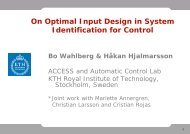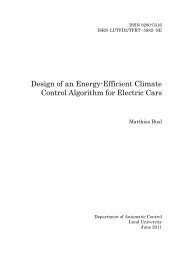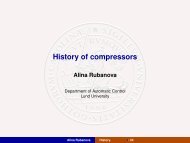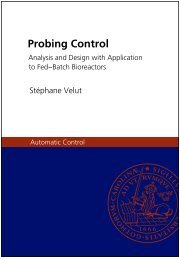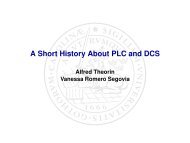Download full document - Automatic Control
Download full document - Automatic Control
Download full document - Automatic Control
Create successful ePaper yourself
Turn your PDF publications into a flip-book with our unique Google optimized e-Paper software.
11 RESULTS<br />
11.1 SIMULINK MODEL COMPARED WITH REAL ROBOT<br />
To be able to compare the simulink model with the real robot one has to import the actual<br />
values generated with the real robot into Matlab workspace. This is done by running the real<br />
robot with EPAS and then sample the actual data measured from the real robot. After the<br />
measured values from the real robot are imported to Matlab workspace the Simulink model is<br />
simulated. During the simulation are the corresponding values which have been measured for<br />
the real robot measured in the Simulink model. The Matlab command plot is then used to<br />
compare the measured values in Simulink and for the real robot.<br />
11.1.1 SIMULINK EXPERIMENT 1<br />
Figure 11.1, describes the motion of the TCP when simulating with the parameters, P1, P2, P3, P4.<br />
The 3D figure describes the TCP motion used at the real robot and in the simulink model to<br />
compare the different measured signals such as arm angles, arm velocities, motor currents and<br />
the TCP motion calculated from the measured arm angles with the forward kinematics. The<br />
TCP motion in experiment 1 starts at (0,0,0.75)m and makes then a pick and place motion with<br />
the y component for the TCP constant. The z – component is first making a movement up over<br />
-0.74m and then turning downward to make a pick. The motion ends at the same point as it<br />
started in, (0,0,0.75)m.<br />
______________________________________________________________________________<br />
Public Report ELAU GmbH, Marktheidenfeld<br />
41