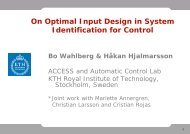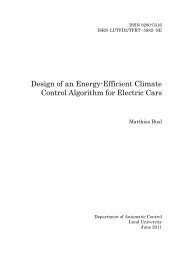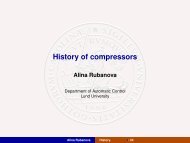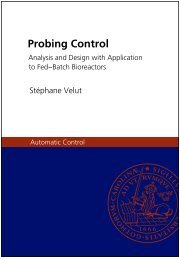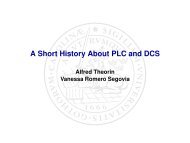Download full document - Automatic Control
Download full document - Automatic Control
Download full document - Automatic Control
Create successful ePaper yourself
Turn your PDF publications into a flip-book with our unique Google optimized e-Paper software.
9 PARAMETER ESTIMATION<br />
To simulate a Delta-3 robot in Simulink one needs to choose parameters so the model becomes<br />
as close as possible to the real robot. Therefore it is good to divide the parameters into different<br />
parts for the different equipment used to control the robot. P1, P2, P3 and P4 contain the<br />
parameters used in the different parts shown in Figure 9.1.<br />
Figure 9.1, P1, P2, P3 and P4 are the parameterization for the<br />
different blocks. Where “d” is the robot dynamics.<br />
The parameters in P1 are given from the robot manufacture and are depending on the robots<br />
physically structure such as the upper arms, forearms, base plate and the travelling plate. These<br />
parameters are needed to be able to calculate the inverse and forward kinematics for the robot.<br />
The parameters in P2 are given from the drive unit MC-4 which ELAU GmbH use to control<br />
their motors. The configurations of these parameters are the same as the configuration in the<br />
real MC-4s which are used at the real robot. P3 contains values given from the real robot<br />
structure such as the weight of the different parts of the robot. P3 also contains the parameters<br />
given in P1 and the torques given to the motors. The parameters in P3 are used in chapter 4.8.3<br />
to be able to obtain the coupling effect between the arms which is given in Eq. 4.31.<br />
The parameters in P4 are given from the motor model which is used to simulate the motors<br />
which ELAU GmbH is using. The parameters are given from the data sheets from the motor<br />
which is used on the real robot.<br />
The parameters in P4 are also estimated with the Matlab function lsqnonlin to try to obtain<br />
better dynamics in the Simulink motor model. lsqnonlin is used to solve nonlinear least-squares<br />
curve fitting problems. In this case the curve fitting problem is between the Simulink model<br />
output and the real robots output. Matlab tries to estimate the parameters which the user has<br />
given as initial value so the curve fitting problem becomes minimized. But this function in<br />
Matlab can’t find any better values for the parameters in P4 to be able to include more of the<br />
dynamics from the real motor. The Matlab function only returns the same values as the initial<br />
value. This could depend on that the nonlinear least-square curve fitting problem already is in a<br />
minimum. And when Matlab tries to change the parameters it only finds values which makes<br />
the non-linear curve fitting problem bigger instead of smaller.<br />
Table 9-1 shows an overview of the parameters which are included in the different<br />
parameterization parameters P1 (Kinematics), P2 (drive unit MC4), P3 (dynamic for real robot)<br />
and P4 (Motor parameters).<br />
______________________________________________________________________________<br />
Public Report ELAU GmbH, Marktheidenfeld<br />
38