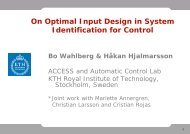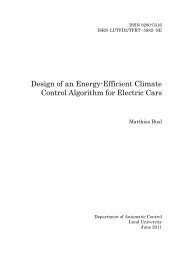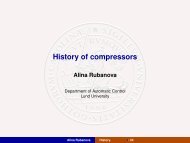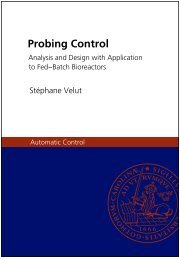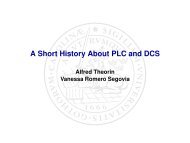Download full document - Automatic Control
Download full document - Automatic Control
Download full document - Automatic Control
Create successful ePaper yourself
Turn your PDF publications into a flip-book with our unique Google optimized e-Paper software.
ISSN 0280-5316<br />
ISRN LUTFD2/TFRT--5834--SE<br />
Modeling and control<br />
of a Delta-3 robot<br />
André Olsson<br />
Department of <strong>Automatic</strong> <strong>Control</strong><br />
Lund University<br />
February 2009
Lund University<br />
Department of <strong>Automatic</strong> <strong>Control</strong><br />
Box 118<br />
SE-221 00 Lund Sweden<br />
Author(s)<br />
André Olsson<br />
Document name<br />
MASTER THESIS<br />
Date of issue<br />
February 2009<br />
Document Number<br />
ISRN LUTFD2/TFRT--5834--SE<br />
Supervisor<br />
Dr. Wolfgang Reinelt ELAU GmbH<br />
Prof. Anders Robertsson <strong>Automatic</strong> <strong>Control</strong>, Lund<br />
Prof. Rolf Johansson <strong>Automatic</strong> <strong>Control</strong> Lund (Examiner)<br />
Sponsoring organization<br />
Title and subtitle<br />
Modeling and control of a Delta-3 robot. (Modellering och kontroll utav en Delta-3 robot)<br />
Abstract<br />
This Master Thesis describes the mathematical modeling of a Delta-3 robot actuated by motors<br />
and drive units developed by ELAU GmbH. A given model of the ELAU GmbH drive unit and<br />
motor is used when building the Delta-3 robot model including three drive units, one for each<br />
motor to be able to actuate the three upper arms.<br />
The Delta-3 robot model is divided into kinematics and dynamics parts. The kinematics is used<br />
to calculate the trajectories for the three robot arms (joint space) and the corresponding motion<br />
of the robot travelling plate (Cartesian space). The Thesis also looks into the robot dynamics,<br />
so the coupling effect between the three arms is taken into account in the Simulink model.<br />
Different trajectories created with ELAU GmbHs own software are imported to Matlab<br />
workspace and simulated with the Simulink model. The results from the Simulink model are<br />
compared with the results from a real Delta-3 robot driven by ELAU GmbH hardware and<br />
software.<br />
The Jacobian matrix for the Delta-3 robot is also calculated to be used in the equations for the<br />
coupling effect between the three arms. The Jacobian matrix is also implemented in ELAU<br />
GmbH software to be able to calculate the joint velocity or joint acceleration when the TCP<br />
velocity or TCP acceleration is known and vice versa. These results can then be used in<br />
equations for calculating the torque which is needed for each of the three motors to actuate the<br />
upper arms along with the desired TCP trajectory. The torque calculations can be done offline<br />
so the real robot don’t have to be running, which gives the opportunity to see how much torque<br />
each motor needs so the robot is able to follow the desired trajectory for the robots travelling<br />
plate.<br />
Experiments with comparison between the Simulink model and the real robot are done and the<br />
results of the measured values are shown in the Thesis. Also the experiments for the<br />
implementation of the Jacobian matrix in ELAU GmbH software are shown in the Thesis.<br />
Keywords<br />
Classification system and/or index terms (if any)<br />
Supplementary bibliographical information<br />
ISSN and key title<br />
0280-5316<br />
Language<br />
English<br />
Security classification<br />
Number of pages<br />
71<br />
http://www.control.lth.se/publications/<br />
Recipient’s notes<br />
ISBN
Acknowledgements<br />
This Master thesis was carried out between the time August 2008 and February 2009 at ELAU<br />
GmbH in Marktheidenfeld, Germany. I would like to take the opportunity to thank all the<br />
colleagues at ELAU GmbH who gladly helped out with questions I had. Thanks to Jens,<br />
Christian, Mario, Carsten and Markus who helped me with my project.<br />
I would like to thank Prof. Karl-Erik Årzén who made the contact with Dr. Wolfgang Reinelt at<br />
ELAU GmbH possible, Prof. Rolf Johansson my examinator at Lund University, Prof. Anders<br />
Robertsson my supervisor at Lund University. I would like to send my special thanks to my<br />
supervisor at the company Dr. Wolfgang Reinelt who helped me with my project. He also<br />
helped me to find an accommodation. Special thanks to Felix Böttcher who helped me with the<br />
measurements from the real Delta-3 robot. Special thanks to Reiner Volk who helped me with<br />
my project and introduced me to his choir. In the choir I got lots of new experience.<br />
Finally I also would like to send my special thanks to my parents, brothers, relatives and friends<br />
back home in Sweden who kept the contact with me during my stay in Germany. Thanks mom,<br />
dad, Hans and Camilla for your visit in Marktheidenfeld, it meant a lot to me.<br />
Marktheidenfeld, February 2009<br />
iii
TABLE OF CONTENTS<br />
Acknowledgments iii<br />
1 Introduction ........................................................................................................................... 3<br />
1.1 Motivation ...................................................................................................................... 3<br />
1.2 Software and Hardware used in Thesis .......................................................................... 3<br />
1.3 Notations ........................................................................................................................ 3<br />
1.3.1 Acronyms ................................................................................................................ 3<br />
1.3.2 Variables and parameters ........................................................................................ 3<br />
2 Background ............................................................................................................................ 6<br />
2.1 Robotics .......................................................................................................................... 6<br />
2.2 ELAU GmbH ................................................................................................................. 7<br />
2.2.1 PacDrive automation system – ELAU GmbH ........................................................ 7<br />
2.2.2 Software – ELAU GmbH ........................................................................................ 8<br />
2.2.3 SERCOS bus ........................................................................................................... 8<br />
2.2.4 Delta-3 Robot – ELAU GmbH ............................................................................... 9<br />
3 Kinematics – Serial Robot ................................................................................................... 10<br />
3.1 Forward Kinematics ..................................................................................................... 10<br />
3.2 Inverse Kinematics ....................................................................................................... 12<br />
3.3 Velocity Kinematics ..................................................................................................... 13<br />
4 Kinematics & Kinetics – Delta-3 Robot .............................................................................. 14<br />
4.1 Model assumptions ....................................................................................................... 14<br />
4.2 Geometric Parameters .................................................................................................. 15<br />
4.3 Forward Kinematics ..................................................................................................... 16<br />
4.4 Inverse Kinematics ....................................................................................................... 17<br />
4.5 Velocity Kinematics ..................................................................................................... 19<br />
4.6 Acceleration Kinematics .............................................................................................. 21<br />
4.7 Actuator Dynamics ....................................................................................................... 22<br />
4.8 Inverse Dynamic model ............................................................................................... 22<br />
4.8.1 Dynamic Parameters ............................................................................................. 23<br />
4.8.2 Virtual work principle ........................................................................................... 24<br />
4.8.3 Calculation of dynamic model based on virtual work principle ........................... 25<br />
4.9 System Dynamics ......................................................................................................... 26<br />
5 Trajectory............................................................................................................................. 28<br />
5.1 Trajectory with desired start and end velocity ............................................................. 28<br />
6 Trajectory – ELAU GmbH .................................................................................................. 30<br />
6.1 Linear interpolation ...................................................................................................... 31<br />
6.2 Circular interpolation ................................................................................................... 32<br />
6.3 Cubic spline .................................................................................................................. 32<br />
______________________________________________________________________________<br />
Public Report ELAU GmbH, Marktheidenfeld<br />
1
7 <strong>Control</strong> approach – ELAU GmbH ....................................................................................... 33<br />
7.1 MC-4 Drive .................................................................................................................. 34<br />
7.2 Motor ............................................................................................................................ 34<br />
7.3 Tracking Error .............................................................................................................. 34<br />
8 Simulink model.................................................................................................................... 35<br />
8.1 MC-4 ............................................................................................................................ 36<br />
8.2 Motor ............................................................................................................................ 36<br />
8.3 Manipulator .................................................................................................................. 37<br />
9 Parameter estimation ........................................................................................................... 38<br />
10 Experiments ......................................................................................................................... 40<br />
11 Results ................................................................................................................................. 41<br />
11.1 Simulink model compared with real robot ............................................................... 41<br />
11.1.1 Simulink Experiment 1 ......................................................................................... 41<br />
11.1.2 Simulink Experiment 2 ......................................................................................... 46<br />
11.1.3 Simulink Experiment 3 ......................................................................................... 51<br />
11.1.4 Discussion ............................................................................................................. 54<br />
11.2 Jacobian matrix Results in EPAS ............................................................................. 55<br />
11.2.1 Jacobian Experiment 1 .......................................................................................... 55<br />
11.2.2 Jacobian Experiment 2 .......................................................................................... 58<br />
11.2.3 Jacobian Experiment 3 .......................................................................................... 62<br />
11.2.4 Discussion ............................................................................................................. 64<br />
12 Conclusions ......................................................................................................................... 66<br />
13 References ........................................................................................................................... 67<br />
______________________________________________________________________________<br />
Public Report ELAU GmbH, Marktheidenfeld<br />
2
1 INTRODUCTION<br />
1.1 MOTIVATION<br />
The company ELAU GmbH which is the global Packaging Solution Center for Schneider<br />
Electric has developed an own Delta-3 robot controlled with ELAU GmbH own motors, drive<br />
units and controller unit.<br />
This Master Thesis treats the modeling of the Delta-3 robot actuated with ELAU GmbH own<br />
motors and drive units. Also the kinematics for a Delta-3 robot is implemented to be able to see<br />
where the traveling plate has for position for different arm angle configurations.<br />
1.2 SOFTWARE AND HARDWARE USED IN THESIS<br />
To simulate the Delta-3 robot actuated with ELAU GmbH own controller, drive units and<br />
motors Matlab Simulink was used. To create trajectory motions for the Delta-3 robot to use in<br />
Simulink ELAU GmbH own programming software EPAS-4 was used. These trajectories was<br />
first simulated in EPAS-4 then transferred into Matlab Simulink so the same reference was<br />
used in both the Simulink model when simulating the robot and in EPAS-4 when controlling<br />
the real robot. When creating trajectories for only one motor simulation ELAU GMBHSs own<br />
motion toolkit ECAM-4 was used. The computer software Mathematica was used to solve the<br />
equations for kinematic transformation and the dynamics equations for the Delta-3 robot.<br />
1.3 NOTATIONS<br />
The following notations are used in the thesis.<br />
1.3.1 ACRONYMS<br />
The following acronyms are used:<br />
TCP Tool center point<br />
DOF Degree of freedom<br />
1.3.2 VARIABLES AND PARAMETERS<br />
The following variables and parameters are used in the thesis.<br />
{R} reference frame at the base plate<br />
{Ri}<br />
R<br />
iRz<br />
reference frame for arm i<br />
transformation matrix between frames {Ri} and {R}<br />
θ1<br />
angle of the first upper arm attached to motor 1<br />
θ2<br />
angle of the second upper arm attached to motor 2<br />
angle of the third upper arm attached to motor 3<br />
θ3<br />
______________________________________________________________________________<br />
Public Report ELAU GmbH, Marktheidenfeld<br />
3
α1<br />
frame rotation angle for arm attached to motor 1<br />
α2<br />
frame rotation angle for arm attached to motor 2<br />
α3<br />
frame rotation angle for arm attached to motor 3<br />
lA<br />
length of upper arm<br />
lB<br />
length of forearm<br />
RA radius from base plate centre to one of the three arms<br />
RB radius from traveling plate centre to one of the three forearms<br />
J Jacobian matrix for a Delta-3 robot<br />
Xn column vector, (x,y,z) T of TCP coordinates expressed in {R}<br />
Pai point at the centre of the actuator axis<br />
Pbi point between the upper arm and the forearm<br />
Pci point at the forearms connection with the traveling plate<br />
P vector (x,y,z), the forearms lower connection in simplified model<br />
mb mass of upper arm<br />
mfb mass of forearm<br />
mn mass of traveling plate<br />
mnt total contribution mass of traveling plate<br />
mc mass of elbow between upper arm and forearm<br />
rGb<br />
τ<br />
mass centre point of upper arm<br />
column vector, (τ1, τ2, τ3) T of torques<br />
kr gear Ratio for transmission between motor shaft and robot axis.<br />
MC-4 drive unit<br />
Motor<br />
KPpos P gain in the position controller<br />
KPvel P gain in the velocity controller<br />
KIvel I part in the velocity controller<br />
KPcurr P gain in the current controller<br />
KIcurr I part in the current controller<br />
FFcurr current feed forward<br />
Fvel time constant for velocity filter<br />
FcurrRef time constant for current ref filter<br />
Fcurr time constant for current filter<br />
CO controller option, on or off<br />
CT cycle time at the SERCOS bus<br />
ipeak motors maximum current<br />
inom motors nominal current<br />
RPMmax maximum shaft rotation<br />
Km torque Constant<br />
Im J_Internal<br />
IBrake J_Brake<br />
R W_Resistance<br />
L W_Inductivity<br />
zp pol pairs<br />
Fv viscous friction in motor<br />
______________________________________________________________________________<br />
Public Report ELAU GmbH, Marktheidenfeld<br />
4
Fs static friction in motor<br />
GRin gear in<br />
GRout gear out<br />
ILoad moment of inertia of load<br />
τload load force<br />
CE current equipment<br />
______________________________________________________________________________<br />
Public Report ELAU GmbH, Marktheidenfeld<br />
5
2 BACKGROUND<br />
2.1 ROBOTICS<br />
The word robot was introduced in 1921 by the Czech playwright Karel Capek in his satirical<br />
play R. U. R. (Rossums’s Universal Robots), where he depicted robots as machines which<br />
resembled people but worked tirelessly (1).<br />
The structure of a robot is usually mostly mechanical and can be called a kinematic chain. The<br />
system structures of a robot various depending on the task it will perform. A typically industrial<br />
robot is the serial robot which is built up by an open kinematic chain. This chain can be<br />
described as links connected to each other with revolute joints driven by actuators. This type of<br />
structure is often seen in the car industry.<br />
The history of industrial automation is characterized by periods of rapid change in popular<br />
methods. Either as a cause or, perhaps, an effect, such periods of change in automation<br />
techniques seem closely tied to world economics. Along with computer aided design (CAD)<br />
systems, and computer aided manufacturing (CAM) systems the industrial robot became<br />
identifiable as a unique device, in the 1960’s (2). The robots are growing in complexity and<br />
their use in industry is becoming more widespread. This leads to new structures with different<br />
advantages and disadvantages.<br />
Parallel structures as the Delta-3 robot possess a number of advantages when compared with<br />
serial manipulators. They offer generally a much higher rigidity and smaller mobile mass than<br />
their serial counterparts. Thus they can move a much heavier payload relative to the<br />
components of body mass compared to a serial manipulator. The system structure of a Delta-3<br />
robot also makes it more stiff perpendicular to the travelling plate (e.g. resistive against<br />
vibration perpendicular to the travelling plate). The major drawback of the parallel robots is<br />
their limited range of motion compared to a serial robot, but with a system structure as the<br />
Delta-3 robot this limitation has partially been resolved.<br />
______________________________________________________________________________<br />
Public Report ELAU GmbH, Marktheidenfeld<br />
6
2.2 ELAU GMBH<br />
2.2.1 PACDRIVE AUTOMATION SYSTEM – ELAU GMBH<br />
The PacDrive automation system by ELAU GmbH is used to control different applications with<br />
the same software. The applications is programmed with help by the program EPAS-4 and then<br />
transferred into a PacDrive controller which controls the motions of the different drives in the<br />
system. Figure 2.1 shows the structure of the PacDrive system. The PacDrive controller is the<br />
brain of the system where the program code is stored, which in turn synchronize and sends<br />
information over a SERCOS bus to the different servo drives (MC-4 motor controllers)<br />
connected to the system. Each servo drive then controls the motion of the motor shaft using the<br />
information from the PacDrive controller.<br />
Figure 2.1 (3), Shows the architecture of a ELAU GmbH packaging system. The applications are transferred over<br />
Ethernet to a PacDrive controller which in turn can be monitored and controlled by a touch screen. The reference<br />
motion signal which is created in the PacDrive controller is transferred over a SERCOS bus to a drive unit which<br />
controls the motor based on information from the motors real shaft position.<br />
______________________________________________________________________________<br />
Public Report ELAU GmbH, Marktheidenfeld<br />
7
2.2.2 SOFTWARE – ELAU GMBH<br />
EPAS-4 is the software which includes different libraries for programming a PacDrive<br />
controller (e.g. C600 controller which is used for the Delta-3 robot). There are different<br />
libraries for the different products one want to control. In the robotic library there are function<br />
for the transformation of a path one want the TCP to follow to the actually angle coordinates<br />
for each a joint actuator.<br />
After implementing the code in EPAS-4 software it has to be compiled and transferred into a<br />
PacDrive controller. From the PacDrive controller the information is send through the<br />
SERCOS bus to respectively system.<br />
2.2.3 SERCOS BUS<br />
SERCOS bus stands for SErial Real-time COmmunication System. The SERCOS interface is<br />
the only globally standardized (IEC 61491 and EN 61491) digital interface for communication<br />
between controllers and drives (4). It is a master-slave system.<br />
The cycle time for the SERCOS bus can be chosen between 1ms, 2ms or 4ms.<br />
The communication with the SERCOS is divided into two main options (4):<br />
• Cyclical communication<br />
• Non-cyclical communication<br />
The two options can be used simultaneously.<br />
Cyclical communication<br />
Cyclical communication is executed once in every communication cycle and is used to<br />
exchange real-time data (e.g. reference values and actual values for the actuators of the Delta-3<br />
robot). Certain specified data is transferred from the controller to all drives and from all drives<br />
to the controller in every cycle (4).<br />
SERCOS enables the processing cycle of the controller to be synchronized with data exchange<br />
and the control cycle in the drives. Because of this there is no interference between these<br />
individual cycles and the control loops have a minimum, constant dead time in each drive. This<br />
also means that the new reference value goes into effect in all drives at the same time and that<br />
all bus slaves record the measure values that they forward to the PacDrive controller as actual<br />
values at the same time.<br />
Non-cyclical communication<br />
Non-cyclical communication is used to exchange data such as parameters for configuring<br />
communication (cycle time), the drive parameters, status etc. where time is not a critical factor.<br />
Non-cyclical communication is slower than cyclical communication since the data is<br />
transferred in portions. Typically, 10 ms (for 1 ms CycleTime) are required to read a variable<br />
(4).<br />
______________________________________________________________________________<br />
Public Report ELAU GmbH, Marktheidenfeld<br />
8
2.2.4 DELTA-3 ROBOT – ELAU GMBH<br />
ELAU GmbH has a Pick and Place Robot, PacDrive Robot P3, which transports products with<br />
high precision from the acceptance location to the target location. It can move products in a<br />
three dimensional Cartesian coordinate system. The combination of the constrained motion of<br />
the three arms connecting the traveling plate to the base plate ensues in a resulting 3 translatory<br />
degrees of freedom (DOF). As an option, with a rotating axis at the Tool Center Point (TCP), 4<br />
DOF are possible.<br />
The Robot consists of, consider Figure 2.2:<br />
1. Actuators (3 motors)<br />
2. Base plate<br />
3. Upper robot arm<br />
4. Lower robot arm (Forearm)<br />
5. Rotation arm (optional, 4-DOF)<br />
6. Travelling plate, TCP<br />
The upper robot arms are mounted direct to the actuators to guarantee high stability. And the<br />
three actuators are rigidly mounted on the base plate with 120° in between. Each of the three<br />
lower robot arms consists of two parallel bars, which connects the upper arm with the travelling<br />
plate via ceramic ball joints. Lower frictional forces result from this. The wear reduces<br />
respectively as a result. To measure each motor shaft angle a SinCos encoder is used.<br />
A fourth bar, rotational axes, is available for the robot mechanics as an option. The actuator for<br />
this axis is then mounted on the upper side of the robot base plate. The bar is connected directly<br />
to the tool and ensures for an additional rotation motion.<br />
Figure 2.2 (3), ELAU GmbH Pick and Place robot, where the numbers in the figure are described in the text above.<br />
______________________________________________________________________________<br />
Public Report ELAU GmbH, Marktheidenfeld<br />
9
3 KINEMATICS – SERIAL ROBOT<br />
In the book Introduction to Robotics Mechanics & <strong>Control</strong>, kinematics is described as follows:<br />
“Kinematics is the science of motion which treats motion without regard to the forces which<br />
cause it. Within the science of kinematics one studies the position, velocity, acceleration and all<br />
higher order derivatives of the position variables, with respect to time or any other variable(s)”<br />
(2).<br />
The kinematics for a parallel manipulator is too complicated to be present at this point.<br />
Therefore we will start with a two-link robot in two-dimension as in Spong and Vidyasagar (5)<br />
to give the reader more background how the kinematics works for an industrial robot. The<br />
kinematic for a Delta-3 Robot in three dimensional is calculated in chapter 4.<br />
The kinematics for an industrial robot can be distributed in three different problem<br />
formulations, Forward Kinematics, Inverse Kinematics and the Velocity Kinematics. Consider<br />
Figure 3.1 as a starting-point for the introduced kinematics for a two-link serial industrial robot.<br />
3.1 FORWARD KINEMATICS<br />
Figure 3.1, two-link serial robot with end-effector at starting point.<br />
The first problem is to describe both the position of the tool and the start and end location (also<br />
the surface between these two locations) with respect to a base frame, reference coordinate<br />
system.<br />
Most commonly is to establish a fixed coordinate system, base frame, to which all objects<br />
including the manipulator are referenced. Then each new coordinate system for each joint can<br />
be expressed in the base frame with help by transformation matrixes (rotation matrixes).<br />
______________________________________________________________________________<br />
Public Report ELAU GmbH, Marktheidenfeld<br />
10
Usually, the manipulator will be able to sense its own joint angles using some type of resolvers<br />
or encoders for each angle. With help of these angles the end-effector or tool position can be<br />
determined by the Forward Kinematics, which is to determine the end-effector or tool position<br />
in terms of the joint variables. In this case of a two-linked robot manipulator the base<br />
coordinate frame o0x0y0 is established at the base of the robot as showed in Figure 3.2. Then the<br />
coordinates (x, y) of the tool can be expressed in the base frame with the two equations shown<br />
in Eq. 3.1 below.<br />
⎧x<br />
= a cos( θ1)<br />
+ bcos(<br />
θ2<br />
)<br />
⎨<br />
⎩y<br />
= asin(<br />
θ1)<br />
+ bsin(<br />
θ2<br />
)<br />
Eq. 3.1<br />
Where a is the length of the lower arm, b is the length of the upper arm and θ1,θ2 are the angles<br />
for lower and upper arm respectively as shown in Figure 3.2.<br />
Figure 3.2, two-link serial robot.<br />
Figure 3.3, frame transformation between lower<br />
arm and tool frame.<br />
The orientation of the joint frame between the lower and the upper arm, and the tool frame can<br />
be described with help of a transformation matrix relative the orientation of the base frame.<br />
Consider Figure 3.3 where i0 and j0 are orthonormal unit vectors in the base frame, and i2 and j2<br />
are orthonormal unit vectors in the tool frame. Then the rotation of the tool frame can be<br />
described by an orientation matrix as in Eq. 3.2.<br />
r r<br />
⎡ i0<br />
⋅ i2<br />
⎢r<br />
r<br />
⎣i0<br />
⋅ j2<br />
r r<br />
j ⋅ ⎤ ⎡cos(<br />
+ )<br />
0 i θ1<br />
θ<br />
2<br />
2<br />
r r ⎥ = ⎢<br />
j ⋅ ⎦ ⎣sin(<br />
θ1<br />
+ θ 2 )<br />
0 j0<br />
Eq. 3.2<br />
− sin( θ1<br />
+ θ 2 ) ⎤<br />
cos( θ + )<br />
⎥<br />
1 θ 2 ⎦<br />
These equations Eq. 3.1- Eq. 3.2 are called the forward kinematics equations in (5 p. 21) . But<br />
for a 3-DOF parallel manipulator these equations can be calculated so that only one angle is<br />
needed for each arm structure instead of two angles as for the two linked robot. This makes the<br />
equations a bit more complex and cannot be written as easily as for a two-linked manipulator.<br />
______________________________________________________________________________<br />
Public Report ELAU GmbH, Marktheidenfeld<br />
11
3.2 INVERSE KINEMATICS<br />
When the forward kinematics is solved we got the actually end-effector position for the angles,<br />
(θ1, θ2). Then when the robot shall move from a point A to a point B the reference angles, (θ1,<br />
θ2) that moves the end-effector to the start point A position can be calculated with the forward<br />
kinematics. What we now need is which reference angles, (θ1, θ2) that the robot shall follow so<br />
that the end-effector moves to point B. This calculation is called the inverse kinematics. Take<br />
for example the two-linked planar robot, and a given (x,y) position that are within the endeffectors<br />
reach. Then there can be two solutions of the problem shown in Figure 3.4, elbow up<br />
and the elbow down, or if the manipulator has to be <strong>full</strong>y extended to reach the end point there<br />
will be only one solution. If the given position (x,y) are outside the end-effector reach there will<br />
be no solution to the inverse kinematics. There can also be infinite number of solution to the<br />
inverse kinematics, which occurs when the robot says be in a singular configuration. This is<br />
more described in velocity kinematics.<br />
Figure 3.4, shows elbow up and elbow<br />
down for a two-link robot.<br />
Figure 3.5, angles and arm lengths for a<br />
two-link robot.<br />
To take into account both the elbow up and the elbow down position, the Law of cosine<br />
together with the trigonometry one can be used to calculate the angle θ2. Consider Figure 3.5<br />
for the following calculations:<br />
cos( θ<br />
sin( θ ) = ±<br />
2<br />
+ y − a<br />
2ab<br />
1−<br />
D<br />
2<br />
( θ ) + cos ( θ ) = 1<br />
2<br />
sin 2<br />
2<br />
Eq. 3.3<br />
− b<br />
⎫<br />
= D⎪<br />
⎬ ⇒ θ2<br />
= tan<br />
⎪<br />
⎭<br />
2<br />
2 2<br />
x<br />
= 2<br />
2) −1<br />
1<br />
2<br />
2<br />
Eq. 3.4<br />
⎛<br />
⎜ ± − D<br />
⎜<br />
⎝<br />
D<br />
This approach gives two solutions for the θ2 which covers both the elbow up and the elbow<br />
down solutions. Then the solution for the angle θ1 can be calculated with help of the two<br />
solutions of θ2 as follows:<br />
______________________________________________________________________________<br />
Public Report ELAU GmbH, Marktheidenfeld<br />
12<br />
⎞<br />
⎟<br />
⎟<br />
⎠
−1⎛<br />
y ⎞<br />
θ1<br />
= tan ⎜ ⎟ − tan<br />
⎝ x ⎠<br />
⎛ bsin(<br />
θ ⎞ 2)<br />
⎜<br />
⎟<br />
⎝ a + bcos(<br />
θ2<br />
) ⎠<br />
______________________________________________________________________________<br />
Public Report ELAU GmbH, Marktheidenfeld<br />
13<br />
−1<br />
Eq. 3.5<br />
where the coordinates x and y are the end-effectors position. Notice that θ1 is depending on θ2<br />
and therefore will also have two different solutions.<br />
3.3 VELOCITY KINEMATICS<br />
The velocity kinematics describes the relationship between the end-effector and the joint<br />
velocities. This is useful when one want to follow a trajectory with the end-effector at constant<br />
velocity. In the example for a two linked robot the end-effector or the tool velocity can be<br />
calculated from the x and y coordinates that was calculated in the forward kinematics, Eq. 3.1.<br />
Expressed in vector form this gives<br />
x&<br />
= −a<br />
sin( θ1)<br />
⋅ & θ1<br />
− bsin(<br />
θ1<br />
+ θ2<br />
)( & θ1<br />
+ & θ2<br />
)<br />
y&<br />
= −a<br />
cos( θ ) ⋅ & θ − bcos(<br />
θ + θ )( & θ + & θ )<br />
1<br />
1<br />
Eq. 3.6<br />
⎡ − asin(<br />
θ & b<br />
& & ⎤<br />
1)<br />
⋅θ1<br />
− sin( θ1<br />
+ θ2<br />
)( θ1<br />
+ θ2<br />
)<br />
x&<br />
= ⎢<br />
θ&<br />
= Jθ&<br />
a & b<br />
& & ⎥<br />
⎣−<br />
cos( θ1)<br />
⋅θ1<br />
− cos( θ1<br />
+ θ2<br />
)( θ1<br />
+ θ2<br />
) ⎦<br />
Eq. 3.7<br />
where the matrix J is the Jacobian matrix of the two-linked robot that maps joint velocity to<br />
end-effector velocity. To map the end-effector velocity to the joint velocity the inverse of the<br />
Jacobian can be used. There is a problem with this inverse mapping when the manipulator is in<br />
a singular configuration, which means that for the two-linked manipulator θ 2 = 0 , the two arms<br />
is in a straight line. This can be shown with the inverse of the Jacobian for the two-linked<br />
manipulator:<br />
θ& 1 ⎡ bcos(<br />
θ1<br />
+ θ2<br />
)<br />
bsin(<br />
θ1<br />
+ θ2<br />
) ⎤ −1<br />
= x&<br />
x&<br />
sin( 2 )<br />
⎢<br />
=<br />
cos( 1)<br />
cos( 1 2)<br />
sin( 1)<br />
sin( 1 2)<br />
⎥ J<br />
ab θ ⎣−<br />
a θ − b θ + θ − a θ − b θ + θ ⎦<br />
The determinant of the Jacobian shows that for θ 2 = 0 or θ 2 = π , there will not exist an inverse<br />
to the Jacobian matrix. Therefore a singular position of the robot has to be avoided.<br />
1<br />
2<br />
1<br />
2
4 KINEMATICS & KINETICS – DELTA-3 ROBOT<br />
Unlike the more common serial-geometry mechanisms, all three of the primary actuators of this<br />
parallel mechanism work together to produce the three Cartesian translation degrees of<br />
freedom. For the fourth optional rotary axis on the TCP a fourth conventional rotary motor is<br />
added at the base plate to control the fourth, θr, degree-of-freedom.<br />
4.1 MODEL ASSUMPTIONS<br />
Because the Delta-3 robot is a closed loop manipulator as in Figure 4.1 it is more difficult to<br />
calculate the kinematics. To simplify the model and to reduce the number of parameters, the<br />
following assumptions are made (6):<br />
• The Travel plate always stays parallel to the base plate and its orientation around the<br />
axis perpendicular to the base plate is constantly zero. Thus, the parallelogram type<br />
joints (forearm) can be substituted by simple rods without changing the robot kinematic<br />
behaviour.<br />
• The revolute joints (between the base plate and the upper arms and between the<br />
forearms and the travelling plate) are identically placed on a circle, see Figure 4.1.<br />
Thus, the travelling plate can be replaced by a point P which the three forearms are<br />
connected to, see Figure 4.2.<br />
Figure 4.1 (6), describes a Delta-3 robot where the travelling plate always is parallel to the base plate. The frame at the<br />
base plate is the world frame.<br />
______________________________________________________________________________<br />
Public Report ELAU GmbH, Marktheidenfeld<br />
14
4.2 GEOMETRIC PARAMETERS<br />
The reference frame {R} is chosen as shown in Figure 4.1 at the centre of the circle with z<br />
pointing upwards and x perpendicular to the axis of motor 1. Because of the Delta-3 robots<br />
symmetry of the arms, each arm can be treated separately (7). The new model for one of the<br />
arms is shown in Figure 4.2. The index i (i=1,2,3) is used to identify the three arms. Each arm<br />
is separated by an angle of 120°. For each arm, a corresponding frame is chosen, located at the<br />
same place as the frame {R} but rotated α1 = 0°, α2 = 120° and α3 = 240° for the three arms<br />
respectively. The different frames {Ri} can be described by a rotation matrix around z axis of<br />
R<br />
the reference frame {R}. The rotation matrix iR z is given by<br />
⎡cosαi − sinα<br />
i<br />
=<br />
⎢<br />
⎢<br />
sinα<br />
i cosα<br />
⎢⎣<br />
0 0<br />
R<br />
i R z<br />
i<br />
The assumption above that the three forearms can be connected in one point, allows us to<br />
consider the distance from the reference frame {R} to one of the motors as R = R A − RB<br />
. Thus<br />
the forearms are connected in one point P. Each angle of each of the three upper arms has its<br />
initial value, 0°, parallel with the x axis of the frame {Ri}. The angle θi value is then increasing<br />
when the upper arm is moving downwards and decreasing when the upper arm is moving<br />
upwards. The parameter lA represents the length of the upper arm and the parameter lB<br />
represents the length of the forearm. With the information above, a direct- and an inversegeometric<br />
model of the Delta-3 Robot can be established. These two models are also called the<br />
forward- and the inverse-kinematics.<br />
______________________________________________________________________________<br />
Public Report ELAU GmbH, Marktheidenfeld<br />
15<br />
0⎤<br />
0<br />
⎥<br />
⎥<br />
.<br />
1⎥⎦<br />
Figure 4.2, shows model simplification of the Delta-3 robot (7).
4.3 Forward Kinematics<br />
The forward kinematics also called the direct kinematics of a parallel manipulator determines<br />
the (x,y,z) position of the travel plate in base-frame, given the configuration of each angle θi of<br />
the actuated revolute joints, see Figure 4.3.<br />
θi<br />
Forward Kinematics<br />
(x, y, z)<br />
Figure 4.3, forward kinematics transforms the three arm angle positions θ1, θ2, θ3 into the x,y and z components of the<br />
TCP position.<br />
Consider three spheres each with the centre at the elbow (Pci) of each robot arm chain, and<br />
with the forearms lengths (lB) as radius. The forward kinematic model for a Delta-3 Robot can<br />
then be calculated with help of the intersection between these three spheres. When visualizing<br />
these three spheres they will intersect at two places. One intersection point where z is positive<br />
and one intersection point where z coordinate is negative. Based on the base frame {R} where<br />
z-axis is positive upwards the TCP will be the intersection point when z is negative. Figure 4.4<br />
shows the intersection between three spheres. Where two spheres intersects in a circle and then<br />
the third sphere intersects this circle at two places.<br />
Figure 4.4, two spheres intersect in a circle and a third sphere intersect the circle at two places.<br />
Based on the model assumptions made in chapter 4.1, one can take advantage that R = R A − RB<br />
and the vector PC that describes the elbow coordinates for each of the three arms as<br />
i<br />
[ R + l cos( θ ) 0 l sin( θ ) ]<br />
PC =<br />
A i<br />
A i<br />
i<br />
______________________________________________________________________________<br />
Public Report ELAU GmbH, Marktheidenfeld<br />
16
To achieve a matrix that describes all of the three points P C in the base frame {R} one has to<br />
i<br />
R<br />
multiply P C with the rotational matrix i<br />
iR z<br />
The result is the matrix PC<br />
PC = PC<br />
⋅ i<br />
R<br />
i<br />
R<br />
z<br />
⎡cos(<br />
α1)(<br />
l<br />
=<br />
⎢<br />
⎢<br />
cos( α 2)(<br />
l<br />
⎢⎣<br />
cos( α3<br />
)( l<br />
⎡cosαi − sinα<br />
i<br />
=<br />
⎢<br />
⎢<br />
sinα<br />
i cosα<br />
⎢⎣<br />
0 0<br />
R<br />
i R z<br />
i<br />
A<br />
A<br />
A<br />
cos( θ ) + R)<br />
1<br />
cos( θ ) + R)<br />
2<br />
cos( θ ) + R)<br />
3<br />
− ( R + l<br />
− ( R + l<br />
− ( R + l<br />
______________________________________________________________________________<br />
Public Report ELAU GmbH, Marktheidenfeld<br />
17<br />
A<br />
A<br />
A<br />
0⎤<br />
0<br />
⎥<br />
⎥<br />
1⎥⎦<br />
cos( θ )) sin( α )<br />
1<br />
cos( θ )) sin( α )<br />
2<br />
cos( θ )) sin( α )<br />
3<br />
1<br />
2<br />
3<br />
− l<br />
− l<br />
− l<br />
A<br />
A<br />
A<br />
sin( θ1)<br />
⎤<br />
sin( θ )<br />
⎥<br />
2 ⎥<br />
sin( θ ) ⎥ 3 ⎦<br />
Then can three spheres be created with the forearms lengths lB as radius, and their centre in P Ci<br />
respectively.<br />
2<br />
2<br />
2 2<br />
The equation for a sphere is ( x − x0<br />
) + ( y − y0<br />
) + ( z − z0<br />
) = r which gives the three<br />
equations<br />
⎧<br />
⎪<br />
⎨<br />
⎪<br />
⎩<br />
2<br />
2<br />
2<br />
( x − [ cos( α1)(<br />
lA<br />
cos( θ1)<br />
+ R)<br />
] ) + ( y − [ − ( R + lA<br />
cos( θ1))<br />
sin( α1)<br />
] ) + ( z − [ − lA<br />
sin( θ1)<br />
] )<br />
2<br />
2<br />
( x − [ cos( α 2)(<br />
lA<br />
cos( θ2<br />
) + R)<br />
] ) + ( y − [ − ( R + lA<br />
cos( θ2<br />
)) sin( α 2)<br />
] ) + ( z − [ − lA<br />
sin( θ2<br />
) ] )<br />
2<br />
2<br />
( x − [ cos( α )( l cos( θ ) + R)<br />
] ) + ( y − [ − ( R + l cos( θ )) sin( α ) ] ) + ( z − [ − l sin( θ ) ] )<br />
2<br />
A<br />
3<br />
A<br />
Eq. 4.1<br />
With help from computer this equation system can be solved. There will be two solutions that<br />
describe the two intersection points of the three spheres. Then the solution that is within the<br />
robots working area must be chosen. With the base frame {R} in this case it will lead to the<br />
solution with negative z coordinate.<br />
4.4 INVERSE KINEMATICS<br />
The inverse kinematics of a parallel manipulator determines the θi angle of each actuated<br />
revolute joint given the (x,y,z) position of the travel plate in base-frame {R}, see Figure 4.5.<br />
3<br />
2<br />
A<br />
3<br />
2<br />
2<br />
= l<br />
= l<br />
= l<br />
2<br />
B<br />
2<br />
B<br />
2<br />
B
Figure 4.5, inverse kinematics transforms the robots TCP position (x,y and z component) into the three upper arm<br />
angle positions θ 1, θ 2, θ 3.<br />
The inverse kinematics gives multiple solutions of the θ vector with the three revolute joint<br />
angles that all satisfies the specific travel plate position. This may cause problems because the<br />
system has to be able to choose one of them. The criteria upon which to base a decision vary,<br />
but a very reasonable choice would be the closest solution (2), which is the solution where the<br />
manipulator moves the links as little as possible.<br />
For the 3-DOF parallel manipulator with the system structure as in Figure 4.1, each arm can<br />
satisfies the same TCP with to different approaches which where called elbow up and elbow<br />
down for the serial robot. Together the three arms of the 3-DOF parallel manipulator result in<br />
eight different combinations of the θ vector for a single goal, see Figure 4.6.<br />
Figure 4.6, The eight solutions of the inverse kinematic for a Delta-3 robot (8).<br />
The inverse kinematic model is obtained by using the three closure equations, constraints, of<br />
the kinematic chains:<br />
2<br />
2<br />
Pc Pb<br />
− l = 0<br />
i i 2<br />
B<br />
Eq. 4.2<br />
i = 1,<br />
2,<br />
3<br />
______________________________________________________________________________<br />
Public Report ELAU GmbH, Marktheidenfeld<br />
18
Then for each arm the angle is chosen so it is inside the angle constraints for the robot. This<br />
will convey to the first configuration, upper left corner in Figure 4.6.<br />
4.5 VELOCITY KINEMATICS<br />
The Jacobian matrix specifies a mapping from velocities in joint space to velocities in Cartesian<br />
space. The Jacobian determines a linearized matrix of the first derivatives.<br />
To calculate the Jacobian matrix for a Delta-3 robot one can use a set of constraint equations<br />
linking the Cartesian space variables to the joint space variables (7). The three constraints<br />
equations for the Delta-3 robot can be chosen as<br />
2<br />
Pc P i bi<br />
2<br />
B<br />
2<br />
− l = 0 i = 1,<br />
2,<br />
3<br />
Eq. 4.3<br />
assuming that the length of the forearms is constant.<br />
Let si denote the vector PC P i b then can the Euclidean norm be written as s s<br />
i<br />
i<br />
T<br />
i . Consider Figure<br />
4.2 for the following calculations. The vector si can be written as<br />
⎡xn<br />
⎤ ⎛⎡R⎤<br />
⎡lA<br />
cos( θi)<br />
⎤⎞<br />
⎜<br />
⎟<br />
R<br />
= O ( )<br />
⎢ ⎥<br />
i R<br />
⎢<br />
⎜ 0<br />
⎥ ⎢<br />
0<br />
⎥<br />
iPb<br />
− O P + P P =<br />
⎢<br />
y<br />
⎥<br />
−<br />
⎢ ⎥<br />
+<br />
⎢ ⎥⎟<br />
i = 1,<br />
2,<br />
3<br />
i i Ai<br />
Ai<br />
C n<br />
⎢ ⎥ ⎜<br />
0 sin( )<br />
⎟<br />
⎣z<br />
⎦ ⎝<br />
⎢⎣<br />
⎥⎦<br />
⎢⎣<br />
l ⎥<br />
n<br />
A θi<br />
⎦⎠<br />
s z<br />
i i<br />
Eq. 4.4<br />
To introduce the first time derivative in joint space and in Cartesian space which the Jacobian<br />
matrix maps between one can take the time derivative of<br />
which gives<br />
T 2<br />
s s − = 0 i = 1,<br />
2,<br />
3<br />
i<br />
i<br />
l B<br />
Eq. 4.5<br />
T T<br />
s s&<br />
+ s&<br />
s = 0 i = 1,<br />
2,<br />
3<br />
i<br />
i<br />
i<br />
i<br />
Eq. 4.6<br />
With help of commutativity property of the product the Eq. 4.6 can be written as<br />
s T<br />
i i<br />
s&<br />
= 0 i = 1,<br />
2,<br />
3<br />
Eq. 4.7<br />
where the first time derivative out of si is given by<br />
______________________________________________________________________________<br />
Public Report ELAU GmbH, Marktheidenfeld<br />
19
where<br />
&<br />
⎡x&<br />
n ⎤ ⎡− lA<br />
sin( θi<br />
) ⎤<br />
R<br />
=<br />
⎢ ⎥<br />
i R<br />
⎢<br />
0<br />
⎥<br />
⎢<br />
y&<br />
−<br />
&<br />
n ⎥ ⎢ ⎥<br />
θ = X&<br />
− b &<br />
i n iθi<br />
i = 1,<br />
2,<br />
3<br />
⎢⎣<br />
z&<br />
⎥⎦<br />
⎢⎣<br />
l cos( ) ⎥<br />
n<br />
A θi<br />
⎦<br />
si z<br />
For one robot arm the Eq. 4.7 can be written as<br />
Eq. 4.8<br />
⎡− lA<br />
sin( θi<br />
) ⎤<br />
R<br />
b R<br />
⎢<br />
i z 0<br />
⎥<br />
i =<br />
⎢ ⎥<br />
i = 1,<br />
2,<br />
3<br />
⎢⎣<br />
l cos( ) ⎥<br />
A θi<br />
⎦<br />
s<br />
T<br />
i<br />
Eq. 4.9<br />
⎡xn<br />
⎤ ⎡0⎤<br />
⎢ ⎥ T<br />
s<br />
⎢<br />
i 0<br />
⎥<br />
⎢<br />
yn<br />
⎥<br />
− biθi<br />
=<br />
⎢ ⎥<br />
⎢⎣<br />
z ⎥⎦<br />
⎢⎣<br />
0⎥<br />
n<br />
⎦<br />
&<br />
&<br />
&<br />
&<br />
Eq. 4.10<br />
i = 1,<br />
2,<br />
3<br />
which can be expressed in matrix form for all of the three robot arms as<br />
T<br />
T ⎡s<br />
⎤ ⎡<br />
1 s1<br />
1<br />
⎢ T⎥<br />
⎢<br />
⎢s2<br />
⎥ − ⎢ 0<br />
⎢ T⎥<br />
⎢<br />
⎣s3<br />
⎦ ⎣ 0<br />
&<br />
b<br />
X n<br />
s<br />
0 ⎤ ⎡0⎤<br />
⎥<br />
0<br />
⎢ ⎥<br />
⎥θ<br />
=<br />
⎢<br />
0<br />
⎥<br />
T<br />
s ⎥<br />
⎦<br />
⎢⎣<br />
0⎥<br />
3 3 ⎦<br />
&<br />
b<br />
______________________________________________________________________________<br />
Public Report ELAU GmbH, Marktheidenfeld<br />
20<br />
0<br />
T<br />
2<br />
b<br />
0<br />
2<br />
Eq. 4.11<br />
From Eq. 4.11 the Jacobian matrix for a Delta-3 robot is obtained by considering<br />
where<br />
−1<br />
θ& & X J<br />
n =<br />
Eq. 4.12<br />
T T<br />
⎡s<br />
⎤ ⎡ 1 s1<br />
b<br />
⎢ T ⎥ ⎢<br />
J = ⎢s<br />
2 ⎥ ⎢ 0<br />
⎢ T ⎥ ⎢<br />
⎣<br />
s3<br />
⎦ ⎣<br />
0<br />
1<br />
Eq. 4.13<br />
s<br />
0<br />
T<br />
2<br />
b<br />
0<br />
2<br />
0 ⎤<br />
⎥<br />
0 ⎥<br />
T<br />
s ⎥<br />
3b3<br />
⎦<br />
The Jacobian matrix J is not only depending of θ, as is usually the case for serial robots, but<br />
also a function of the TCP position Xn, which can be calculated with the forward kinematic<br />
model of the Delta-3 robot.
4.6 ACCELERATION KINEMATICS<br />
The acceleration kinematics specifies a mapping from acceleration in joint space to acceleration<br />
in Cartesian space. To calculate this mapping one can use the result from the previous section<br />
4.5 and derive Eq. 4.11 one more time to obtain the acceleration relationship. It is worth noting<br />
here that the time derivative of Eq. 4.11 is the derivative of a product.<br />
Deriving Eq. 4.11 gives<br />
T<br />
T ⎛ T<br />
⎡s<br />
⎤ ⎡s&<br />
⎤ ⎡<br />
1<br />
1<br />
⎥<br />
⎜<br />
s1<br />
b1<br />
⎢ T ⎥ ⎢ T ⎢<br />
⎢s<br />
⎥ + ⎢ ⎥ − ⎜<br />
2 X& & s&<br />
&<br />
n 2 X n ⎢ 0<br />
⎢ T ⎥ ⎢ T ⎥ ⎜<br />
⎢<br />
⎣<br />
s3<br />
⎦ ⎣<br />
s&<br />
3 ⎦ ⎝⎣<br />
0<br />
s<br />
0<br />
T<br />
2<br />
b<br />
0<br />
2<br />
T T<br />
0 ⎤ ⎡s&<br />
1 b1<br />
+ s1<br />
b&<br />
⎥ ⎢<br />
0 &<br />
⎥θ&<br />
+ ⎢ 0<br />
T<br />
s ⎥ ⎢<br />
3b3<br />
⎦ ⎣<br />
0<br />
Eq. 4.14<br />
______________________________________________________________________________<br />
Public Report ELAU GmbH, Marktheidenfeld<br />
21<br />
1<br />
0<br />
s&<br />
b + s b&<br />
T<br />
2<br />
2<br />
0<br />
T<br />
2<br />
2<br />
0 ⎤ ⎞<br />
⎟<br />
⎡0⎤<br />
⎥<br />
0 &⎟<br />
=<br />
⎢ ⎥<br />
⎥θ<br />
⎢<br />
0<br />
⎥<br />
T T ⎥ ⎟<br />
s&<br />
+ s<br />
⎦<br />
⎢⎣<br />
0⎥<br />
3b3<br />
3b&<br />
3 ⎠ ⎦<br />
Using the definition of Eq. 4.12 and Eq. 4.13 and rearranging Eq. 4.14, the following is<br />
obtained<br />
T<br />
−1<br />
⎛ T T T<br />
⎡s<br />
⎤ ⎡&<br />
⎤ ⎡&<br />
b b&<br />
⎤⎞<br />
1 ⎜<br />
s1<br />
s1<br />
1 + s1<br />
1 0 0<br />
⎟<br />
X& & ⎢ T⎥<br />
⎢ T⎥<br />
⎢<br />
T T<br />
⎜ & J<br />
& b b&<br />
⎥<br />
⎟ & θ J & θ&<br />
n = ⎢s2<br />
⎥ − ⎢s2<br />
⎥ + ⎢ 0 s2<br />
2 + s2<br />
2 0 ⎥ +<br />
⎢ T⎥<br />
⎜<br />
⎢ T & ⎥ ⎢<br />
T T & b b&<br />
⎥ ⎟<br />
⎣<br />
s3<br />
⎦ ⎝ ⎣<br />
s3<br />
⎦ ⎣<br />
0 0 s3<br />
3 + s3<br />
3⎦<br />
⎠<br />
Eq. 4.15<br />
In Eq. 4.15, the time derivative of the Jacobian matrix J& can be identified as the term<br />
multiplying θ& . And finally, the relationship between the Cartesian acceleration and the<br />
acceleration in joint space can be expressed as<br />
X & = J&<br />
& θ + J & θ&<br />
n<br />
Eq. 4.16
4.7 ACTUATOR DYNAMICS<br />
In most existing industrial robots, a transmission is introduced between each actuator and the<br />
corresponding articulated body of the manipulator. Such an actuated joint for one robot arm is<br />
illustrated in Figure 4.7.<br />
Figure 4.7, actuated joint with transmission between the joint and the motor.<br />
On the assumption of a rigid transmission and with no backlash the relationship between the<br />
input forces (velocities) and the output forces (velocities) are purely proportional (9). This<br />
gives,<br />
θ = k θ<br />
m r l<br />
Eq. 4.17<br />
where θm is the motor shaft displacement, θ the robot joint displacement and the constant kr is a<br />
parameter which describes the gear reduction ratio. Iload is the body moment of inertia about the<br />
rotation axis of an actuated link. τl is the load torque at the robot axis and τm is the torque<br />
produced by the actuator at the shaft axis. In view of Eq. 4.17 one can write<br />
4.8 INVERSE DYNAMIC MODEL<br />
τ<br />
τ =<br />
l<br />
m<br />
kr<br />
Eq. 4.18<br />
The inverse dynamic model of a parallel robot can be calculated with different methods (e.g.<br />
Lagrange or Newton-Euler).<br />
A way to calculate the inverse dynamic model is to cut out the closed chain mechanism at<br />
passive joints and consider firstly the dynamics of the tree-structure robot thus created. The<br />
closure condition can then be relaxed by the application d’Alembert virtual work principle by<br />
mean of some Jacobian matrix.<br />
For the Delta-3 robot, the complexity of the dynamic model arises mainly due to the movement<br />
of the forearms. This problem can be simplified if their rotational inertias are neglected. Thus<br />
______________________________________________________________________________<br />
Public Report ELAU GmbH, Marktheidenfeld<br />
22
the force between the travelling plate and the arm is in a direction given by the orientation of<br />
the forearm. The model for the Delta-3 robot is calculated with Newton-Euler method with the<br />
following simplifying hypotheses (7):<br />
• The rotational inertias of the forearms are neglected.<br />
• For analytical purpose the masses of the forearms are optionally separated into two<br />
portions and placed at their two extremities. The fact that the inertia of a rigid rod of<br />
length L and mass m about one of the extremities is given by I=1/3mL^2 shows that one<br />
can chose 1/3 of the forearms mass at its lower extremity (travelling plate) and 2/3 at its<br />
upper extremity (elbow), when consider the inertia at the elbow axis (10).<br />
• Friction and elasticity effects are neglected.<br />
4.8.1 DYNAMIC PARAMETERS<br />
In the following parameters are used to calculate the dynamic model of the Delta-3 robot. They<br />
are listed here for convenience.<br />
At the travelling plate only the total mass that is acting on it is used. This is the sum of the<br />
travelling plate mass mn, mass of the payload mpayload, and the 3 reported masses contributed<br />
each of the 3 forearms 3(1-r)mfb.<br />
m = m + m + 3( 1−<br />
r)<br />
m<br />
nt<br />
n<br />
payload<br />
r is the ratio of the mass of the forearms that is located at their upper extremities. As explained<br />
above in the simplifying hypotheses r is chosen to be equal to 2/3.<br />
The position of the centre of mass for each of the upper arms is calculated using the centre of<br />
mass equation. Which is defined as the average of a systems particles positions ri, weighted by<br />
their masses, mi.<br />
with<br />
r<br />
Gb<br />
1<br />
mb<br />
+ mc<br />
+ rm<br />
= l 2<br />
A<br />
m<br />
br<br />
b<br />
______________________________________________________________________________<br />
Public Report ELAU GmbH, Marktheidenfeld<br />
23<br />
c<br />
br<br />
m = m + m + rm<br />
where mb is the mass of the upper arm, mc the mass of the elbow, mfb the mass of the forearm,<br />
and r=2/3, the portion of mfb that is placed at the elbow.<br />
fb<br />
fb<br />
fb
The inertia contribution of each upper arm is the sum of the motor inertia Im, the motor brake<br />
inertia Ibrake and the arm inertia Ibc. The motor inertia and the motor brake inertia can be<br />
expressed at joint level by multiply with the quadratic of the gear transmission constant. The<br />
Inertia at the joint level is then given by:<br />
2<br />
2<br />
I = I kr + I kr + I<br />
bi<br />
m<br />
where Ibc is the sum of the inertia created from the upper arm mass and the inertia created of the<br />
end point mass of the upper arm, which gives<br />
4.8.2 VIRTUAL WORK PRINCIPLE<br />
______________________________________________________________________________<br />
Public Report ELAU GmbH, Marktheidenfeld<br />
24<br />
brake<br />
mb<br />
2 2<br />
2 mb<br />
I bc = lA<br />
+ lA<br />
( mc<br />
+ rm fb ) = lA<br />
( + mc<br />
+ rm<br />
3<br />
3<br />
Virtual work on a system is the work resulting from either virtual forces acting through a real<br />
displacement or real forces acting through a virtual displacement. The term displacement may<br />
refer to a translation or to a rotation and the term force to a force or a moment. The principle<br />
does not refer to any geometric or inertial parameters and may therefore be considered as a<br />
fundamental connection between dynamics and kinematics.<br />
Since any generalized forces system can be used, the equality of the virtual works associated to<br />
the two coordinates systems of interest in robotics yields:<br />
T<br />
T<br />
τ ⋅ δθ = τ n ⋅<br />
Eq. 4.19<br />
where τ is the force/torque vector corresponding to joint space virtual displacement δθ and τn is<br />
the force/torque acting on the traveling plate corresponding to the virtual displacement δXn in<br />
Cartesian space.<br />
When introducing the relationship between joint velocity and Cartesian velocity<br />
θ& & X n = J<br />
into Eq. 4.19 one can see that the Jacobian matrix can be used to transform the force/torques<br />
T T<br />
T<br />
acting in Cartesian space to joint space as τ =τ n ⋅ J which is equal toτ = J ⋅τ<br />
n .<br />
According to the hypothesis above one can reduce the robot to 4 bodies: the travelling plate and<br />
the three upper arms. Then the calculation of the contribution of torque/forces acting on<br />
traveling plate can be transferred to joint space with help of the Jacobian according to virtual<br />
work principle as shown above.<br />
δX<br />
n<br />
bc<br />
fb<br />
)
4.8.3 CALCULATION OF DYNAMIC MODEL BASED ON VIRTUAL WORK PRINCIPLE<br />
Two kinds of forces are acting on the traveling plate. The gravity force Gn and the inertial force<br />
(d’Alembert) Fn. These two is given by:<br />
n<br />
nt<br />
( ) T<br />
0 g<br />
G = m 0 −<br />
The contribution of these two forces in joint space, can then be calculated with the transpose of<br />
the Jacobian matrix as described in section 4.8.2.<br />
τ = J<br />
n<br />
F<br />
= J<br />
T T<br />
n<br />
Eq. 4.20<br />
m<br />
nt<br />
X&<br />
&<br />
n<br />
______________________________________________________________________________<br />
Public Report ELAU GmbH, Marktheidenfeld<br />
25<br />
τ<br />
F<br />
Gn<br />
n<br />
= m<br />
nt<br />
X&<br />
&<br />
n<br />
= 0<br />
( ) T<br />
0 g<br />
T T<br />
J Gn<br />
= J mnt<br />
−<br />
Eq. 4.21<br />
Two kinds of torques are acting on the actuated joints from each arm. The torque τGb produced<br />
by the gravitational force of each upper arm and the torque τb produced from the inertial<br />
(d’Alembert) force acting on each upper arm.<br />
The gravitational contribution can be calculated as the force that is acting perpendicular to the<br />
upper arm through the mass centre point as shown in Figure 4.8.<br />
This gives<br />
Figure 4.8, gravitational force acting on the upper arm of a Delta-3 robot.<br />
τ =<br />
Gb<br />
( ) T<br />
cosθ cosθ<br />
cosθ<br />
rGbGb 1<br />
Eq. 4.22<br />
2<br />
3<br />
where Gb is the gravitational force acting on the mass centre point of each upper arm. The<br />
torque contribution from each upper arm to the actuated joints can be expressed by:<br />
τ = I & θ&<br />
b b<br />
Eq. 4.23<br />
where Ib is the inertia matrix of the arms in joint space and is given by:<br />
⎡I<br />
b1<br />
I<br />
=<br />
⎢<br />
b ⎢<br />
0<br />
⎢⎣<br />
0<br />
I<br />
0<br />
b2<br />
0<br />
0 ⎤<br />
0<br />
⎥<br />
⎥<br />
I ⎥ b3<br />
⎦
According to d’Alembert’s principle the contribution of all the inertial forces must equal the<br />
contribution of all the non-inertial forces (11), this applied at the joint level leads to:<br />
τ + τ + τ = τ + τ<br />
Gn Gb<br />
Eq. 4.24<br />
where τ is the vector of torques that have to be applied to the three actuated joints. τn is<br />
containing the term n X& & which can be expressed in joint space by Eq. 4.16. This gives<br />
which can be written as:<br />
T<br />
T<br />
τ = ( Ib + mnt<br />
J J)<br />
& θ&<br />
+ ( J mntJ&<br />
) & θ −(<br />
τ Gn + τ Gb)<br />
Eq. 4.25<br />
τ = A ( θ)<br />
& θ&<br />
+ C(<br />
θ,<br />
& θ)<br />
& θ + G(<br />
θ)<br />
Eq. 4.26<br />
where A is the inertia matrix, C describes the accounting of the centrifugal and Coriolis forces<br />
and G contains the gravity forces acting on the manipulator.<br />
4.9 SYSTEM DYNAMICS<br />
Figure 4.9, block scheme of manipulator with linear decoupled and non-linear coupled part.<br />
As shown in section 4.8.3 the motion of a manipulator can be described by<br />
τ = A( θ)<br />
& θ&<br />
+ C(<br />
θ,<br />
& θ)<br />
& θ + F &<br />
m θ + G(<br />
θ)<br />
Eq. 4.27<br />
______________________________________________________________________________<br />
Public Report ELAU GmbH, Marktheidenfeld<br />
26<br />
b<br />
n
where Fm is added and describes the friction coefficients of the manipulator.<br />
By observing that the diagonal elements of A(θ) are formed by constant terms and functions of<br />
sine and cosine for revolute joints, one can set<br />
A( θ) = A + ∆A(<br />
θ)<br />
Eq. 4.28<br />
where A is the diagonal matrix whose constant elements representing the average inertia at<br />
each joint (9). Substituting Eq. 4.17 - Eq. 4.18 into Eq. 4.27 yields<br />
where<br />
τ<br />
m<br />
=<br />
−1<br />
AKr<br />
& θ&<br />
+ F & θ + d<br />
−1<br />
Kr m<br />
Eq. 4.29<br />
m m<br />
−1<br />
−1<br />
Fm = Kr ( Fv<br />
+ Fs<br />
) Kr<br />
Eq. 4.30<br />
describes the matrix of viscous friction and static friction about the motor axis, and<br />
−1<br />
−1<br />
−1<br />
−1<br />
∆A(<br />
θ) Kr & θ&<br />
+ Kr C(<br />
θ,<br />
& θ)<br />
Kr & θ + Kr G(<br />
θ)<br />
−1<br />
d = Kr<br />
m<br />
m<br />
Eq. 4.31<br />
is the vector which represents the coupling effect between the three arms. θm is the angular<br />
variable of the motor and θ is the angular variable of the robot arm position.<br />
As illustrated by Figure 4.9 the system of the manipulator with coupling effects can be<br />
constituted by two subsystems, one that has τm as input and θm as output and the other with θm,<br />
θm & , θm & as input and d as output. The first subsystem is a linear and decoupled system, since<br />
each component of τm only influences the corresponding component of θm. The other subsystem<br />
corresponds for all those non-linear and coupling terms between the three arms.<br />
______________________________________________________________________________<br />
Public Report ELAU GmbH, Marktheidenfeld<br />
27
5 TRAJECTORY<br />
A trajectory is a path that an object follows through space. In robotics the object could be the<br />
end-effector for a serial robot or the TCP for a Delta-3 robot. A trajectory can be described<br />
mathematically either by the geometry of the path, or as the position of the object over time.<br />
There are some parameters that have to be decided when a trajectory will be calculated. For<br />
example if the motion should be linear, quadratic or cubic, also if the motion should be done<br />
with some predefined start and end velocity, constant velocity or for example with minimum<br />
time. Then with this information a trajectory is calculated with help of interpolation. This<br />
trajectory contains then information about the speed, acceleration and position.<br />
5.1 TRAJECTORY WITH DESIRED START AND END VELOCITY<br />
One way to generate a smooth trajectory for an object, for example a time history of desired<br />
end-effector coordinates is by a polynomial (5). In this case there are some constraints such as<br />
the desired start and end velocities. If the variable X is a vector that describes the coordinates<br />
(x,y,z) for the end-effectors position. Then suppose that the object coordinates at time t 0<br />
satisfies<br />
and the final values for time t f satisfies<br />
X ( t0<br />
) = X<br />
X&<br />
( t ) = X&<br />
0<br />
Eq. 5.1<br />
f<br />
X&<br />
( t ) = X&<br />
f<br />
Eq. 5.2<br />
______________________________________________________________________________<br />
Public Report ELAU GmbH, Marktheidenfeld<br />
28<br />
0<br />
0<br />
X ( t ) = X<br />
Because there is four constraints the generated polynomial has to contain four independent<br />
coefficients that can be chosen to satisfy these four constraints. This will give a cubic trajectory<br />
of the form<br />
X d<br />
( t)<br />
= a + a t + a t + a t<br />
0 1<br />
Eq. 5.3<br />
where Xd (t)<br />
is the desired (x,y,z) positions at time t.<br />
Then the generated velocity that will satisfy the start and end constraints will be given by the<br />
derivative of Xdesired as<br />
f<br />
f<br />
2<br />
2<br />
3<br />
3
&<br />
X d<br />
( t)<br />
= a + 2a<br />
t + 3a<br />
t<br />
1 2<br />
Eq. 5.4<br />
and at last the acceleration that makes this smooth trajectory possible will be<br />
&<br />
( t)<br />
= 2a<br />
+ 6a<br />
t<br />
Xd 2<br />
Eq. 5.5<br />
3<br />
The four independent coefficients a 0 , a1,<br />
a2,<br />
a3<br />
can be calculated by combining the Eq. 5.3, Eq.<br />
5.4 and the four constraints Eq. 5.1 and Eq. 5.2. This then yields four equations with four<br />
unknowns that can be written in matrix form<br />
⎡1<br />
⎢<br />
⎢0<br />
⎢1<br />
⎢<br />
⎢⎣<br />
0<br />
t<br />
t<br />
0<br />
1<br />
f<br />
1<br />
t<br />
2t<br />
t<br />
2<br />
0<br />
0<br />
2<br />
f<br />
2t<br />
f<br />
t<br />
3<br />
3<br />
0<br />
2<br />
t0<br />
3<br />
f<br />
2<br />
t f<br />
t<br />
3<br />
Eq. 5.6<br />
______________________________________________________________________________<br />
Public Report ELAU GmbH, Marktheidenfeld<br />
29<br />
2<br />
3<br />
⎤ ⎡a<br />
⎤ ⎡ X<br />
0 0 ⎤<br />
⎥ ⎢ ⎥ ⎢ ⎥<br />
⎥ ⎢<br />
a<br />
⎥ = ⎢<br />
X&<br />
1 0<br />
⋅ ⎥<br />
⎥ ⎢a<br />
⎥ ⎢X<br />
⎥<br />
2 f<br />
⎥ ⎢ ⎥ ⎢ ⎥<br />
⎥⎦<br />
⎣a<br />
⎦ ⎢⎣<br />
X&<br />
3 f ⎥⎦<br />
It can be shown that the determinant of the 4x4 coefficient matrix in Eq. 5.6 is ( ) 4<br />
t<br />
t f − . This<br />
shows that the Eq. 5.6 always has a unique solution as long as t0 ≠ t f is satisfied (5).<br />
Finally for given t0, tf and the four constraints as in Eq. 5.1 and Eq. 5.2 a general solution for<br />
the trajectory can be calculated as<br />
where<br />
a<br />
2<br />
3<br />
=<br />
( X − X )<br />
1<br />
0<br />
X d<br />
0<br />
1<br />
( ) ( ) ( ) 3<br />
2<br />
t − t + a t − t + a t −<br />
( t)<br />
= a + a<br />
t<br />
− ( 2X&<br />
0<br />
( ) 4<br />
t − t<br />
f<br />
0<br />
0 2<br />
Eq. 5.7<br />
a 0 = X 0<br />
1 0<br />
+ X&<br />
)( t − t )<br />
1<br />
f<br />
0<br />
a<br />
3<br />
0<br />
a = X&<br />
2<br />
=<br />
3<br />
( X − X )<br />
0<br />
1<br />
0<br />
+ ( X&<br />
0<br />
( ) 3<br />
t − t<br />
f<br />
+ X&<br />
)( t − t )<br />
Eq. 5.7 can also be used to planning a sequence of movement between different points. For<br />
example the end value for the move to the i-th point is used as initial value for the move to the<br />
i+1-th point and so on.<br />
0<br />
1<br />
f<br />
0<br />
0
6 TRAJECTORY – ELAU GMBH<br />
C600 is the PacDrive controller that is used to control the Delta-3 robot. The calculations for<br />
the trajectory are done in two parts in the C600, see Figure 6.1. The first part (UnitRobot) is<br />
done in the non-cyclical communication described in chapter 2.2.3. In this part a virtual motion<br />
is calculated for the TCP in (x,y,z) direction. The second part (Transformation task), cyclical<br />
communication (chapter 2.2.3), then calculates the TCP initial position in the first cycle with<br />
help of the Delta-3 robots forward kinematics. After the first cycle the inverse kinematics is<br />
used to transform the virtual (x,y,z) position into angles positions of the robot arms. These<br />
angles are then forwarded to the three MC-4 drives which control the three motors,<br />
respectively. The forward kinematics is also calculated in each cycle time to see the Cartesian<br />
tracking error.<br />
Figure 6.1, describes the calculations in C600 where axes positions are the angles of the robot arms (12).<br />
______________________________________________________________________________<br />
Public Report ELAU GmbH, Marktheidenfeld<br />
30
The virtual motions for x, y and z in the first part can be seen as slaves that follows a virtual<br />
master that describes the distance of the TCP motion at time t, see Figure 6.2. Then for each<br />
cycle the master decides which value from the slaves that will be used for the inverse<br />
kinematics.<br />
Figure 6.2, shows TCP motion from A to B and the virtual master which describes the distance of this TCP motion.<br />
There exists different predefined blocks in the EPAS-4 package library to create different<br />
motions in a (x,y,z) coordinate system.<br />
6.1 LINEAR INTERPOLATION<br />
Linear interpolation is used when one want to move from a point A to a point B linearly. In<br />
ELAU GmbH EPAS-4 robotic library this function is called MoveL.<br />
Maximum velocity is determined by the user then is velocity- and position path calculated out<br />
from this data. The velocity will be ramped up to its maximum value then ramped down to zero<br />
where the path ends, see Figure 6.3.<br />
Figure 6.3, Shows position- and velocity path for linear interpolation function MoveL in EPAS (13).<br />
______________________________________________________________________________<br />
Public Report ELAU GmbH, Marktheidenfeld<br />
31
6.2 CIRCULAR INTERPOLATION<br />
In the ELAU GmbH EPAS-4 library there is a function called MoveC. This function needs the<br />
following parameters:<br />
• Start point, A – Start position for the TCP<br />
• End point, B – End position for the TCP<br />
• Cirlce point, C – Point between start and end points<br />
• Max TCP velocity – The maximum velocity of the TCP when moving along the path<br />
The function moves the TCP on a circular path from the starting position A via the arc point C<br />
to the target position B. Between the end and start point the curve is divided into several points,<br />
see Figure 6.4. Then the distance between every point at the curve is interpolated using cubic<br />
spline.<br />
Figure 6.4, shows circle spline with the motion between point A to point B divided<br />
into several points which are in turn interpolated with cubic spline.<br />
The virtual master determines the velocity of the TCP for each cycle. To contain this velocity<br />
the x, y and z have different velocities so at the end the TCP trajectory has the desired velocity.<br />
6.3 CUBIC SPLINE<br />
Splines represent an alternative approach to data interpolation. In polynomial interpolation, a<br />
single formula, given by a polynomial, is used to meet all the data points. The idea of splines is<br />
to use several formulas, each a low degree polynomial, to pass trough the data points (14). A<br />
cubic spline interpolates between the given data points by degree 3 polynomial. It is used when<br />
one want to make a various path with interpolation between many points. In ELAU GmbHs<br />
robotic library is this function called MoveSB, and can move the robot in a three-dimensional<br />
spline from the start position across a maximum of 100 points to the target position. The cubic<br />
spline calculates the smoothes path between each of the data points so at the end a smooth<br />
trajectory will be held.<br />
______________________________________________________________________________<br />
Public Report ELAU GmbH, Marktheidenfeld<br />
32
7 CONTROL APPROACH – ELAU GMBH<br />
One idea to controls the Delta-3 robot is independent joint control. This strategy regards the<br />
manipulator as formed by three independent systems (the three joints) and controls each joint<br />
axis as a single-input/single-output system. This is done by in the PacDrive controller C600<br />
calculate the TCP motion with some of the blocks described in chapter 6 depending on which<br />
motion that is sought. Then the inverse kinematics is used to transform the TCP position into<br />
angle positions for the three arms that are forwarded from the C600 into respectively MC-4<br />
drive every time cycle. The MC-4 also returns an actual value of the three arm angles every<br />
time cycle. These returned angle values are only used to calculate how big the tracking error is.<br />
The forward kinematics is also used to calculate the initial position of the TCP so the motion<br />
from the initial position to the start position of the motion can be calculated. Then during each<br />
time cycle the Cartesian tracking error is calculated with help of the forward kinematics.<br />
TCP<br />
X<br />
Y<br />
z<br />
(x,y,z)<br />
Ref<br />
Actual<br />
C600 <strong>Control</strong>ler<br />
Inverse Kinematics<br />
Forward Kinematics<br />
θ1<br />
θ2<br />
θ3 Ref<br />
(θ1 θ2 θ3)<br />
Actual<br />
θi → θmi<br />
θi ← θmi<br />
3 MC-4s<br />
3 Motors<br />
+<br />
Transmission<br />
______________________________________________________________________________<br />
Public Report ELAU GmbH, Marktheidenfeld<br />
33<br />
Curr<br />
θm1 θm2 θm3<br />
Actual<br />
Figure 7.1, shows a C600 PacDrive controller connected to three MC-4s . The three<br />
MC-4s controls one motor each to actuate the three arms at the Delta-3 robot.<br />
θ3<br />
TCP<br />
(x,y,z)<br />
Arm 1, θ1<br />
Arm 2, θ2<br />
Arm 3, θ3<br />
θ2<br />
Physical<br />
geometry<br />
Figure 7.1 shows an overview of the Delta-3 robot system where each block is associated to a<br />
picture from the real EPAS system. The desired TCP motion for the robot acts as input into the<br />
C600 controller which with the kinematics for the Delta-3 robot calculates the desired joint<br />
positions to fulfill the desired TCP motion. Before the three reference joint positions are send to<br />
respectively MC-4 the joint positions are transformed into the three motor angles, respectively.<br />
This is shown in the figure with an empty box in the figure with associated text. The last block<br />
Arm1, Arm2 and Arm3 in the figure describes the Delta-3 robots real arms so the last x, y and z<br />
components of the TCP position are obtained by the real robots physical geometry.<br />
θ1<br />
(x,y,z)
7.1 MC-4 DRIVE<br />
The MC-4 drive is a server amplifier used to control the motors that are used in the PacDrive<br />
system. The controller is build up as a cascade controller with feedback loops of the position,<br />
velocity and the current. Also feedforward of the position, velocity and the current are used to<br />
reduce the tracking error.<br />
The MC-4 can only take a position signal as input and can send back a position signal to the<br />
PacDrive controller (e.g. C600 controller). For the Delta-3 robot one can consider Figure 4.9<br />
where the three MC-4 drives controls shaft position i (i=1, 2, 3) corresponding to the singleinput/single-output<br />
system of the decoupled and linear part. The SERCOS interface is used for<br />
communication between the MC-4 and the PacDrive <strong>Control</strong>ler (e.g. C600).<br />
7.2 MOTOR<br />
The motors that are used to actuate the three arms of the Delta-3 robot are high dynamic<br />
brushless synchronous AC servomotors. The torque is formed from the stator winding fed with<br />
a sine three-phase current system in interaction with the magnetic field energized by the rotor<br />
magnet. The three-phase current system is generated dependent of the rotor position in the<br />
digital servo amplifier. The rotor position is determined using an integrated measuring system<br />
such as SinCos encoder (15).<br />
7.3 TRACKING ERROR<br />
The controller, C600 calculates the tracking error from the slave reference positions and the<br />
actual position of the robot. Since the actual position of the robot is not available at the same<br />
time as the reference position, the actual robot position is extrapolated linearly with an assumed<br />
constant velocity. The tracking error of the reference signal and the actual signal is called<br />
following error in EPAS.<br />
______________________________________________________________________________<br />
Public Report ELAU GmbH, Marktheidenfeld<br />
34
8 SIMULINK MODEL<br />
The simulink model structure is divided into different parts such as trajectory generator, robot<br />
kinematics, robot dynamics, MC-4 drive unit and motor. Figure 8.1 shows where the different<br />
Simulink model part can be found for the real robot controlled with ELAU GmbH equipment.<br />
The trajectory which one want the robots TCP to follow is generated with ELAU GmbHs<br />
program EPAS. The trajectory is simulated and sampled in EPAS and then imported into<br />
Matlabs workspace. A simulink block is created where the trajectory data from Matlabs<br />
workspace is imported into the trajectory generation block in the simulink model. The output<br />
from this block, the desired arm angles are now recalculated to the motors shaft angle and then<br />
send as input to the MC-4 model.<br />
To be able to move the Delta-3 robots TCP after a desired trajectory one have to know<br />
respectively upper robot arm angle for each different TCP position. In the simulink model this<br />
is achieved with an implemented inverse kinematic block, which takes the three TCP direction<br />
components x, y and z as input and gives out the three upper arm angles. These three upper arm<br />
angles are recalculated to the respectively motor shaft position (rotation), which is acting as<br />
input signal to the three MC-4s. To move each arm of the Delta-3 robot there is a MC-4 that<br />
takes a position signal as input and then controls the motor to follow this position.<br />
Figure 8.1, describes where the different parts of the simulink model are found for the real robot controlled with ELAU<br />
GmbH equipment. To the left in the figure the TCP reference signal is acting as input and to the right the actual TCP<br />
value is calculated with the forward kinematics. The middle of the figure shows the three MC4s each connected to a<br />
motor and also the dynamic block which simulates the coupling effect between the three arms of the Delta-3 robot.<br />
______________________________________________________________________________<br />
Public Report ELAU GmbH, Marktheidenfeld<br />
35
Figure 8.2, Simulink model with motor shaft position in radians as input and gives the actual motor shaft position out in<br />
radians. Between the reference and actual value of the motor shaft position the SERCOS bus and one MC-4 connected<br />
to one motor is shown. Also the Encoder which measures the motor shaft position is simulated a SinCos Encoder.<br />
8.1 MC-4<br />
The MC-4 is the servo amplifier that is used to control the motor shaft position. For the Delta-3<br />
robot one can consider Figure 4.9 where the three MC-4 drives controls shaft position i<br />
(i=1,2,3) corresponding to the single-input/single-output system of the decoupled and linear<br />
part. The model of one MC-4 and one motor is shown in Figure 8.2. The SERCOS bus is<br />
simulated as a delay of the cycle time, which is 1ms for the Delta-3 robot simulation. Before<br />
the SERCOS bus there is a gain which increments the input signal with 2 19 .<br />
As shown in Figure 8.2, a cascade controller is used in the MC-4. The cascade controller is<br />
build up by one outer loop which controls the shaft position with a P-controller and two inner<br />
loops which controls the velocity and the acceleration, respectively. In the two inner loops PIcontrollers<br />
are used to reduce the steady state error. Also position, velocity and current<br />
feedforward compensation is added to reduce the tracking error.<br />
8.2 MOTOR<br />
The motors that are used to actuate the Delta-3 robot arms are ELAU GmbH motors. The motor<br />
type is AC synchronous motors which are modelled in the simulink model as shown in Figure<br />
8.3. To get more information how to derive a motor model in Simulink, see (16 pp. 7-24).<br />
______________________________________________________________________________<br />
Public Report ELAU GmbH, Marktheidenfeld<br />
36
Figure 8.3, AC motor model in Simulink. The three currents I1s, I2s and I3s is output from the PWM stage in the<br />
current controller and are transforming to an effective current I eff which is acting as input to the torque constant gain.<br />
8.3 MANIPULATOR<br />
To simulate an independent joint control of the Delta-3 robot, one can use three separate MC-4<br />
motor models (Figure 8.2) in Simulink. The inverse kinematics is used to calculate the robots<br />
reference arm angle positions. These signals are recalculated to the corresponding motor shaft<br />
rotation and then used as input to the MC4 model. The output shaft rotation position from the<br />
motor model is recalculated to its corresponding robot angle position and used in the forward<br />
kinematics to become the TCP position of the robot structure. The interaction between the arms<br />
is described by component i of the vector d in Eq. 4.31. Where the i-th component is coupled to<br />
the i-th motor as shown in Figure 8.4.<br />
Figure 8.4, AC motor model with arm couple effect as input.<br />
______________________________________________________________________________<br />
Public Report ELAU GmbH, Marktheidenfeld<br />
37
9 PARAMETER ESTIMATION<br />
To simulate a Delta-3 robot in Simulink one needs to choose parameters so the model becomes<br />
as close as possible to the real robot. Therefore it is good to divide the parameters into different<br />
parts for the different equipment used to control the robot. P1, P2, P3 and P4 contain the<br />
parameters used in the different parts shown in Figure 9.1.<br />
Figure 9.1, P1, P2, P3 and P4 are the parameterization for the<br />
different blocks. Where “d” is the robot dynamics.<br />
The parameters in P1 are given from the robot manufacture and are depending on the robots<br />
physically structure such as the upper arms, forearms, base plate and the travelling plate. These<br />
parameters are needed to be able to calculate the inverse and forward kinematics for the robot.<br />
The parameters in P2 are given from the drive unit MC-4 which ELAU GmbH use to control<br />
their motors. The configurations of these parameters are the same as the configuration in the<br />
real MC-4s which are used at the real robot. P3 contains values given from the real robot<br />
structure such as the weight of the different parts of the robot. P3 also contains the parameters<br />
given in P1 and the torques given to the motors. The parameters in P3 are used in chapter 4.8.3<br />
to be able to obtain the coupling effect between the arms which is given in Eq. 4.31.<br />
The parameters in P4 are given from the motor model which is used to simulate the motors<br />
which ELAU GmbH is using. The parameters are given from the data sheets from the motor<br />
which is used on the real robot.<br />
The parameters in P4 are also estimated with the Matlab function lsqnonlin to try to obtain<br />
better dynamics in the Simulink motor model. lsqnonlin is used to solve nonlinear least-squares<br />
curve fitting problems. In this case the curve fitting problem is between the Simulink model<br />
output and the real robots output. Matlab tries to estimate the parameters which the user has<br />
given as initial value so the curve fitting problem becomes minimized. But this function in<br />
Matlab can’t find any better values for the parameters in P4 to be able to include more of the<br />
dynamics from the real motor. The Matlab function only returns the same values as the initial<br />
value. This could depend on that the nonlinear least-square curve fitting problem already is in a<br />
minimum. And when Matlab tries to change the parameters it only finds values which makes<br />
the non-linear curve fitting problem bigger instead of smaller.<br />
Table 9-1 shows an overview of the parameters which are included in the different<br />
parameterization parameters P1 (Kinematics), P2 (drive unit MC4), P3 (dynamic for real robot)<br />
and P4 (Motor parameters).<br />
______________________________________________________________________________<br />
Public Report ELAU GmbH, Marktheidenfeld<br />
38
For explanation of the parameters in Table 9-1 see section 1.3.2 Variables and parameters.<br />
Parametrization<br />
P1 (Kinematics) P2 (MC-4) P3 (Dynamics) P4 (Motor)<br />
la<br />
lb<br />
RA<br />
RB<br />
αA<br />
αB<br />
αC<br />
KPpos<br />
KPvel<br />
KIvel<br />
KPcurr<br />
KIcurr<br />
FFcurr<br />
Fvel<br />
FcurrRef<br />
Fcurr<br />
CO<br />
CT<br />
______________________________________________________________________________<br />
Public Report ELAU GmbH, Marktheidenfeld<br />
39<br />
la<br />
lb<br />
RA<br />
RB<br />
αA<br />
αB<br />
αC<br />
mb<br />
mfb<br />
mn<br />
mpayload<br />
mc<br />
rGb<br />
τ<br />
kr<br />
ipeak<br />
inom<br />
RPMmax<br />
Km<br />
Im<br />
IBrake<br />
R<br />
L<br />
zp<br />
Fv<br />
Fs<br />
GRin<br />
GRout<br />
Table 9-1, the variables P1, P3 and P4 which contains the parameters as shown in the table can be found in Eq. 4.1, Eq.<br />
4.2 , Eq. 4.27, Eq. 4.31. The parameters in P2 can be found in the simulink model.<br />
Figure 9.2, configuration window for parameters in P2 in the Simulink<br />
model.<br />
ILoad<br />
τload<br />
CE<br />
Figure 9.3, configuration window for<br />
parameters in P4 in the Simulink<br />
model.
10 EXPERIMENTS<br />
For the experiments in the Thesis the Simulink model for the Delta-3 robot is used and<br />
compared to different measured values from a real Delta-3 robot. The Simulink model that is<br />
used is described in chapter 8. The real robot that is used has the physical geometrics as in the<br />
parameters P1 and P3 which are listed in chapter 9. The three motors used to actuate the three<br />
upper arms for the Delta-3 robot are ELAU GmbHs own constructed motors with the<br />
parameters as in P4. The three motors are each controlled with ELAU GmbHs drive unit MC-4,<br />
and these three MC-4 drive units are in turn coupled to ELAU GmbHs PacDrive controller<br />
C600. The program EPAS GmbH is used to trace the sampled actual values which are given<br />
from the MC-4s to the C600 and the reference values which are calculated in the C600. The<br />
TCP position and the three upper arm angles are calculated with help of the forward and<br />
inverse kinematics transformations for the Delta-3 robot.<br />
The trajectories which are sampled with EPAS GmbH are imported into Matlabs workspace so<br />
they can be used as reference trajectories in the Simulink model.<br />
The signals which are compared between the obtained measured values from the EPAS GmbH<br />
program and the measured values in the Simulink model are listed below:<br />
Simulink model<br />
Actual Arm Angle position<br />
Actual Arm Angle velocity<br />
Actual Arm Angle acceleration<br />
Current Ieff into the motors<br />
Actual TCP position<br />
Norm of TCP error<br />
Real robot<br />
Actual Arm Angle position<br />
Actual Arm Angle velocity<br />
Reference Arm Angle acceleration<br />
Current Ieff into the motors<br />
Actual TCP position<br />
Norm of TCP error<br />
Table 10-1, shows which measured signals that are compared between the Simulink model and the real robot.<br />
The measured values such as actual arm angle position, actual arm angle velocity, reference<br />
arm angle acceleration, current into the motors and the TCP position, from the real robot are<br />
sampled with EPAS trace function. The actual arm angle acceleration from the simulink model<br />
is only compared with the reference acceleration given from EPAS while the actual value of<br />
these parameters can’t be measured in EPAS.<br />
The Simulink model is then simulated with the same reference trajectories as for the real robot<br />
and the actual measured values in the Simulink model are compared to the measured values for<br />
the real robot.<br />
Three different experiments are taking into account in the Thesis where the different results<br />
from the Simulink model and the real robot are compared and discussed in the next chapter,<br />
Results. The Jacobian matrix implementation in EPAS is also tested for the same trajectories as<br />
used in the three experiments for the Simulink model and the real robot. In all experiment the<br />
parameters P1, P2, P3 and P4 has been used.<br />
______________________________________________________________________________<br />
Public Report ELAU GmbH, Marktheidenfeld<br />
40
11 RESULTS<br />
11.1 SIMULINK MODEL COMPARED WITH REAL ROBOT<br />
To be able to compare the simulink model with the real robot one has to import the actual<br />
values generated with the real robot into Matlab workspace. This is done by running the real<br />
robot with EPAS and then sample the actual data measured from the real robot. After the<br />
measured values from the real robot are imported to Matlab workspace the Simulink model is<br />
simulated. During the simulation are the corresponding values which have been measured for<br />
the real robot measured in the Simulink model. The Matlab command plot is then used to<br />
compare the measured values in Simulink and for the real robot.<br />
11.1.1 SIMULINK EXPERIMENT 1<br />
Figure 11.1, describes the motion of the TCP when simulating with the parameters, P1, P2, P3, P4.<br />
The 3D figure describes the TCP motion used at the real robot and in the simulink model to<br />
compare the different measured signals such as arm angles, arm velocities, motor currents and<br />
the TCP motion calculated from the measured arm angles with the forward kinematics. The<br />
TCP motion in experiment 1 starts at (0,0,0.75)m and makes then a pick and place motion with<br />
the y component for the TCP constant. The z – component is first making a movement up over<br />
-0.74m and then turning downward to make a pick. The motion ends at the same point as it<br />
started in, (0,0,0.75)m.<br />
______________________________________________________________________________<br />
Public Report ELAU GmbH, Marktheidenfeld<br />
41
Figure 11.2, shows the motion of the three arm angles for the Delta-3 robot with the TCP motion as in Figure 11.1.<br />
The measured arm angles in the simulink model are compared with the measured arm angles<br />
from EPAS for the real robot in Figure 11.2. The units at the y-axis are in degrees and are<br />
shown over the time in seconds. The blue line describes the measured actual value from the<br />
three upper arms which are connected to the three motors. The red line describes the measured<br />
actual value for the real robot sampled in EPAS.<br />
Figure 11.3, shows the velocity for the three arm angles.<br />
Compares Simulink model with real robot controlled with<br />
EPAS.<br />
Figure 11.4, shows a zoom of Figure 11.3 of the time<br />
interval 0.95s to 1.1s.<br />
The velocity graph above shows the angle velocity in degrees per seconds for the three upper<br />
robot arms which are connected to the three motors at the base plate, see Figure 2.2. The blue<br />
______________________________________________________________________________<br />
Public Report ELAU GmbH, Marktheidenfeld<br />
42
line describes the measured actual value in the simulink model and the red line the measured<br />
actual value from the real robot. One can see in the right plot that the measured velocity from<br />
the simulink model and the real robot match well. But the right plot which shows a zoom from<br />
the left plot for the time interval 1.06s to 1.19s, one can see that the simulink model follows the<br />
real robots measured value well except from the small amplitude variation which the real robot<br />
has.<br />
Figure 11.5, shows the acceleration for the three arm angles.<br />
In the acceleration plot above are the three measured upper arm angles accelerations from the<br />
simulink model compared to the reference upper arm angles accelerations value in EPAS. This<br />
is because only the reference value for the arm acceleration can be measured in EPAS and not<br />
the actual value. The plot shows still that the mean value for three upper arm angle<br />
accelerations of the Delta-3 robot in the simulink model follows the measured reference<br />
acceleration value in EPAS well. The arm angle accelerations are shown in degrees per square<br />
seconds over the time in second.<br />
______________________________________________________________________________<br />
Public Report ELAU GmbH, Marktheidenfeld<br />
43
Figure 11.6, shows the current I eff for the three motors.<br />
In Figure 11.6 are the three currents shown which acts as input to each of the three motors. The<br />
blue line represents the measured current Ieff in the Simulink model, see Figure 8.4 and the red<br />
line represents the measured current from each real motor sampled in EPAS.<br />
Figure 11.7, shows the TCP motion in x, y and z components<br />
of the Delta-3 robots TCP position.<br />
Figure 11.8, shows the norm of the TCP error. blue line<br />
is simulink models error and red line is TCP error from<br />
real robot controlled with EPAS.<br />
Figure 11.7 above shows the x, y and z components of the TCP position. The blue line<br />
represents the measured actual value in the simulink model and the red line represents the<br />
______________________________________________________________________________<br />
Public Report ELAU GmbH, Marktheidenfeld<br />
44
measured actual value from the real robot. The units at the y-axis are mm and the x-axis units<br />
are in seconds.<br />
Figure 11.8 shows the two norm of the deviation between the measured actual TCP position<br />
and the reference TCP position over the time in seconds. The blue line shows the TCP norm<br />
error for the simulink model and the red line are for the real robot.<br />
In Figure 11.7 it seems that the real robot will have a larger norm error than the simulink model<br />
because the real robot has a larger deviation from the real reference value in y direction which<br />
is zero. What makes that the real robot has a smaller norm error than the simulink model is that<br />
in x and z direction the simulink model has a larger deviation from its reference value than the<br />
real robot has. Therefore when one look at the right plot one can see that the simulink model<br />
has a larger norm error than the real robot. The deviation between the real robots norm error<br />
and the simulink models norm error can be explained by some dynamics missing in the<br />
simulink model.<br />
______________________________________________________________________________<br />
Public Report ELAU GmbH, Marktheidenfeld<br />
45
11.1.2 SIMULINK EXPERIMENT 2<br />
Figure 11.9, describes the motion of the TCP when simulating with the parameters, P1, P2, P3, P4.<br />
The 3D figure describes the TCP motion used at the real robot and in the simulink model to<br />
compare the different measured signals such as arm angles, arm velocities, motor currents and<br />
the TCP motion calculated from the measured arm angles with the forward kinematics. The<br />
TCP motion makes an ellipse movement in the x-, y-plane with same start and end position.<br />
The z component makes a small height difference between the start/end position and the middle<br />
position of the TCP motion. This can be seen in Figure 11.15.<br />
Figure 11.10, shows the motion of the three arm angles for the Delta-3 robot with the TCP motion as in Figure 9.9.<br />
______________________________________________________________________________<br />
Public Report ELAU GmbH, Marktheidenfeld<br />
46
The measured arm angles in the simulink model are compared with the measured arm angles<br />
from EPAS for the real robot in Figure 11.10. The units at the y-axis are in degrees and are<br />
shown over the time in seconds. The blue line describes the measured actual value from the<br />
three upper arms which are connected to the three motors. The red line describes the measured<br />
actual value for the real robot sampled in EPAS.<br />
Figure 11.11, shows the velocity for the three arm angles.<br />
Compares Simulink model with real robot controlled with<br />
EPAS.<br />
Figure 11.12, shows a zoom of Figure 11.11 of the time<br />
interval 0.95s to 1.1s.<br />
The velocity graph above shows the angle velocity in degrees per seconds for the three upper<br />
robot arms which are connected to the three motors at the base plate, see Figure 2.2. The blue<br />
line describes the measured actual value in the simulink model and the red line the measured<br />
actual value from the real robot. One can see in the right plot that the measured velocity from<br />
the simulink model and the real robot match well. But as in experiment 1the right plot which<br />
shows a zoom from the left plot for the time interval 0.95s to 1.1s, one can see that the simulink<br />
model follows the real robots measured value well except from the small amplitude variation<br />
which the real robot has.<br />
______________________________________________________________________________<br />
Public Report ELAU GmbH, Marktheidenfeld<br />
47
Figure 11.13, shows the acceleration for the three arm angles.<br />
In the acceleration plot above are the three measured upper arm angles accelerations from the<br />
simulink model compared to the reference upper arm angles accelerations value in EPAS. This<br />
is because only the reference value for the arm acceleration can be measured in EPAS and not<br />
the actual value. The plot shows still that the mean value for three upper arm angle<br />
accelerations of the Delta-3 robot in the simulink model follows the measured reference<br />
acceleration value in EPAS. The arm angle accelerations are shown in degrees per square<br />
seconds over the time in second.<br />
______________________________________________________________________________<br />
Public Report ELAU GmbH, Marktheidenfeld<br />
48
Figure 11.14, shows the current Ieff for the three motors.<br />
In Figure 11.14 are the three currents shown which acts as input to each of the three motors.<br />
The blue line represents the measured current Ieff in the Simulink model, see Figure 8.4 and the<br />
red line represents the measured current from each real motor sampled in EPAS.<br />
Figure 11.15, shows the TCP motion in x,y and z components<br />
of the Delta-3 robots TCP position.<br />
Figure 11.16, shows the norm of the TCP error. The<br />
blue line is Simulink models error and red line is TCP<br />
error from real robot controlled with EPAS.<br />
Figure 11.15 above shows the x, y and z components of the TCP position. The blue line<br />
represents the measured actual value in the simulink model and the red line represents the<br />
______________________________________________________________________________<br />
Public Report ELAU GmbH, Marktheidenfeld<br />
49
measured actual value from the real robot. The units at the y-axis are the lengths in mm and the<br />
x-axis units are the time in seconds.<br />
Figure 11.16 shows the two norm of the deviation between the measured actual TCP position<br />
and the reference TCP position over the time in seconds. The blue line shows the TCP norm<br />
error for the simulink model and the red line are for the real robot.<br />
As in experiment 1when one looking at the right plot one can see that the simulink model and<br />
the real robots norm of the TCP error don’t agree. This is a result of that not all the dynamics<br />
for the Delta-3 robot are included in the simulink model.<br />
______________________________________________________________________________<br />
Public Report ELAU GmbH, Marktheidenfeld<br />
50
11.1.3 SIMULINK EXPERIMENT 3<br />
Figure 11.17, describes the motion of the TCP when simulating with the parameters, P1, P2, P3, P4.<br />
The 3D plot above describes the TCP motion used at the real robot and in the simulink model<br />
to compare the different measured signals such as arm angles, arm velocities, motor currents<br />
and the TCP motion calculated from the measured arm angles with the forward kinematics. The<br />
TCP motion start at the point (0,0,-0.9)m and makes a pick and place movement from the start<br />
point to the point (0.34,0.34,-0.91)m and back again to the starting point, to be able to continue<br />
the same pick and place movement in another direction. Because the oscilloscope in EPAS has<br />
a limited number of sample only one pick and place direction is used in this experiment.<br />
Figure 11.18, shows the motion of the three arm angles for the Delta-3 robot with the TCP motion as in Figure 9.9.<br />
The measured actual arm angles in the simulink model are compared with the measured actual<br />
arm angles from EPAS for the real robot in Figure 11.18. The units at the y-axis are in degrees<br />
______________________________________________________________________________<br />
Public Report ELAU GmbH, Marktheidenfeld<br />
51
and are shown over the time in seconds. The blue line describes the measured actual value from<br />
the three upper arms which are connected to the three motors. The red line describes the<br />
measured actual value for the real robot sampled in EPAS.<br />
Figure 11.19, shows the velocity for the three arm angles.<br />
Compares Simulink model with real robot controlled with<br />
EPAS.<br />
Figure 11.20, shows a zoom of Figure 11.11 of the time<br />
interval 0.95s to 1.1s.<br />
The velocity graph above shows the angle velocity in degrees per seconds for the three upper<br />
robot arms which are connected to the three motors at the base plate, see Figure 2.2. The blue<br />
line describes the measured actual value in the simulink model and the red line the measured<br />
actual value from the real robot. One can see in the right plot that the measured velocity from<br />
the simulink model and the real robot match well. The right plot shows a zoom of the arm angle<br />
velocity for the time interval 1.06s to 1.19s. The EPAS actual signal doesn’t have a large<br />
amplitude variation so this time the simulink models actual value follows the EPAS actual<br />
value better than in experiment 1 and 2.<br />
Figure 11.21, shows the acceleration for the three arm angles.<br />
______________________________________________________________________________<br />
Public Report ELAU GmbH, Marktheidenfeld<br />
52
As in the Simulink experiment 1 and 2, Figure 11.21 shows the three measured upper arm<br />
actual angles accelerations from the simulink model compared to the reference upper arm<br />
angles accelerations value in EPAS. Also for this experiment one can see that the mean value<br />
of the three upper arm angle accelerations for the Delta-3 robot in the simulink model follows<br />
the measured reference acceleration value in EPAS. The arm angle accelerations are shown in<br />
degrees per square seconds over the time in second.<br />
Figure 11.22, shows the current Ieff for the three motors.<br />
In Figure 11.22 are the three currents shown which acts as input to each of the three motors.<br />
The blue line represents the measured current Ieff in the Simulink model, see Figure 8.4 and the<br />
red line represents the measured current from each real motor sampled in EPAS.<br />
Figure 11.23, shows the TCP motion in x, y and z<br />
components of the Delta-3 robots TCP position.<br />
Figure 11.24, shows the norm of the TCP error. The<br />
blue line is Simulink models error and red line is TCP<br />
error from real robot controlled with EPAS.<br />
______________________________________________________________________________<br />
Public Report ELAU GmbH, Marktheidenfeld<br />
53
Figure 11.23 shows the x, y and z components of the TCP position. The blue line represents the<br />
measured actual value in the simulink model and the red line represents the measured actual<br />
value from the real robot. The y-axis units are the lengths in mm and the x-axis units are the<br />
time in seconds.<br />
Figure 11.24 shows the two norm of the deviation between the measured actual TCP position<br />
and the reference TCP position over the time in seconds. The blue line shows the TCP norm<br />
error for the simulink model and the red line are for the real robot.<br />
11.1.4 DISCUSSION<br />
In experiment 1-3 the trajectory graphs for the TCP position and the arm angles positions<br />
shows that the model in simulink follows the desired trajectories well. But when comparing the<br />
norm of the TCP tracking error for the Simulink model and the real robot, one can see that<br />
there is a large deviation, see Figure 11.8, Figure 11.16 and Figure 11.24. This deviation is<br />
caused because there are dynamics missing for the robot model in Simulink. This can also be<br />
seen in the graphs for the current where the Simulink models actual value has a large deviation<br />
from the actual value measured from the real robot, see Figure 11.6, Figure 11.14 and Figure<br />
11.22.<br />
______________________________________________________________________________<br />
Public Report ELAU GmbH, Marktheidenfeld<br />
54
11.2 JACOBIAN MATRIX RESULTS IN EPAS<br />
This section shows the results of the Jacobian implementation in EPAS for the same TCP<br />
trajectory used in experiment 1, 2 and 3, see section 11.1.1 to 11.1.3. First are the arm angle<br />
trajectory and the respectively TCP trajectory which are used in the experiment shown. Then<br />
are the joint velocities, ( & θ , &<br />
1 θ 2,<br />
& θ3<br />
) shown together with the percentage deviation between the<br />
calculated and the reference velocity. At last the calculated joint accelerations, ( & θ&<br />
, &<br />
1 θ&<br />
2,<br />
& θ&<br />
3)<br />
compared to its reference value in EPAS shown.<br />
The joint velocity is calculated with known x, y and z components of the TCP position, the<br />
three joint positions, ( θ 1,<br />
θ2<br />
, θ3)<br />
and the TCP velocity, ( x& , y&<br />
, z&<br />
) . The joint acceleration is<br />
calculated with known x, y and z components of the TCP position, the three joint positions,<br />
θ , θ , θ ) and the TCP acceleration, ( & x&, &y<br />
&,<br />
&z<br />
&)<br />
.<br />
( 1 2 3<br />
11.2.1 JACOBIAN EXPERIMENT 1<br />
Figure 11.25, shows the three arm angles used to calculate<br />
velocity and acceleration with the Jacobian.<br />
Figure 11.26, shows the TCP position used to calculate the<br />
velocity and acceleration with the Jacobian matrix.<br />
The Figure 11.25 and Figure 11.26 above shows the three arm angle trajectories used as<br />
reference in the experiment and the TCP trajectory for the directions, (x,y,z). The left plot<br />
shows the three arm angle positions in degrees over the time in seconds. The right plot shows<br />
the x, y and z components of the position of the TCP in the world coordinate frame, see Figure<br />
4.1.<br />
______________________________________________________________________________<br />
Public Report ELAU GmbH, Marktheidenfeld<br />
55
Figure 11.27, the blue line shows the velocity calculated<br />
with the Jacobian matrix, and the red line shows the<br />
reference velocity from EPAS.<br />
Figure 11.28, shows deviation between calculated and<br />
reference velocity. Where the calculated is computed with<br />
the Jacobian.<br />
Figure 11.27 shows the three different arm joint velocities in the unit degree/s over the time in<br />
seconds. To make it easier to see how big the deviation is between the EPAS reference value of<br />
the velocity and with Jacobian matrix calculated velocity Figure 11.28 shows the percentage<br />
deviation between EPAS reference value and with the Jacobian calculated value.<br />
Figure 11.29, the blue line shows the calculated acceleration and the red<br />
line shows the reference acceleration from EPAS.<br />
In Figure 11.29 the blue line represents the calculated joint acceleration for arm 1 of the Delta-<br />
3 robot and the red line describes the reference acceleration in EPAS. If one looks at the joint<br />
velocity of joint 1 there is a smaller percentage deviation (Figure 11.28) between the calculated<br />
______________________________________________________________________________<br />
Public Report ELAU GmbH, Marktheidenfeld<br />
56
and the reference value than for joint 2 and 3. This is also shown in the acceleration graph for<br />
joint 2 where the calculated value match better with the reference value than for joint 2 and 3.<br />
Figure 11.30, the blue line shows the calculated acceleration and the red<br />
line shows the reference acceleration from EPAS.<br />
In Figure 11.30 the blue line represents the calculated joint acceleration for arm 2 of the Delta-<br />
3 robot and the red line describes the reference acceleration in EPAS.<br />
______________________________________________________________________________<br />
Public Report ELAU GmbH, Marktheidenfeld<br />
57
Figure 11.31, the blue line shows the calculated acceleration and the red<br />
line shows the reference acceleration from EPAS.<br />
The joint acceleration for the third joint at the Delta-3 robot is shown in Figure 11.31. The blue<br />
line represents the calculated joint acceleration with the Jacobian matrix compared with the red<br />
line which is the reference acceleration from EPAS. One can see that joint 2 and 3 has the same<br />
motion in Figure 11.25 and this is also seen in the arm acceleration graphs for joint 2 and 3<br />
where the joint acceleration is the same.<br />
11.2.2 JACOBIAN EXPERIMENT 2<br />
Figure 11.32, shows the three arm angles used to calculate<br />
velocity and acceleration with the Jacobian.<br />
Figure 11.33, shows the TCP position used to calculate the<br />
velocity and acceleration with the Jacobian matrix.<br />
______________________________________________________________________________<br />
Public Report ELAU GmbH, Marktheidenfeld<br />
58
Figure 11.32 and Figure 11.33 above shows the three arm angle trajectories used as reference in<br />
the experiment and the TCP trajectory for the three components, (x,y,z). The left plot (Figure<br />
11.32) shows the three arm angle positions in degrees over the time in seconds. The right plot<br />
(Figure 11.33) shows the x, y and z components of the position of the TCP in the world<br />
coordinate frame, see Figure 4.1.<br />
Figure 11.34, the blue line shows the velocity calculated<br />
with the Jacobian matrix, and the red line shows the<br />
reference velocity from EPAS.<br />
Figure 11.35, shows deviation between calculated and<br />
reference velocity. Where the calculated is computed with<br />
the Jacobian.<br />
Figure 11.34 shows the three different arm joint velocities in the unit degree/s over the time in<br />
seconds. To make it easier to see how big the deviation is between the EPAS reference value of<br />
the velocity and with Jacobian matrix calculated velocity Figure 11.35 shows the percentage<br />
deviation between EPAS reference value and with the Jacobian calculated value.<br />
Figure 11.36, the blue line shows the calculated acceleration and the red<br />
line shows the reference acceleration from EPAS.<br />
______________________________________________________________________________<br />
Public Report ELAU GmbH, Marktheidenfeld<br />
59
In Figure 11.36 the blue line represents the calculated joint acceleration for arm 1 of the Delta-<br />
3 robot and the red line describes the reference acceleration in EPAS. Here one can see that the<br />
deviation is larger between the calculated acceleration and the reference acceleration for joint 1<br />
before and after where there is a larger percentage deviation of the calculated velocity.<br />
Figure 11.37, the blue line shows the calculated acceleration and the red<br />
line shows the reference acceleration from EPAS.<br />
In Figure 11.37 the blue line represents the calculated joint acceleration for arm 2 of the Delta-<br />
3 robot and the red line describes the reference acceleration in EPAS. If one look at the joint<br />
velocity of joint 2 there is a smaller percentage deviation (Figure 11.35) between the calculated<br />
and the reference value than for joint 1. This is also shown in the acceleration graph for joint 2<br />
where the calculated value match better with the reference value than for joint 1.<br />
______________________________________________________________________________<br />
Public Report ELAU GmbH, Marktheidenfeld<br />
60
Figure 11.38, the blue line shows the calculated acceleration and the red<br />
line shows the reference acceleration from EPAS.<br />
The joint acceleration for the third joint at the Delta-3 robot is shown in Figure 11.38. The blue<br />
line represents the calculated joint acceleration with the Jacobian matrix compared with the red<br />
line which is the reference acceleration from EPAS. The percentage deviation of the joint 3<br />
velocity is small which also can be seen in the graph above where the deviation between the<br />
calculated and the reference acceleration is smaller.<br />
______________________________________________________________________________<br />
Public Report ELAU GmbH, Marktheidenfeld<br />
61
11.2.3 JACOBIAN EXPERIMENT 3<br />
Figure 11.39, shows the three arm angles used to calculate<br />
velocity and acceleration with the Jacobian.<br />
Figure 11.40, shows the TCP position used to calculate the<br />
velocity and acceleration with the Jacobian matrix.<br />
The plots above shows the three arm angle trajectories used as reference in the experiment and<br />
the TCP trajectory for the directions, (x,y,z). The left plot shows the three arm angle positions<br />
in degrees over the time in mille seconds. The right plot shows the x,y and z components of the<br />
position of the TCP in the world coordinate frame, see Figure 4.1.<br />
Figure 11.41, the blue line shows the velocity calculated<br />
with the Jacobian matrix, and the red line shows the<br />
reference velocity from EPAS.<br />
Figure 11.42, shows deviation between calculated and<br />
reference velocity. Where the calculated is computed with<br />
the Jacobian.<br />
Figure 11.41 shows the three different arm joint velocities in the unit degree/s over the time in<br />
mille seconds. To make it easier to see how big the deviation is between the EPAS reference<br />
value of the velocity and with Jacobian matrix calculated velocity Figure 11.42 shows the<br />
percentage deviation between EPAS reference value and with the Jacobian calculated value.<br />
______________________________________________________________________________<br />
Public Report ELAU GmbH, Marktheidenfeld<br />
62
Figure 11.43, the blue line shows the calculated acceleration and the red<br />
line shows the reference acceleration from EPAS.<br />
In Figure 11.43 the blue line represents the calculated joint acceleration for arm 1 of the Delta-<br />
3 robot and the red line describes the reference acceleration in EPAS. One can see that where<br />
the deviation is larger between the calculated acceleration and the reference acceleration of<br />
joint 1 there is also a larger percentage deviation of the calculated velocity.<br />
Figure 11.44, the blue line shows the calculated acceleration and the red<br />
line shows the reference acceleration from EPAS.<br />
______________________________________________________________________________<br />
Public Report ELAU GmbH, Marktheidenfeld<br />
63
In Figure 11.44 the blue line represents the calculated joint acceleration for arm 2 of the Delta-<br />
3 robot and the red line describes the reference acceleration in EPAS. If one look at the joint<br />
velocity of joint 2 there is a smaller percentage deviation (Figure 11.42) between the calculated<br />
and the reference value than for joint 1. This is also shown in the acceleration graph for joint 2<br />
where the calculated value match better with the reference value than for joint 1.<br />
Figure 11.45, the blue line shows the calculated acceleration and the red<br />
line shows the reference acceleration from EPAS.<br />
The joint acceleration for the third joint at the Delta-3 robot is shown in Figure 11.45. The blue<br />
line represents the calculated joint acceleration with the Jacobian matrix compared with the red<br />
line which is the reference acceleration from EPAS. As for joint 1 also the percentage velocity<br />
deviation for joint 3 is larger at the time interval where the acceleration deviation is larger.<br />
11.2.4 DISCUSSION<br />
When using the Jacobian matrix in EPAS to calculate the TCP velocity respectively the angular<br />
velocity for the upper arms one can see a small deviation between the measured value and the<br />
calculated value in all three experiments above. The deviation for experiment 1 and 2 is as most<br />
10% and for experiment 2 is the largest deviation around 5%. In general is the arm angle<br />
velocity deviation smaller in experiment 2 than for experiment 1 and 3. One reason for this is<br />
that the angle velocity of the three arms is smaller than for the two other experiments.<br />
If one considers Figure 11.42 (shows the angle velocity deviation in percentage) when looking<br />
at the joint acceleration plots for the three arms one can see that where the joint acceleration<br />
has a big deviation also the velocity has a larger deviation. Figure 11.44 shows when the<br />
calculated velocity has a small deviation also the calculated acceleration will have a very small<br />
deviation.<br />
A factor which affects the calculated values is the kinematic parameters used in the Jacobian<br />
matrix. The kinematic parameters are given from the manufacture of the robot arms and they<br />
______________________________________________________________________________<br />
Public Report ELAU GmbH, Marktheidenfeld<br />
64
also have a small deviation from reality which affects the calculated values. This could be one<br />
factor why the calculated value isn’t exact with the reference value from EPAS. Another factor<br />
which also affects the results is the singularity of the Jacobian. When the Jacobian becomes<br />
more singular the calculated value will also deviate more. These singularities arise when the<br />
TCP is near the working surface limits.<br />
______________________________________________________________________________<br />
Public Report ELAU GmbH, Marktheidenfeld<br />
65
12 CONCLUSIONS<br />
In section 11.1 one can see that the Arm angle positions and the TCP positions are following<br />
the measured value from the real robot quit well. But when one calculates the norm of the TCP<br />
error and compare this between the Simulink model and the real robot it shows that there is a<br />
deviation. This deviation depends on the model in Simulink is missing some dynamics of the<br />
real robot.<br />
One solution to become more dynamics in the Simulink model is to estimate the parameters in<br />
P4 which contains parameters for the motors used to actuate the robot arms. This method have<br />
been tested with the function lsqnonlin in Matlab. The parameters which have been estimated<br />
are the R, L Fv, Fs and Im. The result from these estimations is that Matlab gives back the same<br />
initial value used for the different parameters. A reason for this is that the minimization<br />
function which Matlab tries to minimize already is in a local minimum.<br />
When using the Jacobian matrix in EPAS to calculate the velocity of the TCP and the arm<br />
angles, respectively one can see a really god estimation. But for the acceleration calculation the<br />
result is not so close to the measured value. One cause could be the estimation of the Delta-3<br />
robots kinematics. If the accuracy of the kinematics parameters estimation isn’t good enough<br />
this will also contribute to a deviation when using the Jacobian matrix for velocity or<br />
acceleration calculations. Another cause of the accuracy loss is the simplification of the<br />
kinematic model which have been made in section 4.1 for the Delta-3 robot. The model<br />
assumptions include that the travelling plate is replaced by a point P, which the three forearms<br />
are connected to (TCP) and that the forearms are substituted with simple rods, affects the<br />
models accuracy according to the real robot when calculating the velocity or acceleration in<br />
joint space or Cartesian space.<br />
______________________________________________________________________________<br />
Public Report ELAU GmbH, Marktheidenfeld<br />
66
13 REFERENCES<br />
1. Murray, Richard M., Zexiang, Li and Sastry, Shankar S. A Mathematical Introduction to<br />
Robotic Manipulation. Florida : CRC Press Inc., 1994.<br />
2. Craig, J. John. Introduction to Robotics Mechanics & <strong>Control</strong> : Addison-Wesley<br />
Publishing Company Inc, 1986.<br />
3. ELAU, GmbH. Robotics. Embedded robotic functionality for packaging machinery.<br />
Marktheidenfeld, Germany : ELAU GmbH, 2008.<br />
4. ELAU, GmbH. PacDrive Automation Toolkit EPAS-4. SERCOS Interface.<br />
Marktheidenfeld, Germany : ELAU GmbH, 2007.<br />
5. Spong, Mark W. and Vidyasagar, M. Robot Dynamics and <strong>Control</strong>. : John Wiley & Sons<br />
Inc, 1989.<br />
6. Ecorchard, G. and Maurine, P. Self-Calibration of Delta Parallel Robots with Elastic<br />
Deformation Compensation. Intelligent Robots and Systems. 2005, pp. 462-467.<br />
7. Codourey, Alain. Dynamic Modeling of Parallel Robots for Computed-Torque <strong>Control</strong><br />
Implementation. The International Journal of Robotics Research. 1998, Vol. 17, 12, pp. 1325-<br />
1336.<br />
8. Wang, J and Liu, X -J. Analysis of a novel cylindrical 3-DoF parallel robot. Robotics and<br />
Autonomous Systems. 2003, Vol. 42, 1, pp. 31-46.<br />
9. Sciavicco, L. and Siciliano, B. Modelling and <strong>Control</strong> of Robot Manipulators. London :<br />
Springer-Verlag London Ltd, 2000.<br />
10. Codourey, A. Dynamic modelling and mass matrix evaluation of the DELTA parallel robot<br />
for axes decoupling control. Intelligent Robots and systems '96. 1996, Vol. 3, pp. 1211-1218.<br />
11. Gross, Hauger, Schröder, Wall. Technische Mechanik 3. Berlin : Springer-Verlag, 2008.<br />
ISBN:978-3-540-68422-0.<br />
12. ELAU, GmbH. PacDrive Automation Toolkit EPAS-4. IEC Library Robotic - General.<br />
Marktheidenfeld, Germany : ELAU GmbH, 2007.<br />
13. ELAU GmbH. PacDrive AutomationToolkit EPAS-4. IEC Library Robotics US - Rapid9.<br />
Marktheidenfeld, Germany : ELAU GmbH, 2007.<br />
14. Sauer, Timothy. Numerical Analysis. USA : Pearson Addison Wesley, 2006.<br />
15. ELAU, GmbH. Operating Manual. PacDrive SH Motor. Marktheidenfeld, Germany :<br />
ELAU GmbH, 2006.<br />
16. Lundquist, Christian and Rothstrand, Mats. Modelling and Parameter Identification of<br />
the Mechanism and the Synchronous Motor of the Active Steering. Göteborg : Chalmers, 2003.<br />
______________________________________________________________________________<br />
Public Report ELAU GmbH, Marktheidenfeld<br />
67