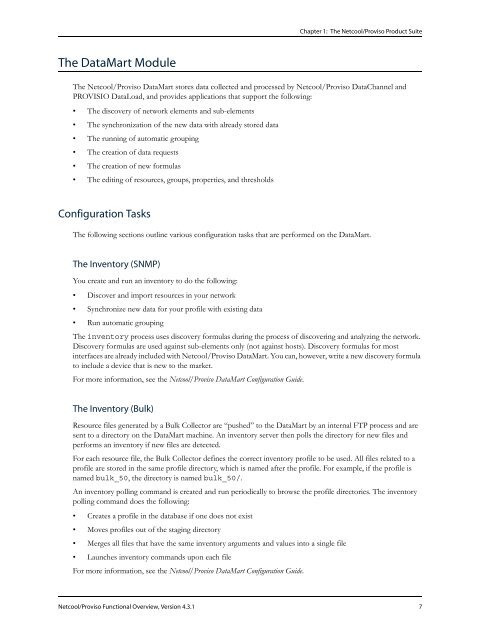Functional Overview - e IBM Tivoli Composite - IBM
Functional Overview - e IBM Tivoli Composite - IBM
Functional Overview - e IBM Tivoli Composite - IBM
You also want an ePaper? Increase the reach of your titles
YUMPU automatically turns print PDFs into web optimized ePapers that Google loves.
The DataMart Module<br />
Chapter 1: The Netcool/Proviso Product Suite<br />
The Netcool/Proviso DataMart stores data collected and processed by Netcool/Proviso DataChannel and<br />
PROVISIO DataLoad, and provides applications that support the following:<br />
• The discovery of network elements and sub-elements<br />
• The synchronization of the new data with already stored data<br />
• The running of automatic grouping<br />
• The creation of data requests<br />
• The creation of new formulas<br />
• The editing of resources, groups, properties, and thresholds<br />
Configuration Tasks<br />
The following sections outline various configuration tasks that are performed on the DataMart.<br />
The Inventory (SNMP)<br />
You create and run an inventory to do the following:<br />
• Discover and import resources in your network<br />
• Synchronize new data for your profile with existing data<br />
• Run automatic grouping<br />
The inventory process uses discovery formulas during the process of discovering and analyzing the network.<br />
Discovery formulas are used against sub-elements only (not against hosts). Discovery formulas for most<br />
interfaces are already included with Netcool/Proviso DataMart. You can, however, write a new discovery formula<br />
to include a device that is new to the market.<br />
For more information, see the Netcool/Proviso DataMart Configuration Guide.<br />
The Inventory (Bulk)<br />
Resource files generated by a Bulk Collector are “pushed” to the DataMart by an internal FTP process and are<br />
sent to a directory on the DataMart machine. An inventory server then polls the directory for new files and<br />
performs an inventory if new files are detected.<br />
For each resource file, the Bulk Collector defines the correct inventory profile to be used. All files related to a<br />
profile are stored in the same profile directory, which is named after the profile. For example, if the profile is<br />
named bulk_50, the directory is named bulk_50/.<br />
An inventory polling command is created and run periodically to browse the profile directories. The inventory<br />
polling command does the following:<br />
• Creates a profile in the database if one does not exist<br />
• Moves profiles out of the staging directory<br />
• Merges all files that have the same inventory arguments and values into a single file<br />
• Launches inventory commands upon each file<br />
For more information, see the Netcool/Proviso DataMart Configuration Guide.<br />
Netcool/Proviso <strong>Functional</strong> <strong>Overview</strong>, Version 4.3.1 7