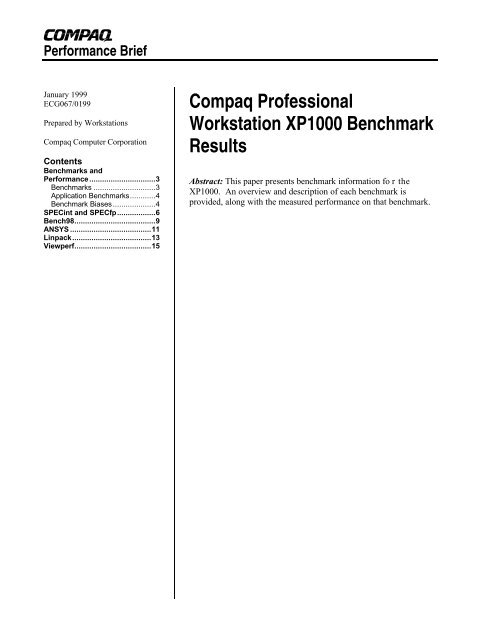Compaq Professional Workstation XP1000 Benchmark Results - HP
Compaq Professional Workstation XP1000 Benchmark Results - HP Compaq Professional Workstation XP1000 Benchmark Results - HP
Performance Brief January 1999 ECG067/0199 Prepared by Workstations Compaq Computer Corporation Contents Benchmarks and Performance ...............................3 Benchmarks .............................3 Application Benchmarks............4 Benchmark Biases ....................4 SPECint and SPECfp..................6 Bench98......................................9 ANSYS ......................................11 Linpack.....................................13 Viewperf....................................15 Compaq Professional Workstation XP1000 Benchmark Results Abstract: This paper presents benchmark information for the XP1000. An overview and description of each benchmark is provided, along with the measured performance on that benchmark.
- Page 2 and 3: Compaq Professional Workstation XP1
- Page 4 and 5: Compaq Professional Workstation XP1
- Page 6 and 7: Compaq Professional Workstation XP1
- Page 8 and 9: Compaq Professional Workstation XP1
- Page 10 and 11: Compaq Professional Workstation XP1
- Page 12 and 13: Compaq Professional Workstation XP1
- Page 14 and 15: Compaq Professional Workstation XP1
- Page 16 and 17: Compaq Professional Workstation XP1
- Page 18 and 19: Compaq Professional Workstation XP1
- Page 20 and 21: Compaq Professional Workstation XP1
Performance Brief<br />
January 1999<br />
ECG067/0199<br />
Prepared by <strong>Workstation</strong>s<br />
<strong>Compaq</strong> Computer Corporation<br />
Contents<br />
<strong>Benchmark</strong>s and<br />
Performance ...............................3<br />
<strong>Benchmark</strong>s .............................3<br />
Application <strong>Benchmark</strong>s............4<br />
<strong>Benchmark</strong> Biases ....................4<br />
SPECint and SPECfp..................6<br />
Bench98......................................9<br />
ANSYS ......................................11<br />
Linpack.....................................13<br />
Viewperf....................................15<br />
<strong>Compaq</strong> <strong>Professional</strong><br />
<strong>Workstation</strong> <strong>XP1000</strong> <strong>Benchmark</strong><br />
<strong>Results</strong><br />
Abstract: This paper presents benchmark information for the<br />
<strong>XP1000</strong>. An overview and description of each benchmark is<br />
provided, along with the measured performance on that benchmark.
<strong>Compaq</strong> <strong>Professional</strong> <strong>Workstation</strong> <strong>XP1000</strong> <strong>Benchmark</strong> <strong>Results</strong> 2<br />
ECG067/0199<br />
Notice<br />
The information in this publication is subject to change without notice and is provided “AS IS” WITHOUT<br />
WARRANTY OF ANY KIND. THE ENTIRE RISK ARISING OUT OF THE USE OF THIS<br />
INFORMATION REMAINS WITH RECIPIENT. IN NO EVENT SHALL COMPAQ BE LIABLE FOR<br />
ANY DIRECT, CONSEQUENTIAL, INCIDENTAL, SPECIAL, PUNITIVE OR OTHER DAMAGES<br />
WHATSOEVER (INCLUDING WITHOUT LIMITATION, DAMAGES FOR LOSS OF BUSINESS<br />
PROFITS, BUSINESS INTERRUPTION OR LOSS OF BUSINESS INFORMATION), EVEN IF<br />
COMPAQ HAS BEEN ADVISED OF THE POSSIBILITY OF SUCH DAMAGES.<br />
The limited warranties for <strong>Compaq</strong> products are exclusively set forth in the documentation accompanying<br />
such products. Nothing herein should be construed as constituting a further or additional warranty.<br />
This publication does not constitute an endorsement of the product or products that were tested. The<br />
configuration or configurations tested or described may or may not be the only available solution. This test<br />
is not a determination or product quality or correctness, nor does it ensure compliance with any federal<br />
state or local requirements.<br />
Product names mentioned herein may be trademarks and/or registered trademarks of their respective<br />
companies.<br />
<strong>Compaq</strong>, registered United States Patent and Trademark Office.<br />
Microsoft, Windows, and Windows NT are trademarks and/or registered trademarks of Microsoft<br />
Corporation.<br />
Copyright ©1999 <strong>Compaq</strong> Computer Corporation. All rights reserved. Printed in the U.S.A.<br />
<strong>Compaq</strong> <strong>Professional</strong> <strong>Workstation</strong> <strong>XP1000</strong> <strong>Benchmark</strong> <strong>Results</strong><br />
Performance Brief prepared by <strong>Workstation</strong>s<br />
First Edition (January 1999)<br />
Document Number ECG067/0199
<strong>Compaq</strong> <strong>Professional</strong> <strong>Workstation</strong> <strong>XP1000</strong> <strong>Benchmark</strong> <strong>Results</strong> 3<br />
<strong>Benchmark</strong>s and Performance<br />
<strong>Benchmark</strong>s<br />
ECG067/0199<br />
Computer hardware performance is measured in terms of the maximum rate the system can<br />
achieve in executing instructions. The most common measures are Millions of Instructions Per<br />
Second (MIPS) and Millions of FLoating point Operations Per Second (MFLOPS).<br />
Hardware specifications are of limited value, as they only address maximum theoretical<br />
performance and do not measure realistic system performance. Other factors in the workstation<br />
design, such as memory bandwidth and latency and I/O performance, often limit a system to a<br />
small portion of its theoretical performance.<br />
Additionally, hardware performance measurements and system architectures are not standardized,<br />
making it difficult to directly compare vendor provided specifications.<br />
Because of this, there has been a strong migration toward measuring actual performance with<br />
benchmarks.<br />
Another approach to performance measurement is to develop a program and to measure the<br />
performance of the system running this program. This has the advantage of measuring actual<br />
performance that can be achieved on the system. If the program is designed to be portable<br />
between systems it can also allow direct comparisons between systems. For this reason,<br />
organizations, such as SPEC (Standard Performance Evaluation Corporation) and BAPCo<br />
(Business Applications Performance Corp.), and academic/research institutions, such as CERN<br />
(European Particle Physics Laboratory), have developed and made tools available to provide<br />
cross-platform tests that can help users compare the performance of different platforms. We will<br />
refer to these tests as industry-standard benchmarks. Other tests, based on specific applications<br />
and test sets, we will refer to as “application-specific” benchmarks. These application-specific<br />
tests can be either widely-accepted and virtual industry standards, such as the Bench98<br />
Pro/ENGINEER sponsored by Pro/E: The Magazine, or simply a comparison of vendor or OEM<br />
supplied test files with a given application. We will briefly discuss the industry-standard<br />
benchmarks first, and then cover some of the leading application benchmark tools used.<br />
An objection sometimes raised about industry standard benchmarks is that they do not measure<br />
total system performance, but focus on the performance of a single subsystem, such as CPU,<br />
memory or graphics. This objection is correct but misleading. While most industry standard<br />
benchmarks are primarily intended to measure subsystem performance, they can be effectively<br />
used in conjunction with other measurements to determine overall system performance. Few<br />
dispute that industry standard benchmarks do an excellent job at what they are intended –<br />
measuring the performance that a system (both hardware and software) can actually achieve.<br />
Several benchmarks exist for measuring CPU performance, including SPECint, SPECfp, and<br />
Linpack. Other standard benchmarks are used to measure graphics performance; examples<br />
include Viewperf and Indy3D.
<strong>Compaq</strong> <strong>Professional</strong> <strong>Workstation</strong> <strong>XP1000</strong> <strong>Benchmark</strong> <strong>Results</strong> 4<br />
Application <strong>Benchmark</strong>s<br />
ECG067/0199<br />
Application benchmarks can be at the same time useful, misleading, and a difficult way to<br />
measure performance. Since workstations are used to run applications, the only real metric for<br />
performance is application performance.<br />
Application benchmarks are misleading because they are only valid for that specific application,<br />
and sometimes for a specific data set or test file. Even directly competitive applications that do<br />
essentially the same things may be dramatically different. An excellent example of this comes<br />
from CAD/CAM, using two of the leading applications: Pro/ENGINEER and Unigraphics.<br />
Although similar in many ways, these two applications use different graphics approaches, utilize<br />
very different parts of OpenGL, and have radically different approaches to implementing user<br />
interfaces. Because of this, performance optimization for each application is different. Good<br />
performance on one does not necessarily indicate good performance on the other. Likewise,<br />
poor performance on one doesn’t necessarily indicate poor performance on the other.<br />
Also, different uses (as represented here by data sets or trail files) exercise different parts of the<br />
application and may use totally different features and functions.<br />
Application benchmarking requires much work. There are very few broad based, comprehensive<br />
benchmarks that span a range of systems and allow easy comparisons. A notable example is<br />
Bench98, the benchmark for Pro/ENGINEER reported by Pro/E: The Magazine. This benchmark<br />
is run across a wide range of systems and allows easy comparison. But even here, graphics is a<br />
small part of the benchmark, making it necessary to look further to understand graphics<br />
capabilities and differences between systems. Other vendors, such as NewTek (Lightwave),<br />
Unigraphics, and Softimage provide test files with their applications that allow some ability to<br />
perform system comparisons, but in each instance, the comparison is rather ad-hoc, and requires<br />
strict attention to details to ensure consistent test methodologies. As such, interpretation of<br />
results is often subject to debate and question over possible bias in the results.<br />
<strong>Benchmark</strong> Biases<br />
All benchmarks are biased. Understanding this fact is critical to effective use of benchmark data.<br />
Biased doesn’t mean misleading, it simply means that you need to understand what the<br />
benchmark is measuring, what systems are being compared, how they are being measured, and<br />
how the results are being used. The bias may be subtle or overt, the benchmark may be well<br />
designed or poorly designed, the characteristics being measured may be crucial or irrelevant, and<br />
the testing methodology may be valid or flawed. Education on the details of the benchmark is the<br />
only solution to guide one through the landmines of potential bias.<br />
Good benchmarks are difficult to design. A good benchmark is one that provides a true indicator<br />
of the performance for which the system and the application were designed. Developing a<br />
benchmark that provides a true indicator of actual performance is: broad based, portable across<br />
different hardware and operating systems, easily run, easily reported, and easily interpreted. This<br />
is not a simple task.
<strong>Compaq</strong> <strong>Professional</strong> <strong>Workstation</strong> <strong>XP1000</strong> <strong>Benchmark</strong> <strong>Results</strong> 5<br />
ECG067/0199<br />
An additional challenge arises when a benchmark becomes popular, and vendors begin optimizing<br />
for the benchmark – changing their system to provide higher performance on the benchmark<br />
while not improving application performance. This occurs with all popular benchmarks; in the<br />
graphics space, the Viewperf CDRS benchmark is increasingly popular, and many vendors are<br />
reporting performance results on this benchmark that do not reflect application performance.<br />
To summarize, benchmarks are a tool – a tool that can be used or misused. Well-designed<br />
benchmarks can provide valuable insights into performance. Poorly designed benchmarks may<br />
be highly inaccurate and misleading. And no single figure can capture all the information that is<br />
needed for a well-chosen system selection.<br />
The following pages provide more information on the most popular workstation benchmarks used<br />
today and recent performance figures for the <strong>Compaq</strong> <strong>Professional</strong> <strong>Workstation</strong> <strong>XP1000</strong> and<br />
competitive systems to help put the benchmark in perspective.
<strong>Compaq</strong> <strong>Professional</strong> <strong>Workstation</strong> <strong>XP1000</strong> <strong>Benchmark</strong> <strong>Results</strong> 6<br />
SPECint and SPECfp<br />
ECG067/0199<br />
<strong>Benchmark</strong><br />
SPEC CPU benchmark suite, with results for SPECint95 and SPECfp95.<br />
Source<br />
SPEC, the Standard Performance Evaluation Corporation, is a non-profit corporation formed to<br />
"establish, maintain and endorse a standardized set of relevant benchmarks that can be applied to<br />
the newest generation of high-performance computers" (quoted from SPEC's bylaws). The<br />
founders of this organization believe that the user community will benefit greatly from an<br />
objective series of applications-oriented tests, which can serve as common reference points and<br />
be considered during the evaluation process. While no one benchmark can fully characterize<br />
overall system performance, the results of a variety of realistic benchmarks can give valuable<br />
insight into expected real performance.<br />
SPEC basically performs two functions.<br />
• SPEC develops suites of benchmarks intended to measure computer performance. These<br />
suites are packaged with source code and tools and are extensively tested for portability<br />
before release. They are available to the public for a fee covering development and<br />
administrative costs. By license agreement, SPEC members and customers agree to run and<br />
report results as specified in each benchmark suite's documentation.<br />
• SPEC publishes news and benchmark results in The SPEC Newsletter and The GPC<br />
Quarterly. Both are available electronically through http://www.spec.org/ (and available in<br />
paper as a quarterly publication if necessary). This provides a centralized source of<br />
information for SPEC benchmark results. Both SPEC members and non-SPEC members may<br />
publish in the SPEC Newsletter, though there is a fee for non-members. (Note that results<br />
may be published elsewhere as long as the format specified in the SPEC Run Rules and<br />
Reporting Rules is followed.)<br />
Description<br />
In August 1995, SPEC introduced the CPU95 benchmarks as a replacement for the older CPU92<br />
benchmarks. These benchmarks measure the performance of CPU, memory system, and compiler<br />
code generation. They normally use UNIX as the portability vehicle, but they have been ported to<br />
other operating systems as well. The percentage of time spent in operating system and I/O<br />
functions is generally negligible.<br />
Although the CPU95 benchmarks are sold in one package, they are internally composed of two<br />
collections:<br />
• CINT95, integer programs, representing the CPU-intensive part of system or commercial<br />
application programs<br />
• CFP95, floating-point programs, representing the CPU-intensive part of numeric-scientific<br />
application programs<br />
<strong>Results</strong> are reported for CINT95 and for CFP95 on individual report pages, results can be<br />
reported for either one or for both.
<strong>Compaq</strong> <strong>Professional</strong> <strong>Workstation</strong> <strong>XP1000</strong> <strong>Benchmark</strong> <strong>Results</strong> 7<br />
ECG067/0199<br />
Integer benchmarks: CINT95<br />
This suite contains eight benchmarks performing integer computations, all of them written in C.<br />
The individual programs are:<br />
Number and name Application<br />
099.go Artificial intelligence; plays the game of "Go"<br />
124.m88ksim Moto 88K chip simulator; runs test program<br />
126.gcc New version of GCC; builds SPARC code<br />
129.compress Compresses and decompresses file in memory<br />
130.li LISP interpreter<br />
132.ijpeg Graphic compression and decompression<br />
134.perl Manipulates strings (anagrams) and prime numbers in Perl<br />
147.vortex A database program<br />
Floating-point benchmarks: CFP95<br />
This suite contains 10 benchmarks performing floating-point computations. All of them are<br />
written in Fortran77. The individual programs are:<br />
Number and<br />
name<br />
Application<br />
101.tomcatv A mesh-generation program<br />
102.swim Shallow water model with 513 x 513 grid<br />
103.su2cor Quantum physics; Monte Carlo simulation<br />
104.hydro2d Astrophysics; Hydrodynamical Navier Stokes equations<br />
107.mgrid Multi-grid solver in 3D potential field<br />
110.applu Parabolic/elliptic partial differential equations<br />
125.turb3d Simulates isotropic, homogeneous turbulence in a cube<br />
141.apsi<br />
Solves problems regarding temperature, wind, velocity and distribution of<br />
pollutants<br />
145.fpppp Quantum chemistry<br />
146.wave5 Plasma physics; electromagnetic particle simulation<br />
What is Measured<br />
Being compute-intensive benchmarks, these benchmarks emphasize the performance of the<br />
computer's processor, memory architecture, and compiler. It is important to remember the<br />
contribution of the latter two components; performance is more than just the processor.
<strong>Compaq</strong> <strong>Professional</strong> <strong>Workstation</strong> <strong>XP1000</strong> <strong>Benchmark</strong> <strong>Results</strong> 8<br />
60<br />
50<br />
40<br />
30<br />
20<br />
10<br />
0<br />
ECG067/0199<br />
Units<br />
Larger is better. The results ("SPEC Ratio" for each individual benchmark) are expressed as the<br />
ratio of the wall clock time to execute one single copy of the benchmark, compared to a fixed<br />
"SPEC reference time." For the CPU95 benchmarks, a Sun SPARCstation 10/40 was chosen as<br />
the reference machine. A geometric mean of all benchmarks is used, which means that each<br />
benchmark contributes equally to the final result.<br />
Additional Information on <strong>Benchmark</strong><br />
More information is available from http://www.specbench.org.<br />
<strong>Compaq</strong> <strong>Results</strong>:<br />
As of January 1999, the SPECint/SPECfp benchmark results are as follows:<br />
<strong>Compaq</strong> <strong>Professional</strong><br />
<strong>Workstation</strong> <strong>XP1000</strong><br />
Sources:<br />
Industry standard benchmark, available from the Standard Performance Evaluation Corporation<br />
(SPEC). More information available at http://www.specbench.org. <strong>XP1000</strong> performance, as<br />
measured by <strong>Compaq</strong> and reported to SPEC in accordance with their standard submission<br />
process, have not yet been published by SPEC and must therefore be denoted as estimates.<br />
Competitive system performance numbers obtained from the SPEC reports contained on their<br />
Web site.<br />
Notes<br />
CPU Performance -- SPECint and SPECfp<br />
(Larger is Better)<br />
<strong>HP</strong> C360 360 MHz PA8500 SGI Octane 250 MHz Sun US 60 360 IBM RISC System/6000<br />
43P-260<br />
These are industry standard processor benchmarks that are run across a wide range of systems.<br />
This test clearly demonstrates the impressive integer instruction and outstanding floating point<br />
performance of the Alpha 21264 processor and the added benefit of the high-bandwidth memory<br />
architecture of the <strong>Compaq</strong> <strong>Professional</strong> <strong>Workstation</strong> <strong>XP1000</strong>.<br />
SPECint<br />
SPECfp
<strong>Compaq</strong> <strong>Professional</strong> <strong>Workstation</strong> <strong>XP1000</strong> <strong>Benchmark</strong> <strong>Results</strong> 9<br />
Bench98<br />
ECG067/0199<br />
<strong>Benchmark</strong><br />
Bench98 and Gbench98<br />
Source<br />
Pro/E: The Magazine.<br />
Description<br />
Bench98 is an application benchmark, using the Parametric Technology Corporation (PTC)<br />
Pro/ENGINEER (Pro/E) software and platform neutral script files. There are several versions of<br />
the benchmark, with Bench98 being the latest.<br />
Pro/ENGINEER is a leading high-end mechanical CAD application. It uses state of the art<br />
technology, including solid modeling and parametric design. Pro/ENGINEER is widely used for<br />
sophisticated design work and places a strong load on the system.<br />
Bench98 was developed by analyzing actual design engineers use of Pro/E in engineering<br />
projects, recording the most frequently used operations, manipulations, and commands. The<br />
engineers’ actions were then used to develop a script file that reproduced the users’ actions. This<br />
script file was written using the Pro/E scripting language and can be run on any hardware<br />
platform that supports Pro/E.<br />
The script runs at full speed with no user delays. Thus, the system executes the Pro/E operations<br />
as quickly as it can.<br />
What is Measured<br />
Bench98 measures the execution of a wide range of Pro/E operations; consequently, it is a good<br />
indication of overall Pro/E performance. The results are for a “weighted average.” An engineer<br />
may use a specific function 100 times in a day. The benchmark runs this function once, and then<br />
weighs the results to correspond to actual usage. This benchmark provides two “scores” a<br />
summary weighted average total time of operation and a weighted total time spent on graphics<br />
operations, called Gbench98.<br />
Units<br />
Units are elapsed time in minutes, where smaller is better.<br />
Additional Information on <strong>Benchmark</strong> Summary<br />
More information is available from http://www.proe.com . The benchmark results are not posted<br />
on this Web site; it is necessary to order reprints to get the full set of results. Ordering<br />
information for the reprints is included at this site.
<strong>Compaq</strong> <strong>Professional</strong> <strong>Workstation</strong> <strong>XP1000</strong> <strong>Benchmark</strong> <strong>Results</strong> 10<br />
ECG067/0199<br />
<strong>Results</strong><br />
Weighted time in Min.<br />
60<br />
50<br />
40<br />
30<br />
20<br />
10<br />
0<br />
Sources<br />
The benchmark is available from Pro/E: The Magazine through their Web site at<br />
http://www.proe.com. <strong>XP1000</strong> and DPW600 performance measurements made by <strong>Compaq</strong>,<br />
using the SPIKE post-compilation optimizer on the Pro/ENGINEER software. Competitive<br />
performance figures from Pro/E: The Magazine 1998 <strong>Workstation</strong> <strong>Benchmark</strong> Supplement.<br />
Notes<br />
33<br />
22<br />
<strong>Compaq</strong> Prof.<br />
<strong>Workstation</strong> <strong>XP1000</strong><br />
PowerStorm 300 Win<br />
NT<br />
Lower is Better<br />
45<br />
Digital Personal<br />
<strong>Workstation</strong> 600a w/<br />
PowerStorm 4D60T<br />
The <strong>Compaq</strong> <strong>Professional</strong> <strong>Workstation</strong> <strong>XP1000</strong> continues the <strong>Compaq</strong>/DIGITAL legacy of<br />
excellent performance with Pro/ENGINEER. Pro/ENGINEER has been optimized for the Alpha<br />
platform. The strong floating point performance of Alpha allows the <strong>Compaq</strong> <strong>Professional</strong><br />
<strong>Workstation</strong> <strong>XP1000</strong> to excel at operations such as hidden line removal, transparencies, and<br />
rotations. Despite the lack of graphics controllers with on-board geometry acceleration available<br />
in more costly competitors, <strong>Compaq</strong> offers the best workstation performance for Pro/E users.<br />
51<br />
53<br />
27 28 30<br />
Sun Ultra 60 360MHz<br />
Elite 3D<br />
Bench98 GBench98<br />
<strong>HP</strong> C240 Visualize<br />
FX2
<strong>Compaq</strong> <strong>Professional</strong> <strong>Workstation</strong> <strong>XP1000</strong> <strong>Benchmark</strong> <strong>Results</strong> 11<br />
ANSYS<br />
ECG067/0199<br />
<strong>Benchmark</strong><br />
Suite of test cases provided by ANSYS.<br />
Source<br />
ANSYS, Inc. ANSYS provides a suite of applications for Computer Aided Engineering (CAE).<br />
ANSYS is best known for their Finite Element Analysis software, which is widely used for<br />
solving large, complex analysis problems.<br />
Description<br />
ANSYS provides a suite of test cases representing a variety of engineering problems. Each of<br />
these tests are run, and elapsed time (total time required to complete the job) is reported.<br />
Following is a brief description of each of the test cases. These cases involve stress and thermal<br />
analysis of mechanical parts. A combination of small and medium size jobs are run to allow<br />
reasonable benchmarking times on a range of systems.<br />
Name Description Degrees of<br />
Freedom<br />
slss-ps structural linear static shell PCG small 23,658<br />
slss-pm structural linear static shell PCG medium 71,472<br />
slsb-pm structural linear static brick PCG medium 73,575<br />
sms-bls structural modal shell Block Lanzcos small 23,658<br />
sms-blm structural modal shell Block Lanzcos medium 73,575<br />
ttns-ps thermal transient nonlinear shell PCG small 11,912<br />
ttnb-pm thermal transient nonlinear brick PCG medium 53,405<br />
ttns-fs thermal transient nonlinear shell frontal small 11,912<br />
ttnb-fm thermal transient nonlinear brick frontal small 53,405<br />
slss-fs structural linear static shell frontal small 23,658<br />
slsb-fm structural linear static brick frontal medium 73,575<br />
ttns-ss thermal transient nonlinear shell sparse small 11,912<br />
ttnb-sm thermal transient nonlinear brick sparse medium 53,405<br />
slss-ss structural linear static shell sparse small 23,658<br />
slss-sm structural linear static shell sparse medium 71,472<br />
slsb-sm structural linear static brick sparse medium 73,575<br />
What is Measured<br />
ANSYS stresses computational power, floating point performance, and memory bandwidth. For<br />
this report, the elapsed times for the test cases described above are added together to produce a<br />
single result covering all of the test cases.<br />
For consistency with other reports from other vendors, 14 of the 16 test cases are used.
<strong>Compaq</strong> <strong>Professional</strong> <strong>Workstation</strong> <strong>XP1000</strong> <strong>Benchmark</strong> <strong>Results</strong> 12<br />
ECG067/0199<br />
Units<br />
Units are elapsed time in seconds. Lower is better.<br />
Additional Information on <strong>Benchmark</strong> Summary<br />
Information on ANSYS is available at http://www.ansys.com. The benchmark report is at<br />
http://www.ansys.com/ServSupp/Hardware/bm54.html.<br />
<strong>Results</strong><br />
Sun Ultra Enterprise 450, 4 processor<br />
Sun Ultra Enterprise 3000, 4 processor<br />
Sources<br />
The benchmark suite is available from ANSYS. <strong>XP1000</strong> performance is measured by <strong>Compaq</strong>.<br />
Competitive performance can be obtained from the ANSYS Web site at<br />
http://www.ansys.com/ServSupp/Hardware/bm54.html.<br />
Notes<br />
Sun Ultra2<br />
SGI Origin 2000, 250 MHz, 4 processor<br />
SGI Octane<br />
<strong>HP</strong> C240 with PA8500 upgrade<br />
<strong>HP</strong> C240 240MHz PA-8200<br />
<strong>Compaq</strong> <strong>Professional</strong> <strong>Workstation</strong> <strong>XP1000</strong><br />
Ansys v5.4<br />
(Total time to execute 16 tests -- Smaller is Better)<br />
0 2000 4000 6000 8000 10000 12000 14000 16000<br />
Seconds<br />
The ANSYS Web site does not always provide comprehensive details about system<br />
configurations. For this reason, CPU type and/or frequency is not always available to provide<br />
background detail for thorough comparison.
<strong>Compaq</strong> <strong>Professional</strong> <strong>Workstation</strong> <strong>XP1000</strong> <strong>Benchmark</strong> <strong>Results</strong> 13<br />
Linpack<br />
ECG067/0199<br />
<strong>Benchmark</strong><br />
Linpack<br />
Source<br />
The Linpack software and benchmark are available from http://www.netlib.org. Look in the<br />
Linpack and Lapack areas. Most of this software was developed under government grants and is<br />
either in the public domain or is freely distributed.<br />
Description<br />
Linpack (Linear Algebra Package) is a library of mathematical subroutines focused on linear<br />
algebra and matrix manipulations. These functions are at the heart of the solutions to many<br />
engineering problems. Since the mathematical functions are standard, many people prefer to use<br />
already developed solutions rather than develop their own. One of the most commonly used<br />
packages is Linpack. Researchers in universities and government labs developed Linpack and it is<br />
available in source form as well as in versions that have been highly optimized for many machine<br />
types and architectures.<br />
The Linpack benchmarks are a set of standard problems that utilize the Linpack subroutine<br />
library.<br />
What is Measured<br />
The Linpack benchmark measures floating point performance and memory bandwidth. The<br />
Linpack benchmark was introduced by Jack Dongarra. A detailed description, as well as a list of<br />
performance results on a wide variety of machines, is available in postscript form from netlib. To<br />
retrieve a copy, send electronic mail to netlib@ornl.gov and by typing the message send<br />
performance from benchmark or from any machine on the internet type: rcp<br />
anon@netlib2.cs.utk.edu:benchmark/performance performance.<br />
The benchmark used in the Linpack benchmark is to solve a dense system of linear equations.<br />
This performance does not reflect the overall performance of a given system, as no single number<br />
ever can. It does, however, reflect the performance of a dedicated system for solving a dense<br />
system of linear equations. Since the problem is very regular, the performance achieved is quite<br />
high, and the performance numbers give a good correction of peak performance.<br />
Two benchmarks are commonly reported: Linpack 100x100 and Linpack 1000x1000. As might<br />
be guessed, the 100x100 benchmark uses a 100x100 matrix, and the 1000x1000 uses a matrix of<br />
that size.<br />
The Linpack 100x100 benchmark is a very small benchmark by technical computing standards.<br />
It is so small that it is difficult to run with high performance or multi-processor systems. Good<br />
performance on the 100x100 benchmark requires very low latency through the memory<br />
subsystem, floating point unit, and cache subsystem. While it doesn't produce high results, it is a<br />
good indicator of performance that can be achieved with many applications.
<strong>Compaq</strong> <strong>Professional</strong> <strong>Workstation</strong> <strong>XP1000</strong> <strong>Benchmark</strong> <strong>Results</strong> 14<br />
ECG067/0199<br />
The Linpack 1000x1000 benchmark is large enough to be "interesting" for high performance<br />
systems. It is a large, regular problem, which minimizes the impact of latency and allows good<br />
results on multi-processor systems. The 1000x1000 benchmark measures peak floating point<br />
performance and memory bandwidth.<br />
While the 100x100 and 1000x1000 benchmarks perform the same kinds of computations and are<br />
reported in the same units (MFLOPS), they stress the system differently and report on different<br />
aspects of system performance. In most applications of interest to workstation class users, the<br />
100x100 results are the most useful.<br />
Units<br />
Units are MFLOPS (Millions of Floating Point Operations per Second), where larger is better.<br />
<strong>Results</strong><br />
800<br />
700<br />
600<br />
500<br />
400<br />
300<br />
200<br />
100<br />
0<br />
Sources<br />
The Linpack benchmark and results for many systems are available from http://www.netlib.org.<br />
Look in the Linpack and Lapack areas.<br />
Notes<br />
Linpack 100x100 and 1000x1000<br />
(Performance in MFLOPS, Larger is Better)<br />
<strong>Compaq</strong> <strong>Professional</strong> <strong>Workstation</strong> <strong>XP1000</strong> <strong>HP</strong> C240 240MHz PA-8200 Sun UltraSparc 2, 336 MHz US2<br />
The <strong>XP1000</strong> delivers superb performance on both the 100x100 and 1000x1000 benchmarks. The<br />
results, especially the 100x100 case, correlate well with application results, such as ANSYS. One<br />
might expect as much since the strong floating point performance and high memory bandwidth of<br />
the <strong>XP1000</strong> that led to impressive ANSYS results also prove beneficial in large scientific<br />
problems.<br />
100x100<br />
1000x1000
<strong>Compaq</strong> <strong>Professional</strong> <strong>Workstation</strong> <strong>XP1000</strong> <strong>Benchmark</strong> <strong>Results</strong> 15<br />
Viewperf<br />
ECG067/0199<br />
<strong>Benchmark</strong><br />
Viewperf OpenGL 3D graphics benchmark suite.<br />
Source<br />
The Viewperf benchmark suite has become an industry standard. It was developed by the<br />
Graphics Performance Consortium (GPC) and is currently managed by the SpecBench<br />
organization. SpecBench is also responsible for the popular SPECint and SPECfp processor<br />
benchmarks as discussed previously. Full information on the benchmarks and on benchmark<br />
results for many systems is available on the SPEC Web page at WWW.SPECBENCH.ORG.<br />
Description<br />
Viewperf is a suite of benchmarks measuring OpenGL performance across several different<br />
classes of applications. It is platform neutral and runs on any system that has OpenGL, which<br />
means that it spans both UNIX and Windows NT operating systems and many different processor<br />
and graphics architectures. Viewperf results can be directly compared between systems, greatly<br />
enhancing the usefulness of the benchmark.<br />
Viewperf consists of a suite of six different benchmarks. Each benchmark was developed by<br />
profiling an actual application, and determining what graphics operations, functions, and<br />
primitives were used. The graphics data and graphics calls were extracted from the application<br />
and used to create the benchmark. Thus, each benchmark represents the graphics behavior of a<br />
specific class of application.<br />
Within each benchmark, there are sets of specific tests. Each test exercises a specific graphics<br />
function – for example, anti-aliased lines, Gouraud shaded triangles, texture mapped triangles,<br />
single lights, multiple lights, etc. Performance on each of these tests is reported. Each test is<br />
assigned a weighting value, and the weighted values are summed to produce a single composite<br />
result for that benchmark. Viewperf data is reported in terms of frames per second, so larger<br />
values represent better performance.<br />
As a side note, there is some controversy in the Viewperf community over whether to focus on<br />
the individual test results or on the composite results. Both results are reported, and the general<br />
industry trend is to use the composite results.<br />
There are currently six benchmarks in the Viewperf suite (now in version 6.1), and new<br />
benchmarks are likely to be added in the future. The Viewperf 6.1 suite includes CDRS-05,<br />
ProCDRS-01, DRV-05, DX-04, Light-02, and AWadvs-02. Each benchmark represents a<br />
different type of application. It is advisable to choose the benchmark that most closely matches<br />
the applications of interest in comparing graphics performance.
<strong>Compaq</strong> <strong>Professional</strong> <strong>Workstation</strong> <strong>XP1000</strong> <strong>Benchmark</strong> <strong>Results</strong> 16<br />
ECG067/0199<br />
CDRS<br />
CDRS is Parametric Technology's modeling and rendering software for computer-aided industrial<br />
design (CAID). It is used to create concept models of automobile exteriors and interiors, other<br />
vehicles, consumer electronics, appliances, and other products that have challenging free-form<br />
shapes. The users of CDRS are typically creative designers with job titles such as automotive<br />
designer, products designer, or industrial designer.<br />
CDRS is the most frequently mentioned or promoted subset of the Viewperf benchmark suite.<br />
Since the data set is small, vendors have optimized their systems extensively for this benchmark,<br />
generating large, easily marketed “scores.” There are seven tests specified that represent different<br />
types of operations performed within CDRS. Five of the tests use a triangle strip data set from a<br />
lawnmower model created using CDRS. The other two tests show the representation of the<br />
lawnmower.<br />
ProCDRS<br />
The ProCDRS-01 is the newest Viewperf viewset and is a complete update of the CDRS-03<br />
viewset and models the graphics performance of Parametric Technology Corporation's<br />
Pro/DESIGNER industrial design software. The model data was converted from OpenGL<br />
command traces taken directly from the running Pro/DESIGNER software, and therefore<br />
preserves most of the attributes of the original model.<br />
The viewset consists of ten tests, each of which represents a different mode of operation within<br />
Pro/DESIGNER. Two of the tests use a wireframe model, and the other tests use a shaded model.<br />
Each test returns a result in frames per second, and a composite score is calculated as a weighted<br />
geometric mean of the individual test results. The tests are weighted to represent the typical<br />
proportion of time a user would spend in each mode.<br />
The shaded model is a mixture of triangle strips and independent triangles, with approximately<br />
281000 vertices in 4700 OpenGL primitives, giving 131000 triangles total. The average triangle<br />
screen area is 4 to 5 pixels. The wire frame model consists of only line strips, with approximately<br />
202000 vertices in 19000 strips, giving 184000 lines total. All tests run in display list mode. The<br />
wireframe tests use anti-aliased lines, since these are the default in Pro/DESIGNER. The shaded<br />
tests use one infinite light and two-sided lighting. The texture is a 512 by 512 pixel 24-bit color<br />
image.<br />
DRV<br />
Developed by Intergraph, DesignReview is a 3D-computer model review package specifically<br />
tailored for plant design models consisting of piping, equipment, and structural elements, such as<br />
I-beams, HVAC ducting, and electrical raceways. It allows flexible viewing and manipulation of<br />
the model for helping the design team visually track progress, identify interferences, locate<br />
components, and facilitate project approvals by presenting clear presentations that technical and<br />
non-technical audiences can understand.<br />
On the construction site, DesignReview can display construction status and sequencing through<br />
vivid graphics that complement blueprints. After construction is complete, DesignReview<br />
continues as a valuable tool for planning retrofits and maintenance. DesignReview is a multithreaded<br />
application that is available for both UNIX and Windows NT. Since this is the only<br />
multithreaded application in the Viewperf suite, it is important to carefully review system<br />
configurations when comparing reported system performance results.
<strong>Compaq</strong> <strong>Professional</strong> <strong>Workstation</strong> <strong>XP1000</strong> <strong>Benchmark</strong> <strong>Results</strong> 17<br />
ECG067/0199<br />
The model in this viewset is a subset of the 3D-plant model made for the GYDA offshore oil<br />
production platform located in the North Sea on the southwest coast of Norway. A special thanks<br />
goes to British Petroleum, which has given the OPC subcommittee permission to use the<br />
geometric data as sample data for this viewset. Use of this data is restricted to this viewset.<br />
DesignReview works from a memory-resident representation of the model that is composed of<br />
high-order objects, such as pipes, elbows valves, and I-beams. During a plant walkthrough, each<br />
view is rendered by transforming these high-order objects to triangle strips or line strips.<br />
Tolerancing of each object is done dynamically and only triangles that are front facing are<br />
generated. This is apparent in the viewset model as it is rotated.<br />
Most DesignReview models are greater than 50 megabytes and are stored as high-order objects.<br />
For this reason and for the benefit of dynamic tolerancing and face culling, display lists are not<br />
used.<br />
DX<br />
The IBM Visualization Data Explorer (DX) is a general-purpose software package for scientific<br />
data visualization and analysis. It employs a data-flow driven client-server execution model and is<br />
currently available on UNIX workstations from Silicon Graphics, IBM, Sun, Hewlett-Packard,<br />
and Digital Equipment. The OpenGL port of Data Explorer was completed with the recent release<br />
of DX 2.1.<br />
The tests visualize a set of particle traces through a vector flow field. The width of each tube<br />
represents the magnitude of the velocity vector at that location. Data such as this might result<br />
from simulations of fluid flow through a constriction. The object represented contains about<br />
1,000 triangle meshes containing approximately 100 vertices each. This is a medium-sized data<br />
set for DX.<br />
LIGHT<br />
The Light-02 dataset is based on the Lightscape Visualization System from Lightscape<br />
Technologies, Inc. Light contains two integrated visualization components. The primary<br />
component utilizes progressive radiosity techniques and generates view-independent simulations<br />
of the diffuse light propagation within an environment. Subtle but significant effects are captured,<br />
including indirect illumination, soft shadows, and color bleeding between surfaces. A post<br />
process using ray tracing techniques adds specular highlights, reflections, and transparency<br />
effects to specific views of the radiosity solution.<br />
The Light-02 dataset features four tests using two models, two of the tests are run in wireframe<br />
mode and two in fully shaded mode. One model is a “Cornell box” and the other is a model of<br />
Parliament Building.
<strong>Compaq</strong> <strong>Professional</strong> <strong>Workstation</strong> <strong>XP1000</strong> <strong>Benchmark</strong> <strong>Results</strong> 18<br />
ECG067/0199<br />
AWADVS<br />
The Awadvs dataset is based on Advanced Visualizer from Alias/Wavefront. Advanced<br />
Visualizer is an integrated workstation-based 3D-animation system that offers a comprehensive<br />
set of tools for 3D modeling, animation, rendering, image composition, and video output.<br />
All operations within AWadvs are performed in immediate mode (no display lists are used) with<br />
double buffered windows. There are four basic modes of operation within Advanced Visualizer,<br />
material shading (the most heavily weighted), wireframe, smooth shading and flat shading. All<br />
shading operations feature z-buffing, back-face culling, and two local light sources. For this<br />
reason, configurations featuring graphics controllers with large frame buffers and on-board<br />
geometry accelerators typically offer the strongest performance in this dataset.<br />
What is Measured<br />
Viewperf measures 3D graphics performance using OpenGL.<br />
Units<br />
Weighted results are reported in frames per second with higher scores being better. Each<br />
Viewperf benchmark set (such as CDRS or Awadvs) includes percentage weights for each test.<br />
The results for each test are multiplied by their percentage weighting factor, and then all of the<br />
tests are added together to produce the weighted composite number for that set. More details on<br />
the test cases and their weights are available from the SPECBench Web site.<br />
Additional Information on <strong>Benchmark</strong><br />
More information is available from http://www.specbench.org.<br />
The Market:<br />
As of January 1999, the Viewperf benchmark results for systems currently on the market are as<br />
follows:<br />
<strong>Benchmark</strong> Low High<br />
CDRS-04 25.3 248<br />
ProCDRS-01 2.38 24.45<br />
DRV-05 2.74 20.23<br />
DX-04 3.42 31.6<br />
AWadvs-02 4.54 61.48<br />
Light-02 .55 3.14
<strong>Compaq</strong> <strong>Professional</strong> <strong>Workstation</strong> <strong>XP1000</strong> <strong>Benchmark</strong> <strong>Results</strong> 19<br />
ECG067/0199<br />
<strong>Compaq</strong> <strong>Results</strong>:<br />
As of January 1999, the Viewperf benchmark results for <strong>Compaq</strong> systems are as follows:<br />
Digital Pers Wkstn 600a 600MHz w/ PowerStorm 300 Win NT<br />
<strong>Compaq</strong> Prof Wkstn <strong>XP1000</strong> 500MHz w/ PS 300 Win NT<br />
<strong>Compaq</strong> Prof Wkstn <strong>XP1000</strong> 500MHz w/ PS 300 UNIX<br />
CDRS-04 <strong>Results</strong>: Larger is Better<br />
SGI 320 450MHz<br />
Intergraph GX1 450Mhz w/Wildcat<br />
IBM RS/6000 43P-260 w/ GXT3000P<br />
<strong>HP</strong> C360 360MHz VIS fx6<br />
Sun Ultra 60 360MHz w/Elite 3D m6<br />
Intergraph GX1 450Mhz w/Wildcat<br />
SGI Octane 225MHz R10000 w/ SE+Texture<br />
Digital Pers Wkstn 600a 600MHz w/ PowerStorm 300 Win NT<br />
<strong>Compaq</strong> Prof Wkstn <strong>XP1000</strong> 500MHz w/ PS 300 Win NT<br />
<strong>Compaq</strong> Prof Wkstn <strong>XP1000</strong> 500MHz w/ PS 300 UNIX<br />
0 50 100 150 200 250 300<br />
Weighted Frames/Sec.<br />
Light-02 <strong>Results</strong>: Larger is Better<br />
SGI 320 450MHz<br />
Intergraph GX1 450MHz w/Wildcat<br />
<strong>HP</strong> C240 360MHz VIS fx6<br />
SGI Octane 250MHz R10000 w/ SSE<br />
<strong>HP</strong> C200 200MHz w/ fx4<br />
Digital Pers Wkstn 600a 600MHz w/ PowerStorm 300 Win NT<br />
<strong>Compaq</strong> Prof Wkstn <strong>XP1000</strong> 500MHz w/ PS 300 Win NT<br />
<strong>Compaq</strong> Prof Wkstn <strong>XP1000</strong> 500MHz w/ PS 300 UNIX<br />
AWadvs-02 <strong>Results</strong>: Larger is Better<br />
<strong>HP</strong> C240 360MHz VIS fx6<br />
0 0.5 1 1.5 2 2.5 3 3.5<br />
Weighted Frames/Sec.<br />
0 10 20 30 40 50 60 70<br />
Weighted Frames/Sec.
<strong>Compaq</strong> <strong>Professional</strong> <strong>Workstation</strong> <strong>XP1000</strong> <strong>Benchmark</strong> <strong>Results</strong> 20<br />
ECG067/0199<br />
SGI Octane 225MHz R10000 w/ SE+Texture<br />
Digital Pers Wkstn 600a 600MHz w/ PowerStorm 300 Win NT<br />
<strong>Compaq</strong> Prof Wkstn <strong>XP1000</strong> 500MHz w/ PS 300 Win NT<br />
<strong>Compaq</strong> Prof Wkstn <strong>XP1000</strong> 500MHz w/ PS 300 UNIX<br />
DX-04 <strong>Results</strong>: Larger is Better<br />
Sun Ultra 60 360MHz Elite 3D m6<br />
SGI 320 450MHz<br />
Intergraph GX1 450Mhz w/Wildcat<br />
<strong>HP</strong> C240 360MHz VIS fx6<br />
Digital Pers Wkstn 600a 600MHz w/ PowerStorm 300 Win NT<br />
<strong>Compaq</strong> Prof Wkstn <strong>XP1000</strong> 500MHz w/ PS 300 Win NT<br />
<strong>Compaq</strong> Prof Wkstn <strong>XP1000</strong> 500MHz w/ PS 300 UNIX<br />
0 5 10 15 20 25 30 35<br />
Weighted Frames/Sec.<br />
DRV-05 <strong>Results</strong>: Larger is Better<br />
SGI 320 450MHz<br />
Intergraph GX1 450Mhz w/Wildcat<br />
<strong>HP</strong> C240 360MHz VIS fx6<br />
SGI Octane 225MHz R10000 w/ SE+Texture<br />
0 2 4 6 8 10 12 14 16 18 20<br />
Weighted Frames/Sec.<br />
ProCDRS-01 <strong>Results</strong>: Larger is Better<br />
IBM RS/6000 43P-260 w/GXT3000P<br />
Intergraph GX1 450Mhz w/Wildcat<br />
<strong>HP</strong> C240 360MHz VIS fx6<br />
SGI Octane 225MHz R10000 w/ SE+Texture<br />
Digital Pers Wkstn 600a 600MHz w/ PowerStorm 300 Win NT<br />
<strong>Compaq</strong> Prof Wkstn <strong>XP1000</strong> 500MHz w/ PS 300 Win NT<br />
<strong>Compaq</strong> Prof Wkstn <strong>XP1000</strong> 500MHz w/ PS 300 UNIX<br />
0 5 10 15 20 25 30<br />
Weighted Frames/Sec.
<strong>Compaq</strong> <strong>Professional</strong> <strong>Workstation</strong> <strong>XP1000</strong> <strong>Benchmark</strong> <strong>Results</strong> 21<br />
ECG067/0199<br />
Sources<br />
More information and competitor results are available at<br />
http://www.spec.org/gpc/opc.data/opc_nov98/summary.html.<br />
<strong>Compaq</strong> <strong>Professional</strong> <strong>Workstation</strong> <strong>XP1000</strong> results are considered estimates until published by the<br />
OPC.<br />
Notes<br />
The results above clearly illustrate a key point. <strong>Compaq</strong> offers high levels of 3D performance<br />
with the PowerStorm 300, compared to graphics controllers in its price and feature class.<br />
Essentially this means other graphics controllers in the $1,500-3,000 range that do not offer<br />
onboard geometry acceleration. The PowerStorm 300 does not offer on-board geometry to assist<br />
with lighting and transformation operations, and all of these duties are performed by the host<br />
Alpha processor. Controllers, such as the Intergraph Wildcat 4000, <strong>HP</strong> VISUALIZE, and Sun<br />
Elite 3D graphics, all offer several dedicated on-board geometry engines and texture acceleration<br />
options that can support higher Viewperf scores given the lighting and texturing requirements of<br />
many of the Viewperf models. But these controllers also cost as much as $15,000 (VISUALIZE<br />
fx6 on C-class workstations), which allows the <strong>Compaq</strong> <strong>Professional</strong> <strong>Workstation</strong> <strong>XP1000</strong> to<br />
offer some of the best price/performance ratios in the industry.