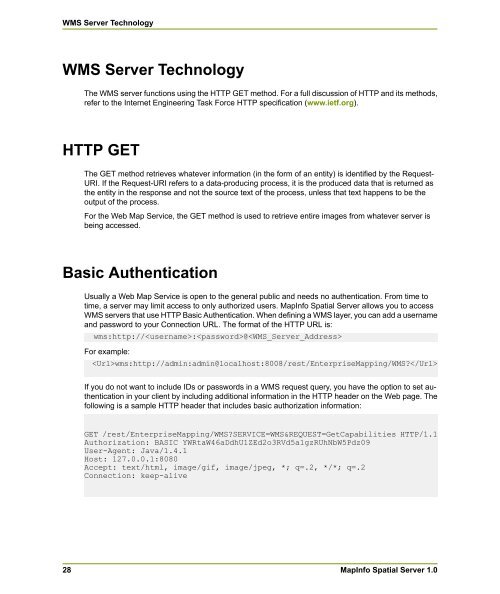MapInfo Spatial Server Web Map Service - Product Documentation ...
MapInfo Spatial Server Web Map Service - Product Documentation ...
MapInfo Spatial Server Web Map Service - Product Documentation ...
Create successful ePaper yourself
Turn your PDF publications into a flip-book with our unique Google optimized e-Paper software.
WMS <strong>Server</strong> Technology<br />
WMS <strong>Server</strong> Technology<br />
The WMS server functions using the HTTP GET method. For a full discussion of HTTP and its methods,<br />
refer to the Internet Engineering Task Force HTTP specification (www.ietf.org).<br />
HTTP GET<br />
The GET method retrieves whatever information (in the form of an entity) is identified by the Request-<br />
URI. If the Request-URI refers to a data-producing process, it is the produced data that is returned as<br />
the entity in the response and not the source text of the process, unless that text happens to be the<br />
output of the process.<br />
For the <strong>Web</strong> <strong>Map</strong> <strong>Service</strong>, the GET method is used to retrieve entire images from whatever server is<br />
being accessed.<br />
Basic Authentication<br />
28<br />
Usually a <strong>Web</strong> <strong>Map</strong> <strong>Service</strong> is open to the general public and needs no authentication. From time to<br />
time, a server may limit access to only authorized users. <strong><strong>Map</strong>Info</strong> <strong>Spatial</strong> <strong>Server</strong> allows you to access<br />
WMS servers that use HTTP Basic Authentication. When defining a WMS layer, you can add a username<br />
and password to your Connection URL. The format of the HTTP URL is:<br />
wms:http://:@<br />
For example:<br />
wms:http://admin:admin@localhost:8008/rest/Enterprise<strong>Map</strong>ping/WMS?<br />
If you do not want to include IDs or passwords in a WMS request query, you have the option to set authentication<br />
in your client by including additional information in the HTTP header on the <strong>Web</strong> page. The<br />
following is a sample HTTP header that includes basic authorization information:<br />
GET /rest/Enterprise<strong>Map</strong>ping/WMS?SERVICE=WMS&REQUEST=GetCapabilities HTTP/1.1<br />
Authorization: BASIC YWRtaW46aDdhU1ZEd2o3RVd5a1gzRUhNbW5Pdz09<br />
User-Agent: Java/1.4.1<br />
Host: 127.0.0.1:8080<br />
Accept: text/html, image/gif, image/jpeg, *; q=.2, */*; q=.2<br />
Connection: keep-alive<br />
<strong><strong>Map</strong>Info</strong> <strong>Spatial</strong> <strong>Server</strong> 1.0