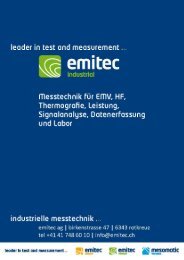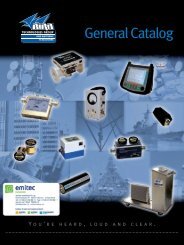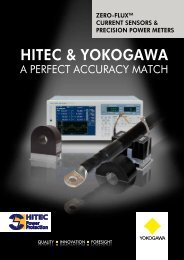Quick R eference Guide - emitec-industrial.ch
Quick R eference Guide - emitec-industrial.ch
Quick R eference Guide - emitec-industrial.ch
Create successful ePaper yourself
Turn your PDF publications into a flip-book with our unique Google optimized e-Paper software.
RFC2544<br />
VePAL TX300<br />
<strong>Quick</strong> R<strong>eference</strong> <strong>Guide</strong><br />
IP Connection<br />
If a Layer 3 test is going to be performed, you must first go to IP<br />
in the Home menu and establish an IP connection. If a Layer 2<br />
test is to be performed, it is recommended that an IP connection<br />
also be established to send loop up/loop down commands to a<br />
remote unit.<br />
To establish an IP connection, from the IP menu, configure the<br />
connection for static or DHCP. If static, configure the Local IP,<br />
Subnet, and Gateway IP addresses. Configure a DNS server<br />
and VLAN tag if applicable.<br />
When configuration<br />
is complete, press<br />
. . If the connection<br />
is successful,<br />
the IP address, Gateway,<br />
and other fields<br />
will be populated and<br />
the Connect button will<br />
toggle to Disconnect.<br />
Use the assigned<br />
Local IP address for<br />
the Local/Source<br />
IP address in the<br />
RFC2544 IP header<br />
setup.