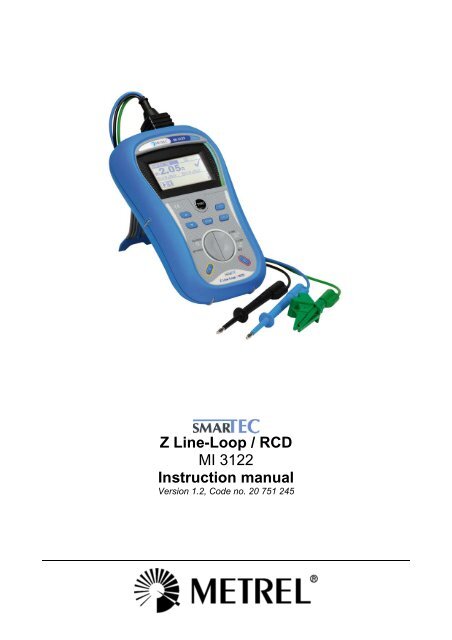Z Line-Loop / RCD - Metrel dd
Z Line-Loop / RCD - Metrel dd
Z Line-Loop / RCD - Metrel dd
Create successful ePaper yourself
Turn your PDF publications into a flip-book with our unique Google optimized e-Paper software.
Z <strong>Line</strong>-<strong>Loop</strong> / <strong>RCD</strong><br />
MI 3122<br />
Instruction manual<br />
Version 1.2, Code no. 20 751 245
Distributor:<br />
Manufacturer:<br />
METREL d.d.<br />
Ljubljanska cesta 77<br />
1354 Horjul<br />
Slovenia<br />
web site: http://www.metrel.si<br />
e-mail: metrel@metrel.si<br />
Mark on your equipment certifies that this equipment meets the requirements of the EU<br />
(European Union) concerning safety and electromagnetic compatibility regulations<br />
© 2008 METREL<br />
The trade names <strong>Metrel</strong>, Smartec, Eurotest, Autosequence are trademarks registered or pending in Europe<br />
and other countries.<br />
No part of this publication may be reproduced or utilized in any form or by any means<br />
without permission in writing from METREL.<br />
2
MI 3122 Smartec Z <strong>Line</strong>-<strong>Loop</strong> / <strong>RCD</strong> Table of contents<br />
1 Preface.........................................................................................................................5<br />
2 Safety and operational considerations.....................................................................6<br />
2.1 Warnings and notes...............................................................................................6<br />
2.2 Battery and charging .............................................................................................8<br />
2.2.1 New battery cells or cells unused for a longer period .....................................9<br />
2.3 Standards applied................................................................................................10<br />
3 Instrument description.............................................................................................11<br />
3.1 Front panel ..........................................................................................................11<br />
3.2 Connector panel ..................................................................................................12<br />
3.3 Back site..............................................................................................................13<br />
3.4 Display organization ............................................................................................14<br />
3.4.1 Terminal voltage monitor..............................................................................14<br />
3.4.2 Battery indication..........................................................................................14<br />
3.4.3 Message field ...............................................................................................14<br />
3.4.4 Result field....................................................................................................15<br />
3.4.5 Sound warnings............................................................................................15<br />
3.4.6 Help screens ................................................................................................15<br />
3.4.7 Backlight and contrast adjustments..............................................................16<br />
3.5 Instrument set and accessories...........................................................................17<br />
3.5.1 Standard set .................................................................................................17<br />
3.5.2 Optional accessories ....................................................................................17<br />
4 Instrument operation................................................................................................18<br />
4.1 Function selection................................................................................................18<br />
4.2 Settings ...............................................................................................................19<br />
4.2.1 Language .....................................................................................................19<br />
4.2.2 Initial settings................................................................................................20<br />
4.2.3 Memory ........................................................................................................21<br />
4.2.4 Date and time ...............................................................................................21<br />
4.2.5 <strong>RCD</strong> standard...............................................................................................21<br />
4.2.6 Isc factor.......................................................................................................23<br />
4.2.7 Commander..................................................................................................23<br />
5 Measurements ..........................................................................................................24<br />
5.1 Testing <strong>RCD</strong>s ......................................................................................................24<br />
5.1.1 Contact voltage (<strong>RCD</strong> Uc)............................................................................25<br />
5.1.2 Trip-out time (<strong>RCD</strong>t) .....................................................................................26<br />
5.1.3 Trip-out current (<strong>RCD</strong> I)................................................................................27<br />
5.1.4 <strong>RCD</strong> Autotest ...............................................................................................27<br />
5.2 Fault loop impedance and prospective fault current ............................................30<br />
5.3 <strong>Line</strong> impedance and prospective short-circuit current .........................................32<br />
5.4 Voltage, frequency and phase sequence ............................................................34<br />
5.5 PE test terminal ...................................................................................................36<br />
6 Data handling............................................................................................................38<br />
6.1 Memory organization ...........................................................................................38<br />
6.2 Data structure......................................................................................................38<br />
6.3 Storing test results...............................................................................................40<br />
6.4 Recalling test results ...........................................................................................40<br />
6.5 Clearing stored data ............................................................................................42<br />
3
MI 3122 Smartec Z <strong>Line</strong>-<strong>Loop</strong> / <strong>RCD</strong> Table of contents<br />
6.5.1 Clearing complete memory content..............................................................42<br />
6.5.2 Clearing measurement(s) in selected location..............................................42<br />
6.5.3 Clearing individual measurements ...............................................................43<br />
6.6 Communication....................................................................................................44<br />
7 Maintenance..............................................................................................................45<br />
7.1 Cleaning ..............................................................................................................45<br />
7.2 Periodic calibration ..............................................................................................45<br />
7.3 Service ................................................................................................................45<br />
8 Technical specifications ..........................................................................................46<br />
8.1 <strong>RCD</strong> testing .........................................................................................................46<br />
8.1.1 General data.................................................................................................46<br />
8.1.2 Contact voltage <strong>RCD</strong>-Uc ..............................................................................46<br />
8.1.3 Trip-out time .................................................................................................47<br />
8.1.4 Trip-out current.............................................................................................47<br />
8.2 Fault loop impedance and prospective fault current ............................................47<br />
8.2.1 No disconnecting device or FUSE selected..................................................47<br />
8.2.2 <strong>RCD</strong> selected ...............................................................................................48<br />
8.3 <strong>Line</strong> impedance and prospective short-circuit current .........................................48<br />
8.4 Voltage, frequency, and phase rotation ...............................................................49<br />
8.4.1 Phase rotation ..............................................................................................49<br />
8.4.2 Voltage .........................................................................................................49<br />
8.4.3 Frequency ....................................................................................................49<br />
8.5 Online terminal voltage monitor...........................................................................49<br />
8.6 General data........................................................................................................50<br />
A Appendix A - Fuse table .......................................................................................51<br />
A.1 Fuse table - IPSC ................................................................................................51<br />
A.2 Fuse table - impedances (UK).............................................................................53<br />
B Appendix B - Accessories for specific measurements......................................55<br />
4
MI 3122 Smartec Z <strong>Line</strong>-<strong>Loop</strong> / <strong>RCD</strong> Preface<br />
1 Preface<br />
Congratulations on your purchase of the instrument and its accessories from METREL.<br />
The instrument was designed on basis of rich experience, acquired through many years of<br />
dealing with electric installation test equipment.<br />
The multifunctional hand-held installation tester Smartec Z <strong>Line</strong>-<strong>Loop</strong> / <strong>RCD</strong> is intended for<br />
tests and measurements required for inspection of electrical installations in buildings. In<br />
general for the following tests and measurements:<br />
� True rms voltage, frequency, and phase sequence,<br />
� <strong>Line</strong> impedance,<br />
� <strong>Loop</strong> impedance,<br />
� <strong>RCD</strong> protection,<br />
The graphic display with backlight offers easy reading of results, indications, measurement<br />
parameters and messages. Two LED Pass/Fail indicators are placed at the sides of the<br />
LCD.<br />
The operation of the unit is clear and simple – the operator does not need any special<br />
training (except reading this instruction manual) to operate the instrument.<br />
In order for operator to be familiar enough with performing measurements in general and<br />
their typical applications it is advisable to read <strong>Metrel</strong> handbook Guide for testing and<br />
verification of low voltage installations.<br />
The instrument is equipped with all the necessary accessory for comfortable testing.<br />
5
MI 3122 Smartec Z <strong>Line</strong>-<strong>Loop</strong> / <strong>RCD</strong> Warnings and notes<br />
2 Safety and operational considerations<br />
2.1 Warnings and notes<br />
In order to reach high level of operator’s safety while carrying out various tests and<br />
measurements using Smartec Z <strong>Line</strong>-<strong>Loop</strong> / <strong>RCD</strong>, as well as to keep the equipment<br />
undamaged, it is necessary to consider the following general warnings:<br />
� Warning on the instrument means »Read the Instruction manual with<br />
special care to safety operation«. The symbol requires an action!<br />
� If the test equipment is used in a manner not specified in this user manual the<br />
protection provided by the equipment might be impaired!<br />
� Read this user manual carefully, otherwise use of the instrument may be<br />
dangerous for the operator, for the instrument or for the equipment under test!<br />
� Do not use the instrument and accessories if any damage is noticed!<br />
� Consider all generally known precautions in order to avoid risk of electric<br />
shock while dealing with hazardous voltages!<br />
� Do not use the instrument in supply systems with voltages higher than<br />
600 V!<br />
� Service intervention or adjustment and calibration procedure is allowed to be<br />
carried out only by a competent authorized person!<br />
� Use only standard or optional test accessories supplied by your distributor!<br />
� Consider that older and some of new optional test accessories compatible with<br />
this instrument meet overvoltage category CAT III / 300 V! It means that<br />
maximum allowed voltage between test terminals and ground is 300 V!<br />
� Instrument contains rechargeable NiCd or NiMh battery cells. The cells should<br />
only be replaced with the same type as defined on the battery placement label<br />
or in this manual. Do not use standard alkaline battery cells while power supply<br />
adapter is connected, otherwise they may explode!<br />
� Hazardous voltages exist inside the instrument. Disconnect all test leads,<br />
remove the power supply cable and switch off the instrument before removing<br />
battery compartment cover.<br />
� All normal safety precautions have to be taken in order to avoid risk of electric<br />
shock when working on electrical installations!<br />
Notes related to measurement functions:<br />
General<br />
� Indicator means that the selected measurement can't be performed because of<br />
irregular conditions on input terminals.<br />
� PASS / FAIL indication is enabled when parameters are set. Apply appropriate limit<br />
value for evaluation of measurement results.<br />
� In case that only two of three wires are connected to test electrical installation, only<br />
voltage indication between these two wires is valid.<br />
6
MI 3122 Smartec Z <strong>Line</strong>-<strong>Loop</strong> / <strong>RCD</strong> Warnings and notes<br />
<strong>RCD</strong> functions<br />
� Parameters set in one function are also kept for other <strong>RCD</strong> functions.<br />
� The Contact voltage test will normally not trip-out <strong>RCD</strong> of tested installation.<br />
However, the <strong>RCD</strong> trip-out may occur and Uc measurement is affected as a result<br />
of existing PE leakage currents in the installation.<br />
� <strong>RCD</strong> trip-out current and time will be measured only if the contact voltage - pretest<br />
passed successfully.<br />
� L and N test terminals are reversed automatically according to detected terminal<br />
voltage (except in UK version).<br />
� It can happen that the <strong>RCD</strong> trips-out during the safety pretests. Possible reasons for<br />
trip-out are incorrect set <strong>RCD</strong> parameters (IΔN), existing leakage currents or<br />
defective <strong>RCD</strong>.<br />
Z-LOOP<br />
� The Z-LOOP impedance function will trip-out the <strong>RCD</strong> in <strong>RCD</strong> protected installation<br />
that is tested. Use the Zs rcd impedance function to prevent the trip-out.<br />
� The Zs rcd impedance function takes longer time to complete but has much better<br />
accuracy then RL sub-result in <strong>RCD</strong>: Uc function.<br />
� Specified accuracy of tested parameters is valid only if mains voltage is stable<br />
during the measurement.<br />
� L and N test terminals are reversed automatically according to detected terminal<br />
voltage (except in UK version).<br />
Z-LINE<br />
� In case of measurement of Z<strong>Line</strong>-<strong>Line</strong> with the instrument test leads PE and N<br />
connected together the instrument will display a warning of dangerous PE voltage.<br />
The measurement will be performed anyway.<br />
� Specified accuracy of tested parameters is valid only if mains voltage is stable<br />
during the measurement.<br />
� L and N test terminals are reversed automatically according to detected terminal<br />
voltage (except in UK version).<br />
7
MI 3122 Smartec Z <strong>Line</strong>-<strong>Loop</strong> / <strong>RCD</strong> Battery and charging<br />
2.2 Battery and charging<br />
The instrument uses six AA size alkaline or rechargeable Ni-Cd or Ni-MH battery cells.<br />
Nominal operating time is declared for cells with nominal capacity of 2100 mAh.<br />
Battery condition is always displayed in the lower right display part.<br />
In case the battery is too weak the instrument indicates this as shown in figure 2.1. This<br />
indication appears for a few seconds and then the instrument turns itself off.<br />
Figure 2.1: Discharged battery indication<br />
The battery is charged whenever the power supply adapter is connected to the instrument.<br />
Internal circuit controls charging assuring maximum battery lifetime. The power supply<br />
socket polarity is shown in figure 2.2.<br />
- +<br />
Figure 2.2: Power supply socket polarity<br />
The instrument automatically recognizes the connected power supply adapter and begins<br />
charging.<br />
Symbols:<br />
Indication of battery charging<br />
8<br />
Figure 2.3: Charging indication<br />
� Before opening battery compartment cover disconnect all measuring<br />
accessories connected to the instrument and switch off the instrument.<br />
� Insert cells correctly, otherwise the instrument will not operate and the batteries<br />
could be damaged.<br />
� Remove all battery cells from the battery compartment if the instrument is not used<br />
for a long period of time.<br />
� Do not charge alkaline battery cells!<br />
� Take into account handling, maintenance and recycling requirements that are<br />
defined by related regulations and manufacturers of alkaline or rechargeable<br />
batteries!<br />
� Use only power supply adapter delivered from the manufacturer or distributor of the<br />
test equipment to avoid possible fire or electric shock!
MI 3122 Smartec Z <strong>Line</strong>-<strong>Loop</strong> / <strong>RCD</strong> Battery and charging<br />
2.2.1 New battery cells or cells unused for a longer period<br />
Unpredictable chemical processes can occur during charging of new battery cells or cells<br />
that were unused for a longer period (more than 3 months). Ni-MH and Ni-Cd battery cells<br />
are affected to capacity degradation (sometimes called as memory effect). As a result the<br />
instrument operation time can be significantly reduced.<br />
Recommended procedure for recovering battery cells:<br />
Procedure Notes<br />
� Completely charge the battery. At least 14h with in-built charger.<br />
� Completely discharge the battery.<br />
� Repeat the charge / discharge cycle for<br />
at least twice.<br />
Use the instrument for normal testing until the<br />
unit displays the “Bat” symbol on screen.<br />
Four cycles are recommended.<br />
Complete discharge / charge cycle can be performed automatically for each cell using<br />
external intelligent battery charger.<br />
Notes:<br />
� The charger in the instrument is a pack cell charger. This means that the battery<br />
cells are connected in series during the charging. The battery cells have to be<br />
equivalent (same charge condition, same type and age).<br />
� One different battery cell can cause an improper charging and incorrect discharging<br />
during normal usage of the entire battery pack (it results in heating of the battery<br />
pack, significantly decreased operation time, reversed polarity of defective cell,…).<br />
� If no improvement is achieved after several charge / discharge cycles, then each<br />
battery cell should be checked (by comparing battery voltages, testing them in a cell<br />
charger, etc). It is very likely that only some of the battery cells are deteriorated.<br />
� The effects described above should not be confused with the normal decrease of<br />
battery capacity over time. Battery also loses some capacity when it is repeatedly<br />
charged / discharged. Actual decreasing of capacity, versus number of charging<br />
cycles, depends on battery type. This information is provided in the technical<br />
specification from battery manufacturer.<br />
9
MI 3122 Smartec Z <strong>Line</strong>-<strong>Loop</strong> / <strong>RCD</strong> Standards applied<br />
2.3 Standards applied<br />
The MI 3122 Smartec Z <strong>Line</strong>-<strong>Loop</strong> / <strong>RCD</strong> instrument is manufactured and tested according<br />
to the following regulations, listed below.<br />
Electromagnetic compatibility (EMC)<br />
IEC/ EN 61326-1 Electrical equipment for measurement, control and laboratory use -<br />
EMC requirements -- Part 1: General requirements<br />
Class B (Hand held equipment used in controlled EM environments)<br />
IEC/EN 61326-2-2 Electrical equipment for measurement, control and laboratory use -<br />
EMC requirements -- Part 2-2: Particular requirements - Test<br />
configurations, operational conditions and performance criteria for<br />
portable test, measuring and monitoring equipment used in lowvoltage<br />
distribution systems<br />
Safety (LVD)<br />
IEC/ EN 61010 - 1 Safety requirements for electrical equipment for measurement,<br />
control, and laboratory use – Part 1: General requirements<br />
IEC/ EN 61010 - 031 Safety requirements for hand-held probe assemblies for electrical<br />
measurement and test<br />
Functionality<br />
IEC/ EN 61557 Electrical safety in low voltage distribution systems up to 1000 V a.c. and<br />
1500 V d.c. - Equipment for testing, measuring or monitoring of<br />
protective measures<br />
Part 1 General requirements<br />
Part 3 <strong>Loop</strong> resistance<br />
Part 6 Residual current devices (<strong>RCD</strong>s) in TT and TN systems<br />
Part 7 Phase sequence<br />
Part 10 Combined measuring equipment<br />
Other reference standards for testing <strong>RCD</strong>s<br />
Residual current operated circuit-breakers without integral<br />
IEC/ EN 61008 overcurrent protection for household and similar uses<br />
Residual current operated circuit-breakers with integral overcurrent<br />
IEC/ EN 61009 protection for household and similar uses<br />
General requirements for residual current operated protective<br />
IEC/ EN 60755 devices<br />
Electrical installations of buildings - Part 4-41: Protection for safety<br />
IEC/ EN 60364-4-41 - Protection against electric shock<br />
BS 7671 IEE Wiring Regulations<br />
AS / NZ 3760 In-service safety inspection and testing of electrical equipment<br />
10
MI 3122 Smartec Z <strong>Line</strong>-<strong>Loop</strong> / <strong>RCD</strong> Front panel<br />
3 Instrument description<br />
3.1 Front panel<br />
Legend:<br />
Figure 3.1: Front panel<br />
1 LCD 128 x 64 dots matrix display with backlight.<br />
2 TEST<br />
Starts measurements.<br />
TEST<br />
Acts also as the PE touching electrode.<br />
3<br />
4<br />
UP<br />
DOWN<br />
Modifies selected parameter.<br />
5 MEM Store / recall / clear tests in memory of instrument.<br />
6 Function selectors Selects test function.<br />
7 Backlight, Contrast Changes backlight level and contrast.<br />
Switches the instrument power on or off.<br />
8 ON / OFF The instrument automatically turns off 15 minutes after the last<br />
key was pressed.<br />
Accesses help menus.<br />
9 HELP / DISPLAY In <strong>RCD</strong> Auto toggles between top and bottom parts of results<br />
field.<br />
10 TAB Selects the parameters in selected function.<br />
11<br />
12<br />
PASS<br />
FAIL<br />
Indicate acceptance of result.<br />
11
MI 3122 Smartec Z <strong>Line</strong>-<strong>Loop</strong> / <strong>RCD</strong> Connector panel<br />
3.2 Connector panel<br />
Legend:<br />
Figure 3.2: Connector panel<br />
1 Test connector Measuring inputs / outputs, connection of measuring cables.<br />
2 Protection cover<br />
Protects from simultaneous access to test connector and power<br />
supply adapter socket / communication connectors.<br />
3 Charger socket Connection of power supply adapter.<br />
4 USB connector Communication with PC USB (1.1) port.<br />
5 PS/2 connector<br />
Communication with PC serial port and connection to optional<br />
measuring adapters.<br />
Warnings!<br />
� Maximum allowed voltage between any test terminal and ground is 600 V!<br />
� Maximum allowed voltage between test terminals is 600 V!<br />
� Maximum short-term voltage of external power supply adapter is 14 V!<br />
12
MI 3122 Smartec Z <strong>Line</strong>-<strong>Loop</strong> / <strong>RCD</strong> Back site<br />
3.3 Back site<br />
Legend:<br />
Figure 3.3: Back site<br />
1 Side belt<br />
2 Battery compartment cover<br />
3 Fixing screw for battery compartment cover<br />
4 Back panel information label<br />
5 Holder for inclined position of the instrument<br />
6 Magnet for fixing instrument close to tested item (optional)<br />
Legend:<br />
Figure 3.4: Battery compartment<br />
1 Battery cells Size AA, alkaline or rechargeable NiMH / NiCd<br />
2 Serial number label<br />
13
MI 3122 Smartec Z <strong>Line</strong>-<strong>Loop</strong> / <strong>RCD</strong> Display organization<br />
3.4 Display organization<br />
Figure 3.5: Typical function display<br />
3.4.1 Terminal voltage monitor<br />
14<br />
Function name<br />
Result field<br />
Test parameter field<br />
Message field<br />
Terminal voltage<br />
monitor<br />
Battery indication<br />
The terminal voltage monitor displays on-line the voltages on the test terminals and<br />
information about active test terminals.<br />
3.4.2 Battery indication<br />
Online voltage is displayed together, all test terminals are used for<br />
selected measurement.<br />
L and N test terminals are used for selected measurement.<br />
L and PE are active test terminals; N terminal should also be connected<br />
for correct input voltage condition.<br />
The indication indicates the charge condition of battery and connection of external charger<br />
.<br />
Battery capacity indication.<br />
Low battery.<br />
Battery is too weak to guarantee correct result. Replace or<br />
recharge the battery cells.<br />
3.4.3 Message field<br />
Recharging in progress (if power supply adapter is connected).<br />
In the message field warnings and messages are displayed.<br />
Measurement is running, consider displayed warnings.<br />
Conditions on the input terminals allow starting the measurement;<br />
consider other displayed warnings and messages.<br />
Conditions on the input terminals do not allow starting the measurement,<br />
consider displayed warnings and messages.<br />
<strong>RCD</strong> tripped-out during the measurement (in <strong>RCD</strong> functions).
MI 3122 Smartec Z <strong>Line</strong>-<strong>Loop</strong> / <strong>RCD</strong> Display organization<br />
3.4.4 Result field<br />
3.4.5 Sound warnings<br />
Instrument is overheated. The measurement is prohibited until the<br />
temperature decreases under the allowed limit.<br />
Result(s) can be stored.<br />
High electrical noise was detected during measurement. Results may be<br />
impaired.<br />
L – N polarity are changed.<br />
Warning! Dangerous voltage on the PE terminal! Stop the activity<br />
immediately and eliminate the fault / connection problem before<br />
proceeding with any activity!<br />
Measurement result is inside pre-set limits (PASS).<br />
Measurement result is out of pre-set limits (FAIL).<br />
Measurement is aborted. Consider displayed warnings and messages.<br />
Continuous sound Warning! Dangerous voltage on the PE terminal is detected.<br />
3.4.6 Help screens<br />
HELP Opens help screen.<br />
The help menus contain some basic schematic / connection diagrams to illustrate<br />
recommended connection of the instrument to the electrical installation and information<br />
about the instrument.<br />
Pressing the HELP key in main function menu generates help screen for selected function.<br />
Keys in help menu:<br />
UP / DOWN Selects next / previous help screen.<br />
HELP Scrolls through help screens.<br />
Function selectors / TEST Exits help menu.<br />
Figure 3.6: Examples of help screens<br />
Note:<br />
� Function of the key Help is modified to DISPLAY in <strong>RCD</strong>-Auto.<br />
15
MI 3122 Smartec Z <strong>Line</strong>-<strong>Loop</strong> / <strong>RCD</strong> Display organization<br />
3.4.7 Backlight and contrast adjustments<br />
With the BACKLIGHT key backlight and contrast can be adjusted.<br />
Click Toggles backlight intensity level.<br />
Keep pressed for 1 s<br />
Locks high intensity backlight level until power is turned off or the<br />
key is pressed again.<br />
Keep pressed for 2 s Bargraph for LCD contrast adjustment is displayed.<br />
Keys for contrast adjustment:<br />
Figure 3.7: Contrast adjustment menu<br />
DOWN Reduces contrast.<br />
UP Increases contrast.<br />
TEST Accepts new contrast.<br />
Function selectors Exits without changes.<br />
16
MI 3122 Smartec Z <strong>Line</strong>-<strong>Loop</strong> / <strong>RCD</strong> Instrument set and accessory<br />
3.5 Instrument set and accessories<br />
3.5.1 Standard set<br />
� Instrument<br />
� Short instruction manual<br />
� Product verification data<br />
� Warranty declaration<br />
� Declaration of conformity<br />
� Mains measuring cable<br />
� Universal test cable<br />
� Three test tips<br />
3.5.2 Optional accessories<br />
17<br />
� Three alligator clips<br />
� Set of NiMH battery cells<br />
� Power supply adapter<br />
� CD with instruction manual, and<br />
“Guide for testing and verification of<br />
low voltage installations” handbook<br />
� Soft hand strap<br />
See the attached sheet for a list of optional accessories that are available on request from<br />
your distributor.
MI 3122 Smartec Z <strong>Line</strong>-<strong>Loop</strong> / <strong>RCD</strong> Function selection<br />
4 Instrument operation<br />
4.1 Function selection<br />
For selecting test function the FUNCTION SELECTOR shall be used.<br />
Keys:<br />
FUNCTION<br />
SELECTOR<br />
Select test / measurement function:<br />
� Voltage and frequency and phase sequence.<br />
� <strong>Line</strong> impedance.<br />
� Fault loop impedance.<br />
� <strong>RCD</strong> testing.<br />
� General settings.<br />
UP/DOWN Selects sub-function in selected measurement function.<br />
TAB Selects the test parameter to be set or modified.<br />
TEST Runs selected test / measurement function.<br />
MEM Stores measured results / recalls stored results.<br />
Keys in test parameter field:<br />
UP/DOWN Changes the selected parameter.<br />
TAB Selects the next measuring parameter.<br />
FUNCTION SELECTOR Toggles between the main functions.<br />
MEM Stores measured results / recalls stored results.<br />
General rule regarding enabling parameters for evaluation of measurement / test result:<br />
OFF No limit values.<br />
Parameter<br />
ON<br />
Value(s) – results will be marked as PASS or FAIL in<br />
accordance with selected limit.<br />
See Chapter 5 for more information about the operation of the instrument test functions.<br />
18
MI 3122 Smartec Z <strong>Line</strong>-<strong>Loop</strong> / <strong>RCD</strong> Settings<br />
4.2 Settings<br />
Different instrument options can be set in the SETTINGS menu.<br />
Options are:<br />
� Selection of language,<br />
� Setting the instrument to initial values,<br />
� Recalling and clearing stored results,<br />
� Setting the date and time,<br />
� Selection of reference standard for<br />
<strong>RCD</strong> test,<br />
� Entering Isc factor,<br />
� Support of commanders.<br />
Keys:<br />
UP / DOWN Selects appropriate option.<br />
TEST Enters selected option.<br />
Function selectors Exits back to main function menu.<br />
4.2.1 Language<br />
The instrument supports different languages.<br />
Keys:<br />
19<br />
Figure 4.1: Options in Settings menu<br />
Figure 4.2: Language selection<br />
UP / DOWN Selects language.<br />
TEST Confirms selected language and exits to settings menu.<br />
Function selectors Exits back to main function menu.<br />
UK version
MI 3122 Smartec Z <strong>Line</strong>-<strong>Loop</strong> / <strong>RCD</strong> Settings<br />
4.2.2 Initial settings<br />
Selecting this option will allow the user to reset<br />
the instrument settings and measurement<br />
parameters and limits to the manufacturers<br />
standard values.<br />
Keys:<br />
20<br />
Figure 4.3: Initial settings dialogue<br />
TEST Restores default settings.<br />
Function selectors Exits back to main function menu without changes.<br />
Warning:<br />
� Custom made settings will be lost when this option is used!<br />
� If the batteries are removed for more than 1 minute the custom made settings will<br />
be lost.<br />
The default setup is listed below:<br />
Instrument setting Default value<br />
Contrast As defined and stored by adjustment procedure<br />
Isc factor (except in UK version) 1.00<br />
Z factor (UK version only) 0.8<br />
<strong>RCD</strong> standards EN 61008 / EN 61009<br />
Language English<br />
Function<br />
Parameters / limit value<br />
Sub-function<br />
Z - LINE Fuse type: none selected<br />
Z - LOOP Fuse type: none selected<br />
Zs rcd Fuse type: none selected<br />
<strong>RCD</strong> <strong>RCD</strong> t<br />
Nominal differential current: IΔN=30 mA<br />
<strong>RCD</strong> type: G<br />
Test current starting polarity: (0°)<br />
Limit contact voltage: 50 V<br />
Current multiplier: ×1<br />
Note:<br />
� Initial settings (reset of the instrument) can be recalled also if the TAB key is<br />
pressed while the instrument is switched on.
MI 3122 Smartec Z <strong>Line</strong>-<strong>Loop</strong> / <strong>RCD</strong> Settings<br />
4.2.3 Memory<br />
In this menu the stored data can be recalled and<br />
deleted. See chapter 6 Data handling for more<br />
information.<br />
Keys:<br />
UP / DOWN Selects option.<br />
TEST Enters selected option.<br />
Function selectors Exits back to main function menu.<br />
4.2.4 Date and time<br />
Selecting this option will allow the user to set the<br />
date and time of the unit.<br />
Keys:<br />
TAB Selects the field to be changed.<br />
UP / DOWN Modifies selected field.<br />
TEST Confirms new setup and exits.<br />
Function selectors Exits back to main function menu.<br />
21<br />
Figure 4.4: Memory options<br />
Figure 4.5: Setting date and time<br />
Warning:<br />
� If the batteries are removed for more than 1 minute the set time and date will be<br />
lost.<br />
4.2.5 <strong>RCD</strong> standard<br />
<strong>RCD</strong> normative reference can be selected by<br />
this option.<br />
Keys:<br />
UP / DOWN Selects standard.<br />
TEST Confirms selected standard.<br />
Function selectors Exits back to main function menu.<br />
Figure 4.6: Selection of <strong>RCD</strong> test standard
MI 3122 Smartec Z <strong>Line</strong>-<strong>Loop</strong> / <strong>RCD</strong> Settings<br />
Maximum <strong>RCD</strong> disconnection times differ in various standards.<br />
The trip-out times defined in individual standards are listed below.<br />
Trip-out times according to EN 61008 / EN 61009:<br />
½×IΔN *) IΔN 2×IΔN 5×IΔN<br />
General <strong>RCD</strong>s<br />
(non-delayed)<br />
tΔ > 300 ms tΔ < 300 ms tΔ < 150 ms tΔ < 40 ms<br />
Selective <strong>RCD</strong>s<br />
(time-delayed)<br />
tΔ > 500 ms 130 ms < tΔ < 500 ms 60 ms < tΔ < 200 ms 50 ms < tΔ < 150 ms<br />
Trip-out times according to EN 60364-4-41:<br />
½×IΔN *) IΔN 2×IΔN 5×IΔN<br />
General <strong>RCD</strong>s<br />
(non-delayed)<br />
tΔ > 999 ms tΔ < 999 ms tΔ < 150 ms tΔ < 40 ms<br />
Selective <strong>RCD</strong>s<br />
(time-delayed)<br />
tΔ > 999 ms 130 ms < tΔ < 999 ms 60 ms < tΔ < 200 ms 50 ms < tΔ < 150 ms<br />
Trip-out times according to BS 7671:<br />
½×IΔN *) IΔN 2×IΔN 5×IΔN<br />
General <strong>RCD</strong>s<br />
(non-delayed)<br />
tΔ > 1999 ms tΔ < 300 ms tΔ < 150 ms tΔ < 40 ms<br />
Selective <strong>RCD</strong>s<br />
(time-delayed)<br />
tΔ > 1999 ms 130 ms < tΔ < 500 ms 60 ms < tΔ < 200 ms 50 ms < tΔ < 150 ms<br />
Trip-out times according to AS/NZ **) :<br />
½×IΔN *) IΔN 2×IΔN 5×IΔN<br />
<strong>RCD</strong> type IΔN [mA] tΔ tΔ tΔ tΔ Note<br />
I ≤ 10 40 ms 40 ms 40 ms<br />
II<br />
III<br />
> 10 ≤ 30<br />
> 30<br />
> 999 ms 300 ms<br />
300 ms<br />
150 ms<br />
150 ms<br />
40 ms<br />
40 ms<br />
Maximum break time<br />
IV S > 30 > 999 ms<br />
500 ms<br />
130 ms<br />
200 ms<br />
60 ms<br />
150 ms<br />
50 ms Minimum non-actuating time<br />
*)<br />
Minimum test period for current of ½×IΔN, <strong>RCD</strong> shall not trip-out.<br />
**)<br />
Test current and measurement accuracy correspond to AS/NZ requirements.<br />
Maximum test times related to selected test current for general (non-delayed) <strong>RCD</strong><br />
Standard ½×IΔN IΔN 2×IΔN 5×IΔN<br />
EN 61008 / EN 61009 300 ms 300 ms 150 ms 40 ms<br />
EN 60364-4-41 1000 ms 1000 ms 150 ms 40 ms<br />
BS 7671 2000 ms 300 ms 150 ms 40 ms<br />
AS/NZ (I, II, III) 1000 ms 1000 ms 150 ms 40 ms<br />
Maximum test times related to selected test current for selective (time-delayed) <strong>RCD</strong><br />
Standard ½×IΔN IΔN 2×IΔN 5×IΔN<br />
EN 61008 / EN 61009 500 ms 500 ms 200 ms 150 ms<br />
EN 60364-4-41 1000 ms 1000 ms 200 ms 150 ms<br />
BS 7671 2000 ms 500 ms 200 ms 150 ms<br />
AS/NZ (IV) 1000 ms 1000 ms 200 ms 150 ms<br />
22
MI 3122 Smartec Z <strong>Line</strong>-<strong>Loop</strong> / <strong>RCD</strong> Settings<br />
4.2.6 Isc factor<br />
Isc factor for calculation of short circuit<br />
current in Z-LINE and Z-LOOP can be<br />
selected in this menu.<br />
Keys:<br />
UP / DOWN Sets Isc value.<br />
TEST Confirms Isc value.<br />
Function selectors Exits back to main function menu.<br />
23<br />
Figure 4.7: Selection of Isc factor<br />
Short circuit current Isc in the supply system is important for selection or verification of<br />
protective circuit breakers (fuses, over-current breaking devices, <strong>RCD</strong>s).<br />
The default value of Isc factor (ksc) is 1.00. The value should be set according to local<br />
regulative.<br />
Range for adjustment of the Isc factor is 0.20 ÷ 3.00.<br />
Notes:<br />
� If not defined by other regulations, the recommended value for Isc factor is 0.75÷<br />
0.80. This value helps to consider the maximum working temperature for the<br />
installation and heating of the wires during a fault.<br />
� In UK version, impedance scaling factor Z is used instead of prospective short/fault<br />
scaling factor Isc.<br />
4.2.7 Commander<br />
Selecting this option, the support for remote<br />
commanders can be switched On/ Off in this<br />
menu.<br />
Keys:<br />
UP / DOWN Selects commander option.<br />
TEST Confirms selected option.<br />
Function selectors Exits back to main function menu.<br />
Figure 4.8: Selection of commander<br />
support<br />
Note:<br />
� This option is intended to disable the commander’s remote keys. In case of high EM<br />
interfering noise the operation of the commander’s key can be irregular.
MI 3122 Smartec Z <strong>Line</strong>-<strong>Loop</strong> / <strong>RCD</strong> Testing <strong>RCD</strong><br />
5 Measurements<br />
5.1 Testing <strong>RCD</strong>s<br />
Various test and measurements are required for verification of <strong>RCD</strong>(s) in <strong>RCD</strong> protected<br />
installations. Measurements are based on the EN 61557-6 standard.<br />
The following measurements and tests (sub-functions) can be performed:<br />
� Contact voltage,<br />
� Trip-out time,<br />
� Trip-out current,<br />
� <strong>RCD</strong> autotest.<br />
See chapter 4.1 Function selection for instructions on<br />
key functionality.<br />
Test parameters for <strong>RCD</strong> test and measurement<br />
24<br />
Figure 5.1: <strong>RCD</strong> test<br />
TEST <strong>RCD</strong> sub-function test [<strong>RCD</strong>t, <strong>RCD</strong> I, AUTO, Uc].<br />
IΔN Rated <strong>RCD</strong> residual current sensitivity IΔN [10 mA, 30 mA, 100 mA, 300 mA,<br />
500 mA, 1000 mA].<br />
type <strong>RCD</strong> type [ , ], test current waveform plus starting polarity [ , , , ].<br />
MUL Multiplication factor for test current [½, 1, 2, 5 IΔN].<br />
Ulim Conventional touch voltage limit [25 V, 50 V].<br />
Notes:<br />
� Ulim can be selected in the Uc sub-function only.<br />
The instrument is intended for testing of General (non-delayed) and S elective (timedelayed)<br />
<strong>RCD</strong>s, which are suited for:<br />
� Alternating residual current (AC type, marked with symbol),<br />
� Pulsating residual current (A type, marked with symbol).<br />
� Time delayed <strong>RCD</strong>s have delayed response characteristics. As the contact voltage<br />
pre-test or other <strong>RCD</strong> tests influence the time delayed <strong>RCD</strong> it takes a certain period<br />
to recover into normal state. Therefore a time delay of 30 s is inserted before<br />
performing trip-out test by default.
MI 3122 Smartec Z <strong>Line</strong>-<strong>Loop</strong> / <strong>RCD</strong> Testing <strong>RCD</strong><br />
Connections for testing <strong>RCD</strong><br />
Ro<br />
RE<br />
25<br />
N/L2 PE/L3<br />
Figure 5.2: Connecting the plug commander and the universal test cable<br />
5.1.1 Contact voltage (<strong>RCD</strong> Uc)<br />
A current flowing into the PE terminal causes a voltage drop on earth resistance, i.e.<br />
voltage difference between PE equipotential bonding circuit and earth. This voltage<br />
difference is called contact voltage and is present on all accessible conductive parts<br />
connected to the PE. It shall always be lower than the conventional safety limit voltage.<br />
The contact voltage is measured with a test current lower than ½ IΔN to avoid trip-out of the<br />
<strong>RCD</strong> and then normalized to the rated IΔN.<br />
Contact voltage measurement procedure<br />
� Select the <strong>RCD</strong> function using the function selector switch.<br />
� Set sub-function Uc.<br />
� Set test parameters (if necessary).<br />
� Connect test cable to the top of the instrument.<br />
� Connect test leads to the item to be tested (see figure 5.2).<br />
� Press the TEST key to perform the measurement.<br />
� Store the result by pressing the MEM key (optional).<br />
The contact voltage result relates to the rated nominal residual current of the <strong>RCD</strong> and is<br />
multiplied by an appropriate factor (depending on <strong>RCD</strong> type and type of test current). The<br />
1.05 factor is applied to avoid negative tolerance of result. See table 5.1 for detailed<br />
contact voltage calculation factors.<br />
<strong>RCD</strong> type<br />
Contact voltage Uc<br />
proportional to<br />
AC G 1.05×IΔN<br />
AC S 2×1.05×IΔN<br />
A G 1.4×1.05×IΔN<br />
A S 2×1.4×1.05×IΔN<br />
A G 2×1.05×IΔN<br />
A S 2×2×1.05×IΔN<br />
Table 5.1: Relationship between Uc and IΔN<br />
N<br />
L/L1<br />
Rated IΔN<br />
any<br />
≥ 30 mA<br />
< 30 mA<br />
PE<br />
L<br />
L1<br />
L2<br />
L3<br />
N<br />
PE
MI 3122 Smartec Z <strong>Line</strong>-<strong>Loop</strong> / <strong>RCD</strong> Testing <strong>RCD</strong><br />
<strong>Loop</strong> resistance is indicative and calculated from Uc result (without a<strong>dd</strong>itional proportional<br />
UC<br />
factors) according to: RL<br />
= .<br />
I<br />
ΔN<br />
26<br />
UK version<br />
Figure 5.3: Example of contact voltage measurement results<br />
Displayed results:<br />
Uc....... Contact voltage.<br />
Rl........ Fault loop resistance.<br />
Rmax.. Maximum earth fault loop resistance value according to BS 7671.<br />
5.1.2 Trip-out time (<strong>RCD</strong>t)<br />
Trip-out time measurement verifies the sensitivity of the <strong>RCD</strong> at different residual currents.<br />
Trip-out time measurement procedure<br />
� Select the <strong>RCD</strong> function using the function selector switch.<br />
� Set sub-function <strong>RCD</strong>t.<br />
� Set test parameters (if necessary).<br />
� Connect test cable to the top of the instrument.<br />
� Connect test leads to the to the item to be tested (see figure 5.2).<br />
� Press the TEST key to perform the measurement.<br />
� Store the result by pressing the MEM key (optional).<br />
Figure 5.4: Example of trip-out time measurement results<br />
Displayed results:<br />
t .......... Trip-out time,<br />
Uc....... Contact voltage for rated IΔN.
MI 3122 Smartec Z <strong>Line</strong>-<strong>Loop</strong> / <strong>RCD</strong> Testing <strong>RCD</strong><br />
5.1.3 Trip-out current (<strong>RCD</strong> I)<br />
A continuously rising residual current is intended for testing the threshold sensitivity for<br />
<strong>RCD</strong> trip-out. The instrument increases the test current in small steps through appropriate<br />
range as follows:<br />
<strong>RCD</strong> type<br />
Slope range<br />
Start value End value Waveform<br />
AC 0.2×IΔN 1.1×IΔN Sine<br />
A (IΔN ≥ 30 mA) 0.2×IΔN 1.5×IΔN<br />
A (IΔN = 10 mA) 0.2×IΔN 2.2×IΔN<br />
27<br />
Pulsed<br />
Maximum test current is IΔ (trip-out current) or end value in case the <strong>RCD</strong> didn’t trip-out.<br />
Trip-out current measurement procedure<br />
� Select the <strong>RCD</strong> function using the function selector switch.<br />
� Set sub-function <strong>RCD</strong> I.<br />
� Set test parameters (if necessary).<br />
� Connect test cable to the top of the instrument.<br />
� Connect test leads to the to the item to be tested (see figure 5.2).<br />
� Press the TEST key to perform the measurement.<br />
� Store the result by pressing the MEM key (optional).<br />
Trip-out<br />
After the <strong>RCD</strong> is turned on again<br />
Figure 5.5: Trip-out current measurement result example<br />
Displayed results:<br />
I .......... Trip-out current,<br />
Uci ...... Contact voltage at trip-out current I or end value in case the <strong>RCD</strong> didn’t trip,<br />
t .......... Trip-out time.<br />
5.1.4 <strong>RCD</strong> Autotest<br />
<strong>RCD</strong> autotest function is intended to perform a complete <strong>RCD</strong> test (trip-out time at different<br />
residual currents, trip-out current and contact voltage) in one set of automatic tests, guided<br />
by the instrument.<br />
A<strong>dd</strong>itional key:<br />
HELP / DISPLAY Toggles between top and bottom part of results field.
MI 3122 Smartec Z <strong>Line</strong>-<strong>Loop</strong> / <strong>RCD</strong> Testing <strong>RCD</strong><br />
<strong>RCD</strong> autotest procedure<br />
<strong>RCD</strong> Autotest steps Notes<br />
� Select the <strong>RCD</strong> function using the function selector switch.<br />
� Set sub-function AUTO.<br />
� Set test parameters (if necessary).<br />
� Connect test cable to the top of the instrument.<br />
� Connect test leads to the to the item to be tested (see figure<br />
5.2).<br />
� Press the TEST key to perform the test. Start of test<br />
� Test with IΔN, 0° (step 1). <strong>RCD</strong> should trip-out<br />
� Re-activate <strong>RCD</strong>.<br />
� Test with IΔN, 180° (step 2). <strong>RCD</strong> should trip-out<br />
� Re-activate <strong>RCD</strong>.<br />
� Test with 5×IΔN, 0° (step 3). <strong>RCD</strong> should trip-out<br />
� Re-activate <strong>RCD</strong>.<br />
� Test with 5×IΔN, 180° (step 4). <strong>RCD</strong> should trip-out<br />
� Re-activate <strong>RCD</strong>.<br />
� Test with ½×IΔN, 0° (step 5). <strong>RCD</strong> should not trip-out<br />
� Test with ½×IΔN, 180° (step 6). <strong>RCD</strong> should not trip-out<br />
� Trip-out current test, 0° (step 7). <strong>RCD</strong> should trip-out<br />
� Re-activate <strong>RCD</strong>.<br />
� Trip-out current test, 180° (step 8). <strong>RCD</strong> should trip-out<br />
� Re-activate <strong>RCD</strong>.<br />
� Store the result by pressing the MEM key (optional). End of test<br />
Result examples:<br />
Step 1<br />
Step 3<br />
28<br />
Step 2<br />
Step 4
MI 3122 Smartec Z <strong>Line</strong>-<strong>Loop</strong> / <strong>RCD</strong> Testing <strong>RCD</strong><br />
Notes:<br />
Step 5<br />
Step 7<br />
Top<br />
Figure 5.6: Individual steps in <strong>RCD</strong> autotest<br />
29<br />
Step 6<br />
Step 8<br />
Bottom<br />
Figure 5.7: Two parts of result field in <strong>RCD</strong> autotest<br />
Displayed results:<br />
x1 ....... Step 1 trip-out time ( , IΔN, 0º),<br />
x1 ....... Step 2 trip-out time ( , IΔN, 180º),<br />
x5 ....... Step 3 trip-out time ( , 5×IΔN, 0º),<br />
x5 ....... Step 4 trip-out time ( , 5×IΔN, 180º),<br />
x½ ...... Step 5 trip-out time ( , ½×IΔN, 0º),<br />
x½ ...... Step 6 trip-out time ( , ½×IΔN, 180º),<br />
I ........ Step 7 trip-out current (0º),<br />
I ........ Step 8 trip-out current (180º),<br />
Uc....... Contact voltage for rated IΔN.<br />
� The autotest sequence is immediately stopped if any incorrect condition is detected,<br />
e.g. excessive Uc or trip-out time out of bounds.<br />
� Auto test is finished without x5 tests in case of testing the <strong>RCD</strong> type A with rated<br />
residual currents of IΔn = 300 mA, 500 mA, and 1000 mA. In this case auto test<br />
result passes if all other results pass, and indications for x5 are omitted.<br />
� Tests for sensitivity (IΔ, steps 7 and 8) are omitted for selective type <strong>RCD</strong>.
MI 3122 Smartec Z <strong>Line</strong>-<strong>Loop</strong> / <strong>RCD</strong> Fault loop impedance<br />
5.2 Fault loop impedance and prospective fault current<br />
Fault loop is a loop comprised by mains source, line wiring and PE return path to the<br />
mains source. The instrument measures the impedance of the loop and calculates the<br />
short circuit current and contact voltage. The measurement is covered by requirements of<br />
the EN 61557-3 standard.<br />
See chapter 4.1 Function selection for instructions<br />
on key functionality.<br />
Test parameters for fault loop impedance measurement<br />
30<br />
Figure 5.8: Fault loop impedance<br />
Test Selection of fault loop impedance sub-function [Zloop, Zs rcd]<br />
Fuse type Selection of fuse type [---, NV, gG, B, C, K, D]<br />
Fuse I Rated current of selected fuse<br />
Fuse T Maximum breaking time of selected fuse<br />
Lim Minimum short circuit current for selected fuse.<br />
See Appendix A for reference fuse data.<br />
Circuits for measurement of fault loop impedance<br />
Ro<br />
RE<br />
N/L2 PE/L3<br />
Figure 5.9: Connection of plug cable and universal test cable<br />
N<br />
L/L1<br />
PE<br />
L<br />
L1<br />
L2<br />
L3<br />
N<br />
PE
MI 3122 Smartec Z <strong>Line</strong>-<strong>Loop</strong> / <strong>RCD</strong> Fault loop impedance<br />
Fault loop impedance measurement procedure<br />
� Select the Z-LOOP function using the function selector switch.<br />
� Select test parameters (optional).<br />
� Connect test cable to the top of the Smartec Z <strong>Line</strong>-<strong>Loop</strong> / <strong>RCD</strong>.<br />
� Connect test leads to the to the item to be tested (see figure 5.9).<br />
� Press the TEST key to perform the measurement.<br />
� Store the result by pressing the MEM key (optional).<br />
31<br />
UK version<br />
Figure 5.10: Examples of loop impedance measurement result<br />
Displayed results:<br />
Z ..............Fault loop impedance,<br />
ISC............Prospective fault current,<br />
Lim ..........Low limit prospective short-circuit current value or high limit fault loop<br />
impedance value for the UK version.<br />
Prospective fault current ISC is calculated from measured impedance as follows:<br />
I<br />
SC<br />
Un × k<br />
=<br />
Z<br />
where:<br />
Un ........Nominal UL-PE voltage (see table below),<br />
ksc .......Correction factor for Isc (see chapter 4.2.6).<br />
Notes:<br />
SC<br />
Un Input voltage (L-PE)<br />
115 V (100 V ≤ UL-PE < 160 V)<br />
230 V (160 V ≤ UL-PE ≤ 264 V)<br />
� High fluctuations of mains voltage can influence the measurement results (the noise<br />
sign is displayed in the message field). In this case it is recommended to repeat<br />
few measurements to check if the readings are stable.<br />
� This measurement will trip-out the <strong>RCD</strong> in <strong>RCD</strong>-protected electrical installation if<br />
test Zloop is selected.<br />
� Select Zs rcd to prevent trip-out of <strong>RCD</strong> in <strong>RCD</strong> protected installation.
MI 3122 Smartec Z <strong>Line</strong>-<strong>Loop</strong> / <strong>RCD</strong> <strong>Line</strong> impedance<br />
5.3 <strong>Line</strong> impedance and prospective short-circuit current<br />
<strong>Line</strong> impedance is measured in loop comprising of mains voltage source and line wiring. It<br />
is covered by requirements of the EN 61557-3 standard.<br />
See chapter 4.1 Function selection for instructions on<br />
key functionality.<br />
Test parameters for line impedance measurement<br />
FUSE type Selection of fuse type [---, NV, gG, B, C, K, D]<br />
FUSE I Rated current of selected fuse<br />
FUSE T Maximum breaking time of selected fuse<br />
Lim Minimum short circuit current for selected fuse.<br />
See Appendix A for reference fuse data.<br />
Connections for measurement of line impedance<br />
Ro<br />
RE<br />
32<br />
N/L2 PE/L3<br />
Figure 5.11: <strong>Line</strong> impedance<br />
Figure 5.12: Phase-neutral or phase-phase line impedance measurement – connection of<br />
plug commander and universal test cable<br />
<strong>Line</strong> impedance measurement procedure<br />
� Select the Z-LINE function using the function selector switch.<br />
� Select test parameters (optional).<br />
� Connect test cable to the top of the instrument.<br />
� Connect test leads to the to the item to be tested (see figure 5.12).<br />
� Press the TEST key to perform the measurement.<br />
� Store the result by pressing the MEM key (optional).<br />
N<br />
L/L1<br />
PE<br />
L<br />
L/L1<br />
N/L2<br />
PE/L3<br />
L1<br />
L2<br />
L3<br />
N<br />
PE
MI 3122 Smartec Z <strong>Line</strong>-<strong>Loop</strong> / <strong>RCD</strong> <strong>Line</strong> impedance<br />
<strong>Line</strong> to neutral <strong>Line</strong> to line<br />
UK version<br />
Figure 5.13: Examples of line impedance measurement result<br />
Displayed results:<br />
Z ..............<strong>Line</strong> impedance,<br />
ISC............Prospective short-circuit current,<br />
Lim ..........Low limit prospective short-circuit current value or high limit line<br />
impedance value for the UK version.<br />
Prospective short circuit current is calculated as follows:<br />
Un × kSC<br />
ISC<br />
=<br />
Z<br />
where:<br />
Un ........Nominal L-N or L1-L2 voltage (see table below),<br />
ksc .......Correction factor for Isc (see chapter 4.2.6).<br />
Note:<br />
Un Input voltage range (L-N or L1-L2)<br />
115 V (100 V ≤ UL-N < 160 V)<br />
230 V (160 V ≤ UL-N ≤ 264 V)<br />
400 V (264 V < UL-N ≤ 440 V)<br />
� High fluctuations of mains voltage can influence the measurement results (the noise<br />
sign is displayed in the message field). In this case it is recommended to repeat<br />
few measurements to check if the readings are stable.<br />
33
MI 3122 Smartec Z <strong>Line</strong>-<strong>Loop</strong> / <strong>RCD</strong> Voltage, frequency, phase sequence<br />
5.4 Voltage, frequency and phase sequence<br />
Voltage and frequency measurement is always active in the terminal voltage monitor. In<br />
the special voltage trms menu the measured voltage, frequency and information about<br />
detected three-phase connection can be stored. Phase sequence measurement conforms<br />
to the EN 61557-7 standard.<br />
See chapter 4.1 Function selection for instructions on<br />
key functionality.<br />
Test parameters for voltage measurement<br />
There are no parameters to set.<br />
Connections for voltage measurement<br />
L3<br />
L2<br />
L1<br />
N<br />
PE<br />
PE/L3<br />
N/L2<br />
L/L1<br />
result 1.2.3 result 2.1.3<br />
34<br />
PE/L3<br />
N/L2<br />
L/L1<br />
Figure 5.14: Voltage in single<br />
phase system<br />
Figure 5.15: Connection of universal test cable and optional adapter in three-phase system<br />
Ro<br />
RE<br />
N/L2 PE/L3<br />
Figure 5.16: Connection of plug commander and universal test cable in single-phase<br />
system<br />
N<br />
L/L1<br />
PE<br />
L<br />
L/L1<br />
N/L2<br />
PE/L3<br />
L1<br />
L2<br />
L3<br />
N<br />
PE
MI 3122 Smartec Z <strong>Line</strong>-<strong>Loop</strong> / <strong>RCD</strong> Voltage, frequency, phase sequence<br />
Voltage measurement procedure<br />
� Select the VOLTAGE TRMS function using the function selector switch.<br />
� Connect test cable to the top of the instrument.<br />
� Connect test leads to the to the item to be tested (see figures 5.15 and 5.16).<br />
� Store current measurement result by pressing the MEM key (optional).<br />
Measurement runs immediately after selection of VOLTAGE TRMS function.<br />
Figure 5.17: Examples of voltage measurement in three-phase system<br />
Displayed results for single phase system:<br />
Uln...........Voltage between phase and neutral conductors,<br />
Ulpe.........Voltage between phase and protective conductors,<br />
Unpe........Voltage between neutral and protective conductors,<br />
f ...............frequency.<br />
Displayed results for three-phase system:<br />
U12..........Voltage between phases L1 and L2,<br />
U13..........Voltage between phases L1 and L3,<br />
U23..........Voltage between phases L2 and L3,<br />
1.2.3 ........Correct connection – CW rotation sequence,<br />
3.2.1 ........Invalid connection – CCW rotation sequence,<br />
f ...............frequency.<br />
35
MI 3122 Smartec Z <strong>Line</strong>-<strong>Loop</strong> / <strong>RCD</strong> PE test terminal<br />
5.5 PE test terminal<br />
It can happen that a dangerous voltage is applied to the PE wire or other accessible metal<br />
parts. This is a very dangerous situation since the PE wire and MPEs are considered to be<br />
earthed. An often reason for this fault is incorrect wiring (see examples below).<br />
When touching the TEST key in all functions that require mains supply the user<br />
automatically performs this test.<br />
Examples for application of PE test terminal<br />
L1<br />
N<br />
PE<br />
36<br />
Reversed phase and<br />
protection conductors!<br />
T HE MOST DANGEROUS<br />
SITUATION!<br />
Figure 5.18: Reversed L and PE conductors (application of plug commander)<br />
L1<br />
N<br />
PE<br />
PE/L3<br />
N/L2<br />
N<br />
L/L1<br />
PE<br />
L<br />
Reversed phase and<br />
protection conductors!<br />
MOST DANGEROUS<br />
SITUATION!<br />
Figure 5.19: Reversed L and PE conductors (application of universal test cable)
MI 3122 Smartec Z <strong>Line</strong>-<strong>Loop</strong> / <strong>RCD</strong> PE test terminal<br />
PE terminal test procedure<br />
� Connect test cable to the top of the instrument.<br />
� Connect test leads to the to the item to be tested (see figures 5.18 and 5.19).<br />
� Touch PE test probe (the TEST key) for at least one second.<br />
� If PE terminal is connected to phase voltage the warning message is displayed,<br />
instrument buzzer is activated, and further measurements are disabled in Z-LOOP<br />
and <strong>RCD</strong> functions.<br />
Warning:<br />
� If dangerous voltage is detected on the tested PE terminal, immediately stop all<br />
measurements, find and remove the fault!<br />
Notes:<br />
� In the SETTINGS and VOLTAGE TRMS menus the PE terminal is not tested.<br />
� PE test terminal does not operate in case the operator’s body is completely<br />
insulated from floor or walls!<br />
37
MI 3122 Smartec Z <strong>Line</strong>-<strong>Loop</strong> / <strong>RCD</strong> Memory organization<br />
6 Data handling<br />
6.1 Memory organization<br />
Measurement results together with all relevant parameters can be stored in the<br />
instrument’s memory.<br />
6.2 Data structure<br />
The instrument’s memory place is divided into 3 levels each containing 199 locations. The<br />
number of measurements that can be stored into one location is not limited.<br />
The data structure field describes the identity of the measurement (which object, block,<br />
fuse) and where can be accessed.<br />
In the measurement field there is information about type and number of measurements<br />
that belong to the selected structure element (object and block and fuse).<br />
This organization helps to handle with data in a simple and effective manner.<br />
The main advantages of this system are:<br />
� Test results can be organized and grouped in a structured manner that reflects the<br />
structure of typical electrical installations.<br />
� Simple browsing through structures and results.<br />
� Test reports can be created with no or little modifications after downloading results<br />
to a PC.<br />
Data structure field<br />
Figure 6.1: Data structure and measurement fields<br />
Memory operation menu<br />
Data structure field<br />
Root level in the structure:<br />
� OBJECT: 1 st level location name.<br />
� 001: No. of selected object.<br />
Sub-level (level 2) in the structure:<br />
� BLOCK: 2 nd level location name.<br />
� 001: No. of selected system.<br />
Sub-level (level 3) in the structure:<br />
� FUSE: 3 rd level location name.<br />
� 001: No. of selected element.<br />
38
MI 3122 Smartec Z <strong>Line</strong>-<strong>Loop</strong> / <strong>RCD</strong> Memory organization<br />
Measurement field<br />
Type of stored measurement in the selected location.<br />
No. of selected test result / No. of all stored test results in<br />
selected location.<br />
39
MI 3122 Smartec Z <strong>Line</strong>-<strong>Loop</strong> / <strong>RCD</strong> Storing test results<br />
6.3 Storing test results<br />
After the completion of a test the results and parameters are ready for storing ( icon is<br />
displayed in the information field). By pressing the MEM key, the user can store the<br />
results.<br />
Keys in save test menu - data structure field:<br />
Figure 6.2: Save test menu<br />
Memory available for storing results.<br />
TAB Selects the location element (Object / Block / Fuse)<br />
UP / DOWN Selects number of selected location element (1 to 199)<br />
MEM<br />
Saves test results to the selected location and returns to the<br />
measuring menu.<br />
Function selectors /<br />
TEST<br />
Exits back to main function menu.<br />
Notes:<br />
� The instrument offers to store the result to the last selected location by default.<br />
� If the measurement is to be stored to the same location as the previous one just<br />
press the MEM key twice.<br />
6.4 Recalling test results<br />
Press the MEM key in a main function menu when there is no result available for storing or<br />
select MEMORY in the SETTINGS menu.<br />
Figure 6.3: Recall menu - data structure<br />
field selected<br />
40<br />
Figure 6.4: Recall menu - measurements<br />
field selected
MI 3122 Smartec Z <strong>Line</strong>-<strong>Loop</strong> / <strong>RCD</strong> Storing test results<br />
Keys in recall memory menu (data structure field selected):<br />
TAB<br />
Selects the location element (Object / Block / Fuse).<br />
Enters measurements field.<br />
UP / DOWN Selects number of selected location element (1 to 199).<br />
Function selectors /<br />
TEST<br />
Exits back to main function menu.<br />
Keys in recall memory menu (measurements field selected):<br />
UP / DOWN Selects the stored measurement.<br />
MEM Displays measurement results.<br />
Function selectors /<br />
TEST<br />
Exits back to main function menu.<br />
Figure 6.5: Example of recalled measurement result<br />
Keys in recall memory menu (measurement results are displayed)<br />
UP / DOWN Displays measurement results stored in selected location<br />
MEM / TEST Return to main MEM menu.<br />
Function selectors Exit back to main function menu.<br />
41
MI 3122 Smartec Z <strong>Line</strong>-<strong>Loop</strong> / <strong>RCD</strong> Clearing stored data<br />
6.5 Clearing stored data<br />
6.5.1 Clearing complete memory content<br />
Select CLEAR ALL MEMORY in MEMORY menu. A warning (see fig. 6.6) will be<br />
displayed.<br />
Keys in clear all memory menu<br />
Figure 6.6: Clear all memory<br />
TEST Confirms clearing of complete memory content.<br />
Function selectors Exits back to main function menu without changes.<br />
Figure 6.7: Clearing memory in progress<br />
6.5.2 Clearing measurement(s) in selected location<br />
Select DELETE RESULTS in MEMORY menu.<br />
Figure 6.8: Clear measurements menu (data structure field selected)<br />
Keys in delete results menu (data structure field selected):<br />
TAB<br />
Selects location element (Object / Block / Fuse).<br />
Enters measurements field.<br />
UP / DOWN Selects number of selected location element (1 to 199).<br />
Function selectors /<br />
MEM<br />
Exits back to main function menu.<br />
TEST Opens dialog for confirmation to clear result in selected location.<br />
42
MI 3122 Smartec Z <strong>Line</strong>-<strong>Loop</strong> / <strong>RCD</strong> Clearing stored data<br />
Keys in dialog for confirmation to clear results in selected location:<br />
TEST Deletes all results in selected location.<br />
MEM Exits back to delete results menu without changes.<br />
Function selectors Exits back to main function menu without changes.<br />
6.5.3 Clearing individual measurements<br />
Select DELETE RESULTS in MEMORY menu.<br />
Figure 6.9: Clear measurements menu (data structure field selected)<br />
Keys in delete results menu (measurements field selected)<br />
TAB Returns to data structure field.<br />
UP / DOWN Selects measurement.<br />
TEST Opens dialog for confirmation to clear selected measurement.<br />
Function selectors /<br />
Exits back to main function menu without changes.<br />
MEM<br />
Keys in dialog for confirmation to clear selected result(s):<br />
TEST Deletes selected measurement result.<br />
MEM<br />
Exits back to delete results menu – measurements field<br />
without changes.<br />
Function selectors Exits back to main function menu without changes.<br />
Figure 6.10: Dialog for confirmation<br />
43<br />
Figure 6.11: Display after measurement was<br />
cleared
MI 3122 Smartec Z <strong>Line</strong>-<strong>Loop</strong> / <strong>RCD</strong> Communication<br />
6.6 Communication<br />
Stored results can be transferred to a PC. A special communication program on the PC<br />
automatically identifies the instrument and enables data transfer between the instrument<br />
and the PC.<br />
There are two communication interfaces available on the instrument: USB or RS 232.<br />
The instrument automatically selects the communication mode according to detected<br />
interface. USB interface has priority.<br />
Figure 6.12: Interface connection for data transfer over PC COM port<br />
How to transfer stored data:<br />
� RS 232 communication: connect a PC COM port to the instrument PS/2 connector<br />
using the PS/2 - RS232 serial communication cable;<br />
� USB communication selected: connect a PC USB port to the instrument USB<br />
connector using the USB interface cable.<br />
� Switch on the PC and the instrument.<br />
� Run the Eurolink program.<br />
� The PC and the instrument will automatically recognize each other.<br />
� The instrument is prepared to download data to the PC.<br />
The program Eurolink is a PC software running on Windows 95/98, Windows NT, Windows<br />
2000, Windows XP, Windows Vista. Read the file README_EuroLink.txt on CD for<br />
instructions about installing and running the program.<br />
Note:<br />
� USB drivers should be installed on PC before using the USB interface. Refer to<br />
USB installation instructions available on installation CD.<br />
44
MI 3122 Smartec Z <strong>Line</strong>-<strong>Loop</strong> / <strong>RCD</strong> Cleaning, Calibration, Service<br />
7 Maintenance<br />
Unauthorized persons are not allowed to open the Smartec Z <strong>Line</strong>-<strong>Loop</strong> / <strong>RCD</strong> instrument.<br />
There are no user replaceable components inside the instrument, except the battery under<br />
rear cover.<br />
7.1 Cleaning<br />
No special maintenance is required for the housing. To clean the surface of the instrument<br />
use a soft cloth slightly moistened with soapy water or alcohol. Then leave the instrument<br />
to dry totally before use.<br />
Warnings:<br />
� Do not use liquids based on petrol or hydrocarbons!<br />
� Do not spill cleaning liquid over the instrument!<br />
7.2 Periodic calibration<br />
It is essential that the test instrument is regularly calibrated in order that the technical<br />
specification listed in this manual is guaranteed. We recommend an annual calibration.<br />
Only an authorized technical person can do the calibration. Please contact your dealer for<br />
further information.<br />
7.3 Service<br />
For repairs under warranty, or at any other time, please contact your distributor.<br />
45
MI 3122 Smartec Z <strong>Line</strong>-<strong>Loop</strong> / <strong>RCD</strong> Technical specifications<br />
8 Technical specifications<br />
8.1 <strong>RCD</strong> testing<br />
8.1.1 General data<br />
Nominal residual current (A,AC) ....... 10 mA, 30 mA, 100 mA, 300 mA, 500 mA,<br />
1000 mA<br />
Nominal residual current accuracy.... -0 / +0.1⋅IΔ; IΔ = IΔN, 2×IΔN, 5×IΔN<br />
-0.1⋅IΔ / +0; IΔ = 0.5×IΔN<br />
AS / NZ selected: ± 5 %<br />
Test current shape............................ Sine-wave (AC), pulsed (A)<br />
DC offset for pulsed test current ....... 6 mA (typical)<br />
<strong>RCD</strong> type .......................................... G (non-delayed), S (time-delayed)<br />
Test current starting polarity ............. 0 º or 180 º<br />
Voltage range ................................... 50 V ÷ 264 V (45 Hz ÷ 65 Hz)<br />
<strong>RCD</strong> test current selection (r.m.s. value calculated to 20ms) according to IEC 61009:<br />
IΔN × 1/2 IΔN × 1 IΔN × 2 IΔN × 5 <strong>RCD</strong> IΔ<br />
IΔN (mA) AC A AC A AC A AC A AC A<br />
10 5 3.5 10 20 20 40 50 100 � �<br />
30 15 10.5 30 42 60 84 150 212 � �<br />
100 50 35 100 141 200 282 500 707 � �<br />
300 150 105 300 424 600 848 1500 n.a. � �<br />
500 250 175 500 707 1000 1410 2500 n.a. � �<br />
1000 500 350 1000 1410 2000 n.a. n.a. n.a. � �<br />
n.a..................................................... not applicable<br />
AC type............................................. sine wave test current<br />
A type…… ........................................ pulsed current<br />
8.1.2 Contact voltage <strong>RCD</strong>-Uc<br />
Measuring range according to EN61557 is 20.0 V ÷ 31.0V for limit contact voltage 25V<br />
Measuring range according to EN61557 is 20.0 V ÷ 62.0V for limit contact voltage 50V<br />
Measuring range (V) Resolution (V) Accuracy<br />
0.0 ÷ 19.9<br />
0.1<br />
(-0 % / +15 %) of reading ± 10 digits<br />
20.0 ÷ 99.9<br />
46<br />
(-0 % / +15 %) of reading<br />
The accuracy is valid if mains voltage is stabile during the measurement and PE terminal<br />
is free of interfering voltages.<br />
Test current....................................... max. 0.5×IΔN<br />
Limit contact voltage ......................... 25 V, 50 V<br />
Specified accuracy is valid for complete operating range.
MI 3122 Smartec Z <strong>Line</strong>-<strong>Loop</strong> / <strong>RCD</strong> Technical specifications<br />
8.1.3 Trip-out time<br />
Complete measurement range corresponds to EN 61557 requirements.<br />
Maximum measuring times set according to selected reference for <strong>RCD</strong> testing.<br />
Measuring range (ms) Resolution (ms) Accuracy<br />
0.0 ÷ 40.0<br />
0.1<br />
±1 ms<br />
0.0 ÷ max. time *<br />
47<br />
±3 ms<br />
* For max. time see normative references in 4.2.6 – this specification applies to max. time<br />
>40 ms.<br />
Test current....................................... ½×IΔN, IΔN, 2×IΔN, 5×IΔN<br />
5×IΔN is not available for IΔN=1000 mA (<strong>RCD</strong> type AC) or IΔN ≥ 300 mA (<strong>RCD</strong> type A).<br />
2×IΔN is not available for IΔN=1000 mA (<strong>RCD</strong> type A).<br />
Specified accuracy is valid for complete operating range.<br />
8.1.4 Trip-out current<br />
Trip-out current<br />
Complete measurement range corresponds to EN 61557 requirements.<br />
Measuring range IΔ Resolution IΔ Accuracy<br />
0.2×IΔN ÷ 1.1×IΔN (AC type)<br />
0.2×IΔN ÷ 1.5×IΔN (A type, IΔN ≥30 mA)<br />
0.2×IΔN ÷ 2.2×IΔN (A type, IΔN
MI 3122 Smartec Z <strong>Line</strong>-<strong>Loop</strong> / <strong>RCD</strong> Technical specifications<br />
Prospective fault current (calculated value)<br />
Measuring range (A) Resolution (A) Accuracy<br />
0.00 ÷ 9.99 0.01<br />
10.0 ÷ 99.9 0.1<br />
100 ÷ 999 1<br />
1.00k ÷ 9.99k 10<br />
10.0k ÷ 23.0k 100<br />
48<br />
Consider accuracy of fault<br />
loop resistance<br />
measurement<br />
The accuracy is valid if mains voltage is stabile during the measurement.<br />
Test current (at 230 V)...................... 6.5 A (10 ms)<br />
Nominal voltage range...................... 30 V ÷ 500 V (45 Hz ÷ 65 Hz)<br />
8.2.2 <strong>RCD</strong> selected<br />
Fault loop impedance<br />
Measuring range according to EN61557 is 0.46 Ω ÷ 9.99 kΩ.<br />
Measuring range (Ω) Resolution (Ω) Accuracy<br />
0.00 ÷ 9.99<br />
10.0 ÷ 99.9<br />
0.01<br />
0.1<br />
±(5 % of reading + 10 digits)<br />
100 ÷ 999<br />
1.00k ÷ 9.99k<br />
1<br />
10<br />
± 10 % of reading<br />
Acccuracy may be impaired in case of heavy noise on mains voltage<br />
Prospective fault current (calculated value)<br />
Measuring range (A) Resolution (A) Accuracy<br />
0.00 ÷ 9.99 0.01<br />
10.0 ÷ 99.9 0.1<br />
100 ÷ 999 1<br />
1.00k ÷ 9.99k 10<br />
10.0k ÷ 23.0k 100<br />
Nominal voltage range...................... 30 V ÷ 500 V (45 Hz ÷ 65 Hz)<br />
No trip out of <strong>RCD</strong>.<br />
R, XL values are indicative.<br />
Consider accuracy of fault<br />
loop resistance<br />
measurement<br />
8.3 <strong>Line</strong> impedance and prospective short-circuit current<br />
<strong>Line</strong> impedance<br />
Measuring range according to EN61557 is 0.25 Ω ÷ 9.99kΩ.<br />
Measuring range (Ω) Resolution (Ω) Accuracy<br />
0.00 ÷ 9.99 0.01<br />
±(5 % of reading + 5 digits)<br />
10.0 ÷ 99.9 0.1<br />
100 ÷ 999 1<br />
1.00k ÷ 9.99k 10<br />
± 10 % of reading
MI 3122 Smartec Z <strong>Line</strong>-<strong>Loop</strong> / <strong>RCD</strong> Technical specifications<br />
Prospective short-circuit current (calculated value)<br />
Measuring range (A) Resolution (A) Accuracy<br />
0.00 ÷ 0.99 0.01<br />
1.0 ÷ 99.9 0.1<br />
100 ÷ 999 1<br />
1.00k ÷ 99.99k 10<br />
100k ÷ 199k 1000<br />
Test current (at 230 V)...................... 6.5 A (10 ms)<br />
Nominal voltage range...................... 30 V ÷ 500 V (45 Hz ÷ 65 Hz)<br />
R, XL values are indicative.<br />
8.4 Voltage, frequency, and phase rotation<br />
8.4.1 Phase rotation<br />
Nominal system voltage range.......... 100 VAC ÷ 550 VAC<br />
Nominal frequency range.................. 15 Hz ÷ 500 Hz<br />
Result displayed ............................... 1.2.3 or 3.2.1<br />
8.4.2 Voltage<br />
49<br />
Consider accuracy of line<br />
resistance measurement<br />
Measuring range (V) Resolution (V) Accuracy<br />
0 ÷ 550 1 ±(2 % of reading + 2 digits)<br />
Result type........................................ True r.m.s. (trms)<br />
Nominal frequency range.................. 0 Hz, 15 Hz ÷ 500 Hz<br />
8.4.3 Frequency<br />
Measuring range (Hz) Resolution (Hz) Accuracy<br />
15.0 ÷ 499.9 0.1 ±(0.2 % of reading + 1 digit)<br />
Nominal voltage range...................... 20 V ÷ 550 V<br />
8.5 Online terminal voltage monitor<br />
Measuring range (V) Resolution (V) Accuracy<br />
0 ÷ 550 1 ±(2 % of reading + 2 digits)
MI 3122 Smartec Z <strong>Line</strong>-<strong>Loop</strong> / <strong>RCD</strong> Technical specifications<br />
8.6 General data<br />
Power supply voltage........................ 9 VDC (6×1.5 V battery or accumulator, size AA)<br />
Operation.......................................... typical 20 h<br />
Charger socket input voltage ............ 12 V ± 10 %<br />
Charger socket input current............. 400 mA max.<br />
Battery charging current.................... 250 mA (internally regulated)<br />
Overvoltage category........................ 600 V CAT III / 300 V CAT IV<br />
Plug commander<br />
overvoltage category ................ 300 V CAT III<br />
Protection classification .................... double insulation<br />
Pollution degree................................ 2<br />
Protection degree ............................. IP 40<br />
Display ............................................ 128x64 dots matrix display with backlight<br />
Dimensions (w × h × d) ..................... 14 cm × 8 cm × 23 cm<br />
Weight ............................................ xx kg, without battery cells<br />
Reference conditions<br />
Reference temperature range........... 10 °C ÷ 30 °C<br />
Reference humidity range................. 40 %RH ÷ 70 %RH<br />
Operation conditions<br />
Working temperature range .............. 0 °C ÷ 40 °C<br />
Maximum relative humidity ............... 95 %RH (0 °C ÷ 40 °C), non-condensing<br />
Storage conditions<br />
Temperature range ........................... -10 °C ÷ +70 °C<br />
Maximum relative humidity ............... 90 %RH (-10 °C ÷ +40 °C)<br />
80 %RH (40 °C ÷ 60 °C)<br />
Communication transfer speed<br />
RS 232.............................................. 115200 baud<br />
USB .................................................. 256000 baud<br />
The error in operating conditions could be at most the error for reference conditions<br />
(specified in the manual for each function) +1 % of measured value + 1 digit, unless<br />
otherwise specified in the manual for particular function.<br />
50
MI 3122 Smartec Z <strong>Line</strong>-<strong>Loop</strong> / <strong>RCD</strong> Fuse table<br />
A Appendix A - Fuse table<br />
A.1 Fuse table - IPSC<br />
Fuse type NV<br />
Rated<br />
Disconnection time [s]<br />
current<br />
35m 0.1 0.2 0.4 5<br />
(A) Min. prospective short- circuit current (A)<br />
2 32.5 22.3 18.7 15.9 9.1<br />
4 65.6 46.4 38.8 31.9 18.7<br />
6 102.8 70 56.5 46.4 26.7<br />
10 165.8 115.3 96.5 80.7 46.4<br />
16 206.9 150.8 126.1 107.4 66.3<br />
20 276.8 204.2 170.8 145.5 86.7<br />
25 361.3 257.5 215.4 180.2 109.3<br />
35 618.1 453.2 374 308.7 169.5<br />
50 919.2 640 545 464.2 266.9<br />
63 1217.2 821.7 663.3 545 319.1<br />
80 1567.2 1133.1 964.9 836.5 447.9<br />
100 2075.3 1429 1195.4 1018 585.4<br />
125 2826.3 2006 1708.3 1454.8 765.1<br />
160 3538.2 2485.1 2042.1 1678.1 947.9<br />
200 4555.5 3488.5 2970.8 2529.9 1354.5<br />
250 6032.4 4399.6 3615.3 2918.2 1590.6<br />
315 7766.8 6066.6 4985.1 4096.4 2272.9<br />
400 10577.7 7929.1 6632.9 5450.5 2766.1<br />
500 13619 10933.5 8825.4 7515.7 3952.7<br />
630 19619.3 14037.4 11534.9 9310.9 4985.1<br />
710 19712.3 17766.9 14341.3 11996.9 6423.2<br />
800 25260.3 20059.8 16192.1 13545.1 7252.1<br />
1000 34402.1 23555.5 19356.3 16192.1 9146.2<br />
1250 45555.1 36152.6 29182.1 24411.6 13070.1<br />
Fuse type gG<br />
Rated<br />
Disconnection time [s]<br />
current<br />
35m 0.1 0.2 0.4 5<br />
(A) Min. prospective short- circuit current (A)<br />
2 32.5 22.3 18.7 15.9 9.1<br />
4 65.6 46.4 38.8 31.9 18.7<br />
6 102.8 70 56.5 46.4 26.7<br />
10 165.8 115.3 96.5 80.7 46.4<br />
13 193.1 144.8 117.9 100 56.2<br />
16 206.9 150.8 126.1 107.4 66.3<br />
20 276.8 204.2 170.8 145.5 86.7<br />
25 361.3 257.5 215.4 180.2 109.3<br />
32 539.1 361.5 307.9 271.7 159.1<br />
35 618.1 453.2 374 308.7 169.5<br />
40 694.2 464.2 381.4 319.1 190.1<br />
50 919.2 640 545 464.2 266.9<br />
63 1217.2 821.7 663.3 545 319.1<br />
80 1567.2 1133.1 964.9 836.5 447.9<br />
100 2075.3 1429 1195.4 1018 585.4<br />
51
MI 3122 Smartec Z <strong>Line</strong>-<strong>Loop</strong> / <strong>RCD</strong> Fuse table<br />
Fuse type B<br />
Rated<br />
Disconnection time [s]<br />
current<br />
35m 0.1 0.2 0.4 5<br />
(A) Min. prospective short- circuit current (A)<br />
6 30 30 30 30 30<br />
10 50 50 50 50 50<br />
13 65 65 65 65 65<br />
16 80 80 80 80 80<br />
20 100 100 100 100 100<br />
25 125 125 125 125 125<br />
32 160 160 160 160 160<br />
40 200 200 200 200 200<br />
50 250 250 250 250 250<br />
63 315 315 315 315 315<br />
Fuse type C<br />
Rated<br />
Disconnection time [s]<br />
current<br />
35m 0.1 0.2 0.4 5<br />
(A) Min. prospective short- circuit current (A)<br />
0.5 5 5 5 5 2.7<br />
1 10 10 10 10 5.4<br />
1.6 16 16 16 16 8.6<br />
2 20 20 20 20 10.8<br />
4 40 40 40 40 21.6<br />
6 60 60 60 60 32.4<br />
10 100 100 100 100 54<br />
13 130 130 130 130 70.2<br />
16 160 160 160 160 86.4<br />
20 200 200 200 200 108<br />
25 250 250 250 250 135<br />
32 320 320 320 320 172.8<br />
40 400 400 400 400 216<br />
50 500 500 500 500 270<br />
63 630 630 630 630 340.2<br />
Fuse type K<br />
Rated<br />
Disconnection time [s]<br />
current<br />
35m 0.1 0.2 0.4<br />
(A) Min. prospective short- circuit current (A)<br />
0.5 7.5 7.5 7.5 7.5<br />
1 15 15 15 15<br />
1.6 24 24 24 24<br />
2 30 30 30 30<br />
4 60 60 60 60<br />
6 90 90 90 90<br />
10 150 150 150 150<br />
13 195 195 195 195<br />
16 240 240 240 240<br />
20 300 300 300 300<br />
25 375 375 375 375<br />
32 480 480 480 480<br />
52
MI 3122 Smartec Z <strong>Line</strong>-<strong>Loop</strong> / <strong>RCD</strong> Fuse table<br />
Fuse type D<br />
Rated<br />
Disconnection time [s]<br />
current<br />
35m 0.1 0.2 0.4 5<br />
(A) Min. prospective short- circuit current (A)<br />
0.5 10 10 10 10 2.7<br />
1 20 20 20 20 5.4<br />
1.6 32 32 32 32 8.6<br />
2 40 40 40 40 10.8<br />
4 80 80 80 80 21.6<br />
6 120 120 120 120 32.4<br />
10 200 200 200 200 54<br />
13 260 260 260 260 70.2<br />
16 320 320 320 320 86.4<br />
20 400 400 400 400 108<br />
25 500 500 500 500 135<br />
32 640 640 640 640 172.8<br />
A.2 Fuse table - impedances (UK)<br />
Fuse type B Fuse type C<br />
Rated Disconnection time [s] Rated Disconnection time [s]<br />
current<br />
0.4 5 current<br />
0.4 5<br />
(A) Max. loop impedance (Ω) (A) Max. loop impedance (Ω)<br />
3 12,264 12,264<br />
6 6,136 6,136 6 3,064 3,064<br />
10 3,68 3,68 10 1,84 1,84<br />
16 2,296 2,296 16 1,152 1,152<br />
20 1,84 1,84 20 0,92 0,92<br />
25 1,472 1,472 25 0,736 0,736<br />
32 1,152 1,152 32 0,576 0,576<br />
40 0,92 0,92 40 0,456 0,456<br />
50 0,736 0,736 50 0,368 0,368<br />
63 0,584 0,584 63 0,288 0,288<br />
80 0,456 0,456 80 0,232 0,232<br />
100 0,368 0,368 100 0,184 0,184<br />
125 0,296 0,296 125 0,144 0,144<br />
Fuse type D Fuse type BS 1361<br />
Rated Disconnection time [s] Rated Disconnection time [s]<br />
current<br />
0.4 5 current<br />
0.4 5<br />
(A) Max. loop impedance (Ω) (A) Max. loop impedance (Ω)<br />
6 1,536 1,536 5 8,36 13,12<br />
10 0,92 0,92 15 2,624 4<br />
16 0,576 0,576 20 1,36 2,24<br />
20 0,456 0,456 30 0,92 1,472<br />
25 0,368 0,368 45 0,768<br />
32 0,288 0,288 60 0,56<br />
40 0,232 0,232 80 0,4<br />
50 0,184 0,184 100 0,288<br />
63 0,144 0,144<br />
80 0,112 0,112<br />
100 0,088 0,088<br />
125 0,072 0,072<br />
53
MI 3122 Smartec Z <strong>Line</strong>-<strong>Loop</strong> / <strong>RCD</strong> Fuse table<br />
Fuse type BS 88 Fuse type BS 1362<br />
Rated Disconnection time [s] Rated Disconnection time [s]<br />
current<br />
0.4 5 current<br />
0.4 5<br />
(A) Max. loop impedance (Ω) (A) Max. loop impedance (Ω)<br />
6 6,816 10,8 3 13,12 18,56<br />
10 4,088 5,936 13 1,936 3,064<br />
16 2,16 3,344<br />
20 1,416 2,328 Fuse type BS 3036<br />
25 1,152 1,84 Rated Disconnection time [s]<br />
32 0,832 1,472 current<br />
0.4 5<br />
40 1,08 (A) Max. loop impedance (Ω)<br />
50 0,832 5 7,664 14,16<br />
63 0,656 15 2,04 4,28<br />
80 0,456 20 1,416 3,064<br />
100 0,336 30 0,872 2,112<br />
125 0,264 45 1,272<br />
160 0,2 60 0,896<br />
200 0,152 100 0,424<br />
All impedances are scaled with factor 0.8.<br />
54
MI 3122 Smartec Z <strong>Line</strong>-<strong>Loop</strong> / <strong>RCD</strong> Appendix B<br />
B Appendix B - Accessories for specific<br />
measurements<br />
The table below presents standard and optional accessories required for specific<br />
measurement. The accessories marked as optional may also be standard ones in some<br />
sets. Please see attached list of standard accessories for your set or contact your<br />
distributor for further information.<br />
Function Suitable accessories (Optional with ordering code A….)<br />
<strong>Line</strong> impedance � Universal test cable<br />
� Plug commander (A 1272)<br />
� Mains measuring cable<br />
� Tip commander (A 1270)<br />
� Three-phase adapter (A 1111)<br />
Fault loop impedance � Universal test cable<br />
� Plug commander (A 1272)<br />
� Mains measuring cable<br />
� Tip commander (A 1270)<br />
� Three-phase adapter (A 1111)<br />
<strong>RCD</strong> testing � Universal test cable<br />
� Plug commander (A 1272)<br />
� Mains measuring cable<br />
� Three-phase adapter (A 1111)<br />
Phase sequence � Universal test cable<br />
� Three-phase cable (A 1110)<br />
� Three-phase adapter (A 1111)<br />
Voltage, frequency � Universal test cable<br />
� Plug commander (A 1272)<br />
� Mains measuring cable<br />
� Tip commander (A 1272)<br />
55
MI 3122 Smartec Z <strong>Line</strong>-<strong>Loop</strong> / <strong>RCD</strong> Appendix B<br />
56