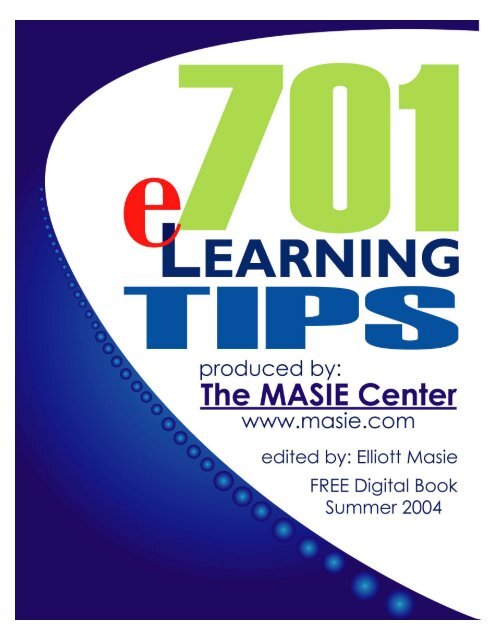147 pages pdf - ICT Digital Literacy
147 pages pdf - ICT Digital Literacy 147 pages pdf - ICT Digital Literacy
- Page 2 and 3: Letter from Elliott Dear Colleague,
- Page 4 and 5: Getting Started: The ABC’s of “
- Page 6 and 7: Getting Started: The ABC’s of “
- Page 8 and 9: Getting Started: The ABC’s of “
- Page 10 and 11: Strategic Planning vs. Leading Will
- Page 12 and 13: Strategic Planning vs. Leading Will
- Page 14 and 15: Strategic Planning vs. Leading Will
- Page 16 and 17: Strategic Planning vs. Leading Will
- Page 18 and 19: Strategic Planning vs. Leading Will
- Page 20 and 21: Strategic Planning vs. Leading Will
- Page 22 and 23: Strategic Planning vs. Leading Will
- Page 24 and 25: Strategic Planning vs. Leading Will
- Page 26 and 27: Strategic Planning vs. Leading Will
- Page 28 and 29: So Many Choices, So Little Time - C
- Page 30 and 31: Content, Content (Not To Mention Co
- Page 32 and 33: Content, Content (Not To Mention Co
- Page 34 and 35: Content, Content (Not To Mention Co
- Page 36 and 37: Content, Content (Not To Mention Co
- Page 38 and 39: Content, Content (Not To Mention Co
- Page 40 and 41: Content, Content (Not To Mention Co
- Page 42 and 43: Content, Content (Not To Mention Co
- Page 44 and 45: Content, Content (Not To Mention Co
- Page 46 and 47: Content, Content (Not To Mention Co
- Page 48 and 49: Content, Content (Not To Mention Co
- Page 50 and 51: Content, Content (Not To Mention Co
Letter from Elliott<br />
Dear Colleague,<br />
This book is a simple and very different project:<br />
First, I sent a note to my colleagues in the learning and training field asking them for a quick tip<br />
on deploying e-Learning in organizations. The thought was that we would get a few dozen and<br />
would post a list of Tips on our website for everyone to use. Then:<br />
• The tips started to come in and we evolved the target to a small file that we would call 101 Tips.<br />
• The tips kept coming in and it evolved to 201 Tips, 301 Tips and then 401 Tips.<br />
• The flow of tips didn’t stop and the scope of the project expanded.<br />
• Why not compile these and turn it into a Free <strong>Digital</strong> Pamphlet, with perhaps 501 Tips for e-Learning.<br />
• As we started the editing process, the project expanded again. Let’s produce this as a full Free <strong>Digital</strong><br />
Book that we would distribute to the 60,000 colleagues on our TRENDS list.<br />
• To offset the staff expenses, maintain the quality and disseminate it to an even wider audience for free,<br />
we decided to add a few e-Learning providers as sponsors, including a digital ad in the book.<br />
• The final product is a <strong>147</strong> page Free <strong>Digital</strong> Book, formatted into a PDF file that can be read, searched,<br />
printed and redistributed without charge.<br />
• And, it will be part of an on-going series of Free <strong>Digital</strong> Books that The MASIE Center will produce.<br />
Here are a few pieces of CONTEXT for the CONTENT in 701 Tips for e-Learning:<br />
• One person’s major AHA tip may seem quite elementary to another person. We have included the widest range of<br />
advice and perspectives to address both new and very experienced e-Learning implementations.<br />
• The e-Learning Tips were reproduced as submitted by the sender with a minimum of editing. Our goal<br />
was NOT to impose a singular style but to share the original thoughts of your colleagues from around<br />
the world. (For example, there are many ways in which the phrase “e-Learning” is spelled.)<br />
• We were not able to include EVERY tip submitted, as we received thousands. If yours was not part of<br />
this book, please understand. We will be publishing another TIPS book in a few months, and feel free<br />
to send us additional ideas to tips@masie.com.<br />
• A number of TIPS were submitted by colleagues who asked to be anonymous and a few came in<br />
without a name in the FROM: field.<br />
• While we funded this project through some low cost sponsorship, no tips were included because of this<br />
sponsorship. The MASIE Center continues a three decade commitment to being vendor/supplier neutral.<br />
Now, the license wording. This book is produced as a Free <strong>Digital</strong> Book by The MASIE<br />
Center. Anyone can use, print, save, share or distribute this BOOK with these few conditions:<br />
• 701 Tips for e-Learning is a Free <strong>Digital</strong> Book produced by The MASIE Center. No one can charge a fee for this file.<br />
• It may be viewed, printed, stored, shared, saved or linked to by any user.<br />
• The file cannot be altered without the permission of The MASIE Center.<br />
• Anyone violating this license will have extremely bad luck in life.<br />
We would love to have your comments, ideas and more tips for future books. Send them to<br />
tips@masie.com<br />
Yours in Learning,<br />
Elliott Masie<br />
701 e-Learning Tips by The MASIE Center www.masie.com 2
Table of Contents<br />
701 e-Learning Tips<br />
Chapter 1: Getting Started: The ABC’s of “e”.................................................................. 4<br />
Chapter 2: Strategic Planning vs. Leading Willy Nilly.................................................... 10<br />
Chapter 3: So Many Choices, So Little Time- Contract$, Procurement & Negotiation$ .......... 27<br />
Chapter 4: Content, Content (Not To Mention Content)…How To Best Design & Deliver It.29<br />
Chapter 5: The Learning Tools & Technology Tsunami – Will You Sink Or Swim? ...... 61<br />
Chapter 6: Global & Cultural Perspectives - How NOT To Get Lost In Translation....... 69<br />
Chapter 7: Still Learning After All These Years (and So You Should Be!) .................... 74<br />
Chapter 8: In Recognition & Rewards We Trust............................................................ 80<br />
Chapter 9: Testing Here, External Testing There,Quality Assurance Everywhere ........ 84<br />
Chapter 10: High Signal/Low Noise – Promoting Learning Like A Pro!......................... 90<br />
Chapter 11: The Name Of The Game: Integrating & Rolling Out Learning Solutions.... 97<br />
Chapter 12: Pedagogy & Webagogy - Ready, Set … TRAIN and FACILITATE!......... 101<br />
Chapter 13: Hey, Who Moved My Administration and Support? ................................. 124<br />
Chapter 14: Measure For Measure: Doing The “ROI” Thing ....................................... 135<br />
Elliott Masie’s Personal e-Learning Tips ..................................................................... 139<br />
Click Here For a List of Our Sponsors<br />
701 e-Learning Tips by The MASIE Center www.masie.com 3
Getting Started: The ABC’s of “e”<br />
Chapter 1: Getting Started: The ABC’s of “e”<br />
You are about to introduce a significant change into the workforce (or perhaps your initial venture<br />
into e-Learning was not as successful as you anticipated and you now need to step back and<br />
re-think/re-assess before beginning anew).<br />
#1: First Things First<br />
The "e" in e-Learning stands for education -- we too often forget that -- it is not about bandwidth,<br />
servers, and cables. It is about education - first and foremost.<br />
Ken Gaines<br />
East-West University<br />
#2: Find Your Roadmap<br />
Do your homework understanding the basics of e-Learning -- terminology, types of systems,<br />
resources available. The task seems daunting at first, but keep reading, asking questions and<br />
recognize that it is a cumulative process.<br />
Jean Avison<br />
Wells Fargo<br />
#3: The Times They Are-a-Changing<br />
Training organizations must rethink their mission, redesign their metrics, and retool their staff. From “We<br />
deliver classroom training that we think someone might need” to “We work with the entire company<br />
organization -- senior management to individual learners -- to provide whatever is needed at each stage of<br />
the learning lifecycle”; From “butts in seats” (or even “happy butts in seats”) to “discovered gaps addressed<br />
and met effectively as shown by multiple levels of assessment”; From "stand-up trainer" to "multi-modal<br />
consultant" (or from "a cadre of stand-up trainers" to "a team of learning specialists: analysts, assessors,<br />
designers, builders, and deliverers.")<br />
Bruce Maples<br />
Humana, Inc.<br />
#4: There is a Place and a Time For Everything<br />
Be assured that e-Learning is not a silver bullet. Refrain yourself from using e-Learning for every<br />
training/learning opportunity. There is a place for e-Learning, but it is not appropriate in every circumstance.<br />
Ashok Malani<br />
TIMGC, Inc.<br />
#5: Know & Respect<br />
Know your team/role expectations and then communicate effectively with the entire team. I<br />
suggest brainstorming with the team to determine the most effective way and including IT<br />
resources. Respect all team members.<br />
Cynthia Eisel<br />
FedEx<br />
#6: Start Small, Grow Later<br />
If you're just starting out with e-Learning, target a course that is small but high visibility for your<br />
organization. After it is deployed successfully, developing future courses will become more<br />
easily acceptable.<br />
Rick Zanotti<br />
RELATE Corporation<br />
701 e-Learning Tips by The MASIE Center www.masie.com 4
Getting Started: The ABC’s of “e”<br />
#7: Learning Is Learning Is Learning<br />
e-Learning is just a media, a small "e" in front of learning. Thus, everything fundamental about<br />
learning applies as well.<br />
Victoria Penacca<br />
Telefonica<br />
#8: e-Learning = Learning<br />
Be sure to wrap the e-Learning experience with pre-work and/or communication (motivation and<br />
preparation), real-time support (either on-line or a point of contact), and post-learning transfer<br />
activities (further coaching from manager, follow up communications, post-learning reading and<br />
activities, etc.) Just because it's e-Learning doesn't mean we should forget all the things we<br />
know about adult learning, moving new skills to performance, and enhancing memory.<br />
Bonnie Goren<br />
MSNBC<br />
#9: The e-Learner's Pledge<br />
Recognize the skills that serve e-Learners well: Self Advocacy : "I need to learn"; Self Sufficiency: "I am responsible<br />
for my learning"; Self Confidence : "I can Learn"; Learning Process: "I know how I learn" and Self Evaluation: "I<br />
know whether I am learning." Without this recognition, e-Learning is at best acknowledged as difficult.<br />
Robert Wilkins<br />
St.George Bank<br />
#10: Put Your Toe Slowly In The Water<br />
Be slow with the 'e' in e-Learning. It's always about learning first.<br />
Antoni van Dijk<br />
Triam<br />
#11: Don't Fix What Isn't Broken<br />
Sometimes the classroom is the best solution. Keep an open mind and don't create e-Learning<br />
just for the sake of having e-Learning.<br />
Lon Fiscus<br />
Corning, Inc.<br />
#12: The Rules Of The Game<br />
Focus on people, then on corporate needs, then on technology.<br />
Rodrigo Fernandez<br />
IN2<br />
#13: Those That Can, DO<br />
For e-Learning to be effective in business, it has to support "doing," not only learning. Go back to a fundamental<br />
concept in education: behavioral objectives. After an e-Learning session, the student must be able to DO<br />
something, not just know something. If you can't state a behavior that the student can do after the e-Learning<br />
session, you may have used the e-Learning tool as a hose to spray a thirsty student instead of as a glass.<br />
Harold Strawbridge<br />
#14: Unite, Don't Divide Your Workforce<br />
Before introducing e-Learning, find out more about the basic skills of the workforce. What proportion use a<br />
PC at work? What proportion have the required PC skills? What proportion are able to undertake e-Learning<br />
in the working day without prior clearance with a boss? The answers to these questions are critical in<br />
designing the overall strategy (and especially important at implementation time). If ignored, there is a<br />
possibility of creating or accentuating a digital divide in the workforce.<br />
Martyn Sloman<br />
Chartered Inst. of Personnel Development<br />
701 e-Learning Tips by The MASIE Center www.masie.com 5
Getting Started: The ABC’s of “e”<br />
#15: Show Me The Way<br />
If the main reason you want to implement e-Learning is to save money ... stop and ask for directions.<br />
Alberto Duarte<br />
InCharge® Education Foundation, Inc.<br />
#16: Do You e-Learn?<br />
Make sure you experience being an e-Learner yourself before you attempt to deliver a course online.<br />
Sophie di Corpo<br />
University of New South Wales<br />
#17: Become an e-Learner<br />
Experience e-Learning first hand to understand the student's point of view in an e-Learning<br />
situation. What are the frustrations? What becomes easy? What do I, as the student, need to<br />
do differently? Do I have enough access to my instructor? Do I have access to the other<br />
learners? Do I feel connected to the class? Shut out and lonely? By putting oneself in this<br />
situation, trainers can begin to understand what they need to build into their design to assist the<br />
learners, who are also making the transition to e-Learning.<br />
Lela Rotondo<br />
Empire Blue Cross Blue Shield<br />
#18: The "Hard Stuff' Is The "Soft Stuff'<br />
What's hardest about e-Learning isn't really the design, development, and technology. What's<br />
hardest about e-Learning is getting learners motivated and organizations energized. Spending<br />
time on the "people-side" of e-Learning will pay great dividends.<br />
Lance Dublin<br />
Co-author, Implementing E-Learning<br />
#19: Bottom Line<br />
E-Learning is like any other benefit - staff will not use it if they (a) don't know about it, (b) don't understand it,<br />
or (c) don't get it free.<br />
Laura More<br />
Care2Learn.com<br />
#20: First Time?<br />
Consider blending e-Learning with classroom learning as a short mandatory component. This<br />
may help people to become comfortable with e-Learning if they haven't tried it before.<br />
Adam Oosterhoff<br />
Deloitte Touche Tohmatsu<br />
#21: Fill The Gap, Don't Patch It<br />
Do yourself, your organization, and/or your clients the favor of doing the preliminary footwork<br />
necessary to honestly determine whether the targeted reason for the proposed training will<br />
actually be affected by training. For example, is the "gap" something that can be narrowed via<br />
training, or does the underlying reason for the gap lie elsewhere (internal communication,<br />
company culture, management, tools, etc.)? Often times large efforts and budgets are<br />
expended building solutions to the wrong problems. Take a little time and money up front to<br />
properly analyze what should be done and why - it's a step that will undoubtedly pay for itself<br />
several times over (either by preventing unnecessary training from being developed, or by<br />
focusing the purpose of the training that is needed).<br />
Jon Revelos<br />
Tata Interactive Systems<br />
701 e-Learning Tips by The MASIE Center www.masie.com 6
Getting Started: The ABC’s of “e”<br />
#22: One Step At A Time<br />
First step: think about Learning. Second step: think about e-Learning.<br />
Geellis Winkel<br />
#23: Begin By Connecting The Dots<br />
Always always always start with the business need the e-Learning is intended to meet. If you<br />
can't draw a straight line from the course or Performance Support you are proposing to a<br />
bottom-line business result, then don't do it. The only valid way to "make a business case" for e-<br />
Learning is to start with the needs of the business.<br />
Karin Albert<br />
#24: Training Is For Life<br />
If you believe that your training is finished, you may be trained but you are finished.<br />
Anonymous<br />
#25: Just Getting Started? Making It Required May Lead To Success<br />
Often an e-Learning course is successful because it is required. Associating a test with the completion of the e-<br />
Learning effort could lead to success especially in an environment new to this method of learning.<br />
Janet Lowe<br />
Sun Microsystems<br />
#26: So Well Said!<br />
On the road to e-Learning, make sure that Learning is in the driving seat, and Technology is in the passenger<br />
seat with the map. Learning decides the destination, Technology helps you get there.<br />
Ian Fyfe<br />
Learndirect Scotland<br />
#27: Start From Square One<br />
Analyze if/when online learning makes sense in your organization. Perform a needs analysis. Is<br />
there management buy-in? Do learners have access to the right equipment and software?<br />
Analyze which e-Learning delivery method is best: Blended/Hybrid Courses (part classroom,<br />
part online); Synchronous (online course, with instruction taking place in real-time via the<br />
Internet); Asynchronous (courses taken independently with minimal instructor support).<br />
Kathy Lents<br />
HouseHold International, Inc.<br />
#28: Don't Get Myopic About e-Learning<br />
E-Learning is only one of the many, many resources available to you to meet your<br />
organization's learning needs. Use it appropriately. I got caught up in the hype until I was<br />
forced to step back and gain perspective about all the available tools and resources. As a result,<br />
my toolbox is now equipped to handle each job in a more effective and efficient manner.<br />
Bob Huebner<br />
Virginia Credit Union, Inc.<br />
#29: e-Learning = Change<br />
Treat e-Learning as a "Change Initiative," not just another training program. E-Learning will<br />
represent a behavior change for most employees so you and your trainers need to act as<br />
"change agents." If your organization has a Change Management discipline, use some of the<br />
techniques to guide you as you implement.<br />
Lela Rotondo<br />
Empire Blue Cross Blue Shield<br />
701 e-Learning Tips by The MASIE Center www.masie.com 7
Getting Started: The ABC’s of “e”<br />
#30: Look For Grants In All The Right Places<br />
For associations and other non-profits, look for grants and other funding sources to get started<br />
in distance learning. We identified three curriculum development projects of key importance to<br />
the conservation profession and I was able to find funding for at least portions of all three,<br />
including assistance for our initial venture into distance learning. Once we gain experience,<br />
expertise, a body of courses, and (happy) learners, we anticipate that future projects will be<br />
more time and cost-effective.<br />
Eric Pourchot, Ph.D.<br />
Am. Inst. For Conservation of Historic & Artistic Works<br />
#31: Practice Safe e-Learning<br />
For your first attempt to launch e-Learning in a slightly skeptical organization which has<br />
accepted the Business Case but is awaiting the outcome with interest, select a topic of<br />
enterprise wide significance which is needed by as many employees as possible and has to be<br />
delivered in a very short time. The message is to focus on an operational problem/challenge,<br />
see it as an opportunity to "'sell" the e-Learning, produce something good but simple and<br />
practical, and go for it. Don't begin with management development topics where the immediate<br />
gain may prove more difficult to specify to everyone's satisfaction. Be safe, but effective.<br />
Graeme Fraser<br />
Cramond Frasers<br />
#32: Use e-Learning To Solve Specific "Pain Points"<br />
Don't go for an all-out Napoleonic attack with e-Learning, it might just result in your Waterloo.<br />
Rather, focus on a few pain points that can be best solved with e-Learning and just go after<br />
these.<br />
Maish Nichani<br />
eLearning Post<br />
#33: Use e-Learning To "Info-Include"<br />
e-Learning is a very good way to allow people to acquaint themselves with computers and the<br />
Internet. If you have "info-excluded" people that you want to involve and gain exposure to IT, try<br />
e-Learning with any content that helps this person to develop their competency on the job.<br />
Etelberto Costa<br />
#34: The Grandma Rule<br />
If you are just starting out with e-Learning in your company, assume that your people know as<br />
much about computers as your grandmother. Then you won't be too off base as you work<br />
towards changing their paradigms.<br />
Rodrigo Fernandez<br />
IN2<br />
#35: First Impressions Stick<br />
Make sure a learner's first experience of e-Learning is a good one or else they won't try again.<br />
Gail Smillie<br />
Scottish Enterprise Grampian<br />
701 e-Learning Tips by The MASIE Center www.masie.com 8
Getting Started: The ABC’s of “e”<br />
701 e-Learning Tips by The MASIE Center www.masie.com 9
Strategic Planning vs. Leading Willy Nilly<br />
Chapter 2: Strategic Planning vs. Leading Willy Nilly<br />
You’ve heard it before and you will hear it again (and again) in this chapter: you need to<br />
actively involve your stakeholders, get buy-in at all levels, know your organization’s<br />
culture and needs, and have a realistic business plan and strategy.<br />
#36: From Small to Big - One Success At A Time<br />
Create a small success and then, with each iteration, expand your expertise and audience until<br />
you've developed an inter/intra enterprise system driven by the learner's needs.<br />
Christie Mason<br />
Managers Forum<br />
#37: New Frontiers? Prototype It<br />
If you have a wonderful new idea that can revolutionize your training, prototype it first, then ask<br />
for budget to develop it further. Your chances of receiving budget dollars for something<br />
executives can see is much greater than for something they have to imagine.<br />
Eli Munzer<br />
Verizon<br />
#38: Buy-in From All<br />
Ensure "buy-in" from management and staff who will be utilizing e-Learning. Make certain that they<br />
approve of the format/content/delivery method and feel that it is beneficial for the organization. Without buyin,<br />
the best e-Learning system in the world will sit underutilized and ineffective.<br />
Robert Barrett<br />
Dillards<br />
#39: E-Learning In A Box<br />
E-Learning is as much a culture change as it is a tool change. Most organizations are blindsided by the<br />
degree to which organizations need to understand how this modality will compliment or replace their<br />
existing approach. Learners are often the last to understand the reason for these changes. Extensive<br />
Marketing and Communications programs and campaigns need to be developed. An analysis of the<br />
existing learning culture or profile needs to be done, then a plan needs to be created mapping that profile<br />
to the new strategy. All the appropriate stakeholders need to be identified and served. A stakeholder is<br />
NOT only those taking the training, BUT also those affected by the training.<br />
Bob Mosher<br />
Microsoft<br />
#40: Getting Management On Board<br />
You MUST have management buy in and support throughout the entire training process. If you can get the<br />
upper management on board to "push" your training program, your attendance and success rate is much<br />
higher. Trying to manage training from the training department doesn't (always) work.<br />
Donald Humphreys<br />
Bank One<br />
#41: Maintenance, Anyone?<br />
Ensure you have a plan for updates or maintenance of the software.<br />
Scott Sutker<br />
Wachovia Corporation<br />
701 e-Learning Tips by The MASIE Center www.masie.com 10
Strategic Planning vs. Leading Willy Nilly<br />
#42: Top 10 Best Practices for "Change" In A Learning Organization<br />
1. Find senior support<br />
2. Hitchhike: Leverage new or existing leadership initiatives<br />
3. Follow the money: Seek/understand funding and why projects are being funded<br />
4. Seek "pull" not "push": Understand incentives and demand, and sell towards them<br />
5. Leverage Account Manager model: Aligns business unit processes with learning center<br />
6. "Grade" each other: Provides joint visibility to senior executives<br />
7. First local, then global: Establishes tangible value propositions for stakeholders "day job"<br />
8. Use the Middle: Real change occurs through the people that do the work<br />
9. Hide the Bits/Bytes: Sell business value, not technology (it's a facilitator)<br />
10. "High touch": Leverage relationships, meetings.."beyond the memo"<br />
Saba Customer Advisory Board<br />
Saba<br />
#43: Get There<br />
One of my mentors once shared a valuable lesson when trying to design and implement an<br />
electronic system/solution into a busy work life full of inspired (and self-confident) professionals:<br />
- Build it and they will come<br />
- Build it right and they may use it correctly<br />
- Let them build it and they will already be there<br />
Anonymous<br />
#44: Leading The Way<br />
Actively engage company leadership in e-Learning vision and strategy.<br />
Bob Dean<br />
Grant Thornton<br />
#45: Turn Dreams Into Reality<br />
Develop a personal vision of what practice would look like in an ideal state (with no constraints)<br />
and deliberately work towards that vision.<br />
Sondra Hack<br />
Highmark, Inc.<br />
#46: Managers: Respect Employee Training Time<br />
Respect the time that employees have scheduled to complete the Web-based training. Do not disturb<br />
them while they are learning, unless it is for a critical business need. Before you interrupt an employee,<br />
ask yourself “Would I pull them out of a classroom training for this issue or concern?”<br />
Jim R. Phelan<br />
Merck & Co.<br />
#47: Link Training To Core Needs<br />
Well executed e-Learning targeted to a specific, core business need works well -- lots of<br />
success stories. General libraries of e-Learning courses work well in some environments, but<br />
are more vulnerable to expense reduction and cultural impacts. Link e-Learning to a core<br />
business need -- I can't emphasize this enough.<br />
Sally Heinz<br />
St. Paul Travelers<br />
#48: Meet Me In The Middle<br />
Don't work "Top Down" or "Bottom Up" -- let them twist together in "The Middle."<br />
Jan Cromwijk<br />
Universiteit Twente<br />
701 e-Learning Tips by The MASIE Center www.masie.com 11
Strategic Planning vs. Leading Willy Nilly<br />
701 e-Learning Tips by The MASIE Center www.masie.com 12
Strategic Planning vs. Leading Willy Nilly<br />
#49: A New Mindset For A New Opportunity<br />
Constantly challenge your self/team/clients/organization to push the balance between what's easy and<br />
what's best. Too often designs fall into familiar patterns from past experiences that are automatically (and<br />
often awkwardly) grafted on to new situations. Without upsetting the practical realities of time, cost, and<br />
quality requirements, we can often come up with innovative approaches that provide more effective<br />
learning experiences simply by entering new projects with a fresh and open mindset. Sure, it's<br />
easier/faster/cheaper to "do what we did last time", but (in nearly every case) "this time" isn't "last time".<br />
Not recognizing this fact handicaps your efforts before they even begin.<br />
Jon Revelos<br />
Tata Interactive Systems<br />
#50: One-on-One Assistance<br />
Consider establishing a Learning Consultant position for each department so that users have a person to<br />
help them become aware of, locate, use, and benefit from the e-Learning experiences available to them.<br />
Pat Golden<br />
Freddie Mac<br />
#51: Learning + Business + Technology = Value<br />
I found that by focusing on "learning solutions" that have business value, and then building in technology to achieve<br />
the advantages we all know about, e-Learning can become much more relevant in the business world.<br />
Willie Maritz<br />
Kalleo Learning<br />
#52: More Buy-In<br />
Be sure you have User and Management 'Buy In' to e-Learning. Many times, e-Learning is made available<br />
to users without anyone considering the users themselves. The fact that you develop e-Learning and<br />
make it accessible to users doesn't mean that your e-Learning initiative will be successful. Involving users<br />
in the process can make e-Learning a more positive experience. Managers can also be resistant to users<br />
taking the time away from their workloads. Reinforcing the benefits of the e-Learning initiative and<br />
communicating with managers are very important factors.<br />
Susan B. Pysher<br />
Penn State University<br />
#53: Think Big, Start Small, Grow Fast!<br />
Think about the Big Picture - the long-term roadmap for transforming the way learning works in your<br />
organization. Then figure out a set of intermediate tactical goals along the way. Make sure that each of<br />
these intermediate steps will provide demonstrable organizational benefit, preferably in hard financial<br />
terms. Try to make each goal add incrementally to the overall benefit being achieved.This way you can<br />
always answer the question: "What did e-Learning do for me THIS quarter?"<br />
Andy Sadler<br />
IBM<br />
#54: Just Do It<br />
With the current economy, you may need to be realistic, not idealistic. Planning is the best way<br />
to build e-Learning but just doing it, honestly, has worked well for some.<br />
Ahden Busch<br />
Sun Microsystems<br />
#55: Absolutes, Musts And Maybes<br />
Think about your project from a low, medium and high point of effort/investment. Define what<br />
you can live without, what you would like and what is absolute needed.<br />
Dave Goodman<br />
SoftAssist<br />
701 e-Learning Tips by The MASIE Center www.masie.com 13
Strategic Planning vs. Leading Willy Nilly<br />
#56: Get Everyone On The Same Page<br />
Organizations with instructional designers/developers who create proprietary e-Learning courseware may<br />
want to consider establishing an "e-Learning Charter." In the charter I created and which was eventually<br />
approved by my organization, we've described the process for program administrators to request an e-<br />
Learning project, the development process that is used, a roles definition description, and an approval<br />
process description. The Charter has been invaluable for me as I work with program representatives to<br />
develop e-Learning courseware for them.<br />
Donna Maier<br />
Idaho Dept. of Labor<br />
#57: Business Issues Need Only Apply<br />
Make sure there is a clear business issue that e-Learning will address. Too many projects are<br />
started that do not have executive sponsorship or clearly address a business issue that needs<br />
to be resolved. The result is failure to continue once the budget comes into question.<br />
Ed Chang<br />
Microsoft<br />
#58: It Can Be Done<br />
Measure twice, cut once. It's all about the plan and not the technology, products, or terminology.<br />
Figure out the goal and then back into it using what is currently available to you. Most<br />
organizations have a decent IT infrastructure in place, like an Intranet. Use internal resources to<br />
build a preliminary e-Learning program and pilot it. Do this and get a feel for what it might take<br />
to fully implement BEFORE looking at a single vendor or product. This way, you can articulate<br />
your true needs, determine the current training organization's ability to move forward in the new<br />
world, and "bait and hook" your internal clients.<br />
Scott Davis<br />
Bose Corporation<br />
#59: Becoming Mainstream Is Still Some Time Away<br />
Prepare for at least a two year change curve when implementing Virtual Classrooms and<br />
content. It will take this long for the delivery medium to blend into the woodwork.<br />
Charles D. Hunter<br />
Williams Scotsman<br />
#60: What Worked, What Didn't<br />
Failures? Doing too much with too short a time frame; Doing too much with too little resources; Too many<br />
hands in the "cookie jar"; Over promising and under delivering. Successes? Since first impressions are<br />
everything, bringing in new opinions as new delivery mediums rolled out; Employing numerous content<br />
delivery methods; Telling them, showing them, telling them again, then giving them something to take away.<br />
Albert Lilly<br />
360 Training<br />
#61: Bridges Connect The Two Sides<br />
When turning existing learning into online learning, be prepared to supply a "bridge" between Subject<br />
Matter Experts and developers to span the crevice of "Oh, I thought that was your area."<br />
Ian Fyfe<br />
Learndirect Scotland<br />
#62: Before Taking The Plunge<br />
Develop an e-Learning strategy that addresses the needs, culture, objectives, etc., of your<br />
organization … then implement based on your strategy.<br />
Jean Lowry<br />
Energen Corporation<br />
701 e-Learning Tips by The MASIE Center www.masie.com 14
Strategic Planning vs. Leading Willy Nilly<br />
#63: Building a Risk Managed Foundation<br />
Highly recommended to support your strategy is a well-constructed research project to define<br />
the needs of your audience and to later provide a risk management foundation to support<br />
decisions. The research should be comprised of at least one survey supported by telephone<br />
and/or focus group interviews and designed to capture the following information:<br />
1. demographics 2. educational history 3. educational preferences in content area, delivery,<br />
evaluation, support, interaction and recognition 4. technological capabilities 5. internet habits<br />
and history 6. communications and marketing. A strong business plan can now be developed to<br />
support your initiative with real data points from the research project and supporting<br />
documentation that relates to the industry and educational needs of your audience.<br />
Sabine Steinbrecher<br />
The Learning Library<br />
#64: Banker, Lawyer or Indian Chief?<br />
Try to understand the culture of the audience. Law enforcement, social workers, bankers, and<br />
construction workers come at the world from different viewpoints. Many times "good enough"<br />
does a very good job of accomplishing the training goal. A lot of training these days is required<br />
by new rules for certain industries. Many places just want the quickest and easiest path to<br />
reaching the minimum standard certification so they can go about their real business.<br />
Paul L. Nenninger<br />
PLN Consulting<br />
#65: How Can The Learner's Manager Help The Learning?<br />
The user's manager should always take an active role in discussing online training and<br />
measuring effect by correlating data from ERP and CRM systems. Making sure a "practical"<br />
follow-up is completed immediately after the lesson indicates that the user can "apply" rather<br />
than "recount" the lesson. Consider building training into a person's quarterly review cycle as a<br />
continuous stream. Courses are started and finished, this implies an ending. Learning online is<br />
continual and should be fed according to needs. Try to deliver training to individuals at times<br />
when it can be readily applied but never leave it as completely optional, it'll never happen.<br />
Martin Cannard<br />
Symantec Corporation<br />
#66: Open The Door By Using Certification<br />
One success for us has been bundling our e-Learning as part of a larger curriculum. The<br />
curriculum defines a series of courses, both Instructor Led and web based, that lead to<br />
certification as a "supervisor." If they want the certificate, they've got to do our courses. What<br />
we hope is that after they try it once, they'll come back for more.<br />
Donna Lumia<br />
Untied Technologies<br />
#67: Save Work & Rework<br />
The most important thing is to clearly understand and confirm what a client has in his mind when he says<br />
you need to create an e-Learning module. Doing it in the beginning saves rework later.<br />
Vinod Joshi<br />
SQL Star<br />
#68: Some Things Never Change (And Shouldn't)<br />
Critical success factors include: lots of communication and Change Management; Having a skilled<br />
e-Facilitator; Good content, not too bandwidth intensive and excellent Project Management.<br />
Lou-Anne Lubbe<br />
IBM<br />
701 e-Learning Tips by The MASIE Center www.masie.com 15
Strategic Planning vs. Leading Willy Nilly<br />
#69: Not Optional, Sometimes<br />
If we build it, we may need to (as managers) require them to come.<br />
Dieter Stößel<br />
#70: Support Your Local Management<br />
Educational change (regarding the implementation of e-Learning) requires a combination of<br />
vision, policy, and management based on knowledge and ambitions regarding the primary<br />
process - teaching and learning. So, to go beyond the project level of implementation of<br />
e-Learning, management should be supported to ask the right questions, weigh the answers,<br />
and formulate sound implementation strategies.<br />
Peter J. Dekker<br />
Universiteit van Amsterdam<br />
#71: Graduate With Good e-Learning Habits<br />
Consider making e-Learning an integral feature of graduate programmes. Have graduates<br />
complete e-Learning pre, during and post programme - the aim is to instill a culture of<br />
e-Learning before any negativity sets in.<br />
Gary Duffield<br />
Xpertise Training Limited<br />
#72: Project Health Warning<br />
Having the CEO on board is not enough. Having the CEO as sponsor is not enough. Having the<br />
executive directors say they are on board is not enough. What is? Challenging and validating all<br />
levels of ownership at each and every stage.<br />
Dennis Colley<br />
CORGI Group<br />
#73: 15 Minutes A Day Keeps The Doctor Away<br />
Develop a culture that supports - at all levels - 15 minutes of professional development every<br />
day. Not an average, but a minimum of 15 minutes every single working day.<br />
Will Fleshman<br />
MindLeaders<br />
#74: Eliminate Any Barriers To Providing Support<br />
e-Learning must be supported by an e-Learning culture. Sounds simple but very few<br />
companies think about enablers that they can put in place to support the learner and the<br />
barriers they can help overcome.<br />
Bernadine Reynolds<br />
Deloitte<br />
#75: Work Backwards<br />
From the end result to how to get to that result. This will allow for you to look at how best to get<br />
there and how to convey the required information.<br />
Jessica Berner<br />
Meeting More Minds<br />
#76: It's All About Culture<br />
When building an e-Learning strategy, give particular focus to how you will imbed this strategy<br />
into the culture of your business. No matter how strategic your plan, without cultural acceptance<br />
it'll never be successful.<br />
Nancy J. Williams<br />
Booz Allen Hamilton<br />
701 e-Learning Tips by The MASIE Center www.masie.com 16
Strategic Planning vs. Leading Willy Nilly<br />
701 e-Learning Tips by The MASIE Center www.masie.com 17
Strategic Planning vs. Leading Willy Nilly<br />
#77: IT Will Make or Break You<br />
Involve IT as soon as it is determined the training/learning will occur online. They are critical<br />
stakeholders for all online learning activities.<br />
Robert T. Guardi<br />
CNA Insurance<br />
#78: I Exist, Therefore I Can Be Converted - NO!<br />
Just because a course exists does not mean that the content is in shape for e-Learning conversion - even if the<br />
customer says so. No matter what, the content will need great elaboration, if not total re-working, for the<br />
interactive format. Understand that as managers you need to allow time and budget for this.<br />
Deborah E. Blank, Ph.D.<br />
SI International<br />
#79: Effectiveness, Anyone?<br />
At the beginning of a project, push hard for the development of a project effectiveness strategy.<br />
Jim Lombardo<br />
Quilogy, Inc.<br />
#80: Business Talk Is In, Training Speak Is Out<br />
If you are seeking funding from the business rather than from a training budget, ensure that you speak<br />
"business language" rather than training jargon. For example, when considering ROI on a project think about<br />
what your sponsor is going to want to see as results rather than what the training department may need.<br />
Sarah Lindsell<br />
PricewaterhouseCoopers LLP<br />
#81: Rock Solid Learning<br />
If you do not have expert level technical staff in your department, partner with an IT group in your organization<br />
and ensure availability through budget transfer if necessary. Without a solid "e", there is no e-Learning.<br />
Eli Munzer<br />
Verizon<br />
#82: Getting It Right The First Time<br />
"Swift trust" is a term than implies the quick formation of bonds of mutual acceptance, trust and respect in<br />
certain social situations. In Emergency Response situations, for example, emergency personnel<br />
immediately afford each other complete trust, assuming everyone knows what they are doing. In other<br />
cases, trust must be earned. Preliminary research in e-Learning indicates that the formation of "swift trust"<br />
bonds between providers and recipients is critical. If you have a bad beginning, things don’t work,<br />
preparation is weak, participants don’t know what is expected of them, etc. -- it is very hard to dig out of<br />
the hole even if subsequent events go very smoothly. If you have an excellent first experience, swift trust<br />
is afforded and it is much easier to keep the learners with you, tolerantly weathering the occasional glitch.<br />
Moral of the story? Don't underestimate the importance of planning, testing and sound organizational<br />
structures for all e-Learning events, with particular emphasis on forming "swift trust" in the initial events.<br />
(Note: Based on research by Starr-Roxanne Hiltz at the New Jersey Institute of Technology.)<br />
Susan Bray<br />
Rensselaer Polytechnic Institute and New Vistas<br />
#83: You Can't Teach What Isn't Teachable<br />
Before developing e-Learning to teach a system or process, make sure the system/process is as intuitive,<br />
self-explanatory, and usable as it can be. Better to assist with usability testing and streamlining the<br />
system/process first than to develop the world's "best" e-Learning to teach an unnecessarily confusing<br />
system. A truly usable system will require much less training, documentation, and user time to learn.<br />
Claudia Towne<br />
Wisconsin Dept. of Transportation<br />
701 e-Learning Tips by The MASIE Center www.masie.com 18
Strategic Planning vs. Leading Willy Nilly<br />
#84: Form Partnerships<br />
Training cannot be developed or delivered in a vacuum. Making sure all the stakeholders in<br />
your e-Learning rollout stay informed is crucial. I see too often that IT is excluded from<br />
formative meetings where their input could have been crucial for eliminating roadblocks.<br />
Additionally, managers and supervisors need to remain aware of new initiatives affecting the<br />
employees that report to them. If everyone is on the same page and clearly understands what<br />
is expected of them, you've paved the way for a successful implementation.<br />
Duncan Welder<br />
RISC, Inc.<br />
#85: Risk (Assess) Your Project<br />
It's worthwhile to spend some time doing a risk assessment and stakeholder assessment as<br />
part of the up-front planning for an e-Learning project. Ask "What are the risks and<br />
opportunities?" and "What can I do to prevent or minimize the impact of risks materializing and<br />
to maximize the benefits of opportunities that may present themselves?" Also ask "Who will<br />
have an influence over the success of the process and the end product?" and think about how<br />
to best communicate with these people to maximize their support and buy-in.<br />
Kerron Lamb<br />
Public Works & Gov't Services Canada<br />
#86: Train Faculty Before They Train Students<br />
Conduct "hybrid or blended" faculty workshops on e-Learning so that they get to experience e-Learning first hand.<br />
We've implemented a two track blended "eWorkshop" program in which faculty attend a 2-hour face-to-face hands-on<br />
training session to learn the technical skills associated with using our Course Management System. This face-to-face<br />
session is then followed by an online "eWorkshop" that spans a 2-week period during which we discuss the pedagogical<br />
and instructional design issues that relate to teaching and learning in online courses. Faculty have found the experience<br />
very beneficial and have even asked us to expand the online portion.<br />
Josh Baron<br />
Marist College<br />
#87: Capacity Planning Lets You Sleep At Night<br />
We recently launched a Code of Conduct course which was mandatory for our entire company of about<br />
6,000 people to take within a two week period. We've never had these problems in the past, but we had<br />
three server meltdowns in two weeks, which caused sleepless nights for the e-Learning manager and<br />
many frustrated users. Some vendors provide very good scalability information, others make you rely on<br />
your own internal processes. My tip for the day is to make sure you have a proven capacity planning<br />
methodology in place in order to sleep well at night when your courses are rolled out!<br />
Ken Steinman<br />
The Regence Group<br />
#88: Can't Do It Without You<br />
Senior management has to understand the staffing requirements for an e-Learning development team.<br />
Tricia Franke<br />
Fidelity Investments<br />
#89: Never Underestimate<br />
… the cultural impact and the required changes that e-Learning brings. Or the impact that successful e-<br />
Learning has on displacing other training providers and the possible impact on the internal friendships.<br />
Dave Sanderson<br />
General Mills<br />
701 e-Learning Tips by The MASIE Center www.masie.com 19
Strategic Planning vs. Leading Willy Nilly<br />
#90: Rolls Royce or Transportation?<br />
Don't create a full-blown online training course when a simple-to-use online reference guide will do the trick.<br />
Often, when managers think "We need training on this!". we really only need a simplified version of the<br />
complicated policy or procedures online so that the information is available at their fingertips.<br />
Debbie Vogel<br />
#91: Cancelled Project, Anyone?<br />
From my experience -- know your audience, clearly define your project at the beginning and<br />
don't change your team in midstream (unless absolutely necessary). Else, it may lead to your e-<br />
Learning project being cancelled.<br />
Daniel Rosen<br />
GMAC Educational Services<br />
#92: Add Training To Your Staff Meeting's Agenda<br />
Schedule time in a staff meeting to review the material that you and your employees have<br />
learned from the Web-based training. Provide context, assignments and work samples to help<br />
transfer the learning to the reality of the workplace.<br />
Jim R. Phelan<br />
Merck & Co.<br />
#93: Time Saved Is Time (& Money) Earned<br />
Define the environment of the target audience and know their restrictions before you start<br />
planning your e-Learning project. This will enhance the usability and avoid technical issues that<br />
they might encounter in advance. This will also save the developer's time when planning the<br />
strategy or designing e-Learning application.<br />
Ikuko Kawasaki<br />
Randstad North America<br />
#94: Dear Manager<br />
Teachers need the support of their manager if e-Learning is to be successful.<br />
Madeleine Pitt<br />
Chisholm Institute<br />
#95: Know Your Audience & "Bloom" Your Objectives<br />
Know who they are, where they are, what their preferences for e-Learning might be, know the culture they<br />
operate in, know what type of technological or infrastructure constraints the user may be dealing with.<br />
Know what you can do for your audience and what the value of your course is, through their eyes. Then<br />
consider objectives. Know why you are creating the e-Learning solution and know what you expect your<br />
audience to do when they have participated in your solution. Think of how the learner will be changed as a<br />
result of the experience. Use Bloom's Taxonomy for more than just a thesaurus. The rule of thumb is that<br />
typically solutions which meet knowledge or comprehension objectives are more able to be provided to<br />
general audiences for a lower cost than those courses which have to meet Synthesis or Evaluation<br />
objectives. Typically those courses which address higher order objectives are more expensive to produce<br />
and are for more targeted audiences than those courses which meet lower order objectives.<br />
Mary Bollash<br />
United Technologies<br />
#96: Investigate Before You Leap<br />
Get the management buy-in and the cultural issues dealt with first. Then create your<br />
budget/resources. But is that really enough? Maybe not - do find out before you go any further.<br />
Sue Cohen<br />
Grant Thornton<br />
701 e-Learning Tips by The MASIE Center www.masie.com 20
Strategic Planning vs. Leading Willy Nilly<br />
#97: Don't Re-Invent The Wheel<br />
Use vendors' expertise and challenge them with your specific business needs. They have<br />
probably seen this before with another client.<br />
Elaine Wilson<br />
British Airways<br />
#98: See The Big Picture<br />
Don't think of it as e-Learning - think of it as Performance Support and take a broader picture of<br />
helping people accomplish their goals.<br />
Clark Quinn<br />
OtterSurf Laboratories<br />
#99: Budget Out Several Years To Stay In<br />
Make sure you know where your e-Learning budget will come from three years down the road.<br />
Have a business model that is built to last for your e-Learning initiative.<br />
Dr. Herwig Rollett<br />
Assn. For Computing Machinery<br />
#100: Find The Answer To The Right Question<br />
Industry statistics consistently suggest that 80% of the time, training is NOT the most appropriate way to<br />
solve a performance gap. If training isn't the answer, e-Learning won't be either. And there are lots of ways<br />
to use electronic tools (EPSS, synchronous and asynchronous collaboration, knowledge repositories, etc.)<br />
to address that 80%, if we can just get away from the training model.<br />
Karin Albert<br />
701 e-Learning Tips by The MASIE Center www.masie.com 21
Strategic Planning vs. Leading Willy Nilly<br />
#101: Cross Your I's & Dot Your T's … Later<br />
During the design phase (especially early high-level design), opt to iterate on imperfect ideas early, often,<br />
and quickly with the client, rather than toiling long and hard to deliver a single brilliant and polished idea. It's<br />
a much more effective way to satisfy and involve the client, and it reduces the risk that you will end up<br />
spending effort pursuing a dead-end. It requires that you swallow a bit of ego that you don't have "the best<br />
answer" right out of the chute, but if you properly prepare the client that this is your approach (lest they be<br />
surprised), it'll deliver big dividends on both sides of the relationship.<br />
Jon Revelos<br />
Tata Interactive Systems<br />
#102: Let's Practice What We Preach<br />
Develop intelligence on e-Learning within YOUR learning function.<br />
Bob Dean<br />
Grant Thornton<br />
#103: "Competensize" Your Courses<br />
Map your online course offerings to competencies. This helps users select the appropriate<br />
courses that address their development requirements.<br />
Linda Al Ansari<br />
Emirates<br />
#104: In The First Go-Around, Forget The "e" Of e-Learning<br />
Ask yourself instead: What are you trying to achieve? What is the size and characteristic of the<br />
target audience? By when does the course need to be ready? How often does it have to be<br />
updated? Other issues to consider? Then once you are very clear about where you are going, it<br />
is now the time to ask the question about the appropriate media: Is this a case for e-Learning<br />
and why? Am I able to find generic courses? Synchronous versus asynchronous e-Learning?<br />
What are the infrastructure restraints within your environment? Any prior e-Learning<br />
experiences within the company?, etc.<br />
Antoine Gerschel<br />
#105: It's Like Building A House<br />
Instructional design and review time is usually about 25% more than planned. Watch your<br />
planning schedule!<br />
Dave Goodman<br />
SoftAssist<br />
#106: Go Forward Or Step Back And Reassess?<br />
Never invest in e-Learning unless you have had: Buy-in from the top, dedicated authors, pilot schemes to<br />
the departments that have shown interest, word of mouth for proven successes, and modules that have<br />
proven to be useful to the leaners. If so, then keeping the momentum going!<br />
Fae Longman<br />
CMS Cameron McKenna<br />
#107: Checklist, Ready, Plan!<br />
Read industry articles that describe e-Learning checklists for e-Learning readiness. Using these<br />
ideas, customize your checklist. Then place the checklist in a prominent place on your website<br />
and embed it in any training, promotional material (etc.) give credit to the original suggestions to<br />
the authors/publications. And of course, use it yourself to make sure you are ready!<br />
M. Miles Gray<br />
Mentoring Solutions Inc.<br />
701 e-Learning Tips by The MASIE Center www.masie.com 22
Strategic Planning vs. Leading Willy Nilly<br />
701 e-Learning Tips by The MASIE Center www.masie.com 23
Strategic Planning vs. Leading Willy Nilly<br />
#108: Do You LMS? Not At The Start You Don't<br />
Never start your project by deciding which LMS you will use. At first, concentrate on the<br />
educational structure and needs of your organization. After completing this phase and having a<br />
complete analysis of your e-Learning needs, then begin evaluating different LMSs. In this way,<br />
you can ensure that you will make a more effective decision.<br />
Aysenur T. Akman<br />
Oyak Technology<br />
#109: All On Board?<br />
Work to get anyone who might possibly be involved on board with the project before beginning<br />
implementation. It may take more up-front time, but helps avoid some of those last minute<br />
surprises.<br />
Diane Wren<br />
Kaiser Permanente<br />
#110: Strategy Tidbits To Live By<br />
Be sure that middle management is involved; make use of e-Learning ambassadors; see e-<br />
Learning as a part of a major change and be sure that everything is of high quality (technical,<br />
content, system, communication plan, etc.).<br />
Joke de Laaf<br />
Syntegra Learning Solutions<br />
#111: "Free" Training - Come And Get It!<br />
In a corporate setting, employees should not get e-Learning for free (they won't appreciate it).<br />
They also don't need to pay for it. This conundrum can be solved by awarding notional training<br />
dollars to every employee at the beginning of the year (say US 2,000). Then as they take<br />
courses, the LMS deducts the courses cost from their notional account. This leads to<br />
accountability fast. At the end of the year, the employees who still have 2,000 dollars in their<br />
account have some explaining to do.<br />
Anonymous<br />
#112: Cultural Change Doesn’t Happen At Once<br />
Even though your measurement will show the success of your e-Learning endeavor, cultural<br />
change will always lag. Make sure that management will support your future e-Learning and<br />
blended classes. A one time, 20 minute e-Learning session is swiftly embraced compared to the<br />
multiple engagement blended approach that seems to cause time management and planning<br />
headaches. Balancing several employees engaged in different blended learning events can<br />
drive your most supportive managers away.<br />
Mark Wagner<br />
Progressive<br />
#113: Build the Foundation<br />
Make sure the appropriate individuals are contacted at the inception of an e-Learning project to<br />
ensure there are no obstacles later. Identify the roles of all involved in the project so that each<br />
person has a clear understanding of the expectations and responsibilities.<br />
Kathy Lents<br />
HouseHold International, Inc.<br />
701 e-Learning Tips by The MASIE Center www.masie.com 24
Strategic Planning vs. Leading Willy Nilly<br />
#114: Align Learning With Business Units<br />
Regardless of politics and reporting structures, the most successful models to emerge employ<br />
cross-functional Account Management teams to continually plan and manage learning strategy<br />
and development with Business Unit leadership and key process owners. In these<br />
environments, "engagement becomes marketing" as teams partner to define key business<br />
metrics and success factors, and then how and what training programs will support and<br />
enhance them. A best practice emerging from this engagement model is that they "grade" one<br />
another on their results and report this up the food chain. The picture of two different business<br />
executives, both of whom are close to "achieving their numbers," is vastly different if one is<br />
getting a "B+" on people development and the other is getting a "C-."<br />
Grant Ricketts<br />
Saba<br />
701 e-Learning Tips by The MASIE Center www.masie.com 25
Strategic Planning vs. Leading Willy Nilly<br />
701 #110: e-Learning Strategy Tips Tidbits by The To MASIE Live Center By<br />
www.masie.com 26
So Many Choices, So Little Time – Contract$, Procurement & Negotiations<br />
Chapter 3: So Many Choices, So Little Time<br />
- Contract$, Procurement & Negotiation$<br />
Today more than ever before costs and budgets are being closely scrutinized. But that<br />
is OK -- that is the way it should be. Now that you know what you (really) need and your<br />
strategy and support is in place, let’s begin looking more closely at products, services,<br />
technology and costs.<br />
#115: The Best Is Yet To Come<br />
Signing a contract with a content provider is not the end; it is only the beginning.<br />
Bruce Maples<br />
Humana, Inc.<br />
#116: Rights and Re-Use<br />
For outsourced custom developed e-Learning, be sure your contract gives your ownership over<br />
the deliverables and that the supplier hands over the corresponding source files.<br />
Gregory S. Richardson<br />
Bank of America<br />
#117: Test Drive To Reality Check<br />
Road test your company's computer system with the e-Learning supplier's system to ensure<br />
compatibility before you commit to a contract. Don't believe the talk that they are compatible.<br />
This is particularly important if your company users are geographically dispersed over a large<br />
expanse of land like we are in British Columbia (three times the size of Texas) and your<br />
company uses computers extensively for communications and business.<br />
Lindsay McCracken<br />
BC Hydro<br />
#118: High Maintenance Can Be Costly<br />
If your organization relies heavily on distributed computer based training and the system is old<br />
and very difficult to upgrade, perhaps you should think about investing in a new one to reduce<br />
maintenance, increase profits, and not risk the safety of the data.<br />
Carold D.Whisnant<br />
APS<br />
#119: Optimum Choice<br />
Prior to signing into a contract with an e-Learning provider, make sure that you have reviewed at<br />
least 10 other products from other vendors so that you have a clearer understanding of<br />
capabilites. Also observe the program being delivered at least three times to identify any gliches<br />
that are not apparent in a demo. Evaluate the history of an e-Learning provider as this will give<br />
some indication as to whether they will be around in the future to offer the technical assistance.<br />
Kathy Lents<br />
HouseHold International, Inc.<br />
#120: Show Me!<br />
Buy stuff that works … seeing is believing.<br />
Richard Berg<br />
701 e-Learning Tips by The MASIE Center www.masie.com 27
So Many Choices, So Little Time – Contract$, Procurement & Negotiations<br />
#121: Cheaper By The Dozen?<br />
Never purchase a library model e-Learning portfolio unless you have a firm handle on the<br />
forecast demand since the library model may not be cheaper in the end than paying per use at<br />
your forecast. Know and compare!<br />
Sonya Davis<br />
Dow<br />
#122: Onsite Demos Means At YOUR Site<br />
Determine your wants and needs for an LMS/LCMS or any other e-Learning product prior to<br />
meeting with a vendor. This should be a long needs analysis on what makes sense now and<br />
into the future. You should be listing current needs, future needs and nice-to-haves. Then you<br />
will be prepared to talk with vendors. And once you know your needs, make sure demos and<br />
testing of their product are done in YOUR environment and within your architecture.<br />
Anonymous<br />
#123: Cheaper … Or Not?<br />
The cost of developing effective asynchronous content can vary widely. Thus, asynchronous e-Learning<br />
may or may not be as cost-effective as synchronous. Find and apply the specifics of your situation.<br />
Bruce Maples<br />
Humana, Inc.<br />
#124: See & Test For Yourself Before You Buy<br />
Test all software for compatibility and compliance to standards. Many vendors say that they are compliant<br />
(e.g., AICC, etc.), yet there are problems with implementing their software and training. So make sure YOU<br />
do testing before signing any contracts. And make sure you test it with your internal systems including your<br />
LMS. This can help reduce issues when going to implement a program.<br />
Sara S Jacobson<br />
BP p.l.c.<br />
#125: Buyer Beware<br />
When dealing with vendors who are selling e-Learning courses that you intend to integrate with<br />
your LMS, remember that the AICC-compliant courseware they're selling may not always<br />
integrate with your AICC-compliant LMS system without costly and time-consuming re-work.<br />
Doug Kendig<br />
Office Depot<br />
701 e-Learning Tips by The MASIE Center www.masie.com 28
Content, Content (Not To Mention Content) … How To Best Design & Deliver It<br />
701 e-Learning Tips by The MASIE Center www.masie.com 29
Content, Content (Not To Mention Content) … How To Best Design & Deliver It<br />
Chapter 4: Content, Content (Not To Mention Content)<br />
…How To Best Design & Deliver It<br />
Ah, instructional design – the heart of it all. This is probably why we were not surprised<br />
when this category received the highest number of tips from our readers. What did they<br />
have to say?<br />
#126: Keep It Small<br />
If it is longer than 15 minutes, cut it up into 15 minute chunks.<br />
Jack Odom<br />
Cadence<br />
#127: Experience Before Design<br />
Don't design a class until you have taken at least three.<br />
Jerry Monti<br />
Common Sense Publishing, Inc.<br />
#128: Design Nuts-n-Bolts Considerations<br />
My biggest tips for anyone developing e-Learning content is to consider the following BEFORE you begin<br />
production:<br />
1. How are you going to deliver the content experience? Web, intranet, wireless, LAN, CD, DVD or other ...<br />
this often influences or dictates platform, plug-ins and devices used.<br />
2. Do you need learner tracking and/or database connectivity? AICC, SCORM or your own home brewed<br />
measurements may be required and that often influences or dictates authoring tools, protocols and platforms.<br />
3. Do you need to update the application over time? If you are striving to make more reusable learning<br />
objects or content, then you have to look at the authoring tool, the enterprise and your team's own skill set<br />
to create and manage such e-Learning experiences and remember that as your content evolves, the<br />
context can change and evolve too.<br />
4. How much interactivity, media support or control does your e-Learning content need? This really impacts<br />
your team of SME's, IDE's or authors as they will need to have a broad range of skills in producing audio,<br />
video, scripting, metadata, bandwidth, hardware and software; and issues of accessibility (section 508),<br />
cross platform playback and efficiency will also need to be addressed.<br />
5. It is about the experience (authoring and content) not the money you spend. Okay the money is important and<br />
impacts the final results, but the e-Learning content you produce is the ultimate measure of success. Great<br />
e-Learning content, resulting from an authoring tool experience that integrates with other e-Learning sytems in a<br />
reusable way, saves any organization lots of money and delivers a better overall ROI & product.<br />
Tom Person<br />
Macromedia<br />
#129: Been There, Done That Scenarios<br />
Use scenarios familiar to your audience to capture their attention when creating content.<br />
Carol Barnett<br />
PeaceHealth<br />
#130: K.I.S.S.<br />
Keep it simple stupid. Too many bells and whistles may cloud the message you are trying to<br />
convey, not to mention lengthen the development and testing timeline.<br />
Brian Lauer<br />
Freddie Mac<br />
701 e-Learning Tips by The MASIE Center www.masie.com 30
Content, Content (Not To Mention Content) … How To Best Design & Deliver It<br />
#131: Content Follows Process<br />
Designers must address the notion of designing to a PROCESS rather than CONTENT. Too many view<br />
the training as being content driven when in fact it is process driven. So many designers believe that<br />
without first putting the content together, there is nothing to begin to develop. Rather, if the process is in<br />
place, one that takes into account the characteristics of the multimedia that they have access to, the<br />
characteristics of the target audience, and the characteristics of the task being learned, then the content<br />
can be introduced into the process once the instructional outcomes have been established. Realize the<br />
constraints placed if content drives the design.<br />
Jonathan Dell<br />
Aetna<br />
#132: The Network Is The Application<br />
Design your media and interactivity for delivery over the smallest bandwidth your customers have.<br />
Mike Davis<br />
IBM<br />
#133: Design & Re-Purpose To The Technology<br />
Design EVERYTHING for the technology selected. When complete, your design should be so powerful, so<br />
engaging, and so robustly integrated to the selected technology that you couldn't deliver it using another<br />
technology even if you wanted to. The same goes for re-purposing. Use the original design as reference,<br />
and start over! Even a slide format for a classroom needs to be tweaked to work in a webinar.<br />
Ken Seemann<br />
Nextel Communications<br />
#134: At The Heart Of It<br />
It's not enough to engage learners' minds. You must engage their hearts as well.<br />
Carter Andrews<br />
Little Planet Learning<br />
#135: Don't Kidnap The Page Design<br />
Details such as use of white space and the design of the text on the page are important. Keep<br />
the font simple - no ransom notes with different fonts and caps.<br />
Janet Lowe<br />
Sun Microsystems<br />
#136: Big Objectives, Small Modules<br />
Separate learning objectives into small enough modules such that each module is deliverable in<br />
no more than 3-5 web <strong>pages</strong>.<br />
Perry E. D'Antonio<br />
Sandia National Laboratories<br />
#137: Earlier = Cheaper/Better/Faster<br />
Get detailed input from the SMEs during the storyboarding phase. Don't wait until you've<br />
programmed the module as changes at this phase are much costlier and more time-consuming.<br />
Mark Hetrick<br />
Aetna, Inc.<br />
#138: Can't Be Stressed Enough<br />
Keep the end user in mind.<br />
Ross Vierra<br />
701 e-Learning Tips by The MASIE Center www.masie.com 31
Content, Content (Not To Mention Content) … How To Best Design & Deliver It<br />
#139: Adapt, Don't Just Copy<br />
Put thought into the creation of the e-Learning module. Follow instructional design principles. Elearning<br />
is NOT just a conversion of Word or PowerPoint documents. E-Learning is a different<br />
medium - adapt your content accordingly.<br />
Ashok Malani<br />
TIMGC, Inc.<br />
#140: Appeal To 2 or More Learning Styles<br />
Take a moment to think about different learning styles when you approach the storyboarding<br />
and Instructional Design. Try to incorporate information in a way that would appeal to at least<br />
two different styles. Engaging your learner is key, no matter what the venue.<br />
Mike Cormier<br />
Vital Knowledge SoftWare<br />
#141: Word Smithing<br />
Avoid corporate-ese ... speak the language of your audience and use the least amount of words<br />
possible to make the point. Write in an active voice and explain any jargon as it comes up.<br />
Consider using a glossary if possible so if the learner already knows the definition, they don't<br />
have to waste time reading it again. Like authors, it's our job to "suspend the reader/learner's<br />
disbelief" and make them feel like they're in a classroom. Distractions such as poor grammar,<br />
choppy page transitions, misspelled words, etc. break a learner's concentration.<br />
Nancy Heiser<br />
Kimberly-Clark<br />
#142: Develop An e-Content Project Plan<br />
Write down your communication objectives and refer to them often throughout the development process.<br />
When you’ve settled on your objectives, begin developing a storyboard or schematic layout of your ecommunication.<br />
A great way to do this is with a pad of large Post-It Notes and an empty wall. Using one<br />
note per page, map out your website or communication, keeping in mind the navigation your viewers will<br />
need. If you’re creating a website, you have endless options. But, you basically have two top line choices<br />
for your design: wide and shallow like a portal or narrow and deep like an e-learning course.<br />
Jeff Harris<br />
Trivantis Corporation<br />
#143: More Design Considerations<br />
When I am designing materials I try to follow these characteristics: 1. Keep it simple and use a delivery technology<br />
known and understood by the intended users 2. Break materials into logical modules that can stand alone or build<br />
upon one another to produce a complete package 3. Incorporate case studies and examples that are related to<br />
the learners environment and that support in class workshop style trainings. Always link to problem solving in real<br />
world terms, give users something they can apply right now and 4. Update the materials to keep them fresh and to<br />
give the user a reason to continue to come back.<br />
Robert Schram<br />
Dow<br />
#144: Don't Confuse Your Learner<br />
The e-Learning program must be easy to access and navigate or you will lose the learner before they can even start.<br />
Don Eppert<br />
Sara Lee<br />
#145: Keep Things Simple<br />
Don't try to get too fancy, too fast. The more complex your solution, the more things can go wrong.<br />
John Brisbin<br />
Scotiabank<br />
701 e-Learning Tips by The MASIE Center www.masie.com 32
Content, Content (Not To Mention Content) … How To Best Design & Deliver It<br />
#146: Don't Be Seduced By Aesthetics<br />
Use visual elements wisely to enhance the student's learning experience. Any visual element in e-Learning should be<br />
informative but decorative. Each visual element needs to have a specific role in the e-Learning. If you are not able to<br />
explain why the graphic/photo is used for the page, reconsider using the image. Use a table or flowchart if applicable.<br />
The segmented information is easier for the user to comprehend than the written text on the computer screen.<br />
Ikuko Kawasaki<br />
Randstad North America<br />
#<strong>147</strong>: Section 508: The Road to Accessibility<br />
If the e-Learning product is intended to be sold to federal agencies, then it is essential that the stakeholders<br />
understand their Section 508 accessibility requirements. Specifically you should know which 508 provisions apply to<br />
the different e-Learning products and exactly which features of the products support the 508 requirements.<br />
David Baquis<br />
The Access Board<br />
#148: The Golden Design Rule<br />
Listen primarily to what the learner wants to know about the subject and cater to that exact want in the e-<br />
Learning courseware design and not (only) how/what we think the learner wants to know.<br />
Anonymous<br />
#149: The More The Merrier<br />
When designing and developing synchronous training, include more interactions (student-to-instructor,<br />
student-to-material, and student-to-student) than you do in traditional classroom training. Also change<br />
events or activities more frequently than in traditional Instructor Led courses.<br />
Bruce Deviller<br />
Lucent Technologies<br />
#150: Appeal To Learners<br />
Know your audience. What are they interested in? Design your online course around their interests so that<br />
the course will be more appealing to them. For example, if your audience are travel agents and they are<br />
interested in taking cruises, incorporate a cruise theme to the e-Learning.<br />
Nancy Thompson<br />
Bank One<br />
#151: Team Development is Best<br />
Having a team-based approach to course development (comprised of content experts, technology experts,<br />
marketing experts, HR personnel etc.) will allow you to better assess how the course fits into the overall training<br />
program for a specific job category, how it meets a stated business goal, how to market the completed course,<br />
how to develop the course with the most accurate content so as to meet the learning styles of the potential<br />
participants, and how to take into consideration the technology capacity of those participants.<br />
David Mark<br />
Maryland Dept. Health & Mental Hygiene<br />
#152: Easy Does It<br />
Ease of use is critical -- intuitive, no downloads, etc.<br />
Margie Schulte<br />
SSM Health Care<br />
#153: Visually Engaging<br />
The most profound words will remain unread unless you can keep the learner engaged. You can't see their<br />
eyes to know if they got it so ... say it, show it, write it, demo it and link it to an activity.<br />
James P. Bates<br />
Boeing<br />
701 e-Learning Tips by The MASIE Center www.masie.com 33
Content, Content (Not To Mention Content) … How To Best Design & Deliver It<br />
#154: Learn Over Coffee<br />
A success in course development was to take an 18 hour total training time and break it into 15 minute learning<br />
segments. This allowed a very busy work group to complete a segment in brief periods before starting work,<br />
lunch hour, or coffee breaks. Our unofficial theme was, "Improve your skills with a cup of coffee."<br />
Dan Castro<br />
Retired, GE Company<br />
#155: Do You Need Custom Content?<br />
One of the most important steps a company can take when designing an e-Learning or blended learning<br />
program is to make sure that the subject matter or content is RELEVANT to the trainees' jobs. This is one of the<br />
most powerful attributes of a successful program and why custom-development of content may sometimes be<br />
essential. Custom content also can reinforce the corporate look and key messages.<br />
Jennifer Gehrt<br />
Knowledge Anywhere<br />
#156: Right On<br />
Keep it simple! And, no, you're not stupid.<br />
Amy Rogers<br />
701 e-Learning Tips by The MASIE Center www.masie.com 34
Content, Content (Not To Mention Content) … How To Best Design & Deliver It<br />
#157: Keep Them Active<br />
Always think of the learner having thousands of things to do<br />
that are more enjoyable and definitely more urgent than your<br />
training program. As soon as your learning offering puts<br />
them in a passive reading/listening/watching mode, you'll<br />
lose them. So most of your storyboarding efforts will have to<br />
deal with designing learning environments that make people<br />
do something (reasonable). It is less a question of a<br />
fashionable multi-media show, than it is to think of real<br />
interactivity and authentic tasks.<br />
Philipp Starkloff<br />
b-educated! GmbH<br />
#158: Build Only What Is Needed<br />
Many times, a virtual or online Q&A session<br />
hosted by a very knowledgeable facilitator is a<br />
better fit for a given situation than a complete<br />
course. Don't build them a Rolls-Royce if a<br />
Honda Civic is really what they need to boost<br />
their productivity or to bring them confidence.<br />
Much money and time can be saved this way.<br />
Total flexibility in the delivery is key.<br />
Matthew Mcclellan<br />
Wachovia Corporation<br />
#159: Help Out The Help Desk<br />
A good place to start when deciding what content to provide<br />
in an e-Learning format is to identify the Top 10 questions<br />
that are received by the Help Desk. These questions (such<br />
as "How do I change the toner cartridge in my printer?" and "How do I print to a different printer?") can often be<br />
addressed by short and effective e-Learning modules. The Help Desk staff and senior management love this<br />
because it reduces calls to the Help Desk and employees love it because their queries are answered quickly. It's a<br />
great way to introduce e-Learning into a firm.<br />
Jo Pearson<br />
#160: Be Lean and Mean To Engage<br />
Learner engagement drives success, whether asynchronous or synchronous. The more the learner responds<br />
to questions on the screen, engages in chats with instructors or better yet with other students, the greater the<br />
chance of success. No more than 4-5 brief, content lean <strong>pages</strong> should go by without an activity of some kind.<br />
Sally Heinz<br />
St. Paul Travelers<br />
#161: Improving Usability<br />
Using scroll bars is difficult for students with low level PC skills. Try to keep all data to one<br />
"page" and advance to a new frame instead of having the user move the image/text.<br />
Lynne Bamber<br />
TransAlta Corporation<br />
701 e-Learning Tips by The MASIE Center www.masie.com 35
Content, Content (Not To Mention Content) … How To Best Design & Deliver It<br />
#162: Get It Right The First Time<br />
For voice-overs: Script ! Script ! Script ! This helps avoid many re-recordings.<br />
Patricia Nicholson<br />
Sun Life Financial<br />
#163: e-Learning is More Than Just Electronic<br />
Educating non-educators as to exactly what is considered e-Learning has been, and continues<br />
to be an interesting experience. E-learning is more than delivering content via a web<br />
mechanism -- there has to be built in objectives and outcomes assessment (measures of<br />
learning) prior to the construction and delivery of learning content.<br />
Maria C. Smeykal<br />
Merck & Co.<br />
#164: One and One<br />
Success: Developing rich media content.<br />
Failure: Simply copying and pasting<br />
contents from the traditional media to the<br />
digital media.<br />
Gian Zelada<br />
Mamute Midia<br />
#165: Don't Be The Last To Find Out<br />
For custom content, be sure that your internal<br />
clients are not only aware of the content creation<br />
process, but that they are aware of the technical<br />
installation, troubleshooting, and piloting process<br />
as well.<br />
Michael Kwidzinski<br />
Goldman, Sachs & Co.<br />
#166: Are We There Yet?<br />
In designing an asynchronous module,<br />
be sure to use page numbers to help<br />
manage the student's time expectations<br />
for that module. For example, page 8 of<br />
17.<br />
John M Opron<br />
Johnson Controls, Inc.<br />
#167: Don't Hog The Bandwidth<br />
When developing e-Learning content, be sensitive to your enterprise bandwidth limitations. Compress your<br />
graphics and use proper streaming media to increase performance and reduce bandwidth consumption.<br />
Rick Zanotti<br />
RELATE Corporation<br />
701 e-Learning Tips by The MASIE Center www.masie.com 36
Content, Content (Not To Mention Content) … How To Best Design & Deliver It<br />
#168: Lights, Camera, Interaction!<br />
Strive to have the interactivity on every screen to reinforce the content, not just to have the interactivity. And<br />
remember to provide a wide variety of interactivity types to avoid the multiple choice rut.<br />
Tom Crawford<br />
Root Learning, Inc.<br />
#169: Where Am I? Where Am I Going?<br />
During formative evaluation with pilot users, develop an approximate average time period for<br />
completing the entire course (if brief) or for units or chapters of a longer course. Include these<br />
approximate times in the course introduction, along with instructions for exiting and re-entering<br />
the course, especially if any test results will be saved on exit. Throughout the course, provide<br />
information about user progress relative to the course contents, if possible. At the minimum,<br />
provide easy access to the entire course map. Users need to know how they can fit course<br />
usage into their daily routine.<br />
Judith McMullen<br />
State of Pennsylvania<br />
#170: Sticky Stories<br />
Engage your learner. No matter how technical we get in deploying learning, a good story is still<br />
a good story and helps the learner remember. Also be sure to give the learner an opportunity to<br />
put what they have learned into action. The sooner you get them to do this, the more likely the<br />
learning is going to stick.<br />
Christel Block<br />
Convergys<br />
#171: Don't Confuse With Too Many Options<br />
Do not flood the learner with too many options. Although "power-users" of computer applications<br />
do enjoy a wide variety of options and configurations, in learning very often an overdose of<br />
options leaves the learner confused. Most learners prefer a minimum number of options. In fact,<br />
the "Next" and "Previous" buttons would do just fine.<br />
Adi Gilboa<br />
#172: Visualize Where You Are<br />
Always provide a visual indicator of the student's progress through the lesson or course. For<br />
example, % of <strong>pages</strong> completed and remaining to be completed.<br />
Ricardo Allen<br />
Pepco<br />
#173: After Completing This Module You Will Be Able To …<br />
Be sure to express the learning outcomes in behavioral terms.<br />
Mike Daniels<br />
Mike Daniel's Consultancy LTD<br />
#174: E-Page Turners Not Wanted<br />
Not a novel or original idea, but some level of interactivity and scenario/problem-based elements greatly<br />
enhance the e-Learning experience for learners. Can't tell you how many "e-page turners" I've seen that are<br />
marketed as e-Learning. We might as well just give the learner a book because all they are doing is reading<br />
information, not interacting with instruction to allow for real transfer of knowledge, skills, and abilites.<br />
Jacob Aplanalp<br />
Naval Education & Training Command<br />
701 e-Learning Tips by The MASIE Center www.masie.com 37
Content, Content (Not To Mention Content) … How To Best Design & Deliver It<br />
#175: Do YOU Get It?<br />
When designing the navigation of an online course or offering, stop and rethink what you are<br />
doing if you find yourself thinking some version of this statement: "Oh, they'll understand that,"<br />
because that means it isn't even clear to you and you designed it.<br />
Frank Hughes<br />
Option One Mortgage<br />
#176: Naming Conventions<br />
Get your content model settled before starting ANY development. No one will ever take the time<br />
to go back and "clean-up" the server.<br />
Scott Davis<br />
Bose Corporation<br />
#177: Relevance Essential<br />
Know your audience well, I mean really well, so your message is relevant to them. Get them involved.<br />
Jol Hunter<br />
Grant Thornton<br />
#178: Development Minded<br />
When developing e-Learning courses, keep these guidelines in mind: Perform a thorough task<br />
analysis so that you ensure the validity and relevance of your course's content; Make sure to<br />
establish solid lines of communication with developers and other key players so that you're<br />
aware of any changes in the application's functionality or look-and-feel; Make sure to include the<br />
appropriate levels of presentation, application, and feedback in EACH segment of the course.<br />
Darren W. Hood<br />
Galaxy Plus Credit Union System<br />
#179: Keep 'em Engaged<br />
Give the learners something to do every few screens. It doesn't have to be anything major, just<br />
an activity to keep them engaged.<br />
Valerie Andruss<br />
Assurant<br />
#180: Let Learners Choose<br />
Give them choices of how, when, and where they will do the learning. Make sure each<br />
component is bite size and escapable.<br />
Chris Ballinger<br />
Palo Alto Medical Foundation<br />
#181: Words Don't Always Cut It<br />
Keep the social part of people in e-Learning. If possible, insert a small graphic that will quickly explain or<br />
reinforce a concept. Use understandable and common emoticons wisely to express feelings.<br />
Jim Wheeler<br />
Johnson County Community College<br />
#182: More Is Not Better<br />
Design and program for the lowest common denominator in skill sets as well as technology within your organization.<br />
Cynthia Eisel<br />
FedEx<br />
#183: Less Is More<br />
One screen, one thought.<br />
Emiliano De Laurentiis<br />
Knowledge Enviroments, Inc.<br />
701 e-Learning Tips by The MASIE Center www.masie.com 38
Content, Content (Not To Mention Content) … How To Best Design & Deliver It<br />
#184: The Power Of Influence<br />
While top management may fully endorse e-Learning and encourage its use, many top-level<br />
officers may lack technical prowess and inadvertently send mixed signals to employees about<br />
their commitment to e-Learning. Thus, consider designing e-Learning modules that show toplevel<br />
officers engaged in the process via a simulated scenario so that learners receive a visual<br />
endorsement from top management that drives an e-Learning culture and reinforces the<br />
likelihood that employees will embrace e-Learning. For example: an orientation course that was<br />
developed for a global non-profit organization presented a simulated video teleconference<br />
hosted by a technical "savvy" CEO. The CEO, however, was unfamiliar with many technical<br />
skills but recognized the importance of an e-Learning culture. The module helped to solidify topmanagement<br />
commitment and encouraged learners toward adopting e-Learning.<br />
Joyce Power<br />
Power Performance Consulting<br />
#185: "E"(ssence) Marks The Spot<br />
Not everything will translate to e-Learning but that which does, needs to capture the "essence"<br />
of the topic through engaging and interactive methods such as as audio, video, Flash, etc.<br />
Todd Stephens<br />
Booz Allen Hamilton<br />
#186: Reality Bytes<br />
Make sure to always (or at least whenever possible) incorporate real life business examples<br />
and exercises in all e-Learning sessions. This keeps the students interested, helps retention,<br />
and eases frustrations of learning in a distant environment. All examples should tie directly to<br />
the business goals of the organization.<br />
Pam Weining<br />
AIG Agency Auto<br />
#187: No Such Thing As Fool Proof Navigation<br />
There will always be some who are totally new to the Internet to whom traditional ways of<br />
navigating are meaningless. Visual thinkers who can read but tend to skim over any and all text<br />
no matter how self explanatory it seems, and verbal thinkers who will look at an arrow and never<br />
even wonder if that image has any meaning, or people whose English skills are not up to what<br />
seems so obvious to you. So you should construct your navigation to have multiple ways of<br />
getting to the same thing, or at least your arrows and buttons should have meaningful text built<br />
into them, add more meaningful text in the mouseover commands, and consider making new<br />
learners go through an orientation training before the real class.<br />
Forrest Washburn<br />
Texas Commission of Environmental Quality<br />
#188: A Design Primer<br />
Have hands-on practice sessions available to supplement each topic (particularly in the more<br />
technical courses); Make sure your basic template for CBT or WBT includes a glossary of<br />
information provided for new terminology (embed linked words in the courseware to the glossary<br />
for easy access); Provide bookmarking to allow a student to pick up where they left off; Make<br />
sure the course is more than just a page turner -- add interactivity and simulations etc.; Sample<br />
test a design of your graphical user interface -- Is it easy to understand and use by the average<br />
user in the audience?; Make interactive case studies simulating situations in which the learner<br />
applies previously acquired knowledge; Make sure evaluations are more than true/false and<br />
multiple choice - allow for simulations or interactive questions where appropriate.<br />
Michael Tucker<br />
Compuware Corporation<br />
701 e-Learning Tips by The MASIE Center www.masie.com 39
Content, Content (Not To Mention Content) … How To Best Design & Deliver It<br />
#189: Know Thy User<br />
Keep the user in mind during the design. Give them what they need to know, not what you think<br />
they need to know.<br />
Brian Lauer<br />
Freddie Mac<br />
#190: Is Your Design As Clean As It Should Be?<br />
Think like a learner and keep it simple. Clean design and speed of access is important.<br />
Carol Watson<br />
Indiana University<br />
#191: Best: Focused, Relevant, Storyline Content<br />
Content is most compelling when it is packaged into focused, single thread topics; The best<br />
topics are ones that people relate to NOW - market relevancy and required skills to clients for<br />
success; The content must be presented in a storyline (with a beginning, middle and end) so<br />
participants can understand without facilitation.<br />
Lynne G. White<br />
Accenture<br />
701 e-Learning Tips by The MASIE Center www.masie.com 40
Content, Content (Not To Mention Content) … How To Best Design & Deliver It<br />
#192: Don't Be Like A Badly Dubbed Film<br />
If your voiceover is saying something different than the text on the screen, chances are neither<br />
one is being well understood as learners try to make sense of both. Use voiceovers with<br />
relevant graphics or transcripts to reinforce key points.<br />
Dennis MacQuilken<br />
#193: Fun Challenges<br />
Make e-Learning fun with games and interactivity. For many, you will need to "undo" all the<br />
negative thinking towards e-Learning. Fun and games -- with a learning component -- will do<br />
wonders for "negative attitudes!" If the sponsoring organization has issues with the word<br />
"game," change it to "challenge."<br />
Carolyn Ulander<br />
ADP National Account Services<br />
#194: Familiarity Breeds Learning<br />
Include real world examples, sample documents, charts, photos, and interviews in your content.<br />
It helps the learner to relate more to the content.<br />
Rick Anderson<br />
Bricker & Eckler LLP<br />
#195: DON'T Just Convert<br />
Instructor Led classes cannot be simply turned into narrated PowerPoint slides and be<br />
considered e-Learning. Many of the design and development considerations in e-Learning are<br />
not used in classroom Instructional Design. For example: multimedia, graphic arts, IT<br />
infrastructure, user-savvyness with PC's.<br />
Mike Berta<br />
The Berta Group<br />
#196: Keeping Others In Mind As You Design<br />
PowerPoint content usually has too much info on each slide - remember that white space is an element of<br />
layout and design. Pictures and graphs add to variety and learning retention - but can be very distracting if<br />
they slide in or move about, particularly for the large number of employees who have attention deficit disorder.<br />
Fluorescent lights make reading e-Learning information from a screen difficult for those with tri-focals, dual<br />
prescription contacts, or glaucoma.<br />
Karen Bullock<br />
Golden Valley Memorial Hospital<br />
#197: Build Encouragement In<br />
Having the words "Well done" "Good on ya!" or similar phrases appropriate to your audience appear on screen<br />
may look a little corny, but they offer positive feedback for learners who have achieved something.<br />
Kelly Manning<br />
Government of New Zealand<br />
#198: Graphics Wanted: Appropriate and Fast<br />
When developing web-based e-Learning, make sure to optimize all graphics to ensure fast<br />
download times. Also make sure that any graphics used are not distracting or offensive.<br />
Darren W. Hood<br />
Galaxy Plus Credit Union System<br />
#199: When To Say No To Video<br />
Forget video if your learners are using 56K modems.<br />
Elizabeth Brock<br />
Siemens<br />
701 e-Learning Tips by The MASIE Center www.masie.com 41
Content, Content (Not To Mention Content) … How To Best Design & Deliver It<br />
#200: Keep It Short<br />
Online classes should be short, no longer than 25 <strong>pages</strong> (screenshot) each. We have<br />
experienced that longer classes make students give up and they might not rejoin the course<br />
after a while. In other words, it's preferable to have some 300 <strong>pages</strong> along a 15-class course<br />
rather than packed up in just 8 classes.<br />
Ricardo Devai<br />
Gennari & Peartree<br />
#201: Exploiting The Untraditional Resources<br />
The door of the left cerebral hemisphere is the right hemisphere. Let us stimulate reflexive<br />
thoughts through creative thoughts and take advantage of the creative possibilities this medium<br />
has to offer us vs. more traditional methods of learning. Let's make this the goal of e-Learning.<br />
Eduardo Atencio<br />
#202: Make it Personal & Informal<br />
Use names, stories, personal accounts or case histories to reveal the living organization.<br />
Use naturally occurring language, actions and other traits to reveal the informal organization.<br />
Maish Nichani<br />
eLearning Post<br />
#203: Context Is King<br />
As a project manager and instructional designer, I think context is one of the most important<br />
things to keep in mind when designing e-Learning. It can be difficult for learners to sustain their<br />
undivided focus throughout a lesson (because of phone calls, email, and other distractions), or<br />
to refer to material in different parts of a lesson. Therefore, part of the designer's job is to<br />
ensure that learners always understand where they are; how any given screen relates to the<br />
screen before and the screen that follows, and how the content of each screen relates to the<br />
lesson as a whole. In other words, e-Learning should flow from one page to another, creating a<br />
seamless whole, instead of consisting of a series of self-contained screens. If it does, learners<br />
have a much better chance of absorbing and retaining the instruction, and of applying it to<br />
improve their performance on the job.<br />
John Lane<br />
Intellinex<br />
#204: Faster The 2nd, 3rd, 4th … Time<br />
Design everything to be repurposed - from text content to graphics.<br />
John Fallon<br />
#205: Don't Bite Off More Than You Can Chew<br />
Ensure learning is in "bite size pieces" so it can be easily consumed when needed.<br />
Danielle Colton<br />
MICROS Systems, Inc.<br />
#206: Mandatory As Per This Reader<br />
A navigation panel that ALWAYS shows you where you are in the course so if you have to drop<br />
everything, you can come back and not be confused about where you left off; what you've<br />
covered and what's left to cover; In the introduction: an estimate of the total time required to<br />
complete the course. Also needed is a method of quickening or slowing the pace of narration or<br />
a transcript that can be read instead of listened to.<br />
Jane Maduke<br />
701 e-Learning Tips by The MASIE Center www.masie.com 42
Content, Content (Not To Mention Content) … How To Best Design & Deliver It<br />
701 e-Learning Tips by The MASIE Center www.masie.com 43
Content, Content (Not To Mention Content) … How To Best Design & Deliver It<br />
#207: Know Your Audience<br />
Are they "just the facts" type students or do they need bells, whistles and entertainment to go along with the<br />
training? Are you building the e-Learning for the world or just a really small and more homogenous part of<br />
the world? If the customer does not want it or need it, then do not build it.<br />
Paul L. Nenninger<br />
PLN Consulting<br />
#208: Focus On The Message<br />
Provide content and contextual information that people can use. Learning comes from being<br />
able to apply the concepts, so guidance must include how to apply the knowledge to particular<br />
situations and circumstances. A good learning designer anticipates these and provides the<br />
framework for the "aha" experience.<br />
Derek Stockley<br />
#209: Stay In The Driver's Seat - Outsource Only What You Need<br />
If you have invested in a course-building tool, and have a team of instructional designers but fall short of<br />
graphic designers, try to outsource only the graphics development to a vendor, instead of the entire course.<br />
This helps speed up the development process and you have control of the build/ edit.<br />
Linda Al Ansari<br />
Emirates<br />
#210: Use And Use Again<br />
Make sure your development strategy supports reuse, even if it is only with your screen<br />
templates. It will save you effort and money.<br />
Mike Davis<br />
IBM<br />
#211: Use Google As Your Model<br />
Construct an e-Learning environment that is able to respond to quick search-engine-like queries. Nobody<br />
had to go out of their way to promote Google, people can be very self-motivated in their search for<br />
knowledge, much success can be attributed to a clean uncluttered interface that does one thing - take a<br />
few keywords and deliver fast, accurate data. Less can be more - one need, one field, relevant results.<br />
Martin Cannard<br />
Symantec Corporation<br />
#212: Story Time<br />
High-impact e-Learning needs to engage learners with something that rewards them for their<br />
time. One of the best ways to do this is to drive learning with a story or a case study that is<br />
relevant and interesting. When users are immersed in a powerful storyline, learning becomes an<br />
enjoyable experience, not a chore. Also, users are more likely to set specific time aside for<br />
learning and are less likely to drop out.<br />
Shon Bayer<br />
Enspire Learning<br />
#213: Talk To Me<br />
When writing online materials, speak in an informal style to develop a conversation with the learner.<br />
Joan Scheppke<br />
Student, George Mason University<br />
#214: You Heard It Before, Now Hear It Again<br />
Concise instructions in the e-content are important to effective e-Learning. As is interactive e-content.<br />
Lee Siew Lie<br />
Nanyang Polytechnic<br />
701 e-Learning Tips by The MASIE Center www.masie.com 44
Content, Content (Not To Mention Content) … How To Best Design & Deliver It<br />
#215: Learn, Don't Read<br />
Putting existing material onto the web is not e-Learning, but e-Reading. The most successful interventions<br />
are those that include a fair amount of planning, innovation and active user involvement.<br />
Natalie Santos<br />
Liberty Life<br />
#216: Get To The Point<br />
Edit what you write - even more carefully when you write for online vs. print. Be concise and<br />
clear. Re-read and remove any extra words or phrases that add no value to what you are trying<br />
to say. A good idea is to play your text through the robotic text reader you may have installed on<br />
your computer and listen with your eyes closed. Any "mistakes" show up well this way.<br />
Noel Chidwick<br />
The New Curiosity Shop<br />
#217: Don’t Just PowerPoint<br />
Do not transform your existing PowerPoint slide into e-Learning content. Create the content<br />
from scratch based on multi-sensorial learning techniques.<br />
Mustafa Bartin<br />
Hewlett-Packard<br />
#218: Real Users, Real Scenarios<br />
Involve a selection of end users in the design process and create real business scenarios. This<br />
ensures the exercises and assessments are business related and helps get e-Learning buy-in.<br />
Lucy Cameron<br />
Arcadia Group Limited<br />
#219: Chunk Your Training<br />
Keep you lessons at 30 minutes or less but if training on a new application, 60 minutes or less is<br />
best. Online recordings? 20 minutes or less.<br />
Ginger Jones<br />
Siemens Energy & Automation<br />
#220: Curriculum is not a Four-Letter Word<br />
Clearly identify the objectives of the course and then focus all material, information and activities on<br />
those objectives.<br />
Susan Donar<br />
USM Muskie School<br />
#221: Cover All Your Bases<br />
Design e-Learning to reflect all adult learning styles: visual, auditory and tactile.<br />
Janet Clarey<br />
Utica National Insurance Group<br />
#222: A Graphic Is Worth A Thousand Words<br />
Graphics are great to back up what it is that one wants to put forward. Text and pictures are not always enough.<br />
Jessica Berner<br />
Meeting More Minds<br />
#223: Deliver What They Want<br />
Know your audience. It's critical that they are comfortable with the method of delivery.<br />
Dominick DiGiacomo<br />
General Electric Company<br />
701 e-Learning Tips by The MASIE Center www.masie.com 45
Content, Content (Not To Mention Content) … How To Best Design & Deliver It<br />
#224: Tailor Your Content So It Fits Properly<br />
Know your audience and create with them in mind.<br />
Kris Wilkerson<br />
Country Insurance and Financial Services<br />
#225: Sample The Possibilities<br />
Show customers many sample graphics (your work and others) before agreeing on price so that<br />
their taste and the eventual level of effort is determined.<br />
Deborah E. Blank, Ph.D.<br />
SI International<br />
#226: Shall We Say It Again?<br />
The three most important things about effective e-Learning are interactivity, interactivity, and interactivity.<br />
Ed Timmons<br />
AT&T<br />
#227: Interesting, Fast Moving And Fun<br />
To make our e-Learning program successful, we tighten content to just what is needed, insert<br />
interesting and interactive exercises in strategic places, and end with a comprehensive game<br />
with a timer. Our employees like to beat the clock in answering the game questions.<br />
Ann Busby<br />
#228: Design The Activity In The Context Of The Learner<br />
Simulate the task in the job setting, provide tools they would have available to them, have them walk through<br />
what they would actually be doing and provide online help or coaching to enable them to be successful<br />
performing the task. Look for technology to simulate as close to the real thing as possible. It seems simplistic,<br />
but how often do we put together e-Learning that only feeds information or provides online lecture? Many<br />
times, too often, which doesn't support interactive, meaningful learning experiences. I've seen both and as a<br />
learner myself, much prefer a place where I can practice and get feedback to actually improve my skill vs.<br />
reading and remembering.<br />
Linda S. Kellner<br />
John Deere<br />
#229: Content Is King<br />
Understand your target group's needs and create tailored content remembering that "one size does not fit<br />
all." Draw a value-chain for all critical value added activities and identify critical success variables. Then<br />
deliver the right content to the right persons in right time and in right format.<br />
Per Hegli<br />
Addisco AS<br />
#230: Success Breeds More Success<br />
One of the challenges in designing instruction for e-Learning delivery is how to draw learners<br />
quickly into the experience and get them hooked. A sure-fire way to do this is to build in a<br />
learning success for them as quickly as possible. Adult learners are afraid of failure so to get<br />
them over this hump, we designers need to present them, almost as soon as they begin the<br />
course or the program, with a task or learning activity that they cannot fail at. It has to be short,<br />
crystal-clear, and so easy that they can complete it successfully almost with their eyes closed.<br />
When we follow this up with immediate, positive feedback, the effect is amazing. Learners dig<br />
right into the learning experience with energy and commitment, and will then take on<br />
subsequent and more challenging tasks with optimism and determination.<br />
Lindy Williams<br />
The Learning Domain<br />
701 e-Learning Tips by The MASIE Center www.masie.com 46
Content, Content (Not To Mention Content) … How To Best Design & Deliver It<br />
#231: Ease of Use & Consistency Before Platform<br />
Sometimes the available platform drives the instructional strategy, which may not be appropriate to the<br />
learning style of trainees or to the learning objectives. Don't let this happen. Also be sure to strive for a<br />
consistent look and feel as much as possible to enhance the ease of use by the learner.<br />
Ed Vaghini<br />
Aetna, Inc.<br />
#232: Learningtainment<br />
Increasingly, the key decision for e-Learning material developers is how to compete effectively with other,<br />
high quality images and deliver the "wow factor" in their programmes. If e-Learning is to continue to<br />
compete effectively for learners’ attention, its materials must place quality and learner engagement above<br />
all. To be successful, e-Learning must promote learning through entertainment.<br />
Jonathan Drake<br />
BBC Worldwide<br />
#233: Design With The Instructor To Get Their Buy In<br />
When designing blended learning interventions, include the instructor(s) at the earliest possible stage. The<br />
instructor(s) will need to take on ownership and without their involvement, they may end up viewing your<br />
interventions as ivory tower mandates and do their best to fight you every inch of the way.<br />
Eli Munzer<br />
Verizon<br />
#234: A Five Step Design Process<br />
1. Always employ good adult learning principles (there are 13 of them!) when creating<br />
instructions; 2. Have an interaction every 4-5 screens to keep the learners engaged in the<br />
learning process; 3. Have a relevant graphic on every 1-2 screens to reinforce learning through<br />
the symbology and the visual learning channels; 4. Supplement with online learning audio that<br />
reinforces the visual message; 5. Create assessment items that are at the same level of<br />
Bloom's taxonomy as the performance objectives.<br />
Richard Cavagnol<br />
Deloitte<br />
#235: Don't Be A Cold Fish<br />
Remember to put as much "warmth" into your e-Learning interactivity as possible. This is harder to do with<br />
text only since the voice carries the emotion. The "you and I" approach should be kept in mind and getting in<br />
touch with your own feelings will help you work in a more personal way. We know that personalization<br />
increases engagement and retention.<br />
Janet Poley<br />
American Distance Education Consortium<br />
#236: What You See Is What You Get - Get It Right<br />
Use visualization and metaphors not just as decorations, but as learning aids to reinforce the<br />
learning and increase retention. Reduce the amount of text on any single screen. Integrate<br />
Usability and Interface Design concepts into the module.<br />
Tom Crawford<br />
Root Learning, Inc.<br />
#237: Do Unto others As You Would Like Them to Do Unto You<br />
Write text you’d like to read yourself. For example, use the active voice, eliminate unnecessary words, write for an 8 th<br />
grade level – even Ph.D’s prefer clear, simple sentences. And use graphics to encapsulate content, not to decorate.<br />
Christopher Lierle<br />
GreenPoint Mortgage<br />
701 e-Learning Tips by The MASIE Center www.masie.com 47
Content, Content (Not To Mention Content) … How To Best Design & Deliver It<br />
701 e-Learning Tips by The MASIE Center www.masie.com 48
Content, Content (Not To Mention Content) … How To Best Design & Deliver It<br />
#238: The Magic Number? 15!<br />
E-learning modules should be designed so that learners can take chunks of content in no more<br />
than 15 minutes at a sitting.<br />
Eric Kugler<br />
Healthcare E-learning Collaborative<br />
#239: The Real Scoop on Practical Design<br />
The effectiveness and ultimate value – to both users and the organisation – of e-Learning will be determined by the<br />
quality of instructional design that underlies the training materials. To keep these as high as possible you should:<br />
• Set technical standards for the whole project – including lists of the software required and how it is to be set up.<br />
• Make sure that the instructional designer is fully briefed on the subject material by a subject matter expert.<br />
Making an effective multimedia programme requires – at least – a subject matter expert, an instructional<br />
designer who can translate the programme content into multimedia using your chosen interface, and a<br />
programmer who translates what the designer says into something you can see.<br />
• Reduce the training material to "bite sized chunks" for online delivery. Anything larger will call for technical<br />
(bandwidth) capability that the system does not possess.<br />
• Avoid a plethora of graphics, animations and "flashy bits." These can cause problems if plug-ins are needed at<br />
the delivery end to make these play. There are other, effective ways of making a programme visually interesting.<br />
• Keep the format of the material simple.<br />
• Ensure that part of the production process is to test the programme rigorously with groups of users with similar<br />
skills to your target audience. Note their responses and the way they use the programme. Was it relevant to their<br />
jobs? Could its content be easily assimilated into working practices? Did they find navigating through the<br />
programme easy? How long did it take them to complete the programme? Did the user control the programme or<br />
go through it linearly (from start to finish)? And, of course, did the users enjoy the learning experience?<br />
Vaughan Waller<br />
Technologies For Business & Learning<br />
#240: Lights, Camera, Action!<br />
When presenting soft skills, you can enhance the "uptake" of the information by providing scenarios that<br />
illustrate the application of the skills being presented. Tips for creating these scenarios include: 1. Use audio +<br />
stock photography for a lower tech/lower cost way to engage the learner in the scenario. 2. Gain awareness<br />
of your program or product by using employees within the company for the audio. Hold auditions! 3. Buy your<br />
own microphone & sound software and use your laptop to capture and edit the audio. 4. Don't forget diversity!<br />
Be sure the photos and voices reflect a diverse population.<br />
Allison Anderson<br />
Intel University<br />
#241: Adapt, Adjust & Accommodate For The Specific Content Style<br />
Be extremely aware of the differences in writing structure and style of presentation for the following three types of content:<br />
Reference, Performance Support and Education/Training. With much hype around "content conversion," there is a<br />
temptation to repurpose classroom or reference materials directly into e-Learning or Performance Support materials.<br />
Resist the temptation! While the information contained in the original material is invaluable and time-saving, it almost<br />
ALWAYS needs to be re-worked so that it's appropriate for the new purpose and audience. Examples? Reference<br />
writing needs to be feature, function, or topic-focused, requiring little context. Performance Support writing should be task<br />
or decision-focused with links or references to contextual information. And writing for an e-Learning course should be<br />
context-rich, conversational, and flowing along a logical progression, as though delivered by a caring, personal mentor.<br />
Rob Bohlen<br />
MaxUse LLC<br />
701 e-Learning Tips by The MASIE Center www.masie.com 49
Content, Content (Not To Mention Content) … How To Best Design & Deliver It<br />
#242: What Do Your Learners Say?<br />
Our e-Learners love our 15-minute courses (business pieces). They dislike our 1-hour segments.<br />
Laura Mankowski<br />
Mercury Insurance Group<br />
#243: The Truth, The Whole Truth & Nothing But The Truth<br />
Instructional design in the online arena must address all learning styles, meet all accessibility<br />
challenges, and map each activity directly to clearly articulated learning goal(s). Nothing you<br />
can do online will have more direct and lasting impact than the application of stellar instructional<br />
design principles to all of your online interactions. Bottom Line: Online learning turns up the<br />
resolution on even minor flaws in instructional design.<br />
Karen Goeller<br />
Bucks County Community College<br />
#244: A Professional Looking Interface Is Almost As Important As Content<br />
There is power in simplicity. Courses do not need to be 8 hours long. Build with experience in<br />
mind. If you create a Word document, learners will have a Word document experience. If you<br />
build a multimedia, interactive e-Learning training, your learners will have that type of<br />
experience. The more senses you can involve the better. Retention of information grows when<br />
more senses are involved.<br />
J.R. Dansie<br />
NuSkin Enterprises<br />
#245: Define What You're Paying For … & Help Your Successor Too<br />
When using a vendor to design a virtual classroom course for you, clearly define what end products should<br />
be delivered from the vendor. A written virtual facilitator's leader's guide should include all the nuances of<br />
virtual facilitation as well as all of the givens of traditional Instructor Led sessions, such as a timed agenda,<br />
script and handouts. The course materials must be in file format to be able to upload course materials (e.g.<br />
PowerPoint presentation, image files, other documentation), estimate time for various segments and<br />
include a screen-by-screen verbatim script which includes generic interactivity notes which are applicable<br />
to any of the synchronous tools. This practice ensures that learners are not only receiving a consistent<br />
message, and also it makes it easier in case you need to replace your virtual facilitator at any point. Some<br />
vendors consider creating a PowerPoint presentation and "winging it" verbally as designing a session.<br />
While "winging it" can work for the adept virtual facilitator, it doesn't provide a structure for future facilitators.<br />
Clearly defining what is to be delivered will eliminate this miscommunication.<br />
Sandy Kupprat<br />
Chase<br />
#246: When Building Simulations …<br />
Design small, well-developed but complex problem solving scenarios ... then link or tie them all together later<br />
on with a "story" theme. The advantages: 1. Your learners will love it! All of a sudden e-Learning becomes<br />
interesting! 2. Meeting deadlines quickly so e-Learning can be known as a catalyst for meeting the needs of<br />
not only learners, but for organizational goals as well. 3. Getting buy-in from your senior management team.<br />
By developing quickly, people can see where you are going...and that it is worthwhile and far superior to other<br />
"page turner" e-Learning programs. 4. Excitement can be built by planned release of these scenarios. There<br />
is always something new ... a new part of the story ... that is coming. Makes learners want to go back to your<br />
site. Good for marketing e-Learning too. 5. If everyone likes the small simulations, then they'll probably give<br />
the approval for longer, game-based, open-ended simulations someday! Which is good for you because<br />
they're a lot more fun and challenging design wise to put together.<br />
Jo Appogast<br />
EMCOR Facilities Services<br />
701 e-Learning Tips by The MASIE Center www.masie.com 50
Content, Content (Not To Mention Content) … How To Best Design & Deliver It<br />
#247: Design e-Learning To Coincide With Learner's Limitations<br />
Remember the limitations that learners work under. For example, amount of time available to<br />
learn, workspace privacy, technology know-how, learning obstacles and preferences, and<br />
technology compatibility to name a few.<br />
Bob Huebner<br />
Virginia Credit Union, Inc.<br />
#248: Design-O-Rama<br />
Break e-Learning into "chunks" and increase retention with practical examples; Include interactive practice<br />
exercises to illustrate difficult or complex concepts; Provide frequent feedback to students by using interactive<br />
examples and/or online "mini tests" to build confidence and reinforce skills; Include quick reference guides that<br />
students can view online (or print) featuring step-by-step how-to illustrations; Provide students the ability to<br />
download practice files to refer to after e-classes.<br />
Joy Frederick<br />
American Electric Power<br />
#249: Sometimes It Is Best To Just Start From Scratch<br />
When should you consider setting aside the original design document when you are asked to convert or<br />
rewrite a course?<br />
1. You can’t understand the material yourself. If you can’t learn the way the current material is organized,<br />
what makes you think others will?<br />
2. There are no learning objectives stated or they are very vague. Learning objectives are, in my opinion, a little<br />
overwrought, but one thing they do often help with is organization and structure. If no learning objectives were<br />
stated by the original designer, it’s possible the learning structure may not be organized well.<br />
3. The subject is complex and the topics seem to run incoherently together. Sometimes people are tasked<br />
with designing training for a subject they know little to nothing about. If the deadline is too close for a<br />
thorough design, there is a tendency to cut corners to meet the timeline. This often means taking “content”<br />
and slapping it together into a “class” or “course.” The old mish-mosh design theory. (The designer’s<br />
thought processes run something like this, “Oh man! That class is due tomorrow. Well, here’s the content<br />
the R&D department gave me. I’ll just follow their tech manual’s outline.”)<br />
4. The focus appears to be on the subject rather than the learner. Clues might be overly descriptive<br />
explanations such as technical specs, little to no interactivity, etc.<br />
Garin Hess<br />
Papid Intake<br />
#250: Point, Click, Lost? Forget Them Coming Back!<br />
The user-friendliness of the courseware - in terms of courseware navigation - is of paramount, paramount importance.<br />
Anonymous<br />
#251: Grab Attention & Stimulate Curiosity Within The First Minute Of Instruction<br />
If creating a fast-paced multimedia message without learner control, present verbal explanations in<br />
speech rather than writing. If creating a verbal explanation or description of a procedure, present<br />
corresponding graphics (e.g. animation, video, illustrations, pictures). If creating multimedia narrated<br />
explanations of how something works or descriptions of how to carry out a procedure, present<br />
narration using a human voice with a standard accent and organize the narration to include a preview<br />
summary outlining the main steps, section headings corresponding to the main steps, and pointer<br />
words such as first, second, third, and as a result.<br />
Rose M. Kimberley<br />
Soldier Support Institute<br />
701 e-Learning Tips by The MASIE Center www.masie.com 51
Content, Content (Not To Mention Content) … How To Best Design & Deliver It<br />
#252: Simple, But Not Trivial<br />
Ask yourself as a designer whether you are not trivializing e-Learning events by presenting<br />
images as cartoons. There is a whole set of discourses around the use of cartoons.<br />
Elizabeth Henning, Ph.D.<br />
RAU University, South Africa<br />
#253: Production, Production, Production<br />
Spend more money on "producing" content, not only on "creating" it. Content on TV or films or even computer games<br />
take very detailed pre-production, production and post-production efforts precisely so they can test the impact on the<br />
public and give a really engaging experience. The content for e-Learning needs a more complex development<br />
process than preparing a class or writing a book -- otherwise the outcome and user's impression will be poor.<br />
Angel Sancho<br />
Centro de Estudios Garrigues<br />
#254: What Tickles Your Audience's Fancy?<br />
Understand the demographics of your audience - as a marketeer would do. Understand what<br />
motivates, inspires and captivates them. In a corporate environment it is unlikely that the "best"<br />
course in terms of learning pedagogy will be the truly effective one.<br />
Paul Allman<br />
The Edgeworks<br />
#255: Consistent To The Core<br />
When developing e-Learning in-house, use a consistent navigational path. This enables the learners to<br />
focus on the material and not spend time trying to figure out how to navigate through the content. Also, use<br />
a consistent template to help "brand" the overall look and feel of the modules.<br />
Mark Hetrick<br />
Aetna, Inc.<br />
#256: Fit For A Purpose<br />
Content is king. Whizzy and interesting AND not just whizzy where the content is lost.<br />
Sue Cohen<br />
Grant Thornton<br />
#257: Real Estate Is Extremely Valuable - Don't Waste It<br />
Make sure you focus on substance not flash. There are many "cool" things that can be done. Make sure that<br />
you are including them for learning reasons, not for entertainment. Interactions need to add value. Don't let the<br />
interface get in the way of the interaction. In a "simulation, don't waste the learners time by having them press<br />
buttons to go up and down - everything must have a purpose. That purpose should be related to the education<br />
and your objectives. You must always focus on the objectives and outcomes, not the interface.<br />
Faith Fuqua-Purvis<br />
Deloitte Consulting LLP<br />
#258: Don't Give The Answers Away<br />
Provide several different levels of feedback and avoid giving the participants too many hints as<br />
this gives them motivation to self-correct their errors.<br />
Ikuko Kawasaki<br />
Randstad North America<br />
#259: Navigation Without Guessing<br />
Keep it simple, simple, simple . . . Make it easy, easy, easy . . Interactivity does not mean "Click Next!"<br />
Helen Mcgraw<br />
General Motors University<br />
701 e-Learning Tips by The MASIE Center www.masie.com 52
Content, Content (Not To Mention Content) … How To Best Design & Deliver It<br />
#260: Know Your Learner, Give Them Choice<br />
Research learners' needs and attitudes in advance as much as possible, don't assume that "one size fits all." Design in<br />
bite-sized chunks that can be "driven by the learner". Build in interactivity (and no, pressing the "next" button doesn't count<br />
as interactivity!. Allow learners choice - choice of media, learning styles, and levels of learning. And build in fun!<br />
Ana Karakusevic<br />
BBC Training and Development<br />
#261: Design Learning Like Magazines<br />
Linear learning, while necessary in a standup classroom environment, needs to be avoided if at all possible<br />
in e-Learning. Consider the different ways individuals read a magazine. Some start reading at the front,<br />
some at the back, some in the middle. If they get into something they don't understand because they<br />
skipped around, they can go to the section which contains the information.<br />
Nancy Heiser<br />
Kimberly-Clark<br />
#262: Anticipate The Questions<br />
When using tools to create what is commonly known as "multimedia", try to get the person/character/whatever to<br />
ask the questions you always get in the real classroom environment. And of course supply the answer.<br />
Christer Carlsson<br />
LYSNNA & NJUT AB<br />
#263: Clear Expectations = No Surprises<br />
Always design your training to the lowest common denominator of your students. This applies to the technology<br />
they are able to access, the level of skill they possess and the ability they have. Make your expectations clear at<br />
the beginning, so that there are no surprises, and set the standard for the technology they will be required to have<br />
access to as well, so that if they are unable to get it, or use it, they will at least be aware that they need it. A course<br />
that I am taking used an assumption that everyone would be able to download freebies from the Internet. I'm doing<br />
the course from a work machine, as it relates to my job, but our firewall is so strict, that we are unable to download<br />
anything. Therefore, I am missing some audio pieces, and some animations. I was also unable to complete part<br />
of an assignment around building an animation. But there was no mention of needing the capability to do this or to<br />
be able to download in the course description.<br />
Peri Ziprick<br />
TransAlta Corporation<br />
#264: ENHANCE RETENTION Of Text Reading<br />
In course content text, many people already "bold" or "capitalize" the KEY WORDS or phrases. To<br />
IMPROVE RETENTION, however, what we do sometimes is to REPEAT these key words at the BOTTOM<br />
OF THE PAGE just before the "next page" button. It's quick, easy, and we have found it to be an effective<br />
method of driving key points into the reader's head.<br />
Geoff Falconar<br />
AEROSTUDIES Inc.<br />
#265: Turn Up The Volume<br />
Make your learning come alive - ramp up the engagement to make it game-like!<br />
Clark Quinn<br />
OtterSurf Laboratories<br />
#266: Don't Get Carried Away - Use Appropriate Examples<br />
Create a context for the learning by anchoring it in a real-world environment. Use authentic activities -<br />
don't create a bingo game for sales training.<br />
Phil Antonelli<br />
Intellinex<br />
701 e-Learning Tips by The MASIE Center www.masie.com 53
Content, Content (Not To Mention Content) … How To Best Design & Deliver It<br />
701 e-Learning Tips by The MASIE Center www.masie.com 54
Content, Content (Not To Mention Content) … How To Best Design & Deliver It<br />
#267: Design Components That Make Sense<br />
When designing an online course, it is important to take into consideration performance aspects. One<br />
way of doing this is to analyze who the audience is, what resources are they likely to have, and then<br />
decide on the audio/video/multi-media kind of components.<br />
Vidya Nagaraj<br />
Oracle<br />
#268: Be Search Minded<br />
Create searchable databases as entry points to the training. This supports the learner's need for just-in-time training<br />
and allows designers and developers the ability to mine content and create courses with reduced cycle times.<br />
Phil Antonelli<br />
Intellinex<br />
#269: Lean, Mean, And Real Target Questions<br />
As with all training, remember your audience and keep the content relevant to them. For example, if<br />
you were training new sales people and wanted to include assessment questions, use questions that<br />
are relevant to what they'll find in the field. For example, consider including common questions (FAQ)<br />
customers ask, scenario-based questions such as which product best meets a specific need, benefits<br />
of clients working with your organization and/or different product lines, questions that integrate sales<br />
skills with product knowledge (where they would go to get help in different types of situations, product<br />
positioning questions, competitive advantages questions, etc.)<br />
Rebecca Koos<br />
RacePoint Consulting LLC<br />
#270: Do The Math<br />
We have found that a combination of highly structured, audio-driven tutorials coupled with flashbased<br />
simulations are a great way to engage the learner in understanding difficult mathematical<br />
concepts, such as that encountered in finance, economics and statistics. The tutorial explains the<br />
concept and presents the math. The simulation allows the learner to visually experience the impact<br />
of changing any independent variable, without having to actually do any math. This is a great tool for<br />
allowing the non-mathematically inclined individual to understand the intuition that drives the concept,<br />
without having to understand the underlying mathematics.<br />
Robert Ironside<br />
Learning Dividends Inc<br />
#271: Respect Copyrights<br />
It’s easy to borrow content from other sites on the Internet. Most people are flattered if you want<br />
to borrow an image or some text, provided they receive appropriate credit. But if you’re using<br />
someone else’s materials, be sure to find out if the content is copyrighted. The Internet is filled<br />
with pirated images so even if it appears that something isn’t marked, it could be stolen already.<br />
Jeff Harris<br />
Trivantis Corporation<br />
#272: Think Movie, A Motivating Metaphor<br />
Creating true e-Learning is equivalent to turning a novel into a movie -- the important parts are<br />
selected and acted out in simplified, recognizable scenes.<br />
Ulrik Ramsing<br />
LogiLearn, Inc.<br />
#273: Our I/D Goal<br />
Good instructional designers who are open minded and who understand business and people.<br />
Anna Soin<br />
LearningLab<br />
701 e-Learning Tips by The MASIE Center www.masie.com 55
Content, Content (Not To Mention Content) … How To Best Design & Deliver It<br />
#274: Hmmmn, How Did You Get 120% Correct?<br />
Randomize questions in all assessments. This is especially helpful when the user decides to<br />
re-do a course. Otherwise, the user will most probably get a 100% in his second attempt.<br />
Linda Al Ansari<br />
Emirates<br />
#275: ISO - A Blueprint For Usability<br />
When designing e-Learning, emanate from the standard of usability. Plan and design according<br />
to the ”Guidance on Usability” (ISO9241-11) with adaptation to the learning context: ”… to the<br />
extent to which a learning resource can be used by specified learner, to achieve the learning<br />
objectives with effectiveness, efficiency and satisfaction in a specified learning context.”<br />
Ulf Söderberg<br />
Framehouse<br />
#276: Recording - Take 1 (& Hopefully The Last)<br />
Before you record the audio script for the e-Learning project, schedule a meeting with the SMEs<br />
and have someone read the script out loud. This will hopefully save time in the long run and<br />
avoid multiple recordings after the course has been built.<br />
Peggy Ferguson<br />
Veritude<br />
#277: Forecast: A Blurry & Gray Future, No Thanks<br />
Remember that the population is aging and ensure that the typefont is legible -- large and clear.<br />
Remember also that some folks have color blindness.<br />
Naomi Sussman<br />
Sussman Training Assoc.<br />
#278: Which Skills & Practices Are Needed When Teaching Online?<br />
You need to type fast when chatting and recording on the white board; use an energetic, strong voice and<br />
speak slowly; be able to multitask (e.g. reading personal chats to you at the same time you are presenting or<br />
continuing to read the script when trying to reboot your computer because it crashed!); be able to do basic<br />
troubleshooting and help participants with the virtual clasroom; have the ability to manage time as everything<br />
online is tight on time; know your content inside and out (of course!); know what you can cut out if you get<br />
behind; stick to the script as you have little room for stories or unrelated musings; and take notes of which<br />
participants are involved so you can call on any that aren't speaking up. Pheew!<br />
Carmela Southers<br />
Ken Blanchard Companies<br />
#279: Communicate & Reward, Reward & Communicate<br />
A comprehensive communications plan should be in place to assist in the cultural change needed to move employees<br />
on-line. Incentives and rewards should be a part of this plan as encouragement to move to on-line learning.<br />
Bill Kurolvech<br />
DaimlerChrysler Corporation<br />
#280: Dancing Bullets Can Be Distracting<br />
When animating bullet points, don't let learners get distracted wondering how many facts they'll<br />
have to absorb. Put all the blank bullets on the screen, then animate the text entry. This gives<br />
learners a framework in which to understand the information rather than asking them to decide<br />
between thinking about the current bullet and getting ready for the next one.<br />
Dennis MacQuilken<br />
701 e-Learning Tips by The MASIE Center www.masie.com 56
Content, Content (Not To Mention Content) … How To Best Design & Deliver It<br />
#281: Make It Easier On Yourself<br />
Use Style Sheets when developing to make updates easier.<br />
Kathy Lents<br />
HouseHold International, Inc.<br />
#282: From Incorrect to Correct, Show Me<br />
In WBT or in simulations, consider how incorrect user actions are processed. Most products I've seen merely<br />
tell you you're wrong. Depending upon learner style and level of mastery needed, maybe the error isn't<br />
immediately detected and the WBT lets you continue but the error is discovered later. Maybe the WBT lets<br />
you know you made a mistake, and then asks you how to correct the error. The same information sets up a<br />
flag to present the points that were missed during the final summary.<br />
Tom Swider<br />
#283: Avoiding The Graphics & Animation Trap<br />
When preparing e-Learning content, graphics and animations are not the first things that you<br />
should think of. Study the content in a very detailed way to determine the concepts that should<br />
be given to the user. Then decide which concepts can be supported by which graphics and<br />
animations (or not). Graphics and animations that have no effect on the learning quality of the<br />
user experience add no value to the e-Learning content.<br />
Aysenur T. Akman<br />
Oyak Technology<br />
#284: Activity, Not Passivity<br />
Be clear on the distinction between education and entertainment and know your audience. So<br />
called "Edutainment" may be fine for children but is unlikely to satisfy adults. As the NY Times<br />
has reported, "TV isn't teaching" and this applies particularly to adults. Bottom line: Don't teach<br />
"down" to adults in an attempt to entertain them.<br />
Wendell Laidley<br />
New Media Learning LLC<br />
#285: Test Placement Matters<br />
For required training, include a "no fault" test immediately after the module and a graded test<br />
after completion of all modules.<br />
Perry E. D'Antonio<br />
Sandia National Laboratories<br />
#286: Design Prescriptions<br />
Develop to the lowest common denominator of your audience. This includes elements such as color choice<br />
("web-safe" colors), text size, screen resolution, etc. Especially with text, try to use CSS stylesheets to more<br />
closely assure consistency and your desired output. And be sure to include some type of interactivity every<br />
few <strong>pages</strong> to avoid just a "page-turner," even if it is just having the user rollover an image or text to get more<br />
information or to move forward. Instant feedback "what do you think's" are great to insert throughout a<br />
module. These don't have to include scoring, they are just spot checks for the user.<br />
Mario Cruz<br />
John Hancock Financial Services, Inc.<br />
#287: Think Small<br />
Our e-Learners don't have a long attention span or much time for learning at their desks. Try to<br />
keep the learning modules below 20 minutes in length (usually 9-15 slides).<br />
Patricia Nicholson<br />
Sun Life Financial<br />
701 e-Learning Tips by The MASIE Center www.masie.com 57
Content, Content (Not To Mention Content) … How To Best Design & Deliver It<br />
#288: Save Learner Time, Build In Help<br />
Build in a help system to allow the user to determine how the course works.<br />
Roger Steinhorst<br />
Fireman's Fund Insurance Companies<br />
#289: Huh? Where Was That Covered?<br />
Make objectives of what you want to accomplish with the e-Learning. Make sure all training activities and<br />
test questions match the objectives. Next make sure the test questions are answerable based on the<br />
information presented in the e-Learning material. There is nothing more frustrating to a learner than being<br />
expected to pass an evaluation test based on presumed knowledge.<br />
Michael Tucker<br />
Compuware Corporation<br />
#290: Can You Hear Me Now?<br />
E-Learning should have voice recognition so when a student has to reply, he/she can do so with<br />
normal discussion/feedback/brainstorming/idea generation -- as if replying face-to-face to a<br />
teacher. Words can be automatically typed as he/she speaks so the train of thought is not lost -<br />
- then edited afterwards. This is especially effective if an individual cannot type fast enough.<br />
Dori Ottaviano<br />
#291: Practice "Hidden" Instructional Design<br />
Most heuristics in instructional design -- such as objectives and sequencing -- is for the<br />
instructional designer to better understand the task at hand and NOT for the learners. All the<br />
learners need is a seamless, meaningful and memorable experience.<br />
Maish Nichani<br />
eLearning Post<br />
#292: "Elastic" Design<br />
When designing e-Learning, the "one size fits all" philosophy will not work. With the multitude of<br />
technologies out there, don't try to create THE BEST way to get your message out, instead<br />
create ANOTHER ALTERNATIVE to getting a message out.<br />
Brian Lauer<br />
Freddie Mac<br />
#293: Use Standard Default Fonts When Publishing<br />
Despite the thousands of fonts that are available only a few have become regarded as<br />
standards for the Internet. A browser will select a font from the viewer’s computer to create the<br />
content. Although a content developer may select one font, the viewer’s browser will select<br />
another is the original font isn’t available. This system has evolved so that now a handful of<br />
fonts are default fonts. They are: Arial, Arial Black, Times, Comic Sans, Courier, Courier New,<br />
Georgia, Helvetica, Times New Roman, Times, Trebuchet, and Verdana. If you specify these<br />
fonts for live text, your viewer will likely view them as you designed them. For other fonts, you<br />
should convert your text to a graphic in a program like Photoshop or Illustrator. If you specify a<br />
non-standard font, the browser will convert it to a default font. To insure your communications<br />
arrive as planned, stick to the short list<br />
Jeff Harris<br />
Trivantis Corporation<br />
#294: Don't Overwhelm Your SME<br />
SMEs hate to review storyboards. Find ways to make it as easy for them as possible by using<br />
visuals and avoiding unnecessary details (file names, notes to programmers, etc.).<br />
Deborah E. Blank, Ph.D.<br />
SI International<br />
701 e-Learning Tips by The MASIE Center www.masie.com 58
Content, Content (Not To Mention Content) … How To Best Design & Deliver It<br />
701 e-Learning Tips by The MASIE Center www.masie.com 59
Content, Content (Not To Mention Content) … How To Best Design & Deliver It<br />
#295: Learners Must Always Be In Control<br />
Watch for "hot areas" under pop-ups. This can cause data to change on the screen - when the user has not initiated the<br />
action. Do not have things appear or change on the screen without the learner clearly understanding what is going on.<br />
The cause and effect must be clear. If it's not critical, LEAVE IT OUT. Don't waste the learner's time.<br />
Faith Fuqua-Purvis<br />
Deloitte Consulting LLP<br />
#296: Take A Chance - Revert To Being 14 Years Old Again<br />
Here's an idea I learned from my son (aged 14 at the time) when he did a week of work experience with me.<br />
As part of his duties I gave him a development tool instruction book, some content from the Subject Matter<br />
Experts and then sent him away to develop some simple e-courses. His innovation was to introduce novelty<br />
feedback in the assessment questions, particularly for incorrect responses, things like: "Sorry that's not quite<br />
right, but then again, pobody's nerfect." The amount of positive feedback we received was astounding,<br />
particularly as the content was very dry. The courses got a bit of cult status and many people did them just to<br />
find the jokes he had hidden in them. However, despite this experience, nobody in our team has had the<br />
nerve (or the creativity) of a 14 year old to further emulate him.<br />
David Keen<br />
Leading Performance Pty Ltd.<br />
701 e-Learning Tips by The MASIE Center www.masie.com 60
The Learning Tools & Technology Tsunami – Will You Sink Or Swim?<br />
Chapter 5: The Learning Tools & Technology Tsunami<br />
– Will You Sink Or Swim?<br />
Assuming the right design for the right content for the right course for the right learner<br />
… what is your next goal? The right tool for the right technology! Remember that it is all<br />
about learning.<br />
#297: As Fundamental As It Gets<br />
Match the tools you use to the audience.<br />
Jo-Ann Driscoll<br />
Centra Software<br />
#298: SME's Can Author Too<br />
Content preparation tools may be simple enough for SMEs to master in a small amount of time<br />
with some coaching by learning professionals.<br />
David Gillespie<br />
Honeywell<br />
#299: Mix and Match<br />
Don't get stuck and fixated on one kind of technology in any e-Learning event. Use every arrow<br />
in the quiver (Flash, HTML, .asp, job aids, .<strong>pdf</strong>, etc.).<br />
Donald Humphreys<br />
Bank One<br />
#300: The Right Tool For The Right Job<br />
Don't become a tool zealot. It will limit your career growth and ensure unemployment. The industry is<br />
rapidly changing and so are the tools used to develop e-Learning. Always maintain a "learning" mind and<br />
let your customer's needs determine your tool usage. No one tool does it all.<br />
Rick Zanotti<br />
RELATE Corporation<br />
#301: Rules For Successful Use Of Technology<br />
Content before Technology. Culture before technology. Collaboration before technology.<br />
Ulrik Ramsing<br />
LogiLearn, Inc.<br />
#302: All "e's" Are Pesky, But Some "e's" Are Peskier Than Others<br />
Make sure your LMS is capable of determining the learner's technical environment and proceed<br />
accordingly. For example, the available bandwidth between the learner workstation and the<br />
LMS, installed necessary plug-ins, etc. The "e" in e-Learning is a very pesky creature that can<br />
nullify any amount of good content design and authoring.<br />
Eli Munzer<br />
Verizon<br />
#303: More = Less Access<br />
The more interactive a page, the more technology you use, the more likely someone,<br />
somewhere, will not be able to access it.<br />
Scott Vinkemulder<br />
Steelcase<br />
701 e-Learning Tips by The MASIE Center www.masie.com 61
The Learning Tools & Technology Tsunami – Will You Sink Or Swim?<br />
#304: The Real Value Of An LMS<br />
Don’t just think about linking delivering learning<br />
content over a network via a web browser to an<br />
LMS. In many ways, that is the easiest part of the<br />
process. The greatest challenge for any LMS is<br />
how it manages and monitors business processes.<br />
Stuart Hornsey<br />
Pathlore Software Ltd.<br />
#305: HRMS Before LMS<br />
Don't let your LMS data initiative get ahead of your<br />
HRMS data initiative. We have been building<br />
courses and uploading course history into our LMS<br />
without having a 100% implemented global<br />
HRMS. So the employee data in the LMS is<br />
incomplete, which makes a problem when you<br />
import course history. Interesting note: most<br />
departmental training teams will keep fairly<br />
accurate data on course history, using last name or<br />
full name as the key. This works great in small files,<br />
but when you try to import it all into a global LMS<br />
(without a global employee # system to act as a<br />
key field) you can end up with a mess. In hindsight,<br />
it would have made a lot more sense to have<br />
deployed resources to getting the global HRMS up<br />
and running first.<br />
Kathy Milhauser<br />
Nike<br />
#306: Don't Give Up on PowerPoint<br />
For those organizations that can't afford a $25,000 e-Learning authoring tool package, don't give up<br />
on PowerPoint. With just a little curiosity and some experimentation, you can do amazing things with<br />
this program (even the Office2000 version), such as incorporating movie clips (".avi's") with sounds,<br />
unique moving graphics (using .gifs), fancy shapes (both built-in and imported), links to Web sites or<br />
other slides, and easy voiceovers. At Sarasota Government, we saved thousands of dollars by<br />
meeting HIPAA requirements by creating a PowerPoint presentation with voiceover, putting it on our<br />
Intranet site, and requiring all employees to watch it.<br />
Charles Dittell<br />
Sarasota County Government<br />
#307: Don't Be Flashy Unnecessarily<br />
Use Flash wisely and only when it meets a specific objective. Try to use Flash for complex<br />
interactions to achieve high-level cognitive objectives and to drive the story line. Animations for<br />
the sake of animating are a waste of time, money and attention.<br />
Phil Antonelli<br />
Intellinex<br />
701 e-Learning Tips by The MASIE Center www.masie.com 62
The Learning Tools & Technology Tsunami – Will You Sink Or Swim?<br />
#308: Imaginative Not Imitative<br />
Good e-Learning should be computer<br />
imaginative. It should exploit the strengths<br />
of the medium for gains in learning. Too<br />
often,<br />
e-Learning is imitative - it copies one<br />
medium onto another. A book on a<br />
computer will never be as good as a real<br />
book. Computer imaginative e-Learning<br />
takes advantage of the computing and<br />
networking features of the technology<br />
medium.<br />
Martin A. Siegel<br />
WisdomTools, Inc.<br />
#309: Discipline Your Content<br />
Process Via Technology<br />
If you plan to develop more than one<br />
asynchronous eCourse, seriously consider<br />
using a Content Management System to<br />
discipline the process with templates and<br />
the ability for SME's to edit content via a<br />
web interface. Shop around, web-based<br />
Content Management Systems can be<br />
rented, supplied by a vendor, or consider<br />
using your web department's CMS and<br />
modify portions to create web <strong>pages</strong> that<br />
accommodate the lesson/topic structure.<br />
Jon Aleckson<br />
Web Courseworks<br />
#310: Small = Fast<br />
A lot of success on the Internet is based on speed. One factor of speed is size. Smaller files<br />
load faster, which keeps your viewers engaged. Large screen <strong>pages</strong> usually make for difficult<br />
viewing and are not recommended. Monitor sizes and variable browser settings may result in a<br />
wide variety of sizes when it comes to live areas on a computer screen. A safe screen size that<br />
is generally considered standard is 640 pixels by 480 pixels. This is a conservative size if<br />
you’re looking to reach the most people.<br />
Jeff Harris<br />
Trivantis Corporation<br />
#311: The Chicken Or the Egg?<br />
For new projects, nail down the technology before moving too far on content. This is a "chicken<br />
or the egg" situation -- you need to specify content to get good Request For Proposals, but a<br />
good course should be tailored to use the features (and limitations) of the delivery platform. So,<br />
take your best guess on what you want and need, select a platform, and then turn the content<br />
people and instructional designers loose.<br />
Eric Pourchot, Ph.D.<br />
Am. Inst. For Conservation of Historic & Artistic Works<br />
701 e-Learning Tips by The MASIE Center www.masie.com 63
The Learning Tools & Technology Tsunami – Will You Sink Or Swim?<br />
#312: Message Before Medium<br />
Technology will not replace good design. Focus on the message rather than the medium.<br />
Charles D. Hunter<br />
Williams Scotsman<br />
#313: More Things To Ask Yourself (or Others)<br />
How do you intend to house the library of courses, make updates to the e-Learning, and track<br />
student/employee progress? Do you have an LMS? Is the CBT/WBT AICC compliant? SCORM<br />
compliant? Does you audience have special technical needs? If a good number of you<br />
audience is using dial-up, does your software take into account the slower download of<br />
graphics, animation and especially the voice files needed? Is there an alternative to playing<br />
them live such as downloading them for play later?<br />
Michael Tucker<br />
Compuware Corporation<br />
#314: No One Tool Does It All<br />
In e-Learning, as in other projects, don't fall into the trap of having to fix all the problems with one tool.<br />
Tom Pears<br />
#315: Time Well Spent<br />
When working with occasional e-Learning developers (such as SMEs that are not familiar with<br />
most development tools), keep the tools as simple as possible. Use templates to even further<br />
simplify the creation process. Create a tool that lets SMEs develop and own their modules and<br />
remind them on a regular basis to update content. The time spent on programming to create<br />
such tools is well spent -- it pays back in reduced support time and standardized interfaces.<br />
Jan Buhmann<br />
PeaceHealth<br />
#316: Don't Get Caught Up in Tools<br />
Sometimes the best solution is a simple HTML page. Some vendors would have you believe their tool is<br />
the end-all be-all when you could probably build HTML <strong>pages</strong> that do the same thing. Plus, you don't<br />
waste time and money learning and buying an un-needed tool. Anyone with Notepad can edit HTML. This<br />
rule also applies when the company you work for tries to force feed you its own proprietary tool. K. I.S.S.<br />
(Keep it Simple Stupid) applies to e-Learning as weel as to tools and everything else.<br />
Bronson Beisel<br />
IBM<br />
#317: Use Your Selected Tools To The Fullest<br />
E-learning is to Instructor Led as TV is to tickets on the 50-yard line. The game is the same, the players are<br />
the same, the score is the same, and the result is the same. So the result of your learning should be too!<br />
You can't be in the huddle at the live game, neither can you feel the heat of the field on TV. In e-Learning,<br />
make the most of the tools offered to differentiate the experience from the Instructor Led experience.<br />
Ken Seemann<br />
Nextel Communications<br />
#318: Keep The Traffic Moving<br />
Beware of network "traffic cop" applications if you are implementing AICC/SCORM courses that<br />
are not hosted on your Intranet.<br />
Bernadette McIntosh-Estep<br />
Country Insurance and Financial Services<br />
701 e-Learning Tips by The MASIE Center www.masie.com 64
The Learning Tools & Technology Tsunami – Will You Sink Or Swim?<br />
#319: Don't Overkill<br />
Don't let the technology drive the solution. Sometimes a Post-It (tm) note could be the solution to your<br />
learning gap. Focus on what you're trying to accomplish, not the tools you'll use to create or deliver it.<br />
Nina Adams<br />
Adams I-solutions, Inc.<br />
#320: Match Choice To Need<br />
Not everything should be a narrated PowerPoint! Choose e-Learning technology based on your<br />
content and learning objectives.<br />
Elizabeth Brock<br />
Siemens<br />
#321: Use Cheap (Not Tacky) Tools<br />
E-Learning does not require expensive proprietary platforms. I have used the ubiquitous email<br />
as an e-Learning tool. You can specify a topic (such as e-Learning) and invite participants to<br />
contribute tips. You can convert this activity into a competitive and collaborative game and<br />
collect and post the resulting inputs as examples and templates.<br />
Sivasailam "Thiagi" Thiagarajan<br />
The Thiagi Group<br />
#322: Putting Technology In Its Place<br />
Use technology to add value to learning and/or increase efficiency of the learning services. Nothing else.<br />
Dennis Macnamara<br />
#323: Reading List<br />
If you haven't heard of SCORM or 508 Compliance, read up on it. It will allow the greatest portability of your content.<br />
Mike Davis<br />
IBM<br />
#324: Work Within The Boundaries Of Your Technology<br />
Make sure you don't lose sight of the training requirements. It is still about the learning, not the technology.<br />
Simon Connolly<br />
ntl Group Limited<br />
#325: Save Yourself Some Headaches<br />
Unless you have very strong IT support, I highly recommend having your online delivery tool hosted externally.<br />
Ginger Jones<br />
Siemens Energy & Automation<br />
#326: Tool Scoop<br />
When using Microsoft Producer, the free multimedia download tool from Microsoft, be sure to utilize the<br />
HTML line of the timeline with a text script of the audio file being listened to at the same time. This added<br />
bonus keeps compliant standards for Section 508 of the Disabilities Act and also enhances the<br />
opportunities for optimum learning styles, reaching graphic, visual learners with PowerPoint, audible<br />
learners with audio recordings, and text readers with the HTML document.<br />
Michael Pelitera<br />
Indian River Community College<br />
#327: The Worst Case Scenario Drives The Rest<br />
Be very, very mindful of the bandwidth limitations which your users would potentially be<br />
constrained by - and plan for the worst case "bandwidth" scenario.<br />
Anonymous<br />
701 e-Learning Tips by The MASIE Center www.masie.com 65
The Learning Tools & Technology Tsunami – Will You Sink Or Swim?<br />
#328: Content In The Driver's Seat<br />
Do not let the technology (i.e., authoring tool)<br />
drive the learning solution. Content is, and will<br />
always be, king and should be the primary<br />
driver.<br />
David Igel<br />
#329: Standards Are Not Standards<br />
For Nothing<br />
Adhere to technical publishing standards<br />
(SCORM) when authoring e-Learning content.<br />
This may seem unnecessary at first, but as your<br />
library grows, and the need to keep it evergreen<br />
arises, those benefits will, to say it mildly, far<br />
outweigh the initial efforts.<br />
Eli Munzer<br />
Verizon<br />
#330: Technology At Its Best: Simple<br />
Keep the technology simple - the more<br />
complicated the technology the more time will<br />
be wasted by learners and tutors on getting the<br />
technology to work, rather than on the learning.<br />
Julia Duggleby<br />
The Sheffield College<br />
#331: e-Learning Is All Around Us<br />
e-Learning is not just for the web or the PC - it's PDA, it's phone. Think phlexible!<br />
Clark Quinn<br />
OtterSurf Laboratories<br />
#332: The Customer Is Always Right<br />
Be cautious of the technology team trying to make e-Learning compatible only with the latest and greatest<br />
versions of Media Players (which many people don't have). Yes, it is easy for people to download these, but<br />
many have fear in downloading anything, thus the end result is we lose a customer. If at all possible, try<br />
making courses available in multiple formats so that it fits the need of the customer.<br />
Eric Berman<br />
Brian Tracy International<br />
#333: Just Because You Can Does Not Mean You Should<br />
Software gives us hundreds of possible transitions to use in video editing. But it is best to stick to using the<br />
basic "cut" or the simple "dissolve" unless your "gee-whiz" transition will somehow improve the learning<br />
process. Most others are often distractions. Don't get caught in the design technology trap!<br />
Tom Forster<br />
Skywalker Properties Ltd.<br />
701 e-Learning Tips by The MASIE Center www.masie.com 66
The Learning Tools & Technology Tsunami – Will You Sink Or Swim?<br />
#334: Murphy's Law - Waiting To Strike<br />
Software installs for e-Learning products and tools<br />
always take longer than expected in a large<br />
organization. Allow plenty of lead time to get systems<br />
and software up and running when starting e-<br />
Learning from scratch. Or even if "just" upgrading.<br />
Tricia Franke<br />
Fidelity Investments<br />
#335: Hey, Who Moved My Course?<br />
Time outs for connections between servers<br />
need to be coordinated. LDAP authentication<br />
Server, LMS Web Server, Database Server and<br />
Course Server. If the timeouts are not<br />
coordinated, a student may be in the middle of<br />
a 45 minute course, walk away for 30 minutes,<br />
come back, and complete the course, only to<br />
find out that a connection dropped, and all the<br />
work they did was lost.<br />
Randy Fingleton<br />
Steelcase<br />
#336: Can You Find Me Now?<br />
Develop a strategic plan for the use of key<br />
words and metadata. Make sure that you<br />
include course, lesson, and topic names in the<br />
metadata for each content screen.<br />
Phil Antonelli<br />
Intellinex<br />
#337: Don't Be A Hammer In Search Of A Nail<br />
Don't let technology drive your solution. There's more excitement here over a stack of laminated cheat<br />
sheets (job aids) than a highly sophisticated set of simulations. Given that you know the business result<br />
you are trying to impact, what media makes the most sense? It's not always e-Learning.<br />
Karin Albert<br />
#338: Know, Organize Media Files Pre<br />
Content Development<br />
Know your media file types. There are literally hundreds of file types out there and new ones<br />
seem to appear daily. Don’t worry. Learn the attributes of the twenty most common ones and<br />
they will serve you 99% of the time. Once you know them, organize them before you build a<br />
single page. By compiling all your media files in advance of building your content, you will save<br />
time both in searching and developing.<br />
Jeff Harris<br />
Trivantis Corporation<br />
#339: Better Safe Than Sorry - Don't Challenge "Off The Shelf"<br />
"Off the shelf" template tools should be reserved for the more simple training programs. Trying<br />
to modify a tool takes more time than if you developed in Flash from the start.<br />
Dave Goodman<br />
SoftAssist<br />
701 e-Learning Tips by The MASIE Center www.masie.com 67
The Learning Tools & Technology Tsunami – Will You Sink Or Swim?<br />
#340: Don't Overkill On The Tool(s)<br />
Use software that is easy to use and doesn't require support. For example, I use PowerPoint<br />
broadcasts from our web server. It doesn't require support from our technical team and any<br />
technology that can be viewed in a browser is supported.<br />
Scott Jeffery-Madison<br />
#341: Piggy Back Corporate IT's Infrastructure<br />
Your IT department probably paid good money for tools and technology, and it's bad form to pay<br />
twice for the same thing. Why buy a threaded discussion tool when one may already be owned?<br />
Save your dollars for other budget line items.<br />
Tom Swider<br />
#342: The Right Less is More<br />
In implementing an enterprise learning solution, don't exchange an extensive feature list (aka -<br />
bells and whistles) for strong and compatible enterprise architecture.<br />
Anonymous<br />
#343: Risky Media Player<br />
Security is a major concern for most corporations and the IT departments are usually in charge<br />
of it. Create content using tools that do not jeopardize corporate operations with security holes<br />
due to media players.<br />
Rick Zanotti<br />
RELATE Corporation<br />
#344: Define & Document Your Content Interoperability Framework<br />
E-Learning brings a new dimension to learning practitioners - that of moving content around the network<br />
and understanding the server side dependencies involved. Standards do a lot to advance the cause of<br />
interoperability with regard to content resources (asynchronous, synchronous, formal, informal, etc.)<br />
communicating with system resources (e.g., the LMS). However, standards are only one layer in a robust<br />
definition of a complete enterprise level framework. Other factors include network configuration, firewalls<br />
and security policies; content deployment scenarios (local, hosted, hosted outside firewalls, etc.); content<br />
tool formats (and how they incorporate/generate standards tags); and considerations for managing,<br />
assembling and reusing modular components. Defining and documenting how this 5-layer framework<br />
works in your organization and providing guidelines for testing and import processes (e.g., acceptance<br />
criteria) will go a long way to solving the content interoperability challenge and expanding your enterprise<br />
learning footprint further and faster.<br />
Grant Ricketts<br />
Saba<br />
#345: Caching Out<br />
Make sure if you are using a cache server to have caching disabled for the IP or Domain Name<br />
of the server where your LMS and courses reside. If not disabled, this will cause many problems<br />
for users on your network as they navigate through a course (e.g. blank white screens etc.)<br />
Randy Fingleton<br />
Steelcase<br />
701 e-Learning Tips by The MASIE Center www.masie.com 68
Global & Cultural Perspectives -- How NOT To Get Lost In Translation<br />
Chapter 6: Global & Cultural Perspectives<br />
- How NOT To Get Lost In Translation<br />
What is involved when implementing training programs globally? More than “just” e-Learning!<br />
Your toolbox also needs to consider and plan for changing time zones, translation and<br />
localization, cultural sensitivity, language and accents, differing bandwidths and infrastructure,<br />
round-the-clock support, and the appropriate use of colors and graphics to name just a few<br />
additional components.<br />
#346: 1st Annual Global e-Learning Day<br />
Block a day where everyone does e-Learning.<br />
Bob Dean<br />
Grant Thornton<br />
#347: Cultural Sensitivity<br />
When deploying for multi-culture, multi-language, multi-country, be very sensitive to local<br />
nuances and language(s).<br />
Ashok Malani<br />
TIMGC, Inc.<br />
#348: Do You Know Your Content's Reading Level?<br />
Be aware of your content's reading level and make sure that it is reflective of your target<br />
learners' aptitudes. This is even more critical when deploying internationally.<br />
Darren W. Hood<br />
Galaxy Plus Credit Union System<br />
#349: International Awareness-o-Meter<br />
When launching an e-Learning program globally, it’s important to promote awareness,<br />
community, and learning value. This can be accomplished by targeting three key areas within<br />
the launch plan: 1) marketing & communications – increase awareness and demand for the e-<br />
Learning offering, 2) web development – attract and engage users through online communities,<br />
3) course development – increase learning value through dynamic content.<br />
Karina Jensen<br />
Global Minds Network<br />
#350: Mostly Cultural<br />
Culture is 70% of the success on an e-Learning project.<br />
Carlos Bravo<br />
E-Learning Solutions<br />
#351: When in LA, Blend<br />
In Latin American countries, it is especially important to think of blended solutions that include<br />
classroom, async and sync content.<br />
Juan Diego Jaramillo<br />
VCB S.A.<br />
#352: Viva La Diferencia<br />
An e-Learning solution which is effective in one work group or one location/country is often not appropriate<br />
or as effective elsewhere. Provide options and alternatives while simultaneously building acceptance.<br />
Mick Thomas<br />
Dow<br />
701 e-Learning Tips by The MASIE Center www.masie.com 69
Global & Cultural Perspectives -- How NOT To Get Lost In Translation<br />
#353: Help The Audio With Neutral Accents<br />
Try to ensure that the session leader has as "neutral" an accent as possible as strong regional accents (in<br />
any language) can be difficult to understand over an IP connection and especially when you have<br />
delegates conversing in a secondary (or tertiary) language from their own prime language.<br />
Anonymous<br />
#354: When Is A Day Longer Than 24 Hours?<br />
Design asynchronous collaborative assignments and activities such that the frequency of<br />
interaction required is not negatively impacted by the latency caused by time zones of global<br />
participants. Under normal circumstances, a single simple step of "establishing roles" in a team<br />
exercise could take days to accomplish with upwards of 36 hours latency between transactions.<br />
Christopher Davis<br />
IBM<br />
#355: The Value of Humour (or Humor As We Say In The U.S.)<br />
E-Learning programme makers may shy away from injecting humour into their programmes because one<br />
person’s humour is deeply offensive to others. What starts as an attempt at humour can breach the<br />
bounds of political correctness and, far from achieving its learning objective, produces unlooked for<br />
adverse consequences for both the programme’s producer and buyer. Yet, unless in-house and external<br />
e-Learning developers can anchor their offerings in the humour that underpins the language and culture in<br />
which they are working, e-Learning programmes will never compete effectively with other humour-related<br />
methods of learning delivery.<br />
Bob Little<br />
Editor of QL Magazine<br />
#356: Round The Clock Global Considerations<br />
When suppliers go "global" they have to decide how to do all the learning design steps in a way that is related to<br />
each particular product and which incorporates clients’ wishes. One way to do this is to have task lists, then have<br />
templates and checklists for each stage and also have an additional level of review to take account of cultural and<br />
geographical differences between the producers and users of the e-Learning materials. As a global producer of e-<br />
Learning materials, you need to ensure that the end user has access to the technology to use the materials you<br />
have developed. This could be terms of access to technologies such as the Internet, intranets, extranets and<br />
videoconferencing. There needs to be an on-site coordinator for the users, along with local subject matter experts,<br />
local editors and end-user workshops. There also needs to be strong project management, not just taking account<br />
of but also exploiting the time differences between geographies – for example, using different time zones to reduce<br />
the time taken to develop the e-Learning materials.<br />
Sanjaya Sharma<br />
TATA Interactive Systems<br />
#357: Growing Your e-Learning, Literally!<br />
When creating a Spanish-based version of an existing e-Learning course, consider that the<br />
number of words when converting from English will increase approximately 30%. This will<br />
impact a number of e-Learning components including your on-screen layout, spoken audio, and<br />
likely the cost (e.g.,we pay by the word for our Spanish translation). Although we've yet to<br />
convert courses to other languages, our experience and research shows that other languages<br />
such as Italian and French are comparable, and that German has the most significant increase.<br />
Coley O'Brien<br />
Sears University<br />
#358: Don't Ignore The Obvious<br />
If using offshore development vendors looks too good to be true, it probably is!<br />
Anonymous<br />
701 e-Learning Tips by The MASIE Center www.masie.com 70
Global & Cultural Perspectives -- How NOT To Get Lost In Translation<br />
#359: Hello, Hola, Alló<br />
Always offer students technical support, but also be sure the support speaks the language of the students.<br />
Eduardo Ramos<br />
Instituto Infnet<br />
#360: Turn The Audio On/Off As Per Your Bandwidth<br />
If yours is a large organization with many offices across the globe with varying bandwidths, go<br />
for two versions of a course: audio enabled and audio disabled. You can then deploy the<br />
audio-disabled version to those centers that have poor bandwidths.<br />
Linda Al Ansari<br />
Emirates<br />
#361: Going Globally Primer<br />
Before you decide to go global with your e-Learning offerings, consider cultural differences such<br />
as language, technology, local business practices, learning methodologies, and training needs.<br />
Evaluate the following data from your target markets: 1) market demand – user profile and<br />
course preference, 2) technology - internet access and cost, 3) language - web support for<br />
localized <strong>pages</strong>, and 4) culture - local learning practices.<br />
Karina Jensen<br />
Global Minds Network<br />
#362: Steady, But Surely<br />
In some cultures, it's necessary to build e-Learning acceptance slowly and with small successes.<br />
Laura Amick<br />
Wegmans Food Markets, Inc.<br />
#363: Group e-Learning Works Best For Some Cultures<br />
The 2 major challenges we are facing to deploy e-Learning in EMEA (Europe Middle East and<br />
Africa) are: 1) The motivation barrier: we can say whatever we want about an e-Learning event<br />
whether it be a WBT, a virtual classroom, a simulation, a remote lab exercise ... but many<br />
students feel isolated and lonely in front of their screens and 2) the language barrier:<br />
English/American is the common language for all of us but how good are we at using it for<br />
learning purposes? So, the idea I am currently piloting is to deploy local learning facilities for<br />
e-Learning events. What does it change? It's not purely virtual any longer because you will find<br />
classmates in the local learning facility participating in the same event ... or in another one. You<br />
are not lonely any longer because you can share with your colleagues in your native language<br />
the learning experience you are having. You can go with them for a coffee. This way, we rebuild<br />
in the local learning facility something we had in the classroom and attempt to rebuild something<br />
we have partially lost in most purely virtual events - the atmosphere of friendship that supports<br />
learning by engaging learners with the content, the instructor, and their peers. Motivation is an<br />
enabler or a catalyst for learning. My own experience has shown that in most cases, learners<br />
still need proximity their peers to be motivated and engaged.<br />
Olivier Lavergne<br />
Hewlett-Packard<br />
#364: Totally Lost In Translation<br />
If you are training internationally (which will happen more and more w/ remote solutions), you<br />
need to be very sensitive to your language, pronunciation and slang. "It isn't rocket science" or"<br />
Let's put together a straw man" doesn't mean anything to many people.<br />
Carmela Southers<br />
Ken Blanchard Companies<br />
701 e-Learning Tips by The MASIE Center www.masie.com 71
Global & Cultural Perspectives -- How NOT To Get Lost In Translation<br />
#365: Tick Tock, Tick Tock …<br />
Timed assessments are never the best method for summative evaluation. They are not only<br />
culturally biased, but also put the students in a highly stressful situation thus defeating the<br />
purpose of the assessment. Be specially careful for international audiences.<br />
Leni Casimiro<br />
Adventist Int'l Inst. of Advanced Studies<br />
#366: Getting Around Bandwidth<br />
Accessibility in many countries is way below that which allows slideshow presentations. If you<br />
will use any slideshow in your course, always give a slide-by-slide option.<br />
Leni Casimiro<br />
#367: PDF, RTF & CSV<br />
Try not to post Word documents - whenever possible save documents as PDF Files. This way no matter what kind of<br />
printer someone is using, the information always prints out properly. Should students need to submit work, have them<br />
save their work as RTF Files (if they are Word documents) and CSV files if they are spreadsheets. This way it does not<br />
matter what software they use, you shouldn't have any problems opening the files.<br />
Diana Voss<br />
Stony Brook University<br />
701 e-Learning Tips by The MASIE Center www.masie.com 72
Global & Cultural Perspectives -- How NOT To Get Lost In Translation<br />
701 e-Learning Tips by The MASIE Center www.masie.com 73
Still Learning After All These Years (& So You Should Be!)<br />
Chapter 7: Still Learning After All These Years<br />
(and So You Should Be!)<br />
You too need to be a lifelong learner. And as training professionals, you need to put into<br />
practice what you preach to others: schedule time for your e-classes just like you would<br />
with any other learning opportunity, create a comfortable learning space that suits your<br />
needs, ask questions and participate by becoming part of a learning community.<br />
#368: Plan Your e-Time<br />
Learners should set aside the same hour every week, either early in the morning or late in the<br />
day. Send the phone to voicemail for the hour, turn off email.<br />
Bernadette Lawler<br />
McGraw-Hill<br />
#369: Before The Course<br />
Meet with your manager, mentor (if one has been assigned), find out as much as you can about it,<br />
complete any course pre-requisites, ensure you have the correct hardware and software, obtain the course<br />
material and job aids, and schedule a specific time and date to complete the course.<br />
Susan Boyd<br />
Susan Boyd Associates<br />
#370: If At First You Don't Succeed ...<br />
… Try again, you're learning! This is especially true in e-Learning since nearly every mistake we make and<br />
every problem we encounter teaches us as much (or more) than our successes will ever do.<br />
Connie Kreischer-Slingbaum<br />
The Pennsylvania Turnpike<br />
#372: Contract With Yourself<br />
I recommend creating a learning contract. As with any agreement - it enables the student to<br />
really focus on what comes next while keeping the terminal objective in sight. Here are the steps<br />
used for creating a Learning Contract:<br />
1. Personal Goal: The personal goal is a brief statement of what the learner intends to<br />
accomplish via an independent project.<br />
2. Learning Resources: What resources are available to the learner to accomplish the goal?<br />
3. Learning Strategies: For each phase of your project write a description of your planned strategy.<br />
4. Timeline: A list of the steps with dates (start/completion) of each step in the project.<br />
5. Results: Indicate what results you expect from the project.<br />
6. Evaluation Criteria: Describe exactly how the project should be evaluated to determine how<br />
the goal has been accomplished.<br />
Elaine Winters<br />
#373: File As You Go<br />
Emails, web addresses, quotes can all go into resources folders. They are highly searchable<br />
and over time become a valuable resource!<br />
Merrily Schalansky<br />
Lower Hudson Regional Info Center<br />
#374: You Get As Much Out As You Put In<br />
Set aside time for e-Learning and be sure to reflect on it, just like any other learning. And do it in bite-sized chunks.<br />
Ana Karakusevic<br />
BBC Training and Development<br />
701 e-Learning Tips by The MASIE Center www.masie.com 74
Still Learning After All These Years (& So You Should Be!)<br />
#375: Start Early<br />
Students who start the material the day it is due have the lowest grade achievement in<br />
comparison to those that started earlier in the week. Don't leave it till Friday at 11:59 PM.<br />
Jonathan Mathews, Ph.D.<br />
Penn State University<br />
#376: 9 Women & 1 Month Does Not Make a Baby<br />
e-Learning does not necessarily take less time than other types of training. No, you can't cram<br />
18 hours of classroom instruction into 2 hours of a WBT. Plan accordingly.<br />
Bruce Maples<br />
Humana, Inc.<br />
#377: You've Got News<br />
I use "Google News Alert" for my daily "skills" training. Examples: "Mediation and Business" & "Outsourcing<br />
and Business." These everyday news feeds help me "leading-edge" manage at the CEO level.<br />
David Britton<br />
#378: If Only All Learners Were So Self-Disciplined<br />
Although the well-known benefits of e-Learning are extremely compelling to learners and managers alike and<br />
always will account for a certain segment of the online population, the single most defining element in our<br />
experience has been the self discipline required to find the time and interest to self educate.<br />
Sabine Steinbrecher<br />
The Learning Library<br />
#379: Cultivate A Learning Community<br />
You don't have to work in isolation - create you own learning community. Find others who are<br />
taking the course, and talk to them regularly. Call or email a colleague and share what you learn<br />
- sharing knowlwedge with others reinforces learning.<br />
Bruce Malnor<br />
Performance Learning Systems<br />
#380: "Spurt" It<br />
Log in and work in small spurts throughout the day rather than one long sitting. It makes the<br />
work seem less stressful.<br />
Janet Van Lone Trieschman<br />
#381: Don't Keep The Class/Course Waiting<br />
The difference in e-Learning is that it is self initiated. The phone doesn't ring and call you to<br />
come to class. You must set up time and actively "go" to class. The danger of any time, any<br />
place learning is that it can easily turn into no time nowhere. Don't let it happen.<br />
Lucy MacDonald<br />
Chemeketa Community College<br />
#382: Find A Learning Buddy<br />
It helps if you join hands with your colleagues to take the same course online and create your own forum to<br />
discuss and share as then the interest and retention of both will improve dramatically. Instead of relying on the<br />
organization to create such a forum officially, take this upon yourself to improve your learning experience.<br />
Abhijit Gupta<br />
Deutsche Bank<br />
#383: "Root" Your Learning<br />
Synthesis is not always easy to grasp so build your own mindmap(s) all along the course(s).<br />
Maxim Van Beneden<br />
Continental AG<br />
701 e-Learning Tips by The MASIE Center www.masie.com 75
Still Learning After All These Years (& So You Should Be!)<br />
701 e-Learning Tips by The MASIE Center www.masie.com 76
Still Learning After All These Years (& So You Should Be!)<br />
#384: During The Course<br />
Turn off any/all distractions, post a "Training in Progress" sign on your door, use headsets, set a learning<br />
goal and check that you've met it by the end of the course, make notes of any questions or problems, keep<br />
a "Bright Ideas List" that identifies key points to remember and apply on the job, and find out about any<br />
additional resources for reenforcing and supplementing the course materials.<br />
Susan Boyd<br />
Susan Boyd Associates<br />
#385: When Only The Best Will Do<br />
Buy the best telephone headset out there - not the best you can afford - the best there is. A phone headset<br />
is no place to save money. And buy a wired headset as wireless headsets are subject to interference.<br />
Doug Chasick<br />
CallSource<br />
#386: Do Not Disturb Me<br />
People sometimes say they have a problem trying to "attend" an e-Learning class from their office or cubicle<br />
due to interruptions. This can be solved with a pair of headphones so you can crank up the volume as loud as<br />
you need to. This also eliminates distractions. Some managers I know have ordered specialty balloons and a<br />
helium tank for their offices. The balloons say, "Training in Progress" or "Do Not Disturb, I'm e-Learning!" When<br />
an employee needs to attend a class or focus on a course, they simply tie one of these balloons to their chair or<br />
desk (or somewhere it can be instantly seen by those who might be inclinded to disturb them.)<br />
Matt Beickert<br />
TV II Multimedia<br />
#387: Becoming a Disciplined & Responsible Learner<br />
Discipline yourself with regular log-ins, readings, and postings. This helps you keep up with material that<br />
has been posted. Incorporate into your log-in time some sort of participatory action. Regularly post<br />
comments, ask questions, and answer those questions pertaining to your contributions. Add some sense<br />
of discipline to your e-Learning life, and you will be amazed at how much you learn.<br />
Don Newman<br />
#388: High Speed Eliminates The Low Bandwidth Blues<br />
You may want to take advantage of the high-speed access to the Intranet/Internet at your<br />
company by completing training from your workspace, if possible.<br />
Jim R. Phelan<br />
Merck & Co.<br />
#389: What Do Learners Say?<br />
Don't just give me a set of rules, help me understand the business drivers and consequences. Link me to the big<br />
picture. Why is this course important to to the organization, to the company? Understand my motivation.<br />
Faith Fuqua-Purvis<br />
Deloitte Consulting LLP<br />
#390: Searching For Mr./Ms. Right<br />
Don't be afraid to move on quickly to other learning sites if you are not engaged immediately.<br />
There are thousands of opportunities and sifting to find one that suits you as an individual<br />
learner is possible. It is good to let the site know via a brief comment why you have left the<br />
site -- I have found that these lead to remarkable improvements in e-Learning at a future time.<br />
Ray Moos<br />
#391: Be A Student Too!<br />
Try to learn in the same way you ask your students to learn.<br />
Simone Testa<br />
Eos Knowledge & Learning<br />
701 e-Learning Tips by The MASIE Center www.masie.com 77
Still Learning After All These Years (& So You Should Be!)<br />
#392: Three "C's" = One "A"<br />
In E- learning, assume you are attending a daily classroom training.<br />
And you have to have 3 Cs: Choose, Commit and Complete the course.<br />
Ananthanarayana Srinivas<br />
Visteon<br />
#393: Schedule Training Like Exercise<br />
It is easy to place training on the backburner if it is not schedule it into your day. Schedule it and you will<br />
accomplish it. Learn in a comfortable place, at a comfortable pace. Then use your knowledge immediately<br />
to accomplish a new task or project and inform your boss of your accomplishment.<br />
Carrie Rollison<br />
MindLeaders<br />
#394: The Longest/Shortest Hour<br />
One hour of course duration does not necessarily mean one hour to complete the learning - it<br />
may take more time, it should take less time.<br />
Helen Mcgraw<br />
General Motors University<br />
#395: Copying Others Is The Highest Form Of Flattery (Or Something Like That)<br />
When moving into this realm of e-Learning, take as many different e-Learning sessions yourself as your budget<br />
allows. You'll see how to, and how not to, do things--visually, verbally, software and platform selection, etc.<br />
Dawn Mahoney<br />
Certegy<br />
#396: Rejuvenate Yourself By Taking Breaks<br />
Taking time away from an online course allows you to have a fresh start next time you return. Breathe deeply,<br />
get a snack, stretch, talk with a collegue, or move to another task and return to the course later.<br />
Bruce Malnor<br />
Performance Learning Systems<br />
#397: Small, Fast and Accessible - Up To YOU<br />
A time of need is the best opportunity for learning to stick. For example, if you have a bad conversation with<br />
a colleague that you know could have gone better, you're probably upset. Instead of complaining at break<br />
and furthering the deterioration of the relationship, wouldn't it be nice to go to your "learning area" on-line<br />
and search for "difficult conversations" only to find a 10 minute video course? The alternative is to wait for a<br />
leadership program to come around 3 months later, hope you get nominated or it can fit into your schedule.<br />
That 10 minute course, if you effectively apply the knowledge (a decision that learning can't force), pays<br />
more dividends than any 2 hour course ever could simply due to it's proximity to the need.<br />
Scott Davis<br />
Bose Corporation<br />
#398: Set Yourself Up For No Interruptions<br />
When learning, be sure to close down other programs, especially those running in the background, since<br />
they may slow down or disrupt your e-Learning session. Then find a quiet time and/or place away from<br />
your work environment if possible in order to be able to concentrate and respond without interruptions.<br />
Karen M. Aulich<br />
AT&T<br />
#399: Ask - It Is OK!<br />
Seek clarity in any instruction you receive rather than just "think" you know what you are doing.<br />
What you lose in face-to-face contact does not have to be lost forever. It's always easy to freely<br />
ask someone "Can I just check what you mean by ...".<br />
Paul M.<br />
701 e-Learning Tips by The MASIE Center www.masie.com 78
Still Learning After All These Years (& So You Should Be!)<br />
#400: After The Course<br />
Complete the evaluation form, discuss the learning and ways to apply it with your manager, meet with your<br />
mentor (if one was assigned), use your course materials and the Help Desk when you have a problem,<br />
give feedback to the training department and identify future training needs. Above all, recognize that<br />
learning is an active process that continues after the course is over.<br />
Susan Boyd<br />
Susan Boyd Associates<br />
#401: Learning On Overtime?<br />
Online learning is accessible 24 / 7 ... but non-exempt employees may still be subject to wage<br />
and hour regulations regarding overtime. Find out the details of your situation.<br />
Jean Lowry<br />
Energen Corporation<br />
701 e-Learning Tips by The MASIE Center www.masie.com 79
In Recognition & Rewards We Trust<br />
Chapter 8: In Recognition & Rewards We Trust<br />
Recognition is one of your greatest motivators for improving performance. It is most powerful at<br />
the individual level so you need to systematically and consistently (daily!) provide it to others.<br />
#402: Pat-on-the-Back<br />
Encourage managers to publicly recognize employee completion.<br />
Bernadette Lawler<br />
McGraw-Hill<br />
#403: Put Your $ Where Your Mouth Is<br />
Recognize prolific learners in learning and other official events with a tangible reward. Publicize<br />
success stories in your Learning Portal.<br />
Linda Al Ansari<br />
Emirates<br />
#404: e-Learning = e-Flexibility<br />
The essence of e-Learning is its flexibility. Be sure you recognize partial completion of classes if<br />
a piece is all a student needs.<br />
Nancy Nash<br />
MindLeaders<br />
#405: Focus On The Day-to-Day<br />
Reward the server and IT support for the day-to-day functioning of the learning systems. They<br />
(unfortunately) generally only get noticed when things go wrong.<br />
Charles D. Hunter<br />
Williams Scotsman<br />
#406: Edutainment Works<br />
Consider contest and rewards systems via e-Learning solutions for motivating and helping student participation.<br />
Juan Diego Jaramillo<br />
VCB S.A.<br />
#407: This Certifies That …<br />
People like something to show for completing an online course, whether it is synchronous or asynchronous.<br />
Printing a certificate of completion at the successful end of the course (with or without an assessment<br />
associated with it) is one way to build a positive experience. This can be posted in their work area for all to see.<br />
Maxine Sheinin<br />
MaxESP, Inc.<br />
#408: Find Champions<br />
Use web reports to spot early adopters and reward them, use them for testimonials.<br />
Laura More<br />
Care2Learn.com<br />
#409: Incentives Work - Try It!<br />
E-learning that has been successfully implemented within a company is directly tied to the<br />
employee's yearly performance review.<br />
Anne Kane Festa<br />
701 e-Learning Tips by The MASIE Center www.masie.com 80
In Recognition & Rewards We Trust<br />
701 e-Learning Tips by The MASIE Center www.masie.com 81
In Recognition & Rewards We Trust<br />
#410: Reward For Completions X 2<br />
Reward employees who take and complete e-Learning courses AND the supervisors of these<br />
learners. Let the executive support message reach the front line. If learners (and their<br />
supervisors) are given some incentive along with the executive support, then there will be a<br />
groundswell of e-Learning course completions. The rewards do not have to be significant - a<br />
point system might work well, especially if one is already in place.<br />
Ross McKerlich<br />
Centerboard Learning Services<br />
#411: Cover Your Internal & External Bases<br />
The student's motivation is a key feature for success with e-Learning. Since the motivation is<br />
always internal, it is necesary to link the e-Learning course with some emotional experience or<br />
need of the student. External recognition helps too!<br />
Sergio Elliot<br />
Grupo Doxa<br />
#412: Look Ma, I Did It<br />
People respond best to e-Learning opportunities if you can offer them some "brownie points" for<br />
completing an e-Learning program - the "what's in it for me" factor. If possible, link the successful<br />
completion of the program with your company's automated HR system so that the staff member's<br />
achievement is recorded and acknowledged as a professional development activity.<br />
Sinead Williams<br />
Australian Taxation Office<br />
#413: Incentives Go A Long Way<br />
Create an incentive for the course/program and keep the e-Learning program visible. Tie the<br />
training (and the incentive) to Corporate Goals / Mission Statement.<br />
Carrie Rollison<br />
MindLeaders<br />
#414: Wanted: Visible Rewards<br />
Recognize and reward learners. Provide a Certificate of Completion option for each course. Use<br />
a well-designed formal certificate format that can be printed by users. Many users value these<br />
certificates and even take them to internal job interviews/reviews.<br />
Linda Al Ansari<br />
Emirates<br />
#415: Monthly Training Lottery - Buy Your Tickets Here!<br />
Our people love the idea that they can WIN something. So we pool all the names of people who<br />
have completed a course with a 75% or higher and pick a name each month. They win a gift<br />
certificate to our company store which sells company merchandise, tickets to movie theatres<br />
and other local events. The more courses you complete, the better your chances.<br />
Lisa Voss<br />
We Energies<br />
#416: And The Award For The Best Post Of The Day Goes To …<br />
When you are using discussion forums as part of an online course, highlight the best posting of<br />
the day on the course home page to both reward the contributor and to increase participation.<br />
Lisa Neal, Ph.D.<br />
Editor-in-Chief, eLearn Magazine<br />
701 e-Learning Tips by The MASIE Center www.masie.com 82
In Recognition & Rewards We Trust<br />
#417: Works Every Time<br />
Consider "bribery" with prizes.<br />
Adam Oosterhoff<br />
Deloitte Touche Tohmatsu<br />
#418: Reward Involvement<br />
Start with a mailing list of students from a class or other group of trainees. Create an email<br />
game with short questions or problems to be solved. First or best answers receive a prize at the<br />
end of the game or at the end of each round. Some of my students really got into this.<br />
Rick Winter<br />
#419: Celebrate Your Motivation - You Earned It!<br />
Identify why you are taking the course, and regularly remind yourself of your goals. Celebrate<br />
your successes - reward yourself!<br />
Bruce Malnor<br />
Performance Learning Systems<br />
#420: Motivating Students<br />
Positive feedback is vital to adult learning motivation. Be sure to notice when students have met their goals.<br />
Nancy Nash<br />
MindLeaders<br />
701 e-Learning Tips by The MASIE Center www.masie.com 83
Testing Here, External Testing There, Quality Assurance Everywhere<br />
Chapter 9: Testing Here, External Testing There,<br />
Quality Assurance Everywhere<br />
Testing … it is all about expecting the unexpected. Learn to be your own worst enemy – in this<br />
case it will only help! All that strategic planning, the perfectly negotiated contract, the wonderfully<br />
executed design, and your top-down and bottom-up buy-in will be quickly forgotten if problems<br />
begin to surface.<br />
#421: Test! Test! Test!<br />
After posting a module or course to the Web, and BEFORE announcing its availability to<br />
students, make sure that all sections of the module or course are accessible to the students and<br />
that all the links, etc. work like they were designed to.<br />
Wiiliam McPeck<br />
Maine State Government<br />
#422: Bring In The Instructional Designer Again At The "End"<br />
With quite a bit of the development happening in an outsourced way, the SME and the development teams<br />
are usually sitting miles (sometimes thousands of them) apart. The communication chain - starting from the<br />
actual thought originating with the SME and terminating at the programmer or graphic designer - could get<br />
really long. And with it increases the chances of information distortion. A good idea to catch (and resolve)<br />
such issues would be to have the Instructional Designer review the final product from the development<br />
team's end. Close the loop by ending as you began.<br />
Amit Garg<br />
#423: Make A Commitment To Accessibility For ALL Employees<br />
Include users with disabilities in the design, development, and testing of e-Learning. It’s the<br />
best way to determine true accessibility. You’ll save money (it costs a lot more to make e-<br />
Learning accessible after launch), produce a better quality course, have more productive and<br />
satisfied employees, reduce legal liability and enhance the corporate image.<br />
Dick Mahoney<br />
The Paciello Group<br />
#424: Wanted: Wide Range Of Testers<br />
Perform good, solid testing of the course prior to launching it. Have someone who is outside of<br />
the project review the course to check for spelling, grammar, functionality, etc. Also have a<br />
Subject Matter Expert test the course for accuracy. And have one of the learners who the<br />
course is designed for test it out for the transference of knowledge. Did the course meet the<br />
established learning objectives? Having many different people test out the course is crucial<br />
because they will all look for different things and you will get a wider breadth of feedback.<br />
Nancy Thompson<br />
Bank One<br />
#425: Make sure you …<br />
… test all user PC/Software possibilities, the bandwidth requirements, and build your content to<br />
the minimum configurations.<br />
Scott Sutker<br />
Wachovia Corporation<br />
701 e-Learning Tips by The MASIE Center www.masie.com 84
Testing Here, External Testing There, Quality Assurance Everywhere<br />
#426: Creating Quality: How Can You Produce Cleaner Results Faster?<br />
1. Plan for more than one round of testing. The first round of testing is traditionally called the Alpha test with<br />
the second round usually being called a Beta test. Once you do plan for more than one round of testing,<br />
still attempt to find all of the defects in the first test.<br />
2. Use the 80/20 Rule. Have just a few people test the first round, and have several test in later rounds.<br />
Following the old 80/20 rule, 2-3 people can find the majority of the problems. However, it sometimes takes<br />
several people to uncover the remaining problems.<br />
3. Don’t take any issue for granted. In other words, keep a detailed log of every problem that is found as<br />
well as clear notes about how and when it was resolved. This list can be an important reminder later of why<br />
you made certain decisions along the way, especially if there is ever a difference of opinion among team<br />
members about why an issue was resolved a certain way.<br />
4. Verify every fix. Personally my least favorite part of the process, this step is extremely important. As a<br />
project manager, WBT producer, or one-man-team, you need to make sure that every defect is taken care<br />
of before delivering it to your client. Remember though, if you are the one that made the fix, be sure<br />
someone else verifies the fix for you.<br />
5. Where possible, perform testing micro-cycles. Instead of having all of the testers test at the same time,<br />
then consolidate notes, have them test one at a time and perform quick fixes between testers. Be ready to<br />
get their feedback quickly, even real-time if possible and make the fixes as the issues come in or shortly<br />
thereafter. This allows the next tester to spend his/her time finding other problems for you rather than<br />
submitting the same problems the previous tester submitted. I call these “micro-cycles” because of the<br />
quick turnaround time. Using testing micro-cycles, you’ll get more testing bang for your testing buck.<br />
Garin Hess<br />
Papid Intake<br />
#427: Get Tough On Testing<br />
Have a good testing plan for courseware and never cut corners from testing time. We plan for 5<br />
days of testing time for every course we develop and at least 10 days for 3rd party courses. We<br />
have a checklist of testing requirements that each course must pass. In the event the course<br />
does not pass a requirement, we have a process in place where we return the course to the<br />
developer and project leader for corrections. This keeps everyone in the loop regarding the<br />
status of the project.<br />
Debbie Strong<br />
Country Insurance and Financial Services<br />
#428: Execution = Perfection<br />
e-Learning has to be obviously easy to use so that anybody can figure it out with a minimum scan of the<br />
screen navigation. And every feature must work impeccably. Testing, Testing, Testing!<br />
Sally Heinz<br />
St. Paul Travelers<br />
#429: Get Real<br />
Always test your e-Learning in the environment most similar to the environment that the learner is using.<br />
Joseph Dunlap<br />
Northwestern Mutual Life Insurance<br />
#430: This Is Not Simple Stuff - Learn From Professional Testers<br />
Develop a test plan at the very beginning. If possible, get your organization's Testing & Integration<br />
department to conduct the testing. A good test procedure will be based upon written project requirements.<br />
We are talking about software development and/or systems integration and T&D professionals need to<br />
learn the proper tools to execute these projects efficiently. You cannot wing testing and failure to do proper<br />
testing will result in technical "gotchas" and e-Learning that doesn't satisfy customer requirements.<br />
Tom Swider<br />
701 e-Learning Tips by The MASIE Center www.masie.com 85
Testing Here, External Testing There, Quality Assurance Everywhere<br />
701 e-Learning Tips by The MASIE Center www.masie.com 86
Testing Here, External Testing There, Quality Assurance Everywhere<br />
#431: Document To Increase Future Quality<br />
If you are working with a team of web designers and programmers to create eCourses, always<br />
give them the requirements and allocate the time (and administrative assistance) to document<br />
each of their processes for repeatability in the next eCourse they work on. For example: How<br />
did you get the SME to develop speaker notes for that famous PowerPoint? How long did it<br />
take? What stakeholders were involved and when? Did you pilot the eCourse lesson by lesson<br />
or did you wait until the entire course was built? How can these successes help the next<br />
project? Each time you will build in more quality.<br />
Jon Aleckson<br />
Web Courseworks<br />
#432: Better Safe Than Sorry<br />
Test on more browsers and Operating Systems than you think you need to.<br />
Joe McBreen<br />
Frying Pan Technologies<br />
#433: Watch Out For Those Gremlins<br />
Test everything before you deploy it. I deployed a final assessment that could not be passed. The<br />
questions were well written and entered correctly. The answers were entered correctly. No problems,<br />
right? The scoring was off by some sort of gremlin. I proofread but never tested the actual assessment.<br />
You have no idea how angry learners get when they try and fail, try and fail, try and fail ... ad nauseam.<br />
Christel Block<br />
Convergys<br />
#434: The Weakest Link<br />
Always test out your design early on with the slowest system any of you learners will have to<br />
use. Graphics are not helpful when you have to wait two minutes for them to load.<br />
Charlotte Long<br />
St. Paul Travelers<br />
#435: Test Yourself & With Experts<br />
View the course materials as a student/learner would to ensure the material appears visually as<br />
you want it to. Provide very clear directions on how to access the course - test it out with<br />
someone first to ensure you have not left out the obvious steps to the instructor/designer that<br />
are not so obvious to the learner. Also take all the assessment material yourself to ensure the<br />
questions are accurate. Test with a content expert if necessary.<br />
Michelle LeBlanc Blair<br />
John Wiley & Sons, Inc.<br />
#436: Testing X 3<br />
Pilot the eCourse doing (1) load testing, (2) navigation/funcationality testing, (3) content testing. Have<br />
special feedback/evaluation forms available for each course. Provide specific "test scripts" with a "test<br />
methodology" so people participating in the pilot know what to look for (i.e., consistency).<br />
Jo Ann Killinger<br />
Alcatel University, North America<br />
#437: One Testing Environment At A Time<br />
Test in every type of environment that the learners may be using. I know this seems rather<br />
basic, but is a step that seems easy to cut if the deadline is looming. Lack of testing will always<br />
come back to you in some way.<br />
Debbie Strong<br />
Country Insurance and Financial Services<br />
701 e-Learning Tips by The MASIE Center www.masie.com 87
Testing Here, External Testing There, Quality Assurance Everywhere<br />
#438: Be Prepared: Think Contingency<br />
Ask "What if?" (the constructive pessimism technique). For example, locate a backup system --<br />
just in case your computer goes down -- as breakdowns will occur. It's more a question of<br />
"when" rather than "if." Also, be familiar with multiple Operating Systems as well as with various<br />
web browsers (Netscape, Microsoft Internet Explorer, etc.), email programs and word<br />
processors (e.g., MS Word, Word Perfect). The key is flexibility-- know (and test) more than<br />
ONE way to accomplish a task.<br />
Ross Hodgkinson<br />
Tack Training America<br />
#439: Testing, Simply Put<br />
Be sure to create evaluation questions that are linked to the course content. And use beta<br />
testers before rolling out full scale.<br />
Eduardo Ramos<br />
Instituto Infnet<br />
#440: One Last Edit: The Comma Challenge<br />
After applying a "final" edit, always click through the WBT again to make sure it works even if the edit was<br />
small. One of our development tools causes the WBT program to stop cold if a comma is used in the<br />
answer choices to a question. Definitely a limitation to the program but one we know about and work<br />
around. One time we added an additional question at the last minute before launching and even though<br />
we went through months of testing and editing, one comma stopped the whole launch.<br />
Kevin Harrington<br />
Prudential Financial<br />
#441: Steering The Client Through The Process For Results<br />
e-Learning courseware development is not the same as any other software development. It is<br />
much more iterative inherently as a process. And many a times the client him/herself may not<br />
be very clear of the requirements. So have a process which incorporates ongoing reviews and<br />
validations at the client end. This will assure you a higher level of quality.<br />
Amit Garg<br />
#442: How Should We Test? Let Me Count The Ways<br />
Be sure to build enough time in your schedule to pilot the prototype of the training with the intended<br />
audience. Just observing where they get stuck or caught in a loop will help to expose problematic areas<br />
that the instructional designers/developers may overlook because they're not Subject Matter Experts.<br />
Jennifer Adkins<br />
Quest Diagnostics<br />
#443: Hard To Use = No Use<br />
Run usability tests on your course deliverables.<br />
Dr. Erwin Bratengeyer<br />
Donau-Universitaet Krems<br />
#444: Test And Listen<br />
Test your course in all its stages of development. Make sure that different people, from different<br />
segments of the target audience, are represented in the sample on whom you test your course.<br />
Hear the feedback and really take it seriously. Be willing to revise and then revise again until<br />
you are confident that you have addressed all key feedback. This doesn't mean that you have to<br />
incorporate everyone's changes, but it does mean that you should be able to doument why you<br />
included specific changes and why you chose not to include others.<br />
Mary Bollash<br />
United Technologies<br />
701 e-Learning Tips by The MASIE Center www.masie.com 88
Testing Here, External Testing There, Quality Assurance Everywhere<br />
#445: Don't Pilot Without A Map<br />
Before you make a pilot test, make sure you know what to observe and which is the relevant<br />
information to gather from it.<br />
Xavier Bellés<br />
Universitat Politècnica de Catalunya<br />
#446: Test Like The Experts<br />
It is very important for an e-Learning course to be completely tested by a team of professional<br />
testers, similar to what is done for a software product. The tests should be performed using<br />
good software engineering techniques like planning of test strategies, test cases, using<br />
automated testing tools, performance testing, load testing, etc.<br />
Vidya Nagaraj<br />
Oracle<br />
#447: 60-20-20 Product(ion) Rule<br />
Secure success first by satisfying 60% of the vision. Then in order to attain better quality and<br />
effectiveness, reduce the project scope accordingly so you can begin to gain invaluable<br />
experiences about the remaining 40% just in time for the exterior market developments.<br />
Ulrik Ramsing<br />
LogiLearn, Inc.<br />
#448: Participate In Continuously Improving The Courses (& Workforce)<br />
Keep a note of whether or not you are able to apply knowledge gained from an online course into your dayto-day<br />
activities. Make sure that you send your feedback to the e-Learning department. This helps them<br />
bring you future courses are better suited for your organization's needs.<br />
Linda Al Ansari<br />
Emirates<br />
#449: Test, Re-Test, Re-Test...<br />
When you request a change to your WBT, make sure that when you get it back for review you<br />
test it to ensure the change was made and to see if there is anything else that needs to be<br />
changed at that point. Test the WBT EACH time the developer sends you a revised version.<br />
Test the computers and other equipment used for WBT, PRIOR to its use.<br />
Kathy Lents<br />
HouseHold International, Inc.<br />
#450: Access Is The Key - Literally<br />
Ensure all content, including multimedia, is fully accessible.<br />
Keith Bain<br />
Liberated Learning<br />
701 e-Learning Tips by The MASIE Center www.masie.com 89
High Signal/Low Noise – Promoting Learning Like A Pro!<br />
Chapter 10: High Signal/Low Noise<br />
– Promoting Learning Like A Pro!<br />
Yes, if you build it AND you market it … they will come! In the hustle bustle of everything else,<br />
sometimes this element is underestimated (or worse, forgotten) but out readers told us in no<br />
uncertain terms that branding your program and communicating it are critical parts of the e-<br />
Learning success equation.<br />
#451: And The Top 10 Courses Of The Week Were …<br />
Do learner evaluations on course completions and use them to create a "Top 10 list", like the<br />
Monday morning Top 10 movies of the weekend.<br />
Bob Dean<br />
Grant Thornton<br />
#452: Water Your Geranium Daily<br />
An e-Learning program won't survive on its own. Without ongoing marketing and promotion, you're likely to<br />
see low adoption rates and half-hearted support from management. Think of an unwatered geranium. It<br />
looked so great when you bought it ... You've spent weeks, or maybe months, on due diligence -- and<br />
you've chosen the right e-Learning products for your organization. But that's only the beginning. Now your<br />
role is to become a marketing expert and a cheerleader, making sure to communicate regularly with all of<br />
your many stakeholders. Create a marketing plan... and follow it!! To achieve maximum success with your<br />
program, you'll want to continually sell to all groups: executives, managers, employees. Your approach<br />
will probably differ substantially for each audience. Talk about the unique benefits each group will realize<br />
by adopting e-Learning. Finally, don't forget to bring the other members of your training and IT<br />
departments into the fold. E-learning may be seen as mainstream today, but there are still a surprising<br />
number of hold-outs.<br />
Gerri Bara<br />
MindLeaders<br />
#453: e-Learning Is Just Another Way<br />
Clearly communicate why the move to e-Learning is necessary and why it will be used. One possible, albeit<br />
obvious, reason is that a decrease in available travel funds makes classroom training virtually impossible.<br />
Emphasize that e-Learning is the most cost-efficient, most effective means of providing the same learning<br />
curriculum to staff at multiple locations. Assure that the message of the learning will not be lost in the new learning<br />
media. Remind learners that the learning objectives are the same as they would be in the classroom.<br />
William Sotak<br />
Centers for Medicare & Medicaid Services<br />
#454: Square One<br />
Focus on the learner and how this training will support the "business" in your communications.<br />
Edward C. Papke<br />
U.S. Army Air Defense School<br />
#455: Tell Them & Tell Them Again<br />
If you have an e-Learning vendor and the vendor periodically adds new courses to the catalog, send out a<br />
marketing piece to your audience. It not only informs them of the update, but reminds them that the e-<br />
Learning opportunity is out there, waiting for them to take advantage of it.<br />
Alexis Bernard<br />
Northern Trust<br />
701 e-Learning Tips by The MASIE Center www.masie.com 90
High Signal/Low Noise – Promoting Learning Like A Pro!<br />
701 e-Learning Tips by The MASIE Center www.masie.com 91
High Signal/Low Noise – Promoting Learning Like A Pro!<br />
#456: Market Like You Mean It<br />
Every learning initiative should be accompanied by a Marketing Plan --a real plan that<br />
addresses messaging, media, and metrics (for the Marketing Plan, not the learning.). For those<br />
with no marketing experience, consult your company's marketing guru. What better way to<br />
break down silos. For packaging, write the plan up using one of the very inexpensive Marketing<br />
Plan CDs available on the market.<br />
Dean Brown<br />
ACT, Inc.<br />
#457: Communicate & Link To Ongoing Events<br />
I found that you need continuous communication to keep employees using e-Learning. The<br />
communications need to be timely and relevant. For example, if you have an e-Learning<br />
offering around budget time, when everyone is beginning to think about the budget planning<br />
process for the coming year, you should send out a link to the e-Learning offering. A full year<br />
Communication/Marketing plan is essential.<br />
Barbara Testa<br />
Fleet<br />
#458: To Credit Or Not To Credit?<br />
Prior to posting any content, make a clear distinction between online learning versus online<br />
information. And be sure to clear up if students are to get credit for completing the course (in<br />
which case they may need to go through the entire module and complete the quiz) and/or if the<br />
course can be also used as an information resource (in which case they may not receive any<br />
training credit for reviewing the content.)<br />
Michael Kwidzinski<br />
Goldman, Sachs & Co.<br />
#459: Enthusiasm is Contagious<br />
Be a role model. Take the courses yourself. Talk with others about a couple of the specific<br />
things you've learned, how you've become more productive as a result of your new knowledge,<br />
how you are better able to do your job.<br />
Gerri Bara<br />
MindLeaders<br />
#460: Meet Live<br />
Know your audience. It is very helpful to meet with them in person to aid the communications<br />
process. And it is OK to say, "I don't know, but I'll look into this."<br />
Cynthia Eisel<br />
FedEx<br />
#461: Consistency Consistently<br />
Create a brand name that reflects the program intent; Ensure a consistent approach and level of quality to the<br />
sessions; Offer sessions at consistent times (e.g. day of week, time of day); Leverage consistent course design<br />
(e.g. balance of lecture, casework, use of interaction tools); Maintain consistent program duration.<br />
Lynne G. White<br />
Accenture<br />
#462: Communicate It And They Will Come<br />
Creating the e-Learning is only a part of success. Good communication and deployment plans are critical<br />
to success even if you have the best designed e-Learning. Build it and they will come is not true !<br />
Patricia A Smorkol<br />
CNA Insurance<br />
701 e-Learning Tips by The MASIE Center www.masie.com 92
High Signal/Low Noise – Promoting Learning Like A Pro!<br />
#463: Announce Your Rollout In Different Ways<br />
When working in the corporate environment, do not solely depend upon email for distribution.<br />
Provide voicemail and hardcopy announcements of the rollout too.<br />
Michelle LeBlanc Blair<br />
John Wiley & Sons, Inc.<br />
#464: Get Participants On Your Side<br />
Communicate the challenges of technology, explain that you are trying new things in new ways, explain<br />
that there may be glitches but you have a backup plan. They will understand that sometimes things don't<br />
go right. What they don't understand is not being prepared for when things DO go wrong.<br />
Ken Seemann<br />
Nextel Communications<br />
#465: Provide Contact Info<br />
Make e-Learning sound progressive, fun, and time-saving - everyone welcomes that. And<br />
provide a phone number or email address for questions or clarifications. Learners like to know<br />
there's a real, live person somewhere in this mix.<br />
Karen Bullock<br />
Golden Valley Memorial Hospital<br />
#466: Don't Just Hope, Market<br />
If you build it, they will not just suddenly come. You have to market e-Learning, tie it to business goals<br />
and strategies, professional development career paths, or human capital strategies. You also have to<br />
assign accountability for the resulting learning objectives to the managers or the students themselves.<br />
The worse thing for a company implementing e-Learning strategies for the first time is to buy or build a<br />
large catalog and hope that people within their organization will just be excited and sign up for the<br />
courses on their own. All e-Learning implementations should include a strong internal Marketing Plan.<br />
Bartholomew Jae<br />
Acadient, Inc.<br />
#467: Market in Parallel to Classroom<br />
Announce and market e-Learning much the same way your company announces training now. Follow the<br />
training culture in place - if you have a class coordinator for training, use one for<br />
e-Learning too. Just as with live classroom, touch base with the students, only do so by email. Ask them<br />
how they are doing. Do this as an individual email and not a group version to the whole class. Or say you<br />
noticed that they have not started the course, could you help in any way. Set a time limit for completion.<br />
Provide a means of help and a little hand holding. Once the student has met the requirement, see if they<br />
are interested in something else in the catalog for self improvement, and give it to them as a reward. Also<br />
ask for some feedback when the course is finished.<br />
Paul L. Nenninger<br />
PLN Consulting<br />
#468: Shout It From The Rooftops<br />
Evangelize e-Learning from the top down and actively market internal achievements.<br />
Gary Duffield<br />
Xpertise Training Limited<br />
#469: Keep Management Informed To Retain Buy-In<br />
To maintain management buy-in, make sure to obtain feedback from key players during the<br />
development stages and inform them of your progress.<br />
Darren W. Hood<br />
Galaxy Plus Credit Union System<br />
701 e-Learning Tips by The MASIE Center www.masie.com 93
High Signal/Low Noise – Promoting Learning Like A Pro!<br />
#470: Facilitate Communications<br />
Use e-Learning as a tool for increasing, not reducing communication - especially for accessing<br />
material and feedback.<br />
Martin Linsley<br />
Australian Government Dept. of Defence<br />
#471: Déjà Vu<br />
Buy-in from top management is absolutely essential. As is the marketing of e-Learning<br />
resources as part of the e-Learning itself.<br />
Leon van der Merwe<br />
LearnScapes<br />
#472: It Takes Two to Tango<br />
Ask learners to have an open mind toward the new learning format, to cooperate with the new learning<br />
format, and positively focus their energies on the message as intently as they would in a classroom. They<br />
are the ones who will ensure the learning's success. Their efforts, combined with the new medium, will<br />
ensure consistent and cost-effective learning throughout an organization.<br />
William Sotak<br />
Centers for Medicare & Medicaid Services<br />
#473: Communication Guidelines<br />
Make sure you establish clear guidelines for managers and learners and communicate them.<br />
Learners need to know that e-Learning will be treated like face-to-face training and doesn't<br />
necessarily have to be conducted in the learner's private time.<br />
Natalie Porter<br />
Financial Services Authority<br />
#474: Market Your Wares<br />
If the enterprise is not aware of your offerings, you might go through the painful realization that<br />
others are duplicating your efforts at great expense within their departments/business units.<br />
Marketing efforts cannot be stressed enough.<br />
Eli Munzer<br />
Verizon<br />
#475: Survey Like A Marketing Pro<br />
On the assumption that helping people to develop is "a good thing," people who develop their capabilities perform<br />
better at work and that most people struggle with continuing professional development, you can generate interest<br />
in, and use of, e-Learning materials via online questionnaires. You can use these as a survey tool and publish the<br />
resulting trends in your company for all to see. This could make headlines and will certainly generate interest.<br />
Furthermore, this survey will give you the indicators you need when planning future development activities.<br />
Dr. Peter Honey<br />
Peter Honey Publications<br />
#476: Communicate Like You Mean It<br />
The Corporate Communications department should be your new best friend. They have tons of great<br />
graphics and pictures that you can toss in your e-Learning and allow people to identify with your company.<br />
This could be anything from the last company picnic to your CEO meeting with someone famous. It will<br />
also help your employees connect with the organization. And pictures of your remote office are always<br />
well received (add in a caption about an employee from your remote office.)<br />
Linda English<br />
Save The Children<br />
701 e-Learning Tips by The MASIE Center www.masie.com 94
High Signal/Low Noise – Promoting Learning Like A Pro!<br />
#477: Create An "EVENT" For The Launch<br />
Make it a big "wow" event for the learners and their managers. Involve your marketing area to help you<br />
design the event as well as communicate it to the rest of the organization. Being a "marketer" is another<br />
role that e-Trainers will have to play!<br />
Lela Rotondo<br />
Empire Blue Cross Blue Shield<br />
#478: Course Of The Month<br />
Making a monthly recommendation of an e-Learning course to employees on a topic which is<br />
timely and relevant for a wide audience (e.g. product update, common skill) really focuses and<br />
motivates learners to take the course.<br />
Sue Thomas<br />
IBM<br />
#479: Be Sales Minded<br />
Have a plan but be prepared to sell, re-sell and re-sell some more your idea. Also to modify it as the<br />
business changes.<br />
Elaine Wilson<br />
British Airways<br />
#480: Market With Marketers, Not Techies<br />
I would strongly recommend that the technical developer of any e-Learning program not be the one<br />
introducing the program on any level where buy-in is required. Technical developers don't always have a<br />
feel for the audience and/or don't sell the sizzle; they sell the wiring diagram. Many a good concept has<br />
been shot down because the presentation is heavy.<br />
Anonymous<br />
#481: From 0 to 10,000<br />
Never underestimate the power of marketing to employees and customers worldwide – even on a<br />
shoestring budget! When leveraging internal marketing resources for launching an online university, we<br />
experienced an increase from 0 to 10,000 customers within one year. This would not have been possible<br />
without the magic of web marketing, PR, and events.<br />
Karina Jensen<br />
Global Minds Network<br />
701 e-Learning Tips by The MASIE Center www.masie.com 95
High Signal/Low Noise – Promoting Learning Like A Pro!<br />
701 e-Learning Tips by The MASIE Center www.masie.com 96
The Name Of The Game: Integrating & Rolling Out Learning Solutions<br />
Chapter 11: The Name Of The Game: Integrating<br />
& Rolling Out Learning Solutions<br />
Well, here you are. This is the moment you’ve been waiting for. Everything is working<br />
correctly, former issues are resolved, communications are loud and clear, backup plans<br />
A, B and C are in place.<br />
#482: And … Off They Go!<br />
When giving a learner or group of learners their first e-Learning experience, give them a "Quickstart"<br />
sheet. Ideally this is a printed (and maybe laminated) succinct, colorful, unintimidating and dummyproof<br />
step-by-step guide from a blank screen to getting the most out of an e-Learning course. This is<br />
based on the technology adoption curve principle where over two thirds of potential "consumers" are<br />
in fact reluctant to embrace innovation. The same people reluctant to embrace e-Learning will be the<br />
same people who will not respond favourably to a reminder email, a set of instructions on the Intranet,<br />
or an attached PDF or Word set of instructions.<br />
Chris Robinson<br />
KnowledgePool<br />
#483: Learning Is Like Pyramid Selling<br />
Small wins at the start of a rollout equate to big results in the long run.<br />
Adam Oosterhoff<br />
Deloitte Touche Tohmatsu<br />
#484: Segment Into Phases To Better Manage<br />
Separate you e-Learning project implementation into 4 parts: Technology, Management,<br />
Contents and Culture. Take care of each part separately -- each one has a different solution.<br />
Carlos Bravo<br />
E-Learning Solutions<br />
#485: Point, Click, Integrate<br />
e-Learning standards continue to evolve, but it will be years before their promised value comes<br />
to fruition. Content integration provides companies an immediate cost effective alternative<br />
solution for the challenges surrounding e-Learning infrastructure and allows companies to<br />
seamlessly integrate multi-vendor content and Learning Management Systems. The flow of data<br />
also aids e-Learning analytics, thereby adding additional value to a company's training program.<br />
Kim Woodward<br />
Trifus<br />
#486: All Dressed Up & Nowhere To Go<br />
In order to sucessfully implement distance education within an organization, you must have support from<br />
leadership of all groups involved. Obvious yes, but we've probably all experienced some version of what<br />
happens in the months (and months and months and...) of back-and-forth while your vendors grow impatient<br />
because their product is not as widely available as originally promised, your leaders are also impatient<br />
because you're not able to deliver on the plans made, and your users (to whom you've been proactively<br />
marketing) begin to distrust the whole thing. Consider who can be an ally, a block, a spearhead, and a Plan-<br />
B-and-beyond-finder wherever you are wanting to implement your project.<br />
Diane Wren<br />
Kaiser Permanente<br />
701 e-Learning Tips by The MASIE Center www.masie.com 97
The Name Of The Game: Integrating & Rolling Out Learning Solutions<br />
#487: Take IT To Lunch<br />
Ensure the cooperation of IT management by embracing them early on in your development<br />
process. With IT cooperation behind you, deployment will be easier and non-confrontational.<br />
Rick Zanotti<br />
RELATE Corporation<br />
#488: There Is Only One First Time<br />
It is critical to do everything you can to ensure that someone's first experience of e-Learning is a<br />
good one. It is far far harder to convince someone to give it a second try if they were put off the<br />
first time! So - when implementing, incorporate not only all the obvious essentials of good<br />
design, good marketing, relevant content, etc. but also remember the personal, even 1-to-1help,<br />
if necessary, to ensure that the "newbie" is happy with what they are being asked to do.<br />
Alison Goldup<br />
#489: The "Short List" Of Players When Communicating The Roll Out<br />
In movement to implement an e-Learning strategy (especially from a traditional training approach), ensure<br />
that communications are loud and frequent to all who will be impacted (dare I say a systems approach to<br />
the roll-out). For example: To Managers (How can I support employees in e-Learning efforts?), to<br />
Employees/Learners (How do I become an e-Learner?), to Customer Relations and Marketing (How do I<br />
advise, sell, advocate, and support e-Learning?), and to the Supply Chain (How does registration differ?,<br />
How will learners access e-Learning?, etc.).<br />
Angela van Barneveld<br />
Canada Revenue Agency<br />
#490: Show And Tell As You Roll Out<br />
Remember to provide information on how to use e-Learning. The first lesson for a large training roll-out might<br />
need to frame the e-Learning concept and the tools learners will need to use during the upcoming months.<br />
Tom Swider<br />
#491: Eliminate Rework With Pilot Teams<br />
When rolling out e-Learning on a local or global scale, start with a pilot team of students, training<br />
professionals and IT professionals across the globe. From my experience of implementing e-Learning on<br />
a small and large scale within an organization, it is critical to understand the culture, attitude and<br />
understanding of the student and the training professional, as well as the capability of your IT environment.<br />
You would think this is a no-brainer, yet many teams are tasked with rolling out e-Learning with a narrow<br />
understanding of the larger environment to only find themselves caught up in a bunch of rework and<br />
"muda" (waste). The well designed pilot team is the way to go during implementations and upgrades.<br />
Tristan L. Evans<br />
GlaxoSmithKline<br />
#492: Get The Timing Right For e-Learning<br />
E-Learning has a short shelf life so it is critical to time the event so it is used or reinforced as soon after the<br />
training session as possible. Don't train more than a few weeks prior to receiving that new application -- ideally<br />
the training would occur while the application is being implemented. Providing training too early is as<br />
damaging as waiting too long after implementation. Consider e-Learning products that provide an extended<br />
time (six months to one year) after the event for students to refresh the newly acquired skill. This turns the<br />
initial e-Learning experience immediately into Performance Support without a lot of effort and additional cost.<br />
Oren Guidry<br />
#493: Cover The Basics First<br />
Insist that managers address computer literacy issues and accessibility before implementing e-Learning.<br />
Anonymous<br />
701 e-Learning Tips by The MASIE Center www.masie.com 98
The Name Of The Game: Integrating & Rolling Out Learning Solutions<br />
#494: Pre-Launch Countdown<br />
The successful launch of a Blended Learning project takes a solid information phase/event prior<br />
to the start of the experience itself. The concept and process should be explained carefully<br />
especially if the target group is either unfamiliar with concious learning or motivation and/or<br />
discipline is considered to be doubtful. Any existing means of help, support and service should<br />
be communicated.<br />
Ralf Schlötel<br />
Educational Consulting GmbH<br />
#495: Education Before Implementation<br />
Educate your audience prior to exposing them to e-Learning. The e-Learning approach is likely<br />
to be very different from their past educational and training experiences.<br />
Michael Tucker<br />
Compuware Corporation<br />
#496: Reverse Psychology<br />
How NOT to implement an e-Learning program: 1. Don't get front line manager and supervisory<br />
support 2. Keep thinking that utilization is an inside job and thus don't ask your vendors for<br />
assistance with implementation plans 3. Don't focus on opportunities to align learning and<br />
performance tools with organizational and departmental mission and 4. Don't expect learners to<br />
do something with what they learned.<br />
Vince Penkala<br />
Eedo Knowledgeware<br />
#497: Tie To Something Important For Success<br />
The e-Learning implementation project should be in the charge of a team of leaders who are<br />
well committed and whose success is tied to their performance evaluation.<br />
Carlos Bravo<br />
E-Learning Solutions<br />
#498: No Big Bang Approach, Thanks<br />
Implementation of the technology is always more complicated than originally planned. Take your time to<br />
get it right with testing, pilots and a phased in strategy. Never plan to just "go live" all at once.<br />
Larry Cozzens<br />
#499: Pre-Launch Checklist, Anyone?<br />
When launching / delivering any e-Learning program, don't just "throw it over the wall" but "manage" the<br />
process by:<br />
1. Sending our communication messages to the target population with clear information and instructions.<br />
2. Setting deadlines/due dates for (1) course completion and/or (2) gate completions leading to final completion.<br />
3. Monitor progress and send reminder messages of due dates and time remaining to accomplish task(s). (We<br />
have even made it a competition between one group and another to see who can get done first.)<br />
4. Send out messages to the Managers of the people targeted to take the training informing them and<br />
asking for their support to provide time away from work for the employees to take the eCourse.<br />
5. Make banners and signs available to employees to post by their offices informing people: "Please do<br />
not disturb. I am e-Learning! I'll be available at (fill in the blank)."<br />
6. For major initiatives with large target audiences or new functionality, inform the Help Desk so they are<br />
ready to "field" problems and questions.<br />
7. Summary: Communicate, communicate, communicate. Follow up, follow up, follow up.<br />
Jo Ann Killinger<br />
Alcatel University, North America<br />
701 e-Learning Tips by The MASIE Center www.masie.com 99
The Name Of The Game: Integrating & Rolling Out Learning Solutions<br />
#500: Pilot, Don't Auto-Pilot<br />
Never roll a new initiative without a pilot program - problems arise from the most unexpected<br />
places. Implementation requires a cross-functional team including Human Resources<br />
Development and IT among others.<br />
Jean Lowry<br />
Energen Corporation<br />
#501: Once Again, IT Is Key<br />
When implementing an LMS, make sure you have the full support of your IT department.<br />
Nicky Dunn<br />
ntl Group Limited<br />
#502: "Not Now" May Be Better Than "Right Away"<br />
When we began looking at an LMS, we did a lot of things right. But one area that was never carried through is<br />
now coming back to haunt us. We were working with an external consultant on the adoption and<br />
implementation process for the LMS. We were very aware that often it is not the technology that is a problem,<br />
but the people using the technology. We were part way through that process (we had interviews with key<br />
training groups and key users of the system) and were moving to survey across the company at all levels to<br />
determine readiness for the LMS when our senior HR leadership changed. Then, almost everything was put<br />
on hold or eliminated including our survey and the resulting implementattion action planning. We're now 8<br />
months into the implementation and some of our biggest issues are with the people, particularly the training<br />
groups. The readiness of our culture, again including Training, for the LMS is less than what was really<br />
needed. There is now no plan to deal with the people issues except in a fire-fighting mode. Lessons learned:<br />
include the people part in your planning and implementation and be prepared to say "not now" if that is what it<br />
takes to get the attention and support of senior management.<br />
Anonymous<br />
#503: Don't Go At It Without IT<br />
Do not implement any e-Learning without IT support. Even if you can do it yourself, having IT<br />
aligned with you lends credence and can make everything run more smoothly.<br />
Anonymous<br />
#504: Hurried Fixes Usually (Always?) Blow Up<br />
Send out a memo, put up a banner, tell people how to work around the problem … and then get<br />
it right the next version instead of attempting to implement a last minute fix (in a hurry) now.<br />
Tom Pears<br />
701 e-Learning Tips by The MASIE Center www.masie.com 100
Pedagogy & Webagogy -- Ready, Set … TRAIN and FACILITATE!<br />
Chapter 12: Pedagogy & Webagogy<br />
- Ready, Set … TRAIN and FACILITATE!<br />
This is the second category that received the most tips from our readers and once<br />
again, no surprise since after all training is our core business. Whether you are teaching<br />
in a classroom, online or blending both formats, what are some of the ways our<br />
contributors suggest you move successfully from theory to practice?<br />
#505: Can You Hear Me Now?<br />
Use an auto-mute function on the audio portion for web conferencing to control background noises.<br />
Karen Clark<br />
Bank One<br />
#506: Event and Activity Timing Guidelines<br />
The length of the overall event is most effective at 1 - 1.5 hours maximum for content awareness with limited<br />
interaction and 2 - 3 hours maximum for learning-based topics with significant interaction. While classroom<br />
course design tactics can be applied in the virtual environment, activities must be shorter in length to hold the<br />
participants' attention. Individual activities: 1-2 minutes, virtual team activities: 30 minutes max.<br />
Lynne G. White<br />
Accenture<br />
#507: The 60-45-35-10 Minute Rule<br />
Build in time for questions and discussion. If I am preparing a 60 minute webinar or teletraining<br />
seminar, I prepare 45 minutes of material, but only plan to use 35 minutes of it. The other 10<br />
minutes of material are just in case I get the world's least interactive audience. Also, plan time<br />
for introductions, requests ("Please don't use a cell phone", "Please don't put us on hold", etc.)<br />
and for completing the call (filling out an evaluation, requesting more info, etc.)<br />
Doug Chasick<br />
CallSource<br />
#508: Use The Learn-O-Meter<br />
In a synchronous session, teachers cannot always read how well ideas and skills are being<br />
learned moment to moment. Most virtual classrooms have a built-in "understanding meter" that<br />
students can use to indicate (click on) their level of confidence during a learning exercise.<br />
Teachers should periodically stop and ask for students to anonymously indicate their level of<br />
understanding and comfort of the material being taught. Albeit a closed ended question, if used<br />
often and appropriately, teachers can proceed or go back and re-teach a topic in a more<br />
efficient manner, thus ensuring a more successful learning experience.<br />
John M. Opron<br />
Johnson Controls, Inc.<br />
#509: Keywords Are A Way Of Life<br />
Teach all learners how to pull searchable topics out of all lessons. Keywords can be used as shorthand<br />
summaries, reviews or audits to see if they are getting the message. It is a great way to reinforce e-Learning.<br />
For example, when teaching someone how to do his or her own career portfolio, they should be able to identify<br />
3-5 key words to describe their best skills. There is no need for complete sentences, they may be short phrases<br />
such as training, leadership, management, instructional design, graphic arts, etc.<br />
Anna Graf Williams, Ph.D.<br />
Learnovation LLC.<br />
701 e-Learning Tips by The MASIE Center www.masie.com 101
Pedagogy & Webagogy -- Ready, Set … TRAIN and FACILITATE!<br />
#510: Blend Slowly Before Mixing<br />
If blended learning appears to be a daunting prospect, consider first creating a blend within the classroom.<br />
For example, using e-Learning exercises and simulations for practice within the classroom.<br />
Bernadine Reynolds<br />
Deloitte<br />
#511: No Way To Fake It, Don't Even Think About It<br />
Know how to use your online application thoroughly before attempting to deliver an online class. There is<br />
nothing worse than an instructor who does not know how to use the tool that is facilitating the delivery.<br />
Ginger Jones<br />
Siemens Energy & Automation<br />
#512: Experience Counts<br />
Take into consideration the prior experience that students may have had with e-Learning or<br />
even higher education itself. Learning activities that work well with upper level students often do<br />
not work as well with first year students.<br />
Glenn MacDougall<br />
Algonquin College<br />
701 e-Learning Tips by The MASIE Center www.masie.com 102
Pedagogy & Webagogy -- Ready, Set … TRAIN and FACILITATE!<br />
#513: Out of Sight, Out of Mind<br />
I recommend a web-cam on your delivery side so students can at least see you from time to<br />
time and remember that you are real.<br />
Howard Goldstein<br />
Howard Goldstein Associates<br />
#514: Lurk Before Jumping In<br />
Encourage the interaction and problem solving skills of students by "lurking" before jumping in with a<br />
response. Be aware of your "timing." Try to encourage the group to come up with some solutions first,<br />
although you may need to re-focus contributions if the discussion goes completely off track.<br />
Frankie Forsyth<br />
Australian Flexible Learning Community<br />
#515: "Office" Hours<br />
Set aside a block of time each day to respond to learner questions and concerns. Inform the<br />
students about these times.<br />
George Drops<br />
National University<br />
#516: From Contact To Community<br />
Try to make contact with the participants early and often. Start with emails giving them instructions for contacting you<br />
and a reason to do so. For example: "Please confirm that this is the email address we should use to contact you.",<br />
"Please let us know what your technology level is—equipment and personal expertise.", "Please let us know what<br />
you hope to gain from this course." etc. If possible, arrange a conference call before the start of the course to address<br />
all the questions participants may have and to help them connect with each other. Use calls, discussion boards and<br />
live chats to keep them connected and active. Once contact is made, help the participants to build community.<br />
Grouping them may work. Asking them to build home<strong>pages</strong> and/or post introductory messages on the discussion<br />
board may work. Asking them to choose an avatar to represent themselves, and then explain their choice is a good<br />
option, especially for those who don’t want to post pictures of themselves on the web.<br />
Holly Garrett<br />
Cogeco<br />
#517: e-Teach To e-Learn<br />
Always try to get the e-Learner to be an e-Teacher. Get them to engage in discussion with<br />
other e-Learners about the topic, particularly if they can provide material or insight into their<br />
better understanding of the new discipline.<br />
Peter Duffey<br />
Groove Networks<br />
#518: Same As It Ever Was<br />
Prepare the learner for e-Learning by offering both online and face-to-face orientations to the CMS/LMS. Make<br />
students/participants aware of instructor availability at the very beginning of the course. Then be consistent in the<br />
delivery of responses, information, assignments, etc. by using the same format throughout the course. Write for the<br />
web - do not write in prose - students will not read it. Use bullet points, subheadings, etc. that can be easily scanned<br />
for information. And be flexible as an instructor - know how fickle technology can be and be fair to your students.<br />
Nanette Stillwell<br />
Pitt Community College<br />
#519: Getting The Right Answer Doesn't Mean You Understand It<br />
Employ "live" math to assist student comprehension.<br />
Lynn Brown<br />
Web Pearls, Inc<br />
701 e-Learning Tips by The MASIE Center www.masie.com 103
Pedagogy & Webagogy -- Ready, Set … TRAIN and FACILITATE!<br />
#520: Use Trivia As A Hook For More Effective Learning<br />
Items of trivia can create a powerful hook for learning. Short, sharp and, sometimes, silly facts<br />
provide our brains with the fun and interest we need to stay connected to the training. We link<br />
these facts to other parts of the content in the same way we would use well placed and highly<br />
memorable graphics. Once the association is made, the picture or the trivia sparks the link to<br />
the content that may have been mundane without it. Thus the hook is made and longer term<br />
memory committed.<br />
Neil Lasher<br />
Trainer1<br />
#521: Invent Ways To Keep Your Audience Involved<br />
Ask for folks to "raise their hands" if they agree with a statement you just made; Ask a question<br />
and ask people to type their answer in Text Chat but not to press send until you say "go"; Have<br />
people click "yes" on the feedback pallet when they can see your pointer on the slide; Be<br />
creative and think of some more ways for learners to participate!<br />
Malee Jones<br />
EDS<br />
#522: Use What Works For The Job At Hand<br />
There's a lot of training that can happen with capturing things through Print Screen, Microsoft<br />
Word, Microsoft Paint … and then sending it out through email.<br />
Linda English<br />
Save The Children<br />
#523: Two Due Dates Are Better Than One<br />
When teaching with an asynchronous discussion board, students often wait until the due date<br />
before posting. Because of this, little time is available for replies, so little discussion occurs. To<br />
allow more time for replies, consider establishing two due dates. The first due date is for an<br />
initial posting, and the second due date is for the end of the discussion. If you have a one-week<br />
discussion period, you could require students to make an initial posting by the third day. With<br />
this approach, everyone has at least three or four days to reply. I do this when I teach online<br />
and have found it really helps, especially near the end of the semester when other time<br />
commitments pull for student attention.<br />
David M. Antonacci<br />
University of Missouri-Kansas City<br />
#524: Use More Than One Channel<br />
I encourage students to form small work groups . . . interact in as many ways as possible . . . behave like a<br />
learning team . . . just as people do in industry teams, where the stakes are much higher.<br />
Pete Edwards, Ph.D.<br />
Adjunct Professor, UD<br />
#525: Get Tough On Students<br />
Instructors need to remind their students to respond to discussion board postings with relevant information.<br />
Often students post responses that are nice or complimentary. This takes a great deal of the other<br />
student's time. Students open all the messages and do not have time to open several that have no<br />
substance. This week's posting to our discussion board in a class that I am taking totaled 209. I estimate<br />
that 40 of these could have been omitted because they really did not say anything new.<br />
Bill Fleckenstein<br />
Bellefonte Area Middle School<br />
701 e-Learning Tips by The MASIE Center www.masie.com 104
Pedagogy & Webagogy -- Ready, Set … TRAIN and FACILITATE!<br />
#526: Class Will Begin Promptly At X Hours<br />
Once your online class begins, don't hold up those who started on time to allow those who start<br />
late to catch up. Otherwise, those who begin on time become frustrated while waiting for<br />
feedback and lose their enthusiasm and momentum for the class.<br />
Judy Breau<br />
Government of New Brunswick<br />
#527: Are Your Learners Ready?<br />
Spend the time assessing learner readiness before the course begins. It is terribly frustrating to<br />
discover, midway through the course, that a learner is struggling because they lack foundational<br />
skills needed for success.<br />
Tawanna Ward<br />
University of Phoenix<br />
#528: Provide Alternatives To e-Reading<br />
Encourage off-line access to reading materials/course content (whether it is hard copy, audio, or<br />
downloaded on a computer) to use the online time as productively as possible. For example:<br />
interaction with classmates or instructors, skill assessments, etc. This method reduces the need<br />
for permanent and extensive (and perhaps even expensive) online access and really puts the<br />
learner in the driver's seat by providing him/her with alternatives that work.<br />
Sebastien Monnet<br />
Conference of State Bank Supervisors<br />
#529: A Point-of Need Management Training Solution<br />
We blend a PowerPoint presentation with a conference call led by the appropriate SME once<br />
per week on topics relevant to brand new managers. The hosting company will fax or email a<br />
roster when the call is complete for tracking purposes. Perhaps this is rather low tech, but it<br />
meets the immediate needs of new managers and it is very cost effective and flexible.<br />
Michelle Manning<br />
MetLife<br />
#530: Learning Does Not Happen In A Flash<br />
Provide as much opportunity as time and technology allows for the user to practice with the<br />
learning material. Don't just flash cards at them and expect them to remember. We learn when<br />
we assemble, take apart, discuss, argue, etc.<br />
Andy J. W. Affleck<br />
Development InfoStructure<br />
#531: You Set The Date, I'll Follow Up<br />
Require your students to pull out their day planner/calendar and set a schedule for completing<br />
the course. Have them email this schedule to you.<br />
Sandi Sturm<br />
Creative Conservation<br />
#532: Back To The Future - Be a Radio Presenter<br />
Presentations must be "very catchy"- closer to a radio presenter than a simple trainer. The<br />
objective is the same: get people "stuck" to their radio device (here, their PC). The voice and<br />
intonation must permanently be modulated according to the message to be passed along. Don't<br />
hesitate to to go through 1 or 2 octaves (!), send some jokes out, make it live!<br />
Stephane Alric<br />
Kodak Health Imaging<br />
701 e-Learning Tips by The MASIE Center www.masie.com 105
Pedagogy & Webagogy -- Ready, Set … TRAIN and FACILITATE!<br />
701 e-Learning Tips by The MASIE Center www.masie.com 106
Pedagogy & Webagogy -- Ready, Set … TRAIN and FACILITATE!<br />
#533: Take Note: Get Organized!<br />
Script your handout with everything you plan to say. Print it out, with your remarks in a different<br />
color than the headings that the participants see and put them in page protectors in a 3-ring<br />
binder. Then print out your slides (if using PowerPoint, print as handouts 3 to a page), and also<br />
put them in page protectors and in a 3-ring binder. Have both binders on your desk. You will<br />
now be fully prepared because you can devote the bulk of your energy and attention to<br />
interacting with your participants, knowing what you will say, what they will see, before they do.<br />
Doug Chasick<br />
CallSource<br />
#534: A "Level Setting" Success Story<br />
In moving to a blended solution several years ago, students, service and support technicians who attend<br />
classroom training are required to go to a training web site to take a prerequisite first. The course includes<br />
flash or video for various topics such as: A Product Tour (which contains a product walk around, statistics<br />
related to a product, marketing information ...), Setup and Configuration (shows how to set a product up in<br />
a customer site), and Use and Maintenance. When the student attends class, there is a quiz to reinforce<br />
the data in the prerequisite. This has worked well to ensure all are at the same starting place before the<br />
Instructor Led class.<br />
Laddene Korhonen<br />
Hewlett-Packard<br />
#535: Getting Everyone Up-To-Speed<br />
Use short, content-focused e-Learning modules to level the playing field prior to classroom<br />
discussions. This enables the classroom sessions to focus on interaction, activity and<br />
application instead of static content.<br />
Mark Hetrick<br />
Aetna, Inc.<br />
#536: People Love A Challenge<br />
Turn management e-Training (soft skills training) into e-Learning by issuing a challenge to the<br />
learner. At the end of the lesson, give them a challenge to test the concept or skill within the<br />
next week/month (depends on the frequency with which the knowledge/skill can be applied).<br />
The idea is to get them to prove to themselves that the skill/knowledge has value to them and<br />
that the lesson has credibility. Not everyone responds but some do. And others do the "test" and<br />
don’t email us but they transfer the learning to the work site which is what counts.<br />
Jerry Moran<br />
Hilton<br />
#537: Be Natural<br />
Use direct language when giving instruction in online sessions. Use the same sort of language you would use<br />
if you were meeting the learners face-to-face. For example. I use headings such as: What is this module<br />
about? What do I need to do to pass it? This is how I would handle the situation in person.<br />
Pam Atkins<br />
Swinburne University of Technology<br />
#538: Count Down To Involvement<br />
I typically have 8 to 10 people in a class. At the start of class I let everyone know that I will be<br />
asking individuals for comments or to respond to questions. I keep notes with each participant's<br />
name above my monitor window and mark them as I ask questions or get comments. This helps<br />
me to make sure everyone is participating and is engaged.<br />
Bill C Marquis<br />
Hallmark Cards, Inc.<br />
701 e-Learning Tips by The MASIE Center www.masie.com 107
Pedagogy & Webagogy -- Ready, Set … TRAIN and FACILITATE!<br />
#539: Embed The Online "Stuff"<br />
Relate other parts of the course to the online discussion. For example: post instructions for<br />
assignments; attach documents and graphics to postings, discuss results of Web research<br />
related to assignments, plan and communicate for group projects, etc.<br />
Kate MacDonald<br />
Massachusetts College of Pharmacy & Health Sciences<br />
#540: To Make e-Learning More Effective, Take AIM!<br />
A - assess your teaching style<br />
I - investigate instructional strategies within that style<br />
M - match appropriate instructional technologies and, in particular, e-Learning tools to the<br />
strategies and style with which you are most comfortable<br />
Susan Stansberry, Ed.D.<br />
Oklahoma State Univ. College of Education<br />
#541: Build Community & Participation - For Free!<br />
In teaching graduate students, we have begun to experiment with the use of free discussion boards (e.g.<br />
QuickTopic) as well as the use of free VoIP Instant Messenger to extend the classroom throughout the<br />
week. The reason that we are using these free services is that we want to model to our students, who are<br />
K-12 teachers, what they may be able to do with their own students. Many of our student's school districts<br />
do not have the funds for commercial tools and products and "freeware" is the only way to go for them. Our<br />
experience has been that the use of this additional tool to the teacher's and student's tool kit is fantastic.<br />
Properly utilized, asynchronous discussion boards greatly extend the dialogue, reflection, and interaction<br />
among students. Over a period of time, with occasional intervention by the professor, one can see the<br />
development of a wonderful learning community in the reflection and reaction of participants.<br />
Bill Kiley<br />
Kiley and Associates<br />
#542: Reality Check<br />
Everyone knows the importance of simulations. Unfortunately, few of us have the resources to<br />
build them effectively. So don't be afraid to blend your online learning with experiential learning<br />
in the real application or, if that puts real data at risk, with a controlled training database.<br />
Connie Koskinen<br />
Federated System Group<br />
#543: Getting Our Students "There"<br />
In a virtual classroom it is even more important to focus on establishing a rapport at the start with the virtual<br />
students you can't see. Many times you have the advantage of sound and the ability to conference in but no<br />
visual feedback from the students. You must concentrate on listening even more and try to pick up tones of<br />
voice or changes in volume as your cue. Establishing this up-front puts students in a positive state of mind.<br />
Howard Goldstein<br />
Howard Goldstein Associates<br />
#544: Be Flexible & Don't Keep Users In The Dark<br />
Define what you expect from users and be flexible when you can. First example: voice connection. Don't think<br />
all or nothing. Everyone won't have a great connection, so Voice Over IP won't work for all. Have a phone link<br />
and let the user decide whether to do Voice Over IP or use a land line or cell phone. Second example: Internet<br />
connection: Can they attend in groups or are you doing interactive polling or tests that require each individual to<br />
have a connection? Users need to know ahead of time.<br />
Patty Crowell<br />
LSI Logic Storage Systems<br />
701 e-Learning Tips by The MASIE Center www.masie.com 108
Pedagogy & Webagogy -- Ready, Set … TRAIN and FACILITATE!<br />
#545: Who Are You Going To Call?<br />
What will you do if the audio doesn't work? Have a backup phone conference call number. And<br />
what if you can't demo the system? Have backup screen shots available.<br />
Jerry Hoffman<br />
Anheuser-Busch<br />
#546: Help Students Set Goals<br />
Having total freedom of when to learn can lead to procrastination. Having a dated goal written<br />
down will help students make progress.<br />
Nancy Nash<br />
MindLeaders<br />
#547: Prepare! Prepare! Prepare!<br />
Go over your presentation multiple times, and have a Plan "B" and even a Plan "C" in case<br />
things go wrong. It is very obvious to your audience who spent the right amount of time<br />
"preparing." From "uhs" and "ums," to slides out of order, to equipment not working, and just a<br />
totally unpolished performance - you will lose credibility in a hurry.<br />
Dave McMechan<br />
Xerox<br />
#548: Be Crystal Clear<br />
Set clear expectations for what the learner needs to commit to in order to complete the learning<br />
-- including time required.<br />
Jo-Ann Driscoll<br />
Centra Software<br />
#549: Spread the Teaching Wealth<br />
Enhance the credibility of e-Learning content by having it presented by an internal Subject Matter Expert<br />
(rather than a teaching professional). This will also enhance follow-on knowledge transfer in both<br />
directions, because employees and customers will recognize the instructor as an expert.<br />
David Gillespie<br />
Honeywell<br />
#550: Keep Students Updated<br />
Provide timely feedback to students, including grades if part of the course or program, on the<br />
work they submit as part of the course or module.<br />
Wiiliam Mcpeck<br />
Maine State Government<br />
#551: Set Boundaries Early<br />
Tell students what you expect. Reinforce and commend their work to set up a safe community<br />
early. They will be more inclined to participate enthusiastically.<br />
Margaret A. Crisham Ed.D.<br />
Dowling College<br />
#552: Treasure Hunt<br />
I use this in a pre-session. Imagine you have a web site directory about a subject (mine is about<br />
e-Learning). You send out 10 questions and the answers can be found in the directory. When<br />
you receive the right answers, you have succeeded.<br />
Jacques Fayet<br />
Cegos Group<br />
701 e-Learning Tips by The MASIE Center www.masie.com 109
Pedagogy & Webagogy -- Ready, Set … TRAIN and FACILITATE!<br />
#553: Positioning e-Learning<br />
Make e-Learning courses a pre-requisite for some of the more expensive instructor-led technology courses.<br />
You have a better chance of level setting the audience for the classroom experience.<br />
Alexis Bernard<br />
Northern Trust<br />
#554: Desktop-to-Desktop<br />
Desktop-to-Desktop can be an excellent tool to combine with web-based learning. Establish a timeframe<br />
for the students to take the web-based instruction by establishing a start date and an end date for the<br />
training. Start the instruction with a real-time desktop-to-desktop session led by an instructor who<br />
introduces and discusses the training, the purpose, the objectives, the activities, and how students will be<br />
able to ask questions once they begin the training. You can also hold a session at the end as an<br />
opportunity to answer final questions and wrap up the training.<br />
Richard Nuffer<br />
Defense Logistics Agency<br />
#555: Start Them Off On The Right Foot<br />
Give a proper orientation and you are guaranteed to have fewer problems/issues.<br />
Geri Hubbard<br />
Galaxy Net Solutions<br />
#556: These Things Happen<br />
For synchronous e-Learning, always have a dial-up connection available for use (as a leader) in<br />
case the network goes down during training times.<br />
Cameron Griffith<br />
Ingram Book Group<br />
#557: Learners Learn From Each Other<br />
Incorporate participant dialog into the real-time sessions. Don't make the mistake of using e-Learning as<br />
another "talking head" approach to learning. Have discussion questions that encourage participants to<br />
voice their opinions and to draw the discussions to higher levels of learning.<br />
Sondra Hack<br />
Highmark, Inc.<br />
#558: To Essay, or Not --That Is The Question<br />
As you establish the types of questions you will ask in the testing portion, think through the<br />
grading procedure carefully. How will the system grade the questions and how much time will<br />
you have to grade the questions? If you are testing 150 learners, minimize the number of essay<br />
questions or eliminate them all together. If you will be unable to read, grade and record all 150<br />
students in a timely fashion, do not provide essay or short answer questions.<br />
Michelle LeBlanc Blair<br />
John Wiley & Sons, Inc.<br />
#559: Be Flexible<br />
Don't assume. Learn as much as possible about your participants BEFORE the course. If that's<br />
not possible, learn as much as possible at the beginning of the course. Then be flexible enough<br />
to meet their learning needs and styles.<br />
Maureen Miller<br />
#560: The Right Context Makes Features Meaningful<br />
Demonstrate new features always in the context the client or student is working in. Let them experience the difference.<br />
Jan Cromwijk<br />
Universiteit Twente<br />
701 e-Learning Tips by The MASIE Center www.masie.com 110
Pedagogy & Webagogy -- Ready, Set … TRAIN and FACILITATE!<br />
701 e-Learning Tips by The MASIE Center www.masie.com 111
Pedagogy & Webagogy -- Ready, Set … TRAIN and FACILITATE!<br />
#561: To Keep In Mind<br />
Live classroom training is different from synchronous e-Learning delivery. Prepare for a (sometimes) faceless,<br />
emotionless audience. Schedule in a time buffer of 10-15 minutes prior to the official start time to troubleshoot<br />
attendee connection and/or access problems. Don't assume your audience has the technology skills<br />
necessary to join and participate. And make it simple to use.<br />
Tom McClutchy<br />
GE Healthcare<br />
#562: Helpful Virtual Classroom Tips<br />
1. Avoid technology challenges by asking participants to log-on at least 15 minutes prior to a<br />
session to ensure their computer has the necessary plug-ins or applets installed for the<br />
application you are using. 2. Insert a picture of the facilitator on the opening screen to<br />
personalize a virtual classroom session. 3. Use audience polling to measure understanding of<br />
material presented.<br />
Gary Landrum<br />
CH2M HILL<br />
#563: Story Telling Works<br />
As practice examples, I like to incorporate scenarios such as would be discussed in a classroom situation.<br />
I think people learn a lot from "war stories" and such scenarios that are hard to imagine (yet that have really<br />
happened to people). Often, these far-out situations are entertaining too.<br />
Mina Busch<br />
American Modern Insurance Group<br />
#564: We're All In This Together<br />
Make every e-Learner part of a learning community. Whether you do it through discussion<br />
groups, bulletin boards, mailing lists or chat rooms, make sure all students feel they have joined<br />
a community of learners with whom they have something in common.<br />
Bruce Hitchcock<br />
#565: Out of Sight Does Not Need to Be Out Of Mind<br />
In a synchronous session, without video cameras, an "out-of-sight" student will commonly fill<br />
non value-added and boring moments with other distractors ... chat-rooms, surfing other sites,<br />
etc. When designing and delivering a synchronous session, ask yourself, "What will motivate<br />
the student to stay tuned"? The teacher's eye contact is not an option, so a consistent change<br />
of delivery modes and participatory involvement may combat the distractions.<br />
John M. Opron<br />
Johnson Controls, Inc.<br />
#566: Reach Out<br />
Student-teacher interaction for e-Learning should be high especially at the beginning of the<br />
course to foster understanding and involvement on both sides.<br />
Jennifer Lamkins<br />
California State Univ. Long Beach<br />
#567: Deconstruct Into Smaller Pieces<br />
When working on a large e-Learning project or course, establish benchmark dates for<br />
completion. Break up the project or course into different phases or sections and provide dates<br />
for each section to be completed. This will ensure that your audience does not wait until the<br />
"last" minute. I found that by doing this, most of the learners finished the material early or on<br />
time as they will have the option to complete it all or by section.<br />
Michelle LeBlanc Blair<br />
John Wiley & Sons, Inc.<br />
701 e-Learning Tips by The MASIE Center www.masie.com 112
Pedagogy & Webagogy -- Ready, Set … TRAIN and FACILITATE!<br />
#568: See You At 10:03<br />
Advertise sessions as 2:05 pm or 11:05 am. That five minutes gives people the opportunity to<br />
refresh before jumping into the next meeting.<br />
Kacy C. McDonough<br />
Bank One<br />
#569: Divide and Conquer<br />
Divide a group of learners into smaller groups, where each member posts reflections on<br />
common reading materials on set dates and the other members all respond to their fellow's<br />
reflections. The moderator can then later summarize the discussions for each theme. We found<br />
this to be a very stimulating way to discuss the texts and to add an external element of discipline<br />
to help the learners read and reflect regularly. Do note that it is very important to find the right<br />
size of group for the specific context.<br />
Hrobjartur Arnason<br />
Iceland University of Education<br />
#570: Show Them Where You Are<br />
Webcast participants frequently lose track of where they are in the overall presentation. I find it<br />
eases participants when they understand where they are on the session by providing a graphic<br />
representation (of some type) on each slide. Examples: listing the agenda along the left side of<br />
each slide with an arrow indicating where we were in the session or a gas gauge.<br />
John Schuster<br />
INNOVAguide LLC<br />
#571: Interact Early and Throughout<br />
Start early engaging the learners and keep the content and practice activities interactive so to<br />
keep the learner involved throughout the entire class. You can use practice activities, skill<br />
checks, quick polls, breakout rooms, etc.<br />
Lorraine Ligas<br />
#572: Link Class Activities<br />
Create in and out of class activities for a hybrid course (note I did not use the terms in class and<br />
online) as linked experiences where one could not be done without considering the other. For<br />
example, if the student is to do prep readings for an in class experience, then the instructions for<br />
doing the readings should indicate this purpose so the student is reading with a critical eye.<br />
Gail Allan<br />
Algonquin College<br />
#573: Dear Teacher<br />
To all instructors: Practice, practice, practice!<br />
Paula Cancro<br />
Independent Financial Marketing Group<br />
#574: Maintain That Connection<br />
When teaching online, individual feedback on a regular basis is important (say, once a week, if it is a 8-15<br />
week course). This feedback fits very well with the concept of formative learning assessment, as well as<br />
promotes the type of personal interaction desired by both facilitator and learner. Learners remark how the<br />
feedback (which contains examples of student success as a online learner, evidence of content learning,<br />
approaches for improvement and general encouragement) serves as their "connection" to the class and<br />
virtual classroom. Past research has shown that maintaining a "connection" is a key success factor to<br />
retention of online learning students.<br />
Kathleen Kelm<br />
Edgewood College<br />
701 e-Learning Tips by The MASIE Center www.masie.com 113
Pedagogy & Webagogy -- Ready, Set … TRAIN and FACILITATE!<br />
#575: Those Who Can, Teach<br />
As instructors for e-Learning: keep it interactive, keep your voice loud enough for everyone to<br />
hear, display enthusiasm, and know how to use the tools of the trade.<br />
Connie Fluegel<br />
BMC Software, Inc.<br />
#576: Teach to Match Your Objective<br />
When skill-building is the primary objective, it is critical to force interaction to both improve the<br />
participant experience and to enable faculty to gauge comprehension. Effective techniques<br />
include cold calling (calling on individuals before waiting for virtual hands to be raised), informal<br />
polling (asking the group questions and having them click to agree or disagree), formal polling<br />
(providing the group with multiple choice survey questions), and text chatting (communicating in<br />
a text chat room.) If your objective is wide awareness of content, you can engage people<br />
without two-way interaction, provided it is for short bursts of time and the content is compelling.<br />
Lynne G. White<br />
Accenture<br />
#577: Build In the Orientation<br />
Front load the first couple of classes in a hybrid course (or one that will be supported with web courseware) with<br />
an explicit e-Learning orientation so that there is no doubt in the student's mind as to what is expected to be<br />
successful in the course. Make sure you have done your homework as the teacher vis-a-vis all of the e-Learning<br />
resources in your institution that can be used to support the students in your course. If you are not familiar with<br />
them and what they offer, chances are your students will not use them. Think as well about keeping track of<br />
support they are not receiving and pass this information on to the appropriate departments.<br />
Gail Allan<br />
Algonquin College<br />
#578: Plan For Chatroom Hours<br />
Open a chatroom in the morning of any day so that any learner or number of learners can set a<br />
time to enter and carry on a discussion.<br />
George Drops<br />
National University<br />
#579: Reach Out<br />
Provide encouraging feedback really quickly -- especially for new online learners at the start of a course.<br />
Jane Anderson<br />
TAFE Global<br />
#580: Personalize The Start Of The Course<br />
Send a welcome letter to students 2-3 weeks before the start of the semester or course. Include the URL of the course<br />
homepage, instructions for logging in, textbook or material information (including how and where to order), and<br />
instructions for the first day/first week. Provide a means for the students to check their computer system and login before<br />
the official first day of class. Also include a Frequently Asked Questions List and refer students to it. Create a student<br />
lounge in the discussion board where students can make casual postings to one another to build community. This will all<br />
help you to provide a personal touch from the beginning and ensure that everyone is getting the information they need.<br />
Karla Embleton<br />
Iowa State University<br />
#581: Use Text Appropriately<br />
When using narration and text, do not read the text aloud. Use text to support the narration and vice versa.<br />
This will result in greater retention and students will be less likely to stop listening or stop reading.<br />
Marc Sebes<br />
Digitas<br />
701 e-Learning Tips by The MASIE Center www.masie.com 114
Pedagogy & Webagogy -- Ready, Set … TRAIN and FACILITATE!<br />
701 e-Learning Tips by The MASIE Center www.masie.com 115
Pedagogy & Webagogy -- Ready, Set … TRAIN and FACILITATE!<br />
#582: Eleven Tips For The Price Of One<br />
Log on/call in early. This allows time to relax before the presentation and to handle any unanticipated<br />
"surprises."; Prior to beginning, take a deep breath, relax, and be as conversational as possible in your<br />
delivery; Be very familiar with the content. Practice several times so you know how much time it takes to<br />
present it. This will help you relax and not be overly worried about the time; Factor in the time allotted for<br />
audience interactions. Most presentations have a Q&A session and some have other audience interactions<br />
like polling. Remember to include time for these in your total presentation timing; Consider having "pad<br />
questions." These help to "get the ball rolling" in case your audience is shy or slow to begin participating in the<br />
Q&A session; Avoid "dead air." If audience feedback is being taken via polls, consider elaborating on the<br />
reason for asking the questions and/or the value of their responses to avoid this; Have a clock or watch<br />
handy. Occasionally check it to pace your timing; Try to eliminate interruptions. Put a "Do Not Disturb" sign<br />
on your closed office door and turn off your cell phone and/or pager; Try to minimize ambient noise.<br />
Coughing, throat-clearing, and paper shuffling can often be reduced simply by awareness; Be polite. If copresenting<br />
with others, do not click on slide titles while someone else is presenting. All presenters have equal<br />
control of slide publishes during an event; Keep it in perspective. If you make a mistake or lose your place, it's<br />
not the end of the world. Don't make more out of it than necessary by over-apologizing or sounding defeated.<br />
The less attention you draw to a mistake, the quicker your audience will forget it.<br />
Bryan Crum<br />
Communicast, Inc.<br />
#583: Help Students And Yourself By Listing Expectations<br />
Let students know the timeframe they can expect a response from you. Before I instituted the ("within 48<br />
hours") time frame, I would receive several daily emails asking me if I had received an email or assignment<br />
yet. Since I've identified this time frame and abide by it, those "did you get it " emails have stopped. And<br />
the guideline: "Should you have questions, please post them in the appropriate discussion thread" has also<br />
saved me a lot of spent answering the same questions. Now, I only accept emails regarding personal<br />
issues (grades, requests for extensions, etc.). I find that not only do I save time and energy, but many<br />
times the students will help each other within that discussion area.<br />
Diana Voss<br />
Stony Brook University<br />
#584: Teach Out Of The Box<br />
Engage the mind of every participant every 3-5 minutes. Think beyond the tools and technology<br />
to other options such as participants spending 10 minutes writing in their materials during a<br />
web-cast. Use the tools in different ways, such as asking a multiple choice question with no<br />
single correct answer, and having participants explain their choices.<br />
Ken Seemann<br />
Nextel Communications<br />
#585: Set Both The Learner Expectations And Yours Up Front<br />
Complete a run-through, especially if it is your first time teaching - you will get a better idea of the flow as well as<br />
the time needed and have practice using the technical equipment. Test the day before and then an hour before<br />
the session so that you are prepared. Have a "Plan B" for any technical problems you may have.<br />
Katie Amato<br />
Progressive<br />
#586: Keeping The Learner's Attention<br />
How can you do this and be successful? Consider using action learning where learning is directly related to<br />
personal values, goals or success, identifying the strengths of the learner and helping them work through<br />
learning, and/or using "whatever" it takes to keep people engaged: multimedia, games, goals ... or even fun.<br />
Mike Jay<br />
Leadwise<br />
701 e-Learning Tips by The MASIE Center www.masie.com 116
Pedagogy & Webagogy -- Ready, Set … TRAIN and FACILITATE!<br />
#587: Make Up For The Difference<br />
Connect with the virtual learner and compensate for lack of face-to-face contact by: Sending a<br />
confirmation when the registration is received and a day before the session; Using pictures<br />
(yours and theirs); Greeting the learner when he/she signs-on and welcoming each learner with<br />
an easy/involving activity; Sending a brief pre-course assignment and information about the<br />
course and yourself; Planning questions and interaction ahead of time; Using posts, emails<br />
before and after the class; Having a summary activity; Sending congratulations for completing<br />
the class.<br />
Jean Barbazette<br />
The Training Clinic<br />
#588: Make It Personal<br />
If at all possible, e-Learning should be as personal as a classroom setting. Consider having a<br />
hands-on learning portion taught via e-Learning and then classroom instruction for interaction<br />
and the "personal touch."<br />
Dori Ottaviano<br />
#589: Examples You Can Relate To<br />
Blend in scenarios or examples that relate to the company and the way it operates to help the<br />
student convert the knowledge to practice. This may have to be an addendum delivered in a live<br />
analog or virtual classroom.<br />
Paul L. Nenninger<br />
PLN Consulting<br />
#590: Never Assume<br />
Instructor Led courses have the benefit of an instructor making real-time adaptations according<br />
to audience needs. Online classes have to fit more into less time and offer less flexibility so try<br />
not to make assumptions as to audience's abilities and relevance. As I was once told, ASSUME<br />
makes an ASS out of U and ME!<br />
Martin Cannard<br />
Symantec Corporation<br />
#591: More Ways, More Learning<br />
Ensure there are lots of ways for your learners to learn. Plan many modes of interaction among<br />
your learners - not just the more obvious reading of text and test taking.<br />
Mary Anne Campo<br />
#592: How To Make It Into The Agendas Of Your Learners<br />
During a course, arrange for synchronous events on a regular basis. In addition to the opportunity of being<br />
in contact with your learners, this structure will force the participants to add the events to their calendars<br />
and so the 'learning' is going to be part of their plans for the week/day.<br />
Urs Frei<br />
Teachforce Urs Frei GmbH<br />
#593: Use Virtual Tools For Troubleshooting<br />
When teaching someone how to use a custom computer application via the (Intranet/Internet,<br />
consider using a virtual classroom & collaboration platform so you can see if what the user is<br />
actually doing is what they are telling you they are doing. Many times learners leave out a vital<br />
keystroke or are even on a different screen than the trainer.<br />
Dailia Adams<br />
International Comfort Products<br />
#594: Goal: Learn By Doing<br />
701 e-Learning Tips by The MASIE Center www.masie.com 117
Pedagogy & Webagogy -- Ready, Set … TRAIN and FACILITATE!<br />
Who is more tired at the end of the day? You, or your students? Don't spoon feed your<br />
students the information. Make them work for the knowledge, skills, and tools.<br />
Adele Pastor<br />
#595: It's All In The Outline<br />
When presenting a webinar, don't use the slide shots as your handout. Instead, use an outline<br />
so people follow your slides as they are revealed and have an organized way to take notes.<br />
Otherwise, they will read all your slides and do something else during your presentation.<br />
Doug Chasick<br />
CallSource<br />
#596: Let Students Manage Discussion Boards<br />
Discussion board participation is most successful when tied to content-based assignments and when it is<br />
considered a percentage of overall grade in course (which needs to be clearly articulated to students).<br />
Large classes should be divided into several discussion groups and each group assigned its own<br />
discussion board. If possible, assign a student as "moderator" of a discussion board (or of a forum if it's a<br />
very active board) for a few points of extra credit. The student answers basic, operational questions for the<br />
others, is the first point of contact for problems, and each week sends you a summary of key discussion<br />
points and significant outcomes.<br />
Kate MacDonald<br />
Massachusetts College of Pharmacy & Health Sciences<br />
#597: The More, Not Always The Merrier<br />
Bear in mind that the larger the group, the more difficult it can be for them to work collaboratively.<br />
Frankie Forsyth<br />
Australian Flexible Learning Community<br />
#598: Sylvia, What Do You Think Was The Reason For ...<br />
In order to get learner's attention span high, regularly ask each (by naming them) some<br />
questions, have them give their standpoints, or ask them to do exercises online.<br />
Stephane Alric<br />
Kodak Health Imaging<br />
#599: In This Lesson I Learned That …<br />
At the end of each "lesson", always ask the learner "What did you learn in this lesson?".<br />
Whether he/she learned something or not, it encourages him/her to reflect on what was taught<br />
and discussed, and articulate it, which reinforces the learning process. This little exercise may<br />
also help the learner realize that he/she actually did learn something.<br />
Sebastien Monnet<br />
Conference of State Bank Supervisors<br />
#600: Blend To Finish<br />
Use blended learning to increase the completion rate of self-paced learning by providing<br />
deadlines and consequence for non-completion.<br />
Jo-Ann Driscoll<br />
Centra Software<br />
#601: Faculty Rules<br />
Faculty must be experts; there is less tolerance in virtual environment for lightweights; Big<br />
names draw a crowd; Having multiple faculty makes it more interesting for the participants by<br />
providing different perspectives on the same topic and holding attention longer, thereby<br />
increasing the overall learning and participation.<br />
Lynne G. White<br />
Accenture<br />
701 e-Learning Tips by The MASIE Center www.masie.com 118
Pedagogy & Webagogy -- Ready, Set … TRAIN and FACILITATE!<br />
701 e-Learning Tips by The MASIE Center www.masie.com 119
Pedagogy & Webagogy -- Ready, Set … TRAIN and FACILITATE!<br />
#602: Body Language Tells It All<br />
Before you post directions for an assignment or course, give it to at least two different people to<br />
read (someone who is familiar with the content and someone who is not) and watch their<br />
reactions and body language. By doing this, it will help you identify areas of the assignment that<br />
are unclear ahead of time.<br />
Diana Voss<br />
Stony Brook University<br />
#603: Be There -- And Others Will Too<br />
In my own experience, being "present" within the online course sets the stage for building community and<br />
creating that environment that encourages participation. Usually I will send some kind of an email to kickoff<br />
the week and often will try and get into the thread discussion myself over that same period of time.<br />
People will respond to this and real "conversations" begin to emerge.<br />
Susan Byrne<br />
Brock University<br />
#604: Be Professional<br />
At the outset, agree to a time frame for responding to student questions / problems and stick to<br />
it. To keep students waiting will frustrate them and probably hinder their progress.<br />
Anonymous<br />
#605: Connect 3 Ways<br />
Trust is an essential component in building any learning environment but even more so in an e-<br />
Learning environment where visual cues and body language generally are not the typical norm.<br />
So design the e-Learning space to connect to your learners, connect learners with each other,<br />
and connect learners with their own world so they can make a difference.<br />
Mark Freeman<br />
University of Sydney<br />
#606: Experience = Learning<br />
Remember John Dewey's key point: "All we learn, we learn by experience." Thus, e-Learning is<br />
good, but b-Learning (b for blended) is even better. Make an effort to supplement the "e" of<br />
learning with an on-site application /discussion or some form of "putting the e-Learning to work"<br />
as soon as possible after each e-Learning event. Even better if the "putting-to-work" is on or<br />
close to the job. Better still if with co-workers.<br />
Richard S. Webster, Ph.D.<br />
Abintra LLC<br />
#607: Subject: Read This Now!<br />
Use an action-based subject line in the class reminder emails so that the class enrollee knows that there is<br />
work to be done prior to showing up for the class. This helps lower the rate of unprepared attendees,<br />
expecially for the first-time attendee who needs to run a wizard to prepare for web-conferencing. For<br />
example: Print Your Worksheets! or Prepare Your Computer For Class!<br />
Cheral Stewart<br />
CallSource<br />
#608: Yes, Mixing Online And Face-to-Face Works, Did You Ever Doubt It?<br />
I have found integration of online tools and classroom to be very effective. Participants learn a technique<br />
and then access online tools to build and reinforce the learning using tools to change how they would<br />
approach doing something at work. Some examples include meeting effectiveness evaluation (reinforces<br />
effective meetings), project risk analysis and even brainstorming.<br />
Steven Lesser<br />
InfoWorks International<br />
701 e-Learning Tips by The MASIE Center www.masie.com 120
Pedagogy & Webagogy -- Ready, Set … TRAIN and FACILITATE!<br />
#609: Be Professional<br />
At the outset, agree to a time frame for responding to student questions / problems and stick to<br />
it. To keep students waiting will frustrate them and probably hinder their progress.<br />
Anonymous<br />
#610: Think Outside Your Group<br />
Group work doesn't always have to be with just the online participants. Participants can be<br />
assigned group work that requires them to find or form a group back on the job or out in the<br />
community. This allows for meaningful face-to-face interaction which then can be rolled back up<br />
into the e-Group. This is also very valuable because the utilization of people outside of the<br />
participant population broadens and deepens the insights and inputs.<br />
Thomas Campbell<br />
Thomas Campbell & Co., Inc.<br />
#611: Time It To Succeed<br />
Without a facilitator and integrating discussion groups into something that is timely, learners will<br />
die a slow death. There needs to be urgency and a clear person leading the discussion.<br />
Linda English<br />
Save The Children<br />
#612: No Surprises Are A Good Thing<br />
Create a "formal" agreement between the student and the instructor regarding the student's<br />
study plan. Help students schedule what they must do and how they must study. Explain to the<br />
student ahead ot time what they are going to go through, what they are supposed to do, what<br />
problems they might have.<br />
Eduardo Ramos<br />
Instituto Infnet<br />
#613: The Post From Hell<br />
Encourage the facilitator or instructor in an online course to outline the limitations of "posting"<br />
within the respective Courseware Management System being used. Many times it is not obvious<br />
at all that certain documents or file types cannot be converted or accomodated by the system.<br />
Rose M. Kimberley<br />
Soldier Support Institute<br />
#614: Long Live Gumby (The Eraser)!<br />
Expect mistakes and be ready to demonstrate your flexibility as a facilitator/trainer when they arise.<br />
Betsie Reynolds<br />
Ingram Micro<br />
#615: BookSmart<br />
Do you need articles and e-books for your e-Learning course? Check with your library - they may already have<br />
access to legal electronic copies in their database subscriptions. Assigning projects or essays? Check with your<br />
librarians - they may already have useful web tools that help learners with bibliographies and footnotes. Many<br />
libraries also have an Ask-A-Librarian button or real-time web-based or email virtual reference services.<br />
Consider using it as appropriate points in your courses. Not sure about how to get the rights to that article,<br />
graphic or book for your course? Librarians are often experts in copyright and licensing these objects legally.<br />
There are many opportunities to integrate libraries, librarians and their services into e-Learning so use your<br />
library as a resource - it has good stuff!<br />
Stephen Abram<br />
Sirsi<br />
701 e-Learning Tips by The MASIE Center www.masie.com 121
Pedagogy & Webagogy -- Ready, Set … TRAIN and FACILITATE!<br />
#616: Connecting Or Reading?<br />
Interaction is critical for building community. Ask questions, discuss experiences, share best practices, ask<br />
theoretical questions (what if). Without interaction, you might as well send the learners a book to read.<br />
Susan J. Odonnell<br />
Office of Personnel Management<br />
#617: Class Prep - Help Them Get Ready<br />
As part of pre-learning, always send out a hard copy of the materials and be sure to<br />
accomodate different learning styles.<br />
Alison Campbell<br />
Wyeth<br />
701 e-Learning Tips by The MASIE Center www.masie.com 122
Pedagogy & Webagogy -- Ready, Set … TRAIN and FACILITATE!<br />
701 e-Learning Tips by The MASIE Center www.masie.com 123
Hey, Who Moved My Administration & Support?<br />
Chapter 13: Hey, Who Moved My Administration and<br />
Support?<br />
Just like the supporting walls hold up the roof to your house, your administrative and business<br />
processes and your support personnel can make or break your e-Learning program.<br />
#618: Create A Learning Get-a-Way<br />
I recommend helping people schedule e-Learning into their day by creating an eLab. Our room<br />
has 14 PCs where people can access our e-Learning campus via the Internet. It gives people<br />
the opportunity to take their headphones, go into the lab, and take training for 10 minutes, 30<br />
minutes or even 2 hours. It's one way for people to actually schedule the time into their<br />
calendars as if they were going to ILT training.<br />
Anonymous<br />
#619: Hmnnn, How About Courses Updates?<br />
Should students who have completed the original course be able or required to take the<br />
updated course? Will the original course still appear in your course catalog? What will be the<br />
naming convention for the updated courses? Will there be some information that designates the<br />
course as having updated material? Think about the workflow of your courseware and if the<br />
updated course is a prerequisite to another or part of a larger curriculum. How will the updates<br />
affect these larger structures? How does your LMS handle course updates? Can an original<br />
version and an updated version be used simultaneously?<br />
Diane Weir<br />
IBM<br />
#620: Aid Support By Keeping A Change Log<br />
Keep an issues log of all changes within LMS on a shared drive for all to access/view/update for<br />
an audit trail. Develop and share a flow chart of the e-Learning process within your organization.<br />
Centralize training requests/projects into one file including target audience, roll out, expected<br />
completion date etc. as this allows for the impact on the network and resource allocations.<br />
Cynthia Eisel<br />
FedEx<br />
#621: What Works In One Case, May Not Work In Another<br />
You can create it, but will they come? We created an e-Learning "cubicle" where any employee in our<br />
headquarters operation could visit to take e-Learning courses. They can also access e-Learning sites from<br />
their own desktop but we thought they may want a "quiet" place to take e-Learning. The cubicle is well<br />
stocked with information and an upgraded computer, etc. We advertised through a broadcast to all<br />
employees. Very little interest was shown. I'm not sure what the lesson is here, but thought I'd share it in<br />
case someone else is thinking of the same thing.<br />
Dorothy Mackay<br />
Veterans Benefits Administration<br />
#622: Save The Trees<br />
Allow for a link to printable support materials (including the course summary, outline, FAQ's and<br />
quick start) to prevent having to print out the entire course for later reference.<br />
Roger Steinhorst<br />
Fireman's Fund Insurance Companies<br />
701 e-Learning Tips by The MASIE Center www.masie.com 124
Hey, Who Moved My Administration & Support?<br />
#623: Make It Easy On Yourself: Aim For Consistent Processes<br />
Save creativity for the message. Methodology and infrastructure should drive everything else. If your<br />
courses are structured in a consistent way, then any developer should be able to move freely in and out of<br />
any course. (A savvy user can also do the same.) We run a performance support site. All the content is<br />
mapped on the Intranet in the same exact structure - so much so that when the tool is demonstrated, I<br />
simply replace the system name in the URL with another and all of the content changes with it. It also<br />
works for a developer as the ability to edit and repair a course requires little effort in understanding how it<br />
was built. For example, if the table of contents is broken, that file has the same name, location, and format<br />
as it would in any other course.<br />
Scott Davis<br />
Bose Corporation<br />
#624: Customer Support Cycle: Don't Get Locked In<br />
Be alert for changing conditions. During the training associated with the initial deployment of a new system,<br />
technology or business process, classroom training may be optimal. During the sustainment phase, e-<br />
Learning may be a better fit. Watch out for the converse, maintaining e-Learning materials after the initial<br />
go-live which may be less effective than shifting at that point to on-the-job-training.<br />
Bruce Jackson<br />
Resource Consultants, Inc.<br />
#625: The 80/20 Rule Process (Or Really, For Anything)<br />
Sometimes, a little people engineering can save a lot of time and effort. If you are going to<br />
spend 80% of your effort trying to get the last 20% correct, that is a poor use of resources.<br />
Tom Pears<br />
#626: A Client Is a Client Is a Client<br />
Treat your internal clients as you would external clients - be flexible, but firm.<br />
Bernadette McIntosh-Estep<br />
Country Insurance and Financial Services<br />
#627: Planning For Accessibility Outside The CMS<br />
Provide a course homepage outside of the Course Management System. This homepage<br />
should include a link to the online course login page, a copy of the syllabus, as well as<br />
instructor's contact information. Students who can't get logged into the course need a way to<br />
reach the instructor! And since most CMS software do not include URL checkers, for each<br />
module include an "additional sources" reference list which is an HTML page housed on another<br />
server that can be easily checked by students.<br />
Karla Embleton<br />
Iowa State University<br />
#628: "Formula" for Naming Conventions<br />
Do not use long course names. Long names encumber the search process when a user is<br />
looking for a course. Also, they often present display challenges by requiring scrolling or small<br />
fonts. A course name should succinctly state the main topic and goal or feature. The course<br />
name, ""e-Learning"", for example, doesn't give enough information, whereas the course name,<br />
"e-Learning: How to initiate a successful program at your organization" is a bit wordy. Using the<br />
form TOPIC: GOAL or FEATURE you get: "e-Learning: Program Design and Deployment"<br />
which is both descriptive and short.<br />
Diane Weir<br />
IBM<br />
701 e-Learning Tips by The MASIE Center www.masie.com 125
Hey, Who Moved My Administration & Support?<br />
#629: Easy Does It<br />
Make it easy to log on and off, and easy to record credit. Provide polite reminders that<br />
completion of programs is "due" by a certain date.<br />
Karen Bullock<br />
Golden Valley Memorial Hospital<br />
#630: Follow The Steps<br />
A success in teaching our customers to use our platform has been (literally) our step-by-step<br />
approach. This process guides the user to the next step that is needed, once a step is<br />
completed. The user follows each step going from left to right which we believe is more intuitive<br />
than scrolling from top to bottom.<br />
Anonymous<br />
#631: Send/Review Ahead Of Time<br />
My company switched from one web conference solution to another one recently and most of<br />
the time we work directly from PowerPoint presentations that we've sent prior to our<br />
appointment or training. Having early access makes everyone more productive.<br />
Richard Thompson<br />
LexisNexis<br />
#632: Tracking Changes Wisdom<br />
Version control from day one will save a lot of time and money.<br />
Janet Lowe<br />
Sun Microsystems<br />
#633: It Is YOUR Data<br />
When using as ASP, don't depend on the vendor's LMS -- you own the data and are ultimately<br />
responsible for its retention.<br />
Jean Lowry<br />
Energen Corporation<br />
#634: Build In Weekly e-Learning<br />
Give staff an e-Learning training period per week (e.g. 30 minutes to 60 minutes) which they<br />
can program into their weekly tasks. When e-Learning/training, they can put up a sign<br />
"E-learning in Progress, Do not Disturb" and other staff will respect the period unless an<br />
emergency rises. Works well in open plan areas.<br />
Gary Pettigrove<br />
Australian Government<br />
#635: Support Your Staff As You Cross Over<br />
Find ways to minimize the teaching roles changes required between traditional face-to-face<br />
classroom to e-Learning. Develop certain online scenarios that help teachers apply their current<br />
teaching skills and experience in a new online learning environment. These may range from the<br />
"getting started" level (using emails with attached learning resources and instructions) to the<br />
highest (developing web-based learning resouces and using a Learning Management System).<br />
Paulis Cheung<br />
TAFE NSW Sydney Institute<br />
#636: Online Job Aids<br />
Provide a printable online tip sheet that is similar to a "take-away" in an Instructor Led class.<br />
Maxine Sheinin<br />
MaxESP, Inc.<br />
701 e-Learning Tips by The MASIE Center www.masie.com 126
Hey, Who Moved My Administration & Support?<br />
#637: Week by Week Views<br />
Include a printer-friendly course schedule showing topics and activities week by week, including any set tasks.<br />
Paul Left<br />
Verso NZ Ltd.<br />
#638: Need and Relevance Drive Customer Usage<br />
Try to establish a "need" so the user is encouraged to absorb and understand the material<br />
rather than just remember it. And don't expect users to voluntarily sign up for online classes<br />
- even a 10 minute module will get pushed to the bottom of the pile if it has no relevance to that<br />
person at the time.<br />
Martin Cannard<br />
Symantec Corporation<br />
#639: Support Pillars Hold Up The Structure<br />
Provide ongoing support - either from a mentor, tutor, manager or someone else. There is a<br />
strong need for an online learner to feel connected, not isolated.<br />
Abi O'Neill<br />
Melbourne Business School<br />
#640: Keep That Support<br />
Did you know that e-Learning doesn't necessarily save work labor? You still need qualified<br />
workers to be in the class, to help the students, and supervise them.<br />
Shuka Shavit<br />
#641: Auto Response Rules "In A Box"<br />
Consider using a sequential autoresponder to create follow up emails. We use them to reinforce<br />
key principles of our content, remind our participants about certain tasks or habits, and to<br />
deepen the understanding by highlighting different aspects of our content. What are our internal<br />
rules? 1. Since everybody is in a kind of rush, keep your emails short and precise. 2. If you have<br />
more to say, use a link to a webpage to present longer content. 3. Send out messages with a<br />
positive attitude. 4. Keep the rhythms reasonable. One email per week in most cases is enough.<br />
5. Give an unexpected freebie (eBook, free course etc.) at the second or third email. 6. Allow<br />
participants to get the next tip now, if they wish. 7. Always allow one to unsubscribe, of course.<br />
8. Ask for feedback when the series is over.<br />
Martin Weiss<br />
e:works<br />
#642: Connected, Not Lonely<br />
In blended courses, students should get some kind of a message from tutors every day.<br />
Otherwise, he/she will feel alone.<br />
Marek Kotowski<br />
#643: Let The Social "Safety Net" Work For You<br />
We must not forget the social dimensions of learning. Build it in all your processes and customer<br />
contact opportunities.<br />
Dieter Stößel<br />
#644: We're All Different<br />
Remember that some people may need help adapting to "‘getting to know people" via a solely written medium.<br />
Frankie Forsyth<br />
Australian Flexible Learning Community<br />
701 e-Learning Tips by The MASIE Center www.masie.com 127
Hey, Who Moved My Administration & Support?<br />
#645: Help Create The Right Space<br />
Create the space, place and opportunity for<br />
your learners to do e-Learning. It will never<br />
work sitting at their desks, having to field<br />
telephone calls or doing their normal duties.<br />
Tertia Albertyn<br />
Safmarine<br />
#646: Spring Cleaning May Be In<br />
Order<br />
Make sure your e-Learning is interesting and<br />
engaging. Get rid of all those "page turning"<br />
e-Learning courses.<br />
Alex Woodford<br />
Academy Learning Ltd.<br />
#647: Let Your Help Desk Help Out<br />
Train your Help Desk on the new online<br />
training delivery tool and have students call<br />
your Help Desk for support. Never keep the<br />
other online students waiting while you help a<br />
single student debug their problem.<br />
Ginger Jones<br />
Siemens Energy & Automation<br />
#648: Clean Out Your Course Closet (Or Server)<br />
Schedule time to periodically evaluate and update courses. Out of date information will detract<br />
from the learning experience.<br />
Janet Clarey<br />
Utica National Insurance Group<br />
#649: eLM -- One Stop Mentoring<br />
To help promote interest in using webcasts to supplement the classroom delivery our trainers<br />
were familiar with, a team of twelve trainers were selected to become e-Learning Mentors, or<br />
eLMs. This team became super users of the virtual classroom software we are using and<br />
developed our internal processes for preparing for and delivering classes. Other trainers who<br />
are getting ready for their first e-Class can call on their eLM to help them go through the setup<br />
process, adopt best practices presentation and facilitation skills, and promote learner<br />
involvement in a synchronous distance learning environment. eLMs also work with Subject<br />
Matter Experts outside of our training group so they understand the nuances of delivering<br />
training virtually. The eLM program has been key to the success of our e-Class program, as it<br />
has become a preferred training delivery method for many trainers and for our customers.<br />
Stephen Neff<br />
Siemens<br />
701 e-Learning Tips by The MASIE Center www.masie.com 128
Hey, Who Moved My Administration & Support?<br />
#650: Beef Up Your Chat<br />
Often I find that chat, while popular, doesn't<br />
provide much time for "'rich content." Participants<br />
are basically typing one liners - brief and<br />
sometimes succinct, but often of dubious merit to<br />
the learning objectives. The chat can be greatly<br />
enhanced when the overall instructional design<br />
provides rich content that the participants can<br />
review, annotate, comment or challenge. A word<br />
processing program is terrific for delivery of the<br />
material. During the chat, participants can copy<br />
and paste either portions of the original content or<br />
their additions. This then provides all participants<br />
with the opportunity to see the rich content<br />
internally in the chat.<br />
Thomas Campbell<br />
Thomas Campbell & Co., Inc.<br />
#651: A Life (Live Mail) Support Saver<br />
-- & Practical Too!<br />
We recently launched a large learning curriculum for a<br />
group within our organization and learners were<br />
slotted into 3 tracks.<br />
As learners complete the requirements of Tracks<br />
1 and 2, they were required to progress and complete<br />
Track 3. Needless to say, we have learners at all<br />
stages of the curriculum and have to deal with a lot of<br />
questions. Our project team set up a special mailbox<br />
on our email system to launch communications and so learners could send questions to it when they need<br />
help. The global mailbox has been a life saver! It centralizes all the incoming problems and issues that<br />
learners are experiencing. The project team members can take turns handling the mailbox and responding to<br />
issues. We set up distribution groups but can also communicate to all tracks at the same time or to each<br />
individual track or to a group of learners as needed. It's the same concept as live help, but in the form of an<br />
email box for incoming and outgoing communications. For IT type needs, live help is still available and<br />
encouraged. This mailbox has also helped us separate some of the workflow and procedural type questions<br />
that the project team should be handling to begin with.<br />
Carol Ann Malcik<br />
CNA Insurance<br />
#652: One Stop Print Support<br />
Based on past customer feedback about no hard copy material being available, a current solution we've<br />
implemented is a Learning Tools icon within each course that is accessible from every frame. One of the<br />
items provided via the Learning Tools is a content summary of the module in PDF format (including<br />
graphics and glossary). Students can print sections or the entire summary for a reference both during and<br />
after the course. For externally developed courses, some vendors do offer outlines or summaries. For<br />
those that don't, we either purchased participant guides for the vendor's ILT version of the course (that we<br />
loan out upon request), or we developed our own PDF file summaries that are accessible from our LMS.<br />
John P.Keefe<br />
Fireman's Fund<br />
701 e-Learning Tips by The MASIE Center www.masie.com 129
Hey, Who Moved My Administration & Support?<br />
#653: Need To Learn? Step Right This Way Please<br />
Make sure that companies create e-Learning rooms within their spaces. Don't let people learn behind their own<br />
PC at their own workplace. An e-Learning room enhances motivation and concentration for better results.<br />
Bert Jorritsma<br />
Test Select<br />
#654: From Interruptions to Understanding<br />
To combat the interruptions that occur when a student is taking an e-event at their desk ("I know you're<br />
online, but I just had a quick question"..."If you are just listening to the presenter, can you help me with this<br />
a second"... etc.) we have printed out a page that announces that the student is in training - Do Not Disturb<br />
- and hand it out with yellow plastic tape (like a crime scene) to be posted over office/cubicle "entrance".<br />
This really stops people in their tracks, and makes them feel really guilty if they interrupt the student.<br />
Marsha Melkonian<br />
Internal Revenue Service<br />
#655: Help Busters<br />
If e-Training is created in-house, include a customer response email, phone number, and/or online help to<br />
use when introducing new programs. If the e-Training is created outside, include some way for students to<br />
get additional help. For example: toll-free help line, email technical support, listing of training resources,<br />
and/or online tips. In either case, they need to know who to call.<br />
Joy Frederick<br />
American Electric Power<br />
#656: Human Interaction Wanted<br />
If you can provide a tutor or some other method of providing live (or near-live) assessment and feedback, great!<br />
Andy J. W. Affleck<br />
Development InfoStructure<br />
#657: Do You IM?<br />
Instant messaging is critical to the success of any trainer-supported e-Learning program.<br />
Although you may experience some problems (corporate restrictions, non-approved browser<br />
plug-ins required, succeptibility to pop-ups etc.), the benefits are worth exploring.<br />
Marty R. Milette<br />
#658: "Hand Hold" Support By Walking Around<br />
Build in "customer care" initiatives. Your learners are your customers, so build in activities before and after<br />
the training so that they will feel supported. One thing I have done that was very well received was to<br />
provide desk or office visits to all of the participants to help them with their initial log on to e-Learning and<br />
make sure that there were no technical glitches. A bit of hand-holding is necessary in this case, especially<br />
if you encounter learners who are technophobes.<br />
Lela Rotondo<br />
Empire Blue Cross Blue Shield<br />
#659: Tutoring Is Tutoring Is Tutoring<br />
Don't expect tutoring of online courses to be less demanding or time-consuming than teaching face to face.<br />
Julia Duggleby<br />
The Sheffield College<br />
#660: Production Support: Hands-On Follows Online<br />
A blended approach is critical to the success of e-Learning in a production environment.<br />
Associates need a Subject Matter Expert to do hands-on follow up to online training material.<br />
Tricia Franke<br />
Fidelity Investments<br />
701 e-Learning Tips by The MASIE Center www.masie.com 130
Hey, Who Moved My Administration & Support?<br />
#661: Easy On The Eyes<br />
People don't like to read on a screen, so send paper if there is a lot of complex information.<br />
Angel Sancho<br />
Centro de Estudios Garrigues<br />
#662: Be Ecological & Get Organized With e-Notebooks<br />
Many courses require students to complete assignments and submit them as individual printouts or in 3-ring<br />
notebook binders. The electronic notebook method may be used in lieu of printing assignments. How does it<br />
work? The notebook is a group of subfolders and files inside a parent folder that is named with the class section<br />
# and the student's name. Students submit folders weekly to the instructor. Be sure to discuss the process with<br />
your IT staff first as network privileges will need to be granted to students.<br />
Maryann Watson<br />
Orange Coast College<br />
#663: Are You Covered For "Overhead"?<br />
Interactivity and collaboration are powerful tools that enable e-Learning to provide some of the<br />
same mentoring and peer-to-peer knowledge exchange that typically occur in a "live," face-toface<br />
environment. Interactivity and collaboration work best when moderators employ strategies<br />
and tactics to get learners engaged, and to keep them engaged. Enabling technologies also<br />
evolve, and learners' platforms may need updating. Someone needs to keep on top of this. In<br />
short, there is an "overhead," or burden, that comes with deployment of e-Learning, and<br />
successful e-Learning enterprises allocate personnel and budget to cover that overhead.<br />
Larry Franks<br />
VERTEX Solutions, Inc<br />
#664: Let Your Home Page Self-Help Learners<br />
Take the time to carefully draft the instructions you put on the home page of your e-Learning<br />
site. This is the chance to tell users how to use the site, but also WHY it has been implemented,<br />
and WHO can help them in case of problems.<br />
Jocelyn Phelps<br />
Groupe Société Générale<br />
#665: Can We Set Up A Time To Talk At Your Convenience?<br />
Just making an offer of personal telephone coaching to support an online learning program<br />
heightens interest and willingness to "try it out" tremendously.<br />
Lee Maclean<br />
Converge Consulting Group<br />
#666: Additional Contact Can Increase Usage Rates<br />
Don't hesitate to "tickle" people who should be using an e-Learning module and who are not<br />
(you can tickle with email or by phone). Sometimes there are strange reasons why they don't log<br />
on: no one told them they should, the system was down the day the link was sent, their name<br />
was misspelled by the administrator and they can't log in.<br />
Jocelyn Phelps<br />
Groupe Société Générale<br />
#667: Support Your Support People<br />
E-Learning without an adequate support system of tutors, coaches, and facilitators often leads<br />
to low completion rates.<br />
John Douglas<br />
Teknita AS<br />
701 e-Learning Tips by The MASIE Center www.masie.com 131
Hey, Who Moved My Administration & Support?<br />
#668: How Do I Love Thee, Let Me Count The Ways!<br />
Make IT your new best friend.<br />
Adam Horbett<br />
#669: Bulletin Boards & eCoaches - A Great Support Mix<br />
How do we get the most out of bulletin board usage as a learning tool? We use the bulletin<br />
boards in our virtual learning center to create a collaboration culture, and "extend" initial<br />
trainings into an ongoing learning experience. To ensure trainee participation on the bulletin<br />
boards, we make use of the boards an integral part of the trainees' study. Regardless of<br />
whether the LMS shows that they have "completed" a course or not, our trainers do not "pass"<br />
them until they have completed the requisite BB assignments. Trainees must post a question or<br />
respond to other trainee's questions. The key to effective "knowledge sharing" are eCoaches.<br />
Two of the eCoach functions are to check that the trainees have used the board (if not, they<br />
email a friendly reminder) and to post on the boards to respond to questions, reinforce best<br />
practices, and re-direct if trainee posts are misleading. A large proportion of the Instructor<br />
training is skills practice which is done in the classroom by a local trainer. The eCoaches can<br />
alert them if a trainee's posts indicate that they could use extra practice to improve certain skills,<br />
or if they see an incipient problem. You could therefore have a coach in Helsinki working in<br />
tandem with a trainer in Mexico City!<br />
Cynthia Gould<br />
Berlitz Languages, Inc.<br />
#670: Treat Students As Customers<br />
With increased competition from "for-profits" in the higher education space, it is imperative that<br />
traditional bricks and mortar institutions with e-Learning programs treat their students as<br />
customers. Focusing on the student as a customer means providing a superior education<br />
experience with quick and cordial customer service. It also means managing expectations so<br />
when the student earns a certificate or degree, the student is a happy graduate who helps grow<br />
your program by word-of-mouth.<br />
J. Kim McNutt<br />
Southern Methodist University<br />
#671: Be Careful What You Wish For …<br />
E-Learning is like that pony you wished for at Christmas time. Once you get it you then have to<br />
worry about the vet bill, hay, food water, barn, saddle etc, In other words, all the necessary<br />
support things you never thought about that will keep your pony healthy and alive.<br />
Bill Kurolvech<br />
DaimlerChrysler Corporation<br />
#672: Capitalize On Past Questions For Future Customers<br />
Devise a mechanism to capture questions from learners and incorporate them into FAQs.<br />
Linda Al Ansari<br />
Emirates<br />
#673: Buddy Up To Serve Learners Better<br />
When delivering synchronously and using an online chat/whiteboard feature, have another<br />
facilitator who is familiar with what is being instructed and the mode of delivery, be the one who<br />
dynamically responds to learner questions, etc.<br />
Dawn Mahoney<br />
Certegy<br />
701 e-Learning Tips by The MASIE Center www.masie.com 132
Hey, Who Moved My Administration & Support?<br />
#674: Don't Take Anything For Granted<br />
Don’t assume familiarity with a PC, Internet and net-based collaboration tools on behalf of your learners. Or<br />
the learners' ability to troubleshoot PC for plug-in’s etc if the course requires these as it is likely to be limited.<br />
Rajesh Lele<br />
Bank of Baroda<br />
#675: Needed: A Service Level Agreement Process<br />
Make sure to have a standard procedure to submit changes and know the turnaround time to<br />
get the changes implemented.<br />
Kathy Lents<br />
HouseHold International, Inc.<br />
#676: Minimum Computer Requirements<br />
Never assume the learner has the necessary bandwidth and computer requirements to complete the<br />
training. ALWAYS send the minimum computer and technology requirements beforehand, so problems<br />
can be troubleshooted and taken care of prior to the start of the training.<br />
Linda Wathen<br />
AdWare System, Inc.<br />
#677: How About Numbering Conventions?<br />
Use course numbers to your advantage. They can be used to signify an order in which courses<br />
should be taken, whether a course is scored or pass/fail, the date a course was created, the<br />
author of a course and much more. And don't forget to be consistent too.<br />
Diane Weir<br />
IBM<br />
#678: OK To Re-enter & Re-take<br />
Allow the user to re-enter the completed course later for review. Allow learners to re-take tests<br />
to increase their score(s).<br />
Roger Steinhorst<br />
Fireman's Fund Insurance Companies<br />
#679: Orientation Still Has Its Place<br />
Design and deliver student and teacher induction sessions to ensure students and teachers to develop<br />
essential skills to use Learning Management Systems and to study in an online learning envrironment.<br />
Paulis Cheung<br />
TAFE NSW Sydney Institute<br />
#680: Don't Need It, Don't Take it<br />
When warranted, offer pre-tests as a way for learners to test out of a course or section. This will save<br />
money by reducing the time spent in training and will provide training only to those who need it.<br />
Janet Clarey<br />
Utica National Insurance Group<br />
701 e-Learning Tips by The MASIE Center www.masie.com 133
Hey, Who Moved My Administration & Support?<br />
701 e-Learning Tips by The MASIE Center www.masie.com 134
Elliott Masie’s Personal e-Learning Tips<br />
Chapter 14: Measure For Measure:<br />
Doing The “ROI” Thing<br />
Tangible and intangible payback. Proving the worth of your program. Accountability.<br />
Demonstrating the return on investment for any expense, including e-Learning, makes good<br />
business sense.<br />
#681: Plan For Success Up Front<br />
Make sure you figure out how you are going to evaluate the success of the program (levels 1<br />
through 5) during your ANALYSIS phase.<br />
Scott Sutker<br />
Wachovia Corporation<br />
#682: Motivate With Competition<br />
One of the most important techniques we used in developing an e-Learning program for our<br />
Customer Service personnel was to include measurement. The measurement criteria was<br />
primarily % Completion vs. their peers in their specific branch location, and in their national peer<br />
group (750 reps). The program itself measured learning success by indicating wrong answers and<br />
requiring them to redo sections they did not successfully complete. The CS reps were eager to<br />
see how they stacked up vs. their peer groups and this motivated them to complete the course.<br />
Dan Castro<br />
Retired, GE Company<br />
#683: E=MC ^ 2<br />
Effectiveness = measurements × content ^ 2. Training without measurements is like car without<br />
wheels; it may be comfortable but it will get you nowhere.<br />
Ulrik Ramsing<br />
LogiLearn, Inc.<br />
#684: Think Before You Measure<br />
Determine your online metrics based on the data captured by your system and recognizing two key areas:<br />
1) Online data does not necessarily correlate to the same types of data captured in instructor-led training<br />
and 2) the types of data may vary between vendors as well as how it is being captured.<br />
Michael Kwidzinski<br />
Goldman, Sachs & Co.<br />
#685: How Much To Budget For Evaluation?<br />
Budget for evaluation right up front in your learning initiative Business Plan. Break it out and itemize it just<br />
as someone on a manufacturing floor would treat the cost of quality programs. We've found 7-11% to be<br />
effective and this also closely follows the costs of quality programs in industry.<br />
Dean Brown<br />
ACT, Inc.<br />
#686: Measure What Matters<br />
Tracking learning content is meaningless if you do nothing with the information. Get familiar with<br />
the Balanced Scorecard approach and tie your e-Learning data into company performance<br />
numbers that matter.<br />
Rick Zanotti<br />
RELATE Corporation<br />
701 e-Learning Tips by The MASIE Center www.masie.com 135
Measure for Measure: Doing The “ROI” Thing<br />
#687: Don't Fall Into The "Just Because It's There" Syndrome<br />
Use e-Learning for what it does best - provide small chunks of knowledge when you need it<br />
("guerilla learning") or as an online reference tool, or as a prerequisite for foundational<br />
knowledge. Don't compare or treat it like classroom learning. And then only measure what's<br />
appropriate for the way you're using the e-Learning. Just because you CAN measure other<br />
things doesn't mean that you SHOULD.<br />
Randy Ranaudo<br />
Thomson/NETg<br />
#688: Where Are We? Where Should We Be?<br />
Learning assessments are a tremendous tool to provide enormous value to both you and your<br />
learners. An assessment test is normally comprised of questions that help determine<br />
knowledge gaps and a good assessment tool will map those gaps automatically to learning<br />
solutions to provide a student with a personalized learning path. This is an area in which<br />
Internet delivery truly shines. Learning paths efficiently focus student efforts, time and money in<br />
areas most needed and as an aggregate, the data that is provided back to the management<br />
team provides an overview of knowledge gaps across the organization and therefore a very<br />
accurate compass to predict future content development areas.<br />
Sabine Steinbrecher<br />
The Learning Library<br />
#689: Early and Ongoing<br />
Build in ways to measure the content, use, completion etc. on an ongoing basis. And do it early.<br />
Christel Block<br />
Convergys<br />
#690: Gotta Prove It<br />
If you do not assess thoroughly the learning results and the satisfaction of your learners, forget<br />
about success. You'll never be able to prove it, even if it is real!<br />
Victoria Penacca<br />
Telefonica<br />
#691: The Right Tool For The Survey Job<br />
If you are surveying your audience, use a tool that is designed to provide outcomes that you can<br />
analyze appropriately. Not all assessment tools provide feedback with analytical options.<br />
Michelle LeBlanc Blair<br />
John Wiley & Sons, Inc.<br />
#692: Pay Attention To This KEY Question<br />
At the end of an e-Learning course, be sure to ask the simple question "Would you recommend this course to a<br />
colleague or friend?" Pay careful attention to the answers - you can learn a lot from just this one question.<br />
Mark Freeman<br />
University of Sydney<br />
#693: Build Metrics Into Reporting<br />
Make sure that the evaluation metrics are scoped and built into the reporting capability of your<br />
e-Learning course at the start. This ensures that management get the data they need to<br />
measure learning performance and ROI while the programmer can build a neater application<br />
faster. Delivery time will be expedited and users will have to perform the user acceptance<br />
testing cycle once rather than in an iterative way until reporting requirements are nailed down.<br />
Guy Wilkins<br />
ntl Group Limited<br />
701 e-Learning Tips by The MASIE Center www.masie.com 136
Measure for Measure: Doing The “ROI” Thing<br />
#694: Show Me The Money<br />
If you want to demonstrate that your e-Learning was money well spent, then pre and post test.<br />
Wayne Soutter<br />
SkillWise<br />
#695: Think In Skills (Not Training) Metrics<br />
Find the person (or persons) responsible for e-Learning within your organisation and ask them if<br />
they believe they’re responsible for training or skills. Their answer will tell you a lot. If they<br />
believe they are responsible for training, their key metrics will be the number of training events<br />
they have organised, the number of attendees, the analysis of the critique sheets, and the<br />
average occupancy in the learning centre. But if they believe they’re responsible for skills, the<br />
key metrics they’ll talk about are the competency frameworks they’ve implemented, their<br />
assessment and testing processes, the size and impact of the skills gaps they’ve identified, the<br />
competency centres they’ve worked with, and the public value of the incremental skills that<br />
they’ve developed in employees over the last 12 months. Now, which conversation would you<br />
prefer to have? I’ll bet it’s the latter!<br />
Colin Steed<br />
UK Institute of IT Training<br />
#696: Measure The Gap<br />
Start with knowing the gap between the reality in your company and where you want to go. This can be a<br />
performance gap, a knowledge gap, etc. You can then use the gap(s) to understand if the e-Learning project<br />
was successful or not.<br />
Rodrigo Fernandez<br />
IN2<br />
#697: If It Gets Measured, It Gets Done<br />
Our program is designed with planned, prioritized groups of learners and a specific end date.<br />
Sanctions are imposed on those who do not complete the program in the time allotted unless it<br />
is with good reason. Sound harsh? We have found that people still have a problem with the<br />
perception of e-Learning not really mattering. They tend to regard it as second best and appear<br />
unable to manage the time to complete learning. However, if the learning is part of a program<br />
supported by their managers (and where these are judged and evaluated on the outcomes),<br />
students will complete it as required. Left to their own devices it is put off ad infinitum!<br />
Mary Vaughan<br />
West Mercia Constabulary<br />
#698: If Important, It Should Be Core<br />
Build e-Learning into the Performance Management process if you want to increase the usage of e-Learning.<br />
Peter LeCornu<br />
#699: Alter Measures As Learning Evolves<br />
Don't put all your evaluation time into completion rates. At a corporate level, proven knowledge<br />
and skills transfer is more relevant. And as just-in-time learning becomes more attractive to<br />
organizations, we must alter our evaluation methods to provide for just-in-time evaluation.<br />
Paul Allman<br />
The Edgeworks<br />
701 e-Learning Tips by The MASIE Center www.masie.com 137
Measure for Measure: Doing The “ROI” Thing<br />
#700: Make Sure You Can Measure It<br />
Most developers can work with you to build measurement tools into e-Learning courseware. If you can show<br />
that your e-Learning is delivering results, it becomes much easier to gain support for future endeavors. Pretest<br />
results compared to post-tests is a basic measure, and tracking "time in course" data is also good.<br />
Tracking answers to course excercises can also help pinpoint areas that your teams may need to focus on.<br />
John Nycz<br />
The Quality Group<br />
#701: Are You Measuring The Right Thing?<br />
Involve the groups who will be evaluating the work of the students to make sure that what they<br />
expect the trainees to know is factored into the training materials. This group may or may not be<br />
the same population as the SMEs.<br />
Mina Busch<br />
American Modern Insurance Group<br />
701 e-Learning Tips by The MASIE Center www.masie.com 138
Elliott Masie’s Personal e-Learning Tips<br />
Elliott Masie’s Personal e-Learning Tips<br />
(A bonus… 12 more tips)<br />
#1: Use the “e’ in e-Learning very sparingly.<br />
Call it learning, or maybe don’t call it anything. Just do it! Few people have ever said that they<br />
were having an e-commerce experience while ordering a book online.<br />
#2: Watch the rise and evolution of search engines like “Google”.<br />
I believe that Google is the number one e-Learning tool in the world. It is how workers and<br />
customers learn through their browsers.<br />
#3: Get the CEO and CFO to take an e-Learning course soon.<br />
Get photos of them engaged in e-Learning and post them in the cafeteria. When it is used at<br />
the top of the organization, the reputation of e-Learning grows dramatically.<br />
#4: Use less language of the classroom.<br />
Don’t virtualize the classroom! Instead, create language that is appropriate for e-Learning.<br />
#5: Older workers have weaker eyes.<br />
Use BIGGER fonts.<br />
#6: Keep the number of choices on any screen to less than 10 if possible.<br />
Or even better, to 3. The more choices the user has the less likely they are to choose anything<br />
other than departure.<br />
#7: People Multitask!<br />
Live with it! Every time I am learning or even teaching during an on-line session, I am usually<br />
doing at least 2 other things, including eating, drinking or checking my email.<br />
#8: Blended Learning is the NORM!<br />
Every learning experience will be BLENDED, whether overt or covert.<br />
#9: Rapid Development is happening!<br />
Business units require faster development, measured in days rather than weeks or months.<br />
#10: Build a few templates<br />
…and give the learner a comfortable and familiar set of navigational tools for ALL of the<br />
organization’s e-Learning.<br />
#11: Make it a one click motion.<br />
Ask learners on exiting an e-Learning resource if they are leaving because they got what they<br />
needed or if the learning wasn’t helpful.<br />
#12: Invite, Invite, Invite!<br />
e-Learning requires more invitation than classroom training, yet it often gets fewer invitational<br />
moments from line managers.<br />
Send Additional tips to Tips@masie.com<br />
701 e-Learning Tips by The MASIE Center www.masie.com 139
Thanks To Our Sponsors!<br />
Thanks To Our Sponsors!<br />
Company Name Assessment<br />
Collaboration/Community<br />
Compliance<br />
Comprehensive Learning Service Provider<br />
Consulting<br />
Content Authoring<br />
Content Collections/Library<br />
Accenture Learning X X X X X X X X X X X X<br />
Booz Allen & Hamilton X X X X X X X X X<br />
Centra X X X X X X X<br />
Clarity Learning Solutions X X<br />
Cognitive Arts X X X X X X X X X X X X X<br />
DDI X X X X X X<br />
Digitec Interactive X X X X X X X X X X<br />
DKSystems X X<br />
Eedo X X X X X X<br />
Enspire Learning X X X X X X<br />
GeoLearning.com X X X X X X X X X X X X X X X X<br />
GP X X X X X X<br />
Gyrus Systems, LC X X X X X X X X<br />
Harvard Bus Sch Publishing X<br />
Intellinex LLC X X X X X X X X X X X X X X X X X X<br />
Knowledge Impact X X X X X X X<br />
Knowledge Net X X X X X X X X X X X X X X X X<br />
Learn.com, Inc. X X X X X X X X X X X X X<br />
Macromedia, Inc X X X X<br />
OnDemand Software X X X X<br />
ONE TOUCH Systems X X X X X X<br />
OutStart X X<br />
Plateau X X<br />
protonMEDIA X X X X X X X X X X<br />
Richardson X X X X X X<br />
Root Learning, Inc X X X X X X X X<br />
RWD Technologies X X X X X X X X X X X X<br />
Saba (and our partners) X X X X X X X X X X X X X X X X<br />
SkillSoft X X X X X X X X X X X X X<br />
SumTotal X X X X X X X X X X<br />
Tata Interactive Systems X X X X X X X X X X X<br />
The LIDO Organization, Inc. X X X<br />
Thomson NETg X X X X X X X X<br />
Trifus X<br />
WebEx X X x<br />
Welocalize X<br />
701 e-Learning Tips by The MASIE Center www.masie.com 140<br />
Course Management/Publishing<br />
Custom Content & Development<br />
Document Management Systems<br />
Enterprise Application Training Programs<br />
Leadership & Management Development<br />
LCMS<br />
LMS<br />
Performance Management<br />
Sales Content<br />
Simulation<br />
Virtual Classroom / Synchronous Tools
Advertiser Index: Looking for an e-Learning Supplier<br />
This book is produced as a Free <strong>Digital</strong> Book by The MASIE Center. Anyone can use, print,<br />
save, share or distribute this BOOK with these few conditions:<br />
• 701 Tips for e-Learning is a Free <strong>Digital</strong> Book produced by The MASIE Center. No one can charge a fee for this file.<br />
• It may be viewed, printed, stored, shared, saved or linked to by any user.<br />
• The file cannot be altered without the permission of The MASIE Center.<br />
• Anyone violating this license will have extremely bad luck in life.<br />
701 e-Learning Tips by The MASIE Center www.masie.com 141