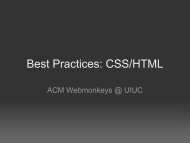Windows Assembly Programming Tutorial - Association for ...
Windows Assembly Programming Tutorial - Association for ...
Windows Assembly Programming Tutorial - Association for ...
You also want an ePaper? Increase the reach of your titles
YUMPU automatically turns print PDFs into web optimized ePapers that Google loves.
JEFF HUANG (huang6@uiuc.edu)<br />
<strong>Windows</strong> <strong>Assembly</strong> <strong>Programming</strong> <strong>Tutorial</strong><br />
Version 1.02<br />
Copyright © 2003, Jeff Huang. All rights reserved.<br />
December 10, 2003
<strong>Windows</strong> <strong>Assembly</strong> <strong>Programming</strong> <strong>Tutorial</strong><br />
by Jeff Huang<br />
Table of Contents<br />
Introduction................................................................................ 2<br />
Why <strong>Assembly</strong>? .............................................................................. 2<br />
Why <strong>Windows</strong>? ............................................................................... 2<br />
I. Getting Started ....................................................................... 3<br />
Assemblers ..................................................................................... 3<br />
Editors............................................................................................. 3<br />
II. Your First Program ................................................................ 4<br />
Console Version.............................................................................. 4<br />
<strong>Windows</strong> Version ............................................................................ 6<br />
ADDR vs OFFSET.................................................................................... 6<br />
III. Basic <strong>Assembly</strong>.................................................................... 7<br />
CPU Registers ................................................................................ 7<br />
Basic Instruction Set ....................................................................... 8<br />
Push and Pop ........................................................................................... 8<br />
Invoke ....................................................................................................... 9<br />
Example Program ........................................................................... 9<br />
IV. Basic <strong>Windows</strong>................................................................... 10<br />
Preliminaries ................................................................................. 10<br />
Macros .................................................................................................... 10<br />
Functions ................................................................................................ 10<br />
Variables ................................................................................................. 10<br />
A Simple Window.......................................................................... 11<br />
V. More <strong>Assembly</strong> and <strong>Windows</strong>............................................. 13<br />
String Manipulation ....................................................................... 13<br />
File Management .......................................................................... 13<br />
Memory ................................................................................................... 14<br />
Example Program ................................................................................... 14<br />
Controls......................................................................................... 15<br />
Additional Resources .............................................................. 16<br />
WWW...................................................................................................... 16<br />
Books ...................................................................................................... 16<br />
MASM32 ................................................................................................. 16<br />
MSDN Library ......................................................................................... 16<br />
Newsgroups ............................................................................................ 16<br />
IRC.......................................................................................................... 16<br />
i
<strong>Windows</strong> <strong>Assembly</strong> <strong>Programming</strong> <strong>Tutorial</strong><br />
By Jeff Huang<br />
"This is <strong>for</strong> all you folks out there, who want to learn the magic art of <strong>Assembly</strong> programming."<br />
- MAD<br />
Introduction<br />
I have just started learning <strong>Windows</strong> assembly programming yesterday, and this tutorial<br />
is being written while I'm learning the language. I am learning assembly from reading<br />
various tutorials online, reading books, and ask questions in newsgroups and IRC.<br />
There are a lot of assembly programming tutorials online, but this tutorial will focus on<br />
<strong>Windows</strong> programming in x86 assembly. Knowledge of higher level programming<br />
languages and basic knowledge of computer architecture is assumed.<br />
Why <strong>Assembly</strong>?<br />
<strong>Assembly</strong> has several features that make it a good choice many some situations.<br />
1. It's fast – <strong>Assembly</strong> programs are generally faster than programs created in<br />
higher level languages. Often, programmers write speed-essential functions in<br />
assembly.<br />
2. It's powerful – You are given unlimited power over your assembly programs.<br />
Sometimes, higher level languages have restrictions that make implementing<br />
certain things difficult.<br />
3. It's small – <strong>Assembly</strong> programs are often much smaller than programs<br />
written in other languages. This can be very useful if space is an issue.<br />
Why <strong>Windows</strong>?<br />
<strong>Assembly</strong> language programs can be written <strong>for</strong> any operating system and CPU model.<br />
Most people at this point are using <strong>Windows</strong> on x86 CPUs, so we will start off with<br />
programs that run in this environment. Once a basic grasp of the assembly language is<br />
obtained, it should be easy to write programs <strong>for</strong> different environments.<br />
2<br />
Introduction
Note:<br />
There will be several<br />
directives and macros<br />
used in this tutorial that<br />
are only available in<br />
MASM, so it's highly<br />
encouraged that you<br />
start with this first<br />
<strong>Windows</strong> <strong>Assembly</strong> <strong>Programming</strong> <strong>Tutorial</strong><br />
By Jeff Huang<br />
I. Getting Started<br />
To program in assembly, you will need some software, namely an assembler and an<br />
editor. There is quite a good selection of <strong>Windows</strong> programs out there that can do<br />
these jobs.<br />
Assemblers<br />
An assembler takes the written assembly code and converts it into machine code.<br />
Often, it will come with a linker that links the assembled files and produces an<br />
executable from it. <strong>Windows</strong> executables have the .exe extension. Here are some of the<br />
popular ones:<br />
1. MASM – This is the assembler this tutorial is geared towards, and you should<br />
use this while going through this tutorial. Originally by Microsoft, it's now<br />
included in the MASM32v8 package, which includes other tools as well. You<br />
can get it from http://www.masm32.com/.<br />
2. TASM – Another popular assembler. Made by Borland but is still a<br />
commercial product, so you can not get it <strong>for</strong> free.<br />
3. NASM – A free, open source assembler, which is also available <strong>for</strong> other<br />
plat<strong>for</strong>ms. It is available at http://source<strong>for</strong>ge.net/projects/nasm/. Note that<br />
NASM can't assemble most MASM programs and vice versa.<br />
Editors<br />
An editor is where you write your code be<strong>for</strong>e it is assembled. Editors are personal<br />
preferences; there are a LOT of editors around, so try them and pick the one you like.<br />
1. Notepad – Comes with <strong>Windows</strong>; although it lacks many features, it's quick<br />
and simple to use.<br />
2. Visual Studio – Although it's not a free editor, it has excellent syntax<br />
highlighting features to make your code much more readable.<br />
3. Other – There are so many <strong>Windows</strong> editors around that it would be pointless<br />
to name all of them. Some of the more popular ones are:<br />
a. Ultraedit (my personal favorite) http://www.ultraedit.com/<br />
b. Textpad http://www.textpad.com/<br />
c. VIM http://www.vim.org/<br />
d. Emacs http://www.gnu.org/software/emacs/emacs.html<br />
e. jEdit http://www.jedit.org/<br />
3<br />
Chapter 1
<strong>Windows</strong> <strong>Assembly</strong> <strong>Programming</strong> <strong>Tutorial</strong><br />
By Jeff Huang<br />
II. Your First Program<br />
Now that we have our tools, let's begin programming! Open up your text editor and<br />
following the instructions below. This is the most commonly written program in the<br />
world, the "Hello World!" program.<br />
Console Version<br />
The console version is run from the <strong>Windows</strong> console (also known as the command<br />
line). To create this program, first paste the following code into your text editor and<br />
save the file as "hello.asm".<br />
.386<br />
.model flat, stdcall<br />
option casemap :none<br />
include \masm32\include\windows.inc<br />
include \masm32\include\kernel32.inc<br />
include \masm32\include\masm32.inc<br />
includelib \masm32\lib\kernel32.lib<br />
includelib \masm32\lib\masm32.lib<br />
.data<br />
.code<br />
start:<br />
end start<br />
HelloWorld db "Hello World!", 0<br />
invoke StdOut, addr HelloWorld<br />
invoke ExitProcess, 0<br />
Now, open up the command line by going into the Start Menu, clicking on the Run…<br />
menu item, and typing in "cmd" without the quotes. Navigate to the directory<br />
"hello.asm" is saved in, and type "\masm32\bin\ml /c /Zd /coff hello.asm".<br />
Hopefully, there are no errors and your program has been assembled correctly! Then<br />
we need to link it, so type "\masm32\bin\Link /SUBSYSTEM:CONSOLE<br />
hello.obj". Congratulations! You have successfully created your first assembly<br />
program. There should be a file in the folder called Hello.exe. Type "hello" from the<br />
command line to run your program. It should output "Hello World!".<br />
So that was quite a bit of code needed to just display Hello World! What does all that<br />
stuff do? Let's go through it line by line.<br />
.386<br />
This is the assembler directive which tells the assembler to use the 386 instruction set.<br />
There are hardly any processors out there that are older than the 386 nowadays.<br />
Alternatively, you can use .486 or .586, but .386 will be the most compatible<br />
instruction set.<br />
4<br />
Chapter 2
<strong>Windows</strong> <strong>Assembly</strong> <strong>Programming</strong> <strong>Tutorial</strong><br />
By Jeff Huang<br />
.model flat, stdcall<br />
.MODEL is an assembler directive that specifies the memory model of your program.<br />
flat is the model <strong>for</strong> <strong>Windows</strong> programs, which is convenient because there is no<br />
longer a distinction between 'far' and 'near' pointers. stdcall is the parameter passing<br />
method used by <strong>Windows</strong> functions, which means you need to push your parameters<br />
from right-to-left.<br />
option casemap :none<br />
Forces your labels to be case sensitive, which means Hello and hello are treated<br />
differently. Most high level programming languages are also case sensitive, so this is a<br />
good habit to learn.<br />
include \masm32\include\windows.inc<br />
include \masm32\include\kernel32.inc<br />
include \masm32\include\masm32.inc<br />
Include files required <strong>for</strong> <strong>Windows</strong> programs. windows.inc is always included, since it<br />
contains the declarations <strong>for</strong> the Win32 API constants and definitions. kernel32.inc<br />
contains the ExitProcess function we use; masm32.inc contains the StdOut function,<br />
which although is not a built in Win32 function, is added in MASM32v8.<br />
includelib \masm32\lib\kernel32.lib<br />
includelib \masm32\lib\masm32.lib<br />
Functions need libraries in order to function (no pun intended), so these libraries are<br />
included <strong>for</strong> that purpose.<br />
.data<br />
All initialized data in your program follow this directive. There are other directives such<br />
as .data? and .const that precede uninitialized data and constants respectively. We<br />
don't need to use those in our Hello World! program though.<br />
HelloWorld db "Hello World!", 0<br />
db stands <strong>for</strong> 'define byte' and defines HelloWorld to be the string "Hello World!"<br />
followed by a NUL character, since ANSI strings have to end in NULL.<br />
.code<br />
This is the starting point <strong>for</strong> the program code.<br />
start:<br />
All your code must be after this label, but be<strong>for</strong>e end start.<br />
invoke StdOut, addr HelloWorld<br />
invoke calls a function and the parameter, addr HelloWorld follows it. What this<br />
line does is call StdOut, passing in addr HelloWorld, the address of "Hello World!".<br />
Note that StdOut is a function that's only available in MASM32 and is simply a macro<br />
that calls another function to output text. For other assemblers, you will need to use<br />
write more code and use the win32 function, WriteConsole.<br />
invoke ExitProcess, 0<br />
This should be fairly obvious. It passes in 0 to the ExitProcess function, exiting the<br />
process.<br />
5
<strong>Windows</strong> <strong>Assembly</strong> <strong>Programming</strong> <strong>Tutorial</strong><br />
By Jeff Huang<br />
<strong>Windows</strong> Version<br />
We can also make a <strong>Windows</strong> version of the Hello World! program. Paste this text into<br />
your text editor and save the file as "hellow.asm".<br />
.386<br />
.model flat, stdcall<br />
option casemap :none<br />
include \masm32\include\windows.inc<br />
include \masm32\include\kernel32.inc<br />
include \masm32\include\user32.inc<br />
includelib \masm32\lib\kernel32.lib<br />
includelib \masm32\lib\user32.lib<br />
.data<br />
.code<br />
start:<br />
end start<br />
HelloWorld db "Hello World!", 0<br />
invoke MessageBox, NULL, addr HelloWorld, addr HelloWorld, MB_OK<br />
invoke ExitProcess, 0<br />
Now, open up the command line again and navigate to the directory "hellow.asm" is<br />
saved in. Type "\masm32\bin\ml /c /Zd /coff hellow.asm", then<br />
"\masm32\bin\Link /SUBSYSTEM:WINDOWS hellow.obj". Note that the<br />
subsystem is WINDOWS instead of CONSOLE. This program should pop up a message<br />
box showing "Hello World!".<br />
There only 3 lines of code that are different between the <strong>Windows</strong> and Console<br />
version. The first 2 have to do with changing the masm32 include and library files to<br />
user32 include and library files since we're using the MessageBox function instead of<br />
StdOut now. The 3 rd change is to replace the StdOut function with the MessageBox<br />
function. That's all!<br />
ADDR vs OFFSET<br />
In our Hello World! examples, we used 'addr' to get the address of the string "Hello<br />
World!". There is also another similar directive, 'offset', although the purpose of both is<br />
to get the memory address of variables during execution. The main difference is that<br />
'offset' can only get the address of global variables, while addr can get the address of<br />
both global variables and local variables. We haven't discussed local variables yet, so<br />
don't worry about it. Just keep this in mind.<br />
6
Note:<br />
Although they are called<br />
general purpose<br />
registers, only the ones<br />
marked with a * should<br />
be used in <strong>Windows</strong><br />
programming<br />
<strong>Windows</strong> <strong>Assembly</strong> <strong>Programming</strong> <strong>Tutorial</strong><br />
By Jeff Huang<br />
III. Basic <strong>Assembly</strong><br />
So now we are able to get a simple program up and running. Let's move to the core of<br />
the tutorial – basic assembly syntax. These are the fundamentals you need to know in<br />
order to write your own assembly programs.<br />
CPU Registers<br />
Registers are special memory locations on the CPU. At this point, we'll assume the<br />
reader is programming <strong>for</strong> computers using 386 or later processors. Older processors<br />
are very rare at this time, so it would be a waste of time to learn about them. One<br />
important difference between older and later processors is that the pre-386 processors<br />
are 16-bit instead of 32-bit.<br />
There are 8 32-bit general purpose registers. The first 4, eax, ebx, ecx, and edx can also<br />
be accessed using 16 or 8-bit names. ax gets the first 16 bits of eax, al gets the first 8<br />
bits, and ah gets bits 9-16. The other registers can be accessed in a similar fashion.<br />
Supposedly, these registers can be used <strong>for</strong> anything, although most have a special use:<br />
Address Name Description<br />
EAX* Accumulator Register calculations <strong>for</strong> operations and results data<br />
EBX Base Register pointer to data in the DS segment<br />
ECX* Count Register counter <strong>for</strong> string and loop operations<br />
EDX* Data Register input/output pointer<br />
ESI Source Index source pointer <strong>for</strong> string operations<br />
EDI Destination Index destination pointer <strong>for</strong> string operations<br />
ESP Stack Pointer stack pointer, should not be used<br />
EBP Base Pointer pointer to data on the stack<br />
There are 6 16-bit segment registers. They define segments in memory:<br />
Address Name Description<br />
CS Code Segment where instructions being executed are stored<br />
DS, ES, FS, GS Data Segment data segment<br />
SS Stack Segment where the stack <strong>for</strong> the current program is stored<br />
Lastly, there are 2 32-bit registers that don't fit into any category:<br />
Address Name Description<br />
EFLAGS Code Segment status, control, and system flags<br />
EIP Instruction Pointer offset <strong>for</strong> the next instruction to be executed<br />
7<br />
Chapter 3
<strong>Windows</strong> <strong>Assembly</strong> <strong>Programming</strong> <strong>Tutorial</strong><br />
By Jeff Huang<br />
Basic Instruction Set<br />
The x86 instruction set is extremely huge, but we usually don't need to use them all.<br />
Here are some simple instructions you should know to get you started:<br />
Instruction Description<br />
ADD* reg/memory, reg/memory/constant Adds the two operands and stores the result into the first<br />
operand. If there is a result with carry, it will be set in CF.<br />
SUB* reg/memory, reg/memory/constant Subtracts the second operand from the first and stores the<br />
result in the first operand.<br />
AND* reg/memory, reg/memory/constant Per<strong>for</strong>ms the bitwise logical AND operation on the operands<br />
and stores the result in the first operand.<br />
OR* reg/memory, reg/memory/constant Per<strong>for</strong>ms the bitwise logical OR operation on the operands and<br />
stores the result in the first operand.<br />
XOR* reg/memory, reg/memory/constant Per<strong>for</strong>ms the bitwise logical XOR operation on the operands<br />
and stores the result in the first operand. Note that you can not<br />
XOR two memory operands.<br />
MUL reg/memory Multiplies the operand with the Accumulator Register and<br />
stores the result in the Accumulator Register.<br />
DIV reg/memory Divides the Accumulator Register by the operand and stores<br />
the result in the Accumulator Register.<br />
INC reg/memory Increases the value of the operand by 1 and stores the result in<br />
the operand.<br />
DEC reg/memory Decreases the value of the operand by 1 and stores the result<br />
in the operand.<br />
NEG reg/memory Negates the operand and stores the result in the operand.<br />
NOT reg/memory Per<strong>for</strong>ms the bitwise logical NOT operation on the operand and<br />
stores the result in the operand.<br />
PUSH reg/memory/constant Pushes the value of the operand on to the top of the stack.<br />
POP reg/memory Pops the value of the top item of the stack in to the operand.<br />
MOV* reg/memory, reg/memory/constant Stores the second operand's value in the first operand.<br />
CMP* reg/memory, reg/memory/constant Subtracts the second operand from the first operand and sets<br />
the respective flags. Usually used in conjunction with a JMP,<br />
REP, etc.<br />
JMP** label Jumps to label.<br />
LEA reg, memory Takes the offset part of the address of the second operand and<br />
stores the result in the first operand.<br />
CALL subroutine Calls another procedure and leaves control to it until it returns.<br />
RET Returns to the caller.<br />
INT constant Calls the interrupt specified by the operand.<br />
* Instructions can not have memory as both operands<br />
** This instruction can be used in conjunction with conditions. For example, JNB (not<br />
below) jumps only when CF = 0.<br />
The latest complete instruction set reference can be obtained at:<br />
http://www.intel.com/design/pentium4/manuals/index.htm.<br />
Push and Pop<br />
Push and pop are operations that manipulate the stack. Push takes a value and adds it<br />
on top of the stack. Pop takes the value at the top of the stack, removes it, and stores it<br />
in the operand. Thus, the stack uses a last in first out (LIFO) approach. Stacks are<br />
common data structures in computers, so I recommend you learn about them if you<br />
are not com<strong>for</strong>table with working with stacks.<br />
8
Note:<br />
The ';' character denotes<br />
comments. Anything<br />
following that character<br />
does not get assembled.<br />
It's a good idea to put<br />
hints and notes in<br />
comments to make your<br />
code easier to read.<br />
<strong>Windows</strong> <strong>Assembly</strong> <strong>Programming</strong> <strong>Tutorial</strong><br />
By Jeff Huang<br />
Invoke<br />
The Invoke function is specific to MASM, and can be used to call functions without<br />
having to push the parameters be<strong>for</strong>ehand. This saves us a lot of typing.<br />
For example:<br />
invoke SendMessage, [hWnd], WM_CLOSE, 0, 0<br />
Becomes:<br />
push 0<br />
push 0<br />
push WM_CLOSE<br />
push [hWnd]<br />
call [SendMessage]<br />
Example Program<br />
Here is a fully function program that shows how to use some of the instructions and<br />
registers. See if you can figure it out.<br />
.386<br />
.model flat, stdcall<br />
option casemap :none<br />
include \masm32\include\windows.inc<br />
include \masm32\include\kernel32.inc<br />
include \masm32\include\masm32.inc<br />
includelib \masm32\lib\kernel32.lib<br />
includelib \masm32\lib\masm32.lib<br />
.data<br />
ProgramText db "Hello World!", 0<br />
BadText db "Error: Sum is incorrect value", 0<br />
GoodText db "Excellent! Sum is 6", 0<br />
Sum sdword 0<br />
.code<br />
start:<br />
; eax<br />
mov ecx, 6 ; set the counter to 6 ?<br />
xor eax, eax ; set eax to 0 0<br />
_label: add eax, ecx ; add the numbers ?<br />
dec ecx ; from 0 to 6 ?<br />
jnz _label ; 21<br />
mov edx, 7 ; 21<br />
mul edx ; multiply by 7 147<br />
push eax ; pushes eax into the stack<br />
pop Sum ; pops eax and places it in Sum<br />
cmp Sum, 147 ; compares Sum to 147<br />
jz _good ; if they are equal, go to _good<br />
_bad: invoke StdOut, addr BadText<br />
jmp _quit<br />
_good: invoke StdOut, addr GoodText<br />
_quit: invoke ExitProcess, 0<br />
end start<br />
9
<strong>Windows</strong> <strong>Assembly</strong> <strong>Programming</strong> <strong>Tutorial</strong><br />
By Jeff Huang<br />
IV. Basic <strong>Windows</strong><br />
<strong>Windows</strong> programs are usually composed of one or more windows. Thus, to be a real<br />
<strong>Windows</strong> programmer, one must at least know how to make a simple window.<br />
Un<strong>for</strong>tunately, it's not that easy, but this will guide you through it.<br />
Preliminaries<br />
There are a few more topics in assembly we should discuss be<strong>for</strong>e diving into<br />
<strong>Windows</strong> programming. Let's take a moment to go over these prerequisites.<br />
Macros<br />
MASM has a handful of macros that make assembly programming much easier. We've<br />
already seen 'invoke', which simplifies function calls. Here are a few others; their usage<br />
should be obvious in you've programmed in a high level language be<strong>for</strong>e:<br />
o .if, .else, .endif<br />
o .while, .break, .endw<br />
Functions<br />
Similarly to high level languages, MASM let's you define functions to make your code<br />
much easier to read. Their syntax looks like this:<br />
proc :, :, ...<br />
<br />
ret<br />
endp<br />
The return value is stored in the eax register, and so the function is called using:<br />
invoke , param1, param2, ...<br />
And the return can be obtained using the instruction:<br />
mov RetVal, eax<br />
Variables<br />
Variables are allocated in the memory and let you store data. They can be very useful if<br />
you don't have enough registers. There are two types of variables – global variables and<br />
local variables. Global variables are placed in the .data section if they are initialized, the<br />
.data? section if they are uninitialized, or in the .const section if they are initialized and<br />
won't be changed. The syntax to declare global variables is:<br />
<br />
Local variables are placed inside a function, and are temporary storage <strong>for</strong> use inside<br />
the function. They can not be initialized when created. Their syntax is:<br />
local :<br />
There are several variable types you will come across. Some good ones to know are<br />
'byte', 'word' (4 bytes), and 'dword' (8 bytes). There are more, but they are usually just<br />
the same as one of these three types but with a different name<br />
10<br />
Chapter 4
Note:<br />
From this point, we'll<br />
assume you can look up<br />
<strong>Windows</strong> functions in the<br />
MSDN Library. It has<br />
in<strong>for</strong>mation on function<br />
parameters, return<br />
values, and anything<br />
else you may need to<br />
know. Take a look at the<br />
Additional Resources<br />
section <strong>for</strong> more<br />
in<strong>for</strong>mation about the<br />
MSDN Library.<br />
Note:<br />
In <strong>Windows</strong>, the 'or'<br />
operator is often used to<br />
combine flags in<br />
parameters.<br />
<strong>Windows</strong> <strong>Assembly</strong> <strong>Programming</strong> <strong>Tutorial</strong><br />
By Jeff Huang<br />
A Simple Window<br />
<strong>Windows</strong> programs have two main parts –WinMain creates the window and contains<br />
something called the message loop. The message loop watches <strong>for</strong> messages and<br />
dispatches them. The second part is the callback function, WndProc, which is where<br />
the messages are sent to. This is where you handle your mouse events, repainting, etc.<br />
.386<br />
.model flat, stdcall<br />
option casemap :none<br />
include \masm32\include\windows.inc<br />
include \masm32\include\user32.inc<br />
include \masm32\include\kernel32.inc<br />
includelib \masm32\lib\user32.lib<br />
includelib \masm32\lib\kernel32.lib<br />
Our usual necessities.<br />
WinMain proto :DWORD, :DWORD, :DWORD, :DWORD<br />
This is a function prototype. It let's us call the WinMain function later in the program.<br />
It can be compared to a C/C++ function declaration.<br />
.data<br />
ClassName db "WinClass", 0<br />
AppName db "Simple Window", 0<br />
We declare our string variables.<br />
.data?<br />
hInstance HINSTANCE ?<br />
hInstance stores the handle to the instance of the module to be associated with the<br />
window. We will need to pass it into the CreateWindow function later.<br />
.code<br />
start:<br />
invoke GetModuleHandle, NULL<br />
mov hInstance, eax<br />
invoke WinMain, hInstance, NULL, NULL, 0<br />
invoke ExitProcess, eax<br />
Gets the module handle and stores it into hInstance. Then it calls WinMain and exits.<br />
WinMain is the core of our program, so we will look into it more.<br />
WinMain proc hInst:HINSTANCE, hPrevInst:HINSTANCE, CmdLine:LPSTR,<br />
CmdShow:DWORD<br />
local wc:WNDCLASSEX<br />
local msg:MSG<br />
local hwnd:HWND<br />
This is the beginning of our WinMain function. We declare three local variables: wc,<br />
msg, and hwnd. wc stores the window class we make; a window class is a template <strong>for</strong><br />
creating windows. msg stores the messages that the message loop retrieves. hwnd<br />
stores the handle to the window.<br />
mov wc.cbSize, SIZEOF WNDCLASSEX<br />
mov wc.style, CS_HREDRAW or CS_VREDRAW<br />
mov wc.lpfnWndProc, offset WndProc<br />
mov wc.cbClsExtra, NULL<br />
mov wc.cbWndExtra, NULL<br />
push hInstance<br />
pop wc.hInstance<br />
mov wc.hbrBackground, COLOR_WINDOW+1<br />
11
<strong>Windows</strong> <strong>Assembly</strong> <strong>Programming</strong> <strong>Tutorial</strong><br />
By Jeff Huang<br />
mov wc.lpszMenuName, NULL<br />
mov wc.lpszClassName, offset ClassName<br />
invoke LoadIcon, NULL, IDI_APPLICATION<br />
mov wc.hIcon, eax<br />
mov wc.hIconSm, eax<br />
invoke LoadCursor, NULL, IDC_ARROW<br />
mov wc.hCursor, eax<br />
invoke RegisterClassEx, addr wc<br />
All this does is fill in the wc struct we declared earlier on. RegisterClassEx is then<br />
called, taking in wc as the parameter. For more in<strong>for</strong>mation and each member is wc,<br />
take a look at the WNDCLASSEX structure in the MSDN Library.<br />
invoke CreateWindowEx, 0, addr ClassName, addr AppName, WS_OVERLAPPEDWINDOW<br />
or WS_VISIBLE, CW_USEDEFAULT, CW_USEDEFAULT, CW_USEDEFAULT, CW_USEDEFAULT, NULL,<br />
NULL, hInst, NULL<br />
mov hwnd, eax<br />
Calls the CreateWindowEx function that actually creates the window. Many parameters<br />
are passed in to specify how to make the window. The handle of the window is<br />
returned and stored in hwnd.<br />
.while TRUE<br />
invoke GetMessage, addr msg, NULL, 0, 0<br />
.break .if (!eax)<br />
invoke TranslateMessage, addr msg<br />
invoke DispatchMessage, addr msg<br />
.endw<br />
This is a while loop which is the message loop mentioned earlier. When an input event<br />
occurs, <strong>Windows</strong> translates the event into a message and passes the message into the<br />
program's message queue. GetMessage retrieves these messages and stores them in<br />
msg. Then, TranslateMessage changes key messages into character messages. Finally,<br />
DispatchMessage sends the message to WndProc where it is processed.<br />
mov eax, msg.wParam<br />
ret<br />
WinMain endp<br />
The return value is stored into msg.wParam and WinMain is ended.<br />
WndProc proc hWnd:HWND, uMsg:UINT, wParam:WPARAM, lParam:LPARAM<br />
.if uMsg == WM_DESTROY<br />
invoke PostQuitMessage, 0<br />
.else<br />
invoke DefWindowProc, hWnd, uMsg, wParam, lParam<br />
ret<br />
.endif<br />
xor eax, eax<br />
ret<br />
WndProc endp<br />
The WndProc function is where messages are processed. The only message that must<br />
be processed is WM_DESTROY, which calls PostQuitMessage to quit. If there are<br />
other events you want processed, you would add them here. Common messages to<br />
process are WM_CREATE (when the window is created), WM_PAINT (when the<br />
window needs repainting), and WM_CLOSE (when the window is closed). Anything<br />
that isn't handled is passed on to the DefWindowProc function which is the default<br />
handler.<br />
end start<br />
That's all! You now know how to create a window!<br />
12
<strong>Windows</strong> <strong>Assembly</strong> <strong>Programming</strong> <strong>Tutorial</strong><br />
By Jeff Huang<br />
V. More <strong>Assembly</strong> and <strong>Windows</strong><br />
Here are some more resources to expand your knowledge of assembly and <strong>Windows</strong><br />
programming: string manipulation, working with files, and controls <strong>for</strong> your <strong>Windows</strong><br />
<strong>for</strong>ms.<br />
String Manipulation<br />
Strings, arrays of characters, are an essential part to any program. They are usually<br />
helpful if you want to display text or ask <strong>for</strong> input from the user. They use the<br />
following registers: esi, edi, ecx, eax, eflag's direction flag. The direction flag is to specify<br />
which direction to move along the string. Some common string instructions are<br />
movsb, cmpsb, stasb, and stosb. To manipulate strings, you use some <strong>for</strong>m of rep? on<br />
a string instruction. Here is a table of which rep? prefix to use with the string<br />
instructions:<br />
prefix string instruction description<br />
rep movsb copies a string<br />
repe cmpsb compares a string<br />
repne scasb scans a string <strong>for</strong> a character<br />
rep stosb sets a character in a string<br />
Here's an example of how to copy a string:<br />
cld ; sets the direction flag to <strong>for</strong>ward<br />
mov esi, source ; move the source address in to esi<br />
mov edi, dest ; move the destination address in to edi<br />
mov ecx, length ; move the length to copy in to ecx<br />
rep movsb ; copy length bytes from esi to edi<br />
File Management<br />
In the old DOS world, files would be manipulated using interrupts. In <strong>Windows</strong>, we<br />
use <strong>Windows</strong> functions in order to access files. These are the 4 functions we can use:<br />
CreateFile – Creates or opens a file, and returns its handle.<br />
ReadFile – Reads data from a file.<br />
WriteFile – You guessed it! Writes data to a file.<br />
CloseHandle – Closes the handle that you obtained using CreateFile.<br />
13<br />
Chapter 5
<strong>Windows</strong> <strong>Assembly</strong> <strong>Programming</strong> <strong>Tutorial</strong><br />
By Jeff Huang<br />
Memory<br />
In order to read the contents of a file, you will need to allocate some memory to store<br />
the data. Memory has to be allocated, locked, used however you want, unlocked, and<br />
freed. The functions that do this are GlobalAlloc, GlobalLock, GlobalUnlock, and<br />
GlobalFree. Pretty easy, huh?<br />
Example Program<br />
This program reads the contents of "c:\test.txt" and outputs it to a MessageBox.<br />
.386<br />
.model flat, stdcall<br />
option casemap :none<br />
include \masm32\include\windows.inc<br />
include \masm32\include\user32.inc<br />
include \masm32\include\kernel32.inc<br />
includelib \masm32\lib\user32.lib<br />
includelib \masm32\lib\kernel32.lib<br />
The usual suspects.<br />
.data<br />
FileName db "c:\test.txt", 0<br />
.data?<br />
hFile HANDLE ?<br />
hMemory HANDLE ?<br />
pMemory DWORD ?<br />
ReadSize DWORD ?<br />
We define our string and declare 4 variables to be used later on.<br />
.const<br />
MEMORYSIZE equ 65535<br />
This is how much memory we'll allocate, so we will have a lot of space to store our file.<br />
.code<br />
start:<br />
invoke CreateFile, addr FileName, GENERIC_READ, FILE_SHARE_READ,<br />
NULL, OPEN_EXISTING, FILE_ATTRIBUTE_NORMAL, NULL<br />
mov hFile, eax<br />
Call CreateFile and store the handle of the file in hFile. It's customary to place an 'h' in<br />
front of handles and 'p' in front of pointers.<br />
invoke GlobalAlloc, GMEM_MOVEABLE or GMEM_ZEROINIT, MEMORYSIZE<br />
mov hMemory, eax<br />
invoke GlobalLock, hMemory<br />
mov pMemory, eax<br />
Allocate and lock our memory.<br />
invoke ReadFile, hFile, pMemory, MEMORYSIZE-1, addr ReadSize, NULL<br />
invoke MessageBox, NULL, pMemory, addr FileName, MB_OK<br />
These lines read the file into pMemory and output that. Voila!<br />
invoke GlobalUnlock, pMemory<br />
invoke GlobalFree, hMemory<br />
invoke CloseHandle, hFile<br />
invoke ExitProcess, NULL<br />
end start<br />
Don't <strong>for</strong>get to clean up.<br />
14
<strong>Windows</strong> <strong>Assembly</strong> <strong>Programming</strong> <strong>Tutorial</strong><br />
By Jeff Huang<br />
Controls<br />
Once we make a window, we'll want to put some buttons and textboxes on it.<br />
Fortunately, this is easy! The syntax is very similar to creating a window, except we<br />
won't have to call RegisterClassEx because our class will be predefined <strong>for</strong> us.<br />
To do this, edit your WndProc from Chapter 4 by reacting to the WM_CREATE<br />
message:<br />
.elseif uMsg == WM_CREATE<br />
invoke CreateWindowEx, NULL, addr ButtonClassName, addr ButtonText, WS_CHILD<br />
or WS_VISIBLE or BS_DEFPUSHBUTTON, 10, 50, 80, 30, hWnd, ButtonID, hInstance, NULL<br />
mov hButton, eax<br />
invoke CreateWindowEx, WS_EX_CLIENTEDGE, addr EditClassName, NULL, WS_CHILD<br />
or WS_VISIBLE, 10, 10, 100, 20, hWnd, EditID, hInstance, NULL<br />
mov hEdit, eax<br />
Under the .data section, you will need to add some variables. Define EditClassName as<br />
"edit" and ButtonClassName as "button". Also, you need to have EditID and<br />
ButtonID defined to be constants. It doesn't matter what they are as long as they don't<br />
have the same ID as any other control. Also, you will need uninitialized variables, hEdit<br />
and hButton, which are of type HWND. And lastly, ButtonText needs to be a string,<br />
which will be displayed on the button.<br />
Now we also want to know when our button has been pressed. This can be done by<br />
watching the WM_COMMAND message, which is the message a button will send if<br />
clicked.<br />
.elseif uMsg == WM_COMMAND<br />
mov eax, wParam<br />
.if ax == ButtonID<br />
shr eax, 16<br />
wParam contains in<strong>for</strong>mation about the message. We should check it to see if it is the<br />
button that sent the message, since we don't want to process the message of other<br />
controls yet. shr is the shift right operator, which shifts wParam 16 bits to the right.<br />
This is a useful method to get the high 16 bits of a 32-bit register so that they can be<br />
easily accessed by ax.<br />
.if ax == BN_CLICKED<br />
<br />
.endif<br />
.endif<br />
So now that we know the button has been clicked, we can do something about it.<br />
If you are interested in learning more about windows, take a look at the Additional<br />
Resources section, which lists some great books and websites <strong>for</strong> <strong>Windows</strong><br />
programming in general.<br />
15
<strong>Windows</strong> <strong>Assembly</strong> <strong>Programming</strong> <strong>Tutorial</strong><br />
By Jeff Huang<br />
Additional Resources<br />
WWW<br />
http://www.xs4all.nl/~smit/ - useful x86 assembly programming tutorials.<br />
http://win32asm.cjb.net/ - excellent set of tutorials <strong>for</strong> <strong>Windows</strong> assembly<br />
programming.<br />
http://board.win32asmcommunity.net/ - active online <strong>for</strong>um <strong>for</strong> asking questions<br />
related to <strong>Windows</strong> assembly programming.<br />
Books<br />
<strong>Programming</strong> <strong>Windows</strong>, Fifth Edition by Charles Petzold is an excellent book on<br />
<strong>Windows</strong> programming. It contains sample code <strong>for</strong> many <strong>Windows</strong> programs and<br />
covers a large range of topics on <strong>Windows</strong> programming.<br />
Intel Pentium 4 Processors Manuals, available from<br />
http://www.intel.com/design/pentium4/manuals/ is the complete reference guide <strong>for</strong><br />
x86 assembly programming.<br />
The Art of <strong>Assembly</strong> <strong>Programming</strong>, by Randall Hyde, is available at<br />
http://webster.cs.ucr.edu/AoA.html and is the best and most comprehensive x86<br />
assembly language programming book I've found<br />
MASM32<br />
In your \masm32\HELP\ folder, there is a file called masm32.hlp which contains the<br />
MASM32 manual. It has all the macros, registers, flags, Pentium optimization<br />
in<strong>for</strong>mation, etc. This is a very good reference to go to on things specific to MASM32.<br />
MSDN Library<br />
The MSDN Library usually comes with Visual Studio, can also be viewed online at<br />
http://msdn.microsoft.com/. It contains all the <strong>Windows</strong> functions, constants, and<br />
every piece of in<strong>for</strong>mation imaginable regarding <strong>Windows</strong>.<br />
Newsgroups<br />
There are currently two newsgroups that deal with x86 assembly. They are<br />
comp.lang.asm.x86 and alt.lang.asm. Both are fairly high in traffic and have a<br />
knowledgeable readership.<br />
IRC<br />
There is an IRC (internet relay chat) channel that deals with <strong>Windows</strong> assembly<br />
programming, #win32asm on EFNet [http://www.efnet.org/]<br />
16