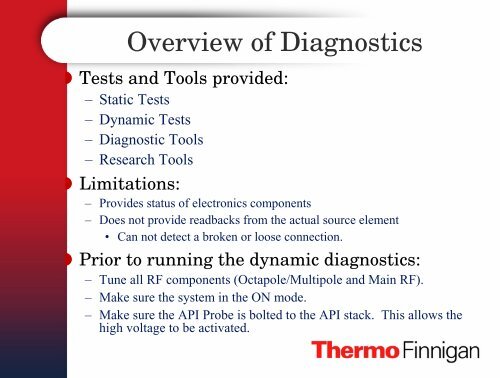download/files/LCQ Deca_Duo Hardware Troubleshooting_8601.pdf
download/files/LCQ Deca_Duo Hardware Troubleshooting_8601.pdf
download/files/LCQ Deca_Duo Hardware Troubleshooting_8601.pdf
You also want an ePaper? Increase the reach of your titles
YUMPU automatically turns print PDFs into web optimized ePapers that Google loves.
Overview of Diagnostics<br />
◗ Tests and Tools provided:<br />
– Static Tests<br />
– Dynamic Tests<br />
– Diagnostic Tools<br />
– Research Tools<br />
◗ Limitations:<br />
– Provides status of electronics components<br />
– Does not provide readbacks from the actual source element<br />
Can not detect a broken or loose connection.<br />
◗ Prior to running the dynamic diagnostics:<br />
– Tune all RF components (Octapole/Multipole and Main RF).<br />
– Make sure the system in the ON mode.<br />
– Make sure the API Probe is bolted to the API stack. This allows the<br />
high voltage to be activated.