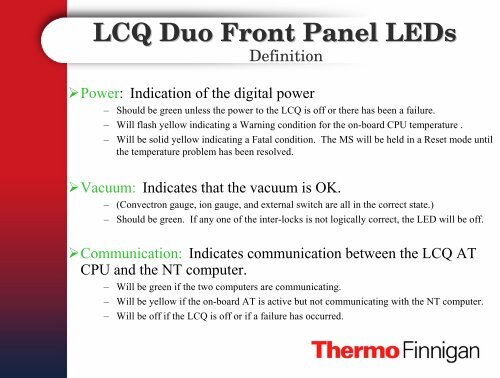download/files/LCQ Deca_Duo Hardware Troubleshooting_8601.pdf
download/files/LCQ Deca_Duo Hardware Troubleshooting_8601.pdf
download/files/LCQ Deca_Duo Hardware Troubleshooting_8601.pdf
Create successful ePaper yourself
Turn your PDF publications into a flip-book with our unique Google optimized e-Paper software.
<strong>LCQ</strong> <strong>Duo</strong> Front Panel LEDs<br />
Definition<br />
�Power: Indication of the digital power<br />
– Should be green unless the power to the <strong>LCQ</strong> is off or there has been a failure.<br />
– Will flash yellow indicating a Warning condition for the on-board CPU temperature .<br />
– Will be solid yellow indicating a Fatal condition. The MS will be held in a Reset mode until<br />
the temperature problem has been resolved.<br />
�Vacuum: Indicates that the vacuum is OK.<br />
– (Convectron gauge, ion gauge, and external switch are all in the correct state.)<br />
– Should be green. If any one of the inter-locks is not logically correct, the LED will be off.<br />
�Communication: Indicates communication between the <strong>LCQ</strong> AT<br />
CPU and the NT computer.<br />
– Will be green if the two computers are communicating.<br />
– Will be yellow if the on-board AT is active but not communicating with the NT computer.<br />
– Will be off if the <strong>LCQ</strong> is off or if a failure has occurred.