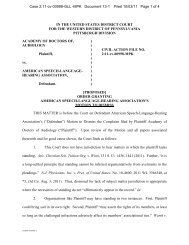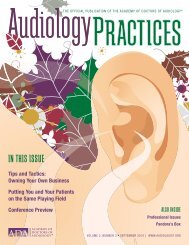IN THIS ISSUE - Academy of Dispensing Audiologists
IN THIS ISSUE - Academy of Dispensing Audiologists
IN THIS ISSUE - Academy of Dispensing Audiologists
Create successful ePaper yourself
Turn your PDF publications into a flip-book with our unique Google optimized e-Paper software.
your information that can then be transferred.<br />
• Tool Robustness—cloud-based solutions <strong>of</strong>fer a large<br />
network <strong>of</strong> third-party add-ons that synchronize with<br />
your accounting system to create efficiency and visibility<br />
<strong>of</strong> your business. On-premises s<strong>of</strong>tware can be limited in<br />
functionality due to system requirements that can limit<br />
the amount <strong>of</strong> add-ons that function with the s<strong>of</strong>tware.<br />
Once your accounting system is in the cloud, you can implement<br />
some <strong>of</strong> the following techniques to continue modernizing<br />
your accounting system:<br />
Patient Management Systems<br />
Many practices have enlisted the help <strong>of</strong> patient management<br />
systems to track patients, appointment/testing results,<br />
marketing lists and sales information. Some <strong>of</strong> these systems<br />
<strong>of</strong>fer a tool that allows you to synchronize the sales data collected<br />
in the patient management system directly into your<br />
accounting system—generally QuickBooks. Synchronizing<br />
this data can save a considerable amount <strong>of</strong> data-entry time.<br />
The time savings comes from not having to enter the information<br />
already in the patient management system a second time<br />
into your accounting system.<br />
Another benefit <strong>of</strong> synchronizing is that it can allow you to<br />
track payments from your patient management system to<br />
ensure they make it to your bank account. Some practices<br />
prefer to keep the patient management system detached from<br />
their accounting system. However, linking them together<br />
can provide some valuable checks-and-balances to ensure<br />
employees are entering the sales information properly so that<br />
any holes in the cash collection process are minimal. If you<br />
are considering utilizing the synchronization features <strong>of</strong> a<br />
patient management system, we always recommend obtaining<br />
help from your accountant or a pr<strong>of</strong>essional to ensure the<br />
process is working properly.<br />
Payroll<br />
Payroll has become more complex with the recent law<br />
changes. Navigating the sea <strong>of</strong> rules and calculations can be<br />
cumbersome and time-consuming. This distraction can take<br />
you away from the revenue-generating aspects <strong>of</strong> your business.<br />
If you have a bookkeeper, payroll can also consume a<br />
sizable percentage <strong>of</strong> his or her time that could be dedicated<br />
to other accounting tasks. Third-party payroll providers such<br />
as ADP, Paychex and CompuPay, are cloud-based alternatives<br />
to processing payroll internally. Some <strong>of</strong> the benefits <strong>of</strong><br />
using a third-party payroll provider include:<br />
• Timely payment <strong>of</strong> payroll taxes.<br />
• Preparation and filing <strong>of</strong> quarterly and annual payroll tax<br />
returns.<br />
• Direct deposit <strong>of</strong> payroll.<br />
• Taxing agency notice resolutions.<br />
• Other add-on services such as HR services, group insurance<br />
rates, employee benefit plan administration, etc.<br />
Once you’ve processed your payroll, you can utilize synchronizing<br />
tools that transfer the payroll details into your accounting<br />
system by the click <strong>of</strong> a button. The synchronizer will<br />
transfer and code each employee to a specific expense account<br />
and location. This allows you to generate more detailed financials<br />
to monitor the financial health <strong>of</strong> your business.<br />
Pr<strong>of</strong>it & Loss by Location<br />
If you have multiple locations, tracking the performance <strong>of</strong><br />
each is key to the success <strong>of</strong> your organization as a whole.<br />
Analyzing your business from a consolidated standpoint can<br />
lead to problems. On numerous occasions, we’ve seen that<br />
one poorly performing location can lead to the demise <strong>of</strong> an<br />
entire business. If one location is not performing well, you<br />
need to determine where the problem is—and remedy it.<br />
A pr<strong>of</strong>it-and-loss statement for each location can serve as a<br />
diagnostic tool to identify where the problem may lie.<br />
Electronic Payment <strong>of</strong> Bills<br />
With the growing popularity <strong>of</strong> electronic payment <strong>of</strong> bills<br />
at a personal level, many businesses are now jumping on<br />
the same electronic bandwagon. Paying your personal bills<br />
through your bank is a convenient experience. However,<br />
paying a large number <strong>of</strong> business bills through your bank<br />
can be a tedious process.<br />
Our firm has partnered with Bill.com. This vendor synchronizes<br />
with QuickBooks as well as some other popular<br />
cloud-based accounting systems. The online product allows<br />
you to store copies <strong>of</strong> vendor invoices in an organized and<br />
easily searchable tool. When you receive an invoice, you<br />
may upload it to Bill.com, which then links to your Quick-<br />
Books for easy data entry. When you pay bills, you access<br />
your open invoices through Bill.com, as well as PDF copies<br />
<strong>of</strong> the invoices. You can choose to either electronically pay<br />
the selected bills, or Bill.com will mail the checks for you with<br />
copies <strong>of</strong> the invoice so the vendors know how to apply the<br />
payments. Setting your vendors up with electronic payment<br />
is a relatively smooth process, and appreciated by many <strong>of</strong><br />
your vendors that prefer to receive electronic payments. This<br />
service can be both a document management system, as well<br />
AUDIOLOGY PRACTICES n VOL. 3, NO. 2 23