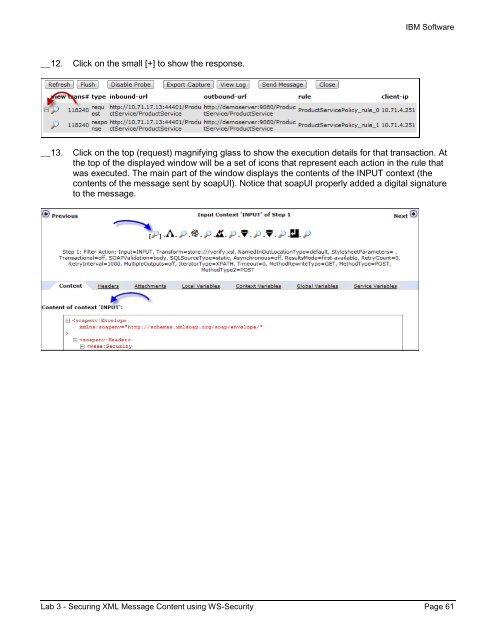TEC Workbook - IBM
TEC Workbook - IBM
TEC Workbook - IBM
Create successful ePaper yourself
Turn your PDF publications into a flip-book with our unique Google optimized e-Paper software.
__12. Click on the small [+] to show the response.<br />
<strong>IBM</strong> Software<br />
__13. Click on the top (request) magnifying glass to show the execution details for that transaction. At<br />
the top of the displayed window will be a set of icons that represent each action in the rule that<br />
was executed. The main part of the window displays the contents of the INPUT context (the<br />
contents of the message sent by soapUI). Notice that soapUI properly added a digital signature<br />
to the message.<br />
Lab 3 - Securing XML Message Content using WS-Security Page 61