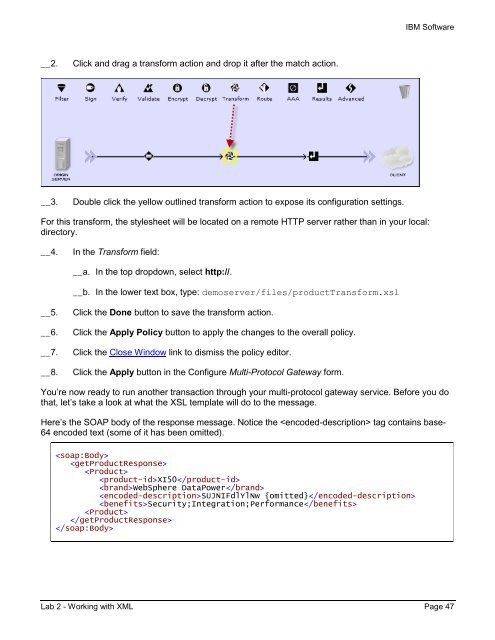TEC Workbook - IBM
TEC Workbook - IBM
TEC Workbook - IBM
You also want an ePaper? Increase the reach of your titles
YUMPU automatically turns print PDFs into web optimized ePapers that Google loves.
__2. Click and drag a transform action and drop it after the match action.<br />
__3. Double click the yellow outlined transform action to expose its configuration settings.<br />
For this transform, the stylesheet will be located on a remote HTTP server rather than in your local:<br />
directory.<br />
__4. In the Transform field:<br />
__a. In the top dropdown, select http://.<br />
__b. In the lower text box, type: demoserver/files/productTransform.xsl<br />
__5. Click the Done button to save the transform action.<br />
__6. Click the Apply Policy button to apply the changes to the overall policy.<br />
__7. Click the Close Window link to dismiss the policy editor.<br />
__8. Click the Apply button in the Configure Multi-Protocol Gateway form.<br />
<strong>IBM</strong> Software<br />
You’re now ready to run another transaction through your multi-protocol gateway service. Before you do<br />
that, let’s take a look at what the XSL template will do to the message.<br />
Here’s the SOAP body of the response message. Notice the tag contains base-<br />
64 encoded text (some of it has been omitted).<br />
<br />
<br />
<br />
XI50<br />
WebSphere DataPower<br />
SUJNIFdlYlNw {omitted}<br />
Security;Integration;Performance<br />
<br />
<br />
<br />
Lab 2 - Working with XML Page 47