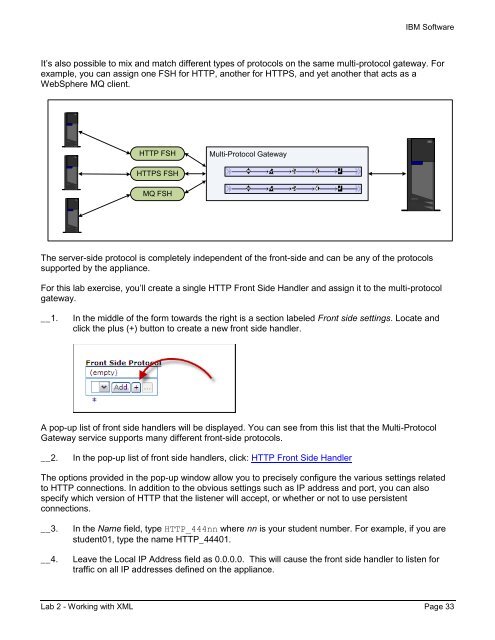TEC Workbook - IBM
TEC Workbook - IBM
TEC Workbook - IBM
You also want an ePaper? Increase the reach of your titles
YUMPU automatically turns print PDFs into web optimized ePapers that Google loves.
<strong>IBM</strong> Software<br />
It’s also possible to mix and match different types of protocols on the same multi-protocol gateway. For<br />
example, you can assign one FSH for HTTP, another for HTTPS, and yet another that acts as a<br />
WebSphere MQ client.<br />
System p5<br />
System p5<br />
System p5<br />
HTTP FSH<br />
HTTPS FSH<br />
MQ FSH<br />
Multi-Protocol Gateway<br />
The server-side protocol is completely independent of the front-side and can be any of the protocols<br />
supported by the appliance.<br />
For this lab exercise, you’ll create a single HTTP Front Side Handler and assign it to the multi-protocol<br />
gateway.<br />
__1. In the middle of the form towards the right is a section labeled Front side settings. Locate and<br />
click the plus (+) button to create a new front side handler.<br />
A pop-up list of front side handlers will be displayed. You can see from this list that the Multi-Protocol<br />
Gateway service supports many different front-side protocols.<br />
__2. In the pop-up list of front side handlers, click: HTTP Front Side Handler<br />
The options provided in the pop-up window allow you to precisely configure the various settings related<br />
to HTTP connections. In addition to the obvious settings such as IP address and port, you can also<br />
specify which version of HTTP that the listener will accept, or whether or not to use persistent<br />
connections.<br />
__3. In the Name field, type HTTP_444nn where nn is your student number. For example, if you are<br />
student01, type the name HTTP_44401.<br />
__4. Leave the Local IP Address field as 0.0.0.0. This will cause the front side handler to listen for<br />
traffic on all IP addresses defined on the appliance.<br />
Lab 2 - Working with XML Page 33<br />
System p5