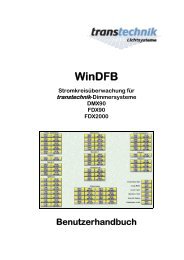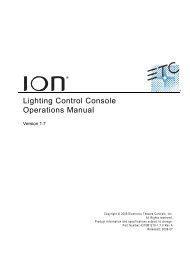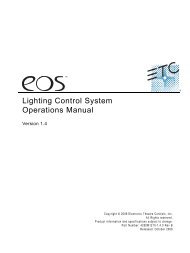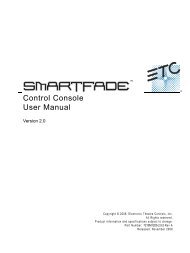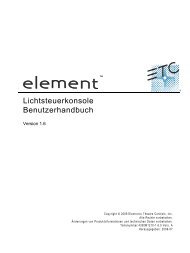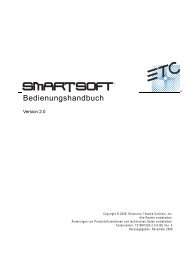Expression Personality Editor Quick Guide v1.0 - ETC
Expression Personality Editor Quick Guide v1.0 - ETC
Expression Personality Editor Quick Guide v1.0 - ETC
You also want an ePaper? Increase the reach of your titles
YUMPU automatically turns print PDFs into web optimized ePapers that Google loves.
Channel editing<br />
Adding channels<br />
Channel 1 of a new personality is made the current channel by default when the editor starts.<br />
Other channels are inserted at the number of the current channel or added at the end of the<br />
channel list. Any channel in the personality may be modified. The current channel is already in the<br />
personality unless [Delete] is grayed out.<br />
NOTE: Do not create more than one channel (or channel pair if set for 16-bit data) in the personality<br />
with the same Attribute Type.<br />
Adding the first channel:<br />
1. Click to select all desired settings.<br />
2. Press [Apply].<br />
Adding a channel to the end of the list:<br />
1. Press [Next] one or more times until the current channel number stops changing.<br />
2. Click to select all desired settings.<br />
3. Press [Apply].<br />
Inserting channels:<br />
1. Move through the channel list with [Previous] or [Next] until the Channel window displays the<br />
number you want for the inserted channel.<br />
2. Press [Insert]. The channel inserts as the current channel with default settings. Channels<br />
with higher numbers than the inserted channel are renumbered in the personality.<br />
3. Click to select all desired settings.<br />
4. Press [Apply].<br />
Modifying channels<br />
1. Move through the channel list with [Previous] or [Next] until the Channel window displays the<br />
number of the channel you want to modify.<br />
2. Click to select all desired settings.<br />
3. Press [Apply].<br />
Deleting channels<br />
1. Move through the channel list with [Previous] or [Next] until the Channel window displays the<br />
number of the channel you want to delete.<br />
2. Press [Delete]. If the deleted channel was set for 16-bit data, the next channel is deleted at<br />
the same time. Channels with higher numbers than the deleted channel(s) are renumbered<br />
in the personality.<br />
<strong>Expression</strong> <strong>Personality</strong> <strong>Editor</strong> <strong>Quick</strong><strong>Guide</strong> 9