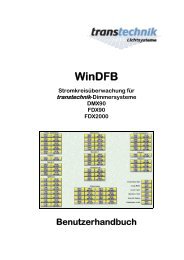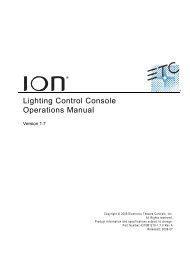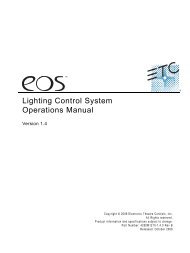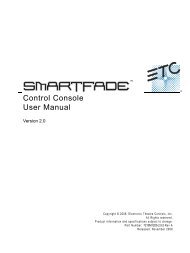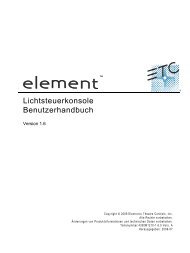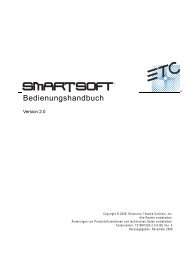Expression Personality Editor Quick Guide v1.0 - ETC
Expression Personality Editor Quick Guide v1.0 - ETC
Expression Personality Editor Quick Guide v1.0 - ETC
Create successful ePaper yourself
Turn your PDF publications into a flip-book with our unique Google optimized e-Paper software.
Features of the <strong>Personality</strong> <strong>Editor</strong><br />
The <strong>Personality</strong> <strong>Editor</strong> runs in two windows called the <strong>Personality</strong> Edit and Channel windows.<br />
These are pictured below. Note that the title in the <strong>Personality</strong> Edit window also carries the name<br />
P of the current personality and the title in the Channel window also carries the Attribute Type A<br />
of the current channel.<br />
Both windows contain a number of buttons. These buttons are normally grayed out but the<br />
button labels darken when the function becomes available. The <strong>Personality</strong> <strong>Editor</strong> window<br />
displays at C a running count of the number of channels already added to the personality. The<br />
Channel window displays at D the number of the dimmer assigned to the current channel. Also,<br />
if the channel is set for 16-bits, the Channel window displays at DF the number of the second<br />
channel of the two-channel pair (Dimmer Fine). Online help is available from the <strong>Personality</strong> Edit<br />
window.<br />
<strong>Expression</strong> <strong>Personality</strong> <strong>Editor</strong> <strong>Quick</strong><strong>Guide</strong> 6<br />
P<br />
C<br />
A<br />
D<br />
DF