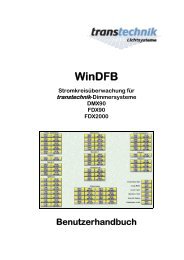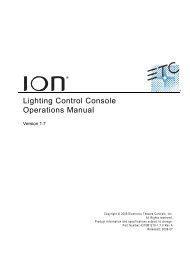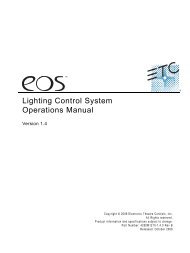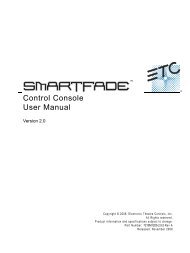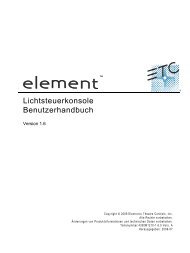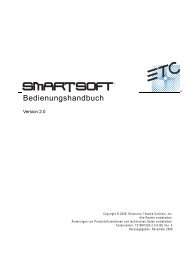Expression Personality Editor Quick Guide v1.0 - ETC
Expression Personality Editor Quick Guide v1.0 - ETC
Expression Personality Editor Quick Guide v1.0 - ETC
Create successful ePaper yourself
Turn your PDF publications into a flip-book with our unique Google optimized e-Paper software.
Saving the personality<br />
The changes made to the current personality are not saved to a file until you execute a Save. It is<br />
wise to save a personality to a file shortly after getting started and at intervals along the way.<br />
Save with one of the two procedures below.<br />
• To save under the same filename, press [Save]. Use this Save option when you want to<br />
overwrite the personality file as previously saved, such as when you are working on it.<br />
• To save under a new filename:<br />
1. Select Save As from the <strong>Personality</strong> <strong>Editor</strong>'s File menu.<br />
2. Type the filename in the Save window (it must have a .prs extension).<br />
3. If you do not want to save in the Shows directory of the hard drive, navigate to the<br />
desired storage location .<br />
4. Click on OK.<br />
Use this Save procedure when you are saving a personality file for the first time or if you<br />
have revised an existing personality file and want to store the revision under a new filename.<br />
Printing the personality<br />
You may make a hard copy printout of a current personality at any time, whether the personality<br />
is saved or not. The personality will be identified in the printout by label, filename, remote<br />
dimmer setting and a listing of all personality channels and their settings.<br />
Print by selecting Print from the <strong>Personality</strong> <strong>Editor</strong>'s File menu. The printout will be sent to the<br />
active Windows printer.<br />
Electronic Theatre Controls<br />
North America: 3030 Laura Lane • Middleton, Wisconsin 53562 • USA • Tel: (+1) 608 831 4116 • Fax: (+1) 608 836 1736<br />
Europe: 5 Victoria Industrial Estate • Victoria Road • London W3 6UU • Tel: (+44) 181 896 1000 • Fax: (+44) 181 896 2000<br />
Asia: Room 1619-20 • 16/F Metro Centre II • 21 Lam Hing Street • Kowloon Bay • Hong Kong • Tel: (+852) 2799 1220 • Fax: (+852) 2799 9325<br />
Internet: www.etcconnect.com • Email: mail@etcconnect.com<br />
Copyright 1998. Specifications subject to change. 4131M1003. Released 4/98.<br />
<strong>Expression</strong> <strong>Personality</strong> <strong>Editor</strong> <strong>Quick</strong><strong>Guide</strong> 10