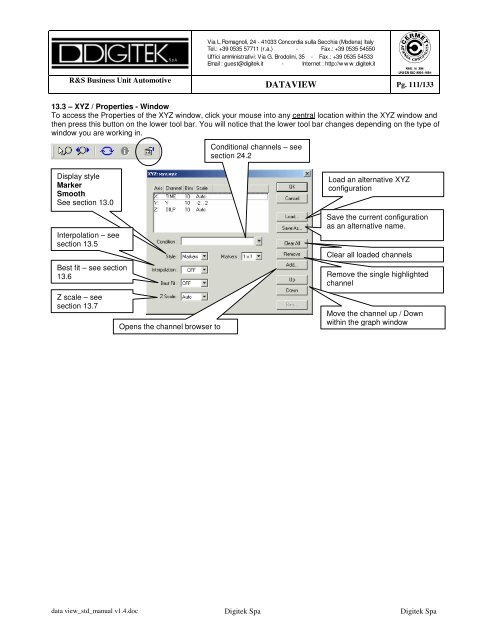Download - Little, Big Racing
Download - Little, Big Racing Download - Little, Big Racing
R&S Business Unit Automotive Via L.Romagnoli, 24 - 41033 Concordia sulla Secchia (Modena) Italy Tel.: +39 0535 57711 (r.a.) - Fax.: +39 0535 54550 Uffici amministrativi: Via G. Brodolini, 35 - Fax.: +39 0535 54533 Email : guest@digitek.it - Internet : http://w w w .digitek.it DATAVIEW Pg. 110/133 13.2 – XYZ / Window layout In this example, 4 channels are being plotted against the single reference channel - RPM Secondary channel - Y Channel scale Values of primary and secondary channel at cursor position Third channel - Z Colour layers & scale Data set being viewed Scale for reference channel Primary reference channel - X, all other data is plotted against this channel data view_std_manual v1.4.doc Digitek Spa Digitek Spa
R&S Business Unit Automotive Via L.Romagnoli, 24 - 41033 Concordia sulla Secchia (Modena) Italy Tel.: +39 0535 57711 (r.a.) - Fax.: +39 0535 54550 Uffici amministrativi: Via G. Brodolini, 35 - Fax.: +39 0535 54533 Email : guest@digitek.it - Internet : http://w w w .digitek.it DATAVIEW Pg. 111/133 13.3 – XYZ / Properties - Window To access the Properties of the XYZ window, click your mouse into any central location within the XYZ window and then press this button on the lower tool bar. You will notice that the lower tool bar changes depending on the type of window you are working in. Display style Marker Smooth See section 13.0 Interpolation – see section 13.5 Best fit – see section 13.6 Z scale – see section 13.7 Opens the channel browser to Conditional channels – see section 24.2 Load an alternative XYZ configuration Save the current configuration as an alternative name. Clear all loaded channels Remove the single highlighted channel Move the channel up / Down within the graph window data view_std_manual v1.4.doc Digitek Spa Digitek Spa
- Page 59 and 60: R&S Business Unit Automotive 7.6 -
- Page 61 and 62: R&S Business Unit Automotive 7.8 -
- Page 63 and 64: R&S Business Unit Automotive 7.10 -
- Page 65 and 66: R&S Business Unit Automotive 7.12 -
- Page 67 and 68: R&S Business Unit Automotive 7.13 -
- Page 69 and 70: R&S Business Unit Automotive 7.15 -
- Page 71 and 72: R&S Business Unit Automotive 7.17 -
- Page 73 and 74: R&S Business Unit Automotive 8. Ope
- Page 75 and 76: R&S Business Unit Automotive 9. Sca
- Page 77 and 78: R&S Business Unit Automotive 9.2 -
- Page 79 and 80: R&S Business Unit Automotive 9.4 -
- Page 81 and 82: R&S Business Unit Automotive 10. Al
- Page 83 and 84: R&S Business Unit Automotive 11. Gr
- Page 85 and 86: R&S Business Unit Automotive 11.2 -
- Page 87 and 88: R&S Business Unit Automotive Via L.
- Page 89 and 90: R&S Business Unit Automotive Via L.
- Page 91 and 92: R&S Business Unit Automotive Via L.
- Page 93 and 94: R&S Business Unit Automotive 11.9 -
- Page 95 and 96: R&S Business Unit Automotive Via L.
- Page 97 and 98: R&S Business Unit Automotive Via L.
- Page 99 and 100: R&S Business Unit Automotive 12.1 -
- Page 101 and 102: R&S Business Unit Automotive Via L.
- Page 103 and 104: R&S Business Unit Automotive Via L.
- Page 105 and 106: R&S Business Unit Automotive Via L.
- Page 107 and 108: R&S Business Unit Automotive Via L.
- Page 109: R&S Business Unit Automotive 13.1 -
- Page 113 and 114: R&S Business Unit Automotive Via L.
- Page 115 and 116: R&S Business Unit Automotive Via L.
- Page 117 and 118: R&S Business Unit Automotive Via L.
- Page 119 and 120: R&S Business Unit Automotive 14.1 -
- Page 121 and 122: R&S Business Unit Automotive Via L.
- Page 123 and 124: R&S Business Unit Automotive 14.5 -
- Page 125 and 126: R&S Business Unit Automotive 15.1 -
- Page 127 and 128: R&S Business Unit Automotive Via L.
- Page 129 and 130: R&S Business Unit Automotive Via L.
- Page 131 and 132: R&S Business Unit Automotive 16.1 -
- Page 133: R&S Business Unit Automotive 17. Ci
R&S Business Unit Automotive<br />
Via L.Romagnoli, 24 - 41033 Concordia sulla Secchia (Modena) Italy<br />
Tel.: +39 0535 57711 (r.a.) - Fax.: +39 0535 54550<br />
Uffici amministrativi: Via G. Brodolini, 35 - Fax.: +39 0535 54533<br />
Email : guest@digitek.it - Internet : http://w w w .digitek.it<br />
DATAVIEW Pg. 111/133<br />
13.3 – XYZ / Properties - Window<br />
To access the Properties of the XYZ window, click your mouse into any central location within the XYZ window and<br />
then press this button on the lower tool bar. You will notice that the lower tool bar changes depending on the type of<br />
window you are working in.<br />
Display style<br />
Marker<br />
Smooth<br />
See section 13.0<br />
Interpolation – see<br />
section 13.5<br />
Best fit – see section<br />
13.6<br />
Z scale – see<br />
section 13.7<br />
Opens the channel browser to<br />
Conditional channels – see<br />
section 24.2<br />
Load an alternative XYZ<br />
configuration<br />
Save the current configuration<br />
as an alternative name.<br />
Clear all loaded channels<br />
Remove the single highlighted<br />
channel<br />
Move the channel up / Down<br />
within the graph window<br />
data view_std_manual v1.4.doc Digitek Spa Digitek Spa