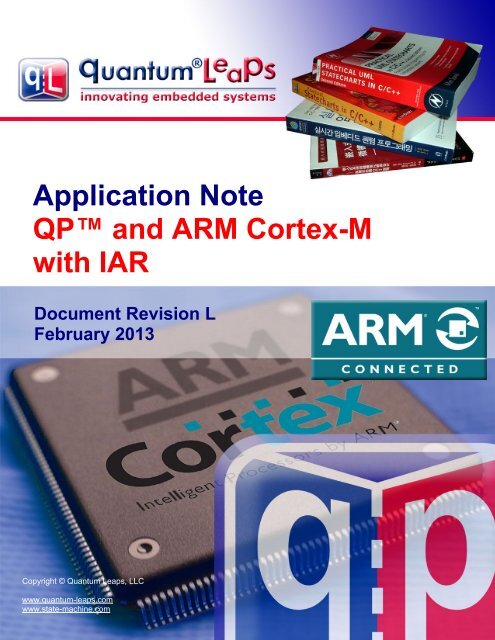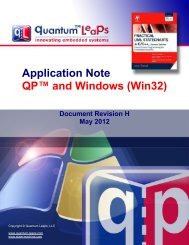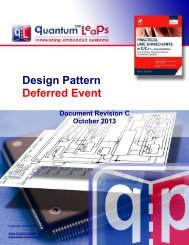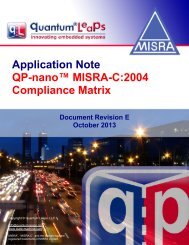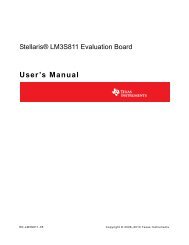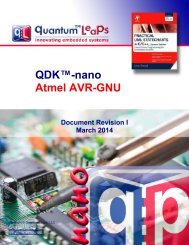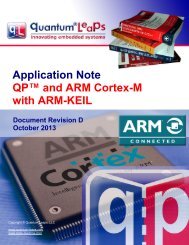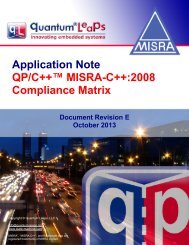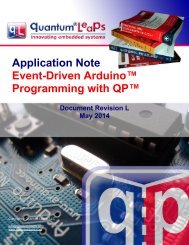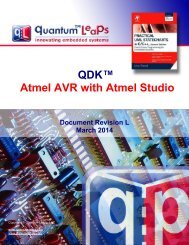QP and ARM Cortex-M with IAR - State - Quantum Leaps
QP and ARM Cortex-M with IAR - State - Quantum Leaps
QP and ARM Cortex-M with IAR - State - Quantum Leaps
Create successful ePaper yourself
Turn your PDF publications into a flip-book with our unique Google optimized e-Paper software.
<strong>QP</strong> state machine frameworks for <strong>ARM</strong> <strong>Cortex</strong>-M<br />
Application Note<br />
<strong>QP</strong> <strong>and</strong> <strong>ARM</strong> <strong>Cortex</strong>-M<br />
<strong>with</strong> <strong>IAR</strong><br />
Document Revision L<br />
February 2013<br />
Copyright © <strong>Quantum</strong> <strong>Leaps</strong>, LLC<br />
www.quantum-leaps.com<br />
www.state-machine.com
Table of Contents<br />
1 Introduction.....................................................................................................................................................<br />
1<br />
1.1 About the <strong>QP</strong> Port to <strong>ARM</strong> <strong>Cortex</strong>-M........................................................................................................<br />
2<br />
1.2 The Use of the FPU (<strong>Cortex</strong>-M4F) ............................................................................................................ 2<br />
1.3 <strong>Cortex</strong> Microcontroller Software Interface St<strong>and</strong>ard (CMSIS) ................................................................... 2<br />
1.4 About <strong>QP</strong>...............................................................................................................................................<br />
3<br />
1.5 About QM..............................................................................................................................................<br />
4<br />
1.6 Licensing <strong>QP</strong>.............................................................................................................................................<br />
5<br />
1.7 Licensing QM........................................................................................................................................<br />
5<br />
2 Directories <strong>and</strong> Files.......................................................................................................................................<br />
6<br />
2.1 Building the <strong>QP</strong> Libraries..........................................................................................................................<br />
8<br />
2.2 Building <strong>and</strong> Debugging the Examples.....................................................................................................<br />
9<br />
3 The Vanilla Port...............................................................................................................................................<br />
10<br />
3.1 The qep_port.h Header File......................................................................................................................<br />
10<br />
3.2 The QF Port Header File...........................................................................................................................<br />
10<br />
3.3 H<strong>and</strong>ling Interrupts in the Non-Preemptive Vanilla Kernel........................................................................<br />
11<br />
3.3.1 The Interrupt Vector Table.............................................................................................................<br />
12<br />
3.3.2 Starting Interrupts in QF_onStartup() ............................................................................................. 13<br />
3.4 Using the FPU in the “Vanilla” Port (<strong>Cortex</strong>-M4F) ..................................................................................... 14<br />
3.4.1 FPU NOT used in the ISRs............................................................................................................<br />
14<br />
3.4.2 FPU used in the ISRs.....................................................................................................................<br />
14<br />
3.5 Idle Loop Customization in the “Vanilla” Port............................................................................................<br />
14<br />
4 The QK Port.....................................................................................................................................................<br />
16<br />
4.1 Single-Stack, Preemptive Multitasking on <strong>ARM</strong> <strong>Cortex</strong>-M ....................................................................... 16<br />
4.1.1 Examples of Various Preemption Scenarios in QK........................................................................<br />
17<br />
4.2 Using the FPU <strong>with</strong> the preemptive QK kernel (<strong>Cortex</strong>-M4F) .................................................................... 18<br />
4.2.1 FPU used in ONE task only <strong>and</strong> not in any ISRs............................................................................<br />
19<br />
4.2.2 FPU used in more than one task or the ISRs.................................................................................<br />
19<br />
4.3 The QK Port Header File...........................................................................................................................<br />
19<br />
4.3.1 The QK Critical Section..................................................................................................................<br />
20<br />
4.4 QK Platform-Specific Code for <strong>ARM</strong> <strong>Cortex</strong>-M.........................................................................................<br />
21<br />
4.5 Setting up <strong>and</strong> Starting Interrupts in QF_onStartup() ................................................................................ 26<br />
4.6 Writing ISRs for QK...................................................................................................................................<br />
26<br />
4.7 QK Idle Processing Customization in QK_onIdle() .................................................................................... 26<br />
4.8 Testing QK Preemption Scenarios............................................................................................................<br />
27<br />
4.8.1 Interrupt Nesting Test.....................................................................................................................<br />
28<br />
4.8.2 Task Preemption Test....................................................................................................................<br />
29<br />
4.8.3 Testing the FPU (<strong>Cortex</strong>-M4F) ....................................................................................................... 29<br />
4.8.4 Other Tests....................................................................................................................................<br />
29<br />
5 QS Software Tracing Instrumentation...........................................................................................................<br />
30<br />
5.1 QS Time Stamp Callback QS_onGetTime() .............................................................................................. 32<br />
5.2 QS Trace Output in QF_onIdle()/QK_onIdle() ........................................................................................... 33<br />
5.3 Invoking the QSpy Host Application..........................................................................................................<br />
34<br />
6 Related Documents <strong>and</strong> References.............................................................................................................<br />
35<br />
7 Contact Information........................................................................................................................................<br />
36
1 Introduction<br />
This Application Note describes how to use the <strong>QP</strong> state machine framework <strong>with</strong> the <strong>ARM</strong> <strong>Cortex</strong>-M<br />
processors (<strong>Cortex</strong> M0/M0+/M1/M3/M4 <strong>and</strong> M4F based on the <strong>ARM</strong>v6-M <strong>and</strong> <strong>ARM</strong>v7-M architectures.<br />
This document describes the following two main implementation options: the cooperative “Vanilla” kernel,<br />
<strong>and</strong> the preemptive QK kernel, both available in <strong>QP</strong>. The port assumes <strong>QP</strong> version 4.5.04 or higher.<br />
To focus the discussion, this Application Note uses the <strong>IAR</strong> Embedded Workbench® for <strong>ARM</strong> (EW<strong>ARM</strong><br />
version 6.50 KickStart edition, which is available as a free download from the <strong>IAR</strong> website) as well as<br />
the EK-LM3S811 <strong>and</strong> EK-LM4F120LX boards from Texas Instruments, as shown in Figure 1. However,<br />
the source code for the <strong>QP</strong> port described here is generic for all <strong>ARM</strong> <strong>Cortex</strong>-M devices <strong>and</strong> runs <strong>with</strong>out<br />
modifications on all <strong>ARM</strong> <strong>Cortex</strong>-M cores.<br />
The provided application examples illustrate also using the QM modeling tool for designing <strong>QP</strong><br />
applications graphically <strong>and</strong> generating code automatically.<br />
Figure 1: The EK-LM3S811 <strong>and</strong> EK-LM4F120LX boards used to test the <strong>ARM</strong> <strong>Cortex</strong>-M port.<br />
<strong>Cortex</strong>-M3<br />
EK-LM3S811<br />
EK-LM4F120LX<br />
Copyright © <strong>Quantum</strong> <strong>Leaps</strong>, LLC. All Rights Reserved.<br />
<strong>Cortex</strong>-M4F<br />
1 of 36
1.1 About the <strong>QP</strong> Port to <strong>ARM</strong> <strong>Cortex</strong>-M<br />
Copyright © <strong>Quantum</strong> <strong>Leaps</strong>, LLC. All Rights Reserved.<br />
Application Note<br />
<strong>QP</strong> <strong>and</strong> <strong>ARM</strong> <strong>Cortex</strong>-M <strong>with</strong> <strong>IAR</strong><br />
www.state-machine.com/arm<br />
In contrast to the traditional <strong>ARM</strong>7/<strong>ARM</strong>9 cores, <strong>ARM</strong> <strong>Cortex</strong>-M cores contain such st<strong>and</strong>ard components<br />
as the Nested Vectored Interrupt Controller (NVIC) <strong>and</strong> the System Timer (SysTick). With the provision of<br />
these st<strong>and</strong>ard components, it is now possible to provide fully portable system-level software for <strong>ARM</strong><br />
<strong>Cortex</strong>-M. Therefore, this <strong>QP</strong> port to <strong>ARM</strong> <strong>Cortex</strong>-M can be much more complete than a port to the<br />
traditional <strong>ARM</strong>7/<strong>ARM</strong>9 <strong>and</strong> the software is guaranteed to work on any <strong>ARM</strong> <strong>Cortex</strong>-M silicon.<br />
The non preemptive cooperative kernel implementation is very simple on <strong>ARM</strong> <strong>Cortex</strong>-M, perhaps simpler<br />
than any other processor, mainly because Interrupt Service Routines (ISRs) are regular C-functions on<br />
<strong>ARM</strong> <strong>Cortex</strong>-M.<br />
However, when it comes to h<strong>and</strong>ling preemptive multitasking, <strong>ARM</strong> <strong>Cortex</strong>-M is a unique processor unlike<br />
any other. Section 4 of this application note describes in detail the unique implementation of the<br />
preemptive, run-to-completion QK kernel (described in Chapter 10 in [PSiCC2]) on <strong>ARM</strong> <strong>Cortex</strong>-M.<br />
NOTE: This Application Note pertains both to C <strong>and</strong> C++ versions of the <strong>QP</strong> state machine<br />
frameworks. Most of the code listings in this document refer to the C version. Occasionally the C<br />
code is followed by the equivalent C++ implementation to show the C++ differences whenever such<br />
differences become important.<br />
1.2 The Use of the FPU (<strong>Cortex</strong>-M4F)<br />
The <strong>QP</strong> ports described in this Application Note now support also the <strong>ARM</strong> <strong>Cortex</strong>-M4F. Compared to all<br />
other members of the <strong>Cortex</strong>-M family, the <strong>Cortex</strong>-M4F includes the single precision variant of the<br />
<strong>ARM</strong>v7-M Floating-Point Unit (Fpv4-SP). The hardware FPU implementation adds an extra floatingpoint<br />
register bank consisting of S0–S31 <strong>and</strong> some other FPU registers. This FPU register set represents<br />
additional context that need to be preserved across interrupts <strong>and</strong> task switching (e.g., in the preemptive<br />
QK kernel).<br />
The <strong>Cortex</strong>-M4F has a very interesting feature called lazy stacking [<strong>ARM</strong> AN298]. This feature avoids an<br />
increase of interrupt latency by skipping the stacking of floating-point registers, if not required, that is:<br />
� if the interrupt h<strong>and</strong>ler does not use the FPU, or<br />
� if the interrupted program does not use the FPU.<br />
If the interrupt h<strong>and</strong>ler has to use the FPU <strong>and</strong> the interrupted context has also previously used by the<br />
FPU, then the stacking of floating-point registers takes place at the point in the program where the<br />
interrupt h<strong>and</strong>ler first uses the FPU. The lazy stacking feature is programmable <strong>and</strong> by default it is turned<br />
ON.<br />
NOTE: All <strong>QP</strong> ports to <strong>Cortex</strong>-M4F (both the cooperative Vanilla port <strong>and</strong> the preemptive QK port)<br />
are designed to take advantage of the lazy stacking feature.<br />
Not only does the QK port work <strong>with</strong> the lazy FPU stacking, but, the preemptive QK kernel offers very<br />
significant advantages both in time (CPU cycles) <strong>and</strong> stack space, compared to any traditional blocking<br />
RTOS. Please refer to Section 4.2 for details of preserving the FPU context in the QK kernel.<br />
1.3 <strong>Cortex</strong> Microcontroller Software Interface St<strong>and</strong>ard (CMSIS)<br />
The <strong>ARM</strong> <strong>Cortex</strong> examples provided <strong>with</strong> this Application Note are<br />
compliant <strong>with</strong> the <strong>Cortex</strong> Microcontroller Software Interface St<strong>and</strong>ard<br />
(CMSIS).<br />
2 of 36
1.4 About <strong>QP</strong><br />
<strong>QP</strong> is a family of very lightweight, open source, state machine-based<br />
frameworks for developing event-driven applications. <strong>QP</strong> enables building<br />
well-structured embedded applications as a set of concurrently executing<br />
hierarchical state machines (UML statecharts) directly in C or C++<br />
<strong>with</strong>out big tools. <strong>QP</strong> is described in great detail in the book “Practical<br />
UML <strong>State</strong>charts in C/C++, Second Edition: Event-Driven Programming<br />
for Embedded Systems” [PSiCC2] (Newnes, 2008).<br />
As shown in Figure 2, <strong>QP</strong> consists of a universal UML-compliant event<br />
processor (QEP), a portable real-time framework (QF), a tiny run-tocompletion<br />
kernel (QK), <strong>and</strong> software tracing instrumentation (QS).<br />
Current versions of <strong>QP</strong> include: <strong>QP</strong>/C <strong>and</strong> <strong>QP</strong>/C++, which require<br />
about 4KB of code <strong>and</strong> a few hundred bytes of RAM, <strong>and</strong> the ultralightweight<br />
<strong>QP</strong>-nano, which requires only 1-2KB of code <strong>and</strong> just several<br />
bytes of RAM.<br />
Copyright © <strong>Quantum</strong> <strong>Leaps</strong>, LLC. All Rights Reserved.<br />
Application Note<br />
<strong>QP</strong> <strong>and</strong> <strong>ARM</strong> <strong>Cortex</strong>-M <strong>with</strong> <strong>IAR</strong><br />
www.state-machine.com/arm<br />
Figure 2: <strong>QP</strong> components <strong>and</strong> their relationship <strong>with</strong> the target hardware,<br />
board support package (BSP), <strong>and</strong> the application<br />
<strong>QP</strong> can work <strong>with</strong> or <strong>with</strong>out a traditional RTOS or OS. In the simplest configuration, <strong>QP</strong> can completely<br />
replace a traditional RTOS. <strong>QP</strong> includes a simple non-preemptive scheduler <strong>and</strong> a fully preemptive<br />
kernel (QK). QK is smaller <strong>and</strong> faster than most traditional preemptive kernels or RTOS, yet offers fully<br />
deterministic, preemptive execution of embedded applications. <strong>QP</strong> can manage up to 63 concurrently<br />
executing tasks structured as state machines (called active objects in UML).<br />
<strong>QP</strong>/C <strong>and</strong> <strong>QP</strong>/C++ can also work <strong>with</strong> a traditional OS/RTOS to take advantage of existing device drivers,<br />
communication stacks, <strong>and</strong> other middleware. <strong>QP</strong> has been ported to Linux/BSD, Windows, VxWorks,<br />
ThreadX, uC/OS-II, FreeRTOS.org, <strong>and</strong> other popular OS/RTOS.<br />
3 of 36
1.5 About QM<br />
QM (<strong>QP</strong> Modeler) is a free, cross-platform, graphical UML modeling<br />
tool for designing <strong>and</strong> implementing real-time embedded applications based<br />
on the <strong>QP</strong> state machine frameworks. QM itself is based on the Qt<br />
framework <strong>and</strong> therefore runs naively on Windows, Linux, <strong>and</strong> Mac OS X.<br />
QM provides intuitive diagramming environment for creating good looking<br />
hierarchical state machine diagrams <strong>and</strong> hierarchical outline of your entire<br />
application. QM eliminates coding errors by automatic generation of<br />
compact C or C++ code that is 100% traceable from your design. Please<br />
visit state-machine.com/qm for more information about QM.<br />
The code accompanying this App Note contains three application examples:<br />
the Dining Philosopher Problem [AN-DPP], the PEdestrian LIght CONtrolled<br />
[AN-PELICAN] crossing, <strong>and</strong> the “Fly 'n' Shoot” game simulation for the EK-<br />
LM3S811 board (see Chapter 1 in [PSiCC2] all modeled <strong>with</strong> QM.<br />
NOTE: The provided QM model files assume QM version 2.2.00 or higher.<br />
Copyright © <strong>Quantum</strong> <strong>Leaps</strong>, LLC. All Rights Reserved.<br />
Application Note<br />
<strong>QP</strong> <strong>and</strong> <strong>ARM</strong> <strong>Cortex</strong>-M <strong>with</strong> <strong>IAR</strong><br />
www.state-machine.com/arm<br />
Figure 3: The PELICAN example model opened in the QM modeling tool<br />
4 of 36
1.6 Licensing <strong>QP</strong><br />
Copyright © <strong>Quantum</strong> <strong>Leaps</strong>, LLC. All Rights Reserved.<br />
Application Note<br />
<strong>QP</strong> <strong>and</strong> <strong>ARM</strong> <strong>Cortex</strong>-M <strong>with</strong> <strong>IAR</strong><br />
www.state-machine.com/arm<br />
The Generally Available (GA) distributions of <strong>QP</strong> available for download from the www.statemachine.com/<br />
downloads website are offered under the same licensing options as the <strong>QP</strong> baseline code.<br />
These available licenses are:<br />
� The GNU General Public License version 2 (GPL) as published by the Free<br />
Software Foundation <strong>and</strong> appearing in the file GPL.TXT included in the packaging<br />
of every <strong>Quantum</strong> <strong>Leaps</strong> software distribution. The GPL open source license<br />
allows you to use the software at no charge under the condition that if you<br />
redistribute the original software or applications derived from it, the complete<br />
source code for your application must be also available under the conditions of the<br />
GPL (GPL Section 2[b]).<br />
� One of several <strong>Quantum</strong> <strong>Leaps</strong> commercial licenses, which are designed for<br />
customers who wish to retain the proprietary status of their code <strong>and</strong> therefore cannot<br />
use the GNU General Public License. The customers who license <strong>Quantum</strong> <strong>Leaps</strong><br />
software under the commercial licenses do not use the software under the GPL <strong>and</strong><br />
therefore are not subject to any of its terms.<br />
For more information, please visit the licensing section of our website at: www.statemachine.com/licensing.<br />
1.7 Licensing QM<br />
The QM graphical modeling tool available for download from the www.statemachine.com/<br />
downloads website is free to use, but is not open source. During the<br />
installation you will need to accept a basic End-User License Agreement (EULA), which<br />
legally protects <strong>Quantum</strong> <strong>Leaps</strong> from any warranty claims, prohibits removing any<br />
copyright notices from QM, selling it, <strong>and</strong> creating similar competitive products.<br />
5 of 36
2 Directories <strong>and</strong> Files<br />
Copyright © <strong>Quantum</strong> <strong>Leaps</strong>, LLC. All Rights Reserved.<br />
Application Note<br />
<strong>QP</strong> <strong>and</strong> <strong>ARM</strong> <strong>Cortex</strong>-M <strong>with</strong> <strong>IAR</strong><br />
www.state-machine.com/arm<br />
The code for the <strong>QP</strong> port to <strong>ARM</strong> <strong>Cortex</strong>-M is part of the st<strong>and</strong>ard <strong>QP</strong> distribution, which also contains<br />
example applications. Specifically, for this port the files are placed in the following directories:<br />
Listing 1: Directories <strong>and</strong> files pertaining to the <strong>ARM</strong> <strong>Cortex</strong>-M <strong>QP</strong> port<br />
included in the st<strong>and</strong>ard <strong>QP</strong> distribution.<br />
qpc/ - <strong>QP</strong>/C directory (qpcpp for <strong>QP</strong>/C++)<br />
|<br />
+-include/ - <strong>QP</strong> public include files<br />
| +-qassert.h – <strong>QP</strong> platform-independent public include<br />
| +-qevent.h – QEvent declaration<br />
| +-qep.h – QEP platform-independent public include<br />
| +-qf.h – QF platform-independent public include<br />
| +-qk.h – QK platform-independent public include<br />
| +-qs.h – QS platform-independent public include<br />
| +-qs_dummy.h – QS “dummy” public include<br />
| +-qequeue.h – native QF event queue include<br />
| +-qmpool.h – native QF memory pool include<br />
| +-qpset.h – native QF priority set include<br />
| +-qvanilla.h – native QF non-preemptive “vanilla” kernel include<br />
|<br />
+-ports/ - <strong>QP</strong> ports<br />
| +-arm-cortex/ - <strong>ARM</strong>-<strong>Cortex</strong>-M port<br />
| | +-qk/ - QK (<strong>Quantum</strong> Kernel) ports<br />
| | | +-iar/ - <strong>IAR</strong> <strong>ARM</strong> compiler<br />
| | | | +-dbg/ – Debug build<br />
| | | | | +-libqp_cortex-m3.a – <strong>QP</strong> library for <strong>Cortex</strong>-M3<br />
| | | | | +-libqp_cortex-m4f.a – <strong>QP</strong> library for <strong>Cortex</strong>-M4F<br />
| | | | +-rel/ – Release build<br />
| | | | +-make_cortex-m3.bat – Batch file to build <strong>QP</strong> libraries for <strong>Cortex</strong>-M3<br />
| | | | +-make_cortex-m4f.bat – Batch file to build <strong>QP</strong> libraries for <strong>Cortex</strong>-M4F<br />
| | | | +-qep_port.h – QEP platform-dependent public include<br />
| | | | +-qf_port.h – QF platform-dependent public include<br />
| | | | +-qk_port.h – QK platform-dependent public include<br />
| | | | +-qk_port.s – QK platform-dependent source code<br />
| | | | +-qs_port.h – QS platform-dependent public include<br />
| | | | +-qp_port.h – <strong>QP</strong> platform-dependent public include<br />
| | |<br />
| | +-vanilla/ - “vanilla” ports<br />
| | | +-iar/ - <strong>IAR</strong> <strong>ARM</strong> compiler<br />
| | | | +-dbg/ – Debug build<br />
| | | | | +-libqp_cortex-m3.a – <strong>QP</strong> library for <strong>Cortex</strong>-M3<br />
| | | | | +-libqp_cortex-m4f.a – <strong>QP</strong> library for <strong>Cortex</strong>-M4F<br />
| | | | +-rel/ – Release build<br />
| | | | +-spy/ – Spy build<br />
| | | | +-make_cortex-m0.bat – Batch file to build <strong>QP</strong> libraries for <strong>Cortex</strong>-M0<br />
| | | | +-make_cortex-m3.bat – Batch file to build <strong>QP</strong> libraries for <strong>Cortex</strong>-M3<br />
| | | | +-make_cortex-m4f.bat – Batch file to build <strong>QP</strong> libraries for <strong>Cortex</strong>-M4F<br />
| | | | +-qep_port.h – QEP platform-dependent public include<br />
| | | | +-qf_port.h – QF platform-dependent public include<br />
| | | | +-qs_port.h – QS platform-dependent public include<br />
| | | | +-qp_port.h – <strong>QP</strong> platform-dependent public include<br />
|<br />
6 of 36
Copyright © <strong>Quantum</strong> <strong>Leaps</strong>, LLC. All Rights Reserved.<br />
Application Note<br />
<strong>QP</strong> <strong>and</strong> <strong>ARM</strong> <strong>Cortex</strong>-M <strong>with</strong> <strong>IAR</strong><br />
www.state-machine.com/arm<br />
+-examples/ - subdirectory containing the <strong>QP</strong> example files<br />
| +-arm-cortex/ - <strong>ARM</strong> <strong>Cortex</strong>-M port<br />
| | +-qk/ - QK examples (preemptive kernel)<br />
| | | +-iar/ - <strong>IAR</strong> <strong>ARM</strong> compiler<br />
| | | | +-dpp-qk-ek-lm4s120xl/ - DPP example for EV-LM4F120XL (<strong>Cortex</strong>-M4F)<br />
| | | | | +-cmsis/ - directory containing the CMSIS files<br />
| | | | | +-dbg/ - directory containing the Debug build<br />
| | | | | +-rel/ - directory containing the Release build<br />
| | | | | +-spy/ - directory containing the Spy build<br />
| | | | | +-dpp.eww – <strong>IAR</strong> workspace for the <strong>IAR</strong> Embedded Workbench<br />
| | | | | +-lm4f120h5qr.icf – linker comm<strong>and</strong> file for LM4F120H5QR<br />
| | | | | +-bsp.c - Board Support Package for the DPP application<br />
| | | | | +-bsp.h - BSP header file<br />
| | | | | +-dpp.qm - the DPP model file for QM<br />
| | | | | +-dpp.h - the DPP header file<br />
| | | | | +-main.c - the main function<br />
| | | | | +-philo.c - the Philosopher active object<br />
| | | | | +-table.c - the Table active object<br />
| | | | |<br />
| | | | +-dpp-ev-lm3s811/ - Dining Philosophers example for EV-LM3S811<br />
| | | | | +-cmsis/ - directory containing the CMSIS files<br />
| | | | | +-dbg/ - directory containing the Debug build<br />
| | | | | +-rel/ - directory containing the Release build<br />
| | | | | +-spy/ - directory containing the Spy build<br />
| | | | | +-dpp.eww – <strong>IAR</strong> workspace for the <strong>IAR</strong> Embedded Workbench<br />
| | | | | +-lm3s811.icf – linker comm<strong>and</strong> file for LM3S811<br />
| | | | | +-lm3s_config.h – CMSIS-compliant configuration for LM3Sxx MCUs<br />
| | | | | +-bsp.c - Board Support Package for the DPP application<br />
| | | | | +-bsp.h - BSP header file<br />
| | | | | +-dpp.qm - the DPP model file for QM<br />
| | | | | | . . .<br />
| | | | |<br />
| | | | +-game-ev-lm3s811/ - “Fly ‘n’ Shoot” game example for EV-LM3S811<br />
| | | | | +-cmsis/ - directory containing the CMSIS files<br />
| | | | | +-. . .<br />
| | | | | +-game.eww – <strong>IAR</strong> workspace for the <strong>IAR</strong> Embedded Workbench<br />
| | | | | +-lm3s811.icf – linker comm<strong>and</strong> file for LM3S811<br />
| | | | | +-lm3s_config.h – CMSIS-compliant configuration for LM3Sxx MCUs<br />
| | | | | +-bsp.c - Board Support Package for this application<br />
| | | | | +-bsp.h - BSP header file<br />
| | | | | +-game.qm - the “Fly 'n' Shoot” game model file for QM<br />
| | | | | +-game.h - the game header file<br />
| | | | | +-main.c - the main function<br />
| | | | | +-missile.c - the Missile active object<br />
| | | | | +-ship.c - the Ship active object<br />
| | | | | +-tunnel.c - the Tunnel active object<br />
| | |<br />
| | +-vanilla/ - “vanilla” examples (non-preemptive scheduler of QF)<br />
| | | +-iar/ - <strong>IAR</strong> EW<strong>ARM</strong> compiler<br />
| | | | +-dpp-ev-lm4s120xl/ - DPP example for EV-LM4F120XL (<strong>Cortex</strong>-M4F)<br />
| | | | | | . . .<br />
| | | | +-dpp-qk-ev-lm3s811/ - DPP example for EK-LM3S811<br />
| | | | | | . . .<br />
| | | | +-game-qk-ev-lm3s811/ - Fly 'n' Shoot game for EK-LM3S811<br />
| | | | | | . . .<br />
7 of 36
2.1 Building the <strong>QP</strong> Libraries<br />
Copyright © <strong>Quantum</strong> <strong>Leaps</strong>, LLC. All Rights Reserved.<br />
Application Note<br />
<strong>QP</strong> <strong>and</strong> <strong>ARM</strong> <strong>Cortex</strong>-M <strong>with</strong> <strong>IAR</strong><br />
www.state-machine.com/arm<br />
All <strong>QP</strong> components are deployed as libraries that you statically link to your application. The pre-built<br />
libraries for QEP, QF, QS, <strong>and</strong> QK are provided inside the \ports\arm-cortex directory (see<br />
Listing 1). This section describes steps you need to take to rebuild the libraries yourself.<br />
NOTE: To achieve commonality among different development tools, <strong>Quantum</strong> <strong>Leaps</strong> software does<br />
not use the vendor-specific IDEs, such as the <strong>IAR</strong> Embedded Workbench IDE, for building the <strong>QP</strong><br />
libraries. Instead, <strong>QP</strong> supports comm<strong>and</strong>-line build process based on simple batch scripts.<br />
The code distribution contains the batch file make_.bat for building all the libraries located in the<br />
\ports\arm-cortex\... directory. For example, to build the debug version of all the <strong>QP</strong> libraries<br />
for , <strong>with</strong> the <strong>IAR</strong> <strong>ARM</strong> compiler, QK kernel, you open a console window on a Windows PC, change<br />
directory to \ports\arm-cortex\qk\iar\, <strong>and</strong> invoke the batch by typing at the comm<strong>and</strong> prompt<br />
the following comm<strong>and</strong>:<br />
make_cortex-m3<br />
The build process should produce the <strong>QP</strong> library in the location: \ports\arm-cortex\qk\iar\dbg\.<br />
The make.bat files assume that the <strong>ARM</strong> toolset has been installed in the directory<br />
C:\tools\<strong>IAR</strong>\<strong>ARM</strong>_6.5.<br />
NOTE: You need to adjust the symbol <strong>IAR</strong>_<strong>ARM</strong> at the top of the batch scripts if you’ve installed the<br />
<strong>IAR</strong> <strong>ARM</strong> compiler into a different directory.<br />
In order to take advantage of the QS (“spy”) instrumentation, you need to build the QS version of the <strong>QP</strong><br />
libraries. You achieve this by invoking the make_cortex-m3.bat utility <strong>with</strong> the “spy” target, like this:<br />
make_cortex-m3 spy<br />
The make process should produce the <strong>QP</strong> libraries in the directory: \ports\arm-cortex\vanilla\iar\spy\.<br />
You choose the build configuration by providing a target to the make_cortex-m3.bat utility. The default<br />
target is “dbg”. Other targets are “rel”, <strong>and</strong> “spy” respectively. The following table summarizes the<br />
targets accepted by make_cortex-m3.bat.<br />
Table 1: Make targets for the Debug, Release, <strong>and</strong> Spy software configurations<br />
Software Version Build comm<strong>and</strong><br />
Debug (default)<br />
Release<br />
Spy<br />
make_cortex-m3<br />
make_cortex-m4f<br />
make_cortex-m3 rel<br />
make_cortex-m4f re<br />
make_cortex-m3 spy<br />
make_cortex-m4f spy<br />
8 of 36
2.2 Building <strong>and</strong> Debugging the Examples<br />
Copyright © <strong>Quantum</strong> <strong>Leaps</strong>, LLC. All Rights Reserved.<br />
Application Note<br />
<strong>QP</strong> <strong>and</strong> <strong>ARM</strong> <strong>Cortex</strong>-M <strong>with</strong> <strong>IAR</strong><br />
www.state-machine.com/arm<br />
The example applications for have been tested <strong>with</strong> the EK-LM3S811 evaluation board from Texas<br />
Instruments (see Figure 1) <strong>and</strong> the <strong>IAR</strong> EW<strong>ARM</strong> v6.40 toolset. The examples contain the <strong>IAR</strong> EW<strong>ARM</strong><br />
workspaces, so that you can conveniently build <strong>and</strong> debug the examples from the <strong>IAR</strong> IDE. The provided<br />
<strong>IAR</strong> workspaces support building the Debug, Release, <strong>and</strong> Spy configurations.<br />
NOTE: The provided Make files also assume that you have defined the environment variable <strong>QP</strong>C, if<br />
you are using the <strong>QP</strong>/C framework or the environment variable <strong>QP</strong>CPP, if you are using the <strong>QP</strong>/C++<br />
framework. These environment variables must contain the paths to the installation directories of the<br />
<strong>QP</strong>/C <strong>and</strong> <strong>QP</strong>/C++ frameworks, respectively.<br />
Defining the <strong>QP</strong> framework locations in environment variables allows you to locate your application in<br />
any directory or file system, regardless of the relative path to the <strong>QP</strong> frameworks.<br />
Figure 4: Debugging the DPP example the <strong>IAR</strong> EW<strong>ARM</strong> IDE<br />
9 of 36
3 The Vanilla Port<br />
Copyright © <strong>Quantum</strong> <strong>Leaps</strong>, LLC. All Rights Reserved.<br />
Application Note<br />
<strong>QP</strong> <strong>and</strong> <strong>ARM</strong> <strong>Cortex</strong>-M <strong>with</strong> <strong>IAR</strong><br />
www.state-machine.com/arm<br />
The “vanilla” port shows how to use <strong>QP</strong> on a “bare metal” -based system <strong>with</strong> the cooperative “vanilla”<br />
kernel. In the “vanilla” version of the <strong>QP</strong>, the only component requiring platform-specific porting is the QF.<br />
The other two components: QEP <strong>and</strong> QS require merely recompilation <strong>and</strong> will not be discussed here.<br />
With the vanilla port you’re not using the QK component.<br />
3.1 The qep_port.h Header File<br />
The QEP header file for the port is located in \¬ports\¬arm-cortex\vanilla\iar\qep_port.h.<br />
Listing 2 shows the qep_port.h header file for /<strong>IAR</strong>. The <strong>IAR</strong> compiler is a st<strong>and</strong>ard C99 compiler, so I<br />
simply include the header file that defines the platform-specific exact-<strong>with</strong> integer types.<br />
Listing 2: The qep_port.h header file for /<strong>IAR</strong>.<br />
#include /* C99-st<strong>and</strong>ard exact-width integer types */<br />
#include "qep.h" /* QEP platform-independent public interface */<br />
3.2 The QF Port Header File<br />
The QF header file for the port is located in \ports\arm-cortex\vanilla\iar\qf_port.h. This<br />
file specifies the interrupt locking/unlocking policy (QF critical section) as well as the configuration<br />
constants for QF (see Chapter 8 in [PSiCC2]).<br />
The most important porting decision you need to make in the qf_port.h header file is the policy for<br />
locking <strong>and</strong> unlocking interrupts. The allows using the simplest “unconditional interrupt unlocking” policy<br />
(see Section 7.3.2 of the book “Practical UML <strong>State</strong>charts in C/C++, Second Edition” [PSiCC2]), because<br />
is equipped <strong>with</strong> the st<strong>and</strong>ard nested vectored interrupt controller (NVIC) <strong>and</strong> generally runs ISRs <strong>with</strong><br />
interrupts unlocked. Listing 3 shows the qf_port.h header file for /<strong>IAR</strong>.<br />
Listing 3 The qf_port.h header file for /<strong>IAR</strong>.<br />
/* The maximum number of active objects in the application */<br />
(1) #define QF_MAX_ACTIVE 32<br />
/* The maximum number of event pools in the application */<br />
(2) #define QF_MAX_EPOOL 6<br />
/* QF interrupt disable/enable */<br />
(3) #define QF_INT_DISABLE() __disable_interrupt()<br />
(4) #define QF_INT_ENABLE() __enable_interrupt()<br />
/* QF critical section entry/exit */<br />
(5) /* QF_CRIT_STAT_TYPE not defined: unconditional interrupt unlocking" policy */<br />
(6) #define QF_CRIT_ENTRY(dummy) __disable_interrupt()<br />
(7) #define QF_CRIT_EXIT(dummy) __enable_interrupt()<br />
(8) #if (__CORE__ != __<strong>ARM</strong>6M__) /* not <strong>Cortex</strong>-M0 ? */<br />
(9) #define QF_LOG2(n_) ((uint8_t)(32U - __CLZ(n_)))<br />
#endif<br />
(10) #include /* <strong>IAR</strong> intrinsic functions */<br />
10 of 36
Copyright © <strong>Quantum</strong> <strong>Leaps</strong>, LLC. All Rights Reserved.<br />
Application Note<br />
<strong>QP</strong> <strong>and</strong> <strong>ARM</strong> <strong>Cortex</strong>-M <strong>with</strong> <strong>IAR</strong><br />
www.state-machine.com/arm<br />
(11) #include "qep_port.h" /* QEP port */<br />
(12) #include "qvanilla.h" /* "Vanilla" cooperative kernel */<br />
(13) #include "qf.h" /* QF platform-independent public interface */<br />
(1) The QF_MAX_ACTIVE specifies the maximum number of active object priorities in the application.<br />
You always need to provide this constant. Here, QF_MAX_ACTIVE is set to 32 to save some memory.<br />
You can increase this limit up to the maximum limit of 63 active object priorities in the system.<br />
NOTE: The qf_port.h header file does not change the default settings for all the rest of various<br />
object sizes inside QF. Please refer to Chapter 8 of [PSiCC2] for discussion of all configurable QF<br />
parameters.<br />
(2) The QF_MAX_EPOOL specifies the maximum number of event pools. You don't need to specify this<br />
limit, in which case the default of three pools will be chosen.<br />
(3) The interrupt disable macro resolves to the intrinsic <strong>IAR</strong> function __disable_interrupt(), which<br />
in turn generates the single “CPSD i” Thumb2 instruction.<br />
(4) The unconditional interrupt enable macro resolves to the intrinsic <strong>IAR</strong> function<br />
__enable_interrupt(), which in turn generates the single “CPSE i” Thumb2 instruction.<br />
(5) The QF_CRIT_STAT_TYPE is not defined, which means that the simple policy of “unconditional<br />
interrupt locking <strong>and</strong> unlocking” is applied.<br />
(6) The critical section entry macro resolves to the intrinsic <strong>IAR</strong> function __disable_interrupt(),<br />
which in turn generates the single “CPSD i” Thumb2 instruction.<br />
(7) The critical section exit macro resolves to the intrinsic <strong>IAR</strong> function __enable_interrupt(), which<br />
in turn generates the single “CPSE i” Thumb2 instruction.<br />
(8) If the <strong>ARM</strong> <strong>Cortex</strong>-M core is not <strong>ARM</strong>v6M (<strong>Cortex</strong>-M0)...<br />
NOTE: The preprocessor macro __<strong>ARM</strong>6M__ is defined by the <strong>IAR</strong> toolset based on the –cpu<br />
setting to the compiler.<br />
(9) Then the macro QF_LOG2() is defined to take advantage of the CLZ instruction (Count Leading<br />
Zeroes).<br />
NOTE: The CLZ instruction is not implemented in the <strong>Cortex</strong>-M0/M0+/M1 (<strong>ARM</strong>v6M architecture). If<br />
the QF_LOG2() macro is not defined, the <strong>QP</strong> framework will use the log2 implementation based on a<br />
lookup table.<br />
(10) The <strong>IAR</strong> header file declares the prototypes of the interrupt locking/unlocking<br />
functions.<br />
(11) This QF port uses the QEP event processor for implementing active object state machines.<br />
(12) This QF port uses the cooperative “vanilla” kernel.<br />
(13) The QF port must always include the platform-independent qf.h header file.<br />
3.3 H<strong>and</strong>ling Interrupts in the Non-Preemptive Vanilla Kernel<br />
has been specifically designed to enable writing ISRs as plain C-functions, <strong>with</strong>out any special interrupt<br />
entry or exit requirements. These ISRs are perfectly adequate for the non-preemptive Vanilla kernel.<br />
Typically, ISRs are not part of the generic <strong>QP</strong> port, because it’s much more convenient to define ISRs at<br />
the application level. The following listing shows all the ISRs in the DPP example application. Please note<br />
11 of 36
Copyright © <strong>Quantum</strong> <strong>Leaps</strong>, LLC. All Rights Reserved.<br />
Application Note<br />
<strong>QP</strong> <strong>and</strong> <strong>ARM</strong> <strong>Cortex</strong>-M <strong>with</strong> <strong>IAR</strong><br />
www.state-machine.com/arm<br />
that the SysTick_H<strong>and</strong>ler() ISR calls the QF_tick() to perform QF time-event management. (The<br />
SysTick_H<strong>and</strong>ler() updates also the timestamp used in the QS software tracing instrumentation, see<br />
the upcoming Section 5).<br />
NOTE: This Application Note complies <strong>with</strong> the CMSIS st<strong>and</strong>ard, which dictates the names of all<br />
exception h<strong>and</strong>lers <strong>and</strong> IRQ h<strong>and</strong>lers.<br />
void SysTick_H<strong>and</strong>ler(void) {<br />
. . .<br />
QF_TICK(&l_SysTick_H<strong>and</strong>ler); /* process all armed time events */<br />
. . .<br />
}<br />
3.3.1 The Interrupt Vector Table<br />
The CMSIS-compliant file startup_ewarm.c contains an interrupt vector table (also called the exception<br />
vector table) starting usually at address 0x00000000, typically in ROM. The vector table contains the<br />
initialization value for the main stack pointer on reset, <strong>and</strong> the entry point addresses for all exception<br />
h<strong>and</strong>lers. The exception number defines the order of entries in the vector table.<br />
<strong>ARM</strong>-<strong>Cortex</strong>-M architecture requires you to place the initial Main Stack pointer <strong>and</strong> the addresses of all<br />
exception h<strong>and</strong>lers <strong>and</strong> ISRs into the Interrupt Vector Table allocated typically in ROM. In the <strong>IAR</strong><br />
compiler, the IDT is initialized in the startup_ewarm.c C-language module located in the CMSIS<br />
directory.<br />
Listing 4: The interrupt vector table defined in startup_ewarm.c (<strong>IAR</strong> compiler).<br />
~ ~ ~ ~<br />
//*****************************************************************************<br />
// Reserve space for the system stack.<br />
//*****************************************************************************<br />
(1) static unsigned long pulStack[STACK_SIZE/sizeof(unsigned long)] @ ".noinit";<br />
//*****************************************************************************<br />
// A union that describes the entries of the vector table. The union is needed<br />
// since the first entry is the stack pointer <strong>and</strong> the remainder are function<br />
// pointers.<br />
//*****************************************************************************<br />
typedef union {<br />
void (*pfnH<strong>and</strong>ler)(void);<br />
unsigned long ulPtr;<br />
} uVectorEntry;<br />
//*****************************************************************************<br />
// The vector table. Note that the proper constructs must be placed on this to<br />
// ensure that it ends up at physical address 0x0000.0000.<br />
//*****************************************************************************<br />
(2) __root const uVectorEntry __vector_table[] @ ".intvec" = {<br />
(3) { .ulPtr = (unsigned long)pulStack + sizeof(pulStack) },<br />
(4) __iar_program_start, // The reset h<strong>and</strong>ler<br />
NMI_H<strong>and</strong>ler, // The NMI h<strong>and</strong>ler<br />
HardFault_H<strong>and</strong>ler, // The hard fault h<strong>and</strong>ler<br />
MemManage_H<strong>and</strong>ler, // The MPU fault h<strong>and</strong>ler<br />
BusFault_H<strong>and</strong>ler, // The bus fault h<strong>and</strong>ler<br />
UsageFault_H<strong>and</strong>ler, // The usage fault h<strong>and</strong>ler<br />
0, // Reserved<br />
12 of 36
};<br />
Copyright © <strong>Quantum</strong> <strong>Leaps</strong>, LLC. All Rights Reserved.<br />
Application Note<br />
<strong>QP</strong> <strong>and</strong> <strong>ARM</strong> <strong>Cortex</strong>-M <strong>with</strong> <strong>IAR</strong><br />
www.state-machine.com/arm<br />
~ ~ ~ ~<br />
0, // Reserved<br />
SVC_H<strong>and</strong>ler, // SVCall h<strong>and</strong>ler<br />
DebugMon_H<strong>and</strong>ler, // Debug monitor h<strong>and</strong>ler<br />
0, // Reserved<br />
PendSV_H<strong>and</strong>ler, // The PendSV h<strong>and</strong>ler<br />
SysTick_H<strong>and</strong>ler, // The SysTick h<strong>and</strong>ler<br />
// External Interrupts<br />
GPIOPortA_IRQH<strong>and</strong>ler, // GPIO Port A<br />
GPIOPortB_IRQH<strong>and</strong>ler, // GPIO Port B<br />
~ ~ ~ ~<br />
(1) The main stack is statically allocated in the .noinit section.<br />
NOTE: You need to define this macro STACK_SIZE (typically on the comm<strong>and</strong> line) for your specific<br />
application. All <strong>QP</strong> ports, including the Vanilla port <strong>and</strong> the QK port use only the main stack (the Cstack).<br />
User stack pointer is not used at all.<br />
(2) The vector table is allocated at using the __root extended keyword.<br />
(3) The first element of the <strong>Cortex</strong>-M vector table is the top of the C-stack.<br />
(4) The reset vector points to the startup code, which in case of the <strong>IAR</strong> toolset is the<br />
__iar_program_start() entry point.<br />
3.3.2 Starting Interrupts in QF_onStartup()<br />
<strong>ARM</strong> <strong>Cortex</strong>-M provides the SysTick facility, specifically designed to provide the periodic system time<br />
tick, which is configured to deliver the system tick at the BSP_TICKS_PER_SEC rate. The configuration of<br />
the SysTick is done in the QF_onStartup() callback using the CMSIS library function<br />
SysTick_Config().<br />
<strong>QP</strong> invokes the QF_onStartup() callback just before starting the event loop inside QF_run(). The<br />
QF_onStartup() function is located in the file bsp.c <strong>and</strong> must start the interrupts, in particular the timetick<br />
interrupt.<br />
void QF_onStartup(void) {<br />
/* set up the SysTick timer to fire at BSP_TICKS_PER_SEC rate */<br />
SysTick_Config(SystemFrequency / BSP_TICKS_PER_SEC);<br />
}<br />
/* set priorities of all interrupts in the system... */<br />
NVIC_SetPriority(SysTick_IRQn, SYSTICK_PRIO);<br />
NVIC_SetPriority(GPIOPortA_IRQn, GPIOPORTA_PRIO);<br />
NVIC_EnableIRQ(GPIOPortA_IRQn);<br />
13 of 36
3.4 Using the FPU in the “Vanilla” Port (<strong>Cortex</strong>-M4F)<br />
Copyright © <strong>Quantum</strong> <strong>Leaps</strong>, LLC. All Rights Reserved.<br />
Application Note<br />
<strong>QP</strong> <strong>and</strong> <strong>ARM</strong> <strong>Cortex</strong>-M <strong>with</strong> <strong>IAR</strong><br />
www.state-machine.com/arm<br />
If you have the <strong>Cortex</strong>-M4F CPU <strong>and</strong> your application uses the hardware FPU, it should be enabled<br />
because it is turned off out of reset. The CMSIS-compliant way of turning the FPU on looks as follows:<br />
SCB->CPACR |= (0xFU FPCCR &= ~((1U
Copyright © <strong>Quantum</strong> <strong>Leaps</strong>, LLC. All Rights Reserved.<br />
Application Note<br />
<strong>QP</strong> <strong>and</strong> <strong>ARM</strong> <strong>Cortex</strong>-M <strong>with</strong> <strong>IAR</strong><br />
www.state-machine.com/arm<br />
Because QF_onIdle() must enable interrupts internally, the signature of the function depends on the<br />
interrupt locking policy. In case of the simple “unconditional interrupt locking <strong>and</strong> unlocking” policy, which<br />
is used in this port, the QF_onIdle() takes no parameters.<br />
Listing 5 shows an example implementation of QF_onIdle() for the Stellaris MCU. Other embedded<br />
microcontrollers (e.g., ST’s STM32) h<strong>and</strong>le the power-saving mode very similarly.<br />
Listing 5: QF_onIdle() callback.<br />
(1) void QF_onIdle(void) { /* entered <strong>with</strong> interrupts DISABLED, see NOTE01 */<br />
. . .<br />
(2) #if defined NDEBUG<br />
/* Put the CPU <strong>and</strong> peripherals to the low-power mode.<br />
* you might need to customize the clock management for your application,<br />
* see the datasheet for your particular MCU.<br />
*/<br />
(3) __WFI(); /* Wait-For-Interrupt */<br />
(4) QF_INT_ENABLE();<br />
#else<br />
(5) QF_INT_ENABLE();<br />
#endif<br />
}<br />
(1) The cooperative Vanilla kernel calls the QF_onIdle() callback <strong>with</strong> interrupts disabled, to avoid<br />
race condition <strong>with</strong> interrupts that can post events to active objects <strong>and</strong> thus invalidate the idle<br />
condition.<br />
(2) The sleep mode is used only in the non-debug configuration, because sleep mode stops CPU clock,<br />
which can interfere <strong>with</strong> debugging.<br />
(3) The Thumb2 instruction WFI (Wait for Interrupt) stops the CPU clock. Note that the CPU stops<br />
executing at this line <strong>and</strong> that interrupts are still disabled. An active interrupt first starts the CPU<br />
clock again, so the CPU starts executing again. Only after unlocking interrupts in line (4) the<br />
interrupt that woke the CPU up is serviced.<br />
(4-5) The QF_onIdle() callback must re-enable interrupts in every path through the code.<br />
NOTE: The idle callback QF_onIdle() must unlock interrupts in every path through the code.<br />
15 of 36
4 The QK Port<br />
Copyright © <strong>Quantum</strong> <strong>Leaps</strong>, LLC. All Rights Reserved.<br />
Application Note<br />
<strong>QP</strong> <strong>and</strong> <strong>ARM</strong> <strong>Cortex</strong>-M <strong>with</strong> <strong>IAR</strong><br />
www.state-machine.com/arm<br />
This section describes how to use <strong>QP</strong> on <strong>with</strong> the preemptive QK real-time kernel described in Chapter<br />
10 of [PSiCC2]. The benefit is very fast, fully deterministic task-level response <strong>and</strong> that execution timing<br />
of the high-priority tasks (active objects) will be virtually insensitive to any changes in the lower-priority<br />
tasks. The downside is bigger RAM requirement for the stack. Additionally, as <strong>with</strong> any preemptive kernel,<br />
you must be very careful to avoid any sharing of resources among concurrently executing active objects,<br />
or if you do need to share resources, you need to protect them <strong>with</strong> the QK priority-ceiling mutex (again<br />
see Chapter 10 of [PSiCC2]).<br />
NOTE: The preemptive configuration <strong>with</strong> QK uses more stack than the non-preemptive “Vanilla”<br />
configuration. You need to adjust the size of this stack to be large enough for your application.<br />
4.1 Single-Stack, Preemptive Multitasking on <strong>ARM</strong> <strong>Cortex</strong>-M<br />
The <strong>ARM</strong> <strong>Cortex</strong>-M architecture provides a rather unorthodox way of implementing preemptive<br />
multitasking, which is designed primarily for the traditional real-time kernels that use multiple per-task<br />
stacks. This section explains how the run-to-completion preemptive QK kernel works on <strong>ARM</strong> <strong>Cortex</strong>-M .<br />
1. The <strong>ARM</strong> <strong>Cortex</strong>-M processor executes application code in the Privileged Thread mode, which is<br />
exactly the mode entered out of reset. The exceptions (including all interrupts) are always processed<br />
in the Privileged H<strong>and</strong>ler mode.<br />
2. QK uses only the Main Stack Pointer (QK is a single stack kernel). The Process Stack Pointer is not<br />
used <strong>and</strong> is not initialized.<br />
3. The QK port uses the PendSV (exception number 14) <strong>and</strong> the SVCall (exception number 11) to<br />
perform asynchronous preemptions <strong>and</strong> context switch, respectively (see Chapter 10 in [PSiCC2]).<br />
The application code (your code) must initialize the Interrupt Vector Table <strong>with</strong> the addresses of<br />
PendSV_H<strong>and</strong>ler <strong>and</strong> SVCall_H<strong>and</strong>ler exception h<strong>and</strong>lers. Additionally, the interrupt table must be<br />
initialized <strong>with</strong> the SysTick h<strong>and</strong>ler that calls QF_tick().<br />
4. The application code (your code) must call the function QK_init() to set the priority of the PendSV<br />
exception to the lowest level in the whole system (0xFF), <strong>and</strong> the priority of SVCall to the highest in<br />
the system (0x00). The function QK_init() sets the priorities of exceptions 14 <strong>and</strong> 11 to the<br />
numerical values of 0xFF <strong>and</strong> 0x00, respectively. The priorities are set <strong>with</strong> interrupts disabled, but<br />
the interrupt status is restored upon the function return.<br />
NOTE: The Stellaris <strong>ARM</strong> <strong>Cortex</strong>-M silicon supports only 3 most-significant bits of priority, therefore<br />
writing 0xFF to a priority register reads back 0xE0.<br />
5. It is strongly recommended that you do not assign the lowest priority (0xFF) to any interrupt in your<br />
application. With 3 MSB-bits of priority, this leaves the following 7 priority levels for you (listed from<br />
the lowest to the highest urgency): 0xC0, 0xA0, 0x80, 0x60, 0x40, 0x20, <strong>and</strong> 0x00 (the highest<br />
priority).<br />
6. Every ISR must set the pending flag for the PendSV exception in the NVIC. This is accomplished in<br />
the macro QK_ISR_EXIT(), which must be called just before exiting from all ISRs (see upcoming<br />
Section 4.3.1).<br />
7. <strong>ARM</strong> <strong>Cortex</strong>-M enters interrupt context <strong>with</strong>out locking interrupts (<strong>with</strong>out setting the PRIMASK bit).<br />
Generally, you should not lock interrupts inside ISRs. In particular, the QF services QF_publish(),<br />
QF_tick(), <strong>and</strong> QActive_postFIFO() should be called <strong>with</strong> interrupts enabled, to avoid nesting<br />
of critical sections.<br />
16 of 36
Copyright © <strong>Quantum</strong> <strong>Leaps</strong>, LLC. All Rights Reserved.<br />
Application Note<br />
<strong>QP</strong> <strong>and</strong> <strong>ARM</strong> <strong>Cortex</strong>-M <strong>with</strong> <strong>IAR</strong><br />
www.state-machine.com/arm<br />
NOTE: If you don’t wish an interrupt to be preempted by another interrupt, you can always prioritize<br />
that interrupt in the NVIC to a higher level (use a lower numerical value of priority).<br />
8. In the whole prioritization of interrupts, including the PendSV exception, is performed entirely by the<br />
NVIC. Because the PendSV has the lowest priority in the system, the NVIC tail-chains to the PendSV<br />
exception only after exiting the last nested interrupt.<br />
9. The restoring of the 8 registers comprising the interrupt stack frame in PendSV is wasteful in a singlestack<br />
kernel (see Listing 7(3) <strong>and</strong> (8)), but is necessary to perform full interrupt return from PendSV to<br />
signal End-Of-Interrupt to the NVIC.<br />
10. The pushing of the 8 registers comprising the interrupt stack frame upon entry to SVCall is wasteful in<br />
a single-stack kernel (see Figure 5(10) <strong>and</strong> (12)), but is necessary to perform full interrupt return to<br />
the preempted context through the SVCall’s return.<br />
11. For <strong>Cortex</strong>-M4F processors <strong>with</strong> hardware FPU, the application can choose between two policies of<br />
using the FPU<br />
4.1.1 Examples of Various Preemption Scenarios in QK<br />
Figure 5 illustrates several preemption scenarios in QK.<br />
High-priority ISR<br />
Low-priority ISR<br />
PendSV / SVCall<br />
priority<br />
High-priority task<br />
Low-priority task<br />
Idle loop<br />
Figure 5: Various preemption scenarios in the QK preemptive kernel for .<br />
priority<br />
(0)<br />
(1)<br />
ISR<br />
(2)<br />
(3)<br />
Tail<br />
Chaining<br />
(4)<br />
ISR<br />
(5)<br />
ISR<br />
(6)<br />
ISR<br />
(7)<br />
preempted<br />
(8)<br />
Tail<br />
Chaining<br />
(9)<br />
(10)<br />
(11)<br />
(12)<br />
preempted (13)<br />
(0) The time line in Figure 5 begins <strong>with</strong> the QK executing the idle loop.<br />
ISR<br />
QK_PendSV<br />
QK_schedule<br />
QK_SVCall<br />
Task<br />
ISR priorities<br />
managed<br />
by NVIC<br />
task priorities<br />
managed<br />
by QK<br />
(1) At some point an interrupt occurs <strong>and</strong> the CPU immediately suspends the idle loop, pushes the<br />
interrupt stack frame to the Main Stack <strong>and</strong> starts executing the ISR.<br />
(2) The ISR performs its work, <strong>and</strong> in QK always sets the pending flag for the PendSV exception in the<br />
NVIC. The priority of the PendSV exception is configured to be the lowest of all exceptions, so the<br />
ISR continues executing <strong>and</strong> PendSV exception remains pending. At the ISR return, the CPU<br />
performs tail-chaining to the pending PendSV exception.<br />
time<br />
17 of 36
Copyright © <strong>Quantum</strong> <strong>Leaps</strong>, LLC. All Rights Reserved.<br />
Application Note<br />
<strong>QP</strong> <strong>and</strong> <strong>ARM</strong> <strong>Cortex</strong>-M <strong>with</strong> <strong>IAR</strong><br />
www.state-machine.com/arm<br />
(3) The whole job of the PendSV exception is to synthesize an interrupt stack frame on top of the stack<br />
<strong>and</strong> perform an interrupt return.<br />
(4) The PC (exception return address) of the synthesized stack frame is set to QK_schedule() (more<br />
precisely to a thin wrapper around QK_schedule(), see Section 4.4), so the PendSV exception<br />
returns to the QK scheduler. The scheduler discovers that the Low-priority task is ready to run (the<br />
ISR has posted event to this task). The QK scheduler enables interrupts <strong>and</strong> launches the Lowpriority<br />
task, which is simply a C-function call in QK. The Low-priority task (active object) starts<br />
running. Some time later another interrupt occurs. The Low-priority task is suspended <strong>and</strong> the CPU<br />
pushes the interrupt stack frame to the Main Stack <strong>and</strong> starts executing the ISR<br />
(5) The Low-priority ISR runs <strong>and</strong> sets the pending flag for the PendSV exception in the NVIC. Before<br />
the Low-priority ISR completes, it too gets preempted by a High-priority ISR. The CPU pushes<br />
another interrupt stack frame <strong>and</strong> starts executing the High-priority ISR.<br />
(6) The High-priority ISR again sets the pending flag for the PendSV exception (setting an already set<br />
flag is not an error). When the High-priority ISR returns, the NVIC does not tail-chain to the PendSV<br />
exception, because a higher-priority ISR than PendSV is still active. The NVIC performs the normal<br />
interrupt return to the preempted Low-priority interrupt, which finally completes.<br />
(7) Upon the exit from the Low-priority ISR, the NVIC performs tail-chaining to the pending PendSV<br />
exception<br />
(8) The PendSV exception synthesizes an interrupt stack frame to return to the QK scheduler.<br />
(9) The QK scheduler detects that the High-priority task is ready to run <strong>and</strong> launches the High-priority<br />
task (normal C-function call). The High-priority task runs to completion <strong>and</strong> returns to the scheduler.<br />
The scheduler does not find any more higher-priority tasks to execute <strong>and</strong> needs to return to the<br />
preempted task. The only way to restore the interrupted context in is through the interrupt return, but<br />
the task is executing outside of the interrupt context (in fact, tasks are executing in the Privileged<br />
Thread mode). The task enters the H<strong>and</strong>ler mode by causing the synchronous SVCall exception<br />
(10) The only job of the SVCall exception is to discard its own interrupt stack frame <strong>and</strong> return using the<br />
interrupt stack frame that has been on the stack from the moment of task preemption<br />
(11) The Low-priority task, which has been preempted all that time, resumes <strong>and</strong> finally runs to<br />
completion <strong>and</strong> returns to the QK scheduler. The scheduler does not find any more tasks to launch<br />
<strong>and</strong> causes the synchronous SVCall exception<br />
(12) The SVCall exception discards its own interrupt stack frame <strong>and</strong> returns using the interrupt stack<br />
frame from the preempted task context<br />
4.2 Using the FPU <strong>with</strong> the preemptive QK kernel (<strong>Cortex</strong>-M4F)<br />
If you have the <strong>Cortex</strong>-M4F CPU <strong>and</strong> your application uses the hardware FPU, it should be enabled<br />
because it is turned off out of reset. The CMSIS-compliant way of turning the FPU on looks as follows:<br />
SCB->CPACR |= (0xFU
4.2.1 FPU used in ONE task only <strong>and</strong> not in any ISRs<br />
Copyright © <strong>Quantum</strong> <strong>Leaps</strong>, LLC. All Rights Reserved.<br />
Application Note<br />
<strong>QP</strong> <strong>and</strong> <strong>ARM</strong> <strong>Cortex</strong>-M <strong>with</strong> <strong>IAR</strong><br />
www.state-machine.com/arm<br />
If you use the FPU only at a single task (active object) <strong>and</strong> none of your ISRs use the FPU, you can<br />
setup the FPU not to use the automatic state preservation <strong>and</strong> not to use the lazy stacking feature as<br />
follows:<br />
FPU->FPCCR &= ~((1U
(9) --QK_intNest_; \<br />
(10) *((uint32_t volatile *)0xE000ED04U) = 0x10000000U; \<br />
(11) __enable_interrupt(); \<br />
} while (0)<br />
Copyright © <strong>Quantum</strong> <strong>Leaps</strong>, LLC. All Rights Reserved.<br />
Application Note<br />
<strong>QP</strong> <strong>and</strong> <strong>ARM</strong> <strong>Cortex</strong>-M <strong>with</strong> <strong>IAR</strong><br />
www.state-machine.com/arm<br />
(12) #include "qk.h" /* QK platform-independent public interface */<br />
(1) The QK_ISR_ENTRY() macro notifies QK about entering an ISR. The macro body is surrounded by<br />
the do {…} while (0) loop, which is the st<strong>and</strong>ard way of grouping instructions <strong>with</strong>out creating a<br />
dangling-else or other syntax problems. In <strong>ARM</strong> <strong>Cortex</strong>-M, this macro is called <strong>with</strong> interrupts<br />
unlocked, because the <strong>ARM</strong> <strong>Cortex</strong>-M hardware does not set the PRIMASK upon interrupt entry.<br />
(2) Interrupts are locked at the <strong>ARM</strong> <strong>Cortex</strong>-M core level to perform the following actions atomically.<br />
(3) The QK interrupt nesting level QK_intNest_ is incremented to account for entering an ISR. This<br />
prevents invoking the QK scheduler from event posting functions (such as QActvie_postFIFO() or<br />
QActive_postLIFO()) to perform a synchronous preemption.<br />
(4) The macro QF_QS_ISR_ENTRY() contains the QS instrumentation for interrupt entry. This macro<br />
generates no code when QS is inactive (i.e., Q_SPY is not defined).<br />
(5) Interrupts are unlocked at the <strong>ARM</strong> <strong>Cortex</strong>-M core level to allow interrupt preemptions.<br />
(6) The QK_ISR_EXIT() macro notifies QK about exiting an ISR.<br />
(7) Interrupts are locked at the <strong>ARM</strong> <strong>Cortex</strong>-M core level to perform the following actions atomically.<br />
(8) The macro QF_QS_ISR_EXIT() contains the QS instrumentation for interrupt exit. This macro<br />
generates no code when QS is inactive (i.e., Q_SPY is not defined).<br />
(9) The QK interrupt nesting level QK_intNest_ is decremented to account for exiting an ISR. This<br />
balances step (3).<br />
(10) This write to the NVIC_INT_CTRL register sets the pending flag for the PendSV exception.<br />
NOTE: Setting the pending flag for the PendSV exception in every ISR is absolutely critical for<br />
proper operation of QK. It really does not matter at which point during the ISR execution this<br />
happens. Here the PendSV is pended at the exit from the ISR, but it could as well be pended upon<br />
the entry to the ISR, or anywhere in the middle.<br />
(11) Interrupts are unlocked to perform regular exit from the ISR.<br />
(12) The QK port header file must include the platform-independent QK interface qk.h.<br />
4.3.1 The QK Critical Section<br />
The interrupt locking/unlocking policy in the QK port is the same as in the vanilla port. Please refer to the<br />
earlier Section 3.2 for the description of the critical section implementation.<br />
20 of 36
4.4 QK Platform-Specific Code for <strong>ARM</strong> <strong>Cortex</strong>-M<br />
Copyright © <strong>Quantum</strong> <strong>Leaps</strong>, LLC. All Rights Reserved.<br />
Application Note<br />
<strong>QP</strong> <strong>and</strong> <strong>ARM</strong> <strong>Cortex</strong>-M <strong>with</strong> <strong>IAR</strong><br />
www.state-machine.com/arm<br />
The QK port to <strong>ARM</strong> <strong>Cortex</strong>-M requires coding the PendSV <strong>and</strong> SVCall excpeitons in assembly. This<br />
<strong>ARM</strong> <strong>Cortex</strong>-M-specific code is located in the file \ports\arm-cortex\qk\iar\qk_port.s.<br />
Listing 7: QK_init() function for <strong>ARM</strong> <strong>Cortex</strong>-M (file qk_port.s)<br />
RSEG CODE:CODE:NOROOT(2)<br />
PUBLIC QK_init<br />
PUBLIC PendSV_H<strong>and</strong>ler ; CMSIS-compliant PendSV exception name<br />
PUBLIC SVC_H<strong>and</strong>ler ; CMSIS-compliant SVC exception name<br />
EXTERN QK_schedPrio_ ; external reference<br />
EXTERN QK_sched_ ; external reference<br />
;*****************************************************************************<br />
; The QK_init function sets the priorities of PendSV <strong>and</strong> SVCall exceptions<br />
; to 0xFF <strong>and</strong> 0x00, respectively. The function internally disables<br />
; interrupts, but restores the original interrupt lock before exit.<br />
;*****************************************************************************<br />
(1) QK_init<br />
(2) MRS r0,PRIMASK ; store the state of the PRIMASK in r0<br />
(3) CPSID i ; disable interrupts (set PRIMASK)<br />
(4) LDR r1,=0xE000ED18 ; System H<strong>and</strong>ler Priority Register<br />
(5) LDR r2,[r1,#8] ; load the System 12-15 Priority Register<br />
(6) MOVS r3,#0xFF<br />
(7) LSLS r3,r3,#16<br />
(8) ORRS r2,r3 ; set PRI_14 (PendSV) to 0xFF<br />
(9) STR r2,[r1,#8] ; write the System 12-15 Priority Register<br />
(10) LDR r2,[r1,#4] ; load the System 8-11 Priority Register<br />
(11) LSLS r3,r3,#8<br />
(12) BICS r2,r3 ; set PRI_11 (SVCall) to 0x00<br />
(13) STR r2,[r1,#4] ; write the System 8-11 Priority Register<br />
(14) MSR PRIMASK,r0 ; restore the original PRIMASK<br />
(15) BX lr ; return to the caller<br />
(1) The QK_init() function sets the priorities of the PendSV exception (number 14) the to the lowest<br />
level 0xFF. The priority of SVCall exception (number 11) is set to the highest level 0x00 to avoid<br />
preemption of this exception.<br />
(2) The PRIMASK register is stored in r0.<br />
(3) Interrupts are locked by setting the PRIMASK.<br />
(4) The address of the NVIC System H<strong>and</strong>ler Priority Register 0 is loaded into r1<br />
(5) The contents of the NVIC System H<strong>and</strong>ler Priority Register 2 (note the offset of 8) is loaded into r2.<br />
(6-7) The mask value of 0xFF0000 is synthesized in r3.<br />
(8) The mask is then applied to set the priority byte PRI_14 to 0xFF <strong>with</strong>out changing priority bytes in<br />
this register.<br />
(9) The contents of r2 is stored in the NVIC System H<strong>and</strong>ler Priority Register 2 (note the offset of 8).<br />
21 of 36
Copyright © <strong>Quantum</strong> <strong>Leaps</strong>, LLC. All Rights Reserved.<br />
Application Note<br />
<strong>QP</strong> <strong>and</strong> <strong>ARM</strong> <strong>Cortex</strong>-M <strong>with</strong> <strong>IAR</strong><br />
www.state-machine.com/arm<br />
(10) The contents of the NVIC System H<strong>and</strong>ler Priority Register 1 (note the offset of 4) is loaded into r2<br />
(11) The mask value of 0xFF000000 is synthesized in r3.<br />
(12) The mask is then applied to set the priority byte PRI_11 to 0x00 <strong>with</strong>out changing priority bytes in<br />
this register.<br />
(13) The contents of r2 is stored in the NVIC System H<strong>and</strong>ler Priority Register 1 (note the offset of 4).<br />
(14) The original PRIMASK value is restored.<br />
(15) The function QK_init returns to the caller.<br />
Listing 8: PendSV_H<strong>and</strong>ler() function for <strong>ARM</strong> <strong>Cortex</strong>-M (file qk_port.s).<br />
(1) PendSV_H<strong>and</strong>ler:<br />
(2) PUSH {lr} ; push the exception lr (EXC_RETURN)<br />
(3) CPSID i ; disable interrupts at processor level<br />
(4) BL QK_schedPrio_ ; check if we have preemption<br />
(5) CMP r0,#0 ; is prio == 0 ?<br />
(6) BNE.N scheduler ; if prio != 0, branch to scheduler<br />
(7) CPSIE i ; enable interrupts at processor level<br />
(8) POP {r0} ; pop the EXC_RETURN into r0 (low register)<br />
(9) BX r0 ; exception-return to the task<br />
(10) scheduler:<br />
(11) SUB sp,sp,#4 ; align the stack to 8-byte boundary<br />
(12) MOVS r3,#1<br />
(13) LSLS r3,r3,#24 ; r3:=(1
Copyright © <strong>Quantum</strong> <strong>Leaps</strong>, LLC. All Rights Reserved.<br />
Application Note<br />
<strong>QP</strong> <strong>and</strong> <strong>ARM</strong> <strong>Cortex</strong>-M <strong>with</strong> <strong>IAR</strong><br />
www.state-machine.com/arm<br />
room for the S0-S15 <strong>and</strong> FPSCR registers in addition to the usual R0-R3,R12,LR,PC,xPSR registers.<br />
This information must be preserved, in order to properly return from the exception at the end.<br />
(3) Interrupts are disabled.<br />
(4) The function QK_schedPrio_ is called to find the highest-priority task ready to run. The function is<br />
designed to be called <strong>with</strong> interrupt disabled <strong>and</strong> returns the priority of this task (in r0), or zero if the<br />
currently preempted task is the highest-priority.<br />
(5) The returned priority is tested against zero.<br />
(6) The branch to the QK scheduler (label scheduler) is taken if the priority is not zero.<br />
(7) Interrupts are enabled.<br />
(8) The saved EXC_RETURN is popped from the stack to r0. NOTE: the r0 register is used instead of<br />
lr because the <strong>Cortex</strong>-M0 instruction set cannot manipulate the higher-registers (r9-r15).<br />
(9) This BX instruction causes exception-return to the preempted task. (Exception-return pops the 8register<br />
exception stack frame <strong>and</strong> changes the processor state to the task-level).<br />
(10) The scheduler label is reached only when the function QK_schedPrio_ has returned non-zero task<br />
priority. This means that the QK scheduler needs to be invoked to call this task <strong>and</strong> potentially any<br />
tasks that nest on it. The call to the QK scheduler must also perform the mode switch to the tasklevel.<br />
(11) The stack pointer is aligned to the 8-byte boundary.<br />
NOTE: The excption stack-frame that is about to be built on top of the current stack must be aligned<br />
at 8-byte boundary. This alignment has been lost in step (2), where the EXC_RETURN from lr has<br />
been pushed to the stack. In step (11), the stack is aligned again by growing the stack by four more<br />
bytes. (The stack grows towards lower addresses in <strong>ARM</strong> <strong>Cortex</strong>-M, so the stack pointer is<br />
decremented).<br />
(12-13) The value (1
Hi memory<br />
(optionally S0-S15, FPSCR), if EXC_RETURN[4]==0<br />
xPSR<br />
pc (interrupt return address)<br />
lr<br />
r12<br />
r3<br />
r2<br />
r1<br />
r0<br />
EXC_RETURN (pushed in Listing 8(2))<br />
old SP --> "aligner" (added in Listing 8(11))<br />
xPSR == 0x01000000<br />
PC == QK_sched_<br />
lr == svc_ret<br />
r12 don’t care<br />
r3 don’t care<br />
r2 don’t care<br />
r1 don’t care<br />
SP --> r0 == priority returned from QK_schedPrio_()<br />
Low memory<br />
Copyright © <strong>Quantum</strong> <strong>Leaps</strong>, LLC. All Rights Reserved.<br />
Application Note<br />
<strong>QP</strong> <strong>and</strong> <strong>ARM</strong> <strong>Cortex</strong>-M <strong>with</strong> <strong>IAR</strong><br />
www.state-machine.com/arm<br />
(19-29) The special exception-return value 0xFFFFFFF9 is synthesized in r0 (two instructions are used<br />
to make the code compatible <strong>with</strong> <strong>Cortex</strong>-M0, which has no barrel shifter). NOTE: the r0 register is<br />
used instead of lr because the <strong>Cortex</strong>-M0 instruction set cannot manipulate the higher-registers<br />
(r9-r15).<br />
NOTE: The exception-return value is consistent <strong>with</strong> the synthesized stack-frame <strong>with</strong> the lr[4] bit<br />
set to 1, which means that the FPU registers are not included in this stack frame.<br />
(21) PendSV exception returns using the special value of the r0 register of 0xFFFFFFF9 (return to<br />
Privileged Thread mode using the Main Stack pointer). The synthesized stack frame causes actually<br />
a function call to QK_sched_ function in C.<br />
NOTE: The return from the PendSV exception just executed switches the <strong>ARM</strong> <strong>Cortex</strong>-M core to the<br />
Privileged Thread mode. The QK_sched_ function re-enables interrupts before launching any task,<br />
so the tasks always run in the Thread mode <strong>with</strong> interrupts enabled <strong>and</strong> can be preempted by<br />
interrupts of any priority.<br />
NOTE: In the presence of the FPU, the exception-return to the QK scheduler does not change any of<br />
the FPU status bit, such as CONTROL.FPCA or LSPACT.<br />
(22) The QK scheduler QK_sched_() returns to the svc_ret label, because this return address is<br />
pushed to the stack in step (14). Please note that the address of the svc_ret label must be a<br />
THUMB address (see also NOTE after step (14)).<br />
(23) The interrupts are enabled before calling the SVC exception.<br />
(24) The following code is assembled conditionally only when the FPU is actually used.<br />
(25-28) The read-modify-write code clears the CONTROL[2] bit [2]. This bit, called CONTROL.FPCA<br />
(Floating Point Active), causes generating the FPU-type stack frame, if the bit is set <strong>and</strong> the<br />
“automatic state saving” of the FPU is configured.<br />
NOTE: Clearing the CONTROL.FPCA bit is safe in this situation, becaue the SVC exception is not<br />
using the FPU. Also, note that the CONTROL.FPCA bit is restored from ~EXC_RETURN[4] when the<br />
SVC exception retuns to the task level (see Listing 9(3)).<br />
24 of 36
Copyright © <strong>Quantum</strong> <strong>Leaps</strong>, LLC. All Rights Reserved.<br />
Application Note<br />
<strong>QP</strong> <strong>and</strong> <strong>ARM</strong> <strong>Cortex</strong>-M <strong>with</strong> <strong>IAR</strong><br />
www.state-machine.com/arm<br />
(29) The synchronous SVC exception is called to put the CPU into the exception mode <strong>and</strong> correctly<br />
return to the thread level.<br />
Listing 9: SVC_H<strong>and</strong>ler() function for <strong>ARM</strong> <strong>Cortex</strong>-M (file qk_port.s).<br />
;*****************************************************************************<br />
; The SVC_H<strong>and</strong>ler exception h<strong>and</strong>ler is used for returning back to the<br />
; interrupted task. The SVCall exception simply removes its own interrupt<br />
; stack frame from the stack <strong>and</strong> returns to the preempted task using the<br />
; interrupt stack frame that must be at the top of the stack.<br />
;*****************************************************************************<br />
(1) SVC_H<strong>and</strong>ler:<br />
(2) ADD sp,sp,#(9*4) ; remove one 8-register exception frame<br />
; plus the "aligner" from the stack<br />
(3) POP {r0} ; pop the original EXC_RETURN into r0<br />
(4) BX r0 ; return to the preempted task<br />
ALIGNROM 2,0xFF ; make sure the END is properly aligned<br />
END<br />
(1) The job of the SVCall exception is to discard its own stack frame <strong>and</strong> cause the exception-return to<br />
the original preempted task context. The stack contents just before returning from SVCall exception<br />
is shown below:<br />
Hi memory<br />
(optionally S0-S15, FPSCR), if EXC_RETURN[4]==0<br />
xPSR<br />
pc (interrupt return address)<br />
lr<br />
r12<br />
r3<br />
r2<br />
r1<br />
r0<br />
SP --> EXC_RETURN (pushed in Listing 8(2))<br />
"aligner" (added in Listing 8(11))<br />
xPSR don’t care<br />
PC don’t care<br />
lr don’t care<br />
r12 don’t care<br />
r3 don’t care<br />
r2 don’t care<br />
r1 don’t care<br />
old SP --> r0 don’t care<br />
Low memory<br />
(2) The stack pointer is adjusted to un-stack the 8 registers of the interrupt stack frame corresponding to<br />
the SVCall exception itself plus the “aligner” added to the stack in Listing 8(11).<br />
(3) The EXC_RETURN saved in Listing 8(2) is popped from the stack into r0 (low register for <strong>Cortex</strong>-<br />
M0 compatiblitity)<br />
(4) SVCall exception returns to the interrupted task level using the original EXC_RETURN, which<br />
codifies the stack frame type.<br />
25 of 36
4.5 Setting up <strong>and</strong> Starting Interrupts in QF_onStartup()<br />
Copyright © <strong>Quantum</strong> <strong>Leaps</strong>, LLC. All Rights Reserved.<br />
Application Note<br />
<strong>QP</strong> <strong>and</strong> <strong>ARM</strong> <strong>Cortex</strong>-M <strong>with</strong> <strong>IAR</strong><br />
www.state-machine.com/arm<br />
Setting up interrupts (e.g., SysTick) for the preemptive QK kernel is identical as in the non-preemptive<br />
case. Please refer to Section 3.3.2.<br />
4.6 Writing ISRs for QK<br />
QK must be informed about entering <strong>and</strong> exiting every ISR, so that it can perform asynchronous<br />
preemptions. You inform the QK kernel about the ISR entry <strong>and</strong> exit through the macros<br />
QK_ISR_ENTRY() <strong>and</strong> QK_ISR_EXIT(), respectively. You need to call these macros in every ISR. The<br />
following listing shows the ISR the file \examples\arm-cortex\qk\iar\dpp-qk-evlm3s811\bsp.c.<br />
void SysTick_H<strong>and</strong>ler(void) {<br />
QK_ISR_ENTRY(); /* inform QK about ISR entry */<br />
QF_TICK(&l_SysTick_H<strong>and</strong>ler);<br />
QK_ISR_EXIT(); /* inform QK about ISR exit */<br />
}<br />
/*..........................................................................*/<br />
void GPIOPortA_IRQH<strong>and</strong>ler(void) {<br />
QK_ISR_ENTRY(); /* inform QK about ISR entry */<br />
QActive_postFIFO(AO_Table, Q_NEW(QEvent, MAX_PUB_SIG)); /* for testing */<br />
QK_ISR_EXIT(); /* inform QK about ISR exit */<br />
}<br />
4.7 QK Idle Processing Customization in QK_onIdle()<br />
QK can very easily detect the situation when no events are available, in which case QK calls the<br />
QK_onIdle() callback. You can use QK_onIdle() to suspended the CPU to save power, if your CPU<br />
supports such a power-saving mode. Please note that QK_onIdle() is called repetitively from the event<br />
loop whenever the event loop has no more events to process, in which case only an interrupt can provide<br />
new events. The QK_onIdle() callback is called <strong>with</strong> interrupts enabled (which is in contrast to the<br />
QF_onIdle() callback used in the non-preemptive configuration, see Section 3.5).<br />
The Thumb-2 instruction set used exclusively in <strong>ARM</strong> <strong>Cortex</strong>-M provides a special instruction WFI (Waitfor-Interrupt)<br />
for stopping the CPU clock, as described in the “<strong>ARM</strong>v7-M Reference Manual” [<strong>ARM</strong>v7-M].<br />
The following Listing 10 shows the QF_onIdle() callback that puts <strong>ARM</strong> <strong>Cortex</strong>-M into the idle powersaving<br />
mode.<br />
(1) void QK_onIdle(void) {<br />
Listing 10 QK_onIdle() for the preemptive QK configuration.<br />
/* toggle the User LED on <strong>and</strong> then off, see NOTE01 */<br />
(2) QF_INT_DISABLE();<br />
(3) GPIOC->DATA_Bits[USER_LED] = USER_LED; /* turn the User LED on */<br />
(4) GPIOC->DATA_Bits[USER_LED] = 0; /* turn the User LED off */<br />
(5) QF_INT_ENABLE();<br />
(6) #ifdef Q_SPY<br />
. . .<br />
(7) #elif defined NDEBUG /* sleep mode inteferes <strong>with</strong> debugging */<br />
/* put the CPU <strong>and</strong> peripherals to the low-power mode, see NOTE02<br />
26 of 36
Copyright © <strong>Quantum</strong> <strong>Leaps</strong>, LLC. All Rights Reserved.<br />
Application Note<br />
<strong>QP</strong> <strong>and</strong> <strong>ARM</strong> <strong>Cortex</strong>-M <strong>with</strong> <strong>IAR</strong><br />
www.state-machine.com/arm<br />
* you might need to customize the clock management for your application,<br />
* see the datasheet for your particular <strong>ARM</strong> <strong>Cortex</strong>-M MCU.<br />
*/<br />
(8) __WFI(); /* Wait-For-Interrupt */<br />
#endif<br />
}<br />
(1) The QK_onIdle() function is called <strong>with</strong> interrupts enabled.<br />
(2) The interrupts are disabled to prevent preemptions when the LED is on.<br />
(3-4) This QK port uses the USER LED of the EV-LM3S811 board to visualize the idle loop activity. The<br />
LED is rapidly toggled on <strong>and</strong> off as long as the idle condition is maintained, so the brightness of the<br />
LED is proportional to the CPU idle time (the wasted cycles). Please note that the LED is on in the<br />
critical section, so the LED intensity does not reflect any ISR or other processing. The USER LED of<br />
the EV-LM3S811 board is toggled on <strong>and</strong> off.<br />
(5) Interrupts are re-enabled.<br />
NOTE: Obviously, toggling the USER LED is optional <strong>and</strong> is not necessary for correctness of the QKport.<br />
You can eliminate code in lines (3-5) in your application.<br />
(6) This part of the code is only used in the QSpy build configuration. In this case the idle callback is<br />
used to transmit the trace data using the UART of the <strong>ARM</strong> <strong>Cortex</strong>-M device.<br />
(7) The following code is only executed when no debugging is necessary (release version).<br />
(8) The WFI instruction is generated using inline assembly.<br />
4.8 Testing QK Preemption Scenarios<br />
The DPP example application includes special instrumentation for convenient testing of various<br />
preemption scenarios, such as those illustrated in Figure 6.<br />
The technique described in this section will allow you to trigger an interrupt at any machine instruction <strong>and</strong><br />
observe the preemptions it causes. The interrupt used for the testing purposes is the GPIOA interrupt<br />
(INTID == 0). The ISR for this interrupt is shown below:<br />
void GPIOPortA_IRQH<strong>and</strong>ler(void) {<br />
QK_ISR_ENTRY();<br />
QActive_postFIFO(AO_Table, Q_NEW(QEvent, MAX_PUB_SIG)); /* for testing */<br />
QK_ISR_EXIT();<br />
}<br />
The ISR, as all interrupts in the system, invokes the macros QK_ISR_ENTRY() <strong>and</strong> QK_ISR_EXIT(), <strong>and</strong><br />
also posts an event to the Table active object, which has higher priority than any of the Philosopher<br />
active object.<br />
Figure 6 shows how to trigger the GPIOA interrupt from the <strong>IAR</strong> EW<strong>ARM</strong> debugger. From the debugger<br />
you need to first open the memory view (see right-bottom corner of Figure 6). Next, type the address<br />
0xE000EF00 in the Go to filed <strong>and</strong> click return. This is the address of the NVIC.STIR register, which<br />
st<strong>and</strong>s for the Software Trigger Interrupt Register. This write-only register is useful for software-triggering<br />
various interrupts by writing the INTID to it. To trigger the GPIOA interrupt (INTID == 0) you need to write<br />
0 to the byte at address 0xE000EF00 by clicking on this byte, typing one zero, <strong>and</strong> pressing the Enter<br />
key.<br />
NOTE: The more convenient way to trigger the interrupt would be to access the NVIC.STIR register<br />
from the registers view. However, in <strong>IAR</strong> EW<strong>ARM</strong> 6.50 the NVIC register option is missing (which is a<br />
known issue mentioned in the Errata).<br />
27 of 36
Copyright © <strong>Quantum</strong> <strong>Leaps</strong>, LLC. All Rights Reserved.<br />
Application Note<br />
<strong>QP</strong> <strong>and</strong> <strong>ARM</strong> <strong>Cortex</strong>-M <strong>with</strong> <strong>IAR</strong><br />
www.state-machine.com/arm<br />
Figure 6 Triggering the GPIOA interrupt from the <strong>IAR</strong> EW<strong>ARM</strong> debugger.<br />
The general testing strategy is to break into the application at an interesting place for preemption, set<br />
breakpoints to verify which path through the code is taken, <strong>and</strong> trigger the GPIO interrupt. Next, you need<br />
to free-run the code (don’t use single stepping) so that the NVIC can perform prioritization. You observe<br />
the order in which the breakpoints are hit. This procedure will become clearer after a few examples.<br />
4.8.1 Interrupt Nesting Test<br />
The first interesting test is verifying the correct tail-chaining to the PendSV exception after the interrupt<br />
nesting occurs, as shown in Figure 5(7). To test this scenario, you place a breakpoint inside the<br />
GPIOPortA_IRQH<strong>and</strong>ler() <strong>and</strong> also inside the SysTick_H<strong>and</strong>ler() ISR. When the breakpoint is hit, you<br />
remove the original breakpoint <strong>and</strong> place another breakpoint at the very next machine instruction (use the<br />
Disassembly window) <strong>and</strong> also another breakpoint on the first instruction of the QK_PendSV h<strong>and</strong>ler. Next<br />
you trigger the GPIOA interrupt per the instructions given in the previous section. You hit the Run button.<br />
The pass criteria of this test are as follows:<br />
1. The first breakpoint hit is the one inside the GPIOPortA_IRQH<strong>and</strong>ler() function, which means that<br />
GPIO ISR preempted the SysTick ISR.<br />
2. The second breakpoint hit is the one in the SysTick_H<strong>and</strong>ler(), which means that the SysTick ISR<br />
continues after the GPIOA ISR completes.<br />
3. The last breakpoint hit is the one in PendSV_H<strong>and</strong>ler() exception h<strong>and</strong>ler, which means that the<br />
PendSV exception is tail-chained only after all interrupts are processed.<br />
You need to remove all breakpoints before proceeding to the next test.<br />
28 of 36
4.8.2 Task Preemption Test<br />
Copyright © <strong>Quantum</strong> <strong>Leaps</strong>, LLC. All Rights Reserved.<br />
Application Note<br />
<strong>QP</strong> <strong>and</strong> <strong>ARM</strong> <strong>Cortex</strong>-M <strong>with</strong> <strong>IAR</strong><br />
www.state-machine.com/arm<br />
The next interesting test is verifying that tasks can preempt each other. You set a breakpoint anywhere in<br />
the Philosopher state machine code. You run the application until the breakpoint is hit. After this<br />
happens, you remove the original breakpoint <strong>and</strong> place another breakpoint at the very next machine<br />
instruction (use the Disassembly window). You also place a breakpoint inside the<br />
GPIOPortA_IRQH<strong>and</strong>ler() interrupt h<strong>and</strong>ler <strong>and</strong> on the first instruction of the PendSV_H<strong>and</strong>ler()<br />
h<strong>and</strong>ler. Next you trigger the GPIOA interrupt per the instructions given in the previous section. You hit<br />
the Run button.<br />
The pass criteria of this test are as follows:<br />
1. The first breakpoint hit is the one inside the GPIOPortA_IRQH<strong>and</strong>ler() function, which means that<br />
GPIO ISR preempted the Philospher task.<br />
2. The second breakpoint hit is the one in PendSV_H<strong>and</strong>ler() exception h<strong>and</strong>ler, which means that the<br />
PendSV exception is activated before the control returns to the preempted Philosopher task.<br />
3. After hitting the breakpoint in QK PendSV_H<strong>and</strong>ler h<strong>and</strong>ler, you single step into the<br />
QK_scheduler_(). You verify that the scheduler invokes a state h<strong>and</strong>ler from the Table state<br />
machine. This proves that the Table task preempts the Philosopher task.<br />
4. After this you free-run the application <strong>and</strong> verify that the next breakpoint hit is the one inside the<br />
Philosopher state machine. This validates that the preempted task continues executing only after<br />
the preempting task (the Table state machine) completes.<br />
4.8.3 Testing the FPU (<strong>Cortex</strong>-M4F)<br />
In order to test the FPU, the Board Support Package (BSP) for the <strong>Cortex</strong>-M4F EK-LM4F120XL board<br />
(see Figure 1) uses the FPU in the following contexts:<br />
� In the idle loop via the QK_onIdle() callback (<strong>QP</strong> priority 0)<br />
� In the task level via the BSP_r<strong>and</strong>om() function called from all five Philo active objects (<strong>QP</strong> priorities<br />
1-5).<br />
� In the task level via the BSP_displayPhiloStat() function caled from the Table active object (<strong>QP</strong><br />
priorty 6)<br />
� In the ISR level via the SysTick_H<strong>and</strong>ler() ISR (priority above all tasks)<br />
To test the FPU, you could step through the code in the debugger <strong>and</strong> verify that the expected FPU-type<br />
exception stack frame is used <strong>and</strong> that the FPU registers are saved <strong>and</strong> restored by the “lazy stacking<br />
feature” when the FPU is actually used.<br />
Next, you can selectively comment out the FPU code at various levels of priority <strong>and</strong> verify that the QK<br />
context switching works as expected <strong>with</strong> both types of exception stak frames (<strong>with</strong> <strong>and</strong> <strong>with</strong>out the FPU).<br />
4.8.4 Other Tests<br />
Other interesting tests that you can perform include changing priority of the GPIOA interrupt to be lower<br />
than the priority of SysTick to verify that the PendSV is still activated only after all interrupts complete.<br />
In yet another test you could post an event to Philosopher active object rather than Table active object<br />
from the GPIOPortA_IRQH<strong>and</strong>ler() function to verify that the QK scheduler will not preempt the<br />
Philosopher task by itself. Rather the next event will be queued <strong>and</strong> the Philosopher task will process<br />
the queued event only after completing the current event processing.<br />
29 of 36
5 QS Software Tracing Instrumentation<br />
Copyright © <strong>Quantum</strong> <strong>Leaps</strong>, LLC. All Rights Reserved.<br />
Application Note<br />
<strong>QP</strong> <strong>and</strong> <strong>ARM</strong> <strong>Cortex</strong>-M <strong>with</strong> <strong>IAR</strong><br />
www.state-machine.com/arm<br />
<strong>Quantum</strong> Spy (QS) is a software tracing facility built into all <strong>QP</strong> components <strong>and</strong> also available to the<br />
Application code. QS allows you to gain unprecedented visibility into your application by selectively<br />
logging almost all interesting events occurring <strong>with</strong>in state machines, the framework, the kernel, <strong>and</strong> your<br />
application code. QS software tracing is minimally intrusive, offers precise time-stamping, sophisticated<br />
runtime filtering of events, <strong>and</strong> good data compression (please refer to “QSP Reference Manual” section<br />
in the “<strong>QP</strong>/C Reference Manual” an also to Chapter 11 in [PSiCC2]).<br />
This QDK demonstrates how to use the QS to generate real-time trace of a running <strong>QP</strong> application.<br />
Normally, the QS instrumentation is inactive <strong>and</strong> does not add any overhead to your application, but you<br />
can turn the instrumentation on by defining the Q_SPY macro <strong>and</strong> recompiling the code.<br />
QS can be configured to send the real-time data out of the serial port of the target device. On the<br />
LM3S811 MCU, QS uses the built-in UART to send the trace data out. The EV-LM3S811 board has the<br />
UART connected to the virtual COM port provided by the USB debugger (see Figure 1), so the QSPY<br />
host application can conveniently receive the trace data on the host PC. The QS platform-dependent<br />
implementation is located in the file bsp.c <strong>and</strong> looks as follows:<br />
Listing 11 QSpy implementation to send data out of the UART0 of the LM3S811 MCU.<br />
(1) #ifdef Q_SPY<br />
(4) QSTimeCtr QS_tickTime_;<br />
QSTimeCtr QS_tickPeriod_;<br />
(5) enum QSDppRecords {<br />
QS_PHILO_DISPLAY = QS_USER<br />
};<br />
/*..........................................................................*/<br />
(6) uint8_t QS_onStartup(void const *arg) {<br />
(7) static uint8_t qsBuf[4*256]; /* buffer for <strong>Quantum</strong> Spy */<br />
(8) QS_initBuf(qsBuf, sizeof(qsBuf));<br />
/* enable the peripherals used by the UART */<br />
/* enable the peripherals used by the UART0 */<br />
SYSCTL->RCGC1 |= (1 RCGC2 |= (1 DR2R |= tmp; /* set 2mA drive, DR4R <strong>and</strong> DR8R are cleared */<br />
GPIOA->SLR &= ~tmp;<br />
GPIOA->ODR &= ~tmp;<br />
GPIOA->PUR &= ~tmp;<br />
GPIOA->PDR &= ~tmp;<br />
GPIOA->DEN |= tmp;<br />
/* configure the UART for the desired baud rate, 8-N-1 operation */<br />
tmp = (((SystemFrequency * 8) / UART_BAUD_RATE) + 1) / 2;<br />
30 of 36
Copyright © <strong>Quantum</strong> <strong>Leaps</strong>, LLC. All Rights Reserved.<br />
Application Note<br />
<strong>QP</strong> <strong>and</strong> <strong>ARM</strong> <strong>Cortex</strong>-M <strong>with</strong> <strong>IAR</strong><br />
www.state-machine.com/arm<br />
UART0->IBRD = tmp / 64;<br />
UART0->FBRD = tmp % 64;<br />
UART0->LCRH = 0x60; /* configure 8-N-1 operation */<br />
UART0->LCRH |= 0x10;<br />
UART0->CTL |= (1 VAL;<br />
}<br />
else { /* the rollover occured, but the SysTick_ISR did not run yet */<br />
(14) return QS_tickTime_ + QS_tickPeriod_ - (QSTimeCtr)SysTick->VAL;<br />
}<br />
}<br />
#endif /* Q_SPY */<br />
(1) The QS instrumentation is enabled only when the macro Q_SPY is defined<br />
(2-3) The QS implementation uses the UART driver provided in the Luminary Micro library.<br />
(4) These variables are used for time-stamping the QS data records. This QS_tickTime_ variable is<br />
used to hold the 32-bit-wide SysTick timestamp at tick. The QS_tickPeriod_ variable holds the<br />
nominal number of hardware clock ticks between two subsequent SysTicks. The SysTick ISR<br />
increments QS_tickTime by QS_tickPeriod_.<br />
(5) This enumeration defines application-specific QS trace record(s), to demonstrate how to use them.<br />
(6) You need to define the QS_init() callback to initialize the QS software tracing.<br />
(7) You should adjust the QS buffer size (in bytes) to your particular application<br />
31 of 36
Copyright © <strong>Quantum</strong> <strong>Leaps</strong>, LLC. All Rights Reserved.<br />
Application Note<br />
<strong>QP</strong> <strong>and</strong> <strong>ARM</strong> <strong>Cortex</strong>-M <strong>with</strong> <strong>IAR</strong><br />
www.state-machine.com/arm<br />
(8) You always need to call QS_initBuf() from QS_init() to initialize the trace buffer.<br />
(9) The QS_exit() callback performs the cleanup of QS. Here nothing needs to be done.<br />
(10) The QS_flush() callback flushes the QS trace buffer to the host. Typically, the function busy-waits<br />
for the transfer to complete. It is only used in the initialization phase for sending the QS dictionary<br />
records to the host (see please refer to “QSP Reference Manual” section in the “<strong>QP</strong>/C Reference<br />
Manual” an also to Chapter 11 in [PSiCC2])<br />
5.1 QS Time Stamp Callback QS_onGetTime()<br />
The platform-specific QS port must provide function QS_onGetTime() (Listing 11(11)) that returns the<br />
current time stamp in 32-bit resolution. To provide such a fine-granularity time stamp, the <strong>ARM</strong> <strong>Cortex</strong>-M<br />
port uses the SysTick facility, which is the same timer already used for generation of the system clock-tick<br />
interrupt.<br />
NOTE: The QS_onGetTime() callback is always called <strong>with</strong> interrupts locked.<br />
Figure 7 shows how the SysTick Current Value Register reading is extended to 32 bits. The SysTick<br />
Current Value Register (NVIC_ST_CURRENT) counts down from the reload value stored in the SysTick<br />
Reload Value Register (NVIC_ST_RELOAD). When NVIC_ST_CURRENT reaches 0, the hardware<br />
automatically reloads the NVIC_ST_CURRENT counter from NVIC_ST_RELOAD on the subsequent clock<br />
tick. Simultaneously, the hardware sets the NVIC_ST_CTRL_COUNT flag, which “remembers” that the<br />
reload has occurred.<br />
The system clock tick ISR SysTick_H<strong>and</strong>ler() keeps updating the “tick count” variable QS_tickTime_<br />
by incrementing it each time by QS_tickPeriod_. The clock-tick ISR also clears the<br />
NVIC_ST_CTRL_COUNT flag.<br />
SysTick<br />
Reload<br />
Value<br />
Register<br />
Figure 7 Using the SysTick Current Value Register to provide 32-bit QS time stamp.<br />
count<br />
32-bit time stamp<br />
returned from<br />
QS_getTime()<br />
0x00FFFFFF Count in SysTick<br />
Current Register<br />
System<br />
clock-tick<br />
count in<br />
QS_tickTime<br />
System<br />
clock tick<br />
period<br />
time<br />
32 of 36
Copyright © <strong>Quantum</strong> <strong>Leaps</strong>, LLC. All Rights Reserved.<br />
Application Note<br />
<strong>QP</strong> <strong>and</strong> <strong>ARM</strong> <strong>Cortex</strong>-M <strong>with</strong> <strong>IAR</strong><br />
www.state-machine.com/arm<br />
Listing 11(11-15) shows the implementation of the function QS_onGetTime(), which combines all this<br />
information to produce a monotonic time stamp.<br />
(12) The QS_onGetTime() function tests the NVIC_ST_CTRL_COUNT. This flag being set means that the<br />
NVIC_ST_CURRENT has rolled over to zero, but the SysTick ISR has not run yet (because interrupts<br />
are still locked).<br />
(13) Most of the time the NVIC_ST_CTRL_COUNT flag is not set, <strong>and</strong> the time stamp is simply the sum of<br />
QS_tickTime_ + (-HWREG(NVIC_ST_CURRENT)). Please note that the NVIC_ST_CURRENT register<br />
is negated to make it to an up-counter rather than down-counter.<br />
(13) If the NVIC_ST_CTRL_COUNT flag is set, the QS_tickTime_ counter misses one update period <strong>and</strong><br />
must be additionally incremented by QS_tickPeriod_.<br />
5.2 QS Trace Output in QF_onIdle()/QK_onIdle()<br />
To be minimally intrusive, the actual output of the QS trace data happens when the system has nothing<br />
else to do, that is, during the idle processing. The following code snippet shows the code placed either in<br />
the QF_onIdle() callback (“Vanilla” port), or QK_onIdle() callback (in the QK port):<br />
Listing 12 QS trace output using the UART0 of the Stellaris LM3S811 MCU<br />
#define UART_TXFIFO_DEPTH 16<br />
. . .<br />
void QK_onIdle(void) {<br />
. . .<br />
#ifdef Q_SPY<br />
(1) if ((UART0->FR & UART_FR_TXFE) != 0) { /* TX done? */<br />
(2) uint16_t fifo = UART_TXFIFO_DEPTH; /* max bytes we can accept */<br />
(3) uint8_t const *block;<br />
(4) QF_INT_LOCK(igonre);<br />
(5) block = QS_getBlock(&fifo); /* try to get next block to transmit */<br />
(6) QF_INT_UNLOCK(igonre);<br />
(7) while (fifo-- != 0) { /* any bytes in the block? */<br />
(8) UART0->DR = *block++; /* put into the FIFO */<br />
}<br />
}<br />
#elif defined NDEBUG /* sleep mode interferes <strong>with</strong> debugging */<br />
. . .<br />
}<br />
(1) The UART_FR_TXFE flag is set when the TX FIFO becomes empty. If the flag is set, the TX FIFO can<br />
be filled <strong>with</strong> up to 16 bytes of new data.<br />
(2) The fifo variable is initialized <strong>with</strong> the maximum number of bytes the QS_getBlock() function can<br />
deliver (see “QS Programmer’s Manual”).<br />
(3) The block variable is the pointer to the contiguous data block returned from QS_getBlock() function<br />
(see “QS Programmer’s Manual”).<br />
(4) Interrupts are locked to call QS_getBlock().<br />
(5) The function QS_getBlock() returns the contiguous data block of up-to UART_TXFIFO_DEPTH fifo<br />
bytes. The function also returns the actual number of bytes available in the fifo variable (passed as<br />
a pointer).<br />
(6) The interrupts are unlocked after the call to QS_getBlock().<br />
33 of 36
Copyright © <strong>Quantum</strong> <strong>Leaps</strong>, LLC. All Rights Reserved.<br />
Application Note<br />
<strong>QP</strong> <strong>and</strong> <strong>ARM</strong> <strong>Cortex</strong>-M <strong>with</strong> <strong>IAR</strong><br />
www.state-machine.com/arm<br />
(7) The while() loop goes over all bytes delivered from QS_getBlock(). (NOTE: if zero bytes are<br />
delivered, the loop does not go even once.)<br />
(8) The next byte pointed to by the block pointer is inserted into the TX FIFO <strong>and</strong> the block pointer is<br />
advanced to the next byte.<br />
5.3 Invoking the QSpy Host Application<br />
The QSPY host application receives the QS trace data, parses it <strong>and</strong> displays on the host workstation<br />
(currently Windows or Linux). For the configuration options chosen in this port, you invoke the QSPY host<br />
application as follows (please refer to “QSP Reference Manual” section in the “<strong>QP</strong>/C Reference Manual”<br />
an also to Chapter 11 in [PSiCC2]):<br />
qspy –cCOM5 –b115200 –C4<br />
34 of 36
6 Related Documents <strong>and</strong> References<br />
Document Location<br />
[PSiCC2] “Practical UML <strong>State</strong>charts in C/C++,<br />
Second Edition”, Miro Samek, Newnes, 2008<br />
[Samek+ 06b] “Build a Super Simple Tasker”,<br />
Miro Samek <strong>and</strong> Robert Ward, Embedded<br />
Systems Design, July 2006.<br />
[<strong>ARM</strong>v7-M] “<strong>ARM</strong> v7-M Architecture Application<br />
Level Reference Manual”, <strong>ARM</strong> Limited<br />
[<strong>Cortex</strong>-M3] “<strong>Cortex</strong>-M3 Technical Reference<br />
Manual”, <strong>ARM</strong> Limited<br />
[<strong>ARM</strong> AN298] <strong>ARM</strong> Application Note 298<br />
“<strong>Cortex</strong>-M4(F) Lazy Stacking <strong>and</strong> Context<br />
Switching”, <strong>ARM</strong> 2012<br />
[Luminary 06] “LM3S811 Microcontroller Data<br />
Sheet”, Luminary Micro, 2006<br />
[<strong>IAR</strong> 09a] “<strong>ARM</strong>® <strong>IAR</strong> C/C++ Compiler<br />
Reference Guide v5.41”, <strong>IAR</strong> 2010<br />
[<strong>IAR</strong> 09b] “<strong>IAR</strong> Linker <strong>and</strong> Library Tools<br />
Reference Guide v5.41”, <strong>IAR</strong> 2010<br />
[<strong>IAR</strong> 09c] “<strong>ARM</strong>® Embedded Workbench® IDE<br />
User Guide v5.41”, <strong>IAR</strong> 2010<br />
Copyright © <strong>Quantum</strong> <strong>Leaps</strong>, LLC. All Rights Reserved.<br />
Application Note<br />
<strong>QP</strong> <strong>and</strong> <strong>ARM</strong> <strong>Cortex</strong>-M <strong>with</strong> <strong>IAR</strong><br />
www.state-machine.com/arm<br />
Available from most online book retailers, such as<br />
amazon.com. See also: http://www.statemachine.com/psicc2.htm<br />
http://www.embedded.com/ showArticle.jhtml?<br />
articleID=190302110<br />
Available from http://infocenter.arm.com/help/.<br />
Available from http://infocenter.arm.com/help/.<br />
Available from<br />
http://infocenter.arm.com/help/topic/com.arm.doc.dai0<br />
298a/DAI0298A_cortex_m4f_lazy_stacking_<strong>and</strong>_cont<br />
ext_switching.pdf<br />
Included in the EV-LM3S811 Evaluation Kit CD-ROM.<br />
Available in PDF as part of the <strong>ARM</strong> KickStart kit in<br />
the file EW<strong>ARM</strong>_CompilerReference.pdf.<br />
Available in PDF as part of the <strong>ARM</strong> KickStart kit<br />
Available in PDF as part of the <strong>ARM</strong> KickStart kit in<br />
the file EW<strong>ARM</strong>_UserGuide.pdf.<br />
35 of 36
7 Contact Information<br />
<strong>Quantum</strong> <strong>Leaps</strong>, LLC<br />
103 Cobble Ridge Drive<br />
Chapel Hill, NC 27516<br />
USA<br />
+1 866 450 LEAP (toll free, USA only)<br />
+1 919 869-2998 (FAX)<br />
e-mail: info@quantum-leaps.com<br />
WEB : http://www.quantum-leaps.com<br />
http://www.state-machine.com<br />
Copyright © <strong>Quantum</strong> <strong>Leaps</strong>, LLC. All Rights Reserved.<br />
Application Note<br />
<strong>QP</strong> <strong>and</strong> <strong>ARM</strong> <strong>Cortex</strong>-M <strong>with</strong> <strong>IAR</strong><br />
www.state-machine.com/arm<br />
“Practical UML<br />
<strong>State</strong>charts in C/C++,<br />
Second Edition: Event<br />
Driven Programming for<br />
Embedded Systems”,<br />
by Miro Samek,<br />
Newnes, 2008<br />
36 of 36