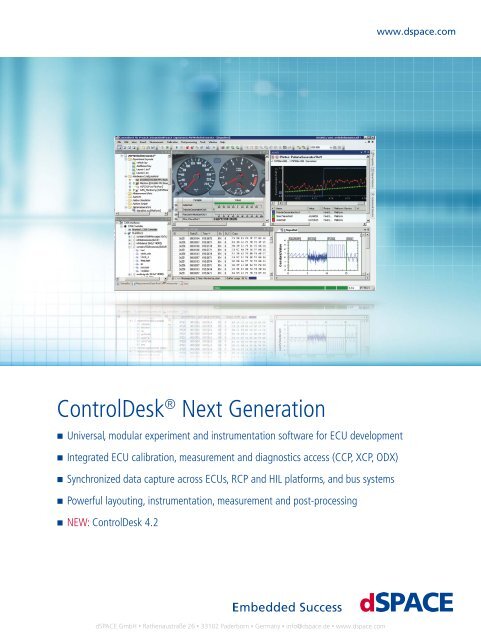ControlDesk® Next Generation - dSPACE
ControlDesk® Next Generation - dSPACE
ControlDesk® Next Generation - dSPACE
Create successful ePaper yourself
Turn your PDF publications into a flip-book with our unique Google optimized e-Paper software.
ControlDesk ® <strong>Next</strong> <strong>Generation</strong><br />
n Universal, modular experiment and instrumentation software for ECU development<br />
n Integrated ECU calibration, measurement and diagnostics access (CCP, XCP, ODX)<br />
n Synchronized data capture across ECUs, RCP and HIL platforms, and bus systems<br />
n Powerful layouting, instrumentation, measurement and post-processing<br />
n NEW: ControlDesk 4.2<br />
<strong>dSPACE</strong> GmbH • Rathenaustraße 26 • 33102 Paderborn • Germany • info@dspace.de • www.dspace.com<br />
www.dspace.com
2<br />
Test and Experiment Software / ControlDesk <strong>Next</strong> <strong>Generation</strong><br />
ControlDesk ® <strong>Next</strong> <strong>Generation</strong><br />
Universal experiment software for electronic control unit (ECU) development<br />
Highlights<br />
n Universal, modular experiment and instrumentation<br />
software for ECU development<br />
n Integrated ECU calibration, measurement and<br />
diagnostics access (CCP, XCP, ODX)<br />
n Synchronized data capture across ECUs, RCP and<br />
HIL platforms, and bus systems<br />
n Powerful layouting, instrumentation, measurement<br />
and post-processing<br />
Application Areas<br />
ControlDesk <strong>Next</strong> <strong>Generation</strong> is the <strong>dSPACE</strong> experiment<br />
software for seamless ECU development. It performs all the<br />
necessary tasks and gives you a single working environment,<br />
from the start of experimentation right to the end. These<br />
are some of the tasks it can be used for:<br />
n Rapid control prototyping (fullpass, bypass)<br />
n Hardware-in-the-loop simulation<br />
n ECU measurement, calibration, and diagnostics<br />
n Access to vehicle bus systems (CAN, LIN, FlexRay)<br />
n Virtual ECU testing1) 2012<br />
Virtual<br />
ECU testing 1)<br />
PC-based<br />
offline simulation<br />
Rapid control<br />
prototyping<br />
(fullpassing/<br />
bypassing)<br />
Hardware-in-theloop<br />
simulation<br />
Key Benefits<br />
ControlDesk <strong>Next</strong> <strong>Generation</strong> unites functionalities that until<br />
today required several specialized tools. It provides access to<br />
simulation platforms as well as to connected bus systems<br />
and can perform measurement, calibration and diagnostics<br />
on ECUs, e.g., via standardized ASAM interfaces.<br />
Its flexible modular structure (p. 4) provides high scalability<br />
to meet the requirements of specific application cases.<br />
This gives you clear advantages in terms of handling, the<br />
amount of training needed, the required computing power,<br />
and costs.<br />
ECU<br />
(measurement,<br />
calibration and<br />
diagnostics)<br />
Synchronized time base on all platforms/devices<br />
Access to vehicle<br />
bus systems<br />
CAN<br />
LIN<br />
FlexRay<br />
1) Please see www.dspace.com/goto?VET for more information on virtual ECU testing, and p. 15 for more information<br />
on PC-based offline simulation.<br />
<strong>dSPACE</strong> GmbH • Rathenaustraße 26 • 33102 Paderborn • Germany • info@dspace.de • www.dspace.com
Functionality Overview<br />
Module Description<br />
Test and Experiment Software / ControlDesk <strong>Next</strong> <strong>Generation</strong><br />
ControlDesk <strong>Next</strong> <strong>Generation</strong> – Basic Version n Same tool for rapid control prototyping, HIL simulation, offline simulation ECU calibration<br />
and diagnostics<br />
n Easy creation of layouts and instruments<br />
n Synchronous measurement on all data sources<br />
n Integrated project and experiment management<br />
n Integrated measurement data analysis<br />
n Compatibility with several ASAM standards<br />
n Powerful tool automation capabilities for user-specific extensions and optimal process integration<br />
n CAN access by <strong>dSPACE</strong> hardware1) and PC bus interfaces (e.g. DCI-CAN1): CAN monitoring,<br />
CAN logging, and automatically generated bus instruments for CAN messages<br />
n NEW: Operator mode (protects your projects and experiments against unauthorized changes)<br />
n NEW: Access to offline-simulated plant models via TRC file<br />
NEW: ControlDesk <strong>Next</strong> <strong>Generation</strong> – Operator Version n Using projects and experiment data that have been created before with the Basic Version<br />
n Protection against altering and creating projects and experiments<br />
Standard Platforms Module n Support of <strong>dSPACE</strong> RCP and HIL platforms (DS1005, DS10062) , DS1103, DS1104, MicroAutoBox)<br />
Multiprocessor Module3) n For using ControlDesk <strong>Next</strong> <strong>Generation</strong> with <strong>dSPACE</strong> multiprocessor systems based on<br />
DS1005 or DS1006<br />
SCALEXIO ® Platform Module4) n For using ControlDesk <strong>Next</strong> <strong>Generation</strong> with <strong>dSPACE</strong> SCALEXIO<br />
ECU Interface Module n AUD, NBD, JTAG/Nexus, JTAG/OCDS and JTAG/SDI<br />
n CCP (CAN Calibration Protocol)<br />
n XCP on CAN<br />
n XCP on Ethernet5) (TCP/IP and UDP/IP)<br />
n XCP on FlexRay<br />
ECU Diagnostics Module n Compliance with the ODX database standard<br />
n Support of ISO protocols for CAN and K-Line<br />
n Dedicated instruments to execute diagnostic services and to read or clear the ECU fault memory<br />
n ECU flash programming via diagnostic interfaces<br />
n NEW: Support of ASAM MCD-3D v2.0.2<br />
Signal Editor Module6) n For graphical stimulus definition<br />
n Time-synchronous stimulus generation on <strong>dSPACE</strong> real-time hardware<br />
n Measured data can easily be replayed<br />
n Complex stop trigger conditions for segments possible<br />
n Several stimulus patterns can be executed independently<br />
n Support of HIL-API stimulus format (.stz files, i.e. zipped .sti files)<br />
Bus Navigator Module n Support of CAN (incl. J1939), LIN, and FlexRay buses<br />
n Replaying recorded CAN messages with <strong>dSPACE</strong> hardware or PC bus interfaces<br />
n Automatically generated bus instruments for LIN and FlexRay for <strong>dSPACE</strong> hardware<br />
n LIN monitoring and logging for <strong>dSPACE</strong> hardware<br />
n Automatic handling of all platforms in a project<br />
n NEW: FlexRay monitoring and logging via PC bus interfaces7) Failure Simulation Module n Managing the failure insertion unit (FIU) of <strong>dSPACE</strong> Simulator<br />
MCD3 Automation Module8) n Automation interface for measurement, calibration, and diagnostics according to the ASAM<br />
MCD-3 standard<br />
n Continuous data acquisition in real-time raster<br />
n Remote ASAM MCD-3 access to ControlDesk <strong>Next</strong> <strong>Generation</strong> via COM/DCOM API<br />
1) To access the CAN interfaces of <strong>dSPACE</strong> hardware (i.e., to send and receive CAN messages), the Standard Platforms Module is necessary.<br />
2) TM To run the DS1006 with Quad-Core AMD Opteron processor as a multiprocessor system by using individual cores of<br />
the multicore processor, the Multiprocessor Module for ControlDesk <strong>Next</strong> <strong>Generation</strong> is needed additionally.<br />
3) Not yet available with SCALEXIO.<br />
4) The SCALEXIO Platform Module includes the Standard Platforms Module.<br />
5) Also for access to simulated virtual ECUs.<br />
6) Signal generation not supported for the DS1103 and DS1104.<br />
7) Support for <strong>dSPACE</strong> hardware is planned for a future <strong>dSPACE</strong> release.<br />
8) The MCD3 Automation Module is not supported by the ControlDesk <strong>Next</strong> <strong>Generation</strong> – Operator Version.<br />
<strong>dSPACE</strong> GmbH • Rathenaustraße 26 • 33102 Paderborn • Germany • info@dspace.de • www.dspace.com<br />
2012<br />
3
4<br />
Test and Experiment Software / ControlDesk <strong>Next</strong> <strong>Generation</strong><br />
Module Overview<br />
Versions<br />
Platform<br />
support<br />
Additional<br />
functionality<br />
Order Information<br />
Product Order Number<br />
ControlDesk <strong>Next</strong> <strong>Generation</strong> – Basic Version n CDNG_BASIC<br />
NEW: ControlDesk <strong>Next</strong> <strong>Generation</strong> – Operator Version n CDNG_O 6)<br />
Standard Platforms Module n CDNG_STD<br />
Multiprocessor Module n CDNG_MP<br />
SCALEXIO Platform Module7) n CDNG_SCLX<br />
ECU Interface Module n CDNG_ECU<br />
ECU Diagnostics Module n CDNG_DIAG<br />
Signal Editor Module n CDNG_SE<br />
Bus Navigator Module n CDNG_BNV<br />
Failure Simulation Module n CDNG_FS<br />
MCD3 Automation Module n CDNG_MCD3<br />
ControlDesk <strong>Next</strong> <strong>Generation</strong> – Loader Version n Free of charge<br />
Relevant Software and Hardware 8)<br />
Software Order Number<br />
Required n Operating system: www.dspace.com/goto?os_compatibility –<br />
Optional n <strong>dSPACE</strong> Offline Simulator See product information.<br />
Hardware Order Number<br />
Required n Pentium ® 4 at 2.0 GHz or faster –<br />
2012<br />
ControlDesk <strong>Next</strong> <strong>Generation</strong>: Modules<br />
ControlDesk<br />
<strong>Next</strong> <strong>Generation</strong> –<br />
Basic Version 1)<br />
Standard<br />
Platforms Module<br />
ECU Interface<br />
Module<br />
Signal Editor<br />
Module<br />
SCALEXIO<br />
Platform Module 3)<br />
ECU Diagnostics<br />
Module<br />
Bus Navigator<br />
Module<br />
ControlDesk<br />
<strong>Next</strong> <strong>Generation</strong> –<br />
Operator Version 2)<br />
1) Comprehensive Basic Version; a free Loader Version (platform handling only) is also available.<br />
2) Protection against altering and creating projects and experiments.<br />
3) Includes the Standard Platform Module.<br />
4) Add-on to the Standard Platforms Module<br />
5) Please note: The MCD3 Automation Module is not supported by the Operator Version.<br />
Multiprocessor<br />
Module 4)<br />
MCD3 Automation<br />
Module 5)<br />
Failure Simulation<br />
Module<br />
n 1 GB RAM or more –<br />
6) CDNG_O is free of charge, but is available only if ordered together with CDNG_STD or CDNG_SCLX.<br />
7) The SCALEXIO Platform Module includes the Standard Platforms Module.<br />
8) ® ® ControlDesk <strong>Next</strong> <strong>Generation</strong> is also approved for the MicroAutoBox Embedded PC (running under Microsoft Windows 7, 32-bit<br />
Ultimate).<br />
<strong>dSPACE</strong> GmbH • Rathenaustraße 26 • 33102 Paderborn • Germany • info@dspace.de • www.dspace.com
NEW: ControlDesk 4.2<br />
Improvement<br />
n Operator version/mode<br />
Test and Experiment Software / ControlDesk <strong>Next</strong> <strong>Generation</strong><br />
n Handles projects and experiment data that were previously created with the Basic Version<br />
n Protects against altering and creating projects and experiments<br />
n Basic Version can be switched to Operator Mode for project and experiment protection (with password protection)<br />
n Offline Simulation<br />
n New offline simulator platform to access offline-simulated plant models via TRC file<br />
n Virtual ECUs can be accessed via ECU Interface Module (XCP on Ethernet)<br />
n Instrumentation<br />
n Steering Controller instrument<br />
n Multiswitch instrument<br />
n Custom value conversion in instrument<br />
n Leading raster in Plotter instrument<br />
n Project management<br />
n Groups to structure layouts in the project tree<br />
n Platforms and devices<br />
n FlexRay Bus Monitoring device for PC-based FlexRay interfaces (FIBEX-based)<br />
n Support of the Vector VN7600 to access a CAN bus or a FlexRay bus<br />
n CAN Observer support for PC bus interfaces (to display CAN data in instruments without measurement)<br />
n Measurement and recording<br />
n You can start online calibration and measurement individually for single platforms/devices<br />
n Multiple recorders<br />
n Default raster for <strong>dSPACE</strong> platforms<br />
n Bus Navigator<br />
n FlexRay monitoring and logging via PC bus interfaces (FIBEX-based)<br />
n Filtered CAN replay<br />
n Enhanced monitoring view with new toolbar<br />
n User-defined databases (UDDBs) and experimental messages for CAN (<strong>dSPACE</strong> hardware)<br />
n ECU diagnostics<br />
n Support of ASAM MCD-3D v2.0.2 (COMPARAMs according to PDU API v2.2, ISO 22900-2)<br />
n Enhanced Diagnostics instrument (e.g, new columns for value ranges and units; color-coded responses)<br />
n Extended automation interface (e.g., select services, jobs and control primitives, set their parameters, execute them, and evaluate the results)<br />
n Diagnostics bookmark enhancement (shows DTC state in categories ‘NEW’, ‘Remaining’ and ‘Removed’)<br />
n Data Set Manager<br />
n Importing and migrating ControlDesk 3.x parameter files<br />
n Configurable map orientation<br />
n Further enhancements to usability and functionality<br />
n Variable Browser displays CAN message<br />
n Variable Browser displays variable limits<br />
n New context menus can be created via tool automation<br />
n Layouts can be saved individually<br />
n Closed layouts are grayed out in the project tree<br />
NEW: ControlDesk <strong>Next</strong> <strong>Generation</strong> Product<br />
Support Center<br />
The ControlDesk <strong>Next</strong> <strong>Generation</strong> Product Support Center is<br />
the primary online resource for ControlDesk <strong>Next</strong> <strong>Generation</strong><br />
users and provides informa tion about releases, compatibility<br />
information, FAQs, additional utilities, etc. The entry<br />
gate is<br />
www.dspace.de/cdngpsc<br />
<strong>dSPACE</strong> GmbH • Rathenaustraße 26 • 33102 Paderborn • Germany • info@dspace.de • www.dspace.com<br />
2012<br />
5
6<br />
Test and Experiment Software / ControlDesk <strong>Next</strong> <strong>Generation</strong><br />
ControlDesk <strong>Next</strong> <strong>Generation</strong> – Basic Version<br />
Comprehensive Functionalities<br />
The ControlDesk <strong>Next</strong> <strong>Generation</strong> – Basic Version is a<br />
comprehensive basic module offering many fundamental<br />
features for experiment creation and management, instru-<br />
mentation, etc. The module can be extended with further<br />
ControlDesk <strong>Next</strong> <strong>Generation</strong> modules. With the Contr-<br />
olDesk <strong>Next</strong> <strong>Generation</strong> – Basic Version, you can prepare<br />
project/experiment data (such as layouts, data sets and<br />
measurements) for later use in the operator mode or in the<br />
ControlDesk <strong>Next</strong> <strong>Generation</strong> – Operator Version (p. 16).<br />
Description<br />
n Easy creation of layouts and instruments<br />
n Synchronous measurement on all data sources<br />
n Integrated project and experiment management<br />
n Integrated measurement data analysis<br />
n Compatibility with several ASAM standards<br />
n Powerful tool automation capabilities for user-specific extensions and optimal process integration<br />
n CAN access by <strong>dSPACE</strong> hardware 1) and PC bus interfaces (e.g. DCI-CAN1): CAN monitoring, CAN logging, and automatically generated bus instruments<br />
for CAN messages<br />
n NEW: Operator mode (protects your projects and experiments against unauthorized changes)<br />
n NEW: Access to offline-simulated plant models via TRC file<br />
Order Information<br />
Product Order Number<br />
ControlDesk <strong>Next</strong> <strong>Generation</strong> – Basic Version n CDNG_BASIC<br />
1) To access the CAN interfaces of <strong>dSPACE</strong> hardware (i.e., to send and receive CAN messages), the Standard Platforms Module (p. 17) is necessary.<br />
2012<br />
<strong>dSPACE</strong> GmbH • Rathenaustraße 26 • 33102 Paderborn • Germany • info@dspace.de • www.dspace.com
Project Management<br />
Organizing Projects and Experiments<br />
ControlDesk <strong>Next</strong> <strong>Generation</strong> organizes your work in<br />
projects and experiments. A project is the outer organi-<br />
zational frame for your work on a topic. Within the proj-<br />
ect you can have many experiments, for example, each<br />
representing a unique hardware setup. You can also assign<br />
different variable descriptions to a single platform/<br />
device in the experiment and easily switch between<br />
them later on. The project level also holds global documents<br />
such as specifications or reports. The experiment<br />
Selecting a project and experiment in<br />
ControlDesk <strong>Next</strong> <strong>Generation</strong>.<br />
NEW: Layouts can be grouped in folders.<br />
Test and Experiment Software / ControlDesk <strong>Next</strong> <strong>Generation</strong><br />
level is for organizing your instrument panels (layouts),<br />
variable descriptions, data sets, signal generators, failure<br />
simulation systems, and more. All your data is well structured<br />
at all times and easy access is provided by the ControlDesk<br />
<strong>Next</strong> <strong>Generation</strong> Project Manager. You can manage your<br />
ControlDesk <strong>Next</strong> <strong>Generation</strong> projects with your version<br />
control system. Check-out and check-in operations are<br />
directly supported by ControlDesk <strong>Next</strong> <strong>Generation</strong>.<br />
Example project in ControlDesk <strong>Next</strong> <strong>Generation</strong>’s<br />
Project Manager.<br />
<strong>dSPACE</strong> GmbH • Rathenaustraße 26 • 33102 Paderborn • Germany • info@dspace.de • www.dspace.com<br />
2012<br />
7
8<br />
Test and Experiment Software / ControlDesk <strong>Next</strong> <strong>Generation</strong><br />
Instrumentation<br />
Visualizing Variables on Layouts<br />
ControlDesk <strong>Next</strong> <strong>Generation</strong> offers two ways to visualize<br />
variables on layouts. One possibility is to select variables via<br />
the Variable Browser, place them on the layout (via drag &<br />
drop or keyboard), and assign instruments to them (suitable<br />
instruments like the table editor are shown). Another way is<br />
A variable can easily be displayed in an instrument.<br />
Instrument Selector<br />
The Instrument Selector offers the entire set of instruments,<br />
that can be placed on the layout (drag & drop). From there,<br />
the instrument can be configured, and variables can be<br />
assigned to it. You can define favorite instruments to be of-<br />
fered every time you work with the variable-based layouting.<br />
Pre-configured instruments (e.g., background color defin-<br />
able) can be saved as custom instruments.<br />
Table Editor<br />
2012<br />
to select an instrument from the Instrument Selector, place<br />
it on the layout, configure it, and then assign variables to<br />
the instrument. The Variable Browser uniformly shows the<br />
variables of the platforms/devices contained in the experiment,<br />
and the list can be filtered.<br />
Instrument<br />
Selector<br />
<strong>dSPACE</strong> GmbH • Rathenaustraße 26 • 33102 Paderborn • Germany • info@dspace.de • www.dspace.com
Variable Array<br />
With the Variable Array instrument it is easy to quickly visual-<br />
ize multiple variables. Each variable is displayed in a row of<br />
the instrument. The variables are marked via multi-selection<br />
and dragged to the layout. The Variable Array provides<br />
different column and cell types. This combination of both lets<br />
you individually specify what is displayed in the instrument<br />
cells and how you can change a parameter value.<br />
Variable Array<br />
NEW: Multiswitch Instrument<br />
n Instrument for changing variable values by clicking sensitive<br />
areas in the instrument and for visualizing different<br />
states, depending on the current value of the connected<br />
variable<br />
n You can easily implement different switch types, e.g.,<br />
rotary switches (with different positions, optionally<br />
spring-loaded), manual and automatic gearshifts, ignition<br />
locks<br />
Test and Experiment Software / ControlDesk <strong>Next</strong> <strong>Generation</strong><br />
Editing 3-D Maps<br />
ControlDesk <strong>Next</strong> <strong>Generation</strong> has powerful features<br />
for editing 3-D maps:<br />
n Interpolation when axis values are changed<br />
n Interpolation of all maps related to the<br />
same shared axis<br />
n XZ and YZ projections of 3-D maps<br />
n Easy exchange of data with Microsoft ® Excel ®<br />
3-D map in the Table Editor<br />
Multiswitch Instrument<br />
<strong>dSPACE</strong> GmbH • Rathenaustraße 26 • 33102 Paderborn • Germany • info@dspace.de • www.dspace.com<br />
2012<br />
9
10<br />
Test and Experiment Software / ControlDesk <strong>Next</strong> <strong>Generation</strong><br />
Plotter<br />
The plotter in ControlDesk <strong>Next</strong> <strong>Generation</strong> is the cen-<br />
tral component for data visualization. With plotters, the<br />
measured data can be compared to online data. Plotter data<br />
can be displayed continuously or triggered (similar to an<br />
oscilloscope).<br />
The Plotter instrument provides a variety of features dedi-<br />
cated to efficient data analysis:<br />
n XY cursor<br />
n Time cursor<br />
n Zoom view<br />
n Option to display several y-axes in a stacked view<br />
n Scroll bar below display area for navigation<br />
Data visualization with ControlDesk <strong>Next</strong> <strong>Generation</strong>’s plotter<br />
General Handling<br />
View Sets<br />
ControlDesk <strong>Next</strong> <strong>Generation</strong>’s View Sets are named con-<br />
figurations which help manage different control bar and tool<br />
bar configurations. This saves an enormous amount of time<br />
when you work with different use cases and functionalities,<br />
as the View Sets can easily be switched via a specific View<br />
Set toolbar, and can be restored to a reset state that has<br />
been saved before. View Sets can be created, renamed,<br />
imported and exported.<br />
2012<br />
View Set toolbar View Set dialog<br />
n Automatic calculation of maximum, minimum, mean<br />
value, and standard deviation over displayed time interval<br />
n Various print and image creation capabilities<br />
n Option to synchronize the time intervals of multiple<br />
plotters<br />
n Display of signals over time or as XY plot<br />
n Save selected signals and time interval to a new<br />
measurement file, with or without data reduction<br />
n Move and copy signals from one y-axis to another,<br />
or to another instrument (drag & drop)<br />
n Display bit signals<br />
n NEW: A leading raster can be assigned to the plotter<br />
to directly connect the triggered visualization to a<br />
triggered measurement raster<br />
NEW: Plotter with leading raster visualization<br />
<strong>dSPACE</strong> GmbH • Rathenaustraße 26 • 33102 Paderborn • Germany • info@dspace.de • www.dspace.com
Measurement<br />
Easy Configuration of Measurements<br />
To handle measurements and recordings, ControlDesk <strong>Next</strong><br />
<strong>Generation</strong> provides the Measurement Configuration tool.<br />
The Measurement Configuration tool gives you access to<br />
all the variables selected for measurement and recording,<br />
lets you configure measurements and recordings, and helps<br />
you define and manage triggers for measurement. All the<br />
variables of all the platforms and devices in the active<br />
experiment that are selected for recording can be listed.<br />
Multi-raster measurements can be performed.<br />
Measurement configuration List of measured signals<br />
NEW: Multiple Recorders<br />
You can record to different destination files concurrently,<br />
with independent start/stop triggering.<br />
Multiple recorders<br />
Test and Experiment Software / ControlDesk <strong>Next</strong> <strong>Generation</strong><br />
Triggered Measurements<br />
You can define real-time triggers to influence the data stream<br />
between the PC and the <strong>dSPACE</strong> hardware. The plotter can<br />
be synchronized with these settings for an oscilloscope-like<br />
presentation.<br />
<strong>dSPACE</strong> GmbH • Rathenaustraße 26 • 33102 Paderborn • Germany • info@dspace.de • www.dspace.com<br />
2012<br />
11
12<br />
Test and Experiment Software / ControlDesk <strong>Next</strong> <strong>Generation</strong><br />
Measurement Data Pool<br />
The Measurement Data Pool gives you an overview of all the<br />
measurement files loaded in ControlDesk <strong>Next</strong> <strong>Generation</strong><br />
and displays the variables and bookmarks associated with<br />
each file. Powerful filter options make it easy to find and<br />
Measurement Data Pool<br />
Bookmarks<br />
You can set bookmarks during a measurement or recording<br />
to mark certain measurement points you want to analyze<br />
later. Bookmarks can be set either manually or automatically,<br />
for example, by definable triggers. The bookmark navigator<br />
gives you a list of all the bookmarks in the current measure-<br />
ment and in the measurement files loaded in ControlDesk<br />
Calculated Variables<br />
You can create new variables, called calculated variables,<br />
whose values are calculated from other variables in the<br />
associated description file. A formula editor helps you de-<br />
fine the calculation method. It is even possible to access<br />
previous values in order to implement filters, derivations,<br />
integrations or statistical functions such as mean values.<br />
Calculated variables can be connected to instruments in<br />
2012<br />
show the relevant information. Complete measurement files<br />
can by assigned to an existing layout. Data can be imported<br />
and exported in standard formats (such as MDF).<br />
<strong>Next</strong> <strong>Generation</strong>. The bookmark navigator is linked with the<br />
visualization in the Plotter instrument. When a bookmark is<br />
selected in the navigator, the correct time context is displayed<br />
in the plotter and the associated bookmark is highlighted.<br />
You can edit and search for bookmarks in the navigator.<br />
ControlDesk <strong>Next</strong> <strong>Generation</strong> and recorded in measurement<br />
files just like normal measurement variables. You can also<br />
create calculated variables based on variables in measurement<br />
files during postprocessing. Import and export options<br />
for calculated variables and formulas makes it easy to reuse<br />
them in different experiments and projects.<br />
<strong>dSPACE</strong> GmbH • Rathenaustraße 26 • 33102 Paderborn • Germany • info@dspace.de • www.dspace.com
Tool Automation<br />
ControlDesk <strong>Next</strong> <strong>Generation</strong> API<br />
An object model in ControlDesk <strong>Next</strong> <strong>Generation</strong> –<br />
Basic Version lets you access many of its functions by<br />
automation scripts. The Application Programming Inter-<br />
face is accessible from .Net programming languages (e.g.,<br />
Visual Basic and C#) and COM/DCOM-based programming<br />
languages (e.g. Python and C++). With scripts you can perform<br />
your complex workflows in no time, such as creating<br />
Key Benefits<br />
n Automated processing of recurrent, time-consuming<br />
tasks, such as parameter studies<br />
n Automated experiment creation and configuration<br />
n Powerful event mechanism to react to tool and user<br />
events, for example<br />
n ControlDesk <strong>Next</strong> <strong>Generation</strong> tool automation library<br />
available with AutomationDesk ®<br />
Advanced ControlDesk Automation<br />
n Event handling: React by automation scripts or external<br />
tools (such as AutomationDesk) to tool events from<br />
ControlDesk <strong>Next</strong> <strong>Generation</strong> (such as “start measurement”)<br />
n Procedural and object-oriented programming features<br />
n Manual modification of generated scripts for advanced<br />
operations with built-in Source Code Editor<br />
Event Configuration dialog<br />
Test and Experiment Software / ControlDesk <strong>Next</strong> <strong>Generation</strong><br />
a project and experiment with your custom settings. The<br />
API also lets you implement individual functionality, such as<br />
exporting data sets in a custom file format, to ensure that<br />
ControlDesk <strong>Next</strong> <strong>Generation</strong> integrates perfectly into<br />
your existing development process. (For automation based<br />
on the ASAM MCD-3 standard, please see p. 27, MCD-3<br />
Auto mation Module).<br />
Use Case Examples for Tool Automation<br />
n Layout and instrument handling<br />
n Data set handling<br />
n Experiment handling<br />
n Platform handling<br />
n Project handling<br />
n Failure simulation<br />
Python Editor<br />
ControlDesk <strong>Next</strong> <strong>Generation</strong> has an integrated Python<br />
editor with syntax highlighting and automatic code completion<br />
(IntelliSense). In conjunction with the Python interpreter, which<br />
also ships with ControlDesk <strong>Next</strong> <strong>Generation</strong>, you have all you<br />
need to write automation scripts efficiently. The interactive<br />
command line interpreter in ControlDesk <strong>Next</strong> <strong>Generation</strong> lets<br />
you test your lines of code on the go while scripting.<br />
<strong>dSPACE</strong> GmbH • Rathenaustraße 26 • 33102 Paderborn • Germany • info@dspace.de • www.dspace.com<br />
Available with<br />
AutomationDesk:<br />
Tool Automation Library<br />
for ControlDesk <strong>Next</strong><br />
<strong>Generation</strong><br />
2012<br />
13
14<br />
Test and Experiment Software / ControlDesk <strong>Next</strong> <strong>Generation</strong><br />
Data Sets<br />
Data Structures with Parameter Values<br />
Different operations can be performed on data sets loaded<br />
in ControlDesk <strong>Next</strong> <strong>Generation</strong>. You can copy and rename<br />
data sets and export them as a CDF file (Calibration Data<br />
Format as standardized by ASAM), DCM file, or Microsoft ®<br />
Excel ® -compatible file. Data sets can also be write-protected.<br />
Data Set Manager<br />
With the Data Set Manager, you can list, compare and<br />
merge calibration parameters contained in data sets, and<br />
edit data sets. New data sets can be created and calibra-<br />
tion notes can be added to individual parameters. You can<br />
compare any number of data sets and show their differ-<br />
ences. ControlDesk <strong>Next</strong> <strong>Generation</strong> provides options to<br />
Data Set Manager<br />
Calibrating Variables<br />
ControlDesk <strong>Next</strong> <strong>Generation</strong> offers many input instruments<br />
for adjusting parameter values. Of course, it is possible to<br />
calibrate scalar as well as multidimensional parameters.<br />
Parameter changes can be made as physical values or as<br />
represented on the target platform, as hex, decimal, or<br />
binary values.<br />
2012<br />
generate reports as XML, HTML or PDF files. In addition,<br />
with customer-specific XML style sheets you can adapt<br />
reports individually. You can store data sets in a global<br />
pool and compare them with data sets from other proj-<br />
ects and experiments. NEW: You can import .par files from<br />
ControlDesk 3.x into an experiment as a data set.<br />
<strong>dSPACE</strong> GmbH • Rathenaustraße 26 • 33102 Paderborn • Germany • info@dspace.de • www.dspace.com
PC-based Offline Simulation<br />
Early Verification<br />
For early verification, ControlDesk <strong>Next</strong> <strong>Generation</strong> can<br />
directly access virtual ECUs and MathWorks Simulink mod-<br />
els simulated with the <strong>dSPACE</strong> Offline Simulator. This C-<br />
code-based simulation lets you perform virtual calibration<br />
and measurement tasks directly on Windows ® PCs. The<br />
virtual ECUs (developed with SystemDesk ® ) are handled by<br />
ControlDesk <strong>Next</strong> <strong>Generation</strong> just like real ECUs: They are<br />
described by ASAM A2L files and can be accessed via XCP<br />
on Ethernet (with the ECU Interface Module, see p. 20).<br />
Virtual ECU<br />
PC-based offline simulation<br />
Offline Simulator<br />
Plant model<br />
A2L TRC<br />
Test and Experiment Software / ControlDesk <strong>Next</strong> <strong>Generation</strong><br />
You can also use the same mechanism to simulate Simulink<br />
models for which C code has been created with MathWorks<br />
Simulink Coder (formerly Real-Time Workshop ® ).<br />
NEW: There is an additional functionality to automatically<br />
generate TRC files that give Simulink models the<br />
same handling on <strong>dSPACE</strong> real-time platforms and on the<br />
<strong>dSPACE</strong> Offline Simulator. Offline-simulated plant models<br />
can be accessed via TRC file with the ControlDesk <strong>Next</strong><br />
<strong>Generation</strong> – Basic Version.<br />
<strong>dSPACE</strong> GmbH • Rathenaustraße 26 • 33102 Paderborn • Germany • info@dspace.de • www.dspace.com<br />
2012<br />
15
16<br />
Test and Experiment Software / ControlDesk <strong>Next</strong> <strong>Generation</strong><br />
NEW: ControlDesk <strong>Next</strong> <strong>Generation</strong> – Operator Version<br />
Protection Against Unauthorized Changes<br />
ControlDesk <strong>Next</strong> <strong>Generation</strong> – Operator Version is a cost-<br />
effective version of ControlDesk <strong>Next</strong> <strong>Generation</strong> that provides<br />
a subset of functionality for running existing experiments.<br />
When using ControlDesk <strong>Next</strong> <strong>Generation</strong> – Operator Version,<br />
you can only use project/experiment data (such as layouts,<br />
data sets and measurements) that were previously created<br />
and saved with ControlDesk <strong>Next</strong> <strong>Generation</strong> – Basic Version<br />
(p. 6). The Operator Version provides the same functionalities<br />
as the operator mode of the Basic Version.<br />
Description<br />
n Use projects and experiment data that were previously created with the Basic Version<br />
n Protect against altering and creating projects and experiments<br />
n Perform measurements on platforms/devices (corresponding platform/device module licenses needed)<br />
n Use existing layouts (without modification)<br />
n Reload variable descriptions<br />
n Record data files (automatically added to the experiment)<br />
n Export measurement data files<br />
n Change the working data set<br />
n Duplicate and export data sets<br />
n Use tool automation (for all functionality available with the Operator Version)<br />
n Work with Bus Navigator instruments included on existing layouts<br />
n Monitor, log and replay bus data with the Bus Navigator (CDNG_BNV license needed)<br />
n Perform signal generation with existing signal descriptions (CDNG_SIGNALEDITOR license needed)<br />
n Work with failure patterns of existing failure simulation systems (CDNG_FS license needed)<br />
n (Please note: The MCD3 Automation Module is not supported by the Operator Version.)<br />
Order Information<br />
Product Order Number<br />
NEW: ControlDesk <strong>Next</strong> <strong>Generation</strong> – Operator Version n CDNG_O 1)<br />
1) CDNG_O is offered free charge, but is only available by ordering together with CDNG_STD (p. 17) or CDNG_SCLX (p. 19).<br />
2012<br />
<strong>dSPACE</strong> GmbH • Rathenaustraße 26 • 33102 Paderborn • Germany • info@dspace.de • www.dspace.com
Standard Platforms Module 1)<br />
Access to <strong>dSPACE</strong> Real-Time Platforms<br />
The Standard Platforms Module is an optional software<br />
module which provides access to the <strong>dSPACE</strong> real-time<br />
platforms DS1103, DS1104, DS1005, DS10062) and<br />
MicroAutoBox. With this access it is possible to perform<br />
measurements and adjust parameter values on the <strong>dSPACE</strong><br />
hardware with ControlDesk <strong>Next</strong> <strong>Generation</strong>.<br />
Support of <strong>dSPACE</strong> RCP and HIL platforms (DS1005, DS1006 1) , DS1103, DS1104, MicroAutoBox)<br />
Order Information<br />
Product Order Number<br />
Standard Platforms Module1) n CDNG_STD<br />
Test and Experiment Software / ControlDesk <strong>Next</strong> <strong>Generation</strong><br />
1) Upgrade to SCALEXIO Platform Module possible, see p. 19.<br />
2) To run the DS1006 with Quad-Core AMD Opteron TM processor as a multiprocessor system by using individual cores of the multicore processor,<br />
the Multiprocessor Module (p. 18) for ControlDesk <strong>Next</strong> <strong>Generation</strong> is needed additionally.<br />
<strong>dSPACE</strong> GmbH • Rathenaustraße 26 • 33102 Paderborn • Germany • info@dspace.de • www.dspace.com<br />
2012<br />
17
18<br />
Test and Experiment Software / ControlDesk <strong>Next</strong> <strong>Generation</strong><br />
Multiprocessor Module<br />
Access to Multiprocessor Features<br />
The Multiprocessor Module is an add-on module to the<br />
Standard Platforms Module, and it provides access to the<br />
multiprocessor features of the <strong>dSPACE</strong> real-time platforms<br />
DS1005 and DS1006 (not yet available with SCALEXIO).<br />
Using ControlDesk <strong>Next</strong> <strong>Generation</strong> with <strong>dSPACE</strong> multiprocessor systems<br />
Order Information<br />
Product Order Number<br />
Multiprocessor Module n CDNG_MP<br />
2012<br />
Example:<br />
DS1006 (Quad-Core)<br />
Gigalink<br />
3 x DS1006 (Single-Core)<br />
or 3 x DS1005<br />
<strong>dSPACE</strong> GmbH • Rathenaustraße 26 • 33102 Paderborn • Germany • info@dspace.de • www.dspace.com
SCALEXIO ® Platform Module 1)<br />
Access to <strong>dSPACE</strong> SCALEXIO<br />
The SCALEXIO Platform Module is an optional software mod-<br />
ule which provides access to a <strong>dSPACE</strong> SCALEXIO system.<br />
Support of <strong>dSPACE</strong> SCALEXIO<br />
Order Information<br />
Product Order Number<br />
SCALEXIO Platform Module n CDNG_SCLX<br />
1) The SCALEXIO Platform Module includes the Standard Platforms Module, see p. 17.<br />
Test and Experiment Software / ControlDesk <strong>Next</strong> <strong>Generation</strong><br />
Background Information: SCALEXIO Hardware<br />
The SCALEXIO technology introduces completely new hard-<br />
ware and software architectures. With SCALEXIO’s flexible<br />
component design, each system is precisely scalable to any<br />
desired size, completely software-configurable, and versatile<br />
enough to be used in different test tasks.<br />
n Real-time processor with the latest processor technology<br />
n IOCNET: serial I/O network<br />
n I/O board types: HighFlex and MultiCompact<br />
n Flexible component design<br />
n New configuration software (ConfigurationDesk)<br />
<strong>dSPACE</strong> GmbH • Rathenaustraße 26 • 33102 Paderborn • Germany • info@dspace.de • www.dspace.com<br />
2012<br />
19
20<br />
Test and Experiment Software / ControlDesk <strong>Next</strong> <strong>Generation</strong><br />
ECU Interface Module<br />
Calibration and Measurement<br />
The ECU Interface Module is an optional software module<br />
for calibration and measurement access to electronic control<br />
units.<br />
n Support of ASAM A2L files (ASAM MCD-2 MC)<br />
n Online and offline calibration<br />
n Support of single-page and two-page concepts with<br />
a working and reference page<br />
n Automatic reconnect to unplugged ECUs for resuming<br />
measurement<br />
n Seed & key access to ECU for XCP and CCP<br />
n Calibration of ECUs without dedicated data segments<br />
On-chip<br />
RAM<br />
On-chip<br />
Flash<br />
Overview of ECU interfaces and protocols of ControlDesk <strong>Next</strong> <strong>Generation</strong>.<br />
Order Information<br />
Product Order Number<br />
ECU Interface Module n CDNG_ECU<br />
2012<br />
µC<br />
JTAG, AUD,<br />
Nexus, ...<br />
CAN<br />
FlexRay<br />
Ethernet<br />
Serial calibration<br />
Generic Serial Interface<br />
(DCI-GSI1)<br />
XCP on CAN, CCP<br />
XCP on Ethernet<br />
XCP on FlexRay<br />
<strong>dSPACE</strong> GmbH • Rathenaustraße 26 • 33102 Paderborn • Germany • info@dspace.de • www.dspace.com
ECU Diagnostics Module<br />
ECU Diagnostics with ControlDesk <strong>Next</strong> <strong>Generation</strong><br />
The ECU Diagnostics Module is an optional software<br />
module that facilitates the calibration and validation of ECU<br />
diagnostic functions.<br />
n Compliance with the ODX database standard<br />
n Support of ISO protocols for CAN and K-Line<br />
n Dedicated instruments to execute diagnostic services<br />
and to read or clear the ECU fault memory<br />
n ECU flash programming via diagnostic interfaces<br />
Application Areas<br />
ECUs can be interfaced via the ISO-standardized diagnostic<br />
protocols KWP2000 (ISO 14230), Diagnostics on CAN (ISO<br />
15765), UDS (Unified Diagnostic Services) (ISO 14229-1),<br />
OBD (ISO 15031), Transport Protocol (TP 2.0) on CAN,<br />
and GMLAN. The ECU Diagnostics Module is fully compliant<br />
with ODX (Open Diagnostic Data Exchange), the<br />
ASAM MCD-2 D standard (v 2.0.x). In combination with<br />
the ControlDesk MCD3 Auto mation Module, a standard<br />
automation interface according to ASAM MCD-3 D (v2.0.1<br />
and v2.0.2) is provided for remote control of diagnostic<br />
tasks.<br />
Integrated measurement, ECU calibration and diagnostics<br />
in ControlDesk <strong>Next</strong> <strong>Generation</strong>.<br />
Test and Experiment Software / ControlDesk <strong>Next</strong> <strong>Generation</strong><br />
n NEW: Extended automation interface (e.g., select<br />
services, jobs and control primitives, set their<br />
parameters, execute them, and evaluate the<br />
results)<br />
n NEW: Support of ASAM MCD-3D v2.0.2<br />
(COMPARAMs according to PDU API v2.2,<br />
ISO 22900-2)<br />
Key Benefits<br />
The ControlDesk <strong>Next</strong> <strong>Generation</strong> ECU Diagnostics Module<br />
enhances ControlDesk <strong>Next</strong> <strong>Generation</strong> to a comprehensive,<br />
integrated measurement, calibration, and diagnostics tool<br />
(MCD tool). Additional instruments for working with an<br />
ECU’s fault memory, and diagnostic services and jobs, are<br />
seamlessly integrated into ControlDesk <strong>Next</strong> <strong>Generation</strong>.<br />
Diagnostic trouble code entries can be displayed and automatically<br />
saved to measurement files, and also be used as<br />
triggers for data recording. The integrated ECU flash programming<br />
support lets you update the ECU with the latest<br />
software version or calibration data via diagnostic protocols.<br />
Fault Memory Instrument<br />
With the Fault Memory instrument you can read and display<br />
the fault memory of one or multiple ECUs, either on<br />
demand or cyclically. Status and environment information<br />
can be displayed for each diagnostic trouble code entry.<br />
The fault memory can be cleared either completely or partially.<br />
The fault memory information can be saved to file<br />
in an ASCII or XML format for documentation purposes.<br />
ControlDesk <strong>Next</strong> <strong>Generation</strong> can indicate any changes in<br />
the number of diagnostic trouble code entries also in the<br />
plotter instrument and also saves a list of all current entries<br />
to your measurement file as a bookmark.<br />
<strong>dSPACE</strong> GmbH • Rathenaustraße 26 • 33102 Paderborn • Germany • info@dspace.de • www.dspace.com<br />
2012<br />
21
22<br />
Test and Experiment Software / ControlDesk <strong>Next</strong> <strong>Generation</strong><br />
Diagnostics Instrument<br />
With ControlDesk <strong>Next</strong> <strong>Generation</strong>’s Diagnostics Instru-<br />
ment, you can work with diagnostic services and Java jobs<br />
described in the ODX database. The available services and<br />
jobs are presented concisely in a tree structure for easy<br />
finding and selection. You can select a service or job,<br />
parameterize and execute it, and monitor the associated<br />
ECU responses and results. You can perform execution once<br />
or cyclically. Diagnostic communication can be logged and<br />
saved to file. NEW: The Diagnostics Instrument has been<br />
further improved, for example, with new columns for value<br />
ranges and units as well as color-coded responses.<br />
Flash Programming<br />
To perform a flash programming task in ControlDesk<br />
<strong>Next</strong> <strong>Generation</strong>, you simply select the logical link to be<br />
flashed and the appropriate flash session, and then execute<br />
it. Optionally, another flash data file, such as a Hex file<br />
with the latest calibration data, can also be selected. The<br />
progress and status of the flash sequence can be monitored<br />
on screen.<br />
Order Information<br />
Product Order Number<br />
ECU Diagnostics Module n CDNG_DIAG<br />
2012<br />
Quick and easy ODX-based ECU flash<br />
programming with ControlDesk <strong>Next</strong> <strong>Generation</strong>.<br />
Remote Access via ASAM MCD-3 D API<br />
A COM/DCOM implementation of the standard auto mation<br />
interface according to ASAM MCD-3 D (v2.0.1 and v2.0.2) is<br />
provided in conjunction with the MCD3 Automation Module<br />
(p. 27). This allows ECU diagnostic tasks to be performed<br />
during test automation.<br />
Instrumentation of diagnostic identifiers<br />
With ControlDesk <strong>Next</strong> <strong>Generation</strong> you can handle diagnostic<br />
identifiers from an ODX database in the same way as variables<br />
from other sources such as the ASAM MCD-2 MC file. For<br />
instance, diagnostic measurement identifiers can be displayed<br />
together with signals from other sources on a common time<br />
base in the same plotter instrument and can be saved to<br />
the same measurement file. Diagnostic parameter identifiers<br />
can be adapted with ControlDesk <strong>Next</strong> <strong>Generation</strong>’s regular<br />
calibration instruments such as the alphanumeric input<br />
instrument. This makes it easy to handle measurement and<br />
calibration, including the use of ECU diagnostics identifiers,<br />
and you do not need to know the details of the diagnostics<br />
protocol implementation on the ECU.<br />
It is possible to use the ControlDesk <strong>Next</strong> <strong>Generation</strong><br />
experiments as MCD-3 D projects, according to the<br />
known usage of the remote access via ASAM MCD-3 MC.<br />
<strong>dSPACE</strong> GmbH • Rathenaustraße 26 • 33102 Paderborn • Germany • info@dspace.de • www.dspace.com
Signal Editor Module<br />
Graphical Stimulus Definition<br />
The Signal Editor Module is an optional software module to<br />
graphically define and execute signal generators for stimulating<br />
model variables of real-time applications running on<br />
<strong>dSPACE</strong> real-time hardware1) .<br />
n Powerful editor for graphical stimulus definition<br />
n Easy replay of measured data (incl. MDF)<br />
Synthetic signal composed<br />
of different segment<br />
signals (repeated)<br />
Measurement signal<br />
imported from the<br />
measurement data pool<br />
Combination of the<br />
synthetic signal and<br />
the measurement signal<br />
(multiplication)<br />
Defining Time-Synchronous Stimulus Signals<br />
You can define several time-synchronous stimulus signals<br />
such as sine, ramp and noise in the new graphical Signal<br />
Editor, and couple changes in signal form to conditions (e.g.,<br />
“Generate a sine signal as long as the vehicle speed is lower<br />
Order Information<br />
Product Order Number<br />
Signal Editor Module n CDNG_SE<br />
1) Signal generation not supported for the DS1103 and DS1104.<br />
Test and Experiment Software / ControlDesk <strong>Next</strong> <strong>Generation</strong><br />
n Dynamic stimulus options (e.g. segment switching,<br />
properties)<br />
n Independent execution of several signal generators<br />
n Compliant to ASAM HIL-API standard (stimulus part)<br />
n Signals can easily be used by AutomationDesk<br />
n Signal generators can be executed concurrently on all<br />
nodes of a multiprocessor system<br />
than 50 km/h.”). It is possible to use recorded signals from the<br />
measurement data pool in the Signal Editor for real-time data<br />
replay. The Signal Editor saves the specified signal behaviors<br />
according to the ASAM AE HIL-API 1.0 standard.<br />
<strong>dSPACE</strong> GmbH • Rathenaustraße 26 • 33102 Paderborn • Germany • info@dspace.de • www.dspace.com<br />
2012<br />
23
24<br />
Test and Experiment Software / ControlDesk <strong>Next</strong> <strong>Generation</strong><br />
Bus Navigator Module<br />
Overview of Bus Communication<br />
The Bus Navigator is a ControlDesk <strong>Next</strong> <strong>Generation</strong> component<br />
that lets you handle several types of items for all<br />
platforms in a project: CAN1) messages (incl. J1939), LIN<br />
frames, and FlexRay PDUs that are configured by blocks<br />
of the RTI CAN MultiMessage Blockset, blocks of the<br />
RTI LIN MultiMessage Blockset, and settings in the <strong>dSPACE</strong><br />
Features of the Bus Navigator<br />
With the Bus Navigator you can perform many tasks:<br />
n Create instruments to view RX messages/frames and<br />
configure TX messages/frames/PDUs<br />
n Trigger the transmission of TX messages/frames/PDUs<br />
n Select several messages/frames/PDUs in the Bus Navigator<br />
tree and open them in one go<br />
n (only for CAN) Specify the transmission status of a CAN<br />
controller on <strong>dSPACE</strong> CAN hardware (i.e., on a DS4302<br />
CAN Interface Board) and its TX messages<br />
n (only for CAN and LIN) Monitor raw and physical data and<br />
log the raw data of CAN messages and LIN frames.<br />
n (only for CAN) Replay logged CAN bus communications<br />
n (only for CAN) Monitor, log, and replay CAN bus communications<br />
via a PC-based CAN interface, such as the<br />
<strong>dSPACE</strong> DCI-CAN1<br />
n NEW: FlexRay monitoring and logging via PC bus inter-<br />
faces 2)<br />
n NEW: (only for CAN) user-defined databases (UDDBs) and<br />
experimental messages for <strong>dSPACE</strong> CAN hardware<br />
2012<br />
FlexRay Configuration Package. You can manipulate messages,<br />
frames, and PDUs before transmission, exclude<br />
them from being transmitted, etc. The Bus Navigator<br />
Module supports <strong>dSPACE</strong> hardware and PC-CAN interfaces<br />
(e.g. <strong>dSPACE</strong> DCI-CAN1).<br />
Handling CAN communication<br />
The Bus Navigator offers<br />
easy access to CAN, LIN, and<br />
FlexRay communication.<br />
1) Basic CAN functionality is available with ControlDesk <strong>Next</strong> <strong>Generation</strong> – Basic Version, see p. 6.<br />
2) Support for <strong>dSPACE</strong> hardware is planned for a future <strong>dSPACE</strong> release.<br />
<strong>dSPACE</strong> GmbH • Rathenaustraße 26 • 33102 Paderborn • Germany • info@dspace.de • www.dspace.com
Support for <strong>dSPACE</strong> Hardware<br />
PC CAN Interface Hardware<br />
n DCI-CAN1 (USB-to-CAN interface)<br />
n Calibration Hub (USB hub with two USB to-CAN interfaces)<br />
Real-Time Bus Interface Hardware<br />
n MicroAutoBox II<br />
n DS1103 PPC Controller Board<br />
n DS2202 HIL I/O Board<br />
n DS2210 HIL I/O Board<br />
n DS2211 HIL I/O Board<br />
n DS4302 CAN Interface Board<br />
n DS4330 LIN Interface Board<br />
n DS4340 FlexRay Interface Module 1)<br />
n DS2671 Bus Board<br />
n DS2680 I/O Unit (with bus support)<br />
Support for Third-Party Hardware<br />
PC CAN Interface Hardware<br />
n Kvaser LAPcan<br />
n Kvaser LAPcan II<br />
n Kvaser Leaf Professional<br />
n Kvaser Memorator Professional<br />
n Kvaser USBcan II<br />
n Kvaser USBcan Professional<br />
n Vector CANcardX<br />
n Vector CANcardXL<br />
n Vector CANcaseXL<br />
n NEW: Vector VN7600<br />
PC LIN Interface Hardware<br />
n Kvaser LAPcan<br />
n Kvaser LAPcan II<br />
n Kvaser Leaf Professional LIN (USB)<br />
n Vector CANcardXL (PCMCIA)<br />
n Vector CANcaseXL (USB)<br />
PC FlexRay Interface Hardware<br />
n EB 61x0<br />
n Eberspächer FlexCard Cyclone II<br />
n Eberspächer FlexCard Cyclone II SE<br />
n Eberspächer FlexCard USB<br />
n NEW: Vector VN7600<br />
Order Information<br />
Product Order Number<br />
Bus Navigator Module n CDNG_BNV<br />
1) With the DS4505 FlexRay Interface Board or the FlexRay Interface Board based on the DS4501.<br />
Support of the new Vector VN16xx series is planned for a future product version.<br />
Test and Experiment Software / ControlDesk <strong>Next</strong> <strong>Generation</strong><br />
<strong>dSPACE</strong> GmbH • Rathenaustraße 26 • 33102 Paderborn • Germany • info@dspace.de • www.dspace.com<br />
2012<br />
25
26<br />
Test and Experiment Software / ControlDesk <strong>Next</strong> <strong>Generation</strong><br />
Failure Simulation Module<br />
Key Benefits<br />
The Failure Simulation Module is an optional software module<br />
for simulating failures in the wiring of an electronic control<br />
unit via a Failure Insertion Unit. You can simulate failures<br />
in the wiring of an electronic control unit (ECU) such as an<br />
ECU pin short-circuited to ground or the battery voltage, or<br />
an ECU pin that is not connected (cable break).<br />
<strong>dSPACE</strong> Simulator<br />
2012<br />
Failure insertion<br />
unit<br />
Real-time system<br />
ECU<br />
CAN or<br />
RS232 connection<br />
Bus / Ethernet connection<br />
ControlDesk<br />
n Remote control of the failure insertion unit in <strong>dSPACE</strong><br />
Simulator Mid-Size or Full-Size<br />
n Failure Simulation Navigator for access to all elements<br />
of a failure simulation system<br />
n Failure Pattern Window for setting pin failures<br />
n Import ECU pin description files<br />
n Simulate loose contacts or switch bouncing for DS793/<br />
DS794 sensor FIU<br />
n Supports the DS1450 Bus FIU Board<br />
n Support of <strong>dSPACE</strong> SCALEXIO<br />
Overview of the hardware of<br />
a failure simulation system<br />
Typical ControlDesk <strong>Next</strong><br />
<strong>Generation</strong> environment<br />
with the failure simulation<br />
component<br />
<strong>dSPACE</strong> GmbH • Rathenaustraße 26 • 33102 Paderborn • Germany • info@dspace.de • www.dspace.com
Order Information<br />
Product Order Number<br />
Failure Simulation Module n CDNG_FS<br />
MCD3 Automation Module 1)2)3)<br />
Remote Control of ControlDesk <strong>Next</strong> <strong>Generation</strong><br />
The MCD3 Automation Module is an optional software<br />
module that enables users to automate ControlDesk <strong>Next</strong><br />
<strong>Generation</strong> via the ASAM MCD-3 standard.<br />
n Automation interface for measurement,<br />
calibration, and diagnostics according to the<br />
ASAM MCD-3 standard<br />
n Continuous data acquisition in real-time raster<br />
n Remote control of ControlDesk <strong>Next</strong> <strong>Generation</strong><br />
via COM/DCOM API<br />
Application Areas<br />
The MCD3 Automation Module makes it possible to automate<br />
measurement, calibration, and diagnostic tasks with<br />
ControlDesk <strong>Next</strong> <strong>Generation</strong>. It is typically used for:<br />
n Automated optimization of calibration parameters<br />
at test benches<br />
n Data capturing, data analysis, and tuning of calibration<br />
parameters in MATLAB ® or other COM/DCOM-capable<br />
applications<br />
Test and Experiment Software / ControlDesk <strong>Next</strong> <strong>Generation</strong><br />
n Validation of diagnostic functions<br />
n ECU test automation<br />
n Optimization of control strategies on<br />
rapid control proto typing systems<br />
1) The MCD3 Automation Module contains the activation for the automation interface, but not for the platform/device/<br />
diagnostic access to the hardware. Other modules are needed for this.<br />
2) Tool automation without ASAM MCD3 is included in ControlDesk <strong>Next</strong> <strong>Generation</strong> – Basic Version (p. 6)<br />
3) Please note: The MCD3 Automation Module is not supported by the ControlDesk <strong>Next</strong> <strong>Generation</strong> – Operator Version.<br />
<strong>dSPACE</strong> GmbH • Rathenaustraße 26 • 33102 Paderborn • Germany • info@dspace.de • www.dspace.com<br />
2012<br />
27
28<br />
Test and Experiment Software / ControlDesk <strong>Next</strong> <strong>Generation</strong><br />
Key Benefits<br />
The MCD3 Automation Module features a COM/DCOM<br />
interface based on the ASAM MCD-3 standard for auto -<br />
mating measurement, calibration and diagnostic tasks. The<br />
interface lets you perform tasks such as uploading variables<br />
associated with a device in ControlDesk <strong>Next</strong> <strong>Generation</strong><br />
and capturing data in your automation system synchronously<br />
to given real-time rasters. The MCD3 Automation Module<br />
Usage Without Graphical User Interface<br />
You can use ControlDesk <strong>Next</strong> <strong>Generation</strong> without<br />
a graphical user interface so that automation scenarios<br />
can be remote-controlled completely by your automation<br />
system. This way, engineers responsible for automation<br />
do not have to get used to using the ControlDesk <strong>Next</strong><br />
<strong>Generation</strong> user interface.<br />
2012<br />
provides the same auto mation interface for access to rapid<br />
control prototyping systems, ECUs and vehicle buses.<br />
The diagnostic part of the automation interface lets you<br />
access the ECU via its diagnostic interface. During test<br />
automation, this allows verification of the ECU diagnostics<br />
interface itself, besides providing assistance to comprehensive<br />
ECU function testing.<br />
<strong>dSPACE</strong> GmbH • Rathenaustraße 26 • 33102 Paderborn • Germany • info@dspace.de • www.dspace.com
� Select ControlDesk experiment<br />
� Select ECU<br />
� Select variable description<br />
� Upload available variables<br />
� Calibrate offline or online<br />
� Perform online/offline<br />
transition<br />
� Switch calibration page<br />
� Capture data synchronously<br />
to ECU raster or in polling<br />
raster<br />
� Record data in measurement file<br />
Order Information<br />
Automation and/or<br />
optimization tool<br />
ASAM-<br />
MCD 3MC<br />
Remote<br />
Calibration (COM)<br />
Library<br />
COM / DCOM<br />
AutomationDesk<br />
ASAM-<br />
MCD 3D<br />
Remote<br />
Diagnostics (COM)<br />
Library<br />
ASAM MCD-3 MC ASAM MCD-3 D<br />
Measurement and calibration<br />
interfaces or protocols,<br />
e.g., CCP, XCP, ...<br />
MCD-3 Automation Module<br />
Product Order Number<br />
MCD3 Automation Module n CDNG_MCD3<br />
Test and Experiment Software / ControlDesk <strong>Next</strong> <strong>Generation</strong><br />
� Select ODX project<br />
� Select vehicle<br />
� Select ECU (logical link)<br />
� Upload available services<br />
and jobs<br />
� Perform online/offline transition<br />
� Execute diagnostic services<br />
(send requests, receive<br />
responses)<br />
� Execute jobs<br />
� Perform ECU flash programming<br />
ASAM MCD-2 MC<br />
Basic<br />
ASAM MCD-2 D<br />
(ASAP2)<br />
(ODX)<br />
ECU<br />
ECU<br />
Database<br />
Interface<br />
Module<br />
Diagnostics<br />
Module<br />
Database<br />
1)<br />
Diagnostic protocol, e.g.<br />
Unified Diagnostic Services (UDS),<br />
KWP2000 on CAN,<br />
KWP2000 on K-Line<br />
Automation of measurement, ECU<br />
calibration and diagnos tics with the<br />
ASAM MCD-3 MC and ASAM MCD-3 D<br />
standard automation interfaces.<br />
Application example:<br />
AutomationDesk and ControlDesk<br />
<strong>Next</strong> <strong>Generation</strong> with the MCD3 Automation<br />
Module, the ECU Interface Module, and the<br />
ECU Diag nostics Module for ECU access via<br />
calibration and diagnostic interfaces during<br />
test automation.<br />
1) It is also possible to access <strong>dSPACE</strong> hardware. In this case, the Standard Platforms Module (p. 17) or the SCALEXIO Platform Module (p. 19)<br />
is also required.<br />
<strong>dSPACE</strong> GmbH • Rathenaustraße 26 • 33102 Paderborn • Germany • info@dspace.de • www.dspace.com<br />
2012<br />
29
30<br />
2012<br />
<strong>dSPACE</strong> GmbH • Rathenaustraße 26 • 33102 Paderborn • Germany • info@dspace.de • www.dspace.com
<strong>dSPACE</strong> GmbH • Rathenaustraße 26 • 33102 Paderborn • Germany • info@dspace.de • www.dspace.com<br />
2012<br />
31
02/2012<br />
© Copyright 2012 by <strong>dSPACE</strong> GmbH.<br />
Company Headquarters<br />
in Germany<br />
<strong>dSPACE</strong> GmbH<br />
Rathenaustraße 26<br />
33102 Paderborn<br />
Tel.: +49 5251 1638-0<br />
Fax: +49 5251 16198-0<br />
info@dspace.de<br />
China<br />
<strong>dSPACE</strong> Mechatronic Control<br />
Technology (Shanghai) Co., Ltd.<br />
Unit 1101-1104, 11F/L<br />
Middle Xizang Rd. 18<br />
Harbour Ring Plaza<br />
200001 Shanghai<br />
Tel.: +86 21 6391 7666<br />
Fax: +86 21 6391 7445<br />
infochina@dspace.com<br />
United Kingdom<br />
<strong>dSPACE</strong> Ltd.<br />
Unit B7 . Beech House<br />
Melbourn Science Park<br />
Melbourn<br />
Hertfordshire . SG8 6HB<br />
Tel.: +44 1763 269 020<br />
Fax: +44 1763 269 021<br />
info@dspace.co.uk<br />
Japan<br />
<strong>dSPACE</strong> Japan K.K.<br />
10F Gotenyama Trust Tower<br />
4-7-35 Kitashinagawa<br />
Shinagawa-ku<br />
Tokyo 140-0001<br />
Tel.: +81 3 5798 5460<br />
Fax: +81 3 5798 5464<br />
info@dspace.jp<br />
www.dspace.com<br />
All rights reserved. Written permission is required for reproduction of all or parts of this publication. The source must<br />
be stated in any such reproduction. <strong>dSPACE</strong> is continually improving its products and reserves the right to alter the<br />
specifications of the products contained within this catalog at any time without notice. "AutomationDesk", "CalDesk",<br />
"ConfigurationDesk", "ControlDesk", "<strong>dSPACE</strong>", "Embedded Success <strong>dSPACE</strong>", "Green Success", "ProMINT",<br />
"SCALEXIO", "SystemDesk" and "TargetLink" are trademarks or registered trademarks of <strong>dSPACE</strong> GmbH in the<br />
United States of America or in other countries or both. Other brand names or product names are trademarks or registered<br />
trademarks of their respective companies or organizations.<br />
<strong>dSPACE</strong> GmbH • Rathenaustraße 26 • 33102 Paderborn • Germany • info@dspace.de • www.dspace.com<br />
France<br />
<strong>dSPACE</strong> SARL<br />
7 Parc Burospace<br />
Route de Gisy<br />
91573 Bièvres Cedex<br />
Tel.: +33 169 355 060<br />
Fax: +33 169 355 061<br />
info@dspace.fr<br />
USA and Canada<br />
<strong>dSPACE</strong> Inc.<br />
50131 Pontiac Trail<br />
Wixom . MI 48393-2020<br />
Tel.: +1 248 295 4700<br />
Fax: +1 248 295 2950<br />
info@dspaceinc.com