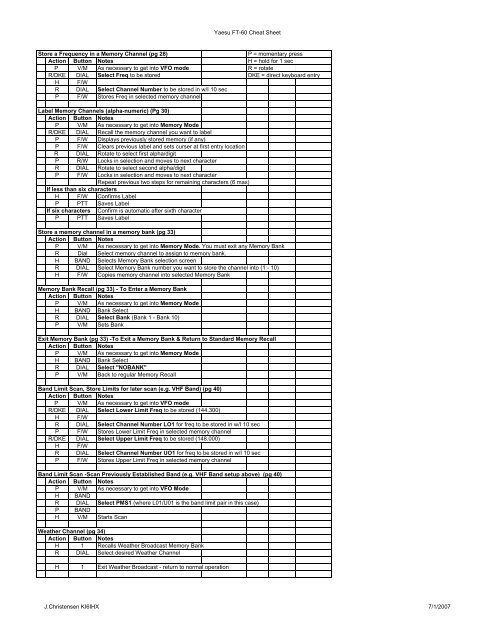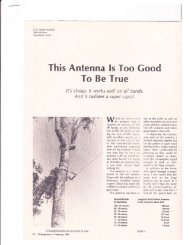Yaesu FT-60 Cheat Sheet Store a Frequency in a Memory Channel ...
Yaesu FT-60 Cheat Sheet Store a Frequency in a Memory Channel ...
Yaesu FT-60 Cheat Sheet Store a Frequency in a Memory Channel ...
Create successful ePaper yourself
Turn your PDF publications into a flip-book with our unique Google optimized e-Paper software.
<strong>Yaesu</strong> <strong>FT</strong>-<strong>60</strong> <strong>Cheat</strong> <strong>Sheet</strong><br />
<strong>Store</strong> a <strong>Frequency</strong> <strong>in</strong> a <strong>Memory</strong> <strong>Channel</strong> (pg 28) P = momentary press<br />
Action Button Notes H = hold for 1 sec<br />
P V/M As necessary to get <strong>in</strong>to VFO mode R = rotate<br />
R/DKE DIAL Select Freq to be stored DKE = direct keyboard entry<br />
H F/W<br />
R DIAL Select <strong>Channel</strong> Number to be stored <strong>in</strong> w/I 10 sec<br />
P F/W <strong>Store</strong>s Freq <strong>in</strong> selected memory channel<br />
Label <strong>Memory</strong> <strong>Channel</strong>s (alpha-numeric) (Pg 30)<br />
Action Button Notes<br />
P V/M As necessary to get <strong>in</strong>to <strong>Memory</strong> Mode<br />
R/DKE DIAL Recall the memory channel you want to label<br />
P F/W Displays previously stored memory (if any)<br />
P F/W Clears previous label and sets curser at first entry location<br />
R DIAL Rotate to select first alpha/digit<br />
P R/W Locks <strong>in</strong> selection and moves to next character<br />
R DIAL Rotate to select second alpha/digit<br />
P F/W Locks <strong>in</strong> selection and moves to next character<br />
Repeat previous two steps for rema<strong>in</strong><strong>in</strong>g characters (6 max)<br />
If less than six characters<br />
H F/W Confirms Label<br />
P PTT Saves Label<br />
If six characters Confirm is automatic after sixth character<br />
P PTT Saves Label<br />
<strong>Store</strong> a memory channel <strong>in</strong> a memory bank (pg 33)<br />
Action Button Notes<br />
P V/M As necessary to get <strong>in</strong>to <strong>Memory</strong> Mode. You must exit any <strong>Memory</strong> Bank<br />
R Dial Select memory channel to assign to memory bank.<br />
H BAND Selects <strong>Memory</strong> Bank selection screen<br />
R DIAL Select <strong>Memory</strong> Bank number you want to store the channel <strong>in</strong>to (1 - 10)<br />
H F/W Copies memory channel <strong>in</strong>to selected <strong>Memory</strong> Bank<br />
<strong>Memory</strong> Bank Recall (pg 33) - To Enter a <strong>Memory</strong> Bank<br />
Action Button Notes<br />
P V/M As necessary to get <strong>in</strong>to <strong>Memory</strong> Mode<br />
H BAND Bank Select<br />
R DIAL Select Bank (Bank 1 - Bank 10)<br />
P V/M Sets Bank<br />
Exit <strong>Memory</strong> Bank (pg 33) -To Exit a <strong>Memory</strong> Bank & Return to Standard <strong>Memory</strong> Recall<br />
Action Button Notes<br />
P V/M As necessary to get <strong>in</strong>to <strong>Memory</strong> Mode<br />
H BAND Bank Select<br />
R DIAL Select "NOBANK"<br />
P V/M Back to regular <strong>Memory</strong> Recall<br />
Band Limit Scan, <strong>Store</strong> Limits for later scan (e.g. VHF Band) (pg 40)<br />
Action Button Notes<br />
P V/M As necessary to get <strong>in</strong>to VFO mode<br />
R/DKE DIAL Select Lower Limit Freq to be stored (144.300)<br />
H F/W<br />
R DIAL Select <strong>Channel</strong> Number LO1 for freq to be stored <strong>in</strong> w/I 10 sec<br />
P F/W <strong>Store</strong>s Lower Limit Freq <strong>in</strong> selected memory channel<br />
R/DKE DIAL Select Upper Limit Freq to be stored (148.000)<br />
H F/W<br />
R DIAL Select <strong>Channel</strong> Number UO1 for freq to be stored <strong>in</strong> w/I 10 sec<br />
P F/W <strong>Store</strong>s Upper Limit Freq <strong>in</strong> selected memory channel<br />
Band Limit Scan -Scan Previously Established Band (e.g. VHF Band setup above) (pg 40)<br />
Action Button Notes<br />
P V/M As necessary to get <strong>in</strong>to VFO Mode<br />
H BAND<br />
R DIAL Select PMS1 (where L01/U01 is the band limit pair <strong>in</strong> this case)<br />
P BAND<br />
H V/M Starts Scan<br />
Weather <strong>Channel</strong> (pg 34)<br />
Action Button Notes<br />
H 1 Recalls Weather Broadcast <strong>Memory</strong> Bank<br />
R DIAL Select desired Weather <strong>Channel</strong><br />
H 1 Exit Weather Broadcast - return to normal operation<br />
J.Christensen KI6IHX 7/1/2007
<strong>FT</strong>-<strong>60</strong>R <strong>Cheat</strong> <strong>Sheet</strong><br />
Action {Mode} Key Press // Notes Page 1<br />
<strong>Memory</strong> <strong>Store</strong> {VFO} Hold [F/W], (DIAL or [BAND]), [F/W] //<br />
rema<strong>in</strong> <strong>in</strong> VFO<br />
Delete <strong>Memory</strong> {NOBANK} Hold [F/W], DIAL, [HM/RV]<br />
Assign to <strong>Memory</strong> Bank {MEM} Hold [BAND], DIAL, Hold<br />
[F/W]<br />
Remove <strong>Memory</strong> from Bank {BANK} Recall <strong>Memory</strong> <strong>in</strong> Bank,<br />
Hold [BANK], Hold [HM/RV], Hold [F/W]<br />
Change <strong>Memory</strong> Banks {MEM} Hold [BAND], DIAL, [V/M]<br />
L<strong>in</strong>k <strong>Memory</strong> Banks {MEM} Hold [BAND], DIAL, [F/W] // Hold<br />
[V/M] to Scan<br />
Stop <strong>Memory</strong> Scan {MEM} [BAND] or [V/M] or PTT<br />
Put <strong>Memory</strong> <strong>in</strong>to VFO {MEM} [BAND], Hold [BAND]<br />
Preferential <strong>Channel</strong> Setup: [F/W], [8], Select ONLY (also<br />
#46)<br />
Preferential Scan: [F/W], [0], 43, [F/W], ONLY, PTT // Hold<br />
[^] to scan<br />
PMS (Band Limit) {VFO} Hold [BAND], DIAL, [BAND]-opt,<br />
Hold [V/M] // PTT or [V/M] stops scan<br />
Program VFO Scan {VFO} Hold [BAND], DIAL, [BAND] //<br />
Hold [V/M] to scan // same as PMS<br />
Smart Search {VFO} Hold [3] // [F/W] or PTT stops scan<br />
Smart Search Review {VFO} DIAL to choose // "C" <strong>in</strong> display<br />
// [V/M] exits // Hold [F/W] to store<br />
Action {Mode} Key Press // Notes Page 2<br />
Rapid Tun<strong>in</strong>g (1 MHz) {VFO} [F/W], DIAL<br />
Rapid <strong>Memory</strong> (x10) {MEM} [F/W], DIAL<br />
CTCSS Tone Search: [F/W], [2], Hold [^] // [F/W] locks, [F/W]<br />
exits<br />
Odd Repeater Splits {VFO} Tune Tx freq, Hold [F/W], Dial to<br />
Rx mem, Hold PTT and press [F/W]<br />
Priority <strong>Channel</strong> Scann<strong>in</strong>g: select Mem ch. (flash), select<br />
(VFO or Mem. ch. or Home), [F/W],[V/M]<br />
Temporary High Power: [F/W], PTT<br />
Open Squelch: [F/W], MONI<br />
Lamp On Cont<strong>in</strong>uously: [F/W], LAMP<br />
Check Repeater Input: [HM/RV]<br />
Assign Hot Key: [F/W], [0], DIAL to select, Hold [7] or [8]<br />
Set Home <strong>Channel</strong> {VFO} Hold [F/W], [HM/RV]<br />
To see Home <strong>Channel</strong> {N/A} [F/W], [HM/RV], [BAND]-rotates<br />
thru Home <strong>Channel</strong>s<br />
Manual DMTF: Hold PTT, [enter desired phone number],<br />
Release PTT<br />
<strong>Memory</strong> DMTF Mode: [F/W], [9], MEM<br />
Send <strong>Memory</strong> DMTF: Hold PTT, [0-9 # of memory location],<br />
Release PTT<br />
1 [APO] 28 [NM WRT] 46 [SKIP]<br />
12 [DC VLT] 37 [RF SQL] 49 [STEP]<br />
24 [LAMP] 38 [RPT.MOD] 51 [TOT] 070613<br />
25 [LOCK] 41 [RXSAVE] KI6JDY
YAESU <strong>FT</strong>-<strong>60</strong> YAESU <strong>FT</strong>-<strong>60</strong><br />
REPEATER FREQS SIMPLEX FREQS<br />
press V/M, select frequency press V/M, select frequency<br />
press F/W, press 1 press F/W, 1 second<br />
rotate dial to TONE, press PTT press F/W to store<br />
press F/W then 2, rotate dial press V/M to memory<br />
to desired tone freq<br />
press F/W 1 second, press F/W SIMPLEX W/ Code<br />
KEYBOARD LOCK press V/M, select frequency<br />
press and hold “6" press F/W, press 1, rotate<br />
WIRES dial to TONE SQL,press PTT<br />
press “0" (atomic symbol) press F/W, press 2<br />
POWER CHANGE rotate dial to desired freq<br />
press F/W, press 3 press F/W 1 second<br />
rotate dial to desired level press F/W aga<strong>in</strong>, press PTT<br />
REVERSE DELEATE FREQS<br />
press “C” press V/M, press F/W 1 sec<br />
press H/M R/V for a moment<br />
RON GREEN KG6RLG