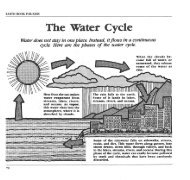Table of Contents - Creative Teaching Press
Table of Contents - Creative Teaching Press
Table of Contents - Creative Teaching Press
Create successful ePaper yourself
Turn your PDF publications into a flip-book with our unique Google optimized e-Paper software.
<strong>Table</strong> <strong>of</strong> <strong>Contents</strong><br />
Introduction .......................................................................................................3<br />
Button Activities<br />
Sorting and Classifying ....................................................................................................4<br />
Patterns........................................................................................................................10<br />
Counting and Numbers................................................................................................11<br />
Problem Solving ...........................................................................................................16<br />
Measurement and Fractions..........................................................................................20<br />
Addition and Subtraction...............................................................................................24<br />
Place Value...................................................................................................................27<br />
Multiplication ................................................................................................................29<br />
Button Resources .........................................................................................32
Introduction<br />
Buttons abound! Children have always been fascinated<br />
with buttons because they come in a variety <strong>of</strong> shapes,<br />
sizes, textures, and colors. What child doesn’t enjoy<br />
scooping up buttons and letting them fall through his or<br />
her fingers while noticing their differences and similarities?<br />
Because this fascination sparks a genuine interest<br />
and motivates children, buttons are ideal math manipulatives.<br />
Using familiar objects like buttons creates a<br />
supportive learning environment in which children feel<br />
comfortable and have fun while mastering the skills<br />
presented during the activities.<br />
Buttons is packed with a variety <strong>of</strong> activities that teach<br />
basic math skills. The National Council <strong>of</strong> Teachers <strong>of</strong><br />
Mathematics standards covered in this resource include<br />
number and operation, patterns, spatial sense, measurement,<br />
data analysis, problem solving, reasoning and<br />
pro<strong>of</strong>, communication, connections, and representations.<br />
Each section <strong>of</strong> Buttons contains three to six activities for<br />
a specific math skill, ready-to-go reproducibles, and a<br />
“side trip” activity that you can use to extend the button<br />
theme into your literacy program. The activities in this<br />
book can be used at an independent center in your<br />
classroom or as a whole-class activity. Some activities are<br />
clearly written for one or the other; however, they can<br />
all be easily modified to meet your needs. Look for a<br />
variety <strong>of</strong> graphing activities and reproducibles on the<br />
back <strong>of</strong> the full-color pull-out chart.<br />
3<br />
Many <strong>of</strong> the activities integrate writing skills. Invite<br />
children who are less fluent writers to dictate their writing<br />
as needed. Or, pair children with partners who can<br />
assist them in the necessary writing. Again, any activity<br />
can be modified through dictation, the use <strong>of</strong> cloze<br />
sentences, or by having children verbalize their<br />
conclusions.<br />
Invite children to add to your button collection. Tell them<br />
that you are keeping the buttons they bring in, although<br />
some buttons will be glued to projects and sent home.<br />
The more buttons that you have in the classroom<br />
collection, the greater choice children have in completing<br />
the activities. Start your activities when you have enough<br />
buttons to fill a shoe box-size plastic tub half full. Aim to<br />
have around 700 buttons in your collection. Want to<br />
create an instant collection? Check out the list <strong>of</strong> button<br />
resources on page 32.
Sorting and Classifying<br />
COLOR AND SIZE SORTS<br />
Cut a large sheet <strong>of</strong> colored construction paper into<br />
3" x 5" (7.5 cm x 12.5 cm) cards, and label each card<br />
with its color. Create for each pair <strong>of</strong> children a set <strong>of</strong><br />
cards that includes a white, black, red, yellow, blue,<br />
orange, green, and purple card and eight blank index<br />
card halves. Give each pair a set <strong>of</strong> cards and a resealable<br />
plastic bag <strong>of</strong> buttons in assorted colors. Have<br />
children find buttons that match each color card. Then,<br />
have them count the buttons for each color and write<br />
each number on a blank card. For added fun, have each<br />
pair choose one color group to be photographed. Take a<br />
photo <strong>of</strong> that group <strong>of</strong> buttons, and tape or glue the<br />
photo on a matching sheet <strong>of</strong> construction paper with<br />
the sentence I counted (number) (color) buttons. Have<br />
the pair dictate to you the complete sentence. Display<br />
the labeled photos on a bulletin board titled Rainbow <strong>of</strong><br />
Buttons, or bind them in a class book <strong>of</strong> the same title.<br />
As an extension, have children sort by size (e.g., small,<br />
medium, large) or order (i.e., smallest to biggest or<br />
biggest to smallest). Invite the class to do a Button Walk<br />
when they are done to view the sorts <strong>of</strong> their classmates.<br />
4<br />
CUT AND PASTE SORTING<br />
Give each child a card stock copy <strong>of</strong> the Buttons, Buttons<br />
reproducible (page 6) and a 9" x 12" (23 cm x 30.5 cm)<br />
piece <strong>of</strong> construction paper. Have children cut out the<br />
buttons and sort them according to number <strong>of</strong> holes.<br />
Ask children to fold the construction paper in half and<br />
glue all the two-hole buttons on the left and the fourhole<br />
buttons on the right. Ask children to label each set.<br />
Invite children who are less fluent writers to dictate their<br />
labels to you. Or, use the cloze sentences I have<br />
(number) s. and I have (number) s. to discuss the<br />
results with the class. Use more or less to discuss the<br />
results. (Tip: Copy the reproducible on different colors<br />
<strong>of</strong> card stock to help children identify their own buttons.)<br />
Draw a writing web on butcher paper,<br />
and invite children to brainstorm all<br />
they know about buttons. List new<br />
vocabulary on chart paper. Then,<br />
read aloud The Button Book by Diana<br />
Epstein (Runners <strong>Press</strong>). Encourage<br />
children to add to the chart new words or<br />
information they learned from the book. Later, have<br />
them return to the list <strong>of</strong> new vocabulary to find and<br />
underline the Bb’s in color.<br />
BUTTON<br />
SIDE TRIP
SAME AND DIFFERENT<br />
Copy and cut apart a set <strong>of</strong> Same and Different Cards<br />
(pages 7–8). Laminate the cards for durability. Have<br />
children study each card and identify the button that<br />
does not belong in each group. Encourage them to<br />
explain their answer (verbally or in writing) and describe<br />
how the rest <strong>of</strong> the buttons are similar. To make the<br />
activity self-correcting, make two copies <strong>of</strong> the button<br />
cards, circle the different button on one set, pair a blank<br />
button set with an answer set, and laminate them, backs<br />
together.<br />
5<br />
FREE SORT<br />
Give each child a small plastic tub <strong>of</strong> various buttons.<br />
Invite children to sort the buttons in any way that makes<br />
sense to them. Then, have them describe their groups<br />
to you, and check the groups for consistency (e.g., if<br />
they have sorted by shape, be sure that all the buttons in<br />
the circle group are circles). Finally, take a photo <strong>of</strong> their<br />
groups, and have them dictate or write a description <strong>of</strong><br />
their groups, or invite the class to identify the rule. Post<br />
the photos with the descriptions on a bulletin board<br />
titled What’s My Rule?<br />
BUTTON ATTRIBUTES<br />
Copy the Venn Diagram (page 9) on an overhead<br />
transparency, and make a copy for each pair <strong>of</strong> children.<br />
Give each pair a handful <strong>of</strong> buttons and a Venn Diagram.<br />
Display the transparency, and label each circle with an<br />
attribute. Model how to use the diagram by placing<br />
buttons that have each attribute in the appropriate circle.<br />
Place buttons that have both attributes in the intersection<br />
<strong>of</strong> the two circles. Then, have pairs take turns placing<br />
one <strong>of</strong> their buttons in the correct section <strong>of</strong> the<br />
diagram.
Buttons, Buttons<br />
6<br />
Buttons © 2001 <strong>Creative</strong> <strong>Teaching</strong> <strong>Press</strong>
Buttons © 2001 <strong>Creative</strong> <strong>Teaching</strong> <strong>Press</strong><br />
Same and Different Cards<br />
7
Same and Different Cards<br />
8<br />
Buttons © 2001 <strong>Creative</strong> <strong>Teaching</strong> <strong>Press</strong>
Buttons © 2001 <strong>Creative</strong> <strong>Teaching</strong> <strong>Press</strong><br />
9<br />
Attribute Attribute<br />
Names ______________________________________________ Date _____________________<br />
Venn Diagram