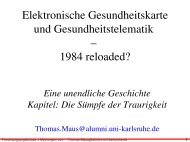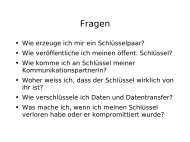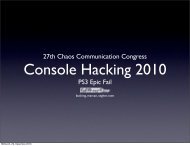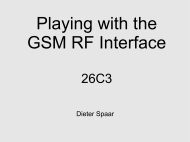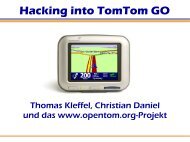Complete Hard Disk Encryption Using FreeBSD's GEOM Framework
Complete Hard Disk Encryption Using FreeBSD's GEOM Framework
Complete Hard Disk Encryption Using FreeBSD's GEOM Framework
Create successful ePaper yourself
Turn your PDF publications into a flip-book with our unique Google optimized e-Paper software.
3.5.4 Filesystem creation and system installation<br />
Now that the partition layout has been set, the filesystem(s) can be created, so FreeBSD<br />
can be installed.<br />
# newfs /dev/ad0.elia<br />
# newfs /dev/ad0.elid<br />
etc.<br />
The actual installation of the system on the encrypted hard disk must also be done<br />
manually, since sysinstall does not support GELI encrypted partitions.<br />
# mount /dev/ad0.elia /fixed<br />
# export DESTDIR=/fixed/<br />
# cd /dist/6.0-RELEASE/base && ./install.sh<br />
You are about to extract the base distribution into /fixed - are you SURE<br />
you want to do this over your installed system (y/n)?<br />
3.5.5 The removable medium<br />
Since this medium is not going to be encrypted, it can be sliced and partitioned with<br />
sysinstall. The size requirements are largely the same as for GBDE – the minimum is<br />
even a bit lower because there is no need to store the image of the memory disk. With a<br />
customized kernel, this minimum may be as low as 4 MB.<br />
In order to boot the kernel from the removable medium (/removable), it is necessary<br />
to copy the /boot directory from the encrypted hard disk (mounted on /fixed).<br />
# cp -Rpv /fixed/boot /removable<br />
All kernel modules except geom_eli.ko and its dependency crypto.ko (and acpi.ko, if<br />
used) can be deleted if space is a problem. Further, all modules and even the kernel can<br />
be gzipped. This saves not only space, but also reduces loading time.<br />
# cd /removable/boot/kernel<br />
# gzip kernel geom_eli.ko acpi.ko<br />
Just as it is the case with GBDE, GELI also needs its kernel module geom_eli.ko<br />
loaded by loader(8) in order to ask for the passphrase before the root filesystem is<br />
mounted. The following command adds the appropriate entry to /boot/loader.conf.<br />
# echo geom_eli_load=\“YES\“>> /removable/boot/loader.conf<br />
3.5.6 Mounting the encrypted partition<br />
Because of GELI's ability to mount encrypted partitions as the root filesystem the entire<br />
workaround with the memory disk can be avoided. So far, however, the kernel does not<br />
know which partition it must mount as the root filesystem – even if the device node to<br />
the plain text of the encrypted hard disk has been created by GELI. The memory disk<br />
approach, which is necessary to make complete hard disk encryption work with GBDE,<br />
has the advantage that the kernel will automatically mount the memory disk as the root<br />
filesystem if an image has been preloaded.<br />
In this case, however, it is necessary to create an entry in /etc/fstab, so the kernel<br />
knows which partition to mount as the root filesystem.<br />
# mkdir /removable/etc<br />
19