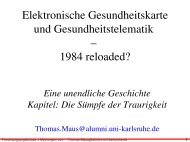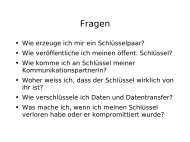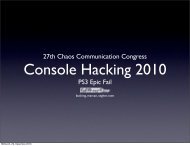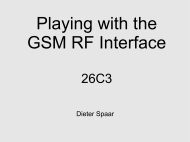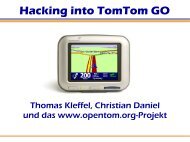Complete Hard Disk Encryption Using FreeBSD's GEOM Framework
Complete Hard Disk Encryption Using FreeBSD's GEOM Framework
Complete Hard Disk Encryption Using FreeBSD's GEOM Framework
Create successful ePaper yourself
Turn your PDF publications into a flip-book with our unique Google optimized e-Paper software.
encrypted partition as the root filesystem comes therefore at the price of having to rely<br />
only on the passphrase to protect the data. The memory disk approach that was<br />
discussed in order to make complete hard disk encryption work with GBDE also works<br />
with GELI. Although it is harder to set up and maintain, it combines the advantages of<br />
“something you know” and “something you have”, namely a passphrase and a<br />
lockfile/keyfile. Especially on mobile devices it is risky to rely only on a passphrase, since<br />
it will face intensive exposure as it must be typed in each time the system is booted up.<br />
The choice between better usability and increased security is therefore left to user.<br />
3.5.3 Initializing, attaching and partitioning<br />
Initializing the hard disk with GELI works similarly as it does with GBDE – except that the<br />
partition must be flagged as “ask for passphrase upon discovery” and therefore cannot<br />
(yet) use a keyfile.<br />
# geli init -b /dev/ad0<br />
Enter new passphrase:<br />
Reenter new passphrase:<br />
Very important here is to specify the b parameter, which causes the geom_eli.ko<br />
kernel module to ask for the passphrase if a GELI encrypted partition has been found.<br />
The a parameter can (optionally) be used to specify the encryption algorithm: AES,<br />
Blowfish or 3DES.<br />
If this setup is performed directly from the 'fixit' live filesystem, then the /lib<br />
directory must be created by symlinking it to the existing /dist/lib directory. This is<br />
necessary because GELI needs to find its libraries in /lib. The GELI executable will<br />
actually run without /lib, but will then hide its features from the user – therefore making<br />
the problem much less obvious.<br />
Attaching the hard disk is also largely the same as with GBDE, again except that the<br />
keyfile parameter must be omitted from the command.<br />
# geli attach /dev/ad0<br />
Enter passphrase:<br />
Upon successful attachment, a new device node will be created in the /dev directory<br />
which carries the name of the specified device plus a '.eli' suffix. Just like the '.bde'<br />
device node created by GBDE, this node provides access to the plain text. The output of<br />
geli after successful attachment looks something like this (details depend on the<br />
parameters used and the available hardware):<br />
<strong>GEOM</strong>_ELI: Device ad0.eli created.<br />
<strong>GEOM</strong>_ELI: Cipher: AES<br />
<strong>GEOM</strong>_ELI: Key length: 128<br />
<strong>GEOM</strong>_ELI: Crypto: software<br />
Since sysinstall cannot read GELI encrypted partitions either, the partitioning<br />
must be done using the bsdlabel tool.<br />
# bsdlabel -w /dev/ad0.eli<br />
# bsdlabel -e /dev/ad0.eli<br />
Partition management was discussed in more detail in chapter 3.4.4.<br />
18