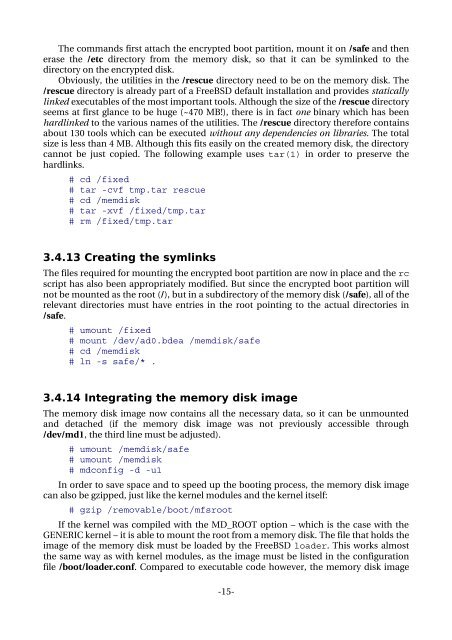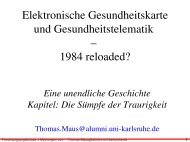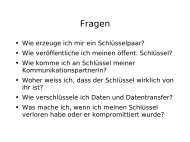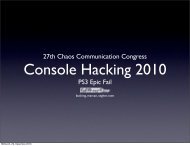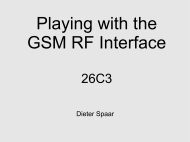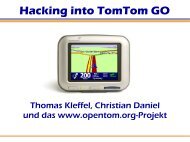Complete Hard Disk Encryption Using FreeBSD's GEOM Framework
Complete Hard Disk Encryption Using FreeBSD's GEOM Framework
Complete Hard Disk Encryption Using FreeBSD's GEOM Framework
You also want an ePaper? Increase the reach of your titles
YUMPU automatically turns print PDFs into web optimized ePapers that Google loves.
The commands first attach the encrypted boot partition, mount it on /safe and then<br />
erase the /etc directory from the memory disk, so that it can be symlinked to the<br />
directory on the encrypted disk.<br />
Obviously, the utilities in the /rescue directory need to be on the memory disk. The<br />
/rescue directory is already part of a FreeBSD default installation and provides statically<br />
linked executables of the most important tools. Although the size of the /rescue directory<br />
seems at first glance to be huge (~470 MB!), there is in fact one binary which has been<br />
hardlinked to the various names of the utilities. The /rescue directory therefore contains<br />
about 130 tools which can be executed without any dependencies on libraries. The total<br />
size is less than 4 MB. Although this fits easily on the created memory disk, the directory<br />
cannot be just copied. The following example uses tar(1) in order to preserve the<br />
hardlinks.<br />
# cd /fixed<br />
# tar -cvf tmp.tar rescue<br />
# cd /memdisk<br />
# tar -xvf /fixed/tmp.tar<br />
# rm /fixed/tmp.tar<br />
3.4.13 Creating the symlinks<br />
The files required for mounting the encrypted boot partition are now in place and the rc<br />
script has also been appropriately modified. But since the encrypted boot partition will<br />
not be mounted as the root (/), but in a subdirectory of the memory disk (/safe), all of the<br />
relevant directories must have entries in the root pointing to the actual directories in<br />
/safe.<br />
# umount /fixed<br />
# mount /dev/ad0.bdea /memdisk/safe<br />
# cd /memdisk<br />
# ln -s safe/* .<br />
3.4.14 Integrating the memory disk image<br />
The memory disk image now contains all the necessary data, so it can be unmounted<br />
and detached (if the memory disk image was not previously accessible through<br />
/dev/md1, the third line must be adjusted).<br />
# umount /memdisk/safe<br />
# umount /memdisk<br />
# mdconfig -d -u1<br />
In order to save space and to speed up the booting process, the memory disk image<br />
can also be gzipped, just like the kernel modules and the kernel itself:<br />
# gzip /removable/boot/mfsroot<br />
If the kernel was compiled with the MD_ROOT option – which is the case with the<br />
GENERIC kernel – it is able to mount the root from a memory disk. The file that holds the<br />
image of the memory disk must be loaded by the FreeBSD loader. This works almost<br />
the same way as with kernel modules, as the image must be listed in the configuration<br />
file /boot/loader.conf. Compared to executable code however, the memory disk image<br />
15