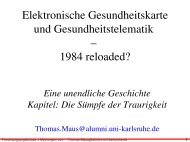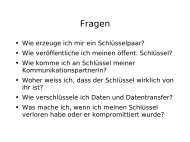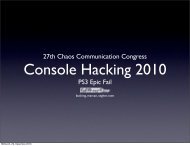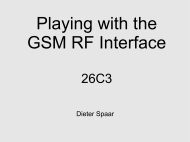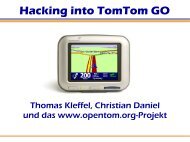Complete Hard Disk Encryption Using FreeBSD's GEOM Framework
Complete Hard Disk Encryption Using FreeBSD's GEOM Framework
Complete Hard Disk Encryption Using FreeBSD's GEOM Framework
You also want an ePaper? Increase the reach of your titles
YUMPU automatically turns print PDFs into web optimized ePapers that Google loves.
Then a device node for the image is needed, so that a filesystem can be created on it<br />
and then mounted.<br />
# mdconfig -a -t vnode -f /removable/boot/mfsroot<br />
md1<br />
# newfs /dev/md1<br />
# mount /dev/md1 /memdisk<br />
If the output of mdconfig(8) differs from 'md1', the path in the following<br />
instructions must be adjusted. The assumed mounting point for the memory disk will be<br />
/memdisk.<br />
3.4.11 Populating the memory disk filesystem<br />
Since this filesystem is going to be mounted as the root filesystem, a directory must be<br />
created to serve as the mount point for the encrypted boot partition (/memdisk/safe).<br />
# cd /memdisk<br />
# mkdir safe<br />
Some other directories also act as mount points and do not need to be symlinked to<br />
the encrypted hard disk. The directory /etc, however, is required, because the rc(8)<br />
script in it will be modified to mount the encrypted partitions.<br />
# mkdir cdrom dev dist mnt etc<br />
Now, the lockfile, which is needed to access the encrypted data, must be copied onto<br />
the removable medium – turning it into a kind of access token, without which the<br />
encrypted data cannot be accessed even with the passphrase available.<br />
# cp /very/safe/place/lockfile /memdisk/etc/<br />
It is important to remember that the lockfile is updated each time the passphrase is<br />
changed.<br />
3.4.12 The booting process<br />
After the kernel has been loaded from the removable medium it mounts the memory<br />
disk as the root filesystem and then executes init, the first process. init in turn calls<br />
rc, a script that controls the automatic boot process. Since rc is a text file rather than a<br />
binary executable, it can be easily modified to mount the encrypted boot partition before<br />
the majority of the system startup – which requires a lot of files – takes place. The rc<br />
script can therefore be copied from the installation on the hard disk and then be edited.<br />
# cp /fixed/etc/rc /memdisk/etc/<br />
The following commands have to be inserted after the line “export HOME PATH” (in<br />
5.4RELEASE: line 51) into /memdisk/etc/rc:<br />
/rescue/gbde attach /dev/ad0 l /etc/lockfile && \<br />
/rescue/mount /dev/ad0.bdea /safe && \<br />
/rescue/mount w f /dev/md0 / && \<br />
/rescue/rm R /etc && \<br />
/rescue/ln s safe/etc /etc<br />
14