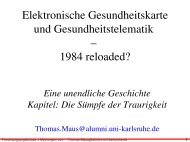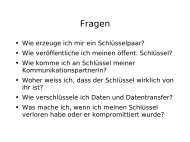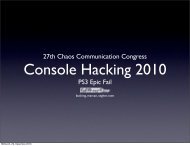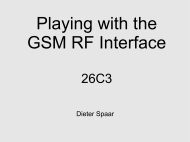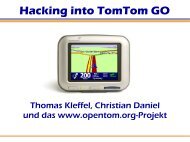Complete Hard Disk Encryption Using FreeBSD's GEOM Framework
Complete Hard Disk Encryption Using FreeBSD's GEOM Framework
Complete Hard Disk Encryption Using FreeBSD's GEOM Framework
You also want an ePaper? Increase the reach of your titles
YUMPU automatically turns print PDFs into web optimized ePapers that Google loves.
# gzip kernel geom_bde.ko acpi.ko<br />
Binary code compresses to about half of the original size and thus brings a noticeable<br />
decrease in loading time. The modules which will not be used or later will be loaded<br />
from the hard disk can be deleted from the removable medium.<br />
It is important, however, that the code on the removable medium (kernel, modules,<br />
etc) is kept in sync with the system on the hard disk.<br />
3.4.9 The problem with GBDE<br />
As discussed earlier, GBDE has been designed with the encryption of partitions and even<br />
entire media in mind. Unfortunately, however, the geom_bde.ko module does not allow<br />
the kernel to mount an encrypted partition as the root filesystem.<br />
This is because the passphrase must be provided through the utility in user space –<br />
even though the module obviously operates in kernel space. So, by the time the kernel<br />
must mount the root filesystem, the user has not even had the possibility of providing<br />
the passphrase and attaching the encrypted device.<br />
There are two solutions to this problem:<br />
• The kernel must be modified to allow mounting of an encrypted root filesystem<br />
by asking for the passphrase in kernel space. This way, the device node which<br />
gives access to the decrypted data (the .bde device node) would be available<br />
before init is started and could be specified in /etc/fstab as the root filesystem.<br />
The new facility – GELI – has implemented this scheme and therefore<br />
makes it a lot easier than the second solution.<br />
• The second solution is not really a solution, but more a “hack”, as the<br />
shortcomings of GBDE are not solved but avoided. The only conclusion is<br />
therefore that the root filesystem cannot be encrypted and that the filesystem(s)<br />
on the hard disk – although encrypted – must be mounted on directories<br />
residing in the unencrypted root filesystem. Attaching and mounting the<br />
encrypted hard disk must be done after the kernel has mounted an unencrypted<br />
root filesystem and started init and subsequently gbde from it.<br />
3.4.10 The memory disk<br />
Since the contents of the root filesystem will not be encrypted, it is best to store on it<br />
only what is needed to mount the encrypted partitions. Mounting the filesystem on the<br />
removable medium as the root filesystem means that the removable medium would<br />
have to be attached to the computer while the system is in use and therefore face a lot of<br />
unnecessary exposure.<br />
The better solution is to store an image of a memory disk on the removable medium,<br />
which contains just the utilities necessary to mount the encrypted hard disk. The kernel<br />
can mount the memory disk as the root filesystem and invoke init on it, so that gbde<br />
can be executed. After the user has provided the passphrase to the encrypted partitions<br />
on the hard disk, the utilities on the memory disk can mount the encrypted partitions<br />
and then load the rest of the operating system from the encrypted hard disk – including<br />
all applications and user data.<br />
First, an image for the memory disk must be created on the removable medium.<br />
# dd if=/dev/zero of=/removable/boot/mfsroot bs=1m count=10<br />
13