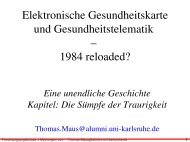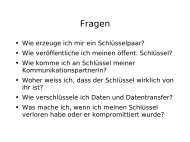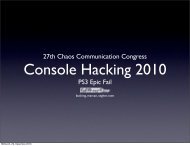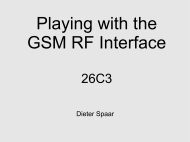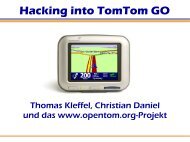Complete Hard Disk Encryption Using FreeBSD's GEOM Framework
Complete Hard Disk Encryption Using FreeBSD's GEOM Framework
Complete Hard Disk Encryption Using FreeBSD's GEOM Framework
You also want an ePaper? Increase the reach of your titles
YUMPU automatically turns print PDFs into web optimized ePapers that Google loves.
explicitly detached via the gbde command or the system is shut down. In the period<br />
between attaching and detaching, there is no additional protection by GBDE.<br />
3.4.4 Partitioning<br />
The next step is to partition the hard disk. This is usually done using sysinstall(8) –<br />
which, unfortunately, does not support GBDE partitions and fails to list device nodes<br />
with a .bde suffix. Therefore, this work has to be done using the tool bsdlabel.<br />
# bsdlabel -w /dev/ad0.bde<br />
# bsdlabel -e /dev/ad0.bde<br />
First, a standard label is written to the encrypted disk, so that it can be edited<br />
afterwards. bsdlabel will display the current disk label in a text editor, so it can be<br />
modified. In order to make the numbers in the following example easier to read, the disk<br />
size is assumed to be 100 MB. The contents of the temporary file generated by bsdlabel<br />
might look like this:<br />
# /dev/ad0.bde:<br />
8 partitions:<br />
# size offset fstype [fsize bsize bps/cpg]<br />
a: 198544 16 unused 0 0<br />
c: 198560 0 unused 0 0 # "raw" part, don't edit<br />
Each partition occupies one line. The values have the following meaning:<br />
column description<br />
1 a=boot partition; b=swap partition ; c=whole disk; d, e, f, g, h=freely available<br />
2 and 3 partition size and its offset in sectors<br />
4 filesystem type: 4.2BSD, swap or unused<br />
5, 6 and 7 optional parameters, no changes required<br />
Table 2: bsdlabel(8) file format<br />
After the temporary file has been edited and the editor closed, bsdlabel will write<br />
the label to the encrypted hard disk – provided no errors have been found (e.g.<br />
overlapping partitions).<br />
It is important to understand the device node names of the newly created partitions.<br />
The encrypted boot partition (usually assigned the letter 'a'), is now accessible via device<br />
node /dev/ad0.bdea. The swap partition is ad0.bdeb and so on. Just as adding a boot<br />
partition to an unencrypted disk would result in a ad0a device node, adding an<br />
encrypted slice holding several partitions inside would result in ad0s1.bdea, ad0s1.bdeb<br />
and so on.<br />
An easy way to keep the naming concept in mind is to remember that everything<br />
written after the .bde suffix is encrypted and therefore hidden even to the kernel until the<br />
device is attached.<br />
For example: ad0s1.bdea means that the data on the first slice is encrypted –<br />
including the information that there is a boot partition inside that slice. If the slice is not<br />
attached, it is only possible to tell that there is a slice on the disk – neither the contents of<br />
the slice, nor the fact that there is at least one partition inside the slice can be unveiled.<br />
10