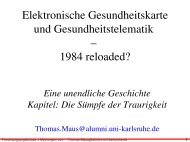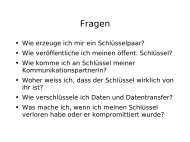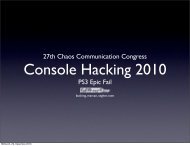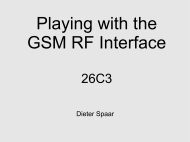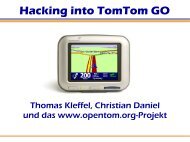Complete Hard Disk Encryption Using FreeBSD's GEOM Framework
Complete Hard Disk Encryption Using FreeBSD's GEOM Framework
Complete Hard Disk Encryption Using FreeBSD's GEOM Framework
Create successful ePaper yourself
Turn your PDF publications into a flip-book with our unique Google optimized e-Paper software.
space with zero values. The required amount of time may therefore be too great a tradeoff<br />
for the additional increase in security – especially on older, slower hardware.<br />
3.4.2 Initialization & the lockfile<br />
After the hard disk to be encrypted has been wiped clean, it can be initialized for<br />
encryption. This is done using the gbde(8) command:<br />
# gbde init /dev/ad0 -L /very/safe/place/lockfile<br />
Enter new passphrase:<br />
Reenter new passphrase:<br />
The lockfile is very important, as it is needed later to access the master key which is<br />
used to encrypt all data. The 16 bytes of data stored in this lockfile could also be saved in<br />
the first sector of the medium or the partition, respectively. In that case, however, only<br />
the passphrase would be required to get access to the data. The passphrase – however<br />
strong it is – will face intensive exposure with mobile devices as it must be typed in each<br />
time the system is booted up. It therefore cannot be realistically guaranteed that the<br />
passphrase remains only known to those authorized to access the protected system and<br />
data.<br />
But since an additional medium is needed anyway in order to boot the core OS parts,<br />
it might as well be used as a storage area for the lockfile – effectively functioning as a<br />
kind of access token.<br />
With this scheme, two things are required to get access to the data: the passphrase<br />
and the lockfile. If the lockfile is unavailable (lost or destroyed), even knowledge of the<br />
passphrase will not yield access to the data!<br />
3.4.3 Attaching the encrypted medium<br />
After the initialization is complete, the encrypted hard disk must now be attached –<br />
meaning that the user has to provide both the passphrase and the lockfile to gbde,<br />
which in turn provides (or denies) access to the decrypted data.<br />
# gbde attach /dev/ad0 -l /very/safe/place/lockfile<br />
Enter passphrase:<br />
If the passphrase and the lockfile are valid, gbde creates an additional device node in<br />
the /dev directory. This newly created node carries the name of the just attached device<br />
('ad0') plus the suffix '.bde'.<br />
• /dev/ad0 can be used to access the actual contents of the hard disk, in this case<br />
the cipher text<br />
• /dev/ad0.bde is an abstraction created by GBDE and allows plain text access to<br />
the data<br />
All reads from and writes to the .bdenode are automatically de/encrypted by GBDE<br />
and therefore no user interaction is required once the correct passphrase and lockfile<br />
has been provided.<br />
The ad0.bde node acts just like the original ad0 node: it can be partitioned using<br />
bsdlabel(8) or sliced with fdisk(8), it can be formated as well as mounted.<br />
It is important to keep in mind that once a storage area has been attached and the<br />
corresponding .bde device node for it has been created, it remains that way until it is<br />
9