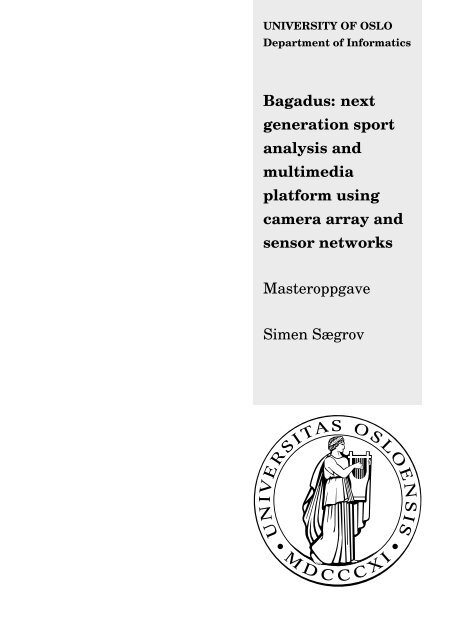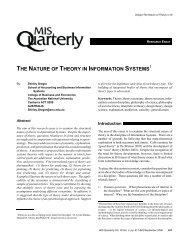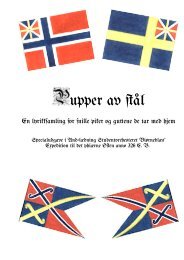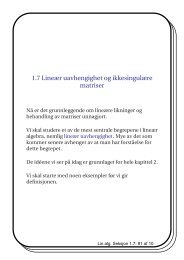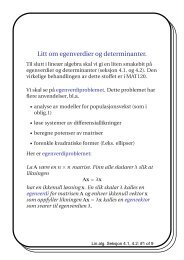Bagadus: next generation sport analysis and multimedia platform ... - IfI
Bagadus: next generation sport analysis and multimedia platform ... - IfI
Bagadus: next generation sport analysis and multimedia platform ... - IfI
You also want an ePaper? Increase the reach of your titles
YUMPU automatically turns print PDFs into web optimized ePapers that Google loves.
UNIVERSITY OF OSLO<br />
Department of Informatics<br />
<strong>Bagadus</strong>: <strong>next</strong><br />
<strong>generation</strong> <strong>sport</strong><br />
<strong>analysis</strong> <strong>and</strong><br />
<strong>multimedia</strong><br />
<strong>platform</strong> using<br />
camera array <strong>and</strong><br />
sensor networks<br />
Masteroppgave<br />
Simen Sægrov
<strong>Bagadus</strong>: <strong>next</strong> <strong>generation</strong> <strong>sport</strong> <strong>analysis</strong> <strong>and</strong><br />
<strong>multimedia</strong> <strong>platform</strong> using camera array <strong>and</strong> sensor<br />
networks<br />
Simen Sægrov
Abstract<br />
Today, a large number of (elite) <strong>sport</strong>s clubs spend a large amount of resources to analyze their<br />
game performance, either manually or using one of the many existing analytics tools. In the<br />
area of soccer, there exist several systems where trainers <strong>and</strong> coaches can analyze the game<br />
play in order to improve the performance. However, most of these systems are cumbersome<br />
<strong>and</strong> relies on manual work from many people <strong>and</strong>/or heavy video processing.<br />
In this thesis, we present <strong>Bagadus</strong>, a prototype of a soccer <strong>analysis</strong> application which integrates<br />
a sensor system, soccer analytics annotations <strong>and</strong> video processing of a video camera array.<br />
The prototype is currently installed at Alfheim Stadium in Norway, <strong>and</strong> we demonstrate how<br />
the system can follow <strong>and</strong> zoom in on particular player(s), <strong>and</strong> search for <strong>and</strong> playout events<br />
from the games using the stitched panorama video <strong>and</strong>/or the camera switching mode.
ii <strong>Bagadus</strong>: <strong>next</strong> <strong>generation</strong> <strong>sport</strong> <strong>analysis</strong> <strong>and</strong> <strong>multimedia</strong> <strong>platform</strong>
Contents<br />
1 Introduction 1<br />
1.1 Background <strong>and</strong> motivation . . . . . . . . . . . . . . . . . . . . . . . . . . . . 1<br />
1.2 Problem Definition . . . . . . . . . . . . . . . . . . . . . . . . . . . . . . . . 3<br />
1.3 Limitations . . . . . . . . . . . . . . . . . . . . . . . . . . . . . . . . . . . . 4<br />
1.4 Research Method . . . . . . . . . . . . . . . . . . . . . . . . . . . . . . . . . 4<br />
1.5 Main Contributions . . . . . . . . . . . . . . . . . . . . . . . . . . . . . . . . 5<br />
1.6 Outline . . . . . . . . . . . . . . . . . . . . . . . . . . . . . . . . . . . . . . 5<br />
2 Video capture 7<br />
2.1 Hardware <strong>and</strong> setup . . . . . . . . . . . . . . . . . . . . . . . . . . . . . . . . 7<br />
2.2 Northlight . . . . . . . . . . . . . . . . . . . . . . . . . . . . . . . . . . . . . 9<br />
2.2.1 Camera control . . . . . . . . . . . . . . . . . . . . . . . . . . . . . . 9<br />
2.2.2 Color Spaces <strong>and</strong> image formats . . . . . . . . . . . . . . . . . . . . . 10<br />
2.2.3 Image compression . . . . . . . . . . . . . . . . . . . . . . . . . . . . 13<br />
2.2.4 Video encoding . . . . . . . . . . . . . . . . . . . . . . . . . . . . . . 15<br />
2.2.5 Synchronizing frames . . . . . . . . . . . . . . . . . . . . . . . . . . 17<br />
2.2.6 TimeCodeServer . . . . . . . . . . . . . . . . . . . . . . . . . . . . . 18<br />
2.3 Open source computer vision library . . . . . . . . . . . . . . . . . . . . . . . 20<br />
2.3.1 Image interpolation . . . . . . . . . . . . . . . . . . . . . . . . . . . . 21<br />
2.3.2 Camera calibration . . . . . . . . . . . . . . . . . . . . . . . . . . . . 22<br />
2.4 Evaluation <strong>and</strong> discussion . . . . . . . . . . . . . . . . . . . . . . . . . . . . . 25<br />
2.4.1 Video synchronization . . . . . . . . . . . . . . . . . . . . . . . . . . 25<br />
2.4.2 Dropped frames . . . . . . . . . . . . . . . . . . . . . . . . . . . . . . 26<br />
2.4.3 Debarreling . . . . . . . . . . . . . . . . . . . . . . . . . . . . . . . . 26<br />
2.4.4 Encoding . . . . . . . . . . . . . . . . . . . . . . . . . . . . . . . . . 27<br />
2.4.5 Camera calibration . . . . . . . . . . . . . . . . . . . . . . . . . . . . 28<br />
2.5 Summary . . . . . . . . . . . . . . . . . . . . . . . . . . . . . . . . . . . . . 28<br />
iii
iv <strong>Bagadus</strong>: <strong>next</strong> <strong>generation</strong> <strong>sport</strong> <strong>analysis</strong> <strong>and</strong> <strong>multimedia</strong> <strong>platform</strong><br />
3 Player Tracking 31<br />
3.1 ZXY . . . . . . . . . . . . . . . . . . . . . . . . . . . . . . . . . . . . . . . . 31<br />
3.1.1 ZXY Data . . . . . . . . . . . . . . . . . . . . . . . . . . . . . . . . . 31<br />
3.1.2 Synchronizing video <strong>and</strong> positioning data . . . . . . . . . . . . . . . . 33<br />
3.1.3 Coordinate system . . . . . . . . . . . . . . . . . . . . . . . . . . . . 33<br />
3.2 Following a player . . . . . . . . . . . . . . . . . . . . . . . . . . . . . . . . 34<br />
3.3 High precision tracking . . . . . . . . . . . . . . . . . . . . . . . . . . . . . . 35<br />
3.3.1 Projective geometry . . . . . . . . . . . . . . . . . . . . . . . . . . . 35<br />
3.3.2 Smart Camera selection . . . . . . . . . . . . . . . . . . . . . . . . . 38<br />
3.3.3 Implementation <strong>and</strong> performance . . . . . . . . . . . . . . . . . . . . 40<br />
3.4 Digital zooming . . . . . . . . . . . . . . . . . . . . . . . . . . . . . . . . . . 40<br />
3.5 Evaluation <strong>and</strong> discussion . . . . . . . . . . . . . . . . . . . . . . . . . . . . . 42<br />
3.6 Summary . . . . . . . . . . . . . . . . . . . . . . . . . . . . . . . . . . . . . 44<br />
4 Video Stitching 51<br />
4.1 Basic stitching theory . . . . . . . . . . . . . . . . . . . . . . . . . . . . . . . 51<br />
4.1.1 Image stitching . . . . . . . . . . . . . . . . . . . . . . . . . . . . . . 52<br />
4.1.2 Map projections . . . . . . . . . . . . . . . . . . . . . . . . . . . . . 52<br />
4.1.3 Challenges of image stitching . . . . . . . . . . . . . . . . . . . . . . 53<br />
4.2 OpenCV’s autostitcher . . . . . . . . . . . . . . . . . . . . . . . . . . . . . . 53<br />
4.3 Homography stitching . . . . . . . . . . . . . . . . . . . . . . . . . . . . . . 54<br />
4.3.1 Algorithm . . . . . . . . . . . . . . . . . . . . . . . . . . . . . . . . . 56<br />
4.3.2 Automatic setup . . . . . . . . . . . . . . . . . . . . . . . . . . . . . 57<br />
4.4 Tracking in stitched video . . . . . . . . . . . . . . . . . . . . . . . . . . . . . 59<br />
4.5 Discussion <strong>and</strong> evaluation . . . . . . . . . . . . . . . . . . . . . . . . . . . . . 60<br />
4.5.1 OpenCV’s autostitcher . . . . . . . . . . . . . . . . . . . . . . . . . . 60<br />
4.5.2 Homography stitcher . . . . . . . . . . . . . . . . . . . . . . . . . . . 61<br />
4.5.3 Tracking . . . . . . . . . . . . . . . . . . . . . . . . . . . . . . . . . 62<br />
4.6 Conclusions . . . . . . . . . . . . . . . . . . . . . . . . . . . . . . . . . . . . 62<br />
5 Video annotation <strong>and</strong> application 69<br />
5.1 Next <strong>generation</strong> <strong>sport</strong>s <strong>analysis</strong> . . . . . . . . . . . . . . . . . . . . . . . . . . 69<br />
5.1.1 Sensor subsystem . . . . . . . . . . . . . . . . . . . . . . . . . . . . . 69<br />
5.1.2 Analytics subsystem . . . . . . . . . . . . . . . . . . . . . . . . . . . 70<br />
5.1.3 Video subsystem . . . . . . . . . . . . . . . . . . . . . . . . . . . . . 70<br />
5.1.4 System integration . . . . . . . . . . . . . . . . . . . . . . . . . . . . 71
<strong>Bagadus</strong>: <strong>next</strong> <strong>generation</strong> <strong>sport</strong> <strong>analysis</strong> <strong>and</strong> <strong>multimedia</strong> <strong>platform</strong> v<br />
5.1.5 Demo application . . . . . . . . . . . . . . . . . . . . . . . . . . . . . 72<br />
5.1.6 <strong>Bagadus</strong> as a soccer <strong>analysis</strong> tool . . . . . . . . . . . . . . . . . . . . 73<br />
5.2 <strong>Bagadus</strong> for home entertainment . . . . . . . . . . . . . . . . . . . . . . . . . 73<br />
5.2.1 Video search . . . . . . . . . . . . . . . . . . . . . . . . . . . . . . . 74<br />
5.2.2 Personalized streams . . . . . . . . . . . . . . . . . . . . . . . . . . . 74<br />
5.2.3 Next <strong>generation</strong> <strong>sport</strong> streaming . . . . . . . . . . . . . . . . . . . . . 75<br />
5.3 Other <strong>sport</strong>s . . . . . . . . . . . . . . . . . . . . . . . . . . . . . . . . . . . . 75<br />
5.4 Summary . . . . . . . . . . . . . . . . . . . . . . . . . . . . . . . . . . . . . 76<br />
6 Conclusion 77<br />
6.1 Summary . . . . . . . . . . . . . . . . . . . . . . . . . . . . . . . . . . . . . 77<br />
6.2 Main Contributions . . . . . . . . . . . . . . . . . . . . . . . . . . . . . . . . 77<br />
6.3 Future work . . . . . . . . . . . . . . . . . . . . . . . . . . . . . . . . . . . . 78
vi <strong>Bagadus</strong>: <strong>next</strong> <strong>generation</strong> <strong>sport</strong> <strong>analysis</strong> <strong>and</strong> <strong>multimedia</strong> <strong>platform</strong>
List of Figures<br />
2.1 The Basler ACE camera [14]. . . . . . . . . . . . . . . . . . . . . . . . . . . . 8<br />
2.2 Our camera setup at Alfheim stadium. . . . . . . . . . . . . . . . . . . . . . . 8<br />
2.3 Illustration of the components of a Y’CbCr color image. . . . . . . . . . . . . 11<br />
2.4 Illustration of different chroma sub samples . . . . . . . . . . . . . . . . . . . 12<br />
2.5 Illustration of the memory alignment in a packed YUV image. . . . . . . . . . 13<br />
2.6 Illustration of the memory alignment in a planar YUV image. . . . . . . . . . . 13<br />
2.7 Comparison of YUV space requirements when reducing resolution of chromi-<br />
nance components . . . . . . . . . . . . . . . . . . . . . . . . . . . . . . . . . 14<br />
2.8 Top level block diagram of an H.264 video encoder . . . . . . . . . . . . . . . 16<br />
2.9 Illustration showing how a b-frame is constructed . . . . . . . . . . . . . . . . 17<br />
2.10 Timeserver monitor where server runs a PAL-25 compatible timecode (25 frames<br />
per second) . . . . . . . . . . . . . . . . . . . . . . . . . . . . . . . . . . . . 18<br />
2.11 The four red dots show the data points <strong>and</strong> the green dot is the point at which<br />
we want to interpolate. . . . . . . . . . . . . . . . . . . . . . . . . . . . . . . 22<br />
2.12 A diagram of the pinhole camera model . . . . . . . . . . . . . . . . . . . . . 23<br />
2.13 Illustration of barrel distortion . . . . . . . . . . . . . . . . . . . . . . . . . . 24<br />
2.14 Calculations for every input pixel (x,y) to every output pixel (u,v). The meaning<br />
of many symbols are left <strong>and</strong> the interested reader can look at the OpenCV<br />
documentation [18] . . . . . . . . . . . . . . . . . . . . . . . . . . . . . . . . 25<br />
2.15 An image of the chess board where the corners are detected [18] . . . . . . . . 25<br />
2.16 An image of the same chess board where the distortion is removed [18] . . . . 26<br />
2.17 The image shows a debarreled image where red straight lines are drawn to il-<br />
lustrate that there is still some barrel distortion in the image. . . . . . . . . . . 29<br />
3.1 Illustration image of ZXY’s sensor technology [5] . . . . . . . . . . . . . . . . 32<br />
3.2 One of ZXY’s antennas at Alfeim Stadion . . . . . . . . . . . . . . . . . . . . 32<br />
3.3 Raw data from ZXYs database . . . . . . . . . . . . . . . . . . . . . . . . . . 33<br />
3.4 St<strong>and</strong>ard soccer field measurements. . . . . . . . . . . . . . . . . . . . . . . . 34<br />
vii
viii <strong>Bagadus</strong>: <strong>next</strong> <strong>generation</strong> <strong>sport</strong> <strong>analysis</strong> <strong>and</strong> <strong>multimedia</strong> <strong>platform</strong><br />
3.5 Function that finds the optimal camera for a player by predefined boundaries . . 35<br />
3.6 Points A, B, C, D <strong>and</strong> A’, B’, C’, D’ are related by a projective transformation. 36<br />
3.7 Representation of a perspective transformation matrix . . . . . . . . . . . . . . 37<br />
3.8 A transformation from one plane to another plane . . . . . . . . . . . . . . . . 37<br />
3.9 A synthetically generated view of Alfheim stadium, using correct proportions.<br />
Since ZXY uses these same proportions, it can also be seen as a generated view<br />
of the ZXY coordinate plane. . . . . . . . . . . . . . . . . . . . . . . . . . . 37<br />
3.10 Corresponding coordinates in the ZXY plane <strong>and</strong> the image plane. . . . . . . . 38<br />
3.11 The image plane of the 2nd camera warped <strong>and</strong> superimposed on the generated<br />
ZXY plane. . . . . . . . . . . . . . . . . . . . . . . . . . . . . . . . . . . . . 39<br />
3.12 The ZXY plane, warped <strong>and</strong> superimposed onto the plane of the 2nd camera. . 40<br />
3.13 Modern player positions in soccer. Yellow is defender positions, blue is midfield<br />
positions <strong>and</strong> red are forward positions. . . . . . . . . . . . . . . . . . . . . . 41<br />
3.14 Function that finds the optimal camera for multiple players . . . . . . . . . . . 41<br />
3.15 Function that finds the optimal camera for a player . . . . . . . . . . . . . . . 42<br />
3.16 Comparison of Bi-cubic (right image) <strong>and</strong> nearest neighbor interpolation (left<br />
image). . . . . . . . . . . . . . . . . . . . . . . . . . . . . . . . . . . . . . . 43<br />
3.17 Digtal zooming using the tracked players pixel coordinate as center. . . . . . . 44<br />
3.18 Illustration of maximum error caused by the inaccuracy of the tracking sensors.<br />
Green square is created using coordinates for center fields while the red squares<br />
shows error of +- 1 meter. . . . . . . . . . . . . . . . . . . . . . . . . . . . . 45<br />
3.19 Our first attempt to find the homography between the ZXY coordinate plane<br />
<strong>and</strong> the image plane for camera one. The ZXY plane has been warped <strong>and</strong><br />
superimposed onto the image plane using a miscalculated homography. . . . . 45<br />
3.20 This figure shows an example of when the tracking box fails to capture the<br />
tracked player. . . . . . . . . . . . . . . . . . . . . . . . . . . . . . . . . . . . 46<br />
3.21 Final results, illustrating the accuracy of the coordinate translations. . . . . . . 47<br />
3.22 Function that finds the optimal camera for a single player . . . . . . . . . . . . 48<br />
3.23 Function that finds the optimal camera for multiple players . . . . . . . . . . . 49<br />
4.1 A simplified illustration of the parallax of an object against a distant background<br />
due to a perspective shift. When viewed from "Viewpoint A", the object appears<br />
to be in front of the blue square. When the viewpoint is changed to "Viewpoint<br />
B", the object appears to have moved in front of the red square [25]. . . . . . . 54<br />
4.2 This figure illustrates the stitching module pipeline implemented in the OpenCV<br />
library. The implementation is based on Brown <strong>and</strong> Lowe’s autostitcher [26]. . 55
<strong>Bagadus</strong>: <strong>next</strong> <strong>generation</strong> <strong>sport</strong> <strong>analysis</strong> <strong>and</strong> <strong>multimedia</strong> <strong>platform</strong> ix<br />
4.3 An image panorama create with OpenCV’s autostitcher, using planar projection 56<br />
4.4 An image panorama create with OpenCV’s autostitcher, using cylindrical pro-<br />
jection . . . . . . . . . . . . . . . . . . . . . . . . . . . . . . . . . . . . . . . 56<br />
4.5 An image panorama create with OpenCV’s autostitcher, using spherical projection 57<br />
4.6 A view captured by the first camera. Note that the image is debarreled. . . . . . 57<br />
4.7 A view captured by the second camera. Note that the image is debarreled. . . . 58<br />
4.8 The first camera is warped to fit the plane of the second camera. However,<br />
padding is not calculated, leaving only pixels that are also captured from the<br />
second camera. . . . . . . . . . . . . . . . . . . . . . . . . . . . . . . . . . . 59<br />
4.9 The first camera is warped to fit the plane of the second camera with padding<br />
calculated. Note that the image is cropped for display purposes. . . . . . . . . 60<br />
4.10 This figure shows each of the 4 cameras, warped <strong>and</strong> padded to fit the view of<br />
the second camera. Lastly, it shows these 4 view superimposed on each other.<br />
The highlighted areas show where the views overlap. . . . . . . . . . . . . . . 61<br />
4.11 Shows figure 4.9 <strong>and</strong> 4.7 superimposed on each other. The highlighted area<br />
shows where they overlap. . . . . . . . . . . . . . . . . . . . . . . . . . . . . 63<br />
4.12 An example of feature points found using SURF <strong>and</strong> then matched by using<br />
FLANN. . . . . . . . . . . . . . . . . . . . . . . . . . . . . . . . . . . . . . 64<br />
4.13 Fitted line with RANSAC, which shows how outliers have no influence on the<br />
result. . . . . . . . . . . . . . . . . . . . . . . . . . . . . . . . . . . . . . . . 64<br />
4.14 An image illustration the accuracy error for tracking in stitched video. . . . . . 65<br />
4.15 An image showing parallax errors where a player appear on both sides of the<br />
seam. . . . . . . . . . . . . . . . . . . . . . . . . . . . . . . . . . . . . . . . 66<br />
4.16 An area where three of the cameras overlap which illustrates parallax errors.<br />
The most highlighted area is composed of three images superimposed onto each<br />
other, the middle one consists of two, while the dark one consist of only one. . . 67<br />
4.17 Example of player tracking in stitched video. The video is cropped for display-<br />
ing purposes . . . . . . . . . . . . . . . . . . . . . . . . . . . . . . . . . . . . 68<br />
5.1 Architecture . . . . . . . . . . . . . . . . . . . . . . . . . . . . . . . . . . . . 70<br />
5.2 The user interface of our interactive demo application. . . . . . . . . . . . . . 72
x <strong>Bagadus</strong>: <strong>next</strong> <strong>generation</strong> <strong>sport</strong> <strong>analysis</strong> <strong>and</strong> <strong>multimedia</strong> <strong>platform</strong>
List of Tables<br />
2.1 A speed comparison between different interpolation algorithms when remap-<br />
ping 300 frames. . . . . . . . . . . . . . . . . . . . . . . . . . . . . . . . . . 22<br />
2.2 A comparison between image compression <strong>and</strong> video encoding sizes <strong>and</strong> en-<br />
coding time when encoding 300 frames in a stream. . . . . . . . . . . . . . . . 28<br />
xi
Chapter 1<br />
Introduction<br />
1.1 Background <strong>and</strong> motivation<br />
Today, a large number of (elite) <strong>sport</strong>s clubs spend a large amount of resources to analyze their<br />
game performance, either manually or by using one of the many existing analytics tools. In<br />
the area of soccer alone, there exist several systems where trainers <strong>and</strong> coaches can analyze<br />
the game play in order to improve the performance of the players <strong>and</strong> the team. For instance,<br />
Interplay-<strong>sport</strong>s [1] has been used since 1994, where video-streams are manually analyzed <strong>and</strong><br />
annotated using a soccer ontology classification scheme. In this system, trained <strong>and</strong> soccer-<br />
skilled operators tag who has the ball, who made a pass, etc.<br />
Another commonly used system is ProZone [2] – a system that automates some of this manual<br />
notation process by video-<strong>analysis</strong> software. In particular, it quantifies movement patterns <strong>and</strong><br />
characteristics like speed, velocity <strong>and</strong> position of the athletes. In this respect, Valter et. al. [3]<br />
conducted an empirical evaluation of deployed ProZone systems at Old Trafford in Manchester<br />
<strong>and</strong> Reebook Stadium in Bolton, <strong>and</strong> concluded that the video camera deployment gives an<br />
accurate <strong>and</strong> valid motion <strong>analysis</strong>. Similarly, STATS SportVU Tracking Technology [4] uses<br />
video cameras to collect the positioning data of the players within the playing field in real-<br />
time. This is further compiled into player statistics <strong>and</strong> performance. As an alternative to video<br />
<strong>analysis</strong>, which often is inaccurate <strong>and</strong> resource dem<strong>and</strong>ing, ZXY Sport Tracking (ZXY) [5]<br />
uses global positioning <strong>and</strong> radio based systems for capturing performance measurements of<br />
athletes. Using a sensor system, ZXY captures a player’s orientation on the field, position,<br />
step frequency <strong>and</strong> heart rate frequency with a resolution of samples up to 20 times per sec-<br />
ond. Using these sensor data, ZXY’s system can present player statistics, like speed profiles,<br />
1
2 <strong>Bagadus</strong>: <strong>next</strong> <strong>generation</strong> <strong>sport</strong> <strong>analysis</strong> <strong>and</strong> <strong>multimedia</strong> <strong>platform</strong><br />
accumulated distances, fatigue, fitness graphs <strong>and</strong> coverage maps, in many different ways like<br />
charts, 3D graphics <strong>and</strong> animations.<br />
To improve the game analytics, video becomes increasingly important where the real game<br />
events are replayed. However, the integration of the player statistics systems <strong>and</strong> video systems<br />
still requires a large amount of manual work, e.g., events tagged by coaches or other human<br />
expert annotators must be manually extracted from (or marked in) the videos. Furthermore,<br />
connecting the player statistics to the video also require manual work.<br />
Search engines today have limited capabilities in regard to video search <strong>and</strong> this is mainly<br />
related to the difficulties of indexing videos. Although automatic video <strong>analysis</strong> methods exist,<br />
they have several limitations in regards to both precision <strong>and</strong> resource requirements. Video<br />
indexing often requires annotations in the video itself <strong>and</strong> while automatic annotation systems<br />
exist [6], humans are often needed to create precise annotations. In soccer, matches are often<br />
commented live on the Internet, <strong>and</strong> prototypes like DAVVI [7] can utilize this to annotate<br />
videos. However, very fine grained annotations like the location a soccer player on every frame<br />
is a task too comprehensive for a human.<br />
Video tracking is the process of locating a moving object over time, using a live video stream<br />
from a camera or a recorded video stream. Video tracking algorithms have been researched<br />
for quite some time, <strong>and</strong> a real-time video tracking system was proposed as early as in 1980<br />
[8]. In contrast to the tracking system of 1980s which depended on special purpose processors<br />
<strong>and</strong> architectures, the current algorithms could achieve real-time tracking on general purpose<br />
hardware. Several techniques <strong>and</strong> algorithms exist, <strong>and</strong> they all have their strengths, weaknesses<br />
<strong>and</strong> applications. While these algorithms is not in the scope of this thesis, it is important to know<br />
they are quite complex <strong>and</strong> computationally expensive [9]. This is especially true when working<br />
on high definition video <strong>and</strong> high frame rates, which is typical for today’s <strong>sport</strong> events. Adding<br />
to the complexity of tracking objects, is identifying who or what we are tracking <strong>and</strong> uniquely<br />
identifying them. In certain cases this is a soluble problem, for instance one could identify a<br />
tracked car by its license plate, but it is harder to identify a tracked person. Several automatic<br />
methods exist for identifying persons in video [10] [11] but accuracy <strong>and</strong> performance is not<br />
always what is needed, <strong>and</strong> especially if there are multiple subjects in a video frame.<br />
In soccer, video is used extensively as an entertainment medium through broadcasting compa-<br />
nies but also as an <strong>analysis</strong> tool for managers <strong>and</strong> coaches. The most commonly used process<br />
of creating videos of interesting events that coaches use today is cumbersome <strong>and</strong> fairly old<br />
fashioned compared to what is possible with today’s technology. In the Norwegian soccer<br />
club Tromsø IL (TIL), the process consist of using pen <strong>and</strong> paper to register interesting events,
<strong>Bagadus</strong>: <strong>next</strong> <strong>generation</strong> <strong>sport</strong> <strong>analysis</strong> <strong>and</strong> <strong>multimedia</strong> <strong>platform</strong> 3<br />
followed by manually editing the broadcast that the TV companies produce. While this is a per-<br />
fectly working solution, it has it drawbacks in terms of both time <strong>and</strong> effort needed. One could<br />
easily imagine a scenario where an important situation happens during the first half of a soccer<br />
game, <strong>and</strong> the coach want to present this to the team during half-time. This is not possible with<br />
the current process. Another drawback with the current solutions is the cost requirement <strong>and</strong> in<br />
smaller soccer clubs like TIL, where budgets are relatively small compared to larger European<br />
clubs, cost is always an issue. In TIL, the current solution depends on cameras used by the<br />
broadcasting companies, which is only present during official matches, <strong>and</strong> are also dependent<br />
on cameramen controlling them. When using multiple cameras, it is possible to cover the entire<br />
field without the need for a cameraman to control the cameras.<br />
As already mentioned, video is used extensivly in soccer as an entertainment medium. In Nor-<br />
wegian soccer, the trends show that fans are attending the game to a lesser extent than before.<br />
In the period 2007-2010, Rosenborg (one of Norway’s most popular soccer teams) lost a third<br />
of its spectators while TV2 reported an increase in viewers during the same period [12]. At the<br />
same time, more <strong>and</strong> more services delivering video are breaking with the traditional television<br />
broadcasting <strong>and</strong> instead creating a more personalized user experience where the user can de-<br />
cide what to watch. We will later see how we can use video tracking to create a personalized<br />
user experience <strong>and</strong> also how video tracking can be used to create search-able meta content.<br />
1.2 Problem Definition<br />
The current soccer <strong>analysis</strong> tools of today relies on manual work <strong>and</strong>/or complex <strong>and</strong> expensive<br />
computations, leaving them ill suited for real-time scenarios. In this thesis, we will present a so-<br />
lution for tracking objects in multiple synchronized cameras by integrating a video sub-system<br />
with a sensor network. By using sensor data for tracking, you almost completely eliminate the<br />
complex <strong>and</strong> expensive step of finding the actual object you want to track, because a players<br />
position on the field is given by the sensor system. In the context of tracking a player in multiple<br />
synchronized cameras, we want to investigate a method for following players through the field<br />
by automatically switching camera streams.<br />
In order to provide an overview of the field <strong>and</strong> an additional tool for the coaches, we want<br />
to stitch together frames from multiple synchronized cameras in order to create a high resolu-<br />
tion panoramic view, <strong>and</strong> we will investigate how this can be used in combination with player<br />
tracking <strong>and</strong> digital zooming in order to create video sequences that follows players closely. In<br />
the context of video stitching, we will drop our real-time goal <strong>and</strong> rather look at methods <strong>and</strong>
4 <strong>Bagadus</strong>: <strong>next</strong> <strong>generation</strong> <strong>sport</strong> <strong>analysis</strong> <strong>and</strong> <strong>multimedia</strong> <strong>platform</strong><br />
problems of video stitching.<br />
We will investigate some of the capabilities that real-time video tracking <strong>and</strong> sensor data provide<br />
in regards to creating searchable video content <strong>and</strong> how this can help us create personalized user<br />
experiences. At last, we will look at some of the applications real time video tracking gives us,<br />
<strong>and</strong> we will see how this can be applied in a publication/subscription scenario <strong>and</strong> in a home<br />
entertainment setting. Also, we will see how this can be used as a tool for expert user groups<br />
like coaches <strong>and</strong> managers.<br />
In this thesis, we present a system called <strong>Bagadus</strong> which integrates a camera array video capture<br />
system with the ZXY Sports Tracking system for player statistics <strong>and</strong> a system for human expert<br />
annotations. <strong>Bagadus</strong> allows the game analytics to automatically playout a tagged game event<br />
or extract a video of events extracted from the statistical player data like all sprints at a given<br />
speed. Using the exact player position, we can also follow individuals or groups of players. The<br />
videos are presented using a stitched panorama video or by switching cameras. Our prototype<br />
is applied at Alfheim Stadium (Tromsø IL, Norway), <strong>and</strong> we will here use a dataset captured<br />
from a Norwegian premier league game to demonstrate our system.<br />
1.3 Limitations<br />
When working on large data sets like in this thesis there are many hardware requirements <strong>and</strong><br />
limitations in regard to b<strong>and</strong>width. Each of the cameras we use produce roughly 70 MB/sec of<br />
data, <strong>and</strong> this creates bottlenecks both on network transfers <strong>and</strong> hard drives. We will identify<br />
these bottlenecks, <strong>and</strong> in some cases propose solutions <strong>and</strong> workarounds, but this is not the<br />
primary focus of this thesis.<br />
Also, the sensors deliver sensor data at a rate of 20 Hz, <strong>and</strong> the 22+ sensors pushes the database<br />
that ZXY uses to its limit. In this thesis, we have worked on a offline database <strong>and</strong> the sensor<br />
data is not provided in real-time by ZXY. Thus, we are leaving database performance issues out<br />
of scope. Another goal has been to build a system that works in real-time, with the exception of<br />
video stitching <strong>and</strong> having the entire pipeline of our system is also out of scope.<br />
1.4 Research Method<br />
In this thesis, we will design, implement <strong>and</strong> evaluate a working prototype which demonstrates<br />
some of the capabilities such a system gives. Our system will be deployed <strong>and</strong> tested in a real-
<strong>Bagadus</strong>: <strong>next</strong> <strong>generation</strong> <strong>sport</strong> <strong>analysis</strong> <strong>and</strong> <strong>multimedia</strong> <strong>platform</strong> 5<br />
life scenario, in which the actual users of such a system can interact. Our approach is based<br />
on the Design methodology as specified by the ACM Task Force on the Core of Computer<br />
Science [13].<br />
1.5 Main Contributions<br />
On Alfheim stadium, we have installed cameras <strong>and</strong> developed video recording software that<br />
can record synchronized videos from multiple cameras. In addition, we have made an appli-<br />
cation that can play theses synchronized recorded videos, where the videos are rectified <strong>and</strong><br />
debarreled in real-time – enabling us to track players in the videos. Player tracking is made<br />
possible, by using our ZXY database interface for delivering coordinates for players. We also<br />
introduced a video stitcher which is integrated into the application. With our demo application,<br />
we have showed that it is possible to create an almost fully automatic soccer <strong>analysis</strong> system,<br />
without the need of manual post processing.<br />
Doing research that commercial partners can benefit from, with real life deployment <strong>and</strong> testing<br />
has been a huge motivation throughout our work.<br />
A video demo describing <strong>Bagadus</strong> has been made <strong>and</strong> can be viewed at 1 .<br />
During the thesis, we have had close contact with representatives of both Tromsø IL <strong>and</strong> ZXY<br />
Sports Tracking. Through our prototypes <strong>and</strong> demos, we have showed them some of the poten-<br />
tial that this technology gives <strong>and</strong> ZXY Sports Tracking has already showed interest in com-<br />
mercializing this <strong>and</strong> integrating it into their products.<br />
1.6 Outline<br />
<strong>Bagadus</strong> consist mainly of three components, video capture, video tracking <strong>and</strong> video stitch-<br />
ing <strong>and</strong> this thesis is structured likewise. In chapter 2, we will look at how we can capture<br />
<strong>and</strong> synchronize multiple camera streams. Chapter 3 introduces tracking of players in multiple<br />
synchronized cameras, <strong>and</strong> in chapter 4, we will look into different alternative of how we can<br />
stitch multiple cameras into one panoramic view. In chapter 5 we will see how we can integrate<br />
these components into a tool for soccer <strong>analysis</strong> <strong>and</strong> as a tool for personalized media entertain-<br />
ment. Each chapter contains different implementation approaches <strong>and</strong> its own discussion <strong>and</strong><br />
1 http://home.ifi.uio.no/paalh/videos/bagadus.mov
6 <strong>Bagadus</strong>: <strong>next</strong> <strong>generation</strong> <strong>sport</strong> <strong>analysis</strong> <strong>and</strong> <strong>multimedia</strong> <strong>platform</strong><br />
evaluation. Finally, in chapter 6, we summarize <strong>and</strong> conclude the thesis.
Chapter 2<br />
Video capture<br />
In this chapter, we will look at the first step in our pipeline, namely the video capture part. One<br />
of our areas of focus was to make a system that did not rely on manual control <strong>and</strong> manual<br />
post processing. In contrast to the Interplay Sports system where equipment has to be set up<br />
prior to the game, live annotated during the game <strong>and</strong> then further post processed after the<br />
game, we wanted to make a system where you could basically press record just before the game<br />
started, <strong>and</strong> then stop when you wanted to without any other intervention. Also, video should be<br />
available on the fly while recording via a web server. In addition, we wanted (or we were forced)<br />
to use fairly cheap equipment, which again lead to some interesting problem areas which we<br />
will highlight in this chapter.<br />
2.1 Hardware <strong>and</strong> setup<br />
As previously mentioned we wanted to use fairly cheap common hardware <strong>and</strong> no expensive<br />
special purpose hardware. The primary reason for this was what it always comes down to –<br />
money.<br />
In our setup at Alfheim stadium, we have four “Basler acA1300 - 30gc” [14] industrial Eth-<br />
ernet cameras mounted with Kowa 3.5mm wide angel lenses. Each Camera is connected <strong>and</strong><br />
controlled by its separate computer, however, it is possible to control multiple cameras with a<br />
single computer given that you have enough ethernet interfaces. The Basler camera can be seen<br />
in figure 2.1 on the following page. The Kowa wide angel lenses enables us to cover the entire<br />
soccer field <strong>and</strong> figure 2.2 on the <strong>next</strong> page, illustrates the position <strong>and</strong> the field of view for each<br />
camera. The wide angel lenses are need to cover the entire field <strong>and</strong> wide angel lenses are know<br />
7
8 <strong>Bagadus</strong>: <strong>next</strong> <strong>generation</strong> <strong>sport</strong> <strong>analysis</strong> <strong>and</strong> <strong>multimedia</strong> <strong>platform</strong><br />
to have severe geometrical distortion. Later in this chapter, we see how <strong>and</strong> why we need to<br />
correct this.<br />
In this thesis, we have enumerated each camera from one through four, going from left to right.<br />
Each camera is connected to a separate computer, which runs the capturing software. Ideally,<br />
the cameras would be evenly space out along the sidelines, however, the control room where<br />
the machines are, is close to center of the field <strong>and</strong> factors such as cable length on our trigger<br />
boxes (explained later) forces us to use the setup as illustrated in figure 2.2.<br />
Figure 2.1: The Basler ACE camera [14].<br />
Figure 2.2: Our camera setup at Alfheim stadium.<br />
The computers used to control the cameras <strong>and</strong> run the performance tests in this thesis has the<br />
following specifications. Intel Core i7-2600 @ 3.4 GHz, 8 GB memory <strong>and</strong> nVidia GTX 460<br />
graphic card.
<strong>Bagadus</strong>: <strong>next</strong> <strong>generation</strong> <strong>sport</strong> <strong>analysis</strong> <strong>and</strong> <strong>multimedia</strong> <strong>platform</strong> 9<br />
2.2 Northlight<br />
The industrial cameras does not come with a software package that allows us to record video,<br />
<strong>and</strong> we needed to make our own recording software. Northlight is a library developed <strong>and</strong><br />
maintained by Alex<strong>and</strong>er Eichhorn <strong>and</strong> students at Simula Research Laboratory. It was started<br />
as a part of the Verdione project which is a computer vision project <strong>and</strong> we have participated in<br />
the development of this library.<br />
The Verdione Project is a large project <strong>and</strong> its main focus is real-time video processing. North-<br />
light aims to create a common interface between many popular open source libraries related to<br />
video <strong>and</strong> computer vision. All of the components in this thesis are built as a part of Northlight,<br />
utilizing much of the functionality already built into this project. In particular, we have used<br />
Northlight for controlling the cameras using the SDK provided by Basler [14], video encoding<br />
using x264 [15], colorspace conversion using FFmpeg [16], JPEG-compression using Open-<br />
JPEG [17] <strong>and</strong> computer vision algorithms using OpenCV [18]. In this chapter, we will given a<br />
short introduction into all these fields <strong>and</strong> how they used.<br />
2.2.1 Camera control<br />
The Basler cameras comes with a SDK for controlling the cameras. This includes, auto expo-<br />
sure, white balance, shutters <strong>and</strong> all the little bits <strong>and</strong> pieces that is needed in order to capture<br />
meaningful video. Auto exposure is of particular importance in our prototype, because of the<br />
varying lighting conditions in Tromsø, ranging from long summer days to dark winter evenings.<br />
While the auto exposure controls the shutter speed, a synchronization device is need in order to<br />
synchronize the shutters in the cameras. Later in this, we will look at how we can stitch together<br />
frames from multiples cameras, which calls for the synchronization of the shutters. At Simula,<br />
a electronic trigger box which sends synchronized signals to the cameras, signaling when to<br />
trigger the shutters.<br />
Each of our cameras records video at 30 frames per second <strong>and</strong> each video frame in our cur-<br />
rent prototype is a 8 bit color image with a resolution if 1280×960 pixels, consisting of three<br />
channels. The cameras captures frames in a colorspace known as Y’CbCr (see section 2.2.2<br />
on the following page). The cameras captures frames using a pixel format known as YUV422.<br />
Each frame is roughly 2.4 MB, which means that each camera produce roughly 74 MB/sec of<br />
data <strong>and</strong> having four cameras in our setups means that we generate 296 MB/sec of data <strong>and</strong> this<br />
quickly puts restrains on many areas of a computer. For instance if you want to store 90 minutes
10 <strong>Bagadus</strong>: <strong>next</strong> <strong>generation</strong> <strong>sport</strong> <strong>analysis</strong> <strong>and</strong> <strong>multimedia</strong> <strong>platform</strong><br />
of raw video, we need 1.6 TB which means that we either need to buy a lot of hard drives or<br />
use some form of compression. In the following section, we will introduce video, colorspaces,<br />
image- <strong>and</strong> video-compression techniques.<br />
2.2.2 Color Spaces <strong>and</strong> image formats<br />
The Red Green Blue Color space<br />
Most video devices today, both input devices such as cameras <strong>and</strong> display equipment such as<br />
HDTV’s, uses the Red Green Blue (RGB) color space. RGB, named after its three color chan-<br />
nels; red green <strong>and</strong> blue, convey the information of each pixel by a triplet giving the amount<br />
of each color. For instance, using 8bit per channel, the colors red will be (255,0,0), green<br />
(0,255,0), blue (0,0,255), <strong>and</strong> cyan (0,255, 255). RGB is well suited for both capturing <strong>and</strong> dis-<br />
playing video. For instance, the pixel values can be mapped to the lighting sources in displays,<br />
such as phosphor dots in CRT monitors or sub-pixels in LCD panels. However, the three RGB<br />
channels carry more information than the human vision can absorb.<br />
The human vision<br />
The human vision system is actually two distinct systems, from the cells in the retina to the pro-<br />
cessing layers in the primary visual cortex. The first one is found in all mammals. The second<br />
is a complimentary system we share with other primates. The mammal system is responsible<br />
for our ability to register motion, depth <strong>and</strong> position, as well as our overall field of vision. It can<br />
distinguish acute variation of brightness, but it does not detect color. The primate system is re-<br />
sponsible for detecting objects, such as facial recognition, <strong>and</strong> is able to detect color. However,<br />
it has a lower sensitivity to luminance <strong>and</strong> is less acute [19]. As a result, our ability to de-<br />
tect color is at a lower spatial resolution compared to our detection of brightness <strong>and</strong> contrast.<br />
Knowing this, we can reduce the amount of color information in the video accordingly. We<br />
loose information, but because of the limits of the human vision, the subjective video quality<br />
experienced will be the same.<br />
Y’CbCr<br />
To take advantage of the human vision in terms of video coding, we need a way to reduce the<br />
resolution of the color information while keeping the brightness <strong>and</strong> contrast intact. As we
<strong>Bagadus</strong>: <strong>next</strong> <strong>generation</strong> <strong>sport</strong> <strong>analysis</strong> <strong>and</strong> <strong>multimedia</strong> <strong>platform</strong> 11<br />
noted above, this is not possible with RGB, where the pixel values are given solely by their<br />
color. However, we might use the derivative Y’CbCr colorspace. It works in an additional<br />
fashion similar to RGB, <strong>and</strong> transforming from the one to the other involves few computations.<br />
Instead of identifying a pixel value by its composition of amounts red, green <strong>and</strong> blue, it is<br />
identified by its brightness <strong>and</strong> color difference. Color difference is the difference between<br />
brightness (Luma 1 ) <strong>and</strong> the RGB colors. Only the Chroma blue (Cb) <strong>and</strong> Chroma red (Cr) is<br />
transmitted, as Chroma green (Cg) = 1 − (Cb + Cr). With brightness separated from color,<br />
we can treat them separately, <strong>and</strong> provide them in different resolutions to save space. Figure 2.3<br />
illustrates the components of a Y’CbCr color image.<br />
Chroma sub-sampling<br />
Figure 2.3: Illustration of the components of a Y’CbCr color image.<br />
Using a lower resolution for the chroma components is called chroma sub-sampling. The default<br />
form of sub-sampling in the H.264 st<strong>and</strong>ard is 4 : 2 : 0. The first number, 4, is reminiscent to the<br />
legacy NTSC <strong>and</strong> PAL st<strong>and</strong>ards, <strong>and</strong> represents the Luma sample rate. The second number, 2,<br />
indicates that Cb <strong>and</strong> Cr will be sampled at half the horizontal sample rate of Luma. Originally,<br />
the second <strong>and</strong> third digits denoted the horizontal subsample rate of Cb <strong>and</strong> Cr respectively, as<br />
the notation predates vertical sub-sampling. Today however, a third digit of zero now indicates<br />
half ivertical sample rate for both Cb <strong>and</strong> Cr. (For a more thorough explanation, the reader<br />
is referred to [20]). Figure 2.4 on the following page illustrates chroma sub-sampling <strong>and</strong> the<br />
relation between resolution in the different channels. Using 4 : 2 : 0, we only use half of the<br />
luma sample size to store both chroma components. As shown in figure 2.4 on the <strong>next</strong> page,<br />
the chroma samples are only stored for every fourth luma sample.<br />
1 Note that the term Luma must not be confused with Luminance, as the nonlinear Luma is only an approxima-<br />
tion of the linear Luminance [20].
12 <strong>Bagadus</strong>: <strong>next</strong> <strong>generation</strong> <strong>sport</strong> <strong>analysis</strong> <strong>and</strong> <strong>multimedia</strong> <strong>platform</strong><br />
Pixel arrangement<br />
Figure 2.4: Illustration of different chroma sub samples<br />
YUV is a color model that imitates the human vision. Historically was developed to provide<br />
compatibility between color <strong>and</strong> black <strong>and</strong> white television systems. While the term YUV is not<br />
defined precisely in the technical <strong>and</strong> scientific literature, it is generally considered to include<br />
a designate family of so called luminance / chrominance colorspaces. The best way to avoid<br />
ambiguity associated with the term YUV is to refer to the concrete variant of YUV color space<br />
well defined in the internationally recognized st<strong>and</strong>ard documents. In this thesis when referring<br />
to YUV, we are referring to Y’CbCr as defined in the ITU-R BT.601-5 <strong>and</strong> ITU-R BT.709-5<br />
st<strong>and</strong>ards of ITU (International Telecommunication Union).<br />
YUV formats falls into two distinct groups, the packed format <strong>and</strong> the planar format. The<br />
differences lies only in the arrangement of the color channels where the packed format, Y, U,<br />
<strong>and</strong> V samples are packed together into groups <strong>and</strong> stored as single array (see figure 2.5 on<br />
the facing page). While in the planar format, each component is stored in a separate array (see<br />
figure 2.6 on the <strong>next</strong> page).<br />
Our Basler camera captures YUV frames with 4 : 2 : 2 sub-sampling using a packed format as<br />
shown in figure 2.5 on the facing page. The maximum resolution of our cameras is 1280×960<br />
<strong>and</strong> we have included a space requirement table comparing sub-sampling (see figure 2.7 on<br />
page 14).
<strong>Bagadus</strong>: <strong>next</strong> <strong>generation</strong> <strong>sport</strong> <strong>analysis</strong> <strong>and</strong> <strong>multimedia</strong> <strong>platform</strong> 13<br />
Figure 2.5: Illustration of the memory alignment in a packed YUV image.<br />
Figure 2.6: Illustration of the memory alignment in a planar YUV image.<br />
2.2.3 Image compression<br />
As we showed in the previous section, a single video frame takes 1.8MB even with 4 : 2 : 0<br />
chroma sub-sampling. Since our cameras have a frame rate of 30 fps, each camera produce<br />
roughly 55.3MB/sec, which calls for some kind of compression before storing them to disk.<br />
Both image compression <strong>and</strong> video encoding is a vast field <strong>and</strong> we will not be diving into all<br />
the details of them, but rather give a brief introduction.<br />
Image compression deals with reducing the amount of data required to represent a digital image<br />
by removing redundant data, i.e. reducing the number of bits needed to represent a given im-<br />
age. Compression methods can be lossy, when a tolerable degree of deterioration in the visual<br />
quality of the resulting image is acceptable, or lossless, when the image is encoded in its full
14 <strong>Bagadus</strong>: <strong>next</strong> <strong>generation</strong> <strong>sport</strong> <strong>analysis</strong> <strong>and</strong> <strong>multimedia</strong> <strong>platform</strong><br />
Colorspace Y U V<br />
Y UV 444 1280 ∗ 960 + 1280 ∗ 960 + 1280 ∗ 960 = 3686.4kB<br />
Y UV 422 1280 ∗ 960 + 1280∗960<br />
2 + 1280∗960<br />
2 = 2457.6kB<br />
Y UV 420 1280 ∗ 960 + 1280∗960<br />
4 + 1280∗960<br />
4 = 1843.2kB<br />
Figure 2.7: Comparison of YUV space requirements when reducing resolution of chrominance<br />
components<br />
quality. The overall results of the compression process, both in terms of storage savings – usu-<br />
ally expressed numerically in terms of compression ratio (CR) or bits per pixel (bpp) – as well<br />
as resulting quality loss (for the case of lossy techniques) may vary depending on the technique,<br />
format, options (such as the quality setting for JPEG), <strong>and</strong> the image contents.<br />
Image compression is usually a three step process, where each step is voluntary. The steps<br />
consist of transform, quantization <strong>and</strong> coding.<br />
Transform<br />
Transforms the input data into a format designed to reduce interpixel redundancies in the<br />
input image. This operation is generally reversible <strong>and</strong> may or may not directly reduce<br />
the amount of data required to represent the image. An example of this is the discrete<br />
cosine transform (DCT) which is used in the Joint Photographic Experts Group (JPEG)<br />
format.<br />
Quantization<br />
Encoding<br />
Reduces the accuracy of the transformation’s output in accordance with some pre-established<br />
fidelity criterion. Reduces the psychovisual redundancies of the input image. This opera-<br />
tion is not reversible <strong>and</strong> must be omitted if lossless compression is desired.<br />
Creates a fixed- or variable-length code to represent the quantizer’s output <strong>and</strong> maps the<br />
output in accordance with the code. In most cases, a variable-length code is used. This<br />
operation is reversible.<br />
In this three stage process, there are four types of redundancies which are exploited in order to<br />
compress the image.<br />
Psychovisual redundancy<br />
Information in the image which we (the human eye) cannot see. The human eye is for<br />
example less susceptive to differences in color changes than intensity changes <strong>and</strong> this<br />
can be exploited by reducing the resolution in the color channels (as explained in section
<strong>Bagadus</strong>: <strong>next</strong> <strong>generation</strong> <strong>sport</strong> <strong>analysis</strong> <strong>and</strong> <strong>multimedia</strong> <strong>platform</strong> 15<br />
2.2.2).<br />
Interpixel redundancy<br />
This type of redundancy – sometimes called spatial redundancy, interframe redundancy,<br />
or geometric redundancy – exploits the fact that an image very often contains strongly<br />
correlated pixels, in other words, large regions whose pixel values are the same or al-<br />
most the same. This redundancy can be explored in several ways, one of which is by<br />
predicting a pixel value based on the values of its neighboring pixels. In order to do so,<br />
the original 2-D array of pixels is usually mapped into a different format, e.g., an array<br />
of differences between adjacent pixels. If the original image pixels can be reconstructed<br />
from the transformed data set the mapping is said to be reversible.<br />
Coding redundancy<br />
Uses statistical properties of an image by using less bits to store frequent values <strong>and</strong> more<br />
bits to store more frequent values.<br />
In addition to these types of redundancies in images, there another one for video which most –<br />
if not all modern video encoders use. Inter picture redundancy - redundancy between images in<br />
time e.g redundancy between one frame <strong>and</strong> the <strong>next</strong> frame in a video stream.<br />
2.2.4 Video encoding<br />
As with image compression, video encoding is not the primary focus of this thesis, however a<br />
brief introduction is needed in order to identify some of the problems that arises when trying<br />
to play multiple streams. H.264/MPEG-4 Part 10 [21] or AVC (Advanced Video Coding) is<br />
a st<strong>and</strong>ard for video compression, <strong>and</strong> is currently one of the most commonly used formats<br />
for the recording, compression, <strong>and</strong> distribution of high definition video. The final drafting<br />
work on the first version of the st<strong>and</strong>ard was completed in May 2003. The st<strong>and</strong>ard is quite<br />
comprehensive <strong>and</strong> instead of giving an introduction to it, we will rather look at video encoding<br />
in general. For reference, we have included figure 2.8 on the following page, which shows a top<br />
level block diagram of the steps in an H.264 video encoder. With this in mind, we will introduce<br />
the different types of encoded frames that most modern video encoder have.<br />
Intra coded frame<br />
An intra coded frame (also know as I-frame or key-frame) is a separate encoded frame.<br />
It is not dependent on any other frame other than itself. This much like a single image<br />
encoded by itself, where st<strong>and</strong>ard image compression techniques are used.
16 <strong>Bagadus</strong>: <strong>next</strong> <strong>generation</strong> <strong>sport</strong> <strong>analysis</strong> <strong>and</strong> <strong>multimedia</strong> <strong>platform</strong><br />
Predicted frame<br />
Figure 2.8: Top level block diagram of an H.264 video encoder<br />
A predicted frame or P-frame is dependent on a previous encoded frame to be decoded.<br />
A P-frame does only contain differences between previous <strong>and</strong> current frame <strong>and</strong> thus<br />
cannot be decoded in, <strong>and</strong> by itself.<br />
Bi-directional predicted frame<br />
A B-frame is a frame that is dependent on both preceding frames that follow. See fig-<br />
ure 2.9 on the <strong>next</strong> page.<br />
In terms of encoding, the frames types used does not really matter that much as long as the<br />
computer can h<strong>and</strong>le the complexity <strong>and</strong> encode each frame within its time limit. I-Frames take<br />
more space, but are faster to encode compared to P-frames <strong>and</strong> B-frames. However, this means<br />
much in terms of decoding. As we will see later, the system need to be able to switch camera<br />
at any time at any point fluently. So if you are watching video from camera <strong>and</strong> hit a button<br />
to switch to the <strong>next</strong> camera, we want to be able to immediately see the <strong>next</strong> frame from new
<strong>Bagadus</strong>: <strong>next</strong> <strong>generation</strong> <strong>sport</strong> <strong>analysis</strong> <strong>and</strong> <strong>multimedia</strong> <strong>platform</strong> 17<br />
Figure 2.9: Illustration showing how a b-frame is constructed<br />
camera. With the short introduction above to the different types of video frames <strong>and</strong> how they<br />
are dependent on each other, one could see that this becomes a problem. If you want to decode<br />
frame N <strong>and</strong> frame N is not an I-frame, you have to find the last I-frame, <strong>and</strong> then decode every<br />
frame up to frame N before you can decode frame N.<br />
In this thesis, we have used x264 – a free software library for encoding video streams into<br />
the H.264/MPEG-4 AVC format. The st<strong>and</strong>ard has almost endless possibilities in terms of<br />
parameters <strong>and</strong> adjustments, however it could be broken down to three parameters. Which<br />
profile it should use, amount of compressions <strong>and</strong> encoding speed, each affecting each other.<br />
The profile determines which features in the st<strong>and</strong>ard that should be utilized <strong>and</strong> the st<strong>and</strong>ard<br />
defines 21 sets of capabilities, targeting specific classes of applications.<br />
2.2.5 Synchronizing frames<br />
Previously in this chapter, we introduced the camera controller <strong>and</strong> the trigger box that synchro-<br />
nizes each camera’s shutter. Later in this thesis we will look at how we can stitch video using<br />
multiple cameras <strong>and</strong> specifically we will see how we can combine frames from four cameras<br />
into one large panoramic view. Video stitching puts another dem<strong>and</strong> on our video recording<br />
software <strong>and</strong> that is synchronization between cameras <strong>and</strong> captured frames.<br />
Each camera is controlled independantly by a seperate computer <strong>and</strong> even tho the cameras have<br />
synchronized shutters, the recorded frame does not contain any information on when it was<br />
recorded so we needed some kind of synchronization of frames. Using system clock timestamps
18 <strong>Bagadus</strong>: <strong>next</strong> <strong>generation</strong> <strong>sport</strong> <strong>analysis</strong> <strong>and</strong> <strong>multimedia</strong> <strong>platform</strong><br />
was out of the question since millisecond precision is needed <strong>and</strong> we did not have a reliable<br />
Internet connection to utilize Network Time Protocol (NTP).<br />
Our first approach was creating a synchronization point in the video, <strong>and</strong> count frames from<br />
this synchronization point. We did some lab testing using red LEDs in the camera housing <strong>and</strong><br />
detecting when they were lit in our software to create a synchronization point. This worked fine<br />
in an indoor environment, however under outdoor lighting conditions, we were unable to detect<br />
when the LEDs were lit. This led a more robust solution developed by Alex<strong>and</strong>er Eichhorn as<br />
part of the Northlight library.<br />
2.2.6 TimeCodeServer<br />
In order to keep video synchronized, we needed a way to synchronize video frames over several<br />
machines connected by an IP network, in a robust <strong>and</strong> efficient way. This led to the development<br />
of TimeCodeServer.<br />
TimeCodeServer is an Open Sound Control (OSC) based server for time code synchroniza-<br />
tion. OSC is a content format for messaging among computers, sound synthesizers, <strong>and</strong> other<br />
<strong>multimedia</strong> devices that are optimized for modern networking technology. The main goal for<br />
TimeCodeServer is to establish consensus between all clients in a distributed camera array. Our<br />
implementation is based on the well known Berkley algorithm described in [22]. However, in<br />
contrast to the Berkely protocol which is intended to synchronize system clocks, we synchro-<br />
nize a media clock implemented on top of the system clock since we cannot assume to have<br />
sufficient priviledges to adjust system time. Another difference is that we do not use ICMP<br />
Timestamp request/reply messages, but instead build our own protocol using Open Sound Con-<br />
trol message format <strong>and</strong> UDP messages at application level. A third difference is that we also<br />
exchange a lower granularity timecode. A monitor application was made to monitor the server<br />
<strong>and</strong> can be seen in figure 2.10.<br />
Figure 2.10: Timeserver monitor where server runs a PAL-25 compatible timecode (25 frames<br />
per second)
<strong>Bagadus</strong>: <strong>next</strong> <strong>generation</strong> <strong>sport</strong> <strong>analysis</strong> <strong>and</strong> <strong>multimedia</strong> <strong>platform</strong> 19<br />
The timecode server decides about intervals in which individual clients get contacted depend-<br />
ing on the reliability of knowledge on client clock drift. New clients <strong>and</strong> clients with more<br />
variability in local clock drift get contacted more often, but at least once a minute.<br />
Clients are supposed to immediately answer server requests. On failure to do so the server tries<br />
contacting clients more frequently. After a specified time without answer the server assumes<br />
client failure <strong>and</strong> removes soft-state.<br />
Algorithm Objectives<br />
1. Timecode increases strictly monotonic.<br />
2. Each timecode is allocated to at most one video frame per camera.<br />
3. Video frames from different cameras captured during the same global.<br />
4. Time interval at different nodes get the same timecode.<br />
Algorithm assumptions<br />
1. Message channels are unreliable bi-directional unicast (e.g. IP network).<br />
2. Message sending latency is equal in both directions (Client Server).<br />
3. Local clocks may drift <strong>and</strong> camera shutter may jitter.<br />
4. Clock drift is slow.<br />
5. Message processing is subject to CPU scheduling (no in-kernel replies).<br />
6. Local system time may or may not be synchronised (e.g. by NTPv4).<br />
In order to achieve those objectives, the algorithm controls three client parameters:<br />
Timecode Value<br />
New clients must obtain an initial timecode value before valid timecodes can be assigned<br />
to camera frames. After that, the algorithm adjusts timecode values of clients continu-<br />
ously, but it is up to the client to decide about frame drop, frame skip or whether it leaves<br />
the stream out of sync.<br />
Timecode Interval Length<br />
At each individual client the algorithm adjusts interval length of timecodes in units of<br />
nanoseconds relative to the local system clock. That is, the duration of each timecode<br />
interval as measured in local system time may differ between nodes due to differences in
20 <strong>Bagadus</strong>: <strong>next</strong> <strong>generation</strong> <strong>sport</strong> <strong>analysis</strong> <strong>and</strong> <strong>multimedia</strong> <strong>platform</strong><br />
local clock speed. Knowing the interval length, clients can decide independently when to<br />
advance their local timecodes regardless of time server availability.<br />
Timecode Interval Phase<br />
For autonomous timecode allocation it is also necessary that each client can compute<br />
the time (again in local clock ticks) at which to advance its timecode. The server sends<br />
an adjustment value for the phase parameter so that all clients use the same phase. The<br />
optimal phase (i.e. start of a timecodes interval is exactly between two frame capturing<br />
events. Thus, camera jitter can be compensated best.<br />
Remaining synchronization error<br />
An uncertainty window in camera frame timestamping still remains due to inaccuracy of<br />
message latency measurement <strong>and</strong> local camera jitter. Clients should therefore compen-<br />
sate for this by extending the timecode interval by a window of size equal to message RTT<br />
jitter <strong>and</strong> camera jitter on both sides of the interval. Uncertainty windows of subsequent<br />
intervals shall overlap. Then, timecodes should be allocated to any two subsequently<br />
captured frames according to the following rules:<br />
Rule 1<br />
Rule 2<br />
If any two subsequently captured video frames are captured within the same ex-<br />
tended interval, then the first frame receives the timecode of the interval <strong>and</strong> the<br />
second frame receives the subsequent timecode only if it has been captured during<br />
the late extension limit. Otherwise the second frame must be dropped.<br />
If no frame has been captured within the extended interval, then one timecode is<br />
skipped.<br />
2.3 Open source computer vision library<br />
Open Source Computer Vision Library (OpenCV) [18] is – as it name states – an open source<br />
computer vision library. It includes several hundred algorithms in the areas of image processing<br />
<strong>and</strong> computer vision. It contains algorithms for image filtering, geometrical image transforma-<br />
tions (resize, affine <strong>and</strong> perspective warping), video <strong>analysis</strong> – including motion estimation <strong>and</strong><br />
object tracking, basic multiple view geometry, single <strong>and</strong> stereo calibration, feature detectors,<br />
feature descriptor <strong>and</strong> descriptor matching. Many of which we will use in this thesis, the first<br />
being the camera calibration module. Removing barrel distortion involves moving or remap-
<strong>Bagadus</strong>: <strong>next</strong> <strong>generation</strong> <strong>sport</strong> <strong>analysis</strong> <strong>and</strong> <strong>multimedia</strong> <strong>platform</strong> 21<br />
ping pixels, <strong>and</strong> before we look at how we can remove barrel distortion, we will look at some<br />
effects that can occur when remapping images.<br />
2.3.1 Image interpolation<br />
Image interpolation occurs in almost all digital photos at some stage. It happens anytime you<br />
resize or remap (distort) your image from one pixel grid to another. Image resizing is necessary<br />
when you need to increase or decrease the total number of pixels, whereas remapping can occur<br />
under a wider variety of scenarios: correcting for lens distortion, changing perspective, <strong>and</strong><br />
rotating an image.<br />
Even if the same image resize or remap is performed, the results can vary significantly depend-<br />
ing on the interpolation algorithm. It is only an approximation, therefore an image will always<br />
lose some quality each time interpolation is performed.<br />
Interpolation works by using known data to estimate values at unknown points. For example,<br />
if you wanted to know the temperature at noon, but only measured it at 11:00 <strong>and</strong> 13:00, you<br />
could estimate its value by performing a linear interpolation. Image interpolation works in two<br />
directions, <strong>and</strong> tries to achieve a best approximation of a pixel’s color <strong>and</strong> intensity based on the<br />
values of the surrounding pixels <strong>and</strong> figure 2.11 on the <strong>next</strong> page illustrates this, using bilinear<br />
interpolation.<br />
Common interpolation algorithms can be grouped into two categories – adaptive <strong>and</strong> non-<br />
adaptive. Adaptive methods change depending on what they are interpolating (sharp edges<br />
vs. smooth texture), whereas non-adaptive methods treat all pixels equally.<br />
Non-adaptive algorithms include nearest neighbor, bilinear, bicubic, spline, sinc, lanczos <strong>and</strong><br />
others. Depending on their complexity, these use anywhere from 0 to 256 (or more) adjacent<br />
pixels when interpolating. The more adjacent pixels they include, the more accurate they can<br />
become, but this comes at the expense processing time. These algorithms can be used to both<br />
distort <strong>and</strong> resize an image, both of which are considered in this thesis.<br />
OpenCV has support for the following interpolation algorithms, listed with increasing com-<br />
plexity: nearest neighbor, bilinear, bicubic <strong>and</strong> lanczos interpolation. In image processing,<br />
bicubic interpolation is often chosen over bilinear interpolation or nearest neighbor in image<br />
resampling, when speed is not an issue. In contrast to bilinear interpolation, which only takes<br />
4 pixels (2x2) into account, bicubic interpolation considers 16 pixels (4x4). Images resampled<br />
with bicubic interpolation are smoother <strong>and</strong> have fewer interpolation artifacts. Lanczos has
22 <strong>Bagadus</strong>: <strong>next</strong> <strong>generation</strong> <strong>sport</strong> <strong>analysis</strong> <strong>and</strong> <strong>multimedia</strong> <strong>platform</strong><br />
Figure 2.11: The four red dots show the data points <strong>and</strong> the green dot is the point at which we<br />
want to interpolate.<br />
Min Max Mean<br />
Nearest neighbor interpolation 4.14498 ms 5.08296 ms 4.21125 ms<br />
Bilinear interpolation 7.39556 ms 7.8408 ms 7.44553 ms<br />
Bicubic interpolation 47.8951 ms 55.3249 ms 48.2764 ms<br />
Lanczoz interpolation 240.129 ms 245.435 ms 240.664 ms<br />
Table 2.1: A speed comparison between different interpolation algorithms when remapping 300<br />
frames.<br />
the advantages of bicubic <strong>and</strong> is known to produce sharper results than bicubic interpolation.<br />
Table 2.1 show a speed comparison between the algorithms implemented in OpenCV.<br />
2.3.2 Camera calibration<br />
Camera calibration may refer to photometric camera calibration <strong>and</strong> geometric camera calibra-<br />
tion. While an interesting area, photometric camera calibration is not in the scope of this thesis<br />
<strong>and</strong> we will only consider geometric camera calibration.<br />
Geometric camera calibration – or camera resectioning, is the process of finding the true param-<br />
eters of the camera that produced a given image. The pinhole camera model (see figure 2.12<br />
on the <strong>next</strong> page) describes the mathematical relationship between the coordinates of a three-
<strong>Bagadus</strong>: <strong>next</strong> <strong>generation</strong> <strong>sport</strong> <strong>analysis</strong> <strong>and</strong> <strong>multimedia</strong> <strong>platform</strong> 23<br />
dimensional point <strong>and</strong> its projection onto the image plane of an ideal pinhole camera, where<br />
the camera aperture is described as a point <strong>and</strong> no lenses are used to focus light. The model<br />
does not include, for example, geometric distortions or blurring of unfocused objects caused by<br />
lenses <strong>and</strong> finite sized apertures. It also does not take into account that most practical cameras<br />
have only discrete image coordinates. This means that the pinhole camera model can only be<br />
used as a first order approximation of the mapping from a 3D scene to a 2D image. Its validity<br />
depends on the quality of the camera <strong>and</strong>, in general, decreases from the center of the image to<br />
the edges as lens distortion effects increase.<br />
Figure 2.12: A diagram of the pinhole camera model<br />
In our prototype system, we use cheap industrial cameras <strong>and</strong> more importantly we use cheap<br />
optics for our cameras. Also, since our prototype setup only consist of four cameras, we needed<br />
wide angel lenses with fairly short focal length in order to cover the entire soccer field. It is<br />
known that cheap optics suffers from significantly more optical aberrations compared to more<br />
expensive optics due to the lower quality of the glass used in the lens elements. An optical<br />
aberration is a departure of the performance of an optical system <strong>and</strong> there are many types of<br />
optical aberrations, however we will only consider image distortion in this thesis. Wide angel<br />
lenses often suffers from barrel distortion. Barrel distortion is the effect where the center of the<br />
image is magnified more than the perimeter (see figure 2.13 on the following page).<br />
There exist many algorithms <strong>and</strong> techniques for correcting barrel distortion <strong>and</strong> some requires<br />
some kind of reference grid while other are automatic [23]. The removal of barrel distortion is<br />
a well studied subject in the field of computer vision <strong>and</strong> we will not be going into the details of<br />
it in this thesis. However, the basics is to find a mathematical model that models the distortion,<br />
<strong>and</strong> remap the pixels according to this model to make an undistorted image.
24 <strong>Bagadus</strong>: <strong>next</strong> <strong>generation</strong> <strong>sport</strong> <strong>analysis</strong> <strong>and</strong> <strong>multimedia</strong> <strong>platform</strong><br />
Figure 2.13: Illustration of barrel distortion<br />
We have used OpenCV in this thesis to remove barrel distortion <strong>and</strong> OpenCV uses a technique<br />
where you take an image of a reference grid to calculate the mathematical model of the distor-<br />
tion. Without going into to much detail about image distortion, OpenCV corrects two types of<br />
distortion. Radial distortion, which manifests itself in the form of “barrel” or “fisheye” effect<br />
<strong>and</strong> tangential distortion, which is an effect that occurs because the image taking lens is not<br />
perfectly parallel to the imaging plane. The process of removing image distortion in OpenCV<br />
consist of the following steps:<br />
Compute the mathematical model using reference images<br />
This step is a step that we only need to do once <strong>and</strong> it can be seen as a setup or con-<br />
figuration step. This step takes a series of images of the same reference board as input,<br />
<strong>and</strong> the output is the distortion coefficients in the mathematical model. We have used a<br />
chessboard pattern, where the corners between the black <strong>and</strong> white squares are used as<br />
reference points. Figure 2.15 on the <strong>next</strong> page shows this chessboard pattern where the<br />
detected corners are drawn on the image.<br />
Build look up table<br />
To debarrel or rectify the image, each pixel in the input image must be moved to a specific<br />
output pixel. Since our lenses do not have any optical zoom, this relationship is constant<br />
for every frame in the whole video stream. The calculations for a single pixel can be seen<br />
in figure 2.14 on the facing page <strong>and</strong> this computation is the same for every pixel (x,y) in<br />
subsequent video frames. To save computation time, a lookup table is created for when<br />
the first frame is debarreled.<br />
Debarreling<br />
When the lookup table is built, we can do the remapping of the input pixels using one of
<strong>Bagadus</strong>: <strong>next</strong> <strong>generation</strong> <strong>sport</strong> <strong>analysis</strong> <strong>and</strong> <strong>multimedia</strong> <strong>platform</strong> 25<br />
x ← (u − C ′ x)/f ′ x<br />
y ← (v − c ′ x)/f ′ y<br />
� X Y W � T ← R −1 ∗ � x y 1 � T<br />
x ′ ← X/W<br />
y ′ ← Y/W<br />
x ′′ ← x ′ (1 + k1r 2 + k2r 4 + k3r 6 ) + 2p1x ′ y ′ + p2(r + 2x ′2 )<br />
y ′′ ← y ′ (1 + k1r 2 + k2r 4 + k3r 6 ) + p1(r 2 + 2y ′2 ) + 2p2x ′ y ′<br />
mapx(u, v) ← x ′′ fx + cx<br />
mapy(u, v) ← y ′′ fy + cy<br />
Figure 2.14: Calculations for every input pixel (x,y) to every output pixel (u,v). The meaning<br />
of many symbols are left <strong>and</strong> the interested reader can look at the OpenCV documentation [18]<br />
the interpolation algorithms described in section 2.3.1.<br />
output(x, y) = input(mapx(x, y), mapy(x, y))<br />
In figure 2.16 on the <strong>next</strong> page, we can see the chessboard image debarreled.<br />
Figure 2.15: An image of the chess board where the corners are detected [18]<br />
2.4 Evaluation <strong>and</strong> discussion<br />
2.4.1 Video synchronization<br />
In this chapter we have introduces a robust method for synchronizing multiple camera streams<br />
by assigning synchronized time codes to each video frame. With the underlying assumptions,<br />
our method has proven to be successful under our lab tests. Compared to our first approach<br />
where we used synchronization points in the video, using a server/client approach to distribute
26 <strong>Bagadus</strong>: <strong>next</strong> <strong>generation</strong> <strong>sport</strong> <strong>analysis</strong> <strong>and</strong> <strong>multimedia</strong> <strong>platform</strong><br />
Figure 2.16: An image of the same chess board where the distortion is removed [18]<br />
timestamps, enables us to integrate the frame synchronization with other components such as<br />
the sensors network introduced in the <strong>next</strong> chapter. The main problems with using timestamps to<br />
synchronize video frames is the lack of support for frame-by-frame metadata in video encoders.<br />
2.4.2 Dropped frames<br />
Frame drops can be caused by a number of events in our system. In our prototype, video is<br />
recorded at 30 frames per second, which means that each frame only has 1/30second to do<br />
any processing <strong>and</strong> keep the system from dropping frames. If more than 1/30second is spent,<br />
the <strong>next</strong> frame will be dropped. Frame drops can also happen, if the TimeCodeServer fails to<br />
acquire a timecode for a frame or the camera itself can drop frames. It is important to h<strong>and</strong>le<br />
dropped frames in order to keep streams synchronized. When a frame is dropped, you are<br />
basically forced to do one of two things in order to keep streams synchronized. One, insert a<br />
black or empty frame, or two – insert the previous recorded frame. When frame rates are as<br />
high as in our prototype, the viewer hardly notices if a the same frame is displayed two times,<br />
since there are very little changes at these frame rates.<br />
2.4.3 Debarreling<br />
In table 2.1, we showed a speed comparison of remapping pixels using different interpolation<br />
algorithms. As we can see in the table, bicubic- <strong>and</strong> lanczos-interpolation is to slow to keep<br />
the recorder from dropping frames. It is worth mentioning that the performance measurements<br />
are done using a single thread, <strong>and</strong> interpolation is an embarrassingly parallel problem, i.e.<br />
each pixels computation is independent of the other pixels. When recording it is better to keep<br />
the data as close to the original as possible, <strong>and</strong> rather do processing on the recorded data.
<strong>Bagadus</strong>: <strong>next</strong> <strong>generation</strong> <strong>sport</strong> <strong>analysis</strong> <strong>and</strong> <strong>multimedia</strong> <strong>platform</strong> 27<br />
This is why we have left debarreling out of the recorder <strong>and</strong> rather implemented it into viewer<br />
application.<br />
2.4.4 Encoding<br />
Each video frame in our system is synchronized using timestamps. In order to keep streams<br />
synchronized, this metadata has to integrated into the stored stream. While the JPEG format<br />
has support for metadata, the H.264 st<strong>and</strong>ard does not have this support. In order to keep<br />
this metadata, <strong>and</strong> be extension keep streams synchronized, some kind of container format is<br />
needed.<br />
Another possible approach is storing each encoded frame as a separate file, where the timestamp<br />
is used in the filename. However, if a video encoder like x264 is used, it puts restrictions on<br />
which frame types that can be used. Or alternatively, you got to keep track of which files are of<br />
which frame type in order to decode them properly.<br />
In our scenario, where a viewer may switch video streams at any given time, there is one dis-<br />
advantage with using a video encoder like x264. Depending on the frame types used in the<br />
encoding, in order to playback synchronized streams, all streams has to be decoded even though<br />
we are only interested in only one of them.<br />
In the <strong>next</strong> chapter, we introduce an approach for integrating a positioning system with video in<br />
order to track <strong>and</strong> follow players. One could imagine a scenario where your watching a game<br />
<strong>and</strong> you are following a player <strong>and</strong> the player is sprinting over the entire field. At the start of<br />
the stream (frame 0), the player is located in one camera. And after ten seconds (frame 300) the<br />
player is located in another camera. Both camera streams are encoding using x264, where frame<br />
0 in both streams are I-frames <strong>and</strong> the rest are P-frames. In order to switch streams seamlessly<br />
<strong>and</strong> without any loading or pauses, each frame both streams has to be decoded even tho we<br />
are only watching one of the streams at the time. This is because frame 300 is a P-frame <strong>and</strong><br />
decoding a P-frame relies on decoding the previous frame. So in order to decode frame 300, all<br />
frames from 0 to 299 has to be decoded.<br />
In table 2.2 on the following page, a comparison between different compression techniques is<br />
given. Notice, that P-frames is turned off for some of the x264 encoding results.<br />
In terms of encoding, it really does come down to a trade off between encoding speed, decod-<br />
ing speed <strong>and</strong> disk requirements <strong>and</strong> choosing the appropriate format. If disk space is not an<br />
issue, video encoding with only I-frames might be the best option, as this relieves the playback
28 <strong>Bagadus</strong>: <strong>next</strong> <strong>generation</strong> <strong>sport</strong> <strong>analysis</strong> <strong>and</strong> <strong>multimedia</strong> <strong>platform</strong><br />
Compression method Average<br />
frame<br />
size<br />
Storage<br />
size (300<br />
frames)<br />
Encoding<br />
Speed<br />
(fps)<br />
I-frames P-frames<br />
YUV 4:2:0 (no compression) 1786 kB 536 MB ∞ - -<br />
Lossy JPEG 243 kB 73 MB 42 - -<br />
Lossy x264 (normal preset) 47 kB 14 MB 113 300 0<br />
Lossless x264 (normal preset) 753 kB 226 MB 34 300 0<br />
Lossless x264 (slow preset) 490 kB 147 MB 3 2 298<br />
Lossless x264 (ultrafast preset) 583 kB 175 MB 99 2 298<br />
Table 2.2: A comparison between image compression <strong>and</strong> video encoding sizes <strong>and</strong> encoding<br />
time when encoding 300 frames in a stream.<br />
software from decoding multiple streams. But as we showed in table 2.2, using only I-frames<br />
has a severe impact on encoded frame size.<br />
The future for encoding synchronized video of the same scene is Multiview Video Coding<br />
(MVC). MVC is an amendment to the H.264/MPEG-4 AVC video compression st<strong>and</strong>ard which<br />
enables efficient encoding of sequences captured simultaneously from multiple cameras. Even<br />
tho the st<strong>and</strong>ard was finalized in June 2009, there are still few or none free encoders who sup-<br />
ports it.<br />
2.4.5 Camera calibration<br />
In section 2.3.2, we introduced a method for geometrically calibrating cameras. In our prototype<br />
on Alfeim stadium, we were unable to record checkerboard to use for calibration <strong>and</strong> instead<br />
we calibrated the cameras in our lab. Even tho we used the same optics <strong>and</strong> cameras, they<br />
produced slightly different results which led to small calibration errors. As we can see in figure<br />
2.17, some lines which should have been straight have a slight bend because the barrel distortion<br />
is not completely removed. This is especially true for the line between the corner markers.<br />
2.5 Summary<br />
In this chapter we have looked at several aspects in regards to capturing video from multiple<br />
sources <strong>and</strong> keeping them synchronized <strong>and</strong> we have highlighted <strong>and</strong> identified problem areas<br />
when using general purpose hardware <strong>and</strong> industry st<strong>and</strong>ard components. We have also looked
<strong>Bagadus</strong>: <strong>next</strong> <strong>generation</strong> <strong>sport</strong> <strong>analysis</strong> <strong>and</strong> <strong>multimedia</strong> <strong>platform</strong> 29<br />
Figure 2.17: The image shows a debarreled image where red straight lines are drawn to illustrate<br />
that there is still some barrel distortion in the image.<br />
at how we can rectify a distorted video stream in real-time, however we concluded that it should<br />
not be part of recording software, but rather be post-processed.<br />
Now that we have introduced a method to keeping multiple streams synchronized, we will<br />
investigate how can use these streams in combination with a sensor-network in order to track<br />
players in the streams.
30 <strong>Bagadus</strong>: <strong>next</strong> <strong>generation</strong> <strong>sport</strong> <strong>analysis</strong> <strong>and</strong> <strong>multimedia</strong> <strong>platform</strong>
Chapter 3<br />
Player Tracking<br />
In the previous chapter, we looked at how we could capture <strong>and</strong> synchronize multiple cameras.<br />
In this chapter we will look at how we can track an object through multiple synchronized cam-<br />
eras using a high precision sensor network. By tracking, we mean the process of locating an<br />
object <strong>and</strong> also identifying which camera(s) the object is in. But first, we will have a look at our<br />
sensor network.<br />
3.1 ZXY<br />
ZXY Sport Tracking AS (ZXY) [5] is a commercial company delivering <strong>sport</strong> tracking solutions<br />
to, amongst others, Tromsø IL. Their solutions are based on wireless technology using the<br />
2.45 GHz (<strong>and</strong> optionally 5.2 GHz) spectrum. According to themselves, their solutions are<br />
capable of tracking their transponders with centimeter accuracy, at a rate of up to 40 samples<br />
per second [5]. However, the solution currently installed at Tromsø is somewhat older <strong>and</strong><br />
delivers 20 samples per second, with a accuracy of one meter – depending on the location on<br />
the field. Figure 3.1 on the <strong>next</strong> page shows an illustration of ZXYs system, while figure 3.2 on<br />
the following page shows one of the antennas currently installed at Alfeim Stadium.<br />
3.1.1 ZXY Data<br />
The sensors record each players position at a rate of 20 Hz, which are processed <strong>and</strong> stored in a<br />
database. While the primary function of the sensor system is tracking the position of each player<br />
or transponder, ZXY’s system have aggregated lots of additional data from the positioning data.<br />
31
32 <strong>Bagadus</strong>: <strong>next</strong> <strong>generation</strong> <strong>sport</strong> <strong>analysis</strong> <strong>and</strong> <strong>multimedia</strong> <strong>platform</strong><br />
Figure 3.1: Illustration image of ZXY’s sensor technology [5]<br />
Figure 3.2: One of ZXY’s antennas at Alfeim Stadion<br />
Figure 3.3 on the <strong>next</strong> page shows some of the raw data <strong>and</strong> its format in ZXYs database.<br />
As we can see, they have aggregated data like speed, heading <strong>and</strong> the sensors also records<br />
step frequency. While many of these datas are interesting in a video tracking scenario, our<br />
primary focus has been the actual positions of the players <strong>and</strong> how we can utilize them in a<br />
video scenario. For instance, the system automatically annotates some events like corners <strong>and</strong><br />
penalty kicks based on player positions. In a later chapter, we will see how we can utilize these<br />
additional datas.<br />
While the positioning data is recorded automatically, there are also some data which requires<br />
manual input. Each transponder has its own unique id to separate them <strong>and</strong> the link between<br />
player name <strong>and</strong> transponder id has to be set up for each session. There are also some events<br />
that are recorded manually for each session or game, <strong>and</strong> the most important ones are “game
<strong>Bagadus</strong>: <strong>next</strong> <strong>generation</strong> <strong>sport</strong> <strong>analysis</strong> <strong>and</strong> <strong>multimedia</strong> <strong>platform</strong> 33<br />
start” <strong>and</strong> “period start”. This is especially important for synchronizing video <strong>and</strong> sensor data.<br />
3.1.2 Synchronizing video <strong>and</strong> positioning data<br />
As mentioned the ZXY system records a time stamp which indicates the kickoff of each pe-<br />
riod. This time stamp is very important <strong>and</strong> later in this thesis, we will introduce a prototype<br />
which integrates the positioning system with our video capture software. Since we did not have<br />
full access to ZXY’s system, we were unable to implement some kind of time synchronization<br />
between our recorder <strong>and</strong> the ZXY database. However, we have already showed an implemen-<br />
tation of time synchronization (see section 2.2.6 on page 18) between multiple cameras, <strong>and</strong><br />
this could be integrated into the ZXY system. In our prototype, the synchronization between<br />
the sensor network timestamps <strong>and</strong> the video timestamps has been done manually by matching<br />
the video timestamp with the sensor network timestamp.<br />
3.1.3 Coordinate system<br />
Figure 3.3: Raw data from ZXYs database<br />
Soccer fields does not have a st<strong>and</strong>ard size (width <strong>and</strong> length) <strong>and</strong> Alfheim stadium has a field<br />
measuring 105meters × 68meters <strong>and</strong> ZXY’s coordinate system uses these lengths (see fig-<br />
ure 3.4 on the <strong>next</strong> page), where coordinate (0,0) is located in the lower left corner (from the<br />
cameras point of view) <strong>and</strong> (105,68) is located in the upper right corner. Since ZXY’s system<br />
uses the real sizes as coordinates, we are able to derive the coordinates of center field, penalty
34 <strong>Bagadus</strong>: <strong>next</strong> <strong>generation</strong> <strong>sport</strong> <strong>analysis</strong> <strong>and</strong> <strong>multimedia</strong> <strong>platform</strong><br />
marker <strong>and</strong> other important markers using figure 3.4. Later, we will see why it is important to<br />
know the exact coordinates of these markers.<br />
Now that we have seen the how the ZXY sensor system works <strong>and</strong> we know its format, we will<br />
see how we can utilize such a system in combination with video.<br />
3.2 Following a player<br />
Figure 3.4: St<strong>and</strong>ard soccer field measurements.<br />
As our first scenario, we wanted to follow a player by switching camera according to the players<br />
position on the field. This is the most lightweight solution in terms of computation power, <strong>and</strong><br />
it is not player tracking by our definition in this thesis. This simple solution checks the position<br />
of the player we are following, <strong>and</strong> then selects the camera the player is located at. To be able<br />
to find the correct cameras, some predefined boundaries was made to define which areas of the<br />
field each camera covers. Our tests showed that in our setup, it was sufficient to create borders<br />
along the X-axis <strong>and</strong> ignore the Y-axis of the field since our cameras have quite a lot of overlap.<br />
Figure 3.5 on the <strong>next</strong> page shows an implementation of this camera selector.<br />
While this solution gave us the ability to follow a player using camera switching without manual<br />
intervention , we wanted a higher precision in our tracking <strong>and</strong> we wanted the exact position of
<strong>Bagadus</strong>: <strong>next</strong> <strong>generation</strong> <strong>sport</strong> <strong>analysis</strong> <strong>and</strong> <strong>multimedia</strong> <strong>platform</strong> 35<br />
the players.<br />
1 i n t ZXYCoordinateHelper : : s e l e c t C a m e r a ( double x , double y ) {<br />
2 i n t i ;<br />
3<br />
4 i f ( x < 35) {<br />
5 r e t u r n 0 ; / / F i r s t camera<br />
6 } e l s e i f ( x < 5 2 . 5 ) {<br />
7 r e t u r n 1 ; / / Second camera<br />
8 } e l s e i f ( x < 75) {<br />
9 r e t u r n 2 ; / / T h i r d camera<br />
10 } e l s e {<br />
11 r e t u r n 3 ; / / F o u r t h camera<br />
12 }<br />
13 r e t u r n −1; / / E r r o r<br />
14 }<br />
Figure 3.5: Function that finds the optimal camera for a player by predefined boundaries<br />
3.3 High precision tracking<br />
Video tracking is the process of locating an object in a video stream. We wanted to track <strong>and</strong><br />
identify each player on the field. This is possible to do without the use of sensor networks,<br />
however the process of tracking objects in video is computationally expensive. Adding to this<br />
complexity is object recognition if we want to identify who we are tracking. We will investigate<br />
how we can utilize a sensor network to remove the computational complexity. In regards to<br />
high precision tracking, we wanted to find out the exact pixel coordinates in a video frame a<br />
player is located at, <strong>and</strong> additionally which camera(s) he is in.<br />
3.3.1 Projective geometry<br />
As already mentioned, each player wears a unique transponder which records each players<br />
position on the field. The position is a coordinate in the Cartesian coordinate system. In order<br />
to locate a player in the video, we need a translation from ZXY (x, y) → pixel(u, v) which is<br />
correct, for all valid pixel coordinates in a video frame.<br />
A translation from coordinate system ZXY (x, y) → pixel(u, v) can be represented by a trans-<br />
formation matrix. In our case, we need a transformation called a perspective transformation. In
36 <strong>Bagadus</strong>: <strong>next</strong> <strong>generation</strong> <strong>sport</strong> <strong>analysis</strong> <strong>and</strong> <strong>multimedia</strong> <strong>platform</strong><br />
the scientific literature, synonyms like collineation, homography <strong>and</strong> projectivity are often used<br />
for perspective transformations.<br />
Formally, a projective transformation in a plane is a transformation used in projective geometry.<br />
It is the composition of a pair of perspective projections. It describes what happens to the per-<br />
ceived positions of observed objects when the point of view of the observer changes. Projective<br />
transformations do not preserve sizes or angles (in contrast to affine transformations), but do<br />
preserve incidence <strong>and</strong> cross-ratio: two properties which are important in projective geometry.<br />
In the field of computer vision, any two images of the same planar surface in space are related<br />
by a homography (assuming a pinhole camera model). This has many practical applications,<br />
such as image rectification, image registration, or computation of camera motion, i.e. rotation<br />
<strong>and</strong> translation between two images. Once camera rotation <strong>and</strong> translation have been extracted<br />
from an estimated homography matrix, this information may be used for navigation, or to insert<br />
models of 3D objects into an image or video, so that they are rendered with the correct perspec-<br />
tive <strong>and</strong> appear to have been part of the original scene. A projective transformation for a line is<br />
illustrated in figure 3.6.<br />
Figure 3.6: Points A, B, C, D <strong>and</strong> A’, B’, C’, D’ are related by a projective transformation.<br />
A projective transformation can be expressed by a 3x3 matrix (see figure 3.8 on the <strong>next</strong> page)<br />
<strong>and</strong> the translation from one coordinate system to another is calculated as described in 3.7 on<br />
the facing page.
<strong>Bagadus</strong>: <strong>next</strong> <strong>generation</strong> <strong>sport</strong> <strong>analysis</strong> <strong>and</strong> <strong>multimedia</strong> <strong>platform</strong> 37<br />
⎡<br />
H = ⎣<br />
h11 h12 h13<br />
h21 h22 h23<br />
h31 h32 h33<br />
Figure 3.7: Representation of a perspective<br />
transformation matrix<br />
⎤<br />
⎦<br />
�<br />
h11x + h12y + h13<br />
dst(x, y) = src<br />
,<br />
h31x + h32y + h33<br />
h21x<br />
�<br />
+ h22y + h23<br />
h31x + h32y + h33<br />
Figure 3.8: A transformation from<br />
one plane to another plane<br />
The ZXY coordinate system can be seen as a birds eye view of the field, while the camera<br />
captures another perspective of the same field, <strong>and</strong> the translations between these perspective<br />
planes can be expressed mathematically by a translation matrix. Figure 3.9 shows a synthetic<br />
generated birds eye view of the soccer field at Alfheim stadium with correct proportions. Now<br />
we will see how we can find the homography between this plane, the ZXY plane, <strong>and</strong> the planes<br />
captured by the cameras.<br />
Figure 3.9: A synthetically generated view of Alfheim stadium, using correct proportions. Since<br />
ZXY uses these same proportions, it can also be seen as a generated view of the ZXY coordinate<br />
plane.<br />
Finding translation matrix<br />
As mentioned in chapter 2, OpenCV has many methods <strong>and</strong> functions related to geometrical<br />
transformations. In particular, it has functionality to find the homography between two planes.
38 <strong>Bagadus</strong>: <strong>next</strong> <strong>generation</strong> <strong>sport</strong> <strong>analysis</strong> <strong>and</strong> <strong>multimedia</strong> <strong>platform</strong><br />
It is a function which takes a set of corresponding coordinates in each plane, in order to calculate<br />
the perspective transformation between them.<br />
In our case we know the ZXY coordinates of many know positions, such as where the middle<br />
line crosses the sidelines, the corners etc. So the process of finding the transformation matrix<br />
involves picking pixel points in the camera images where the ZXY coordinates are known.<br />
Figure 3.10 shows an illustration of corresponding coordinates in the ZXY plane <strong>and</strong> the image<br />
plane.<br />
Figure 3.10: Corresponding coordinates in the ZXY plane <strong>and</strong> the image plane.<br />
When the homography between two planes are found, each plane can be warped to fit the other.<br />
Figure 3.11 on the <strong>next</strong> page shows the 2nd camera view, warped <strong>and</strong> superimposed onto the<br />
ZXY plane <strong>and</strong> figure 3.12 shows the inverse.<br />
3.3.2 Smart Camera selection<br />
While knowing the exact pixel coordinates of a player is interesting, knowing which camera(s)<br />
a player is in, is of equal importance. If a player is sprinting across the field <strong>and</strong> scores a goal,<br />
we want to be able to generate a video sequence of that event which automatically selects the<br />
correct camera, i.e. the camera the player is in. In this section, we will describe an automatic<br />
camera selector, based on tracked players.<br />
In order to detect if a player is currently in a cameras view, we can use the same transformation<br />
matrices used to translate between the coordinate systems. The width <strong>and</strong> height of each video
<strong>Bagadus</strong>: <strong>next</strong> <strong>generation</strong> <strong>sport</strong> <strong>analysis</strong> <strong>and</strong> <strong>multimedia</strong> <strong>platform</strong> 39<br />
Figure 3.11: The image plane of the 2nd camera warped <strong>and</strong> superimposed on the generated<br />
ZXY plane.<br />
frame is known <strong>and</strong> each camera has its own transformation matrix. To check whether a player<br />
is in the camera, one can calculate the pixel coordinates for that player using the transformation<br />
matrix for a specific camera. If you get pixel coordinates outside the width or height of the<br />
video frame, the player is located outside it. An implementation that finds the optimal camera<br />
for a single player is given in listing 3.22 on page 48.<br />
When tracking multiple players we use the same routine <strong>and</strong> count the number of tracked play-<br />
ers present in each camera <strong>and</strong> select the camera with the most tracked players. The implemen-<br />
tation can be seen in figure 3.23 on page 49. This enables us to track a group of players, for<br />
example the defensive players. This enables us to create video sequences of for example an at-<br />
tack, by tracking the attacking players. Figure 3.13 on page 41 shows how the soccer positions<br />
<strong>and</strong> the color codes shows how players can be grouped together into defenders, forwarders <strong>and</strong><br />
midfielders.
40 <strong>Bagadus</strong>: <strong>next</strong> <strong>generation</strong> <strong>sport</strong> <strong>analysis</strong> <strong>and</strong> <strong>multimedia</strong> <strong>platform</strong><br />
Figure 3.12: The ZXY plane, warped <strong>and</strong> superimposed onto the plane of the 2nd camera.<br />
3.3.3 Implementation <strong>and</strong> performance<br />
An implementation of the formula given in 3.7 on page 37 is shown in figure 3.15 on page 42.<br />
As we can see, transforming ZXY coordinates to pixel coordinates consist of nine additions,<br />
six multiplcations <strong>and</strong> two divisions which is hardly of any significance performance wise, on<br />
any modern machine. To make the performance test a bit more interesting, we have done the<br />
performance test tracking all 22 players in all four cameras at the same time. The computations<br />
can bee seen in table 3.14 on the <strong>next</strong> page. As we can see, the coordinate translation is hardly<br />
noticeable compared to the other components in the system.<br />
3.4 Digital zooming<br />
Digital zooming is a method used to decrease the apparent angel of view of an digital image<br />
or digital video. In contrast to optical zooming, there are no mechanical or optical components
<strong>Bagadus</strong>: <strong>next</strong> <strong>generation</strong> <strong>sport</strong> <strong>analysis</strong> <strong>and</strong> <strong>multimedia</strong> <strong>platform</strong> 41<br />
Figure 3.13: Modern player positions in soccer. Yellow is defender positions, blue is midfield<br />
positions <strong>and</strong> red are forward positions.<br />
Min Max Mean<br />
Coordinate translation 0.007197 ms 0.007776 ms 0.007347 ms<br />
Figure 3.14: Function that finds the optimal camera for multiple players<br />
involved. Digital zooming is accomplished by cropping an image to the desired area, often<br />
keeping the same aspect ration of the original image <strong>and</strong> then enlarging the image back to its<br />
original size by using some form of interpolation algorithm.<br />
Since the first step is cropping the image, you loose a significant amount of pixels depending<br />
on the amount of zoom <strong>and</strong> the image’s quality degrades. In addition to loosing pixels, the<br />
interpolation step might create jagged edges, depending on the interpolation type.<br />
There are different form of interpolation techniques which gives a trade off between quality <strong>and</strong><br />
performance. Figure 3.16 on page 43 shows a comparison between nearest neighbor interpo-<br />
lation (i.e no interpolation) <strong>and</strong> bi-cubic interpolation. As we can see, nearest neighbor shows<br />
severe pixelation effects compared to bi-cubic.<br />
As presented before, we have the ability to track players <strong>and</strong> this can be utilized in combination
42 <strong>Bagadus</strong>: <strong>next</strong> <strong>generation</strong> <strong>sport</strong> <strong>analysis</strong> <strong>and</strong> <strong>multimedia</strong> <strong>platform</strong><br />
1 cv : : P o i n t 2 d g e t P o i n t 2 d ( i n t cam , d ouble x , d ouble y ) {<br />
2<br />
3 double tmpX , tmpY , tmpZ ;<br />
4 cv : : Mat M = t r a n s f o r m a t i o n M a t r i c e s [ cam ] ;<br />
5 tmpX = (M. at < double > ( 0 , 0 ) *x ) + (M. at < double > ( 0 , 1 ) *y ) + M. at < double<br />
> ( 0 , 2 ) ;<br />
6 tmpY = (M. at < double > ( 1 , 0 ) *x ) + (M. at < double > ( 1 , 1 ) *y ) + M. at < double<br />
> ( 1 , 2 ) ;<br />
7 tmpZ = (M. at < double > ( 2 , 0 ) *x ) + (M. at < double > ( 2 , 1 ) *y ) + M. at < double<br />
> ( 2 , 2 ) ;<br />
8<br />
9 r e t u r n cv : : P o i n t 2 d ( tmpX / tmpZ , tmpY / tmpZ ) ;<br />
10 }<br />
Figure 3.15: Function that finds the optimal camera for a player<br />
with digital zooming to create video sequences that follow specific players. By using the tracked<br />
player’s pixel coordinates as center point for the cropped image, we can create a video sequence<br />
that keeps a player in the middle of the video at all times. Figure 3.17 on page 44 shows a tracked<br />
player in a video frame <strong>and</strong> the consecutive frame where the player is digitally zoomed in.<br />
3.5 Evaluation <strong>and</strong> discussion<br />
In this chapter, we have introduced a method of tracking players in video using a sensor network.<br />
We have showed that this solution is fairly lightweight in terms of computation power. However,<br />
the precision of the tracking depends on the multiple factors.<br />
According to themselves, ZXY’s tracking system installed at Alfheim stadium has a maximum<br />
accuracy error of one meter. This means that if a player is at position ZXY (52.5, 34) (center<br />
field), both the X-axis <strong>and</strong> the Y-axis could be +- one meter. To illustrate this error in practive,<br />
figure 3.18 on page 45 shows a green square drawn using correct coordinates for the center field,<br />
while the red squares indicate an accuracy of one meter on both axis.<br />
A more important part in terms of tracking accuracy error is the setup part where the trans-<br />
formation matrix is computed. The pixel coordinates are picked out manually which easily<br />
introduces human errors, <strong>and</strong> this is especially true for corners that are furthest away from the<br />
camera, where it is hard to pinpoint the exact position of the corner, due to the low resolution.<br />
Another source of error for calculating the perspective transformation matrix is the cameras <strong>and</strong><br />
the optics. In section 2.3.2 on page 22 we gave an introduction to camera calibration <strong>and</strong> the
<strong>Bagadus</strong>: <strong>next</strong> <strong>generation</strong> <strong>sport</strong> <strong>analysis</strong> <strong>and</strong> <strong>multimedia</strong> <strong>platform</strong> 43<br />
Figure 3.16: Comparison of Bi-cubic (right image) <strong>and</strong> nearest neighbor interpolation (left<br />
image).<br />
importance of correctly calibrated cameras <strong>and</strong> in section 2.4 on page 25 we showed that our<br />
cameras in our setup were not perfectly calibrated. Since our cameras does not have perfectly<br />
calibrated pictures, we can not produce perfect projective transformations between the ZXY<br />
coordinate system <strong>and</strong> the video cameras. Our initial tests in producing the transformation<br />
matrix were unsuccessful for the two of the cameras <strong>and</strong> an example of this can be seen in<br />
figure 3.19.<br />
In order to get a correctly calculated homography, we did some trial <strong>and</strong> error attempts by<br />
removing <strong>and</strong> introducing new coordinate pairs for the calculation of the homography. The final<br />
result for all cameras can be seen in figure 3.21 on page 47 <strong>and</strong> it shows that our coordinate<br />
translation is quite accurate, although not perfect. When tracking players in the video, the<br />
tracking box does very rarely fail to capture the tracked player, however, it happens in some<br />
rare cases. Figure 3.20 on page 46 shows one of these cases. While there is an accuracy error in<br />
this certain case, tracking is successful in the same region in other cases. This shows that there<br />
are in fact inconsistencies in ZXY’s positioning system, since calibration is constant.<br />
One of the weaknesses of our approach is that the calibration is done manually <strong>and</strong> must be<br />
redone every time a camera is slightly moved. This could be needed for maintenance reasons,<br />
or the football could be kicked into one the cameras – not an unlikely scenario.<br />
When it comes to following a player by switching cameras, these errors have little effect since<br />
they are relatively small compared to the frame size. However, when it comes to digital zooming
44 <strong>Bagadus</strong>: <strong>next</strong> <strong>generation</strong> <strong>sport</strong> <strong>analysis</strong> <strong>and</strong> <strong>multimedia</strong> <strong>platform</strong><br />
Figure 3.17: Digtal zooming using the tracked players pixel coordinate as center.<br />
<strong>and</strong> following a player, it matters more. If the accuracy error is to extensive, the zoomed video<br />
will fail to capture the tracked player.<br />
Another aspect with digital zooming is that it is relatively computational expensive depending<br />
on the type of interpolation done. Since our video is recorded at 30 frames per second, zooming<br />
must be done within 1<br />
30<br />
second in order to keep the playback real-time. Figure 2.1 on page 22<br />
shows a speed comparison between the different interpolation algorithms available in OpenCV.<br />
As we can see, only nearest neighbor- <strong>and</strong> bilinear-interpolation is fast enough in order to do<br />
digital zooming in real time.<br />
3.6 Summary<br />
In this chapter we have introduced a method for high precision tracking <strong>and</strong> automatic camera<br />
selection in multiple synchronized cameras. We have identified the importance of proper camera<br />
calibration in order to calculate an accurate homography between two planes, in order to get<br />
accurate player tracking. We have also showed digital zooming, which in combination of high<br />
precision tracking can be used to follow a player, <strong>and</strong> keep him centered in a video frame.<br />
In the <strong>next</strong> chapter we will see how we can use video stitching in order to create a seamless<br />
stream that follows a player, instead of doing camera switching.
<strong>Bagadus</strong>: <strong>next</strong> <strong>generation</strong> <strong>sport</strong> <strong>analysis</strong> <strong>and</strong> <strong>multimedia</strong> <strong>platform</strong> 45<br />
Figure 3.18: Illustration of maximum error caused by the inaccuracy of the tracking sensors.<br />
Green square is created using coordinates for center fields while the red squares shows error of<br />
+- 1 meter.<br />
Figure 3.19: Our first attempt to find the homography between the ZXY coordinate plane <strong>and</strong><br />
the image plane for camera one. The ZXY plane has been warped <strong>and</strong> superimposed onto the<br />
image plane using a miscalculated homography.
46 <strong>Bagadus</strong>: <strong>next</strong> <strong>generation</strong> <strong>sport</strong> <strong>analysis</strong> <strong>and</strong> <strong>multimedia</strong> <strong>platform</strong><br />
Figure 3.20: This figure shows an example of when the tracking box fails to capture the tracked<br />
player.
<strong>Bagadus</strong>: <strong>next</strong> <strong>generation</strong> <strong>sport</strong> <strong>analysis</strong> <strong>and</strong> <strong>multimedia</strong> <strong>platform</strong> 47<br />
Figure 3.21: Final results, illustrating the accuracy of the coordinate translations.
48 <strong>Bagadus</strong>: <strong>next</strong> <strong>generation</strong> <strong>sport</strong> <strong>analysis</strong> <strong>and</strong> <strong>multimedia</strong> <strong>platform</strong><br />
1 i n t ZXYCoordinateHelper : : getOptimalCamera ( d o u b le x , double y ) {<br />
2 i n t i ;<br />
3 cv : : P o i n t 2 d tmp ;<br />
4<br />
5 i f ( x >52.5) { / / We a r e on t h e r i g h t s i d e of t h e f i e l d<br />
6 i =2;<br />
7 } e l s e { / / We a r e on t h e l e f t s i d e of t h e f i e l d<br />
8 i =0;<br />
9 }<br />
10<br />
11 f o r ( ; i = STD_WIDTH ) {<br />
17 c o n t i n u e ;<br />
18 }<br />
19 / / Check whether we ’ r e o u t s i d e t h e v i d e o frame<br />
20 i f ( tmp . y < 0 | | tmp . y >= STD_HEIGHT ) {<br />
21 c o n t i n u e ;<br />
22 }<br />
23 r e t u r n i ;<br />
24 }<br />
25 r e t u r n −1;<br />
26 }<br />
Figure 3.22: Function that finds the optimal camera for a single player
<strong>Bagadus</strong>: <strong>next</strong> <strong>generation</strong> <strong>sport</strong> <strong>analysis</strong> <strong>and</strong> <strong>multimedia</strong> <strong>platform</strong> 49<br />
1 i n t ZXYCoordinateHelper : : getOptimalCamera ( v e c t o r < s t d : : v e c t o r < d o u b le > ><br />
c o o r d i n a t e s )<br />
2 {<br />
3 i n t camCount [ 4 ] ;<br />
4 camCount [ 0 ] = 0 ; camCount [ 1 ] = 0 ;<br />
5 camCount [ 2 ] = 0 ; camCount [ 3 ] = 0 ;<br />
6 i n t i = 0 ;<br />
7 / / Loop t h r o u g h t h e c o o r d i n a t e s of t r a c k e d p l a y e r s<br />
8 f o r ( u n s i g n e d i n t j =0; j < c o o r d i n a t e s . s i z e ( ) ; j ++) {<br />
9 v e c t o r < double > tmp1 = c o o r d i n a t e s [ j ] ;<br />
10 double x = tmp1 [ 0 ] ;<br />
11 double y = tmp1 [ 1 ] ;<br />
12 cv : : P o i n t 2 d tmp ;<br />
13<br />
14 f o r ( i =0; i = STD_WIDTH ) {<br />
18 c o n t i n u e ;<br />
19 }<br />
20<br />
21 / / Check whether we ’ r e o u t s i d e t h e v i d e o frame<br />
22 i f ( tmp . y < 0 | | tmp . y >= STD_HEIGHT ) {<br />
23 c o n t i n u e ;<br />
24 }<br />
25 camCount [ i ] + + ;<br />
26 }<br />
27 }<br />
28<br />
29 i n t max = 0 ;<br />
30 i n t theCam = 0 ;<br />
31<br />
32 / / Find t h e camera which has most t r a c k e d p l a y e r s<br />
33 f o r ( i =0; i max ) {<br />
35 max = camCount [ i ] ;<br />
36 theCam = i ;<br />
37 }<br />
38 }<br />
39<br />
40 r e t u r n theCam ;<br />
41 }<br />
Figure 3.23: Function that finds the optimal camera for multiple players
50 <strong>Bagadus</strong>: <strong>next</strong> <strong>generation</strong> <strong>sport</strong> <strong>analysis</strong> <strong>and</strong> <strong>multimedia</strong> <strong>platform</strong>
Chapter 4<br />
Video Stitching<br />
In the previous chapter we introduced a method for high precision video tracking using a sensor<br />
network. One of the effects with following a player in multiple cameras is that you have to<br />
switch cameras. In our setup we have used only four cameras, which is barely enough to cover<br />
the entire soccer field <strong>and</strong> one can image a system that uses many more cameras. If you are<br />
following a player which is running over the entire field, this could involve a lot of cameras<br />
switching which could be confusing for a viewer. This is why we wanted to look at how we<br />
can stitch together frames from multiple cameras in order to create a seamless video where you<br />
wouldn’t have to switch cameras at all when following a player.<br />
In this chapter, we will introduce a method for stitching video from static cameras where their<br />
orientation does not change in relation to each other. This simplifies our problem since we only<br />
need to do image registration (see section 4.1) for the first frame in a video stream. Video is<br />
just a series of images <strong>and</strong> when introducing video stitching, we will introduce it under the term<br />
– image stitching. Image stitching is the process of combining multiple photographic images<br />
with overlapping fields of view, to produce a segmented panorama or high-resolution image.<br />
4.1 Basic stitching theory<br />
As mentioned, image stitching is the process of combining multiple photographic images into a<br />
segmented panorama or high-resolution image. In this thesis we will only look at how we can<br />
combine images into a segmented panorama. The image stitching process can be divided into<br />
three main components - image registration, calibration <strong>and</strong> blending.<br />
51
52 <strong>Bagadus</strong>: <strong>next</strong> <strong>generation</strong> <strong>sport</strong> <strong>analysis</strong> <strong>and</strong> <strong>multimedia</strong> <strong>platform</strong><br />
4.1.1 Image stitching<br />
Image registration involves matching features in a set of images or using direct alignment meth-<br />
ods to search for image alignments that minimize the sum of absolute differences between<br />
overlapping pixels. When using direct alignment methods one might first calibrate ones images<br />
to get better results. Additionally, users may input a rough model of the panorama to help the<br />
feature matching stage, so that - for example - only neighboring images are searched for match-<br />
ing features. Since there are smaller group of features for matching, the result of the search is<br />
more accurate <strong>and</strong> execution of the comparison is faster.<br />
Image calibration aims to minimize differences between an ideal lens models <strong>and</strong> the camera-<br />
lens combination that was used, optical defects such as distortions, exposure differences be-<br />
tween images, vignetting, camera response <strong>and</strong> chromatic aberrations. If feature detection<br />
methods were used to register images <strong>and</strong> absolute positions of the features were recorded <strong>and</strong><br />
saved, stitching software may use the data for geometric optimization of the images in addition<br />
to placing the images on the panosphere.<br />
Image blending involves executing the adjustments figured out in the calibration stage, com-<br />
bined with remapping of the images to an output projection. Colors are adjusted between im-<br />
ages to compensate for exposure differences. If applicable, high dynamic range merging is done<br />
along with motion compensation <strong>and</strong> deghosting. Images are blended together <strong>and</strong> seam line<br />
adjustment is done to minimize the visibility of seams between images.<br />
4.1.2 Map projections<br />
For image segments that have been taken from the same point in space, stitched images can be<br />
arranged using various map projections. There exists many methods of map projections, <strong>and</strong><br />
a map projection is essentially a method of representing the surface of a sphere or any other<br />
three-dimensional body, on a plane. There are essentially three categories of map projections.<br />
Rectilinear projection<br />
Rectilinear projection is where the stitched image is viewed on a two-dimensional plane<br />
intersecting the panosphere. Lines that are straight in reality are shown as straight lines<br />
regardless of their direction. As a result of this, wide views of 120 o <strong>and</strong> above suffers<br />
from severe distortions near the edges of the stitched image [24].<br />
Cylindrical projection<br />
Cylindrical projection is where the stitched image shows a 360 o field of view, <strong>and</strong> a lim-
<strong>Bagadus</strong>: <strong>next</strong> <strong>generation</strong> <strong>sport</strong> <strong>analysis</strong> <strong>and</strong> <strong>multimedia</strong> <strong>platform</strong> 53<br />
ited vertical field of view. The idea behind cylindrical projection is that the image should<br />
be viewed as though the image is wrapped on the inside of a cylinder. This affects hor-<br />
izontal lines when they are viewed on a two dimensional plane, <strong>and</strong> they appear curved<br />
while vertical lines remain straight. The wrapped image can be displayed with special<br />
software to create a view that does not have distortion, or on a two-dimensional plane<br />
with distortion [24].<br />
Spherical projection or equirectangular projection<br />
Spherical projection is similar to cylindrical projection, where the stitched image shows<br />
a 360 o horizontal <strong>and</strong> 180 o vertical field of view. Panoramas in this projection is meant<br />
to be view as though you where st<strong>and</strong>ing inside an sphere <strong>and</strong> that the stitched image is<br />
projected on the inside of the sphere. When viewed on a two dimensional plane, horizon-<br />
tal lines appear curved while vertical lines remain vertical. Google maps is an example of<br />
this kind of projection where they use a cylindrical projection called mercator projection.<br />
4.1.3 Challenges of image stitching<br />
One of the main challenges of image stitching is parallax errors. Parallax errors is an effect that<br />
arises when you are capturing images of the same scene from different viewpoints. Figure 4.1<br />
on the following page illustrates this effect. Usually, the way to fix parallax errors when making<br />
image panoramas, is to keep the camera stationary <strong>and</strong> only moving it along the axis of the<br />
entrance pupil of the camera. Since we are using multiple cameras for our stitching, this is not<br />
possible <strong>and</strong> as we will see, our stitching will suffer from these parallax errors.<br />
Another challenge is when you capture images or video at different points in time <strong>and</strong> try to<br />
stitch them. As already described, we have a trigger box which synchronizes the camera shutters<br />
<strong>and</strong> all our frames are captured at exactly the same time.<br />
In this chapter we will look into an automatic stitcher involving all the steps above <strong>and</strong> we will<br />
introduce our own stitcher which has a more manual approach.<br />
4.2 OpenCV’s autostitcher<br />
As already mentioned, OpenCV is an open source computer vision library. OpenCV offers a<br />
stitching module which is based on Brown’s [26] automatic panoramic image stitcher. The full<br />
pipeline of the stitcher can be seen in figure 4.2 on page 55. Each component in the pipeline can
54 <strong>Bagadus</strong>: <strong>next</strong> <strong>generation</strong> <strong>sport</strong> <strong>analysis</strong> <strong>and</strong> <strong>multimedia</strong> <strong>platform</strong><br />
Figure 4.1: A simplified illustration of the parallax of an object against a distant background<br />
due to a perspective shift. When viewed from "Viewpoint A", the object appears to be in front<br />
of the blue square. When the viewpoint is changed to "Viewpoint B", the object appears to have<br />
moved in front of the red square [25].<br />
be fine tuned with parameters in order to create a better output result. We will not be going into<br />
all the details of OpenCV’s autostitcher, but rather demonstrate how it can be used as a tool,<br />
<strong>and</strong> also to demonstrate various map projections. At the time of writing this thesis, the stitching<br />
module in OpenCV was under development, <strong>and</strong> it did have bugs <strong>and</strong> non deterministic behavior<br />
on the same data input. Figure 4.4 on page 56 shows a resulting stitched image using cylindrical<br />
projection while figure 4.5 on page 57 shows another result using spherical projection.<br />
4.3 Homography stitching<br />
In section 3.3 we explained how we can use projective geometry to translate ZXY’s coordinate<br />
system into pixel coordinates <strong>and</strong> we also described that two views of the same plane are related<br />
by a homography. In this section, we will investigate how a homography can be utilized in<br />
order to stitch images together. The process is the same as explain in chapter 3, however we<br />
will briefly summarize it here. The first step is to find corresponding pixel points in order to<br />
compute the homography between the two planes. When the homography is calculated, the<br />
image can be warped in order to fit the plane of the second image. However, if we use this<br />
matrix directly, we produce an image that only contains the pixels that exist in the camera we<br />
are converting to. Figure 4.6 shows the first camera view <strong>and</strong> 4.7 on page 58 shows the second<br />
camera. Figure 4.8 shows the first camera warped to fit the second view. As we can see, most
<strong>Bagadus</strong>: <strong>next</strong> <strong>generation</strong> <strong>sport</strong> <strong>analysis</strong> <strong>and</strong> <strong>multimedia</strong> <strong>platform</strong> 55<br />
Figure 4.2: This figure illustrates the stitching module pipeline implemented in the OpenCV<br />
library. The implementation is based on Brown <strong>and</strong> Lowe’s autostitcher [26].<br />
of the image is lost.<br />
In order to get the full view when warping the image, we need to calculate the new size of<br />
the full image. This is done by taking the leftmost pixel coordinates, namely pix(0, 0) <strong>and</strong><br />
pix(0, imageHeight) <strong>and</strong> translate them with the transformation matrix. This gives us the<br />
pixel coordinates in the image plane we are transforming to. If the coordinates are outside the<br />
image, it means that the image must be padded in order to include all the pixels in the warped<br />
image. If we take the minimum X coordinate from this calculation <strong>and</strong> then exp<strong>and</strong> the image<br />
with this size, we will get the full view. Figure 4.9 shows this done to the first camera.<br />
In order to stitch the two cameras together, the second camera has to be padded with the same<br />
amount of the first camera so that their sizes match. When this is done, the images can be<br />
superimposed on each other in order to create a stitched version. Figure 4.11 shows this. Figure<br />
4.10 shows each of the 4 cameras, warped <strong>and</strong> padded <strong>and</strong> it also shows the four warped <strong>and</strong><br />
padded images with overlapping regions.
56 <strong>Bagadus</strong>: <strong>next</strong> <strong>generation</strong> <strong>sport</strong> <strong>analysis</strong> <strong>and</strong> <strong>multimedia</strong> <strong>platform</strong><br />
Figure 4.3: An image panorama create with OpenCV’s autostitcher, using planar projection<br />
Figure 4.4: An image panorama create with OpenCV’s autostitcher, using cylindrical projection<br />
4.3.1 Algorithm<br />
• Image registration<br />
– Pick a camera that acts as a head camera.<br />
– Find corresponding points between each of the other cameras <strong>and</strong> the head camera.<br />
– Compute the projective transformation matrix (homography) between each camera<br />
<strong>and</strong> the head camera.<br />
– Using the transformation matrices, compute the padding for each camera.<br />
– Choose where the seams of the stitched image should be drawn. The seams should<br />
be drawn in the overlapping regions.<br />
• Image stitching<br />
– Warp each camera using their calculated transformation matrix.
<strong>Bagadus</strong>: <strong>next</strong> <strong>generation</strong> <strong>sport</strong> <strong>analysis</strong> <strong>and</strong> <strong>multimedia</strong> <strong>platform</strong> 57<br />
Figure 4.5: An image panorama create with OpenCV’s autostitcher, using spherical projection<br />
– Pad each image left <strong>and</strong> right so that it is the same size as the final view.<br />
– Create the final panoramic view by choosing pixels from the correct camera accord-<br />
ing to where the seams are drawn.<br />
Figure 4.6: A view captured by the first camera. Note that the image is debarreled.<br />
4.3.2 Automatic setup<br />
As we saw in the previous section, the image registration step must be done manually by picking<br />
out corresponding points in two images. An alternative approach to this is using feature match-<br />
ing in order to find corresponding pixel points. Feature detection refers to methods that aim at
58 <strong>Bagadus</strong>: <strong>next</strong> <strong>generation</strong> <strong>sport</strong> <strong>analysis</strong> <strong>and</strong> <strong>multimedia</strong> <strong>platform</strong><br />
Figure 4.7: A view captured by the second camera. Note that the image is debarreled.<br />
computing abstractions of image information <strong>and</strong> making local decisions at every image point<br />
whether there is an image feature of a given type at that point or not. While feature matching<br />
aims to find corresponding features in a set of images.<br />
Feature matching is a well researched topic <strong>and</strong> we will not be going into the details of feature<br />
matching techniques <strong>and</strong> algorithms. We will however show how a feature detection algorithm<br />
known as SURF (Speeded Up Robust Feature) [27] can be used to find corresponding points in<br />
order to compute the projective transformation matrix between two planes.<br />
SURF was first presented by Herbert et al. [27] in 2008. SURF is local feature detector used to<br />
detect interesting areas in an image like edges, corners etc. After the features are found in each<br />
image, we need to match the features to find corresponding matches <strong>and</strong> this can be done be<br />
done by any nearest neighbor search.<br />
OpenCV has an implementation of SURF as well as an interface to FLANN (Fast Library<br />
for Approximate Nearest Neighbors). Figure 4.12 shows corresponding matches after running<br />
FLANN on the features found by SURF. As we can see there are many false matches <strong>and</strong><br />
this is solved when we compute the homography (projective transformation matrix). When we<br />
are computing the homography, we have the option to turn on RANSAC (RANdom SAmple<br />
Consensus).<br />
RANSAC is an iterative method to estimate parameters of a mathematical model from a set of<br />
observed data which contains outliers. A simple example is fitting of a line in two dimensions<br />
to a set of observations. Assuming that this set contains both inliers, i.e., points which approx-<br />
imately can be fitted to a line, <strong>and</strong> outliers, points which cannot be fitted to this line, a simple<br />
least squares method for line fitting will in general produce a line with a bad fit to the inliers.
<strong>Bagadus</strong>: <strong>next</strong> <strong>generation</strong> <strong>sport</strong> <strong>analysis</strong> <strong>and</strong> <strong>multimedia</strong> <strong>platform</strong> 59<br />
Figure 4.8: The first camera is warped to fit the plane of the second camera. However, padding<br />
is not calculated, leaving only pixels that are also captured from the second camera.<br />
Figure 4.13 on page 64 shows an illustration of this example <strong>and</strong> how outliers have no influence<br />
on the result. The final result of a homography found by using this described methods can be<br />
seen in figure 4.8. The matching points shown that were use to compute the homography is<br />
shown in figure 4.12 on page 64.<br />
4.4 Tracking in stitched video<br />
The problem with stitching with OpenCV is that we have no control of how the stitched image<br />
is projected <strong>and</strong> the coordinates in this plane. Also, the result varies from data-set to data-<br />
set because of the feature matching is used to align the methods. Since feature matching is<br />
dependent on the contents of the image, the output result varies. OpenCV’s stitching module<br />
is made to work as an automatic panorama stitcher <strong>and</strong> not for stitching a sequence of images<br />
the same way. Because of this, we have not tried to track players in the output from OpenCV’s
60 <strong>Bagadus</strong>: <strong>next</strong> <strong>generation</strong> <strong>sport</strong> <strong>analysis</strong> <strong>and</strong> <strong>multimedia</strong> <strong>platform</strong><br />
Figure 4.9: The first camera is warped to fit the plane of the second camera with padding<br />
calculated. Note that the image is cropped for display purposes.<br />
stitcher.<br />
However, in our own stitching, we have full control of how the images are projected <strong>and</strong> we<br />
can therefore do high precision easier. The approach here is the same as in chapter 3, where we<br />
pick known points in the image plane <strong>and</strong> corresponding ZXY coordinates <strong>and</strong> compute the ho-<br />
mography between the two planes. However, since the stitched is composed of several warped<br />
planes <strong>and</strong> they are not perfectly aligned, it is hard to find a perfect projective transformation<br />
between the ZXY coordinate plane <strong>and</strong> the stitched plane. Figure 4.14 on page 65 shows the<br />
ZXY plane superimposed onto the stitched image. As we can see, there are accuracy errors.<br />
4.5 Discussion <strong>and</strong> evaluation<br />
4.5.1 OpenCV’s autostitcher<br />
As our first attempt to stitch videos <strong>and</strong> to create a reference we wanted to test the results<br />
of OpenCV’s auto stitcher. OpenCV’s autostitcher was made with images in mind, <strong>and</strong> not<br />
for stitching video <strong>and</strong> its performance spans from a couple of seconds to minutes, depend-<br />
ing on parameters for every frame. In this thesis, we have used OpenCV’s stitcher in order to<br />
demonstrate how different results <strong>and</strong> map projections <strong>and</strong> also, how features such as adjusting<br />
exposure between images <strong>and</strong> image blending (to hide stitching seam) improve the visual qual-<br />
ity of the result. In our opinion, OpenCV’s autostitcher creates more visually pleasing results<br />
compared to our homography stitcher, which only aligns the image geometrically correctly.
<strong>Bagadus</strong>: <strong>next</strong> <strong>generation</strong> <strong>sport</strong> <strong>analysis</strong> <strong>and</strong> <strong>multimedia</strong> <strong>platform</strong> 61<br />
Figure 4.10: This figure shows each of the 4 cameras, warped <strong>and</strong> padded to fit the view of<br />
the second camera. Lastly, it shows these 4 view superimposed on each other. The highlighted<br />
areas show where the views overlap.<br />
4.5.2 Homography stitcher<br />
Our second approach, we utilized the property that any two images of the same planar surface<br />
is related by a homography. However, this relation assumes the pinhole camera model where no<br />
image distortion because of lenses. In section 2.3.2, we showed that a camera can be calibrated<br />
to minimize lens distortion caused by imperfections in a lens, however we concluded that our<br />
calibration was imperfect. This makes finding a homography between planes difficult <strong>and</strong> error-<br />
prone, which affects the stitched result.<br />
Another problem we have identified, are parallax errors. OpenCV’s autostitcher has functional-<br />
ity for selecting seams at places where parallax errors are less obvious. However, when stitch-<br />
ing video, players are bound the run through a seam <strong>and</strong> parallax errors will become prominent.<br />
Figure 4.15 show the stitching seam going through a player <strong>and</strong> figure 4.16 illustrates parallax<br />
effects that will occur.
62 <strong>Bagadus</strong>: <strong>next</strong> <strong>generation</strong> <strong>sport</strong> <strong>analysis</strong> <strong>and</strong> <strong>multimedia</strong> <strong>platform</strong><br />
4.5.3 Tracking<br />
In the previous chapter, we introduced high precision tracking using a sensor network which<br />
we showed to be fairly accurate. In figure 4.14, we can clearly see that there are accuracy<br />
errors. However, the tracking boxes manages to capture the players, although unable to keep<br />
the players centered in the tracking box. An example of this is seen in figure 4.17.<br />
4.6 Conclusions<br />
In this chapter we have shown two implementations of video stitching – one based on an auto-<br />
matic panorama stitcher <strong>and</strong> one with a more manual image registration step, using the proper-<br />
ties of the pinhole camera model <strong>and</strong> the homography relationship between planes.<br />
In earlier chapters we have covered video capture <strong>and</strong> player tracking <strong>and</strong> in the <strong>next</strong> chapter<br />
we will see how we can integrate these three components, video capture, player tracking <strong>and</strong><br />
video stitching, into the <strong>next</strong> <strong>generation</strong> soccer <strong>analysis</strong> system.
<strong>Bagadus</strong>: <strong>next</strong> <strong>generation</strong> <strong>sport</strong> <strong>analysis</strong> <strong>and</strong> <strong>multimedia</strong> <strong>platform</strong> 63<br />
Figure 4.11: Shows figure 4.9 <strong>and</strong> 4.7 superimposed on each other. The highlighted area shows<br />
where they overlap.
64 <strong>Bagadus</strong>: <strong>next</strong> <strong>generation</strong> <strong>sport</strong> <strong>analysis</strong> <strong>and</strong> <strong>multimedia</strong> <strong>platform</strong><br />
Figure 4.12: An example of feature points found using SURF <strong>and</strong> then matched by using<br />
FLANN.<br />
Figure 4.13: Fitted line with RANSAC, which shows how outliers have no influence on the<br />
result.
<strong>Bagadus</strong>: <strong>next</strong> <strong>generation</strong> <strong>sport</strong> <strong>analysis</strong> <strong>and</strong> <strong>multimedia</strong> <strong>platform</strong> 65<br />
Figure 4.14: An image illustration the accuracy error for tracking in stitched video.
66 <strong>Bagadus</strong>: <strong>next</strong> <strong>generation</strong> <strong>sport</strong> <strong>analysis</strong> <strong>and</strong> <strong>multimedia</strong> <strong>platform</strong><br />
Figure 4.15: An image showing parallax errors where a player appear on both sides of the seam.
<strong>Bagadus</strong>: <strong>next</strong> <strong>generation</strong> <strong>sport</strong> <strong>analysis</strong> <strong>and</strong> <strong>multimedia</strong> <strong>platform</strong> 67<br />
Figure 4.16: An area where three of the cameras overlap which illustrates parallax errors. The<br />
most highlighted area is composed of three images superimposed onto each other, the middle<br />
one consists of two, while the dark one consist of only one.
68 <strong>Bagadus</strong>: <strong>next</strong> <strong>generation</strong> <strong>sport</strong> <strong>analysis</strong> <strong>and</strong> <strong>multimedia</strong> <strong>platform</strong><br />
Figure 4.17: Example of player tracking in stitched video. The video is cropped for displaying<br />
purposes
Chapter 5<br />
Video annotation <strong>and</strong> application<br />
In this chapter, we will describe how the components described in the previous chapters, <strong>and</strong> an<br />
analytic sub-system, can be integrated into an soccer <strong>analysis</strong> system. First we will introduce<br />
our system, which has been prototyped, then we will look at some applications for such a<br />
system.<br />
5.1 Next <strong>generation</strong> <strong>sport</strong>s <strong>analysis</strong><br />
<strong>Bagadus</strong> is a prototype that is built in cooperation with the Tromsø IL soccer club together with<br />
the ZXY <strong>sport</strong>s tracking company for soccer <strong>analysis</strong>. An overview of the architecture <strong>and</strong> how<br />
the different components interact is given in figure 5.1. The <strong>Bagadus</strong> system is divided into<br />
three different subsystems which are integrated in our soccer <strong>analysis</strong> application.<br />
5.1.1 Sensor subsystem<br />
Tracking people through camera arrays has been an active research topic for several years, <strong>and</strong><br />
several solutions has been suggested. The accuracy of such systems are improving, but they are<br />
still giving errors. For stadium <strong>sport</strong>s, an interesting approach is to use sensors on players to<br />
capture the exact position. ZXY Sports Tracking [5] provides such a solution where a sensor<br />
system submits position information at an accuracy of one meter at a frequency of 20 Hz. Based<br />
on these sensor data, statistics like total length ran, number of sprints of a given speed, etc. can<br />
be queried for, in addition, to the exact position of all players at all times.<br />
69
70 <strong>Bagadus</strong>: <strong>next</strong> <strong>generation</strong> <strong>sport</strong> <strong>analysis</strong> <strong>and</strong> <strong>multimedia</strong> <strong>platform</strong><br />
First Alfheim Setup<br />
antenna<br />
video<br />
system<br />
sensor system<br />
analytics system<br />
University of Oslo<br />
panorama pipeline<br />
antenna<br />
single camera pipeline<br />
5.1.2 Analytics subsystem<br />
sensors<br />
expert<br />
annotations<br />
synchronized<br />
camera array<br />
October 2011<br />
Figure 5.1: Architecture<br />
antenna<br />
Camera switching - view<br />
Panorama - view<br />
antenna<br />
Coaches have for a long time analyzed games in order to improve their own team’s game play<br />
<strong>and</strong> to underst<strong>and</strong> their opponents. Traditionally, this have been done by making notes using pen<br />
<strong>and</strong> paper, either during the game or by watching hours of video, e.g., some clubs even hire one<br />
person per player. To reduce the manual labor, we have integrate a soccer analytics subsystem<br />
which equip a user with a device like a mobile phone or a tablet where for example buttons can<br />
fast register predefined events <strong>and</strong>/or events can be annotated textually. The registered event<br />
is then stored in an analytics database together with the time for later retrieval. Two different<br />
systems, Vuvuzela [28] <strong>and</strong> Muithu [29], have been tested <strong>and</strong> deployed at Alfheim stadium<br />
<strong>and</strong> have made a proof of concept integration with Vuvuzela.<br />
5.1.3 Video subsystem<br />
To record high resolution video of the entire soccer field, we have installed a camera array<br />
consisting of 4 Basler industry cameras with a 1/3-inch image sensor supporting 30 fps <strong>and</strong> a<br />
resolution of 1280×960. The cameras are synchronized by an external trigger signal in order<br />
to enable a video stitching process that produces a panorama video picture. The cameras are
<strong>Bagadus</strong>: <strong>next</strong> <strong>generation</strong> <strong>sport</strong> <strong>analysis</strong> <strong>and</strong> <strong>multimedia</strong> <strong>platform</strong> 71<br />
mounted close to the middle line under the roof covering the spectator area. With a 3 mm lens,<br />
each camera covers a field-of-view of about 68 degrees, i.e., all four cover the full field with<br />
sufficient overlap to identify common features necessary for camera calibration <strong>and</strong> stitching.<br />
The video subsystem supports two different playback modes. The first allows playing video<br />
from individual cameras where the view switches automatically between the cameras, i.e., man-<br />
ually selecting a camera or automatically following players. For this mode, the video data from<br />
each camera is stored <strong>and</strong> encoded separately. The second mode plays back a panorama video<br />
stitched from the 4 camera feeds. The cameras are calibrated in their fixed position, <strong>and</strong> the cap-<br />
tured videos are each processed in a capture-debarrel-rotate-stitch-store pipeline. This means<br />
that due to the 3 mm fish-eye lens, we must correct the images for lens distortion in the outer<br />
parts of the frame. Then, since the cameras have different position <strong>and</strong> point at different areas<br />
of the field, the frames must be rotated <strong>and</strong> morphed into the panorama perspective. Finally,<br />
the overlapping areas between the frames are used to stitch the 4 videos into a 7000×960 1<br />
panorama picture before storing it to disk. Currently, the panorama pipeline is non-real-time,<br />
but we are currently working on optimizing, parallelizing <strong>and</strong> offloading operations to multiple<br />
cores <strong>and</strong> GPUs.<br />
5.1.4 System integration<br />
The <strong>Bagadus</strong> application implements <strong>and</strong> merges many well-known components to support<br />
a particular application scenario. However, the combination of different technologies raises<br />
requirements of both spatial <strong>and</strong> temporal synchronization of multiple signals from different<br />
sources. The main novelty of our approach is therefore the combination <strong>and</strong> integration of<br />
components enabling automatic presentation of video events based on the sensor <strong>and</strong> analytics<br />
data which are synchronized with the video system. This gives a threefold contribution: 1)<br />
a method for spatially mapping the different coordinate systems of location (sensor) data <strong>and</strong><br />
video images to allow for seamingless integration, 2) a method to record <strong>and</strong> synchronize the<br />
signals temporally to enable semantic search capabilities, <strong>and</strong> 3) the integration of the entire<br />
system into an interactive application that can be used online <strong>and</strong> offline.<br />
Thus, <strong>Bagadus</strong> will for example be able to automatically present a video clip of all the situa-<br />
tions where a given player runs faster than 5 meters per second or when all the defenders were<br />
located in the opponent’s 18-yard box (penalty box). Furthermore, we can follow single players<br />
<strong>and</strong> groups of players in the video, <strong>and</strong> retrieve <strong>and</strong> play out the events annotated by expert<br />
1 Note that the panorama resolution is larger than what the 4 cameras deliver individually due to the warping,<br />
changing perspective, rotation <strong>and</strong> stretching of the original images.
72 <strong>Bagadus</strong>: <strong>next</strong> <strong>generation</strong> <strong>sport</strong> <strong>analysis</strong> <strong>and</strong> <strong>multimedia</strong> <strong>platform</strong><br />
users. Thus, where <strong>sport</strong> analytics earlier used a huge amount of time of manual labor, <strong>Bagadus</strong><br />
is an integrated system where the required operations <strong>and</strong> the synchronization with video is<br />
automatically managed.<br />
5.1.5 Demo application<br />
In order to demonstrate the integration of such a system we have developed a demo application.<br />
We show how we have integrated a camera array, sensor data <strong>and</strong> professional soccer analytics’<br />
annotations into one application. We demonstrate the prototype system using an example data<br />
set recorded at Alfheim Stadium (Tromsø, Norway). The demo is a real-time application, where<br />
all the processing is done in real time <strong>and</strong> user can experiment with the system, follow <strong>and</strong><br />
zoom in on particular player(s), <strong>and</strong> <strong>and</strong> play back events from the game in panorama video<br />
<strong>and</strong> camera switching mode. Figure 5.2 shows the user interface of our demo. The reader is<br />
encouraged to view the demo video of this application 2 .<br />
Figure 5.2: The user interface of our interactive demo application.<br />
2 http://home.ifi.uio.no/paalh/videos/bagadus.mov
<strong>Bagadus</strong>: <strong>next</strong> <strong>generation</strong> <strong>sport</strong> <strong>analysis</strong> <strong>and</strong> <strong>multimedia</strong> <strong>platform</strong> 73<br />
5.1.6 <strong>Bagadus</strong> as a soccer <strong>analysis</strong> tool<br />
With <strong>Bagadus</strong>, we have created a powerful tool for automatically generating video sequences<br />
of tagged events. As a proof of concept, we integrated our system with Vuvuzela in order to<br />
generate video sequences of tagged events. Using a simple web-sever, parsing XML-data event<br />
data sent by the Vuvuzela system, our system created video sequences of Vuvuzela-tagged<br />
events <strong>and</strong> uploaded them to a web server. One of the example events we used, was one of<br />
the goals scored by Sigurd Rushfeldt. By using Sigurd’s positioning data <strong>and</strong> tracking him, we<br />
could automatically produce a video sequence of his goal.<br />
In chapter 2, when introducing ZXY’s sensor system, we mentioned that ZXY’s system also<br />
records data like step frequency, heart rate <strong>and</strong> speed. This allows coaches to monitor a players<br />
performance over time. Such a system, combined with video is even more powerful.<br />
One could imagine a scenario where a player gets a knee injury, <strong>and</strong> has to stop playing for a<br />
while. After some months of recovery, he plays a match. According to his performance profile,<br />
his performance has deteriorated <strong>and</strong> he is not sprinting as fast as he was before his injury. With<br />
<strong>Bagadus</strong>, a coach has the tool generate video sequences of all sprints made by that player, to<br />
further investigate <strong>and</strong> evaluate if said player should be allowed to play, or stay in recovery.<br />
Video feedback is a very powerful tool for a coach, because it allows a coach to show an athlete<br />
what he doing wrong, rather than just telling him.<br />
5.2 <strong>Bagadus</strong> for home entertainment<br />
Currently, there are many services delivering video over the Internet, ranging from live event<br />
streaming replacing the traditional television broadcasting, to uploading, sharing <strong>and</strong> delivery<br />
of personalized content. Many people therefore think the time is ripe for radical changes in<br />
entertainment <strong>and</strong> news production systems in order to integrate emerging Internet technologies<br />
<strong>and</strong> services frequently used by the new <strong>generation</strong> of <strong>multimedia</strong> consumers.<br />
In this section, we will discuss how <strong>Bagadus</strong> can be used meet the requirements of users familiar<br />
with services like Facebook, YouTube, blogs, etc. <strong>and</strong> to improve search <strong>and</strong> personalization<br />
functionality. For instance, YouTube is overloaded with fan videos like “All the Free Kicks from<br />
David Beckham” <strong>and</strong> “Lionel Messi - Top 10 goal”. These video are manually edited together,<br />
but in this section we will discuss how <strong>Bagadus</strong> can be used to search of “All penalty kicks from<br />
Sigurd Rushfeldt”.
74 <strong>Bagadus</strong>: <strong>next</strong> <strong>generation</strong> <strong>sport</strong> <strong>analysis</strong> <strong>and</strong> <strong>multimedia</strong> <strong>platform</strong><br />
5.2.1 Video search<br />
A quickly emerging service is <strong>sport</strong>s streaming, both live <strong>and</strong> on-dem<strong>and</strong>, where users may<br />
retrieve whole events or predefined highlights, <strong>and</strong> where the video data is presented with all<br />
kind of statistics about players, games, <strong>and</strong> leagues. Examples include American football,<br />
basketball, hockey, soccer, <strong>and</strong> rugby.<br />
The integration of a sensor system like ZXY <strong>and</strong> video, enables fine grained search like “Give<br />
me all sequences where TIL has three or more players insider the opposing team’s 18-yard<br />
box”. Using player positions, an automatic annotation could be developed which would further<br />
improve search capabilities. Events like corners, penalty kicks etc could be detected using the<br />
positioning data.<br />
In [7], Johansen et. al. demonstrated how a system like DAVVI [30] could be used to build a<br />
content-based <strong>multimedia</strong> index using annotation derived from commentaries available on the<br />
Internet in a soccer scenario. One of their problems was that live commentaries are time coded<br />
relative to kick-off <strong>and</strong> that TV-productions often start several minutes before kick-off [7]. In<br />
ZXY’s system, this is already recorded. <strong>Bagadus</strong> could benefit largely from such a video anno-<br />
tation system, <strong>and</strong> with integration with a system like DAVVI, <strong>Bagadus</strong> could search for video<br />
sequences of events like goals, corners, penalties <strong>and</strong> automatically create video sequences of<br />
those events.<br />
One aspect that is important to keep in mind, is that some of the data ZXY acquire, like heart<br />
rate, are considered medical data which comes with restrictions <strong>and</strong> is not allowed to be release<br />
to the public.<br />
5.2.2 Personalized streams<br />
Several professional content providers deliver popular real-time soccer streaming services, like<br />
Schibsted’s VG Live <strong>and</strong> TV2 Sumo in Norway. At best, these systems provide manually<br />
generated (static) video summaries of individual games.<br />
In contrast to traditional broadcast scenarios, panoramic video enables the content consumer to<br />
manipulate the camera view direction <strong>and</strong> viewport size. In [31], Peter et. al. conducted an<br />
evaluation of distributing panoramic video sequences <strong>and</strong> visualizing panoramic video content<br />
on relatively low-end hardware, such as-top boxes <strong>and</strong> tablet devices. They presented a scalable<br />
solution for distributing panoramic video sequences to multiple viewers at high resolution <strong>and</strong><br />
quality levels [31].
<strong>Bagadus</strong>: <strong>next</strong> <strong>generation</strong> <strong>sport</strong> <strong>analysis</strong> <strong>and</strong> <strong>multimedia</strong> <strong>platform</strong> 75<br />
In our prototype, we have showed how we can use smart camera selection based on player<br />
tracking, to follow specific players <strong>and</strong> we have showed how we can create a panoramic view<br />
by stitching video together. This could be implemented into a streaming service, where users<br />
could change <strong>and</strong> manipulate the stream to their choosing.<br />
5.2.3 Next <strong>generation</strong> <strong>sport</strong> streaming<br />
In software architecture, Publish–subscribe is a messaging pattern where senders of messages,<br />
called publishers, do not program the messages to be sent directly to specific receivers, called<br />
subscribers. Instead, published messages are characterized into classes, without knowledge of<br />
what, if any, subscribers there may be.<br />
In this section, we will shortly describe how a sensor system could be used to publish events<br />
to live stream viewers. In this scenario, we will imagine a streaming scenario, where you as a<br />
home user choose what to watch, depending on what is happening. In this example, we will use<br />
American football <strong>and</strong> “sunday night football” as a scenario.<br />
“Sunday night football” is a term you would often hear when talking about American foot-<br />
ball. Most National Football league (NFL) matches are played on Sundays <strong>and</strong> often multiple<br />
matches are played at the same time. As a viewer, this forces you to choose which game you<br />
are gonna watch, <strong>and</strong> this could often be hard if you like multiple team <strong>and</strong> players.<br />
A pub-sub systems could allow <strong>Bagadus</strong> to publish events as they are happening, where you as a<br />
viewer could subscribe to team X when they are attacking, or team Y when they are defending.<br />
Or if team X is 10 yards from the end zone <strong>and</strong> have a huge chance of scoring a touch down.<br />
5.3 Other <strong>sport</strong>s<br />
In this thesis we have used soccer as our scenario, but we want to emphasize that our solution<br />
is applicable in any stadium <strong>sport</strong>. Some aspects, like following specific player, could be even<br />
be more relevant in other <strong>sport</strong>s. American football for instance, is a <strong>sport</strong> where every player<br />
has a key role to play, in every play of the game. The TV broadcast mostly follows the ball <strong>and</strong><br />
where it goes, however, if you are a young teenager aspiring to be Safety (a defensive position,<br />
often down the field), you might want to be watching your favorite player at that position.
76 <strong>Bagadus</strong>: <strong>next</strong> <strong>generation</strong> <strong>sport</strong> <strong>analysis</strong> <strong>and</strong> <strong>multimedia</strong> <strong>platform</strong><br />
5.4 Summary<br />
In this chapter, we have described how <strong>Bagadus</strong> integrate many known components into a sys-<br />
tem which can be used in a <strong>sport</strong> analytic setting. We have also looked into some of the capa-<br />
bilities that local positioning sensors on <strong>sport</strong> athletes gives, when integrated with video <strong>and</strong> we<br />
have looked into the crystal ball, <strong>and</strong> suggested future applications such systems give.
Chapter 6<br />
Conclusion<br />
6.1 Summary<br />
In this thesis, we have introduced a prototype demonstrating the capabilities of integrating a<br />
local positioning system, multiple synchronized cameras <strong>and</strong> annotation system in a soccer<br />
scenario.<br />
Using many well known algorithms <strong>and</strong> techniques, we identified pitfalls <strong>and</strong> problem areas in<br />
terms of synchronizing multiple cameras, player tracking <strong>and</strong> video stitching. We have intro-<br />
duced a lightweight solution, in terms of processing, for tracking players in multiple cameras<br />
<strong>and</strong> also how player tracking can be used for smart camera selection in a camera array.<br />
In contrast to the many soccer <strong>analysis</strong> tools of today, which relies on manual work <strong>and</strong>/or<br />
heavy processing, our approach is light-weight <strong>and</strong> almost fully automatic. We have showed<br />
that using annotated events by experts, we can create video sequences of those events. The<br />
video sequences could either be used by coaches as part of a soccer <strong>analysis</strong> tool, but we have<br />
also discussed how such a system could be used in a home entertainment setting. Finally, we<br />
have discussed <strong>and</strong> proposed applications that could benefit from our integration.<br />
6.2 Main Contributions<br />
On Alfheim stadium, we have installed cameras <strong>and</strong> developed video recording software that<br />
can record synchronized videos from multiple cameras. In addition, we have made a demo<br />
application that can play synchronized recorded videos, where the videos are rectified <strong>and</strong> de-<br />
77
78 <strong>Bagadus</strong>: <strong>next</strong> <strong>generation</strong> <strong>sport</strong> <strong>analysis</strong> <strong>and</strong> <strong>multimedia</strong> <strong>platform</strong><br />
barreled in real-time – enabling us to track players in the videos. Player tracking is made<br />
possible, by using our ZXY database interface for delivering coordinates for players. We also<br />
introduced a video stitcher which is integrated into the application.<br />
The novelty of this thesis lies in the integration of video, sensor network <strong>and</strong> annotation <strong>and</strong><br />
the possibilities this integration gives. Through prototypes <strong>and</strong> demos, we have shown some of<br />
these possibilities <strong>and</strong> also discussed how this integration can be further utilized to create the<br />
<strong>next</strong> <strong>generation</strong> <strong>multimedia</strong> <strong>platform</strong> <strong>and</strong> soccer <strong>analysis</strong> tool.<br />
6.3 Future work<br />
In this thesis, we have showed how expert annotation can be used to create video sequences,<br />
however, much potential of lies in creating more searchable content <strong>and</strong> combining positioning<br />
data with annotated events. An example could be some kind scheme for automatically detecting<br />
interesting events like penalty kicks, throws etc. based on positioning of players.<br />
One of our goals, was keeping all the components in our system h<strong>and</strong>le four cameras in real<br />
time. Unfortunately, we did not find time increase the performance of our video stitcher the<br />
performance of it is far from real-time, unlike the rest of the components in our system. The<br />
stitcher algorithm, is essentially just moving <strong>and</strong> warping pixels from four images to one large<br />
images. Moving pixels is an embarrassingly parallel problem, making it well suited for off-<br />
loading to graphics processing unit.<br />
For synchronized cameras, there are many aspects that we have not considered in this thesis.<br />
This includes for example areas such as photometric calibration of multiple cameras <strong>and</strong> expo-<br />
sure control in a camera array.
Bibliography<br />
[1] Interplay <strong>sport</strong>s. http://www.interplay-<strong>sport</strong>s.com/.<br />
[2] Prozone. http://www.prozone<strong>sport</strong>s.com/.<br />
[3] Di Salvo Valter, Collins Adam, McNeill Barry, <strong>and</strong> Cardinale Marco. Validation of pro-<br />
zone: A new video-based performance <strong>analysis</strong> system. International Journal of Perfor-<br />
mance Analysis in Sport (serial online), 6(1):108–119, June 2006.<br />
[4] Stats Technology. http://www.<strong>sport</strong>vu.com/football.asp.<br />
[5] ZXY Sport Tracking AS. Zxy <strong>sport</strong> tracking webpage @ONLINE, June 2012.<br />
[6] Jürgen Assfalg, Marco Bertini, Carlo Colombo, Alberto Del Bimbo, <strong>and</strong> Walter Nunziati.<br />
Semantic annotation of soccer videos: automatic highlights identification. Computer Vi-<br />
sion <strong>and</strong> Image Underst<strong>and</strong>ing, 92(2–3):285 – 305, 2003. Special Issue on Video<br />
Retrieval <strong>and</strong> Summarization.<br />
[7] D. Johansen, H. Johansen, P. Halvorsen, B. Olstad, C. Gurrin, <strong>and</strong> C. Griwodz. Composing<br />
personalized video playouts using search. In Multimedia <strong>and</strong> Expo (ICME), 2010 IEEE<br />
International Conference on, pages 1534 –1539, july 2010.<br />
[8] Alton L. Gilbert, Michael K. Giles, Gerald M. Flachs, Robert B. Rogers, <strong>and</strong> U Yee<br />
Hsun. A real-time video tracking system. Pattern Analysis <strong>and</strong> Machine Intelligence,<br />
IEEE Transactions on, PAMI-2(1):47 –56, jan. 1980.<br />
[9] E. Trucco <strong>and</strong> K. Plakas. Video tracking: A concise survey. Oceanic Engineering, IEEE<br />
Journal of, 31(2):520 –529, april 2006.<br />
[10] C. BenAbdelkader, R. Cutler, <strong>and</strong> L. Davis. Person identification using automatic height<br />
<strong>and</strong> stride estimation. In Pattern Recognition, 2002. Proceedings. 16th International Con-<br />
ference on, volume 4, pages 377 – 380 vol.4, 2002.<br />
79
80 <strong>Bagadus</strong>: <strong>next</strong> <strong>generation</strong> <strong>sport</strong> <strong>analysis</strong> <strong>and</strong> <strong>multimedia</strong> <strong>platform</strong><br />
[11] Mark Everingham <strong>and</strong> Andrew Zisserman. Automated person identification in video. In<br />
Peter Enser, Yiannis Kompatsiaris, Noel O’Connor, Alan Smeaton, <strong>and</strong> Arnold Smeulders,<br />
editors, Image <strong>and</strong> Video Retrieval, volume 3115 of Lecture Notes in Computer Science,<br />
pages 1961–1961. Springer Berlin / Heidelberg, 2004.<br />
[12] Aftenposten. Fotballfans blir stadig mer sofagriser @ONLINE, April 2012.<br />
[13] D. E. Comer, David Gries, Michael C. Mulder, Allen Tucker, A. Joe Turner, <strong>and</strong> Paul R.<br />
Young. Computing as a discipline. Commun. ACM, 32(1):9–23, January 1989.<br />
[14] Basler. http://www.baslerweb.com/products/ace.html?model=167.<br />
[15] x264 Video encoder. http://www.videolan.org/developers/x264.html.<br />
[16] FFmpeg. http://ffmpeg.org/.<br />
[17] OpenJPEG. http://www.openjpeg.org/.<br />
[18] Open Computer Vision. Open computer vision documentation @ONLINE, June 2012.<br />
[19] Margaret Livingstone. Vision <strong>and</strong> art: the biology of seeing. Harry N. Abrams, New York,<br />
2002.<br />
[20] Charles Poynton. Digital Video <strong>and</strong> HDTV Algorithms <strong>and</strong> Interfaces. Morgan Kaufmann<br />
Publishers Inc., San Francisco, CA, USA, 1 edition, 2003.<br />
[21] H.264 : Advanced video coding for generic audiovisual services. http://www.itu.int/rec/T-<br />
REC-H.264.<br />
[22] R. Gusella <strong>and</strong> S. Zatti. The accuracy of the clock synchronization achieved by tempo in<br />
berkeley unix 4.3bsd. Software Engineering, IEEE Transactions on, 15(7):847 –853, jul<br />
1989.<br />
[23] Gergely Vass <strong>and</strong> Tamás Perlaki. Applying <strong>and</strong> removing lens distortion in post produc-<br />
tion, 2003.<br />
[24] Tom Watson, Eugene Johnson, Michael Gross, Bernard Frischer, Lisa Reilly, Michael<br />
Tuite, Brian Donovan Ken Stuart, Sarah Wells, <strong>and</strong> Barry Gross. Iath best practices guide<br />
to digital panoramic photography. http://www2.iath.virginia.edu/panorama/, july 2012.<br />
[25] Parallax - wikipedia. http://en.wikipedia.org/wiki/Parallax, july 2012.<br />
[26] Matthew Brown <strong>and</strong> David G. Lowe. Automatic panoramic image stitching using invariant<br />
features. 2007.
<strong>Bagadus</strong>: <strong>next</strong> <strong>generation</strong> <strong>sport</strong> <strong>analysis</strong> <strong>and</strong> <strong>multimedia</strong> <strong>platform</strong> 81<br />
[27] Herbert Bay, Andreas Ess, Tinne Tuytelaars, <strong>and</strong> Luc Van Gool. "surf: Speeded up robust<br />
features. Computer Vision <strong>and</strong> Image Underst<strong>and</strong>ing (CVIU), 110(3):346–359, 2008.<br />
[28] Johan Gronvik. Precise video feedback through live annotation of football. Master’s thesis,<br />
University of Tromsø, June 2012.<br />
[29] Dag Johansen, Magnus Stenhaug, Roger B. A. Hansen, Agnar Christensen, <strong>and</strong> Per-<br />
Mathias Høgmo. Muithu: Smaller footprint, potentially larger imprint. july 2012.<br />
[30] Dag Johansen, Håvard Johansen, Tjalve Aarflot, Joseph Hurley, Åge Kvalnes, Cathal<br />
Gurrin, Sorin Sav, Bjørn Olstad, Erik Aaberg, Tore Endestad, Haakon Riiser, Carsten<br />
Griwodz, <strong>and</strong> Pål Halvorsen. Davvi: A prototype for the <strong>next</strong> <strong>generation</strong> <strong>multimedia</strong> en-<br />
tertainment <strong>platform</strong>. pages 989 – 990, Beijing, China, october 2009. ACM International<br />
Multimedia Conference (ACM MM).<br />
[31] Peter Quax, Panagiotis Issaris, Wouter Vanmontfort, <strong>and</strong> Wim Lamotte. Evaluation of<br />
distribution of panoramic video sequences in the explorative television project. In NOSS-<br />
DAV’12, Toronto, Ontario, Canada, june 2012.