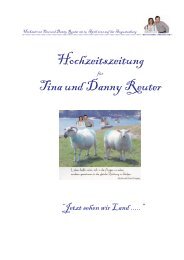- Seite 1 und 2:
Firewall Handbuch für LINUX 2.0 un
- Seite 3 und 4:
11. Aufbau eines LINUX ISDN Firewal
- Seite 5 und 6:
• 21.5 ATM Netzwerke mit LINUX Fi
- Seite 7 und 8:
1. Neue Kapitel und Ergänzungen Ch
- Seite 9 und 10:
dem LINUX Kernel 2.0 (bis 2.0.39) f
- Seite 11 und 12:
• ID-Pro GmbH, Bonn: http://www.i
- Seite 13 und 14:
Nun viel Spaß mit dem Firewall Han
- Seite 15 und 16:
# Return for SERVICES in `echo $TCP
- Seite 17 und 18:
Man sollte allerdings berücksichti
- Seite 19 und 20:
• Einen PC mit 2 Netzwerkkarten,
- Seite 21 und 22:
Interfaces ist enthalten. Nun sollt
- Seite 23 und 24:
user01@tunix:/etc > /sbin/route -n
- Seite 25 und 26:
überwachen, so verringert sich sei
- Seite 27 und 28:
Es wird der Firewall erlaubt, Paket
- Seite 29 und 30:
Welches Problem existiert sonst noc
- Seite 31 und 32:
zu entfernen. Damit kann der DNS -
- Seite 33 und 34:
# netbios-ns dgram udp wait root /u
- Seite 35 und 36:
Nochmals zur Erinnerung: Beim Verbi
- Seite 37 und 38:
LOOPBACK="127.0.0.0/8" INTRANET="10
- Seite 39 und 40:
ipfwadm -I -a deny -P tcp -y -W $EX
- Seite 41 und 42:
# -S $WEB_PROXY_SERVER \ # -D $IPAD
- Seite 43 und 44:
9.16 Die Dienste auf einer Firewall
- Seite 45 und 46:
• ipfwadm -F -l -n ,um sich die R
- Seite 47 und 48:
Dieses Beispiel zählt den Traffic
- Seite 49 und 50:
wichtigen Programmen und allen Trei
- Seite 51 und 52:
eigene Dateien schreiben. Das betri
- Seite 53 und 54:
# maybe you want to start mail serv
- Seite 55 und 56:
• Fast Switching Ein Problem beim
- Seite 57 und 58:
• Allow large windows erlaubt ein
- Seite 59 und 60:
Sanity: input chain: Demasquerade:
- Seite 61 und 62:
ICMP Nummer 8 (echo request), worau
- Seite 63 und 64:
Filterung von ICMP ICMP besitzt zwa
- Seite 65 und 66:
fragmentiert. Ein Angreifer, der se
- Seite 67 und 68:
Logging packets. Ein Nebeneffekt de
- Seite 69 und 70:
Löschen einer chain Das Löschen e
- Seite 71 und 72:
Es ist wichtig, zu erwähnen, daß
- Seite 73 und 74:
aus dem internen Netzwerk auf dem e
- Seite 75 und 76:
# ipchains-restore < my_firewall Re
- Seite 77 und 78:
# ipchains -I input 1 -j DENY # ipc
- Seite 79 und 80:
#define IP_FW_F_MASK 0x003F /* All
- Seite 81 und 82:
der Site http://www.freshmeat.net f
- Seite 83 und 84:
14.1 Leistungsübersicht Erstellt v
- Seite 85 und 86:
• GOPHER Datenbanken • SQL Date
- Seite 87 und 88:
Generierung einer e-Mail vorgesehen
- Seite 89 und 90:
14.17 Erweiterungen in der SINUS Fi
- Seite 91 und 92:
entspricht exakt derjenigen, die im
- Seite 93 und 94:
Der "passive" Modus (PASV-FTP) bei
- Seite 95 und 96:
Modul "stub" hinzuzufügen. Die Dat
- Seite 97 und 98:
Signale and the Firewall Pipe Der F
- Seite 99 und 100:
Lage, eventuelle Angriffe von UNIX-
- Seite 101 und 102:
gelöscht, weitergeleitet oder eine
- Seite 103 und 104:
Der Transfer der Log-Einträge vom
- Seite 105 und 106:
#define LOG LOG_DIR"firewall" File
- Seite 107 und 108:
etc/login.defs anzupassen. Zusätzl
- Seite 109 und 110:
Fehlermeldungen, wie Festplatte vol
- Seite 111 und 112:
erhält. Somit können rechtzeitig
- Seite 113 und 114:
nicht interpretieren können. Der S
- Seite 115 und 116:
entry = ( "message" """ text """ {
- Seite 117 und 118:
Angenommen, level 100 war der notif
- Seite 119 und 120:
Nun kann eventuell die Firewall mit
- Seite 121 und 122:
Systemadministrator eines Hosts dur
- Seite 123 und 124:
Sofern die Protokolle über Ports k
- Seite 125 und 126:
SINUS Notification Level Editor Ers
- Seite 127 und 128: SINUS Satan-Detektor Erstellt von D
- Seite 129 und 130: Die SINUS Firewall schützt Sie nic
- Seite 131 und 132: Eintrag des internen DNS-Servers au
- Seite 133 und 134: 4 ein TCP 25 >1023 Das Beispiel zei
- Seite 135 und 136: 3: Ausgehende IMAP-Verbindung, vom
- Seite 137 und 138: Anmerkungen zu den Regeln: 1: Einge
- Seite 139 und 140: 3: Ausgehende News. ACK gesetzt, au
- Seite 141 und 142: 3: Ausgehende Sitzung, Client an Se
- Seite 143 und 144: 2 aus UDP 53 >1023 3 ein TCP >1023
- Seite 145 und 146: überwachen sowohl TCP-Port 162 als
- Seite 147 und 148: 2 ein ICMP 11 3 ein ICMP 3 4 ein UD
- Seite 149 und 150: 1: Eingehende X11-Verbindung zum n-
- Seite 151 und 152: overflows führen. Für die Firewal
- Seite 153 und 154: • DNS1: DNS-Anfragen über UDP un
- Seite 155 und 156: FTP-Server, die auf externe Clients
- Seite 157 und 158: FTP1 aus intern bel. TCP >1023 21 b
- Seite 159 und 160: Bei dem Zugriff auf Server hat man
- Seite 161 und 162: Sie werden sehen, daß plötzlich d
- Seite 163 und 164: Wer von der Konsole den Kernel neu
- Seite 165 und 166: table=/dev/hda Nun muß nur noch fo
- Seite 167 und 168: unterscheiden. Erst mit der LINUX K
- Seite 169 und 170: dieses ist, davon kann man sich an
- Seite 171 und 172: *server_udp_port = ntohs(name.sin_p
- Seite 173 und 174: FD_SET(newfd, ) ; FD_SET(fd_to_prox
- Seite 175 und 176: default : usage(1) ; } } wait_conn(
- Seite 177: GNU utilities: bash cat cksum comm
- Seite 181 und 182: are no passwords in this file (on m
- Seite 183 und 184: nicht erkannt werden. Desweiteren s
- Seite 185 und 186: • Relativ langsam • Proxy nur f
- Seite 187 und 188: die sich aber unter Anleitung gut b
- Seite 189 und 190: Sniffer müssen einen eigenen TCP/I
- Seite 191 und 192: werden. In größeren Netzwerken, w
- Seite 193 und 194: Sequenznummern, eine Überprüfung
- Seite 195 und 196: einloggt) in schnellen Abständen a
- Seite 197 und 198: • "source routed frames" enthalte
- Seite 199 und 200: icmp => {type => 8, id => $$} }); $
- Seite 201 und 202: Erstellt von Doc Gonzo - http://kic
- Seite 203 und 204: Themen • Explosion der Datenmenge
- Seite 205 und 206: der jedes Paßwort erlaubt, bemerkt
- Seite 207 und 208: hat nach kurzer Zeit mit hoher Wahr
- Seite 209 und 210: Moderne Kernel führen zusätzliche
- Seite 211 und 212: Danach sind alle von SOLARIS mitgel
- Seite 213 und 214: einen geeigneten Filter schreiben.
- Seite 215 und 216: Header einen buffer overflow in ein
- Seite 217 und 218: die PROXY´s unter NT so einzuricht
- Seite 219 und 220: unbekannten »buffer overflows« ka
- Seite 221 und 222: Administratoren, u.s.w. Ziel ist es
- Seite 223 und 224: Welche anderen Informationen hätte
- Seite 225 und 226: Received: by ns.nobbelazzo.com via
- Seite 227 und 228: 10000, wie als default vorgegeben.
- Seite 229 und 230:
Die nachfolgende Untersuchung im La
- Seite 231 und 232:
werden. Andererseits gibt es im Int
- Seite 233 und 234:
Tasten Makro's können via E-Mail i
- Seite 235 und 236:
gestartet und belauscht andere Arbe
- Seite 237 und 238:
verbreiteter Irrtum, zu glauben, da
- Seite 239 und 240:
hatten. Ziel von Angriffen waren in
- Seite 241 und 242:
Programmiersprache (C, C++, Basic,
- Seite 243 und 244:
email /* Keine Ahnung mehr, was das
- Seite 245 und 246:
%s\neochan1.neo http://www.neoplane
- Seite 247 und 248:
categorically false. > > > > How do
- Seite 249 und 250:
Userdateien (auch unter Windows NT
- Seite 251 und 252:
plus triple-word-score, plus fifty
- Seite 253 und 254:
Ahnen Sie etwas ? Offensichtlich ka
- Seite 255 und 256:
('%','test\_%','','Y','Y ','Y','Y',
- Seite 257 und 258:
Geschwindigkeit herausholen kann (S
- Seite 259 und 260:
Parameterlängen für die Befehle m
- Seite 261 und 262:
Der Tip für VPN´s unter LINUX: ht
- Seite 263 und 264:
Proxy Mechanismen beherrschen. Die
- Seite 265 und 266:
1. Können unauthorisierte Zugriffe
- Seite 267 und 268:
6. Kann ein Administrator Klartext-
- Seite 269 und 270:
8. Besitzt er mehrere IP - Nummern
- Seite 271 und 272:
21. Über welche Ereignisse wird de
- Seite 273 und 274:
1. Die eigenmächtige Installation
- Seite 275 und 276:
Falle) aus Datenschutzgründen kein
- Seite 277 und 278:
Abschaltung aller benötigten Diens
- Seite 279 und 280:
Test von verschlüsselten Systemen
- Seite 281 und 282:
5. Wenn Dateien zum Schreiben eröf
- Seite 283 und 284:
4. Wenn ein regulärer Ausdruck nic
- Seite 285 und 286:
schreiben, und per E-Mail an Mitarb
- Seite 287 und 288:
33. Firewall Auditing :windows-colo
- Seite 289 und 290:
Verbindung zur Übermittlung von Kr
- Seite 291 und 292:
Komponenten eingeführt hat, der ka
- Seite 293 und 294:
Sicherheitsbarrieren bzw. Kontrollm
- Seite 295 und 296:
Einige Lösungsansätze wurden in d