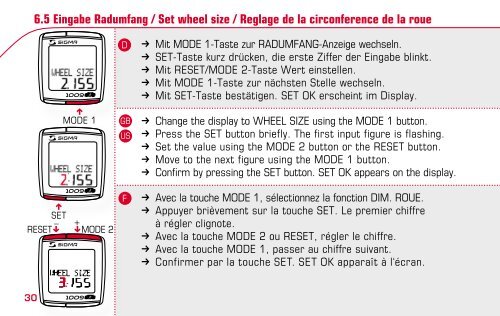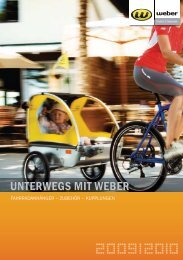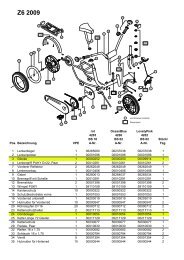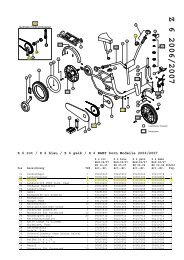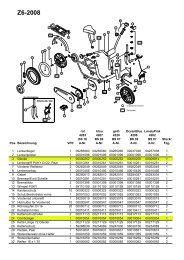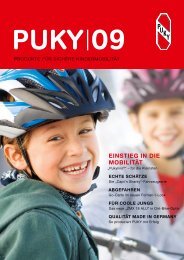Bedienungsanleitung Sigma BC 1009 STS - Kinderfahrrad
Bedienungsanleitung Sigma BC 1009 STS - Kinderfahrrad
Bedienungsanleitung Sigma BC 1009 STS - Kinderfahrrad
Sie wollen auch ein ePaper? Erhöhen Sie die Reichweite Ihrer Titel.
YUMPU macht aus Druck-PDFs automatisch weboptimierte ePaper, die Google liebt.
30<br />
6.5 Eingabe Radumfang / Set wheel size / Reglage de la circonference de la roue<br />
<strong>1009</strong><br />
n<br />
MODE 1<br />
<strong>1009</strong><br />
n<br />
SET<br />
RESET! _ + !MODE 2<br />
<strong>1009</strong><br />
D<br />
GB<br />
US<br />
F<br />
k Mit MODE 1-Taste zur RADUMFANG-Anzeige wechseln.<br />
k SET-Taste kurz drücken, die erste Ziffer der Eingabe blinkt.<br />
k Mit RESET/MODE 2-Taste Wert einstellen.<br />
k Mit MODE 1-Taste zur nächsten Stelle wechseln.<br />
k Mit SET-Taste bestätigen. SET OK erscheint im Display.<br />
k Change the display to WHEEL SIZE using the MODE 1 button.<br />
k Press the SET button briefly. The first input figure is flashing.<br />
k Set the value using the MODE 2 button or the RESET button.<br />
k Move to the next figure using the MODE 1 button.<br />
k Confirm by pressing the SET button. SET OK appears on the display.<br />
k Avec la touche MODE 1, sélectionnez la fonction DIM. ROUE.<br />
k Appuyer brièvement sur la touche SET. Le premier chiffre<br />
à régler clignote.<br />
k Avec la touche MODE 2 ou RESET, régler le chiffre.<br />
k Avec la touche MODE 1, passer au chiffre suivant.<br />
k Confirmer par la touche SET. SET OK apparaît à l‘écran.