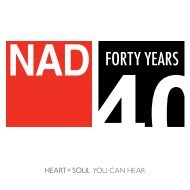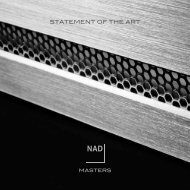PP 2e Phono Preamplifier -English User Guide - Polaris Audio
Erfolgreiche ePaper selbst erstellen
Machen Sie aus Ihren PDF Publikationen ein blätterbares Flipbook mit unserer einzigartigen Google optimierten e-Paper Software.
®<br />
PHONO PREAMPLIFIER <strong>PP</strong> <strong>2e</strong><br />
<strong>User</strong> <strong>Guide</strong><br />
• Low noise, wide band MC/MM phono stage<br />
• Connect your turntable to most amplifiers and receivers<br />
• External 23.5V DC power supply<br />
• Gold plated input sockets<br />
• LED power indicator<br />
• High quality components<br />
SETUP<br />
A<br />
CONNECT TURNTABLE TO <strong>PP</strong> <strong>2e</strong><br />
C<br />
CONNECT THE POWER SU<strong>PP</strong>LY TO THE <strong>PP</strong> <strong>2e</strong><br />
1 Ensure all ancillary equipment is turned off and the NAD <strong>PP</strong> <strong>2e</strong> not yet<br />
connected to its dedicated power Supply.<br />
2 Connect the leads from the turntable to the appropriate input sockets<br />
on the back of the NAD <strong>PP</strong> <strong>2e</strong> - MC for moving coil, MM for moving<br />
magnet cartridge. Make sure you connect the Right channel to the<br />
Right input; the Left channel to the Left input. Normally, red connector<br />
denotes the Right Channel; white denotes the Left channel.<br />
3 Once the turntable leads are connected, set the MC/MM switch on the<br />
back of the NAD <strong>PP</strong> <strong>2e</strong> to the correct input setting.<br />
B<br />
CONNECT <strong>PP</strong> <strong>2e</strong> TO AN AMPLIFIER OR RECEIVER<br />
1 Connect the dedicated Plug-in Power Supply to the NAD <strong>PP</strong> <strong>2e</strong><br />
(marked 23.5V).<br />
2 Insert the Plug-in Power Supply to a live mains socket; the blue LED on<br />
the NAD <strong>PP</strong> <strong>2e</strong>’s front panel will light up. Installation is now complete.<br />
As the power consumption of the NAD <strong>PP</strong> <strong>2e</strong> is negligible, it can always be<br />
left switched on. It is recommended however that you disconnect the Plugin<br />
Power Supply from the mains if you are not going to use the NAD <strong>PP</strong> <strong>2e</strong><br />
for a prolonged period of time (such as a holiday).<br />
D OPERATION<br />
1 With setup completed and the NAD <strong>PP</strong> <strong>2e</strong> plugged in to a live mains<br />
socket, power up the turntable and the amplifier or receiver the NAD<br />
<strong>PP</strong> <strong>2e</strong> was connected.<br />
2 Ensure that the amplifier or receiver is set to the source or input where<br />
the NAD <strong>PP</strong> <strong>2e</strong> is connected and start playback of a vinyl record in the<br />
turntable.<br />
3 Adjust the volume level of the amplifier or receiver accordingly.<br />
1 Connect suitable RCA leads from the NAD <strong>PP</strong> <strong>2e</strong> to the amplifier or<br />
receiver. Always use a so-called “Line-Level” input such as CD, AUX or<br />
DISC. Never connect the lead from the NAD <strong>PP</strong> <strong>2e</strong> to an input marked<br />
PHONO or turntable.<br />
2 Again, make sure to connect the red plug to the Right channel, and the<br />
white plug to the Left channel of the amplifier or receiver.<br />
3 If the lead from your turntable is equipped with a separate earth (GND)<br />
lead, connect this directly to a ground connection on the NAD <strong>PP</strong> <strong>2e</strong>.<br />
Use the thumb screw terminal “GND” which provides the grounding.
TROUBLESHOOTING<br />
Always turn down the volume to a low level or turn off all equipment before checking.<br />
PROBLEM POSSIBLE CAUSE POSSIBLE SOLUTION<br />
No sound.<br />
Sound in one channel only.<br />
• (LED is not illuminated) Power Supply not connected<br />
to either NAD <strong>PP</strong> <strong>2e</strong> or mains socket.<br />
• (LED is illuminated) Wrong input on amplifier/receiver<br />
selected.<br />
• Plugs from turntable and/or lead from NAD <strong>PP</strong> <strong>2e</strong> to<br />
amplifier/receiver sockets not property fitted.<br />
• Plugs from turntable and/or lead from NAD <strong>PP</strong> <strong>2e</strong> to<br />
amplifier/receiver sockets not property fitted.<br />
• Plug in dedicated Power Supply.<br />
• Select input to which NAD <strong>PP</strong> <strong>2e</strong> is connected.<br />
• Check to see if the MM/MC selector switch is set<br />
correctly for your type of turntable cartridge (make<br />
sure to turn off all equipment beforehand).<br />
• Check all connections (make sure to turn off all<br />
equipment beforehand).<br />
• Check all connections (make sure to turn off all<br />
equipment beforehand).<br />
Hum or Buzz noise. • No connection from turntable to ground. • Connect the turntable’s earth (GND) lead directly to<br />
a ground connection or to NAD <strong>PP</strong> <strong>2e</strong>’s thumb screw<br />
terminal “GND” which provides the grounding.<br />
• Earth loop present.<br />
• Interference from nearby equipment<br />
• If connected, disconnect turntable’s earth lead from<br />
amplifier/receiver.<br />
• Move NAD <strong>PP</strong> 3i and cables further away from other<br />
equipment.<br />
SPECIFICATIONS<br />
MM SPECIFICATIONS<br />
Input impedance (R and C)<br />
Gain at 1 kHz<br />
Input sensitivity (ref. 200 mV output)<br />
Signal-to-noise ratio<br />
Input overload (20Hz/1kHz/20kHz)<br />
47 kohms + 200 pF<br />
34 dB<br />
2.5 mV<br />
80 dB<br />
(A-weighted, with cartridge connected)<br />
67 dB<br />
(Unweighted, with cartridge connected)<br />
10/102/950 mV<br />
Total Harmonic Distortion