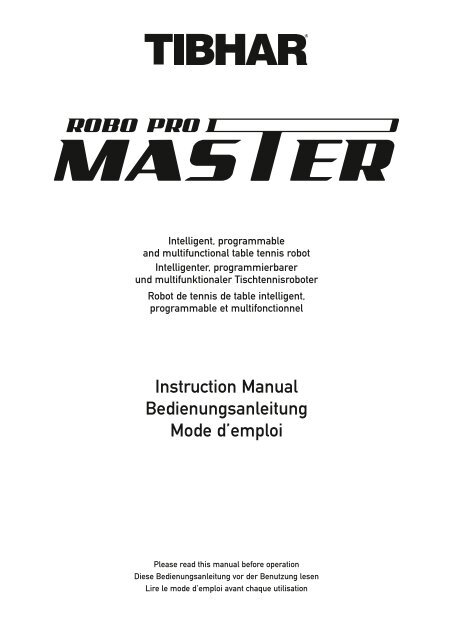Bedienungsanleitung Robo Pro MASTER - Tibhar
Bedienungsanleitung Robo Pro MASTER - Tibhar
Bedienungsanleitung Robo Pro MASTER - Tibhar
Erfolgreiche ePaper selbst erstellen
Machen Sie aus Ihren PDF Publikationen ein blätterbares Flipbook mit unserer einzigartigen Google optimierten e-Paper Software.
Intelligent, programmableand multifunctional table tennis robotIntelligenter, programmierbarerund multifunktionaler Tischtennisroboter<strong>Robo</strong>t de tennis de table intelligent,programmable et multifonctionnelInstruction Manual<strong>Bedienungsanleitung</strong>Mode d’emploiPlease read this manual before operationDiese <strong>Bedienungsanleitung</strong> vor der Benutzung lesenLire le mode d’emploi avant chaque utilisation1
Table tennis robot components and ball collecting netBestandteile des Tischtennisroboters und FangnetzComposants du robot de tennis de table et filet de collection des balles<strong>Robo</strong><strong>Pro</strong> MasterTop-wheelsObere LaufräderRoues supérieuresShooting head 1Ballauswurfkopf 1Tête de service 1Shooting head 2Ballauswurfkopf 2Tête de service 2Bottom-wheelsUntere LaufräderRoues inférieuresLoop modulation knobKnopf zur Einstellung der FlugkurveBouton de réglage de l’angle de la balleBall containerBallbehälterConteneur pour ballesSupport frameVorrichtung zur Anbringung desFangnetzesDispositif pour la fixation du filetde collection des ballesPower switch.Ein-/AusschalterInterrupteurControl boxKontrollgerät zum Einstellender <strong>Robo</strong>terfunktionenBoîtier de contrôle pourajuster les fonctions du robot2Control box‘s supportBefestigung des Kontrollgerätsauf der Seite des SpielersSupport pour le boîtier de contrôlesur le côté du joueurNet SupportNetzpfosten zur Befestigung desBallauffangnetzes am TischPoteaux de fixation du filet à latableBall collecting netBallauffangnetz, das um den<strong>Robo</strong>ter gespannt wirdFilet de collection des balles
BEFORE USEVOR DER BENUTZUNGA LIRE AVANT CHAQUEUTILISATIONTable tennis robot components and ball collecting netBestandteile des Tischtennisroboters und FangnetzComposants du robot de tennis de table et filet de collection des balles...........................2How to assemble the ball collecting netAnbringen des FangnetzesFixation du filet de collection des balles.................................................................................4How to position the table tennis robotAufstellen des TischtennisrobotersPositionnement du robot de tennis de table...........................................................................5Starting apparatusInbetriebnahmeMise en marche..........................................................................................................................6INTRODUCTION TO FUNCTIONSOF THE TABLE TENNIS ROBOTFUNKTIONSBESCHREIBUNGINTRODUCTION AUX FONCTIONSDU ROBOT DE TENNIS DE TABLECAUTIONS AND MAINTENANCEVORSICHTSMAßNAHMENUND WARTUNGPRÉCAUTIONS D’EMPLOIET MAINTENANCEWays to serve the ballMöglichkeiten des BalleinwurfsRéglage du lancer de balle.......................................................................................................7Single head serveEinkopf-AuswurfService avec une tête.................................................................................................................7Double head serveZweikopf-AuswurfService avec deux têtes.............................................................................................................8Control boxSteuergerätBoîtier de contrôle......................................................................................................................9Speed modulationRegulierung der GeschwindigkeitRéglage de la vitesse...............................................................................................................10Frequency modulationRegulierung der BallwurffrequenzRéglage de la fréquence..........................................................................................................11How to select spinRegulierung der BallrotationRéglage de la rotation..............................................................................................................11Selecting the landing spotEinstellung der Ballplatzierung auf dem TischRéglage de la position de la balle sur la table.....................................................................12Selecting number of ballsEinstellung der BallanzahlRéglage du nombre de balles.................................................................................................13Selecting total number of ballsEinstellung der Gesamtanzahl der BälleRéglage du nombre total de balles........................................................................................13Selecting preinstalled sequencesEinstellen vorinstallierter ÜbungenSélection des séquences de service......................................................................................14Selecting random sequencesEinstellen zufälliger ÜbungenSélection des séquences de service aléatoires....................................................................14Loop modulationEinstellung der FlugkurveRéglage de la trajectoire..........................................................................................................15Capacity of the ball containerKapazität des BallbehältersCapacité du récipient pour balles...........................................................................................15How to maintain the table tennis robotWartung des <strong>Robo</strong>tersMaintenance du robot........................................................................................................16–17Trouble shootingFehlerbehebungQue faire en cas de dysfonctionnement?........................................................................18–19Safety guidelinesSicherheitsbestimmungen und –hinweiseRespect des règles de sécurité..............................................................................................203
How to assemble the ball collecting netAnbringen des FangnetzesFixation du filet de collection des ballesSupport frameVorrichtung, zur Anbringungdes NetzesSupport de fixation du filet1. First, open the lock buckles of the ballcollecting net.2. Partially unfold the ball collecting net,adapt the square outlet of the net withthe robot head. Insert the pin in the ballcollecting net into the support frame ofthe robot.3. Spread out the ball collecting net withboth sides.1. Öffnen Sie den Steckerverschluss.2. Entfalten Sie das Netz nur teilweiseund passen Sie den <strong>Robo</strong>terkopf derAussparung im Netz an.3. Öffnen Sie das Fangnetz.1. Ouvrir les sangles qui se situent sur lefilet.2. Déplier partiellement le filet, faire passerla tête du robot par l’ouverture rectangulairedu filet.3. Déplier le filet de collection des balles.4
How to position the table tennis robotAufstellen des TischtennisrobotersPositionnement du robot de tennis de table4. Put the table tennis robotclose to the edge of the table.Open the wheel lock whenmoving the robot.4. Stellen Sie den <strong>Robo</strong>ter mitausgebreitetem Netz an dasTischende. Öffnen Sie vorherdie Bremsvorrichtung an denRädern des <strong>Robo</strong>ters.4. Positionner le robot avec filetdéplié à l’extrémité de la table.Ouvrir le loquet de fermeturedes roues du robot avant dedéplacer le robot.5. Put both end sleeves of theball collecting net on the netsupports.5. Stecken Sie die beiden Endendes Fangnetzes auf dieVorrichtungen an den beiliegendenNetzpfosten.5. Insérer les deux extrémités dufilet dans les poteaux de fixationdu filet.6. The net supports are clampedto both sides of the tablenear the net.6. Befestigen Sie die Netzpfostenan beiden Seiten des Tischesmöglichst nahe am Netz.6. Fixer les poteaux du filet desdeux côtés de la table, aussiprès que possible du filet.7. And the rubber rings are to bebuckled to the outsides of thenet support.7. Spannen Sie die Schleifenan den beiden Enden desFangnetzes um dieNetzpfosten des <strong>Robo</strong>ters.7. Fermer les embouts despoteaux du filet avec lesbagues en plastic.Picture of the complete installationDieses Bild zeigt die komplette InstallationCette photo montre l’installation complète5
How to position the table tennis robotAufstellen des TischtennisrobotersPositionnement du robot de tennis de table7. Before starting, active thewheel brakes in order for therobot to stand still.7. Aktivieren Sie vor demStart die Radbremsen,damit sich der <strong>Robo</strong>ternicht verschiebt.7. Avant utilisation, activer lesfreins des roues afin que le robotsoit maintenu en place.8. The data of proper powersource for robot is markedon the side of machine body,which may be selected andused optionally. The connectionbetween plug and socketshould be perfect. They mustbe pulled and separatedcompletely after use.9. The power switch locatesat the back side of themachine body, turn theswitch “on” before the use ofrobot and turn the switch“off” after use.8. Die Informationen zu derBetriebsspannung des<strong>Robo</strong>ters sind auf dem<strong>Robo</strong>ter angegeben. DieVerbindung zwischen demStecker und der Steckdosemuss einwandfrei sein. Bitteziehen Sie nach dem Gebrauchdes Gerätes den Stecker ausder Steckdose!9. Der Ein-/Ausschalter befindetsich rechts unten aufder Hinterseite des <strong>Robo</strong>ters.Um den <strong>Robo</strong>ter einzuschalten,stellen Sie den Schalterauf „ON“. Nach dem Gebrauchdes <strong>Robo</strong>ters stellen Sie denSchalter auf „OFF“, um dasGerät auszuschalten.8. Les informations relativesà l’alimentation électriquedu robot figurent sur le côtédu corps du robot. La connexionentre la fiched’alimentation et le secteurdoit être parfaite. Il fautimpérativement retirer la fiched’alimentation du secteuraprès chaque utilisation.9. L’interrupteur se situe àl’arrière du corps du roboten bas à droite. Afin d’allumerle robot appuyer sur « ON ».Après chaque utilisation durobot, appuyer sur « OFF »pour l’éteindre.10. After training, fold backthe ball collecting net ina reverse order of theoriginal process, lock thebuckles in a right way,and put it in any suitableplace.10. Klappen Sie nachdem Training dasFangnetz wieder inseine Ausgangspositionzurück. Schließen Sieden Steckverschlussund bewahren Sieden <strong>Robo</strong>ter an einemsicheren und geschütztenOrt auf.10. Après la séanced’entraînement, replierle filet dans sa positiond’origine. Fermer lessangles et placer le robotdans un endroit sûr etcouvert.6
Ways to serve the ballMöglichkeiten des BalleinwurfsRéglage du lancer de balledirect / direkt / directeindirect / indirekt / indirecteThe ways of serving the balls consistsin the direct way and indirect way. Thespeed and spin of the former will bestronger than those of the latter. Theymay be adjusted with the loop adjustmentknob.Der Balleinwurf kann auf direktem oderindirektem Weg durchgeführt werden.Die Geschwindigkeit und die Rotationder ersten Bälle ist weitaus stärker alsdie der Bälle, die danach vom <strong>Robo</strong>tergespielt werden. Die Bälle können jedochdurch die Beeinflussung der Flugkurveangepasst werden.Le lancer de balle peut être exécuté defaçon directe ou indirecte. La vitesse et larotation des premières balles sont beaucoupplus fortes que les balles qui serontjouées ultérieurement par le robot. Lelancer de balle peut cependant être adaptégrâce à la modulation de la trajectoire.Single head serveSpielbetrieb mit einem BallauswurfkopfService simple (1 tête)To use the single head serve, set theball counter of one shooting head to beinfinite (“-“ indicates infinite or unlimitedamount). You can also adjust the speed,frequency, spin, landing spot and totalnumber of balls at this point.Bei Bedarf kann nur ein Ballauswurfkopfdes <strong>Robo</strong>ters genutzt werden. StellenSie hierfür einfach den Ballzähler aufder Kontrollbox für den jeweiligenBallauswurfkopf auf unbegrenzteAnzahl („-”). Natürlich kann auch einebegrenzte Anzahl an Bällen eingestelltwerden. Zudem können die ParameterGeschwindigkeit, Frequenz, Rotation undLandepunkt angepasst werden.Pour un service à une tête, positionner lecompteur de balles d’une tête du robotsur nombre illimité (“-“ correspond ànombre illimité). La vitesse, la fréquence,la rotation, le point d’impact et le nombrede balles peuvent être ajustés à cetendroit également.7
Double head serveSpielbetrieb mit zwei BallauswurfköpfenService double (2 têtes)8Shooting head 1 and 2 take turns to serve(in general the shooting head 1 beginsto serve the first ball when the robotstarts; however, broken balls may affectthe order of serve). The exercise startswhen the first ball is served by shootinghead 1.Spin, speed, landing spot and number ofballs can be chosen individually for eachshooting head. For the first time a robotallows to generate two different spins(important notice: due to the angle, shootinghead 1 can only be set for landingspots 2-11 and shooting head 2 forlanding spots 1-10!)For example: you want to generate twoundercut balls on your forehand (landingspot 10) and 2 balls with undercut onyour backhand (landing spot 12). Thisexercise should be repeated 10 times ina row and start on your forehand.<strong>Pro</strong>cedure:1. Set the number of balls to be ejectedfrom each shooting head (in this example,set the number to 2 balls)2. Since shooting head 1 will start theexercise, it will be used for the forehandin our example. Set the bottomand top wheel to the desired speedand spin by using the +/- key. (Sincewe want to generate topspin in ourexample, the top wheel should be setat a faster speed than the bottomwheel).3. Now you set the wheel of the shootinghead 2. (Since we want to generateundercut balls in our example, the bottomwheel should be set at a fastspeed than the top wheel).4. Set the frequency of the balls.5. In order to repeat this exercise 10times in a row (each exercise consistsin 4 balls), you need to set the numberof balls to 40 (4 balls x 10 services).6. Press the “start/pause” button to startthe exercise.Beim Betrieb beider Ballauswurfköpfewerden die Bälle jeweils abwechselndvon Ballauswurfkopf 1 undBallauswurfkopf 2 serviert. Grundsätzlichbeginnt Ballauswurfkopf 1 mit demAuswurf. Wenn sich ein Ball weit vorneim Auswurfkopf 2 befindet, kann es vorkommen,dass dieser zuerst ausgeworfenwird. Die Übung startet jedoch erstwenn der erste Ball aus Ballauswurfkopf1 geworfen wurde.Die Parameter Geschwindigkeit, Rotation,Ballplatzierung und Anzahl der Bälle proAuswurfkopf können jeweils für beideBallauswurfköpfe individuell eingestelltwerden.Somit ist es mit diesem <strong>Robo</strong>ter erstmalsmöglich, abwechselnd zwei verschiedeneRotationsarten zu generieren.(Hinweis: Aufgrund des Winkels kannBallauswurfkopf nur die Landepunkte2-11 und Ballauswurfkopf 2 nur dieLandepunkte 1-10 ansteuern!)Beispiel:Sie möchten zwei Bälle mit Unterschnittin die Vorhand (Landepunkt 10) und 2Bälle mit Unterschnitt in Ihre Rückhand(Landepunkt 2). Davon insgesamt 10Wiederholungen. Die Übung soll in derVorhand beginnen.Vorgehensweise:1. Geben Sie zuerst die Anzahl der vonden Ballauswurfköpfen jeweils auszuwerfenden Bälle bei dem jeweiligenAuswurfkopf ein (hier je 2).2. Da immer Auswurfkopf 1 mit derÜbung beginnt wird er in diesemBeispiel für die Vorhand verwendet.Stellen Sie nun mit den +/- Knöpfendas untere und obere Laufrad aufdie gewünschte Geschwindigkeit undRotation ein. (Da hier Topspin erzeugtwerden soll, muss das obere Laufradschneller eingestellt sein als das untere.)3. Nun stellen Sie die Laufräder deszweiten Ballauswurfkopfes ein. (Dahier Unterschnitt erzeugt werden soll,muss das untere Laufrad schnellereingestellt sein als das obere.)4. Legen Sie jetzt die Frequenz fest, mitder die Bälle ausgeworfen werden sollen.5. Um insgesamt 10 Wiederholungen zuerhalten müssen (jede Wiederholungbesteht aus 4 Bällen) muss die Gesamtanzahlauf 40 Bälle (4 Bälle à10 Wiederholungen) eingestellt werden.6. Drücken Sie den Start/Pause-Knopf,um die Übung zu beginnen.Lors d’un service double, la tête 1 et latête 2 du robot servent les balles parintermittence. La règle veut cependantque la tête 1 du robot serve en premier;toutefois cette règle est caduque si uneballe se trouve tout à l’avant de la tête 2du robot. L’exercice démarre lorsque lapremière balle est servie par la tête 1 durobot.On peut ajuster individuellement pourchacune des deux têtes du robot à la foisla vitesse, la rotation, le point d’impactainsi que le nombre de balles. Ce robotpermet de régler deux rotations différentesà la fois (NB : en raison de l’angle,la tête 1 ne peut être réglée que pour lespoints d’impact de 2 à 11 et la tête 2 pourles points d’impact de 1 à 10 !)Exercice : pour générer deux balles coupéesen coup droit (point d’impact 10 surla table) et deux balles coupées en revers(point d’impact 12), à répéter 10 fois desuite, en démarrant avec le coup droit,suivre la procédure suivante :1. Sélectionner le nombre de ballespour chacune des têtes du robot (dansl’exemple ci-dessus, sélectionner 2balles / tête).2. Etant donné que l’exercice démarreavec la tête 1, elle sera utilisée pourle coup droit dans l’exemple ci-dessus.Positionner la roue supérieure et laroue inférieure sur la vitesse et la rotation désirées en actionnant le bouton+/-. (Pour le topspin prévu dansl’exercice ci-dessus, la roue supérieuredevra être réglée sur une vitessesupérieure à la vitesse de la roue inférieure).3. Régler la roue de la tête 2 du robot.Pour générer les balles coupées del’exercice prévu ci-dessus, régler lavitesse de la roue inférieure de sortequ’elle soit plus élevée que la vitessede la roue supérieure.4. Régler la fréquence des balles.5. Afin de répéter cet exercice 10 foisde suite (chaque exercice consiste enl’éjection de 4 balles), régler le nombrede balles sur 40 (4 balles x 10 services).6. Actionner le bouton « start/pause »pour démarrer l’exercice.
Control boxSteuergerätBoîtier de contrôleShooting head 1 / Ballauswurfkopf 1 / Tête de service 1Top wheel speedBottom wheel speedBall counterGeschwindigkeit desoberen RadesGeschwindigkeit desunteren RadesAnzahl der BälleVitesse de la rouesupérieureVitesse de la roueinférieureCompteur de ballesShooting head 2 / Ballauswurfkopf 2 / Tête de service 2Top wheel speedBottom wheel speedBall counterGeschwindigkeit desoberen RadesGeschwindigkeit desunteren RadesAnzahl der BälleVitesse de la rouesupérieureVitesse de la roueinférieureCompteur de ballesSetting functions and values / Funktionen und Werte einstellen/ Sélectioner fonctions et valeurs1. Increase key2. Decrease key3. Display4. Total number ofballs5. Various servingsequences6. Frequency7. Start/pause8. Random sequences9. Landing spot selectionon/off10. Landing spotselection1. Wert erhöhen2. Wert reduzieren3. Anzeige4. Gesamtanzahl Bälle5. Wahl der Aufschlagsequenz6. Frequenz7. Start/Pause8. Zufalls-Sequenzen9. Wahl der Landepunktean/aus10. Wahl der Landepunkte1. Boutond‘augmentation2. Bouton de réduction3. Affichage4. Nombre total deballes5. Sélection des différentesséquences6. Fréquence7. Start/Pause8. Séquences aléatoires9. Sélection du pointd‘impact on/off10. Sélection du pointd‘impact9
Speed modulationRegulierung der GeschwindigkeitRéglage de la vitesseModulation shooting head 1Steuerung Ballauswurfkopf 1Réglage tête de service 1Modulation shooting head 2Steuerung Ballauswurfkopf 2Réglage tête de service 2Ball speed can be adjusted in the“Working” or “Stand-by” condition of therobot. The stage-level light on the controlbox will flash when the power of therobot is on. If the stage doesn‘t need tobe changed, press the start key directly toplay. Otherwise, adjust the stage level bypressing the “Increase” or “Decrease” key.There are totally 10 stages from lowest tohighest level. The top wheel and bottomwheel can work at the same time or workindependently (only for 989E model).The higher the stage being selected,the faster the ball speed will become.Basically the speed of the ball is proportionalto the strength of the spin. If thestages of two wheels are close enough,the ball that has been produced is nearlyno spinning. The control box also has amemory function that memorize the currentsetting which is capable to play withthe same setting as next time you start.Die Geschwindigkeit des <strong>Robo</strong>terskann sowohl im “Stand-by”-Zustandals auch während des Spiels eingestelltwerden. Die Statusanzeige amKontroll gerät leuchtet auf, wenn der<strong>Robo</strong>ter eingeschaltet ist. Wenn Sie dieGeschwindigkeit nicht ändern möchten,drücken Sie sofort auf den „Start“-Knopf, um mit dem Spielen zu beginnen.Anderenfalls ändern Sie mit dem„+“- und „-„-Knopf die Geschwin dig keit.Es stehen 10 Geschwindig keitsstufenzur Verfügung. Die Geschwindigkeitdes oberen und unteren Laufradeskann unabhängig voneinander reguliertwerden. Je höher das Niveau auf derStatusanzeige gewählt wird, desto höherwird die Geschwindigkeit des Balls.Die Geschwindigkeit des Balls hängtproportional mit der Stärke des Spinszusammen. Wenn das obere und untereLaufrad die gleiche Geschwindigkeitbesitzen, enthält der Ball keine Rotation.Das Kontrollgerät verfügt über eineSpeicherfunktion, die die Geschwindigkeitund die Frequenz der letzten Einstellungspeichert.La vitesse du robot peut être modifiéependant le jeu mais aussi en mode« stand-by ». L’indicateur d’état du boîtiers’allume dès lors que le robot est allumé.Si la vitesse ne doit pas être modifiée,appuyer immédiatement sur le bouton« Start » afin de commencer à jouer.Dans les autres cas moduler la vitesseavec le bouton « + » et « - ». 10 vitessesdifférentes sont disponibles. La vitesse dela roue supérieure et la vitesse de la roueinférieure peuvent être modulées individuellement.Plus le niveau figurant surl’indicateur est élevé, plus la vitesse de laballe augmentera. La vitesse de la balleest proportionnelle à la force du spin. Sila roue supérieure et la roue inférieurepossèdent la même vitesse, la ballen’obtiendra pas de rotation.L’appareil de contrôle dispose d’une fonctionmémoire, sauvegardant la vitesse etla fréquence de la dernière utilisation.10
Optical displayOptische AnzeigeAffichageFrequency modulationRegulierung der BallwurffrequenzRéglage de la fréquenceDecreasing the frequencyFrequenz verringernDiminuer la fréquenceIncreasing the frequencyFrequenz erhöhenAugmenter la fréquenceWith the same modulation method asspeed‘s, the frequency can also be adjustedby pressing the “Increase”or “Decrease” key with totally10 stagelevel. The lowest stage of frequencyis about 25 balls per minute and the higheststage is about 95 balls per minute.Die Ballwurffrequenz wird ähnlich wie dieGeschwindigkeit eingestellt. Mit dem „+“-Knopf wird die Geschwindig keit erhöhtund mit „-„ reduziert. Es gibt 10 verschiedeneStufen: mit 25 Bällen pro Minuteauf der kleinsten Stufe und 95 Bällen proMinute auf der höchsten Stufe.La fréquence du lancer de balle estréglée de la même manière que la vitesse.Grâce au bouton «+» la vitesse estaugmentée, avec le bouton «-» la vitesseest réduite. Il existe 10 niveaux de réglagedifférents: 25 balles par minute sur leplus bas niveau, 95 balles par minute surle niveau le plus élevé.Selection of spinRegulierung der BallrotationSélection de la rotationThe spin from shooting head 1 or 2 isselected by adjusting the speed of thetop wheel and the bottom wheel, andby rotating the motor head of the robot.Each one of them can perform 9 differentspins: top spin, under spin, no spin (producedby varying the speed of top andbottom wheel), left side spin, right sidespin, left-side top spin, left-side underspin, right-side top spin and right-sideunder spin. When selecting the spin fromone shooting head, please rotate theother to a particular position that does notaffect the movement from each other.Die Erzeugung der Rotation erfolgtbeim <strong>Robo</strong><strong>Pro</strong> Master über dieGeschwindigkeitsregulierung des oberenund unteren Laufrades sowie derAusrichtung der Ballauswurfköpfe.Ein Ballauswurfkopf kann so bis zu 9verschidene Rotationsarten erzeugen:keine Rotation, Topspin, Unterschnitt,Linksdrall, Rechtsdrall, Topspin mitLinksdrall, Topspin mit Rechtsdrall,Unterschnitt mit Linksdrall undUnterschnitt mit rechtsdrall. Bitte achtenSie darauf die Ballauswurfköpfe so auszu richten, dass die Ballauswurfköpfesich nicht gegenseitig beeinträchtigen.(Es ist nicht möglich beide Köpfe gleichzeitigmit Seitendrall zu betreiben.)La sélection de la rotation de la tête 1 ou2 s’effectue en ajustant la vitesse de laroue supérieure ainsi que la vitesse de laroue inférieure et en orientant la tête durobot. Chaque tête peut réaliser jusqu’à9 rotations différentes : pas de rotation,topspin, balle coupée, rotation à gauche,rotation à droite, topspin avec rotationà gauche, topspin avec rotation à droite,balle coupée avec rotation à gaucheet balle coupée avec rotation à droite.Positionner les têtes du robot de sorteque leurs mouvements respectifs ne soientpas entravés (il n’est cependant paspossible de régler en même temps lesdeux têtes sur des rotations latérales).11
Selecting the landing spotEinstellung der Ballplatzierung auf dem TischRéglage de la position de la balle sur la tableLanding spot selection keyTaste zum Auswählen der PlatzierungspunkteTouche pour le réglage de la position de la balle1to 11 position selecting keys11 verschiedene Platzierungspunkte11 touches de réglage de la position de la balleIndicator light of 1 to 11 positionsKontrollleuchten der 11 PlatzierungspunkteTémoins lumineux des 11 touches de réglage de la position de la balle12The landing spot should be selected inthe “stand-by” condition of robot. Therobot can perform three main kinds ofserving style: fixed course, standardalternative course and random course.There are 11 digit keys located at thebottom portion of control box.Those keys indicate the 11 positions ofthe table which the blue part indicatesthe whole table area on the play side. Toselect the landing spot of the ball, firstpress the “Select the landing spot” key,all indicator lights of 1-11 position willbe turned off at this point. Now we canpress either one of the position, then thelight of the corresponding position beingturned on. Start the robot to play afterfinishing the selection. For example, toplay fixed course with the landing spot atthe # 9 position, we can press the digit “9”key to start. If we want to play alternativecourse and the ball will be landing at the# 11 position three times, and at the # 3position twice, we can follow the aboveprocedures, then press the digit “11” keythree times and digit “3” key twice.The numbers of ball which land on thesame spot depend on how many timesyou press on the same position key. Youcan create as many as combination of theserving style. The control box also hasa memory function that memorizes thecurrent setting which is capable to playwith the same setting the next time youstart.Die Regelung der Ballplatzierung sollteim “Stand-by”-Zustand erfolgen. Der<strong>Robo</strong>ter kann zwei verschiedene Artender Ballplatzierung erzeugen: konstantePlatzierung und alternierendePlatzierung.Zur Einstellung der Ballplatzierungbefinden sich im unteren Teil desKontrollgeräts elf Positionstasten. DiesePositionstasten zeigen die elf Positionendes Tisches, die vom <strong>Robo</strong>ter angespieltwerden können. Um die Ballplatzierungfestzulegen, drücken Sie zunächst aufdie „Select the landing spot“-Taste,sodass alle elf Kontrollleuchten überden Positions tasten ausgeschaltetsind. Nun können Sie durch Drückender gewünschten Positionstaste denjeweiligen Platzie rungspunkt festlegen.Nach dem Drücken soll die jeweiligeKontroll leuchte über der gedrücktenPosi tions taste aufleuchten. Nach IhrerEingabe können Sie den <strong>Robo</strong>ter starten.Für eine konstante Platzierung wählenSie diese durch Drücken lediglich einerPositionstaste aus.Für die alternierende Platzierung drückenSie die Positionstasten in der vonIhnen gewünschten Abfolge. Beispiel: Siemöchten 2 Bälle auf Position 2, 2 Bälleauf Position 10 und 1 Ball auf Position 6:drücken Sie zweimal die Positionstaste2, zweimal die Positionstaste 10 undeinmal die Positionstaste 6. Nach IhrerEingabe können Sie den <strong>Robo</strong>ter starten.Die Anzahl der Bälle, die auf diegleiche Stelle platziert werden, hängtalso davon ab, wie oft Sie die jeweiligePositionstaste drücken.Das Kontrollgerät verfügt außerdemüber eine „Memory“-Funktion, die sichdie gegenwärtige Einstellung speichert,sodass diese nach einer Spielpause nichtwieder erneut programmiert werdenmuss.Le réglage de la position de la balle surla table devrait être réalisé en mode« stand-by ». Le robot peut effectuerdeux positionnements différents : unpositionnement constant ou en alternance.Pour le réglage de la position de laballe, l’appareil de contrôle dispose de11 touches. Ces touches montrent les11 positions sur la table. Afin de choisirune position, appuyer tout d’abord sur latouche « select the landing spot », afind’éteindre les témoins lumineux des 11touches de position. A présent, sélectionnerune touche de position en appuyantsur celle-ci. Le témoin lumineux de latouche choisie doit s’allumer. Le robotpeut être mis en route. Pour un positionnementconstant, n’appuyer que surune touche.Pour un positionnement en alternance,appuyer sur plusieurs touches. Parexemple : 2 balles en position 2, 2 ballesen position 10 et 1 balle en position 6 :appuyer deux fois sur la touche de positionnuméro 2, deux fois sur la touchede position numéro 10 et une fois sur latouche de position numéro 6. Le robotpeut être mis en marche.Le nombre de balles placées sur lamême position dépendra du nombre defois où la même touche de position auraété sélectionnée. Le boîtier de contrôledispose en outre d’une fonction mémoirequi sauvegarde les derniers réglages durobot, de sorte qu’il n’est pas nécessairede programmer à nouveau le robot aprèsune pause.
Selecting number of ballsEinstellung der BallanzahlSélection du nombre de ballesAmount Shooting head 1Anzahl Ballauswurfkopf 1Nombre tête de service 1Amount Shooting head 2Anzahl Ballauswurfkopf 2Nombre tête de service 2This selection is for setting the numberof balls from the individual shootinghead 1 or 2. Shooting head 1 and 2 havethe same method of adjustment. Under“standby” condition, press + and – toinput the number 1-9 or infinite (“-“ indicatesinfinite) in ball counter.Mit dieser Funktion können Sie dieBallanzahl der Bälle festlegen, dievom jeweiligen Ballauswurfkopf serviertwerden sollen. Die Anzahl (1-9)kann mit den +/- Tasten des jeweiligenBallauswurfkopfes auf derKontrollbox festgelegt werden. Wird einBallauswurfkopf auf unendlich („ - ”) eingestellt,wirft der andere Ballauswurfkopfkeinen Ball aus.Nach dem drücken des Start/PauseKnopfes beginnt der <strong>Robo</strong>ter in der Regelmit Ballauswurfkopf 1. (Wenn sich einBall weit vorne im Auswurfkopf 2 befindet,kann es vorkommen, dass dieserzuerst ausgeworfen wird.)Cette fonction permet de sélectionnerle nombre de balles pour chacune desdeux têtes du robot. La méthode est lamême pour la tête 1 et la tête 2. En mode« standby » actionner la touche + et – surle boîtier de contrôle pour afficher unnombre de 1 à 9 ou illimité («- » correspondà illimité).Total number of ballsGesamtanzahl BälleNombre total de ballesSelecting total number of ballsEinstellung der Gesamtanzahl BälleSélection du nombre total de ballesIncrease or decrease numberAnzahl erhöhen oder verringernAugmenter ou diminuer le nombreThis is the total number of balls fromshooting head 1 and 2. Under “standby”condition, press the “ball counter” key,and then change the number by pressingth key. The range of output numbersis 1 – 999. Hold the key for fast forwardadjustment. Once the robot has started,the number begins counting down. Whenthe number becomes 0, the robot stopsand backs into the standby mode. To setthe “infinite” amount (unlimited), press“total number of balls” until this indicatorlight is off.Hier können Sie die Gesamtanzahlan Bällen festlegen, die aus beidenBallauswurfköpfen abgeben werden soll.Es können maximal 999 Bälle eingestelltwerden. Im Display wird die Anzahl derBälle heruntergezählt. Ist die Anzahleingestellter Bälle ausgeworfen (alsowenn das Display den Wert 0 anzeigt)schaltet der <strong>Robo</strong>ter automatisch in denStandby-Zustand. Um unendlich vieleBälle auswerfen zu lassen, drücken Siedie „Total numbers of balls“-Taste auf derKontrollbox bis das Display keine Zahlmehr anzeigt.Cette fonction permet de sélectionner lenombre total de balles éjectées à la foispar les têtes 1 et 2. En mode « standby »,actionner la touche « ball counter » duboîtier de contrôle et changer le nombreen appuyant sur la touche p ou latouche q. Jusqu’à 999 balles peuventêtre sélectionnées. Pour une avancerapide, maintenir la touche enfoncée. Dèsla mise en service du robot, le compteà rebours démarre jusqu’à afficher lechiffre 0. Dès qu’il atteint le chiffre 0, lerobot revient automatiquement en mode« standby ». Pour choisir un nombre illimitéde balles, actionner la touche « totalnumber of balls » jusqu’à ce que l’écrann’affiche plus aucun chiffre.13
Selecting preinstalled sequencesEinstellen vorinstallierter ÜbungenSélection des séquences de servicesVarious serving sequence keyTaste für vorinstallierte ÜbungenTouche pour séquences de serviceUnder “standby” condition, press the“various serving sequences” key, this lightwill be turned on. Press the p or q keyto choose one from the 30 sets of servesequences. Press the “start” key and thenthe robot begins to serve automaticallyaccording to the selected sequence.Under this condition, the “landing spot”key, the “total number of balls” key andthe “sequences at random” key arelocked temporarily, and you can press“pause” and “various serving sequences”again to unlock this condition. (You canalso either press “sequences at random”or “landing spot” to cancel the “variousserving sequences” mode after put therobot on pause. These three functions canuse this method to cancel each other out).Mit dieser Funktion können Sie auf 30verschiedene, bereits vorinstallierteÜbungen zurückgreifen. Im Anhangbefindet sich eine Tabelle, in der dieÜbungen beschrieben sind.Sie können die jeweilige Übung (1-30)mit den Pfeiltasten p und q auswählen.Nach dem Drücken der Start/Pause Tastebeginnt die Übung.Unter dieser Einstellung sind alleParameter wie Ballanzahl, zufälligeSequenz, etc. gesperrt. Um die Sperrungaufzuheben, drücken Sie die Tasten„Pause“ und “various serving sequences”.Sie können auch die Taste “sequencesat random” (zufällige Übungen) zurEntsperrung benutzen.En mode « standby », actionner la touche« various serving sequences » jusqu‘àce que la lumière s’allume. Appuyersur la touche p ou la touche q pourchoisir jusqu’à 30 séquences différentes.Appuyer sur la touche « start/pause » :le robot démarre en utilisant la séquenceenregistrée. En utilisant cette fonction, lestouches « landing spot », « total numberof balls » et « sequences at random »sont temporairement bloquées. Pour lesdébloquer, appuyer sur la touche «pause»et la touche «various serving sequences». (En appuyant sur la touche « sequencesat random » ou « landing spot », lemode « various serving sequences »est annulé et le robot peut être mise enpause).Selecting random sequencesEinstellen zufälliger ÜbungenSélection des séquences aléatoiresRandom serving sequence keyTaste für zufällige ÜbungenTouche pour séquences aléatoiresUnder “standby” condition, press the“sequences at random” key, this lightwill be turned on. Now the robot randomlyselects one sequence in the 30sets of serve sequences, and then rearrangesthe serving order to form a newsequence. Theoretically this may producemore than 60000 different kinds of servesequences. (This is only the theoreticalresult, not the practical one).Mit dieser Funktion greift der der <strong>Robo</strong>terauf die 30 vorprogrammierten Übungenzurück und ändert diese zufällig, sodassneue „Zufallsübungen“ entstehen.Diese Funktion soll eine reelleSpielsituation nachstellen, in der mannicht weiß wohin und wie der nächsteBall zurückkommen wird.Theoretischkann der <strong>Robo</strong>ter 60000 verschiedeneSequenzen spielen.En mode « standby », appuyer sur le bouton« sequences at random », la touches’illumine. A présent le robot sélectionnealéatoirement une séquence parmi les 30séquences possibles. En théorie le robotpeut produire jusqu’à 60000 séquencesdifférentes.14
Loop modulationEinstellung der FlugkurveRéglage de la trajectoireWhen modulating the loop of the serve,loosen the loop lock knob with your lefthand, while adjusting the loop modulationwheel with your right hand. When achievingyour desired loop, lock the knob.Wenn Sie die Flugkurve des Ballesändern möchten, dann schrauben Siemit einer Hand den Winkelrege lungs -knopf auf, während sie mit der anderenHand die Flugkurve einstellen. Wenn diegewünschte Flugbahn erreicht ist, drehensie den Knopf wieder zu.Pour régler la trajectoire de la balle, desserrerle bouton de réglage de la trajectoireavec la main gauche tout en ajustantla roue de la trajectoire avec la maindroite. Resserrer le bouton du réglagede la trajectoire à gauche dès que l’angledésiré a été trouvé.Capacity of the Ball ContainerKapazität des BallbehältersCapacité du récipient pour ballesThe ball container may contain 100 ballsin 40mm size. The level of the balls in theball container should not be higher thanthe label (yellow line) positioned inside.Other things (except table tennis balls)should not be put into ball container;otherwise its parts may be damaged,affecting normal operation of robot.Das Ballfach kann bis zu 100 Bälle mit40 mm Durchmesser aufnehmen. DieMenge an Bällen in dem Ballfach solltenicht die gelbe Linie überschreiten, dieauf der Innenseite angebracht ist. AndereGegenstände (ausser Tischtennisbälle)sollten nicht in das Ballfach getan werden,da sonst Beschädi gun gen an demGerät entstehen können, die den normalenBetrieb des Gerätes behindern.Le récipient pour balles peut contenirjusqu’à 100 balles de 40 mm de diamètre.Cependant le niveau des balles ne doitpas dépasser la ligne jaune qui se trouveà l’intérieur du récipient. Ce récipient nepeut contenir que des balles de tennis detable afin de ne pas subir de dommagesqui affecteraient le cours normal desopérations.15
How to maintain the table tennis robotWartung des <strong>Robo</strong>tersMaintenance du robotElectric componentsElectric component in thisproduct consists mainly of thebase machine‘s circuit boardsand the control box, which isthe command centre of thetable tennis robot. Therefore,it should avoid any strongoscillation as much as possible.The control box must beinserted to the support at theside of the table to avoid anydropping and breaking. Neverspread any liquid to its surface,in order to prevent electricleakage and/or damage to itsinternal electronic units.Elektrische KomponentenDie elektrischen Bauteiledes <strong>Robo</strong>ters bestehenweitgehend aus demBallfördermechanismus unddem Kontrollgerät, das dieSteuerzentrale des <strong>Robo</strong>tersdarstellt. Aus diesem Grundsollten harte Stöße gegen dasGerät vermieden werden. DasKontrollgerät muss sich in derHalterung an der Seite desTisches befinden, um jeglicheBeschädigungen des Geräteszu vermeiden. Um elektrischeKurzschlüsse und interneSchäden zu vermeiden, bittekeine Flüssigkeiten auf dasGerät spritzen.Composantes électriquesLes composantes électriquesdu robot se situent principalementdans la partie inférieuredu robot et dans le boîtier decontrôle. C’est pourquoi toutmouvement brusque est àéviter. Le boîtier de contrôledoit être inséré dans le supportprévu à cet effet sur le côtéde la table afin d’éviter qu’ilne tombe et ne se casse. Nejamais verser de produit liquidesur la surface du boîtier afind’éviter des fuites électriqueset/ou l’endommagement ducircuit électronique interne.Mechanical componentsMechanical component in thetable tennis robot is concentratedmainly on the mechanismsfor ball service and delivery.Special attention should bepaid that any foreign substancesshould not put into theball container except for theballs. Otherwise, they wouldblock the delivery wheel in therobot, and would result in noball delivery and even makedamage to the robot.There is a view window fixedat the under side of the movabledoor. So that you can openthe movable door, remove thetransparent guard plate, andtake out any foreign objects ifsuch things have entered, thusreturning the robot to its normaloperation.Mechanische KomponentenDiese beziehen sich größtenteilsauf den Angabe- undBallfördermechanis mus.Besonders darauf zu achtenist, dass keine anderen Teileals Tisch tennisbälle in dasBallfach kommen dürfen.Ansonsten würde das Förderradbeschädigt werden undkeine Bälle mehr fördernkönnen oder sogar großenSchaden nehmen.Falls fremde Gegenstände inden Mechanismus eingedrungensein sollten, bitte die untereTür des <strong>Robo</strong>ters öffnen, dietransparente Platte lösen undalle Fremdkörper entnehmen,die den normalen Betrieb desGerätes stören.16Composantes mécaniquesLes composantes mécaniquesse situent principalement auniveau des mécanismes deservice et d’envoi de la balle.Il faut faire tout particulièrementattention à ce qu’aucunobjet autre que les balles detennis de table pénètre dans lerécipient pour balles car celapourrait bloquer la roulette delivraison des balles dans lerobot et même endommager lerobot lui-même.Une petite fenêtre située dansla partie inférieure de la portedu robot permet de voir si unobjet « intrus » s’est introduitdans ce dernier. Si tel est lecas, ouvrir la porte, enlever leplastique de protection transparentet dégager « l’intrus ».16
How to maintain the table tennis robotWartung des <strong>Robo</strong>tersMaintenance du robotWhen the poke bar inside theball container has worked for along time, it should be checkedfor loose screws and/or brokenpoke bar, so as to prevent anytrouble from happening whichwould lead to rough delivery ofthe balls.Nach einer langen Nutzungsdauerdes Gerätes ist es möglich,dass die Schraube derBallförderstange innerhalb desBallfaches nachgezogen werdenmuss.La barre située au fond durécipient pour balles et quisert à pousser les balles peut,après une longue périoded’utilisation, nécessiter unresserrage de vis et éventuellementêtre remplacée si elleest cassée.Under normal conditions, thetop and bottom wheel (frictionwheel) can work for 5000hours or longer. However,the friction wheel should bereplaced after over time use.When replacing, first of all,loosen the protective coverand take out the screw at thefriction wheel with a screwdriver,which is to be tightenedclockwise and to be loosenedcounter-clockwise.Unter normalen Gebrauchsbedingungenhält das Laufradetwa 5.000 Stunden oder länger.Jedoch sollte dieses Radnach dieser Zeit ausgetauschtwerden. Dazu entfernen Siezuerst die Schutzhülle, dannlösen Sie die Schraube desLaufrades, indem sie einenSchraubenzieher nehmen undihn gegen den Uhrzeigersinndrehen.Dans des conditions normalesd’utilisation, la roulette supérieureet inférieure (roulette defriction) a une durée de vie de5000 heures, voire davantage.Au-delà de cette durée elledevrait être remplacée. Pourcela, desserrer le petit couverclede protection et dévisser lavis de pression dans le senscontraire des aiguilles d’unemontre.The table tennis robot shouldbe kept clean. There would besome dirt on the surface oftop and bottom wheel (frictionwheel). But such dirt can bewiped off with a wet rag, so asto ensure a quality shoot of theball. Suitable strength shouldbe used when turning theregulation knobs at the otherplaces during an operation.Never do it with a rough orshock force, so as to preventdamage to the internal parts.Der Tischtennisroboter solltesauber gehalten werden. Nacheiner längeren Nutzungszeitkann sich Schmutz auf demLaufrad ablagern. Zum entfernenempfehlen wir Ihnen,ein feuchtes Tuch zu benutzen.Bei der Reinigung der Knöpfe,gehen Sie bitte sorgfältig vor.Bewegen Sie die Knöpfe undEinstellungsräder mit angemessenerKraft.Il est recommandé de nettoyerrégulièrement le robot. Dans laroulette d’accélération la saletéa tendance à s’accumuleraprès un laps de tempsd’utilisation. Pour nettoyer, seservir tout simplement d’unchiffon humide. Ne pas nettoyerde manière brusque lesdifférents boutons que comportele robot afin de ne pasendommager les pièces quise situent à l’intérieur de cesboutons.During an operation and/or transportation, protect thetable tennis robot against anystrong impact or oscillation.Unplug and cut off the powersupply when you have finishedyour exercise.Den <strong>Robo</strong>ter, während er inBetrieb ist, keinem Schlagvon der Seite, von vorne oderhinten aussetzen und ebenfallsbei dem Transport daraufachten. Nach Beendigungdes Trainings, bitte nach derBenutzung den Stecker ziehen.Lors de l’utilisation ou dutransport du robot, faire ensorte qu’il ne subisse aucunchoc important, ni mouvementde droite à gauche. A la fin detoute utilisation, débrancher lerobot.17
Trouble shootingFehlerquellenQue faire en cas de dysfonctionnement?Failure<strong>Pro</strong>blem<strong>Pro</strong>blèmeThe machine does not workDer <strong>Robo</strong>ter funktioniert nichtLa machine ne fonctionne pasCauseUrsacheCause• The selected number of balls has run out and the robot is in “stand-by” condition• The plug and socket are not properly contacted• The key on the control box is not pressed• The control box doesn’t work due to fierce shake• Die Anzahl der selektierten Bälle ist ausgelaufen und der <strong>Robo</strong>ter ist im “Stand-by”Zustand• Der Netzstecker ist nicht richtig mit der Steckdose verbunden• Der An Knopf ist nicht gedrückt• Das Kontrollgerät funktioniert aufgrund harter Stöße nicht• Le nombre de balles sélectionnées est épuisé et le robot se trouve en mode « stand-by »• La fiche d’alimentation électrique n’est pas branchée sur le secteur• La clé sur le boîtier de contrôle n’est pas enclenchée• Le boîtier de contrôle ne fonctionne pas à cause de secousses trop brusquesThe machine works but does not releasethe table tennis ballsDer <strong>Robo</strong>ter funktioniert, aber fördertkeine BälleLa machine fonctionne mais ne libèrepas de balles• The poke bar in ball container is lax• The ball duct is jammed by foreign objects• The amount of balls in the container is not sufficient• Das Ballfach liegt nicht richtig auf dem Gerät auf• Das Ballförderrohr ist durch Fremdkörper verstopft• Die Anzahl der Bälle im Ballbehälter reicht nicht aus• Les tiges du récipient pour balles sont relâchées• Le tube par où passent les balles est obturé par des objets étrangers• Le nombre de balles dans le récipient pour balles n’est pas suffisantSpeed and frequency cannot be adjustedDie Regelung der Geschwindigkeit undder Wiederholrate ist nicht einstellbarLe réglage de la vitesse et de la fréquencen’est pas possible• The parts in control box do not work temporarily• The cable connecting to the motor is loosen• The pressing key on the control box does not work properly• Die Teile auf dem Kontrollgerät funktionieren zeitwillig nicht• Das Kontaktkabel mit dem Motor ist lose• Der Ein-/Ausschalter auf dem Kontrollgerät funktioniert zeitweilig nicht• Les pièces du boîtier de contrôle sont temporairement hors d’usage• Le câble relié au moteur est relâché• Le bouton d’allumage du boîtier de contrôle ne fonctionne pas proprementLanding spot is unstableDie Ballplatzierungspunkte werden nichteingehaltenLa position de la balle ne correspond pasà celle sélectionnée• There could be dirt and wear on the top-wheel and bottom-wheel after a long time of operation• The long and short ball mode has been selected• Nach langer Nutzung des <strong>Robo</strong>ters kann sich Schmutz auf dem oberen und unteren Laufrade ablagern.Das obere bzw. untere Laufrad ist abgenutzt und zeigt einen großen Verschleiß• Der „long and short ball“-Modus könnte eingeschaltet sein• Après une longue utilisation le robot peut accumuler de la saleté et de la poussière sur la roue supérieureou inférieure. La roue supérieure ou inférieure présente une grande usure• Le robot se trouve peut-être en mode « long and short ball »The company has the right to amend the description of products in this manual without any notice in advance.Der Hersteller behält sich das Recht vor, Veränderungen an den Beschreibungen in dieser <strong>Bedienungsanleitung</strong> zu tätigen.Le fabricant se réserve le droit d’apporter des modifications à la description des produits mentionnés dans ce manuel.18
SolutionLösungSolution• Press the “start” key• Check the electric socket• Press the switch until the number display• Replace the control box• Drücken Sie den “Start” Knopf• Überprüfen Sie die Steckverbindung• Machen Sie das Display an• Ersetzen Sie das Kontrollgerät• Appuyer sur le bouton « start »• Vérifier que la fiche d’alimentation électrique est branchée sur le secteur• Allumer l’écran• Remplacer le boîtier de contrôle• Fasten the poke bar• Clear the foreign objects• The amount should be kept at 50 – 100 balls• Ziehen Sie die Schrauben an, die das Ballfach mit dem <strong>Robo</strong>ter verbinden• Entfernen Sie die Fremdkörper aus dem Rohr• Die Anzahl der Bälle muss zwischen 50 und 100 liegen• Resserrer les tiges• Extraire les objets „intrus“ du tube• Le nombre de balles doit se situer entre 50 et 100• Start up again after shut-off for 5 seconds• Connect it with the original method• Replace the thin-film switch on the surface of the control box• Schalten Sie den <strong>Robo</strong>ter mitsamt Gerät für 5 Sekunden ab• Verbinden Sie den Motor wieder mit dem Kabel• Ersetzen Sie den Schaltknopf auf dem Kontrollgerät• Redémarrer le robot après 5 secondes d’arrêt• Connecter le câble au moteur• Remplacer le bouton d’allumage sur le boîtier de contrôle• Clean or replace the friction wheel• Cancel the long and short ball mode• Reinigen Sie oder ersetzen Sie die Laufräder• Schalten Sie die „Long and short ball“-Funktion aus• Nettoyer ou remplacer la roue• Eteindre la touche „long and short ball“19
Pre-programmed sequencesNo. left head right head left head ribht head left head1 2 balls at spot 10 2 balls at spot 22 2 balls at spot 1 3 balls at spot 83 2 balls at spot 11 3 balls at spot 24 1 ball at spot 5 2 balls at spot 15 3 balls at spot 2 1 ball at spot 96 2 balls at spot 4 2 balls at spot 117 4 balls at spot 8 2 balls at spot 18 2 balls at spot 10 3 balls at spot 19 2 balls at spot 1 4 balls at spot 910 3 balls at spot 2 2 balls at spot 411 2 balls at spot 11 2 balls at spot 4 2 balls at spot 112 1 ball at spot 9 1 ball at spot 1 2 balls at spot 1013 2 balls at spot 10 1 ball at spot 2 1 ball at spot 1114 1 ball at spot 11 2 balls at spot 1 2 balls at spot 615 1 ball at spot 6 1 ball at spot 11 3 balls at spot 216 2 balls at spot 11 1 ball at spot 6 3 balls at spot 117 2 balls at spot 2 2 balls at spot 11 1 ball at spot 218 3 balls at spot 11 3 balls at spot 2 1 ball at spot 1119 1 ball at spot 1 1 ball at spot 10 2 balls at spot 220 1 ball at spot 2 1 ball at spot 11 3 balls at spot 121 1 ball at spot 10 1 ball at spot 1 2 balls at spot 5 1 ball at spot 1122 1 ball at spot 1 2 balls at spot 11 2 balls at spot 1 3 balls at spot 923 1 ball at spot 11 1 ball at spot 7 1 ball at spot 1 2 balls at spot 924 1 ball at spot 11 1 ball at spot 2 2 balls at spot 10 1 ball at spot 625 1 ball at spot 1 2 balls at spot 3 1 ball at spot 8 2 balls at spot 1126 1 ball at spot 1 1 ball at spot 11 1 ball at spot 2 1 ball at spot 10 3 balls at spot 527 2 balls at spot 10 2 balls at spot 1 1 ball at spot 9 1 ball at spot 11 1 ball at spot 228 2 balls at spot 2 1 ball at spot 10 1 ball at spot 8 1 ball at spot 5 3 balls at spot 129 1 ball at spot 1 1 ball at spot 9 1 ball at spot 2 2 balls at spot 3 2 balls at spot 1030 2 balls at spot 11 1 ball at spot 2 2 balls at spot 9 1 ball at spot 1 3 balls at spot 11Example: sequence 16The left head serves twice at spot 2, then the right head serves once at spot 6, then the left head serves three times at spot 1, then repeatingthe sequence.20
Voreingestellte ÜbungenNo. linker Ballauswurfkopf rechter Ballauswurfkopf linker Ballauswurfkopf rechter Ballauswurfkopf linker Ballauswurfkopf1 2 Bälle auf Pos. 10 2 Bälle auf Pos. 22 2 Bälle auf Pos. 1 3 Bälle auf Pos. 83 2 Bälle auf Pos. 11 3 Bälle auf Pos. 24 1 Ball auf Pos. 5 2 Bälle auf Pos. 15 3 Bälle auf Pos. 2 1 Ball auf Pos. 96 2 Bälle auf Pos. 4 2 Bälle auf Pos. 117 4 Bälle auf Pos. 8 2 Bälle auf Pos. 18 2 Bälle auf Pos. 10 3 Bälle auf Pos. 19 2 Bälle auf Pos. 1 4 Bälle auf Pos. 910 3 Bälle auf Pos. 2 2 Bälle auf Pos. 411 2 Bälle auf Pos. 11 2 Bälle auf Pos. 4 2 Bälle auf Pos. 112 1 Ball auf Pos. 9 1 Ball auf Pos. 1 2 Bälle auf Pos. 1013 2 Bälle auf Pos. 10 1 Ball auf Pos. 2 1 Ball auf Pos. 1114 1 Ball auf Pos. 11 2 Bälle auf Pos. 1 2 Bälle auf Pos. 615 1 Ball auf Pos. 6 1 Ball auf Pos. 11 3 Bälle auf Pos. 216 2 Bälle auf Pos. 11 1 Ball auf Pos. 6 3 Bälle auf Pos. 117 2 Bälle auf Pos. 2 2 Bälle auf Pos. 11 1 Ball auf Pos. 218 3 Bälle auf Pos. 11 3 Bälle auf Pos. 2 1 Ball auf Pos. 1119 1 Ball auf Pos. 1 1 Ball auf Pos. 10 2 Bälle auf Pos. 220 1 Ball auf Pos. 2 1 Ball auf Pos. 11 3 Bälle auf Pos. 121 1 Ball auf Pos. 10 1 Ball auf Pos. 1 2 Bälle auf Pos. 5 1 Ball auf Pos. 1122 1 Ball auf Pos. 1 2 Bälle auf Pos. 11 2 Bälle auf Pos. 1 3 Bälle auf Pos. 923 1 Ball auf Pos. 11 1 Ball auf Pos. 7 1 Ball auf Pos. 1 2 Bälle auf Pos. 924 1 Ball auf Pos. 11 1 Ball auf Pos. 2 2 Bälle auf Pos. 10 1 Ball auf Pos. 625 1 Ball auf Pos. 1 2 Bälle auf Pos. 3 1 Ball auf Pos. 8 2 Bälle auf Pos. 1126 1 Ball auf Pos. 1 1 Ball auf Pos. 11 1 Ball auf Pos. 2 1 Ball auf Pos. 10 3 Bälle auf Pos. 527 2 Bälle auf Pos. 10 2 Bälle auf Pos. 1 1 Ball auf Pos. 9 1 Ball auf Pos. 11 1 Ball auf Pos. 228 2 Bälle auf Pos. 2 1 Ball auf Pos. 10 1 Ball auf Pos. 8 1 Ball auf Pos. 5 3 Bälle auf Pos. 129 1 Ball auf Pos. 1 1 Ball auf Pos. 9 1 Ball auf Pos. 2 2 Bälle auf Pos. 3 2 Bälle auf Pos. 1030 2 Bälle auf Pos. 11 1 Ball auf Pos. 2 2 Bälle auf Pos. 9 1 Ball auf Pos. 1 3 Bälle auf Pos. 11Beispiel: Übung 16Der <strong>Robo</strong>ter spielt zwei Bälle auf Position 11 dann einen Ball auf Position 6 und drei Bälle auf Position 1. Danach beginnt die Übung wiedervon vorne.21
Séquences de service programméesNo. Tête de service gauche Tête de service droite Tête de service gauche Tête de service droite Tête de service gauche1 2 balles en position 10 2 balles en position 22 2 balles en position 1 3 balles en position 83 2 balles en position 11 3 balles en position 24 1 balle en position 5 2 balles en position 15 3 balles en position 2 1 balle en position 96 2 balles en position 4 2 balles en position 117 4 balles en position 8 2 balles en position 18 2 balles en position 10 3 balles en position 19 2 balles en position 1 4 balles en position 910 3 balles en position 2 2 balles en position 411 2 balles en position 11 2 balles en position 4 2 balles en position 112 1 balle en position 9 1 balle en position 1 2 balles en position 1013 2 balles en position 10 1 balle en position 2 1 balle en position 1114 1 balle en position 11 2 balles en position 1 2 balles en position 615 1 balle en position 6 1 balle en position 11 3 balles en position 216 2 balles en position 11 1 balle en position 6 3 balles en position 117 2 balles en position 2 2 balles en position 11 1 balle en position 218 3 balles en position 11 3 balles en position 2 1 balle en position 1119 1 balle en position 1 1 balle en position 10 2 balles en position 220 1 balle en position 2 1 balle en position 11 3 balles en position 121 1 balle en position 10 1 balle en position 1 2 balles en position 5 1 balle en position 1122 1 balle en position 1 2 balles en position 11 2 balles en position 1 3 balles en position 923 1 balle en position 11 1 balle en position 7 1 balle en position 1 2 balles en position 924 1 balle en position 11 1 balle en position 2 2 balles en position 10 1 balle en position 625 1 balle en position 1 2 balles en position 3 1 balle en position 8 2 balles en position 1126 1 balle en position 1 1 balle en position 11 1 balle en position 2 1 balle en position 10 3 balles en position 527 2 balles en position 10 2 balles en position 1 1 balle en position 9 1 balle en position 11 1 balle en position 228 2 balles en position 2 1 balle en position 10 1 balle en position 8 1 balle en position 5 3 balles en position 129 1 balle en position 1 1 balle en position 9 1 balle en position 2 2 balles en position 3 2 balles en position 1030 2 balles en position 11 1 balle en position 2 2 balles en position 9 1 balle en position 1 3 balles en position 11Exemple: exercice numéro 16Le robot joue 2 balles en position 11, puis une balle en position 6 et 3 balles en position 1. Dès que l‘exercice est terminé, il reprend depuis ledébut.22
Safety guidelinesSicherheitsbestimmungen und -hinweiseRespect des règles de sécurité1. Please read the instruction manual carefullybefore using the robot, and followthe instruction to operate the robot.2. Instructive advice should be given whenmachine used by children.3. Avoid the windy and rainy day for theoutdoor use.4. Be careful when connecting and disconnectingthe ball collecting net.5. When the robot is operating, please don‘topen the movable door and touch the topand bottom wheel, poke bar either.6. When the robot is operating, please keepaway from the shooting head of the robotto avoid the ball harm the body.7. When the robot is operating, if you foundsomething abnormal, such as somesmoke come from the machine, pleasestop the robot and unplug it immediately.Repair or service must be performed bya qualified repair person.8. Some places of robot will heat up duringthe operation. Please pay attention toavoid burning yourself.9. Turn the power switch off and unplug therobot after use.1. Lesen Sie vor Gebrauch des <strong>Robo</strong>tersausführlich die <strong>Bedienungsanleitung</strong> undfolgen Sie den Anweisungen.2. Kinder sollten den <strong>Robo</strong>ter nur mitAufsichtspersonen benutzen.3. Bauen Sie den <strong>Robo</strong>ter nicht bei windigemoder regnerischem Wetter imFreien auf.4. Befestigen und entfernen Sie vorsichtigdas Auffangnetz am <strong>Robo</strong>ter.5. Öffnen Sie nicht die Verschlussklappeam <strong>Robo</strong>ter und berühren Sie nicht dasobere und untere Laufrad, wenn der<strong>Robo</strong>ter in Betrieb ist.6. Halten Sie Abstand zu dem <strong>Robo</strong>terkopf,wenn der <strong>Robo</strong>ter in Betrieb ist, umVerletzungen zu vermeiden.7. Wenn der <strong>Robo</strong>ter in Betrieb ist undIhnen am Gerät Unregelmäßigkeitenauffallen, wie z.B. Rauchentstehungen,schalten Sie den <strong>Robo</strong>ter aus und ziehenSie den Stecker aus der Steckdose.Reparaturen bzw. Wartungen müssendurch eine qualifizierte Person durchgeführtwerden.8. Manche Teile des <strong>Robo</strong>ters können sichwährend des Gebrauchs erhitzen. GebenSie Acht, dass Sie sich nicht verbrennen.9. Nach der Nutzung des <strong>Robo</strong>ters, stellenSie den Ein-/Ausschalter auf “OFF“und ziehen Sie den Stecker aus derSteckdose.1. Avant l’utilisation du robot lire attentivementle mode d’emploi et suivre lesinstructions.2. L’utilisation du robot par un enfant doit sefaire en présence d’un adulte.3. Le montage du robot ne doit pas se faireà l’extérieur par temps venteux ou pluvieux.4. Il est recommandé de mettre en placeet d’enlever le filet de récupération desballes avec beaucoup de précaution.5. Ne pas ouvrir le clapet de fermeture durobot et ne pas toucher la roue supérieureet inférieure lorsque le robot fonctionne.6. Afin d’éviter tout accident, se tenir àbonne distance du robot lorsque celui-cifonctionne.7. Lorsque le robot fonctionne et desirrégularités apparaissent, commepar exemple des fumées sortant del’appareil, éteindre le robot et débrancherla fiche d’alimentation électriquedu secteur. Toute réparation ou travail demaintenance devra être effectué par unprofessionnel.8. Certaines pièces du robot peuventsurchauffer pendant l’utilisation. Faireattention à ne pas se brûler.9. Après l’utilisation du robot, appuyersur la touche « OFF » et retirer le câbled’alimentation du secteur.23
TIBHAR Tibor Harangozo GmbHFenner Str. 62 aD-66127 SaarbrückenPhone: +49 6898 93300Fax: +49 6898 933033E-Mail: info@tibhar.deInternet: www.tibhar.de24