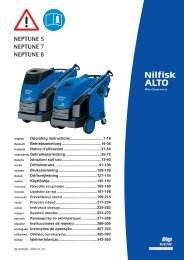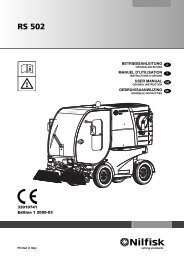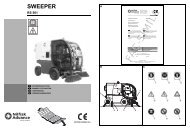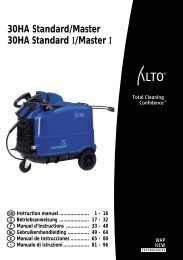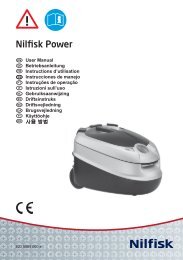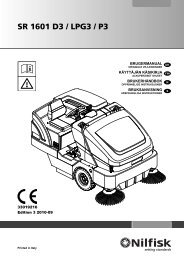SW4000 USER MANUAL - Nilfisk PARTS - Nilfisk-Advance
SW4000 USER MANUAL - Nilfisk PARTS - Nilfisk-Advance
SW4000 USER MANUAL - Nilfisk PARTS - Nilfisk-Advance
Sie wollen auch ein ePaper? Erhöhen Sie die Reichweite Ihrer Titel.
YUMPU macht aus Druck-PDFs automatisch weboptimierte ePaper, die Google liebt.
ENGLISH<strong>USER</strong> <strong>MANUAL</strong>MACHINE OPERATION1. Drive the machine to the work area as shown in the previous paragraph.2. Lower the main broom with the lever (63), and the side brooms with the lever (64).3. If equipped, turn on the dust guard system with the switch (80).4. Drive the machine straight forward at a quick walking speed. Drive the machine slower when sweeping large amounts of dustor debris or when safe operation dictates slower speeds. Overlap passes 10 cm.5. To collect light and bulky waste materials, lift the front skirt by pressing the pedal (8); take into consideration that the machinevacuum capability is reduced when the front skirt is lifted.WARNING!When operating on wet floors, it is essential to turn off the vacuum system by pressing the switch (65) toprevent the dust filter from being damaged.6. For machine proper operation, the dust filter must be as clean as possible. For cleaning it while sweeping, turn on the filtershaker by pressing the lower side of the switch (65).While working, repeat the procedure every 10 minutes on average (depending on the dustiness of the area to be cleaned).NOTEThis procedure can also be performed when the machine is moving.CAUTION!When the dust filter is clogged and/or the hopper is full, the machine cannot collect dust and debris anymore.7. The hopper (11) should be dumped after each working period and whenever it is full (see the procedure in the next paragraph).CAUTION!The engine is equipped with a warning system to prevent damages to the engine itself in case the oil quantity inthe carter is insufficient. Before the oil level goes below the safety limit, the warning system automatically stopsthe engine.CAUTION!If the main broom motor overload warning light (75) flashes repeatedly while sweeping, there may be debristhat slows down the broom (for checking this, see the procedure in Main Broom Replacement paragraph, underMaintenance chapter), or the pressure on the ground may be excessive (see the procedure in Main BroomHeight Check and Adjustment paragraph, under Maintenance chapter). If the overload persists, the brooms maystop. In this case, stop and restart the machine to restore the broom operation.HOPPER DUMPINGWARNING!The hopper (11) must be emptied on level grounds only.Do not lift the hopper when the machine is on a slope.WARNING!When lifting and dumping the hopper (11), make sure that there are no people around the machine, especiallynear the hopper.NOTEWhen the hopper (11) is lifted, the vacuum system turns off automatically and the machine maximum speed is reducedfor safety reasons.To empty the hopper, move the machine close to the dustbin and proceed as follows.1. Lift the side and main brooms.2. Press the enabling switch (66) while pressing the hopper lifting switch (79) to lift the hopper (A, Fig. 1) up to the desiredposition.3. Drive the machine to the disposal area and engage the parking brake.4. Dump the hopper (B) with the lever (9) to discharge all dust and debris collected (C).18 <strong>SW4000</strong> - 1464815000