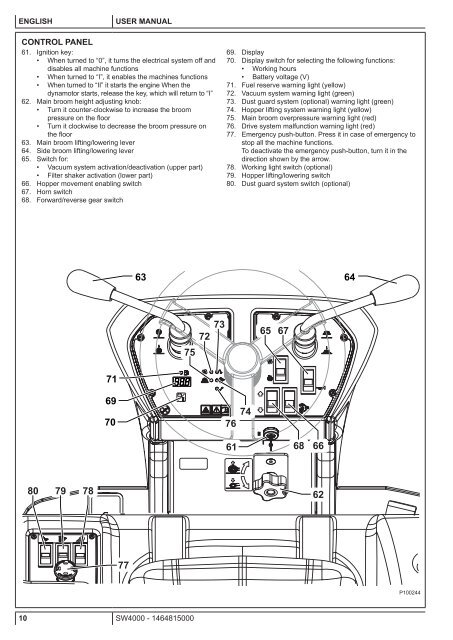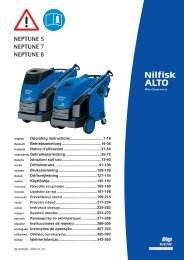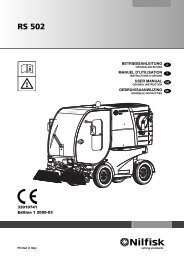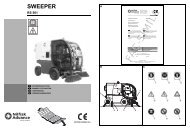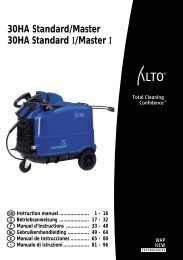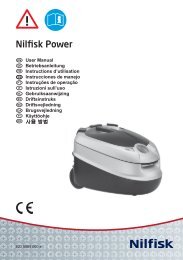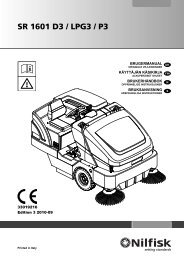SW4000 USER MANUAL - Nilfisk PARTS - Nilfisk-Advance
SW4000 USER MANUAL - Nilfisk PARTS - Nilfisk-Advance
SW4000 USER MANUAL - Nilfisk PARTS - Nilfisk-Advance
Erfolgreiche ePaper selbst erstellen
Machen Sie aus Ihren PDF Publikationen ein blätterbares Flipbook mit unserer einzigartigen Google optimierten e-Paper Software.
ENGLISH<strong>USER</strong> <strong>MANUAL</strong>CONTROL PANEL61. Ignition key:• When turned to “0”, it turns the electrical system off anddisables all machine functions• When turned to “I”, it enables the machines functions• When turned to “II” it starts the engine When thedynamotor starts, release the key, which will return to “I”62. Main broom height adjusting knob:• Turn it counter-clockwise to increase the broompressure on the floor• Turn it clockwise to decrease the broom pressure onthe floor63. Main broom lifting/lowering lever64. Side broom lifting/lowering lever65. Switch for:• Vacuum system activation/deactivation (upper part)• Filter shaker activation (lower part)66. Hopper movement enabling switch67. Horn switch68. Forward/reverse gear switch69. Display70. Display switch for selecting the following functions:• Working hours• Battery voltage (V)71. Fuel reserve warning light (yellow)72. Vacuum system warning light (green)73. Dust guard system (optional) warning light (green)74. Hopper lifting system warning light (yellow)75. Main broom overpressure warning light (red)76. Drive system malfunction warning light (red)77. Emergency push-button. Press it in case of emergency tostop all the machine functions.To deactivate the emergency push-button, turn it in thedirection shown by the arrow.78. Working light switch (optional)79. Hopper lifting/lowering switch80. Dust guard system switch (optional)63647273656775716970767461 68 6680 79 786277P10024410 <strong>SW4000</strong> - 1464815000