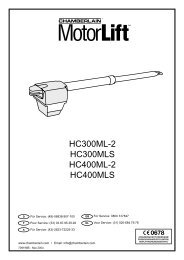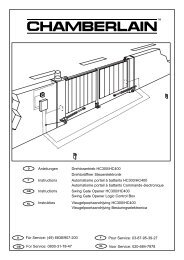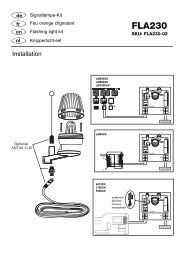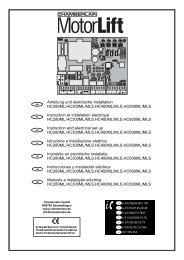OPERATIONLED MONITORSThe system has six LED monitors which can be used for erroranalysis or function control purposes.LED 1 Yellow ON = emergency stop vacant orwire jumper available.LED 2 Green ON = signal from switch or radiois present (open gatefully).LED 3 Green ON = signal from switch or radiois present (open gatepartially).LED 4 Red ON = Infrared Senor(s) vacantor wire jumper available.LED 5 Red ON = OPEN limit switchactivatedLED 6 Red ON = CLOSE limit switchactivatedLED 7 RedFlashes slowly = OKFlashes quickly = connection error and/or shortcircuit in 230 volt area.Both limit switches have beenACTIVATED simultaneously!9 – 10 It is possible to connect a gatestatus LED that indicates thegiven state of the gate.OFF= gate closedFlashes slowly = gate openingON= gate openFlashes quickly = gate closingFUSESF1 3,15A, 250V Main fuseProtects the controlunit/transformer/flashing lamp/motor incase of a short circuitF2 0,5A, 250V 24AC supplyReacts in case of short circuit oroverload on terminals 20 – 21F3 0,315A, 250V Fuse for logic circuitryPush-button, emergency stop, lightbarrier, receiverNever use stronger fuses than those prescribed!INITIAL OPERATIONDEFAULT SETTINGS(1) Connect drive in accordance with the attached connectioninstructions(2) Put gate in semi-open position and engage motor(3) Adjust motor control unit to following default settings:A - Set force adjustment to 30%.B - Deactivate automatic close mode(DIP switch 1 to OFF and 2 to ON).C - Set running time to 30%.(4) Switch on 230V power supply(5) Start motor control unit by pressing test push-button; the gateshould now open. If the gate closes, the connection leads to themotor + limit switches (4 + 6) need to be swapped around.Make sure you switch off mains supply prior to swapping leadsaround!(6) Repeat steps 2 and 5 until desired functionality has beenestablished.(7) Adjust potentiometer C (brake) to set braking force for gate.Small or light gates need no active brake.INITIAL OPERATION (CONTD.)(8) Adjust potentiometer A to set the force generated by themotors such that it is sufficient to just open and close the gate ina proper manner.(9) Run through several complete cycles to test how the gatebehaves when operated and note whether it switches off when itreaches the limit switches.(10) Test Infrared sensor functionality(11) Should you prefer a different programme (automatic closingmode), wait until the end before changing the setting. Referback to the instructions to ascertain what impact the programmeselected has on functionality.TEACHING IN REMOTE CONTROL 13The radio remote control is licensed by the Post Office and costsnothing to operate. It works on the basis of a private security code thatis pre-programmed via computer. Your sliding gate drive can thus onlybe activated by a correspondingly coded handset. The range obtaineddepends on the given local environment. The receiver element of themotor control has an integrated self-learn function. It can be set to thehandset's pre-programmed code by pressing the self-learn push-button(fig. 13).The control unit has two self-learn channels and is therefore able topartially open a gate (pedestrian function) or open or close it fully viaappropriate operation of the handset. Should, for instance, channel 1(1) receive the handset's remote control code, the gate will only openpartially. If you teach the remote control on to channel 2 (2), you willbe able to open the gate completely.To memorise the code, all you need do is press the button of yourchoice on the handset and keep it depressed while, at the sametime, briefly pressing the self-learn button on the electronic unit withthe other hand. Repeat this procedure for all handsets.Please note: If you release the given push-button before the selflearnLED has stopped flashing, the remote control code will not beaccepted.DELETION OF PROGRAMMED REMOTE CONTROL CODEPress the appropriate self-learn button (1 or 2) on the receivercontrol board for approx. 10 seconds until the self-learn LEDextinguishes. The codes previously 'learned' and allocated to thegiven self-learn button have thus been deleted.REPROGRAMMINGFor reprogramming purposes, the coding procedure mentionedabove should be repeated for all the remote controls in use and/ortheir appropriate operating buttons.The radio remote control's range varies according to the given localenvironment. Keep the push-button on the handset depressed untilsuch time (approx. 2 seconds) as the gate is seen to move.In the frequency ranges licensed by the German Post Office for gatedrives, there are also radio-operated systems in use for medical,industrial, scientific, military and private purposes with, in somecases, very powerful transmitting capabilities. Should you be in thevicinity of such systems, this may cause your radio remote control tosuffer from reduced range or temporary interference.Your radio remote control is digitally coded, i.e. accidental operationDeclaration of ConformityAutomatic Gate Opener.......................................................HC100 & HC500is in conformity to the applicablesections of Standards ........................EN 300 220-3, EN55014, EN61000-3,..........................................................EN60555, EN60335-1, & ETS 300 683per the provisions & all amendmentsof the EU Directives .................................................73/23/EEC, 89/336EECDeclaration of IncorporationAutomatic Gate Opener Models HC100, HC500, when installed andmaintained according to all the Manufacturer’s instructions in combinationwith a Gate, which has also been installed and maintained according to allthe Manufacturer’s instructions, meets the provisions of EU Directive89/392/EEC and all amendments.I, the undersigned, hereby declare that the equipmentspecified above and any accessory listed in the manualconforms to the above Directives and Standards.GB-5709207B-GB - 05.2004THE CHAMBERLAIN GROUP, INC.Elmhurst, IL 60126USAMay, 2003Barbara P. KelkhoffManager, Reg. Affairs
CONNECTIONS PLANALED signallingthe gate positionPartialopeningTotalopening2B22B2KSTOPOPENCLOSE12342SOPTIONALSC1 ( ) 9NCNO4S124V~ 24V~2NC112 24V~ 24V~324 NC93Optional 32Optional 22B2BPROGRAMMESThe control unit offers 4 operating modes (programmes). DIPswitches 1 + 2 are used to select the programme required.Default (step-by-step):DIP switch 1 OFFDIP switch 2 ONThe gate does not close automatically. Trimmer (potentiometer) B isnon-functioning. The infrared sensor reverses the gate to OPENwhen the latter closes. Should the infrared sensor also need to beactive when the gate is opening, it has to be connected tocontact 11 + 12 (stop).Automatic:DIP switch 1 OFFDIP switch 2 OFFOnce it has opened fully, the gate then closes automatically after theset time has elapsed (pause, trimmer B). The infrared sensorreverses the gate to OPEN when the latter closes. If the infraredsensor is interrupted in a gate open position, the set pause isautomatically extended.Automatic (rapid close mode):DIP switch 1 ONDIP switch 2 OFFShould the control unit receive a pulse signal from a handset orswitch when the gate is opening, the latter will then be closedimmediately. If the infrared sensor is interrupted while the gate iswaiting in an open position, the set pause is reduced and the gate isclosed immediately (otherwise as automatic mode).Dead man:DIP switch 4 ONA signal has to be sent constantly to the control unit via the keyswitch or handset in order to operate the gate in this mode. If thesignal is interrupted, the gate stops and moves in the oppositedirection when the next signal is received. This mode should alwaysbe selected when the gate has not been properly secured or theinfrared sensor is out of action.GB-6SETTINGSOnce you have decided which programme you want to select, youthen need to set the potentiometer accordingly.9 A+ -+ - NC C NOPotentiometer A force adjustmentThis setting defines the force with which the motor should work. Theforce needed depends on the weight and functionality of the givengate.The force measured at the gate's closing edge may not exceed400N. If the closing force is set to more than 400N, the lightbarrier has to be installed.Trimmer B pause (waiting time in open position)Should the automatic or automatic with STOP programme have beenselected, the gate's waiting time must be defined when it is in gateOPEN mode. Once the set time has elapsed, the gate closes.Trimmer C brakeWhen the gate reaches its limit switch, the drive switches off. Thegate's momentum carries it a little further depending on its weightand functionality. The brake function can be set to actively brake thegate and minimise any undesirable further travel. Maximumanticlockwise setting = brake OFF.DIP SWITCHSwitch 1Switch 2Switch 3Switch 4ProgrammeProgrammeSpeed sensor (optional)Dead man (drive runs as long as signal is sent)709207B-GB - 05.2004 © <strong>Chamberlain</strong> GmbH, 2004