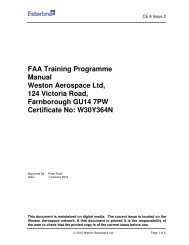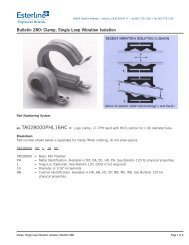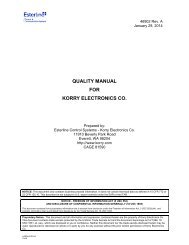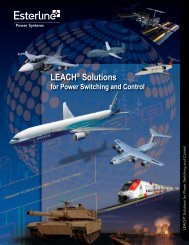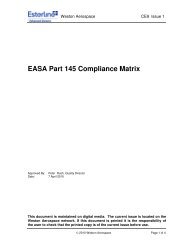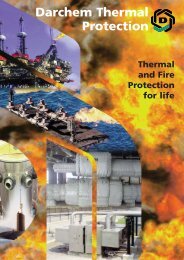9200-22570-002-A-p2 Medical Keyboard Quick Start ... - Esterline
9200-22570-002-A-p2 Medical Keyboard Quick Start ... - Esterline
9200-22570-002-A-p2 Medical Keyboard Quick Start ... - Esterline
Erfolgreiche ePaper selbst erstellen
Machen Sie aus Ihren PDF Publikationen ein blätterbares Flipbook mit unserer einzigartigen Google optimierten e-Paper Software.
<strong>Medical</strong> <strong>Keyboard</strong><strong>Quick</strong> <strong>Start</strong> GuideConnect the keyboard to a computer with the equipped USB cord or with PS2 adapter (not supplied). Simply plug and play.The keyboard comes with a flashing indicator to alert users to clean the keyboard. It has been preset to twelve hour intervals. The timed interval may bechanged. The keyboard can also be configured to emit an audible alarm when typed upon as a further alert that cleaning is needed. Follow instructions athttp://www.esterline.com/interfacetechnologies/Products/StandardProducts/Medigenic<strong>Keyboard</strong>/SoftwareUtility.aspx. Note that these changes can only be donewith a USB connection. Once changed, the new settings will function on either USB or PS2.Prior to cleaning the surface of the keyboard, pressfrom the computer.to turn the keyboard off. The light near the key will turn off. There is no need to disconnect the keyboardClean the keyboard with a hospital-approved germicidal spray or wipe. If using a spray, wipe the surface of the keyboard with a cloth. The presence of liquid on thekeyboard surface and the wiping motion will be recorded by the system sensors. This will turn off the flashing indicator and reset the timed interval.Your mouse should also be cleaned at this time.After cleaning, pushto turn on the keyboard. Note that if you forget, the keyboard will automatically turn itself on after one minute.<strong>Keyboard</strong> backlighting control:On: Fn + up arrow + Off: Fn + down arrow +The keyboard is designed to be flush-mounted to a tray or stand. Four M4 screws (not supplied) for a standard 75mm VESA mount can be used.There are also adhesive-backed mounting feet supplied with the keyboard. Adhere four small mounting feet to the bottom of the keyboard for normal desktop usage.Two additional sets of rear mounting feet in different sizes are supplied to adjust the keyboard angle for user preference. Simply select the desired set and installover the small rear feet.Tastatur für MedizintechnikBedienungsanleitungSchließen Sie die Tastatur mit dem USB-Stecker oder über den PS2 Adapter (nicht im Lieferumfang enthalten) an Ihren PC an und es gilt einfach: plug and play.Die Tastatur enthält eine blinkende LED um den Benutzer darauf hinzuweisen, die Tastatur zu reinigen. Vom Werk ist die Wiederholungsrate auf 12 Stundeneingestellt. Dieses Zeitintervall kann geändert werden – siehe Internetadresse unten. Die Tastatur kann aber auch so konfiguriert werden, dass zusätzlich einakustisches Signal ausgelöst wird, wenn die Tastatur bedient wird, um den Benutzer aufzufordern, die Tastatur zu reinigen. Folgen Sie dazu bitte den Anweisungen(in englisch) auf unserer Internetadresse: http://www.esterline.com/interfacetechnologies/Products/StandardProducts/Medigenic<strong>Keyboard</strong>/SoftwareUtility.aspxBitte beachten Sie, dass diese Änderungen nur mit einem USB Anschluss durchgeführt werden können. Nach der Änderung funktionieren die Einstellungen sowohlmit einer USB- als auch mit einer PS2-Verbindung.Bevor Sie die Tastatur reinigen, schalten Sie die Funktion der Tastatur aus indem Sie die Tastenotwendig die Tastatur vom PC zu trennen.drücken. Die LED neben der Taste erlischt. Es ist nichtReinigen Sie die Tastatur mit einem keimtötenden Spray oder einer entsprechenden Flüssigkeit. Wischen Sie die Tastatur mit einem Tuch ab. Die Sensoren an derOberfläche der Tastatur registrieren die Feuchtigkeit sowie die Wischbewegungen und schalten die blinkende aus und setzen das Zeitintervall neu.Ihre Maus sollte dabei ebenfalls gereinigt werden.Nach der Reinigung schalten Sie die Tastatur mitwieder ein. Bitte beachten Sie, dass sich die Tastatur nach einer Minute selbstständig wieder einschaltet.Steuerung der Hintergrundbeleuchtung:Ein: Fn + Aufwärtspfeil + Aus: Fn + Abwärtspfeil +Die Tastatur ist so gestaltet, dass sie bündig auf einer Montageplattform oder auf ein Gestell montiert werden kann. Mit vier M4 Schrauben (nicht im Lieferumfangenthalten) kann sie auf einer 75 mm Standard-VESA-Befestigung montiert werden.Im Lieferumfang enthalten sind auch selbstklebende Füße. Für normalen Schreibtischgebrauch platzieren Sie die vier Füße auf der Rückseite der Tastatur. Weitersfinden Sie zwei zusätzliche Sets rückseitig montierbarer Füße vor. Damit können Sie die Neigung der Tastatur auf Ihre Wünsche einstellen. Wählen Sie das Ihnenentsprechende Set und platzieren Sie es über die kleinen Füße auf der Rückseite der Tastatur.Für Rückfragen wenden Sie sich bitte anwww.esterline.com/medigenic800-444-5923 (U.S.A.) 208-765-8000 (U.S.A.)<strong>9200</strong>-<strong>22570</strong>-<strong>002</strong>-A-<strong>p2</strong>
Clavier pour le médicale ou Clavier médicaleMode d’emploiConnectez le clavier à votre ordinateur avec le câble USB ou l’adaptateur PS2 (non fournis). C’est tout simple: « plug and play ».Le clavier est muni d’une diode électroluminescente (LED) pour rappeler á l’utilisateur de nettoyer et de désinfecter le clavier et la souris. L’intervalle derappel est de 12 heures. L’interval est modifiable. Il est aussi possible de configurer une alarme sonore, avertissant d’une nécessité de nettoyage. Pour laconfiguration, suivre les instructions (en anglais) sur le siteinternet suivant : http://www.esterline.com/interfacetechnologies/Products/StandardProducts/Medigenic<strong>Keyboard</strong>/SoftwareUtility.aspxRemarque: Ces changements ne peuvent s'effectuer qu'avec une connexion USB. Une fois modifiées, les configurations fonctionnent avec USB et PS2.Eteignez le clavier avant de le nettoyer, en appuyant sur la touchel’ordinateur.. La LED de contrôle du clavier s’éteint. Il n’est pas nécessaire de débrancher le clavier deNettoyez le clavier avec un spray antibactérien ou un nettoyant adapté. Essuyez le clavier. Les senseurs sur la surface enregistrent alors l’humidité et lesmouvements lors du nettoyage, la s’éteint et la durée de l’intervalle est alors reprogrammée.N’oubliez pas á ce moment de nettoyer aussi la souris.Après ce nettoyage, réactivez le clavier en appuyant sur la touche. Notez qu’en cas d’oubli il se réactive automatiquement après une minute.Luminosité du clavier :Allumer : Fn + flèche vers le haut + Eteindre : Fn + flèche vers le bas +Ce clavier est conçu pour être monté sur un chariot ou un pied. Pour ce, utiliser 4 vis M4 (non fournie) pour un support VESA standard de 75mm.Pour l’utilisation en clavier desktop classique, coller les petits pieds de montage adhésifs livrés avec votre clavier sur l’arrière de l’appareil. Deux jeux de pieds vousont été livrés. Vous pouvez ainsi régler l’angle du clavier en fonction de vos besoins; choisir le jeu de pieds que vous désirez, et placer les sur les pieds de montagesur l’arrière du clavier.Teclado de uso médicoGuía de inicio rápidoConecte el teclado a una computadora usando el cable USB suministrado o usando un adaptador PS2 (no suministrado). Simplemente conecte y empiece a utilizar.El teclado incorpora un indicador parpadeante que avisa a los usuarios de que deben limpiar el teclado. El indicador viene configurado para que parpadee aintervalos de doce horas. Puede cambiarse este intervalo cronometrado. El teclado también puede ser configurado para que emita un sonido al ser usado como unaviso adicional de que necesita una limpieza. Siga las instrucciones que aparecen enhttp://www.esterline.com/interfacetechnologies/Products/StandardProducts/Medigenic<strong>Keyboard</strong>/SoftwareUtility.aspx Nota: Esto se puede hacer solamente con unaconexión del USB. Una vez que está cambiado, los nuevos ajustes funcionarán con el USB o con el PS2.Antes de limpiar la superficie del teclado, presionede la computadora.para apagar el teclado. La luz ubicada cerca de la tecla se apagará. No es necesario desconectar el tecladoLimpie el teclado con un spray o gasa germicida aprobados para uso en hospitales. Si usa un spray, frote la superficie del teclado con un paño. La presencia delíquido en la superficie del teclado y el movimiento de frotado serán registrados por los sensores del sistema. Esto apagará el indicador parpadeante y reiniciaráel intervalo cronometrado.Cuando limpie el teclado, también debe limpiar su mouse.Después de limpiar, presionepara encender el teclado, aunque si se olvida de presionarlo, el teclado se encenderá automáticamente un minuto después.Para controlar la iluminación de fondo del teclado:Encender: Fn + flecha arriba + Apagar: Fn + flecha baja +El teclado está diseñado para ser sujetado en una superficie o mueble. Puede usarse cuatro tornillos M4 (no incluidos) para sujetarlo a un mueble VESA normal de75 mm.También se suministran patas de montaje que tiene adhesiva. Instale cuatro patas de montaje pequeñas al fondo del teclado para el uso normal sobre un escritorio. Sesuministran dos conjuntos adicionales de patas de montaje traseras, en diferentes tamaños. Permiten ajustar la inclinación del teclado a gusto del usuario.Simplemente seleccione el conjunto que desee e instale el conjunto sobre las patas pequeñas traseras.www.esterline.com/medigenic800-444-5923 (U.S.A.) 208-765-8000 (U.S.A.)<strong>9200</strong>-<strong>22570</strong>-<strong>002</strong>-A-p3