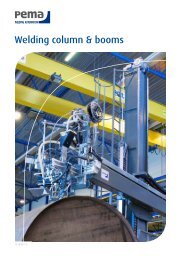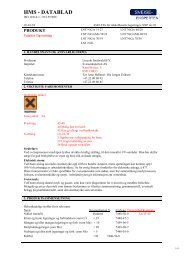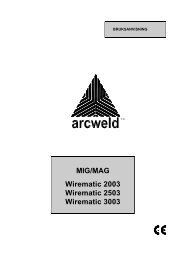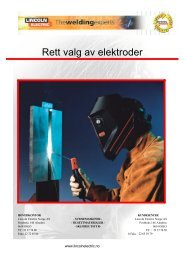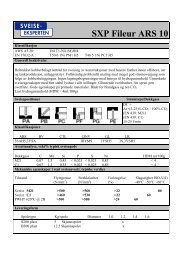POWER WAVE 345M C - Sveiseeksperten
POWER WAVE 345M C - Sveiseeksperten
POWER WAVE 345M C - Sveiseeksperten
- Keine Tags gefunden...
Sie wollen auch ein ePaper? Erhöhen Sie die Reichweite Ihrer Titel.
YUMPU macht aus Druck-PDFs automatisch weboptimierte ePaper, die Google liebt.
for 5 seconds after a weld is stopped. Turning a knobduring the hold time shuts off the hold, and returns themeters to their preset values.MSP3 Panel.This panel provides a selection of over 30 weld modes,including CV, pulse FCAW and CC, through a toggleswitch and indicator lights (LEDs). It allows foradjustment of all set up parameters, Preflow, Run In, ArcControl, Burnback, Postflow, and Crater, through anup/down toggle switch, indicator lights and a 3 digitdisplay.To adjust a set up parameter (Weld Mode being one ofthose parameters), first select one of the set upparameters for adjustment, and then adjust thedisplayed value up or down.Set up parameters are selected with the SELECT switch,an up/down center-off momentary toggle switch. Movingthe switch bat up or down moves an LED in thecorresponding direction. Holding the switch in eitherdirection will cause the indicator to move quickly in thecorresponding direction until the switch is released, orthe upper or lower limit is reached.The value of the active set up parameter is shown on thepanel digital display. The value can be modified with theSET switch. The SET switch is an up/down center-offmomentary toggle switch. Moving the switch bat up ordown adjusts the displayed value in the correspondingdirection. Holding the switch in either direction willcause the display to move quickly in the correspondingdirection until the switch is released, or the upper orlower parameter limit is reached.Weld ModeThe Weld Mode selection can be enabled by toggling theSELECT switch until the LED next to WELD MODE is lit.The present mode number will be displayed.Positioning the SET switch up or down will increase ordecrease to the next WELD MODE number and displayit. The machine will change to the selected weld modeafter two seconds of SET switch inactivity. If theSELECT switch is changed before two seconds of SETswitch inactivity, the machine will not change modes.The last active Weld Mode will be saved at power downso that it will be selected upon the next power up of themachine.Preflow / Postflow• The Preflow setting allows a time to be selected forshielding gas to flow after the trigger is pulled andprior to wire feeding and arc strike.• The Postflow setting allows a time to be selected forshielding gas to continue to flow after the trigger isreleased and output current is turned off.• The Preflow timer will be selected by toggling theSELECT switch until the LED next to PREFLOW /POSTFLOW is lit. The Display Meters will read PrEFLo. The present Preflow time will be displayedand can be changed by positioning the SET switchup or down.• The Postflow timer will be selected by toggling theSELECT switch and additional time. The LED nextto PREFLOW / POSTFLOW will remain lit; but theDisplay Meters will now read PoS FLo. The presentPostflow time will be displayed and can be changedby positioning the SET switch up or down.• The default value for both Preflow and Postflow is"OFF" (0 seconds).• Preflow can be adjusted from 0 to 2.5 seconds in0.1 second increments.• Postflow can be adjusted from 0 to 10.0 seconds in0.1 second increments.Run-In• The Run-In function offers the ability to set a wirefeed speed, from trigger until an arc is established,that is independent of the Welding or Start wire feedspeed.• Run-In will be selected by toggling the SELECTswitch until the LED next to RUN-IN is lit. A Run-InWFS may be adjusted using the SET switch on theMulti-Process Panel. The Display meter on theMulti-Process Panel will indicate the run-in speed.Do not use the Output Control Knob on theuppercase front to adjust the WFS. This will changethe welding WFS displayed in the meters on theupper case front.• The default value is "OFF."• Run-In speed is adjustable from 1.27m/min to3.81m/min.Start• The Start function offers the ability to set a wire feedspeed and voltage at the beginning of a weld for aspecified time period of the weld prior to initiation ofthe preset values for WFS and Volts. At arc strike,the start timer will begin and the WFS and Voltssettings will ramp up/down from the start values tothe Weld Mode WFS and Voltage settings over thetime selected. This creates a ramping of the WFSand Volts during the Start time.• The Start function will be selected by toggling theSELECT switch until the LED next to START is litand flashing. A start time may be adjusted usingthe SET switch.• The default value is "OFF" (0 seconds).• Start time is adjustable from 0 to 0.50 seconds in0.01 second increments.• In the GMAW, FCAW, and Power weld modes, startwfs and voltage are adjustable using the controlknobs on the upper case front. This is indicated bythe flashing LEDs next to "WFS" and "VOLTS.".• In the GMAW-P weld modes, a start wire feedspeed and trim are adjustable. This is indicated bythe flashing LEDs next to "WFS" and "TRIM."Arc Control• In the CV modes, the Arc Control regulates pincheffect. At the minimum setting, pinch is minimizedwhich results in a soft arc. Low pinch settings arepreferable for welding with gas mixes containingmostly inert gases. At the maximum setting, pinchis maximized which results in a crisp arc. HighA-5