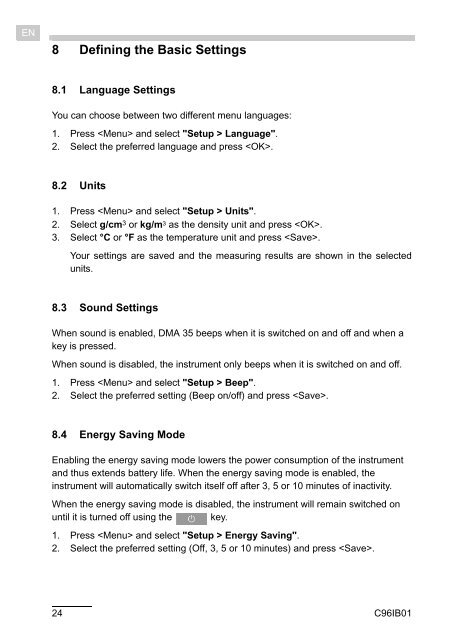DMA 35 Portable Density/Specific Gravity/ Concentration Meter - Alber
DMA 35 Portable Density/Specific Gravity/ Concentration Meter - Alber DMA 35 Portable Density/Specific Gravity/ Concentration Meter - Alber
EN8 Defining the Basic Settings8.1 Language SettingsYou can choose between two different menu languages:1. Press and select "Setup > Language".2. Select the preferred language and press .8.2 Units1. Press and select "Setup > Units".2. Select g/cm 3 or kg/m 3 as the density unit and press .3. Select °C or °F as the temperature unit and press .Your settings are saved and the measuring results are shown in the selectedunits.8.3 Sound SettingsWhen sound is enabled, DMA 35 beeps when it is switched on and off and when akey is pressed.When sound is disabled, the instrument only beeps when it is switched on and off.1. Press and select "Setup > Beep".2. Select the preferred setting (Beep on/off) and press .8.4 Energy Saving ModeEnabling the energy saving mode lowers the power consumption of the instrumentand thus extends battery life. When the energy saving mode is enabled, theinstrument will automatically switch itself off after 3, 5 or 10 minutes of inactivity.When the energy saving mode is disabled, the instrument will remain switched onuntil it is turned off using the key.1. Press and select "Setup > Energy Saving".2. Select the preferred setting (Off, 3, 5 or 10 minutes) and press .24 C96IB01
8.5 BacklightENThe LC display and the oscillator are equipped with a backlight. The backlight ensuresthat even under bad lighting conditions the measuring results and menu options areeasily readable. The backlight of the oscillator enables you to observe the fillingprocess.You can choose between "Auto", "Off" and "On":AutoOffOnThe backlight automatically turns on when a key is pressed. Thebacklight also turns on automatically if the instrument recognizesthat a new sample is being filled into the measuring cell. To activatethe backlight without accessing the menu, press an arrow key. Thebacklight switches off automatically after 30 seconds.The backlight is permanently off.The backlight is permanently on.TIPHaving the backlight turned on permanently will shorten battery life.1. Press and select "Setup > Backlight".2. Select the preferred setting (Auto, Off, On) and press .8.6 Contrast SettingsThe display contrast can be freely adjusted to suit your preference.1. Press and select "Setup > Display Contrast".2. Select the preferred setting (-8 to +8) and press .C96IB01 25
- Seite 1: DMA 35Portable Density/Specific Gra
- Seite 4 und 5: ENWhile every precaution has been t
- Seite 6 und 7: EN9.1.3 Importing Custom Functions
- Seite 8 und 9: EN1 About the Instruction ManualThi
- Seite 10 und 11: EN2 Safety Instructions• Read thi
- Seite 12 und 13: EN• Do not leave sample/rinsing c
- Seite 14 und 15: EN5 Checking the Supplied PartsDMA
- Seite 16 und 17: ENTable 5.2: Optional partsArticle
- Seite 18 und 19: EN2 314Fig. 6 - 2 Top view of DMA 3
- Seite 20 und 21: EN6.3 Display23b3a1412561171098Fig.
- Seite 22 und 23: EN7 Operating the DMA 357.1 Connect
- Seite 26 und 27: EN8.7 Allocation of the Softkey Fun
- Seite 28 und 29: ENTo set the time format1. Press a
- Seite 30 und 31: EN• Make sure to carefully clean
- Seite 32 und 33: ENMeas. OptionsDescriptionunitsBaum
- Seite 34 und 35: EN9.2 Selecting Measuring MethodsAp
- Seite 36 und 37: ENMethod list templateThe following
- Seite 38 und 39: EN9.2.6 Selecting a Method1. Press
- Seite 40 und 41: ENSample ID listThe following table
- Seite 42 und 43: EN9.4 Selecting the Measurement Mod
- Seite 44 und 45: EN9.5.3 Programming RFID TagsBeside
- Seite 46 und 47: EN3. Hold the allocated or programm
- Seite 48 und 49: EN9.6.2 Filling with the Plastic Sy
- Seite 50 und 51: EN9.8 Accessing Saved Measuring Dat
- Seite 52 und 53: EN5. Select to export the whole li
- Seite 54 und 55: EN10 Cleaning and Storing the Instr
- Seite 56 und 57: EN11 Maintenance11.1 Changing the B
- Seite 58 und 59: ENFig. 11 - 3Removing the pump lock
- Seite 60 und 61: EN11.3.1 Accessing Device Informati
- Seite 62 und 63: EN12 ReadjustmentTo ensure accurate
- Seite 64 und 65: EN12.5 Restoring to Factory Adjustm
- Seite 66 und 67: EN14 Technical DataMeasuring range:
- Seite 68 und 69: ENAppendix A: Density of Water 4 (0
- Seite 70 und 71: ENID Measuring unit Minimum Maximum
- Seite 72 und 73: ENAppendix C: CE Declarations of Co
EN8 Defining the Basic Settings8.1 Language SettingsYou can choose between two different menu languages:1. Press and select "Setup > Language".2. Select the preferred language and press .8.2 Units1. Press and select "Setup > Units".2. Select g/cm 3 or kg/m 3 as the density unit and press .3. Select °C or °F as the temperature unit and press .Your settings are saved and the measuring results are shown in the selectedunits.8.3 Sound SettingsWhen sound is enabled, <strong>DMA</strong> <strong>35</strong> beeps when it is switched on and off and when akey is pressed.When sound is disabled, the instrument only beeps when it is switched on and off.1. Press and select "Setup > Beep".2. Select the preferred setting (Beep on/off) and press .8.4 Energy Saving ModeEnabling the energy saving mode lowers the power consumption of the instrumentand thus extends battery life. When the energy saving mode is enabled, theinstrument will automatically switch itself off after 3, 5 or 10 minutes of inactivity.When the energy saving mode is disabled, the instrument will remain switched onuntil it is turned off using the key.1. Press and select "Setup > Energy Saving".2. Select the preferred setting (Off, 3, 5 or 10 minutes) and press .24 C96IB01