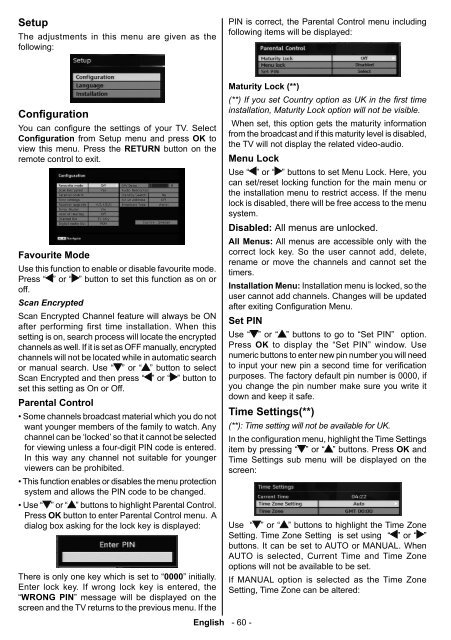Bedienungsanleitung - in der support-zone - HB Europe
Bedienungsanleitung - in der support-zone - HB Europe
Bedienungsanleitung - in der support-zone - HB Europe
Erfolgreiche ePaper selbst erstellen
Machen Sie aus Ihren PDF Publikationen ein blätterbares Flipbook mit unserer einzigartigen Google optimierten e-Paper Software.
SetupThe adjustments <strong>in</strong> this menu are given as thefollow<strong>in</strong>g:PIN is correct, the Parental Control menu <strong>in</strong>clud<strong>in</strong>gfollow<strong>in</strong>g items will be displayed:ConfigurationYou can confi gure the sett<strong>in</strong>gs of your TV. SelectConfiguration from Setup menu and press OK toview this menu. Press the RETURN button on theremote control to exit.Favourite ModeUse this function to enable or disable favourite mode.Press “ ” or “ ” button to set this function as on oroff.Scan EncryptedScan Encrypted Channel feature will always be ONafter perform<strong>in</strong>g first time <strong>in</strong>stallation. When thissett<strong>in</strong>g is on, search process will locate the encryptedchannels as well. If it is set as OFF manually, encryptedchannels will not be located while <strong>in</strong> automatic searchor manual search. Use “ ” or “ ” button to selectScan Encrypted and then press “ ” or “ ” button toset this sett<strong>in</strong>g as On or Off.Parental Control• Some channels broadcast material which you do notwant younger members of the family to watch. Anychannel can be ‘locked’ so that it cannot be selectedfor view<strong>in</strong>g unless a four-digit PIN code is entered.In this way any channel not suitable for youngerviewers can be prohibited.• This function enables or disables the menu protectionsystem and allows the PIN code to be changed.• Use “ ” or “ ” buttons to highlight Parental Control.Press OK button to enter Parental Control menu. Adialog box ask<strong>in</strong>g for the lock key is displayed:There is only one key which is set to “0000” <strong>in</strong>itially.Enter lock key. If wrong lock key is entered, the“WRONG PIN” message will be displayed on thescreen and the TV returns to the previous menu. If theEnglish - 60 -Maturity Lock (**)(**) If you set Country option as UK <strong>in</strong> the first time<strong>in</strong>stallation, Maturity Lock option will not be visible.When set, this option gets the maturity <strong>in</strong>formationfrom the broadcast and if this maturity level is disabled,the TV will not display the related video-audio.Menu LockUse “ ” or “ ” buttons to set Menu Lock. Here, youcan set/reset lock<strong>in</strong>g function for the ma<strong>in</strong> menu orthe <strong>in</strong>stallation menu to restrict access. If the menulock is disabled, there will be free access to the menusystem.Disabled: All menus are unlocked.All Menus: All menus are accessible only with thecorrect lock key. So the user cannot add, delete,rename or move the channels and cannot set thetimers.Installation Menu: Installation menu is locked, so theuser cannot add channels. Changes will be updatedafter exit<strong>in</strong>g Confi guration Menu.Set PINUse “ ” or “ ” buttons to go to “Set PIN” option.Press OK to display the “Set PIN” w<strong>in</strong>dow. Usenumeric buttons to enter new p<strong>in</strong> number you will needto <strong>in</strong>put your new p<strong>in</strong> a second time for verifi cationpurposes. The factory default p<strong>in</strong> number is 0000, ifyou change the p<strong>in</strong> number make sure you write itdown and keep it safe.Time Sett<strong>in</strong>gs(**)(**): Time sett<strong>in</strong>g will not be available for UK.In the configuration menu, highlight the Time Sett<strong>in</strong>gsitem by press<strong>in</strong>g “ ” or “ ” buttons. Press OK andTime Sett<strong>in</strong>gs sub menu will be displayed on thescreen:Use “ ” or “ ” buttons to highlight the Time ZoneSett<strong>in</strong>g. Time Zone Sett<strong>in</strong>g is set us<strong>in</strong>g “ ” or “ ”buttons. It can be set to AUTO or MANUAL. WhenAUTO is selected, Current Time and Time Zoneoptions will not be available to be set.If MANUAL option is selected as the Time ZoneSett<strong>in</strong>g, Time Zone can be altered:02_MB37D_[GB]_3920UK_IDTV_TC_22743W_BRONZE15_10070360_50177320.<strong>in</strong>dd 60 15.11.2010 12:34:27