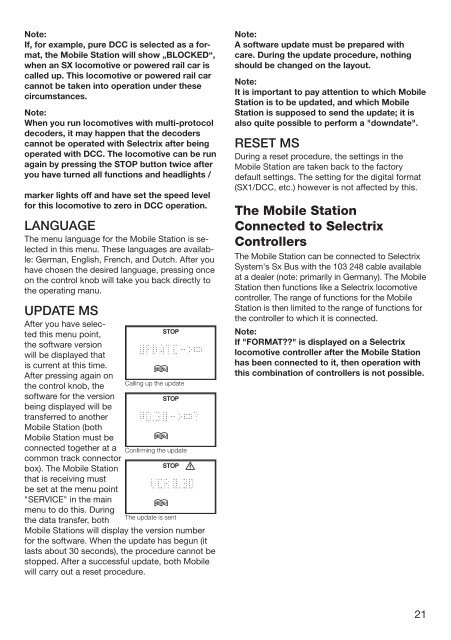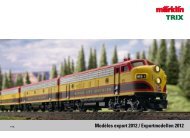• The communication between the <strong>Mobile</strong><strong>Station</strong> and the locomotive is disrupted. Thiscan be caused by bad contacts to or in thelocomotive. It can help to run the locomotive afew centimeters or inches down the track or toturn the locomotive around on the track.• An incorrect digital format was selected (example:a pure DCC decoder read with SX1).• A second locomotive or another user (lightedcars, etc.) is on the track.• The motor for the locomotive in question hasbecome dirty from operation and has disruptedthe communication between the decoderand the <strong>Mobile</strong> <strong>Station</strong>.The desired digital format with which the locomotiveis to be read and/or programmed is selectedin the first step. The available digital formats areSX1 (corresponds to the former Selectrix digitalformat), SX2 (corresponds to the new Selectrixdigital format), or DCC.During the reading and programming process thesymbol for the selected protocol (SX1, SX2, orDCC) appears in the display.Note:It is normal with the DCC format for a locomotivebeing addressed during the readingprocess to move down the track a bit. This canalso happen in Selectrix operation.R+PRG DCCAfter the DCC format has been selected, theparameter (CV) to be read is retrieved as a threedigitnumber, in which each of the 3 digits must bedisplayed individually. After the CV in question hasbeen selected, this CV will be read from the locomotivedecoder. The result is displayed again as athree-digit number, and it can be changed or it canbe confirmed without changes. These parametersare then written to the decoder again. The programmingmenu can be quit with the ESC button.Caution:With the <strong>Mobile</strong> <strong>Station</strong> you have access to allpossible CV‘s available (and not blocked) inthe decoder. Changing CV‘s requires knowledgeof the settings associated with them(see also the documentation for the decoder).Incorrect settings can cause extensive disruptionof the decoder‘s functions.DCC LG-ADRA long DCC address can be assigned under „DCCLG-ADR“ (if the locomotive is to be operated withthis address, Bit 5 must also be set in Bit 5). After20this submenu has been called up, the address currentlyset in the decoder is read and displayed as afour-digit number. This address can be changed orit can be confirmed without changes, and it is thenwritten to the decoder. The programming menucan be quit with the ESC button.Other parameters cannot be processed in thissubmenu. To do this, please go to the submenu„R+PRG DCC“.Note:Long addresses are entered with CV 17 and18 (see Appendix). This extremely complexentry is simplified by this menu. Here, only thefour-digit address needs to be entered; theprogramming of CV 17 and 18 occurs in thebackground.R+PRG SX1After the SX1 format has been selected, the parametersfor the decoder are read (see Appendix).These can be changed individually or can be confirmedwithout changes. After all of the parametershave been confirmed, these parameters are writtento the locomotive decoder again. The programmingmenu can be quit with the ESC button.R+PRG SX2After the SX2 format has been selected, the parameterto be read (PA) is retrieved as a three-digitnumber, in which each of the 3 digits is displayedindividually. After the PA in question has beenselected, it is read out of the locomotive decoder.The result is again displayed as a three-digit number,and it can be changed or confirmed withoutchanges. These parameters are then written tothe locomotive decoder again. The programmingmenu can be quit with the ESC button.FORMATThis menu is used to set the digital format inwhich the <strong>Mobile</strong> <strong>Station</strong> sends data to the track.You can select between SX1 (Selectrix), DCC,and SX1+2+DCC (mixed operation). The menupoint „NEXT“ is used to switch to the next digitalformat. After the desired format has been selected,pressing once on the control knob will takeyou back to the operating menu. If two <strong>Mobile</strong><strong>Station</strong>s are connected to the layout, the altereddigital format in both <strong>Mobile</strong> <strong>Station</strong>s can beconfirmed by pressing once on the control knob.You may have problems with mixed operation,when you use multi-protocol decoders (decodersthat can be used for Selectrix and DCC). Werecommend in such situations that you use pureSelectrix or pure DCC operation.
Note:If, for example, pure DCC is selected as a format,the <strong>Mobile</strong> <strong>Station</strong> will show „BLOCKED“,when an SX locomotive or powered rail car iscalled up. This locomotive or powered rail carcannot be taken into operation under thesecircumstances.Note:When you run locomotives with multi-protocoldecoders, it may happen that the decoderscannot be operated with Selectrix after beingoperated with DCC. The locomotive can be runagain by pressing the STOP button twice afteryou have turned all functions and headlights /marker lights off and have set the speed levelfor this locomotive to zero in DCC operation.LANGUAGEThe menu language for the <strong>Mobile</strong> <strong>Station</strong> is selectedin this menu. These languages are available:German, English, French, and Dutch. After youhave chosen the desired language, pressing onceon the control knob will take you back directly tothe operating manu.UPDATE MSAfter you have selectedthis menu point,the software versionwill be displayed thatis current at this time.After pressing again onthe control knob, thesoftware for the versionbeing displayed will betransferred to another<strong>Mobile</strong> <strong>Station</strong> (both<strong>Mobile</strong> <strong>Station</strong> must beconnected together at acommon track connectorbox). The <strong>Mobile</strong> <strong>Station</strong>that is receiving mustbe set at the menu point"SERVICE" in the mainmenu to do this. Duringthe data transfer, bothCalling up the updateConfirming the updateThe update is sent<strong>Mobile</strong> <strong>Station</strong>s will display the version numberfor the software. When the update has begun (itlasts about 30 seconds), the procedure cannot bestopped. After a successful update, both <strong>Mobile</strong>will carry out a reset procedure.Note:A software update must be prepared withcare. During the update procedure, nothingshould be changed on the layout.Note:It is important to pay attention to which <strong>Mobile</strong><strong>Station</strong> is to be updated, and which <strong>Mobile</strong><strong>Station</strong> is supposed to send the update; it isalso quite possible to perform a "downdate".RESET MSDuring a reset procedure, the settings in the<strong>Mobile</strong> <strong>Station</strong> are taken back to the factorydefault settings. The setting for the digital format(SX1/DCC, etc.) however is not affected by this.The <strong>Mobile</strong> <strong>Station</strong>Connected to SelectrixControllersThe <strong>Mobile</strong> <strong>Station</strong> can be connected to SelectrixSystem's Sx Bus with the 103 248 cable availableat a dealer (note: primarily in Germany). The <strong>Mobile</strong><strong>Station</strong> then functions like a Selectrix locomotivecontroller. The range of functions for the <strong>Mobile</strong><strong>Station</strong> is then limited to the range of functions forthe controller to which it is connected.Note:If "FORMAT??" is displayed on a Selectrixlocomotive controller after the <strong>Mobile</strong> <strong>Station</strong>has been connected to it, then operation withthis combination of controllers is not possible.21