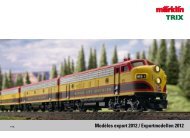Mobile Station - Trix
Mobile Station - Trix
Mobile Station - Trix
- Keine Tags gefunden...
Sie wollen auch ein ePaper? Erhöhen Sie die Reichweite Ihrer Titel.
YUMPU macht aus Druck-PDFs automatisch weboptimierte ePaper, die Google liebt.
Technical Notes about the<strong>Mobile</strong> <strong>Station</strong>The <strong>Trix</strong> <strong>Mobile</strong> <strong>Station</strong> is a locomotive controllerthat can address and operate decoders withdifferent digital protocols. In order to make fulluse of all of the functions on the <strong>Mobile</strong> <strong>Station</strong>,it is necessary that the decoders in use supportthese functions. For example, the Selectrix 2functions can only be used in conjunction with aSelectrix 2 decoder.Do subject the <strong>Mobile</strong> <strong>Station</strong> to any moisture.This controller is not waterproof. It can sufferirreparable damage or it can malfunction in thepresence of very high humidity or moisture.Do not subject the <strong>Mobile</strong> <strong>Station</strong> to strongvibration. If this controller is struck or is subjectedto strong vibration, it may cause continuousmalfunctions.Do not subject the <strong>Mobile</strong> <strong>Station</strong> to extremefluctuations in temperature or to high temperatures.Extreme fluctuations in temperature cancause moisture to condense on the interior of thehousing.Avoid contact with the liquid crystals insidethe <strong>Mobile</strong> <strong>Station</strong>. If the display becomesdamaged (example: by being broken), there is thedanger that you can become injured from sliversof glass or that the liquid crystals can escape. Besure that you do not come into contact with theliquid crystals.CleaningRemove fibers and dust with a soft, dry, or lightlymoistened cloth. Never use alcohol, thinner, orother strong cleaning agents.Possible Uses• The <strong>Mobile</strong> <strong>Station</strong> is designed for use with<strong>Trix</strong> Systems, Selectrix (SX1), Selectrix 2 (SX2),and DCC.• All locomotives, powered rail cars, and workingmodels on track connected to the <strong>Mobile</strong><strong>Station</strong> must be equipped with a <strong>Trix</strong> Systems,Selectrix, or DCC decoder. Any existing continuoustrain lighting for analog operation mustbe deactivated.• The <strong>Mobile</strong> <strong>Station</strong> provides a maximumcurrent of 1.9 amps to the track. This meansthat 3 - 4 H0 standard locomotives or 7 - 8 Nlocomotives can be run. This number is reducedaccordingly by additional users (smokegenerator, lighted cars, sound, etc.).• The <strong>Mobile</strong> <strong>Station</strong> can and must be used onlyin conjunction with the track connector boxthat belongs to it or with a Selectrix controller.• Only one track connector box may be connectedto an area of track. The layout must be dividedup electrically into several areas in orderto hook up several track connector boxes.Operating the <strong>Mobile</strong> <strong>Station</strong>Connections for the<strong>Mobile</strong> <strong>Station</strong>• The transformer you use must provide14-16 volts AC or 16-18 volts DC.• The power cord for the transformer must beunplugged from the wall outlet before youmake connections to the track connector box!• Check to make sure if the transformer youhave selected is suitable for your householdcurrent (see the technical data on the specificationsprinted on or cast into the transformerhousing).1. Connect the transformer to the right socket onthe track connector box.2. Connect the track connector box to the trackusing the two wires coming out of the trackconnector box (you do not have to worryabout the polarity for this connection).3. Plug the <strong>Mobile</strong> <strong>Station</strong> into the track connectorbox. Use the left or the center socket forthis connection. Another <strong>Mobile</strong> <strong>Station</strong> canbe plugged into the remaining open socket.The track connector box must be mounted ona firm base before you use it for the first time.Note:The track connector box is designed to protectagainst short circuits; this means a shortcircuit on the track connected to it will notcause damage to the <strong>Mobile</strong> <strong>Station</strong>. However,the short circuit is not reported to the <strong>Mobile</strong><strong>Station</strong> and is not displayed on the controller.In the event that you cannot get the layoutback on, you could use a lighted car, for example,to check the layout for a possible shortcircuit. When you have corrected the problem,the track connector box will turn itself back onautomatically.Starting the <strong>Mobile</strong> <strong>Station</strong>When the <strong>Mobile</strong> <strong>Station</strong> is started, it initializes itselfwith the specification for the current software17