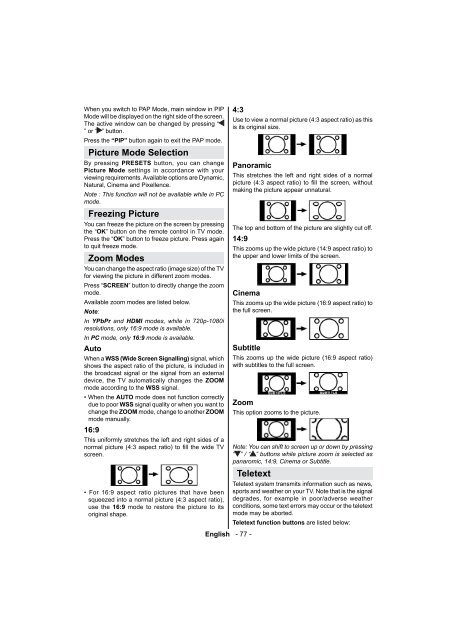Bedienungsanleitung - in der support-zone
Bedienungsanleitung - in der support-zone
Bedienungsanleitung - in der support-zone
Erfolgreiche ePaper selbst erstellen
Machen Sie aus Ihren PDF Publikationen ein blätterbares Flipbook mit unserer einzigartigen Google optimierten e-Paper Software.
When you switch to PAP Mode, ma<strong>in</strong> w<strong>in</strong>dow <strong>in</strong> PIPMode will be displayed on the right side of the screen.The active w<strong>in</strong>dow can be changed by press<strong>in</strong>g “” or “ ” button.Press the “PIP” button aga<strong>in</strong> to exit the PAP mode.Picture Mode SelectionBy press<strong>in</strong>g PRESETS button, you can changePicture Mode sett<strong>in</strong>gs <strong>in</strong> accordance with yourview<strong>in</strong>g requirements. Available options are Dynamic,Natural, C<strong>in</strong>ema and Pixellence.Note : This function will not be available while <strong>in</strong> PCmode.Freez<strong>in</strong>g PictureYou can freeze the picture on the screen by press<strong>in</strong>gthe “OK” button on the remote control <strong>in</strong> TV mode.Press the “OK” button to freeze picture. Press aga<strong>in</strong>to quit freeze mode.Zoom ModesYou can change the aspect ratio (image size) of the TVfor view<strong>in</strong>g the picture <strong>in</strong> different zoom modes.Press “SCREEN” button to directly change the zoommode.Available zoom modes are listed below.Note:In YPbPr and HDMI modes, while <strong>in</strong> 720p-1080iresolutions, only 16:9 mode is available.In PC mode, only 16:9 mode is available.AutoWhen a WSS (Wide Screen Signall<strong>in</strong>g) signal, whichshows the aspect ratio of the picture, is <strong>in</strong>cluded <strong>in</strong>the broadcast signal or the signal from an externaldevice, the TV automatically changes the ZOOMmode accord<strong>in</strong>g to the WSS signal.• When the AUTO mode does not function correctlydue to poor WSS signal quality or when you want tochange the ZOOM mode, change to another ZOOMmode manually.16:9This uniformly stretches the left and right sides of anormal picture (4:3 aspect ratio) to ll the wide TVscreen.• For 16:9 aspect ratio pictures that have beensqueezed <strong>in</strong>to a normal picture (4:3 aspect ratio),use the 16:9 mode to restore the picture to itsorig<strong>in</strong>al shape.4:3English - 77 -Use to view a normal picture (4:3 aspect ratio) as thisis its orig<strong>in</strong>al size.PanoramicThis stretches the left and right sides of a normalpicture (4:3 aspect ratio) to ll the screen, withoutmak<strong>in</strong>g the picture appear unnatural.The top and bottom of the picture are slightly cut off.14:9This zooms up the wide picture (14:9 aspect ratio) tothe upper and lower limits of the screen.C<strong>in</strong>emaThis zooms up the wide picture (16:9 aspect ratio) tothe full screen.SubtitleThis zooms up the wide picture (16:9 aspect ratio)with subtitles to the full screen.ZoomThis option zooms to the picture.Note: You can shift to screen up or down by press<strong>in</strong>g“ ” / “ ” buttons while picture zoom is selected aspanaromic, 14:9, C<strong>in</strong>ema or Subtitle.TeletextTeletext system transmits <strong>in</strong>formation such as news,sports and weather on your TV. Note that is the signaldegrades, for example <strong>in</strong> poor/adverse weatherconditions, some text errors may occur or the teletextmode may be aborted.Teletext function buttons are listed below: