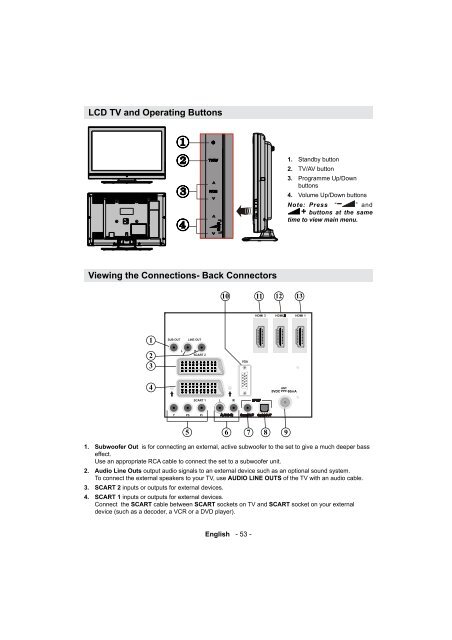Bedienungsanleitung - in der support-zone
Bedienungsanleitung - in der support-zone
Bedienungsanleitung - in der support-zone
Erfolgreiche ePaper selbst erstellen
Machen Sie aus Ihren PDF Publikationen ein blätterbares Flipbook mit unserer einzigartigen Google optimierten e-Paper Software.
LCD TV and Operat<strong>in</strong>g Buttons1.2.3.4.Standby buttonTV/AV buttonProgramme Up/DownbuttonsVolume Up/Down buttonsNote: Press “ ” andbuttons at the sametime to view ma<strong>in</strong> menu.View<strong>in</strong>g the Connections- Back Connectors1. Subwoofer Out is for connect<strong>in</strong>g an external, active subwoofer to the set to give a much deeper basseffect.Use an appropriate RCA cable to connect the set to a subwoofer unit.2. Audio L<strong>in</strong>e Outs output audio signals to an external device such as an optional sound system.To connect the external speakers to your TV, use AUDIO LINE OUTS of the TV with an audio cable.3. SCART 2 <strong>in</strong>puts or outputs for external devices.4. SCART 1 <strong>in</strong>puts or outputs for external devices.Connect the SCART cable between SCART sockets on TV and SCART socket on your externaldevice (such as a deco<strong>der</strong>, a VCR or a DVD player).English - 53 -