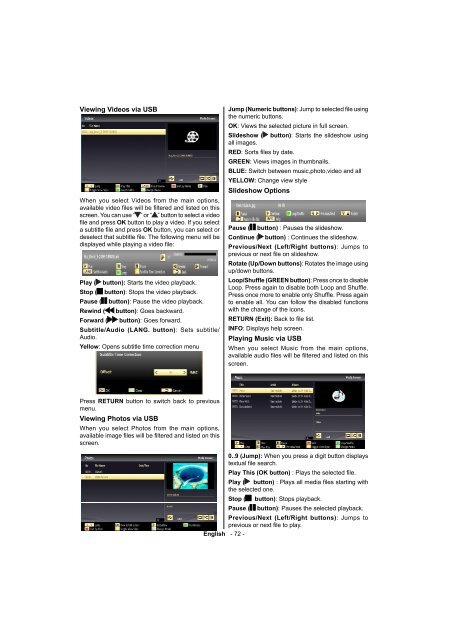Bedienungsanleitung - in der support-zone
Bedienungsanleitung - in der support-zone
Bedienungsanleitung - in der support-zone
Sie wollen auch ein ePaper? Erhöhen Sie die Reichweite Ihrer Titel.
YUMPU macht aus Druck-PDFs automatisch weboptimierte ePaper, die Google liebt.
View<strong>in</strong>g Videos via USBWhen you select Videos from the ma<strong>in</strong> options,available video les will be ltered and listed on thisscreen. You can use “ ” or “ ” button to select a video le and press OK button to play a video. If you selecta subtitle le and press OK button, you can select ordeselect that subtitle le. The follow<strong>in</strong>g menu will bedisplayed while play<strong>in</strong>g a video le:Play ( button): Starts the video playback.Stop ( button): Stops the video playback.Pause ( button): Pause the video playback.Rew<strong>in</strong>d ( button): Goes backward.Forward ( button): Goes forward.Subtitle/Audio (LANG. button): Sets subtitle/Audio.Yellow: Opens subtitle time correction menuJump (Numeric buttons): Jump to selected le us<strong>in</strong>gthe numeric buttons.OK: Views the selected picture <strong>in</strong> full screen.Slideshow ( button): Starts the slideshow us<strong>in</strong>gall images.RED: Sorts les by date.GREEN: Views images <strong>in</strong> thumbnails.BLUE: Switch between music,photo,video and allYELLOW: Change view styleSlideshow OptionsPause ( button) : Pauses the slideshow.Cont<strong>in</strong>ue ( button) : Cont<strong>in</strong>ues the slideshow.Previous/Next (Left/Right buttons): Jumps toprevious or next le on slideshow.Rotate (Up/Down buttons): Rotates the image us<strong>in</strong>gup/down buttons.Loop/Shufe (GREEN button): Press once to disableLoop. Press aga<strong>in</strong> to disable both Loop and Shuf e.Press once more to enable only Shuf e. Press aga<strong>in</strong>to enable all. You can follow the disabled functionswith the change of the icons.RETURN (Exit): Back to le list.INFO: Displays help screen.Play<strong>in</strong>g Music via USBWhen you select Music from the ma<strong>in</strong> options,available audio les will be ltered and listed on thisscreen.Press RETURN button to switch back to previousmenu.View<strong>in</strong>g Photos via USBWhen you select Photos from the ma<strong>in</strong> options,available image les will be ltered and listed on thisscreen.0..9 (Jump): When you press a digit button displaystextual le search.Play This (OK button) : Plays the selected le.Play ( button) : Plays all media les start<strong>in</strong>g withthe selected one.Stop ( button): Stops playback.Pause ( button): Pauses the selected playback.Previous/Next (Left/Right buttons): Jumps toprevious or next le to play.English - 72 -