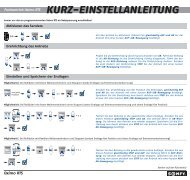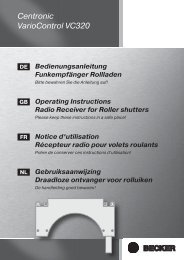Becker Centronic SensorControl SC43 Anleitung - auf enobi.de
Becker Centronic SensorControl SC43 Anleitung - auf enobi.de
Becker Centronic SensorControl SC43 Anleitung - auf enobi.de
Erfolgreiche ePaper selbst erstellen
Machen Sie aus Ihren PDF Publikationen ein blätterbares Flipbook mit unserer einzigartigen Google optimierten e-Paper Software.
<strong>Centronic</strong> <strong>SensorControl</strong> <strong>SC43</strong><br />
Bedienungsanleitung<br />
Operating Instructions<br />
Notice d’utilisation<br />
Gebruiksaanwijzing<br />
DE<br />
GB<br />
FR<br />
NL<br />
Lichtsensor für Zeitschaltuhr<br />
Timer Light Sensor<br />
Capteur <strong>de</strong> luminosité pour horloge<br />
Lichtsensor voor tijdschakelklok<br />
Bitte bewahren Sie die <strong>Anleitung</strong> <strong>auf</strong>!<br />
Please keep these instructions in a safe place!<br />
Prière <strong>de</strong> conserver ces instructions d’utilisation!<br />
De handleiding goed bewaren!
Inhaltsverzeichnis<br />
Gewährleistung ............................................................................................................................................ 4<br />
Sicherheitshinweise ................................................................................................................................... 5<br />
Allgemeines ................................................................................................................................................... 6<br />
Bestimmungsgemäße Verwendung ...................................................................................................... 6<br />
Lichtsensor .................................................................................................................................................... 6<br />
Montage/Anschluss .................................................................................................................................... 7<br />
Einstellung ..................................................................................................................................................... 8<br />
Technische Daten ........................................................................................................................................ 9<br />
Reinigung ....................................................................................................................................................... 9<br />
Allgemeine Konformitätserklärung ...................................................................................................... 9<br />
Was tun, wenn... ....................................................................................................................................... 9<br />
Contents<br />
Warranty ...................................................................................................................................................... 10<br />
Safety Instructions ................................................................................................................................... 11<br />
General Information ................................................................................................................................ 12<br />
Designated Use .......................................................................................................................................... 12<br />
Light Sensor ................................................................................................................................................ 12<br />
Assembly/Connection .............................................................................................................................. 13<br />
Setting .......................................................................................................................................................... 14<br />
Technical Data ........................................................................................................................................... 15<br />
Cleaning Instructions .............................................................................................................................. 15<br />
General Declaration of Conformity .................................................................................................... 15<br />
What to do if... ......................................................................................................................................... 15<br />
2
Sommaire<br />
Prestation <strong>de</strong> Garantie ............................................................................................................................ 16<br />
Consignes <strong>de</strong> sécurité ............................................................................................................................. 17<br />
Généralités .................................................................................................................................................. 18<br />
Utilisation conforme à la <strong>de</strong>stination ............................................................................................... 18<br />
Capteur <strong>de</strong> luminosité ............................................................................................................................. 18<br />
Montage/branchement ........................................................................................................................... 19<br />
Reglage ......................................................................................................................................................... 20<br />
Caractéristiques techniques ................................................................................................................. 21<br />
Nettoyage .................................................................................................................................................... 21<br />
Déclaration <strong>de</strong> conformité générale .................................................................................................. 21<br />
Que faire quand... ................................................................................................................................... 21<br />
Inhoudsopgave<br />
Garantieverlening ..................................................................................................................................... 22<br />
Aanwijzingen voor <strong>de</strong> veiligheid ......................................................................................................... 23<br />
Algemeen ..................................................................................................................................................... 24<br />
Gebruik volgens <strong>de</strong> voorschriften ....................................................................................................... 24<br />
Lichtsensor .................................................................................................................................................. 24<br />
Montage/Aansluiting ............................................................................................................................... 25<br />
Instelling ...................................................................................................................................................... 26<br />
Technische gegevens ............................................................................................................................... 27<br />
Reiniging ...................................................................................................................................................... 27<br />
Algemene conformiteitsverklaring ..................................................................................................... 27<br />
Wat te doen, als ... ................................................................................................................................. 27<br />
3
Bedienungsanleitung<br />
Inhaltsverzeichnis<br />
Gewährleistung ............................................................................................................................................ 4<br />
Sicherheitshinweise ................................................................................................................................... 5<br />
Allgemeines ................................................................................................................................................... 6<br />
Bestimmungsgemäße Verwendung ...................................................................................................... 6<br />
Lichtsensor .................................................................................................................................................... 6<br />
Montage/Anschluss .................................................................................................................................... 7<br />
Einstellung ..................................................................................................................................................... 8<br />
Technische Daten ........................................................................................................................................ 9<br />
Reinigung ....................................................................................................................................................... 9<br />
Allgemeine Konformitätserklärung ...................................................................................................... 9<br />
Was tun, wenn... ....................................................................................................................................... 9<br />
Gewährleistung<br />
<strong>Becker</strong>-Antriebe GmbH ist von <strong>de</strong>r gesetzlichen und vertraglichen Gewährleistung für<br />
Sachmängel und Produkthaftung befreit, wenn ohne unsere vorherige Zustimmung eigene<br />
bauliche Verän<strong>de</strong>rungen und/o<strong>de</strong>r unsachgemäße Installationen gegen unsere vorgegebenen<br />
Montagerichtlinien vorgenommen, ausgeführt o<strong>de</strong>r veranlasst wer<strong>de</strong>n.<br />
Der Weiterverarbeiter hat dar<strong>auf</strong> zu achten, dass alle für die Herstellung und Kun<strong>de</strong>nberatung<br />
erfor<strong>de</strong>rlichen gesetzlichen und behördlichen Vorschriften, insbeson<strong>de</strong>re die<br />
EMV-Vorschriften, eingehalten wer<strong>de</strong>n.<br />
Das vorliegen<strong>de</strong> Produkt unterliegt technischen Weiterentwicklungen und Verbesserungen,<br />
informieren Sie sich in <strong>de</strong>n aktuellen Verk<strong>auf</strong>sunterlagen über die genaue Produktspezifikationen.<br />
4
Bedienungsanleitung<br />
Sicherheitshinweise<br />
Vorsicht<br />
• Nur in trockenen Räumen verwen<strong>de</strong>n.<br />
• Verwen<strong>de</strong>n Sie nur unverän<strong>de</strong>rte <strong>Becker</strong> Originalteile.<br />
• Halten Sie Personen aus <strong>de</strong>m Fahrbereich <strong>de</strong>r Anlagen fern.<br />
• Beachten Sie Ihre lan<strong>de</strong>sspezifischen Bestimmungen.<br />
5
Bedienungsanleitung<br />
Allgemeines<br />
Durch <strong>de</strong>n einfach anzubringen<strong>de</strong>n <strong>SC43</strong> kann die Zeitschaltuhr für Lichtsensor<br />
<strong>Centronic</strong> TimeControl TC52 / Zeitschaltuhr Funk für Lichtsensor <strong>Centronic</strong> TimeControl<br />
TC511 sofort in eine komfortable Sonnenschutz-Steuerung (Beschattung <strong>de</strong>r Pflanzen<br />
und Möbel) erweitert wer<strong>de</strong>n.<br />
Bestimmungsgemäße Verwendung<br />
Der <strong>SC43</strong> darf nur in Verbindung mit <strong>de</strong>r Zeitschaltuhr für Lichtsensor <strong>Centronic</strong><br />
TimeControl TC52 / Zeitschaltuhr Funk für Lichtsensor <strong>Centronic</strong> TimeControl TC511 verwen<strong>de</strong>t<br />
wer<strong>de</strong>n.<br />
Der Anschluss von Fremdgeräten muss in Rücksprache mit <strong>de</strong>m Fachhan<strong>de</strong>l durchgeführt<br />
wer<strong>de</strong>n.<br />
Lichtsensor<br />
Funktion <strong>de</strong>s <strong>SC43</strong><br />
Sie haben durch <strong>de</strong>n <strong>SC43</strong> die Möglichkeit Ihre Pflanzen und Möbel vor zu starker<br />
Sonneneinstrahlung zu schützen.<br />
Der <strong>SC43</strong> sollte immer so angebracht wer<strong>de</strong>n, dass er die Sonneneinstrahlung so früh wie<br />
möglich erkennt. Wird <strong>de</strong>r eingestellte Sonnenwert überschritten, erscheint im Display<br />
„SONNE“. Der Rollla<strong>de</strong>n o<strong>de</strong>r die Jalousie fährt automatisch ab in die Zwischenposition,<br />
o<strong>de</strong>r bis zum <strong>SC43</strong>, stoppt und fährt <strong>de</strong>n <strong>SC43</strong> wie<strong>de</strong>r frei.<br />
Beschattungsfunktion:<br />
Wird <strong>de</strong>r Lichtwert länger als 3 Min. überschritten ➔ Rollla<strong>de</strong>n fährt ab.<br />
Wird <strong>de</strong>r Lichtwert länger als 15 Min. unterschritten ➔ Rollla<strong>de</strong>n fährt <strong>auf</strong>.<br />
SONNE<br />
Der Schwellenwert ist <strong>auf</strong> 06 voreingestellt.<br />
Beim Wert -- ist die Sonnenschutzfunktion ausgeschaltet. Der Helligkeitswert lässt sich<br />
von 01 (stark bewölkt) bis 15 (direkte Sonneneinstrahlung) einstellen.<br />
Im Display wer<strong>de</strong>n <strong>de</strong>r aktuelle und <strong>de</strong>r einzustellen<strong>de</strong> Sonnenwert angezeigt. Der einzustellen<strong>de</strong><br />
Wert blinkt.<br />
Dämmerungsfunktion:<br />
Wird <strong>de</strong>r Dämmerungswert nach 12:00 Uhr unterschritten ➔ Rollla<strong>de</strong>n fährt zu.<br />
6
Bedienungsanleitung<br />
DAEMMER<br />
Der Schwellenwert ist <strong>auf</strong> -- voreingestellt.<br />
Beim Wert -- ist <strong>de</strong>r Dämmerungsfunktion ausgeschaltet.<br />
Der Helligkeitswert lässt sich von 01 (Nacht) bis 15 (frühe Dämmerung) einstellen.<br />
Im Display wer<strong>de</strong>n <strong>de</strong>r aktuelle und <strong>de</strong>r einzustellen<strong>de</strong> Dämmerungswert angezeigt. Der<br />
einzustellen<strong>de</strong> Wert blinkt.<br />
TEST-Mo<strong>de</strong><br />
(Kann erst nach ununterbrochenem AUF-Befehl aktiviert wer<strong>de</strong>n)<br />
In diesem Modus können Sie <strong>de</strong>n <strong>SC43</strong> überprüfen. Ist <strong>de</strong>r Test-Modus aktiv, erscheint<br />
TEST im Display.<br />
Im TEST-Modus wer<strong>de</strong>n die Zeiten <strong>de</strong>r Beschattungsfunktion verkürzt.<br />
Montage/Anschluss<br />
Montage <strong>SC43</strong> an die Zeitschaltuhr für Lichtsensor <strong>Centronic</strong> TimeControl<br />
TC52 / Zeitschaltuhr Funk für Lichtsensor <strong>Centronic</strong> TimeControl TC511<br />
Montage am Gerät<br />
1. Kürzen Sie das Kabel <strong>auf</strong> die gewünschte Länge (z.B. mit einem Seitenschnei<strong>de</strong>r).<br />
2. Isolieren Sie das Kabel ca. 5 mm ab.<br />
3. Stecken Sie das Kabel in die Anschlussklemme.<br />
4. Stecken Sie die Anschlussklemme in die Buchse ein (siehe Bild).<br />
Fenstermontage <strong>SC43</strong>:<br />
Befestigen Sie <strong>de</strong>n <strong>SC43</strong> mit <strong>de</strong>m Saugnapf am Fenster.<br />
7
Einstellung<br />
URLAUB, LICHTSENSOR (Urlaub OFF/ON, Sonne/Dämmerung)<br />
Bedienungsanleitung<br />
Betriebsmodus<br />
MENUE<br />
HAUPTMENUE<br />
EINSTELLUNG<br />
URLAUB OFF<br />
LICHT-<br />
SENSOR<br />
VORHANDEN<br />
MENUE-Taste<br />
2 x drücken<br />
URLAUB ON<br />
SONNE<br />
DAEMMER<br />
1. Drücken Sie die MENUE-Taste.<br />
2. Um das Menü EINSTELLUNG auszuwählen, drücken Sie die + Taste bis EINSTELLUNG<br />
erscheint.<br />
3. Bestätigen Sie mit OK.<br />
4. URLAUB ON / OFF erscheint.<br />
5. Bestätigen Sie mit OK.<br />
Hinweis<br />
Nur wenn ein Lichtsensor im Gerät eingesteckt ist, wird Ihnen dieses Dialogfenster<br />
angezeigt.<br />
6. Sie haben die Funktion URLAUB bestätigt. SONNE erscheint.<br />
7. Ein zuvor eingestellter Wert erscheint<br />
8. Mit <strong>de</strong>r +/- Taste können sie <strong>de</strong>n Sonnenwert verstellen.<br />
(Die linken bei<strong>de</strong>n Stellen im Display zeigen <strong>de</strong>n aktuellen Lichtwert an)<br />
9. Bestätigen Sie Ihre Eingabe mit OK.<br />
Verfahren Sie mit <strong>de</strong>r Einstellung DAEMMER wie bei SONNE beschrieben.<br />
10. Drücken Sie 2 x die MENUE-Taste, um wie<strong>de</strong>r in <strong>de</strong>n Betriebsmodus zu gelangen.<br />
8
Bedienungsanleitung<br />
Technische Daten<br />
Schutzart IP 54<br />
Zulässige Umgebungstemperatur 0 bis +55 °C<br />
Kabellänge<br />
2 m (Art.-Nr.: 4032 000 004 0) o<strong>de</strong>r<br />
5 m (Art.-Nr.: 4032 000 005 0)<br />
Reinigung<br />
Reinigen Sie das Gerät nur mit einem feuchten Tuch. Verwen<strong>de</strong>n Sie kein Reinigungsmittel,<br />
da dieses <strong>de</strong>n Kunststoff angreifen kann.<br />
Allgemeine Konformitätserklärung<br />
Hiermit erklärt die Firma BECKER-Antriebe GmbH, dass sich das Gerät <strong>Centronic</strong><br />
<strong>SensorControl</strong> <strong>SC43</strong> in Übereinstimmung mit <strong>de</strong>n grundlegen<strong>de</strong>n Anfor<strong>de</strong>rungen und <strong>de</strong>n<br />
an<strong>de</strong>ren relevanten Vorschriften <strong>de</strong>r Richtlinie 1999/5/EG befin<strong>de</strong>t.<br />
Was tun, wenn...<br />
Störung<br />
Ursache<br />
Abhilfe<br />
Der Rollla<strong>de</strong>n fährt ca. Der eingestellte Überprüfen Sie <strong>de</strong>n<br />
3 Min. nach <strong>de</strong>m Öffnen Sonnenwert ist erreicht Dämmerungswert und die<br />
wie<strong>de</strong>r Abwärts. o<strong>de</strong>r <strong>de</strong>r <strong>SC43</strong> ist<br />
abge<strong>de</strong>ckt.<br />
Position <strong>de</strong>s <strong>SC43</strong> am Fenster.<br />
Evtl. hat sich dieser von <strong>de</strong>r<br />
Scheibe gelöst.<br />
Die eingestellten<br />
Sonnen- und<br />
Es ist kein <strong>SC43</strong><br />
eingesteckt o<strong>de</strong>r <strong>de</strong>r<br />
Prüfen Sie <strong>de</strong>n <strong>SC43</strong>,<br />
Anschlusskabel und<br />
Dämmerungs-parameter Lichtsensor, bzw. das Anschlussstecker.<br />
lassen sich nicht än<strong>de</strong>rn, Anschlusskabel ist <strong>de</strong>fekt.<br />
bzw. wer<strong>de</strong>n nicht<br />
angezeigt.<br />
9
Operating Instructions<br />
Contents<br />
Warranty ...................................................................................................................................................... 10<br />
Safety Instructions ................................................................................................................................... 11<br />
General Information ................................................................................................................................ 12<br />
Designated Use .......................................................................................................................................... 12<br />
Light Sensor ................................................................................................................................................ 12<br />
Assembly/Connection .............................................................................................................................. 13<br />
Setting .......................................................................................................................................................... 14<br />
Technical Data ........................................................................................................................................... 15<br />
Cleaning Instructions .............................................................................................................................. 15<br />
General Declaration of Conformity .................................................................................................... 15<br />
What to do if... ......................................................................................................................................... 15<br />
Warranty<br />
<strong>Becker</strong>-Antriebe GmbH will be released from all warranty and product liability obligations<br />
if the customer modifies the equipment without prior approval from <strong>Becker</strong>-<br />
Antriebe GmbH or if the equipment is installed incorrectly and/or contrary to the specified<br />
installation instructions, by the customer or a third party.<br />
Any further processing must comply with all current statutory and official regulations<br />
governing manufacture and advice to customers, especially the EMC regulations.<br />
This product is subject to technical <strong>de</strong>velopments and improvements. Please refer to the<br />
current sales brochure for the precise product specifications.<br />
10
Operating Instructions<br />
Safety Instructions<br />
Warning<br />
• For use in dry conditions only.<br />
• For use with unmodified original <strong>Becker</strong> parts only.<br />
• Keep people out of the area in which the system is operated.<br />
• Always observe country-specific regulations.<br />
11
Operating Instructions<br />
General Information<br />
With the easy to install <strong>SC43</strong>, the time switch for light sensors <strong>Centronic</strong> TimeControl<br />
TC52 / radio-operated time switch for light sensors <strong>Centronic</strong> TimeControl TC511 can be<br />
expan<strong>de</strong>d to inclu<strong>de</strong> a user-friendly sunsha<strong>de</strong> control function (to provi<strong>de</strong> sha<strong>de</strong> for your<br />
plants and furniture).<br />
Designated Use<br />
The <strong>SC43</strong> may only be used in connection with the time switch for light sensors<br />
<strong>Centronic</strong> TimeControl TC52 / radio-operated time switch for light sensors <strong>Centronic</strong><br />
TimeControl TC511<br />
This system may only be used in connection with equipment from other manufacturers<br />
following consultation with your local retailer.<br />
Light Sensor<br />
Function of the <strong>SC43</strong><br />
With the <strong>SC43</strong>, you can provi<strong>de</strong> your plants and furniture with far better protection from<br />
the sun’s harmful rays.<br />
The <strong>SC43</strong> should always be attached in such as way that it <strong>de</strong>tects exposure to strong<br />
sunlight as early as possible. If the programmed sunlight setting is excee<strong>de</strong>d, SUN will<br />
appear in the display. The roller shutters or the blinds automatically move down into the<br />
intermediate position or as far as the <strong>SC43</strong>, stop and expose the <strong>SC43</strong> which is then<br />
ready for operation.<br />
Sha<strong>de</strong> Function:<br />
If the light setting is excee<strong>de</strong>d for more than 3 minutes ➔ roller shutter closes.<br />
If the light setting is below the light setting for more than 15 minutes ➔ roller shutter<br />
opens.<br />
SUN<br />
The critical value is pre-set at 06.<br />
The sunsha<strong>de</strong> function is not activated if the setting is --. The brightness settings range<br />
from 01 (very overcast) to 15 (direct sunlight).<br />
The display shows the current sunlight setting and the new setting to be ma<strong>de</strong>. The new<br />
setting to be ma<strong>de</strong> flashes.<br />
Twilight function:<br />
If the twilight setting has not been reached after 12:00 hrs ➔ roller shutters close.<br />
12
Operating Instructions<br />
TWILIGHT CONTROL<br />
The critical value is pre-set to --.<br />
The twilight function is not activated if the setting is --.<br />
The brightness settings range from 01 (night) to 15 (early twilight).<br />
The display shows the current twilight setting and the new setting to be ma<strong>de</strong>. The new<br />
setting to be ma<strong>de</strong> flashes.<br />
TEST Mo<strong>de</strong><br />
(To activate the test mo<strong>de</strong>, a complete UP command must be executed)<br />
The <strong>SC43</strong> can be tested in this mo<strong>de</strong>. When the test mo<strong>de</strong> has been activated, the word<br />
TEST will appear on the display.<br />
In the TEST mo<strong>de</strong>, the sunsha<strong>de</strong> function times are shortened.<br />
Assembly/Connection<br />
Assembling <strong>SC43</strong> to the time switch for light sensors <strong>Centronic</strong> TimeControl<br />
TC52 / radio-operated time switch for light sensors <strong>Centronic</strong> TimeControl<br />
TC511<br />
Connection to <strong>de</strong>vice<br />
1. Cut the wire to the <strong>de</strong>sired length (e.g. using a diagonal cutter).<br />
2. Bare about 5cm of the wire.<br />
3. Insert the wire into the terminal.<br />
4. Insert the terminal into the receptacle (see diagram).<br />
Window assembly for <strong>SC43</strong>:<br />
Attach the <strong>SC43</strong> to the window using the suction cap.<br />
13
Setting<br />
Operating Instructions<br />
HOLIDAY SETTING, LIGHT SENSOR SETTING (Holiday OFF/ON, Sun/Twilight)<br />
Operting mo<strong>de</strong><br />
MENUE<br />
MAIN MENU<br />
SETTING<br />
HOLIDAY OFF<br />
LIGHT<br />
SENSOR<br />
AVAILABLE <br />
Press MENU<br />
button 2 x<br />
HOLIDAY ON<br />
SUN<br />
TWILIGHT<br />
1. Press the MENU button.<br />
2. To select the SETTING menu, press the + button until SETTING appears.<br />
3. Press OK to confirm.<br />
4. HOLIDAY ON / OFF appears.<br />
5. Confirm your setting by pressing OK.<br />
Note<br />
This dialog box will only be displayed if a light sensor is connected to the <strong>de</strong>vice.<br />
6. You have confirmed the HOLIDAY function. SUN will appear.<br />
7. The value set is displayed.<br />
8. The sunlight setting can be changed by pressing the +/- button.<br />
(The two digits on the left of the display show the current light setting)<br />
9. Confirm your entry by pressing OK.<br />
To set the TWILIGHT CONTROL, follow the same procedure as for SUN.<br />
10. Press the MENU button twice to return to the operating mo<strong>de</strong>.<br />
14
Operating Instructions<br />
Technical Data<br />
System of protection IP 54<br />
Permissible ambient temperature 0 to +55 °C<br />
Length of cable<br />
2 m (Art.-No.: 4032 000 004 0) or<br />
5 m (Art.-No.: 4032 000 005 0)<br />
Cleaning Instructions<br />
Clean the <strong>de</strong>vice with a damp cloth only. Do not use cleaning agents as these may attack<br />
the plastic.<br />
General Declaration of Conformity<br />
The company <strong>Becker</strong> hereby <strong>de</strong>clares that the <strong>de</strong>vice <strong>Centronic</strong> <strong>SensorControl</strong> <strong>SC43</strong> complies<br />
with the basic requirements and other relevant regulations of the European Directive<br />
1999/5/EC.<br />
What to do if...<br />
Problem<br />
Cause<br />
Solution<br />
The roller shutters close The sunlight setting has Check the twilight control<br />
again about 3 minutes been reached or the <strong>SC43</strong> setting and the position of the<br />
after opening. is covered up.<br />
<strong>SC43</strong> on the window, which<br />
may have come off the<br />
window pane.<br />
The pre-set sunlight and No <strong>SC43</strong> is connected or Check the <strong>SC43</strong>, the<br />
twilight parameters<br />
cannot be changed or<br />
are not displayed.<br />
the light sensor or the<br />
connecting wire is faulty.<br />
connecting wire and<br />
connecting terminal.<br />
15
Notice d’utilisation<br />
Sommaire<br />
Prestation <strong>de</strong> Garantie ............................................................................................................................ 16<br />
Consignes <strong>de</strong> sécurité ............................................................................................................................. 17<br />
Généralités .................................................................................................................................................. 18<br />
Utilisation conforme à la <strong>de</strong>stination ............................................................................................... 18<br />
Capteur <strong>de</strong> luminosité ............................................................................................................................. 18<br />
Montage/branchement ........................................................................................................................... 19<br />
Reglage ......................................................................................................................................................... 20<br />
Caractéristiques techniques ................................................................................................................. 21<br />
Nettoyage .................................................................................................................................................... 21<br />
Déclaration <strong>de</strong> conformité générale .................................................................................................. 21<br />
Que faire quand... ................................................................................................................................... 21<br />
Prestation <strong>de</strong> Garantie<br />
<strong>Becker</strong>-Antriebe GmbH est dégagé <strong>de</strong> la garantie et <strong>de</strong> la responsabilité du fait du produit<br />
si, sans notre autorisation préalable, <strong>de</strong>s modifications <strong>de</strong> construction sont effectuées<br />
et/ou <strong>de</strong>s installations inadéquates sont exécutées ou engagées, à l'encontre <strong>de</strong><br />
nos directives <strong>de</strong> montage prescrites.<br />
L'utilisateur / l'électricien doit veiller à ce que toutes les consignes et prescriptions en<br />
vigueur, particulièrement celles en matière <strong>de</strong> compatibilité électromagnétique, soient<br />
respectées.<br />
Le présent produit est soumis à <strong>de</strong>s développements et perfectionnements techniques,<br />
informez-vous dans les documents <strong>de</strong> vente actuels au sujet <strong>de</strong>s spécifications <strong>de</strong> produit<br />
précises.<br />
16
Notice d’utilisation<br />
Consignes <strong>de</strong> sécurité<br />
Avertissement<br />
• A utiliser uniquement dans <strong>de</strong>s locaux secs.<br />
• Utilisez uniquement <strong>de</strong>s pièces originales <strong>de</strong> BECKER qui n’ont subi aucune modification.<br />
• Veillez à ce que personne ne se tienne dans la zone <strong>de</strong> déploiement <strong>de</strong>s installations<br />
• Observez les directives spécifiques <strong>de</strong>s pays.<br />
17
Notice d’utilisation<br />
Généralités<br />
Le <strong>SC43</strong>, facile à installer, permet un élargissement <strong>de</strong>s fonctions <strong>de</strong> l’horloge pour capteur<br />
<strong>de</strong> luminosité <strong>Centronic</strong> TimeControl TC52 / <strong>de</strong> l’horloge radio pour capteur <strong>de</strong> luminosité<br />
TC511 et une utilisation immédiate comme comman<strong>de</strong> <strong>de</strong> protection solaire confortable<br />
(ombrage <strong>de</strong>s plantes et <strong>de</strong>s meubles).<br />
Utilisation conforme à la <strong>de</strong>stination<br />
Le <strong>SC43</strong> doit être utilisé exclusivement en combinaison avec l’horloge pour capteur <strong>de</strong><br />
luminosité <strong>Centronic</strong> TimeControl TC52 / <strong>de</strong> l’horloge radio pour capteur <strong>de</strong> luminosité<br />
<strong>Centronic</strong> TimeControl TC511.<br />
La connexion d’appareils d’autres fabricants doit être mise au point avec le commerce<br />
spécialisé.<br />
Capteur <strong>de</strong> luminosité<br />
Fonction du <strong>SC43</strong><br />
Le <strong>SC43</strong> vous permet <strong>de</strong> protéger vos plantes et vos meubles contre un trop fort ensoleillement.<br />
Le <strong>SC43</strong> doit toujours être placé <strong>de</strong> manière à ce qu’il puisse mesurer l’ensoleillement le<br />
mieux possible. Lorsque la valeur solaire est dépassée, « SONNE » apparaît sur l’écran. Le<br />
volet roulant ou le store <strong>de</strong>scend automatiquement jusqu’en position intermédiaire ou<br />
jusqu’au <strong>SC43</strong>, s’arrête et se déplace dans le sens opposé pour dégager le <strong>SC43</strong>.<br />
Fonction d’ombrage :<br />
Lorsque la valeur <strong>de</strong> luminosité est dépassée pendant plus <strong>de</strong> 3 minutes ➔ le volet roulant<br />
<strong>de</strong>scend.<br />
Lorsque la valeur <strong>de</strong> luminosité est sous-dépassée pendant plus <strong>de</strong> 15 minutes ➔ le volet<br />
roulant remonte.<br />
SOLEIL<br />
La valeur seuil réglée par défaut est 06.<br />
Lorsque la valeur est --, la fonction protection solaire est désactivée. La valeur <strong>de</strong> luminosité<br />
se laisse régler <strong>de</strong> 01 (très nuageux) à 15 (ensoleillement direct).<br />
La valeur solaire actuelle et la valeur solaire à régler sont affichées sur l’écran. La valeur<br />
à régler clignote.<br />
Fonction Crépuscule :<br />
Lorsque la valeur crépusculaire est sous-dépassée après 12h00 ➔ le volet roulant <strong>de</strong>scend.<br />
18
Notice d’utilisation<br />
CREPUSCULE<br />
La valeur seuil réglée par défaut est --.<br />
Lorsque la valeur est --, la fonction crépuscule est désactivée. La valeur <strong>de</strong> luminosité se<br />
laisse régler <strong>de</strong> 01 (nuit) à 15 (crépuscule tôt).<br />
La valeur crépusculaire actuelle et la valeur crépusculaire à régler sont affichées sur<br />
l’écran. La valeur à régler clignote.<br />
Mo<strong>de</strong> TEST<br />
(peut seulement être activé après instruction MONTEE ininterrompue).<br />
Vous pouvez maintenant contrôler le <strong>SC43</strong> dans ce mo<strong>de</strong>. Lorsque le mo<strong>de</strong> Test est actif,<br />
TEST apparaît sur le display.<br />
En mo<strong>de</strong> TEST, les temps <strong>de</strong> la fonction d’ombrage sont raccourcis.<br />
Montage/branchement<br />
Montage du <strong>SC43</strong> sur l’horloge pour capteur <strong>de</strong> luminosité <strong>Centronic</strong><br />
TimeControl TC52 / <strong>de</strong> l’horloge radio pour capteur <strong>de</strong> luminosité <strong>Centronic</strong><br />
TimeControl TC511<br />
Montage sur l’appareil<br />
1. Raccourcissez le câble pour qu’il ait la longueur désirée (avec une pince coupe diagonale<br />
p. ex.).<br />
2. Dénu<strong>de</strong>z le câble sur env. 5 mm.<br />
3. Introduisez le câble dans la borne <strong>de</strong> connexion.<br />
4. Introduisez la borne <strong>de</strong> connexion dans la prise (voir schéma).<br />
Montage du <strong>SC43</strong> sur la vitre :<br />
Fixez le <strong>SC43</strong> sur la vitre au moyen <strong>de</strong> la ventouse.<br />
19
Reglage<br />
Notice d’utilisation<br />
VACANCES, CAPTEUR LUMINEUX (vacances OFF/ON, soleil/crépuscule)<br />
Mo<strong>de</strong> <strong>de</strong> service<br />
MENU<br />
MENU PRINCIPAL<br />
REGALGE<br />
VACANCES OFF<br />
CAPTEUR DE<br />
LUMINOSITE<br />
EXISTANT <br />
appuyer 2 fois sur<br />
la touche MENU<br />
VACANCES ON<br />
SOLEIL<br />
CREPUSCULE-<br />
DAEMMER<br />
1. Appuyez sur la touche MENU.<br />
2. Pour sélectionner le menu REGLAGE, appuyez sur la touche + jusqu’à ce que REGLAGE<br />
apparaisse.<br />
3. Confirmez avec OK.<br />
4. VACANCES ON / OFF apparaît.<br />
5. Confirmez avec OK.<br />
Remarque<br />
Cette fenêtre <strong>de</strong> dialogue apparaît seulement lorsqu’un capteur <strong>de</strong> luminosité est<br />
connecté à l’appareil.<br />
6. Vous avez activé la fonction VACANCES. SOLEIL apparaît.<br />
7. Une valeur réglée auparavant apparaît.<br />
8. Vous pouvez régler la valeur solaire avec les touches +/-.<br />
(Les <strong>de</strong>ux chiffres gauches <strong>de</strong> l’écran montrent la valeur <strong>de</strong> luminosité actuelle)<br />
9. Confirmez votre saisie avec OK.<br />
Procé<strong>de</strong>z pour le réglage CREPUSCULE comme décrit pour SOLEIL.<br />
10. Appuyez 2 fois sur la touche MENU pour revenir au mo<strong>de</strong> <strong>de</strong> service.<br />
20
Notice d’utilisation<br />
Caractéristiques techniques<br />
Type <strong>de</strong> protection IP 54<br />
Température ambiante admissible 0 à+55 °C<br />
Longueur <strong>de</strong> câble<br />
2 m (Numéro <strong>de</strong> référence : 4032 000 004 0) ou<br />
5 m (Numéro <strong>de</strong> référence : 4032 000 005 0)<br />
Nettoyage<br />
Nettoyez l’appareil seulement avec un chiffon humi<strong>de</strong>. N’utilisez pas <strong>de</strong> produit <strong>de</strong> nettoyage,<br />
celui-ci pouvant avoir un effet agressif sur la matière plastique.<br />
Déclaration <strong>de</strong> conformité générale<br />
La société <strong>Becker</strong> déclare par la présente que l’appareil <strong>Centronic</strong> <strong>SensorControl</strong> <strong>SC43</strong> est<br />
en conformité avec les exigences fondamentales et les autres prescriptions pertinentes<br />
<strong>de</strong> la directive 1999/5/CE.<br />
Que faire quand...<br />
Anomalie<br />
Le volet roulant<br />
re<strong>de</strong>scend env.<br />
3 minutes après<br />
l’ouverture.<br />
Les paramètres soleil et<br />
crépuscule réglés ne se<br />
laissent pas modifier et<br />
ne sont pas affichés.<br />
Cause<br />
La valeur solaire réglée<br />
est atteinte ou le <strong>SC43</strong><br />
est dégagé.<br />
Le <strong>SC43</strong> n’est pas<br />
connecté ou le câble <strong>de</strong><br />
branchement est<br />
défectueux.<br />
Mesures à prendre<br />
Vérifiez la valeur crépusculaire<br />
et la position du <strong>SC43</strong> sur la<br />
fenêtre. Il s’est éventuellement<br />
détaché <strong>de</strong> la vitre.<br />
Contrôlez le <strong>SC43</strong>, le câble <strong>de</strong><br />
branchement et la fiche <strong>de</strong><br />
connexion.<br />
21
Gebruiksaanwijzing<br />
Inhoudsopgave<br />
Garantieverlening ..................................................................................................................................... 22<br />
Aanwijzingen voor <strong>de</strong> veiligheid ......................................................................................................... 23<br />
Algemeen ..................................................................................................................................................... 24<br />
Gebruik volgens <strong>de</strong> voorschriften ....................................................................................................... 24<br />
Lichtsensor .................................................................................................................................................. 24<br />
Montage/Aansluiting ............................................................................................................................... 25<br />
Instelling ...................................................................................................................................................... 26<br />
Technische gegevens ............................................................................................................................... 27<br />
Reiniging ...................................................................................................................................................... 27<br />
Algemene conformiteitsverklaring ..................................................................................................... 27<br />
Wat te doen, als ... ................................................................................................................................. 27<br />
Garantieverlening<br />
<strong>Becker</strong>-Antriebe GmbH is van <strong>de</strong> garantieverlening en <strong>de</strong> productaansprakelijkheid bevrijd,<br />
wanneer zon<strong>de</strong>r onze voorafgaan<strong>de</strong> toestemming eigen bouwkundige<br />
constructie-wijzigingen zijn aangebracht en/of onvakkundige installaties wor<strong>de</strong>n doorgevoerd<br />
of in opdracht wor<strong>de</strong>n gegeven, die in strijd zijn met onze voorgeschreven<br />
montagerichtlijnen.<br />
De ver<strong>de</strong>re verwerker dient erop toe te zien dat alle voor het tot stand brengen van en het<br />
adviseren van <strong>de</strong> consument vereiste wettelijke en officiele voorschriften in acht wor<strong>de</strong>n<br />
genomen.<br />
Dit product is on<strong>de</strong>rhevig aan technische ontwikkelingen en verbeteringen. Voor <strong>de</strong> na<strong>de</strong>re<br />
productspecificaties verwijzen wij naar <strong>de</strong> actuele verkoopdocumentatie.<br />
22
Gebruiksaanwijzing<br />
Aanwijzingen voor <strong>de</strong> veiligheid<br />
Waarschuwing<br />
• Uitsluitend in droge ruimte gebruiken.<br />
• Gebruik uitsluitend niet veran<strong>de</strong>r<strong>de</strong> originele on<strong>de</strong>r<strong>de</strong>len van <strong>Becker</strong>.<br />
• Houd personen buiten het werkgebied van <strong>de</strong> installatie.<br />
• Neem <strong>de</strong> bepalingen in acht die specifiek voor uw land gel<strong>de</strong>n.<br />
23
Gebruiksaanwijzing<br />
Algemeen<br />
Door <strong>de</strong> eenvoudig aan te brengen <strong>SC43</strong> kan <strong>de</strong> tijdschakelklok voor <strong>de</strong> lichtsensor<br />
<strong>Centronic</strong> TimeControl TC52 / tijdschakelklok draadloos voor <strong>de</strong> lichtsensor <strong>Centronic</strong><br />
TimeControl TC511 meteen wor<strong>de</strong>n uitgebreid tot een comfortabele zonwering-besturing<br />
(schaduw voor planten en meubels).<br />
Gebruik volgens <strong>de</strong> voorschriften<br />
De <strong>SC43</strong> mag alleen in combinatie met <strong>de</strong> tijdschakelklok voor <strong>de</strong> lichtsensor <strong>Centronic</strong><br />
TimeControl TC52 / tijdschakelklok draadloos voor <strong>de</strong> lichtsensor <strong>Centronic</strong> TimeControl<br />
TC511 wor<strong>de</strong>n gebruikt.<br />
Het aansluiten van vreem<strong>de</strong> apparaten moet gebeuren na ruggespraak met <strong>de</strong> vakhan<strong>de</strong>l.<br />
Lichtsensor<br />
Functie van <strong>de</strong> lichtsensor <strong>SC43</strong><br />
Met <strong>de</strong> lichtsensor <strong>SC43</strong> bestaat <strong>de</strong> mogelijkheid uw planten en meubels tegen te sterk<br />
zonlicht te beschermen.<br />
De lichtsensor <strong>SC43</strong> dient altijd zodanig te wor<strong>de</strong>n aangebracht dat <strong>de</strong>ze <strong>de</strong> zonnestralen<br />
zo vroeg mogelijk herkent. Wanneer <strong>de</strong> ingestel<strong>de</strong> zonnewaar<strong>de</strong> wordt overschre<strong>de</strong>n,<br />
verschijnt “ZON” in het display. De rolluiken of <strong>de</strong> jaloezieën lopen automatisch naar<br />
bene<strong>de</strong>n in <strong>de</strong> tussenpositie of tot <strong>de</strong> lichtsensor <strong>SC43</strong>, stopt en maakt <strong>de</strong> lichtsensor<br />
<strong>SC43</strong> weer vrij.<br />
Schaduwfunctie:<br />
Wanneer <strong>de</strong> lichtwaar<strong>de</strong> langer dan 3 minuten boven <strong>de</strong> drempelwaar<strong>de</strong> is ➔ loopt het<br />
rolluik naar bene<strong>de</strong>n.<br />
Wanneer <strong>de</strong> lichtwaar<strong>de</strong> langer dan 15 minuten on<strong>de</strong>r <strong>de</strong> drempelwaar<strong>de</strong> is ➔ dan loopt<br />
het rolluik weer naar boven.<br />
ZON<br />
De voorinstelling van <strong>de</strong> drempelwaar<strong>de</strong> is 06.<br />
Bij <strong>de</strong> waar<strong>de</strong> -- is <strong>de</strong> zonbeschermingsfunctie uitgeschakeld. De hel<strong>de</strong>rheidswaar<strong>de</strong> kan<br />
wor<strong>de</strong>n ingesteld tussen 01 (zwaar bewolkt) en 15 (directe zonnestraling).<br />
Op het display wor<strong>de</strong>n <strong>de</strong> actuele en <strong>de</strong> instelbare zonwaar<strong>de</strong> weergegeven. De in te<br />
stellen waar<strong>de</strong> knippert.<br />
Schemerfunctie:<br />
Wanneer <strong>de</strong> schemerwaar<strong>de</strong> na 12:00 uur on<strong>de</strong>r <strong>de</strong> drempelwaar<strong>de</strong> komt ➔ gaat het<br />
rolluik dicht.<br />
24
Gebruiksaanwijzing<br />
SCHEMER<br />
De drempelwaar<strong>de</strong> is vooringesteld op -- .<br />
Bij <strong>de</strong> waar<strong>de</strong> -- is <strong>de</strong> schemerfunctie uitgeschakeld.<br />
De waar<strong>de</strong> van <strong>de</strong> hel<strong>de</strong>rheid kan tussen 01 (nacht) en 15 (vroege schemering) wor<strong>de</strong>n<br />
ingesteld.<br />
Op het display wor<strong>de</strong>n <strong>de</strong> actuele en <strong>de</strong> in te stellen schemerwaar<strong>de</strong> weergegeven. De in<br />
te stellen waar<strong>de</strong> knippert.<br />
TEST-modus<br />
(Kan pas na een onon<strong>de</strong>rbroken OP-commando wor<strong>de</strong>n geactiveerd)<br />
In <strong>de</strong>ze modus is het mogelijk <strong>de</strong> <strong>SC43</strong> te controleren. Wanneer <strong>de</strong> testmodus actief is,<br />
verschijnt TEST op het display.<br />
In <strong>de</strong>TEST-modus wor<strong>de</strong>n <strong>de</strong> tij<strong>de</strong>n van <strong>de</strong> schaduwfunctie verkort.<br />
Montage/Aansluiting<br />
Montage <strong>SC43</strong> aan <strong>de</strong> tijdschakelklok voor <strong>de</strong> lichtsensor <strong>Centronic</strong><br />
TimeControl TC52 / tijdschakelklok draadloos voor <strong>de</strong> lichtsensor <strong>Centronic</strong><br />
TimeControl TC511<br />
Montage aan het apparaat<br />
1. Kort <strong>de</strong> kabel in op <strong>de</strong> gewenste lengte (bijv. met een zijkniptang).<br />
2. Verwij<strong>de</strong>r <strong>de</strong> isolatie van <strong>de</strong> kabel ca. 5 mm.<br />
3. Steek <strong>de</strong> kabel in <strong>de</strong> aansluitklem.<br />
4. Steek <strong>de</strong> aansluitklem in <strong>de</strong> bus (zie afb.).<br />
Venstermontage <strong>SC43</strong>:<br />
Bevestig <strong>de</strong> <strong>SC43</strong> met <strong>de</strong> zuignap aan het venster.<br />
25
Instelling<br />
VAKANTIE, LICHTSENSOR (Vakantie OFF/ON, Zon/Schemer)<br />
Gebruiksaanwijzing<br />
Bedrijfsmodus<br />
MENU<br />
HOOFDMENU<br />
INSTELLING<br />
VAKANTIE OFF<br />
LICHT-<br />
SENSOR<br />
AANWEZIG <br />
MENU toets<br />
2 x indrukken<br />
VAKANTIE ON<br />
ZON<br />
SCHEMER<br />
1. Druk op <strong>de</strong> MENU-toets.<br />
2. Om het menu INSTELLING te selecteren, op <strong>de</strong> + toets drukken tot INSTELLING verschijnt.<br />
3. Bevestig met OK.<br />
4. VAKANTIE ON / OFF verschijnt.<br />
5. Bevestig met OK.<br />
Aanwijzing<br />
Dit dialoogvenster verschijnt alleen wanneer er een lichtsensor in het apparaat<br />
gestoken is.<br />
6. De functie VAKANTIE is bevestigd. ZON verschijnt.<br />
7. Een tevoren ingestel<strong>de</strong> waar<strong>de</strong> verschijnt<br />
8. Gebruik <strong>de</strong> +/- toets om <strong>de</strong> zonwaar<strong>de</strong> in te stellen.<br />
(De twee linker posities op het display geven <strong>de</strong> actuele lichtwaar<strong>de</strong> aan)<br />
9. Bevestig <strong>de</strong> ingevoer<strong>de</strong> gegevens met OK.<br />
Ga met <strong>de</strong> instelling SCHEMER net zo te werk als beschreven bij ZON.<br />
10. Druk 2 x <strong>de</strong> MENU - toets, om weer in <strong>de</strong> bedrijfsmodus terecht te komen.<br />
26
Gebruiksaanwijzing<br />
Technische gegevens<br />
Aard van <strong>de</strong> beveiliging IP 54<br />
Toegelaten omgevingstemperatuur 0 bis +55 °C<br />
Kabellengte<br />
2 m (Artikelnummer: 4032 000 004 0) of<br />
5 m (Artikelnummer: 4032 000 005 0)<br />
Reiniging<br />
Reinig het apparaat uitsluitend met een vochtige doek. Gebruik geen reinigingsmid<strong>de</strong>len<br />
aangezien <strong>de</strong>ze kunststof kunnen aantasten.<br />
Algemene conformiteitsverklaring<br />
Hiermee verklaart <strong>de</strong> firma <strong>Becker</strong> dat het apparaat <strong>Centronic</strong> <strong>SensorControl</strong> <strong>SC43</strong> in<br />
overeenstemming is met <strong>de</strong> basisvereisten en an<strong>de</strong>re relevante voorschriften volgens<br />
richtlijn 1999/5/EG.<br />
Wat te doen, als ...<br />
Storing<br />
Het rolluik loopt ca.<br />
3 min. na het openen<br />
weer naar bene<strong>de</strong>n.<br />
Oorzaak<br />
De ingestel<strong>de</strong> zonwaar<strong>de</strong><br />
is bereikt of <strong>de</strong> <strong>SC43</strong> is<br />
afge<strong>de</strong>kt.<br />
De ingestel<strong>de</strong> zonne-<br />
en Er is geen <strong>SC43</strong><br />
schemerparameters ingestoken of <strong>de</strong><br />
kunnen niet wor<strong>de</strong>n lichtsensor, resp. <strong>de</strong><br />
veran<strong>de</strong>rd of wor<strong>de</strong>n aansluitkabel is <strong>de</strong>fect.<br />
niet weergegeven.<br />
Verhelpen<br />
Controleer <strong>de</strong> schemerwaar<strong>de</strong><br />
en <strong>de</strong> stand van <strong>de</strong> <strong>SC43</strong> aan<br />
het venster. Deze heeft zich<br />
evtl. losgemaakt van het<br />
venster.<br />
Controleer <strong>de</strong> <strong>SC43</strong>,<br />
aansluitkabel en<br />
aansluitstekker.<br />
27
<strong>Becker</strong>-Antriebe GmbH<br />
35764 Sinn/Germany<br />
4032 630 010 0a 11/03 DE/GB/FR/NL 309173