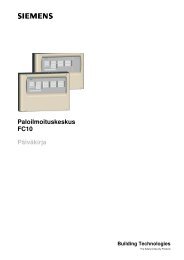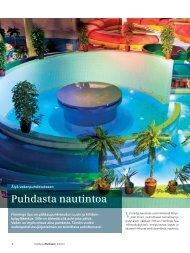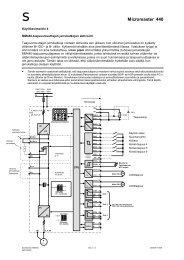Leistungsschalter Circuit-breaker - Siemens
Leistungsschalter Circuit-breaker - Siemens
Leistungsschalter Circuit-breaker - Siemens
Erfolgreiche ePaper selbst erstellen
Machen Sie aus Ihren PDF Publikationen ein blätterbares Flipbook mit unserer einzigartigen Google optimierten e-Paper Software.
s<br />
<strong>Leistungsschalter</strong><br />
<strong>Circuit</strong>-<strong>breaker</strong><br />
Bedienungsanleitung / Operating Instructions<br />
Bestell-Nr. / Order No.: 3ZX1812-0WL00-0AN1<br />
GEFAHR DANGER<br />
Gefährliche elektrische Spannung!<br />
Kann Tod, schwere Personenschäden sowie Schäden an<br />
Geräten und Ausrüstung bewirken.<br />
Vor dem Arbeiten an diesem Gerät, Anlage unbedingt spannungsfreischalten.<br />
Gefahr bei gespanntem Federspeicher!<br />
Federspeicher entspannen.<br />
Hazardous voltage!<br />
Will cause death, serious personal injury, or equipment<br />
damage.<br />
Disconnect power before working on this equipment.<br />
Danger if spring is charged!<br />
Discharge spring.<br />
9239 9955 174
Hinweis<br />
Diese Bedienungsanleitung enthält aus Gründen der Übersichtlichkeit<br />
nicht sämtliche Detailinformationen zu allen Typen des Produkts<br />
und kann auch nicht jeden denkbaren Fall der Aufstellung,<br />
des Betriebes oder der Instandhaltung berücksichtigen.<br />
Sollten Sie weitere Informationen wünschen, oder sollten besondere<br />
Probleme auftreten, die in der Bedienungsanleitung nicht ausführlich<br />
genug behandelt werden, können Sie die erforderliche<br />
Auskunft über die örtliche <strong>Siemens</strong>-Niederlassung anfordern.<br />
Außerdem weisen wir darauf hin, dass der Inhalt dieser Bedienungsanleitung<br />
nicht Teil einer früheren oder bestehenden Vereinbarung,<br />
Zusage oder eines Rechtsverhältnisses ist oder dieses<br />
abändern soll. Sämtliche Verpflichtungen von <strong>Siemens</strong> ergeben<br />
sich aus dem jeweiligen Kaufvertrag, der auch die vollständige und<br />
alleingültige Gewährleistungsregelung enthält. Diese vertraglichen<br />
Gewährleistungsbestimmungen werden durch die Ausführung dieser<br />
Bedienungsanleitung weder erweitert noch beschränkt.<br />
SENTRON ® ist eine eingetragene Marke der <strong>Siemens</strong> AG. Die<br />
übrigen Bezeichnungen in dieser Dokumentation können Marken<br />
sein, deren Benutzung durch Dritte für deren Zwecke die Rechte<br />
der Inhaber verletzt.<br />
Note<br />
These instructions do not purport to cover all details or variations in<br />
equipment, nor to provide for every possible contingency to be met<br />
in connection with installation, operation or maintenance.<br />
Should further information be desired or should particular problems<br />
arise which are not covered sufficiently for the Purchaser’s purposes,<br />
the matter should be referred to the local <strong>Siemens</strong> Sales<br />
Office.<br />
The contents of this instruction manual shall not became part or<br />
modify any prior or existing agreement, commitment or relationship.<br />
The sales contract contains the entire obligations of <strong>Siemens</strong>. The<br />
warranty contained in the contract between the parties in the sole<br />
warranty of <strong>Siemens</strong>. Any statements contained herein do not<br />
create new warranties or modify the existing warranty.<br />
SENTRON ® is a trade-mark of <strong>Siemens</strong> AG. The other designations<br />
in this documentation can be trade-marks. Use by third parties<br />
for their own purposes violates the owner's rights.<br />
Symbole<br />
Symbols<br />
Warnhinweis<br />
Warning<br />
CE-Zeichen<br />
CE identification<br />
Schlitzschraubendreher<br />
Slotted-type screwdriver<br />
Kreuzschlitzschraubendreher<br />
Philips (PH), PoziDriv (PZ)<br />
Cruciform screwdriver<br />
Philips (PH), PoziDriv (PZ)<br />
Torx-Schraubendreher (T)<br />
Torx screwdriver (T)<br />
Innensechskant-Schraubendreher<br />
Hexagon socket screwdriver<br />
10 Nm<br />
Anzugsdrehmoment<br />
Tightening torque<br />
Kabelbinder<br />
Cable binder<br />
Handschriftlich ergänzen<br />
Add in writing<br />
1<br />
Erster Schritt einer Handlungsabfolge<br />
First step of action sequence
Inhalt<br />
1 Aufbau 1-1<br />
<strong>Leistungsschalter</strong> 1-1<br />
Einschubrahmen 1-2<br />
2 Schilder 2-1<br />
Ausstattungsschild <strong>Leistungsschalter</strong> 2-1<br />
Typschild <strong>Leistungsschalter</strong> 2-1<br />
Schild Bemessungsnennstrommodul 2-2<br />
Typschild Einschubrahmen 2-2<br />
3 Normen, Bestimmungen 3-1<br />
4 Transport 4-1<br />
Überseeverpackung 4-1<br />
Auspacken 4-1<br />
Transport mit Kran 4-2<br />
5 Montage 5-1<br />
Einbau 5-1<br />
Einbaulage 5-1<br />
Einbau auf waagerechter Ebene 5-2<br />
Einbau an senkrechter Ebene<br />
mit Tragwinkel 5-2<br />
Anschluss-Schienen 5-4<br />
Horizontalanschluss 5-4<br />
Flanschanschluss 5-4<br />
Frontanschluss 5-5<br />
Vertikalanschluss 5-7<br />
Bestellnummern 5-10<br />
Hauptleiter anschließen 5-12<br />
Hilfsleiteranschlüsse 5-14<br />
Messerleiste 5-15<br />
Schleifkontaktmodul 5-16<br />
Hilfsstromstecker 5-17<br />
Leitungsverlegung am Einschubrahmen 5-19<br />
Bestückung mit Hilfsleiteranschlüssen 5-19<br />
Bestell-Nummern 5-20<br />
Schutzleiter anschließen 5-21<br />
Erdschutz zwischen Einschubrahmen und<br />
Einschubschalter 5-22<br />
Umrüsten Festeinbauschalter in<br />
Einschubschalter 5-24<br />
Umrüsten 5-24<br />
Schilder aktualisieren 5-26<br />
6 Inbetriebnahme 6-1<br />
Vorbereitung des Einschubschalters 6-1<br />
Schalter in Einschubrahmen einsetzen 6-1<br />
Positionen des Schalters im Einschubrahmen 6-2<br />
Handkurbelsperre lösen / Handkurbel herausziehen 6-3<br />
Schalter in Betriebsstellung verfahren 6-3<br />
Handkurbel einschieben 6-3<br />
Federspeicher spannen 6-4<br />
Checkliste für Inbetriebnahme 6-5<br />
Einschalten 6-6<br />
Ausschalten 6-6<br />
Auslösen durch Überstromauslöser 6-7<br />
Wiederinbetriebnahme nach Auslösung 6-8<br />
Außerbetriebnahme 6-10<br />
Störungsbeseitigung 6-11<br />
7 Baugrößen / Maßbilder 7-1<br />
Baugröße I, Festeinbau,<br />
3- und 4-polig 7-1<br />
Baugröße I, Einschubausführung,<br />
3- und 4-polig 7-3<br />
Contents<br />
1 Design 1-1<br />
<strong>Circuit</strong> - <strong>breaker</strong> 1-1<br />
Guide frame 1-2<br />
2 Labels 2-1<br />
<strong>Circuit</strong> <strong>breaker</strong> options label 2-1<br />
<strong>Circuit</strong>-<strong>breaker</strong> type label 2-1<br />
Rating plug label 2-2<br />
Type label guide frame 2-2<br />
3 Standard specifications 3-1<br />
4 Transport 4-1<br />
Overseas packing 4-1<br />
Unpacking 4-1<br />
Lifting by crane 4-2<br />
5 Installation 5-1<br />
Mounting 5-1<br />
Mounting position 5-1<br />
Mounting on horizontal surface 5-2<br />
Mounting on vertical surface<br />
with mounting angles 5-2<br />
Connecting bars 5-4<br />
Horizontal connection 5-4<br />
Flange connection 5-4<br />
Front connection 5-5<br />
Vertical connection 5-7<br />
Order numbers 5-10<br />
Connecting the main conductors 5-12<br />
Auxiliary conductors 5-14<br />
Receptacle 5-15<br />
Sliding contact module 5-16<br />
Auxiliary connectors 5-17<br />
Wiring in guide frame 5-19<br />
Arrangement of secondary disconnects 5-19<br />
Order numbers 5-20<br />
Connecting the grounding conductor 5-21<br />
Ground protection between guide frame and<br />
draw-out circuit-<strong>breaker</strong> 5-22<br />
Converting fixed-mounted circuit-<strong>breaker</strong>s<br />
into draw-out circuit-<strong>breaker</strong>s 5-24<br />
Conversion 5-24<br />
Updating the labels 5-26<br />
6 Commissioning 6-1<br />
Preparation of draw-out circuit-<strong>breaker</strong> 6-1<br />
Inserting the circuit-<strong>breaker</strong> in the guide frame 6-1<br />
Positions of the <strong>breaker</strong> in the guide frame 6-2<br />
Unblocking racking handle / Withdrawing racking handle 6-3<br />
Racking <strong>Circuit</strong>-<strong>breaker</strong> into connected position 6-3<br />
Inserting racking handle 6-3<br />
Charging the storage spring 6-4<br />
Checklist for commissioning 6-5<br />
Closing 6-6<br />
Switching off 6-6<br />
Tripping by overcurrent release 6-7<br />
Re-starting a tripped <strong>breaker</strong> 6-8<br />
Putting out of service 6-10<br />
Troubleshooting 6-13<br />
7 Frame sizes / dimension drawings 7-1<br />
Frame size I, fixed-mounted version,<br />
3-pole and 4-pole 7-1<br />
Frame size I, withdrawable version,<br />
3-pole and 4-pole 7-3<br />
1
Baugröße II, Festeinbau,<br />
3- und 4-polig 7-5<br />
Baugröße II, Einschubausführung,<br />
3- und 4-polig 7-7<br />
Baugröße III, Festeinbau,<br />
3- und 4-polig 7-10<br />
Baugröße III, Einschubausführung,<br />
3- und 4-polig 7-12<br />
Externer Wandler für Neutralleiter 7-14<br />
Spannungswandler 7-14<br />
Weitere Maßbilder 7-14<br />
8 Schaltpläne 8-1<br />
Klemmenbelegung Zubehör 8-1<br />
Hilfsstromschalter 8-2<br />
Meldeschalter 8-3<br />
Hilfsauslöser / Elektrische Einschaltsperre 8-4<br />
Einschaltmagnet / Elektrisch EIN 8-4<br />
Motorantrieb 8-5<br />
Fernrücksetzmagnet 8-5<br />
Schutzkreise für ETU45B - ETU 76B 8-6<br />
Mit Breaker Status Sensor (BSS) und<br />
Messmodul 8-6<br />
Nur Messmodul 8-7<br />
Nur Breaker Status Sensor (BSS) 8-7<br />
9 Elektronische Ausrüstung 9-1<br />
Überstromauslöser 9-1<br />
Funktionsübersicht 9-1<br />
Überstromauslöser ETU15B 9-3<br />
Überstromauslöser ETU25B 9-6<br />
Überstromauslöser ETU27B 9-9<br />
Überstromauslöser ETU45B 9-12<br />
Überstromauslöser ETU55B 9-17<br />
Überstromauslöser ETU76B 9-20<br />
Bestell-Nummern 9-23<br />
Anzeigen 9-23<br />
Schutzfunktionen 9-25<br />
Grundschutzfunktionen 9-25<br />
Zusätzliche Funktionen 9-28<br />
Displays 9-33<br />
Alphanumerisches Display 9-33<br />
Grafikdisplay 9-45<br />
Bemessungsstrommodul 9-76<br />
Erdschlussschutzmodule 9-77<br />
Austausch des Überstromauslösers 9-82<br />
Interner Selbsttest der Überstromauslösefunktion 9-86<br />
Plombier- und Abschließvorrichtung 9-88<br />
c-Module 9-89<br />
System-Architektur 9-89<br />
Interne Module 9-91<br />
Breaker Status Sensor (BSS) 9-91<br />
Messfunktion PLUS 9-99<br />
Nachrüsten des<br />
PROFIBUS - Kommunikationsanschlusses 9-105<br />
Schilder aktualisieren 9-106<br />
Externe c-Module 9-106<br />
Allgemeines 9-106<br />
ZSI-Modul 9-111<br />
Digitales Eingangsmodul 9-113<br />
Digitale Ausgangsmodule 9-115<br />
Analoges Ausgangsmodul 9-118<br />
Bestellnummern 9-119<br />
Wandler 9-120<br />
Internen N-Wandler nachrüsten 9-120<br />
Externer Wandler für Neutralleiter 9-123<br />
Frame size II, fixed-mounted version,<br />
3-pole and 4-pole 7-5<br />
Frame size II, withdrawable version,<br />
3-pole and 4-pole 7-7<br />
Frame size III, fixed-mounted version,<br />
3-pole and 4-pole 7-10<br />
Frame size III, withdrawable version,<br />
3-pole and 4-pole 7-12<br />
External transformer for neutral 7-14<br />
Voltage transformer 7-14<br />
Further dimension drawings 7-14<br />
8 <strong>Circuit</strong> diagrams 8-1<br />
Terminal assignment accessory 8-1<br />
Auxiliary switches 8-2<br />
Signalling switches 8-3<br />
Auxiliary releases / Electrical closing lockout 8-4<br />
Closing coil / Electrical ON 8-4<br />
Motor operating mechanism 8-5<br />
Remote reset coil 8-5<br />
Trip unit circuitry for ETU45B - ETU76B 8-6<br />
With Breaker Status Sensor (BSS) and<br />
metering module 8-6<br />
Metering module only 8-7<br />
Breaker Status Sensor (BSS) only 8-7<br />
9 Electronic components 9-1<br />
Overcurrent releases 9-1<br />
Overview of functions 9-1<br />
Overcurrent release ETU15B 9-3<br />
Overcurrent release ETU25B 9-6<br />
Overcurrent release ETU27B 9-9<br />
Overcurrent release ETU45B 9-12<br />
Overcurrent release ETU55B 9-17<br />
Overcurrent release ETU76B 9-20<br />
Order numbers 9-23<br />
Indications 9-23<br />
Protective functions 9-25<br />
Basic protective functions 9-25<br />
Additional functions 9-28<br />
Displays 9-33<br />
Alphanumeric display 9-33<br />
Graphical display 9-45<br />
Rating plug 9-76<br />
Earth-fault protection modules 9-77<br />
Replacing the overcurrent release 9-82<br />
Internal self-test of the overcurrent tripping function 9-86<br />
Sealing and locking device 9-88<br />
c-modules 9-89<br />
System architecture 9-89<br />
Internal modules 9-91<br />
Breaker Status Sensor (BSS) 9-91<br />
Metering function PLUS 9-99<br />
Retrofitting of the<br />
PROFIBUS - communication 9-105<br />
Updating the options label 9-106<br />
External c-modules 9-106<br />
General 9-106<br />
ZSI-module 9-111<br />
Digital input module 9-113<br />
Digital output modules 9-115<br />
Analogue output module 9-118<br />
Order numbers 9-119<br />
Current transformer 9-120<br />
Retrofitting the internal neutral CT 9-120<br />
External transformer for neutral conductor 9-123<br />
2
Spannungswandler 9-124<br />
Externer G-Wandler 9-128<br />
Externe Spannungsversorgung 9-129<br />
Breaker Data Adapter 9-130<br />
Verwendung 9-130<br />
Ansicht 9-130<br />
Anzeigen 9-130<br />
Anschlussvarianten 9-131<br />
Spannungsversorgung 9-133<br />
Bestellnummern 9-133<br />
Handprüfgerät 9-134<br />
Ansicht 9-134<br />
Vorbereitende Arbeiten 9-134<br />
Anschließen 9-135<br />
Spannungsversorgung 9-135<br />
Bedienung 9-136<br />
Nachbereitende Arbeiten 9-138<br />
Bestellnummern 9-138<br />
10 Wiedereinschaltsperre zurücksetzen 10-1<br />
Manuelle Rücksetzung 10-1<br />
Automatische Rücksetzung 10-2<br />
Automatische Rücksetzung nachrüsten 10-3<br />
Rücksetzmechanik einbauen 10-3<br />
Schilder aktualisieren 10-5<br />
Fern-Rücksetzoption nachrüsten 10-6<br />
Einbau 10-6<br />
Leitungen anschließen 10-8<br />
Funktionstest 10-9<br />
Ausstattungsschild aktualisieren 10-9<br />
11 Hilfsauslöser 11-1<br />
Übersicht 11-1<br />
Hilfsauslöser nachrüsten 11-2<br />
Optionale Meldeschalter am<br />
Hilfsauslöser anbringen 11-3<br />
Verzögerungszeiten am<br />
Unterspannungsauslöser einstellen 11-3<br />
Abstellschalter für übererregte Hilfsauslöser<br />
und Einschaltmagneten einbauen 11-4<br />
Elektrisch EIN nachrüsten 11-4<br />
Mechanische Funktionsprüfung 11-5<br />
Leitungen anschließen 11-6<br />
Abschließende Arbeiten 11-6<br />
Elektrische Funktionsprüfung 11-6<br />
Ausstattungsschild aktualisieren 11-8<br />
Kondensator-Speichergerät für Spannungsauslöser 11-10<br />
12 Hilfsstromschalter 12-1<br />
Schaltergruppe Meldung 12-1<br />
Meldeschalter nachrüsten 12-1<br />
Meldeschalter am Überstromauslöser montieren 12-2<br />
Schaltergruppe Steuerung 12-3<br />
Schaltergruppe Kommunikation 12-3<br />
Leitungen anschließen 12-3<br />
13 Motorantrieb 13-1<br />
Nachrüsten des Motorantriebs 13-1<br />
Motorabstellschalter am Bedienpult 13-2<br />
Ausstattungsschild aktualisieren 13-4<br />
14 Anzeige- und Bedienelemente 14-1<br />
Verriegelungsset 14-1<br />
Mechanischer Schaltspielzähler 14-2<br />
Motorabstellschalter 14-2<br />
Elektrisch EIN-Taster 14-2<br />
NOT-AUS Pilzdrucktaster 14-3<br />
Ausstattungsschild aktualisieren 14-3<br />
Voltage transformers 9-124<br />
External earth-fault current transformer 9-128<br />
External voltage supply 9-129<br />
Breaker Data Adapter 9-130<br />
Application 9-130<br />
View 9-130<br />
Indications 9-130<br />
Connection versions 9-131<br />
Voltage supply 9-133<br />
Order numbers 9-133<br />
Test device 9-134<br />
View 9-134<br />
Preparations 9-134<br />
Connection 9-135<br />
Voltage supply 9-135<br />
Operation 9-136<br />
Finishing 9-138<br />
Order numbers 9-138<br />
10 Reset reclosing lockout 10-1<br />
Manual reset reclosing lockout 10-1<br />
Automatic reset 10-2<br />
Retrofitting automatic reset 10-3<br />
Installing reset mechanism 10-3<br />
Updating the options label 10-5<br />
Installing the remote reset option 10-6<br />
Mounting 10-6<br />
Connecting wires 10-8<br />
Function test 10-9<br />
Updating the options label 10-9<br />
11 Auxiliary releases 11-1<br />
Overview 11-1<br />
Installing auxiliary releases 11-2<br />
Installing optional signalling switches<br />
on auxiliary releases 11-3<br />
Setting delay times at<br />
under-voltage release 11-3<br />
Installing cut-off switch for overexcited<br />
shunt trip and closing coil 11-4<br />
Installing electrical ON 11-4<br />
Mechanical function test 11-5<br />
Connecting wires 11-6<br />
Finally 11-6<br />
Electrical function test 11-6<br />
Updating the options label 11-8<br />
Capacitor Energy Storage Unit for shunt release 11-10<br />
12 Auxiliary and control switches 12-1<br />
Signalling switches 12-1<br />
Mounting signalling switches 12-1<br />
Mounting signalling switches at trip unit 12-2<br />
Control switches 12-3<br />
Communication switches 12-3<br />
Connecting wires 12-3<br />
13 Motor operating mechanism 13-1<br />
Installing the motor operating mechanism 13-1<br />
Motor disconnect switch at front panel 13-2<br />
Updating the options label 13-4<br />
14 Indicators and operating elements 14-1<br />
Locking set 14-1<br />
Make-break operations counter 14-2<br />
Motor cut-off switch 14-2<br />
Electrical ON push-button 14-2<br />
EMERGENCY OFF push-button 14-3<br />
Updating the options label 14-3<br />
3
15 Abschließvorrichtungen 15-1<br />
Sicherheitsschlösser 15-1<br />
Abschließvorrichtung in AUS-Stellung 15-3<br />
Sicherheitsschloss Elektrisch EIN nachrüsten 15-6<br />
Schlüsselbetätigung für Mechanisch EIN nachrüsten 15-6<br />
Abschließvorrichtung gegen Verfahren aus der<br />
Trennstellung nachrüsten 15-7<br />
Abschließvorrichtung in AUS-Stellung<br />
(Schaltschranktür) nachrüsten 15-12<br />
Sicherheitsschloss Handkurbel nachrüsten 15-14<br />
Sicherheitsschloss Mechanisch AUS nachrüsten 15-16<br />
Sicherheitsschloss Rücksetzknopf nachrüsten 15-17<br />
Schilder aktualisieren 15-18<br />
Vorrichtungen für Bügelschlösser 15-22<br />
Verschlussbügel für „AUS“ 15-23<br />
Abschließvorrichtung Shutter 15-25<br />
Abschließvorrichtung Verfahrschienen 15-26<br />
Abschließvorrichtung Handkurbel 15-26<br />
Abschließvorrichtung Antriebshandhebel 15-26<br />
Abschließvorrichtung für Taster Mechanisch AUS 15-27<br />
Abschließvorrichtung für Taster Mechanisch EIN 15-28<br />
Schilder aktualisieren 15-29<br />
16 Plombiervorrichtungen 16-1<br />
17 Sperrvorrichtungen 17-1<br />
Sperrvorrichtung gegen Verfahren bei<br />
offener Schaltschranktür 17-2<br />
Verriegelung der Schaltschranktür 17-3<br />
Riegel montieren 17-3<br />
Schaltschranktür bohren 17-5<br />
Falle an Schaltschranktür montieren 17-6<br />
Funktionskontrolle 17-6<br />
Zugangssperre über Taster Mechanisch EIN<br />
und AUS nachrüsten 17-7<br />
Schilder aktualisieren 17-8<br />
18 Zusatzausrüstungen für Einschubrahmen 18-1<br />
Shutter 18-1<br />
Nachrüsten 18-2<br />
Typschild aktualisieren 18-5<br />
Kodierung Schalter - Einschubrahmen 18-6<br />
Nennstromkodierung 18-6<br />
Ausstattungsabhängige Kodierung 18-8<br />
Positionsmeldeschalter für Einschubrahmen 18-14<br />
19 Gegenseitige mechanische Verriegelung 19-1<br />
Konfigurationen 19-2<br />
Allgemeine Hinweise 19-2<br />
Zwei Schalter gegeneinander 19-4<br />
Drei Schalter untereinander 19-5<br />
Drei Schalter untereinander<br />
(Einer von Dreien) 19-6<br />
Drei Schalter gegeneinander 19-7<br />
Drei Schalter, zwei davon gegeneinander 19-8<br />
Verriegelung nachrüsten 19-9<br />
Zwischenwelle und Kupplung einbauen 19-9<br />
Verriegelungsbaustein anbauen 19-12<br />
Bowdenzüge montieren 19-14<br />
Funktionstest 19-15<br />
Schilder aktualisieren 19-16<br />
20 Phasentrennwände 20-1<br />
21 Lichtbogenkammerabdeckungen 21-1<br />
Nachrüsten 21-1<br />
Typschild Einschubrahmen aktualisieren 21-3<br />
22 Türdichtungsrahmen IP41 22-1<br />
15 Locking devices 15-1<br />
Safety locks 15-1<br />
Locking device in OFF position 15-3<br />
Retrofitting safety lock for electrical ON 15-6<br />
Retrofitting key protected operation for mechanical ON 15-6<br />
Retrofitting locking device against moving from<br />
the disconnected position 15-7<br />
Retrofitting locking device in OFF position<br />
(cubicle door) 15-12<br />
Retrofitting safety lock for racking handle 15-14<br />
Retrofitting safety lock for mechanical OFF 15-16<br />
Retrofitting safety lock for reset botton 15-17<br />
Updating the labels 15-18<br />
Padlocking facilities 15-22<br />
Locking bracket for “OFF" 15-23<br />
Locking device for shutter 15-25<br />
Locking device for guide rails 15-26<br />
Locking device for racking handle 15-26<br />
Locking device for spring charging lever 15-26<br />
Locking device for Mechanical OFF button 15-27<br />
Locking device for Mechanical ON button 15-28<br />
Updating the labels 15-29<br />
16 Sealing facilities 16-1<br />
17 Interlocks 17-1<br />
Interlock to prevent racking with<br />
cubicle door open 17-2<br />
Cubicle door interlock 17-3<br />
Fit bolt 17-3<br />
Cubicle door interlock drill pattern 17-5<br />
Fitting catch on cubicle door 17-6<br />
Function check 17-6<br />
Retrofitting access block over mechanical ON<br />
and OFF button 17-7<br />
Updating the labels 17-8<br />
18 Options for guide frame 18-1<br />
Shutter 18-1<br />
Retrofitting 18-2<br />
Updating the type label 18-5<br />
Coding between circuit-<strong>breaker</strong> and guide frame 18-6<br />
Rated current coding 18-6<br />
Option-related coding 18-8<br />
Position signalling switches for guide frame 18-14<br />
19 Mutual mechanical circuit-<strong>breaker</strong> interlocking 19-1<br />
Configurations 19-2<br />
General notes 19-2<br />
Two circuit-<strong>breaker</strong>s against each other 19-4<br />
Three circuit-<strong>breaker</strong>s among each other 19-5<br />
Three circuit-<strong>breaker</strong>s among each other<br />
(1 out of 3) 19-6<br />
Three circuit-<strong>breaker</strong>s against each other 19-7<br />
Three circuit-<strong>breaker</strong>s, two of them against each other 19-8<br />
Retrofitting interlocking module 19-9<br />
Installing intermediate shaft and coupling 19-9<br />
Fitting interlocking module 19-12<br />
Mounting the bowden wires 19-14<br />
Function check 19-15<br />
Updating labels 19-16<br />
20 Phase barriers 20-1<br />
21 Arc chute covers 21-1<br />
Retrofitting 21-1<br />
Updating the type label guide frame 21-3<br />
22 Door sealing frame IP41 22-1<br />
4
23 Schutzabdeckung IP55 23-1<br />
Maßbild Türausschnitt und<br />
Befestigungsbohrungen 23-1<br />
24 Wartung 24-1<br />
Vorbereitung von Wartungsarbeiten 24-2<br />
Ausschalten und Federspeicher entspannen 24-2<br />
Schalter aus dem Einschubrahmen entnehmen 24-3<br />
Lichtbogenkammern prüfen 24-4<br />
Lichtbogenkammer ausbauen 24-4<br />
Sichtprüfung vornehmen 24-5<br />
Lichtbogenkammer einbauen 24-5<br />
Bestell-Nummern 24-7<br />
Kontaktabbrand prüfen 24-7<br />
Strombahnen wechseln 24-8<br />
Bedienpult abnehmen 24-8<br />
Lichtbogenkammern ausbauen 24-9<br />
Strombahnen ausbauen 24-9<br />
Strombahnen einbauen 24-14<br />
Bestell-Nummern 24-18<br />
Bedienpult aufsetzen 24-19<br />
Mechanische Funktionsprüfung 24-19<br />
Lichtbogenkammern einbauen 24-19<br />
Antriebssystem austauschen 24-19<br />
25 Entsorgung 25-1<br />
Entsorgung von Niederspannungs-<strong>Leistungsschalter</strong>n 25-1<br />
26 Abkürzungen 26-1<br />
27 Begriffe 27-1<br />
28 Index 28-1<br />
29 Formulare 29-1<br />
23 Shrouding cover IP55 23-1<br />
Dimension drawing for door cutout and<br />
mounting holes 23-1<br />
24 Maintenance 24-1<br />
Preparation for maintenance 24-2<br />
Switching off and discharging the storage spring 24-2<br />
Removing the <strong>breaker</strong> from the guide frame 24-3<br />
Checking arc chutes 24-4<br />
Removing arc chutes 24-4<br />
Visual inspection 24-5<br />
Installing arc chutes 24-5<br />
Order numbers 24-7<br />
Checking contact erosion 24-7<br />
Replacing pole assembly 24-8<br />
Removing front panel 24-8<br />
Remove arc chutes 24-9<br />
Removing pole assemblies 24-9<br />
Installing pole assemblies 24-14<br />
Order numbers 24-18<br />
Fitting front panel 24-19<br />
Mechanical function test 24-19<br />
Fitting arc chutes 24-19<br />
Replacing operating system 24-19<br />
25 Disposal 25-1<br />
Low-voltage circuit-<strong>breaker</strong>s disposal 25-1<br />
26 Abbreviations 26-1<br />
27 Glossary 27-1<br />
28 Index 28-1<br />
29 Forms 29-1<br />
5
1 Aufbau<br />
1.1 <strong>Leistungsschalter</strong><br />
1 Design<br />
1.1 <strong>Circuit</strong> - <strong>breaker</strong><br />
(1) Lichtbogenkammer q (Seite 24-4)<br />
(2) Tragegriff<br />
(3) Kennzeichnungsschilder<br />
(4) Motorabstellschalter (Option) q (Seite 13-2) oder<br />
„Elektrisch EIN“ (Option) q (Seite 11-4)<br />
(5) Typschild <strong>Leistungsschalter</strong> q (Seite 2-1)<br />
(6) Speicherzustandsanzeige q (Seite 6-6)<br />
(7) Taster „Mechanisch EIN“<br />
(8) Bemessungsnennstromangabe<br />
(9) Einfahrpiktogramm<br />
(10) Schaltspielzähler (Option)<br />
(11) Antriebshandhebel q (Seite 6-4)<br />
(12) Handkurbel<br />
(13) Einschubtransportwelle<br />
(14) Ausstattungsschild q (Seite 2-1)<br />
(15) Erdungsanschluss q (Seite 5-21)<br />
(16) Positionsanzeige q (Seite 6-2)<br />
(17) Tabelle Erdschluss-Schutz q (Seite 9-27)<br />
(18) Sicherheitsschloss Handkurbel (Option)<br />
(19) Mechanische Entriegelung der Handkurbel (Option)<br />
(20) Überstromauslöser q (Seite 9-1)<br />
(21) Bemessungsnennstrommodul<br />
(22) Taster „Mechanisch AUS“ oder<br />
Pilzdrucktaster „NOT-AUS“ (Option)<br />
(23) Einschaltbereitschaftsanzeige q (Seite 6-6)<br />
(24) Schaltstellungsanzeige q (Seite 6-6)<br />
(25) Ausgelöst-Anzeige (Rücksetzknopf) q (Seite 6-8)<br />
(26) Abschließvorrichtung „AUS“ (Option)<br />
(27) Bedienpult<br />
(28) Messerleiste für Hilfsstromanschlüsse<br />
(1) Arc chute q (page 24-4)<br />
(2) Carrying handle<br />
(3) Identification tags<br />
(4) Motor disconnect switch (option) q (page 13-2) or<br />
"Electrical ON" (option) q (page 11-4)<br />
(5) Type label circuit <strong>breaker</strong> q (page 2-1)<br />
(6) Stored-energy indicator q (page 6-6)<br />
(7) "Mechanical ON" button<br />
(8) Ampere rating<br />
(9) Racking pictogram<br />
(10) Make-break operations counter (option)<br />
(11) Spring charging lever q (page 6-4)<br />
(12) Racking handle<br />
(13) Draw-out unit transport shaft<br />
(14) Options label q (page 2-1)<br />
(15) Earthing terminal q (page 5-21)<br />
(16) Position indicator q (page 6-2)<br />
(17) Table for earth-fault protection q (page 9-27)<br />
(18) Safety lock for racking handle (option)<br />
(19) Mechanical release of racking handle (option)<br />
(20) Overcurrent release q (page 9-1)<br />
(21) Rating plug<br />
(22) "Mechanical OFF" button or<br />
"EMERGENCY OFF" mushroom button (option)<br />
(23) Ready-to-close indicator q (page 6-6)<br />
(24) Breaker ON/OFF indicator q (page 6-6)<br />
(25) Tripped indicator (Reset button) q (page 6-8)<br />
(26) Locking device "OFF" (option)<br />
(27) Front panel<br />
(28) Receptacle for auxiliary contacts<br />
1 – 1
1.2 Einschubrahmen<br />
1.2 Guide frame<br />
(1)<br />
(2)<br />
(18)<br />
(3)<br />
(17)<br />
(16)<br />
(4)<br />
(5)<br />
(6)<br />
(15)<br />
(7)<br />
(14)<br />
(13)<br />
(8)<br />
(12)<br />
(11)<br />
(9)<br />
(10)<br />
(1) Lichtbogenkammerabdeckung (Option)<br />
(2) Ausblasöffnungen<br />
(3) Öffnung für Kranhaken q (Seite 4-2)<br />
(4) Shutter (Option)<br />
(5) Abschließvorrichtung Shutter (Option)<br />
(6) Typschild Einschubrahmen q (Seite 2-2)<br />
(7) Trennkontakte<br />
(8) Erdungsanschluss ; 14 mm q (Seite 5-21)<br />
(9) Abschließvorrichtung Verfahrschiene<br />
(10) Sperrvorrichtung gegen Verfahren bei geöffneter<br />
Schaltschranktür (Option)<br />
(11) Türverriegelung Einschubrahmen (Option)<br />
(12) Verfahrschiene<br />
(13) werkseitige Bemessungsnennstromkodierung<br />
(14) Schleifkontakt Schaltererdung (Option)<br />
(15) Ausstattungsabhängige Kodierung (Option)<br />
(16) Shutterbetätiger (Option)<br />
(17) Positionsmeldeschalter (Option)<br />
(18) Schleifkontaktmodul Hilfsleiter (Anzahl ausstattungsabhängig)<br />
(1) Arc chute cover (option)<br />
(2) Arcing openings<br />
(3) Hole for crane hook q (page 4-2)<br />
(4) Shutter (option)<br />
(5) Locking device shutter (option)<br />
(6) Type label guide frame q (page 2-2)<br />
(7) Disconnecting contacts<br />
(8) Earthing terminal ; 14 mm q (page 5-21)<br />
(9) Locking device guide rail<br />
(10) Locking device to prevent racking with<br />
cubicle door open (option)<br />
(11) Door interlocking guide frame (option)<br />
(12) Guide rail<br />
(13) Ampere rating coding by factory<br />
(14) Sliding contact for circuit-<strong>breaker</strong> earthing (option)<br />
(15) Option-related coding (option)<br />
(16) Shutter operating device (option)<br />
(17) Position signalling switch (option)<br />
(18) Auxiliary disconnects (quantity according to equipment)<br />
1 – 2
2 Schilder<br />
2.1 Ausstattungsschild <strong>Leistungsschalter</strong><br />
(Mit Anschlussbezeichnungen)<br />
2 Labels<br />
2.1 <strong>Circuit</strong> <strong>breaker</strong> options label<br />
(With terminal designations)<br />
Hauptstrombahnen<br />
Main conducting path<br />
Einschaltmagnet Y1<br />
Closing coil Y1<br />
Erster Spannungsauslöser F1 oder<br />
elektrische Einschaltsperre<br />
First shunt trip F1 or<br />
electrical closing lockout<br />
Bestell-Nr. <strong>Leistungsschalter</strong><br />
Order no. circuit-<strong>breaker</strong><br />
Rücksetzmagnet<br />
Remote reset coil<br />
Hilfskontakte<br />
Auxiliary contacts<br />
Ergänzung der Bestell-Nr. „weitere Optionen“<br />
Supplement order no. „further options“<br />
Zweiter Spannungsauslöser F2 oder<br />
Unterspannungauslöser F3 / F4<br />
Second shunt trip F2 or<br />
undervoltage release F3 / F4<br />
Motorantrieb<br />
Motor operating mechanism<br />
2.2 Typschild <strong>Leistungsschalter</strong><br />
2.2 <strong>Circuit</strong>-<strong>breaker</strong> type label<br />
Normen<br />
Standards<br />
Max. Bemessungsnennstrom des <strong>Leistungsschalter</strong>s<br />
Max. rated current of the circuit-<strong>breaker</strong><br />
Bemessungsisolationsspannung<br />
Rated insulation voltage<br />
Approbationszeichen<br />
(Australien)<br />
Approval (Australia)<br />
Trennfunktion<br />
Disconnecting function<br />
Gebrauchskategorie<br />
Utilization category<br />
Bemessungsfrequenzen<br />
Range of the rated frequency<br />
Bemessungsstoßspannungsfestigkeit<br />
Rated impulse withstand voltage<br />
Bemessungsbetriebsspannung<br />
Rated operational voltage<br />
Bemessungskurzschlussausschaltvermögen<br />
Rated short-circuit breaking capacity<br />
Bemessungskurzzeitstromfestigkeit<br />
Rated short-time withstand current<br />
Hinweis für Einsatz in IT-Systemen<br />
Direction for use in IT systems<br />
Ident-Nr. <strong>Leistungsschalter</strong><br />
<strong>Circuit</strong>-<strong>breaker</strong> ID<br />
2 – 1
2.3 Schild Bemessungsnennstrommodul<br />
2.3 Rating plug label<br />
Bestell-Nr. Bemessungsnennstrommodul<br />
Rating plug order no.<br />
Bemessungsnennstrom des <strong>Leistungsschalter</strong>s<br />
Rated current of the circuit-<strong>breaker</strong><br />
Approbationszeichen<br />
Approval<br />
2.4 Typschild Einschubrahmen<br />
2.4 Type label guide frame<br />
Bestell-Nr. Einschubrahmen<br />
Guide frame order no.<br />
Kennzeichen „weitere Otionen“<br />
Supplement „further options“<br />
Bemessungsnennstrom des Einschubrahmens<br />
Guide frame maximum current rating<br />
Bemessungsisolationsspannung<br />
Rated insulation voltage<br />
Einsetzbare <strong>Leistungsschalter</strong><br />
Suitable circuit <strong>breaker</strong>s<br />
<strong>Siemens</strong> interne Daten<br />
<strong>Siemens</strong>-internal order reference<br />
2 – 2
3 Normen, Bestimmungen<br />
3 Standard specifications<br />
GEFAHR WARNING<br />
Gefährliche Spannung!<br />
Verursacht Tod, ernste Verletzungen oder Zerstörung von<br />
Material / Eigentum.<br />
Nur qualifiziertes Personal darf an dem Gerät arbeiten, welches<br />
mit den Warn-, Sicherheitshinweisen und Wartungsvorschriften<br />
vertraut gemacht wurde.<br />
Qualifiziertes Personal muss die Fähigkeit und die Erfahrung in<br />
der Bedienung von elektrischer Ausrüstung und Installation<br />
haben, sowie deren Konstruktion und Funktion kennen. Es<br />
muss Sicherheitslehrgänge bezüglich der Gefahren von elektrischen<br />
Geräten absolviert haben.<br />
Die erfolgreiche und sichere Funktion dieses Gerätes hängt<br />
von ordentlicher Bedienung, Installation, Behandlung und Wartung<br />
ab.<br />
Hazardous voltage!<br />
Will cause death, serious personal injury, or equipment/<br />
property damage.<br />
A qualified personnel should work on this equipment, after<br />
becoming thoroughly familiarwith all warnings, safety notices,<br />
and maintenance procedures contained herein and on the<br />
devices.<br />
A qualified person is one who has skills and knowledge related<br />
to the construction and operation of the electrical equipment<br />
and installations and has receved safety training on the<br />
hazards involved.<br />
This successful and safe operation of this equipment is dependant<br />
on proper handling, installation, operation and maintenance.<br />
Qualifiziertes Personal<br />
im Sinne dieser Bedienungsanleitung bzw. der Warnhinweise<br />
auf dem Produkt selbst sind Personen, die mit Aufstellung,<br />
Montage, Inbetriebsetzung und Betrieb des Produktes vertraut<br />
sind und über die ihrer Tätigkeit entsprechenden Qualifikationen<br />
verfügen, wie z.B.:<br />
a) Ausbildung oder Unterweisung bzw. Berechtigung,<br />
Stromkreise und Geräte/Systeme gemäß den Standards<br />
der Sicherheitstechnik ein- und auszuschalten, zu erden<br />
und zu kennzeichnen.<br />
b) Ausbildung oder Unterweisung gemäß den Standards<br />
der Sicherheitstechnik in Pflege und Gebrauch angemessener<br />
Sicherheitsausrüstung.<br />
c) Schulung in Erster Hilfe.<br />
Qualified Person<br />
For the purpose of this instruction manual and product<br />
labels, a „qualified person“ is one who is familiar with the<br />
installation, construction and operation of the equipment and<br />
the hazards involved.<br />
In addition, he has the following qualifications:<br />
a) Is trained and authorized to energize, de-energize, clear,<br />
earth and tag circuits and equipment in accordance with<br />
established safety practices.<br />
b) Is trained in the proper care and use of protective equipment<br />
in accordance with established safety practices.<br />
c) Is trained in rendering first aid.<br />
Die <strong>Leistungsschalter</strong> sind für den Betrieb in geschlossenen Räumen<br />
bestimmt, in denen keine durch Staubentwicklung und ätzende<br />
Dämpfe oder Gase erschwerten Betriebsbedingungen vorliegen.<br />
Für staubige oder feuchte Räume sind entsprechende Kapselungen<br />
vorzusehen.<br />
The circuit-<strong>breaker</strong> are suited for operation in enclosed spaces not<br />
subject to operating conditions aggravated by dust, caustic vapours<br />
or gases. Breakers to be installed in dusty or damp locations must<br />
be appropriately enclosed.<br />
Der <strong>Leistungsschalter</strong> entspricht den Normen:<br />
IEC 60947-2<br />
EN 60947-2<br />
DIN VDE 0660 Teil 101<br />
The circuit-<strong>breaker</strong> is in conformity with the standards:<br />
IEC 60947-2<br />
EN 60947-2<br />
DIN VDE 0660 Part 101<br />
3 – 1
4 Transport<br />
4 Transport<br />
4.1 Überseeverpackung<br />
4.1 Overseas packing<br />
Feuchtigkeitsanzeigeschild überprüfen<br />
Check humidity indicator<br />
Weitere Lagerung<br />
Further storage<br />
Rosa<br />
Pink<br />
Dichteverpackung unwirksam<br />
Schalter auf Korrosionsschäden prüfen<br />
Schäden dem Transportunternehmen melden<br />
Sealed packing defective<br />
Inspect for corrosion<br />
Notify damages to forwarding agent<br />
Blau<br />
Blue<br />
Gut<br />
Good<br />
Trockenmittel erneuern oder trocknen<br />
Kunststofffolie dicht verschweißen<br />
Verpackung regelmäßig überprüfen<br />
Renew or dry desiccant<br />
Reseal the plastic sheeting<br />
Check packing from time to time<br />
4.2 Auspacken<br />
4.2 Unpacking<br />
Schalter auspacken und auf Transportschäden untersuchen.<br />
Bei späterem Einbau von Schalter oder Einschubrahmen:<br />
Lagerung und Weiterversand nur in der Originalverpackung.<br />
Unpack the circuit <strong>breaker</strong> and inspect it for damage.<br />
In case of later installation of the circuit <strong>breaker</strong> or guide frame:<br />
they may only be stored and redispatched in the original packing.<br />
VORSICHT<br />
Schalter nicht auf die Rückseite legen!<br />
CAUTION<br />
Do not place circuit <strong>breaker</strong> on its rear side!<br />
4 – 1
4.3 Transport mit Kran<br />
4.3 Lifting by crane<br />
GEFAHR DANGER<br />
Schweres Gerät.<br />
Falsches Kranen kann Tod, schwere Personenschäden<br />
sowie Schäden an Geräten und Ausrüstung bewirken.<br />
Niemals einen <strong>Leistungsschalter</strong>, Sicherungseinschub oder<br />
Einschubrahmen über Personen heben. Bedienungshinweise<br />
zum Kranen beachten. Nur OSHA/NIOSH geprüftes Krangeschirr<br />
verwenden. Benutze personelle Schutzausrüstung zum<br />
Heben oder Bewegen von <strong>Leistungsschalter</strong>n und Einschubrahmen.<br />
Heavy Equipment.<br />
Improper lifting will cause death, serious personal injury,<br />
or equipment/property damage.<br />
Never lift a circuit <strong>breaker</strong>, fuse carriage, or guide frame above<br />
personnel. Follow instructions for use of lifting bar assembly.<br />
Use OSHA/NIOSH approved rigging equipment and personal<br />
protection equipment for lifting/moving the circuit <strong>breaker</strong>s and<br />
guide frames.<br />
Vorsicht<br />
Caution<br />
Schalter<br />
Breaker<br />
Einschubrahmen<br />
Guide frame<br />
Schalter + Einschubrahmen<br />
Breaker + Guide frame<br />
Nicht auf die Rückseite<br />
legen!<br />
Do not place <strong>breaker</strong><br />
on its rear side!<br />
W 1 m<br />
; max 12 mm<br />
W 1 m<br />
; max 12 mm<br />
1)<br />
W 1 m<br />
; max 12 mm<br />
1)<br />
Baugröße / Polzahl<br />
Frame size / No. of poles<br />
Gewicht<br />
Weight<br />
I / 3<br />
I / 4<br />
II / 3<br />
II / 4<br />
III / 3<br />
III / 4<br />
43 kg<br />
50 kg<br />
max. 85 kg<br />
max. 103 kg<br />
max. 90 kg<br />
max. 108 kg<br />
25 kg<br />
30 kg<br />
max. 52kg<br />
max. 62kg<br />
max. 70 kg<br />
max. 119 kg<br />
70 kg<br />
84 kg<br />
max. 121 kg<br />
max. 146 kg<br />
max. 166 kg<br />
max. 227 kg<br />
1)<br />
Seil oberhalb des Aufklebers einhängen<br />
1)<br />
Hook cable above the label<br />
4 – 2
5 Montage<br />
5 Installation<br />
WARNUNG WARNING<br />
Sicherer Betrieb des Schalters setzt voraus, dass er von qualifiziertem<br />
Personal sachgemäß unter Beachtung der Warnhinweise<br />
dieser Bedienungsanleitung montiert und in Betrieb<br />
gesetzt wird.<br />
Insbesondere sind sowohl die allgemeinen Errichtungs- und<br />
Sicherheitsvorschriften zu Arbeiten an Starkstromanlagen (z.B.<br />
DIN VDE) als auch die den fachgerechten Einsatz von Hebeeinrichtungen<br />
und Werkzeugen und die Benutzung persönlicher<br />
Schutzausstattungen (Schutzbrillen u.ä.) betreffenden<br />
Vorschriften zu beachten.<br />
Bei Nichtbeachtung können Tod, schwere Körperverletzung<br />
oder erheblicher Sachschaden die Folge sein.<br />
Safe operation is dependent upon proper handling and installation<br />
by qualified personnel under observance of all warnings<br />
contained in this instruction manual.<br />
In particular the general erection and safety regulations (e.g.<br />
DIN VDE, IEC) and regulations regarding the correct use of<br />
hoisting gear and tools and of personal protective gear (safety<br />
goggles and the like) shall be observed.<br />
Non-observance can result in death, severe personal injury or<br />
substantial property damage.<br />
GEFAHR DANGER<br />
Schweres Gerät.<br />
Falsches Kranen kann Tod, schwere Personenschäden<br />
sowie Schäden an Geräten und Ausrüstung bewirken.<br />
Niemals einen <strong>Leistungsschalter</strong>, Sicherungseinschub oder<br />
Einschubrahmen über Personen heben. Bedienungshinweise<br />
zum Kranen beachten. Nur OSHA/NIOSH geprüftes Krangeschirr<br />
verwenden. Benutze personelle Schutzausrüstung zum<br />
Heben oder Bewegen von <strong>Leistungsschalter</strong>n und Einschubrahmen.<br />
Heavy Equipment.<br />
Improper lifting will cause death, serious personal injury,<br />
or equipment/property damage.<br />
Never lift a circuit <strong>breaker</strong>, fuse carriage, or guide frame above<br />
personnel. Follow instructions for use of lifting bar assembly.<br />
Use OSHA/NIOSH approved rigging equipment and personal<br />
protection equipment for lifting/moving the circuit <strong>breaker</strong>s and<br />
guide frames.<br />
5.1 Einbau<br />
5.1.1 Einbaulage<br />
5.1 Mounting<br />
5.1.1 Mounting position<br />
≤ 30°<br />
≤ 30°<br />
≤ 30°<br />
≤ 30°<br />
∆ h max 1 mm<br />
Anschraubpunkte<br />
Fixing points<br />
5 – 1
5.1.2 Einbau auf waagerechter Ebene<br />
5.1.2 Mounting on horizontal surface<br />
Setzmutter<br />
Non-removable nut<br />
4 Schrauben M8-8.8<br />
4 bolts M8-8.8<br />
4 Schrauben M8-8.8 + Muttern + Spannscheiben<br />
4 bolts M8-8.8 + nuts + strain washers<br />
Werden in Schaltschränken ohne Fachböden mehrere Einschubschalter<br />
übereinander angeordnet, empfehlen wir Lichtbogenkammerabdekkungen<br />
zu verwenden.<br />
5.1.3 Einbau an senkrechter Ebene<br />
mit Tragwinkel<br />
Nur für Festeinbauschalter der Baugrößen I und II.<br />
If several draw-out circuit-<strong>breaker</strong>s are arranged one above the<br />
other in cubicles without compartment bases we recommend to<br />
use arc chute covers.<br />
5.1.3 Mounting on vertical surface<br />
with mounting angles<br />
For fixed-mounted <strong>breaker</strong> frame size I and II only.<br />
4 Schrauben M10-8.8 + Muttern + Spannscheiben<br />
4 bolts M10-8.8 + nuts + strain washers<br />
Setzmutter<br />
Non-removable nut<br />
4 Schrauben M8-8.8 + Spannscheiben<br />
4 bolts M8-8.8 + strain washers<br />
5 – 2
Darstellung für Baugröße II mit Frontanschluss<br />
Representation for frame size II with front connection<br />
Bestell-Nummer<br />
Order number<br />
Tragwinkel<br />
Bracket angle<br />
3WL9111-0BB50-0AA0<br />
5 – 3
5.2 Anschluss-Schienen<br />
q Baugrößen / Maßbilder (Seite 7-1)<br />
5.2.1 Horizontalanschluss<br />
Der Horizontalanschluss ist Standardanschluss für Festeinbauschalter<br />
und Einschubrahmen.<br />
5.2 Connecting bars<br />
q Frame sizes / dimension drawings (page 7-1)<br />
5.2.1 Horizontal connection<br />
The horizontal connection is the standard connection for fixedmounted<br />
circuit-<strong>breaker</strong>s and guide frames.<br />
Ø 13.5 mm<br />
Nur für Einschubrahmen:<br />
q Einbau des Horizontalanschlusses beim<br />
Umrüsten (Seite 5-9)<br />
5.2.2 Flanschanschluss<br />
(nur Einschubrahmen)<br />
For guide frames only:<br />
q Installing horizontal connection for retrofitting (page 5-9)<br />
5.2.2 Flange connection<br />
(guide frame only)<br />
M 12<br />
70 ± 4 Nm<br />
X<br />
Einschraubtiefe / Screw-in depth:<br />
x = 18 - 24 mm<br />
Der Einbau der Flanschanschlüsse erfolgt wie der Einbau der Vertikal-<br />
und Horizontalanschlüsse q (Seite 5-9).<br />
The flanged connections are installed in the same way as the vertical<br />
and horizontal connections q (page 5-9).<br />
5 – 4
5.2.3 Frontanschluss<br />
Festeinbauschalter<br />
Ausführung der Anschluss-Schienen:<br />
5.2.3 Front connection<br />
Fixed-mounted <strong>breaker</strong><br />
Two variations are offered:<br />
(1)<br />
(2)<br />
(3)<br />
(1) Standardausführung<br />
(2) Ausführung nach DIN 43673 (Doppellochreihe)<br />
(3) Bohrungen Ø 13,5<br />
Befestigung der Anschluss-Schienen:<br />
(1) Standard version<br />
(2) Version according to DIN 43673 (double hole row)<br />
(3) Holes Ø 13.5<br />
Fastening connecting bars:<br />
(1) (2)<br />
(3)<br />
85 Nm<br />
(4)<br />
(5)<br />
85 Nm<br />
Gr. / Size<br />
5<br />
8 Nm<br />
(6)<br />
(7)<br />
(8)<br />
(9)<br />
Gr. / Size<br />
5<br />
8 Nm<br />
(1) Für Baugröße:<br />
I ≤ 1000 A und<br />
II ≤ 2000 A<br />
(2) Für Baugröße:<br />
I 1600 A<br />
II 2500 A, 3200 A<br />
III 4000 A<br />
(3) Lange Anschluss-Schiene<br />
(4) Kurze Innensechskantschraube ISO 4762 M6 mit Spannscheibe<br />
(5) Kurze Distanzhülse<br />
(6) Schlossschraube DIN 603 M12 mit Spannscheibe und Mutter<br />
(7) Lange Distanzhülse<br />
(8) Lange Innensechskantschraube ISO 4762 M6 mit Spannscheibe<br />
(9) Kurze Anschluss-Schiene<br />
(1) For frame size:<br />
I ≤ 1000 A and<br />
II ≤ 2000 A<br />
(2) For frame size:<br />
I 1600 A<br />
II 2500 A, 3200 A<br />
III 4000 A<br />
(3) Long connecting bar<br />
(4) Short hexagon socket screw ISO 4762 M6 with strain washer<br />
(5) Short distance sleeve<br />
(6) Coach screw DIN 603 M12 with strain washer and nut<br />
(7) Long distance sleeve<br />
(8) Long hexagon socket screw ISO 4762 M6 with<br />
strain washer<br />
(9) Short connecting bar<br />
Hinweis<br />
Diese Anschlussart ist in der BG III C-Klasse nicht zulässig.<br />
NOTE<br />
This type of connection is not permitted in FS III C-class.<br />
5 – 5
Einschubrahmen<br />
Ausführung der Anschluss-Schienen:<br />
Guide frame<br />
Two variations are offered:<br />
(1)<br />
(2)<br />
(3)<br />
(4)<br />
(5)<br />
(1) Standardausführung<br />
(2) Ausführung nach DIN 43673 (Doppellochreihe)<br />
(3) Nuten für Phasentrennwände; Einbaulage wie gezeigt!<br />
(4) Stützer<br />
(5) Bohrungen Ø 13,5<br />
Befestigung der Anschluss-Schienen:<br />
(1) Standard version<br />
(2) Version according to DIN 43673 (double hole row)<br />
(3) Slots for phase separation walls; mounting position as shown!<br />
(4) Support<br />
(5) Holes Ø 13.5<br />
Fastening connecting bars:<br />
(1) (2)<br />
(3)<br />
85 Nm<br />
(4)<br />
85 Nm<br />
(5)<br />
Gr. / Size<br />
5<br />
Gr. / Size<br />
5<br />
10 Nm<br />
10 Nm<br />
(1) Für Baugröße:<br />
I ≤ 1000 A und<br />
II ≤ 2000 A<br />
(2) Für Baugröße:<br />
I 1600 A<br />
II 2500 A, 3200 A<br />
III 4000 A<br />
(3) Innensechskantschraube ISO 4762 M6 mit Spannscheibe<br />
(4) Stützer; Einbaulage wie gezeigt!<br />
(5) Schlossschraube DIN 603 M12 mit Spannscheibe und Mutter<br />
Umrüsten von Vertikal- oder Flanschanschluss auf Frontanschluss<br />
erfordert vorher Einbau des Horizontalanschlusses!<br />
q (Seite 5-8)<br />
(1) For frame size:<br />
I ≤ 1000 A and<br />
II ≤ 2000 A<br />
(2) For frame size:<br />
I 1600 A<br />
II 2500 A, 3200 A<br />
III 4000 A<br />
(3) Hexagon socket screw ISO 4762 M6 with strain washer<br />
(4) Support; mounting position as shown!<br />
(5) Coach screw DIN 603 M12 with strain washer and nut<br />
Conversion from vertical or flange connection to front connection<br />
requires installation of horizontal connection first!<br />
q (page 5-8)<br />
5 – 6
5.2.4 Vertikalanschluss<br />
5.2.4 Vertical connection<br />
Festeinbauschalter<br />
Fixed-mounted <strong>breaker</strong><br />
Baugröße<br />
Frame size<br />
I<br />
Bemessungsnennstrom<br />
Rated current<br />
1000 A<br />
1600 A 1)<br />
1 x M12-8.8 + Mutter<br />
+ Spannscheiben (oben + unten)<br />
1 x M12-8.8 + nut<br />
+ strain washers (top + bottom)<br />
85 Nm<br />
1) 2 Anschluss-Schienen pro Hauptanschluss,<br />
oben und unten mittels Langloch versetzt befestigt,<br />
s. Bild für Baugröße II.<br />
2 x Ø 13.5 mm<br />
1) 2 connecting bars per main terminal, fixed<br />
at . upper and lower terminal by means of elongated<br />
hole with offset, see drawing for size II.<br />
Baugröße<br />
Frame size<br />
II<br />
Bemessungsnennstrom<br />
Rated current<br />
2500 A 1)<br />
3200 A<br />
3 x M12-8.8 + Muttern<br />
+ Spannscheiben (oben + unten)<br />
3 x M12-8.8 + nuts<br />
+ strain washers (top + bottom)<br />
85 Nm<br />
1) 1 Anschluss-Schiene pro Hauptanschluss,<br />
mittig befestigt, s. Bild für Baugröße I.<br />
1) 1 connecting bar per main terminal,<br />
fixed in the centre, see drawing for size I.<br />
3 x Ø 13.5 mm<br />
Baugröße<br />
Frame size<br />
Bemessungsnennstrom<br />
Rated current<br />
4 x M12-8.8 + Muttern<br />
+ Spannscheiben (oben + unten)<br />
III<br />
5000 A<br />
4 x M12-8.8 + nuts<br />
+ strain washers (top + bottom)<br />
85 Nm<br />
4 x Ø 13.5 mm<br />
5 – 7
Einschubrahmen<br />
Guide frame<br />
Baugröße<br />
Frame size<br />
Bemessungsnennstrom<br />
Rated current<br />
Baugröße<br />
Frame size<br />
Bemessungsnennstrom<br />
Rated current<br />
Baugröße<br />
Frame size<br />
Bemessungsnennstrom<br />
Rated current<br />
I<br />
1000 A, 1600 A<br />
II 2000 A, 2500 A,<br />
3200 A<br />
III<br />
5000 A<br />
1 x M 6<br />
2 x M 6<br />
2 x M 6<br />
2 x Ø 13,5<br />
3 x Ø 13,5<br />
4 x Ø 13,5<br />
Baugröße<br />
Frame size<br />
III<br />
Bemessungsnennstrom<br />
Rated current<br />
6300 A<br />
Vertikalanschlüsse links und rechts<br />
asymmetrisch<br />
Vertical terminals left and right<br />
asymmetrical<br />
Ausbau der Lamellenkontakte<br />
Removing laminated contacts<br />
Rückseite Einschubrahmen<br />
Back side of guide frame<br />
2 3<br />
1<br />
5 – 8
Einschubrahmen<br />
Guide frame<br />
Ausbau des Horizontalanschlusses<br />
Removing horizontal connection<br />
Rückseite Einschubrahmen<br />
Back side of guide frame<br />
1<br />
Gr. / Size<br />
5<br />
Kombischraube<br />
M6x20<br />
Hexagon socket bolt<br />
M6x20 and strain washer assembly<br />
2 3<br />
4<br />
Einbau des Vertikalanschlusses<br />
Installing vertical connection<br />
Rückseite Einschubrahmen<br />
Back side of guide frame<br />
2<br />
1<br />
Kombischraube<br />
M6x20<br />
Hexagon socket bolt<br />
M6x20 and strain washer assembly<br />
4<br />
8 Nm<br />
3<br />
Montageschritte für Einbau von Horizontal- und Flanschanschluss<br />
analog.<br />
Mounting steps for installation of horizontal or flange connection<br />
are similar.<br />
Hinweis<br />
Die Lamellenblöcke für <strong>Leistungsschalter</strong> der Baugröße III,<br />
4000 A, sind nicht vollständig mit Lamellen bestückt.<br />
Achtung! Bei der Montage nur gleichartig ausgestattete<br />
Lamellenblöcke verwenden.<br />
NOTE<br />
The laminated contacts for circuit <strong>breaker</strong> frame size III,<br />
4000 A, are not fully equiped with contacts.<br />
Attention! Use only similarly equipped laminated contacts.<br />
5 – 9
5.2.5 Bestellnummern<br />
5.2.5 Order numbers<br />
Anschluss-Schienen Festeinbauschalter<br />
Connecting bars fixed-mounted <strong>breaker</strong><br />
Baugröße<br />
Frame size<br />
Bemessungsnennstrom<br />
Rated current<br />
Anzahl 1)<br />
Number 1)<br />
Bestellnummer<br />
Order number<br />
Frontanschluss einfach oben<br />
Front connection, single hole, top<br />
I<br />
II<br />
≤ 1000A 1 3WL9111-0AL01-0AA0<br />
1250A -1600A 1 3WL9111-0AL02-0AA0<br />
≤ 2000A 1 3WL9111-0AL03-0AA0<br />
2500A 1 3WL9111-0AL04-0AA0<br />
3200A 1 3WL9111-0AL05-0AA0<br />
III ≤ 4000A 1 3WL9111-0AL06-0AA0<br />
Frontanschluss Doppelloch oben<br />
Front connection, double hole, top<br />
I<br />
II<br />
≤ 1000A 1 3WL9111-0AL07-0AA0<br />
1250A - 1600A 1 3WL9111-0AL08-0AA0<br />
≤ 2000A 1 3WL9111-0AL11-0AA0<br />
2500A 1 3WL9111-0AL12-0AA0<br />
3200A 1 3WL9111-0AL13-0AA0<br />
III 4000A 1 3WL9111-0AL14-0AA0<br />
Frontanschluss einfach unten<br />
Front connection, single hole, button<br />
I<br />
II<br />
≤ 1000A 1 3WL9111-0AL51-0AA0<br />
1250A - 1600A 1 3WL9111-0AL52-0AA0<br />
≤ 2000A 1 3WL9111-0AL53-0AA0<br />
2500A 1 3WL9111-0AL54-0AA0<br />
3200A 1 3WL9111-0AL55-0AA0<br />
III ≤ 4000A 1 3WL9111-0AL56-0AA0<br />
Frontanschluss Doppelloch unten<br />
Front connection, double hole, button<br />
I<br />
II<br />
≤ 1000A 1 3WL9111-0AL57-0AA0<br />
1250A - 1600A 1 3WL9111-0AL58-0AA0<br />
≤ 2000A 1 3WL9111-0AL61-0AA0<br />
2500A 1 3WL9111-0AL62-0AA0<br />
3200A 1 3WL9111-0AL63-0AA0<br />
III 4000A 1 3WL9111-0AL64-0AA0<br />
Vertikalanschluss<br />
Vertical connection<br />
I<br />
II<br />
≤ 1000A 1<br />
1600A 2<br />
≤ 2500A 1<br />
3200A 2<br />
3WL9111-0AM01-0AA0<br />
3WL9111-0AM02-0AA0<br />
III 5000A 1 3WL9111-0AM03-0AA0<br />
1) Anzahl Anschluss-Schienen pro Hauptanschluss<br />
(z. B. 3poliger <strong>Leistungsschalter</strong> = sechs Hauptanschlüsse)<br />
1) Number of connecting bars per main contact<br />
(e. g. circuit-<strong>breaker</strong> with 3 poles = 6 main contacts)<br />
5 – 10
Anschluss-Schienen Einschubrahmen<br />
Connecting bars guide frame<br />
Baugröße<br />
Frame size<br />
Bemessungsnennstrom<br />
Rated current<br />
Anzahl 1)<br />
Number 1)<br />
Bestellnummer<br />
Order number<br />
Frontanschluss einfach<br />
Front connection, single hole<br />
I<br />
II<br />
≤ 1000A 1 3WL9111-0AN01-0AA0<br />
1250A - 1600A 1 3WL9111-0AN02-0AA0<br />
≤ 2000A 1 3WL9111-0AN03-0AA0<br />
2500A 1 3WL9111-0AN04-0AA0<br />
3200A 1 3WL9111-0AN05-0AA0<br />
III ≤ 4000A 1 3WL9111-0AN06-0AA0<br />
Frontanschluss Doppelloch<br />
Front connection, double hole<br />
I<br />
II<br />
≤ 1000A 1 3WL9111-0AN07-0AA0<br />
1250A - 1600A 1 3WL9111-0AN08-0AA0<br />
≤ 2000A 1 3WL9111-0AN11-0AA0<br />
2500A 1 3WL9111-0AN12-0AA0<br />
3200A 1 3WL9111-0AN13-0AA0<br />
III 4000A 1 3WL9111-0AN14-0AA0<br />
Vertikalanschluss<br />
Vertical connection<br />
Flanschanschluss<br />
Flange connection<br />
I<br />
II<br />
III<br />
I<br />
II<br />
≤ 1000A 1 3WL9111-0AN15-0AA0<br />
1250 - 1600A 1 3WL9111-0AN16-0AA0<br />
2000A 1 3WL9111-0AN17-0AA0<br />
2500A 1 3WL9111-0AN18-0AA0<br />
3200A 1 3WL9111-0AN21-0AA0<br />
5000A 1 3WL9111-0AN22-0AA0<br />
6300A 1 Satz / Set 3WL9111-0AN23-0AA0<br />
≤ 1000A 1 3WL9111-0AN24-0AA0<br />
1250 - 1600A 1 3WL9111-0AN25-0AA0<br />
≤ 2000A 1 3WL9111-0AN26-0AA0<br />
≤ 2500A 1 3WL9111-0AN27-0AA0<br />
≤ 3200A 1 3WL9111-0AN28-0AA0<br />
III ≤ 4000A 1 3WL9111-0AN31-0AA0<br />
Horizontalanschluss<br />
Horizontal connection<br />
I<br />
II<br />
≤ 1000A 1 3WL9111-0AN32-0AA0<br />
1250 - 1600A 1 3WL9111-0AN33-0AA0<br />
≤ 2000A 1 3WL9111-0AN34-0AA0<br />
≤ 2500A 1 3WL9111-0AN35-0AA0<br />
≤ 3200A 1 3WL9111-0AN36-0AA0<br />
III ≤ 5000A 1 3WL9111-0AN37-0AA0<br />
1) Anzahl Anschluss-Schienen pro Hauptanschluss<br />
(z. B. 3poliger <strong>Leistungsschalter</strong> = sechs Hauptanschlüsse)<br />
1) Number of connecting bars per main connection<br />
(e.g. 3-pole circuit-<strong>breaker</strong>, 6 main connections)<br />
5 – 11
5.3 Hauptleiter anschließen<br />
5.3 Connecting the main conductors<br />
ACHTUNG<br />
Bei 4poligen <strong>Leistungsschalter</strong>n ist der N-Leiter immer ganz<br />
links anzuschließen.<br />
Anderenfalls kann es zu Fehlfunktionen des elektronischen<br />
Überstromauslösers kommen.<br />
Das Anschliessen von Kabeln unmittelbar an die <strong>Leistungsschalter</strong>anschlüsse<br />
ist nicht zulässig.<br />
NOTICE<br />
On 4-pole circuit-<strong>breaker</strong>s, the neutral conductor must always<br />
be connected all on the left.<br />
Otherwise this can cause malfunctions of the electronic overcurrent<br />
release.<br />
The connection of cables immediatly at the circuit-<strong>breaker</strong> terminals<br />
is not permitted.<br />
Hauptleiteranschluss säubern<br />
Cleaning the main conductor connection<br />
Schalter<br />
Breaker<br />
Kupfer-Anlagenschienen säubern<br />
Cleaning the copper bars<br />
Metallspäne entfernen<br />
Remove swarf<br />
Anlagenseitige Schienen festschrauben<br />
Bolt tight line-side bars<br />
5 – 12
Hauptleiter abstützen<br />
Bracing the main conductors<br />
für N, S, H -Klasse<br />
for N, S, H -class<br />
100<br />
für N, S, H -Klasse<br />
for N, S, H -class<br />
BG III > 100 kA (C-Klasse)<br />
FS III > 100 kA (C-class)<br />
100<br />
5 – 13
5.4 Hilfsleiteranschlüsse<br />
Klemmenbelegung:<br />
q Schaltpläne (Seite 8-1)<br />
Querschnitte<br />
5.4 Auxiliary conductors<br />
Terminal assignment:<br />
q <strong>Circuit</strong> diagrams (page 8-1)<br />
Cross sections<br />
Anschluss-Typ<br />
Connection type<br />
Leiter abisolieren<br />
Strip conductors<br />
1 x 2 x<br />
Schraubklemmen (SIGUT-Technik)<br />
Screw-type terminal (SIGUT system)<br />
7 mm<br />
0,5-2,5 mm 2<br />
0,5-1,5 mm 2<br />
AWG 20-14<br />
AWG 20-15<br />
+<br />
+<br />
Aderendhülse 1)<br />
Aderendhülse 1)<br />
Wire end ferrule 1) Wire end ferrule 1)<br />
Schraublose Anschlusstechnik<br />
Screwless terminal system<br />
7 mm<br />
0,5-2,5 mm 2<br />
0,5-2,5 mm 2<br />
AWG 20-14<br />
AWG 20-14<br />
+<br />
+<br />
Aderendhülse 2)<br />
Aderendhülse 2)<br />
Wire end ferrule 2) Wire end ferrule 2)<br />
Vormontierte Leitungen<br />
Pre-assembled wires<br />
AWG 14<br />
Länge/length: 1 m / 40“<br />
Ringösen-Schraubtechnik<br />
Ring lug system<br />
Empfehlung:<br />
AMP, Reihe PIDG<br />
AWG 16-14<br />
Bestell-Nr. 50881<br />
Recommendation:<br />
AMP, PIDG series<br />
AWG 16-14<br />
order no. 50881<br />
1) 1 x bis 2,5 mm 2 Rohrform ohne Kunststoffhülse nach DIN 46 228 T1<br />
1 x bis 1,5 mm 2 Rohrform mit Kunststoffhülse nach DIN 46 228 T2<br />
2 x bis 1,5 mm 2 Rohrform mit Kunststoffhülse, Zwillings-Aderendhülse<br />
2) 2 x bis 2,5 mm 2 Rohrform ohne Kunststoffhülse nach DIN 46 228 T1<br />
2 x bis 1,5 mm 2 Rohrform mit Kunststoffhülse nach DIN 46 228 T2<br />
1) 1 no. up to 2.5 tube-type without insulating sleeve as per DIN 46 228 T1<br />
1 no. up to 1.5 tube-type with insulating sleeve as per DIN 46 228 T2<br />
2 nos. up to 1.5 tube-type with insulating sleeve, twin wire end ferrule<br />
2) 2 nos. up to 2.5 tube-type without insulating sleeve as per DIN 46 228 T1<br />
2 nos. up to 1.5 tube-type with insulating sleeve as per DIN DIN 46 228 T2<br />
5 – 14
5.4.1 Messerleiste<br />
Anordnung<br />
5.4.1 Receptacle<br />
Arrangement<br />
(1)<br />
(2)<br />
X8<br />
X7<br />
X6<br />
X5<br />
COM15<br />
(1) Lichtbogenkammer<br />
(2) Messerleiste<br />
Nachrüsten<br />
(1) Arc chute<br />
(2) Receptacle<br />
Retrofitting<br />
1<br />
2 3<br />
(1)<br />
(2)<br />
0173-06<br />
4<br />
(1) Blindblock<br />
(2) Messerleiste<br />
Nur für <strong>Leistungsschalter</strong>, 1000V Ausführung<br />
(1) Blanking cover<br />
(2) Receptacle<br />
Only für circuit-<strong>breaker</strong>, 1000V version<br />
5<br />
(3)<br />
0173-09<br />
6<br />
PH 1<br />
0,7 Nm<br />
(3) Messerleistenadapter für hohe Lichtbogenkammer<br />
(3) Receptacle adapter for high arc chute<br />
5 – 15
Leitungen anschließen<br />
Schraublose Anschlusstechnik<br />
Connecting wires<br />
Screwless terminal system<br />
3,0 x 0,6<br />
5.4.2 Schleifkontaktmodul<br />
Nachrüsten<br />
5.4.2 Sliding contact module<br />
Retrofitting<br />
(1)<br />
(2)<br />
2<br />
1<br />
(1) Einschubrahmen mit Schleifkontaktmodulen<br />
(2) Schleifkontaktmodul<br />
Für die SIGUT-Anschlusstechnik steht auch ein einteiliges Schleifkontaktmodul<br />
zur Verfügung.<br />
(1) Cradle with sliding contact modules<br />
(2) Sliding contact module<br />
For the SIGUT terminal system, a one-piece sliding contact module<br />
is also available.<br />
3,0 x 0,6<br />
0769<br />
Einteilige Schleifkontaktmodule benötigen keinen Hilfsstromstecker.<br />
Die Leitungen werden direkt am Schleifkontaktmodul angeschlossen.<br />
The one-piece sliding contact modules do not require auxiliary<br />
plugs. The wiring is directly to the sliding contact module.<br />
5 – 16
5.4.3 Hilfsstromstecker<br />
Ausführungen<br />
5.4.3 Auxiliary connectors<br />
Versions<br />
(1)<br />
(2)<br />
PH 1<br />
0,5 Nm<br />
(3)<br />
3,0 x 0,6<br />
(4)<br />
(1) SIGUT-Technik<br />
(2) Ringösen-Schraubtechnik<br />
(3) Isolierte Ringöse<br />
(4) Schrauben ANSI B 18.6.3 #4<br />
(1) SIGUT system<br />
(2) Ring lug system<br />
(3) Insulated ring lug<br />
(4) Screws ANSI B 18.6.3 #4<br />
(5)<br />
(6)<br />
Länge 1 m<br />
Lenght 40“<br />
3,0 x 0,6<br />
PH 0<br />
(5) Schraublose Anschlusstechnik, 2 Klemmen pro Kontakt<br />
(6) Nur Festeinbauschalter: Vormontierte Leitungen<br />
Nur Festeinbauschalter:<br />
Führungszungen anbringen<br />
(5) Screwless terminal system, 2 terminals in parallel per contact<br />
(6) Fixed-mounted <strong>breaker</strong> only: pre-assembled wires<br />
Fixed-mounted <strong>breaker</strong> only:<br />
mounting of guide tongues<br />
(1)<br />
(2)<br />
(1) Rückseite Hilfsstromstecker<br />
(2) Führungszungen<br />
(1) Back side of auxiliary connector<br />
(2) Guide tongues<br />
5 – 17
Nur Festeinbauschalter Kodierung<br />
Hilfsstromstecker - Messerleiste<br />
Fixed-mounted <strong>breaker</strong> only Coding auxiliary<br />
connectors<br />
3<br />
2<br />
(1)<br />
1<br />
click<br />
X6.<br />
X5<br />
X5<br />
X6.<br />
X6.<br />
X5<br />
(2)<br />
(3)<br />
(4)<br />
0100-01_nu<br />
(1) Nut<br />
(2) Führung<br />
(3) Modulbezeichnung (hier: X5; muss nach vorn zeigen)<br />
(4) Modul X5<br />
Hilfsstromstecker aufsetzen<br />
(1) Male pin: groove<br />
(2) Female socket: guide<br />
(3) Number of module (here: X5; has to be oriented to the front)<br />
(4) Module X5<br />
Mounting secondary disconnects<br />
L<br />
(1)<br />
(2)<br />
1<br />
2<br />
(1) Hilfsstromstecker<br />
(2) Festeinbauschalter: Messerleiste<br />
Einschubschalter: Schleifkontaktmodul<br />
(1) Auxiliary connector<br />
(2) Fixed-mounted <strong>breaker</strong>: Breaker secondary disconnect block<br />
Draw-out <strong>breaker</strong>: Guide frame secondary disconnect block<br />
5 – 18
5.4.4 Leitungsverlegung am Einschubrahmen<br />
5.4.4 Wiring in guide frame<br />
WARNUNG WARNING<br />
Unzulässige Bereich für Leitungen:<br />
Leitungen können beschädigt werden.<br />
Impermissable area for wires:<br />
Damage to wires in this area.<br />
(1)<br />
(2)<br />
(3)<br />
(4)<br />
(1) Ausblasraum *)<br />
(2) Tragegriff<br />
(3) Ausblasöffnungen<br />
(4) Verriegelungen<br />
*) Sind Lichtbogenkammerabdeckungen vorhanden, dürfen die<br />
Hilfsleiter nicht auf diesen Abdeckungen verlegt werden.<br />
(1) Arcing space*)<br />
(2) Carrying handle<br />
(3) Arcing openings<br />
(4) Interlocks<br />
*) If there are arc chute covers installed, auxiliary wires must not lay<br />
directly on top of these covers.<br />
5.4.5 Bestückung mit Hilfsleiteranschlüssen<br />
Klemmen X6 immer vorhanden. In Abhängigkeit von der Ausrüstung<br />
des <strong>Leistungsschalter</strong>s mit optionalem Zubehör sind weitere<br />
Klemmen erforderlich.<br />
Ggf. müssen die entsprechenden Messerleisten, Hilfsstromstecker<br />
und für Einschubrahmen auch Schleifkontaktmodule nachgerüstet<br />
werden.<br />
5.4.5 Arrangement of secondary disconnects<br />
The terminals X6 are standard. Depending on optional accessories,<br />
additional terminals may be necessary.<br />
In case of necessity, additional receptacles, hand plugs and (for<br />
guide frames) sliding contact modules have to be fitted.<br />
5 – 19
Klemme<br />
X5<br />
X7<br />
X8<br />
Optionales Zubehör<br />
- Motorantrieb mit Speicher mit mechanischem und elektrischem<br />
Abruf<br />
- 2. Hilfsauslöser (Spannungsauslöser F2, Unterspannungsauslöser<br />
F3, verzögerbarer Unterspannungsauslöser<br />
F4)<br />
- Hilfsstromschalter S3 + S4 oder S7 + S8 oder S3 + S8<br />
- Motorabstellschalter S12 (nur möglich, wenn Motrantrieb<br />
gewählt)<br />
- Ausgelöst-Meldeschalter S24<br />
- Speicherzustandsmeldung S21<br />
- Elektrisch EIN-Taster S10<br />
- Meldeschalter am 1. Hilfsauslöser S22<br />
- Meldeschalter am 2. Hilfsauslöser S23<br />
- Überstromauslöser ETU 45B. ETU55B, ETU76B (interner<br />
c)<br />
- Anschlüsse für externer Stromwandler für Überlastungsschutz<br />
im N-Leiter und Erdschlussschutz<br />
- Stromwandler im N-Leiter eingebaut<br />
- Stromwandler im Sternpunkt des Transformators eingebaut<br />
- Fernrücksetzmagnet F7<br />
- externer Spannungswandler<br />
- Charging motor with mechanical and electrical closing<br />
command<br />
- 2nd auxiliary release (shunt trip F2, undervoltage release<br />
F3, delayed undervoltage release F4<br />
- Auxiliary switches S3 + S4 or S7 + S8 or S3 + S8<br />
- Motor disconnect switch S12 (only if charging motor<br />
exist)<br />
- Trip signalling switch S24<br />
- Signalling switches storage spring charged S21<br />
- Electrical ON push-button S10<br />
- Signalling switches 1st auxiliary release S22<br />
- Signalling switches 2nd auxiliary release S23<br />
- Overcurrent release ETU 45B. ETU55B, ETU76B (internal<br />
c)<br />
- Teminals for external current transformer for overload protection<br />
of neutral pole and earth-fault protection<br />
- Current transformer installed in the neutral conductor<br />
- Current transformer installed in the star point of the transformer<br />
- Remote reset coil for trip indication<br />
- External voltage transformer<br />
5.4.6 Bestell-Nummern<br />
5.4.6 Order numbers<br />
Bestellnummern /<br />
Order numbers<br />
Messerleiste<br />
Receptacle<br />
Zusatzmesserleiste (für 1000 V-Ausführung)<br />
Receptacle extension (for 1000 V version)<br />
Hilfsstromstecker SIGUT<br />
Hand plug SIGUT<br />
Hilfsstromstecker schraublose Anschlusstechnik<br />
Hand plug screwless terminal system<br />
Hilfsstromstecker Ringösen<br />
Hand plug ring lug system<br />
Hilfsstromstecker mit vormontierten Leitungen<br />
Hand plug pre-assembled wires<br />
Kodiersatz<br />
Coding set<br />
Schleifkontaktmodul<br />
Secondary disconnects<br />
Blindblock<br />
Blanking cover<br />
Messerleiste SIGUT einteilig<br />
Receptacle SIGUT one-piece<br />
3WL9111-0AB01-0AA0<br />
3WL9111-0AB02-0AA0<br />
3WL9111-0AB03-0AA0<br />
3WL9111-0AB04-0AA0<br />
3WL9111-0AB05-0AA0<br />
3WL9111-0AB06-0AA0<br />
3WL9111-0AB07-0AA0<br />
3WL9111-0AB08-0AA0<br />
3WL9111-0AB12-0AA0<br />
3WL9111-0AB18-0AA0<br />
5 – 20
5.5 Schutzleiter anschließen<br />
Festeinbauschalter<br />
5.5 Connecting the grounding conductor<br />
Fixed-mounted <strong>breaker</strong><br />
∅ 14 mm<br />
Einschubrahmen<br />
Guide frame<br />
∅ 14 mm<br />
5 – 21
5.6 Erdschutz zwischen Einschubrahmen und<br />
Einschubschalter<br />
5.6 Ground protection between guide frame and<br />
draw-out circuit-<strong>breaker</strong><br />
(1) Einschubrahmen<br />
(2) Kontaktmodul für Einschubrahmen<br />
(3) Rückseite des Einschubschalter<br />
(4) Kontaktmodul für Einschubschalter<br />
Nachrüsten<br />
Anbau des Kontaktmoduls am Einschubrahmen<br />
Vor Einbau des Einschubrahmens in die Schaltanlage anbauen.<br />
(1) Guide frame<br />
(2) Contact module for the guide frame<br />
(3) Back of the draw-out circuit-<strong>breaker</strong><br />
(4) Contact module for the draw-out circuit-<strong>breaker</strong><br />
Retrofitting<br />
Fitting contact module on the guide frame<br />
Mount it before fitting the guide frame in the panel.<br />
Gr. / Size<br />
5<br />
2<br />
1<br />
8±1Nm<br />
4<br />
3<br />
(1) 2x Zylinderkopfschraube M6x12 DIN 6912<br />
(2) Rückseite des Einschubrahmens<br />
(3) Kontaktmodul<br />
(4) Erdungsanschluss<br />
(1) 2x cheese-head screw M6x12 DIN 6912<br />
(2) Back of the guide frame<br />
(3) Contact module<br />
(4) Grounding connection<br />
5 – 22
Kontaktmodul am Einschubschalter anbauen<br />
Fitting contact module on the draw-out circuit-<strong>breaker</strong><br />
Gr. / Size<br />
5<br />
8±1Nm<br />
(1) 2x Zylinderkopfschraube M6x<br />
(2) Innenseite Einschubschalterfuß<br />
(3) Erdungsmesser<br />
(1) 2x cheese-head screw M6<br />
(2) Inside of draw-out circuit-<strong>breaker</strong> foot<br />
(3) Grounding blade<br />
Bestell-Nr.<br />
Order no.<br />
Kontaktmodul für Einschubrahmen mit 30% der Ausschaltleistung Baugroße I und II<br />
Contact module for guide frame for 30% of make-break capacity frame size I and II<br />
Kontaktmodul für Einschubrahmen mit 30% der Ausschaltleistung Baugröße III<br />
Contact module for guide frame for 30% of make-break capacity frame size III<br />
Kontaktmodul für Einschubschalter BGI / 3polig<br />
Contact module for draw-out circuit-<strong>breaker</strong> frame size I / 3-pole<br />
Kontaktmodul für Einschubschalter BGII / 3polig<br />
Contact module for draw-out circuit-<strong>breaker</strong> frame size II / 3-pole<br />
Kontaktmodul für Einschubschalter BGIII / 3polig<br />
Contact module for draw-out circuit-<strong>breaker</strong> frame size III / 3-pole<br />
Kontaktmodul für Einschubschalter BGI / 4polig<br />
Contact module for draw-out circuit-<strong>breaker</strong> frame size I / 4-pole<br />
Kontaktmodul für Einschubschalter BGII / 4polig<br />
Contact module for draw-out circuit-<strong>breaker</strong> frame size II / 4-pole<br />
Kontaktmodul für Einschubschalter BGIII / 4polig<br />
Contact module for draw-out circuit-<strong>breaker</strong> frame size III / 4-pole<br />
3WL9111-0BA01-0AA0<br />
3WL9111-0BA02-0AA0<br />
3WL9111-0BA05-0AA0<br />
3WL9111-0BA06-0AA0<br />
3WL9111-0BA07-0AA0<br />
3WL9111-0BA08-0AA0<br />
3WL9111-0BA04-0AA0<br />
3WL9111-0BA10-0AA0<br />
5 – 23
5.7 Umrüsten Festeinbauschalter in<br />
Einschubschalter<br />
Nicht zulässig bei BG III C-Klasse!<br />
- Ausschalten und Federspeicher entspannen<br />
q (Seite 24-2)<br />
- Festeinbauschalter ausbauen q (Seite 5-1)<br />
- Anschlüsse bis auf den Horizontalanschluss abrüsten<br />
q (Seite 5-4)<br />
- Bedienpult abnehmen q (Seite 24-8)<br />
- Überstromauslöser ausbauen q (Seite 9-82)<br />
- Nennstromkodierung an den neuen Schalterfüßen und<br />
am Einschubrahmen anbringen q (Seite 18-7)<br />
5.7.1 Umrüsten<br />
Schalterfüße wechseln<br />
5.7 Converting fixed-mounted circuit-<strong>breaker</strong>s<br />
into draw-out circuit-<strong>breaker</strong>s<br />
Not permitted in FS III C-class!<br />
- Switch off and discharge the storage spring<br />
q (page 24-2)<br />
- Remove fixed-mounted circuit-<strong>breaker</strong> q (page 5-1)<br />
- Remove terminals other than horizontal terminals<br />
q (page 5-4)<br />
- Remove front panel q (page 24-8)<br />
- Remove overcurrent release q (page 9-82)<br />
- Install rated current coding at the new circuit-<strong>breaker</strong> feet<br />
and at the guide frame q (page 18-7)<br />
5.7.1 Conversion<br />
Replacing circuit-<strong>breaker</strong> feet<br />
2<br />
Gr. / Size<br />
4<br />
3<br />
Gr. / Size<br />
4<br />
10 Nm<br />
1<br />
1 3 Senkschrauben M6x20 lösen und entfernen<br />
Baugrösse I ohne die mittlere Schraube.<br />
2 Schalterfuß abnehmen<br />
3 Schalterfuß für Einschubschalter ansetzen<br />
4 Schalterfuß mit 3 Senkschrauben M6x20 anschrauben<br />
Einfahrantrieb einbauen<br />
4<br />
1 Loosen and remove screws<br />
Frame size I without the screw in the middle<br />
2 Remove circuit-<strong>breaker</strong> foot of fixed-mounted <strong>breaker</strong><br />
3 Replace by foot for draw-out <strong>breaker</strong><br />
4 Fit it finaly using 3x M6x20 screws<br />
Installing racking mechanism<br />
Gr. / Size<br />
5<br />
1<br />
2<br />
*) Nm<br />
1 Einfahrantrieb einsetzen<br />
2 Bei vorhandener Gewindebuchse Einfahrantrieb mit Zylinderschraube<br />
M6x12, Spannscheibe und Scheibe 6x18x3<br />
anschrauben.<br />
Ist keine Gewindebuchse vorhanden, selbstschneidende<br />
Schraube einfetten und einschrauben.<br />
*) Anzugsmoment: Zylinderschraube 6 Nm<br />
selbstschneidende Schraube 5 Nm<br />
1 Install racking mechanism<br />
2 If the insert nut is available, the racking mechanism has to<br />
be fixed using a socket head cap screw M6x12, strain washer<br />
and washer 6x18x3.<br />
If the inserted nut is not available, then grease and tighten<br />
the self tapping scew.<br />
*) Torque: cheese head screw 6 Nm<br />
self tapping screw 5 Nm<br />
5 – 24
Einfahrwelle einbauen<br />
Installing racking shaft<br />
3<br />
1 Einfahrwelle einsetzen<br />
2 Kurbel aufsetzen<br />
3 Kurbel mit Sicherungsring DIN 471-17x1 sichern<br />
Bedienpult ausbrechen<br />
1<br />
2<br />
1 Insert racking shaft<br />
2 Fit crank<br />
3 Secure crank with retaining ring<br />
Providing cut-outs in the front panel<br />
1 2<br />
1 Felder im Bedienpult ausbrechen; geeignete Unterlage verwenden<br />
2 Kanten entgraten<br />
Klebeschild am Bedienpult anbringen<br />
1 Knock out the fields in the front panel using suitable support<br />
2 Deburr the edges<br />
Fix adhesive label at the front panel<br />
Anschließend<br />
- Steuerschieber einbauen q (Seite 15-3)<br />
- Überstromauslöser einbauen q (Seite 9-82)<br />
- Bedienpult anbauen q (Seite 24-19)<br />
- Einschubrahmen mit den für die jeweilige Anschlussart<br />
erforderlichen Anschlussschienen ausrüsten (müssen<br />
separat bestellt werden) q (Seite 5-4)<br />
Then:<br />
- Install control gate q (page 15-3)<br />
- Install overcurrent release q (page 9-82)<br />
- Install front panel q (page 24-19)<br />
- Assemble the required terminals on the guide frame<br />
(must be ordered separately) q (page 5-4)<br />
5 – 25
- Einschubrahmen einbauen q (Seite 5-1)<br />
- Schalter in Einschubrahmen einsetzen und in Betriebsstelung<br />
verfahren q (Seite 6-1)<br />
5.7.2 Schilder aktualisieren<br />
- Install guide frame q (page 5-1)<br />
- Insert circuit-<strong>breaker</strong> in guide frame and rack into connected<br />
position q (page 6-1)<br />
5.7.2 Updating the labels<br />
Hinweis<br />
Nach dem Einbau zusätzlicher Komponenten folgende Angaben<br />
mit einem weißen, wisch- und wasserfesten Stift ergänzen!<br />
Note<br />
After installing additional components, add the following data<br />
using a white and indelible ink pen!<br />
Ausstattungsschild des <strong>Leistungsschalter</strong>s<br />
Options label of the circuit-<strong>breaker</strong><br />
Bestell-Nr.<br />
Order no.<br />
12. Stelle ändern<br />
Modify 12 th position<br />
Umbausatz für Festeinbau- in Einschubschalter Bg I-3polig<br />
Conversion kit for fixed-mounted into draw-out circuit-<strong>breaker</strong>,<br />
frame size I, 3-pole<br />
Umbausatz für Festeinbau- in Einschubschalter Bg II-3polig<br />
Conversion kit for fixed-mounted into draw-out circuit-<strong>breaker</strong>,<br />
frame size II, 3-pole<br />
Umbausatz für Festeinbau- in Einschubschalter Bg III-3polig<br />
Conversion kit for fixed-mounted into draw-out circuit-<strong>breaker</strong>,<br />
frame size III, 3-pole<br />
Umbausatz für Festeinbau- in Einschubschalter Bg I-4polig<br />
Conversion kit for fixed-mounted into draw-out circuit-<strong>breaker</strong>,<br />
frame size I, 4-pole<br />
Umbausatz für Festeinbau- in Einschubschalter Bg II-4polig<br />
Conversion kit for fixed-mounted into draw-out circuit-<strong>breaker</strong>,<br />
frame size II, 4-pole<br />
Umbausatz für Festeinbau- in Einschubschalter Bg III-4polig<br />
Conversion kit for fixed-mounted into draw-out circuit-<strong>breaker</strong>,<br />
frame size III, 4-pole<br />
3WL9111-0BC11-0AA0 5<br />
3WL9111-0BC12-0AA0 5<br />
3WL9111-0BC13-0AA0 5<br />
3WL9111-0BC14-0AA0 5<br />
3WL9111-0BC15-0AA0 5<br />
3WL9111-0BC16-0AA0 5<br />
Hinweis<br />
Umbausätze können nur über die oben genannte Bestell-Nr.<br />
mit zusätzlicher Angabe der Identnummer des Schalters<br />
bestellt werden.<br />
NOTICE<br />
Conversion kits may only be ordered using the above mentioned<br />
order number and only together with the identity numbers<br />
of the circuit-<strong>breaker</strong>s the kits are intended for.<br />
5 – 26
6<br />
6 Inbetriebnahme<br />
6.1 Vorbereitung des Einschubschalters<br />
6.1.1 Schalter in Einschubrahmen einsetzen<br />
6 Commissioning<br />
6.1 Preparation of draw-out circuit-<strong>breaker</strong><br />
6.1.1 Inserting the circuit-<strong>breaker</strong> in the guide frame<br />
VORSICHT<br />
Bügelschlösser am Shutter entfernen!<br />
CAUTION<br />
Remove padlocks on the shutter!<br />
1<br />
2<br />
grün<br />
green<br />
1 Positionsanzeige prüfen<br />
Bei anderer Anzeige ist Einschieben des Schalters nicht<br />
möglich.<br />
2 Verfahrschienen herausziehen<br />
1 Check <strong>breaker</strong> position indicator<br />
Ensure it shows DISCON. Otherwise the circuit-<strong>breaker</strong><br />
cannot be inserted.<br />
2 Draw out guide rails<br />
3<br />
4<br />
5<br />
3 Schalter einsetzen<br />
4 und in Trennstellung schieben<br />
5 Schaltschranktür schließen<br />
3 Place the circuit-<strong>breaker</strong> in the guide frame<br />
4 and push it into disconnected position<br />
5 Close cubicle door<br />
6 – 1
6.1.2 Positionen des Schalters im Einschubrahmen<br />
6.1.2 Positions of the <strong>breaker</strong> in the guide frame<br />
Darstellung<br />
Diagram<br />
Positionsanzeige<br />
Positon indicator<br />
Hauptstromkreis<br />
Power circuit<br />
Hilfstromkreis<br />
Auxiliary<br />
circuit<br />
Schaltschranktür<br />
Cubicle door<br />
Shutter<br />
Shutter<br />
Wartungsstellung<br />
Maintenance<br />
position<br />
(1)<br />
(2)<br />
(4)<br />
grün<br />
green<br />
getrennt<br />
disconnected<br />
getrennt<br />
disconnected<br />
offen<br />
open<br />
geschlossen<br />
closed<br />
Trennstellung<br />
Disconnected<br />
position<br />
(3)<br />
grün<br />
green<br />
getrennt<br />
disconnected<br />
getrennt<br />
disconnected<br />
geschlossen<br />
closed<br />
geschlossen<br />
closed<br />
Prüfstellung<br />
Test position<br />
blau<br />
blue<br />
getrennt<br />
disconnected<br />
verbunden<br />
connected<br />
geschlossen<br />
closed<br />
geschlossen<br />
closed<br />
Betriebsstellung<br />
Connected position<br />
rot<br />
red<br />
verbunden<br />
connected<br />
verbunden<br />
connected<br />
geschlossen<br />
closed<br />
offen<br />
open<br />
(1) Hilfsstromkreis<br />
(2) Hauptstromkreis<br />
(3) Schaltschranktür<br />
(4) Shutter<br />
(1) Auxiliary circuit<br />
(2) Power circuit<br />
(3) Cubicle door<br />
(4) Shutter<br />
6 – 2
6.1.3 Handkurbelsperre lösen / Handkurbel<br />
herausziehen<br />
6.1.3 Unblocking racking handle / Withdrawing racking<br />
handle<br />
1<br />
4<br />
Halten!<br />
Hold!<br />
2<br />
3<br />
5<br />
1 Ausschalten<br />
2 Kurbel reindrücken<br />
3 Herausziehen des Handgriffs<br />
4 Hebel hochdrücken und halten<br />
5 Kubel herausziehen<br />
6.1.4 Schalter in Betriebsstellung verfahren<br />
1 OPEN circuit <strong>breaker</strong><br />
2 Push crank<br />
3 Extract handle<br />
4 Lift control lever and hold<br />
5 Extract crank<br />
6.1.4 Racking <strong>Circuit</strong>-<strong>breaker</strong> into connected position<br />
Anschlag / Stop<br />
Positionsanzeige<br />
Position indicatior<br />
grün<br />
green<br />
blau<br />
blue<br />
rot<br />
red<br />
6.1.5 Handkurbel einschieben<br />
6.1.5 Inserting racking handle<br />
2<br />
1<br />
3<br />
4<br />
VORSICHT<br />
Handkurbel nicht über den Anschlag hinaus drehen!<br />
Anderenfalls wird der Einfahrantrieb beschädigt.<br />
CAUTION<br />
Do not turn the crank handle beyond the stop!<br />
Otherwise the racking mechanism will be damaged.<br />
6 – 3
F0727<br />
6.2 Federspeicher spannen<br />
Spannen per Hand<br />
6.2 Charging the storage spring<br />
Charging manually<br />
WARNUNG WARNING<br />
Kann Personenschäden verursachen.<br />
Einen ausgebauten, freistehenden <strong>Leistungsschalter</strong> vor dem<br />
Spannen des Federspeichers unbedingt in geeigneter Weise<br />
abstützen (z. B. bei Wartungsarbeiten auf der Werkbank).<br />
May result in serious injury.<br />
Secure a not mounted circuit <strong>breaker</strong> when charging it manually<br />
(e. g. during service on the work bench).<br />
9 x<br />
(1)<br />
1 2 3 4 5 6 7 8 9 10<br />
n<br />
F Betätigungskraft<br />
n Anzahl der Hübe<br />
(1) Feder ist gespannt<br />
ACHTUNG<br />
Zum Spannen des Federspeichers den Handhebel vollständig<br />
umfassen und jeden Hub gleichmäßig und vollständig bis zum<br />
Anschlag ausführen. Der 9. Hub ist genauso weit und gleichmäßig<br />
zu betätigen, wie die ersten acht Hübe, obwohl die<br />
Betätigungskraft deutlich zunimmt.<br />
Ist der Federspeicher vollständig gespannt, lässt sich der<br />
Handhebel ohne Widerstand bewegen.<br />
F Handle force<br />
n Number of strokes<br />
(1) Spring charged<br />
NOTICE<br />
For charging the spring mechanism completely grab the<br />
handle and steadlily execute each stroke as far as it will go.<br />
Execute the 9th stroke as far and as steadily as the first eight<br />
strokes, although the handle force will increase significantly.<br />
When fully charged, further strokes would feel like idle operations.<br />
Spannen durch Motorantrieb<br />
Charging by motor operating mechanism<br />
Motorantrieb startet automatisch nach Anlegen der<br />
Steuerspannung. Am Ende des Spannvorgangs<br />
schaltet der Motor automatisch ab.<br />
Unmittelbar nach dem Entspannen des Federspeichers<br />
wird der Motor erneut eingeschaltet und damit<br />
die Feder wieder gespannt (nach einem Einschaltvorgang).<br />
q Nachrüsten des Motorantriebs (Seite 13-1)<br />
The motor-operated mechanism starts automatically<br />
after applying control voltage. The motor is automatically<br />
switched off at the end of the charging operation.<br />
The motor will re-engage immediately following<br />
spring discharge (closing operation).<br />
q Installing the motor operating mechanism (page 13-1)<br />
GEFAHR DANGER<br />
Gefährliche elektrische Spannung!<br />
Kann Tod, schwere Personenschäden sowie Schäden an<br />
Geräten und Ausrüstung bewirken.<br />
Vor dem Arbeiten an diesem Gerät, Anlage unbedingt spannungsfreischalten.<br />
Hazardous voltage!<br />
Will cause death, serious personal injury, or equipment /<br />
property damage.<br />
Disconnect power before working on this equipment.<br />
6 – 4
6.3 Checkliste für Inbetriebnahme<br />
6.3 Checklist for commissioning<br />
Durchzuführende Arbeiten Action required<br />
q<br />
Schalter ausschalten<br />
Switch OFF circuit-<strong>breaker</strong><br />
Einschubschalter in Betriebsstellung verfahren<br />
Bemessungsstrommodul stecken<br />
q Bemessungsstrommodul (Seite 9-76)<br />
Rücksetzknopf drücken<br />
Mechanische Wiedereinschaltsperre zurückgesetzt<br />
Betriebswerte am Überstromauslöser einstellen<br />
q Überstromauslöser (Seite 9-1)<br />
Rack circuit-<strong>breaker</strong> into connected position<br />
Insert rating plug<br />
q Rating plug (page 9-76)<br />
Press red pin to reset<br />
Mechanical reclosing lockout<br />
Set the overcurrent release to appropriate values<br />
q Overcurrent releases (page 9-1)<br />
Hilfs- und Steuerspannungen anschließen<br />
Apply auxiliary and control voltages<br />
Schaltschranktür schließen<br />
Close the cubicle door<br />
Handkurbel einschieben<br />
Insert racking handle<br />
Federspeicher spannen<br />
Charge storage spring<br />
Bedingungen (je nach Ausführung)<br />
Please ensure following<br />
Unterspannungsauslöser erregt Under-voltage release energized<br />
Spannungsauslöser nicht erregt Shunt trip not energized<br />
Elektrische Einschaltsperre<br />
q (Seite 8-4)<br />
nicht erregt<br />
Electrical closing lockout<br />
q (page 8-4)<br />
not energized<br />
Elektrische Verriegelung des<br />
Einschaltmagneten in der Anlagensteuerung<br />
aufgehoben<br />
Electrical interlocking of closing coil<br />
in the switch board control wiring<br />
disabled<br />
Gegenseitige mechanische Schalterverriegelungen<br />
nicht wirksam Mutual mechanical interlock not effective<br />
Sperrvorrichtungen nicht aktiviert Locking devices not activated<br />
Zustandsanzeigen<br />
Indications<br />
6 – 5
6.4 Einschalten<br />
6.4 Closing<br />
Zustandsanzeigen<br />
Indications<br />
EIN-Taster / ON button Elektrisch EIN / Electrical ON Fernbetätigung / Remote activation<br />
oder<br />
or<br />
oder<br />
or<br />
Zustandsanzeigen<br />
Indications<br />
Ohne Motorantrieb<br />
Without motor operating mechanism<br />
Mit Motorantrieb nach 10 s<br />
With motor operating mechanism<br />
after 10 s<br />
(Unmittelbar nach dem Einschalten wird der Federspeicher durch den Motorantrieb wieder gespannt)<br />
(The storage spring will be recharged by the motor operating mechanism immediately after the <strong>breaker</strong> has closed)<br />
6.5 Ausschalten<br />
6.5 Switching off<br />
AUS-Taster / OFF button<br />
Fernbetätigung / Remote activation<br />
oder<br />
or<br />
Zustandsanzeigen<br />
Indications<br />
Ohne Motorantrieb<br />
Without motor operating mechanism<br />
Mit Motorantrieb<br />
With motor operating mechanism<br />
6 – 6
6.6 Auslösen durch Überstromauslöser<br />
6.6 Tripping by overcurrent release<br />
Überstromauslösung / Overcurrent trip<br />
Ausgelöst-Anzeige / Tripped indicator<br />
Zustandsanzeigen<br />
Indications<br />
Ohne Motorantrieb<br />
Without motor operating mechanism<br />
Mit Motorantrieb<br />
With motor operating mechanism<br />
6 – 7
6.7 Wiederinbetriebnahme nach Auslösung<br />
6.7 Re-starting a tripped <strong>breaker</strong><br />
Hinweis<br />
Der Auslösegrund kann mit der Taste „QUERY“ am Überstromauslöser<br />
abgefragt werden. Er wird für mindestens zwei<br />
Tage gespeichert, sofern der Überstromauslöser vor der Auslösung<br />
mindestens 10 min lang aktiviert war.<br />
NOTICE<br />
The trip cause can be displayed by using the "QUERY" button.<br />
It is stored internally for at least two days, if the trip unit was<br />
activated for at least 10 min before tripping.<br />
1<br />
Auslösegrund<br />
ermitteln/<br />
Find trip cause<br />
2<br />
Anzeige<br />
Indicator<br />
Überlast im<br />
Hauptleiter<br />
Overload in<br />
main conductor<br />
Überstrom im<br />
N-Leiter<br />
Overload in neutral<br />
conductor<br />
Kurzschluss:<br />
kurzzeitverzögerte<br />
Auslösung<br />
Short circuit:<br />
short-time-delay trip<br />
Kurzschluss:<br />
unverzögerte Auslösung<br />
Short circuit:<br />
instantaneous trip<br />
Erdschluss-Auslösung<br />
Earth-fault trip<br />
3<br />
Ursache<br />
ermitteln und<br />
beseitigen/<br />
Find and<br />
remedy causes<br />
4<br />
Schalter prüfen/<br />
Inspect circuit<strong>breaker</strong><br />
- Verbraucher prüfen<br />
- Einstellungen am Überstromauslöser überprüfen<br />
- Check downstream load<br />
- Check overcurrent release settings<br />
-Schaltanlage überprüfen<br />
- Verbraucher prüfen<br />
- Inspect panel<br />
- Check downstream load<br />
Kontaktsystem auf eventuelle Schäden untersuchen<br />
q Wartung (Seite 24-1)<br />
Inspect contact system for possible damage<br />
q Maintenance (page 24-1)<br />
5<br />
Auslösegrund<br />
löschen/<br />
Clear trip cause<br />
6 – 8
6<br />
Wiedereinschaltsperre<br />
zurücksetzen/<br />
Reset reclosing<br />
lockout<br />
Mit mechanischer Wiedereinschaltsperre<br />
With mechanical reclosing lockout<br />
Automatische Rücksetzung der Wiedereinschaltsperre<br />
q (Seite 10-2)<br />
Automatic reset reclosing lockout q (page 10-2)<br />
7<br />
Ausgelöst-<br />
Meldung<br />
zurücksetzen /<br />
Reset tripped<br />
indicator<br />
Manuelle Rücksetzung der Wiedereinschaltsperre<br />
und der Ausgelöst-Meldung q (Seite 10-1)<br />
Manual reset reclosing lockout<br />
and reset tripped indicator q (page 10-1)<br />
8<br />
Zustandsanzeigen<br />
/<br />
Indications<br />
Ohne Motorantrieb<br />
Without motor operating<br />
mechanism<br />
Mit Motorantrieb<br />
With motor operating mechanism<br />
9<br />
q Federspeicher spannen (Seite 6-4)<br />
q Charge the storage spring (page 6-4)<br />
q Einschalten (Seite 6-6)<br />
q Close (page 6-6)<br />
6 – 9
6.8 Außerbetriebnahme<br />
6.8 Putting out of service<br />
Festeinbauschalter /<br />
Fixed-mounted circuit-<strong>breaker</strong><br />
Einschubschalter /<br />
Draw-out circuit-<strong>breaker</strong><br />
1<br />
AUS/<br />
OFF<br />
Hilfsstromkreis<br />
Auxiliary circuit<br />
2<br />
Hilfstromkreise trennen<br />
Positionsanzeige<br />
Position indicator<br />
Disconnect auxiliary circuits<br />
grün<br />
green<br />
3<br />
EIN/<br />
ON<br />
4<br />
AUS/<br />
OFF<br />
5<br />
Zustandsanzeigen<br />
Indications<br />
6 – 10
6.9 Störungsbeseitigung<br />
X<br />
Festeinbauschalter<br />
Einschubschalter<br />
X<br />
Störung Ursache Abhilfe<br />
1. Federspeicher nicht gespannt Federspeicher spannen<br />
X<br />
X<br />
2. Unterspannungsauslöser nicht<br />
erregt<br />
Unterspannungsauslöser an Spannung<br />
legen<br />
X<br />
X<br />
3. Mechanische Wiedereinschaltsperre<br />
wirksam<br />
Ursache für Überstromauslösung<br />
beseitigen und Rücksetzknopf drükken<br />
X<br />
X<br />
Schalter läßt sich nicht einschalten<br />
4. Elektrische Einschaltsperre<br />
wirksam<br />
Steuerspannung der Einschaltsperre<br />
aufheben 1)<br />
X<br />
X<br />
X<br />
X<br />
Schalter ist nicht einschaltbereit<br />
Einschaltbereitschaftsanzeige:<br />
5. „AUS“ mit Zylinderschloss<br />
abgeschlossen<br />
(Zubehör)<br />
6. „AUS“ mit Vorhängeschlössern<br />
abgeschlossen<br />
(Zubehör)<br />
Zylinderschloss aufschließen 1)<br />
Vorhängeschlösser entfernen 1)<br />
X<br />
X<br />
7. Taster „Mechanisch AUS“ abgeschlossen<br />
(Zubehör)<br />
Taster „Mechanisch AUS“ freigeben<br />
1)<br />
X<br />
X<br />
8. „Not-AUS-Taster“ in AUS-Position<br />
verriegelt (Zubehör)<br />
„Not-AUS-Taster“ entriegeln 1)<br />
Entgegen Uhrzeigersinn drehen<br />
X<br />
X<br />
9. Sperre gegen Einschalten bei<br />
geöffneter Schaltschranktür<br />
wirksam (Zubehör)<br />
Schaltschranktür schließen<br />
X<br />
X<br />
10. Gegenseitige mechanische<br />
Verriegelung wirksam (Zubehör)<br />
Verriegelnden Schalter ausschalten<br />
bzw. in Trennstellung kurbeln 1)<br />
X<br />
X<br />
11. Elektronischer Überstromauslöser<br />
fehlt oder falsch eingebaut<br />
Elektronischen Überstromauslöser<br />
richtig einbauen<br />
X<br />
X<br />
12. Spannungsauslöser ist erregt<br />
Spannungsauslöser abschalten<br />
X<br />
X<br />
X<br />
13. Einschaltmagnet ist erregt Einschaltmagnet vor Wiedereinschalten<br />
abschalten<br />
14. Handkurbel ist herausgezogen Schalter in Trenn-, Prüf- oder<br />
Betriebsstellung kurbeln, Handkurbel<br />
entriegeln und bündig einstekken<br />
1)<br />
Sicherheitseinrichtung!<br />
Aufhebung der Sicherheitsmaßnahme nur nach Überprüfen der<br />
betriebsmäßigen Zulässigkeit!<br />
6 – 11
Festeinbauschalter<br />
Einschubschalter<br />
Störung Ursache Abhilfe<br />
X<br />
X<br />
Schalter läßt sich nicht einschalten<br />
Schalter ist einschaltbereit<br />
1. Betriebsspannung des Einschaltmagneten<br />
falsch bzw.<br />
nicht vorhanden<br />
Kontrollieren bzw. richtige Spannung<br />
anlegen<br />
X<br />
Einschaltbereitschaftsanzeige:<br />
2. Schalter steht in Trennstellung<br />
im Einschubrahmen<br />
Schalter in Prüfstellung bzw.<br />
Betriebsstellung kurbeln<br />
3. Hilfsstromstecker abgezogen<br />
X<br />
Hilfsstromstecker aufstecken<br />
X<br />
Schalter kann aus der Wartungsstellung<br />
nicht in die Trennstellung<br />
geschoben werden<br />
1. Der Einfahrmechanismus steht<br />
nicht in Trennstellung<br />
Einfahrmechanismus in Trennstellung<br />
kurbeln (grüne Positionsanzeige)<br />
X<br />
Schalter kann nicht in die Einfahrschienen<br />
eingesetzt werden<br />
1. Werkseitige Kodierung von<br />
Schalter und Einschubrahmen<br />
stimmen nicht überein<br />
Schaltertyp entsprechend Angaben<br />
am Einschubrahmen verwenden<br />
X<br />
Beim Kurbeln von der Trenn- in die<br />
Prüfstellung bewegt sich der Schalter<br />
während der ersten ca. 6<br />
Umdrehungen nicht<br />
1. Kein Fehler, funktionsbedingt<br />
Weiterkurbeln<br />
X<br />
Zum Verfahren läßt sich die Handkurbel<br />
nicht herausziehen<br />
1. Schalter ist eingeschaltet Taster „Mechanisch AUS“ drücken<br />
und Handkurbelsperre anheben 2)<br />
X<br />
2. Schaltschranktür nicht vollständig<br />
geschlossen<br />
(Verfahrsperre als Zubehör)<br />
Schaltschranktür schließen<br />
X<br />
Handkurbel läßt sich nicht zurückstecken<br />
1. Handkurbel ist verriegelt Schalter in Trenn-, Prüf- oder<br />
Betriebsstellung kurbeln, Handkurbel<br />
entriegeln und bündig einstekken<br />
X<br />
X<br />
Schaltschranktür läßt sich nicht öffnen<br />
(Türverriegelung als Zubehör)<br />
1. Eingeschalteter Schalter verriegelt<br />
die Schaltschranktür<br />
2. Schalter steht in Betriebsstellung<br />
Schalter ausschalten 2)<br />
Schalter in Prüf- oder Trennstellung<br />
kurbeln 2)<br />
2)<br />
Nur zulässig, wenn der Hauptstromkreis unterbrochen<br />
werden darf!<br />
6 – 12
6.9 Troubleshooting<br />
Fixed-mounted<br />
<strong>breaker</strong><br />
Draw-out<br />
<strong>breaker</strong><br />
Disturbance Cause Remedy<br />
X<br />
X<br />
<strong>Circuit</strong>-<strong>breaker</strong> cannot be closed<br />
and circuit-<strong>breaker</strong> not ready to<br />
close.<br />
1. Spring not charged Charge spring<br />
X<br />
X<br />
Ready-to-close indicator shows:<br />
2. Undervoltage release not<br />
excited<br />
Energize undervoltage release<br />
X<br />
X<br />
3. Mechanical reclosing lock-out<br />
effective<br />
Rectify cause of overcurrent tripping<br />
and press reset button<br />
X<br />
X<br />
4. Electrical closing interlock<br />
effective<br />
Shut off control voltage for interlocking<br />
1)<br />
5. „OFF“ locked off by cylinder<br />
lock<br />
(accessories)<br />
Unlock 1)<br />
6. „OFF“ locked off by<br />
padlocks<br />
(accessories)<br />
Remove padlocks 1)<br />
X<br />
X<br />
7. „Mechanical OFF“ button<br />
locked off<br />
(accessories)<br />
Unlock the „Mechanical OFF“ button<br />
1)<br />
8. „EMERGENCY OFF“ button<br />
engaged in operating position<br />
(accessories)<br />
Release „EMERGENCY OFF“ button<br />
1) by rotating it<br />
X<br />
X<br />
9. Lockout against closing with<br />
cubicle door open effective<br />
(accessories)<br />
Close cubicle door<br />
X<br />
X<br />
10. Mutual mechanical circuit<strong>breaker</strong><br />
interlocks effective<br />
(accessories)<br />
Open second circuit-<strong>breaker</strong> or rack<br />
into disconnected position 1)<br />
X<br />
X<br />
11. Electronic overcurrent release<br />
(trip unit) missing or incorrectly<br />
installed<br />
Fit electronic overcurrent release<br />
properly<br />
X<br />
X<br />
12. Shunt trip energized<br />
Deenergize shunt trip<br />
X<br />
X<br />
13. Close coil energized Closing coil has to be deenergized<br />
shortly for reclosing<br />
X<br />
14. Racking handle withdrawn Rack circuit-<strong>breaker</strong> into<br />
disconnected, test or connect position,<br />
unlatch crank and push crank<br />
fully in<br />
1)<br />
Safety feature!<br />
This remedy action amounts to a reversal (disabling) of a safety<br />
precaution installed earlier. Please do ensure that such disabling<br />
is now permissible / authorized!<br />
6 – 13
Fixed-mounted<br />
<strong>breaker</strong><br />
Draw-out<br />
<strong>breaker</strong><br />
Disturbance Cause Remedy<br />
X<br />
X<br />
<strong>Circuit</strong>-<strong>breaker</strong> cannot be closed<br />
and circuit-<strong>breaker</strong> ready to close.<br />
1. Closing coil not energized or<br />
incorrectly energized<br />
Check or apply correct voltage<br />
X<br />
Ready-to-close indicator:<br />
2. <strong>Circuit</strong>-<strong>breaker</strong> in disconnected<br />
position in guide frame<br />
Rack circuit-<strong>breaker</strong> into test or<br />
connected position<br />
3. Auxiliary connectors have been<br />
removed<br />
X<br />
Plug in the auxiliary connectors<br />
X<br />
<strong>Circuit</strong>-<strong>breaker</strong> cannot be moved<br />
from the maintenance position into<br />
the disconnected position<br />
1. Racking mechanism of <strong>breaker</strong><br />
not in disconnected position<br />
(note <strong>breaker</strong> position indicator)<br />
Rack the mechanism into disconnected<br />
position (green position indication)<br />
X<br />
<strong>Circuit</strong>-<strong>breaker</strong> cannot be fitted in<br />
the guide rails<br />
1. Factory mounted coding of<br />
<strong>breaker</strong> and guide frame<br />
doesn’t match<br />
Use <strong>breaker</strong> type according to<br />
guide frame lable<br />
X<br />
When racking from the disconnected<br />
into the test position, the circuit<strong>breaker</strong><br />
does not move during the<br />
first 6 turns (approximately)<br />
1. Not a fault<br />
Rack further<br />
X<br />
X<br />
Racking handle cannot be drawn<br />
out<br />
1. <strong>Circuit</strong>-<strong>breaker</strong> is closed Press „Mechanical OFF“ button and<br />
pull racking handle block out 2)<br />
2. Cubicle door not completely<br />
closed<br />
(Locking device as accessory)<br />
Close cubicle door<br />
X<br />
Racking handle cannot be pushed<br />
in<br />
1. Racking handle is interlocked Rack circuit-<strong>breaker</strong> into<br />
disconnected, test or connect position,<br />
unlatch crank and push crank<br />
fully in<br />
X<br />
X<br />
Cubicle door cannot be opened<br />
(door interlock as accessory)<br />
1. Closed circuit-<strong>breaker</strong> is preventing<br />
opening of cubicle door<br />
2. <strong>Circuit</strong>-<strong>breaker</strong> in connected<br />
position<br />
Open the circuit-<strong>breaker</strong> 2)<br />
Rack circuit-<strong>breaker</strong> into test or disconnected<br />
position 2)<br />
2)<br />
Only permissible if the power circuit may be interrupted!<br />
6 – 14
7 Baugrößen / Maßbilder<br />
7.1 Baugröße I, Festeinbau,<br />
3- und 4-polig<br />
Standardausführung Horizontalanschluss<br />
7 Frame sizes / dimension drawings<br />
7.1 Frame size I, fixed-mounted version,<br />
3-pole and 4-pole<br />
Standard version, horizontal connection<br />
5) 4)<br />
NSE00614g<br />
1)<br />
2)<br />
9)<br />
60,5<br />
8)<br />
33,5<br />
434<br />
NSE00611<br />
275<br />
439,5<br />
123,5<br />
270 15<br />
300 10<br />
390<br />
541<br />
, 5<br />
461,5<br />
275<br />
150<br />
a a<br />
3)<br />
5,5<br />
20<br />
45<br />
130 106<br />
150<br />
127<br />
210<br />
230<br />
6)<br />
76 327,5<br />
35<br />
90 90 90<br />
55<br />
60<br />
Ø 13,5<br />
NSE00620<br />
11)<br />
7)<br />
3)<br />
7)<br />
<br />
4x Ø9<br />
NSE00617g<br />
139<br />
320<br />
410<br />
58<br />
60<br />
90 90 90<br />
Frontanschluss (einfach)<br />
Front connection (single hole)<br />
<br />
<br />
<br />
<br />
<br />
<br />
<br />
<br />
<br />
<br />
<br />
<br />
<br />
<br />
7 – 1
Frontanschluss (Doppelloch)<br />
Front connection (double hole)<br />
<br />
<br />
<br />
<br />
<br />
<br />
<br />
<br />
<br />
<br />
<br />
<br />
<br />
<br />
<br />
<br />
<br />
Vertikalanschluss<br />
Vertical connection<br />
<br />
<br />
NSE00619<br />
b<br />
<br />
<br />
<br />
<br />
<br />
<br />
(1) Montageraum zum Entnehmen der Lichtbogenkammern<br />
(2) Lichtbogenausblasraum, Raum für elektrische Hilfsanschlüsse<br />
(3) Nuten (4 mm breit, 5 mm tief) für Abstützung von Phasentrennwänden<br />
in der Anlage<br />
(4) Hilfsstromstecker mit SIGUT-Schraubklemmtechnik<br />
(5) Hilfsstromstecker mit schraubloser Anschlusstechnik<br />
(6) Maß zur Innenfläche der geschlossenen Schaltanlagentür<br />
(7) Befestigungspunkte zur <strong>Leistungsschalter</strong>montage in der<br />
Anlage; 4x Schweißmutter M8<br />
(8) Abschließvorrichtung „AUS“ (optionales Zubehör)<br />
(9) Schlüsselbetätigung (optionales Zubehör)<br />
(11) Anschlussfläche<br />
<br />
3)<br />
60 90 90 90<br />
(1) Mounting area to remove the arc chutes<br />
(2) Arcing space, space for auxiliary electrical connections<br />
(3) Slots (4 mm wide, 5 mm deep) to support the phase barriers in<br />
the switchgear<br />
(4) Auxiliary connector with SIGUT screwing system<br />
(5) Auxiliary connector with screwless terminalscrewless terminal<br />
system<br />
(6) Dimension to inside of closed cubicle door<br />
(7) Fixing points for mounting the circuit-<strong>breaker</strong> in the<br />
switchgear; 4x welding nut M8<br />
(8) Locking device "OFF" (optional accessories)<br />
(9) Key operation (optional accessories)<br />
(11) Connection surface<br />
Schalterbemessungsnennstrom /<br />
A<br />
Rated current of circuit-<strong>breaker</strong> /<br />
A<br />
a b c<br />
bis / up to 1000 10 10 10<br />
1250–1600 15 15 15<br />
7 – 2
7.2 Baugröße I, Einschubausführung,<br />
3- und 4-polig<br />
Standardausführung Horizontalanschluss<br />
7.2 Frame size I, withdrawable version,<br />
3-pole and 4-pole<br />
Standard version, horizontal connection<br />
320<br />
270<br />
5)<br />
4)<br />
NSE00621<br />
<br />
<br />
<br />
<br />
10)<br />
13<br />
210<br />
300<br />
30<br />
55<br />
123,5 275<br />
465,5<br />
<br />
<br />
<br />
<br />
<br />
<br />
<br />
<br />
<br />
<br />
<br />
<br />
<br />
<br />
<br />
<br />
<br />
<br />
NSE00630<br />
<br />
<br />
3)<br />
<br />
<br />
<br />
<br />
<br />
<br />
<br />
10)<br />
55<br />
15<br />
90 90 90<br />
10)<br />
Frontanschluss (einfach)<br />
Front connection (single hole)<br />
<br />
<br />
<br />
<br />
<br />
<br />
<br />
<br />
<br />
<br />
<br />
<br />
<br />
<br />
<br />
<br />
Frontanschluss (Doppelloch)<br />
Front connection (double hole)<br />
<br />
<br />
<br />
<br />
<br />
<br />
<br />
<br />
<br />
<br />
<br />
<br />
<br />
<br />
<br />
<br />
<br />
<br />
7 – 3
Vertikalanschluss<br />
Vertical connection<br />
<br />
<br />
<br />
NSE00629<br />
b<br />
<br />
<br />
<br />
<br />
3)<br />
<br />
<br />
<br />
15 90 90 90<br />
Flanschanschluss<br />
Flange connection<br />
<br />
NSE00631<br />
121<br />
55 55 55 55<br />
Ø M 12<br />
282,5<br />
26 33<br />
3)<br />
142,5<br />
NSE00632<br />
15 90 90 90<br />
59 59<br />
(3) Nuten (4 mm breit, 5 mm tief) für Abstützung von Phasentrennwänden<br />
in der Anlage<br />
(4) Hilfsstromstecker mit SIGUT-Schraubklemmtechnik<br />
(5) Hilfsstromstecker mit schraubloser Anschlusstechnik<br />
(6) Maß zur Innenfläche der geschlossenen Schaltanlagentür<br />
(7) Schalter in Betriebsstellung<br />
(8) Schalter in Prüfstellung<br />
(9) Schalter in Trennstellung<br />
(10) Befestigungslöcher 10 mm<br />
(11) Anschlussfläche<br />
(3) Slots (4 mm wide, 5 mm deep) to support the phase barriers in<br />
the switchgear<br />
(4) Auxiliary connector with SIGUT screwing system<br />
(5) Auxiliary connector with screwless terminal system<br />
(6) Dimension to inside of closed cubicle door<br />
(7) <strong>Circuit</strong>-<strong>breaker</strong> in connected position<br />
(8) <strong>Circuit</strong>-<strong>breaker</strong> in test position<br />
(9) <strong>Circuit</strong>-<strong>breaker</strong> in disconnected position<br />
(10) Fixing holes, 10 mm<br />
(11) Connection surface<br />
Schalterbemessungsnennstrom /<br />
A<br />
Rated current of circuit-<strong>breaker</strong> /<br />
A<br />
a b c<br />
bis / up to 1000 10 10 10<br />
1250–1600 15 15 15<br />
7 – 4
7.3 Baugröße II, Festeinbau,<br />
3- und 4-polig<br />
Standardausführung Horizontalanschluss<br />
7.3 Frame size II, fixed-mounted version,<br />
3-pole and 4-pole<br />
Standard version, horizontal connection<br />
1)<br />
5)<br />
4)<br />
NSE00636g<br />
2)<br />
a<br />
434<br />
123,5 275<br />
435,5<br />
541,5<br />
461,5<br />
275<br />
150<br />
a<br />
3)<br />
5,5<br />
76 327,5<br />
NSE00633<br />
10<br />
270 85<br />
440<br />
570<br />
20<br />
45<br />
130<br />
150<br />
210<br />
230<br />
106<br />
127<br />
6)<br />
130 130 130 90<br />
90 30<br />
30<br />
35<br />
NSE00642<br />
7)<br />
Æ<br />
13,5<br />
Æ<br />
11)<br />
7)<br />
4x Ø9<br />
3)<br />
139<br />
460<br />
590<br />
128<br />
NSE00639b<br />
90 130 130 130<br />
Frontanschluss (einfach)<br />
Front connection (single hole)<br />
<br />
<br />
<br />
<br />
<br />
<br />
<br />
<br />
<br />
<br />
<br />
<br />
<br />
<br />
<br />
<br />
<br />
7 – 5
Frontanschluss (Doppelloch)<br />
Front connection (double hole)<br />
<br />
<br />
<br />
<br />
<br />
<br />
<br />
<br />
<br />
<br />
<br />
<br />
<br />
<br />
<br />
<br />
<br />
Vertikalanschluss<br />
<br />
<br />
<br />
<br />
<br />
<br />
<br />
<br />
<br />
<br />
<br />
Vertikalanschluss 4000 A<br />
85 Nm<br />
11)<br />
345.5<br />
40<br />
79.5<br />
100<br />
<br />
<br />
<br />
<br />
Vertical connection<br />
b<br />
NSE00641<br />
3)<br />
90 130 130 130<br />
Vertical connection 4000 A<br />
30 30<br />
Ø 13.<br />
20<br />
10<br />
142<br />
162<br />
200<br />
200<br />
200<br />
130<br />
200<br />
(1) Montageraum zum Entnehmen der Lichtbogenkammern<br />
(2) Lichtbogenausblasraum, Raum für elektrische Hilfsanschlüsse<br />
(3) Nuten (4 mm breit, 5 mm tief) für Abstützung von Phasentrennwänden<br />
in der Anlage<br />
(4) Hilfsstromstecker mit SIGUT-Schraubklemmtechnik<br />
(5) Hilfsstromstecker mit schraubloser Anschlusstechnik<br />
(6) Maß zur Innenfläche der geschlossenen Schaltanlagentür<br />
(7) Befestigungspunkte zur <strong>Leistungsschalter</strong>montage in der<br />
Anlage; 4x Schweißmutter M8<br />
(11) Anschlussfläche<br />
(1) Mounting area to remove the arc chutes<br />
(2) Arcing space, space for auxiliary electrical connections<br />
(3) Slots (4 mm wide, 5 mm deep) to support the phase barriers in<br />
the switchgear<br />
(4) Auxiliary connector with SIGUT screwing system<br />
(5) Auxiliary connector with screwless terminal system<br />
(6) Dimension to inside of closed cubicle door<br />
(7) Fixing points for mounting the circuit-<strong>breaker</strong> in the<br />
switchgear; 4x welding nut M8<br />
(11) Connection surface<br />
7 – 6
Schalterbemessungsnennstrom / A<br />
Rated current of circuit-<strong>breaker</strong> / A<br />
a b c<br />
bis / up to 2000 10 15 10<br />
2500 15 15 20<br />
3200 30 30 20<br />
7.4 Baugröße II, Einschubausführung,<br />
3- und 4-polig<br />
Standardausführung Horizontalanschluss<br />
7.4 Frame size II, withdrawable version,<br />
3-pole and 4-pole<br />
Standard version, horizontal connection<br />
<br />
<br />
<br />
<br />
<br />
<br />
<br />
<br />
<br />
<br />
<br />
<br />
<br />
<br />
<br />
<br />
<br />
<br />
<br />
<br />
<br />
<br />
<br />
<br />
<br />
<br />
<br />
<br />
<br />
<br />
<br />
<br />
<br />
<br />
<br />
<br />
<br />
<br />
<br />
<br />
<br />
<br />
<br />
<br />
<br />
<br />
<br />
<br />
<br />
<br />
7 – 7
Frontanschluss (einfach)<br />
Front connection (single hole)<br />
<br />
<br />
<br />
<br />
<br />
<br />
<br />
<br />
<br />
<br />
<br />
<br />
<br />
<br />
<br />
<br />
<br />
<br />
<br />
Frontanschluss (Doppelloch)<br />
Front connection (double hole)<br />
<br />
<br />
<br />
<br />
<br />
<br />
<br />
<br />
<br />
<br />
<br />
<br />
<br />
<br />
<br />
<br />
<br />
<br />
<br />
<br />
<br />
<br />
Vertikalanschluss<br />
Vertical connection<br />
<br />
<br />
<br />
<br />
<br />
b<br />
<br />
<br />
<br />
NSE00651<br />
3)<br />
<br />
<br />
55 45 130 130 130<br />
Flanschanschluss<br />
Flange connection<br />
NSE00653<br />
Ø M 12<br />
90<br />
40<br />
NSE00654<br />
59<br />
282,5<br />
26<br />
33<br />
3)<br />
142,5<br />
59<br />
121<br />
45 130 130 130<br />
7 – 8
Vertikalanschluss 4000 A<br />
Vertical connection 4000 A<br />
30 30<br />
Ø 13.<br />
85 Nm<br />
11)<br />
20<br />
10<br />
345.5<br />
40<br />
79.5<br />
100<br />
142<br />
162<br />
200<br />
200<br />
200<br />
130<br />
200<br />
(3) Nuten (4 mm breit, 5 mm tief) für Abstützung von Phasentrennwänden<br />
in der Anlage<br />
(4) Hilfsstromstecker mit SIGUT-Schraubklemmtechnik<br />
(5) Hilfsstromstecker mit schraubloser Anschlusstechnik<br />
(6) Maß zur Innenfläche der geschlossenen Schaltanlagentür<br />
(7) Schalter in Betriebsstellung<br />
(8) Schalter in Prüfstellung<br />
(9) Schalter in Trennstellung<br />
(10) Befestigungslöcher 10 mm<br />
(11) Anschlussfläche<br />
(3) Slots (4 mm wide, 5 mm deep) to support the phase barriers in<br />
the switchgear<br />
(4) Auxiliary connector with SIGUT screwing system<br />
(5) Auxiliary connector with screwless terminal system<br />
(6) Dimension to inside of closed cubicle door<br />
(7) <strong>Circuit</strong>-<strong>breaker</strong> in connected position<br />
(8) <strong>Circuit</strong>-<strong>breaker</strong> in test position<br />
(9) <strong>Circuit</strong>-<strong>breaker</strong> in disconnected position<br />
(10) Fixing holes, 10 mm<br />
(11) Connection surface<br />
Schalterbemessungsnennstrom / A<br />
Rated current of circuit-<strong>breaker</strong> / A<br />
a b c<br />
bis / up to 2000 10 10 10<br />
2500 15 15 20<br />
3200 30 30 20<br />
7 – 9
7.5 Baugröße III, Festeinbau,<br />
3- und 4-polig<br />
Standardausführung Horizontalanschluss<br />
7.5 Frame size III, fixed-mounted version,<br />
3-pole and 4-pole<br />
Standard version, horizontal connection<br />
NSE00655<br />
5) 4)<br />
NSE00658g<br />
1)<br />
2)<br />
30<br />
434<br />
890<br />
270<br />
680<br />
205<br />
123,5 275<br />
439<br />
12<br />
541,5<br />
461,5<br />
275<br />
150<br />
30<br />
35<br />
3)<br />
5,5<br />
20<br />
130<br />
150<br />
210<br />
230<br />
45<br />
106<br />
127<br />
76 327,5<br />
6)<br />
130<br />
210 210 210<br />
30<br />
160<br />
15<br />
914 704 11)<br />
7) Ø 13,5<br />
7)<br />
4x Ø9<br />
139 248<br />
35<br />
NSE00661a<br />
<br />
<br />
<br />
Frontanschluss (einfach)<br />
Front connection (single hole)<br />
<br />
<br />
<br />
<br />
<br />
<br />
<br />
<br />
<br />
<br />
<br />
<br />
<br />
<br />
<br />
<br />
<br />
<br />
Frontanschluss (Doppelloch)<br />
Front connection (double hole)<br />
<br />
<br />
<br />
<br />
<br />
<br />
<br />
<br />
<br />
<br />
<br />
<br />
<br />
<br />
<br />
<br />
<br />
<br />
<br />
<br />
<br />
7 – 10
Vertikalanschluss<br />
Vertical connection<br />
<br />
<br />
<br />
20<br />
10<br />
NSE00663<br />
<br />
<br />
<br />
<br />
<br />
3)<br />
<br />
<br />
<br />
<br />
(1) Montageraum zum Entnehmen der Lichtbogenkammern<br />
(2) Lichtbogenausblasraum, Raum für elektrische Hilfsanschlüsse<br />
(3) Nuten (4 mm breit, 5 mm tief) für Abstützung von Phasentrennwänden<br />
in der Anlage<br />
(4) Hilfsstromstecker mit SIGUT-Schraubklemmtechnik<br />
(5) Hilfsstromstecker mit schraubloser Anschlusstechnik<br />
(6) Maß zur Innenfläche der geschlossenen Schaltanlagentür<br />
(7) Befestigungspunkte zur <strong>Leistungsschalter</strong>montage in der<br />
Anlage; 4x Schweißmutter M10<br />
(11) Anschlussfläche<br />
<br />
85 210 210 210<br />
(1) Mounting area to remove the arc chutes<br />
(2) Arcing space, space for auxiliary electrical connections<br />
(3) Slots (4 mm wide, 5 mm deep) to support the phase barriers in<br />
the switchgear<br />
(4) Auxiliary connector with SIGUT screwing system<br />
(5) Auxiliary connector with screwless terminal system<br />
(6) Dimension to inside of closed cubicle door<br />
(7) Fixing points for mounting the circuit-<strong>breaker</strong> in the<br />
switchgear; 4x welding nut M10<br />
(11) Connection surface<br />
7 – 11
7.6 Baugröße III, Einschubausführung,<br />
3- und 4-polig<br />
Standardausführung Horizontalanschluss<br />
7.6 Frame size III, withdrawable version,<br />
3-pole and 4-pole<br />
Standard version, horizontal connection<br />
<br />
<br />
<br />
<br />
<br />
<br />
<br />
<br />
<br />
<br />
<br />
<br />
<br />
<br />
<br />
<br />
<br />
<br />
<br />
<br />
<br />
<br />
<br />
<br />
<br />
<br />
<br />
<br />
<br />
<br />
<br />
<br />
<br />
<br />
<br />
<br />
160 160 160 160<br />
<br />
<br />
<br />
NSE00674<br />
<br />
<br />
<br />
<br />
<br />
<br />
57 85 210 210 210<br />
Frontanschluss (einfach)<br />
Front connection (single hole)<br />
<br />
<br />
<br />
<br />
<br />
<br />
<br />
<br />
<br />
<br />
<br />
<br />
<br />
<br />
<br />
<br />
<br />
<br />
<br />
Frontanschluss (Doppelloch)<br />
Front connection (double hole)<br />
<br />
<br />
<br />
<br />
<br />
<br />
<br />
<br />
<br />
<br />
<br />
<br />
<br />
<br />
<br />
<br />
<br />
<br />
<br />
<br />
<br />
7 – 12
Vertikalanschluss<br />
Vertical connection<br />
<br />
<br />
<br />
<br />
<br />
<br />
<br />
<br />
<br />
<br />
<br />
<br />
<br />
<br />
<br />
<br />
<br />
<br />
b <br />
<br />
<br />
<br />
Flanschanschluss<br />
Flange connection<br />
NSE00675<br />
Ø M 12<br />
26<br />
33<br />
704<br />
160 160 160 160<br />
121<br />
282,5<br />
142,5<br />
5<br />
30<br />
57 85 210 210 210<br />
590 800<br />
914<br />
59 59<br />
NSE00676<br />
(3) Nuten (4 mm breit, 5 mm tief) für Abstützung von Phasentrennwänden<br />
in der Anlage<br />
(4) Hilfsstromstecker mit SIGUT-Schraubklemmtechnik<br />
(5) Hilfsstromstecker mit schraubloser Anschlusstechnik<br />
(6) Maß zur Innenfläche der geschlossenen Schaltanlagentür<br />
(7) Schalter in Betriebsstellung<br />
(8) Schalter in Prüfstellung<br />
(9) Schalter in Trennstellung<br />
(10) Befestigungslöcher 10 mm<br />
(11) Anschlussfläche<br />
(3) Slots (4 mm wide, 5 mm deep) to support the phase barriers in<br />
the switchgear<br />
(4) Auxiliary connector with SIGUT screwing system<br />
(5) Auxiliary connector with screwless terminal system<br />
(6) Dimension to inside of closed cubicle door<br />
(7) <strong>Circuit</strong>-<strong>breaker</strong> in connected position<br />
(8) <strong>Circuit</strong>-<strong>breaker</strong> in test position<br />
(9) <strong>Circuit</strong>-<strong>breaker</strong> in disconnected position<br />
(10) Fixing holes, 10 mm<br />
(11) Connection surface<br />
Schalterbemessungsstrom / A<br />
Rated current of circuit-<strong>breaker</strong> / A<br />
a<br />
b<br />
4000 40 210<br />
5000 40 210<br />
6300 5 245<br />
7 – 13
7.7 Externer Wandler für Neutralleiter<br />
Baugröße I<br />
7.7 External transformer for neutral<br />
Frame size I<br />
24<br />
91<br />
Baugröße II<br />
Frame size II<br />
24<br />
91<br />
Baugröße III<br />
Frame size III<br />
24<br />
91<br />
7.8 Spannungswandler<br />
7.8 Voltage transformer<br />
7.9 Weitere Maßbilder<br />
- Tragwinkel für Einbau an senkrechte Ebene<br />
q (Seite 5-2)<br />
- Türdichtungsrahmen IP40 q (Seite 22-1)<br />
- Schutzabdeckung IP55 q (Seite 23-1)<br />
7.9 Further dimension drawings<br />
- Mounting angles for mounting on vertical surface<br />
q (page 5-2)<br />
- Door sealing frame IP40 q (page 22-1)<br />
- Shrouding cover q (page 23-1)<br />
7 – 14
8 Schaltpläne<br />
8.1 Klemmenbelegung Zubehör<br />
8 <strong>Circuit</strong> diagrams<br />
8.1 Terminal assignment accessory<br />
8 – 1
8.2 Hilfsstromschalter<br />
8.2 Auxiliary switches<br />
S1<br />
S2<br />
S3 *)<br />
S7<br />
S4**)<br />
S8<br />
*) gleicher Einbauplatz wie S7<br />
same location as S7<br />
**) gleicher Einbauplatz wie S8<br />
same location as S8<br />
Bestell-Nr. <strong>Leistungsschalter</strong>, 16. Stelle<br />
Order no. circuit <strong>breaker</strong>, 16 th position<br />
Ausstattung mit Hilfsstromschaltern<br />
Equipped with auxiliary switches<br />
S1 S2 S3 S4 S7 S8<br />
3WL1_ _ _ - _ _ _ _ _ - _ _ _ 2 X X<br />
4 X X X X<br />
7 X X X X<br />
8 X X X X<br />
8 – 2
8.3 Meldeschalter<br />
8.3 Signalling switches<br />
1) 1)<br />
S24<br />
S22 S20 S23 *) S21<br />
de-energized<br />
energized<br />
de-energized<br />
energized<br />
“Trip”<br />
“Reset”<br />
*) Gleicher Einbauplatz wie S43<br />
1) Schließer-Kontakt geschlossen bedeutet, Unterspannungsauslöser angezogen<br />
bzw. Spannungsauslöser nicht angezogen - Einschaltbereitschaft möglich.<br />
Schließer-Kontakt offen bedeutet, Unterspannungsauslöser abgefallen bzw.<br />
Spannungsauslöser angezogen - Schalter nicht einschaltbereit.<br />
*) Same location as S43<br />
1) NO-contact closed means that the undervoltage release is energized or shunt<br />
trip is not energized - circuit <strong>breaker</strong> is possibly "ready to close".<br />
NO-contact open means that the undervoltage release is not energized or<br />
shunt trip is energized - circuit <strong>breaker</strong> is not "ready to close".<br />
8 – 3
8.4 Hilfsauslöser / Elektrische Einschaltsperre<br />
8.4 Auxiliary releases / Electrical closing lockout<br />
F1 F2, F3, F4 **)<br />
**) gleicher Einbauplatz<br />
same location<br />
*) NOT-AUS oder Brücke<br />
Spannungsauslöser mit 100% ED können als elektrische Einschaltsperre genutzt<br />
werden.<br />
8.5 Einschaltmagnet / Elektrisch EIN<br />
*) EMERGENCY OFF or short terminals<br />
Shunt trips with 100% duty may act as an electrical closing lockout.<br />
8.5 Closing coil / Electrical ON<br />
Zwillings-Aderendhülse<br />
verwenden<br />
use twin wire end ferrule<br />
Y1 S10 *)<br />
Crimpwerkzeug z. B.:<br />
Weidmüller PZ3 bis PZ6<br />
WAGO Variocrimp 4<br />
Crimping tool e.g.:<br />
Weidmüller PZ3 to PZ6<br />
WAGO Variocrimp 4<br />
*) gleicher Einbauplatz wie S12<br />
same location as S12<br />
8 – 4
8.6 Motorantrieb<br />
8.6 Motor operating mechanism<br />
S25 *)<br />
M<br />
25<br />
*) gleicher Einbauplatz wie S10<br />
same location as S10<br />
24 - 30 V DC<br />
48 - 60 V DC<br />
L+ → X5.2<br />
L- → X5.1<br />
8.7 Fernrücksetzmagnet<br />
8.7 Remote reset coil<br />
F7<br />
S13<br />
8 – 5
8.8 Schutzkreise für ETU45B - ETU 76B<br />
8.8.1 Mit Breaker Status Sensor (BSS) und<br />
Messmodul<br />
8.8 Trip unit circuitry for ETU45B - ETU76B<br />
8.8.1 With Breaker Status Sensor (BSS) and<br />
metering module<br />
1)<br />
Abschlusswiderstand an X8-1 / X8-2, wenn kein externes CB-Modul<br />
2)<br />
Wenn kein Messmodul und auch kein BSS-Modul<br />
verwendet werden: Direktverbindung X8 zu ETU<br />
1)<br />
Termination resistor on X8-1 / X8-2, if not external CB module<br />
2)<br />
If no metering module and no BSS module is used:<br />
Direct connection X8 to ETU<br />
- BSS-Modul: Schalter Status Sensor<br />
- c: Bussystem zur Verbindung von Schalterkomponenten<br />
und zum Feldbus (PROFIBUS-DP)<br />
- ETU: Elektronischer Überstromauslöser<br />
- S40 Meldeschalter Einschaltbereitschaft<br />
- S41 Meldeschalter Speicherzustand<br />
- S43 Meldeschalter am zweiten Hilfsauslöser F2 oder F3<br />
oder F4<br />
- S44 Meldeschalter Schaltstellung Hauptkontakte<br />
(EIN / AUS)<br />
- S45 Ausgelöst-Meldeschalter<br />
- BSS module: Breaker Status Sensor<br />
- c: Bus system for interconnection of circuit<strong>breaker</strong><br />
components and connection to the fieldbus<br />
(PROFIBUS-DP)<br />
- ETU: Overcurrent release<br />
- S40 Signalling switch ready-to-close<br />
- S41 Signalling switch spring charged<br />
- S43 Signalling switch 2nd auxiliary release F2 or F3<br />
or F4<br />
- S44 Signalling switch ON-OFF position<br />
- S45 Trip signalling switch<br />
S43 *)<br />
S45<br />
S40<br />
F5<br />
*) gleicher Einbauplatz wie S23<br />
same location as S23<br />
S44<br />
S41<br />
ETU<br />
8 – 6
8.8.2 Nur Messmodul<br />
8.8.2 Metering module only<br />
1)<br />
2)<br />
Abschlusswiderstand an X8-1 / X8-2, wenn kein externes CB-Modul<br />
Wenn kein Messmodul und auch kein BSS-Modul<br />
verwendet werden: Direktverbindung X8 zu ETU<br />
8.8.3 Nur Breaker Status Sensor (BSS)<br />
1)<br />
Termination resistor on X8-1 / X8-2, if not external CB module<br />
2)<br />
If no metering module and no BSS module is used:<br />
Direct connection X8 to ETU<br />
8.8.3 Breaker Status Sensor (BSS) only<br />
1)<br />
Abschlusswiderstand an X8-1 / X8-2, wenn kein externes CB-Modul<br />
1)<br />
Termination resistor on X8-1 / X8-2, if not external CB module<br />
8 – 7
9 Elektronische Ausrüstung<br />
9 Electronic components<br />
Hinweis<br />
Wir haben den Inhalt der Druckschrift auf Übereinstimmung mit<br />
der beschriebenen Hardware und Software geprüft. Dennoch<br />
können Abweichungen nicht ausgeschlossen werden, so dass<br />
wir für die vollständige Übereinstimmung keine Gewähr übernehmen.<br />
Die Angaben in dieser Druckschrift werden regelmäßig überprüft,<br />
notwendige Korrekturen sind in den nachfolgenden Auflagen<br />
enthalten.<br />
NOTICE<br />
The information contained in this manual has been verified to<br />
be accurate. However, the possibility of deviations can not be<br />
excluded as updates are incorporated to the product.<br />
All updates to the hardware and software will be included in<br />
the next revision of the manual.<br />
9.1 Überstromauslöser<br />
9.1.1 Funktionsübersicht<br />
9.1 Overcurrent releases<br />
9.1.1 Overview of functions<br />
Funktionen<br />
Functions<br />
Grundschutzfunktionen q (Seite 9-25)<br />
Basic protective functions q (page 9-25)<br />
Überlastschutz (L-Auslösung)<br />
Overload protection (L-tripping)<br />
Kurzzeitverzögerter Kurzschluss-Schutz (S-Auslösung)<br />
Short-time-delay short-circuit protection (S-tripping)<br />
Unverzögerter Kurzschluss-Schutz (I-Auslösung)<br />
Instantaneous short-circuit protection (I-tripping)<br />
Neutralleiter-Schutz (N-Auslösung)<br />
Neutral conductor protection (N-tripping)<br />
Erdschlussauslösung<br />
Earth-fault tripping<br />
Zusätzliche Funktionen q (Seite 9-28)<br />
Additional functions q (page 9-28)<br />
Lastüberwachung<br />
Load monitoring<br />
Voreilende Meldung „L-Auslösung“<br />
Leading signal "L-tripping "<br />
Thermisches Gedächtnis ein-/ausschaltbar<br />
Thermal memory can be switched on/off<br />
Zeitverzögerte Selektivitäts-Steuerung<br />
Zone selective interlocking<br />
N-Leiterschutz ein-/ausschaltbar<br />
Neutral conductor protection can be switched on/off<br />
Kurzverzögerter Kurzschlussschutz ein-/ausschaltbar<br />
Short-time-delay short-circuit protection can be switched on/off<br />
Unverzögerter Kurzschlussschutz ein-/ausschaltbar<br />
Instantaneous short-circuit protection can be switched on/off<br />
Kurzverzögerter Kurzschlussschutz umschaltbar auf I 2 t<br />
Short-time-delay short-circuit protection switchable to I 2 t<br />
Überlastschutz umschaltbar auf I 4 t<br />
Overload protection switchable to I 4 t<br />
Überlastschutz ein-/ausschaltbar<br />
Overload protection can be switched on/off<br />
Umschaltbare Parametersätze<br />
Changeable parameter sets<br />
Erdschlussschutz umschaltbar auf I 2 t<br />
Earth fault switchable to I 2 t<br />
Erdschlussalarm<br />
Earth-fault alarm<br />
ETU15B<br />
q (9-3)<br />
Überstromauslöser / Overcurrent release<br />
ETU25B<br />
q (9-6)<br />
ETU27B<br />
q (9-9)<br />
ETU45B<br />
q (9-12)<br />
ETU55B<br />
q (9-17)<br />
ETU76B<br />
q (9-20)<br />
q q q q q q<br />
- q q q q q<br />
q q 1) q 1) q q q<br />
- - q q q q<br />
- - q o o o<br />
- - - q q q<br />
- - - q q q<br />
- - - q q q<br />
- - - o o o<br />
- - q q q q<br />
- - - q q q<br />
- - - q q q<br />
- - - q q q<br />
- - - q q q<br />
- - - - q q<br />
- - - - q q<br />
- - - o o o<br />
- - - o o o<br />
9 – 1
Funktionen<br />
Functions<br />
Anzeige über Display q (Seite 9-33)<br />
q (page 9-33)<br />
Anzeige alphanumerisch<br />
Alphanumeric display<br />
Grafische Anzeige (fest eingebaut)<br />
Graphical display (fixed-mounted)<br />
Kommunikation<br />
Kommunikation über c<br />
Communication via c<br />
Kommunikation über PROFIBUS-DP<br />
Communication via PROFIBUS-DP<br />
Kommunikation über Ethernet<br />
Communication via Ethernet<br />
Messfunktion PLUSq Seite 9-99<br />
Metering function PLUSq (page 9-99)<br />
Messfunktion PLUS<br />
Metering function PLUS<br />
Parametrierung<br />
Parameterization<br />
Parametrierung über Drehkodierschalter<br />
Parameterization by rotary coding switches<br />
Parametrierung über Kommunikation (Absolutwerte)<br />
Parameterization by communication (absolute values)<br />
Parametrierung über Menü (Absolutwerte)<br />
Parameterization by menu (absolute values)<br />
Fernparametrierung der Grundfunktionen<br />
Remote parameterization of basic protection functions<br />
Fernparametrierung der zusätzlichen Funktionen<br />
Remote parameterization of additional functions<br />
Sonstiges<br />
Other<br />
Anschlussmöglichkeit für eine externe DC-24-V-Versorgung<br />
Provision for connecting to an external 24 V DC power supply<br />
q Standard<br />
o optional<br />
- nicht verfügbar<br />
1)<br />
fest eingestellt<br />
ETU15B<br />
q (9-3)<br />
Überstromauslöser / Overcurrent release<br />
ETU25B<br />
q (9-6)<br />
- - - o - -<br />
- - - - - q<br />
- - - q q q<br />
- - - o o o<br />
- - - o o o<br />
- - - o o o<br />
q q q q - -<br />
- - - - q q<br />
- - - - - q<br />
- - - - q q<br />
- - - q q q<br />
- - - q q q<br />
q standard<br />
o optional<br />
- not available<br />
1)<br />
fixed<br />
ETU27B<br />
q (9-9)<br />
ETU45B<br />
q (9-12)<br />
ETU55B<br />
q (9-17)<br />
ETU76B<br />
q (9-20)<br />
9 – 2
9.1.2 Überstromauslöser ETU15B<br />
Ansicht<br />
9.1.2 Overcurrent release ETU15B<br />
Design<br />
Mechanisches RESET<br />
für Wiedereinschaltsperre<br />
Mechanical RESET<br />
for reclosing lockout<br />
Option: Sicherheitsschloss<br />
verhindert versehentliches Drücken des<br />
Resetknopfes nach Überstromauslösung<br />
Option: Safety lock<br />
prevents accidental resetting of the lock-out<br />
mechanism after a trip<br />
Anzeige Überstromauslöser aktiviert<br />
Indicator overcurrent release activated<br />
Anzeige Überlastalarm<br />
Indicator overload alarm<br />
Release 2<br />
Anzeige Fehler im Überstromauslöser<br />
Trip unit error indicator<br />
Drehkodierschalter Einstellwert<br />
Überlastauslösung<br />
Rotary coding switch long time<br />
delay pickup setting<br />
Drehkodierschalter Einstellwert<br />
Kurzschlussauslösung<br />
unverzögert<br />
Rotary coding switch<br />
instantaneous pickup setting<br />
Plombieröse<br />
Sealing eyelet<br />
Prüfbuchse<br />
Test connector<br />
VORSICHT<br />
CAUTION<br />
Zum Schutz der elektrostatisch gefährdeten Bauelemente<br />
(EGB) ist die beigefügte Schutzkappe auf die Prüfbuchse zu setzen.<br />
Vor Entfernen der Schutzkappe sind anzuschließende Geräte<br />
und das Bedienpersonal auf das gleiche Potenzial zu bringen.<br />
To protect the electrostatic sensitive devices (ESD) the attached<br />
protective cover must be installed on the test connector.<br />
Before the protective cover is removed, ensure that equipment<br />
to be connected, and also operating personnel, are at the same<br />
potential.<br />
9 – 3
Einstellen des Überstromschutzes<br />
Overcurrent protection settings<br />
VORSICHT<br />
Parametereinstellungen grundsätzlich nur vornehmen, wenn<br />
der <strong>Leistungsschalter</strong> ausgeschaltet ist.<br />
Eine Veränderung der Parameter bei eingeschaltetem <strong>Leistungsschalter</strong><br />
kann zu ungewolltem Auslösen des <strong>Leistungsschalter</strong>s<br />
führen.<br />
CAUTION<br />
Adjust parameters only when the circuit-<strong>breaker</strong> is switched<br />
off.<br />
If the parameters are modified with the circuit-<strong>breaker</strong> switched<br />
on, this can trip the circuit-<strong>breaker</strong> unintentionally.<br />
VORSICHT<br />
Bei der Anlagenprojektierung und Selektivitätsbetrachtung ist<br />
sicherzustellen, dass der <strong>Leistungsschalter</strong> nicht Ströme führen<br />
kann, die oberhalb der im Katalog angegebenen Schaltleistungswerte<br />
liegen.<br />
Übergeordnete Schutzgeräte sind so einzustellen, dass diese<br />
Fehlerfälle sicher abgeschaltet werden.<br />
CAUTION<br />
When planning a project and considering selectivity it has to<br />
be ensured loads carried by the circuit <strong>breaker</strong> will not exceed<br />
the breaking capacity stated in the 3WL catalogue.<br />
Upstream protection equipment has to be set in a way, that<br />
these faults are interrupted safely.<br />
Die Einstellung aller Parameter erfolgt mit Drehkodierschaltern.<br />
All parameters are adjusted with rotary coding switches.<br />
Der Wert 0,1 ist eingestellt,<br />
wenn der Drehschalter<br />
in diesem Drehwinkelbereich steht<br />
3 x 0,5<br />
The value 0.1 is set if the<br />
rotary switch is positioned in this zone<br />
Schutzfunktionen<br />
q Überlastschutz – L-Auslösung (Seite 9-25)<br />
q Unverzögerte Kurzschlussauslösung –<br />
I-Auslösung (Seite 9-26)<br />
Protective functions<br />
q Overload protection – L-tripping (page 9-25)<br />
q Instantaneous short-circuit tripping –<br />
I-tripping (page 9-26)<br />
9 – 4
Kennlinien<br />
Die im Folgenden dargestellten Bereiche sind reine Einstellbereiche<br />
der jeweiligen Parameter. Mögliche Toleranzbereiche wurden dabei<br />
nicht berücksichtigt.<br />
L-, I-Auslösung<br />
Characteristics<br />
The ranges shown in the following are mere setting ranges of the<br />
respective parameters. Possible tolerance ranges have not been<br />
considered.<br />
L-, I-tripping<br />
9 – 5
9.1.3 Überstromauslöser ETU25B<br />
Ansicht<br />
9.1.3 Overcurrent release ETU25B<br />
Design<br />
Mechanisches RESET<br />
für Wiedereinschaltsperre<br />
Mechanical RESET<br />
for reclosing lockout<br />
Option: Sicherheitsschloss<br />
verhindert versehentliches Drücken des<br />
Resetknopfes nach Überstromauslösung<br />
Option: Safety lock<br />
prevents accidental resetting of the lock-out<br />
mechanism after a trip<br />
Anzeige Überauslöser aktiviert<br />
Indicator overcurrent release activated<br />
Anzeige Überlastalarm<br />
Indicator overload alarm<br />
Bemessungsstrommodul<br />
Rating plug<br />
Release 2<br />
Anzeige Fehler im Überstromauslöser<br />
Trip unit error indicator<br />
Drehkodierschalter Einstellwert<br />
Überlastauslösung<br />
Rotary coding switch long time<br />
delay pickup setting<br />
Drehkodierschalter Einstellwert<br />
kurzzeitverzögerte<br />
Kurzschlussauslösung<br />
Rotary coding switch short time<br />
delay pickup setting<br />
Kurzschluss-Schutz<br />
fest eingestellt<br />
Fixed instantaneous<br />
pickup<br />
Taste Abfrage<br />
Query button<br />
Anzeigen Auslöseursache 1)<br />
Trip cause indicator 1)<br />
Drehkodierschalter Verzögerung<br />
Kurzschlussauslösung<br />
Rotary coding switch short time<br />
delay setting<br />
Plombieröse<br />
Sealing eyelet<br />
Taste Löschen<br />
Clear button<br />
Taste Prüfung<br />
Test button<br />
Prüfbuchse<br />
Test connector<br />
1)<br />
Die Auslöseursache wird für mindestens zwei Tage gespeichert, sofern der<br />
Überstromauslöser vor der Auslösung mindestens 10 min lang aktiviert war.<br />
VORSICHT<br />
Zum Schutz der elektrostatisch gefährdeten Bauelemente<br />
(EGB) ist die beigefügte Schutzkappe auf die Prüfbuchse zu setzen.<br />
Vor Entfernen der Schutzkappe sind anzuschließende Geräte<br />
und das Bedienpersonal auf das gleiche Potenzial zu bringen.<br />
1)<br />
.<br />
The trip cause is stored internally for at least two days, if the overcurrent<br />
release had been activated for at least 10 min before tripping.<br />
CAUTION<br />
To protect the electrostatic sensitive devices (ESD) the attached<br />
protective cover must be installed on the test connector.<br />
Before the protective cover is removed, ensure that equipment<br />
to be connected, and also operating personnel, are at the same<br />
potential.<br />
9 – 6
Einstellen des Überstromschutzes<br />
Overcurrent protection settings<br />
VORSICHT<br />
Parametereinstellungen grundsätzlich nur vornehmen, wenn<br />
der <strong>Leistungsschalter</strong> ausgeschaltet ist.<br />
Eine Veränderung der Parameter bei eingeschaltetem <strong>Leistungsschalter</strong><br />
kann zu ungewolltem Auslösen des <strong>Leistungsschalter</strong>s<br />
führen.<br />
CAUTION<br />
Adjust parameters only when the circuit-<strong>breaker</strong> is switched<br />
off.<br />
If the parameters are modified with the circuit-<strong>breaker</strong> switched<br />
on, this can trip the circuit-<strong>breaker</strong> unintentionally.<br />
VORSICHT<br />
Bei der Anlagenprojektierung und Selektivitätsbetrachtung ist<br />
sicherzustellen, dass der <strong>Leistungsschalter</strong> nicht Ströme führen<br />
kann, die oberhalb der im Katalog angegebenen Schaltleistungswerte<br />
liegen.<br />
Übergeordnete Schutzgeräte sind so einzustellen, dass diese<br />
Fehlerfälle sicher abgeschaltet werden.<br />
CAUTION<br />
When planning a project and considering selectivity it has to<br />
be ensured loads carried by the circuit <strong>breaker</strong> will not exceed<br />
the breaking capacity stated in the 3WL catalogue.<br />
Upstream protection equipment has to be set in a way, that<br />
these faults are interrupted safely.<br />
Die Einstellung aller Parameter erfolgt mit Drehkodierschaltern.<br />
All parameters are adjusted with rotary coding switches.<br />
Der Wert 0,1 ist eingestellt,<br />
wenn der Drehschalter<br />
in diesem Drehwinkelbereich steht<br />
3 x 0,5<br />
The value 0.1 is set if the<br />
rotary switch is positioned in this zone<br />
Schutzfunktionen<br />
q Überlastschutz – L-Auslösung (Seite 9-25)<br />
q Kurzverzögerte Kurzschlussauslösung –<br />
S-Auslösung (Seite 9-26)<br />
q Unverzögerte Kurzschlussauslösung –<br />
I-Auslösung (Seite 9-26)<br />
Protective functions<br />
q Overload protection – L-tripping (page 9-25)<br />
q Short-time-delay short-circuit tripping –<br />
S-tripping (page 9-26)<br />
q Instantaneous short-circuit tripping –<br />
I-tripping (page 9-26)<br />
9 – 7
Kennlinien<br />
Die im Folgenden dargestellten Bereiche sind reine Einstellbereiche<br />
der jeweiligen Parameter. Mögliche Toleranzbereiche wurden dabei<br />
nicht berücksichtigt.<br />
L-, S-, I-Auslösung<br />
Characteristics<br />
The ranges shown in the following are mere setting ranges of the<br />
respective parameters. Possible tolerance ranges have not been<br />
considered.<br />
L-, S-, I-tripping<br />
9 – 8
9.1.4 Überstromauslöser ETU27B<br />
Ansicht<br />
9.1.4 Overcurrent release ETU27B<br />
Design<br />
Mechanisches RESET<br />
für Wiedereinschaltsperre<br />
Mechanical RESET<br />
for reclosing lockout<br />
Option: Sicherheitsschloss<br />
verhindert versehentliches Drücken des<br />
Resetknopfes nach Überstromauslösung<br />
Option: Safety lock<br />
prevents accidental resetting of the lock-out<br />
mechanism after a trip<br />
Anzeige Überstromauslöser aktiviert<br />
Indicator overcurrent release activated<br />
Anzeige Fehler im Überstromauslöser<br />
Trip unit error indicator<br />
Anzeige Überlastalarm<br />
Indicator overload alarm<br />
Bemessungsstrommodul<br />
Rating plug<br />
Drehkodierschalter Einstellwert<br />
Überlastauslösung<br />
Rotary coding switch long time<br />
delay pickup setting<br />
Drehkodierschalter Einstellwert<br />
kurzzeitverzögerte<br />
Kurzschlussauslösung<br />
Rotary coding switch short time<br />
delay pickup setting<br />
Kurzschluss-Schutz<br />
fest eingestellt<br />
Fixed instantaneous<br />
pickup<br />
Drehkodierschalter Einstellwert<br />
Erdschlussschutz<br />
Rotary coding switch earth fault<br />
pickup setting<br />
Taste Prüfung<br />
Test button<br />
Release 2<br />
N-Leiter-Schutz Ein/Aus<br />
Neutral protection On/Off<br />
Drehkodierschalter Verzögerung<br />
Kurzschlussauslösung<br />
Rotary coding switch short time<br />
delay setting<br />
Anzeigen Auslöseursache 1)<br />
Trip cause indicator 1)<br />
Plombieröse<br />
Sealing eyelet<br />
Drehkodierschalter Verzögerung<br />
Erdschlussschutz<br />
Rotary coding switch earth-fault<br />
time delay setting<br />
Taste Löschen<br />
Clear button<br />
Taste Abfrage<br />
Query button<br />
Prüfbuchse<br />
Test connector<br />
1)<br />
Die Auslöseursache wird für mindestens zwei Tage gespeichert, sofern der<br />
Überstromauslöser vor der Auslösung mindestens 10 min lang aktiviert war.<br />
VORSICHT<br />
Zum Schutz der elektrostatisch gefährdeten Bauelemente<br />
(EGB) ist die beigefügte Schutzkappe auf die Prüfbuchse zu setzen.<br />
Vor Entfernen der Schutzkappe sind anzuschließende Geräte<br />
und das Bedienpersonal auf das gleiche Potenzial zu bringen.<br />
1)<br />
The trip cause is stored internally for at least two days, if the overcurrent<br />
release had been activated for at least 10 min before tripping.<br />
CAUTION<br />
To protect the electrostatic sensitive devices (ESD) the attached<br />
protective cover must be installed on the test connector.<br />
Before the protective cover is removed, ensure that equipment<br />
to be connected, and also operating personnel, are at the same<br />
potential.<br />
9 – 9
Einstellen des Überstromschutzes<br />
Overcurrent protection settings<br />
VORSICHT<br />
Parametereinstellungen grundsätzlich nur vornehmen, wenn<br />
der <strong>Leistungsschalter</strong> ausgeschaltet ist.<br />
Eine Veränderung der Parameter bei eingeschaltetem <strong>Leistungsschalter</strong><br />
kann zu ungewolltem Auslösen des <strong>Leistungsschalter</strong>s<br />
führen.<br />
CAUTION<br />
Adjust parameters only when the circuit-<strong>breaker</strong> is switched<br />
off.<br />
If the parameters are modified with the circuit-<strong>breaker</strong> switched<br />
on, this can trip the circuit-<strong>breaker</strong> unintentionally.<br />
VORSICHT<br />
Bei der Anlagenprojektierung und Selektivitätsbetrachtung ist<br />
sicherzustellen, dass der <strong>Leistungsschalter</strong> nicht Ströme führen<br />
kann, die oberhalb der im Katalog angegebenen Schaltleistungswerte<br />
liegen.<br />
Übergeordnete Schutzgeräte sind so einzustellen, dass diese<br />
Fehlerfälle sicher abgeschaltet werden.<br />
CAUTION<br />
When planning a project and considering selectivity it has to<br />
be ensured loads carried by the circuit <strong>breaker</strong> will not exceed<br />
the breaking capacity stated in the 3WL catalogue.<br />
Upstream protection equipment has to be set in a way, that<br />
these faults are interrupted safely.<br />
Die Einstellung der Parameter für die Grundfunktionen erfolgt mit<br />
Drehkodierschaltern.<br />
The parameters for the basic functions are adjusted with rotary<br />
coding switches.<br />
Der Wert 0,1 ist eingestellt,<br />
wenn der Drehschalter<br />
in diesem Drehwinkelbereich steht<br />
3 x 0,5<br />
The value 0.1 is set if the<br />
rotary switch is positioned in this zone<br />
Die Ein/Ausschaltung des N-Leiterschutzes erfolgt mit einem Schiebeschalter.<br />
Schutzfunktionen<br />
q Überlastschutz – L-Auslösung (Seite 9-25)<br />
q Kurzverzögerte Kurzschlussauslösung –<br />
S-Auslösung (Seite 9-26)<br />
q Unverzögerte Kurzschlussauslösung –<br />
I-Auslösung (Seite 9-26)<br />
q Erdschlussauslösung – G-Auslösung (Seite 9-27)<br />
q Neutralleiterschutz – N-Auslösung (Seite 9-27)<br />
The neutral conductor protection is switched on/off with a slide<br />
switch.<br />
Protective functions<br />
q Overload protection – L-tripping (page 9-25)<br />
q Short-time-delay short-circuit tripping –<br />
S-tripping (page 9-26)<br />
q Instantaneous short-circuit tripping –<br />
I-tripping (page 9-26)<br />
q Earth-fault tripping – G-tripping (page 9-27)<br />
q Neutral conductor protection - N-tripping (page 9-27)<br />
9 – 10
Kennlinien<br />
Die im Folgenden dargestellten Bereiche sind reine Einstellbereiche<br />
der jeweiligen Parameter. Mögliche Toleranzbereiche wurden dabei<br />
nicht berücksichtigt.<br />
L-, S-, I-, N-Auslösung<br />
Characteristics<br />
The ranges shown in the following are mere setting ranges of the<br />
respective parameters. Possible tolerance ranges have not been<br />
considered.<br />
L, S-, I-, N-tripping<br />
Erdschlussauslösung<br />
Earth-fault tripping<br />
1)<br />
Baugröße I und II:<br />
Baugröße III:<br />
100 ... 1200 A<br />
400 ... 1200 A<br />
1) Frame size I and II: 100 ... 1200 A<br />
Frame size III: 400 ... 1200 A<br />
9 – 11
9.1.5 Überstromauslöser ETU45B<br />
Ansicht<br />
9.1.5 Overcurrent release ETU45B<br />
Design<br />
1)<br />
2)<br />
Mechanisches RESET<br />
für Wiedereinschaltsperre<br />
Mechanical RESET<br />
for reclosing lockout<br />
Anzeigen<br />
Indications<br />
Die Auslöseursache wird für mindestens zwei Tage gespeichert, sofern der<br />
Überstromauslöser vor der Auslösung mindestens 10 min lang aktiviert war.<br />
(mit Hilfsenergie beliebig lange)<br />
Umschalter nur bei ausgebautem Modul zugänglich.<br />
VORSICHT<br />
Blättern aufwärts<br />
Scroll up<br />
Überstromauslöser<br />
aktiviert<br />
Overcurrent release<br />
activated<br />
Überlastalarm<br />
Overload alarm<br />
KOMMUNIKATION<br />
COMMUNICATION<br />
ERWEITERT<br />
EXTENDED<br />
Bemessungsstrommodul<br />
Rating plug<br />
Drehkodierschalter Einstellwert<br />
Überlastauslösung<br />
Rotary coding switch long time<br />
delay pickup setting<br />
Drehkodierschalter Einstellwert<br />
kurzzeitverzögerte<br />
Kurzschlussauslösung<br />
Rotary coding switch short time<br />
delay pickup setting<br />
Drehkodierschalter Einstellwert<br />
Kurzschluss-Schutz<br />
Rotary coding switch<br />
instantaneous pickup setting<br />
Umschalter Erdschlusserfassung 2)<br />
Changeover switch earth-fault detection mode 2)<br />
Drehkodierschalter Einstellwert<br />
Erdschlussschutz<br />
Rotary coding switch earth fault<br />
pickup setting<br />
Drehkodierschalter Einstellwert<br />
Erdschluss-Alarm<br />
Rotary coding switch earth fault<br />
alarm setting<br />
Taste Prüfung<br />
Test button<br />
Taste Abfrage<br />
Query button<br />
Zum Schutz der elektrostatisch gefährdeten Bauelemente<br />
(EGB) ist die beigefügte Schutzkappe auf die Prüfbuchse zu setzen.<br />
Vor Entfernen der Schutzkappe sind anzuschließende Geräte<br />
und das Bedienpersonal auf das gleiche Potenzial zu bringen.<br />
1)<br />
2)<br />
CAUTION<br />
Release 2<br />
Option: Sicherheitsschloss<br />
verhindert versehentliches Drücken des<br />
Resetknopfes nach Überstromauslösung<br />
Option: Safety lock<br />
prevents accidental resetting of the lock-out<br />
mechanism after a trip<br />
Option: Anzeige alphanumerisch<br />
Option: Alphanumeric display<br />
Blättern abwärts<br />
Scroll down<br />
Anzeige Fehler im Überstromauslöser<br />
Trip unit error indicator<br />
Thermisches Gedächtnis Ein/Aus<br />
Thermal memory On/Off<br />
N-Leiter-Schutz Ein/Aus<br />
Neutral protection On/Off<br />
Einstellwert N-Leiter-Überlast<br />
Neutral overload setting<br />
Umschaltung Überlastkennlinie I 2 t / I 4 t<br />
Overload trip curve mode I 2 t / I 4 t<br />
Drehkodierschalter Verzögerung<br />
Überlastauslösung<br />
Rotary coding switch long time delay setting<br />
Drehkodierschalter Verzögerung<br />
Kurzschlussauslösung<br />
Rotary coding switch short time delay setting<br />
Anzeigen Auslöseursache 1)<br />
Trip cause indicator 1)<br />
Plombieröse<br />
Sealing eyelet<br />
Option: Erdschlussschutzmodul<br />
Option: Earth-fault modul<br />
Anzeigen<br />
Indications<br />
Erdschlussalarm<br />
Earth-fault alarm<br />
Erdschluss ausgelöst<br />
Earth fault tripped<br />
Drehkodierschalter Verzögerung<br />
Erdschlussschutz t g / I 2 t g<br />
Rotary coding switch earth-fault time<br />
delay setting t g / I 2 t g<br />
Taste Löschen<br />
Clear button<br />
Prüfbuchse<br />
Test connector<br />
The trip cause is stored internally for at least two days, if the overcurrent<br />
release had been activated for at least 10 min before tripping.<br />
(for unlimited time with auxiliary power)<br />
Changeover switch only accessible with removed module.<br />
To protect the electrostatic sensitive devices (ESD) the attached<br />
protective cover must be installed on the test connector.<br />
Before the protective cover is removed, ensure that equipment<br />
to be connected, and also operating personnel, are at the same<br />
potential.<br />
9 – 12
Einstellen des Überstromschutzes<br />
Overcurrent protection settings<br />
VORSICHT<br />
Parametereinstellungen grundsätzlich nur vornehmen, wenn<br />
der <strong>Leistungsschalter</strong> ausgeschaltet ist.<br />
Eine Veränderung der Parameter bei eingeschaltetem <strong>Leistungsschalter</strong><br />
kann zu ungewolltem Auslösen des <strong>Leistungsschalter</strong>s<br />
führen.<br />
CAUTION<br />
Adjust parameters only when the circuit-<strong>breaker</strong> is switched<br />
off.<br />
If the parameters are modified with the circuit-<strong>breaker</strong> switched<br />
on, this can trip the circuit-<strong>breaker</strong> unintentionally.<br />
VORSICHT<br />
Bei der Anlagenprojektierung und Selektivitätsbetrachtung ist<br />
sicherzustellen, dass der <strong>Leistungsschalter</strong> nicht Ströme führen<br />
kann, die oberhalb der im Katalog angegebenen Schaltleistungswerte<br />
liegen.<br />
Übergeordnete Schutzgeräte sind so einzustellen, dass diese<br />
Fehlerfälle sicher abgeschaltet werden.<br />
CAUTION<br />
When planning a project and considering selectivity it has to<br />
be ensured loads carried by the circuit <strong>breaker</strong> will not exceed<br />
the breaking capacity stated in the 3WL catalogue.<br />
Upstream protection equipment has to be set in a way, that<br />
these faults are interrupted safely.<br />
Die Einstellung der Parameter für die Grundfunktionen erfolgt mit<br />
Drehkodierschaltern.<br />
The parameters for the basic functions are adjusted with rotary<br />
coding switches.<br />
Der Wert 0,1 ist eingestellt,<br />
wenn der Drehschalter<br />
in diesem Drehwinkelbereich steht<br />
3 x 0,5<br />
The value 0.1 is set if the<br />
rotary switch is positioned in this zone<br />
Verschiedene Zusatzfunktionen werden mit Schiebeschaltern eingestellt.<br />
Various additional functions are adjusted with slide switches.<br />
Die Einstellungen für die Zusatzfunktion „Lastüberwachung“ können<br />
erfolgen über:<br />
- das alphanumerische Display q (Seite 9-33)<br />
- die Prüfbuchse mit dem BDA q (Seite 9-130)<br />
- über den PROFIBUS-DP mit einem PC mit installierter<br />
Software „Switch ES Power“. (q s. „SENTRON Kommunikationshandbuch“)<br />
Diese Einstellungen können nur vorgenommen werden, wenn der<br />
Überstromauslöser aktiviert ist, d. h. eine externe 24 V DC-Spannungsversorgung<br />
angeschlossen ist.<br />
The settings for the additional function "load monitoring" can be<br />
adjusted through:<br />
- the alphanumeric display q (page 9-33)<br />
- the test socket with the BDA q (page 9-130)<br />
- the PROFIBUS-DP with a PC and the software "Switch<br />
ES Power" (q "SENTRON communication handbook")<br />
These settings can only be adjusted if the overcurrent release is<br />
activated, i.e. it must be connected to an external 24 V DC voltage<br />
supply.<br />
9 – 13
Schutzfunktionen<br />
q Überlastschutz – L-Auslösung (Seite 9-25)<br />
q Kurzverzögerte Kurzschlussauslösung –<br />
S-Auslösung (Seite 9-26)<br />
q Unverzögerte Kurzschlussauslösung –<br />
I-Auslösung (Seite 9-26)<br />
q Erdschlussauslösung – G-Auslösung (Seite 9-27)<br />
q Neutralleiterschutz – N-Auslösung (Seite 9-27)<br />
q Lastüberwachung („Lastaufnahme/Lastabwurf“) (Seite 9-<br />
28)<br />
q Voreilende Meldung "L-Auslösung" (Seite 9-29)<br />
q Thermisches Gedächtnis ein-/ausschaltbar (Seite 9-29)<br />
q Erdschlussschutzmodule (Seite 9-77)<br />
Protective functions<br />
q Overload protection – L-tripping (page 9-25)<br />
q Short-time-delay short-circuit tripping –<br />
S-tripping (page 9-26)<br />
q Instantaneous short-circuit tripping –<br />
I-tripping (page 9-26)<br />
q Earth-fault tripping – G-tripping (page 9-27)<br />
q Neutral conductor protection - N-tripping (page 9-27)<br />
q Load monitoring (load shed/load restore) (page 9-28)<br />
q Leading signal "L-tripping" (page 9-29)<br />
q Switching on/off thermal memory (page 9-29)<br />
q Earth-fault protection modules (page 9-77)<br />
Kennlinien<br />
Die im Folgenden dargestellten Bereiche sind reine Einstellbereiche<br />
der jeweiligen Parameter. Mögliche Toleranzbereiche wurden dabei<br />
nicht berücksichtigt.<br />
Die Kennlinien gelten für einen <strong>Leistungsschalter</strong> in der Ausführung<br />
H-Klasse, 440 V, Baugröße II, mit Erdschlussschutzmodul.<br />
L-Auslösung<br />
Characteristics<br />
The ranges shown in the following are mere setting ranges of the<br />
respective parameters. Possible tolerance ranges have not been<br />
considered.<br />
The characteristics apply to the circuit-<strong>breaker</strong> version H-class, at<br />
440 V, frame size II, with earth-fault protection module.<br />
L-tripping<br />
9 – 14
S-Auslösung<br />
S-tripping<br />
I-Auslösung<br />
I-tripping<br />
9 – 15
Erdschlussauslösung<br />
Earth-fault tripping<br />
9 – 16
9.1.6 Überstromauslöser ETU55B<br />
Ansicht<br />
9.1.6 Overcurrent release ETU55B<br />
Design<br />
Mechanisches RESET<br />
für Wiedereinschaltsperre<br />
Mechanical RESET<br />
for reclosing lockout<br />
Option: Sicherheitsschloss<br />
verhindert versehentliches Drücken des<br />
Resetknopfes nach Überstromauslösung<br />
Option: Safety lock<br />
prevents accidental resetting of the lock-out<br />
mechanism after a trip<br />
Anzeigen<br />
Indications<br />
Überstromauslöser<br />
aktiviert<br />
Overcurrent release<br />
activated<br />
Überlastalarm<br />
Overload alarm<br />
KOMMUNIKATION<br />
COMMUNICATION<br />
ERWEITERT<br />
EXTENDED<br />
Release 2<br />
Anzeige Fehler im Überstromauslöser<br />
Trip unit error indicator<br />
Bemessungsstrommodul<br />
Rating plug<br />
Felder zum Notieren<br />
der Einstellwerte<br />
Areas to record<br />
protective settings<br />
Option: Erdschlussschutzmodul<br />
Option: Earth-fault modul<br />
Felder zum Notieren<br />
der Einstellwerte<br />
Areas to record<br />
protective settings<br />
Taste Prüfung<br />
Test button<br />
Taste Abfrage<br />
Query button<br />
Felder zum Notieren<br />
der Einstellwerte<br />
Areas to record<br />
protective settings<br />
Anzeigen Auslöseursache 1)<br />
Trip cause indicator 1)<br />
Plombieröse<br />
Sealing eyelet<br />
Anzeigen<br />
Indications<br />
Felder zum Notieren<br />
der Einstellwerte<br />
Areas to record<br />
protective settings<br />
Taste Löschen<br />
Clear button<br />
Prüfbuchse<br />
Test connector<br />
Erdschlussalarm<br />
Earth-fault alarm<br />
Erdschluss ausgelöst<br />
Earth fault tripped<br />
1)<br />
Die Auslöseursache wird für mindestens zwei Tage gespeichert, sofern der<br />
Überstromauslöser vor der Auslösung mindestens 10 min lang aktiviert war.<br />
(mit Hilfsenergie beliebig lange)<br />
VORSICHT<br />
Zum Schutz der elektrostatisch gefährdeten Bauelemente<br />
(EGB) ist die beigefügte Schutzkappe auf die Prüfbuchse zu setzen.<br />
Vor Entfernen der Schutzkappe sind anzuschließende Geräte<br />
und das Bedienpersonal auf das gleiche Potenzial zu bringen.<br />
1)<br />
The trip cause is stored internally for at least two days, if the overcurrent<br />
release had been activated for at least 10 min before tripping.<br />
(for unlimited time with auxiliary power).<br />
CAUTION<br />
To protect the electrostatic sensitive devices (ESD) the attached<br />
protective cover must be installed on the test connector.<br />
Before the protective cover is removed, ensure that equipment<br />
to be connected, and also operating personnel, are at the same<br />
potential.<br />
9 – 17
Einstellen des Überstromschutzes<br />
Overcurrent protection settings<br />
VORSICHT<br />
Parametereinstellungen grundsätzlich nur vornehmen, wenn<br />
der <strong>Leistungsschalter</strong> ausgeschaltet ist.<br />
Eine Veränderung der Parameter bei eingeschaltetem <strong>Leistungsschalter</strong><br />
kann zu ungewolltem Auslösen des <strong>Leistungsschalter</strong>s<br />
führen.<br />
CAUTION<br />
Adjust parameters only when the circuit-<strong>breaker</strong> is switched<br />
off.<br />
If the parameters are modified with the circuit-<strong>breaker</strong> switched<br />
on, this can trip the circuit-<strong>breaker</strong> unintentionally.<br />
VORSICHT<br />
Bei der Anlagenprojektierung und Selektivitätsbetrachtung ist<br />
sicherzustellen, dass der <strong>Leistungsschalter</strong> nicht Ströme führen<br />
kann, die oberhalb der im Katalog angegebenen Schaltleistungswerte<br />
liegen.<br />
Übergeordnete Schutzgeräte sind so einzustellen, dass diese<br />
Fehlerfälle sicher abgeschaltet werden.<br />
CAUTION<br />
When planning a project and considering selectivity it has to<br />
be ensured loads carried by the circuit <strong>breaker</strong> will not exceed<br />
the breaking capacity stated in the 3WL catalogue.<br />
Upstream protection equipment has to be set in a way, that<br />
these faults are interrupted safely.<br />
VORSICHT<br />
Bei Abschaltung der Überlastschutzfunktion ist sicherzustellen,<br />
dass keine Überlastfälle eintreten können.<br />
Eine thermische Zerstörung des Schaltgerätes, der Anlage<br />
oder des Verbrauchers wären die Folge.<br />
Auftretende Überlastfälle können in diesem Fall nur bei Überschreiten<br />
der Ansprechwerte für die Kurzschlussschutzfunktion<br />
(verzögert oder unverzögert) durch Auslösung<br />
abgeschaltet werden. Diese Ansprechwerte sind entsprechend<br />
anzupassen.<br />
CAUTION<br />
When deactivating the overload protection, it has to be ensured<br />
overloads will not occur.<br />
Otherwise, thermal destruction of the circuit <strong>breaker</strong>, the<br />
switchgear or the consumer load could result.<br />
In these cases occurring overloads can only be handled by<br />
the short time and instantaneous protection. The pick-up<br />
values will have to be adjusted accordingly.<br />
Die Einstellung aller Parameter für die Grund- und Zusatzfunktionenkann<br />
erfolgen über:<br />
- die Prüfbuchse mit dem BDA q Seite 9-130<br />
- über den PROFIBUS-DP mit einem PC mit installierter<br />
Software „Switch ES Power“. (q s. „SENTRON Kommunikationshandbuch“)<br />
Dazu muss der Überstromauslöser aktiviert, d. h. eine externe<br />
24 V DC-Spannungsversorgung angeschlossen sein.<br />
Schutzfunktionen<br />
q Überlastschutz – L-Auslösung (Seite 9-25)<br />
q Kurzverzögerte Kurzschlussauslösung –<br />
S-Auslösung (Seite 9-26)<br />
q Unverzögerte Kurzschlussauslösung –<br />
I-Auslösung (Seite 9-26)<br />
q Erdschlussauslösung – G-Auslösung (Seite 9-27)<br />
q Neutralleiterschutz – N-Auslösung (Seite 9-27)<br />
q Lastüberwachung („Lastaufnahme/Lastabwurf“) (Seite 9-<br />
28)<br />
q Voreilende Meldung "L-Auslösung" (Seite 9-29)<br />
q Thermisches Gedächtnis ein-/ausschaltbar (Seite 9-29)<br />
q Erdschlussschutzmodule (Seite 9-77)<br />
All parameters for the basic and the additional functions can be<br />
adjusted through:<br />
- the test socket with the BDA q (page 9-130)<br />
- the PROFIBUS-DP with a PC and the software "Switch<br />
ES Power" (q "SENTRON communication handbook")<br />
To do this, the overcurrent release must be activated, i.e. it must be<br />
connected to an external 24 V DC voltage supply.<br />
Protective functions<br />
q Overload protection – L-tripping (page 9-25)<br />
q Short-time-delay short-circuit tripping –<br />
S-tripping (page 9-26)<br />
q Instantaneous short-circuit tripping –<br />
I-tripping (page 9-26)<br />
q Earth-fault tripping – G-tripping (page 9-27)<br />
q Neutral conductor protection - N-tripping (page 9-27)<br />
q Load monitoring (load shed/load restore) (page 9-28)<br />
q Leading signal "L-tripping" (page 9-29)<br />
q Switching on/off thermal memory (page 9-29)<br />
q Earth-fault protection modules (page 9-77)<br />
9 – 18
Kennlinien<br />
Die im Folgenden dargestellten Bereiche sind reine Einstellbereiche<br />
der jeweiligen Parameter. Mögliche Toleranzbereiche wurden dabei<br />
nicht berücksichtigt.<br />
Die Kennlinien gelten für einen <strong>Leistungsschalter</strong> in der Ausführung<br />
H-Klasse, 440 V, Baugröße II, mit Erdschlussschutzmodul.<br />
L-Auslösung<br />
q (Seite 9-14)<br />
S-Auslösung<br />
Characteristics<br />
The ranges shown in the following are mere setting ranges of the<br />
respective parameters. Possible tolerance ranges have not been<br />
considered.<br />
The characteristics apply to the circuit-<strong>breaker</strong> version H-class, at<br />
440 V, frame size II, with earth-fault protection module.<br />
L-tripping<br />
q (page 9-14)<br />
S-tripping<br />
I-Auslösung<br />
q (Seite 9-15)<br />
Erdschlussauslösung<br />
q (Seite 9-16)<br />
I-tripping<br />
q (page 9-15)<br />
Earth-fault tripping<br />
q (page 9-16)<br />
9 – 19
9.1.7 Überstromauslöser ETU76B<br />
Ansicht<br />
9.1.7 Overcurrent release ETU76B<br />
Design<br />
Mechanisches RESET<br />
für Wiedereinschaltsperre<br />
Mechanical RESET<br />
for reclosing lockout<br />
Option: Sicherheitsschloss<br />
verhindert versehentliches Drücken des<br />
Resetknopfes nach Überstromauslösung<br />
Option: Safety lock<br />
prevents accidental resetting of the lock-out<br />
mechanism after a trip<br />
Release 2<br />
Anzeige grafisch<br />
Graphical display<br />
Anzeigen<br />
Indications<br />
Anzeigen Auslöseursache 1)<br />
Trip cause indicator 1)<br />
Bemessungsstrommodul<br />
Rating plug<br />
Option: Erdschlussschutzmodul<br />
Option: Earth-fault modul<br />
Felder zum Notieren<br />
der Einstellwerte<br />
Areas to record<br />
protective settings<br />
Taste Prüfung<br />
Test button<br />
Taste Abfrage<br />
Query button<br />
Überstromauslöser<br />
aktiviert<br />
Overcurrent release<br />
activated<br />
Überlastalarm<br />
Overload alarm<br />
KOMMUNIKATION<br />
COMMUNICATION<br />
Anzeige Fehler im Überstromauslöser<br />
Trip unit error indicator<br />
Bedientasten für Einstellung der<br />
Auslöseparameter<br />
Operating keys for setting<br />
tripping parameters<br />
Plombieröse<br />
Sealing eyelet<br />
Anzeigen<br />
Indications<br />
Felder zum Notieren<br />
der Einstellwerte<br />
Areas to record<br />
protective settings<br />
Taste Löschen<br />
Clear button<br />
Prüfbuchse<br />
Test connector<br />
Erdschlussalarm<br />
Earth-fault alarm<br />
Erdschluss ausgelöst<br />
Earth fault tripped<br />
1)<br />
Die Auslöseursache wird für mindestens zwei Tage gespeichert, sofern der<br />
Überstromauslöser vor der Auslösung mindestens 10 min lang aktiviert war.<br />
(mit Hilfsenergie beliebig lange)<br />
VORSICHT<br />
Zum Schutz der elektrostatisch gefährdeten Bauelemente<br />
(EGB) ist die beigefügte Schutzkappe auf die Prüfbuchse zu setzen.<br />
Vor Entfernen der Schutzkappe sind anzuschließende Geräte<br />
und das Bedienpersonal auf das gleiche Potenzial zu bringen.<br />
1)<br />
The trip cause is stored internally for at least two days, if the overcurrent<br />
release had been activated for at least 10 min before tripping.<br />
(for unlimited time with auxiliary power)<br />
CAUTION<br />
To protect the electrostatic sensitive devices (ESD) the attached<br />
protective cover must be installed on the test connector.<br />
Before the protective cover is removed, ensure that equipment<br />
to be connected, and also operating personnel, are at the same<br />
potential.<br />
9 – 20
Einstellen des Überstromschutzes<br />
Overcurrent protection settings<br />
VORSICHT<br />
Parametereinstellungen grundsätzlich nur vornehmen, wenn<br />
der <strong>Leistungsschalter</strong> ausgeschaltet ist.<br />
Eine Veränderung der Parameter bei eingeschaltetem <strong>Leistungsschalter</strong><br />
kann zu ungewolltem Auslösen des <strong>Leistungsschalter</strong>s<br />
führen.<br />
CAUTION<br />
Adjust parameters only when the circuit-<strong>breaker</strong> is switched<br />
off.<br />
If the parameters are modified with the circuit-<strong>breaker</strong> switched<br />
on, this can trip the circuit-<strong>breaker</strong> unintentionally.<br />
VORSICHT<br />
Bei der Anlagenprojektierung und Selektivitätsbetrachtung ist<br />
sicherzustellen, dass der <strong>Leistungsschalter</strong> nicht Ströme führen<br />
kann, die oberhalb der im Katalog angegebenen Schaltleistungswerte<br />
liegen.<br />
Übergeordnete Schutzgeräte sind so einzustellen, dass diese<br />
Fehlerfälle sicher abgeschaltet werden.<br />
CAUTION<br />
When planning a project and considering selectivity it has to<br />
be ensured loads carried by the circuit <strong>breaker</strong> will not exceed<br />
the breaking capacity stated in the 3WL catalogue.<br />
Upstream protection equipment has to be set in a way, that<br />
these faults are interrupted safely.<br />
VORSICHT<br />
Bei Abschaltung der Überlastschutzfunktion ist sicherzustellen,<br />
dass keine Überlastfälle eintreten können.<br />
Eine thermische Zerstörung des Schaltgerätes, der Anlage<br />
oder des Verbrauchers wären die Folge.<br />
Auftretende Überlastfälle können in diesem Fall nur bei Überschreiten<br />
der Ansprechwerte für die Kurzschlussschutzfunktion<br />
(verzögert oder unverzögert) durch Auslösung<br />
abgeschaltet werden. Diese Ansprechwerte sind entsprechend<br />
anzupassen.<br />
CAUTION<br />
When deactivating the overload protection, it has to be ensured<br />
overloads will not occur.<br />
Otherwise, thermal destruction of the circuit <strong>breaker</strong>, the<br />
switchgear or the consumer load could result.<br />
In these cases occurring overloads can only be handled by<br />
the short time and instantaneous protection. The pick-up<br />
values will have to be adjusted accordingly.<br />
Die Einstellung aller Parameter für die Grund- und Zusatzfunktionen<br />
kann erfolgen über:<br />
- das Grafikdisplay q (Seite 9-45)<br />
- die Prüfbuchse mit dem BDA q (Seite 9-130)<br />
- über den PROFIBUS-DP mit einem PC mit installierter<br />
Software „Switch ES Power“. (q s. „SENTRON Kommunikationshandbuch“)<br />
Dazu muss der Überstromauslöser aktiviert, d. h. eine externe<br />
24 V DC-Spannungsversorgung angeschlossen sein.<br />
Schutzfunktionen<br />
q Überlastschutz – L-Auslösung (Seite 9-25)<br />
q Kurzverzögerte Kurzschlussauslösung –<br />
S-Auslösung (Seite 9-26)<br />
q Unverzögerte Kurzschlussauslösung –<br />
I-Auslösung (Seite 9-26)<br />
q Erdschlussauslösung – G-Auslösung (Seite 9-27)<br />
q Neutralleiterschutz – N-Auslösung (Seite 9-27)<br />
q Lastüberwachung („Lastaufnahme/Lastabwurf“) (Seite 9-<br />
28)<br />
q Voreilende Meldung "L-Auslösung" (Seite 9-29)<br />
q Thermisches Gedächtnis ein-/ausschaltbar (Seite 9-29)<br />
q Erdschlussschutzmodule (Seite 9-77)<br />
All parameters for the basic and the additional functions can be<br />
adjusted through:<br />
- the graphical display q (page 9-45)<br />
- the test socket with the BDA q (page 9-130)<br />
- the PROFIBUS-DP with a PC and the software "Switch<br />
ES Power" (q "SENTRON communication handbook")<br />
To do this, the overcurrent release must be activated, i.e. it must be<br />
connected to an external 24 V DC voltage supply.<br />
Protective functions<br />
q Overload protection – L-tripping (page 9-25)<br />
q Short-time-delay short-circuit tripping –<br />
S-tripping (page 9-26)<br />
q Instantaneous short-circuit tripping –<br />
I-tripping (page 9-26)<br />
q Earth-fault tripping – G-tripping (page 9-27)<br />
q Neutral conductor protection - N-tripping (page 9-27)<br />
q Load monitoring (load shed/load restore) (page 9-28)<br />
q Leading signal "L-tripping" (page 9-29)<br />
q Switching on/off thermal memory (page 9-29)<br />
q Earth-fault protection modules (page 9-77)<br />
9 – 21
Kennlinien<br />
Die im Folgenden dargestellten Bereiche sind reine Einstellbereiche<br />
der jeweiligen Parameter. Mögliche Toleranzbereiche wurden dabei<br />
nicht berücksichtigt.<br />
Die Kennlinien gelten für einen <strong>Leistungsschalter</strong> in der Ausführung<br />
H-Klasse, 440 V, Baugröße II, mit Erdschlussschutzmodul.<br />
L-Auslösung<br />
q (Seite 9-14)<br />
S-Auslösung<br />
Characteristics<br />
The ranges shown in the following are mere setting ranges of the<br />
respective parameters. Possible tolerance ranges have not been<br />
considered.<br />
The characteristics apply to the circuit-<strong>breaker</strong> version H-class,at<br />
440 V, frame size II, with earth-fault protection module.<br />
L-tripping<br />
q (page 9-14)<br />
S-tripping<br />
I-Auslösung<br />
q (Seite 9-15)<br />
Erdschlussauslösung<br />
q (Seite 9-16)<br />
I-tripping<br />
q (page 9-15)<br />
Earth-fault tripping<br />
q (page 9-16)<br />
9 – 22
9.1.8 Bestell-Nummern<br />
9.1.8 Order numbers<br />
Überstromauslöser<br />
overcurrent release<br />
ETU15B<br />
ETU25B<br />
ETU27B<br />
ETU45B<br />
Bestell-Nr.<br />
Order no.<br />
3WL9 311-5AA00-0AA2<br />
3WL9 312-5AA00-0AA2<br />
3WL9 312-7AA00-0AA2<br />
3WL9 314-5AA00-0AA2<br />
ETU45B<br />
ETU55B<br />
ETU55B<br />
ETU76B<br />
ETU76B<br />
mit Messfunktion PLUS<br />
with metering function PLUS<br />
mit Messfunktion PLUS<br />
with metering function PLUS<br />
mit Messfunktion PLUS<br />
with metering function PLUS<br />
3WL9 314-5AA20-0AA2<br />
3WL9 315-5AA00-0AA2<br />
3WL9 315-5AA20-0AA2<br />
3WL9 317-6AA00-0AA2<br />
3WL9 317-6AA20-0AA2<br />
9.1.9 Anzeigen<br />
Die Ausstattung der Anzeigen ist abhängig vom Typ des Überstromauslösers.<br />
Überlastauslöser ist aktiviert.<br />
9.1.9 Indications<br />
Scope of indications depends on the type of overcurrent release.<br />
Overcurrent release is activated<br />
I > I min<br />
- oder wenn 24V Hilfsspannung anliegt<br />
I > I min<br />
- or when 24V auxiliary power is applied<br />
I min :<br />
- 60 A für Baugröße II<br />
- 150 A für Baugröße III<br />
Blitzlicht / Flashing LED<br />
I min :<br />
- 60 A for frame size II<br />
- 150 A for frame size III<br />
Überstromalarm<br />
Overcurrent alarm<br />
- Dauerlicht, wenn<br />
- Steady LED, if<br />
I ≥ I R<br />
I ≥ I R<br />
9 – 23
Kommunikation aktiv<br />
Communication active<br />
- Ein anderer c-Teilnehmer<br />
wurde erkannt und Kommunikation aufgenommen<br />
- Another c participant was<br />
recognised and communication started.<br />
Erweiterte Schutzfunktion hat ausgelöst<br />
Extended protective function has tripped<br />
- verursacht durch Messfunktion<br />
- Auslösegrund im Ereignisspeicher<br />
gespeichert<br />
- Auslösegrund auslesbar über:<br />
* BDA<br />
* PROFIBUS-DP und PC mit Software<br />
„Switch ES Power“<br />
* Grafisches Display (ETU76B)<br />
* Externe digitale Ausgangsmodule<br />
- due to metering function<br />
- trip cause saved in event memory<br />
- trip cause readable through:<br />
* BDA<br />
*PROFIBUS-DP and PC with software<br />
"Switch ES Power"<br />
*graphic display (ETU76B)<br />
*external digital output modules<br />
Schutzfunktion hat ausgelöst<br />
(Überstrom)<br />
Protective function has tripped<br />
(Overcurrent)<br />
- Anzeige leuchtet, wenn Query-Taste<br />
gedrückt<br />
- Nur ein Auslösegrund wird angezeigt<br />
- Nur der letzte Auslösegrund wird angezeigt<br />
oder<br />
- Indicator is illuminated, if Query-button<br />
is pressed<br />
- Only one trip cause is displayed<br />
- Only the last trip cause is<br />
displayed<br />
9 – 24
LED T.U. ERROR<br />
1. T.U. Error blinkt:<br />
Schutzfunktion ist eingeschränkt, die Schutzparameter<br />
sind auf die Minimalwerte zurück gesetzt.<br />
Ursachen:<br />
- Bemessungsstrom des Bemessungsstrommoduls<br />
ist größer als der des <strong>Leistungsschalter</strong>s<br />
- Drehkodierschalter in undefinierter Zwischenstellung<br />
- Überstromauslöser defekt<br />
2. T.U. Error leuchtet dauernd:<br />
Schutzfunktion ist nicht gewährleistet.<br />
Ursachen:<br />
- Bemessungsstrommodul und <strong>Leistungsschalter</strong><br />
sind nicht kompatibel<br />
- Überstromauslöser defekt<br />
LED T.U. ERROR<br />
1. T.U. Error flashes<br />
Limited protective function, the protective parameters<br />
are reset to minimum values.<br />
Causes:<br />
- Rated current of the rating plug is higher than<br />
that of the circuit <strong>breaker</strong><br />
- Rotary coding switch in undefined intermediate<br />
position<br />
- Trip unit defective<br />
2. T.U. Error lights up permanently:<br />
Protective function not guaranteed.<br />
Causes:<br />
- Rating plug not compatible with circuit <strong>breaker</strong><br />
type<br />
- Trip unit defective<br />
9.1.10 Schutzfunktionen<br />
9.1.10.1 Grundschutzfunktionen<br />
Die Grundschutzfunktionen des Überstromauslösers sind ohne<br />
zusätzliche Hilfsspannung sichergestellt. Die erforderliche Energie<br />
wird von schalterinternen Energiewandlern bereitgestellt.<br />
Für die Bewertung der Ströme wird durch die Elektronik des Überstromauslösers<br />
der Effektivwert (r.m.s.) berechnet.<br />
Die Parametrierung der einzelnen Funktionen erfolgt typenabhängig<br />
mittels:<br />
- Drehkodierschalter (ETU15B … 45B)<br />
- elektronischer Datenübertragung (ETU55B ... 76B) über:<br />
- die Prüfbuchse mit dem BDA<br />
- den PROFIBUS-DP mit einem PC und der Software<br />
„Switch ES Power“<br />
- Bedientastenfeld (ETU76B).<br />
Überlastschutz – L-Auslösung<br />
Der Einstellwert I R bestimmt den maximalen Dauerstrom, bei dem<br />
der Schalter ohne Auslösung betrieben werden kann. Der Trägheitsgrad<br />
t R bestimmt, wie lange eine Überlast andauern kann,<br />
ohne dass es zu einer Auslösung kommt.<br />
9.1.10 Protective functions<br />
9.1.10.1 Basic protective functions<br />
The basic protective functions of the overcurrent release are ensured<br />
without additional auxiliary voltage. The required power is supplied<br />
by internal transformers of the circuit-<strong>breaker</strong>.<br />
To evaluate the currents, the electronic system of the overcurrent<br />
release calculates the r.m.s value.<br />
The individual functions are parameterised according to the types<br />
through:<br />
- rotary coding switch (ETU15B ... 45B)<br />
- electronic data transfer (ETU55B ... 76B) through<br />
- the test socket with the BDA<br />
- the PROFIBUS-DP with a PC and the software "Switch<br />
ES Power"<br />
- the control board (ETU76B)<br />
Overload protection – L-tripping<br />
The current setting I R defines the maximum continuous current the<br />
circuit-<strong>breaker</strong> can carry without tripping. The time-lag class t R<br />
determines the maximum duration of an overload without tripping.<br />
Einstellwerte für I R<br />
Current settings for I R<br />
ETU15B<br />
I R = (0,5 / 0,6 / 0,7 / 0,8 / 0,9 / 1,0) x I n<br />
ETU15B<br />
I R = (0.5 / 0.6 / 0.7 / 0.8 / 0.9 / 1.0) x I n<br />
ETU25B …45B<br />
I R = (0,4 / 0,45 / 0,5 / 0,55 / 0,6 / 0,65 / 0,7<br />
/ 0,8 / 0,9 / 1,0) x I n<br />
ETU25B …45B<br />
I R = (0.4 / 0.45 / 0.5 / 0.55 / 0.6 / 0.65 / 0.7<br />
/ 0.8 / 0.9 / 1.0) x I n<br />
ETU55B ... 76B<br />
I R = (0,4 ... 1,0) x I n ( Angabe in Ampere)<br />
ETU55B ... 76B<br />
I R = (0.4 ... 1.0) x I n (data in Amps)<br />
Einstellwerte für t R<br />
ETU15B … 27B t R = 10 s (bei 6 x I R )<br />
ETU45B<br />
t R = 2 / 3,5 / 5,5 / 8 / 10 / 14 / 17 / 21 / 25 /<br />
30 s (bei 6 x I R )<br />
ETU55B ... 76B t R = 2 … 30 s (bei 6 x I R )<br />
Settings for t R<br />
ETU15B … 27B t R = 10 s (at 6 x I R )<br />
ETU45B<br />
t R = 2 / 3.5 / 5.5 / 8 / 10 / 14 / 17 / 21 / 25 /<br />
30 s (at 6 x I R )<br />
ETU55B ... 76B t R = 2 … 30 s (at 6 x I R )<br />
9 – 25
Die Auslösekennlinie hat eine I 2 t-Charakteristik. Für einige Überstromauslöser<br />
besteht die Möglichkeit, auf eine I 4 t-Charakteristik<br />
umzuschalten. q (Seite 9-30)<br />
Kurzverzögerte Kurzschlussauslösung – S-Auslösung<br />
Bei den Überstromauslösern ETU25B … ETU76B kann die Auslösung<br />
infolge eines Kurzschlussstromes I sd um die Zeit t sd verzögert<br />
werden.<br />
Damit kann eine Selektivität des Kurzschlussschutzes in Schaltanlagen<br />
mit mehreren Staffelebenen erreicht werden.<br />
The tripping characteristic is an I 2 t-characteristic. Some overcurrent<br />
releases can be switched over to an I 4 t-characteristic.<br />
q (page 9-30)<br />
Short-time-delay short-circuit tripping – S-tripping<br />
On overcurrent releases ETU25B ... 76B, tripping due to the shortcircuit<br />
current I sd can be delayed by the time t sd .<br />
This provides selectivity for the short-circuit protection in switchgear<br />
with several grading levels.<br />
Einstellwerte für I sd<br />
Current settings for I sd<br />
ETU25B … 45B<br />
I sd = (1,25 / 1,5 / 2 / 2,5 / 3 / 4 / 6 / 8 / 10 /<br />
12) x I n<br />
ETU25B … 45B<br />
I sd = (1.25 / 1.5 / 2 / 2.5 / 3 / 4 / 6 / 8 / 10 /<br />
12) x I n<br />
ETU55B … 76B<br />
I sd = 1,25 x I n … 0,8 x I CW<br />
( Angabe in Ampere)<br />
ETU55B … 76B<br />
I sd = 1.25 x I n … 0.8 x I CW<br />
(data in Amps)<br />
Einstellwerte für t sd<br />
Settings for t sd<br />
ETU25B … 27B<br />
t sd = 0 / 0,02(M) 1) / 0,1 / 0,2 / 0,3 / 0,4 s<br />
ETU25B … 27B<br />
t sd = 0 / 0.02(M) 1) / 0.1 / 0.2 / 0.3 / 0.4 s<br />
ETU45B<br />
t sd = 0,02(M) 1) / 0,1 / 0,2 / 0,3 / 0,4 s; OFF<br />
ETU45B<br />
t sd = 0.02(M) 1) / 0.1 / 0.2 / 0.3 / 0.4 s; OFF<br />
ETU55B … 76B<br />
t sd = 0,02(M) 1) / 0,08 … 4 s 2) ; OFF<br />
ETU55B … 76B<br />
t sd = 0.02(M) 1) / 0.08 … 4 s 2) ; OFF<br />
1)<br />
2)<br />
Die Verzögerungszeit 0,02 s ist keine Staffelzeit!<br />
In dieser Stellung wird die Motorschutzfunktion eingeschaltet.<br />
Für Einstellwerte t sd > 0,4 s erfolgt automatisch eine Reduzierung des maximal<br />
möglichen Einstellwertes I sd in Abhängigkeit von der Baugröße auf:<br />
BG I : 15 kA<br />
BG II : 20 kA<br />
BG III : 30 kA<br />
Mit dem Einstellwert t sd = 0 s können die Überstromauslöser<br />
ETU25B ... 27B einen unverzögerten Kurzschlussschutz mit einstellbarem<br />
Ansprechwert realisieren, der kleiner ist, als der festeingestellte<br />
Ansprechwert I i .<br />
Die Einstellung „OFF“ für die Überstromauslöser ETU45B ... 76B<br />
dient dazu, den kurzverzögerten Kurzschlussschutz abzuschalten.<br />
Bei Verwendung der zeitverkürzten Selektivitätssteuerung (ZSI)<br />
q (Seite 9-30) wird der eingestellte Wert für die Verzögerungszeit<br />
t sd außer Kraft gesetzt. Erhält der <strong>Leistungsschalter</strong> im Auslösefall<br />
kein Blockiersignal von einem nachgeordneten <strong>Leistungsschalter</strong>,<br />
so schaltet er unabhängig vom eingestellten Wert für t sd bereits<br />
nach 50 ms ab.<br />
Für einige Überstromauslöser besteht die Möglichkeit, auf eine I 2 t-<br />
Charakteristik umzuschalten. q (Seite 9-31)<br />
Motorschutzfunktion<br />
In der Schalterstellung t sd = M (0.02 s) wird eine spezielle Schutzfunktion<br />
für elektromotorische Antriebe eingeschaltet. Sie verhindert<br />
das Ansprechen der kurzverzögerten Kurzschlussauslösung<br />
auf die Einschaltstromspitze von Elektromotoren. Gleichzeitig wird<br />
ein Phasenausfallschutz aktiviert q (Seite 9-29) und die Zeitkonstante<br />
für die interne rechnerische Nachbildung des Erwärmungsund<br />
Abkühlungsprozesses von Anlagenschutz auf Motorschutz<br />
umgeschaltet.<br />
Unverzögerte Kurzschlussauslösung – I-Auslösung<br />
Die Überschreitung des Einstellwert I i führt zu einer unverzögerten<br />
Abschaltung des <strong>Leistungsschalter</strong>s.<br />
1)<br />
2)<br />
The time delay 0.02 s isn't a grading time!<br />
In this position, the motor protection function is activated.<br />
For settings t sd >0.4 s, the maximum possible setting I sd is reduced automatically<br />
according to the frame size:<br />
Frame size I : 15 kA<br />
Frame size II : 20 kA<br />
Frame size III : 30 kA<br />
With the setting t sd = 0 s, the overcurrent releases ETU25B ... 27B<br />
can provide an instantaneous short-circuit protection with an adjustable<br />
operate value which is smaller than the fixed operate value I i .<br />
The setting "OFF" for the overcurrent releases ETU45B ... 76B is<br />
provided to deactivate the short-time-delay short-circuit protection.<br />
If the zone selective interlocking (ZSI) q (page 9-30) is used, however,<br />
the setting for the time delay t sd is deactivated. If the circuit<strong>breaker</strong><br />
does not receive any blocking signal from a downstream circuit-<strong>breaker</strong>,<br />
it will trip after 50 ms regardless of the setting for t sd .<br />
Some overcurrent releases can be switched over to an I 2 t-characteristic.<br />
q (page 9-31)<br />
Motor protection function<br />
In the circuit-<strong>breaker</strong> position t sd = M (0.02 s), a special protection<br />
function for electromotive drives is activated. It prevents the shorttime-delay<br />
short-circuit tripping from being activated during the<br />
peak inrush current of electric motors. At the same time, a phase<br />
failure protection is activated q (page 9-29) and the time constant<br />
for the internally calculated reproduction of the temperature-rise and<br />
cooling process is switched over from switchgear protection to<br />
motor protection.<br />
Instantaneous short-circuit tripping – I-tripping<br />
If the current setting I i is exceeded, the circuit-<strong>breaker</strong> is tripped<br />
instantaneously.<br />
9 – 26
Einstellwerte für I i<br />
Current Settings for I i<br />
ETU15B<br />
I i = (2 / 3 / 4 / 5 / 6 / 7 / 8) x I n<br />
ETU15B<br />
I i = (2 / 3 / 4 / 5 / 6 / 7 / 8) x I n<br />
ETU25B, ETU27B<br />
ETU45B OFF 1)<br />
I i ≥ 20 x I n (fest eingestellt)<br />
MAX = 50 kA<br />
1) Bei abgeschalteter I-Auslösung reduziert sich das Ausschaltvermögen des <strong>Leistungsschalter</strong>s<br />
auf I CS = I CW .<br />
Für die Überstromauslöser ETU45B ... 76B ist es nicht möglich, gleichzeitig<br />
den kurzverzögerten Kurzschlussschutz, Einstellung t sd = OFF, und den unverzögerten<br />
Kurzschlussschutz, I i = OFF, abzuschalten!<br />
Wird bei t sd = OFF die Einstellung I i = OFF ausgewählt, erfolgt intern automatisch<br />
eine Korrektur auf I i = 1,5 x I n .<br />
Erdschlussauslösung – G-Auslösung<br />
I i = (1,5 / 2,2 / 3 / 4 / 6 / 8 / 10 / 12 × I n<br />
MAX = 0,8 x I CS<br />
ETU55B … 76B I i = 1,5 x I n … 0,8 x I cs ; OFF 1)<br />
(Angabe in Ampere)<br />
MAX = 100 kA<br />
Ist der Überstromauslöser mit einem Erdschlussschutzmodul ausgestattet,<br />
können Verbraucher vor unzulässig hohen Erdschlussströmen<br />
geschützt werden.<br />
Der Überstromauslöser ETU27B verfügt standardmäßig über ein<br />
Erdschlussschutzmodul, während die Überstromauslöser<br />
ETU45B … 76B optional damit ausgerüstet werden können .<br />
q Erdschlussschutzmodule (Seite 9-77)<br />
Die Erdschlusserfassung kann durch zwei Arten erfolgen<br />
- Bei symetrischer Belastung der Außenleiter durch vektorielle<br />
Summenbildung der Ströme<br />
- Für ETU45B bis ETU76B direkte Messung des Erdschlußstromes<br />
mit einem separaten Wandler 1200A :1A<br />
Der Ansprechwert I g legt zusammen mit der Einstellung der Verzögerungszeit<br />
t g die Abschaltung von Erdschlussfehlern fest.<br />
1)<br />
ETU25B, ETU27B<br />
ETU45B OFF 1)<br />
If the I-tripping is deactivated, the breaking capacity of the circuit-<strong>breaker</strong> is<br />
reduced to I CS = I CW .<br />
For the overcurrent releases ETU45B ... 76B it is not possible to deactivate the<br />
short-time-delay short-circuit protection, setting t sd = OFF, and the instantaneous<br />
short-circuit protection I i = OFF at the same time !<br />
If the setting I i = OFF is selected with t sd = OFF, there is an automatic internal<br />
correction to I i = 1.5 x I n .<br />
Earth-fault tripping – G-tripping<br />
I i ≥ 20 x I n (fixed setting)<br />
MAX = 50 kA<br />
I i = (1.5 / 2.2 / 3 / 4 / 6 / 8 / 10 / 12 × I n<br />
MAX = 0.8 x I CS<br />
ETU55B … 76B I i = 1.5 x I n … 0.8 x I cs ; OFF 1)<br />
(data in Amps)<br />
MAX = 100 kA<br />
If the overcurrent release is equipped with an earth-fault protection<br />
module, loads can be protected against unpermissibly high earthfault<br />
currents.<br />
The overcurrent release ETU27B is equipped with an earth-fault<br />
protection module as standard, whereas the overcurrent releases<br />
ETU45B ... 76B can be equipped with it optionally.<br />
q Earth-fault protection modules (page 9-77)<br />
The earth-fault can be detected optionally as:<br />
- vectorial summation of currents, if loading is balanced to ground<br />
- earth-fault current, which will be detected with an external current<br />
transformer 1200A : 1A<br />
The pickup I g , together with the setting for the time-delay t g , determines<br />
the shutdown of earth-fault currents.<br />
Einstellwerte für I g<br />
Baugröße<br />
I / II<br />
III<br />
A 100 A 400 A<br />
B 300 A 600 A<br />
C 600 A 800 A<br />
D 900 A 1000 A<br />
E 1200 A 1200 A<br />
OFF<br />
Current Settings for I g<br />
Frame size<br />
I / II<br />
III<br />
A 100 A 400 A<br />
B 300 A 600 A<br />
C 600 A 800 A<br />
D 900 A 1000 A<br />
E 1200 A 1200 A<br />
OFF<br />
Einstellwerte für t g<br />
Settings for t g<br />
ETU27B … 45B<br />
t g = 0,1 / 0,2 / 0,3 / 0,4 / 0,5 s<br />
ETU27B … 45B<br />
t g = 0.1 / 0.2 / 0.3 / 0.4 / 0.5 s<br />
ETU55B … 76B<br />
t g = 0,1 … 0,5 s<br />
ETU55B … 76B<br />
t g = 0.1 … 0.5 s<br />
Für einige Überstromauslöser besteht die Möglichkeit, auf eine I 2 t-<br />
Charakteristik umzuschalten. q (Seite 9-32)<br />
Neutralleiterschutz – N-Auslösung<br />
Die Überstromauslöser ETU27B … 76B bieten die Möglichkeit,<br />
auch den Neutralleiter vor Überlast zu schützen. Dazu ist ein Strom-<br />
Some overcurrent releases can be switched over to an I 2 t-characteristic..<br />
q (page 9-32)<br />
Neutral conductor protection - N-tripping<br />
The overcurrent releases ETU27B ... 76B offer the possibility to protect<br />
the neutral conductor against overload, too. This requires a cur-<br />
9 – 27
wandler für den Neutralleiter erforderlich, der ggf. nachgerüstet werden<br />
kann. q (Seite 9-123)<br />
Für die Auslösung gilt der gleiche Trägheitsgrad t R , wie für die Überlastauslösung.<br />
rent transformer for the neutral conductor, which can be retrofitted.<br />
q (page 9-123)<br />
As for tripping, the same time-lag class t R applies as for overload<br />
tripping.<br />
Einstellwerte für I N<br />
Current Settings for I N<br />
ETU27B<br />
I N = I n ; OFF<br />
ETU27B<br />
I N = I n ; OFF<br />
ETU45B<br />
I N = (0,5 / 1,0) × I n ; OFF<br />
ETU45B<br />
I N = (0.5 / 1.0) × I n ; OFF<br />
ETU55B … 76B<br />
I N = (0,2 … 2,0 1) ) × I n ; OFF<br />
ETU55B … 76B<br />
I N = (0.2 … 2.0 1) ) × I n ; OFF<br />
1)<br />
Einstellwerte über 1,0 x I n stehen nur für 3polige Schalter zur Verfügung.<br />
1) Current settings above 1.0 x IN are only available for 3-pole circuit-<strong>breaker</strong>s.<br />
VORSICHT<br />
Einstellwerte I N > 1 x I n nur bei entsprechender<br />
Dimensionierung des N-Leiters verwenden!<br />
CAUTION<br />
Setting I N > 1 x I n may be used only, if the N-conductor<br />
has been designed to carry this current.<br />
9.1.10.2 Zusätzliche Funktionen<br />
Lastüberwachung („Lastaufnahme/Lastabwurf“)<br />
Die Überstromauslöser ETU45B … ETU76B bieten die Möglichkeit,<br />
den Laststrom zusätzlich zu überwachen. Es lassen sich zwei<br />
Stromwerte, „Lastabwurf“ und „Lastaufnahme“, und eine Verzögerungszeit<br />
t x einstellen.<br />
Bei Unterschreiten des Einstellwertes "Lastaufnahme" und gleichzeitigem<br />
Überschreiten des unteren Grenzwertes der Stromübertragung<br />
wird nach Ablauf der eingestellten Verzögerungszeit t x über<br />
den c eine Meldung ausgegeben. Bei Überschreiten des<br />
Einstellwertes "Lastabwurf" wird nach Ablauf der eingestellten Verzögerungszeit<br />
tx über den c eine Meldung ausgegeben.<br />
Diese Meldungen können zum Zu- bzw. Abschalten von Verbrauchern<br />
genutzt werden. Damit lassen sich z. B. Überlastauslösungen<br />
von Einspeiseschaltern vorbeugend vermeiden.<br />
Einstellwerte für Lastüberwachung<br />
9.1.10.2 Additional functions<br />
Load monitoring (load shed/load restore)<br />
The overcurrent releases ETU45B ... ETU76B offer the possibility of<br />
additional load monitoring. Two current values, "load shed" and<br />
"load restore", and one time delay t x can be set.<br />
If the actual load falls below the setting "load restore" but simultaneously<br />
exceeds the "minimum of communicated currents" parameter<br />
a signal is generated through the c after the set delay<br />
time t x has elapsed. Also if the the actual load exceeds the setting<br />
"load shed" a signal is generated through the c after the<br />
delay time tx has elapsed. These signals can be used to connect or<br />
disconnect loads, thereby preventing an overload tripping of incoming<br />
circuit <strong>breaker</strong>s.<br />
Settings for load monitoring<br />
„Lastabwurf“ und „Lastaufnahme“<br />
40 A … 1,5 x I R<br />
t x = 1 … 15 s<br />
"Load shed" and "load restore"<br />
40 A … 1.5 x I R<br />
t x = 1 … 15 s<br />
Verzögerungszeit<br />
Time Delay<br />
Die Einstellung der Lastüberwachung kann erfolgen über:<br />
- das alphanumerisches Display (ETU45B)<br />
- das Grafikdisplay (ETU76B)<br />
- die Prüfbuchse mit dem BDA<br />
- den PROFIBUS-DP mit einem PC und der Software „Switch ES<br />
Power“.<br />
Load monitoring can be adjusted through:<br />
- the alphanumeric display (ETU45B)<br />
- the graphical display (ETU76B)<br />
- the test socket with the BDA<br />
- the PROFIBUS-DP with a PC and the software "Switch ES<br />
Power".<br />
9 – 28
Voreilende Meldung "L-Auslösung"<br />
Die Überstromauslöser ETU45B … 76B stellen eine voreilende Meldung<br />
"L-Auslösung“ bereit. Diese wird 100 ms vor der Überlastauslösung<br />
über den c ausgegeben. Damit können z.B.<br />
Thyristor-Regelgeräte abgesteuert werden.<br />
Phasenausfallschutz<br />
Bei den Überstromauslösern ETU55B … 76B kann der Phasenausfallschutz<br />
auch eingeschaltet werden, wenn der Motorschutz nicht<br />
aktiviert ist.<br />
Ist bei aktiviertem Phasenausfallschutz der Betriebsstrom der am<br />
niedrigsten belasteten Phase um 50% kleiner als der Betriebsstrom<br />
der am höchsten belasteten Phase, so wird der Einstellwert I R automatisch<br />
auf 80% reduziert. Unterscheiden sich die Werte der drei<br />
Phasenströme um weniger als 50%, so gilt wieder der<br />
Einstellwert I R .<br />
Thermisches Gedächtnis ein-/ausschaltbar<br />
Die Überstromauslöser ETU45B … 76B bieten die Möglichkeit, die<br />
interne rechnerische Nachbildung der thermischen Prozesse in<br />
nachgeordneten Anlagen und Verbrauchern auch dann fortzusetzen,<br />
wenn der <strong>Leistungsschalter</strong> ausgeschaltet und keine externe<br />
Spannungsversorgung der Elektronik gegeben ist. Damit kann auch<br />
bei häufigen Ein- und Ausschaltvorgängen und wechselnder Belastung<br />
ein wirksamer Schutz vor thermischer Überlastung gewährleistet<br />
werden.<br />
Verhalten im Überlastbereich:<br />
- oberhalb von 1.125 x I R erfolgt eine streng monotone<br />
Erwärmung gemäss Kennlinie<br />
Verhalten im Nennstrombereich :<br />
- unterhalb von 1.125 x I R erfolgt keine Erwärmung<br />
- es erfolgt eine Abkühlung nach Exponentialfunktion mit<br />
einer Zeitkonstanten von 18 x t R für Anlagenschutz bzw.<br />
10 x t R für Motorschutz<br />
Verhalten bei _ParaSwitchTherm = EIN:<br />
Bei eingeschaltetem Thermischen Gedächtnis wird die thermischen<br />
Vorgeschichte berücksichtigt:<br />
- nach einer Auslösung werden die thermischen Speicher<br />
der Phasen mit dem auf 90% reduzierten Wärmeequivalent<br />
der wärmsten Phase vorbesetzt (Ermöglichen des<br />
Wiedereinschaltens)<br />
- Abkühlung nach Exponentialfunktion mit einer Zeitkonstanten<br />
von 18 x t R für Anlagenschutz bzw. 10 x t R für<br />
Motorschutz.<br />
Bei eigenversorgten Auslösern wird in der Phase der Deaktivierung<br />
die Abkühlung bei Re-Aktivierung für eine Zeitspanne von<br />
max. 60 min. softwaremässig nachempfunden, so dass sich für<br />
fremd- und eingenversorgte Auslöser annähernd gleiche Auslösezeiten<br />
ergeben.<br />
Leading signal "L-tripping"<br />
The overcurrent releases ETU45B ... 76B provide a leading signal<br />
"L-tripping", which is transmitted through the c 100 ms<br />
before overload tripping. In this way it is possible e.g. to disconnect<br />
thyristor controllers.<br />
Phase failure protection<br />
In overcurrent releases ETU55B ... 76B, the phase failure protection<br />
can also be activated if the motor protection is not activated.<br />
If the phase failure protection is activated and the normal current of<br />
the lowest loaded phase is 50% smaller than the normal current of<br />
the highest loaded phase, the setting I R is automatically reduced to<br />
80%. If the values of the three phase currents differ by less than<br />
50%, the setting I R applies again.<br />
Switching on/off thermal memory<br />
Overcurrent releases ETU45B ... 76B offer the possibility to continue<br />
with the internally calculated reproduction of the thermal processes<br />
in downstream switchgear and consumers even if the circuit<strong>breaker</strong><br />
is open and the electronic system has no external supply. In<br />
this way, an effective protection against thermal overload can be<br />
guaranteed for frequent closing and opening processes, too.<br />
behaviour in the overload range:<br />
- above 1.125 x I R a strictly monotonic warming according<br />
to the overload characteristics takes place<br />
behaviour in the nominal current range:<br />
- under 1.125 x I R no warming takes place<br />
- cooling down according to an exponential function with a<br />
time constant of 18 x t R and 10 x t R for switchgear protection<br />
and motor protection respectively<br />
Behaviour with _ParaSwitchTherm = ON:<br />
If the thermal memory is activated the thermal prehistory will be<br />
taken into account:<br />
- after a trip the thermal memories of the phases will be set<br />
to 90% of the thermal equivalent of the warmest phase<br />
(enable re-closing)<br />
- cooling down according to an exponential function with a<br />
time constant of 18 x t R and 10 x t R for switchgear protection<br />
and motor protection respectively<br />
Trip units not connected to an external power supply will calculate<br />
the cooling down after re-closure of the circuit <strong>breaker</strong> for a maximum<br />
period of 60 minutes. Thus trip unit powered from CTs or an<br />
external source will show a similar behaviour as regards tripping<br />
times.<br />
9 – 29
Verhalten bei _ParaSwitchTherm = AUS :<br />
Bei abgeschaltetem Thermischen Gedächtnis wird die thermische<br />
Vorgeschichte nicht berücksichtigt:<br />
- der Auslöser startet bei Aktivierung immer mit Wärmespeicher<br />
NULL<br />
- nach einer Auslösung werden die thermischen Speicher<br />
der Phasen auf NULL gesetzt<br />
Aktivieren des thermischen Gedächtnisses kann erfolgen über:<br />
- einen Schiebeschalter (ETU45B)<br />
Behaviour with _ParaSwitchTherm = OFF:<br />
If the thermal memory is deactivated the thermal prehistory will not<br />
be taken into account:<br />
- on start-up the thermal memory is set to zero<br />
- after a trip the thermal memories of the phases will be set<br />
to zero<br />
The thermal memory can be activated through:<br />
- a slide switch (ETU45B)<br />
- das Grafikdisplay (ETU76B)<br />
- die Prüfbuchse mit dem BDA (ETU55B … 76B)<br />
- den PROFIBUS-DP mit einem PC und der Software „Switch ES<br />
Power“ (ETU55B … 76B).<br />
Zeitverzögerte Selektivitäts-Steuerung<br />
Die Kombination des <strong>Leistungsschalter</strong>s mit einem ZSI-Modul<br />
q (Seite 9-111) erlaubt es, in Schaltanlagen mit mehreren Staffelebenen<br />
einen auftretenden Kurzschluss genau zu lokalisieren.<br />
Dazu werden alle <strong>Leistungsschalter</strong> über ihre ZSI-Module miteinander<br />
verbunden.<br />
Im Kurzschlussfall fragt jeder vom Kurzschlussstrom durchflossene<br />
<strong>Leistungsschalter</strong> die ihm direkt nachgeordneten <strong>Leistungsschalter</strong><br />
ab, ob der Kurzschluss auch in der nächsten untergeordneten Staffelebene<br />
auftritt. Es löst nur der nächstgelegene, in Energieflussrichtung<br />
gesehen vorgeordnete <strong>Leistungsschalter</strong> aus. Eine<br />
eventuell eingestellte Verzögerungszeit für die Kurzschlussauslösung<br />
reduziert die Auslösezeit auf > 50 ms, typisch sind<br />
80 … 90 ms.<br />
Überlastschutz umschaltbar auf I 4 t<br />
Die Überstromauslöser ETU45B, ETU55B und ETU76B bieten die<br />
Möglichkeit, für den Überlastschutz mittels Schiebeschalter von der<br />
I 2 t- auf eine I 4 t-abhängige Funktion umzuschalten. Damit wird die<br />
Selektivität des Überlastschutzes in Kombination mit Sicherungen<br />
verbessert.<br />
- the graphical display (ETU76B)<br />
- the test socket with the BDA (ETU55B ... 76B)<br />
- the PROFIBUS-DP with a PC and the software "Switch ES<br />
Power" (ETU55B ... 76B).<br />
Zone selective interlocking<br />
If the circuit-<strong>breaker</strong> is combined with a ZSI-module<br />
q (page 9-111), a short-circuit occurring in systems with several<br />
grading levels can be localised precisely.<br />
For this purpose, all circuit-<strong>breaker</strong>s are interconnected through<br />
their ZSI-modules.<br />
In case of short-circuit, each circuit-<strong>breaker</strong> affected by the shortcircuit<br />
current interrogates its downstream circuit-<strong>breaker</strong> to determine<br />
fault presence at this downstream level. In the direction of the<br />
energy flow, only the circuit-<strong>breaker</strong> next upstream of the short-circuit<br />
will trip. If a time delay is set for short-circuit tripping, the time to<br />
trip is reduced to > 50 ms (as a rule it is between 80 ms and 90 ms).<br />
Overload protection switchable to I 4 t<br />
The overcurrent releases ETU 45B, ETU55B and ETU76B offer the<br />
possibility to switch over from the I 2 t to an I 4 t inverse-time function<br />
for the overload protection by means of a slide switch. This improves<br />
the selectivity of the overload protection in combination with<br />
fuses.<br />
9 – 30
Überlastschutz abschaltbar<br />
Bei den Überstromauslösern ETU55B und ETU76B ist es möglich,<br />
den Überlastschutz abzuschalten. Das kann z. B. erforderlich sein,<br />
wenn die Einspeisung der Anlage durch einen Generator erfolgt.<br />
Die Abschaltung kann erfolgen über:<br />
- das Grafikdisplay (ETU76B)<br />
- die Prüfbuchse mit dem BDA<br />
- den PROFIBUS-DP mit einem PC und der Software „Switch ES<br />
Power“.<br />
Switching off overload protection<br />
On overcurrent releases ETU55B and ETU76B it is possible to<br />
switch off the overload protection. This might be necessary e.g. if<br />
the system is fed by a generator.<br />
Switching off can be effected through:<br />
- the graphical display (ETU76B)<br />
- the test socket with the BDA<br />
- the PROFIBUS-DP with a PC and the software "Switch ES<br />
Power".<br />
VORSICHT<br />
Bei Abschaltung der Überlastschutzfunktion ist sicherzustellen,<br />
dass keine Überlastfälle eintreten können.<br />
Eine thermische Zerstörung des Schaltgerätes, der Anlage<br />
oder des Verbrauchers wären die Folge.<br />
Auftretende Überlastfälle können in diesem Fall nur bei Überschreiten<br />
der Ansprechwerte für die Kurzschlussschutzfunktion<br />
(verzögert oder unverzögert) durch Auslösung<br />
abgeschaltet werden. Diese Ansprechwerte sind entsprechend<br />
anzupassen.<br />
CAUTION<br />
When deactivating the overload protection, it has to be ensured<br />
overloads will not occur.<br />
Otherwise, thermal destruction of the circuit <strong>breaker</strong>, the<br />
switchgear or the consumer load could result.<br />
In these cases occurring overloads can only be handled by<br />
the short time and instantaneous protection. The pick-up<br />
values will have to be adjusted accordingly.<br />
Kurzverzögerter Kurzschlussschutz umschaltbar auf I 2 t<br />
Die Überstromauslöser ETU45B … 76B bieten die Möglichkeit, von<br />
einer konstanten Verzögerungszeit auf eine I 2 t -Kennlinie umzuschalten.<br />
Dadurch wird die Verzögerungszeit bei konstantem I 2 t sd -<br />
Wert abhängig vom Kurzschlussstrom und es kann eine bessere<br />
Selektivität mit nachgeschalteten Sicherungen erreicht werden.<br />
In diesem Fall ändern sich die Einstellmöglichkeiten für den Trägheitsgrad<br />
wie folgt:<br />
Short-time-delay short-circuit protection switchable to I 2 t<br />
The overcurrent releases ETU 45B ... 76B offer the possibility to<br />
switch over from a constant time delay to an I 2 t-characteristic. In this<br />
way, the time delay depends on the short-circuit current, but with a<br />
constant I 2 t sd -value, providing a better selectivity with downstream<br />
fuses.<br />
In this case, the setting possibilities for the time-lag class change as<br />
follows:<br />
Einstellwerte für t sd<br />
ETU45B … 76B t sd = 0,1 / 0,2 / 0,3 / 0,4 s (bei 12 x I n )<br />
Die Umschaltung auf die I 2 t sd -abhängige Kennlinie kann erfolgen<br />
über:<br />
- den t sd -Drehkodierschalter (ETU45B);<br />
diesen auf einen Wert im weiß gekennzeichneten Bereich stellen.<br />
Settings for t sd<br />
ETU45B … 76B t sd = 0.1 / 0.2 / 0.3 / 0.4 s (at 12 x I n )<br />
Switchover to the I 2 t sd -characteristic can be made through:<br />
- the t sd rotary coding switch (ETU45B); which must be set to a<br />
value in the white area.<br />
- das Grafikdisplay (ETU76B)<br />
- die Prüfbuchse mit dem BDA (ETU55B … 76B)<br />
- den PROFIBUS-DP mit einem PC und der Software „Switch ES<br />
Power“ (ETU55B … 76B).<br />
Umschaltbare Parametersätze<br />
Die Überstromauslöser ETU55B … 76B gestatten die Speicherung<br />
von zwei unterschiedlichen Parametersätzen für die Schutzfunktionen.<br />
Damit ist es möglich, beim Umschalten auf eine andere Einspeisung<br />
auch anderen Schutzbedürfnissen Rechnung zu tragen.<br />
- the graphical display (ETU76B)<br />
- the test socket with the BDA (ETU 55B ...76B)<br />
- the PROFIBUS-DP with a PC and the software "Switch ES<br />
Power" (ETU55B ... 76B).<br />
Changeable parameter sets<br />
The overcurrent releases ETU 45B ... 76B enable the storage of two<br />
different parameter sets for protective functions.<br />
This enables changeover to new protection settings whenever there<br />
is a transfer to another supply source.<br />
9 – 31
Die Umschaltung kann erfolgen manuell über:<br />
- das Grafikdisplay (ETU76B)<br />
- die Prüfbuchse mit dem BDA<br />
- den PROFIBUS-DP mit einem PC und der Software „Switch ES<br />
Power“<br />
oder automatisiert über:<br />
- den PROFIBUS-DP<br />
- den c mit einem Eingangssignal am digitalen Eingangsmodul.<br />
Erdschlussschutz umschaltbar auf I 2 t-Kennlinie<br />
Die Erdschlussschutzmodule für die Überstromauslöser ETU45B …<br />
76B bieten die Möglichkeit, von einer konstanten Verzögerungszeit<br />
auf eine I 2 t-Kennlinie umzuschalten.<br />
Dadurch erhält man eine Auslösekennlinie mit stromabhängiger<br />
Verzögerungszeit bei konstantem I 2 t g -Wert und kann in Schaltanlagen<br />
mit mehreren Staffelebenen eine bessere Selektivität des Erdschlussschutzes<br />
erzielen.<br />
Die Einstellbereiche für die Verzögerungszeit bleiben unverändert.<br />
Die Umschaltung auf die I 2 t g -abhängige Kennlinie kann erfolgen<br />
über:<br />
- den t g -Drehkodierschalter (ETU45B);<br />
diesen auf einen Wert im weiß gekennzeichneten Bereich stellen.<br />
Switchover can be made manually through:<br />
- the graphical display (ETU76B)<br />
- the test socket with the BDA<br />
- the PROFIBUS-DP with a PC and the software "Switch ES<br />
Power"<br />
or automatically through:<br />
- the PROFIBUS-DP<br />
- the c with an input signal at the digital input module.<br />
Earth-fault protection switchable to I 2 t<br />
The earth-fault protection modules for the overcurrent releases ETU<br />
45B ... 76B offer the possibility to switch over from a constant time<br />
delay to an I 2 t-characteristic.<br />
This provides an inverse-time tripping characteristic with a constant<br />
I 2 t g -value, providing better selectivity of the earth-fault protection in<br />
system with several grading levels.<br />
The setting possibilities for the time delay remain unchanged.<br />
Switchover to the I 2 t g -characteristic can be made through:<br />
- the t g rotary coding switch (ETU45B); which must be set to a<br />
value in the white area.<br />
- das Grafikdisplay (ETU76B)<br />
- die Prüfbuchse mit dem BDA (ETU55B … 76B)<br />
- den PROFIBUS-DP mit einem PC und der Software „Switch ES<br />
Power“ (ETU55B … 76B).<br />
Erdschlussalarm<br />
qErdschlussschutzmodule (Seite 9-77)<br />
- the graphical display (ETU76B)<br />
- the test socket with the BDA (ETU 55B ...76B)<br />
- the PROFIBUS-DP with a PC and the software "Switch ES<br />
Power" (ETU55B ... 76B).<br />
Earth-fault alarm<br />
qEarth-fault protection modules (page 9-77)<br />
9 – 32
9.1.11 Displays<br />
9.1.11.1 Alphanumerisches Display<br />
Das alphanumerische Display steht optional für die Überstromauslöser<br />
vom Typ ETU45B zur Verfügung.<br />
Aufbau<br />
9.1.11 Displays<br />
9.1.11.1 Alphanumeric display<br />
The alphanumeric display is available as an option for overcurrent<br />
releases of the types ETU45B.<br />
Design<br />
(1) Bildschirm (4 Zeilen à 20 Zeichen)<br />
(2) Taste Nach-oben<br />
(3) Taste Nach-unten<br />
Nachrüsten<br />
Der Überstromauslöser ETU45B kann nachträglich mit einem<br />
alphanumerischen Display ausgestattet werden.<br />
(1) Screen (4 lines with 20 characters each)<br />
(2) Up-key<br />
(3) Down-key<br />
Retrofitting<br />
The overcurrent release ETU45B, can be retrofitted with an alphanumeric<br />
display.<br />
GEFAHR DANGER<br />
Gefährliche elektrische Spannung!<br />
Kann Tod, schwere Personenschäden sowie Schäden an<br />
Geräten und Ausrüstung bewirken.<br />
Vor dem Arbeiten an diesem Gerät, Anlage unbedingt spannungsfreischalten.<br />
- Ausschalten und Federspeicher entspannen<br />
q (Seite 24-2)<br />
- Externe Spannungsversorgung 24 V DC ausschalten,<br />
sofern vorhanden<br />
- Plombierhaube des Überstromauslösers entfernen,<br />
sofern vorhanden q (Seite 9-88)<br />
Hazardous voltage!<br />
Will cause death, serious personal injury, or equipment /<br />
property damage.<br />
Disconnect power before working on this equipment.<br />
- Switch off and discharge the storage spring<br />
q (page 24-2)<br />
- Switch off external 24 V DC voltage supply, if applicable<br />
- Remove sealing cap of overcurrent release, if applicable<br />
q (page 9-88)<br />
9 – 33
Blindflansch ausbauen<br />
Removing dummy flange<br />
4<br />
3<br />
1<br />
5<br />
2<br />
Display einsetzen und einrasten<br />
Installing display and latching it tight<br />
2<br />
1<br />
3<br />
- Plombierhaube des Überstromauslösers ggf. aufsetzen<br />
und plombieren q (Seite 9-88)<br />
- Externe Spannungsversorgung 24-V-DC einschalten,<br />
sofern vorhanden<br />
Ändern der Einbaulage<br />
Werksseitig wird das alphanumerische Display nach unten geneigt<br />
eingebaut. Es kann jedoch vertikal um 180° gedreht werden.<br />
Danach ist das Display nach oben geneigt.<br />
- Fit sealing cap of overcurrent release, if applicable, and<br />
seal it q (page 9-88)<br />
- Switch on external 24 V DC voltage supply, if applicable<br />
Modifying the inclination of the display<br />
At the factory, the alphanumeric display is installed with a downward<br />
inclination. However, it can be turned in vertical direction by 180°;<br />
then, the display is inclined upwards.<br />
GEFAHR DANGER<br />
Gefährliche elektrische Spannung!<br />
Kann Tod, schwere Personenschäden sowie Schäden an<br />
Geräten und Ausrüstung bewirken.<br />
Vor dem Arbeiten an diesem Gerät, Anlage unbedingt spannungsfreischalten.<br />
Hazardous voltage!<br />
Will cause death, serious personal injury, or equipment /<br />
property damage.<br />
Disconnect power before working on this equipment.<br />
9 – 34
- Ausschalten und Federspeicher entspannen<br />
q (Seite 24-2)<br />
- Externe Spannungsversorgung 24 V DC ausschalten,<br />
sofern vorhanden<br />
- Plombierhaube des Überstromauslösers entfernen,<br />
sofern vorhanden q (Seite 9-88)<br />
Display ausbauen<br />
- Switch off and discharge the storage spring<br />
q (page 24-2)<br />
- Switch off external 24 V DC voltage supply, if applicable<br />
- Remove sealing cap of overcurrent release, if applicable<br />
q (page 9-88)<br />
Removing the display<br />
4<br />
3<br />
1<br />
5<br />
2<br />
Display um 180° gedreht einsetzen und einrasten<br />
Installing the display turned by 180° and latching it tight<br />
2<br />
1<br />
3<br />
- Plombierhaube des Überstromauslösers ggf. aufsetzen<br />
und plombieren q (Seite 9-88)<br />
- Externe Spannungsversorgung 24-V-DC einschalten,<br />
sofern vorhanden<br />
- Fit sealing cap of overcurrent release, if applicable, and<br />
seal it q (page 9-88)<br />
- Switch on external 24 V DC voltage supply, if applicable<br />
9 – 35
Schilder aktualisieren<br />
Hinweis<br />
Nach dem Einbau zusätzlicher Komponenten folgende Angaben<br />
mit einem weißen, wisch- und wasserfesten Stift ergänzen!<br />
Updating the options label<br />
Note<br />
After installing additional components, add the following data<br />
using a white and indelible ink pen!<br />
Ausstattungsschild des <strong>Leistungsschalter</strong>s<br />
Options label of the circuit-<strong>breaker</strong><br />
Alphanumerisches Display für ETU45B<br />
Alphanumeric display for ETU45B<br />
Bestell-Nr.<br />
Order no.<br />
3WL9111-0AT81-0AA0<br />
9. Stelle ändern<br />
Modify 9 th position<br />
F<br />
9 – 36
Menüstruktur ETU45B<br />
Nach dem Anlegen der Versorgungsspannung wechselt die Displaydarstellung<br />
nach ca. 5 s von der Startanzeige in den Autoscroll-<br />
Modus. Von dort aus kann mit Hilfe der beiden Tasten in weitere<br />
Modi verzweigt werden.<br />
Übersicht<br />
Menu structure ETU45B<br />
After applying the supply voltage, the display changes from "Powerup<br />
screen" to "Autoscroll" mode after about 5 s. Thereafter, further<br />
modes can be accessed by means of the two buttons.<br />
Overview<br />
Modus „Autoscroll“<br />
Im normalen Betrieb befindet sich das Display im Autoscroll-Modus.<br />
Um in den Modus „Autoscroll“ zu gelangen, folgende Taste(n)<br />
drücken:<br />
Im Modus „Feste Bildschirmanzeige“<br />
"Autoscroll" mode<br />
During normal operation, the display is in the autoscroll mode<br />
To get to the "Autoscroll" mode, press the following button(s)<br />
In the mode "Fixed screen display"<br />
Im Modus „Zähler Auslösungen<br />
zurücksetzen“<br />
oder<br />
In the mode "Tripping counter<br />
reset"<br />
or<br />
Im Modus „Kontrasteinstellung“<br />
+<br />
In the mode "Contrast setting"<br />
+<br />
Im Modus „Parametereinstellung“<br />
Im Modus „Info Auslösungen“<br />
10 Sekunden keine Taste drücken<br />
In the mode "Parameter setting" Do not press any button for 10<br />
seconds<br />
In the mode "Tripping info"<br />
9 – 37
In diesem Modus wird automatisch alle 5 Sekunden zum nächsten<br />
Screen gewechselt.<br />
Ist kein Messmodul installiert, wechselt die Anzeige ständig zwischen<br />
den Screens 1 und 2.<br />
Ist ein Messmodul installiert, werden im Autoscroll-Modus insgesamt<br />
fünf Screens angezeigt.<br />
Angezeigte Screens im Modus „Autoscroll“<br />
ohne Messmodul<br />
Screen 1<br />
In this mode, there is a change to the next screen every 5 seconds.<br />
If there is no metering module available, the display changes continuously<br />
between the screens 1 and 2.<br />
If there is a metering module available, a total of five screens are<br />
displayed in the "Autoscroll" mode.<br />
Screens displayed in the "Autoscroll" mode<br />
without metering module<br />
Screen 1<br />
IL1...=......00000.A<br />
IL2...=......00000.A<br />
IL3...=......00000.A<br />
IN....=......00000.A<br />
Strom I L1<br />
Strom I L2<br />
Strom I L3<br />
Strom I N<br />
I1....=......00000.A<br />
I2....=......00000.A<br />
I3....=......00000.A<br />
IN....=......00000.A<br />
Current I 1<br />
Current I 2<br />
Current I 3<br />
Current I N<br />
Screen 2<br />
Screen 2<br />
Ig....=......00000.A<br />
Erdschlussstrom I g<br />
(Es wird nur dann ein Wert<br />
angezeigt, wenn ein Erdschlussschutzmodul<br />
eingebaut<br />
ist.)<br />
Ig....=......00000.A<br />
Earth-fault current Ig (There is<br />
an indication only if there is an<br />
earth-fault protection module<br />
available)<br />
bei eingebautem Messmodul zusätzlich<br />
Screen 3<br />
with metering module installed, additionally<br />
Screen 3<br />
P...=.±...00000.kW<br />
S...=.....00000.kVA<br />
Q...=.±...00000.kVAR<br />
cos.=.±...0,000.xxxx<br />
Wirkleistung P<br />
Scheinleistung S<br />
Blindleistung Q<br />
Leistungsfaktor<br />
KW...=.±..00000.kW<br />
KVA..=....00000.kVA<br />
KVAR. =.±..00000.kVAR<br />
PF...=.±..0,000.xxxx<br />
Active power P<br />
Apparent power S<br />
Reactive power Q<br />
Power factor<br />
Screen 4<br />
Screen 4<br />
U12.=.........0000.V<br />
U23.=.........0000.V<br />
U31.=.........0000.V<br />
Spannung U 12<br />
Spannung U 23<br />
Spannung U 31<br />
V12.=.........0000.V<br />
V23.=.........0000.V<br />
V31.=.........0000.V<br />
Voltage U 12<br />
Voltage U 23<br />
Voltage U 31<br />
Screen 5<br />
Screen 5<br />
W. .=...00000,00.MWh<br />
W. .=...00000,00. MWh<br />
AktRichtung........<br />
f...=........00,0 Hz<br />
Energie (positive Richtung)<br />
Energie (negative Richtung)<br />
Aktuelle Energieflussrichtung<br />
Frequenz<br />
W. .=...00000,00.MWh<br />
W. .=...00000,00. MWh<br />
PowerFlowDir.......<br />
f...=........00,0 Hz<br />
Energy (positive direction)<br />
Energy (negative direction)<br />
Present direction of energy<br />
flow<br />
Frequency<br />
Hinweis<br />
Note<br />
Beim erneuten Aufbau einer Bildschirmseite werden die anzuzeigenden<br />
Daten stets aktualisiert. Während der Darstellung einer<br />
Bildschirmseite erfolgt keine Aktualisierung.<br />
The data to be displayed is updated every time the screen<br />
page is set up again. There are no updates while a screen<br />
page is being displayed.<br />
9 – 38
Tastenfunktionen im Modus „Autoscroll“<br />
Anzeige wird eingefroren;<br />
Wechsel in den Modus<br />
„Feste Bildschirmanzeige“<br />
Wechsel in den Modus<br />
„Parametereinstellung“<br />
Button functions in the "Autoscroll" mode<br />
Display is frozen<br />
Switchover to the mode<br />
"Fixed screen display"<br />
Change to mode<br />
"Parameter setting"<br />
+<br />
Wechsel in den Modus<br />
„Kontrasteinstellung“<br />
+<br />
Change to mode<br />
"Contrast setting"<br />
Modus „Feste Bildschirmanzeige“<br />
Um in den Modus „Feste Bildschirmanzeige“ zu gelangen, folgende<br />
Taste drücken:<br />
Im Modus „Autoscroll“<br />
Mode "Fixed screen display"<br />
To get to the mode "Fixed screen display", press the following<br />
button:<br />
In the "Autoscroll" mode<br />
In diesem Modus werden Wartungsinformationen mit der Anzahl<br />
der Auslösungen und Schaltungen des <strong>Leistungsschalter</strong>s sowie<br />
mit Wartungshinweisen angezeigt. Die angezeigten Informationen<br />
hängen von der Anzahl der Auslösungen des <strong>Leistungsschalter</strong>s<br />
ab.<br />
In this mode, maintenance information is provided with the number<br />
of circuit-<strong>breaker</strong> tripping and switching operations as well as with<br />
maintenance instructions. The information displayed depends on<br />
the number of circuit-<strong>breaker</strong> tripping opera-tions.<br />
Anz.Auslösung..00000<br />
Anz.Schaltung..00000<br />
Anzahl der Auslösungen<br />
Anzahl der Schaltungen<br />
Num.of.Trips...00000<br />
Num.of.Ops.....00000<br />
Number of tripping operations<br />
Number of switching operations<br />
Anz.Auslösung..00000<br />
Anz.Schaltung..00000<br />
Wartung.der.Kontakte<br />
vorbereiten<br />
Anzahl der Auslösungen<br />
Anzahl der Schaltungen<br />
Wartungshinweise<br />
Num.of.Trips...00000<br />
Num.of.Ops.....00000<br />
Prepare for contact<br />
maintenance<br />
Number of tripping operations<br />
Number of switching operations<br />
Maintenance instructions<br />
Tastenfunktionen im Modus „Feste Bildschirmanzeige“<br />
Wechsel in den nächsthöheren<br />
Screen<br />
Button functions in the mode "Fixed screen display"<br />
Change to next higher screen level<br />
Wechsel in den Modus<br />
„Autoscroll“<br />
Change to "Autoscroll" mode<br />
Wenn Screen 6 angezeigt wird<br />
+<br />
Wechsel in den Modus<br />
„Zähler Auslösungen zurücksetzen“<br />
If screen 6 is displayed<br />
+<br />
Change to mode "Tripping counter<br />
reset"<br />
9 – 39
Untermodus „Zähler Auslösungen zurücksetzen“<br />
Dieser Modus bietet die Möglichkeit, den Zähler für die Auslösungen<br />
und Schaltungen auf den Wert Null zurückzusetzen.<br />
VORSICHT<br />
Das Zurücksetzen des Zählers sollte nur erfolgen, nachdem die<br />
Kontakte gewartet wurden.<br />
Wird der Zähler zurückgesetzt, ohne dass die Kontakte gewartet<br />
wurden, stimmen die angezeigten Wartungsinformationen nicht<br />
mehr mit dem tatsächlichen Zustand der Kontakte überein.<br />
Das kann zur Zerstörung der Kontakte führen<br />
Submode "Tripping counter reset"<br />
This mode offers the possibility to reset the counter for the tripping<br />
and the switching operations to zero.<br />
CAUTION<br />
The counter should only be reset after contact maintenance.<br />
If the counter is rest without having performed the contact<br />
maintenance, the maintenance instructions displayed will not<br />
correspond to the actual condition of the contacts.<br />
This can destroy the contacts.<br />
Um in den Modus „Zähler zurücksetzen“ zu gelangen, folgende<br />
Taste(n) drücken:<br />
Im Modus „Feste Bildschirmanzeige“,<br />
wenn Screen 6 angezeigt<br />
wird<br />
+<br />
To get to the mode "Tripping counter reset", press the following<br />
button(s)<br />
In the mode "Fixed screen display",<br />
when screen 6 is displayed<br />
+<br />
Angezeigte Screens im Modus<br />
„Zähler Auslösungen zurücksetzen“<br />
Screen 1<br />
Screens displayed in the mode "Tripping counter reset"<br />
Screen 1<br />
Zähler.f.Auslösg.und<br />
Schaltg.rücksetzen<br />
ja:. +<br />
nein:. .oder.<br />
Dieser Screen dient als Sicherheitsabfrage.<br />
Das Rücksetzen des Zählers<br />
nur nach Wartung der Kontakte<br />
durchführen!<br />
Reset.Trips.and.Ops<br />
Counter<br />
yes:. +<br />
no:. .or.<br />
This screen is used for safety<br />
queries.<br />
Reset the counter after contact<br />
maintenance only!<br />
Screen 2<br />
Screen 2<br />
Zähler.f.Auslösg.und<br />
Schaltg<br />
zurückgesetzt<br />
weiter:. .oder.<br />
Das Rücksetzen der Zähler für<br />
die Auslösungen und Schaltungen<br />
wird bestätigt.<br />
Trips.and.Ops<br />
Counter.reset<br />
continue:. .or.<br />
Counter reset for tripping and<br />
switching operations confirmed.<br />
Tastenfunktionen im Modus „Zähler Auslösungen zurücksetzen“<br />
Wenn Screen 1 angezeigt wird<br />
Button functions in the mode "Tripping counter reset"<br />
If screen 1 is displayed<br />
oder<br />
Abbruch, kein Zurücksetzen der<br />
Zähler auf Null.<br />
Wechsel in den Modus „Autoscroll“<br />
or<br />
Cancelling, no counter reset to<br />
zero<br />
Change to "Autoscroll" mode<br />
+<br />
Zurücksetzen der Zähler auf Null<br />
Wechsel zu Screen 2.<br />
+<br />
Counter reset to zero<br />
Change to screen 2<br />
Wenn Screen 2 angezeigt wird<br />
If screen 2 is displayed<br />
oder<br />
Wechsel in den Modus „Autoscroll“<br />
or<br />
Change to "Autoscroll" mode<br />
9 – 40
Modus „Parametereinstellung“<br />
VORSICHT<br />
Parametereinstellungen grundsätzlich nur vornehmen, wenn<br />
der <strong>Leistungsschalter</strong> ausgeschaltet ist.<br />
Eine Veränderung der Parameter bei eingeschaltetem <strong>Leistungsschalter</strong><br />
kann zu ungewolltem Auslösen des <strong>Leistungsschalter</strong>s<br />
führen.<br />
Mode "Parameter setting"<br />
CAUTION<br />
Adjust parameters only when the circuit-<strong>breaker</strong> is switched<br />
off.<br />
If the parameters are modified with the circuit-<strong>breaker</strong> switched<br />
on, this can trip the circuit-<strong>breaker</strong> unintentionally.<br />
Dieser Modus erlaubt die Einstellung folgender Parameter:<br />
- Lastabwurf<br />
- Lastaufnahme<br />
- Verzögerungszeit Lastabwurf/Lastaufnahme<br />
- Spracheinstellung für Display<br />
Um in den Modus „Parametereinstellung“ zu gelangen, folgende<br />
Taste(n) drücken:<br />
Im Modus „Autoscroll“<br />
In this mode, the following parameters can be adjusted:<br />
- load shed<br />
- load restore<br />
- time delay load shed/load restore<br />
- language setting for display<br />
To get to the mode "Parameter setting", press the following button:<br />
In the "Autoscroll" mode<br />
Angezeigte Screens im Modus „Parametereinstellung“<br />
Screen 1<br />
Screens displayed in the mode "Parameter setting"<br />
Screen 1<br />
Parameter Ändern<br />
Lastabwurf..=.0000.A<br />
=+ =-<br />
.und. =Bestätigen<br />
Einstellung<br />
Lastabwurf<br />
Change Parameters<br />
Load.Shed..=.0000.A<br />
=+ =-<br />
.und. =Confirm<br />
Setting<br />
Load shed<br />
Screen 2<br />
Screen 2<br />
Parameter Ändern<br />
Lastaufnahme=.0000.A<br />
=+ =-<br />
.und. =Bestätigen<br />
Einstellung<br />
Lastaufnahme<br />
Change Parameters<br />
Load.Restore=.0000.A<br />
=+ =-<br />
.und. =Confirm<br />
Setting<br />
Load restore<br />
Screen 3<br />
Screen 3<br />
Parameter Ändern<br />
tx..........=...00.s<br />
=+ =-<br />
.und. =Bestätigen<br />
Einstellung<br />
Verzögerungszeit<br />
Lastabwurf / -aufnahme<br />
Change Parameters<br />
tx..........=...00.s<br />
=+ =-<br />
.und. =Confirm<br />
Setting<br />
Time delay<br />
Load shed/load restore<br />
Screen 4<br />
Screen 4<br />
Parameter Ändern<br />
Sprache/Lang=...XXXX<br />
=+ =-<br />
.und. =Bestätigen<br />
Einstellung<br />
Sprache Display<br />
Für XXXX kann stehen:<br />
ENGL, DEUT<br />
Change Parameters<br />
Sprache/Lang=...XXXX<br />
=+ =-<br />
.und. =Confirm<br />
Setting<br />
Display language<br />
XXXX may be ENGL or GERM<br />
Screen 5<br />
Screen 5<br />
Parameter werden<br />
geändert<br />
10s warten<br />
Parameteränderungen werden<br />
durchgeführt,<br />
nach 10 Sekunden Wechsel in<br />
den Modus „Autoscroll“<br />
Changed.Parameter<br />
being.saved,<br />
wait.10s<br />
Parameter settings in process,<br />
change to "Autoscroll" mode<br />
after 10 seconds<br />
9 – 41
Hinweis<br />
Wird bei angezeigtem Screen 1, 2, 3 oder 4 innerhalb von 10 s<br />
keine Taste betätigt, wird der Modus „Parametereinstellung“<br />
abgebrochen. Bereits vorgenommene Parameteränderungen<br />
werden nicht übernommen. Es erfolgt der Wechsel in den Modus<br />
„Autoscroll“.<br />
Tastenfunktionen im Modus „Parametereinstellung“<br />
Note<br />
When screen 1, 2, 3 or 4 is displayed and no key is pressed<br />
within 10 seconds, the mode "Parameter setting" is cancelled.<br />
Any parameter changes performed are not accepted. Change<br />
to "Autoscroll" mode.<br />
Button functions in the mode "Parameter setting"<br />
Erhöht den eingestellten Wert<br />
Increases the set value<br />
Verringert den eingestellten Wert<br />
Reduces the set value<br />
+<br />
Bestätigt den eingestellten Wert,<br />
Wechsel zum nächsten Screen<br />
+<br />
Confirms the set value<br />
Change to the next screen<br />
Modus „Kontrasteinstellung“<br />
Dieser Modus erlaubt die Kontrasteinstellung des Displays.<br />
Um in den Modus „Kontrasteinstellung“ zu gelangen, folgende<br />
Taste(n) drücken:<br />
Im Modus „Autoscroll“<br />
+<br />
Mode "Contrast setting"<br />
In this mode, the contrast of the display can be adjusted.<br />
To get to the mode "Contrast setting", press the following button(s):<br />
In the "Autoscroll" mode<br />
+<br />
Angezeigte Screens im Modus „Kontrasteinstellung“<br />
Screen 1<br />
Screens displayed in the mode "Contrast setting"<br />
Screen 1<br />
Kontrasteinstellung<br />
0 50 100 %<br />
+ - Enter<br />
Kontrasteinstellung<br />
Je länger der Balken, desto<br />
höher der Kontrast.<br />
Contrast Adjust<br />
0 50 100 %<br />
+ - Enter<br />
Contrast setting<br />
The longer the bar, the higher<br />
the contrast<br />
Tastenfunktionen im Modus „Kontrasteinstellung“<br />
Button functions in the mode "Contrast setting"<br />
Erhöht den Kontrast<br />
Increases the contrast<br />
Verringert den Kontrast<br />
Reduces the contrast<br />
+<br />
Eingestellten Kontrast übernehmen,<br />
Wechsel in den Modus „Autoscroll“<br />
+<br />
Accepts the contrast,<br />
change to the "Autoscroll" mode<br />
Anzeige „Info Auslösung“<br />
In diesen Modus wird automatisch gewechselt, sobald eine Auslösung<br />
erfolgte, vorausgesetzt es ist eine externe DC-24-V-Spannung<br />
angeschlossen.<br />
Screen "Tripping info"<br />
In this mode, there is an automatic change as soon as there is a<br />
tripping, provided an external 24 V DC voltage supply has been<br />
connected.<br />
9 – 42
Angezeigte Screens im Modus „Info Auslösung“<br />
Screens displayed in the mode "Tripping info"<br />
Art der Auslösung<br />
Betroffene Phase<br />
Für XX kann stehen:<br />
L, S, I, G, N<br />
Für YY kann stehen:<br />
L1, L2, L3, N<br />
Trip.Cause........XX<br />
Tripped.Phase.....YY<br />
Tripping type<br />
Phase affected<br />
XX may be:<br />
L, S, I, G, N<br />
YY may be:<br />
L1, L2, L3,<br />
Tastenfunktionen im Modus „Info Auslösung“<br />
+<br />
Anzeige der Wartungsinformationen<br />
Erneutes Drücken:<br />
Rückkehr in Modus<br />
„Info Auslösung“<br />
Button functions in the mode "Tripping info"<br />
+<br />
Display of maintenance instructions<br />
If pressed again:<br />
Back to the mode "Tripping info"<br />
CLEAR-Taste drücken<br />
Wechsel in den Modus „Autoscroll“<br />
Press CLEAR-button<br />
Change to "Autoscroll" mode<br />
Anzeige „Parameteränderungen anzeigen“<br />
In diesen Modus wird automatisch gewechselt, sobald ein beliebiger<br />
Parameter über die Drehkodierschalter geändert wurde, vorausgesetzt<br />
es ist eine externe DC-24-V-Spannungsversorgung<br />
angeschlossen.<br />
Angezeigte Screens im Modus „Parameteränderungen anzeigen“<br />
Einstellung geändert<br />
Screen "Display parameter changes"<br />
There is an automatic change to this mode if a parameter was changed<br />
through the rotary coding switches, provided an external 24 V<br />
DC voltage supply has been connected.<br />
Screens displayed in the mode "Display parameter changes"<br />
Parameter changed:<br />
xxxxxx.=...000000.yy<br />
Anzeige des geänderten Wertes<br />
xxxxxx.=...00000.yyy<br />
Display of the changed value<br />
Größen sowie deren Werte und Einheiten, die in Screen 1 angezeigt<br />
werden können.<br />
Technical data with values and units that can be displayed in<br />
screen 1<br />
Geänderte Größe Mögliche Anzeige Einheit<br />
IR.....=....00000.YY Absolutwert<br />
A<br />
ISD....=....00000.YY Absolutwert<br />
A<br />
Ii.....=....00000.YY Absolutwert oder OFF<br />
A<br />
Ig.....=.....0000.YY Absolutwert<br />
A<br />
Ig.alarm.=...0000.YY Absolutwert<br />
A<br />
tg.....=......000.YY 100 200 300 400 500<br />
ms<br />
I^2tg..=......000.YY 100 200 300 400 500<br />
ms<br />
I^2tR..=......000.YY 2 3,5 5,5 8 10 14 17 21 25 30<br />
s<br />
I^4tR..=........0.YY 1 2 3 4 5<br />
s<br />
tSD....=......000.YY 20 100 200 300 400<br />
ms<br />
I^2tSD.=......000.YY 100 200 300 400<br />
ms<br />
th.mem.=......000... ON OFF ..<br />
9 – 43
Größen sowie deren Werte und Einheiten, die in Screen 1 angezeigt<br />
werden können.<br />
Technical data with values and units that can be displayed in<br />
screen 1<br />
Changed data Displayed Values Unit<br />
IR.....=....00000.YY LT pickup value in primary amperes<br />
A<br />
ISD....=.... 00000.YY ST pickup value in primary amperes<br />
A<br />
Ii.....=.... 00000.YY IN pickup value in primary amperes<br />
A<br />
Ig.....=..... 0000.YY GF pickup value in primary amperes<br />
A<br />
Ig.ala.=..... 0000.YY GF alarm pickup value in primary amperes A<br />
tg.....=......000.YY GF delay: 100 200 300 400 500<br />
ms<br />
I^2tg..=..... .000.YY GF I^2t delay: 100 200 300 400 500 ms<br />
I^2tR..=..... .000.YY LT I^2t delay: 2 3,5 5,5 8 10 14 17 21 35 30 s<br />
I^4tR..=........0.YY LT I^4t delay: 1 2 3 4 5<br />
s<br />
tSD....=......000.YY ST delay: 20 100 200 300 400<br />
ms<br />
I^2tSD.=......000.YY 100 200 300 400<br />
ms<br />
th.mem.=.....000.... ON OFF ..<br />
IR<br />
ISD<br />
Ii<br />
Ig<br />
Ig alarm<br />
tg<br />
I2tg<br />
I2tR<br />
I4tR<br />
tSD<br />
I2tSD<br />
th mem<br />
Ansprechstrom für Überlastauslösung<br />
Ansprechstrom für kurzzeitverzögerte Kurzschlussauslösung<br />
Ansprechstrom für unverzögerte Kurzschlussauslösung<br />
Ansprechstrom für Auslösung des Erdschlussschutzes<br />
(Wird nur angezeigt, wenn ein Erdschlussschutzmodul<br />
eingebaut ist.<br />
Ansprechstrom für Alarmanzeige des Erdschlussschutzes<br />
(Wird nur angezeigt, wenn ein Erdschlussschutzmodul<br />
eingebaut ist.)<br />
Verzögerungszeit für den Erdschlussschutz (Wird nur<br />
angezeigt, wenn ein Erdschlussschutzmodul eingebaut<br />
ist.)<br />
I 2 t-abhängige Verzögerung des Erdschlussschutzes<br />
(Wird nur angezeigt, wenn ein Erdschlussschutzmodul<br />
eingebaut ist.)<br />
I 2 t-abhängige Verzögerung der Überlastauslösung<br />
I 4 t-abhängige Verzögerung der Überlastauslösung<br />
Verzögerungszeit Kurzschlussauslösung<br />
I 2 t-abgängige Verzögerungszeit der Kurzschlussauslösung<br />
Zeigt an, ob Temperaturgedächtnis ein-/ausgeschaltet<br />
ist<br />
Current for overload tripping<br />
Current for short-time delay short-circuit tripping<br />
Current for instantaneous short-circuit tripping<br />
Current for earth-fault protection tripping<br />
(this is only displayed if there is an earth-fault protection module available)<br />
Current for alarm of earth-fault protection<br />
(this is only displayed if there is an earth-fault protection module available)<br />
Time delay for the earth-fault protection (this is only displayed if there is<br />
an earth-fault protection module available)<br />
Inverse-time delay (I 2 t-depending) of earth-fault protection (this is only<br />
displayed if there is an earth-fault protection module available)<br />
Inverse-time delay (I2t-depending) of overload tripping<br />
Inverse-time delay (I4t-depending) of overload tripping<br />
Time delay of short-circuit tripping<br />
Inverse-time delay (I2t-depending) of short-circuit tripping<br />
Indicates wether thermal memory is on/off<br />
Tastenfunktionen im Modus „Parameteränderungen anzeigen“<br />
Der geänderte Wert wird für 4 Sekunden angezeigt.<br />
Danach Rückkehr in den Modus, in dem sich das Display vorher<br />
befand.<br />
Button functions in the mode "Display parameter changes"<br />
The modified value is displayed for 4 seconds. Then the display goes<br />
back to the previous mode.<br />
9 – 44
9.1.11.2 Grafikdisplay<br />
Der Überstromauslöser ETU76B ist standardmäßig mit einem fest<br />
eingebauten Grafikdisplay ausgestattet. Dieses Display ermöglicht<br />
eine maximal 8-zeilige Textausgabe oder die grafische Darstellung<br />
von Kurvenverläufen.<br />
Es dient sowohl der Anzeige von Daten als auch zur Parametrierung<br />
des Überstromauslösers und der Messfunktion. Die Bedienung<br />
des Displays erfolgt über die Bedientasten am<br />
Überstromauslöser.<br />
9.1.11.2 Graphical display<br />
The overcurrent release ETU76B is equipped with a fixed-mounted<br />
graphical display as standard. This display enables a text output<br />
with a maximum of 8 lines or the graphical representation of characteristics.<br />
It is used both to display data and to parameterise the overcurrent<br />
release as well as the metering function. The display is operated<br />
through the control provided on the overcurrent release.<br />
(1)<br />
(2)<br />
(1) Grafikdisplay<br />
(2) Bedientasten<br />
Aufbau des Displays<br />
(1) Graphical display<br />
(2) Operating keys<br />
Display design<br />
(1) Menüüberschrift<br />
(2) 8zeilige alphanumerische Anzeige oder grafische Darstellung<br />
von Kurvenverläufen<br />
(3) Statuszeile<br />
(1) Menu title<br />
(2) 8-line alphanumeric display or graphical representation<br />
(3) Status line<br />
9 – 45
Statuszeile<br />
In der Statuszeile wird durch fett dargestellte Symbole angezeigt,<br />
welche Handlungen durch den Bediener zum gegenwärtigen Zeitpunkt<br />
möglich sind und welche Einstellungen gerade aktiv sind.<br />
Status line<br />
The status line shows, by means of bold symbols, which actions the<br />
operator can carry out and which settings are active at this moment.<br />
PAR<br />
A<br />
TRIG<br />
AB ESC<br />
(1) (2) (3) (4) (5) (6)<br />
(1) Zugang nur mit Passwort<br />
(2) Wartung erforderlich<br />
(3) Eingestellter Parametersatz für die Schutzfunktionen<br />
(4) Editiermöglichkeit<br />
(5) Eingestellter Trigger<br />
(6) Handlungsmöglichkeiten für den Bediener<br />
Darstellung von Balkendiagrammen<br />
Die Messwerte für einige Parameter werden sowohl als Zahlenwert<br />
als auch grafisch als Balkendiagramm dargestellt.<br />
(1) Access with password only<br />
(2) Maintenance required<br />
(3) Parameter set adjusted for protection functions<br />
(4) Edit feature<br />
(5) Adjusted trigger<br />
(6) Possibilities of action<br />
Representation of bar diagrams<br />
The measured-values for some parameters are displayed both as<br />
numerical values and graphically in form of a bar diagram.<br />
(1) Gemessenes Minimum<br />
(2) Aktueller Messwert<br />
(3) Gemessenes Maximum<br />
(4) 100% des zu messenden Parameters<br />
(5) Breite des Displays<br />
Die Markierungen für gemessenes Minimum und Maximum werden<br />
während der Messung automatisch aktualisiert.<br />
Anzeige während des Betriebes<br />
Nach dem Anlegen der Versorgungsspannung wechselt die Displaydarstellung<br />
nach ca. 5 s von der Startanzeige in die Betriebsanzeige.<br />
Es werden die Ströme in den drei Phasen und im N-Leiter<br />
angezeigt und als Balkendiagramm dargestellt. Nach ca. 1 min<br />
schaltet sich die Hintergrundbeleuchtung des Displays ab. Sie kann<br />
durch Betätigen einer beliebigen Taste wieder eingeschaltet werden.<br />
(1) Lowest measured-value<br />
(2) Present measured-value<br />
(3) Highest measured-value<br />
(4) 100% of the measured parameter<br />
(5) Width of display<br />
The markings for the lowest and highest measured-value are automatically<br />
updated during the measurement.<br />
Display during operation<br />
After applying the supply voltage, the display representation changes<br />
from "power up screen" to the operational screen after about<br />
5 s. It shows the currents in the three phases and in the neutral<br />
conductor as values and in form of a bar diagram. After approx.<br />
1 min. the background illumination of the display is automatically<br />
switched off. It can be switched on again by pressing any button.<br />
9 – 46
Aufrufen des Hauptmenüs<br />
Calling the main menu<br />
(beliebige Taste)<br />
Navigieren in der Menüstruktur<br />
Das Navigieren in der Menüstruktur erfolgt mit den Bedientasten.<br />
Tastenfunktionen<br />
Navigating in the menu structure<br />
To navigate in the menu structure, use the operating keys.<br />
Button functions<br />
Verschieben der Markierung<br />
Shift the marking<br />
Auswahl des markierten Menüpunktes<br />
Select the marked menu item<br />
Wechsel in das vorherige Menü<br />
Change over to the previous menu<br />
Auswahl eines Menüpunktes<br />
Selection of a menu item<br />
Im folgenden wird gezeigt, wie man sich Daten anzeigen lassen<br />
kann und wie man Parameter einstellt. Der besseren Übersicht halber<br />
erfolgt die Darstellung einsprachig zunächst in deutsch, dann in<br />
englisch.<br />
The following pages describe how to display data and how to set<br />
parameters. For a better overview, the representation is given in<br />
German first, and then in English.<br />
English part continued on page q Seite 9-63 .<br />
9 – 47
English part continued on Page 9-63 9 – 48
Messwerte anzeigen<br />
Beispiel 1: Anzeige der Ströme<br />
Haupt menü Meßf unkt i on St r om I L 1<br />
Meßf unkt i on I a v g = 752 A I L 1 = 765 A I L 1 m i n = 706 A<br />
(enter)<br />
Di agnose U a v g = 401 V 28- JAN- 01<br />
(enter)<br />
Par amet er anzei g P =+ 277 kW I L 2 = 758 A 16: 29: 32. 01<br />
P a r a me t e r ä n d e r n S = 3 0 2 k V A<br />
I dent i f i kat i on Q =+ 120kVAR I L 3 = 750 A I L 1 m a x = 788 A<br />
Rückst el l ungen cosj = 0. 918 i nd 04- JAN- 01<br />
Ei nst el l ungen W =+ 21207 MWh I N = 0 A 0 8: 5 9: 3 8. 2 1<br />
(enter)<br />
PAR<br />
A<br />
TRIG<br />
AB<br />
(esc)<br />
Fr eq = 50. 02 Hz<br />
PAR<br />
A<br />
TRIG<br />
AB<br />
(esc)<br />
PAR<br />
A<br />
TRIG<br />
AB<br />
(esc)<br />
PAR<br />
A<br />
TRIG<br />
AB<br />
(down 8x) (up 8x) (down 7x) (up 7x)<br />
Meßf unkt i on St r om<br />
U a v g = 401 V I g = 5 A<br />
P =+ 277<br />
kW<br />
S = 302 kVA I a v g = 752 A<br />
Q =+ 120kVAR<br />
cosj = 0. 918 i nd I a v g l t = 752 A<br />
W =+ 21207 MWh<br />
Fr eq = 50. 02 Hz Unbal . = 10 %<br />
J W L = 4 8 . 0 ° C<br />
PAR<br />
A<br />
TRIG<br />
AB<br />
PAR<br />
A<br />
TRIG<br />
AB<br />
Beispiel 2: Anzeige der Frequenz<br />
Haupt menü Meßf unkt i on Fr equenz Fr eq<br />
Meßf unkt i on I a v g = 752 A f r e q = 5 0 . 0 2 H z f r e q m i n = 50. 02 Hz<br />
(enter)<br />
Di agnose U a v g = 401 V 28- JAN- 01<br />
(enter)<br />
Par amet er anzei g P =+ 277 kW I T H D = 1 0 % 16: 29: 32. 01<br />
P a r a me t e r ä n d e r n S = 3 0 2 k V A<br />
I dent i f i kat i on Q =+ 120kVAR U T H D = 1 0 % f r e q m a x = 50. 02 Hz<br />
Rückst el l ungen cosj = 0. 918 i nd 04- JAN- 01<br />
Ei nst el l ungen W =+ 21207 MWh For m F= 4. 0 0 8: 5 9: 3 8. 2 1<br />
(enter)<br />
PAR<br />
A<br />
TRIG<br />
AB<br />
(esc)<br />
Fr eq = 50. 02 Hz Cr est F= 4. 0<br />
PAR<br />
A<br />
TRIG<br />
AB<br />
(esc)<br />
PAR<br />
A<br />
TRIG<br />
AB<br />
(esc)<br />
PAR<br />
A<br />
TRIG<br />
AB<br />
(down 8x)<br />
(up 8x) (down5x) (up 5x)<br />
Meßf unkt i on Fr equenz<br />
U a v g = 401 V Har moni sche<br />
P =+ 277<br />
k W<br />
S = 302 kVA<br />
Q =+ 120kVAR<br />
cosj = 0. 918 i nd<br />
W =+21207 MWh<br />
Fr eq = 50. 02 Hz<br />
J W L = 4 8 . 0 ° C<br />
PAR<br />
A<br />
TRIG<br />
AB<br />
PAR<br />
A<br />
TRIG<br />
AB<br />
9 – 49 English part continued on Page 9-63
Beispiel 3: Anzeige der Harmonischen<br />
Haupt menü Meßf unkt i on Fr equenz<br />
Meßf unkt i on I a v g = 752 A f r e q = 5 0 . 0 2 H z<br />
(enter)<br />
Di agnose U a v g = 401 V<br />
Par amet er anzei g P =+ 277 kW I T H D = 1 0 %<br />
P a r a me t e r ä n d e r n S = 3 0 2 k V A<br />
I dent i f i kat i on Q =+ 120kVAR U T H D = 1 0 %<br />
Rückst el l ungen cosj = 0. 918 i nd<br />
Ei nst el l ungen W =+ 21207 MWh For m F= 4. 0<br />
(enter)<br />
PAR<br />
A<br />
TRIG<br />
AB<br />
(esc)<br />
Fr eq = 50. 02 Hz Cr est F= 4. 0<br />
PAR<br />
A<br />
TRIG<br />
AB<br />
(esc)<br />
PAR<br />
A<br />
TRIG<br />
AB<br />
(down 8x) (up 8x) (down5x) (up 5x)<br />
Meßf unkt i on Fr equenz Har moni sche<br />
U a v g = 401 V Har moni sche I a v g U a v g<br />
P =+ 277 k W<br />
THD 10. 0% 10. 0%<br />
S = 3 0 2 k VA 2 0. 0% 0. 0%<br />
(enter)<br />
Q =+ 120kVAR 3 0. 0% 0. 0%<br />
cosj = 0. 9 1 8 i nd 4 0. 0% 0. 0%<br />
W =+21207 MWh 5 9. 0% 9. 0%<br />
Fr eq = 50. 02 Hz 6 0. 0% 0. 0%<br />
J W L = 4 8 . 0 ° C 7 3 . 0 % 3 . 0 %<br />
PAR<br />
A<br />
TRIG<br />
AB<br />
PAR<br />
A<br />
TRIG<br />
AB<br />
(esc)<br />
PAR<br />
A<br />
TRIG<br />
AB<br />
(down 28x) (up 28x)<br />
Har moni<br />
sche<br />
2 2 0. 0% 0. 0%<br />
2 3 0. 0% 0. 0%<br />
2 4 0. 0% 0. 0%<br />
2 5 0. 0% 0. 0%<br />
2 6 0. 0% 0. 0%<br />
2 7 0. 0% 0. 0%<br />
2 8 0. 0% 0. 0%<br />
2 9 0. 0% 0. 0%<br />
PAR<br />
A<br />
TRIG<br />
AB<br />
English part continued on Page 9-63 9 – 50
Beispiel 4: Wirkleistung anzeigen<br />
Haupt menü Meßf unkt i on Lei st ung P avg<br />
Meßf unkt i on I a v g = 752 A P L 1 =+ 278 k W P a v g m i n = + 252<br />
k W<br />
(enter)<br />
Di agnose U a v g = 401 V P L 2 =+ 277 k W 28- JAN- 01<br />
(enter)<br />
P a r a me t e r a n z e i g P =+ 277 k W P L 3 =+ 279 k W<br />
16: 29: 32. 01<br />
(enter)<br />
P a r a me t e r ä n d e r n S = 3 0 2 k V A P a v g =+ 277<br />
k W<br />
I dent i f i kat i on Q =+ 120kVAR P a v g m a x = + 302<br />
k W<br />
Rückst el l ungen cosj = 0. 918 i nd 04- JAN- 01<br />
Ei nst el l ungen W =+ 21207 MWh 0 8: 5 9: 3 8. 2 1<br />
PAR<br />
A<br />
TRIG<br />
AB<br />
(esc)<br />
Fr eq = 50. 02 Hz<br />
PAR<br />
A<br />
TRIG<br />
AB<br />
(esc)<br />
PAR<br />
A<br />
TRIG<br />
AB<br />
(esc)<br />
PAR<br />
A<br />
TRIG<br />
AB<br />
(down 8x) (up 8x)<br />
Meßf unkt i<br />
on<br />
U a v g = 401 V<br />
P =+ 277<br />
k W<br />
S = 302 kVA<br />
Q =+ 120kVAR<br />
cosj = 0. 918 i nd<br />
W =+21207 MWh<br />
Fr eq = 50. 02 Hz<br />
J W L = 4 8 . 0 ° C<br />
PAR<br />
A<br />
TRIG<br />
AB<br />
Parameter anzeigen<br />
Beispiel 5: Eingestellte Schutzparameter anzeigen<br />
Haupt menü Par amet er anzei g Schut zpar am. B L Tr i p<br />
Meßf unkt i on Al l gemei n L Tr i p = 1000 A L S t a t u s = E i n<br />
(enter)<br />
(enter)<br />
Di agnose Schut zpar am. A S Tr i p = 8500 s L Pi ckup= 1000 A<br />
Par amet er anzei g Schut zpar am. B I Tr i p =14400 A L Del ay = 4. 8 s<br />
(enter)<br />
Par amet er änder n Meßf unkt i on N Tr i p = 120 A L I * t = I<br />
4 t<br />
I dent i f i kat i on Ei nst el l ungen G Tr i p = 500 A<br />
Rückst el l ungen Kommuni kat i on Ther mMem= Aus<br />
Ei nst el l ungen PhaseSen= Ei n<br />
PAR<br />
A<br />
TRIG<br />
AB<br />
(esc)<br />
PAR<br />
A<br />
TRIG<br />
AB<br />
(esc)<br />
Tau = 100<br />
PAR<br />
A<br />
TRIG<br />
AB<br />
(esc)<br />
PAR<br />
A<br />
TRIG<br />
AB<br />
9 – 51 English part continued on Page 9-63
Diagnoseinformationen aufrufen<br />
Beispiel 6: Wartungsinformationen abfragen<br />
Haupt menü Di agnose Wa r t ung<br />
Meßf unkt i on Wa r nungen Tot al Ops = 227<br />
(enter)<br />
Di agnose Ausl ösungen Ops w/ l oad= 125<br />
Par amet er anzei g Ei nst el l ungen SI Tr i ps = 2<br />
P a r a me t e r ä n d e r n Wa r t ung L T r i p s = 1<br />
I dent i f i kat i on Cubi cal BUS g Tr i ps = 5<br />
Rückst el l ungen Kur vendar st el l ng Bt r St d = 13254<br />
Ei nst el l ungen I nt . Faul t = 8<br />
(enter)<br />
PAR<br />
A<br />
TRIG<br />
AB<br />
(esc)<br />
PAR<br />
A<br />
TRIG<br />
AB<br />
(esc)<br />
Sum I 2t L 1= 3<br />
PAR<br />
A<br />
TRIG<br />
AB<br />
(down 11x)<br />
(up11x)<br />
Wa r t ung<br />
Kont akt abbr and<br />
g T r i p s = 5<br />
Bt r St d = 13254 K o n t a k t e i . O .<br />
I nt . Faul t = 8<br />
Sum I 2t L 1= 3<br />
Sum I 2t L 2= 3<br />
Sum I 2t L 3= 3<br />
Sum I 2t N= 0<br />
(enter)<br />
Kont akt abbr and<br />
PAR<br />
A<br />
TRIG<br />
AB<br />
(esc)<br />
PAR<br />
A<br />
TRIG<br />
AB<br />
English part continued on Page 9-63 9 – 52
Beispiel 7: Kurvendarstellung einstellen<br />
Haupt menü Di agnose Kur vendar st el l ng<br />
Meßf unkt i on Wa r nungen Ei nst el l ungen<br />
Di agnose Ausl ösungen Kur ve anzei gen<br />
Par amet er anzei g Ei nst el l ungen<br />
(enter)<br />
(enter)<br />
(enter)<br />
P a r a me t e r ä n d e r n<br />
Wa r t ung<br />
I dent i f i kat i on Cubi cal BUS<br />
Rückst el l ungen Kur vendar st el l ng<br />
Ei nst el l ungen<br />
PAR<br />
A<br />
TRIG<br />
AB<br />
(esc)<br />
PAR<br />
A<br />
TRIG<br />
AB<br />
(esc)<br />
PAR<br />
A<br />
TRIG<br />
AB<br />
(esc)<br />
Tr igger Aus lösung Schut zparame t er<br />
Ausl ösung Schu t zpa r ame t e r L Ausl ösung<br />
(enter)<br />
Set pt Er ei gni s St r om S Ausl ösung<br />
Über l ast al ar m Spannung I Ausl ösung<br />
(enter)<br />
(enter)<br />
Kei n Tr i gger Wi r kl ei st ung g Ausl ösung<br />
Fr equenz N Ausl ösung<br />
PAR<br />
A<br />
TRIG<br />
AB<br />
(esc)<br />
PAR<br />
A<br />
TRIG<br />
AB<br />
(esc)<br />
PAR<br />
A<br />
TRIG<br />
AB<br />
Posi t i on Posi t i on Posi t i on<br />
0s T 1s 0s T 1s 0s T<br />
1s<br />
(down 5X)<br />
Zei t b Ausl ösung Zei t b Ausl ösung Zei t b Ausl ösung<br />
0. 8 0 s 0. 3 0 s 0. 3 0 s<br />
(enter)<br />
(enter)<br />
PAR<br />
A<br />
TRIG<br />
AB<br />
(esc)<br />
PAR<br />
A<br />
TRIG<br />
AB<br />
(esc)<br />
PAR<br />
A<br />
TRIG<br />
AB<br />
9 – 53 English part continued on Page 9-63
Ei nst el l ungen Set Tr i gger A<br />
(enter) (enter) (esc)<br />
(enter)<br />
Set Tr i gger A Tr i gger =<br />
Set Tr i gger B Kei n Tr i gger<br />
PAR<br />
A<br />
TRIG<br />
AB<br />
(enter)<br />
(esc)<br />
(esc)<br />
Posi t i on=<br />
0s<br />
R e s e t / S t a r t<br />
PAR<br />
A<br />
Set Tr i gger A<br />
1s<br />
Tr i gger =<br />
L Ausl ösung<br />
Posi t i on=<br />
0s<br />
R e s e t / S t a r t<br />
PAR<br />
A<br />
T<br />
TRIG<br />
AB<br />
T<br />
TRIG<br />
AB<br />
1s<br />
S e t T r i g g e r A R e s e t / S t a r t<br />
Tr i gger =<br />
L Ausl ösung Tr i gger A<br />
gest oppt<br />
Posi t i on= 2 8 - J A N - 0 1<br />
(esc)<br />
(esc)<br />
(enter)<br />
(enter)<br />
(enter)<br />
3 sec.<br />
0s<br />
T<br />
1s<br />
R e s e t /<br />
S t a r t<br />
(esc)<br />
PAR<br />
A<br />
TRIG<br />
AB<br />
PAR<br />
A<br />
TRIG<br />
AB<br />
English part continued on Page 9-63 9 – 54
Beispiel 8: Ereignis für die Kurvendarstellung auswählen<br />
Haupt menü Di agnose Kur vendar st el l ng<br />
Meßf unkt i on W ar nungen Ei nst el l ungen<br />
D i a g n o s e Ausl ösungen K u r v e a n z e i g e n<br />
Par amet er anzei g Ei nst el l ungen<br />
P a r a me t e r ä n d e r n W ar t ung<br />
I d e n t i f i k a t i o n C u b i c a l B U S<br />
R ü c k s t e l l ungen Kur vendar st el l ng<br />
Ei nst el l ungen<br />
PAR<br />
A<br />
S t r ö me E r e i g n i s s e A<br />
E r e i g n i s s e A<br />
E r e i g n i s s e B Laden . . .<br />
B i t t e w a r t e n<br />
PAR<br />
A<br />
TRIG<br />
AB<br />
TRIG<br />
AB<br />
(esc) (enter) (esc)<br />
(enter)<br />
PAR<br />
A<br />
PAR<br />
A<br />
TRIG<br />
AB<br />
TRIG<br />
AB<br />
(enter)<br />
(esc)<br />
PAR<br />
A<br />
(weiter mit Display<br />
"Kurve anzeigen" in<br />
Beispiel 9)<br />
TRIG<br />
AB<br />
(enter)<br />
(esc)<br />
9 – 55 English part continued on Page 9-63
K u r v e a n z e i g e n E r e i g n i s a n z e i g n<br />
(enter)<br />
Er ei gni s anzei gn St r om<br />
(enter)<br />
Kur ve anzei gen St r öme + g & N<br />
Spannungen<br />
(enter)<br />
(esc)<br />
PAR<br />
A<br />
TRIG<br />
AB<br />
(esc)<br />
PAR<br />
A<br />
TRIG<br />
AB<br />
(esc)<br />
(enter)<br />
5 sec.<br />
E r e i g n i s s e A<br />
Kei ne Ausl ösung<br />
PAR<br />
A<br />
TRIG<br />
AB<br />
English part continued on Page 9-63 9 – 56
Beispiel 9: Kurven anzeigen<br />
Haupt menü Di agnose<br />
Meßf unkt i on W ar nungen<br />
D i a g n o s e Ausl ösungen<br />
Par amet er anzei g Ei nst el l ungen<br />
(enter)<br />
(enter)<br />
P a r a me t e r ä n d e r n W ar t ung<br />
I d e n t i f i k a t i o n C u b i c a l B U S<br />
R ü c k s t e l l ungen Kur vendar st el l ng<br />
Ei nst el l ungen<br />
PAR<br />
A<br />
TRIG<br />
AB<br />
(esc)<br />
PAR<br />
A<br />
TRIG<br />
AB<br />
(esc)<br />
K u r v e a n z e i g e n K u r v e a n z e i g e n<br />
Er ei gni s anzei gn<br />
Kur ve anzei gen Tr i gger A<br />
L- Ausl ösung<br />
(enter)<br />
5 sec.<br />
a u f g e z e i c h n e t<br />
2 8 - J A N - 0 1<br />
1 6 : 2 9 : 3 2 . 0 1<br />
PAR<br />
A<br />
TRIG<br />
AB<br />
PAR<br />
A<br />
TRIG<br />
AB<br />
(enter)<br />
5 sec.<br />
K u r v e a n z e i<br />
g e n<br />
K e i n e D a t e n<br />
ver f<br />
ügbar<br />
PAR<br />
A<br />
TRIG<br />
AB<br />
9 – 57 English part continued on Page 9-63
Kur vendar st el l ng<br />
(enter)<br />
Ei nst el l ungen<br />
Kur ve anzei gen<br />
(enter)<br />
(esc)<br />
PAR<br />
A<br />
TRIG<br />
AB<br />
(esc)<br />
I L 1 K u r v e n f o r m I L 1 K u r v e n f o r m I L 1 K u r v e n f o r m<br />
T<br />
T<br />
T<br />
5 sec.<br />
X<br />
(enter 8X)<br />
L 2 L 2 L 2<br />
L 3 L 3 L 3<br />
Lg XX<br />
Lg X<br />
Lg<br />
LN LN LN<br />
(down 2X)<br />
I L 1 = 0 A I L 1 = - 1 0 0 , 0 0 0 A I L 1 = - 1 0 0 , 0 0 0 A<br />
t = 0 . 0 0 0 s t = + 0 . 0 0 8 s t = + 0 . 0 0 8 s<br />
T<br />
T<br />
T<br />
PAR TRIG<br />
PAR TRIG<br />
PAR TRIG<br />
A AB<br />
A AB<br />
A AB<br />
(enter)<br />
I L 2 K u r v e n f o r m<br />
T<br />
L 1<br />
Mit ESC zurück zu "Kurve anzeigen"<br />
X<br />
L 3<br />
Lg<br />
LN<br />
I L 1 = - 8 0 , 0 0 0 A<br />
t = + 0 . 0 0 8 s<br />
T<br />
PAR TRIG<br />
A AB<br />
English part continued on Page 9-63 9 – 58
Parameter ändern<br />
Beispiel 10: Schutzparameter einstellen<br />
Haupt menü Par amet er änder n Schut zpar am. B<br />
Meßf unkt i on Al l gemei n L T r i p = 1 0 0 0 A<br />
(enter)<br />
D i a g n o s e S c h u t z p a r a m. A S T r i p = 8 5 0 0 A<br />
P a r a me t e r a n z e i g S c h u t z p a r a m. B I T r i p = 1 4 4 0 0 A<br />
(enter)<br />
(enter)<br />
P a r a me t e r ä n d e r n Meßf unkt i on N Tr i p = 120 A<br />
I dent i f i kat i on Ei nst el l ungen G Tr i p = 500 A<br />
R ü c k s t e l l ungen Kommuni kat i on Ther mMem= Aus<br />
Ei nst el l ungen Pha s e S e n = E i n<br />
PAR<br />
A<br />
TRIG<br />
AB<br />
(esc)<br />
PAR<br />
A<br />
TRIG<br />
AB<br />
(esc)<br />
T a u = 1 0 0<br />
PAR<br />
A<br />
TRIG<br />
AB<br />
(esc)<br />
S c h u t z p a r a m. B S c h u t z p a r a m. B<br />
Änder ung<br />
Änder ung<br />
L- Ausl ösung L- Ausl ösung<br />
N I C H T g e s p e i c h e r t<br />
g e s p e i c h e r t ! !<br />
PAR<br />
A<br />
TRIG<br />
AB<br />
PAR<br />
A<br />
TRIG<br />
AB<br />
Einstellungen<br />
Beispiel 11: Passwort eingeben<br />
Haupt menü Ei nst el l ungen Pa s s w o r t<br />
M e ß f u n k t i o n S y s t e mz e i t N e u e s P a s s w o r t<br />
D i a g n o s e S p r a c h e<br />
(enter)<br />
P a r a me t e r a n z e i g P a s s w o r t * * * *<br />
(enter)<br />
(enter)<br />
Par amet er änder n Bel eucht ung<br />
I d e n t i f i k a t i o n K o n t r a s t<br />
R ü c k s t e l l ungen Temp Uni t<br />
Ei nst el l ungen<br />
PAR<br />
A<br />
TRIG<br />
AB<br />
(esc)<br />
PAR<br />
A<br />
TRIG<br />
AB<br />
(esc)<br />
PAR<br />
A<br />
TRIG<br />
AB<br />
(esc)<br />
P a s s w o r t<br />
P a s s w o r t<br />
(enter) P a s s w o r t P a s s w o r t<br />
N I C H T g e s p e i c h r t g e s p e i c h e r t<br />
(esc)<br />
PAR<br />
A<br />
TRIG<br />
AB<br />
PAR<br />
A<br />
TRIG<br />
AB<br />
9 – 59 English part continued on Page 9-63
L T r i p L T r i p L T r i p<br />
(enter)<br />
L S t a t u s = E i n L S t a t u s = E i n L S t a t u s = E i n<br />
(enter)<br />
L P i c k u p = 1 0 0 0 A L P i c k u p = 1 0 0 0 A L Pi ckup= 9 5 0 A<br />
L D e l a y = 4 . 8 s L D e l a y = 4 . 8 s L D e l a y = 4 . 8 s<br />
L I * t = I 4 t L I * t = I 4 t L I * t = I 4 t<br />
(down)<br />
(enter)<br />
(esc)<br />
PAR<br />
A<br />
TRIG<br />
AB<br />
(esc)<br />
PAR<br />
A<br />
TRIG<br />
AB<br />
PAR<br />
A<br />
TRIG<br />
AB<br />
(esc)<br />
S c h u t z p a r a m. B<br />
(enter)<br />
Änder ung des<br />
P a r a me t<br />
e r s<br />
s p e i c h e r n <br />
= J A<br />
ESC= NEI<br />
N<br />
(esc)<br />
PAR<br />
A<br />
TRIG<br />
AB<br />
P a s s w o r t<br />
P a s s w o r t<br />
(enter)<br />
N e u e s P a s s w o r t N e u e s P a s s w o r t<br />
(enter)<br />
7 * * * 7 2 6 5<br />
(enter)<br />
(esc)<br />
PAR<br />
A<br />
TRIG<br />
AB<br />
(esc)<br />
PAR<br />
A<br />
TRIG<br />
AB<br />
(esc)<br />
P a s s w o r t<br />
(enter) S p e i c h e r n <br />
= J A<br />
ESC= NEI<br />
N<br />
(esc)<br />
PAR TRIG<br />
(all greyed except key & pencil)<br />
A<br />
AB<br />
English part continued on Page 9-63 9 – 60
Identifikationen<br />
Beispiel 12: Identifikation<br />
Ha upt me nü I de nt i f i k a t i on TRI P UNI T S/ N<br />
M e ß f u n k t i o n E T U N r . 4 2 3 8 1 2 6 7 5 2 3 8<br />
D i a g n o s e ETU Ser i ennr .<br />
P a r a me t e r a n z e i g T e s t I n f o .<br />
(enter)<br />
(enter)<br />
P a r a me t e r ä n d e r n U s e r I D - N r .<br />
I d e n t i f i k a t i o n U s e r K o mme n t a r<br />
R ü c k s t e l l ungen<br />
Ei nst el l ungen<br />
PAR<br />
A<br />
TRIG<br />
AB<br />
(esc)<br />
PAR<br />
A<br />
TRIG<br />
AB<br />
(esc)<br />
PAR<br />
A<br />
TRIG<br />
AB ESC<br />
Rückstellungen<br />
Beispiel 13: Gemessene Maximal- und Minimalwerte zurücksetzen<br />
H a u p t me n ü R ü c k s t e l l ungen<br />
Meßf unkt i on ETU- Ausl ösung<br />
D i a g n o s e Mi n / Ma x Bu f f e r<br />
Par amet er anzei g Ausl ösungen<br />
(enter)<br />
(enter)<br />
P a r a me t e r ä n d e r n W ar t ungsi nf o<br />
I d e n t i f i k a t i o n<br />
R ü c k s t e l l ungen<br />
Ei nst el l ungen<br />
PAR<br />
A<br />
TRIG<br />
AB<br />
(esc)<br />
PAR<br />
A<br />
TRIG<br />
AB<br />
MI N/ MAX BUFFER MI N/ MAX BUFFER MI N/ MAX BUFFER<br />
(enter)<br />
M i n / M a x B u f f e r M i n / M a x B u f f e r W o l l e n S i e<br />
N I C H T z u r ü c k g e s e t z t w i r k l i c h<br />
z u r ü c k g e s e t z t ! z u r ü c k s e t z e n <br />
= J A<br />
ESC= NEI<br />
N<br />
(esc)<br />
PAR<br />
A<br />
TRIG<br />
AB<br />
PAR<br />
A<br />
TRIG<br />
AB<br />
PAR<br />
A<br />
TRIG<br />
AB<br />
9 – 61 English part continued on Page 9-63
English part continued on Page 9-63 9 – 62
Displaying measured-values<br />
Example 1: Displaying the currents<br />
MAI N MENU METERI NG CURRENT I L 1<br />
Me t e r i n g I a v g = 752 A I L 1 = 765 A I L 1 m i n = 706 A<br />
(enter)<br />
Di agnost i c U a v g = 401 V 28- JAN- 01<br />
(enter)<br />
Vi ew Par amet er P =+ 277 kW I L 2 = 758 A 16: 29: 32. 01<br />
Change Par amet er S = 302 kVA<br />
I dent i f i cat i on Q =+ 120kVAR I L 3 = 750 A I L 1 m a x = 788 A<br />
Reset s pf a v g = 0. 918 l ag 04- JAN- 01<br />
Di spl ay Set up W =+ 21207MWh r I N = 0 A 0 8: 5 9: 3 8. 2 1<br />
(enter)<br />
PAR<br />
A<br />
TRIG<br />
AB<br />
(esc)<br />
f r eq = 50. 02 Hz<br />
PAR<br />
A<br />
TRIG<br />
AB<br />
(esc)<br />
PAR<br />
A<br />
TRIG<br />
AB<br />
(esc)<br />
PAR<br />
A<br />
TRIG<br />
AB<br />
(down 8x) (up 8x) (down 7x) (up 7x)<br />
METERI NG CURRENT<br />
U a v g = 401 V I g = 5 A<br />
P =+ 277<br />
kW<br />
S = 302 kVA I a v g = 752 A<br />
Q =+ 120kVAR<br />
pf a v g = 0. 918 l ag I a v g l t = 752 A<br />
W<br />
=+ 21207MWh r<br />
f r eq = 50. 02 Hz Unbal . = 10 %<br />
Temp = 225. 0 F<br />
PAR<br />
A<br />
TRIG<br />
AB<br />
PAR<br />
A<br />
TRIG<br />
AB<br />
Example 2: Displaying the frequency<br />
MAI N MENU METERI NG FREQUENCY FREQ<br />
Me t e r i n g I a v g = 752 A f r e q = 5 0 . 0 2 H z f r e q m i n = 50. 02 Hz<br />
(enter)<br />
Di agnost i c U a v g = 401 V 28- JAN- 01<br />
(enter)<br />
Vi ew Par amet er P =+ 277 kW I T H D = 1 0 % 16: 29: 32. 01<br />
Change Par amet er S = 302 kVA<br />
I dent i f i cat i on Q =+ 120kVAR U T H D = 1 0 % f r e q m a x = 50. 02 Hz<br />
Reset s pf a v g = 0. 918 l ag 04- JAN- 01<br />
Di spl ay Set up W =+21207MWh r For m F= 4. 0 08: 59: 38. 21<br />
(enter)<br />
PAR<br />
A<br />
TRIG<br />
AB<br />
(esc)<br />
f r eq = 50. 02 Hz Cr est F= 4. 0<br />
PAR<br />
A<br />
TRIG<br />
AB<br />
(esc)<br />
PAR<br />
A<br />
TRIG<br />
AB<br />
(esc)<br />
PAR<br />
A<br />
TRIG<br />
AB<br />
(down 8x)<br />
(up 8x) (down5x) (up 5x)<br />
METERI NG FREQUENCY<br />
U a v g = 401 V Har moni cs<br />
P =+ 277<br />
k W<br />
S = 302 kVA<br />
Q =+ 120kVAR<br />
pf a v g = 0. 918 l ag<br />
W<br />
=+21207MWh r<br />
f r eq = 50. 02 Hz<br />
Temp = 225. 0 F<br />
PAR<br />
A<br />
TRIG<br />
AB<br />
PAR<br />
A<br />
TRIG<br />
AB<br />
9 – 63
Example 3: Display of harmonics<br />
MAI N MENU METERI NG FREQUENCY<br />
Me t e r i n g I a v g = 752 A f r e q = 5 0 . 0 2 H z<br />
(enter)<br />
Di agnost i c U a v g = 401 V<br />
Vi ew Par amet er P =+ 277 kW I T H D = 1 0 %<br />
Change Par amet er S = 302 kVA<br />
I dent i f i cat i on Q =+ 120kVAR U T H D = 1 0 %<br />
Reset s pf a v g = 0. 918 l ag<br />
Di spl ay Set up W =+21207MWh r For m F= 4. 0<br />
(enter)<br />
PAR<br />
A<br />
TRIG<br />
AB<br />
(esc)<br />
f r eq = 50. 02 Hz Cr est F= 4. 0<br />
PAR<br />
A<br />
TRIG<br />
AB<br />
(esc)<br />
PAR<br />
A<br />
TRIG<br />
AB<br />
(down 8x) (up 8x) (down5x) (up 5x)<br />
METERI NG FREQUENCY HARMONI CS<br />
U a v g = 401 V Har moni cs I a v g U a v g<br />
P =+ 277 k W<br />
THD 10. 0% 10. 0%<br />
S = 3 0 2 k VA 2 0. 0% 0. 0%<br />
Q =+ 120kVAR 3 0. 0% 0. 0%<br />
pf a v g = 0. 9 1 8 l a g 4 0. 0% 0. 0%<br />
W =+21207MWh r 5 9 . 0 % 9 . 0 %<br />
f r eq = 50. 02 Hz 6 0. 0% 0. 0%<br />
Temp = 225. 0 F 7 3 . 0 % 3 . 0 %<br />
PAR<br />
A<br />
TRIG<br />
AB<br />
PAR<br />
A<br />
TRIG<br />
AB<br />
(esc)<br />
PAR<br />
A<br />
TRIG<br />
AB<br />
(down 28x) (up 28x)<br />
HARMONI<br />
CS<br />
2 2 0. 0% 0. 0%<br />
2 3 0. 0% 0. 0%<br />
2 4 0. 0% 0. 0%<br />
2 5 0. 0% 0. 0%<br />
2 6 0. 0% 0. 0%<br />
2 7 0. 0% 0. 0%<br />
2 8 0. 0% 0. 0%<br />
2 9 0. 0% 0. 0%<br />
PAR<br />
A<br />
TRIG<br />
AB<br />
9 – 64
Example 4: Display of power<br />
MAI N ME NU ME T E RI NG P OWE R P avg<br />
Me t e r i n g I a v g = 752 A P L 1 =+ 278 k W P a v g m i n = + 252<br />
k W<br />
(enter)<br />
Di agnost i c U a v g = 401 V P L 2 =+ 277 k W 28- JAN- 01<br />
(enter)<br />
Vi ew Par amet er P =+ 277 k W P L 3 =+ 279 k W<br />
16: 29: 32. 01<br />
(enter)<br />
Change Par amet er S = 302 kVA P a v g =+ 277<br />
k W<br />
I dent i f i cat i on Q =+ 120kVAR P a v g m a x = + 302<br />
k W<br />
Reset s pf a v g = 0. 918 l ag 04- JAN- 01<br />
Di spl ay Set up W =+21207MWh r 08: 59: 38. 21<br />
PAR<br />
A<br />
TRIG<br />
AB<br />
(esc)<br />
f r eq = 50. 02 Hz<br />
PAR<br />
A<br />
TRIG<br />
AB<br />
(esc)<br />
PAR<br />
A<br />
TRIG<br />
AB<br />
(esc)<br />
PAR<br />
A<br />
TRIG<br />
AB<br />
(down 8x) (up 8x)<br />
METERI<br />
NG<br />
U a v g = 401 V<br />
P =+ 277<br />
k W<br />
S = 302 kVA<br />
Q =+ 120kVAR<br />
pf a v g = 0. 918 l ag<br />
W<br />
=+21207MWh r<br />
f r eq = 50. 02 Hz<br />
Temp = 225. 0 F<br />
PAR<br />
A<br />
TRIG<br />
AB<br />
Example 5: Displaying settings of protection parameters<br />
MAI N MENU VI EW PARAMETER PROT. PAR. SET B L Tr i p<br />
Met er i ng Syst em Conf i g. L Tr i p = 1000 A L S t a t u s = O n<br />
(enter)<br />
(enter)<br />
Di agnost i c Pr ot . Par . Set A S Tr i p = 8500 s L Pi ckup= 1000 A<br />
Vi ew Par amet er Pr ot . Par . Set B I Tr i p =14400 A L Del ay = 4. 8 s<br />
(enter)<br />
Change Par amet er Met er i ng N Tr i p = 120 A L I * t = I<br />
4 t<br />
I dent i f i cat i on Set poi nt s G Tr i p = 500 A<br />
Reset s Communi cat i on Ther mMem= Of f<br />
Di spl ay Set up PhaseSen= On<br />
PAR<br />
A<br />
TRIG<br />
AB<br />
(esc)<br />
PAR<br />
A<br />
TRIG<br />
AB<br />
(esc)<br />
Tau = 100<br />
PAR<br />
A<br />
TRIG<br />
AB<br />
(esc)<br />
PAR<br />
A<br />
TRIG<br />
AB<br />
9 – 65
Example 6: Inquiring maintenance information<br />
MAI N MENU DI AGNOSTI C MAI NTENANCE<br />
Me t e r i n g Wa r ni ngs Tot al Ops = 227<br />
(enter)<br />
Di agnost i c T r i p L o g O p s w / l o a d = 1 2 5<br />
Vi ew Par amet er Set poi nt s SI Tr i ps = 2<br />
Change Par amet er Mai nt enance L T r i p s = 1<br />
I dent i f i cat i on Cubi cl eBUS g Tr i ps = 5<br />
Reset s Wa vef or m Op Hour s = 13254<br />
Di spl ay Set up I nt . Faul t = 8<br />
(enter)<br />
PAR<br />
A<br />
TRIG<br />
AB<br />
(esc)<br />
PAR<br />
A<br />
TRIG<br />
AB<br />
(esc)<br />
Sum I 2t L 1= 3<br />
PAR<br />
A<br />
TRIG<br />
AB<br />
(down 11x)<br />
(up11x)<br />
MAI NTENANCE CONTACT EROSI ON<br />
g T r i p s = 5<br />
Op Hour s = 13254 The cont act s<br />
I nt . Faul t = 8 a r e o k .<br />
(enter)<br />
Sum I 2t L 1= 3<br />
Sum I 2t L 2= 3<br />
Sum I 2t L 3= 3<br />
Sum I 2t N= 0<br />
Cont act Er osi on<br />
PAR<br />
A<br />
TRIG<br />
AB<br />
(esc)<br />
PAR<br />
A<br />
TRIG<br />
AB<br />
9 – 66
Example 7: Adjusting representation of characteristics<br />
MAI N MENU DI AGNOSTI C WA VEFORM<br />
Me t e r i n g Wa r ni ngs Wa vef or m Set up<br />
Di agnost i c Tr i p Log Di spl ay Wa vef or m<br />
Vi ew Par amet er Set poi nt s<br />
Change Par amet er Mai nt enance<br />
I dent i f i cat i on Cubi cal BUS<br />
(enter)<br />
(enter)<br />
(enter)<br />
Reset s<br />
Wa vef or m<br />
Di spl ay Set up<br />
PAR<br />
A<br />
TRIG<br />
AB<br />
(esc)<br />
PAR<br />
A<br />
TRIG<br />
AB<br />
(esc)<br />
PAR<br />
A<br />
TRIG<br />
AB<br />
(esc)<br />
TR I GGER TR I P EVENT PROT . PARAMETERS<br />
T r i p E v e n t P r o t . P a r a me t e r s L T r i p<br />
(enter)<br />
Set poi nt Event Cur r ent S Tr i p<br />
Over l oad Wa r n Vol t age I Tr i p<br />
(enter)<br />
(enter)<br />
Tr i gger None Real Power g Tr i p<br />
Fr equency N Tr i p<br />
PAR<br />
A<br />
TRIG<br />
AB<br />
(esc)<br />
PAR<br />
A<br />
TRIG<br />
AB<br />
(esc)<br />
PAR<br />
A<br />
TRIG<br />
AB<br />
POSI TI ON POSI TI ON POSI TI ON<br />
0s T 1s 0s T 1s 0s T<br />
1s<br />
(down 5X)<br />
Ti me Bef or e Tr i g Ti me Bef or e Tr i g Ti me Bef or e Tr i g<br />
0. 8 0 s 0. 3 0 s 0. 3 0 s<br />
(enter)<br />
(enter)<br />
PAR<br />
A<br />
TRIG<br />
AB<br />
(esc)<br />
PAR<br />
A<br />
TRIG<br />
AB<br />
(esc)<br />
PAR<br />
A<br />
TRIG<br />
AB<br />
9 – 67
WA VEFORM SETUP SET TRI GGER A<br />
(enter) (enter) (esc)<br />
(enter)<br />
Set Tr i gger A Tr i gger =<br />
Set Tr i gger B None<br />
PAR<br />
A<br />
TRIG<br />
AB<br />
(enter)<br />
(esc)<br />
(esc)<br />
Posi t i on=<br />
0s<br />
Reset / St ar t<br />
PAR<br />
A<br />
SET TRI GGER A<br />
Tr i gger =<br />
L Tr i p<br />
Posi t i on=<br />
0s<br />
Reset / St ar t<br />
PAR<br />
A<br />
T<br />
TRIG<br />
AB<br />
T<br />
TRIG<br />
AB<br />
1s<br />
1s<br />
(esc)<br />
(esc)<br />
SET TRI GGER A RESET/ START<br />
Tr i gger =<br />
L Tr i p Tr i gger A<br />
Now Moni t or i ng<br />
Posi t i on= 28- JAN- 01<br />
(enter)<br />
(enter)<br />
(enter)<br />
3 sec.<br />
0s<br />
T<br />
1s<br />
Reset /<br />
St ar t<br />
(esc)<br />
PAR<br />
A<br />
TRIG<br />
AB<br />
PAR<br />
A<br />
TRIG<br />
AB<br />
9 – 68
Example 8: Selecting event for displaying characteristics<br />
MAI N MENU DI AGNOSTI C WA VEFORM<br />
Me t e r i n g Wa r ni ngs Wa vef or m Set up<br />
Di agnost i c Tr i p Log Di spl ay Wa vef or m<br />
Vi ew Par amet er Set poi nt s<br />
Change Par amet er Mai nt enance<br />
I dent i f i cat i on Cubi cal BUS<br />
Reset s<br />
Wa vef or m<br />
Di spl ay Set up<br />
PAR<br />
A<br />
CURRENTS<br />
UPLOAD A EVEN TS<br />
Upl oad A Event s<br />
Upl oad B Event s Pl ease Wa i t . . .<br />
U p l o a d I n<br />
Pr ocess<br />
PAR<br />
A<br />
TRIG<br />
AB<br />
TRIG<br />
AB<br />
(enter) (enter)<br />
(esc) (esc)<br />
PAR<br />
A<br />
PAR<br />
A<br />
TRIG<br />
AB<br />
TRIG<br />
AB<br />
(enter)<br />
(esc)<br />
PAR<br />
A<br />
(goto "DISPLAY<br />
GRAPH" in example 9)<br />
TRIG<br />
AB<br />
(enter)<br />
(esc)<br />
9 – 69
DI SPLAY WA VEFORM EVENT UPLOAD<br />
(enter)<br />
Event Upl oad Cur r ent s<br />
(enter)<br />
Di spl ay Gr aph Cur r ent s + g & N<br />
Vol t ages<br />
(enter)<br />
(esc)<br />
PAR<br />
A<br />
TRIG<br />
AB<br />
(esc)<br />
PAR<br />
A<br />
TRIG<br />
AB<br />
(esc)<br />
(enter)<br />
5 sec.<br />
UPLOAD A EVEN TS<br />
Tr i gger Has<br />
Not Occur r ed<br />
PAR<br />
A<br />
TRIG<br />
AB<br />
9 – 70
Example 9: Displaying characteristics<br />
MAI N MENU DI AGNOSTI C<br />
Me t e r i n g Wa r ni ngs<br />
Di agnost i c Tr i p Log<br />
Vi ew Par amet er Set poi nt s<br />
(enter)<br />
(enter)<br />
Change Par amet er Mai nt enance<br />
I dent i f i cat i on Cubi cl eBUS<br />
Reset s<br />
Wa vef or m<br />
Di spl ay Set up<br />
PAR<br />
A<br />
TRIG<br />
AB<br />
(esc)<br />
PAR<br />
A<br />
TRIG<br />
AB<br />
(esc)<br />
DI SPLAY WA VEFORM DI SPLAY GRAPH<br />
Event Upl<br />
oad<br />
Di spl ay Gr aph Tr i gger A<br />
(enter)<br />
L Tr i p<br />
5 sec.<br />
Recor ded<br />
28- JAN- 01<br />
16: 29: 32. 01<br />
PAR<br />
A<br />
TRIG<br />
AB<br />
PAR<br />
A<br />
TRIG<br />
AB<br />
(enter)<br />
5 sec.<br />
DI<br />
SPLAY GRAPH<br />
No<br />
Da t a<br />
A v a i l a b l e<br />
Pl ease Upl oad<br />
Event<br />
PAR<br />
A<br />
TRIG<br />
AB<br />
9 – 71
WA VEFORM<br />
(enter)<br />
Wa vef or m Set up<br />
Di spl ay Wa vef or m<br />
(enter)<br />
(esc)<br />
PAR<br />
A<br />
TRIG<br />
AB<br />
(esc)<br />
I L 1 WA VEFORM I L 1 WA VEFORM I L 1 WA VEFORM<br />
T<br />
T<br />
T<br />
5 sec.<br />
X<br />
(enter 8X)<br />
L2 L2 L2<br />
L3 L3 L3<br />
Lg XX<br />
Lg X<br />
Lg<br />
LN LN LN<br />
(down 2X)<br />
I L 1 = 0 A I L 1 = - 100, 000 A I L 1 = - 100, 000 A<br />
t= T 0. 000 s t= T +0. 008 s t= T +0. 008 s<br />
PAR TRIG<br />
PAR TRIG<br />
PAR TRIG<br />
A AB<br />
A AB<br />
A AB<br />
(enter)<br />
I L 2 WA VEFORM<br />
T<br />
L1<br />
(esc) goes to "DISPLAY WAVEFORM" menu<br />
X<br />
L3<br />
Lg<br />
LN<br />
I L 1 = - 80, 000 A<br />
t= T +0. 008 s<br />
PAR<br />
A<br />
TRIG<br />
AB<br />
9 – 72
Changing parameters<br />
Example 10: Setting protection parameters<br />
MAI N MENU CHANGE PARAMETER PROT. PAR. SET B<br />
Met er i ng Syst em Conf i g. L Tr i p = 1000 A<br />
Di agnost i c Pr ot . Par . Set A S Tr i p = 8500 s<br />
Vi ew Par amet er Pr ot . Par . Set B I Tr i p =14400 A<br />
Change Par amet er Me t e r i n g N T r i p = 1 2 0 A<br />
I dent i f i cat i on Set poi nt s G Tr i p = 500 A<br />
Reset s Communi cat i on Ther mMem= Of f<br />
Di spl ay Set up PhaseSen= On<br />
Tau = 100<br />
PAR<br />
A<br />
TRIG<br />
AB<br />
(enter)<br />
(esc)<br />
PAR<br />
A<br />
TRIG<br />
AB<br />
(esc) (enter)<br />
PAR<br />
A<br />
TRIG<br />
AB<br />
(enter)<br />
(esc)<br />
PROT. PAR. SET B PROT. PAR. SET B<br />
L Pi ckup Change L Pi ckup Change<br />
Not Saved ! ! Saved<br />
PAR<br />
A<br />
TRIG<br />
AB<br />
PAR<br />
A<br />
TRIG<br />
AB<br />
Adjusting the display<br />
Example 11: Entering password<br />
MAI N MENU DI SPLAY SETUP PASSWO RD<br />
Met er i ng Syst em Ti me Ent er New Pswr d<br />
Di agnost i c Language<br />
(enter)<br />
Vi ew Par amet er Passwor d * * * *<br />
(enter)<br />
(enter)<br />
Change Par amet er Scr een Saver<br />
I dent i f i cat i on Cont r ast<br />
Reset s Temp Uni t<br />
Di spl ay Set up<br />
PAR<br />
A<br />
TRIG<br />
AB<br />
(esc)<br />
PAR<br />
A<br />
TRIG<br />
AB<br />
(esc)<br />
PAR<br />
A<br />
TRIG<br />
AB<br />
(esc)<br />
PASSWO RD<br />
PASSWO RD<br />
(enter) Passwor d Passwor d<br />
Change NOT Saved Change Saved<br />
(esc)<br />
PAR<br />
A<br />
TRIG<br />
AB<br />
PAR<br />
A<br />
TRIG<br />
AB<br />
9 – 73
L T r i p L T r i p L T r i p<br />
(enter)<br />
L S t a t u s = O n L S t a t u s = O n L S t a t u s = O n<br />
(enter)<br />
L Pi ckup= 1000 A L Pi ckup= 1000 A L Pi ckup= 950 A<br />
L Del ay = 4. 8 s L Del ay = 4. 8 s L Del ay = 4. 8 s<br />
(down)<br />
(enter)<br />
L I * t = I<br />
4 t L I * t = I<br />
4 t L I * t = I<br />
4 t<br />
(esc)<br />
PAR<br />
A<br />
TRIG<br />
AB<br />
(esc)<br />
PAR<br />
A<br />
TRIG<br />
AB<br />
PAR<br />
A<br />
TRIG<br />
AB<br />
(esc)<br />
PROT. PAR. SET B<br />
(enter) Save Par amet er<br />
Changes<br />
= YES<br />
ESC= No<br />
(esc)<br />
PAR TRIG<br />
(all greyed except key & pencil)<br />
A<br />
AB<br />
PASSWO RD<br />
PASSWO RD<br />
(enter)<br />
En t e r Ne w Ps wr d En t e r Ne w Ps wr d<br />
(enter)<br />
7 * * * 7265<br />
(enter)<br />
(esc)<br />
PAR<br />
A<br />
TRIG<br />
AB<br />
(esc)<br />
PAR<br />
A<br />
TRIG<br />
AB<br />
(esc)<br />
1 2 3 4 5 6 7 8 9 10 11 12 13 14 15 16<br />
PASSWO RD<br />
(enter) Save Changes<br />
= YES<br />
ESC= No<br />
(esc)<br />
PAR<br />
A<br />
TRIG<br />
AB<br />
9 – 74
Example 12: Display of identification<br />
MAI N MENU I DENTI FI CATI ON TRI P UNI T S/ N<br />
Met er i ng Tr i p Uni t Par t # 423812675238<br />
Di agnost i c T r i p U n i t S / N<br />
Vi ew Par amet er Test I nf o.<br />
(enter)<br />
(enter)<br />
Change Par amet er User Gi ven I D#<br />
I dent i f i cat i on User Comment s<br />
Reset s<br />
Di spl ay Set up<br />
PAR<br />
A<br />
TRIG<br />
AB<br />
(esc)<br />
PAR<br />
A<br />
TRIG<br />
AB<br />
(esc)<br />
PAR<br />
A<br />
TRIG<br />
AB ESC<br />
Resetting<br />
Example 13: Resetting the max. and min. values<br />
MAI N MENU RESETS<br />
Met er i ng Cur r ent Faul t<br />
Di agnost i c Mi n / Ma x Bu f f e r<br />
Vi ew Par amet er Tr i p Log<br />
(enter)<br />
(enter)<br />
Change Par amet er Mai nt enance I nf o<br />
I dent i f i cat i on<br />
Reset s<br />
Di spl ay Set up<br />
PAR<br />
A<br />
TRIG<br />
AB<br />
(esc)<br />
PAR<br />
A<br />
TRIG<br />
AB<br />
MI N/ MAX BUFFER MI N/ MAX BUFFER MI N/ MAX BUFFER<br />
Mi n / Ma x B u f f e r Mi n / Ma x B u f f e r A r e Y o u S u r e Y o u<br />
NOT Reset ! ! Reset Wa nt To Reset <br />
(enter)<br />
(esc)<br />
= YES<br />
ESC= No<br />
PAR<br />
A<br />
TRIG<br />
AB<br />
PAR<br />
A<br />
TRIG<br />
AB<br />
PAR<br />
A<br />
TRIG<br />
AB<br />
9 – 75
9.1.12 Bemessungsstrommodul<br />
9.1.12 Rating plug<br />
VORSICHT<br />
Beim Austausch des Bemessungsstrommoduls ist sicherzustellen,<br />
dass dessen Bemessungsstrom I n kleiner oder gleich<br />
dem zulässigen maximalen Bemessungsnennstrom I n max des<br />
<strong>Leistungsschalter</strong>s ist.<br />
Anderenfalls kann es zur thermischen Überlastung des Schalters<br />
und ggf. auch der Anlage kommen.<br />
Der kleinste zulässige Bemessungsstrom für Schalter BG III<br />
ist 1250 A.<br />
CAUTION<br />
If the rating plug is to be replaced the rated current I n of the<br />
rating plug has to be equal to or smaller than the maximum<br />
rated current I n max of the circuit <strong>breaker</strong>.<br />
Otherwise a thermal overload of the circuit <strong>breaker</strong> / installation<br />
can occur.<br />
Minimum permissible rating plug for circuit <strong>breaker</strong> size III is<br />
1250 A.<br />
0770<br />
Das Bemessungsstrommodul bestimmt den Bemessungsstrom<br />
innerhalb eines gewissen Bereiches für eine gegebene Baugröße<br />
des <strong>Leistungsschalter</strong>s.<br />
Wird ein Bemessungsstrommodul für einen Strom gesteckt, der<br />
größer ist, als der maximal zulässige Bemessungsstrom des <strong>Leistungsschalter</strong>s,<br />
so wird dieser Fehler von der Elektronik des Überstromauslösers<br />
erkannt und mit einer blinkenden Anzeige T.U.<br />
ERROR signalisiert.<br />
Der Überstromauslöser ignoriert den vom falschen Bemessungsstrommodul<br />
vorgegebenen Wert für den Bemessungsstrom und<br />
setzt diesen auf den Wert des für die Baugröße des betreffenden<br />
<strong>Leistungsschalter</strong>s kleinsten Bemessungsstrommoduls.<br />
Gleiches passiert, wenn für einen Schalter der Baugröße III ein<br />
Bemessungsstrommodul kleiner 1250 A verwendet wird. Alle eingestellten<br />
Schutzparameter werden entsprechend angepasst; die<br />
Anzeige T.U. ERROR blinkt.<br />
Wird ein <strong>Leistungsschalter</strong> ohne Bemessungsstrommodul in<br />
Betrieb genommen, blinkt die Anzeige T.U. ERROR und der Überstromauslöser<br />
setzt den Bemessungsstrom auf den Wert des für<br />
die Baugröße des betreffenden <strong>Leistungsschalter</strong>s kleinsten<br />
Bemessungsstrommoduls.<br />
The rating plug defines the rated current within a specific range for a<br />
given circuit-<strong>breaker</strong> size.<br />
If a rating plug with a higher current than the maximum permissible<br />
circuit-<strong>breaker</strong> rated current is plugged in, the electronic system of<br />
the overcurrent release recognises this error and signals it with a<br />
flashing indication T.U. ERROR.<br />
The overcurrent release ignores the default value for the rated current<br />
provided by the false rating plug and adjusts it to the value of<br />
the smallest rating plug provided for the frame size of the circuit<strong>breaker</strong><br />
concerned.<br />
The same happens if a circuit-<strong>breaker</strong> with frame size III is equipped<br />
with a rating plug smaller than 1250 A. All set protection parameters<br />
are adjusted accordingly; the T.U. ERROR indicator will<br />
flash.<br />
If a circuit-<strong>breaker</strong> is started up without a rating plug, the T.U.<br />
ERROR indicator will flash and the overcurrent release sets the<br />
rated current to the value of the smallest rating plug for the frame<br />
size of the circuit-<strong>breaker</strong> used.<br />
9 – 76
Baugröße<br />
Frame size<br />
I II III<br />
Bemessungsstrommodul<br />
Rating plug<br />
Bestell-Nr.<br />
Order no.<br />
250 A 3WL9111-0AA51-0AA0<br />
315 A 3WL9111-0AA52-0AA0<br />
400 A 3WL9111-0AA53-0AA0<br />
500 A 3WL9111-0AA54-0AA0<br />
630 A 3WL9111-0AA55-0AA0<br />
800 A 3WL9111-0AA56-0AA0<br />
1000 A 3WL9111-0AA57-0AA0<br />
1250 A 3WL9111-0AA58-0AA0<br />
1600 A 3WL9111-0AA61-0AA0<br />
2000 A 3WL9111-0AA62-0AA0<br />
2500 A 3WL9111-0AA63-0AA0<br />
3200 A 3WL9111-0AA64-0AA0<br />
4000 A 3WL9111-0AA65-0AA0<br />
5000 A 3WL9111-0AA66-0AA0<br />
6300 A 3WL9111-0AA67-0AA0<br />
Entnehmen<br />
VORSICHT<br />
Das Bemessungsstrommodul darf nur unter folgenden Bedingungen<br />
gezogen werden:<br />
- der Einschubschalter befindet sich in der Trennposition<br />
- der Festeinbauschalter ist ausgeschaltet und der Überstromauslöser<br />
ist von der Hilfsspannungsversorgung<br />
getrennt<br />
- der Überstromauslöser ist ausgebaut.<br />
Remove<br />
CAUTION<br />
The rating plug may be removed only if:<br />
- the draw-out circuit-<strong>breaker</strong> is in the disconnect position<br />
- the fixed-mounted <strong>breaker</strong> is switched off and the overcurrent<br />
release disconnected from control sypply<br />
- the overcurrent release has been removed from the<br />
<strong>breaker</strong>.<br />
1<br />
AUS / OFF<br />
3<br />
2<br />
9.1.13 Erdschlussschutzmodule<br />
Für die Überstromauslöser ETU45B und ETU76B stehen optional<br />
Erdschlussschutzmodule zur Verfügung. Sie dienen dem Schutz<br />
nachgeordneter Verbraucher vor unzulässig hohen Erdschlussströmen.<br />
Das Überschreiten des Einstellwertes führt je nach Ausführung des<br />
Erdschlussschutzmoduls nur zur Ausgabe einer Meldung oder<br />
gleichzeitig auch zum Auslösen des Überstromauslösers.<br />
q (Seite 9-27)<br />
9.1.13 Earth-fault protection modules<br />
For the releases ETU45B and ETU76B can be optionally equipped<br />
with earth-fault protection modules. These are used to protect<br />
downstream loads against unpermissibly high earth-fault currents.<br />
If the current setting is exceeded, this causes an alarm or - at the<br />
same time - the tripping of the overcurrent release, depending on<br />
the version of the earth-fault protection module.<br />
q (page 9-27)<br />
9 – 77
Folgende Gerätekombinationen sind möglich:<br />
The following variations are possible:<br />
Überstromauslöser<br />
Erdschlussschutzmodul<br />
Overcurrent release<br />
Earth-fault protection module<br />
ETU45B<br />
GFM AT 45B<br />
ETU45B<br />
GFM AT 45B<br />
ETU55B … 76B<br />
GFM AT 55B-76B<br />
ETU55B … 76B<br />
GFM AT 55B-76B<br />
Die Erdschlusserfassung kann durch zwei Arten erfolgen:<br />
- bei symetrischer Belastung der Außenleiter durch vektorielle<br />
Summenbildung der Ströme<br />
- Direkte Messung des Erdschlussstromes mit einem separaten<br />
Wandler 1200A : 1A.<br />
There are two means of earth fault detection:<br />
- symetrical load of the phase conductor by vectorial summation<br />
- Direct measuring of the earth fault current with a seperate transform<br />
1200A : 1A<br />
ACHTUNG<br />
Bei Erdschlusserfassung mittels vektorieller Summenbildung<br />
der Ströme in einem 4 poligem Netz wird dringend empfohlen,<br />
auch den Strom des N-Leiters einzubeziehen. Dazu ist ein N-<br />
Wandler erforderlich, der ggf. nachgerüstet werden muss.<br />
Anderenfalls führt auch ein entsprechender Strom im N-Leiter<br />
zum Ansprechen des Erdschlussschutzes.<br />
Alarm- und Ausgelöstmeldungen können über den c und<br />
PROFIBUS-DP ausgegeben werden.<br />
Modul GFM AT 45B<br />
NOTICE<br />
If the earth fault is detected by vectorial summation of the currents<br />
in a 4 pole network, it is imperatively recommended to<br />
include the current of the neutral conductor, too. This requires a<br />
neutral conductor transformer, which may have to be retrofitted.<br />
Otherwise, a corresponding current in the neutral conductor<br />
will also activate the earth-fault protection.<br />
Alarm and trip signals can be transmitted through the c<br />
and the PROFIBUS-DP.<br />
Module GFM AT 45B<br />
Umschalter Erdschlusserfassung<br />
Changeover switch earth-fault<br />
detection mode<br />
Drehkodierschalter Einstellwert<br />
Erdschlussschutz<br />
Rotary coding switch earth fault<br />
pickup setting<br />
Drehkodierschalter Einstellwert<br />
Erdschluss-Alarm<br />
Rotary coding switch earth fault<br />
alarm setting<br />
Anzeigen<br />
Indications<br />
Erdschlussalarm<br />
Earth-fault alarm<br />
Erdschluss ausgelöst<br />
Earth fault tripped<br />
Drehkodierschalter Erdschlussschutz<br />
Verzögerung t g / I 2 t g<br />
Rotary coding switch earth fault<br />
delay setting t g / I 2 t g<br />
- Erdschlussschutz durch Auslösung des <strong>Leistungsschalter</strong>s und<br />
Alarmmeldung<br />
- Auslösung kann abgeschaltet werden, Stellung OFF<br />
- Umschalter Erdschlusserfassung nur bei ausgebautem Modul<br />
oder ausgebautem Überstromauslöser zugänglich<br />
- Earth-fault protection by tripping the circuit-<strong>breaker</strong> and alarm<br />
signalling<br />
- Tripping function can be switched off, OFF position<br />
- Changeover switch for earth-fault detection mode only accessible<br />
with removed module or removed overcurrent release.<br />
9 – 78
Modul GFM AT 55B-76B<br />
Module GFM AT 55B - 76B<br />
Erdschlusserfassung<br />
Earth-fault detection mode<br />
Felder zum Notieren<br />
der Einstellwerte<br />
Areas to record<br />
protective settings<br />
Anzeigen<br />
Indications<br />
G-ALARM<br />
G ALARM<br />
G ausgelöst<br />
G TRIP<br />
Felder zum Notieren<br />
der Einstellwerte<br />
Areas to record<br />
protective settings<br />
- Erdschlussschutz durch Auslösung des <strong>Leistungsschalter</strong>s und<br />
Alarmmeldung<br />
- Auslösung kann abgeschaltet werden<br />
- Modul parametrierbar über:<br />
- das Grafikdisplay (ETU76B)<br />
- die Prüfbuchse mit dem BDA (ETU55B … 76B)<br />
- den PROFIBUS-DP mit einem PC und der Software<br />
„Switch ES Power“ (ETU55B … 76B).<br />
- Erdschlusserfassung wählbar:<br />
- vektorielle Summenbildung S I = L1+L2+L3+N<br />
- externer Erdschlusswandler 1200A : 1A<br />
- Earth-fault protection by way of alarm signal and tripping the circuit-<strong>breaker</strong><br />
- Tripping function can be switched off<br />
- Module programmable via:<br />
- the graphical display (ETU76B)<br />
- the test socket with the BDA (ETU55B ... 76B)<br />
- the PROFIBUS-DP with a PC and the software "Switch<br />
ES Power"(ETU55B ... 76B).<br />
- - Earth-fault detection mode selectable:<br />
- vectorial summation I = L1+L2+L3+N<br />
- external earth-fault transformer 1200A : 1A<br />
Einstellwerte für I g<br />
Baugröße<br />
I / II<br />
III<br />
A 100 A 400 A<br />
B 300 A 600 A<br />
C 600 A 800 A<br />
D 900 A 1000 A<br />
E 1200 A 1200 A<br />
OFF<br />
Current Settings for I g<br />
Frame size<br />
I / II<br />
III<br />
A 100 A 400 A<br />
B 300 A 600 A<br />
C 600 A 800 A<br />
D 900 A 1000 A<br />
E 1200 A 1200 A<br />
OFF<br />
Einstellwerte für t g<br />
Settings for t g<br />
ETU27B … 45B<br />
t g = 0,1 / 0,2 / 0,3 / 0,4 / 0,5 s<br />
ETU27B … 45B<br />
t g = 0.1 / 0.2 / 0.3 / 0.4 / 0.5 s<br />
ETU55B … 76B<br />
t g = 0,1 … 0,5 s<br />
ETU55B … 76B<br />
t g = 0.1 … 0.5 s<br />
9 – 79
Nachrüsten<br />
Retrofitting<br />
GEFAHR DANGER<br />
Gefährliche Spannung sowie bewegliche Teile mit hoher<br />
Geschwindigkeit.<br />
Kann Tod, schwere Personenschäden sowie Schäden an<br />
Geräten und Ausrüstung bewirken.<br />
Vor dem Arbeiten an diesem Gerät, Anlage unbedingt spannungsfreischalten.<br />
Vor dem Entfernen jeglicher Abdeckungen und des Bedienpults<br />
des <strong>Leistungsschalter</strong>s unbedingt Speicherfeder entspannen.<br />
(Seite 24-2)<br />
- Ausschalten und Federspeicher entspannen<br />
q (Seite 24-2)<br />
- Externe Spannungsversorgung 24 V DC ausschalten,<br />
sofern vorhanden<br />
- Plombierhaube des Überstromauslösers entfernen,<br />
sofern vorhanden q (Seite 9-88)<br />
Blindmodul ausbauen<br />
Hazardous voltages and high-speed moving parts.<br />
Will cause death, serious personal injury, or equipment /<br />
property damage.<br />
Always de-energize and ground equipment before working on<br />
this equipment.<br />
Discharge springs before removing barriers / covers<br />
(page 24-2).<br />
- Switch off and discharge the storage spring<br />
q (page 24-2)<br />
- Switch off external 24 V DC voltage supply, if applicable<br />
- Remove sealing cap of overcurrent release, if applicable<br />
q (page 9-88)<br />
Removing dummy module<br />
2<br />
3<br />
1<br />
9 – 80
Erdschlussschutzmodul einsetzen und einrasten<br />
Installing and latching earth-fault protection module<br />
tight<br />
2<br />
1<br />
3<br />
- Externe Spannungsversorgung 24-V-DC einschalten,<br />
sofern vorgesehen<br />
- Parameter für Erdschlussschutz einstellen<br />
- Prüfung der Auslösefunktion mit Hilfe des Handprüfgerätes<br />
q (Seite 9-134)<br />
- Plombierhaube des Überstromauslösers ggf. aufsetzen<br />
und plombieren q (Seite 9-88)<br />
Schilder aktualisieren<br />
Hinweis<br />
Nach dem Einbau zusätzlicher Komponenten folgende Angaben<br />
mit einem weißen, wisch- und wasserfesten Stift ergänzen!<br />
Note<br />
- Switch on external voltage supply 24 VDC, if applicable<br />
- Adjust settings for earth-fault protection<br />
- Test the tripping function with the test unit<br />
q (page 9-134)<br />
- Install and seal sealing cap of overcurrent release, if applicable<br />
q (page 9-88)<br />
Updating the options label<br />
After installing additional components, add the following data<br />
using a white and indelible ink pen!<br />
Ausstattungsschild des <strong>Leistungsschalter</strong>s<br />
Options label of the circuit-<strong>breaker</strong><br />
Erdschlussschutzmodul<br />
Earth-fault protection module<br />
GFM AT für ETU45B<br />
GFM AT for ETU45B<br />
GFM AT für ETU55B … 76B<br />
GFM AT für ETU55B … 76B<br />
Bestell-Nr.<br />
Order no.<br />
3WL9111-0AT53-0AA0<br />
3WL9111-0AT56-0AA0<br />
10. Stelle ändern<br />
Modify 10 th position<br />
G<br />
G<br />
9 – 81
9.1.14 Austausch des Überstromauslösers<br />
9.1.14 Replacing the overcurrent release<br />
GEFAHR DANGER<br />
Gefährliche elektrische Spannung!<br />
Kann Tod, schwere Personenschäden sowie Schäden an<br />
Geräten und Ausrüstung bewirken.<br />
Vor dem Arbeiten an diesem Gerät, Anlage unbedingt spannungsfreischalten.<br />
Hazardous voltage!<br />
Will cause death, serious personal injury, or equipment /<br />
property damage.<br />
Disconnect power before working on this equipment.<br />
Achtung<br />
Austausch nur durch Personal, welches das „Service- und Montageseminar<br />
- Niederspannungsleistungsschalter 3WL“ bei<br />
SIEMENS besucht hat.<br />
Notice<br />
Replacement only by qualified personnel, who have participated<br />
in the „seminar for Service and assembly of low- voltage<br />
circuit-<strong>breaker</strong>s 3WL“ at SIEMENS.<br />
VORSICHT<br />
Überstromauslöser nur auswechseln, wenn<br />
Schalter AUS und Federspeicher entspannt ist.<br />
CAUTION<br />
Exchange overcurrent release only if circuit-<strong>breaker</strong> is OFF and<br />
storage spring is not charged.<br />
Ausbau<br />
- Ausschalten und Federspeicher entspannen<br />
q (Seite 24-2)<br />
- Bedienpult abnehmen q (Seite 24-8)<br />
Removing<br />
- Switch off and discharge the storage spring<br />
q (page 24-2)<br />
- Remove front panel q (page 24-8)<br />
1<br />
PZ 0<br />
2<br />
8 Nm<br />
Bei Montage /<br />
For installing<br />
3<br />
9 – 82
4 5<br />
(5)<br />
6<br />
(4)<br />
(3)<br />
(2)<br />
(1)<br />
(9)<br />
(1) Energiewandler<br />
(2) N-/g-Wandler<br />
(3) Messwandler Teil 1<br />
(4) Messwandler Teil 2<br />
(5) 5poliger c<br />
(6) Anschluss Gehäusemasse<br />
6 Stecker abziehen<br />
Die Belegung der Anschlussbuchsen ist typenabhängig.<br />
Hinweis<br />
Vor dem Abziehen der Stecker Leitungsverlegung merken.<br />
Sie muss beim Einbau in gleicher Art wieder hergestellt werden,<br />
um ein Einklemmen von Leitungen beim Zusammenbau<br />
zu verhindern.<br />
(1) Energy transformer<br />
(2) N-/g-transformer<br />
(3) Measuring transformer part 1<br />
(4) Measuring transformer part 2<br />
(5) 5-polec<br />
(6) Connection GND<br />
6 Remove connectors<br />
The allocation of the connecting socket belongs to the types.<br />
Note<br />
Mark the position of the connector so that you can maintain<br />
the wire polarity to avoid a destruction of the wire.<br />
VORSICHT<br />
Wandler nur mit dem vorgesehenen Prüfgerät<br />
überprüfen. Direkte Messungen an den Wandlersteckern<br />
sind zu unterlassen, Diese können<br />
beschädigt werden, was den Ausfall des Überstromauslösers<br />
zur Folge haben kann.<br />
CAUTION<br />
Current transformers must only be tested using the test device<br />
provided. Do not take direct measurements at the currenttransformer<br />
connectors, as they may sustain damage, which<br />
could cause the overcurrent release to fail.<br />
9 – 83
PH 1<br />
7 8<br />
1,2 + 0,3 Nm<br />
ETU umrüsten<br />
ETU retrofitting<br />
“<br />
Ersatz „Release 2“ durch „Release 2“<br />
Tausch der ETU-Box<br />
Replacement of „Release 2“ by „Release 2“<br />
Interchange of ETU-Box<br />
Ersatz „Release 2“ durch „Release 1“<br />
nicht möglich<br />
Replacement of „Release 2“ by „Release 1“<br />
not possible<br />
9 – 84
Ersatz „Release 1“ durch „Release 2“<br />
Tausch der Baugruppe (ETU-Box und Träger mit Ausstattung, komplette<br />
Bestellnummer MLFB erforderlich)<br />
Replacement of „Release 1“ by „Release 2“<br />
Interchange of mounting group (ETU-Box and equiped carrier, complete<br />
order number MLFB necessary)<br />
Einbau<br />
Der Einbau erfolgt in umgekehrter Reihenfolge.<br />
Installation<br />
Installation is done in reverse order.<br />
Hinweis<br />
Verdrehung der Schwingmetalle vermeiden. Anziehdrehmoment<br />
beachten.<br />
Wird ein Überstromauslösersystem mit einer anderen Konfiguration<br />
als bisher verwendet eingebaut, so ist die Bestell-Nr. auf dem Ausstattungsschild<br />
des <strong>Leistungsschalter</strong>s entsprechend den Katalogangaben<br />
zu korrigieren.<br />
Note<br />
Avoid distorsion of anti-vibration rubber, pay attention to<br />
tightening torque.<br />
If an overcurrent release with another configuration than the existing<br />
one isinstalled, the order no. on the type label of the circuit-<strong>breaker</strong><br />
must be changed according to the catalogue data.<br />
ACHTUNG<br />
Nach Austausch des Überstromauslösers unbedingt Prüfung mit<br />
dem Handprüfgerät durchführen! q (Seite 9-134)<br />
Das Ergebnis der Prüfung ist schriftlich zu dokumentieren. Dazu ist<br />
das Formblatt „Meldung über <strong>Leistungsschalter</strong>-Umbau“ zu nutzen.<br />
Das Formblatt kann am Ende der Bedienungsanleitung kopiert werden.<br />
Um die Zurückverfolgbarkeit der Schalterausstattung beim<br />
Hersteller zu gewährleisten, ist der Umbau dem Technischen Service<br />
von SIEMENS mitzuteilen. Dazu ist das Formblatt vollständig<br />
ausgefüllt an die angegebene Adresse zu faxen.<br />
Zur Bestellung von Überstromauslösersystemen siehe Katalog<br />
SENTRON WL.<br />
Für diesbezügliche Rückfragen steht die Hotline (Technical assistance)<br />
zur Verfügung.<br />
NOTICE<br />
After replacing the overcurrent release, always test with the test<br />
unit! q (page 9-134)<br />
The result of the test has to be documented. For that reason the<br />
form "Announcement of circuit-<strong>breaker</strong> modification" should be<br />
used. The form can be copied from the end of this operating instructions.<br />
To ensure the retraceability of the circuit-<strong>breaker</strong> equipment at<br />
the manufacturers site, the modification needs to be announced to<br />
the Technical Service of SIEMENS. To provide this information the<br />
form should be filled out completely and should be faxed to the<br />
given number.<br />
For ordering overcurrent releases, please refer to catalogue<br />
SENTRON WL.<br />
Please contact the hotline for technical assistance if you have any<br />
questions.<br />
9 – 85
9.1.15 Interner Selbsttest der Überstromauslösefunktion<br />
Für Inbetriebnahme und Funktionskontrolle.<br />
Voraussetzungen<br />
- Auslöser ist aktiviert durch:<br />
Betriebsstrom<br />
externe Spannungsversorgung<br />
- Strom nicht im Überlastbereich<br />
q Anzeigen (Seite 9-23)<br />
9.1.15 Internal self-test of the overcurrent tripping<br />
function<br />
For commissioning and function testing.<br />
Conditions<br />
- Release is activated by:<br />
normal current<br />
external voltage supply<br />
- Current not in overload range<br />
q Indications (page 9-23)<br />
Interner Selbsttest des Schalters ohne Auslösung<br />
Internal self test of the <strong>breaker</strong> without tripping<br />
Der normale Betrieb des <strong>Leistungsschalter</strong>s wird nicht beeinträchtigt<br />
Normal operation of the circuit-<strong>breaker</strong> is not impaired<br />
Der Test kann jederzeit mit<br />
CLEAR abgebrochen werden<br />
The test can be interrupted<br />
at any time by pressing CLEAR<br />
1<br />
2<br />
Lauflicht / Running light<br />
(Alle Anzeigen leuchten nacheinander auf / All indicators will light up one after other)<br />
3<br />
Dauer des Lauflichts entspricht dem eingestellten Trägheitsgrad t R<br />
The flash time corresponds to the time-lag class t R<br />
Die Abweichung der Lauflichtdauer vom eingestellten Trägheitsgrad<br />
t R ist grösser als 10%<br />
The flash time deviates from the set time-lag class t R more than 10%<br />
4<br />
Anzeige L-Auslösung leuchtet<br />
LED L-tripping lights up<br />
Test OK:<br />
Anzeige T.U. ERROR leuchtet<br />
LED T.U. ERROR lights up<br />
Test nicht OK / Test not OK:<br />
Test nicht OK / Test not OK<br />
Überstromauslöser ist defekt, auch wenn Anzeige L-Auslösung<br />
leuchten sollte<br />
Overcurrent release is defective, even if LED L-tripping is lights up<br />
- Anzeige erlischt nach 30 s<br />
- Ende des Selbsttests<br />
- Vorzeitiges Beenden mit CLEAR<br />
5<br />
- LEDs go out after 30 s<br />
- End of internal self test<br />
- Premature ending of test by<br />
CLEAR<br />
6<br />
Überstromauslöser OK<br />
Overload release OK<br />
Prüfung mit Handprüfgerät<br />
Please carry out a comprehensive test with test unit<br />
9 – 86
Interner Selbsttest des Schalters mit Auslösung<br />
Internal self test of the <strong>breaker</strong> with tripping<br />
Interner Selbsttest mit Auslösung nur durchführen, wenn nachgeordnete Stromkreise abgeschaltet werden dürfen!<br />
Internal self test with tripping should only be performed if downstream circuits are allowed to be safety disconnected!<br />
Der Test kann jederzeit mit<br />
CLEAR abgebrochen werden<br />
The test can be interruped<br />
at any time by pressing CLEAR<br />
1 2 3<br />
1<br />
2<br />
Lauflicht /Running light<br />
(Alle Anzeigen leuchten nacheinander auf / All indicators will light up one after other)<br />
3<br />
Dauer des Lauflichts entspricht dem eingestellten Trägheitsgrad t R<br />
The flash time corresponds to the time-lag class t R<br />
Die Abweichung der Lauflichtdauer vom eingestellten Trägheitsgrad<br />
t R ist grösser als 10%<br />
The flash time deviates from the set time-lag class t R more than 10%<br />
4<br />
Schalter löst aus<br />
Breaker tripped<br />
Test OK<br />
Schalter löst nicht aus.<br />
Breaker not tripped<br />
Test nicht OK / Test not OK<br />
Test nicht OK / Test not OK<br />
Überstromauslöser ist defekt, auch wenn Schalter auslösen sollte<br />
Overcurrent release is defective, even if the circuit-<strong>breaker</strong> trips<br />
5<br />
q Wiederinbetriebnahme nach<br />
Auslösung (Seite 6-8)<br />
q Re-starting a tripped<br />
<strong>breaker</strong> (page 6-8)<br />
- Prüfung mit Handprüfgerät<br />
- Verdrahtung Auslöser - Auslösemagnet prüfen<br />
- Auslösemagnet prüfen<br />
- Please carry out a comprehensive test with test unit<br />
- Check wiring between trip and tripping solenoid<br />
- Test tripping solenoid<br />
9 – 87
9.1.16 Plombier- und Abschließvorrichtung<br />
Montage der Abschließvorrichtung q siehe (Seite 15-14)<br />
9.1.16 Sealing and locking device<br />
Assembly of the locking device q see (page 15-14)<br />
abschließen<br />
lock<br />
2<br />
1<br />
2<br />
abnehmen<br />
remove<br />
Release 2<br />
plombieren<br />
seal<br />
1<br />
Hinweis<br />
Draht zum Plombieren möglichst kurz halten!<br />
Note<br />
Keep sealing wire as short as possible!<br />
Bestell-Nr.<br />
Order no.<br />
ETU15B … ETU55B<br />
ETU76B<br />
3WL9111-0AT45-0AA0<br />
3WL9111-0AT46-0AA0<br />
9 – 88
9.2 c-Module<br />
9.2.1 System-Architektur<br />
9.2 c-modules<br />
9.2.1 System architecture<br />
- AO: Analoges Ausgangsmodul<br />
- BDA: Breaker Data Adapter; Adapter zum Parametrieren,<br />
Bedienen und Beobachten des <strong>Leistungsschalter</strong>s mit<br />
einem beliebigen browserfähigen Ein- Ausgabegerät;<br />
Anschluss über Prüfbuchse des Überstromauslösers oder<br />
Westernbuchse (RJ45) des letzten externen c-<br />
Moduls<br />
- BSS: Breaker Status Sensor für die Erfassung der Meldungen<br />
über den Zustand des <strong>Leistungsschalter</strong>s<br />
- c: Internes Bussystem für die Verbindung von<br />
Schalterkomponenten untereinander und für den<br />
Anschluss von externen c-Modulen<br />
- COM15: Kommunikationsmodul für die Verbindung zwischen<br />
c und PROFIBUS-DP (immer zusammen<br />
mit Breaker Status Sensor / BSS)<br />
- DI: Digitale Eingangsmodule für potentialfreie Eingangssignale<br />
„0/1“-Signale; maximal zwei Module mit unterschiedlicher<br />
Konfiguration anschließbar<br />
- DO: Digitale Ausgangsmodule mit je 6 Ausgängen; maximal<br />
drei Module mit unterschiedlicher Konfiguration bzw.<br />
Ausführung anschließbar<br />
- AO: Analogue output module<br />
- BDA: Breaker Data Adapter; adapter for parameterising,<br />
operating and monitoring the circuit-<strong>breaker</strong> via any input/<br />
output unit with browser features; connection through test<br />
socket of overcurrent release or western socket (RJ45) of<br />
the last external c-module<br />
- BSS: Breaker Status Sensor for acquisition of signals<br />
about the circuit-<strong>breaker</strong> status<br />
- c: Internal bus system for interconnection of<br />
circuit-<strong>breaker</strong> components and for connection of external<br />
c-modules<br />
- COM15: Communications module for interconnection of<br />
c and PROFIBUS-DP (always combined with<br />
Breaker Status Sensor / BSS)<br />
- DI: Digital input modules for potential-free input signals -<br />
"0/1"-signals; two modules with different configurations<br />
connectable as a maximum<br />
- DO: Digital output modules with 6 outputs each; three<br />
modules with different configurations or versions connectable<br />
as a maximum<br />
9 – 89
- ETU: Elektronischer Überstromauslöser<br />
- Metering: Messfunktion PLUS<br />
- PROFIBUS-DP: Feldbus zur Verbindung von Automatisierungskomponenten<br />
- Protection: Schutzmodul<br />
- VT: Spannungswandler<br />
- ZSI: Modul für zeitverkürzte Selektivitätssteuerung (Zone<br />
Selective Interlocking), muss immer als erstes Modul<br />
angeschlossen werden<br />
- ETU: Electronic overcurrent release<br />
- Metering: Metering function PLUS<br />
- PROFIBUS-DP: Field bus for connection of automation<br />
components<br />
- Protection: Protection module<br />
- VT: Voltage transformer<br />
- ZSI: Module for zone selective interlocking, must always<br />
be connected as the first module<br />
Hinweis<br />
Die Grundschutzfunktionen der elektronischen Überstromauslöser<br />
benötigen keine Hilfsenergie.<br />
Sollen zusätzlichen Funktionen der Überstromauslöser<br />
genutzt werden, die einen Datenaustausch über den<br />
c erfordern, muss eine externe 24 V DC-Spannungsversorgung<br />
angeschlossen werden. q (Seite 9-129)<br />
Note<br />
The basic functions of the electronic overcurrent releases do<br />
not require auxiliary power supply.<br />
To use extended functions of the overcurrent releases requiring<br />
data exchange through the c, an external 24 V DC<br />
voltage supply must be connected. q (page 9-129)<br />
9 – 90
9.2.2 Interne Module<br />
9.2.2.1 Breaker Status Sensor (BSS)<br />
Für das Sammeln von Informationen über den Zustand des <strong>Leistungsschalter</strong>s<br />
mittels Meldeschalter und deren Übertragung auf<br />
den c.<br />
9.2.2 Internal modules<br />
9.2.2.1 Breaker Status Sensor (BSS)<br />
For collecting circuit-<strong>breaker</strong> status information via signalling switches<br />
and transmitting these data on the c.<br />
Überstromauslöser<br />
Overcurrent release<br />
1. Hilfsauslöser<br />
1st auxiliary release<br />
2. Hilfsauslöser<br />
2nd auxiliary release<br />
c<br />
Feder<br />
Leg spring<br />
Meldeschalter für den BSS<br />
Signalling switches for BSS<br />
(5) (6) (7)<br />
(8)<br />
(4)<br />
(3)<br />
(2)<br />
(1)<br />
(1) Meldeschalter Speicherzustand S41<br />
(2) Meldeschalter S44 Hauptkontakte (EIN / AUS)<br />
(3) Meldeschalter Einschaltbereitschaft S40<br />
(4) Ausgelöst-Meldeschalter S45<br />
(5) Meldeschalter Betriebsstellung S46<br />
(6) Meldeschalter Prüfstellung S47<br />
(7) Meldeschalter Trennstellung S48<br />
(8) Meldeschalter S43 am zweiten Hilfsauslöser<br />
(1) Signalling switch spring charged S41<br />
(2) Signalling switch ON-OFF position S4<br />
(3) Signalling switch ready-to-close S40<br />
(4) Trip signalling switch S45<br />
(5) Signalling switch connected position S46<br />
(6) Signalling switch test position S47<br />
(7) Signalling switch disconnected position S48<br />
(8) Signalling switch S43 2nd auxiliary release<br />
9 – 91
BSS-Modul montieren<br />
Installing the BSS module<br />
WARNUNG WARNING<br />
Vor dem Arbeiten an diesem Gerät, Anlage unbedingt spannungsfreischalten<br />
sowie das Gerät erden.<br />
Always de-energize and ground equipment before working<br />
on this equipment.<br />
- Ausschalten und Federspeicher entspannen<br />
q (Seite 24-2)<br />
- Bedienpult abnehmen q (Seite 24-8)<br />
- Überstromauslöser ausbauen q (Seite 9-82)<br />
- Switch off and discharge the storage spring<br />
q (page 24-2)<br />
- Remove front panel q (page 24-8)<br />
- Remove the overcurrent release q (page 9-82)<br />
1<br />
2<br />
3<br />
4<br />
(1) BSS<br />
(2) Schaltwelle<br />
(3) BSS<br />
(4) Einschaltbereitschaftsanzeige<br />
(5) Antriebswelle<br />
(6) Mitnehmer<br />
(1) BSS<br />
(2) Switching shaft<br />
(3) BSS<br />
(4) Ready-to-close indicator<br />
(5) Operating shaft<br />
(6) Driver<br />
9 – 92
Meldeschalter am Hilfsauslöser anbringen<br />
Fitting signalling switch on the auxiliary release<br />
1. Hilfsauslöser: Meldeschalter S 42 (1)<br />
1. Auxillary release: signalling switch S 42<br />
2. Hilfsauslöser: Meldeschalter S 43 2. Auxillary release: signalling switch S 43<br />
(2)<br />
(3)<br />
(4)<br />
(1) Wippe<br />
(2) Meldeschalter<br />
(3) Führung<br />
(4) Nut<br />
Meldeschalter am Schutzmodul montieren<br />
VORSICHT<br />
Selbstschneidende Schrauben vorsichtig anziehen. Die Meldeschalter<br />
dürfen sich bei der Montage nicht verformen.<br />
(1) See-saw<br />
(2) Signalling switch<br />
(3) Guide<br />
(4) Groove<br />
Fitting signalling switch on the protection module<br />
CAUTION<br />
Tighten self-tapping screws carefully. The signalling switches<br />
must not be deformed during installation.<br />
Überstromauslöser Systemträger in Metallausführung (silbern):<br />
Carrier of over current system, metal made (silver):<br />
Feder / spring<br />
3<br />
BSS<br />
1<br />
S13<br />
(Rückseite<br />
Rear side)<br />
S45<br />
S24<br />
2<br />
Pz 0<br />
Überstromauslöser Systemträger<br />
in Kunststoffausführung (schwarz):<br />
Carrier of over current system, plastic made (black):<br />
9 – 93
BSS<br />
S45<br />
3<br />
Pz 0<br />
2<br />
S24<br />
0791<br />
1<br />
BSS-Modul anschließen<br />
Connecting BSS-module<br />
GEFAHR DANGER<br />
Gefährliche elektrische Spannung!<br />
Kann Tod, schwere Personenschäden sowie Schäden an<br />
Geräten und Ausrüstung bewirken.<br />
Vor dem Arbeiten an diesem Gerät, Anlage unbedingt spannungsfreischalten.<br />
Hazardous voltage!<br />
Will cause death, serious personal injury, or equipment /<br />
property damage.<br />
Disconnect power before working on this equipment.<br />
Der erste c-Anschluss führt an die Messerleiste X8. Der<br />
zweite c-Anschluss erfolgt je nach Ausstattung des <strong>Leistungsschalter</strong>s.<br />
q Schaltpläne (Seite 8-1)<br />
Hinweis<br />
Ggf. fehlende Hilfsstromanschlüsse nachrüsten (Messerleiste,<br />
Hilfsstromstecker, Schleifkontaktmodul für Einschubrahmen).<br />
q (Seite 5-19)<br />
The first c connection leads to the male connector X8.<br />
The second c connection is performed according to the<br />
circuit-<strong>breaker</strong> equipment.<br />
Note<br />
q <strong>Circuit</strong> diagrams (page 8-1)<br />
If necessary missing auxiliary terminals may be retrofitted<br />
(receptacle, auxiliary connectors and sliding contact module<br />
for guide frames). q (page 5-19)<br />
(1) Abschlusswiderstand für ETU15B … 27B<br />
(2) ETU45B … 76B ohne Messfunktion<br />
(3) ETU45B … 76B mit Messfunktion<br />
(1) Termination resistor for ETU15B ... 27B<br />
(2) ETU45B ... 76B without metering function<br />
(3) ETU45B ... 76B with metering function<br />
9 – 94
9.2.2.2 COM15-Modul<br />
Schnittstellenadapter für:<br />
- die Umsetzung der c-Signale auf PROFIBUS-<br />
DP-Signale und umgekehrt<br />
- bei Einschubschaltern:<br />
Erfassen der Position des <strong>Leistungsschalter</strong>s im Einschubrahmen<br />
mit den Meldeschaltern S 46, S 47 und<br />
S 48 und Ausgabe entsprechender Meldungen auf den<br />
c und den PROFIBUS-DP.<br />
- Bereitstellung von speziellen Funktionen über zusätzliche<br />
Ein- und Ausgänge (z. B. zur Steuerung des <strong>Leistungsschalter</strong>s<br />
und zur Parametrierung)<br />
Weitere Informationen enthält das „SENTRON Kommunikationshandbuch“.<br />
Ansicht<br />
9.2.2.2 COM15 module<br />
Interface adapter for:<br />
- converting c signals to PROFIBUS-DP signals<br />
and vice versa<br />
- on draw-out circuit-<strong>breaker</strong>s:<br />
detecting the circuit-<strong>breaker</strong> position in the guide frame<br />
with the auxiliary switches S46, S47 and S48, and emitting<br />
the corresponding signals on the c and the<br />
PROFIBUS-DP.<br />
- providing special functions trough additional inputs and<br />
outputs (e.g. to control the circuit-<strong>breaker</strong> and for parameterisation)<br />
Further Information is given in the "SENTRON communication<br />
handbook".<br />
Design<br />
(1) Anschlussklemmen für zusätzliche Ein- bzw. Ausgänge zur<br />
Bereitstellung spezieller Funktionen<br />
(2) Sub-D-Stecker, 9polig, für PROFIBUS-DP-Anschluss<br />
(3) c-LED<br />
(4) PROFIBUS-DP-LED<br />
(5) Anschlussleitungen zum Handstecker X8<br />
(6) c-Anschluss zum Anschließen externer c-<br />
Module oder des Abschlusswiderstandes<br />
Anzeigen<br />
(1) Connection terminals for additional inputs and outputs to provide<br />
special functions<br />
(2) SUB-D plug, 9-pole, for PROFIBUS-DP connection<br />
(3) c LED<br />
(4) PROFIBUS-DP-LED<br />
(5) Connecting cables to hand plug X8<br />
(6) c connection for external c-modules or for<br />
the termination resistor<br />
Anzeigen<br />
LED Anzeige Bedeutung<br />
LED<br />
Indication Significance<br />
aus<br />
Keine Spannung am COM15<br />
off<br />
No voltage at COM15<br />
PROFIBUS-<br />
DP<br />
grün<br />
PROFIBUS-DP-Kommunikation funktioniert<br />
PROFIBUS-<br />
DP<br />
green<br />
PROFIBUS-DP communication operating<br />
rot<br />
Busfehler oder Bus nicht ansprechbar<br />
red<br />
Bus fault or bus does not respond<br />
aus<br />
Keine c-Module gefunden<br />
off<br />
No c-modules found<br />
grün<br />
c-Kommunikation funktioniert<br />
green<br />
c communication operating<br />
c<br />
grün<br />
blinkend<br />
c-Teilnehmer gefunden, aber<br />
die c-Verbindung innerhalb des<br />
Schalters ist gestört<br />
c<br />
green<br />
flashing<br />
c participant found, but<br />
c connection inside circuit-<strong>breaker</strong><br />
disturbed<br />
rot<br />
c-Fehler<br />
red<br />
c fault<br />
9 – 95
COM15-Modul am Einschubrahmen montieren<br />
- Ausschalten und Federspeicher entspannen<br />
q (Seite 24-2)<br />
- Schalter in Wartungsstellung ziehen q (Seite 24-3)<br />
Fitting COM15 module on the guide frame<br />
- Switch off and discharge the storage spring<br />
q (page 24-2)<br />
- Pull the <strong>breaker</strong> into maintenance position q (page 24-3)<br />
1<br />
2<br />
COM15-Modul<br />
COM15 module<br />
COM15-Modul<br />
COM15 module<br />
S48<br />
S47<br />
S46<br />
S46, S47 und S48:<br />
Meldeschalter zur Erfassung der Position des <strong>Leistungsschalter</strong>s<br />
im Einschubrahmen zur Weiterleitung<br />
auf den PROFIBUS-DP und den c<br />
Betätigungsmodul mit Stößel am Einschubschalter<br />
montieren<br />
Für die Betätigung der Meldeschalter S46, S47 und S48.<br />
S46, S47 and S48:<br />
Signalling switches for detecting the circuit-<strong>breaker</strong><br />
position in the guide frame and transfer to PROFI-<br />
BUS-DP and c<br />
Fitting operating module with pin on the draw-out circuit<strong>breaker</strong><br />
For actuating signalling switches S46, S47 and S48.<br />
1<br />
3<br />
federnder Stößel<br />
spring loaded pin<br />
2<br />
Betätigungsmodul<br />
Operating module<br />
Blindabdeckung X7<br />
dummy auxiliary plug X7<br />
Nur leicht anhebeln!<br />
Lift slightly only!<br />
9 – 96
Betätigungsmodul mit Stößel am Einschubschalter (1000 V<br />
Bemessungsspannung) montieren:<br />
Fitting operating module with pin on the draw-out circuit<br />
<strong>breaker</strong> (1000 V rated voltage)<br />
3<br />
1 2<br />
4<br />
2 x M4x8<br />
PZ 3<br />
COM15-Modul am Festeinbauschalter montieren<br />
Fitting COM15 module on the fixed-mounted <strong>breaker</strong><br />
COM15-Modul<br />
COM15 module<br />
3<br />
Betätigungsmodul<br />
Operating module<br />
1<br />
2<br />
PZ 2<br />
3 x Plastite RX-PT 8-16x12<br />
9 – 97
Leitungen anschließen<br />
q Schaltpläne (Seite 8-1)<br />
Hinweis<br />
Ggf. fehlende Hilfsstromanschlüsse nachrüsten (Messerleiste,<br />
Hilfsstromstecker, Schleifkontaktmodul für Einschubrahmen).<br />
q (Seite 5-19)<br />
Connecting wires<br />
Note<br />
q <strong>Circuit</strong> diagrams (page 8-1)<br />
If necessary missing auxiliary terminals may be retrofitted<br />
(receptacle, auxiliary connectors and sliding contact module<br />
for guide frames). q (page 5-19)<br />
(1) Handstecker X8<br />
(2) Verbindungsleitung zum ersten externen c-Modul<br />
oder Abschlusswiderstand<br />
(3) Verbindungsleitung zum Handstecker X8<br />
(1) Hand plug X8<br />
(2) Connecting cable to first external c-module or termination<br />
resistor<br />
(3) Connecting cable to hand plug X8<br />
Beschriftung Belegung Klemme<br />
X8-1 c - X8.1<br />
X8-2 c + X8.2<br />
X8-3 24 V DC + X8.3<br />
X8-4 24 V DC Masse X8.4<br />
Designation Assignment Terminal<br />
X8-1 c - X8.1<br />
X8-2 c + X8.2<br />
X8-3 24 V DC + X8.3<br />
X8-4 24 V DC GND X8.4<br />
Achtung<br />
Werden keine externen c-Module am COM15-<br />
Modul angeschlossen, ist in den c-Anschluss der<br />
Abschlusswiderstand zu stecken.<br />
Anderenfalls kann es zu Fehlfunktionen der Elektronik kommen.<br />
Notice<br />
If no external c-modules are connected to the<br />
COM15-module, the termination resistor has to be plugged in the<br />
c-terminal.<br />
Otherwise there may be malfunctions in the electronic system.<br />
Anschlüsse für zusätzliche Ein- und Ausgänge<br />
Connections for additional inputs and outputs<br />
Nähere Informationen über die Verwendung dieser Ein- und Ausgänge<br />
enthält das „SENTRON Kommunikationshandbuch“.<br />
Further information about the application of these inputs and outputs<br />
is given in the "SENTRON communication handbook".<br />
9 – 98
9.2.2.3 Messfunktion PLUS<br />
Die Überstromauslöser ETU45B … ETU76B können mit einer<br />
Messfunktion ausgestattet werden. Diese erfordert jedoch das Vorhandensein<br />
von externen Spannungswandlern, die eine dreiphasige<br />
Messspannung bereitstellen. q (Seite 9-124)<br />
Zusätzlich zu den Werten für die Ströme stellt die Messfunktion<br />
über den c Angaben über Spannungen, Leistungen,<br />
Energiewerte, Leistungsfaktoren und über die Frequenz für die weitere<br />
Verarbeitung bereit.<br />
Diese Daten können beispielsweise auf dem Display der Überstromauslöser<br />
angezeigt, mit Hilfe des COM15-Moduls auf den<br />
PROFIBUS-DP übertragen und an die Ausgänge von externen<br />
c-Modulen übergeben werden. Auf ihrer Grundlage lassen<br />
sich Aussagen über den Zustand des Energienetzes treffen.<br />
9.2.2.3 Metering function PLUS<br />
Overcurrent releases ETU45B ... ETU76B can be equipped with a<br />
metering function. This, however, requires external voltage transformers<br />
providing a three-phase metering voltage. q (page 9-124)<br />
In addition to the values for the currents, the metering function provides<br />
data on voltages, powers, energy values, power factors and<br />
frequency through the c, for further processing.<br />
This data can be shown on the display of the overcurrent releases,<br />
transmitted to the PROFIBUS-DP through the COM15-module and<br />
transferred to the outputs of external c-modules. Based<br />
on this data, conclusions can be drawn about the condition of the<br />
power system.<br />
Messgröße<br />
Measured parameter<br />
Genauigkeit 1)<br />
Accuracy 1)<br />
Ströme I L1 , I L2 , I L3 , I N Currents I L1 , I L2 , I L3 , I N ± 1 %<br />
Erdschlussstrom I g<br />
(Messung mit externem GF-Wandler)<br />
Earth-fault current Ig<br />
(Measurement with external earth-fault transformer)<br />
± 5 %<br />
Verkettete Spannungen U L12 , U L23 , U L31 Line voltages U L12 , U L23 , U L31 ± 1%<br />
Sternpunktspannungen U L1N , U L2N , U L3N Phase voltages U L1N , U L2N , U L3N ±1 %<br />
Momentaner Mittelwert der verketteten Spannungen Present average of line voltages U avgD ± 1 %<br />
U avgD<br />
Momentaner Mittelwert der Sternpunktspannungen U avgY Present average of phase voltages U avgY ± 1 %<br />
Scheinleistungen S L1 , S L2 , S L3 Apparent power S L1 , S L2 , S L3 ± 2 %<br />
Summe Scheinleistung Total apparent power ± 2 %<br />
Wirkleistungen P L1 , P L2 , P L3 Active power P L1 , P L2 , P L3 ± 3 % @ cosϕ > 0.6<br />
Summe Wirkleistung Total active power ± 3 % @ cosϕ > 0.6<br />
Blindleistungen Q L1 , Q L2 , Q L3 Reactive power Q L1 , Q L2 , Q L3 ± 4 % @ cosϕ > 0.6<br />
Blindleistung Total Total reactive power ± 4 % @ cosϕ > 0.6<br />
Leistungsfaktoren cosϕ L1 , cosϕ L2 , cosϕ L3 , Power factor cosϕ L1 , cosϕ L2 , cosϕ L3 , ± 0.04<br />
Leistungsfaktor total cosϕ avg , Power factor total ± 0.04<br />
Langzeitmittelwert der Ströme in den Phase L 1 , L 2 , L 3 Long term average of currents I L1 , I L2 , I L3 ± 1 %<br />
Langzeitmittelwert Strom 3-phasig Long term average of 3-phase current ± 1 %<br />
Langzeitmittelwert Wirkleistung in den Phasen L 1 , L 2 , L 3 Long term average of active power in L 1 , L 2 , L 3 ± 3 % @ cosϕ > 0.6<br />
Langzeitmittelwert Wirkleistung 3-phasig Long term average of active power 3-phase ± 3 % @ cosϕ > 0.6<br />
Langzeitmittelwert Scheinleistung den Phasen L 1 , L 2 , L 3 Long term average of apparent power in L 1 , L 2 , L 3 ± 2 %<br />
Langzeitmittelwert Scheinleistung 3-phasig Long term average of apparent power 3-phase ± 2 %<br />
Langzeitmittelwert Blindleistung 3-phasig Long term average of reactive power 3-phase ± 4 % @ cosϕ > 0.6<br />
Wirkarbeit Bezug Energy consumed ± 3 %<br />
Wirkarbeit Rückspeisung Energy delivered ± 3 %<br />
Blindarbeit Bezug Reactive energy consumed ± 4 %<br />
Blindarbeit Rückspeisung Reactive energy delivered ± 4 %<br />
Frequenz Frequency ± 0.1 Hz<br />
9 – 99
Messgröße<br />
Measured parameter<br />
Genauigkeit 1)<br />
Accuracy 1)<br />
Klirrfaktoren Strom und Spannung Distortion factor of current and voltage ± 3 %<br />
bis 29. Harmonischen<br />
upto 29 th harmonic<br />
Phasenunsymmetrie Strom und Spannung 2) Phase unbalance of current and voltage 2) ± 1 %<br />
1)<br />
Genauigkeit wir folgendermaßen angegeben:<br />
± ( x % vom Meßbereichendwert + 2 LSD (Least Significant<br />
Digit) für ein Jahr nach der Kalibrierung<br />
1)<br />
Definition of accuracy:<br />
± ( x % of w.r.t. opperlimit +2 LSD (Least Significant Digit) for<br />
one year after calibration<br />
Referenzbedingung:<br />
Eingangsstrom I: I n max ± 1 %<br />
Eingangsspannung: U n ± 1 %<br />
Frequenz f: 50 Hz<br />
Leistungsfaktor: cosϕ = 1<br />
Kurvenform: Sinus, Klirrfaktor < 5 % symetrische Belastung<br />
Umgebungstemperatur: 35°C ± 5°C<br />
Hilfsspannung: DC 24 V nach DIN 19240 / EN 61131<br />
Anwärmzeit: 2 Stunden<br />
Fremdfelder: keine<br />
Reference condition:<br />
Input current I : I n max ± 1 %<br />
Input voltage U : U n ± 1 %<br />
Frequency f : 50 Hz<br />
Powerfactor : cosϕ = 1<br />
Waveform : sine, harmonic distortion < 5 % symetric load<br />
Ambient temperature : 35°C ± 5°C<br />
Auxiliary voltage : DC 24 V according DIN 19240 / EN 61131<br />
Warm-up time : 2 hours<br />
External fields : no<br />
Messbereich:<br />
Strom 0.2 ... 1.2 I n max<br />
Spannung 0.8 ... 1.2 U n<br />
2)<br />
IEC-Definition:<br />
Verhältnis des größten Unterschiedes der Phase zur höchstbelasteten<br />
Phase.<br />
Metering range:<br />
Current : 0.2 ... 1.2 I n max<br />
Voltage : 0.8 ... 1.2 U n<br />
2)<br />
IEC-Definition:<br />
Ratio of the largest difference between the phases and the<br />
most heavily loaded phase.<br />
Erweiterte Schutzfunktionen<br />
Mit Hilfe der Messfunktion können erweiterte Schutzfunktionen realisiert<br />
werden, die über die Funktionalität der Überstromauslöser<br />
hinausgehen.<br />
Extended metering functions<br />
The metering function is used to implement extended protective<br />
functions beyond the functionality of the overcurrent releases.<br />
Parameter<br />
Einstellbereich<br />
Range<br />
Verzögerung<br />
Delay<br />
Unterspannung Under voltage pickup 100 … 1100 V 0 … 15 s<br />
Überspannung Over voltage pickup 200 … 1200 V 0 … 15 s<br />
Wirkleistung Bezug Active power in normal direction 1 … 12000 kW 0 … 15 s<br />
Wirkleistung Einspeisung Active power in reverse direction 1 … 12000 kW 0 … 15 s<br />
Überfrequenz Over frequency pickup 40 … 70 Hz 0 … 15 s<br />
Unterfrequenz Under frequency pickup 40 … 70 Hz 0 … 15 s<br />
Phasenunsymmetrie Strom 1) Phase current unbalance pickup 1) 5 … 50 % 0 … 15 s<br />
Phasenunsymmetrie Spannung 1) Phase voltage unbalance pickup 1) 5 … 50 % 0 … 15 s<br />
Drehfelderkennung<br />
Phase rotation<br />
Klirrfaktor Strom Pickup THD Current 3 … 50 % 5 … 15 s<br />
Klirrfaktor Spannung Pickup THD Voltage 3 … 50 % 5 … 15 s<br />
1)<br />
ANSI-Definition:<br />
Verhältnis des größten Unterschiedes der Phasen zum Mittelwert der Phasen.<br />
IEC-Definition:<br />
Verhältnis des größten Unterschiedes der Phase zur höchstbelasteten Phase.<br />
Über- bzw. unterschreitet einer dieser Parameter den für ihn eingestellten<br />
Wert, erhält der Überstromauslöser nach der eingestellten<br />
Verzögerung über den c die Aufforderung auszulösen.<br />
Die Einstellung der Parameter kann erfolgen über:<br />
- die Prüfbuchse mit dem BDA<br />
1)<br />
ANSI-Definition:<br />
Ratio of the largest difference between the phases and the average of all 3<br />
phases.<br />
IEC-Definition:<br />
Ratio of the largest difference between the phases and the most heavily loaded<br />
phase.<br />
If one of these parameters exceeds or falls below its default settings,<br />
the overcurrent release is tripped after the adjusted delay<br />
through the c.<br />
The parameters can be adjusted through:<br />
- the test socket with the BDA<br />
9 – 100
Setpoints<br />
- den PROFIBUS-DP mit einem PC und der Software<br />
„Switch ES Power“<br />
- das Grafikdisplay (ETU76B).<br />
Durch die Setpoint-Funktion können spezielle Ereignisse im Energienetz<br />
signalisiert bzw. aufgezeichnet werden.<br />
Setpoints<br />
- the PROFIBUS-DP with a PC and the software "Switch<br />
ES Power"<br />
- the graphical display (ETU76B)<br />
With the setpoint function it is possible to signal or record special<br />
events in the power system.<br />
Parameter<br />
Bereich<br />
Range<br />
Verzögerung<br />
Delay<br />
Überstrom Phase phase overcurrent 30 … 10000 A 0 … 255 s<br />
Überstrom Erdstrom ground overcurrent 30 … 1200 A 0 … 255 s<br />
Überstrom Neutralleiter neutral overcurrent 30 … 10000 A 0 … 255 s<br />
Phasenunsymmetrie Strom 1) phase current unbalance 1) 5 … 50 % 0 … 255 s<br />
Langzeitmittelwert Strom current demand 30 … 10000 A 0 … 255 s<br />
Unterspannung under voltage 100 … 1100 V 0 … 255 s<br />
Phasenunsymmetrie Spannung 1) phase voltage unbalance 1) 5 … 50 % 0 … 255 s<br />
Überspannung over voltage 100 … 1100 V 0 … 255 s<br />
Wirkleistung überschritten Bezug over power in normal direction 1 … 12000 kW 0 … 255 s<br />
Wirkleistung überschritten Rückspeisung KW reverse 1 … 12000 kW 0 … 255 s<br />
Langzeitmittelwert Wirkleistung überschritten KW demand 1 … 12000 kW 0 … 255 s<br />
Langzeitmittelwert Scheinleistung überschritten KVA demand 1 … 12000 kVA 0 … 255 s<br />
Langzeitmittelwert Blindleistung überschritten KVAR demand 1 … 12000 kVar 0 … 255 s<br />
Blindleistung überschritten Bezug KVAR consumed 1 … 12000 kVar 0 … 255 s<br />
Blindleistung überschritten Rückspeisung KVAR delivered 1 … 12000 kVar 0 … 255 s<br />
Scheinleistung überschritten KVA 1 … 12000 kVA 0 … 255 s<br />
Überfrequenz over frequency 40 … 70 Hz 0 … 255 s<br />
Unterfrequenz under frequency 40 … 70 Hz 0 … 255 s<br />
Leistungsfaktor unterschritten under power factor (PF) -0,001 … 0,001 0 … 255 s<br />
Leistungsfaktor überschritten over power factor (PF) -0,001 … 0,001 0 … 255 s<br />
Klirrfaktor Strom überschritten current THD 3 … 50 % 0 … 255 s<br />
Klirrfaktor Spannung überschritten voltage THD 3 … 50 % 0 … 255 s<br />
Scheitelfaktor überschritten crest factor 1 … 2.55 0 … 255 s<br />
Formfaktor überschritten form factor 1 … 2.55 0 … 255 s<br />
1)<br />
ANSI-Definition:<br />
Verhältnis des größten Unterschiedes der Phasen zum Mittelwert der Phasen.<br />
IEC-Definition:<br />
Verhältnis des größten Unterschiedes der Phase zur höchstbelasteten Phase.<br />
Über- bzw. unterschreitet einer dieser Parameter den für ihn eingestellten<br />
Wert, wird nach Ablauf der eingestellten Verzögerung über<br />
den c eine Meldung ausgegeben.<br />
Die Einstellung der Parameter kann erfolgen über:<br />
- die Prüfbuchse mit dem BDA<br />
- den PROFIBUS-DP mit einem PC und der Software<br />
„Switch ES Power“<br />
- das Grafikdisplay (ETU76B).<br />
1)<br />
ANSI-Definition:<br />
Ratio of the largest difference between the phases and the average of all 3<br />
phases.<br />
IEC-Definition:<br />
Ratio of the largest difference between the phases and the most heavily loaded<br />
phase.<br />
If one of these parameters exceeds or falls below its default settings,<br />
the overcurrent release is tripped after the adjusted delay<br />
through the c.<br />
The parameters can be adjusted through:<br />
- the test socket with the BDA<br />
- the PROFIBUS-DP with a PC and the software "Switch<br />
ES power"<br />
- the graphical display (ETU76B)<br />
9 – 101
Messfunktion PLUS<br />
Die Messfunktion Plus bietet neben den Grundfunktionen<br />
- zwei unabhängige Kurvenformspeicher sowie<br />
- eine harmonische Analyse<br />
Die zwei unabhängigen Kurvenformspeicher können zur Analyse<br />
der Strom- und Spannungswerte zur Zeit eines Ereignisses genutzt<br />
werden.<br />
Sind die Kurvenformspeicher auf „Aufzeichnung“ (Standardeinstellung)<br />
parametriert, so erfolgt eine fortwährende Aufzeichnung bis<br />
zum Eintreffen eines zuvor definierten Ereignisses. Dann wird die<br />
Aufzeichnung gestoppt und man kann über eine Visualisierung<br />
(Grafikdisplay, Laptop bzw. PC) die Kurvenverläufe des Stroms bzw.<br />
der Spannung zur Zeit des Ereignisses betrachten. Das Zeitfenster<br />
beträgt eine Sekunde. Die Auflösung beträgt 1649 Werte/Sekunde.<br />
Werte, die jeweils für einen der Kurvenformspeicher ausgewählt<br />
werden können:<br />
Einstellgrößen für Kurvenformspeicher<br />
Metering function PLUS<br />
In addition to the basic functions, the metering function PLUS offers:<br />
- two independent waveform memories<br />
- harmonic analysis<br />
The two independent waveform memories can be used to analyse<br />
the current and voltage values at the time of the event.<br />
If the waveform memories are programmed to "recording" (standard<br />
setting), there is continuous recording until a previously defined<br />
event occurs. Then, the recording is stopped, and the current or<br />
voltage waveforms at the time of the event can be observed through<br />
a visual display (graphical LCD, laptop or PC). The time window is<br />
one second; the resolution is 1649 values/second.<br />
The values that can be selected for one of the waveform memories<br />
are:<br />
Settings for waveform memory<br />
Ströme<br />
I L1 , I L2 , I L3 , I LN , I g<br />
Currents<br />
I L1 , I L2 , I L3 , I LN , I g<br />
Spannungen<br />
U L1 , U L2 , U L3<br />
Voltages<br />
U L1 , U L2 , U L3<br />
Die Kurvenformspeicher können auch über Kommunikationskanäle<br />
(PROFIBUS-DP, c) einzeln gestartet bzw. gestoppt werden.<br />
Die Parametrierung der Kurvenformspeicher kann erfolgen über:<br />
- die Prüfbuchse mit dem BDA<br />
- den PROFIBUS-DP mit einem PC und der Software<br />
„Switch ES Power“<br />
- das Grafikdisplay (ETU76B).<br />
Nachrüsten<br />
The waveform memories can also be started or stopped individually<br />
through the communication channels (PROFIBUS-DP,<br />
c).<br />
The waveform memories can be parameterised through:<br />
- the test socket with the BDA<br />
- the PROFIBUS-DP with a PC and the software "Switch<br />
ES Power"<br />
- the graphical display (ETU76B)<br />
Retrofitting<br />
WARNUNG WARNING<br />
Vor dem Arbeiten an diesem Gerät, Anlage unbedingt spannungsfreischalten<br />
sowie das Gerät erden.<br />
Always de-energize and ground equipment before working<br />
on this equipment.<br />
- Ausschalten und Federspeicher entspannen<br />
q (Seite 24-2)<br />
- Einschubschalter in Wartungsstellung ziehen<br />
q (Seite 24-3)<br />
- Bedienpult abnehmen q (Seite 24-8)<br />
- Überstromauslöser ausbauen q (Seite 9-82)<br />
- Switch off and discharge the storage spring<br />
q (page 24-2)<br />
- Move draw-out circuit-<strong>breaker</strong> to maintenance position<br />
q (page 24-3)<br />
- Remove front panel q (page 24-8)<br />
- Remove overcurrent release q (page 9-82)<br />
Hinweis<br />
Wird die Messfunktion PLUS nachgerüstet, beträgt die Messgenauigkeit<br />
für Strom- und Spannungswerte 3%. Entsprechend<br />
ändert sich die Genauigkeit der anderen Messgrößen.<br />
Ist eine Messgenauigkeit von 1% erforderlich, muss der Überstromauslöser<br />
zusammen mit der Messfunktion PLUS zum<br />
Kalibrieren an den Hersteller eingeschickt werden.<br />
Note<br />
If the metering function PLUS is retrofitted, the current and<br />
voltage accuracy is 3% and the accuracy of the other measured<br />
values changes accordingly. If an accuracy of 1% is required,<br />
the overcurrent release must be submitted to the<br />
manufacturer for calibration, together with the metering<br />
function PLUS.<br />
9 – 102
Auslösermechanik von der Elektronik abbauen<br />
Ggf. bestehende Leitungsfixierungen lösen und Anschlussstecker<br />
des Auslösemagneten abziehen.<br />
Removing tripping mechanism from electronic over current<br />
release<br />
If applicable, undo existing cable fixings and unplug connector of<br />
tripping solenoid<br />
2<br />
PH 1<br />
1<br />
Messfunktion aufstecken und verschrauben<br />
VORSICHT<br />
Selbstschneidende Schraube vorsichtig anziehen!<br />
CAUTION<br />
Installing metering function and screwing tight<br />
Tighten self-tapping screw carefully!<br />
1<br />
3<br />
2<br />
PZ 1<br />
1 Nm<br />
9 – 103
Mechanik anbauen und Anschlussstecker für Auslösemagneten<br />
stecken<br />
VORSICHT<br />
Verdrehung der Schwingmetalle vermeiden! Anziehdrehmoment<br />
beachten!<br />
Installing mechanism and plugging connector for tripping<br />
solenoid<br />
CAUTION<br />
Avoid distorsion of anti-vibration rubber, pay attention to<br />
tightening torque.<br />
2<br />
1<br />
PH 1<br />
3<br />
1,2 + 0,3 Nm<br />
Vorkonfektionierte Leitungen anschließen<br />
Connecting pre-assembled cables<br />
Hinweis<br />
Ggf. fehlende Hilfsstromanschlüsse nachrüsten (Messerleiste,<br />
Hilfsstromstecker, Schleifkontaktmodul für Einschubrahmen).<br />
q (Seite 5-19)<br />
Note<br />
If necessary missing auxiliary terminals may be retrofitted<br />
(receptacle, auxiliary connectors and sliding contact module<br />
for guide frames). q (page 5-19)<br />
Anschlussvariante A: mit BSS<br />
Anschlussvariante B: ohne BSS<br />
A<br />
Variant A: with BSS<br />
Variant B: without BSS<br />
B<br />
9 – 104
Anschlussbelegung<br />
Terminal assignment<br />
X50<br />
externer Spannungswandler<br />
X50<br />
External voltage transformer<br />
X27<br />
c<br />
X27<br />
c<br />
Hinweis<br />
Note<br />
Werden keine externen c-Module an X8-1 und X8-2<br />
angeschlossen, ist an diese Klemmen der Abschlusswiderstand<br />
anzuschließen.<br />
Anderenfalls kann es zu Fehlfunktionen der Elektronik kommen.<br />
Leitungen verlegen und fixieren<br />
If no external c modules are connected to X8-1 and<br />
X8-2, this terminals must be equipped with the end resistor.<br />
Otherwise there may be malfunctions in the electronic system.<br />
Laying and fixing the cables<br />
(2)<br />
(1)<br />
(1) 3 Bohrungen als Fixierpunkte<br />
(2) Fixierhilfen<br />
Alle Leitungen wie oben gezeigt sorgfältig verlegen und mit Kabelbindern<br />
an den Fixierpunkten befestigen. Leitungen um die Fixierhilfen<br />
führen und unmittelbar links und rechts daneben mit<br />
Kabelbindern fixieren.<br />
Anschließend:<br />
- Überstromauslöser einbauen q (Seite 9-82)<br />
- Leitungen an X8 anschließen<br />
- Bedienpult aufsetzen q (Seite 24-19)<br />
9.2.2.4 Nachrüsten des<br />
PROFIBUS - Kommunikationsanschlusses<br />
Der <strong>Leistungsschalter</strong> kann mit dem „PROFIBUS Nachrüstkit“ nachträglich<br />
befähigt werden, Daten über den PROFIBUS-DP auszutauschen.<br />
- Einbau des Breaker Status Sensors (BSS)<br />
q (Seite 9-92)<br />
- Einbau des COM15-Moduls<br />
q (Seite 9-96)<br />
- Austausch des Überstromauslösers ETU15B, ETU25B<br />
oder ETU27B gegen ETU45B, ETU55B oder ETU76B<br />
q (Seite 9-82)<br />
Hinweis<br />
Ggf. fehlende Hilfsstromanschlüsse nachrüsten (Messerleiste,<br />
Hilfsstromstecker, Schleifkontaktmodul für Einschubrahmen).<br />
q (Seite 5-19)<br />
(1) 3 holes as fixing points<br />
(2) Fixing aids<br />
Lay all cables carefully as shown above and fix them with cable<br />
straps at the fixing points. Lead the cables around the fixing aids<br />
and fix them directly on the left and right of the aids with cable<br />
straps.<br />
Then:<br />
- Install overcurrent release q (page 9-82)<br />
- Connect cables to X8<br />
- Install front panel q (page 24-19)<br />
9.2.2.4 Retrofitting of the<br />
PROFIBUS - communication<br />
Additional the cicuit-<strong>breaker</strong> can be qualified with the "PROFIBUS<br />
retrofitting kit", to exchange data via PROFIBUS-DP.<br />
Note<br />
- Mounting <strong>breaker</strong> status sensor (BSS)<br />
q (page 9-92)<br />
- Mounting COM15-module<br />
q (page 9-96)<br />
- Changing overcurrent release ETU15B, ETU25B or<br />
ETU27B with ETU45B, ETU55B or ETU76B<br />
q (page 9-82)<br />
If necessary missing auxiliary terminals may be retrofitted<br />
(receptacle, auxiliary connectors and sliding contact module<br />
for guide frames). q (page 5-19)<br />
9 – 105
9.2.2.5 Schilder aktualisieren<br />
9.2.2.5 Updating the options label<br />
Hinweis<br />
Nach dem Einbau zusätzlicher Komponenten folgende Angaben<br />
mit einem weißen, wisch- und wasserfesten Stift ergänzen!<br />
Note<br />
After installing additional components, add the following data<br />
using a white and indelible ink pen!<br />
Ausstattungsschild des <strong>Leistungsschalter</strong>s<br />
Options label of the circuit-<strong>breaker</strong><br />
Messfunktion PLUS (ohne Spannungswandler)<br />
Metering function PLUS (without voltage transformer)<br />
Bestell-Nr.<br />
Order no.<br />
3WL9111-0AT03-0AA0<br />
Z ergänzen<br />
add Z<br />
F05<br />
Breaker Status Sensor (BSS) 3WL9111-0AT16-0AA0 F01<br />
Nachrüstkit „PROFIBUS-Kommunikationsanschluss“ 3WL9111-0AT12-0AA0 F02<br />
COM15 - Modul<br />
3WL9111-0AT15-0AA0<br />
9.2.3 Externe c-Module<br />
9.2.3.1 Allgemeines<br />
Verwendung<br />
Externe c-Module dienen der Kommunikation des <strong>Leistungsschalter</strong>s<br />
SENTRON WL mit Sekundärgeräten im <strong>Leistungsschalter</strong>feld.<br />
Mit ihrer Hilfe lassen sich z. B. Analoganzeigen<br />
ansteuern, Auslösestatus und Auslösegrund des <strong>Leistungsschalter</strong>s<br />
übertragen und zusätzliche Steuersignale einlesen. Mit Hilfe eines<br />
dieser Module kann des weiteren eine zeitverkürzte Selektivitätssteuerung<br />
für den Kurzschlussschutz realisiert werden.<br />
9.2.3 External c-modules<br />
9.2.3.1 General<br />
Application<br />
External c-modules are used for communication between<br />
the circuit-<strong>breaker</strong> SENTRON WL and the secondary equipment<br />
in the circuit-<strong>breaker</strong> panel. They are provided to control<br />
analogue indications, transmit the circuit-<strong>breaker</strong> tripping status<br />
and the tripping reason, and to read additional control signals. Furthermore,<br />
with one of these modules it is possible to implement a<br />
zone selective interlocking for short-circuit protection.<br />
9 – 106
(1) Anzeige-LED<br />
(2) Drehkodierschalter<br />
(3) Anschluss X3: c<br />
(4) Anschluss X5: Ein- bzw. Ausgänge<br />
(5) Anschluss X4: Ein- bzw. Ausgänge<br />
(6) Anschluss X2: c<br />
(7) Anschluss X1: c<br />
(8) Taste „TEST“<br />
Montage<br />
Die externen c-Module werden im Schaltfeld auf eine<br />
standardmäßige 35 mm-Hutschiene aufgeschnappt. Dabei ist zu<br />
beachten, dass die Länge der Anschlussleitung des ersten Moduls<br />
zum <strong>Leistungsschalter</strong> maximal 2 m beträgt.<br />
Verbindungsaufbau<br />
Für die Verbindung der c-Module untereinander und zum<br />
<strong>Leistungsschalter</strong> sind ausschließlich die mitgelieferten vorkonfektionierten<br />
Leitungen zu verwenden. Über diese Leitungen erfolgt<br />
auch die Spannungsversorgung der c-Module mit<br />
24 V DC. Werden mehr als 2 c-Module angeschlossen,<br />
muss die Versorgung mir 24 V DC über eine separate Leitungsverbindung<br />
von Modul zu Modul erfolgen.<br />
Hinweis<br />
Ggf. fehlende Hilfsstromanschlüsse nachrüsten (Messerleiste,<br />
Hilfsstromstecker, Schleifkontaktmodul für Einschubrahmen).<br />
q (Seite 5-19)<br />
(1) Indication LED<br />
(2) Rotary coding switch<br />
(3) Connection X3: c<br />
(4) Connection X5: Inputs or outputs<br />
(5) Connection X4: Inputs or outputs<br />
(6) Connection X2: c<br />
(7) Connection X1: c<br />
(8) "TEST" button<br />
Installation<br />
The external c-modules are snapped on a standard 35-<br />
mm DIN-rail inside the switchgear panel. Please observe that the<br />
length of the connecting cable from the first module to the circuit<strong>breaker</strong><br />
does not exceed 2 m.<br />
Connection setup<br />
To connect thec-modules between each other and to the<br />
circuit-<strong>breaker</strong>, the supplied pre-assembled cables must be used.<br />
These cables are also used for the 24 V DC voltage supply of<br />
thec-modules.<br />
If more than two cmodules are connected, the 24 V DC<br />
voltage supply must be fed via a separate cable from module to<br />
module.<br />
Note<br />
If necessary missing auxiliary terminals may be retrofitted<br />
(receptacle, auxiliary connectors and sliding contact module<br />
for guide frames). q (page 5-19)<br />
An einen <strong>Leistungsschalter</strong> ist immer nur ein c-Modul<br />
direkt anzuschließen. Der Anschluss weiterer Module hat immer<br />
von Modul zu Modul zu erfolgen. Stichleitungen sind nicht zulässig!<br />
Falls vorhanden, ist das ZSI-Modul immer das erste Modul und<br />
muss direkt an den <strong>Leistungsschalter</strong> angeschlossen werden.<br />
Am letzten Modul ist die c-Leitung am Anschluss X2 mit<br />
einem 120 Ω-Widerstand abzuschließen. Dieser liegt jedem Modul<br />
bei.<br />
Die Gesamtlänge der c-Leitungen darf vom <strong>Leistungsschalter</strong>,<br />
Hilfstromstecker X8, bis zum letzten c-Modul<br />
9 m nicht überschreiten.<br />
Only one c-module can be connected directly to a circuit<strong>breaker</strong>.<br />
Further modules have to be connected from module to<br />
module. Radial cables are not permissible!<br />
If provided, the ZSI-module is always the first module, and it must<br />
be connected directly to the circuit-<strong>breaker</strong>.<br />
On the last module, the c cable must be connected to X2<br />
with a 120 Ω resistor, which is integrated in a Western plug and is<br />
supplied with each module.<br />
The total length of the c cables must not exceed 9 m<br />
from the circuit-<strong>breaker</strong> - auxiliary current plug X8 - up to the last<br />
c-module.<br />
9 – 107
<strong>Leistungsschalter</strong> ohne COM15-Modul<br />
<strong>Circuit</strong>-<strong>breaker</strong> without COM15-module<br />
(1) Anschlussleitung zum 1. Modul (4adrig, Adern X8-4/X3-1 mit<br />
X8-3/X3-4 und X8-1/X3-2 mit X8-2/X3-3 jeweils verdrillt)<br />
(2) Verbindungsleitungen zwischen den Modulen<br />
(3) c-Module<br />
(4) Abschlusswiderstand 120 Ω 0,5 W am letzten Modul<br />
(5) Leitungsverbindung zur Spannungsversorgung mit 24 V DC<br />
(1) Connecting cable to 1 st module (4-core, cores X8-4/X3-1 twisted<br />
with X8-3/X3-4 and X8-1/X3-2 twisted with X8-2/X3-3<br />
(2) Connecting cables between modules<br />
(3) c-modules<br />
(4) Termination resistor 120 Ω 0.5W<br />
(5) Cable connection for 24 V DC voltage supply<br />
9 – 108
<strong>Leistungsschalter</strong> mit COM15-Modul<br />
<strong>Circuit</strong>-<strong>breaker</strong> with COM15-module<br />
(1) Nur bei mehr als 2 c-Modulen:<br />
Verbindungsleitungen zwischen X8 und dem ersten<br />
c-Modul zur Spannungversorgung mit 24 V DC<br />
(2) Verbindungsleitungen zwischen den c-Modulen<br />
(3) c-Module<br />
(4) Abschlusswiderstand 120 Ω 0,5 W am letzten Modul<br />
(5) Verbindungsleitungen zwischen den c-Modulen zur<br />
Spannungsversorgung 24 V DC<br />
(6) Verbindungsleitung zwischen COM15 und<br />
1.c-Modul (mit zwei Western-Steckern)<br />
(7) COM15<br />
Einstellprinzip<br />
(1) Only if there are more than 2 c-modules:<br />
Connecting cables between the X8 and the first<br />
c module for 24 V DC voltage supply<br />
(2) Connecting cables between c-modules<br />
(3) c-modules<br />
(4) Termination resistor 120 Ω, 0.5 W<br />
(5) Connecting cables between c-modules for 24 V DC<br />
voltage supply<br />
(6) Connecting cable between COM15 and the first<br />
c module (with trwo western plugs)<br />
(7) COM15<br />
Setting principle<br />
Der Wert 0,1 ist eingestellt,<br />
wenn der Drehschalter<br />
in diesem Drehwinkelbereich steht<br />
3 x 0,5<br />
The value 0.1 is set if the<br />
rotary switch is positioned in this<br />
area of the rotation angle<br />
9 – 109
Anzeigen<br />
LED Anzeige Bedeutung<br />
Indications<br />
LED<br />
Indication Significance<br />
grün<br />
Modul in Betrieb<br />
green<br />
Module in operation<br />
DEVICE<br />
gelb<br />
Modul im Testmodus<br />
DEVICE<br />
yellow<br />
Module in test mode<br />
rot<br />
Modul gestört<br />
red<br />
Module faulty<br />
c<br />
grün<br />
aus<br />
Verbindung zum c<br />
besteht<br />
keine Verbindung zum c<br />
c<br />
green<br />
off<br />
Connection to c<br />
available<br />
Option not set or signal available<br />
alle anderen LED<br />
gelb<br />
aus<br />
Option eingestellt bzw. Meldung<br />
vorhanden<br />
Option nicht eingestellt bzw. keine<br />
Meldung vorhanden<br />
All other LED‘s<br />
yellow<br />
off<br />
Option set or signal available<br />
Option not set or no signal<br />
available<br />
Modultest<br />
Module test<br />
VORSICHT<br />
Um Fehlfunktionen des <strong>Leistungsschalter</strong>s oder einer seiner<br />
Komponenten zu vermeiden, den Test nur vor einer Inbetriebnahme<br />
durchführen.<br />
Die korrekte Funktion der c-Module kann im Test-Modus<br />
überprüft werden.<br />
Einmaliges Betätigen der Taste „TEST“ startet den Test-Modus.<br />
Alle Ausgänge und die dazu gehörenden LEDs werden ausgeschaltet.<br />
Die Farbe der DEVICE-LED wechselt von grün auf gelb.<br />
Prüfen der Ein- und Ausgänge<br />
CAUTION<br />
To avoid malfunctions of the circuit-<strong>breaker</strong> or one of its components,<br />
perform the test before commissioning only.<br />
The perfect operation of the c-modules can be verified in<br />
the test mode.<br />
The test mode is started by pressing the "TEST" button once.<br />
All outputs and the associated LED's are switched off. The colour of<br />
the DEVICE LED changes from green to yellow.<br />
Testing inputs and outputs<br />
Betätigen der Taste<br />
„TEST“<br />
Wirkung<br />
Pressing the "TEST"<br />
Button<br />
Reaction<br />
2x kurz hinter einander - LED 1 ein<br />
- Ein- / Ausgang 1 ein<br />
Nach Pause, - LED 1 und Ein- / Ausgang 1 aus, LED 2 ein<br />
2x kurz hinter einander - Ein- / Ausgang 2 ein<br />
Nach Pause, - LED 2 und Ein- / Ausgang 2 aus, LED 3 ein<br />
2x kurz hinter einander - Ein- / Ausgang 3 ein<br />
Twice quickly<br />
After a pause,<br />
twice quickly<br />
After a pause,<br />
twice quickly<br />
- LED 1 on<br />
- Input/output 1 on<br />
- LED 1 and input/output 1 off, LED 2 on<br />
- Input/output 2 on<br />
- LED 2 and input/output 2 off, LED 3 on<br />
- Input/output 3 on<br />
... ...<br />
... ...<br />
Nach Pause, - LED 5 und Ein- / Ausgang 5 aus, LED 6 ein<br />
2x kurz hinter einander - Ein- / Ausgang 6 ein<br />
After a pause,<br />
twice quickly<br />
- LED 5 and input/output 1 off, LED 6 on<br />
- Input/output 6 on<br />
Nach Pause, 1x<br />
Ein- / Ausgang 6 aus, alle LEDs ein<br />
After a pause, once<br />
Input/output 6 on<br />
1x<br />
Test-Modus beginnt von vorn, alle Ein- / Ausgänge<br />
und die dazu gehörenden LEDs sind<br />
aus<br />
Once<br />
Test mode starts again, all inputs/ouputs and<br />
the associated LED‘s are off<br />
Mehrmaliges Betätigen der Taste „TEST“ kurz hinter einander<br />
bewirkt bei eingeschalteter LED abwechselndes Ein- und Ausschalten<br />
des jeweiligen Ein- / Ausgangs.<br />
Prüfen nur der LEDs<br />
Bei mehrmaligem Betätigen der Taste „TEST“ mit einer Pause<br />
dazwischen werden nur die LEDs einzeln nach einander eingeschaltet.<br />
Nach der letzten LED werden alle LED eingeschaltet.<br />
If the "TEST" button is pressed quickly and successively several<br />
times with the LED on, this will switch the corresponding input/output<br />
on and off alternately.<br />
Testing LED's only<br />
If the "TEST" button is pressed several times with pauses in-between,<br />
the LED's are only switched on one after the other. After the<br />
last LED, all LED's are switched on.<br />
9 – 110
Abermaliges Betätigen der Taste „TEST“ startet den Test-Modus<br />
von vorn und alle LEDs sowie Ein- / Ausgänge werden ausgeschaltet.<br />
Test-Modus verlassen<br />
Taste „TEST“ ca. 30 s nicht betätigen.<br />
Sind alle LEDs eingeschaltet, wird der Test-Modus bereits nach ca.<br />
1 s verlassen.<br />
9.2.3.2 ZSI-Modul<br />
Funktion<br />
Die Kombination des <strong>Leistungsschalter</strong>s mit einem ZSI-Modul (Zeitverzögerte<br />
Selektivitäts-Steuerung) erlaubt es, in Schaltanlagen mit<br />
mehreren Staffelebenen einen auftretenden Kurzschluss genau zu<br />
lokalisieren.<br />
Dazu werden alle <strong>Leistungsschalter</strong> über ihr ZSI-Modul miteinander<br />
verbunden.<br />
Im Kurzschlussfall fragt jeder vom Kurzschlussstrom durchflossene<br />
<strong>Leistungsschalter</strong> die ihm direkt nachgeordneten <strong>Leistungsschalter</strong><br />
ab, ob der Kurzschluss auch in der nächsten untergeordneten Staffelebene<br />
auftritt. Es löst nur der, in Energieflussrichtung gesehen,<br />
nächstgelegene vorgeordnete <strong>Leistungsschalter</strong> aus. Eine eventuell<br />
eingestellte Verzögerungszeit für die Kurzschlussauslösung wird<br />
außer Kraft gesetzt. Die Auslösung erfolgt jedoch frühestens nach<br />
50 ms, typisch sind 80 … 90 ms.<br />
Das ZSI-Modul des <strong>Leistungsschalter</strong>s SENTRON WL ist mit dem<br />
ZSI-Modul der <strong>Leistungsschalter</strong> 3WN und 3WS sowie SENTRON<br />
VL funktionskompatibel.<br />
Montage<br />
Anschluss<br />
q (Seite 9-107)<br />
q Verbindungsaufbau (Seite 9-107)<br />
Es kann pro <strong>Leistungsschalter</strong> nur ein ZSI-Modul angeschlossen<br />
werden.<br />
Wird das ZSI-Modul zusammen mit anderen c-Modulen<br />
verwendet, muss das ZSI-Modul direkt an das COM15-Modul bzw.<br />
den Handstecker X8 angeschlossen werden.<br />
Repeated pushing of the Button "TEST" starts the test mode again,<br />
and all LED‘s as well as inputs/outputs are off.<br />
Quitting the test mode<br />
Do not press the "TEST" button for about 30 s.<br />
If all LED's are on, the test mode is already quitted after about 1 s.<br />
9.2.3.2 ZSI-module<br />
Function<br />
If the circuit-<strong>breaker</strong> is combined with a ZSI-module, a short-circuit<br />
occurring in systems with several grading levels can be localised<br />
precisely.<br />
For this purpose, all circuit-<strong>breaker</strong>s are interconnected through<br />
their ZSI-modules.<br />
In case of short-circuit, each circuit-<strong>breaker</strong> affected by the shortcircuit<br />
current interrogates its downstream circuit-<strong>breaker</strong> to determine<br />
fault presence at this downstream level. In the direction of the<br />
energy flow, only the circuit-<strong>breaker</strong> nearest to the short-circuit. A<br />
possible time delay setting for the short-circuit tripping is deactivated.<br />
However, tripping will not take place until 50 ms later at the earliest,<br />
as a rule it will take 80 ... 90 ms.<br />
The ZSI-module of the circuit-<strong>breaker</strong> SENTRON WL is functioncompatible<br />
with the ZSI-module of the circuit-<strong>breaker</strong>s 3WN and<br />
3WS as well as the MCCB SENTRON VL.<br />
Installation<br />
Connection<br />
q (page 9-107)<br />
q Connection setup (page 9-107)<br />
Only one ZSI-module can be connected per circuit-<strong>breaker</strong>.<br />
If the ZSI-module is used together with other c-modules,<br />
the ZSI-module must be connected directly to the COM15-module<br />
or the hand plug X8.<br />
9 – 111
Anschlussbelegung<br />
Terminal assignment<br />
Klemme<br />
Anschluss<br />
Terminal<br />
Connection<br />
TIE BRKR<br />
Nur für spezielle Anwendungsfälle;<br />
Erlaubt die volle ZSI-Funktionalität in Schaltanlagen<br />
mit Koppel- bzw. Brückenschalter ohne Zusatzkomponenten<br />
TIE BRKR<br />
Only for special applications;<br />
Allows complete ZSI-functionality in systems with buscouplers<br />
without additional components<br />
ZSI IN<br />
ZSI-Module von <strong>Leistungsschalter</strong>n der untergeordneten<br />
Ebene<br />
ZSI IN<br />
ZSI-modules of lower-level circuit-<strong>breaker</strong>s<br />
ZSI OUT<br />
ZSI-Module von <strong>Leistungsschalter</strong>n der übergeordneten<br />
Ebene<br />
ZSI OUT<br />
ZSI-modules of higher-level circuit-<strong>breaker</strong>s<br />
MV OUT<br />
Meldung an die Mittelspannungsebene<br />
MV OUT<br />
MV OUT Signal to the medium-voltage level<br />
Beim Anschließen ist die angegebene Polarität zu beachten, Plus<br />
auf Plus und Minus auf Minus!<br />
Die maximale Leitungslänge der ZSI-Verdrahtung beträgt bei einem<br />
Leitungsquerschnitt von 0.75 mm 2 (2-Draht-Leitung) max. 400 m.<br />
Bei ZSI-Verbindungen ausschließlich zwischen WL-Schaltern sind<br />
bei Erhöhung des Leiterquerschnittes auf 2,5 mm 2 auch Leitungslängen<br />
bis zu 1000 m zulässig.<br />
Die ZSI-Verbindungen sind paarweise verdrillt oder mit abgeschirmter<br />
Leitung auszuführen.<br />
Das ZSI-Modul gestattet den Anschluss von bis zu:<br />
- 8 <strong>Leistungsschalter</strong>n an den Eingang ZSI IN und<br />
- 20 <strong>Leistungsschalter</strong>n an den Ausgang ZSI OUT.<br />
Einstellungen<br />
q Einstellprinzip (Seite 9-109)<br />
Einstellungen ZSI-Modul<br />
Observe the specified polarity when connecting: plus to plus and<br />
minus to minus!<br />
The maximum wire length of the ZSI wiring is 400 m for a wire diameter<br />
of AWG 18 (2-wire conductor).<br />
For ZSI connections between WL circuit-<strong>breaker</strong>s only, wire lengths<br />
of up to 1000 m are permissible if the conductor diameter is<br />
increased to AWG 24.<br />
The ZSI connections must consist of twisted pair cables or shielded<br />
cables.<br />
The ZSI-module allows connection of up to:<br />
- 8 circuit-<strong>breaker</strong>s at the ZSI IN input and<br />
- 20 circuit-<strong>breaker</strong>s at the ZSI OUT output<br />
Settings<br />
q Setting principle (page 9-109)<br />
Settings ZSI - module<br />
OFF<br />
ZSI-Funktion deaktiviert<br />
OFF<br />
ZSI-function deactivated<br />
S<br />
ZSI-Modul wirksam nur für kurzverzögerten Kurzschluss<br />
S<br />
ZSI-module effective only for short-time-delay<br />
short-circuit<br />
G<br />
ZSI-Modul wirksam nur für Erdschlussschutz<br />
G<br />
ZSI-module effective only for earth-fault protection<br />
9 – 112
Einstellungen ZSI-Modul<br />
Settings ZSI - module<br />
S+G<br />
ZSI-Modul wirksam für kurzverzögerten Kurzschluss<br />
und Erdschlussschutz<br />
S+G<br />
ZSI-module effective for short-time-delay short-circuit<br />
and earth-fault<br />
TEST<br />
Testposition zur Überprüfung der ZSI-Funktionalität<br />
TEST<br />
Test position for checking the ZSI functionality<br />
Anzeigen<br />
Testen<br />
q (Seite 9-110)<br />
q (Seite 9-110)<br />
9.2.3.3 Digitales Eingangsmodul<br />
Funktion<br />
Mit dem digitalen Eingangsmodul können bis zu 6 zusätzliche<br />
binäre Signale (DC 24 V) an das System angeschlossen werden.<br />
Diese Eingangssignale werden über den c auf den PRO-<br />
FIBUS-DP übertragen und können entsprechend ausgewertet werden.<br />
Für die Überstromauslöser ETU55B und ETU76B ist es alternativ<br />
möglich, ein solches Eingangssignal am Eingang 1 für die Umschaltung<br />
zwischen den ggf. vorgehaltenen, zwei unterschiedlichen<br />
Schutzparametersätzen zu nutzen.<br />
Montage<br />
Anschluss<br />
q (Seite 9-107)<br />
q Verbindungsaufbau (Seite 9-107)<br />
Es können maximal zwei digitale Eingangsmodule gleichzeitig am<br />
c betrieben werden<br />
- 1 Modul mit der Einstellung „PROFIBUS-DP INPUT“<br />
- 1 Modul mit der Einstellung „PARAMETER SWITCH“<br />
Indications<br />
Testing<br />
q (page 9-110)<br />
q (page 9-110)<br />
9.2.3.3 Digital input module<br />
Function<br />
With the digital input module, up to 6 additional binary signals (DC<br />
24 V) can be connected to the system.<br />
These input signals are transferred to the PROFIBUS-DP via the<br />
c and can be evaluated accordingly.<br />
For the overcurrent releases ETU55B and ETU76B, it is alternatively<br />
possible to use such an input signal at the input 1 to switch<br />
over between two different protection parameter sets that may have<br />
been provided.<br />
Installation<br />
Connection<br />
q (page 9-107)<br />
q Connection setup (page 9-107)<br />
A maximum of two digital input modules can be operated on the<br />
c at the same time<br />
- 1 module with the setting "PROFIBUS-DP INPUT"<br />
- 1 module with the setting "PARAMETER SWITCH"<br />
9 – 113
Anschlussbelegung<br />
Terminal assignment<br />
Anschlussbelegung digitales Eingangsmodul<br />
X4 Eingänge 4-6<br />
X5 Eingänge 1-3<br />
Terminal assignment of digital input module<br />
X4 Inputs 4-6<br />
X5 Inputs 1-3<br />
Einstellungen<br />
q Einstellprinzip (Seite 9-109)<br />
Einstellungen digitales Eingangsmodul<br />
Settings<br />
q Setting principle (page 9-109)<br />
Settings of digital input module<br />
PROFIBUS-DP INPUT<br />
Eingänge 1-6 sind aktiv.<br />
Bei Anliegen eines Eingangssignals wird<br />
über das COM15-Modul eine entsprechende<br />
Meldung auf den PROFIBUS-DP ausgegeben.<br />
PROFIBUS-DP INPUT<br />
Inputs 1-6 are active.<br />
If there is an input signal available, an associated<br />
message is transmitted to the PROFI-<br />
BUS-DP.<br />
PARAMETER SWITCH<br />
Eingang 1 wird zur Parametersatz-Umschaltung<br />
genutzt, alle anderen Eingänge sind<br />
funktionslos.<br />
Kein Eingangssignal (LED 1 leuchtet nicht):<br />
Anforderung Parametersatz A aktiviert<br />
Eingangssignal liegt an (LED 1 leuchtet):<br />
Anforderung Parametersatz B aktiviert<br />
PARAMETER SWITCH<br />
Input 1 is used for parameter switchover. All<br />
other inputs have no function.<br />
No input signal (LED 1 not lighted up):<br />
Parameter set A active<br />
Input signal available (LED 1 lighted up):<br />
Parameter set B active<br />
Hinweis<br />
Note<br />
Die Anforderungen zur Parameterumschaltung kann durch eine<br />
Anforderung über die PROFIBUS-Kommunikation, den BDA oder<br />
über das Grafikdisplay überstimmt werden.<br />
Weitere Einzelheiten siehe „SENTRON Kommunikationshandbuch“<br />
The parameter switchover query can be overruled by a query<br />
via the PROFIBUS communication, the BDA or the graphical<br />
display. For further details please refer to the „SENTRON<br />
communication handbook“.<br />
Anzeigen<br />
q (Seite 9-110)<br />
Testen<br />
q (Seite 9-110)<br />
Indications<br />
q (page 9-110)<br />
Testing<br />
q (page 9-110)<br />
9 – 114
9.2.3.4 Digitale Ausgangsmodule<br />
Funktion<br />
Mit digitalen Ausgangsmodulen können bis zu 6 Meldungen ausgegeben<br />
werden.<br />
Meldet der Überstromauslöser ein Ereignis, leuchtet nach Ablauf<br />
der eingestellten Verzögerungszeit die zum Ereignis gehörende<br />
LED auf und das Modul setzt ein Signal am entsprechenden Ausgang.<br />
Digitale Ausgangsmodule stehen in folgenden Ausführungen zur<br />
Verfügung:<br />
- mit Drehkodierschalter und Relaisausgängen<br />
- konfigurierbar und mit Relaisausgängen.<br />
Montage<br />
Anschluss<br />
q (Seite 9-107)<br />
q Verbindungsaufbau (Seite 9-107)<br />
Sollen digitale Ausgangsmodule mit Drehkodierschalter und konfigurierbare<br />
digitale Ausgangsmodule gemeinsam an einem <strong>Leistungsschalter</strong><br />
angeschlossen werden, können pro<br />
<strong>Leistungsschalter</strong> angeschlossen werden:<br />
- 1 digitales Ausgangsmodul mit Drehkodierschalter und Ausgangsbelegung<br />
1<br />
- 1 digitales Ausgangsmodul mit Drehkodierschalter und Ausgangsbelegung<br />
2<br />
- 1 konfigurierbares digitales Modul<br />
9.2.3.4 Digital output modules<br />
Function<br />
With digital output modules, up to 6 signals can be transmitted.<br />
If the overcurrent release signals an event, the associated LED<br />
lights up after the adjusted time delay has elapsed, and the module<br />
sets a signal at the corresponding output.<br />
Digital output modules are available in the following versions:<br />
- with rotary coding switch and relay outputs<br />
- configurable and with relay outputs<br />
Installation<br />
Connection<br />
q (page 9-107)<br />
q Connection setup (page 9-107)<br />
If a combination of digital output modules with rotary coding switch<br />
and configurable digital outputs has to be connected to a circuit<strong>breaker</strong>,<br />
the following can be connected per circuit-<strong>breaker</strong>:<br />
- 1 digital output module with rotary coding switch and output<br />
assignment 1<br />
- 1 digital output module with rotary coding switch and output<br />
assignment 2<br />
- 1 configurable digital output module<br />
9 – 115
Anschlussbelegung<br />
Digitale Ausgangsmodule mit Drehkodierschalter<br />
Terminal assignment<br />
dfdfdfsdfsdfsdff<br />
(1) Ausgangsbelegung1<br />
(2) Einstellung der Verzögerungszeit<br />
(3) Ausgangsbelegung 2<br />
Konfigurierbare digitale Ausgangsmodule<br />
(1) Output assignment 1<br />
(2) Time delay setting<br />
(3) Output assignment 2<br />
Konfigurierbare digitale Ausgangsmodule<br />
Anschlussbelegung digitales Ausgangsmodul<br />
X4 Ausgänge 4-6<br />
X5 Ausgänge 1-3<br />
Terminal assignment of digital output module<br />
X4 Outputs 4-6<br />
X5 Outputs 1-3<br />
9 – 116
Digitale Ausgangsmodule mit Relaisausgang stellen an ihren Ausgängen<br />
Wechsler zur Verfügung.<br />
Belastbarkeit der Ausgänge<br />
Digital output modules with relay output provide changeover contacts<br />
at their outputs.<br />
Current carrying capacity of the outputs<br />
Relaisausgang<br />
AC15: 250 V AC, 6 A<br />
DC13: 24 V DC, 2 A<br />
DC13: 250 V DC, 0,2A<br />
Relay output<br />
AC15: 250 V AC, 6 A<br />
DC13: 24 V DC, 2 A<br />
DC13: 250 V DC, 0.2A<br />
Einstellungen<br />
Settings<br />
Digitale Ausgangsmodule mit Drehkodierschalter<br />
q Einstellprinzip (Seite 9-109)<br />
Ausgangsbelegung 1 (TRIP)<br />
Digital output modules with rotary coding switch<br />
q Setting principle (page 9-109)<br />
Terminal assignment 1 (TRIP)<br />
L<br />
Meldekontakt Überlastauslösung<br />
L<br />
Signalling contact overload tripping<br />
S<br />
Meldekontakt kurzverzögerte Kurzschlussauslösung<br />
S<br />
Signalling contact short-time delay short-circuit<br />
tripping<br />
I<br />
Meldekontakt unverzögerte Kurzschlussauslösung<br />
I<br />
Signalling contact instantaneous short-circuit<br />
tripping<br />
G<br />
Meldekontakt Erdschlussauslösung<br />
G<br />
Signalling contact earth-fault tripping<br />
G ALARM<br />
Meldekontakt Erdschlussalarm<br />
G ALARM<br />
Signalling contact earth-fault alarm<br />
N<br />
Meldekontakt Neutralleiterauslösung<br />
N<br />
Signalling contact neutral conductor tripping<br />
Einstellung Verzögerungszeit<br />
Time delay setting<br />
TRIP<br />
0 … 2 s<br />
TRIP<br />
0 … 2 s<br />
ALARM<br />
0 … 2 s<br />
ALARM<br />
0 … 2 s<br />
Die Einstellung der Verzögerungszeit bestimmt, wie lange ein<br />
Signal vom Überstromauslöser anliegen muss, bevor die zur Meldung<br />
gehörende LED aufleuchtet und die Meldung an den entsprechenden<br />
Ausgang gesetzt wird.<br />
Ausgangsbelegung 2 (ALARM)<br />
The time delay setting determines how long a signal of the overcurrent<br />
release must be available until the associated LED lights up<br />
and the signal is set at the corresponding output.<br />
Output assignment 2 (ALARM)<br />
PRE TRIP<br />
Meldekontakt voreilende Meldung Überlastauslösung<br />
(Verzögerungszeit 0 s)<br />
PRE TRIP<br />
Signalling contact leading signal overload tripping<br />
(time delay 0 s)<br />
TU ERR<br />
Meldekontakt ETU-Fehler<br />
TU ERR<br />
Signalling contact ETU error<br />
LD SHED<br />
Meldekontakt Lastabwurf<br />
(Verzögerungszeit 0 s)<br />
LD SHED<br />
Signalling contact load shed<br />
(time delay 0 s)<br />
LD REST<br />
Meldekontakt Lastaufnahme<br />
(Verzögerungszeit 0 s)<br />
LD REST<br />
Signalling contact load restore<br />
(time delay 0 s)<br />
TEMP<br />
Meldekontakt Temperaturalarm<br />
TEMP<br />
Signalling contact temperature alarm<br />
I UNBAL<br />
Meldekontakt Phasenunsymmetrie Strom<br />
I UNBAL<br />
Signalling contact phase unbalance current<br />
Konfigurierbare digitale Ausgangsmodule<br />
Die Einstellung der konfigurierbaren digitalen Ausgangsmodule<br />
kann erfolgen über:<br />
- die Prüfbuchse des Überstromauslösers mit dem BDA<br />
- den PROFIBUS-DP mit einem PC und der Software „Switch ES<br />
Power“.<br />
Anzeigen<br />
q (Seite 9-109)<br />
Configurable digital output modules<br />
Configurable digital output modules can be adjusted through:<br />
- the test socket of the overcurrent release with the BDA<br />
- the PROFIBUS-DP with a PC and the software "Switch ES<br />
Power"<br />
Indications<br />
q (page 9-110)<br />
9 – 117
Testen<br />
q (Seite 9-110)<br />
9.2.3.5 Analoges Ausgangsmodul<br />
Funktion<br />
Mit dem analogen Ausgangsmodul lassen sich analoge Messwerte<br />
ausgeben, die z. B. mit Hilfe von Drehspulinstrumenten an der<br />
Schaltschranktür angezeigt werden können. Es stehen insgesamt<br />
4 Ausgänge zur Verfügung.<br />
Für das Ausgangssignal sind zwei unterschiedliche Formate wählbar:<br />
- 4 ... 20 mA, Ausgabe über Steckerleiste X5<br />
- 0 ... 10 V, Ausgabe über Steckerleiste X4.<br />
Montage<br />
Anschluss<br />
q (Seite 9-107)<br />
q Verbindungsaufbau (Seite 9-107)<br />
Es können maximal 2 analoge Ausgangsmodule angeschlossen<br />
werden, deren Drehkodierschalter jedoch unterschiedlich eingestellt<br />
sein müssen (Modul 1 bzw. Modul 2).<br />
Anschlussbelegung<br />
Testing<br />
q (page 9-110)<br />
9.2.3.5 Analogue output module<br />
Function<br />
With the analogue output module, analogue measured-values can<br />
be transmitted, which can be shown on the cubicle door by means<br />
of moving-coil instruments. There are a total of 4 outputs available.<br />
For the output signal, two different formats can be selected:<br />
- 4 ... 20 mA, output via connector strip X5<br />
- 0 ... 10 V, output via connector strip X4<br />
Installation<br />
Connection<br />
q (page 9-107)<br />
q Connection setup (page 9-107)<br />
A maximum of 2 analogue output modules can be connected, but<br />
their rotary coding switches must have different settings (module 1/<br />
module 2).<br />
Terminal assignment<br />
Einstellungen<br />
q Einstellprinzip (Seite 9-109)<br />
Mit dem Drehkodierschalter werden die auszugebenden Messgrößen<br />
bestimmt. Diese liegen immer an beiden Klemmenleisten in<br />
dem entsprechenden Format an.<br />
An den Ausgängen stehen folgende Messgrößen zur Verfügung:<br />
Settings<br />
q Setting principle (page 9-109)<br />
The measured-values to be signalled are adjusted with the rotary<br />
coding switch. They are always available at the two terminal strips in<br />
the corresponding format.<br />
The following values are available at the outputs:<br />
9 – 118
Anzeigen<br />
Testen<br />
q (Seite 9-109)<br />
q (Seite 9-110)<br />
9.2.3.6 Bestellnummern<br />
Ausgangsbelegung<br />
Stellung AO 1 AO 2 AO 3 AO 4<br />
I I L1 I L2 I L3 I N<br />
U U L12 U L23 U L31 U L1N<br />
P P L1 P L2 P L3 S total<br />
f f U LLavg P total cos ϕ avg<br />
Phasenunsymmetrie<br />
Strom in<br />
cos ϕ cos ϕ L1 cos ϕ L2 cos ϕ L3<br />
%<br />
Jedes c-Modul wird mit einem Abschlusswiderstand<br />
120 Ω, integriert in einen Westernstecker, und mit einem Verbindungskabel<br />
0,2 m für den c-Anschluss ausgeliefert.<br />
Indications<br />
Testing<br />
q (page 9-110)<br />
q (page 9-110)<br />
9.2.3.6 Order numbers<br />
Output Assignment<br />
Position AO 1 AO 2 AO 3 AO 4<br />
I I L1 I L2 I L3 I N<br />
U U L12 U L23 U L31 U L1N<br />
P P L1 P L2 P L3 S total<br />
f f U LLavg P total cos ϕ avg<br />
Phase unbalance<br />
current in<br />
cos ϕ cos ϕ L1 cos ϕ L2 cos ϕ L3<br />
%<br />
Each c-module is supplied with a termination resistor<br />
120 Ω, integrated in a western plug, and with a connecting cable<br />
0.2 m for connection to the last c-module.<br />
c-Modul<br />
c-Module<br />
ZSI-Modul<br />
ZSI-module<br />
Analoges Ausgangsmodul<br />
Analogue output module<br />
Digitales Ausgangsmodul mit Relaisausgang<br />
Digital output module with relay output<br />
Bestell-Nr.<br />
Order no.<br />
3WL9111-0AT21-0AA0<br />
3WL9111-0AT23-0AA0<br />
3WL9111-0AT26-0AA0<br />
Digitales Ausgangsmodul mit Relaisausgang parametrierbar<br />
Digital output module with relay output, programmable<br />
Digitales Eingangsmodul<br />
Digital input module<br />
Vorkonfektioniertes Kabel 1 m<br />
Pre-assembled cable 1 m<br />
Vorkonfektioniertes Kabel 2 m<br />
Pre-assembled cable 2 m<br />
Vorkonfektioniertes Kabel 0,2 m<br />
Pre-assembled cable 0.2 m<br />
3WL9111-0AT20-0AA0<br />
3WL9111-0AT27-0AA0<br />
3WL9111-0BC02-0AA0<br />
3WL9111-0BC03-0AA0<br />
3WL9111-0BC04-0AA0<br />
9 – 119
9.3 Wandler<br />
9.3.1 Internen N-Wandler nachrüsten<br />
- Ausschalten und Federspeicher entspannen<br />
q (Seite 24-2)<br />
- Festeinbauschalter ausbauen q (Seite 5-1) bzw. Schalter<br />
aus Einschubrahmen entnehmen q (Seite 24-3)<br />
- Bedienpult abnehmen q (Seite 24-8)<br />
- Überstromauslöser ausbauen q (Seite 9-82)<br />
Kabelbaum vom Überstromauslöser abbauen<br />
9.3 Current transformer<br />
9.3.1 Retrofitting the internal neutral CT<br />
- Switch off the <strong>breaker</strong> and discharge the storage spring<br />
q (page 24-2))<br />
- Dismount the fixed <strong>breaker</strong> q (page 5-1) or remove the<br />
drawout <strong>breaker</strong> from its guide frame q (page 24-3)<br />
- Take off the front panel q (page 24-8)<br />
- Remove the ETU q (page 9-82)<br />
Disconnecting the cable harness from ETU<br />
3<br />
1<br />
2<br />
1 Stecker von X24 abziehen<br />
2 Kabelfixierungen auftrennen<br />
3 Kabel von Klemmen 9 bis 12 der Messerleiste X8 lösen<br />
Neuen Kabelbaum am Überstromauslöser<br />
anbauen<br />
1 Unplug connector from X24<br />
2 Remove cable binders<br />
3 Disconnect cables from terminals 9 to 12 on the<br />
connector X8<br />
Connecting new cable harness to ETU<br />
1<br />
2<br />
3<br />
4<br />
1 Adern X8-11 und X8-12 an Klemmen 11 und 12 der Messerleiste<br />
X8 anklemmen<br />
2 Stecker an X24 stecken<br />
3 Kabel mit Kabelbindern fixieren<br />
4 Stecker mit N-Wandler im Schalter verbinden<br />
1 Connect cable terminals X8-11 and X8-12 to terminals 11<br />
and 12 on the connector X8<br />
2 Plug connector to X24<br />
3 Use cable ties to secure the cables<br />
4 Connect the connector to the neutral CT in the circuit<strong>breaker</strong><br />
9 – 120
Wandlerabdeckung am N-Leiteranschluss<br />
abbauen<br />
Removing rear cover of neutral CT compartment<br />
1<br />
Gr. / Size<br />
5<br />
2<br />
1 Schrauben lösen<br />
2 Wandlerabdeckung abnehmen<br />
N-Wandler einsetzen<br />
1 Remove screws<br />
2 Take off the rear cover<br />
Inserting neutral CT<br />
*)<br />
4<br />
1<br />
2 3<br />
Gr. / Size<br />
5<br />
10 Nm<br />
1 Stecker vom Wandleranschluss in den Kabelraum einführen<br />
2 Wandler einsetzen<br />
3 Wandlerabdeckung aufsetzen<br />
4 Mit Schrauben befestigen<br />
*) Selbstschneidende Schraube nur 5 Nm<br />
VORSICHT<br />
Beim Verwenden selbstschneidender Schrauben Gewindegänge<br />
nicht zerstören!<br />
Schraube wie folgt eindrehen:<br />
- Schraube ansetzen<br />
- von Hand entgegen dem Uhrzeigersinn drehen, bis sich<br />
Gewindegänge treffen<br />
- eindrehen<br />
- mit Drehmomentenschlüssel auf 5 Nm festziehen.<br />
1 Push the CT terminal plug into the cable duct<br />
2 Insert CT<br />
3 Replace rear cover of CT compartment<br />
4 Fasten the screws<br />
*) self tapping screw 5 Nm only<br />
CAUTION<br />
By using self tapping screws do not damage threads!<br />
Tight the screw as follows:<br />
- insert the screw<br />
- by hands with sligt inward pressure, rotate the screw counter<br />
clockwise until the threads match<br />
- tighten by hand till snug<br />
- finish by torquing to 5 Nm.<br />
9 – 121
N-Wandler anschließen<br />
Schalter auf die rechte Seite legen<br />
Connecting the neutral CT<br />
Lay the <strong>breaker</strong> on its r.h.s.<br />
2<br />
1<br />
1 Kabelkanalabdeckung abnehmen<br />
2 Überstromauslöser in geeigneter Weise ablegen und freien<br />
Stecker des neuen Kabelbaums in den Kabelkanal einführen<br />
1 Take off the cable duct cover<br />
2 Place the ETU suitably and push the free connector of the<br />
cable harness into the cable duct<br />
3<br />
4<br />
3 Stecker des Kabelbaums mit Stecker des N-Wandlers verbinden<br />
4 Verbundene Stecker im Kabelkanal plazieren und Kabelkanalabdeckung<br />
aufsetzen<br />
Anschlüsse am Überstromauslösser stecken<br />
Überstromauslöser fixieren und Schalter auf die Füße stellen.<br />
3 Plug the connector of the cable harness into the connector<br />
of the neutral CT<br />
4 Place the connectors so-joined in the cable duct and replace<br />
the cover on the cable duct<br />
Connecting the ETU<br />
Fix the ETU and place the <strong>breaker</strong> upright.<br />
1<br />
2<br />
3<br />
1 Überstromauslöser vor dem Schalter ablegen<br />
2 Stecker an X20 und X21 stecken<br />
3 Kabel mit Kabelbinder fixieren<br />
1 Place the ETU in front of the <strong>breaker</strong> as shown<br />
2 Plug the connectors to X20 and X21<br />
3 Fasten the cables with the binders<br />
9 – 122
Anschließend:<br />
- Überstromauslöser anbauen q (Seite 9-82)<br />
- Bedienpult anbauen q (Seite 24-19)<br />
- Festeinbauschalter einbauen q (Seite 5-1) bzw. Schalter<br />
in Einschubrahmen einsetzen und in Betriebsstellung verfahren<br />
q (Seite 6-1)<br />
9.3.2 Externer Wandler für Neutralleiter<br />
Then:<br />
- Remount the ETU q (page 9-82)<br />
- Remount the front panel q (page 24-19)<br />
- Install the fixed <strong>breaker</strong> q (page 5-1) or place the<br />
drawout <strong>breaker</strong> in its frame guide and rack into connected<br />
position q (page 6-1)<br />
9.3.2 External transformer for neutral conductor<br />
Hinweis<br />
Die Sekundäranschlussleitungen vom Neutralleiterwandler<br />
zum 3WL-<strong>Leistungsschalter</strong> sind zu verdrillen!<br />
Note<br />
The secondary wiring from the neutral CT to the 3WL circuit<strong>breaker</strong><br />
must be twisted!<br />
(1)<br />
(6)<br />
(5)<br />
(2)<br />
(3)<br />
(4)<br />
(1) Ausführung für anlagenseitige Kupferschiene<br />
(2) Montagewinkel<br />
(3) Schraube M6 mit Scheiben und Mutter<br />
(4) Ausführung mit Kupferanschlussstücken<br />
(5) Anschluss P2<br />
(6) Anschluss P1<br />
q Maßbilder (Seite 7-14)<br />
(1) Version for copper bar on switchgear side<br />
(2) Mounting bracket<br />
(3) Screw M6 with washers and nut<br />
(4) Version with copper connectors<br />
(5) Terminal P2<br />
(6) Terminal P1<br />
q Dimension drawings (page 7-14)<br />
9 – 123
Zuordnung der Anschlüsse<br />
Durch diese Zuordnung wird gleiche Stromflussrichtung im Schalter<br />
und im externen N-Wandler gewährleistet.<br />
Hinweis<br />
Ggf. fehlende Hilfsstromanschlüsse nachrüsten (Messerleiste,<br />
Hilfsstromstecker, Schleifkontaktmodul für Einschubrahmen).<br />
q (Seite 5-19)<br />
Note<br />
Terminal assignment<br />
This arrangement ensures the same direction of the current flow for<br />
the circuit-<strong>breaker</strong> and the external neutral CT.<br />
If necessary missing auxiliary terminals may be retrofitted<br />
(receptacle, auxiliary connectors and sliding contact module<br />
for guide frames). q (page 5-19)<br />
(1) (2)<br />
Brücke X8.9 - X8.10 entfernen!<br />
Remove the bridge X8.9 - X8.10!<br />
(1) Hauptstrombahn<br />
(2) Externer N-Wandler<br />
9.3.3 Spannungswandler<br />
Spannungswandler werden für die Messung der Spannungen durch<br />
die Messfunktion benötigt.<br />
Die Spannungswandler ab Seriennummer 980102XXXXXX haben<br />
intern primär- und sekundärseitig einen Sternpunkt und sekundär<br />
eine elektronische Sicherung.<br />
Der Spannungswandler kann auf eine standardmäßige 35-mm-Hutschiene<br />
im Schaltfeld aufgeschnappt werden. Dabei ist eine waagerechte<br />
oder senkrechte Gebrauchslage möglich.<br />
Bei vertikaler Gebrauchslage wird durch die Montage eines Endhalters<br />
(z.B. SIEMENS 8WA1 805) ein Verrutschen des Spannungswandlers<br />
auf der Schiene verhindert.<br />
(1) Power circuit<br />
(2) External sensor for neutral CT<br />
9.3.3 Voltage transformers<br />
Voltage transformers are required for voltage measuring by the<br />
metering function.<br />
Voltage transformers from serial numbers 980102XXXXXX on<br />
upwards are connected internally in star on both primary and<br />
secondary side. They are equipped with a secondary current protection.<br />
Voltage transformer can be snapped to a standard 35-mm DIN-rail<br />
in the switchgear panel. It is possible to assemble it either horizontally<br />
or vertically.<br />
The use of an end retainer (e.g. SIEMENS 8WA1 805) will prevent<br />
the voltage transformer slipping in case of vertical assembly.<br />
9 – 124
Verdrahtungsplan<br />
Wiring plan<br />
51<br />
52<br />
53<br />
54<br />
55<br />
56<br />
57<br />
58<br />
61<br />
62<br />
63<br />
64<br />
65<br />
66<br />
67<br />
68<br />
71<br />
72<br />
73<br />
74<br />
75<br />
76<br />
77<br />
78<br />
Schirm<br />
Shield<br />
n a b c<br />
Die Genauigkeit der Spannungswandler ist von der Anzahl der<br />
angeschlossenen Messfunktionen pro Spannungswandler abhängig:<br />
- Klasse 0,5 für 1 - 3 Messfunktionen<br />
- Klasse 3 für 4 - 6 Messfunktionen<br />
Diese Angaben gelten für Umgebungstemperaturen von<br />
30 - 50 °C und einer primärseitigen Spannung von 80 - 120 % für<br />
die Dauer von einem Jahr.<br />
VORSICHT<br />
Vor der Durchführung von Isolationsprüfungen in der Schaltanlage<br />
sind die Spannungswandler primärseitig vom Netz zu trennen.<br />
Spannungswandler Bestell-Nr.:<br />
3WL9111-0BB68-0AA0 380...690 V a.c.<br />
The accuracy of the voltage measurement depends on the number<br />
of metering functions connected per voltage transformer:<br />
- class 0,5 for 1 - 3 metering functions<br />
- class 3 for 4 - 6 metering functions<br />
This data applies to ambient temperatures from<br />
30 to 50 °C and a primary voltage of 80 to 120 % U n for one year.<br />
CAUTION<br />
Before performing insulation tests in the panel, the voltage<br />
transformers must be disconnected from the power supply on<br />
the primary side.<br />
Voltage Transformer order no.:<br />
3WL9111-0BB68-0AA0 380...690 V a.c.<br />
Bezeichnung / designation<br />
Spannung (Leiter-Leiter) / Voltage (Phase-Phase) 380 … 690 V a.c.<br />
Primär / primary<br />
Klemme / terminal<br />
Sekundär / secondary<br />
Klemme / terminal<br />
Phase L1 / a 11 52<br />
Phase L2 / b 12 62<br />
Phase L3 / c 13 72<br />
N / n 14 51, 61, 71<br />
Schirm / shield<br />
Schirm des Spannungswandlers an den Erdungspunkt (PE-Potential)<br />
der Anlage anschließen (Mindestquerschnitt = 2,5 mm²)<br />
S<br />
Shield of the voltage transformer must be connected to the earth point<br />
of the gear (PE potential), by a minimum cross section of 2,5 mm 2 .<br />
9 – 125
Anzahl der Messfunktionen /<br />
number of metering functions<br />
Phase L1 / a<br />
Brücken / connections<br />
Phase L2 / b<br />
Brücken / connections<br />
Phase L3 / c<br />
Brücken / connections<br />
1<br />
53-54<br />
56-57<br />
63-64<br />
66-67<br />
73-74<br />
76-77<br />
2 56-57 66-67 76-77<br />
3-6 - - -<br />
Anschluss an SENTRON WL<br />
Connection to SENTRON WL<br />
Beschaltungsbeispiele<br />
Connection examples<br />
L1<br />
L2<br />
L3<br />
N<br />
L1<br />
L2<br />
L3<br />
N<br />
-F..<br />
-T..<br />
-F..<br />
-T..<br />
Leitungsschutzschalter<br />
In=1.6A<br />
mit Charakteristik A /<br />
Miniature <strong>Circuit</strong> Breaker<br />
In=1.6A<br />
with characteristic A<br />
z.B. / e.g.<br />
SIEMENS 3RV1011-0AA10 (3pol)<br />
78<br />
77<br />
76<br />
75<br />
74<br />
73<br />
72<br />
71<br />
c<br />
X8.7<br />
Leitungsschutzschalter<br />
In = 1.6 A mit Charakteristik A /<br />
Miniature <strong>Circuit</strong> Breaker<br />
In = 1.6 A with characteristic A<br />
z.B. / e.g.<br />
SIEMENS 3RV1011-0AA10 (3pol)<br />
78<br />
77<br />
76<br />
75<br />
74<br />
73<br />
72<br />
71<br />
c<br />
X8.7<br />
N<br />
L3<br />
L2<br />
L1<br />
14<br />
13<br />
12<br />
11<br />
68<br />
67<br />
66<br />
65<br />
64<br />
63<br />
62<br />
61<br />
b<br />
X8.6<br />
N<br />
L3<br />
L2<br />
L1<br />
14<br />
13<br />
12<br />
11<br />
68<br />
67<br />
66<br />
65<br />
64<br />
63<br />
62<br />
61<br />
b<br />
X8.6<br />
58<br />
58<br />
57<br />
57<br />
56<br />
56<br />
55<br />
55<br />
54<br />
54<br />
Schirm<br />
Shield<br />
53<br />
52<br />
51<br />
a<br />
X8.5<br />
X8.8<br />
n<br />
0550-1<br />
Schirm<br />
Shield<br />
53<br />
52<br />
51<br />
a<br />
X8.5<br />
X8.8<br />
n<br />
0550-2<br />
Variante 1:<br />
primärseitig (L-L) 380 V ... 690 V AC<br />
sekundärseitig Anschaltung einer Messfunktion<br />
Variante 2:<br />
primärseitig (L-L) 380 V ... 690 V AC<br />
sekundärseitig Anschaltung zweier Messfunktionen<br />
Variant 1:<br />
primary (L-L) 380 ... 690 V a.c.<br />
one metering function connected on secondary side<br />
Variant 2:<br />
primary (L-L) 380 V ... 690 V a.c.<br />
two metering functions connected on secondary side<br />
9 – 126
L1<br />
L2<br />
L3<br />
N<br />
-F..<br />
-T..<br />
Leitungsschutzschalter<br />
In = 1.6 A mit Charakteristik A /<br />
Miniature <strong>Circuit</strong> Breaker<br />
In = 1.6 A with characteristic A<br />
z.B. / e.g.<br />
SIEMENS 3RV1011-0AA10 (3pol)<br />
78<br />
77<br />
76<br />
75<br />
74<br />
73<br />
72<br />
c<br />
X8.7<br />
71<br />
68<br />
67<br />
66<br />
65<br />
N<br />
14<br />
64<br />
L3<br />
L2<br />
13<br />
12<br />
63<br />
62<br />
b X8.6<br />
L1<br />
11<br />
61<br />
58<br />
57<br />
56<br />
55<br />
54<br />
Schirm<br />
Shield<br />
53<br />
52<br />
51<br />
a X8.5<br />
X8.8<br />
0550-3<br />
n<br />
Variante 3:<br />
Variant 3:<br />
primärseitig (L-L) 380 V ... 690 V AC<br />
sekundärseitig Anschaltung von<br />
drei bis zu sechs Messfunktionen<br />
primary (L-L) 380 V ... 690 V a.c.<br />
three to six metering functions connected on secondary<br />
side<br />
Parametrieren der Messfunktion PLUS<br />
Die Messfunktion muss anschließend parametriert werden.<br />
Die Parametrierung erfolgt über:<br />
- das Grafikdisplay (ETU76B),<br />
- die Prüfbuchse mit dem BDA oder<br />
- den PROFIBUS-DP mit einem PC und der Software<br />
"Switch ES Power"<br />
Über PARAMETER ÄNDERN / System Konfig. / Spannungswandler<br />
sind folgende Daten des Spannungswandlers einzugeben:<br />
- Primär 400 V (Werkseinstellung)<br />
- Sekundär 100 V (Werkseinstellung)<br />
- Schaltg. Stern Y (Werkseinstellung)<br />
Über PARAMETER ÄNDERN / System Konfig. / Leistungsfluss<br />
ist einzugeben:<br />
- Oben nach Unten (Werkseinstellung)<br />
oder<br />
- Unten nach Oben<br />
Über PARAMETER ÄNDERN / System Konfig. / Phasendrehsinn<br />
ist einzugeben:<br />
- L1 - L2 - L3 (Werkseinstellung)<br />
oder<br />
- L1 - L3 - L2<br />
Parameterizing the metering function PLUS<br />
The metering function must be parameterized subsequently to<br />
match the voltage transformer.<br />
Parameterizing can be performed using:<br />
- the graphical display (ETU76B),<br />
- the test socket with the BDA or<br />
- the PROFIBUS-DP with a PC and the software "Switch<br />
ES Power"<br />
By CHANGE PARAMETERS / System Config. / PT Config the following<br />
voltage transformer data must be fed:<br />
- Primary 400 V (factory adjustment)<br />
- Secondary 100 V (factory adjustment)<br />
- Wiring Ypsilon Y (factory adjustment)<br />
By CHANGE PARAMETERS / System Config. / Power Direction<br />
must be fed:<br />
- Downward (factory adjustment)<br />
or<br />
- Upward<br />
By CHANGE PARAMETERS / System Config. / Phase Rotation<br />
must be fed:<br />
- L1 - L2 - L3 (factory adjustment)<br />
or<br />
- L1 - L3 - L2<br />
9 – 127
Kundenseitige Beistellung der Spannungswandler<br />
Die kundenseitige Beistellung des Spannungswandlers ist unter folgender<br />
Beachtung möglich:<br />
- Bemessungsausgangsspannung 100 V ... 120 V<br />
- Ausgangsbelastung mit 100 kΩ je angeschlossener<br />
Messfunktion<br />
- Für eine Messgenauigkeit von 1% sind Wandler der<br />
Klasse 0,5 erforderlich.<br />
Die Spannungswandler sind wie in den gezeigten Beschaltungsbeispielen<br />
zu verdrahten und sowohl primärseitig als auch sekundärseitig<br />
abzusichern.<br />
9.3.4 Externer G-Wandler<br />
Für die Gewährleitung der Schutzfunktion vor unzulässigen Erdschlussströmen<br />
kann auch ein handelsüblicher externer Stromwandler<br />
mit folgenden Eigenschaften verwendet werden:<br />
- Primär-Bemessungsstromstärke: 1200A<br />
- Sekundär-Bemessungsstromstärke: 1A<br />
- Klassengenauigkeit: Klasse 1<br />
- Schaltinterne Bürde: 0,11 Ohm<br />
Beispiele<br />
Customers' own voltage transformers<br />
Customers can use their own voltage transformers, if the following<br />
data are complied with:<br />
- rated output voltage 100 V ... 120 V<br />
- output load with 100 kΩ per metering function connected<br />
- to achieve an accuracy of 1%, class 0.5 voltage transformers<br />
are required.<br />
The voltage transformers have to be wired according to the circuit<br />
examples above and must be fuse-protected both on the primary<br />
and the secondary side.<br />
9.3.4 External earth-fault current transformer<br />
The earth-fault protection can use an external current transformer<br />
with the following properties:<br />
- primary current: 1200A<br />
- secondary current: 1A<br />
- ANSI: Class 1<br />
- Breaker internal burden: 0.11 Ohm<br />
Examples<br />
<br />
(1) 3poliger <strong>Leistungsschalter</strong> mit Stromwandler im geerdeten<br />
Sternpunkt des Transformators<br />
(2) 4poliger <strong>Leistungsschalter</strong> mit Summenstromwandler<br />
Anschließen<br />
<br />
<br />
<br />
<br />
<br />
<br />
<br />
(1)<br />
(2)<br />
5 - 6 4 9 <br />
<br />
<br />
!<br />
<br />
2 -<br />
5 - # <br />
(1) 3 pole circuit <strong>breaker</strong>with current transformers "Y" connected<br />
with the star point of the trandformer grounded<br />
(2) 4 pole circuit <strong>breaker</strong> summation current transformer<br />
Connection<br />
Hinweis<br />
Ggf. fehlende Hilfsstromanschlüsse nachrüsten (Messerleiste,<br />
Hilfsstromstecker, Schleifkontaktmodul für Einschubrahmen).<br />
q (Seite 5-19)<br />
Note<br />
If necessary missing auxiliary terminals may be retrofitted<br />
(receptacle, auxiliary connectors and sliding contact module<br />
for guide frames). q (page 5-19)<br />
9 – 128
9.4 Externe Spannungsversorgung<br />
Die Grundschutzfunktionen der elektronischen Überstromauslöser<br />
benötigen keine Hilfsenergie.<br />
Sollen die zusätzlichen Funktionen der Überstromauslöser<br />
ETU45B … 76B genutzt werden, die einen Datenaustausch über<br />
den c erfordern, muss eine externe 24 V DC-Spannungsversorgung<br />
angeschlossen werden.<br />
Anschluss<br />
Variante A: Anschluss an den Handstecker X8 (Vorzugsvariante)<br />
Variante B: Anschluss an ein beliebiges c-Modul<br />
9.4 External voltage supply<br />
The basic functions of the electronic overcurrent releases do not<br />
require auxiliary power supply.<br />
To use the extended functions of the overcurrent releases<br />
ETU45B ... 76B requiring data exchange through the c,<br />
an external 24 V DC voltage supply must be connected.<br />
Connection<br />
Version A: Connection to hand plug X8 (preferred version)<br />
Version B: Connection to any c-module X8<br />
Anforderungen<br />
Die externe Spannungsversorgung mit 24 V DC muss mindestens<br />
den Anforderungen der DIN 19240 / EN 61131 genügen.<br />
Für die Versorgung eines <strong>Leistungsschalter</strong>s mit der maximal möglichen<br />
Anzahl externer c- Module kann das unten aufgeführte<br />
<strong>Siemens</strong>-Netzteil verwendet werden. Soll ein zweiter<br />
<strong>Leistungsschalter</strong> versorgt werden, ist auch ein zweites Netzteil<br />
erforderlich.<br />
Bei Verwendung von Spannungsversorgungen eines anderen Herstellers<br />
sollten folgende Bedingungen erfüllt werden:<br />
- Primär getaktetes Schaltnetzteil<br />
- 24 V DC, ± 3 %<br />
- Stromnennwert: 5 A pro <strong>Leistungsschalter</strong> mit der maximal<br />
möglichen Anzahl externer c- Module<br />
Bestellnummer<br />
Requirements<br />
The external voltage supply with 24 V DC must comply at least with<br />
the requirements of DIN 19240 / EN 61131.<br />
To supply power to a circuit-<strong>breaker</strong> equipped with the maximum<br />
number of external c-modules possible, the <strong>Siemens</strong><br />
power supply unit mentioned below can be used. If a second circuit<strong>breaker</strong><br />
must be fed, a second power supply unit will be necessary,<br />
too.<br />
When using voltage supply units from other manufacturers, the following<br />
conditions must be fulfilled:<br />
- Primary-switched-mode power supply unit<br />
- 24 V DC, ± 3%<br />
- Current rating: 5 A per circuit-<strong>breaker</strong> with the maximum<br />
number of external c-modules possible<br />
Order number<br />
Bestell-Nr.<br />
Order no.<br />
Stromversorgung Eingang: AC 120/230 V, Ausgang 24 V DC / 5 A<br />
Power supply: Input: AC 120/230 V, output 24 V DC / 5A<br />
6EP1 333-2AA00<br />
VORSICHT<br />
Die externe Spannungsversorgung für die elektronischen<br />
Komponenten darf nicht zur Stromversorgung des Motorantriebes<br />
verwendet werden!<br />
CAUTION<br />
The externeal power supply, used for electronic components,<br />
shall not be used to supply the motor operating mechanism!<br />
9 – 129
9.5 Breaker Data Adapter<br />
9.5.1 Verwendung<br />
Der Breaker Data Adapter (BDA) ermöglicht es, den <strong>Leistungsschalter</strong><br />
ohne Zusatzsoftware mit einem browserfähigen Ein-/Ausgabegerät<br />
(z. B. Notebook) zu parametrieren, zu bedienen und zu<br />
beobachten. Diese Möglichkeit besteht für <strong>Leistungsschalter</strong> mit<br />
einem elektronischen Überstromauslöser der Typen<br />
ETU45B … 76B. Für den Überstromauslöser ETU45B ist es jedoch<br />
nicht möglich, die Grundschutzfunktionen zu parametrieren. Diese<br />
werden ausschließlich mit den Drehkodierschaltern eingestellt.<br />
Die Kommunikation mit der Elektronik des <strong>Leistungsschalter</strong>s<br />
erfolgt über den c. Dazu kann der BDA wahlweise an die<br />
Prüfbuchse des Überstromauslösers oder für einen längerfristigen<br />
stationären Betrieb an das letzte c- Modul angeschlossen<br />
und auf eine 35 mm-Hutschiene aufgeschnappt werden. Die<br />
erforderlichen Verbindungskabel werden mitgeliefert.<br />
Der BDA steht in zwei Ausführungen zur Verfügung. Der BDA PLUS<br />
besitzt im Unterschied zur Standardausführung zusätzlich einen<br />
Ethernetanschluss.<br />
9.5.2 Ansicht<br />
9.5 Breaker Data Adapter<br />
9.5.1 Application<br />
The Breaker Data Adapter (BDA) makes it possible to parameterise,<br />
operate and observe the circuit-<strong>breaker</strong> without additional software<br />
by means of an input/output unit with browser features (e.g. a notebook).<br />
This is possible for circuit-<strong>breaker</strong>s equipped with overcurrent<br />
releases of the types ETU45B ... 76B. On the overcurrent<br />
release ETU45B, however, the basic protective functions cannot be<br />
parameterised. These are exclusively adjusted with the rotary<br />
coding switches.<br />
Communications with the electronic system of the circuit-<strong>breaker</strong><br />
takes place through the c. For this purpose, the BDA can<br />
be optionally connected to the test socket of the overcurrent<br />
release, or - in case of longer stationary operation - to the last<br />
c-module, and snapped on a 35-mm DIN-rail. The required<br />
connection cables are supplied with the unit.<br />
Two BDA versions are available. As against the standard version,<br />
the BDA PLUS is equipped with an additional Ethernet-connection.<br />
9.5.2 View<br />
9.5.3 Anzeigen<br />
9.5.3 Indications<br />
LED Anzeige Bedeutung<br />
LED<br />
Indication Significance<br />
grün<br />
BDA in Betrieb<br />
green<br />
BDA in operation<br />
DEVICE<br />
gelb<br />
BDA im Testmodus<br />
DEVICE<br />
yellow<br />
BDA in test mode<br />
rot<br />
BDA gestört<br />
red<br />
BDA faulty<br />
grün<br />
Verbindung zum c besteht<br />
green<br />
Connection to c available<br />
c<br />
rot<br />
Schwerer Fehler auf dem c;<br />
Verbindungen und c-Module<br />
überprüfen<br />
c<br />
red<br />
Heavy fault on the c; check<br />
connections and c-modules<br />
aus<br />
keine Verbindung zum c<br />
off<br />
No connection to c<br />
9 – 130
9.5.4 Anschlussvarianten<br />
Der Anschluss des BDA erfolgt abhängig vom jeweiligen Verwendungszweck<br />
in unterschiedlicher Art und Weise.<br />
Hinweis<br />
Um Fehlfunktionen zu vermeiden, die Spannungsversorgung<br />
immer zuletzt anschließen.<br />
9.5.4 Connection versions<br />
The BDA is connected in different ways according to the corresponding<br />
application.<br />
Note<br />
To avoid malfunctions, connect the voltage supply at last.<br />
Offlinemodus<br />
Alle Parameter des <strong>Leistungsschalter</strong>s können eingegeben und<br />
z. B. auf einem Notebook gespeichert werden, ohne dass mit dem<br />
<strong>Leistungsschalter</strong> kommuniziert werden muss. Nachdem eine Verbindung<br />
zum <strong>Leistungsschalter</strong> hergestellt wurde, können diese<br />
Daten übertragen und der <strong>Leistungsschalter</strong> somit automatisch<br />
parametriert werden.<br />
Offline mode<br />
All circuit-<strong>breaker</strong> parameters can be entered and saved e.g. on a<br />
notebook, without the need to communicate with the circuit-<strong>breaker</strong>.<br />
When the connection to the circuit-<strong>breaker</strong> is established, this data<br />
can be transmitted and the circuit-<strong>breaker</strong> can be parameterised<br />
automatically.<br />
(1) Browserfähiges Ein-/Ausgabegerät (z. B. Notebook)<br />
(2) BDA oder BDA PLUS<br />
(3) Spannungsversorgung 24 V DC<br />
(4) RS232-Schnittstelle<br />
(1) Input/output unit with browser feature (e.g. notebook)<br />
(2) BDA or BDA PLUS<br />
(3) Voltage supply 24 V DC<br />
(4) RS232 interface<br />
9 – 131
Vorortbedienung<br />
Der <strong>Leistungsschalter</strong> wird direkt vor Ort manuell parametriert. Weiterhin<br />
können die Parametereinstellungen auf dem Notebook<br />
gespeichert und Diagnosedaten des <strong>Leistungsschalter</strong>s ausgelesen<br />
werden.<br />
Local operation<br />
The circuit-<strong>breaker</strong> is parameterised directly at site. Furthermore,<br />
the parameter settings can be saved on the notebook, and the circuit-<strong>breaker</strong><br />
diagnosis data can be read.<br />
(1) Browserfähiges Ein-/Ausgabegerät (z. B. Notebook)<br />
(2) Spannungsversorgung 24 V DC, sofern keine Spannungsversorgung<br />
über den c<br />
(3) BDA oder BDA PLUS<br />
(4) Prüfbuchse des Überstromauslösers (40polig)<br />
(5) Verbindungskabel SUB-D 15polig (BDA) auf Buchsenleiste<br />
40polig bzw.<br />
ab ETU Release 2: SUB-D 15polig (BDA) auf Stiftleiste 40polig<br />
(6) RS232-Schnittstelle SUB-D 9polig<br />
Fernzugriff über Modem<br />
Der Zugriff auf die Daten des <strong>Leistungsschalter</strong>s einschl. Parametrierung<br />
erfolgt von einem beliebig weit entfernten Ort.<br />
(1) Input/output unit with browser feature (e.g. notebook)<br />
(2) Voltage supply 24 V DC, if there is no voltage supply via the<br />
c<br />
(3) BDA or BDA PLUS<br />
(4) Test socket of the overcurrent release (40-pole)<br />
(5) Connection cable SUB-D, 15-pole (BDA) to socket connector,<br />
40-pole or,<br />
with ETU release 2 and higher, SUB-D, 15-pole (BDA) to plug<br />
connector, 40-pole<br />
(6) RS232 interface SUB-D, 9-pole<br />
Remote access via modem<br />
The circuit-<strong>breaker</strong> data incl. parameterisation can be accessed<br />
from any remote location.<br />
(1) Browserfähiges Ein-/Ausgabegerät (z. B. Notebook)<br />
(2) Modem<br />
(3) BDA oder BDA PLUS<br />
(4) Externes c- Modul<br />
(5) Verbindungskabel SUB-D 15polig (BDA) auf RJ45 Westernstecker<br />
(c- Anschluss)<br />
(6) RS232-Schnittstelle SUB-D 9polig<br />
(1) Input/output unit with browser feature (e.g. notebook)<br />
(2) Modem<br />
(3) BDA or BDA PLUS<br />
(4) External c-module<br />
(5) Connection cable SUB-D, 15-pole (BDA) to RJ45 western plug<br />
(c-connection)<br />
(6) RS232 interface SUB-D, 9-pole<br />
9 – 132
Fernzugriff über Ethernet<br />
Der Zugriff auf die Daten des <strong>Leistungsschalter</strong>s einschl. Parametrierung<br />
erfolgt über das kundenseitige Ethernet. Diese<br />
Anschlussvariante steht nur für den BDA PLUS zur Verfügung.<br />
Remote access via Ethernet<br />
The circuit-<strong>breaker</strong> data incl. parameterisation is accessed via the<br />
customer-side Ethernet. This connection is only possible in the<br />
BDA PLUS version.<br />
(1) Browserfähiges Ein-/Ausgabegerät (z. B. Notebook)<br />
(2) Ethernet-Kabel<br />
(3) BDA PLUS<br />
(4) Externes c- Modul<br />
(5) Verbindungskabel SUB-D 15polig (BDA) auf RJ45 Westernstekker<br />
(c- Anschluss)<br />
(6) Ethernet-Anschluss<br />
9.5.5 Spannungsversorgung<br />
Der BDA benötigt eine Spannungsversorgung von 24 V DC. Diese<br />
kann erfolgen über:<br />
- ein separates handelsübliches Steckernetzteil oder<br />
- den c mit der externen Spannungsversorgung<br />
der <strong>Leistungsschalter</strong>elektronik.<br />
9.5.6 Bestellnummern<br />
(1) Input/output unit with browser feature (e.g. notebook)<br />
(2) Ethernet cable<br />
(3) BDA or BDA PLUS<br />
(4) External c-module<br />
(5) Connection cable SUB-D, 15-pole (BDA) to RJ45 western plug<br />
(c-connection)<br />
(6) Ethernet connection<br />
9.5.5 Voltage supply<br />
The BDA requires a voltage supply of 24 V DC. This can be applied<br />
through:<br />
- a separate customary plug-type power supply unit or<br />
- the c with the external voltage supply of the circuit<strong>breaker</strong><br />
electronics.<br />
9.5.6 Order numbers<br />
Bestell-Nr.<br />
Order no.<br />
BDA<br />
BDA PLUS<br />
3WL9111-0AT28-0AA0<br />
3WL9111-0AT33-0AA0<br />
9 – 133
9.6 Handprüfgerät<br />
Das Handprüfgerät dient der Überprüfung der korrekten Funktion<br />
des Überstromauslösers, der Energie- und Stromwandler, des Auslösemagneten<br />
F5 sowie der Messwertanzeige.<br />
9.6.1 Ansicht<br />
9.6 Test device<br />
The handheld test device is used to verify the proper operation of<br />
the trip unit, the energy transformers and current transformers as<br />
well as the tripping solenoid F5 and the data display.<br />
9.6.1 View<br />
Release 2<br />
(1) LED für die Betriebsspannungsanzeige<br />
(2) Bedientasten<br />
(3) 6 LED für die Anzeige der Testergebnisse<br />
9.6.2 Vorbereitende Arbeiten<br />
- <strong>Leistungsschalter</strong> aus- und freischalten<br />
- Einstellwerte des Überstromauslösers dokumentieren<br />
- Erdschlussschutz, wenn vorhanden, am Überstromauslöser<br />
ausschalten<br />
(I g = OFF)<br />
- Einstellwert I R = 1.0 I n<br />
- Externe Spannungsversorgung für die Elektronik, wenn<br />
vorhanden, unterbrechen<br />
- Abdeckkappe von der Prüfbuchse X25 der ETU entfernen<br />
(1) LED for operating voltage indication<br />
(2) Control buttons<br />
(3) 6 LED's to show test results<br />
9.6.2 Preparations<br />
- Switch off and isolate the circuit-<strong>breaker</strong><br />
- Note the setting values of the overload release<br />
- Switch off the earth-fault protection at the overcurrent<br />
release, if available<br />
(Ig = OFF)<br />
- Setting value I R = 1.0 I n<br />
- Interrupt external voltage supply for the electronic system,<br />
if available<br />
- Remove the cap from the test connector X25 of the trip<br />
unit<br />
VORSICHT<br />
Die Verwendung des Handprüfgerätes bei eingeschaltetem<br />
<strong>Leistungsschalter</strong> kann zu Fehlauslösungen und<br />
Zerstörung des Handprüfgerätes führen.<br />
CAUTION<br />
Using the manual test unit with circuit-<strong>breaker</strong> closed<br />
can cause false tripping and destroy the manual test<br />
unit.<br />
9 – 134
9.6.3 Anschließen<br />
9.6.3 Connection<br />
ACHTUNG<br />
Reihenfolge beim Anschließen beachten!<br />
Anderenfalls kommt es zu Fehlfunktionen und falschen Prüfergebnissen.<br />
NOTICE<br />
Please observe the connecting sequence!<br />
Otherwise there may be false tripping and false results.<br />
2<br />
1<br />
3<br />
(1) Prüfbuchse am Überstromauslöser<br />
(2) SUB-D 40polig (Handprüfgerät) auf Buchsenleiste 40polig bzw.<br />
ab ETU Release 2: SUB-D 40polig (Handprüfgerät) auf Stiftleiste<br />
40polig<br />
(3) Spannungsversorgung<br />
(4) Handprüfgerät<br />
9.6.4 Spannungsversorgung<br />
Das Handprüfgerät wird aus einem Wechselspannungsnetz<br />
220 … 240 V oder 110 … 125 V, 50/60 Hz versorgt. Werksseitig<br />
sind 220 … 240 V eingestellt.<br />
Der Umschalter befindet sich auf der Leiterplatte im Inneren des<br />
Handprüfgerätes.<br />
(1) Test socket at the overcurrent release<br />
(2) SUB-D, 40-pole (test device) to socket connector, 40-pole or,<br />
with ETU release 2 and higher, SUB-D, 40-pole (test device) to<br />
plug connector, 40-pole<br />
(3) Voltage supply<br />
(4) Test device<br />
9.6.4 Voltage supply<br />
The test device is suplplied by an AC power system 220 ... 240 V or<br />
110 ... 125 V, 50/60 Hz. The factory setting is 220 ... 240 V.<br />
The changeover switch is located on the printed circuit board inside<br />
the test device.<br />
9 – 135
Netzspannung umschalten<br />
Mains voltage reconnection<br />
3<br />
5<br />
6<br />
2<br />
2x<br />
2x<br />
1<br />
4 7<br />
9.6.5 Bedienung<br />
Nach dem Anschluss der Spannungsversorgung startet automatisch<br />
die Statusprüfung. Dabei werden verschiedene Komponenten<br />
und Parameter des Überstromauslösers abgefragt. Verlief die Statusprüfung<br />
erfolgreich, leuchtet die LED „ETU STATUS“ mit Dauerlicht.<br />
Anderenfalls ist der Überstromauslöser oder eine seiner<br />
Komponenten (z. B. das Bemessungstrommodul) defekt oder nicht<br />
vorhanden.<br />
Anzeige<br />
Bedeutung<br />
1 x kurz, Pause Prüfgerät defekt<br />
2 x kurz, Pause Überstromauslösers defekt<br />
4 x kurz, Pause - Parameter nicht korrekt eingestellt<br />
5 x kurz, Pause<br />
- Stromwandler nicht korrekt angeschlossen<br />
- falsches Bemessungsstrommodul<br />
- Bemessungsstrommodul fehlt<br />
- Auslösemagnet F5 nicht korrekt<br />
angeschlossen<br />
- Auslöser defekt<br />
Der Statustest kann jederzeit durch längeres (mehr als 3 s) Betätigen<br />
der Taste "START" wiederholt werden. Prinzipiell ist auch die<br />
Prüfung eines bereits aktivierten, z. B. eines von einer externen<br />
Spannungsquelle versorgten Überstromauslösers möglich. Dabei<br />
ist zu beachten, dass im Ergebnis der Statusprüfung die<br />
LED "ETU STATUS" durchaus 2 x kurz blinken kann, ohne dass ein<br />
Fehler vorliegt. Sicherheitshalber sollte der Statustest bei abgeschalteter<br />
externer Spannungsversorgung des Überstromauslösers<br />
wiederholt werden.<br />
9.6.5 Operation<br />
The status test starts immediately after connecting the voltage supply<br />
and queries the various components and parameters of the trip<br />
unit . If the status test is successful, the "ETU STATUS" LED will<br />
light up. Otherwise, the "ETU STATUS" LED will flash. It is possible<br />
to draw conclusions about the fault cause from the way in which it<br />
flashes.<br />
Indication<br />
Meaning<br />
1 x briefly, pause Test device defective<br />
2 x briefly, pause Trip unit defective<br />
4 x briefly, pause - Parameters not set correctly<br />
5 x briefly, pause<br />
- Current sensor not properly connected<br />
- wrong rating plug<br />
- Missing rating plug<br />
- Tripping solenoid F5 not properly connected<br />
- Solenoid defective<br />
The status test can be repeated any time by pressing the "START"<br />
button for at least three seconds. It is basically also possible to test<br />
a trip unit that is already activated, e. g. supplied by an external<br />
voltage source. However, it must be taken into account that the<br />
"ETU STATUS" LED may briefly flash twice when the status test<br />
result is displayed even if there have not been any faults. As a precaution,<br />
the status test should be repeated without external voltage<br />
supply of the trip unit.<br />
9 – 136
Der Statustest wird von den Überstromauslöser der Typen<br />
ETU25B / ETU27B / ETU15B mit einer Ident-Nr. kleiner als<br />
253030xxxxxx / 273030xxxxxx / 150704xxxxxx nicht unterstützt.<br />
Durch Drücken der Taste "L" für ca. 3 Sekunden beim Anlegen der<br />
Versorgungsspannung an das Prüfgerät kann der Statustest für<br />
diese Typen übersprungen werden. In diesem Fall muss die korrekte<br />
Funktion des Überstromauslösers vor dem Start weiterer<br />
Tests mit dem Prüfgerät sichergestellt werden, z.B. durch die Funktion<br />
"Aktivierung des Überstromauslösers" und Prüfung der LED-<br />
Anzeigen am Überstromauslöser.<br />
Prüfen der Wandler<br />
The status test is not supported by the overcurrent releases type<br />
ETU25B / ETU27B / ETU15B with an identification number less<br />
than 253030xxxxxx / 273030xxxxxx / 150704xxxxxx. By pressing<br />
the "L" button for app. 3 seconds while switching on the test device<br />
power supply, the status test can be skipped for these types. In that<br />
case the accurate function of the overcurrent release has to be<br />
ensured before further tests will be done with the test device, e.g. by<br />
function "Activation of overcurrent release" and checking the LED<br />
on the overcurrent release.<br />
Testing the current transformers<br />
Hinweis<br />
Bei Verwendung der Option Z=F30 bzw. 3WL9111-0AK32-0AA0<br />
(„IT-Netz-Elektronik“) können die Wandler nicht mit dem Prüfgerät<br />
geprüft werden.<br />
Note<br />
If the option Z=F30 and 3WL9111-0AK32-0AA0 (electronics for ITnetworks)<br />
respectively are installed a test of the current transformers<br />
is not possible.<br />
Zum Prüfen der Strom- und Energiewandler kurz (weniger als 2 s)<br />
die Taste „START“ betätigen.<br />
To test the current sensors and energy transformers, press the<br />
"START" button.<br />
START<br />
START<br />
Eine leuchtende LED bestätigt die korrekte Funktion des entsprechenden<br />
Wandlers. Blinkt eine LED, ist der entsprechende Wandler<br />
nicht vorhanden, nicht korrekt angeschlossen oder defekt.<br />
Ergebnis N-Wandler-Prüfung (bei ETU Release 2)<br />
Ein Blinken (1 s an, 1 s aus) signalisiert einen Fehler im Bereich<br />
des Meßwandlers des Neutralleiters. Ursache dafür ist entweder ein<br />
fehlender Meßwandler (z. B. kein externer Neutralleiter-Wandler<br />
angeschlossen), eine fehlerhafte Verbindung zum Meßwandler oder<br />
ein defekter Meßwandler.<br />
Ein schnelles Blinken (0,5 s an, 0,5 s aus) signalisiert einen Fehler<br />
im Bereich des Energiewandlers für den Neutralleiter. Ursache<br />
dafür ist entweder ein fehlender Energiewandler (z. B. bei Anschluß<br />
eines externen Neutralleiter-Wandlers), eine fehlerhafte Verbindung<br />
zum Energiewandler oder ein defekter Energiewandler.<br />
Prüfen der Auslösefunktion<br />
A lit-up LED confirms the proper operation of the corresponding<br />
transformer. If an LED flashes, the corresponding transformer/transducer<br />
is not available, not properly connected or defective.<br />
Result of neutral CT check (for ETU release 2)<br />
A flashing light (1 second on, 1 second off) indicates an error in the<br />
area of the transducer of the neutral conductor. The cause of this<br />
will either be a missing transducer (e.g. no external neutral CT connected),<br />
a missing connection to the transducer or a faulty transducer.<br />
A rapid flashing light (0.5 seconds on, 0.5 seconds off) indicates an<br />
error in the area of the energy transformer of the neutral conductor.<br />
The cause of this will either be a missing energy transformer (e.g. if<br />
an external neutral CT is connected), a missing connection to the<br />
energy transformer or a faulty energy transformer.<br />
Testing the tripping function<br />
Hinweis<br />
Überstromauslöser der Typen ETU25B bzw. ETU27B mit einer<br />
Ident-Nr. kleiner als 250205 xxxxxx bzw. 270206xxxxxx reagieren<br />
nur auf die Prüfung der L-Auslösung.<br />
- Federspeicher per Hand spannen<br />
- Einschalten<br />
Zum Prüfen der Auslösefunktion eine der Tasten „L“, „S“, „I“, „N“<br />
oder „G“ betätigen.<br />
Note<br />
Overcurrent releases type ETU25B resp. ETU27B with an identification<br />
number smaller than 250205 xxxxxx resp. 270206xxxxxx do<br />
only react to a test of the L-tripping function.<br />
- Charge the storage spring by hand<br />
- Close<br />
To test the tripping function, press one of the buttons "L", "S", "I",<br />
"N" or "G".<br />
L S I<br />
N G<br />
L S I<br />
N G<br />
Der <strong>Leistungsschalter</strong> löst nach der eingestellten Verzögerungszeit<br />
zuzüglich 2 Sekunden aus. Der Auslösegrund kann über die Taste<br />
The circuit <strong>breaker</strong> trips after the time delay plus 2 seconds. The<br />
tripping reason can be inquired through the "QUERY" button at the<br />
9 – 137
„QUERY“ am Überstromauslöser abgefragt werden. Dazu muss der<br />
Überstromauslöser mindestens 10 Minuten lang aktiviert gewesen<br />
sein. Anderenfalls verfügt der Überstromauslöser nicht über die entsprechende<br />
Schutzfunktion oder ist defekt.<br />
Prüfen der Messwertanzeige<br />
Nach einem durchgeführten Auslösetest ist bei nicht aktivierter ETU<br />
die Funktion der Speicherfähigkeit der Auslösegründe über die<br />
Query Taste zu prüfen.<br />
Verfügbar ab Seriennummer des Handprüfgerätes E10403xxxxxx<br />
und E30403xxxxxx.<br />
Zum Prüfen der Messwertanzeige im Display oder per Fernübertragung<br />
gleichzeitig die Tasten „I“ und „N“ betätigen.<br />
trip unit. The trip cause storage function is available only, if the trip<br />
unit had been activated for least 10 min before tripping. Otherwise,<br />
the trip unit doesn't have the corresponding protective function or is<br />
defective.<br />
Testing the display of the measured values<br />
Once a tripping test has been carried out, if the ETU is not activated,<br />
the storage capability of the tripping reasons must be<br />
checked using the Query button.<br />
Available at test devices with serial number E10403xxxxxx and<br />
E30403xxxxxx or higher.<br />
To check the correctness of the measured values in the display or<br />
via remote transmission press the "I" and "N" keys simultaneously.<br />
I<br />
+<br />
N<br />
I<br />
+<br />
N<br />
Für die Dauer von 30 s wird über die Messwandler nacheinander<br />
ein Strom in L1, L2, L3, N und G simuliert. Dabei blinkt die LED des<br />
jeweiligen Wandlers. Der Test gilt als erfolgreich, wenn an entsprechender<br />
Stelle ein Strom angezeigt wird.<br />
Aktivieren des Überstromauslösers<br />
Zum Aktivieren des Überstromauslösers gleichzeitig die Tasten „N“<br />
und „G“ betätigen.<br />
A current is successively simulated via the measuring transformers<br />
in L1, L2, L3, N and G for 30 sec.. The LED of the respective transformer<br />
will flash. The test can be considered successful if current is<br />
indicated in the corresponding position.<br />
Activation of trip unit<br />
To activate the trip unit press the “N“ and “G“ keys simultaneously.<br />
N<br />
+<br />
G<br />
N<br />
+<br />
G<br />
Der Überstromauslöser bleibt bis zum Drücken einer anderen Taste<br />
aktiviert.<br />
Mit dieser Funktion kann z. B. die Anzeige der „T.U.-Error“-LED<br />
überprüft werden, wenn der Statustest mit dem Fehler „Überstromauslöser<br />
defekt“ beendet wurde.<br />
9.6.6 Nachbereitende Arbeiten<br />
- Notierte Einstellwerte wieder herstellen<br />
- Abdeckklappe auf X25 setzen<br />
9.6.7 Bestellnummern<br />
The trip unit is activated up to pressing another key.<br />
With this function the “T.U.-Error“-LED can be checked, if the status<br />
test had finished with the error “Trip unit defective“.<br />
9.6.6 Finishing<br />
- Restore the noticed settings<br />
- Mount the Cover on X25<br />
9.6.7 Order numbers<br />
Bestell-Nr.<br />
Order no.<br />
Handprüfgerät<br />
Test device<br />
3WL9111-0AT32-0AA0<br />
9 – 138
10 Wiedereinschaltsperre zurücksetzen<br />
10.1 Manuelle Rücksetzung<br />
10 Reset reclosing lockout<br />
10.1 Manual reset reclosing lockout<br />
1<br />
Schalter schaltet aus durch Überstromauslösung<br />
<strong>Circuit</strong>-<strong>breaker</strong> is tripped by overcurrent<br />
Meldungen / Signals<br />
Zustandsanzeigen / Indications<br />
Trip<br />
2<br />
Ausgelöst-<br />
Meldeschalter<br />
Trip signalling<br />
switch<br />
Manuelle Rücksetzung / Manual reset<br />
3<br />
Ausgelöst-Anzeige (roter Stößel) drücken, bis sie einrastet<br />
Press tripped indicator ( red pin), till it latches<br />
Reset<br />
F5<br />
4<br />
Ausgelöst-Anzeige zurückgesetzt<br />
Tripped indicator reseted<br />
Auslösemagnet<br />
Ausgelöst-Meldeschalter<br />
Tripping solenoid<br />
Trip signalling switch<br />
Auslösemagnet und Ausgelöst-Meldung werden zurückgesetzt.<br />
Tripping solenoid and tripped signal are reset.<br />
Zustandsanzeigen / Indications<br />
5<br />
Schalter ist wieder einschaltbereit, sofern Federspeicher gespannt und keine Verriegelung aktiv<br />
<strong>Circuit</strong>-<strong>breaker</strong> is ready to close again, if spring is charged and no interlock is active<br />
10 – 1
10.2 Automatische Rücksetzung<br />
10.2 Automatic reset<br />
1<br />
Schalter schaltet aus durch Überstromauslösung<br />
<strong>Circuit</strong>-<strong>breaker</strong> is tripped by overcurrent<br />
Automatische Rücksetzung / Automatic reset<br />
2<br />
Auslösemagnet<br />
Trip solenoid<br />
F5<br />
Automatische<br />
mechanische<br />
Rücksetzeinrichtung<br />
Automatic<br />
mechanical<br />
reset<br />
Zustandsanzeigen / Indications<br />
Meldungen / Signals<br />
Trip<br />
3<br />
Schalter ist sofort wieder einschaltbereit, sofern Federspeicher<br />
gespannt<br />
<strong>Circuit</strong>-<strong>breaker</strong> is immediately ready to close again, if storage<br />
spring is charged<br />
Rücksetzen von Ausgelöst-Anzeige und Ausgelöst-Meldung<br />
Reset tripped indicator and tripped signal<br />
Ausgelöst-<br />
Meldeschalter<br />
Trip signalling<br />
switch<br />
Fernrücksetzung / Remote reset<br />
Manuelle Rücksetzung / Manual reset<br />
Option: Fernrücksetzen der Ausgelöst-Anzeige und der Ausgelöst-<br />
Meldung durch einen Fern-Rücksetzmagneten q (Seite 10-6)<br />
Option: Remote reset of the tripped indicator and the tripped signal<br />
by means of a remote reset magnet q (page 10-6)<br />
4<br />
Ausgelöst-Anzeige (roter Stößel) drücken, bis sie einrastet<br />
Press tripped indicator ( red pin), till it latches<br />
5<br />
Ausgelöst-Anzeige zurückgesetzt<br />
Tripped indicator reseted<br />
Reset<br />
Ausgelöst-<br />
Meldeschalter<br />
Trip signalling<br />
switch<br />
Ausgelöst-Meldung zurückgesetzt<br />
Tripped signal reseted<br />
10 – 2
10.3 Automatische Rücksetzung nachrüsten<br />
Mit der automatischen Rücksetzung der Wiedereinschaltsperre wird<br />
der Auslösemagnet sofort nach einer Auslösung des elektronischen<br />
Überstromauslösers automatisch zurückgesetzt. Der <strong>Leistungsschalter</strong><br />
ist sofort wieder einschaltbereit. Die Ausgelöst-Anzeige<br />
und die Ausgelöst-Meldung müssen separat entweder manuell vor<br />
Ort oder mit dem Fernrücksetzmagneten zurückgesetzt werden.<br />
10.3 Retrofitting automatic reset<br />
With the automatic reset of the closing lock-out the tripping solenoid<br />
is automatically reset after the overcurrent release has tripped. The<br />
circuit-<strong>breaker</strong> is immediately ready to close again. The tripped indication<br />
and the tripped signal must be reset either manually on the<br />
overcurrent release or by means of the remote reset magnet.<br />
WARNUNG WARNING<br />
Verletzungsgefahr!<br />
Die Schaltmechanik kann Personenschäden verursachen,<br />
wenn das Bedienpult abgenommen ist.<br />
Vor dem Abbauen des Bedienpultes Ausschalten und Federspeicher<br />
entspannen q (Seite 24-2):<br />
- Entfernen des Handsteckers X5<br />
- AUS-Taste betätigen<br />
- EIN-Taste betätigen<br />
- AUS-Taste nochmals betätigen.<br />
Mechanical hazard!<br />
Mechanism can cause severe injury when cover is removed.<br />
Switch off and discharge the storage spring before removing<br />
cover q (page 24-2):<br />
- Remove hand plug X5<br />
- Push OPEN button<br />
- Push CLOSE button<br />
- Push OPEN button again.<br />
- Bedienpult abnehmen q (Seite 24-8)<br />
- Überstromauslöser ausbauen q (Seite 9-82)<br />
10.3.1 Rücksetzmechanik einbauen<br />
Auslösemagnet F5 ausbauen<br />
Überstromauslöser Systemträger in Metallausführung (silbern):<br />
- Remove front panel q (page 24-8)<br />
- Remove overcurrent release q (page 9-82)<br />
10.3.1 Installing reset mechanism<br />
Removing tripping solenoid F5<br />
Trip unit system carrier, made of metal (silvery colour):<br />
1<br />
2<br />
1 Schnapphaken zurückdrücken<br />
2 Auslösemagnet herausnehmen<br />
1 Push snap-action hook back<br />
2 Remove tripping solenoid<br />
10 – 3
Überstromauslöser Systemträger in<br />
Kunststoffausführung (schwarz):<br />
Trip unit system carrier, made of plastics (black colour):<br />
2<br />
0793<br />
1<br />
1 Schnapphaken zurückdrücken<br />
2 Auslösemagnet herausnehmen<br />
Rücksetzfeder und Bolzen einbauen<br />
1 open snap hook<br />
2 Remove tripping solenoid<br />
Installing reset spring and bolt<br />
2<br />
1<br />
3<br />
3<br />
1 Rücksetzfeder einsetzen<br />
2 Bolzen einsetzen<br />
3 Bolzen mit Sicherungsscheibe links sichern<br />
Auslösemagnet F5 einbauen<br />
VORSICHT<br />
1 Fit reset spring<br />
2 Fit bolt with lock washer<br />
3 Secure bolt with lock washer on the left<br />
CAUTION<br />
Installing tripping solenoid F5<br />
Anschlussleitungen des Auslösemagneten beim Einbau nicht<br />
einklemmen!<br />
Do not squeeze the wires of the tripping solenoid during<br />
installation!<br />
10 – 4
Überstromauslöser Systemträger in Metallausführung (silbern):<br />
Trip unit system carrier, made of metal (silvery colour):<br />
1<br />
2<br />
1 Auslösemagnet einsetzen<br />
1 Fit tripping solenoid<br />
Überstromauslöser Systemträger in<br />
Kunststoffausführung (schwarz):<br />
Trip unit system carrier, made of plastics (black colour):<br />
click<br />
0794<br />
Anschließend<br />
- Überstromauslöser einbauen q (Seite 9-82)<br />
- Bedienpult anbauen q (Seite 24-19)<br />
Then<br />
- Install overcurrent release q (page 9-82)<br />
- Install front panel q (page 24-19)<br />
10.3.2 Schilder aktualisieren<br />
10.3.2 Updating the options label<br />
Hinweis<br />
Nach dem Einbau zusätzlicher elektrischer Komponenten folgende<br />
Angaben mit einem weißen, wisch- und wasserfesten<br />
Stift bzw. mit Aufklebern aus dem beiliegenden Etikettenbogen<br />
aktualisieren!<br />
Note<br />
After installing additional components, add the following data<br />
using a white and indelible ink pen or the appropriate label<br />
from the set of labels supplied!<br />
Ausstattungsschild des <strong>Leistungsschalter</strong>s<br />
Options label of the circuit-<strong>breaker</strong><br />
10 – 5
Automatische Rücksetzung der Wiedereinschaltsperre für<br />
ETU-Träger in Metallausführung<br />
Automatic reset of the reclosing lock-out for trip unit system<br />
carrier, made of metal<br />
Automatische Rücksetzung der Wiedereinschaltsperre für<br />
ETU-Träger in Kunststoffausführung<br />
Automatic reset of the reclosing lock-out fortrip unit system<br />
carrier, made of plastics<br />
Bestell-Nr.<br />
Order no.<br />
3WL9111-0AK01-0AA0<br />
3WL9111-0AK21-0AA0<br />
Z ergänzen<br />
Add Z<br />
K01<br />
K01<br />
10.4 Fern-Rücksetzoption nachrüsten<br />
Nur für Fernrücksetzen der Ausgelöst-Anzeige und Ausgelöst-Meldung.<br />
VORSICHT<br />
Nur bei automatischer Rücksetzung der Wiedereinschaltsperre<br />
verwendbar!<br />
Anderenfalls wird Fernrücksetzmagnet überlastet und zerstört.<br />
10.4 Installing the remote reset option<br />
Only for remote reseting of tripped indicator and trip signalling<br />
switch.<br />
CAUTION<br />
Useable only with automatic reset reclosing lockout!<br />
Otherwise remote reset coil will be overloaded and destroyed.<br />
10.4.1 Einbau<br />
10.4.1 Mounting<br />
WARNUNG WARNING<br />
Verletzungsgefahr!<br />
Die Schaltmechanik kann Personenschäden verursachen,<br />
wenn das Bedienpult abgenommen ist.<br />
Vor dem Abbauen des Bedienpultes Ausschalten und Federspeicher<br />
entspannen q (Seite 24-2):<br />
- Entfernen des Handsteckers X5<br />
- AUS-Taste betätigen<br />
- EIN-Taste betätigen<br />
- AUS-Taste nochmals betätigen.<br />
Mechanical hazard!<br />
Mechanism can cause severe injury when cover is removed.<br />
Switch off and discharge the storage spring before removing<br />
cover q (page 24-2):<br />
- Remove hand plug X5<br />
- Push OPEN button<br />
- Push CLOSE button<br />
- Push OPEN button again.<br />
- Bedienpult abnehmen q (Seite 24-8)<br />
- Überstromauslöser ausbauen q (Seite 9-82)<br />
Abstellschalter für Fern-Rücksetzmagneten<br />
montieren<br />
Überstromauslöser Systemträger in Metallausführung (silbern):<br />
VORSICHT<br />
Selbstschneidende Schrauben vorsichtig anziehen. Die Meldeschalter<br />
dürfen sich bei der Montage nicht verformen.<br />
- Remove front panel q (page 24-8)<br />
- Remove overcurrent release q (page 9-82)<br />
CAUTION<br />
Mounting the cut-off switch for<br />
remote reset coil<br />
Trip unit system carrier, made of metal (silvery colour):<br />
Tighten self-tapping screws carefully. The signalling switches<br />
must not be deformed during installation.<br />
10 – 6
(1)<br />
1<br />
(2)<br />
PZ 0<br />
2<br />
(1) Feder<br />
Für Überstromauslöser Systemträger in Kunststoffausführung<br />
(schwarz) nicht erforderlich.<br />
(2) S13 Rückseite<br />
(1) Spring<br />
Not necessary for trip unit system carrier, made of plastics<br />
(black colour).<br />
(2) S13 rear side<br />
Überstromauslöser Systemträger in<br />
Kunststoffausführung (schwarz):<br />
Carrier of over current system, plastic made (black):<br />
click<br />
(1)<br />
0790<br />
(1) Abstellschalter S13<br />
Fern-Rücksetzmagnet montieren<br />
(1) Cut-off switch S13<br />
Mounting remote reset coil<br />
3<br />
F7<br />
2<br />
PZ 1<br />
(1)<br />
1<br />
(1) Feder<br />
Für Überstromauslöser Systemträger in Kunststoffausführung<br />
(schwarz) nicht erforderlich.<br />
(1) Spring<br />
Not necessary for carrier of over current system, plastic<br />
made (black).<br />
10 – 7
10.4.2 Leitungen anschließen<br />
q Schaltpläne (Seite 8-1)<br />
Hinweis<br />
Ggf. fehlende Hilfsstromanschlüsse nachrüsten (Messerleiste,<br />
Hilfsstromstecker, Schleifkontaktmodul für Einschubrahmen).<br />
q (Seite 5-19)<br />
10.4.2 Connecting wires<br />
Note<br />
q <strong>Circuit</strong> diagrams (page 8-1)<br />
If necessary missing auxiliary terminals may be retrofitted<br />
(receptacle, auxiliary connectors and sliding contact module<br />
for guide frames). q (page 5-19)<br />
Klemmen / Terminals:<br />
X8.13<br />
X8.14<br />
3,0 x 0,6<br />
10 – 8
10.4.3 Funktionstest<br />
10.4.3 Function test<br />
1 2 3<br />
S24<br />
Anschließend<br />
- Überstromauslöser einbauen q (Seite 9-82)<br />
- Bedienpult anbauen q (Seite 24-19)<br />
Then<br />
- Install overcurrent release q (page 9-82)<br />
- Install front panel q (page 24-19)<br />
10.4.4 Ausstattungsschild aktualisieren<br />
10.4.4 Updating the options label<br />
Hinweis<br />
Nach dem Einbau zusätzlicher elektrischer Komponenten folgende<br />
Angaben mit einem weißen, wisch- und wasserfesten<br />
Stift bzw. mit Aufklebern aus dem beiliegenden Etikettenbogen<br />
aktualisieren!<br />
Note<br />
After installing additional components, add the following data<br />
using a white and indelible ink pen or the appropriate label<br />
from the set of labels supplied!<br />
Spannung / Voltage Bestell-Nr. / Order no. Z ergänzen / add Z<br />
24 V DC 3WL9111-0AK03-0AA0 K 10<br />
Fern-Rücksetzmagnet / Remote reset coil<br />
48 V DC 3WL9111-0AK04-0AA0 K 11<br />
110 - 125 V AC / DC 3WL9111-0AK05-0AA0 K 12<br />
208 - 250 V AC / DC 3WL9111-0AK06-0AA0 K 13<br />
10 – 9
11 Hilfsauslöser<br />
11 Auxiliary releases<br />
WARNUNG WARNING<br />
Kann Tod oder Personenschäden verursachen.<br />
Vor dem Entfernen jeglicher Abdeckungen oder des Bedienpults<br />
unbedingt die Speicherfeder des <strong>Leistungsschalter</strong>s entspannen<br />
(Seite 24-2)<br />
May result in death or serious injury.<br />
Discharge springs before removing barriers / covers<br />
(page 24-2).<br />
11.1 Übersicht<br />
Einbauplätze<br />
11.1 Overview<br />
Mounting locations<br />
(1) (2) (3) (4) (5)<br />
(6)<br />
(7)<br />
(1) Erster Spannungsauslöser F1<br />
(2) Meldeschalter S22<br />
(3) Einschaltmagnet Y1<br />
(4) Zweiter Spannungsauslöser F2<br />
oder Unterspannungsauslöser (unverzögert) F3<br />
oder Unterspannungsauslöser (verzögert) F4<br />
(5) Meldeschalter S23 oder S43<br />
(6) Abstellschalter S14 für Spannungsauslöser 5% ED (übererregt)<br />
(7) Abstellschalter S15 für Einschaltmagnet Y1 5% ED (übererregt)<br />
Spannungsauslöser mit 100% ED können als elektrische Einschaltsperre<br />
genutzt werden.<br />
(1) 1st shunt trip F1<br />
(2) Signalling switch S22<br />
(3) Closing coil Y1<br />
(4) 2nd shunt trip F2<br />
or undervoltage release (instantaneous) F3<br />
or undervoltage release (time-delayed) F4<br />
(5) Signalling switch S23 or S43<br />
(6) Cut-off switch S14 für shunt trip 5% ED (overexcited)<br />
(7) Cut-off switch S15 for closing coil Y1 5% ED (overexcited)<br />
Shunt trips with 100% ED may be used as an electrical closing lockout.<br />
VORSICHT<br />
Sicherstellen, dass der Einschaltmagnet mit 5 % ED nur angesteuert<br />
werden kann, wenn sich der <strong>Leistungsschalter</strong> in einschaltbereitem<br />
Zustand befindet.<br />
Anderenfalls wird der Einschaltmagnet zerstört.<br />
CAUTION<br />
Make sure that the closing coil with 5% operating time is only<br />
activated when the circuit-<strong>breaker</strong> is ready for closing.<br />
Otherwise the closing coil will be destroyed.<br />
11 – 1
11.2 Hilfsauslöser nachrüsten<br />
11.2 Installing auxiliary releases<br />
WARNUNG WARNING<br />
Verletzungsgefahr!<br />
Die Schaltmechanik kann Personenschäden verursachen,<br />
wenn das Bedienpult abgenommen ist.<br />
Vor dem Abbauen des Bedienpultes Ausschalten und Federspeicher<br />
entspannen q (Seite 24-2):<br />
- Entfernen des Handsteckers X5<br />
- AUS-Taste betätigen<br />
- EIN-Taste betätigen<br />
- AUS-Taste nochmals betätigen.<br />
Mechanical hazard!<br />
Mechanism can cause severe injury when cover is removed.<br />
Switch off and discharge the storage spring before removing<br />
cover q (page 24-2):<br />
- Remove hand plug X5<br />
- Push OPEN button<br />
- Push CLOSE button<br />
- Push OPEN button again.<br />
- Bedienpult abnehmen q (Seite 24-8)<br />
- Remove front panel q (page 24-8)<br />
1<br />
2<br />
Für besseres Montieren Messerleiste abnehmen.<br />
For better mounting remove receptacle.<br />
3<br />
Nur leicht anhebeln!<br />
Lift slightly only!<br />
4<br />
Haltebügel<br />
Retaining bracket<br />
Messerleiste<br />
Receptacle<br />
5<br />
6<br />
Haltebügel wieder aufsetzen und arretieren.<br />
Replace retaining bracket and fix.<br />
11 – 2
11.3 Optionale Meldeschalter am<br />
Hilfsauslöser anbringen<br />
Meldet den Schaltzustand des Hilfsauslösers an den BSS.<br />
11.3 Installing optional signalling switches<br />
on auxiliary releases<br />
Signals the switch position of the auxiliary release to the BSS.<br />
(1)<br />
(2)<br />
(3)<br />
(4)<br />
(1) Wippe<br />
(2) Meldeschalter<br />
(3) Führung<br />
(4) Nut<br />
11.4 Verzögerungszeiten am<br />
Unterspannungsauslöser einstellen<br />
Unverzögerter Auslöser<br />
(1) See-saw<br />
(2) Signalling switch<br />
(3) Guide<br />
(4) Groove<br />
11.4 Setting delay times at<br />
under-voltage release<br />
Instantaneous release<br />
kurzzeitverzögert:<br />
short time delayed:<br />
t d q 200 ms<br />
J1<br />
unverzögert:<br />
instantaneous:<br />
t d q 80 ms<br />
Verzögerter Auslöser<br />
Time-delayed release<br />
S1<br />
3 x 0,5<br />
Verzögerungszeit t d / Time delay t d :<br />
t d = (0.2 ... 1.6 s) + 1.6 s<br />
t d = 0.2 ... 1.6 s<br />
11 – 3
11.5 Abstellschalter für übererregte Hilfsauslöser<br />
und Einschaltmagneten einbauen<br />
11.5 Installing cut-off switch for overexcited<br />
shunt trip and closing coil<br />
vorverdrahtet<br />
pre-wired<br />
S14<br />
S15<br />
F1 / F2<br />
Y1<br />
S14<br />
S15<br />
11.6 Elektrisch EIN nachrüsten<br />
Mikroschalter einsetzen<br />
11.6 Installing electrical ON<br />
Installing micro-switch<br />
S 10<br />
2<br />
1<br />
Wippe<br />
See-saw<br />
Taster einsetzen<br />
Inserting push-button<br />
Bedienpult<br />
Front panel<br />
ausbrechen<br />
knock out<br />
entgraten!<br />
deburr!<br />
Geeignete Unterlage<br />
verwenden!<br />
Using suitable<br />
supports!<br />
Option Plombierkappe (ohne Dichtring)<br />
Option sealing cap (without gasket)<br />
3<br />
Bedienpult<br />
Front panel<br />
1<br />
4<br />
3,0 x 0,6<br />
2<br />
Option Sicherheitsschloss<br />
Option safety lock<br />
11 – 4
11.7 Mechanische Funktionsprüfung<br />
11.7 Mechanical function test<br />
VORSICHT<br />
Gefahr bei gespanntem Federspeicher!<br />
CAUTION<br />
Danger if storage spring is charged!<br />
Spannungsauslöser<br />
Shunt trip<br />
Einschaltmagnet<br />
Closing coil<br />
1<br />
2<br />
q Federspeicher per Hand spannen (Seite 6-4)<br />
q Charge the storage spring manually (page 6-4)<br />
q Einschalten (Seite 6-6)<br />
q Close circuit <strong>breaker</strong> (page 6-6)<br />
Anker<br />
Armature<br />
Anker<br />
Armature<br />
3<br />
4<br />
Schalter schaltet aus<br />
<strong>Circuit</strong>-<strong>breaker</strong> opens<br />
Schalter schaltet ein<br />
<strong>Circuit</strong>-<strong>breaker</strong> closes<br />
5<br />
q Ausschalten(Seite6-6)<br />
q Switch off (page 6-6)<br />
11 – 5
11.8 Leitungen anschließen<br />
q Schaltpläne (Seite 8-4)<br />
Hinweis<br />
Ggf. fehlende Hilfsstromanschlüsse nachrüsten (Messerleiste,<br />
Hilfsstromstecker, Schleifkontaktmodul für Einschubrahmen).<br />
q (Seite 5-19)<br />
11.8 Connecting wires<br />
Note<br />
q <strong>Circuit</strong> diagrams (page 8-4)<br />
If necessary missing auxiliary terminals may be retrofitted<br />
(receptacle, auxiliary connectors and sliding contact module<br />
for guide frames). q (page 5-19)<br />
Klemmen / Terminals:<br />
Y1<br />
F1<br />
F2, F3<br />
F4<br />
: X6.7 / X6.8<br />
: X6.13 / X6.14<br />
: X5.11 / X5.12<br />
: X5.11 ... X5.14<br />
3,0 x 0,6<br />
S10<br />
: X7.9 / X6.7<br />
11.9 Abschließende Arbeiten<br />
- Bedienpult anbauen q (Seite 24-19)<br />
- Hilfsstromstecker aufsetzen q (Seite 5-18)<br />
- Leitungen an Hilfsstromstecker anschließen<br />
q (Seite 5-17)<br />
- Einschubschalter in Prüfstellung verfahren q (Seite 6-2)<br />
11.10 Elektrische Funktionsprüfung<br />
11.9 Finally<br />
- Install front panel q (page 24-19)<br />
- Fit auxiliary connectors q (page 5-18)<br />
- Connect wires to auxiliary connector q (page 5-17)<br />
- Move the draw-out circuit-<strong>breaker</strong> into test position<br />
q (page 6-2)<br />
11.10 Electrical function test<br />
VORSICHT<br />
Diese Funktionsprüfung darf nur bei aufgesetztem<br />
Bedienpult erfolgen.<br />
Der Einschubschalter darf nicht in der Betriebsstellung<br />
stehen.<br />
CAUTION<br />
This function check must only be carried out with the<br />
front panel fitted.<br />
The draw-out circuit-<strong>breaker</strong> should not be in the<br />
connected position.<br />
Einschaltmagnet<br />
Closing coil<br />
Unterspannungsauslöser<br />
Undervoltage release<br />
1<br />
q Federspeicher spannen (Seite 6-4)<br />
q Charge the storage spring (page 6-4)<br />
2<br />
11 – 6
Einschaltmagnet betätigen / Closing coil operation<br />
Elektrisch EIN / Electrical ON<br />
Fernbetätigung / Remote activation<br />
3<br />
Hilfsspannung unterbrechen !<br />
Interrupt auxiliary voltage !<br />
4<br />
Schalter schaltet ein<br />
<strong>Circuit</strong>-<strong>breaker</strong> closes<br />
Spannungsauslöser<br />
Shunt trip<br />
Unterspannungsauslöser<br />
Undervoltage release<br />
1<br />
q Federspeicher spannen (Seite 6-4) / q Charge the storage spring (page 6-4)<br />
q Einschalten (Seite 6-6) / q Close circuit-<strong>breaker</strong> (page 6-6)<br />
2<br />
Spannungsauslöser betätigen / Actuate shunt trip<br />
Fernbetätigung / Remote activation<br />
3<br />
Hilfsspannung unterbrechen !<br />
Interrupt auxiliary voltage !<br />
4 Schalter schaltet aus<br />
<strong>Circuit</strong>-<strong>breaker</strong> opens<br />
11 – 7
11.11 Ausstattungsschild aktualisieren<br />
11.11 Updating the options label<br />
Hinweis<br />
Nach dem Einbau zusätzlicher elektrischer Komponenten folgende<br />
Angaben mit einem weißen, wisch- und wasserfesten<br />
Stift bzw. mit Aufklebern aus dem beiliegenden Etikettenbogen<br />
aktualisieren!<br />
Note<br />
After installing additional components, add the following data<br />
using a white and indelible ink pen or the appropriate label<br />
from the set of labels supplied!<br />
1. Hilfsauslöser / 1st auxiliary release<br />
ohne / without: x = A<br />
Einschaltmagnet / Closing coil<br />
Meldeschalter / Signalling switches<br />
Elektrisch EIN / Electrical ON<br />
q (Seite 2-1)<br />
q (page 2-1)<br />
2. Hilfsauslöser / 2nd auxiliary release<br />
ohne / without: x = A<br />
Einschaltmagnet / Closing coil AC V 50/60 Hz DC V Bestell-Nr. / Order no. Z ergänzen / add Z<br />
- 24 3WL9111-0AD01-0AA0 M 21<br />
Einschaltmagnet Y1 (100% ED, geeignet für<br />
Dauerbetrieb)<br />
Closing coil Y1 (100% duty, suitable for continuous<br />
operation)<br />
- 30 3WL9111-0AD02-0AA0 M 22<br />
- 48 3WL9111-0AD03-0AA0 M 23<br />
- 60 3WL9111-0AD04-0AA0 M 24<br />
110 110 3WL9111-0AD05-0AA0 M 25<br />
230 220 3WL9111-0AD06-0AA0 M 26<br />
Übererregter Einschaltmagnet Y1 (5% ED, nicht geeignet<br />
für Dauerbetrieb)<br />
Overexcited closing coil Y1 (5% duty, not suitable for<br />
continuous operation)<br />
- 24 3WL9111-0AD11-0AA0 M 31<br />
- 48 3WL9111-0AD12-0AA0 M 33<br />
110-127 110-125 3WL9111-0AD13-0AA0 M 35<br />
208-240 220-250 3WL9111-0AD14-0AA0 M 36<br />
Meldeschalter / Signalling switches Bestell-Nr. / Order no. Z ergänzen / add Z<br />
Meldeschalter am ersten Hilfsauslöser / Signalling switch for 1st auxiliary release 3WL9111-0AH02-0AA0 C 26<br />
Meldeschalter am zweiten Hilfsauslöser / Signalling switch for 2nd auxiliary release 3WL9111-0AH02-0AA0 C 27<br />
Elektrisch EIN / Electrical ON Bestell-Nr. / Order no. Z ergänzen / add Z<br />
Taster / Button 3WL9111-0AJ01-0AA0 C 10<br />
Taster mit Plombierkappe / Button with sealing cap 3WL9111-0AJ02-0AA0 C 11<br />
Taster mit Schloss CES / Key-operated button CES 3WL9111-0AJ03-0AA0 C 12<br />
Taster mit Schloss IKON / Key-operated button IKON 3WL9111-0AJ05-0AA0 C 14<br />
Taster mit Abdeckung mit Loch Ø 6,35 mm / Button, with cover having Ø 6.35 mm access<br />
hole<br />
C 15<br />
11 – 8
1. Hilfsauslöser / 1st auxiliary release AC V 50/60 Hz DC V Bestell-Nr. / Order no.<br />
14. Stelle ändern in /<br />
Modify 14 th position<br />
- 24 3WL9111-0AD01-0AA0 B<br />
Spannungsauslöser F1 (100% ED, geeignet für Dauerbetrieb)<br />
Shunt trip F1 (100% duty, suitable for continuous<br />
operation)<br />
- 30 3WL9111-0AD02-0AA0 C<br />
- 48 3WL9111-0AD03-0AA0 D<br />
- 60 3WL9111-0AD04-0AA0 E<br />
110-127 110-125 3WL9111-0AD05-0AA0 F<br />
208-240 220-250 3WL9111-0AD06-0AA0 G<br />
übererregter Spannungsauslöser F1 (5% ED, nicht<br />
geeignet für Dauerbetrieb)<br />
Overexcited shunt trip F1 (5% duty, not suitable for<br />
continuous operation)<br />
- 24 3WL9111-0AD11-0AA0<br />
- 48 3WL9111-0AD12-0AA0<br />
110-127 110-125 3WL9111-0AD13-0AA0<br />
208-240 220-250 3WL9111-0AD14-0AA0<br />
2. Hilfsauslöser / 2nd auxiliary release AC V 50/60 Hz DC V Bestell-Nr. / Order no.<br />
15. Stelle ändern in /<br />
Modify 15 th position<br />
- 24 3WL9111-0AD01-0AA0 B<br />
- 30 3WL9111-0AD02-0AA0 C<br />
Spannungsauslöser F2<br />
Shunt trip F2<br />
- 48 3WL9111-0AD03-0AA0 D<br />
- 60 3WL9111-0AD04-0AA0 E<br />
110 110 3WL9111-0AD05-0AA0 F<br />
230 220 3WL9111-0AD06-0AA0 G<br />
- 24 3WL9111-0AE01-0AA0 J<br />
- 30 3WL9111-0AE02-0AA0 K<br />
Unterspannungsauslöser F3 (unverzögert)<br />
Undervoltage release F3 (instantaneous)<br />
- 48 3WL9111-0AE03-0AA0 L<br />
- 60 3WL9111-0AE07-0AA0 U<br />
110-127 110-125 3WL9111-0AE04-0AA0 M<br />
208-240 220-250 3WL9111-0AE05-0AA0 N<br />
380-415 - 3WL9111-0AE06-0AA0 P<br />
- 48 3WL9111-0AE11-0AA0 Q<br />
Unterspannungsauslöser F4 (verzögert)<br />
Undervoltage release F4 (time-delayed)<br />
110-127 110-125 3WL9111-0AE12-0AA0 R<br />
208-240 220-250 3WL9111-0AE13-0AA0 S<br />
380-415 - 3WL9111-0AE14-0AA0 T<br />
11 – 9
11.12 Kondensator-Speichergerät für<br />
Spannungsauslöser<br />
11.12 Capacitor Energy Storage Unit for shunt<br />
release<br />
Das Kondensator-Speichergerät 3WL9111-0BA... ist ein Vorschaltgerät<br />
für die Spannungsauslöser. Es kann ein Auslöser mit einem<br />
dauernd anliegenden AUSKommando angesteuert werden. Es<br />
ermöglicht mit seinem Energiespeicher, nach einem Ausfall der<br />
Betriebsspannung innerhalb der Speicherzeit, ein einmaliges Ausschalten<br />
des <strong>Leistungsschalter</strong>s mit dem Spannungsauslöser.<br />
Technische Daten<br />
Betriebsspannung/Operating voltage (+10/-15 %):<br />
Speicherzeit: bei Nennspannung = 5 min.<br />
(Max. zulässige Wartezeit zwischen Spannungsausfall und<br />
Auslösung des <strong>Leistungsschalter</strong>s mit dem Spannungsauslöser)<br />
Wiederaufladezeit: bei Nennspannung = 15 s<br />
(Ladezeit des Energiespeichers nach einer Auslösung)<br />
Leistungsaufnahme: max. ca. 3 VA, 3 W<br />
(ohne angeschlossenem Spannungsauslöser)<br />
Arbeitstemperaturbereich: -20 bis +70°C<br />
Gewicht: ca. 0,5 kg<br />
Montage<br />
Das Kondensator-Speichergerät ist getrennt vom Schalter zu befestigen:<br />
- auf einer Hutschiene DIN EN 50022-35<br />
- oder auf ebener Fläche mit beiliegenden Schiebern und 3<br />
Schrauben M4 (siehe Fig. 3)<br />
The capacitor energy storage unit 3WL9111-0BA... is connected in<br />
series with the shunt release. For shunt releases a continuous OFFcommand<br />
is permissible. If the operating voltage fails within the<br />
storage time, it is possible by means of the energy store to initiate<br />
one tripping operation of the circuit-<strong>breaker</strong> via the shunt release.<br />
Technical data<br />
Operating voltage (+10/-15 %):<br />
Storage time: at rated voltage = 5 min.<br />
(Maximum permissible waiting time between voltage failure<br />
and tripping of circuit-<strong>breaker</strong> with the shunt release)<br />
Restored energy time: at rated voltage = 15 s<br />
(Charging time of energy store after tripping)<br />
Power consumption: max. 3 VA, 3 W<br />
(without connected shunt release)<br />
Working temperature range: -20 to +70 °C<br />
Weight: approx. 0.5 kg<br />
Installation<br />
The capacitor energy storage unit must be mounted separately from<br />
the circuit-<strong>breaker</strong>:<br />
- on a DIN EN 50022-35 rail<br />
- or on a level surface by means of the clips supplied and<br />
three 4 mm diameter bolts (see Fig. 3)<br />
11 – 10
Zulässige Betriebslage:<br />
- beliebig<br />
Anschluß:<br />
- gemäß Anschlußplan Fig. 2<br />
- Schraubanschlüsse für max. 2 Leitungen 2,5 mm²<br />
(flexibel mit Aderendhülsen)<br />
zweiter Spannungsauslöser / second shunt release<br />
Permissible operating position:<br />
- any<br />
Connections:<br />
- according to connection diagram Fig. 2<br />
- screw terminal for maximum 2 cables 2.5 mm²<br />
(flexible with core and sleeves)<br />
erster Spannungsauslöser / first shunt release<br />
-X 5.11<br />
Schalter mit Spannungsauslöser f oder fd /<br />
<strong>Circuit</strong>-<strong>breaker</strong> with shunt release f or fd<br />
-X 6.13<br />
9<br />
Kondensator-Speichergerät<br />
3WL9111-0BA...<br />
Capacitor energy storage unit<br />
3WL9111-0BA...<br />
3<br />
4<br />
Aus<br />
Off<br />
-F2 -F1<br />
-X 5.12 -X 6.14<br />
10<br />
1<br />
AC<br />
DC+<br />
2<br />
AC<br />
DC-<br />
Die Betriebsspannung des Spannungsauslösers muß in Art und<br />
Höhe der des Kondensator-Speichergerätes entsprechen.<br />
The level and the type of the operating voltage for the shunt release<br />
must be equal to the operating voltage of the capacitor-energy<br />
storage unit.<br />
Schnappbefestigung auf Hutschiene DIN EN 50022-35 oder<br />
Schraubbefestigung<br />
Snap-on mounting on DIN EN 50022-35 rail or screw fixing<br />
Bestell-Nummern<br />
Order numbers<br />
Kondensator-Speichergerät /<br />
Capacitor Energy Storage Unit<br />
220-240 V AC, 50/60 Hz<br />
220-250 V DC<br />
110-127 V AC, 50/60 Hz<br />
110-125 V DC<br />
Bestell-Nr. / Order no.<br />
3WL9111-0BA14-0AA0<br />
3WL9111-0BA15-0AA0<br />
11 – 11
12 Hilfsstromschalter<br />
12.1 Schaltergruppe Meldung<br />
12 Auxiliary and control switches<br />
12.1 Signalling switches<br />
(1) (2) (3) (4) (5)<br />
(6)<br />
(7)<br />
(8)<br />
(9)<br />
(1) Ausgelöst-Meldeschalter S24<br />
(2) Meldeschalter S22 am 1. Hilfsauslöser q (Seite 11-3)<br />
(3) Meldeschalter Einschaltbereitschaft S20<br />
(4) Meldeschalter Speicherzustand S21<br />
(5) Meldeschalter S23 am 2. Hilfsauslöser oder am<br />
Unterspannungsaulöser q (Seite 11-3)<br />
(6) Meldeschalter Schaltstellung S1 (Standard)<br />
(7) Meldeschalter Schaltstellung S2 (Standard)<br />
(8) Meldeschalter Schaltstellung S4 oder S8<br />
(9) Meldeschalter Schaltstellung S3 oder S7<br />
12.1.1 Meldeschalter nachrüsten<br />
(1) Trip signalling switch S24<br />
(2) Signalling switch S22 for 1st shunt trip q (page 11-3)<br />
(3) Signalling switch for ready-to-close S20<br />
(4) Signalling switch for storage spring charged S21<br />
(5) Signalling switch S23 for 2nd shunt trip or<br />
under-voltage release q (page 11-3)<br />
(6) Contact position-driven auxiliary switch S1 (standard)<br />
(7) Contact position-driven auxiliary switch S2 (standard)<br />
(8) Contact position-driven auxiliary switch S4 or S8<br />
(9) Contact position-driven auxiliary switch S3 or S7<br />
12.1.1 Mounting signalling switches<br />
WARNUNG WARNING<br />
Verletzungsgefahr!<br />
Die Schaltmechanik kann Personenschäden verursachen,<br />
wenn das Bedienpult abgenommen ist.<br />
Vor dem Abbauen des Bedienpultes Ausschalten und Federspeicher<br />
entspannen q (Seite 24-2):<br />
- Entfernen des Handsteckers X5<br />
- AUS-Taste betätigen<br />
- EIN-Taste betätigen<br />
- AUS-Taste nochmals betätigen.<br />
Mechanical hazard!<br />
Mechanism can cause severe injury when cover is removed.<br />
Switch off and discharge the storage spring before removing<br />
cover q (page 24-2):<br />
- Remove hand plug X5<br />
- Push OPEN button<br />
- Push CLOSE button<br />
- Push OPEN button again.<br />
- Bedienpult abnehmen q (Seite 24-8)<br />
- Remove front panel q (page 24-8)<br />
S20<br />
S1<br />
S2<br />
S3 / S7<br />
S4 / S8<br />
12 – 1
S21<br />
12.1.2 Meldeschalter am Überstromauslöser montieren<br />
- Überstromauslöser ausbauen q (Seite 9-82)<br />
12.1.2 Mounting signalling switches at trip unit<br />
- Remove overcurrent release q (page 9-82)<br />
Überstromauslöser Systemträger in Metallausführung (silbern):<br />
Trip unit system carrier, made of metal (silvery colour):<br />
VORSICHT<br />
Selbstschneidende Schrauben vorsichtig anziehen. Die Meldeschalter<br />
dürfen sich bei der Montage nicht verformen.<br />
CAUTION<br />
Tighten self-tapping screws carefully. The signalling switches<br />
must not be deformed during installation.<br />
Feder / leg spring<br />
1<br />
S13<br />
(Rückseite<br />
Rear side)<br />
Überstromauslöser Systemträger in<br />
Kunststoffausführung (schwarz):<br />
S24<br />
PZ 0<br />
2<br />
S45<br />
Trip unit system carrier, made of plastics (black colour):<br />
(1)<br />
1<br />
2<br />
0792<br />
(1) 2 Schnappstifte<br />
(1) 2 snap pins<br />
12 – 2
12.2 Schaltergruppe Steuerung<br />
12.2 Control switches<br />
(1) (2) (3) (4)<br />
(1) Abstellschalter S13 für Fern-Rücksetzung q (Seite 10-6)<br />
(2) Abstellschalter S14 für Spannungsauslöser F1<br />
(übererregt) q (Seite 11-4)<br />
(3) Abstellschalter S15 für Einschaltmagnet Y1<br />
(übererregt) q (Seite 11-4)<br />
(4) Schalter S10 „Elektrisch EIN“ q (Seite 11-4)<br />
oder Motorabstellschalter S12 q (Seite 13-2)<br />
(1) Cut-off switch S13 for remote-reset q (page 10-6)<br />
(2) Cut-off switch S14 for overexcited shunt trip F1<br />
(overexcited) q (page 11-4)<br />
(3) Cut-off switch S15 for overexcited closing coil Y1<br />
(overexcited) q (page 11-4)<br />
(4) Switch S10 "Electrical ON“ q (page 11-4)<br />
or motor disconnecting switch S12 q (page 13-2)<br />
12.3 Schaltergruppe Kommunikation<br />
q Meldeschalter für den BSS (Seite 9-90)<br />
12.4 Leitungen anschließen<br />
q Schaltpläne (Seite 8-4)<br />
Hinweis<br />
Ggf. fehlende Hilfsstromanschlüsse nachrüsten (Messerleiste,<br />
Hilfsstromstecker, Schleifkontaktmodul für Einschubrahmen).<br />
q (Seite 5-19)<br />
12.3 Communication switches<br />
q Signalling switches for BSS (page 9-90)<br />
12.4 Connecting wires<br />
Note<br />
q <strong>Circuit</strong> diagrams (page 8-4)<br />
If necessary missing auxiliary terminals may be retrofitted<br />
(receptacle, auxiliary connectors and sliding contact module<br />
for guide frames). q (page 5-19)<br />
3,0 x 0,6<br />
12 – 3
Ausstattungsschild aktualisieren<br />
Updating the options label<br />
Hinweis<br />
Nach dem Einbau zusätzlicher Komponenten folgende Angaben<br />
mit einem weißen, wisch- und wasserfesten Stift ergänzen!<br />
Note<br />
After installing additional components, add the following data<br />
using a white and indelible ink pen!<br />
Meldeschalter<br />
Signalling switches<br />
Meldeschalter Schaltstellung<br />
Contact position-driven auxiliary switch<br />
Meldeschalter / Signalling switches Bestell-Nr. / Order no. Z ergänzen / add Z<br />
Meldeschalter Speicherzustand S21<br />
Signalling switch for spring charged S21<br />
Meldeschalter Einschaltbereitschaft S20<br />
Signalling switch for ready-to-close S20<br />
Ausgelöst-Meldeschalter S24 (1 Wechsler) für ETU-Träger<br />
in Metallausführung<br />
Trip signalling switch S24 (1 changeover contact) for trip<br />
unit system carrier, made of metal<br />
Ausgelöst-Meldeschalter S24 (1 Wechsler) für ETU-Träger<br />
inKunststoffausführung<br />
Trip signalling switch S24 (1 changeover contact) for trip<br />
unit system carrier, made of plastics<br />
3WL9111-0AH08-0AA0 C 20<br />
3WL9111-0AH01-0AA0 C 22<br />
3WL9111-0AH04-0AA0 K 07<br />
3WL9111-0AH14-0AA0 K 07<br />
Zusätzliche Meldeschalter Schaltstellung /<br />
Additional contact position-driven auxiliary switches<br />
Bestell-Nr. / Order no.<br />
2 ändern in / Replace 2 by<br />
2 S + 2 Ö<br />
2 NO + 2 NC<br />
(S3, S4) 3WL9111-0AG01-0AA0 4<br />
12 – 4
13 Motorantrieb<br />
Für automatisches Spannen des Federspeichers.<br />
Wird eingeschaltet, wenn Federspeicher entspannt und Steuerspannung<br />
vorhanden.<br />
Schaltet nach dem Spannen automatisch ab.<br />
13.1 Nachrüsten des Motorantriebs<br />
13 Motor operating mechanism<br />
For charging the storage spring automatically.<br />
Will be switched on if storage spring is discharged and control<br />
voltage is applied.<br />
Is automatically de-energized after charging.<br />
13.1 Installing the motor operating mechanism<br />
WARNUNG WARNING<br />
Verletzungsgefahr!<br />
Die Schaltmechanik kann Personenschäden verursachen,<br />
wenn das Bedienpult abgenommen ist.<br />
Vor dem Abbauen des Bedienpultes Ausschalten und Federspeicher<br />
entspannen q (Seite 24-2):<br />
- Entfernen des Handsteckers X5<br />
- AUS-Taste betätigen<br />
- EIN-Taste betätigen<br />
- AUS-Taste nochmals betätigen.<br />
Mechanical hazard!<br />
Mechanism can cause severe injury when cover is removed.<br />
Switch off and discharge the storage spring before removing<br />
cover q (page 24-2):<br />
- Remove hand plug X5<br />
- Push OPEN button<br />
- Push CLOSE button<br />
- Push OPEN button again.<br />
- Bedienpult abnehmen q (Seite 24-8)<br />
- Remove front panel q (page 24-8)<br />
Motor auf Keilwelle setzen<br />
Mounting the motor on the spline shaft<br />
3<br />
Keilwelle des Handantriebs<br />
Spline shaft of the manual operating mechanism 1<br />
2<br />
13 – 1
Motorantrieb befestigen / Leitungen anschließen<br />
Fixing the motor operating mechanism /<br />
connecting wires<br />
2<br />
X5<br />
Gr. / Size<br />
5<br />
6 Nm<br />
1<br />
3,0 x 0,6<br />
Klemmen / Terminals:<br />
X5.1 (L-)<br />
X5.2 (L+)<br />
q Schaltpläne (Seite 8-5)<br />
q <strong>Circuit</strong> diagrams (page 8-5)<br />
Hinweis<br />
Ggf. fehlende Hilfsstromanschlüsse nachrüsten (Messerleiste,<br />
Hilfsstromstecker, Schleifkontaktmodul für Einschubrahmen).<br />
q (Seite 5-19)<br />
Note<br />
If necessary missing auxiliary terminals may be retrofitted<br />
(receptacle, auxiliary connectors and sliding contact module<br />
for guide frames). q (page 5-19)<br />
13.2 Motorabstellschalter am Bedienpult<br />
Option.<br />
Zum Abschalten der Steuerspannung des Motorantriebs.<br />
Lieferung vorkonfektioniert mit einer angelöteten Leitung.<br />
13.2 Motor disconnect switch at front panel<br />
Option.<br />
For de-energizing the motor operating mechanism.<br />
Supplied pre-assembled with one soldered wire.<br />
Nicht möglich bei vorhandenem „Elektrisch EIN“<br />
Not possible if "electrical ON" available<br />
13 – 2
Motorabstellschalter einsetzen<br />
Installing motor disconnect switch<br />
S 12<br />
2<br />
1<br />
Wippe<br />
See-saw<br />
Motorabstellschalter anschließen<br />
- Klemme X5.1 lösen und Leitung X5-1 (vom Motorantrieb<br />
kommend) herausziehen<br />
- Leitung X5-1 vom Abstellschalter S12 an Klemme X5.1<br />
anschließen<br />
- Leitung X5-1 vom Motorantrieb an Anschluss 4 des<br />
Abstellschalters anlöten<br />
Knebelschalter einsetzen<br />
Connecting motor disconnect switch<br />
- Open terminal X5.1 and disconnenct wire X5-1 (wire from<br />
motor operating mechanism)<br />
- Connect wire X5.1 of the disconnect switch S12 to terminal<br />
X5.1.<br />
- Route wire X5.1 of the motor operating mechanism to terminal<br />
lug #4 of the disconnect switch and solder it there.<br />
Installing the selector knob<br />
Bedienpult<br />
Front panel<br />
ausbrechen<br />
knock out<br />
entgraten!<br />
deburr!<br />
Geeignete Unterlage<br />
verwenden!<br />
Using suitable<br />
supports!<br />
Bedienpult<br />
Front panel<br />
1<br />
3<br />
3,0 x 0,6<br />
4<br />
2<br />
Hinweis<br />
Ggf. fehlende Hilfsstromanschlüsse nachrüsten (Messerleiste,<br />
Hilfsstromstecker, Schleifkontaktmodul für Einschubrahmen).<br />
q (Seite 5-19)<br />
Note<br />
If necessary missing auxiliary terminals may be retrofitted<br />
(receptacle, auxiliary connectors and sliding contact module<br />
for guide frames). q (page 5-19)<br />
13 – 3
13.3 Ausstattungsschild aktualisieren<br />
13.3 Updating the options label<br />
Hinweis<br />
Nach dem Einbau zusätzlicher elektrischer Komponenten folgende<br />
Angaben mit einem weißen, wisch- und wasserfesten<br />
Stift bzw. mit Aufklebern aus dem beiliegenden Etikettenbogen<br />
aktualisieren!<br />
Note<br />
After installing additional components, add the following data<br />
using a white and indelible ink pen or the appropriate label<br />
from the set of labels supplied!<br />
Spannung / Voltage<br />
Leistungsaufnahme /<br />
Power consumption<br />
Bestell-Nr. / Order no.<br />
Z ergänzen / add Z<br />
24 V DC / 30 V DC 110 W 3WL9111-0AF01-0AA0 M 01<br />
Motorantrieb /<br />
Motor operating mechanism<br />
48 V DC / 60 V DC 120 W 3WL9111-0AF02-0AA0 M 03<br />
110-127 V AC / 110-125 V DC 150 W 3WL9111-0AF03-0AA0 M 05<br />
208-240 V AC / 220-250 V DC 130 W 3WL9111-0AF04-0AA0 M 06<br />
Motorabstellschalter /<br />
Motor disconnect switch<br />
3WL9111-0AJ06-0AA0 S 25<br />
13 – 4
14 Anzeige- und Bedienelemente<br />
Zum Nachrüsten stehen zusätzliche Anzeige- und Bedienelemente<br />
zur Verfügung.<br />
14 Indicators and operating elements<br />
There are additional indicators and operating elements available for<br />
retrofitting.<br />
WARNUNG WARNING<br />
Vor dem Arbeiten an diesem Gerät, Anlage unbedingt spannungsfreischalten<br />
sowie das Gerät erden.<br />
Always de-energize and ground equipment before working<br />
on this equipment.<br />
Bei Nachrüstung:<br />
- Ausschalten und Federspeicher entspannen<br />
q (Seite 24-2)<br />
- Bedienpult abnehmen q (Seite 24-8)<br />
14.1 Verriegelungsset<br />
Das Verriegelungsset ist erforderlich, wenn die Bedienbarkeit der<br />
Taster Mechanisch EIN und AUS durch Nachrüsten verschiedener<br />
Zubörteile an spezielle Erfordernisse des Schaltanlagenbetriebes<br />
angepasst werden soll. (z. B. Pilzdrucktaster NOT-AUS, Sicherheitsschlösser,<br />
Zugangssperren für Werkzeugbetätigung, Plombierungen)<br />
Lieferumfang:<br />
(1) 2 Stück Zugangssperren<br />
q (Seite 17-7)<br />
(2) 2 Stück Plombierkappen zum Verplomben oder Einhängen<br />
eines Vorhängeschlosses q (Seite 15-27)<br />
(3) 2 Stück Schlossträger für Sicherheitsschloss zur Schlüsselbetätigung<br />
q (Seite 15-6)<br />
(4) 1 Grundplatte<br />
For retrofitting:<br />
- Switch off and discharge the storage spring<br />
q (page 24-2)<br />
- Remove front panel q (page 24-8)<br />
14.1 Locking set<br />
The locking set is required, if the operation of the mechanical ON<br />
and OFF buttons has to be adapted to special operational requirements<br />
of the switchgear by retrofitting several accessories. (e.g.<br />
mushroom button for EMERGENCY OFF, safety locks, access<br />
blocks for tool operation, seals)<br />
Contents of supply:<br />
(1) 2 access blocks<br />
q (page 17-7)<br />
(2) 2 sealing caps<br />
q (page 15-27)<br />
(3) 2 safety lock holders<br />
q (page 15-6) and<br />
(4) 1 base plate<br />
14 – 1
14.2 Mechanischer Schaltspielzähler<br />
Der mechanische Schaltspielzähler kann nachgerüstet werden,<br />
wenn der <strong>Leistungsschalter</strong> mit einem Motorantrieb ausgestattet ist.<br />
14.2 Make-break operations counter<br />
The mechanical make-break operations counter can be retrofitted if<br />
the circuit-<strong>breaker</strong> is equipped with a motor operating mechanism.<br />
PZ 1<br />
2<br />
1<br />
14.3 Motorabstellschalter<br />
q (Seite 13-2)<br />
14.4 Elektrisch EIN-Taster<br />
q (Seite 11-4)<br />
14.3 Motor cut-off switch<br />
q (page 13-2)<br />
14.4 Electrical ON push-button<br />
q (page 11-4)<br />
14 – 2
14.5 NOT-AUS Pilzdrucktaster<br />
14.5 EMERGENCY OFF push-button<br />
VORSICHT<br />
Selbstschneidende Schrauben vorsichtig anziehen!<br />
CAUTION<br />
Tighten self-tapping screws carefully!<br />
Mechanisch AUS<br />
Mechanical OFF<br />
4<br />
PZ 1<br />
3<br />
2<br />
1<br />
ACHTUNG<br />
NOT-AUS Pilzdrucktaster wie dargestellt einbauen<br />
(Pfeil rechts).<br />
NOTICE<br />
Assemble the EMERGENCY OFF push-button as show<br />
(arrow on the right side)<br />
14.6 Ausstattungsschild aktualisieren<br />
14.6 Updating the options label<br />
Hinweis<br />
Nach dem Einbau zusätzlicher Komponenten folgende Angaben<br />
mit einem weißen, wisch- und wasserfesten Stift ergänzen!<br />
Note<br />
After installing additional components, add the following data<br />
using a white and indelible ink pen!<br />
Bestell-Nr. / Order no.<br />
Z ergänzen / add Z<br />
Verriegelungsset / Locking set 3WL911-0BA21-0AA0 S 21<br />
Mechanischer Schaltspielzähler /<br />
Make-break operations counter<br />
3WL9111-0AH07-0AA0 C 01<br />
NOT-AUS / EMERGENCY OFF 3WL9111-0BA72-0AA0 S 24<br />
14 – 3
15 Abschließvorrichtungen<br />
15.1 Sicherheitsschlösser<br />
q Vorrichtungen für Bügelschlösser (Seite 15-22)<br />
15 Locking devices<br />
15.1 Safety locks<br />
q Padlocking facilities (page 15-22)<br />
(1) (2)<br />
(8)<br />
(3)<br />
(7)<br />
(6)<br />
(1); (5); (4)<br />
siehe Bestellhinweis, q (Seite 15-19)<br />
(5) (4)<br />
(1);(5); (4)<br />
refer to order instruction, q (page 15-19)<br />
Sicherheitsschloss<br />
Safety lock<br />
Fabrikate<br />
Manufacturer<br />
Wirkung<br />
Effects<br />
1<br />
Abschließvorrichtung in<br />
AUS-Stellung<br />
(Bedienpult)<br />
Locking device in<br />
OFF position<br />
(front panel)<br />
PROFALUX<br />
RONIS<br />
CES<br />
IKON<br />
CASTELL<br />
KIRK<br />
FORTRESS<br />
Mit dieser Funktion wird ein Einschalten des <strong>Leistungsschalter</strong>s verhindert und die Trennerbedingung<br />
nach IEC 60 947-2 in AUS-Stellung erfüllt. Diese Abschließung wirkt nur auf diesen Schalter. Nach<br />
einem Auswechseln des <strong>Leistungsschalter</strong>s ist das Einschalten nicht mehr verhindert, sofern nicht<br />
der neue <strong>Leistungsschalter</strong> auch gegen unbefugtes Einschalten gesichert ist.<br />
Zum Aktivieren der Abschließung muss der <strong>Leistungsschalter</strong> ausgeschaltet sein. Bei eingeschaltetem<br />
<strong>Leistungsschalter</strong> ist die Abschließvorrichtung blockiert. Die Sperre ist nur bei abgezogenem<br />
Schlüssel wirksam. Der Sicherheitsschlüssel ist nur in „AUS“ abziehbar.<br />
q (Seite 15-3)<br />
This function prevents closing of the circuit-<strong>breaker</strong> and fulfils the disconnecting condition in OFF<br />
position according to IEC 60 947-2. This lock only actuates on this circuit-<strong>breaker</strong>. After replacing the<br />
circuit-<strong>breaker</strong>, closing is not prevented anymore unless the new circuit-<strong>breaker</strong> is secured against<br />
unauthorised closing, too.<br />
To activate the lock the circuit-<strong>breaker</strong> must be opened. If the circuit-<strong>breaker</strong> is closed, the locking<br />
device is blocked. The block is only effective if the key is withdrawn. The safety key can only be removed<br />
in "OFF" position.<br />
q (page 15-3)<br />
2<br />
Abschließvorrichtung<br />
für Elektrisch EIN<br />
Locking device for Electrical<br />
ON<br />
CES<br />
IKON<br />
Verhindert unautorisiertes elektrisches Einschalten am Bedienpult. Mechanisches Einschalten und<br />
Ferneinschaltung bleiben möglich. Die Sperre ist nur bei abgezogenem Schlüssel wirksam.<br />
Prevents unauthorised closing on the front panel. Mechanical closing and remote closing are still<br />
possible. The block is only effective if the key is withdrawn.<br />
15 – 1
Sicherheitsschloss<br />
Safety lock<br />
Fabrikate<br />
Manufacturer<br />
Wirkung<br />
Effects<br />
3<br />
Schlüsselbetätigung für<br />
Mechanisch EIN<br />
Key protected operation<br />
for Mechanical ON<br />
CES<br />
IKON<br />
Verhindert unautorisiertes mechanisches Einschalten. Der Mechanisch-EIN-Taster kann nur bei<br />
gestecktem Schlüssel betätigt werden (Schlüsselbetätigung). Einschalten durch Taster "Elektrisch<br />
EIN" oder Ferneinschaltung bleiben möglich. Die Sperre ist nur bei abgezogenem Schlüssel wirksam.<br />
q (Seite 15-6)<br />
Prevents unauthorised mechanical closing. The mechanical ON button can only be pressed if the key<br />
is inserted (key operation). Closing via "electrical ON" button and remote closing are still possible.<br />
The block is only effective if the key is withdrawn. q (page 15-6)<br />
4<br />
Abschließvorrichtung<br />
gegen Verfahren aus<br />
der Trennstellung<br />
Locking device against<br />
moving from the<br />
disconnected position<br />
PROFALUX<br />
RONIS<br />
CES<br />
IKON<br />
Verhindert bei Einschubschaltern das Herausziehen der Kurbel in der Trennstellung. Übertragung<br />
des Sperrsignals vom Schloss zur Abschließvorrichtung durch Bowdenzug. Ein Schalteraustausch ist<br />
möglich. Die Sperre ist nur bei abgezogenem Schlüssel wirksam. q (Seite 15-7)<br />
On draw-out circuit-<strong>breaker</strong>s, it prevents drawing out of the racking handle in the disconnected position.<br />
Transmission of the blocking signal from the lock to the circuit-<strong>breaker</strong> through bowden wire. <strong>Circuit</strong>-<strong>breaker</strong><br />
replacement is possible. The block is only effective if the key is withdrawn.<br />
q (page 15-7)<br />
5<br />
Abschließvorrichtung in<br />
AUS-Stellung<br />
(Schaltschranktür)<br />
Locking device in OFF<br />
position<br />
(cubicle door)<br />
PROFALUX<br />
RONIS<br />
CES<br />
IKON<br />
KIRK<br />
Mit dieser speziellen Funktion für Einschubschalter wird schalterunabhängig ein Einschalten verhindert<br />
und die Trennerbedingung in AUS-Stellung erfüllt. Ein unbefugtes Einschalten ist auch nach dem<br />
Auswechseln des <strong>Leistungsschalter</strong>s nicht möglich.<br />
Zum Aktivieren der Abschließung muss der <strong>Leistungsschalter</strong> ausgeschaltet sein. Bei eingeschaltetem<br />
<strong>Leistungsschalter</strong> ist die Abschließvorrichtung blockiert. Die Sperre ist nur bei abgezogenem<br />
Schlüssel wirksam. Der Sicherheitsschlüssel ist nur in „AUS“ abziehbar. q (Seite 15-12)<br />
This special function for draw-out circuit <strong>breaker</strong>s prevents closing and fulfils the disconnecting condition<br />
in OFF position regardless of the circuit-<strong>breaker</strong>. Unauthorised closing is not possible either after<br />
circuit-<strong>breaker</strong> replacement.<br />
To activate the lock, the circuit-<strong>breaker</strong> must be open. If the circuit-<strong>breaker</strong> is closed, the locking<br />
device is blocked. The block is only effective if the key is withdrawn. The safety key can only be removed<br />
in "OFF" position. q (page 15-12)<br />
6<br />
Abschließvorrichtung<br />
für Handkurbel<br />
Locking device for<br />
racking handle<br />
PROFALUX<br />
RONIS<br />
CES<br />
IKON<br />
KIRK<br />
Verhindert das Herausziehen der Kurbel. Der Schalter ist gegen Verfahren gesichert. Die Sperre ist<br />
nur bei abgezogenem Schlüssel wirksam. q (Seite 15-14)<br />
Prevents drawing out of the racking handle. The circuit-<strong>breaker</strong> is locked against moving. The block is<br />
only effective if the key is withdrawn. q (page 15-14)<br />
7<br />
8<br />
Schlüsselbetätigung für<br />
Mechanisch AUS<br />
Key protected operation<br />
for Mechanical OFF<br />
Abschließvorrichtung<br />
gegen Rücksetzen der<br />
Ausgelöst-Anzeige<br />
Locking device against<br />
reset trip indicator<br />
CES<br />
IKON<br />
Verhindert unautorisiertes mechanisches Ausschalten am Bedienpult. Der Mechanisch-AUS-Taster<br />
kann nur bei gestecktem Schlüssel betätigt werden (Schlüsselbetätigung). Fernausschaltung bleibt<br />
möglich. Die Sperre ist nur bei abgezogenem Schlüssel wirksam. q (Seite 15-16)<br />
Prevents unauthorised mechanical tripping. The mechanical OFF button can only be pressed if the<br />
key is inserted (key operation). Remote tripping is still possible. The block is only effective if the key is<br />
withdrawn. q (page 15-16)<br />
Eine abschließbare Abdeckung verhindert das manuelle Rücksetzen der Ausgelöst-Anzeige nach<br />
Überstromauslösung.<br />
q (Seite 15-17)<br />
A lockable cover prevents pressing the reset button after overcurrent tripping. q (page 15-17)<br />
15 – 2
15.1.1 Abschließvorrichtung in AUS-Stellung<br />
Bei abgezogenem Schlüssel ist der Schalter gegen Einschalten<br />
gesichert.<br />
Abschließen<br />
Zum Aktivieren der Abschließung muss der Schalter ausgeschaltet<br />
sein.<br />
15.1.1 Locking device in OFF position<br />
If the key is ground of, closing is not possible.<br />
Locking<br />
To activate the lock, the circuit-<strong>breaker</strong> must be open.<br />
2<br />
3<br />
1<br />
Nachrüsten<br />
- Ausschalten und Federspeicher entspannen<br />
q (Seite 24-2)<br />
- Bedienpult abnehmen q (Seite 24-8)<br />
Steuerschieber einbauen<br />
(bei Einschubschaltern immer vorhanden)<br />
- Überstromauslöser ausbauen q (Seite 9-82)<br />
Retrofitting<br />
- Switch off and discharge the storage spring<br />
q (page 24-2)<br />
- Remove front panel q (page 24-8)<br />
Fitting control gate<br />
(always available on draw-out circuit-<strong>breaker</strong>s)<br />
- Remove overcurrent release q (page 9-82)<br />
15 – 3
1<br />
4<br />
3<br />
2<br />
6 Fetten<br />
Grease<br />
5<br />
Sicherheitsschloss einbauen<br />
Für Sicherheitsschlösser der Typen:<br />
PROFALUX, RONIS, CES, IKON, KIRK<br />
Installing safety lock<br />
For safety lock typs:<br />
PROFALUX, RONIS, CES, IKON, KIRK<br />
15 – 4
CES<br />
1<br />
2<br />
RONIS<br />
PROFALUX<br />
IKON<br />
7 Nm<br />
5<br />
3,0 x 0,6<br />
3<br />
4<br />
6<br />
Für Sicherheitsschlösser der Typen:<br />
CASTELL, FORTRESS<br />
For safety lock typs:<br />
CASTELL, FORTRESS<br />
1<br />
5<br />
1) 3<br />
2<br />
4<br />
1)<br />
Auf 8 ± 0,3 mm kürzen<br />
Shorten to 8 ± 0.3 mm<br />
6<br />
15 – 5
Felder am Bedienpult ausbrechen<br />
Knock out fields on the front panel<br />
Bedienpult<br />
Front panel<br />
ausbrechen<br />
knock out<br />
entgraten!<br />
deburr!<br />
Geeignete Unterlage verwenden!<br />
Use a suitable base!<br />
Anschließend:<br />
- Überstromauslöser einbauen q (Seite 9-82)<br />
- Bedienpult anbauen q (Seite 24-19)<br />
Then<br />
- Install overcurrent release q (page 9-82)<br />
- Install front panel q (page 24-19)<br />
15.1.2 Sicherheitsschloss Elektrisch EIN nachrüsten<br />
q Elektrisch EIN nachrüsten (Seite 11-4)<br />
15.1.3 Schlüsselbetätigung für Mechanisch EIN<br />
nachrüsten<br />
Einbau des Sicherheitsschlosses unter Verwendung des Verriegelungssets.<br />
q (Seite 14-1)<br />
- Ausschalten und Federspeicher entspannen<br />
q (Seite 24-2)<br />
- Bedienpult abnehmen q (Seite 24-8)<br />
VORSICHT<br />
Selbstschneidende Schrauben vorsichtig anziehen!<br />
15.1.2 Retrofitting safety lock for electrical ON<br />
q Installing electrical ON (page 11-4)<br />
15.1.3 Retrofitting key protected operation for mechanical<br />
ON<br />
Installing the safety lock using the locking set.<br />
q (page 14-1)<br />
- Switch off and discharge the storage spring<br />
q (page 24-2)<br />
- Remove front panel q (page 24-8)<br />
CAUTION<br />
Tighten self-tapping screws carefully!<br />
4<br />
Mechanisch AUS<br />
Mechanical OFF<br />
3<br />
2<br />
1<br />
Mechanisch EIN<br />
Mechanical ON<br />
Anschließend:<br />
- Bedienpult anbauen q (Seite 24-19)<br />
Then:<br />
- Install front panel q (page 24-19)<br />
15 – 6
15.1.4 Abschließvorrichtung gegen Verfahren aus der<br />
Trennstellung nachrüsten<br />
15.1.4 Retrofitting locking device against moving from<br />
the disconnected position<br />
- Ausschalten und Federspeicher entspannen<br />
q (Seite 24-2)<br />
- Schalter aus dem Einschubrahmen entnehmen<br />
q (Seite 24-3)<br />
Nur für BG III: Umsetzen des Abfragebleches<br />
- Switch off and discharge the storage spring<br />
q (page 24-2)<br />
- Remove the <strong>breaker</strong> from the guide frame<br />
q (page 24-3)<br />
Only for frame size III: Changing the query plate<br />
2<br />
1<br />
(1)<br />
3<br />
(1) Abfrageblech<br />
1 Sicherungsscheibe entfernen<br />
2 Achse herausziehen<br />
3 Abfrageblech entnehmen<br />
(1) Query plate<br />
1 Remove the lock washer<br />
2 Pull out the shaft<br />
3 Remove the query plate on the other side<br />
5<br />
4<br />
6<br />
4 Abfrageblech auf der anderen Seite einsetzen<br />
5 Achse einschieben<br />
6 Sicherungsscheibe montieren<br />
4 Insert the query plate on the other side<br />
5 Pull in the shaft<br />
6 Assembly the lock washer<br />
15 – 7
Baugruppe im Einschubrahmen montieren<br />
Assamble unit into guide frame<br />
VORSICHT<br />
Selbstschneidende Schraube vorsichtig anziehen!<br />
CAUTION<br />
Tighten self-tapping screw carefully!<br />
2<br />
Gr. / Size<br />
5<br />
4<br />
(2)<br />
1<br />
3<br />
0291-1<br />
(1) Bodenplatte Einschubrahmen<br />
(2) Selbstschneidende Schraube M6<br />
Schlossbaugruppe einbauen<br />
Unter Beachtung der Länge des Bowdenzuges und der Abmessungen<br />
eine geeignete Stelle für die Montage der Schlossbaugruppe<br />
am Schaltschrank auswählen.<br />
1<br />
(1) Base of guide frame<br />
(2) Self-tapping screw M6<br />
Installing lock unit<br />
Select a suitable place for installing the lock unit taking the length of<br />
the bowden wire at the switchgear cubicle into account.<br />
3<br />
2<br />
4<br />
1 Loch in Schaltschranktür bohren<br />
2 … 4 Schlossbaugruppe anbauen<br />
1 Drill hole<br />
2 … 4 Mount lock unit<br />
15 – 8
Bowdenzug anbauen<br />
Mounting bowden wire<br />
1<br />
2<br />
1 Bowdenzug locker am Blech befestigen<br />
2 Schlüssel nach links bis zum Anschlag drehen<br />
3<br />
1 Mount bowden wire at plate<br />
2 Turn key to the left to the stop position<br />
7<br />
5<br />
4<br />
6<br />
0776<br />
0255-02<br />
3 Scheiben auf das Schloss stecken<br />
4 Kugel des Bowdenzuges zwischen die Scheiben in die Aussparungen<br />
legen<br />
5 Scheiben mit Mutter befestigen<br />
6 Bowdenzug ausrichten, so dass die Seele ohne Winkelversatz<br />
zwischen den Scheiben läuft<br />
7 Bowdenzug festziehen<br />
Bowdenzug verlegen<br />
3 Insert washer on the lock<br />
4 Place the ball of the bowden wire in between the washers,<br />
using the cut-outs<br />
5 Fix washers by nut<br />
6 Align bowden wire with middle washer<br />
7 Fix nuts of bowden wire<br />
Fix the bowden wire<br />
R > 20”<br />
(R > 500 mm)<br />
0256-2_u<br />
15 – 9
Bowdenzug justieren<br />
Zum Justieren Schaltschranktür schließen, da sich sonst andere<br />
Betätigungswege für den Bowdenzug ergeben!<br />
Adjusting the bowden wire<br />
Close the cubicle door for adjustment, because the length of the<br />
bowden wire can change by opening the cubicle door!<br />
1<br />
2<br />
0255-01<br />
1 Schlüssel nach rechts drehen (abschließen)<br />
2 Bowdenzug so weit verstellen, bis Verriegelung in gezeigter<br />
Stellung senkrecht steht<br />
1 Turn key to the right to the close position<br />
2 Adjust the bowden wire, until the interlock surface is in an<br />
upright position<br />
Bedienpult ausbrechen<br />
Knock out field on the front panel<br />
1 2<br />
0044-08<br />
1 Felder im Bedienpult ausbrechen; geeignete Unterlage verwenden<br />
2 Kanten entgraten<br />
1 Knock out the fields in the front panel using suitable supports<br />
2 Deburr the edges<br />
Anschließend:<br />
- Bedienpult anbauen q (Seite 24-19)<br />
Then:<br />
- Install front panel q (page 24-19)<br />
15 – 10
Endkontrolle<br />
- Verriegelung aufschließen<br />
- <strong>Leistungsschalter</strong> in den Einschubrahmen einsetzen, <strong>Leistungsschalter</strong><br />
in Trennstellung schieben q (Seite 6-1)<br />
- Prüfen, ob sich der Hebel A etwa in der Mitte der Aussparung<br />
am Bedienpult befindet und sich frei bewegen kann,<br />
ggf. <strong>Leistungsschalter</strong> nochmals entnehmen und Hebel<br />
richten<br />
Final inspection<br />
- Unlock the locking device<br />
- Insert the circuit <strong>breaker</strong>, move the circuit <strong>breaker</strong> into disconnect<br />
position q (page 6-1)<br />
- Check whether the lever A is free to move and nearly in<br />
the middle of the front panel cut out. If not, take the <strong>breaker</strong><br />
out and adjust the lever.<br />
0044-08<br />
(1)<br />
(1) Hebel A<br />
(1) Lever A<br />
- Schaltschranktür schließen<br />
- <strong>Leistungsschalter</strong> in Betriebsstellung verfahren<br />
- Close the cubicle door<br />
- Move the circuit <strong>breaker</strong> into the connect position<br />
Hinweis<br />
Die Abschließvorrichtung gegen Verfahren aus der Trennstellung<br />
kann nur in der Trennstellung oder bei leerem Einschubrahmen<br />
aktiviert werden.<br />
Die Aktivierung erfolgt durch Drehen des Schlüssels im Uhrzeigersinn<br />
und anschließendes Abziehen.<br />
In Test- bzw. Betriebsstellung kann der Schlüssel nicht gedreht<br />
und abgezogen werden.<br />
Bei aktivierter Abschließvorrichtung kann der <strong>Leistungsschalter</strong><br />
nicht verfahren und nicht aus dem Einschubrahmen entnommen<br />
werden. Es ist auch nicht möglich, einen <strong>Leistungsschalter</strong> in den<br />
Einschubrahmen einzusetzen.<br />
Zum Aufheben der Verfahrsperre den Schlüssel erst etwas nach<br />
rechts bewegen, damit sich die Blockierung im Schloss selbst löst.<br />
Notes<br />
The locking device against moving from the disconnected position<br />
can only be activated in disconnected position, or when the guide<br />
frame is empty<br />
Activation is effected by turning the key clockwise and removing<br />
the key.<br />
The key cannot be turned and removed in test or connected position.<br />
When locking device is locked, the <strong>breaker</strong> can not be moved<br />
within nor can it be taken out of the guide frame. It is also not possible<br />
to insert a <strong>breaker</strong> into a locked guide frame.<br />
To open the locking device, first turn the key a little to the right, so<br />
that the block in the lock is released all by itself.<br />
15 – 11
15.1.5 Abschließvorrichtung in AUS-Stellung<br />
(Schaltschranktür) nachrüsten<br />
15.1.5 Retrofitting locking device in OFF position<br />
(cubicle door)<br />
WARNUNG WARNING<br />
Vor dem Arbeiten an diesem Gerät, Anlage unbedingt spannungsfreischalten<br />
sowie das Gerät erden.<br />
Always de-energize and ground equipment before working<br />
on this equipment.<br />
- Ausschalten und Federspeicher entspannen<br />
q (Seite 24-2)<br />
- Bedienpult abnehmen q (Seite 24-8)<br />
- Switch off and discharge the storage spring<br />
q (page 24-2)<br />
- Remove front panel q (page 24-8)<br />
15 – 12
Schlossbaugruppe einbauen<br />
Fitting locking unit<br />
1 2<br />
3<br />
5<br />
5 Nm<br />
4<br />
(1) Schlossbaugruppe<br />
(2) Schossschraube M5 mit Scheibe und Mutter<br />
(3) 2 Butzen<br />
Anschließend:<br />
- Bedienpult anbauen q (Seite 24-19)<br />
(1) Locking unit<br />
(2) Coach screw M5 with washer and nut<br />
(3) 2 alignment protrusions<br />
Then:<br />
- Install front panel q (page 24-19)<br />
15 – 13
Öffnung in Schaltschranktür bohren<br />
Drill hole into cubicle door<br />
77,5<br />
(1) Unterkante Türausschnitt<br />
(2) Mitte Bedienpult<br />
(3) Montageebene des Schalters oder Einschubrahmens<br />
(4) Lochdurchmesser D entsprechend Schlosstyp +1 mm<br />
(1) Lower edge of door cutout<br />
(2) Centre of front panel<br />
(3) Breaker or guide frame mounting surface<br />
(4) Hole diameter D according safety lock type + 1 mm<br />
15.1.6 Sicherheitsschloss Handkurbel nachrüsten<br />
15.1.6 Retrofitting safety lock for racking handle<br />
WARNUNG WARNING<br />
Vor dem Arbeiten an diesem Gerät, Anlage unbedingt spannungsfreischalten<br />
sowie das Gerät erden.<br />
Always de-energize and ground equipment before working<br />
on this equipment.<br />
- Ausschalten und Federspeicher entspannen<br />
q (Seite 24-2)<br />
- Bedienpult abnehmen q (Seite 24-8)<br />
- Switch off and discharge the storage spring<br />
q (page 24-2)<br />
- Remove front panel q (page 24-8)<br />
15 – 14
Schlossbaugruppe vormontieren<br />
Arranging lock assembly<br />
0767<br />
Einbau<br />
Installing<br />
4<br />
3<br />
1<br />
2<br />
5<br />
6<br />
15 – 15
Gr. / Size<br />
5<br />
8<br />
7<br />
(1) Innensechskantschraube M6 mit Scheibe und Mutter<br />
Feld aus Bedienpult ausbrechen<br />
(1) Hexagon socket screw M6 with washer and nut<br />
Knock out field on the front panel<br />
Bedienpult<br />
Front panel<br />
ausbrechen<br />
knock out<br />
entgraten!<br />
deburr!<br />
Geeignete Unterlage verwenden!<br />
Use a suitable base!<br />
Anschließend:<br />
- Bedienpult anbauen q (Seite 24-19)<br />
Then:<br />
- Install front panel q (page 24-19)<br />
15.1.7 Sicherheitsschloss Mechanisch AUS nachrüsten<br />
q Schlüsselbetätigung für Mechanisch EIN<br />
nachrüsten (Seite 15-6)<br />
15.1.7 Retrofitting safety lock for mechanical OFF<br />
q Retrofitting key protected operation for mechanical<br />
ON (page 15-6)<br />
15 – 16
15.1.8 Sicherheitsschloss Rücksetzknopf nachrüsten<br />
15.1.8 Retrofitting safety lock for reset botton<br />
WARNUNG WARNING<br />
Vor dem Arbeiten an diesem Gerät, Anlage unbedingt spannungsfreischalten<br />
sowie das Gerät erden.<br />
Always de-energize and ground equipment before working<br />
on this equipment.<br />
- Ausschalten und Federspeicher entspannen<br />
q (Seite 24-2)<br />
- Switch off and discharge the storage spring<br />
q (page 24-2)<br />
1<br />
Ausbrechen<br />
Nach außen hebeln, nicht hineindrücken!<br />
Knock out<br />
Push outwards, not inwards!<br />
Release 2<br />
2 (1)<br />
3<br />
(1)<br />
(2)<br />
(1) Abdeckung mit Sicherheitsschloss<br />
(2) Überstromauslöser<br />
(1) Cover with safety lock<br />
(2) Overcurrent release<br />
15 – 17
Abschließen<br />
Locking<br />
1<br />
2<br />
Schlüssel abziehen<br />
Withdraw key<br />
Release 2<br />
15.1.9 Schilder aktualisieren<br />
15.1.9 Updating the labels<br />
Hinweis<br />
Nach dem Einbau zusätzlicher Komponenten folgende Angaben<br />
mit einem weißen, wisch- und wasserfesten Stift ergänzen!<br />
Note<br />
After installing additional components, add the following data<br />
using a white and indelible ink pen!<br />
xAusstattungsschild des <strong>Leistungsschalter</strong>s<br />
<strong>Circuit</strong> <strong>breaker</strong> options label<br />
Typschild Einschubrahmen<br />
Type label guide frame<br />
15 – 18
Hinweis<br />
Die folgende Abschließvorrichtung<br />
Sicherheitsschloss Fabrikate Bestell-Nr.<br />
Z - Ergänzung<br />
Schalter<br />
Einschubrahmen<br />
4<br />
Abschließvorrichtung gegen Verfahren<br />
aus der Trennstellung<br />
PROFALUX<br />
RONIS<br />
CES<br />
IKON<br />
O.M.R.<br />
3WL9111-0BA85-0AA0<br />
3WL9111-0BA86-0AA0<br />
3WL9111-0BA81-0AA0<br />
3WL9111-0BA83-0AA0<br />
3WL9111-0BA84-0AA0<br />
ist nicht gleichzeitig einsetzbar mit einer oder allen unten aufgeführten Abschließvorrichtungen / Verriegelungen.<br />
R 85<br />
R 86<br />
R 81<br />
R 83<br />
R 84<br />
Sicherheitsschloss Fabrikate Bestell-Nr.<br />
Z - Ergänzung<br />
Schalte<br />
Einschubrahmen<br />
5<br />
Abschließvorrichtung in AUS-Stellung<br />
(Schaltschranktür)<br />
PROFALUX<br />
RONIS<br />
CES<br />
IKON<br />
KIRK<br />
3WL9111-0BA50-0AA0<br />
3WL9111-0BA58-0AA0<br />
3WL9111-0BA51-0AA0<br />
3WL9111-0BA53-0AA0<br />
3WL9111-0BA57-0AA0<br />
R 60<br />
R 68<br />
R 61<br />
R 63<br />
R 66<br />
1<br />
Abschließvorrichtung in AUS-Stellung<br />
(Bedienpult)<br />
PROFALUX<br />
RONIS<br />
CES<br />
IKON<br />
KIRK<br />
FORTRESS / CASTELL<br />
3WL9111-0BA35-0AA0<br />
3WL9111-0BA33-0AA0<br />
3WL9111-0BA36-0AA0<br />
3WL9111-0BA38-0AA0<br />
3WL9111-0BA34-0AA0<br />
3WL9111-0BA31-0AA0<br />
S 09<br />
S 08<br />
S 01<br />
S 03<br />
S 06<br />
S 05<br />
Abschließvorrichtung<br />
Bestell-Nr.<br />
Z - Ergänzung<br />
Schalter<br />
Einschubrahmen<br />
3<br />
Sperrvorrichtung gegen Verfahren bei offener Schaltschranktür<br />
für Einschubschalter<br />
3WL9111-0BB15-0AA0<br />
R50<br />
5 Türverriegelung für Einschubrahmen 3WL9111-0BB13-0AA0 R30<br />
15 – 19
Note<br />
The following locking device<br />
4<br />
Safety lock Makes Order no.<br />
Locking device against moving<br />
from the disconnected position<br />
PROFALUX<br />
RONIS<br />
CES<br />
IKON<br />
O.M.R.<br />
3WL9111-0BA85-0AA0<br />
3WL9111-0BA86-0AA0<br />
3WL9111-0BA81-0AA0<br />
3WL9111-0BA83-0AA0<br />
3WL9111-0BA84-0AA0<br />
is mutually exclusive to one or all of the below listed locking devices / interlocks.<br />
Safety lock Makes Order no.<br />
Z - Addendum<br />
Breaker<br />
Z - Addendum<br />
Breaker<br />
Guide frame<br />
R 85<br />
R 86<br />
R 81<br />
R 83<br />
R 84<br />
Guide frame<br />
5<br />
Locking device in OFF position<br />
(cubicle door)<br />
PROFALUX<br />
RONIS<br />
CES<br />
IKON<br />
KIRK<br />
3WL9111-0BA50-0AA0<br />
3WL9111-0BA58-0AA0<br />
3WL9111-0BA51-0AA0<br />
3WL9111-0BA53-0AA0<br />
3WL9111-0BA57-0AA0<br />
R 60<br />
R 68<br />
R 61<br />
R 63<br />
R 66<br />
1<br />
Locking device in OFF position<br />
(front panel)<br />
PROFALUX<br />
RONIS<br />
CES<br />
IKON<br />
KIRK<br />
FORTRESS / CASTELL<br />
3WL9111-0BA35-0AA0<br />
3WL9111-0BA33-0AA0<br />
3WL9111-0BA36-0AA0<br />
3WL9111-0BA38-0AA0<br />
3WL9111-0BA34-0AA0<br />
3WL9111-0BA31-0AA0<br />
S 09<br />
S 08<br />
S 01<br />
S 03<br />
S 06<br />
S 05<br />
Locking device<br />
Order no.<br />
Z - Addendum<br />
Breaker<br />
Guide frame<br />
3 Locking device to prevent racking with cubicle door open 3WL9111-0BB15-0AA0 R50<br />
5 Door locking mechanism for guide frame 3WL9111-0BB13-0AA0 R30<br />
15 – 20
Sicherheitsschloss<br />
Safety lock<br />
Fabrikate<br />
Makes<br />
Bestell-Nr.<br />
Order no.<br />
Z ergänzen / Add Z<br />
Schalter / Breaker<br />
Einschubrahmen /<br />
Guide frame<br />
1<br />
Abschließvorrichtung in AUS-Stellung<br />
(Bedienpult)<br />
Locking device in OFF position<br />
(front panel)<br />
PROFALUX<br />
RONIS<br />
CES<br />
IKON<br />
KIRK<br />
FORTRESS/<br />
CASTELL 1)<br />
3WL9111-0BA35-0AA0<br />
3WL9111-0BA33-0AA0<br />
3WL9111-0BA36-0AA0<br />
3WL9111-0BA38-0AA0<br />
3WL9111-0BA34-0AA0<br />
3WL9111-0BA31-0AA0<br />
S 09<br />
S 08<br />
S 01<br />
S 03<br />
S 06<br />
S 05<br />
2<br />
Abschließvorrichtung für Elektrisch EIN<br />
Locking device for Electrical ON<br />
CES<br />
IKON<br />
3WL9111-0AJ03-0AA0<br />
3WL9111-0AJ05-0AA0<br />
C 12<br />
C 14<br />
3<br />
Schlüsselbetätigung für Mechanisch EIN<br />
(Schloss mit Verriegelungsset)<br />
Key protected operation for Mechanical ON<br />
(lock with locking set)<br />
CES<br />
IKON<br />
3WL9111-0BA22-0AA0<br />
3WL9111-0BA24-0AA0<br />
-<br />
-<br />
-<br />
-<br />
4<br />
Abschließvorrichtung gegen Verfahren aus<br />
der Trennstellung<br />
Locking device against moving from the disconnected<br />
position<br />
PROFALUX<br />
RONIS<br />
CES<br />
IKON<br />
O.M.R.<br />
3WL9111-0BA85-0AA0<br />
3WL9111-0BA86-0AA0<br />
3WL9111-0BA81-0AA0<br />
3WL9111-0BA83-0AA0<br />
3WL9111-0BA84-0AA0<br />
R 85<br />
R 86<br />
R 81<br />
R 83<br />
R 84<br />
5<br />
Abschließvorrichtung in AUS-Stellung<br />
(Schaltschranktür)<br />
Locking device in OFF position<br />
(cubicle door)<br />
PROFALUX<br />
RONIS<br />
CES<br />
IKON<br />
KIRK<br />
3WL9111-0BA50-0AA0<br />
3WL9111-0BA58-0AA0<br />
3WL9111-0BA51-0AA0<br />
3WL9111-0BA53-0AA0<br />
3WL9111-0BA57-0AA0<br />
R 60<br />
R 68<br />
R 61<br />
R 63<br />
R 66<br />
Sicherheitsschloss<br />
Safety lock<br />
Fabrikate<br />
Makes<br />
Bestell-Nr.<br />
Order no.<br />
Z ergänzen / Add Z<br />
Schalter / Breaker<br />
Einschubrahmen /<br />
Guide frame<br />
6<br />
Abschließvorrichtung für Handkurbel<br />
Locking device for racking handle<br />
PROFALUX<br />
RONIS<br />
CES<br />
IKON<br />
O.M.R.<br />
KIRK<br />
3WL9111-0BA76-0AA0<br />
3WL9111-0BA77-0AA0<br />
3WL9111-0BA73-0AA0<br />
3WL9111-0BA75-0AA0<br />
3WL9111-0BA78-0AA0<br />
3WL9111-0BA80-0AA0<br />
S 75<br />
S 76<br />
S 71<br />
S 73<br />
S 77<br />
S 74<br />
7<br />
Schlüsselbetätigung für Mechanisch AUS<br />
(Schloss mit Verriegelungsset)<br />
Key protected operation for Mechanical<br />
OFF (lock with locking set)<br />
CES<br />
IKON<br />
3WL9111-0BA22-0AA0<br />
3WL9111-0BA24-0AA0<br />
-<br />
-<br />
-<br />
-<br />
Abschließvorrichtung gegen Rücksetzen<br />
der Ausgelöst-Anzeige und Plombierbare<br />
Abdeckung der ETU:<br />
- -<br />
8<br />
Locking device against reset trip indicator<br />
and sealable cover of the ETU:<br />
ETU15B ... ETU55B<br />
ETU 76B<br />
3WL9111-0AT45-0AA0<br />
3WL9111-0AT46-0AA0<br />
1) Einbausatz ohne Schloss; Schloss muss separat beim Hersteller bestellt werden.<br />
FORTRESS: Nicht mit großem T-Schlüssel (708)!<br />
1) Assembly kit without lock; the lock must be ordered separately at the manufacturer's.<br />
FORTRESS: Not to use with large T key (708)!<br />
15 – 21
15.2 Vorrichtungen für Bügelschlösser<br />
q Sicherheitsschlösser (Seite 15-1)<br />
(1)<br />
15.2 Padlocking facilities<br />
q Safety locks (page 15-1)<br />
(7)<br />
(2)<br />
(6)<br />
(3)<br />
(5)<br />
(4)<br />
1<br />
Abschließvorrichtung<br />
Locking device<br />
Verschlussbügel für<br />
„AUS“<br />
Locking bracket for<br />
"OFF"<br />
Wirkung<br />
Effects<br />
Der Verschlussbügel für „AUS“ kann mit bis zu 4 Bügelschlössern Ø 6 mm abgeschlossen werden. Das Einschalten<br />
des <strong>Leistungsschalter</strong>s ist nicht möglich und die Trennerbedingung in AUS-Stellung wird erfüllt.<br />
The locking bracket for "OFF" can be locked with up to 4 padlocks Ø 6 mm. The circuit-<strong>breaker</strong> cannot be closed and<br />
the disconnecting condition in OFF position is fulfilled.<br />
2 Shutter<br />
Bei entnommenem Schalter können mit Bügelschlössern verschiedene Shutterpositionen abgeschlossen werden.<br />
q (Seite 15-25)<br />
If the circuit-<strong>breaker</strong> has been taken out, the shutter can be padlocked in various positions. q (page 15-25)<br />
3<br />
4<br />
5<br />
Verfahrschienen<br />
Guide rails<br />
Handkurbel<br />
racking handle<br />
Antriebshandhebel<br />
Spring charging lever<br />
Die Verfahrschienen können mit 2 Bügelschlössern abgeschlossen werden, so dass sie nicht mehr herausgezogen<br />
werden können. Das Einsetzen eines Schalters in den Einschubrahmen ist nicht möglich. q (Seite 15-26)<br />
The guide rails can be locked with 2 padlocks so that they cannot be drawn out anymore. It is not possible to insert a<br />
circuit-<strong>breaker</strong> in the guide frame. q (page 15-26)<br />
Das Herausziehen der Kurbel kann mit bis zu 3 Bügelschlössern verhindert werden. Der Schalter ist gegen Verfahren<br />
gesichert. q (Seite 15-26)<br />
Drawing out of the racking handle can be prevented by fitting a maximum of 3 padlocks. The circuit-<strong>breaker</strong> is then<br />
locked against moving. q (page 15-26)<br />
Der Antriebshandhebel kann mit einem Bügelschloss abgeschlossen werden. Ein Spannen des Federspeichers per<br />
Hand ist nicht möglich. q (Seite 15-26)<br />
The spring charging lever can be padlocked. The storage spring then cannot be charged manually. q (page 15-26)<br />
15 – 22
6<br />
7<br />
Abschließvorrichtung<br />
Locking device<br />
Mechanisch EIN<br />
Mechanical ON<br />
Mechanisch AUS<br />
Mechanical OFF<br />
Wirkung<br />
Effects<br />
Das Betätigen des Tasters Mechanisch EIN kann durch Abschließen der Plombierkappe mit bis zu 3 Bügelschlössern<br />
verhindert werden. Einschalten durch Taster "Elektrisch EIN" oder Ferneinschaltung bleiben möglich.<br />
q (Seite 15-27)<br />
Operation of the mechanical ON button can be prevented by locking the sealing cap with a maximum of 3 padlocks.<br />
Closing via "electrical ON" button and remote closing are still possible. q (page 15-27)<br />
Das Betätigen des Tasters Mechanisch AUS kann durch Abschließen der Plombierkappe mit bis zu 3 Bügelschlössern<br />
verhindert werden. Fernausschaltung bleibt möglich.<br />
Operation of the mechanical OFF button can be prevented by locking the sealing cap with a maximum of 3 padlocks.<br />
Remote tripping is still possible.<br />
15.2.1 Verschlussbügel für „AUS“<br />
Bei herausgezogenem Verschlussbügel und eingehängtem Bügelschloss<br />
ist der Schalter gegen Einschalten gesichert.<br />
Abschließen<br />
15.2.1 Locking bracket for “OFF"<br />
If the locking bracket is pulled out and the padlock is fitted, the circuit-<strong>breaker</strong><br />
is secured against closing.<br />
Locking<br />
2 3<br />
1<br />
Nachrüsten<br />
Retrofitting<br />
WARNUNG WARNING<br />
Vor dem Arbeiten an diesem Gerät, Anlage unbedingt spannungsfreischalten<br />
sowie das Gerät erden.<br />
Always de-energize and ground equipment before working<br />
on this equipment.<br />
- Ausschalten und Federspeicher entspannen<br />
q (Seite 24-2)<br />
- Bedienpult abnehmen q (Seite 24-8)<br />
- Steuerschieber einbauen, sofern nicht vorhanden<br />
q (Seite 15-3)<br />
- Switch off and discharge the storage spring<br />
q (page 24-2)<br />
- Remove front panel q (page 24-8)<br />
- Install control gate if not available<br />
q (page 15-3)<br />
15 – 23
Verschlussbügel anbauen<br />
Fitting locking bracket<br />
1<br />
2<br />
Blech in Steuerschieber einrasten<br />
Latching plate in control gate<br />
1<br />
2<br />
3<br />
Bedienpult ausbrechen<br />
Providing cut-outs in the front panel<br />
1 2<br />
1 Felder im Bedienpult ausbrechen; geeignete Unterlage verwenden<br />
2 Kanten entgraten<br />
Anschließend:<br />
- Bedienpult anbauen q (Seite 24-19)<br />
1 Knock out the fields in the front panel using suitable supports<br />
2 Deburr the edges<br />
Then:<br />
- Install front panel q (page 24-19)<br />
15 – 24
15.2.2 Abschließvorrichtung Shutter<br />
Mit Bügelschlössern lassen sich verschiedene Positionen des Shutters<br />
sichern, wie z. B.:<br />
Shutter komplett geschlossen<br />
15.2.2 Locking device for shutter<br />
The shutter can be padlocked in various positions, such as e.g.:<br />
Shutter totally closed<br />
1<br />
2<br />
3<br />
1 Streifenheberpaar vorziehen bis Langloch sichtbar<br />
2 Schloss einhängen und abschließen<br />
3 Mit dem zweiten Streifenheberpaar ebenso verfahren<br />
Shutter unten geöffnet<br />
1 Pull both strip raisers to the front until the elongated hole is<br />
visible<br />
2 Fit padlock and lock<br />
3 Proceed in the same way with the other two strip raisers<br />
Shutter below opened<br />
2<br />
1<br />
3<br />
4<br />
1<br />
5<br />
VORSICHT<br />
Vor dem Einfahren des Schalters in die Betriebsstellung die<br />
Bügelschlösser am Shutter entfernen!<br />
q Shutter nachrüsten (Seite 18-2)<br />
CAUTION<br />
Remove the padlocks at the shutter before moving the circuit<strong>breaker</strong><br />
to the connected position!<br />
q Retrofitting shutter (page 18-2)<br />
15 – 25
15.2.3 Abschließvorrichtung Verfahrschienen<br />
Standardmäßig vorhanden.<br />
15.2.3 Locking device for guide rails<br />
Available as standard.<br />
; 8mm<br />
15.2.4 Abschließvorrichtung Handkurbel<br />
Standardmäßig vorhanden.<br />
Bis zu 3 Bügelschlösser möglich.<br />
15.2.4 Locking device for racking handle<br />
Available as standard.<br />
Up to 3 padlocks possible.<br />
1<br />
; 8 mm<br />
2<br />
3<br />
15.2.5 Abschließvorrichtung Antriebshandhebel<br />
15.2.5 Locking device for spring charging lever<br />
1<br />
; 8 mm<br />
2<br />
Nachrüsten<br />
- Ausschalten und Federspeicher entspannen<br />
q (Seite 24-2)<br />
- Bedienpult abnehmen q (Seite 24-8)<br />
Retrofitting<br />
- Switch off and discharge the storage spring<br />
q (page 24-2)<br />
- Remove front panel q (page 24-8)<br />
15 – 26
Ausbrechen<br />
Knock out<br />
2<br />
1<br />
Anschließend:<br />
- Bedienpult anbauen q (Seite 24-19)<br />
Then:<br />
- Install front panel q (page 24-19)<br />
15.2.6 Abschließvorrichtung für Taster Mechanisch AUS<br />
15.2.6 Locking device for Mechanical OFF button<br />
Plombierklappe nachrüsten<br />
Retrofitting sealing cover<br />
WARNUNG WARNING<br />
Vor dem Arbeiten an diesem Gerät, Anlage unbedingt spannungsfreischalten<br />
sowie das Gerät erden.<br />
Always de-energize and ground equipment before working<br />
on this equipment.<br />
- Ausschalten und Federspeicher entspannen<br />
q (Seite 24-2)<br />
- Bedienpult abnehmen q (Seite 24-8)<br />
Siehe auchqVerriegelungsset (Seite 14-1)<br />
VORSICHT<br />
Selbstschneidende Schrauben vorsichtig anziehen!<br />
CAUTION<br />
- Switch off and discharge the storage spring<br />
q (page 24-2)<br />
- Remove front panel q (page 24-8)<br />
See also qLocking set (page 14-1)<br />
Tighten self-tapping screws carefully!<br />
15 – 27
Mechanisch AUS<br />
Mechanical OFF<br />
3<br />
2<br />
1<br />
Mechanisch EIN<br />
Mechanical ON<br />
PZ 1<br />
Anschließend:<br />
- Bedienpult anbauen q (Seite 24-19)<br />
Then:<br />
- Install front panel q (page 24-19)<br />
15.2.7 Abschließvorrichtung für Taster Mechanisch EIN<br />
q Abschließvorrichtung für Taster Mechanisch<br />
AUS (Seite 15-27)<br />
15.2.7 Locking device for Mechanical ON button<br />
q Locking device for Mechanical OFF button (page 15-27)<br />
15 – 28
15.2.8 Schilder aktualisieren<br />
15.2.8 Updating the labels<br />
Hinweis<br />
Nach dem Einbau zusätzlicher Komponenten folgende Angaben<br />
mit einem weißen, wisch- und wasserfesten Stift ergänzen!<br />
Note<br />
After installing additional components, add the following data<br />
using a white and indelible ink pen!<br />
Ausstattungsschild des <strong>Leistungsschalter</strong>s<br />
<strong>Circuit</strong> <strong>breaker</strong> options label<br />
Typschild Einschubrahmen<br />
Type label guide frame<br />
Abschließvorrichtung<br />
Locking device<br />
Bestell-Nr.<br />
Order no.<br />
Z ergänzen / Add Z<br />
Schalter / Breaker<br />
Einschubrahmen /<br />
Guide frame<br />
1<br />
6<br />
Verschlussbügel „AUS“ (mit bis zu 4 Bügelschlössern abschließbar)<br />
Locking bracket for "OFF" (lockable with up to 4 padlocks)<br />
Abschließvorrichtung für Antriebshandhebel<br />
Locking device for spring charging lever<br />
3WL9111-0BA41-0AA0 S 07 -<br />
3WL9111-0BA71-0AA0 S 33 -<br />
15 – 29
16 Plombiervorrichtungen<br />
16 Sealing facilities<br />
(1) Plombierkappe über Taster Elektrisch EIN<br />
(2) Plombierklappe über Taster Mechanisch EIN<br />
(3) Plombiervorrichtung Überstromauslöser<br />
(4) Plombierklappe über Taster Mechanisch AUS<br />
Plombierkappe Elektrisch EIN<br />
q Elektrisch EIN nachrüsten (Seite 11-4)<br />
Plombierklappen Mechanisch EIN und AUS<br />
q Plombierklappe nachrüsten (Seite 15-27)<br />
Plombiervorrichtung Überstromauslöser<br />
q Plombier- und Abschließvorrichtung (Seite 9-87)<br />
(1) Sealing cap for Electrical ON button<br />
(2) Sealing cover for Mechanical ON button<br />
(3) Sealing facility for overcurrent release<br />
(4) Sealing cover for Mechanical OFF button<br />
Sealing cap for Electrical ON<br />
q Installing electrical ON (page 11-4)<br />
Sealing cover for Mechanical ON and OFF<br />
q Retrofitting sealing cover (page 15-27)<br />
Sealing facility for overcurrent release<br />
q Sealing and locking device (page 9-87)<br />
16 – 1
17 Sperrvorrichtungen<br />
17 Interlocks<br />
(3)<br />
0064-06-04_nu<br />
(2) (1)<br />
siehe Bestellhinweis, q (Seite 15-19)<br />
refer to order instruction, q (page 15-20)<br />
1<br />
2<br />
3<br />
Sperrvorrichtung<br />
Interlock<br />
Sperrvorrichtung gegen Verfahren bei offener<br />
Schaltschranktür für Einschubschalter<br />
Locking device to prevent racking with cubicle<br />
door open<br />
Verriegelung der Schaltschranktür<br />
Cubicle door locking mechanism<br />
Zugangssperre über Taster Mechanisch EIN<br />
und AUS (Verriegelungsset)<br />
Access block over mechanical ON and OFF<br />
button (lokking set)<br />
Wirkung<br />
Effects<br />
Die Handkurbel wird bei offener Schaltschranktür blockiert und kann nicht herausgezogen<br />
werden. Ein Verfahren des Einschubschalters ist nicht möglich. Die Sperre wirkt nur auf<br />
die eingeschobene Handkurbel. q (Seite 17-2)<br />
The racking handle is blocked if the cubicle door is open and it cannot be drawn out.<br />
Racking the draw-out circuit-<strong>breaker</strong> is not possible. The block only actuates on the inserted<br />
racking handle. q (page 17-2)<br />
Schaltschranktür kann nicht geöffnet werden, wenn<br />
- der Festeinbauschalter eingeschaltet ist (Übertragung des Sperrsignals<br />
mittels Bowdenzug) bzw.<br />
- sich der Einschubschalter in der Betriebsstellung befindet.<br />
q (Seite 17-3)<br />
The cubicle door cannot be opened if<br />
- the fixed-mounted circuit-<strong>breaker</strong> is closed (signal transmission through<br />
bowden wire) or<br />
- if the draw-out circuit-<strong>breaker</strong> is in service position.<br />
q (page 17-3)<br />
Taster Mechanisch EIN und AUS sind jeweils mit einer Kappe abgedeckt, die eine Betätigung<br />
nur mit einem Werkzeug zulässt. q (Seite 17-7)<br />
The mechanical ON and OFF buttons are each covered in such a way that operation is<br />
only possible with a tool. q (page 17-7)<br />
17 – 1
17.1 Sperrvorrichtung gegen Verfahren bei<br />
offener Schaltschranktür<br />
- Ausschalten und Federspeicher entspannen<br />
q (Seite 24-2)<br />
- Schalter aus dem Einschubrahmen entnehmen<br />
q (Seite 24-3)<br />
17.1 Interlock to prevent racking with<br />
cubicle door open<br />
- Switch off and discharge the storage spring<br />
q (page 24-2)<br />
- Remove the <strong>breaker</strong> from the guide frame<br />
q (page 24-3)<br />
Einbau der Verriegelung<br />
Fitting interlocking<br />
1<br />
Feder einhängen<br />
Engage tension spring<br />
4<br />
Feder einhängen<br />
Engage tension spring<br />
2<br />
Bodenplatte Einschubrahmen<br />
base of guide frame<br />
3<br />
5<br />
prüfen<br />
check<br />
Funktion prüfen<br />
- Schalter in Einschubrahmen einsetzen und in Trennstellung<br />
schiebenq (Seite 6-1)<br />
- Herausziehen der Handkurbel darf nicht möglich sein<br />
Function check<br />
- Insert the circuit-<strong>breaker</strong> in the guide frame and push into<br />
disconnected position q (page 6-1)<br />
- It must not be possible to draw out the racking handle<br />
17 – 2
17.2 Verriegelung der Schaltschranktür<br />
17.2 Cubicle door interlock<br />
GEFAHR DANGER<br />
Gefährliche Spannung.<br />
Kann Tod, schwere Personenschäden sowie Schäden an<br />
Geräten und Ausrüstung bewirken.<br />
Vor dem Arbeiten an diesem Gerät, Anlage unbedingt spannungsfreischalten<br />
sowie das Gerät erden.<br />
<strong>Leistungsschalter</strong> ausschalten und aus dem Einschubrahmen<br />
herausnehmen.<br />
Hazardous voltages.<br />
Will cause death, serious personal injury, or equipment/<br />
property damage.<br />
Always de-energize and ground equipment before working on<br />
this equipment.<br />
Open circuit <strong>breaker</strong>, and remove from guide frame.<br />
17.2.1 Riegel montieren<br />
Festeinbauschalter<br />
- Ausschalten und Federspeicher entspannen<br />
q (Seite 24-2)<br />
- Bedienpult abnehmen q (Seite 24-8)<br />
17.2.1 Fit bolt<br />
Fixed-mounted <strong>breaker</strong><br />
- Switch off and discharge the storage spring<br />
q (page 24-2)<br />
- Remove front panel q (page 24-8)<br />
VORSICHT<br />
Selbstschneidende Schraube vorsichtig anziehen!<br />
CAUTION<br />
Tighten self-tapping screws carefully!<br />
2<br />
PZ 3<br />
2<br />
5 Nm<br />
3<br />
1<br />
(1) Selbstschneidende Schraube<br />
(2) Bowdenzug<br />
(1) Self-tapping screw<br />
(2) Bowden wire<br />
17 – 3
3<br />
4<br />
5<br />
7<br />
8<br />
6<br />
9<br />
17 – 4
Einschubrahmen<br />
- Ausschalten und Federspeicher entspannen<br />
q (Seite 24-2)<br />
- Einschubschalter aus Einschubrahmen entnehmen<br />
q (Seite 24-3)<br />
Guide frame<br />
- Switch off and discharge the storage spring<br />
q (page 24-2)<br />
- Remove the <strong>breaker</strong> from the guide frame<br />
q (page 24-3)<br />
1<br />
Feder einhängen<br />
Engage tension spring<br />
4<br />
5<br />
Feder einhängen<br />
Engage tension spring<br />
2<br />
3<br />
andrücken + halten<br />
press + hold<br />
Anschließend:<br />
- Einschubschalter in Einschubrahmen einsetzen, in Trennstellung<br />
schieben q (Seite 6-1)<br />
Then:<br />
- Insert the draw-out circuit-<strong>breaker</strong> into the guide frame,<br />
push into disconnected position q (page 6-1)<br />
17.2.2 Schaltschranktür bohren<br />
17.2.2 Cubicle door interlock drill pattern<br />
38<br />
(1) Mitte Bedienpult<br />
(2) Türausschnitt für Bedienpult<br />
(3) Innenseite Schaltschranktür<br />
(4) 2 Befestigungsbohrungen Ø 5,5 mm<br />
(5) Öffnung zum Überlisten Ø 5,5 mm<br />
(6) Montagefläche<br />
(1) Centre of front panel<br />
(2) Door cutout for front panel<br />
(3) Inside of cubicle door<br />
(4) 2 mounting holes Ø 5.5 mm<br />
(5) Hole to defeat Ø 5.5 mm<br />
(6) Mounting surface<br />
17 – 5
17.2.3 Falle an Schaltschranktür montieren<br />
17.2.3 Fitting catch on cubicle door<br />
(1) Klammer mit Öffnung zum Überlisten<br />
(2) Innenseite Schaltschranktür<br />
(3) Falle<br />
(4) 2 Scheiben 5,3 (DIN 125)<br />
(5) 2 Sechskantmuttern M5 (DIN 934)<br />
17.2.4 Funktionskontrolle<br />
Festeinbauschalter:<br />
- Schaltschranktür schließen<br />
- Federspeicher spannen<br />
- Einschalten<br />
Einbauschalter:<br />
- Schalter in Betriebsstellung verfahren<br />
- Schaltschranktür schließen<br />
Tür muss jetzt verriegelt sein.<br />
Prüfen der „Überlistungsmöglichkeit“:<br />
(1) Clip with hole to defeat<br />
(2) Inside of cubicle door<br />
(3) Catch<br />
(4) 2 Washers 5.3 (DIN 125)<br />
(5) 2 Hexagonal nuts M5 (DIN 934)<br />
17.2.4 Function check<br />
Fixed-mounted <strong>breaker</strong><br />
- Close cubicle door<br />
- Charge the storage spring<br />
- Close<br />
Draw-out <strong>breaker</strong>:<br />
- Rack the <strong>breaker</strong> into connected position<br />
- Close the cubicle door<br />
The door must be locked now.<br />
Check for ’defeat’ possibility:<br />
(1) Riegelstellung bei eingeschaltetem Schalter<br />
(2) Falle in Normallage<br />
(3) Falle im überlisteten Zustand<br />
Anschließend:<br />
- Festeinbauschalter:<br />
Federspeicher entspannen q (Seite 24-2)<br />
(1) Lock position with circuit-<strong>breaker</strong> closed<br />
(2) Trap in normal position<br />
(3) Trap in bypassed position<br />
Then:<br />
- Fixed-mounted circuit-<strong>breaker</strong>:<br />
discharge the storage spring q (page 24-2)<br />
17 – 6
17.3 Zugangssperre über Taster Mechanisch EIN<br />
und AUS nachrüsten<br />
(Werkzeugbetätigung)<br />
17.3 Retrofitting access block over mechanical ON<br />
and OFF button<br />
(tool operation)<br />
WARNUNG WARNING<br />
Vor dem Arbeiten an diesem Gerät, Anlage unbedingt spannungsfreischalten<br />
sowie das Gerät erden.<br />
Always de-energize and ground equipment before working<br />
on this equipment.<br />
- q Ausschalten und Federspeicher entspannen<br />
q (Seite 24-2)<br />
- q Bedienpult abnehmen q (Seite 24-8)<br />
VORSICHT<br />
Selbstschneidende Schrauben vorsichtig anziehen!<br />
CAUTION<br />
- Switch off and discharge the storage spring<br />
q (page 24-2)<br />
- Remove front panel q (page 24-8)<br />
Tighten self-tapping screws carefully!<br />
: 6,35 mm<br />
Mechanisch AUS<br />
Mechanical OFF<br />
3<br />
PZ 1<br />
2<br />
1<br />
Mechanisch EIN<br />
Mechanical ON<br />
Anschließend:<br />
- Bedienpult anbauen q (Seite 24-19)<br />
Then:<br />
- Fit front panel q (page 24-19)<br />
17 – 7
17.4 Schilder aktualisieren<br />
17.4 Updating the labels<br />
Hinweis<br />
Nach dem Einbau zusätzlicher Komponenten folgende Angaben<br />
mit einem weißen, wisch- und wasserfesten Stift ergänzen!<br />
Note<br />
After installing additional components, add the following data<br />
using a white and indelible ink pen!<br />
Ausstattungsschild des <strong>Leistungsschalter</strong>s<br />
<strong>Circuit</strong> <strong>breaker</strong> options label<br />
Typschild Einschubrahmen<br />
Type label guide frame<br />
Z ergänzen / Add Z<br />
Sperrvorrichtung / Interlock<br />
Bestell-Nr. / Order no.<br />
Schalter / Breaker<br />
Einschubrahmen /<br />
Guide frame<br />
1<br />
2<br />
3<br />
4<br />
5<br />
6<br />
Einschaltsperre bei offener Schaltschranktür für<br />
Festeinbauschalter<br />
Closing lockout with cubicle door open for fixedmounted<br />
<strong>breaker</strong><br />
Einschaltsperre bei offener Schaltschranktür für<br />
Einschubschalter<br />
Closing lockout with cubicle door open for drawout<br />
<strong>breaker</strong><br />
Sperrvorrichtung gegen Verfahren bei offener<br />
Schaltschranktür für Einschubschalter<br />
Locking device to prevent racking with cubicle<br />
door open<br />
Türverriegelung für Festeinbauschalter<br />
Door locking mechanism for fixed-mounted <strong>breaker</strong><br />
Türverriegelung für Einschubrahmen<br />
Door locking mechanism for guide frame<br />
Zugangssperre über Taster Mechanisch EIN und<br />
AUS (Verriegelungsset)<br />
Access block over mechanical ON and OFF button<br />
(lokking set)<br />
3WL9111-0BB11-0AA0 S 40 -<br />
3WL9111-0BB14-0AA0 - R 40<br />
3WL9111-0BB15-0AA0 - R 50<br />
3WL9111-0BB12-0AA0 S 30 -<br />
3WL9111-0BB13-0AA0 - R 30<br />
3WL9111-0BA21-0AA0 - -<br />
17 – 8
18 Zusatzausrüstungen für Einschubrahmen<br />
18 Options for guide frame<br />
VORSICHT<br />
Vor der Durchführung von Arbeiten an der Einschubrückwand<br />
und am Shutter ist die Schaltanlage freizuschalten.<br />
CAUTION<br />
Before start working on the frame rear wall disconnect the line<br />
power supply.<br />
ACHTUNG<br />
Vor dem Einsetzen des <strong>Leistungsschalter</strong>s in den Einschubrahmen<br />
müssen die Fenster des Shutters geschlossen sein und die<br />
schwarzen Plastik-Streifenheber sich in der Mittelposition befinden,<br />
um eine Beschädigung des Shutters zu verhindern und<br />
eine sichere Funktion zu gewährleisten<br />
NOTICE<br />
Before the <strong>breaker</strong> will be inserted in the guide frame, the shutter<br />
windows must be closed and the black plastic stripe lifters<br />
must be in the middle position as shown, to prevent shutter<br />
damage and to ensure proper shutter operation.<br />
1 2<br />
1 Für Servicezwecke können die Fenster des Shutters durch<br />
die schwarzen Streifenheber geöffnet und fixiert werden.<br />
2 Durch leichtes Betätigen (Drücken) der Streifenheber springen<br />
diese in die Grundstellung zurück und schließen die<br />
Fenster des Shutters.<br />
1 The shutter windows can be opened and fixed by the black<br />
plastic stripe lifter.<br />
2 The black plastic stripe lifters will remove into the initial position<br />
and will close the shutter window by slight pushing on<br />
the black plastic stripe lifters as shown.<br />
18.1 Shutter<br />
Die Verschlussstreifen des Shutters verschließen die Lamellenkontakte<br />
des Einschubrahmens, sobald der Einschubschalter in die<br />
Position „TEST“ verfahren wurde. Damit wird die Trennerbedingung<br />
bereits in der Position „TEST“ erfüllt.<br />
Mit den Streifenhebern können die Verschlussstreifen manuell<br />
geöffnet werden.<br />
Die Lage der Streifenheber lässt sich mit Bügelschlössern in verschiedenen<br />
Positionen fest fixieren und gegen unbefugtes Verändern<br />
sichern. q (Seite 15-25)<br />
18.1 Shutter<br />
The shutter locking straps lock the laminated contacts of the guide<br />
frame as soon as the draw-out circuit-<strong>breaker</strong> is taken in the „TEST“<br />
position. So the isolating condition is fulfilled in the „TEST“ position.<br />
The locking straps can be lifted manually with the strap lifters.<br />
The strap lifters can be fixed in several positions by means of padlocks<br />
and secured against unauthorised changes.<br />
q (page 15-25)<br />
18 – 1
(1) Verschlussstreifen oben<br />
(2) 4 Streifenheber<br />
(3) Verschlussstreifen unten<br />
18.1.1 Nachrüsten<br />
(1) Upper locking strap<br />
(2) 4 strap lifters<br />
(3) Lower locking strap<br />
18.1.1 Retrofitting<br />
WARNUNG WARNING<br />
Vor dem Arbeiten an diesem Gerät, Anlage unbedingt spannungsfreischalten<br />
sowie das Gerät erden.<br />
Always de-energize and ground equipment before working<br />
on this equipment.<br />
- Ausschalten und Federspeicher entspannen<br />
q (Seite 24-2)<br />
- Einschubschalter aus Einschubrahmen entnehmen<br />
q (Seite 24-3)<br />
Betätiger zusammenbauen und mit Feder<br />
komplettieren<br />
- Switch off and discharge the storage spring<br />
q (page 24-2)<br />
- Remove the <strong>breaker</strong> from the guide frame<br />
q (page 24-3)<br />
Assembling actuator and completing with spring<br />
3<br />
2<br />
1<br />
(1) Zusammenbau für rechte Seite<br />
(2) Zusammenbau für linke Seite<br />
(1) Assembly for right side<br />
(2) Assembly for left side<br />
18 – 2
Betätiger einsetzen<br />
Inserting actuator<br />
3<br />
1<br />
2<br />
Shutter anbauen<br />
Fitting shutter<br />
VORSICHT<br />
Selbstschneidende Schrauben vorsichtig anziehen!<br />
CAUTION<br />
Tighten self-tapping screws carefully!<br />
1<br />
PZ 1<br />
2<br />
(1) Selbstschneidende Schrauben (Anzahl abhängig von Schalterausführung)<br />
(2) Shutter mit Streifenhebern und Verschlussstreifen<br />
(1) Tighten self-tapping screws (number according to circuit-<strong>breaker</strong><br />
version)<br />
(2) Shutter with strap lifters and locking straps<br />
18 – 3
Nur für Baugröße III:<br />
Frame size III only:<br />
2<br />
PZ 1<br />
1<br />
1 Shutter schräg in die Schlitze der unteren Traverse einsetzen<br />
2 Shutter an die Rückwand klappen und oben mit 3 Schrauben<br />
befestigen<br />
Hinweis<br />
Für den nächsten Arbeitsschritt, Shutter in Betätiger einrasten,<br />
kann es vorteilhaft sein, die unteren Schrauben erst<br />
nach dem Einrasten einzuschrauben.<br />
1 Insert shutter plate in the lower slot of sheet metal traverse<br />
2 Turn up shutter plate against rear wall and fasten with three<br />
screws<br />
Note<br />
For the next step - latching the shutter in the<br />
actuator - it may be advantageous to fit the lower screws after<br />
latching.<br />
Shutter in Betätiger einrasten und Feder<br />
einhängen<br />
Latching shutter in actuator and fitting spring<br />
4<br />
1<br />
3<br />
2<br />
18 – 4
Hinweis<br />
Sicher stellen, dass Verschlussstreifen nicht klemmen!<br />
Dazu nach dem Einbau Verschlussstreifen oben und unten<br />
einmal öffnen.<br />
Note<br />
Assure proper operation by moving each locking strap independently.<br />
Anschließend:<br />
- Schalter in Einschubrahmen einsetzen und in Betriebsstelung<br />
verfahren q (Seite 6-1)<br />
Zugangslöcher verschließen<br />
Then:<br />
- Insert the circuit-<strong>breaker</strong> in the guide frame and rack into<br />
connected position q (page 6-1)<br />
Closing the access holes<br />
Zugangslöcher zum Anschließen der frontseitigen Hauptstrombahnen<br />
können mit beiliegenden Klebepads verschlossen werden.<br />
Access holes can be closed after bolting the line side bars by using<br />
the enclosed adhesive tapes.<br />
18.1.2 Typschild aktualisieren<br />
18.1.2 Updating the type label<br />
Hinweis<br />
Nach dem Einbau zusätzlicher Komponenten folgende Angaben<br />
mit einem weißen, wisch- und wasserfesten Stift ergänzen!<br />
Note<br />
After installing additional components, add the following data<br />
using a white and indelible ink pen!<br />
18 – 5
Polzahl<br />
Pole number<br />
Baugröße<br />
Frame size<br />
Bestell-Nummer<br />
Order number<br />
Z ergänzen<br />
add Z<br />
I<br />
3WL9111-0AP04-0AA0<br />
3<br />
II<br />
3WL9111-0AP06-0AA0<br />
Shutter<br />
III<br />
I<br />
3WL9111-0AP07-0AA0<br />
3WL9111-0AP08-0AA0<br />
R 20<br />
4<br />
II<br />
III<br />
3WL9111-0AP11-0AA0<br />
3WL9111-0AP12-0AA0<br />
18.2 Kodierung Schalter - Einschubrahmen<br />
18.2.1 Nennstromkodierung<br />
Einschubschalter und Einschubrahmen sind standardmäßig mit<br />
einer Nennstromkodierung ausgestattet.<br />
Diese stellt sicher, dass in einen Einschubrahmen nur solche Schalter<br />
eingesetzt werden können, deren Kontaktmesser zu den Lamellenkontakten<br />
des Einschubrahmens passen.<br />
18.2 Coding between circuit-<strong>breaker</strong> and guide<br />
frame<br />
18.2.1 Rated current coding<br />
Draw-out circuit-<strong>breaker</strong>s and guide frames are equipped with a<br />
current coding as standard.<br />
This coding ensures that only those circuit-<strong>breaker</strong>s can be inserted<br />
in the guide frame whose contact blades fit into the laminated contacts<br />
of the guide frame.<br />
(1) Einschubrahmen, linke Innenseite; rechte Innenseite analog<br />
(2) Kodierbolzen an der Verfahrschiene im Einschubrahmen<br />
(3) Selbstschneidende Schraube M5x12<br />
(4) Verfahrschiene<br />
(5) Einschubschalter, rechte Seite; linke Seite analog;<br />
(6) Kodierbolzen am Einschubschalter<br />
(7) Selbstschneidende Schraube M4x16<br />
Bei Bestellung eines Einschubschalters mit Einschubrahmen ist die<br />
Nennstromkodierung bereits werkseitig eingerichtet. Soll die Umrüstung<br />
eines Festeinbauschalters in einen Einschubschalter erfolgen,<br />
muss die Nennstromkodierung nachgerüstet werden.<br />
(1) Guide frame, left inner side, right inner side analogous<br />
(2) Coding bolt on the guide rail in the guide frame<br />
(3) Self-tapping screw M5x12<br />
(4) Guide rail<br />
(5) Draw-out circuit-<strong>breaker</strong>, right side; left side analogous;<br />
(6) Coding bolt at the draw-out circuit-<strong>breaker</strong><br />
(7) Self-tapping screw M4x16<br />
When a draw-out circuit-<strong>breaker</strong> is ordered with the guide frame, the<br />
rated current coding is already provided at the factory. If a fixedmounted<br />
circuit-<strong>breaker</strong> has to be converted into a draw-out circuit<strong>breaker</strong>,<br />
the rated current coding must be retrofitted.<br />
18 – 6
Nennstromkodierung nachrüsten<br />
Die Kodierbolzen sind an den Schalterfüßen und an den Verfahrschienen<br />
nach folgendem Schema anzubringen:<br />
Retrofitting the rated current coding<br />
Mount the coding bolts at the circuit-<strong>breaker</strong> feet and at the guide<br />
rails according to the following scheme:<br />
Kodierung / Coding<br />
Baugröße<br />
Frame size<br />
Bemessungsstrom<br />
Rating current<br />
links<br />
left<br />
Schalter<br />
Breaker<br />
rechts<br />
right<br />
links<br />
left<br />
Einschubrahmen<br />
Frame guide<br />
rechts<br />
right<br />
1000A<br />
I<br />
1600 A<br />
2000 A<br />
2500 A<br />
II<br />
3200 A<br />
4000 A<br />
4000 A<br />
III<br />
5000 A<br />
6300 A<br />
18 – 7
18.2.2 Ausstattungsabhängige Kodierung<br />
Einschubschalter und Einschubrahmen können nachträglich mit<br />
einer ausstattungsabhängigen Kodierung ausgerüstet werden.<br />
Damit lassen sich Schalter und Einschubrahmen unter Berücksichtigung<br />
unterschiedlicher Ausstattungen unverwechselbar zuordnen.<br />
Sind Schalter und Einschubrahmen unterschiedlich kodiert, ist das<br />
Einfahren des Schalters nicht möglich.<br />
Es gibt 36 wählbare Kodiermöglichkeiten.<br />
Vor dem Einbau:<br />
- Ausschalten und Federspeicher entspannen<br />
q (Seite 24-2)<br />
- Einschubschalter aus Einschubrahmen entnehmen<br />
q (Seite 24-3)<br />
Kodierung am Schalter anbringen<br />
18.2.2 Option-related coding<br />
Draw-out circuit-<strong>breaker</strong>s and guide frames can be retrofitted with a<br />
version-related coding.<br />
In this way, the circuit-<strong>breaker</strong> and the guide frame can be assigned<br />
to each other unmistakably considering different equipment. If the<br />
circuit-<strong>breaker</strong> and the guide frame have a different coding, it will<br />
not be possible to rack in the circuit-<strong>breaker</strong>.<br />
There are 36 selectable coding possibilities.<br />
Before installation:<br />
- Switch off and discharge the storage spring<br />
q (page 24-2)<br />
- Remove the <strong>breaker</strong> from the guide frame<br />
q (page 24-3)<br />
Fitting coding on circuit-<strong>breaker</strong><br />
6 Nm<br />
Gr. / Size<br />
4<br />
2<br />
3<br />
1<br />
4<br />
5<br />
PZ 2<br />
6 Nm<br />
(1) Kodierstift<br />
(2) Kodierplatte<br />
(3) Innensechskantschraube M5 mit Spannscheibe und Mutter<br />
(4) Senkkopfschraube M5 mit Vierkantmutter<br />
Für Baugröße III:<br />
- Kodierplatte horizontal gespiegelt montieren<br />
- Zum Befestigen werden nur die beiden Schrauben ohne<br />
Muttern und Scheibe benötigt<br />
(1) Coding pin<br />
(2) Coding plate<br />
(3) Hexagon socket bolt M5 with strain washer und nut<br />
(4) Countersunk-head bolt M5 with square nut<br />
For frame size III:<br />
- Mount coding plate in horizontally mirrored position<br />
- For fixing, only the two bolts are required without nuts and<br />
washer<br />
18 – 8
Kodierung am Einschubrahmen anbringen<br />
Fitting coding on guide frame<br />
Gr. / Size<br />
5<br />
8+1 Nm<br />
(1) Max. 4x Innensechskantschraube M6 mit Spannscheibe und<br />
Mutter als Kodierelement<br />
Anschließend:<br />
- Schalter in Einschubrahmen einsetzen und in Betriebsstelung<br />
verfahren q (Seite 6-1)<br />
Bestell-Nummer<br />
(1) Max. 4 hexagon socket bolt M6 with strain washer and nut as<br />
coding element<br />
Then:<br />
- Insert the circuit-<strong>breaker</strong> in the guide frame and rack into<br />
connected position q (page 6-1)<br />
Order number<br />
Bestell-Nummer<br />
Order number<br />
Ausstattungsabhängige Kodierung<br />
Option-related coding<br />
3WL9111-0AR12-0AA0<br />
Kodiervarianten<br />
Coding variants<br />
Nr./No.<br />
Verwendet für:<br />
Used for:<br />
% = mit Kodierelement<br />
! = ohne Kodierelement<br />
% = with coding element<br />
! = without coding element<br />
1<br />
2<br />
18 – 9
Nr./No.<br />
Verwendet für:<br />
Used for:<br />
% = mit Kodierelement<br />
! = ohne Kodierelement<br />
% = with coding element<br />
! = without coding element<br />
3<br />
4<br />
5<br />
6<br />
7<br />
8<br />
9<br />
10<br />
11<br />
18 – 10
Nr./No.<br />
Verwendet für:<br />
Used for:<br />
% = mit Kodierelement<br />
! = ohne Kodierelement<br />
% = with coding element<br />
! = without coding element<br />
12<br />
13<br />
14<br />
15<br />
16<br />
17<br />
18<br />
19<br />
20<br />
18 – 11
Nr./No.<br />
Verwendet für:<br />
Used for:<br />
% = mit Kodierelement<br />
! = ohne Kodierelement<br />
% = with coding element<br />
! = without coding element<br />
21<br />
22<br />
23<br />
24<br />
25<br />
26<br />
27<br />
28<br />
29<br />
18 – 12
Nr./No.<br />
Verwendet für:<br />
Used for:<br />
% = mit Kodierelement<br />
! = ohne Kodierelement<br />
% = with coding element<br />
! = without coding element<br />
30<br />
31<br />
32<br />
33<br />
34<br />
35<br />
36<br />
18 – 13
18.3 Positionsmeldeschalter für Einschubrahmen<br />
Am Einschubrahmen können Positionsmeldeschalter nachgerüstet<br />
werden. Mit deren Hilfe läßt sich die Position des Schalters im Einschubrahmen<br />
kundenseitig auswerten.<br />
18.3 Position signalling switches for guide frame<br />
Position signaling switches can be field installed on the guide frame.<br />
The circuit-<strong>breaker</strong> position can then be electrically evaluated by the<br />
user.<br />
(1)<br />
(1) Positionsmeldeschaltermodul<br />
(1) Position signaling switch module<br />
Es stehen drei Ausführungen zur Verfügung.<br />
Ausführung 1:<br />
- S30 Meldeschalter für Trennstellung<br />
- S31 Meldeschalter für Prüfstellung<br />
- S34 Meldeschalter für Betriebsstellung<br />
Ausführung 2:<br />
- S30 Meldeschalter für Trennstellung<br />
- S31 / S32 Meldeschalter für Prüfstellung<br />
- S33 / S34 / S35 Meldeschalter für Betriebsstellung<br />
Ausführung 3:<br />
- S30 / S31 / S32 / S33 / S34 / S35 Meldeschalter für<br />
Betriebsstellung<br />
Anschlüsse<br />
Eine Reihe von Zugfederklemmen für Nennquerschnitte 1x0,5 mm 2<br />
bis 1x2,5 mm 2 .<br />
Three versions are available.<br />
Version 1:<br />
- S30 Signaling switch for disconnected position<br />
- S31 Signaling switch for test position<br />
- S34 Signaling switch for connected position<br />
Version 2:<br />
- S30 Signaling switch for disconnected position<br />
- S31 / S32 Signaling switch for test position<br />
- S33 / S34 / S35 Signaling switch for connected position<br />
Version 3:<br />
- S30 / S31 / S32 / S33 / S34 / S35 Signaling switch for connected<br />
position<br />
Terminals<br />
One row of tension spring terminals for cross section 1xAWG 20 …<br />
1xAWG 14.<br />
18 – 14
Schalterposition und Kontakte<br />
<strong>Circuit</strong> <strong>breaker</strong> position and contact state<br />
Signaling switch<br />
Meldeschalter<br />
Contacts<br />
Kontakte<br />
Disconnected position<br />
Trennstellung<br />
Schalterposition / <strong>Circuit</strong> <strong>breaker</strong> position<br />
Test position<br />
Prüfstellung<br />
Connected position<br />
Betriebsstellung<br />
S30<br />
S31 / S32<br />
S33 / S34/ S35<br />
Version 3<br />
S30/ S31 / S32 /<br />
S33 / S34/ S35<br />
- Kontakt geöffnet<br />
- Kontakt geschlossen<br />
- Contact open<br />
- Contact closed<br />
Montage<br />
Installation<br />
1<br />
4<br />
2<br />
3<br />
6<br />
5<br />
18 – 15
7<br />
8<br />
Anschließend:<br />
- Schalter in Einschubrahmen einsetzen und in Betriebsstelung<br />
verfahren q (Seite 6-1)<br />
Then:<br />
- Insert the circuit <strong>breaker</strong> in the guide frame and rack into<br />
connected position q (page 6-1)<br />
Typschild aktualisieren<br />
Updating the type label<br />
Hinweis<br />
Note<br />
Nach dem Einbau zusätzlicher Komponenten folgende Angaben<br />
mit einem weißen, wisch- und wasserfesten Stift ergänzen!<br />
After installing additional components, add the following data<br />
using a white and indelible ink pen!<br />
Bestell-Nummern<br />
Catalog numbers<br />
Ausführung<br />
Version<br />
Bestell-Nr. / Order no.<br />
Z ergänzen / add Z<br />
1 3WL9111-0AH11-0AA0 R 15<br />
2 3WL9111-0AH12-0AA0 R 16<br />
3 3WL9111-0AH13-0AA0 R 17<br />
18 – 16
19 Gegenseitige mechanische Verriegelung<br />
HINWEIS<br />
Für die Funktion der Verriegelung sind in der Schaltanlage Mindestvoraussetzungen<br />
zu schaffen:<br />
1 Bowdenzüge sind möglichst gerade, wenig gekrümmt zu verlegen.<br />
2 Biegeradien des Bowdenzuges müssen >500mm ausgeführt<br />
sein.<br />
3 Im Bowdenzugverlauf darf die Summe aller Krümmungswinkel<br />
540° nicht überschreiten.<br />
4 Bei vertikaler Anordnung zu verriegelnder <strong>Leistungsschalter</strong><br />
sollen die Verriegelungsmechaniken fluchten.<br />
5 Zu verriegelnde <strong>Leistungsschalter</strong> müssen so angeordnet<br />
sein, dass 2m oder 4,5m lange Bowdenzüge unter Einhaltung<br />
der in den Punkten 1. - 4. genannten Bedingungen optimal<br />
verlegt werden können.<br />
6 Die Bowdenzugverlegung muss vor der Justage der Verriegelung<br />
fixiert werden (Kabelbinder o.ä.)<br />
7 Durch die Wahl der Schaltanlagenfachbreite muss die<br />
Justagefreiheit für die Verriegelung gewährleistet sein.<br />
8 Öffnungen und Durchbrüche in Anlagenelementen sind so zu<br />
gestalten, dass durchgeführte Bowdenzüge im Verlauf nicht<br />
richtungsorientiert oder behindert werden.<br />
19 Mutual mechanical circuit-<strong>breaker</strong><br />
interlocking<br />
NOTE<br />
For a proper function of the interlocking device, the following minimum<br />
prerequisites have to be met in the switchgear:<br />
1 Bowden wires are to laid out as straight and as unbowed as<br />
possible.<br />
2 Bending radii of the Bowden wires must exceed > 500 mm.<br />
3 The total curving of the Bowden wire must not exceed 540<br />
degrees.<br />
4 When stacking interlocked circuit <strong>breaker</strong>s vertically, the<br />
interlocking devices shall be in line with each other.<br />
5 <strong>Circuit</strong> <strong>breaker</strong>s intended to be interlocked must be positioned,<br />
so that Bowden wires of 2 m or 4.5 m length can be laid<br />
out optimally, while complying with the conditions of paragraphs<br />
1. to 4. .<br />
6 Before adjusting the interlocking device, the laying of Bowden<br />
wires must be fixed, e.g. using cable ties.<br />
7 The width of the switchgear section must be selected as wide<br />
as necessary to ensure space for an adjustment of the interlocking<br />
device.<br />
8 Openings have to be created in the switchgear components,<br />
so that Bowden wires are not forced in their orientation or<br />
direction and that they are not hindered in their run.<br />
Ermöglicht in der Standardausführung verschiedene Varianten der<br />
gegenseitigen Verriegelung von maximal drei <strong>Leistungsschalter</strong>n.<br />
Ein weiterer Ausbau ist möglich.<br />
Verriegelungsbaustein Version 1<br />
In the standard design there are various versions for the mutual<br />
interlocking system available, comprising a maximum of three circuit-<strong>breaker</strong>s.<br />
Extensions are possible.<br />
Mutual mechanical interlocking module version 1<br />
(1) Einschubrahmen<br />
(2) Festeinbauschalter<br />
(1) Guide frame<br />
(2) Fixed-mounted <strong>breaker</strong><br />
19 – 1
0428<br />
Verriegelungsbaustein Version 2<br />
Mutual mechanical interlocking module version 2<br />
(1)<br />
(2)<br />
(1) Einschubrahmen<br />
(2) Festeinbauschalter<br />
19.1 Konfigurationen<br />
19.1.1 Allgemeine Hinweise<br />
(1) Guide frame<br />
(2) Fixed-mounted <strong>breaker</strong><br />
19.1 Configurations<br />
19.1.1 General notes<br />
S 1 S 2<br />
S 3<br />
(1)<br />
Version 1<br />
(2)<br />
(3)<br />
(4)<br />
Version 2<br />
(1) (2)<br />
(3)<br />
(4)<br />
(6)<br />
(1) Ausgang 1<br />
(2) Version 1: Bohrung für Plastite Schraube mit Zahnscheibe für<br />
die Konfigurierung der gegenseitigen Verriegelung<br />
Version 2: Bohrung mit Setzmutter für Zylinderkopfschraube M6<br />
mit Scheibe für die Konfigurierung der gegenseitigen Verriegelung<br />
(3) Indexbügel<br />
(4) Eingang 1<br />
(5) Eingang 2<br />
(6) Ausgang 2<br />
(5)<br />
(6)<br />
(1) Output 1<br />
(2) Version 1: Holes for plastite screw with toothed lock washer for<br />
the configuration of the mutual mechanical circuit-<strong>breaker</strong><br />
interlocking<br />
Version 2: Holes with press nut for cheese-head M6 with washer<br />
for the configuration of the mutual mechanical circuit-<strong>breaker</strong><br />
interlocking<br />
(3) Non-interchangeable brackets<br />
(4) Input 1<br />
(5) Input 2<br />
(6) Output 2<br />
(5)<br />
19 – 2
In den nachstehenden Konfigurationsanleitungen gelten folgende<br />
Bezeichnungen:<br />
A 1 : Ausgangsinformation 1<br />
E 1 : Eingangsinformation 1<br />
S 1 : <strong>Leistungsschalter</strong> 1<br />
Um z.B. die Ausgangsinformation 1 des <strong>Leistungsschalter</strong>s 1 mit<br />
der Eingangsinformation 2 des Schalters 2 zu koppeln, wird im folgenden<br />
die Abkürzung S 1 A 1 - S 2 E 2 verwendet.<br />
Die Zustände der Schalter werden im Bedienpult wie folgt angezeigt:<br />
In the following configuration instructions, the following designations<br />
apply:<br />
A 1 : Output information 1<br />
E 1 : Input information 1<br />
S 1 : <strong>Circuit</strong>-<strong>breaker</strong> 1<br />
For example, in order to couple the output information 1 of circuit<strong>breaker</strong><br />
1 with the input information 2 of circuit-<strong>breaker</strong> 2, the abbreviation<br />
S 1 A 1 - S 2 E 2 is used.<br />
The states of the circuit-<strong>breaker</strong> are shown at the front panel:<br />
Schalter eingeschaltet<br />
<strong>Circuit</strong>-<strong>breaker</strong> closed<br />
Schalter ausgeschaltet und nicht einschaltbereit<br />
(verriegelt)<br />
<strong>Circuit</strong>-<strong>breaker</strong> open and not ready to close<br />
(interlocked)<br />
Schalter ausgeschaltet und einschaltbereit (nicht<br />
verriegelt)<br />
<strong>Circuit</strong>-<strong>breaker</strong> open and ready to close<br />
(not interlocked)<br />
19 – 3
19.1.2 Two circuit-<strong>breaker</strong>s against each other<br />
19.1.2 Zwei Schalter gegeneinander<br />
S x E x<br />
S x E x<br />
S 1 S 2<br />
Beispiel<br />
Mögliche Schalterzustände<br />
Example<br />
Possible circuit-<strong>breaker</strong> states<br />
S 1 S 2<br />
Beschreibung:<br />
Ein Schalter kann jeweils nur dann eingeschaltet werden, wenn der<br />
Description:<br />
A circuit-<strong>breaker</strong> can be closed only if the other is open.<br />
andere ausgeschaltet ist.<br />
Benötigtes Material:<br />
Jeder Schalter hat einen Verriegelungsbaustein sowie einen Bowdenzug.<br />
Materials required:<br />
Each circuit-<strong>breaker</strong> has an interlocking module and a bowden wire.<br />
Bestell-Nr. q (Seite 19-16)<br />
Anschlüsse der Bowdenzüge:<br />
Order no. q (page 19-16)<br />
Connections of bowden wires:<br />
1. Bowdenzug : S 1 A 1 - S 2 E 1<br />
1st bowden wire: S 1 A 1 - S 2 E 1<br />
2. Bowdenzug : S 2 A 1 - S 1 E 1<br />
2nd bowden wire: S 2 A 1 - S 1 E 1<br />
Bemerkung:<br />
Note:<br />
An diesen Anschlüssen sind die Zylinderschrauben mit Spannscheiben<br />
in die Indexbügel einzuschrauben.<br />
At these connections the cheese-head screws with tensioning washers<br />
must be screwed into the non-interchangeable bracket.<br />
19 – 4
S 2<br />
19.1.3 Drei Schalter untereinander<br />
19.1.3 Three circuit-<strong>breaker</strong>s among each other<br />
S 1 S 3<br />
Beispiel<br />
Mögliche Schalterzustände<br />
Example<br />
Possible circuit-<strong>breaker</strong> states<br />
S 1 S 2 S 3<br />
Beschreibung:<br />
Es können immer zwei beliebige Schalter eingeschaltet werden,<br />
wobei der Dritte jeweils verriegelt wird.<br />
Description:<br />
Any two circuit-<strong>breaker</strong>s can be closed, with the third being interlokked.<br />
Benötigtes Material:<br />
Jeder Schalter hat einen Verriegelungsbaustein sowie einen Bowdenzug.<br />
Drei weitere Bowdenzüge sind getrennt zu bestellen.<br />
Bestell-Nr. q (Seite 19-16)<br />
Anschlüsse der Bowdenzüge:<br />
1. Bowdenzug: S 1 A 1 - S 2 E 1<br />
2. Bowdenzug: S 1 A 2 - S 3 E 1<br />
3. Bowdenzug: S 2 A 1 - S 1 E 1<br />
4. Bowdenzug: S 2 A 2 - S 3 E 2<br />
5. Bowdenzug: S 3 A 1 - S 1 E 2<br />
6. Bowdenzug: S 3 A 2 - S 2 E 2<br />
Materials required:<br />
Each circuit-<strong>breaker</strong> has an interlocking module and a bowden wire.<br />
Three additional bowden wires must be ordered separately.<br />
Order no. q (page 19-16)<br />
Connections of bowden wires:<br />
1st bowden wire: S 1 A 1 - S 2 E 1<br />
2nd bowden wire: S 1 A 2 - S 3 E 1<br />
3rd bowden wire: S 2 A 1 - S 1 E 1<br />
4th bowden wire: S 2 A 2 - S 3 E 2<br />
5th bowden wire: S 3 A 1 - S 1 E 2<br />
6th bowden wire: S 3 A 2 - S 2 E 2<br />
19 – 5
19.1.4 Three circuit-<strong>breaker</strong>s among each other<br />
19.1.4 Drei Schalter untereinander<br />
S 1 S 2 S 3<br />
Beschreibung:<br />
Description:<br />
Wenn ein Schalter eingeschaltet ist, können die beiden Anderen When one circuit-<strong>breaker</strong> is closed, the other two cannot be closed.<br />
nicht eingeschaltet werden.<br />
Benötigtes Material:<br />
Materials required:<br />
Jeder Schalter hat einen Verriegelungsbaustein sowie einen Bowdenzug.<br />
Drei weitere Bowdenzüge sind getrennt zu bestellen. Three additional bowden wires must be ordered separately.<br />
Each circuit-<strong>breaker</strong> has an interlocking module and a bowden wire.<br />
Bestell-Nr. q (Seite 19-16)<br />
Order no. q (page 19-16)<br />
Anschlüsse der Bowdenzüge:<br />
Connections of bowden wires:<br />
1. Bowdenzug: S 1 A 1 - S 2 E 1<br />
1st bowden wire: S 1 A 1 - S 2 E 1<br />
2. Bowdenzug: S 1 A 2 - S 3 E 1<br />
2nd bowden wire: S 1 A 2 - S 3 E 1<br />
3. Bowdenzug: S 2 A 1 - S 1 E 1<br />
3rd bowden wire: S 2 A 1 - S 1 E 1<br />
4. Bowdenzug: S 2 A 2 - S 3 E 2<br />
4th bowden wire: S 2 A 2 - S 3 E 2<br />
5. Bowdenzug: S 3 A 1 - S 1 E 2<br />
5th bowden wire: S 3 A 1 - S 1 E 2<br />
6. Bowdenzug: S 3 A 2 - S 2 E 2<br />
6th bowden wire: S 3 A 2 - S 2 E 2<br />
Bemerkung:<br />
Note:<br />
S x E x S x E x<br />
(Einer von Dreien)<br />
(1 out of 3)<br />
Beispiel<br />
Mögliche Schalterzustände<br />
Example<br />
Possible circuit-<strong>breaker</strong> states<br />
S 1 S 2 S 3<br />
An diesen Anschlüssen sind die Zylinderschrauben mit Spannscheiben<br />
in die Indexbügel einzuschrauben.<br />
At these connections, the cheese-head screws must be screwed<br />
into the non-interchangeable brackets with strain washers.<br />
19 – 6
19.1.5 Three circuit-<strong>breaker</strong>s against each other<br />
19.1.5 Drei Schalter gegeneinander<br />
S 1 S 2 S 3<br />
Beschreibung:<br />
Description:<br />
Es können zwei Schalter (S 1 , S 3 ) unabhängig voneinander ein- und Two circuit-<strong>breaker</strong>s (S 1 , S 3 ) can be independently opened and closed,<br />
the third (S 2 ) being ready to close only if the other two are<br />
ausgeschaltet werden, wobei der Dritte (S 2 ) nur einschaltbereit ist,<br />
wenn die beiden Anderen ausgeschaltet sind. Ist der Dritte eingeschaltet,<br />
so können die beiden anderen Schalter nicht eingeschaltet<br />
open. If the third is closed, the other two cannot be closed.<br />
werden.<br />
Benötigtes Material:<br />
Materials required:<br />
Jeder Schalter hat einen Verriegelungsbaustein sowie einen Bowdenzug.<br />
Ein Bowdenzug ist getrennt zu bestellen.<br />
A bowden wire must be ordered separately.<br />
Each circuit-<strong>breaker</strong> has an interlocking module and a bowden wire.<br />
Bestell-Nr. q (Seite 19-16)<br />
Order no. q (page 19-16)<br />
Anschlüsse der Bowdenzüge<br />
Connections of bowden wires:<br />
:<br />
1. Bowdenzug: S 1 A 1 - S 2 E 1<br />
1st bowden wire: S 1 A 1 - S 2 E 1<br />
2. Bowdenzug: S 2 A 1 - S 1 E 1<br />
2nd bowden wire: S 2 A 1 - S 1 E 1<br />
3. Bowdenzug: S 2 A 2 - S 3 E 1<br />
3rd bowden wire: S 2 A 2 - S 3 E 1<br />
4. Bowdenzug: S 3 A 1 - S 2 E 2<br />
4th bowden wire: S 3 A 1 - S 2 E 2<br />
Bemerkung:<br />
Note:<br />
S x E x S x E x<br />
Beispiel<br />
Mögliche Schalterzustände<br />
Example<br />
Possible circuit-<strong>breaker</strong> states<br />
S 1 S 2 S 3<br />
An diesen Anschlüssen sind die Zylinderschrauben mit Spannscheiben<br />
in die Indexbügel einzuschrauben.<br />
At these connections, the cheese-head screws must be screwed<br />
into the non-interchangeable brackets with strain washers.<br />
19 – 7
19.1.6 Three circuit-<strong>breaker</strong>s, two of them against each<br />
19.1.6 Drei Schalter, zwei davon gegeneinander<br />
S 1 S 3<br />
S 2<br />
Beschreibung:<br />
Description:<br />
Ein Schalter (S 1 ) kann unabhängig von den beiden Anderen ein- One circuit-<strong>breaker</strong> (S 1 ) can be opened and closed independently<br />
und ausgeschaltet werden. Die beiden anderen Schalter schließen of the two others. The two others cancel each other out, i.e. one can<br />
sich gegenseitig aus, d.h. einer kann nur eingeschaltet werden, only be closed if the other is open.<br />
wenn der Andere ausgeschaltet ist.<br />
Benötigtes Material:<br />
Materials required:<br />
Zwei von drei Schaltern (S 2 , S 3 ) haben je einen Verriegelungsbaustein<br />
sowie je einen Bowdenzug.<br />
module and a bowden wire.<br />
Two of the three circuit-<strong>breaker</strong>s (S 2 , S 3 ) each have an interlocking<br />
Bestell-Nr. q (Seite 19-16)<br />
Order no. q (page 19-16)<br />
Anschlüsse der Bowdenzüge:<br />
Connections of bowden wires:<br />
1. Bowdenzug: S 2 A 1 - S 3 E 1<br />
1st bowden wire: S 2 A 1 - S 3 E 1<br />
2. Bowdenzug: S 3 A 1 - S 2 E 1<br />
2nd bowden wire: S 3 A 1 - S 2 E 1<br />
Bemerkung:<br />
Note:<br />
S x E x S x E x<br />
other<br />
Beispiel<br />
Mögliche Schalterzustände<br />
Example<br />
Possible circuit-<strong>breaker</strong> states<br />
S 1 S 2 S 3<br />
An diesen Anschlüssen sind die Zylinderschrauben mit Spannscheiben<br />
in die Indexbügel einzuschrauben.<br />
At these connections the cheese-head screws must be screwed into<br />
the non-interchangeable brackets with strain washers.<br />
19 – 8
19.2 Verriegelung nachrüsten<br />
19.2 Retrofitting interlocking module<br />
WARNUNG WARNING<br />
Vor dem Arbeiten an diesem Gerät, Anlage unbedingt spannungsfreischalten<br />
sowie das Gerät erden.<br />
Always de-energize and ground equipment before working<br />
on this equipment.<br />
- Ausschalten und Federspeicher entspannen<br />
q (Seite 24-2)<br />
- Einschubschalter aus Einschubrahmen entnehmen<br />
q (Seite 24-3)<br />
bzw. Festeinbauschalter ggf. ausbauen<br />
q (Seite 5-1)<br />
- Bedienpult und ggf. rechte seitliche Abdeckung abnehmen<br />
q (Seite 24-8)<br />
19.2.1 Zwischenwelle und Kupplung einbauen<br />
- Switch off and discharge the storage spring<br />
q (page 24-2)<br />
- Remove the <strong>breaker</strong> from the guide frame<br />
q (page 24-3)<br />
or remove the fixed-mounted <strong>breaker</strong> if necessary<br />
q (page 5-1)<br />
- Remove front panel and side cover on the right, if required<br />
q (page 24-8)<br />
19.2.1 Installing intermediate shaft and coupling<br />
mit Ring<br />
with ring<br />
Verriegelungsbaustein Version 1<br />
mutual mechanical interlooking module version 1<br />
Verriegelungsbaustein Version 2<br />
mutual mechanical interlooking module version 2<br />
Einbau<br />
Fitting<br />
1<br />
Baugröße<br />
Frame size<br />
Länge L (mm)<br />
Length L (mm)<br />
I 48<br />
II 118<br />
III 232<br />
19 – 9
Für Baugrösse III, Einschubausführung:<br />
For frame size III, draw out version:<br />
Verriegelungsbaustein Version 1<br />
mutual mechanical interlocking module version 1<br />
Verriegelungsbaustein Version 2<br />
mutual mechanical interlocking module version 2<br />
mit Ring<br />
with ring<br />
5<br />
2<br />
3<br />
6<br />
Halten!<br />
Hold!<br />
4<br />
8<br />
9<br />
7<br />
HINWEIS<br />
Im Arbeitsschritt 9 muss die Zwischenwelle in eine Bohrung im<br />
Schalterinneren einrasten.<br />
Erst dann lässt sich im Arbeitsschritt 10 die Halterung der Zwischenwelle<br />
in die Führung der Seitenwand eingesetzen.<br />
NOTE<br />
In working step 9, the intermediate shaft must engage in a hole<br />
inside the circuit-<strong>breaker</strong>.<br />
Only then it will be possible - in working step 10 - to fit the support<br />
for the intermediate shaft in the guide of the side wall.<br />
19 – 10
10<br />
Funktionsprobe<br />
Function check<br />
Anschließend:<br />
- Bedienpult und ggf. rechte seitliche Abdeckung wieder<br />
anbauen q (Seite 24-8)<br />
Then:<br />
- Fit back front panel and side cover on the right, if it was<br />
removed q (page 24-8)<br />
19 – 11
19.2.2 Verriegelungsbaustein anbauen<br />
19.2.2 Fitting interlocking module<br />
Hinweis<br />
Bei nicht ausreichender Montagefreiheit im Schaltschrank an<br />
der rechten Schalterseite kann es vorteilhaft sein, vor dem<br />
Anbau des Verriegelungsbausteins die ausgangsseitigen Bowdenzüge<br />
vorzumontieren. q (Seite 19-14)<br />
Note<br />
If there isn't enough free space for installation on the right side<br />
of the circuit-<strong>breaker</strong> inside the cubicle, it may be advantageous<br />
to pre-assemble the bowden wires on the outgoing side before<br />
fitting the interlocking module. q (page 19-14)<br />
Verriegelungsbaustein Version 1<br />
mutual mechanical interlocking module version 1<br />
2<br />
Gr. / Size<br />
5<br />
3<br />
1<br />
(1) Einschubrahmen<br />
(2) Festeinbauschalter<br />
(3) 2x Innensechskantschraube M6x12 mit Spannscheibe<br />
(4) 1x Innensechskantschraube M6x25 mit Spannscheibe und<br />
Vierkantmutter<br />
(5) 2x Innensechskantschraube M6x35 mit Spannscheibe<br />
(6) 2x Setzmutter; zieht sich beim Festschrauben in den Schalterfuß;<br />
ggf. Mutter festhalten<br />
(1) Guide frame<br />
(2) Fixed-mounted <strong>breaker</strong><br />
(3) 2x Hexagon socket bolt M6x12 with strain washer<br />
(4) 1x Hexagon socket bolt M6x25 with strain washer and square<br />
nut<br />
(5) 2x Hexagon socket bolt M6x35 with strain washer<br />
(6) 2x press nut; penetrates into mounting foot by tightening;<br />
if necessary, prevent press nut from rotating<br />
19 – 12
Verriegelungsbaustein Version 2<br />
mutual mechanical interlocking module version 2<br />
(1)<br />
(7)<br />
(2) (3)<br />
(4)<br />
2<br />
3<br />
Gr. / Size<br />
5<br />
1<br />
(7)<br />
(5)<br />
(6)<br />
(3) (7)<br />
(1) Einschubrahmen<br />
(2) Festeinbauschalter<br />
(3) 2x Innensechskantschraube M6x12 mit Spannscheibe<br />
(4) 1x Innensechskantschraube M6x25 mit Spannscheibe und Vierkantmutter<br />
(5) 2x Innensechskantschraube M6x35 mit Spannscheibe<br />
(6) 2x Setzmutter; zieht sich beim Festschrauben in den Schalterfuß;<br />
ggf. Mutter festhalten<br />
(7) 2x Unterlegscheibe mit großem Außendurchmesser<br />
Anschließend:<br />
- Festeinbauschalter wieder einbauen q (Seite 5-1)<br />
(1) Guide frame<br />
(2) Fixed-mounted <strong>breaker</strong><br />
(3) 2x Hexagon socket bolt M6x12 with strain washer<br />
(4) 1x Hexagon socket bolt M6x25 with strain washer and square<br />
nut<br />
(5) 2x Hexagon socket bolt M6x35 with strain washer<br />
(6) 2x press nut; penetrates into mounting foot by tightening;<br />
if necessary, prevent press nut from rotating<br />
(7) 2x washer with large outside diameter<br />
Then:<br />
- Install back the <strong>breaker</strong> q (page 5-1)<br />
19 – 13
19.2.3 Bowdenzüge montieren<br />
Bowdenzug am Ausgang einbauen<br />
19.2.3 Mounting the bowden wires<br />
Fitting bowden wire on output site<br />
4<br />
6<br />
1<br />
5<br />
7<br />
3 2<br />
Bowdenzug verlegen<br />
Fixing the bowden wire<br />
R > 20”<br />
(R > 500 mm)<br />
0256-2_u<br />
Bowdenzug am Eingang des zu verriegelnden<br />
Schalters einbauen<br />
Installing the bowden wire at the entrance of the<br />
circuit-<strong>breaker</strong> to be interlocked<br />
2<br />
1<br />
3<br />
4<br />
6<br />
5 7<br />
19 – 14
(2)<br />
(1)<br />
(1) Ausführung mit Indexbügel aus Stahl<br />
(2) Indexbügel<br />
Bowdenzug justieren<br />
(2)<br />
(1) Version with steel index clip<br />
(2) Index clip<br />
Adjusting the bowden wire<br />
1<br />
2<br />
3<br />
4<br />
Anschließend:<br />
- Entsprechend der vorgesehenen Konfiguration der<br />
gegenseitigen Schalterverriegelung ggf. Zylinderschrauben<br />
mit Scheiben, bzw. Plastite-Schrauben mit Zahnscheiben<br />
in die entsprechenden Indexbügel einschrauben<br />
qKonfigurationen (Seite 19-2)<br />
- Einschubschalter in Einschubrahmen einsetzen, in Trennstellung<br />
schieben, ggf. Schaltschranktür schließen und in<br />
Betriebsstellung verfahren q (Seite 6-1)<br />
19.2.4 Funktionstest<br />
- Schaltschranktüren schließen<br />
- Federspeicher der zu verriegelnden Schalter spannen<br />
q (Seite 6-4)<br />
- Nacheinander die verschiedenen Möglichkeiten der vorgesehenen<br />
Verriegelungskonfiguration testen<br />
- Ggf. Bowdenzüge nachjustieren<br />
Then:<br />
- According to the planned configuration of the mutual circuit-<strong>breaker</strong><br />
interlocking, screw cheese-head bolts with<br />
toothed lock washers, respectively plastite-screws with<br />
lock washers into the associated index clips if applicable<br />
qConfigurations (page 19-2)<br />
- Insert the draw-out circuit-<strong>breaker</strong> into the guide frame,<br />
push into disconnected position, close the cubicle door if<br />
required and rack it into connected position q (page 6-1)<br />
19.2.4 Function check<br />
- Close the cubicle doors<br />
- Charge storage spring of circuit-<strong>breaker</strong>s to be interlokked<br />
q (page 6-4)<br />
- Test the various possibilities of the planned interlocking<br />
configuration one after the other<br />
- Re-adjust bowden wires if necessary<br />
19 – 15
Anschließend:<br />
- Federspeicher der zu verriegelnden Schalter entspannen<br />
q (Seite 24-2)<br />
HINWEIS<br />
Then:<br />
Note<br />
- Discharge the storage spring of the circuit-<strong>breaker</strong>s to be<br />
interlocked q (page 24-2)<br />
Folgende Wartungshinweise beachten:<br />
1 Die Einstellung der Bowdenzüge muss nach den ersten<br />
100 Schaltoperationen kontrolliert und gegebenenfalls<br />
nachjustiert werden!<br />
2 Nach je weiteren 1000 Schaltoperationen oder min. nach<br />
jedem Jahr muss die Einstellung der Verriegelung kontrolliert<br />
und gegebenenfalls nachjustiert werden!<br />
3 Bei der Kontrolle sind die Bowdenzüge auf Knick- und<br />
Scheuerstellen, aufgespleißte Drähte der Stahlseele,<br />
Beschädigungen der Schlauchfassungen und der Justageeinheit<br />
(Schlauchfassung mit Einstellgewinde und Mutter)<br />
zu überprüfen und gegebenenfalls auszuwechseln.<br />
4 Bei erschwerten Umgebungsbedingungen, z.B. erhöhte<br />
Umgebungstemperatur oder starkes Verschmutzungspotential,<br />
müssen diese Wartungszyklen angepasst verringert<br />
werden!<br />
5 Bei Strombahnwartung der <strong>Leistungsschalter</strong>, spätestens<br />
nach Erreichung der maximal zulässigen elektrischen<br />
Lastwechsel der jeweiligen Baugröße, sind die Verschleißteile<br />
der Verriegelung zu wechseln. Siehe Tabelle<br />
(Seite 19-17).<br />
The following maintenance advises have to be taken into account:<br />
1 The adjustment of the bowden cables needs to be checked<br />
after the first 100 switching operations and has to be readjusted<br />
if necessary!<br />
2 The adjustment of the mutual interlocking device needs to<br />
be checked and if necessary readjusted every 1000 operations<br />
or at least once every year!<br />
3 During the inspection, the bowden cables have to be chekked<br />
against kinks and grinding points, split wires of the<br />
steel soul, damages of the tube settings and the adjustment<br />
unit (tube setting with thread and nut) and have to be<br />
readjusted if necessary!<br />
In addition, the movability of movable parts of the interlokking<br />
device in their bearings needs to be examined.<br />
4 At aggravated environmental conditions e.g. increased<br />
environmental temperature or strong pollution potential the<br />
cycles of maintenance have to be reduced!<br />
5 When maintaining the pole assembly of the circuit-<strong>breaker</strong>,<br />
but not later than at the maximum number of electrical operations,<br />
the wearing parts of the interlocking device have to<br />
be replaced. See table (page 19-17).<br />
19.2.5 Schilder aktualisieren<br />
19.2.5 Updating labels<br />
Hinweis<br />
Nach dem Einbau zusätzlicher Komponenten folgende Angaben<br />
mit einem weißen, wisch- und wasserfesten Stift ergänzen!<br />
Note<br />
After installing additional components, add the following data<br />
using a white and indelible ink pen!<br />
Ausstattungsschild des <strong>Leistungsschalter</strong>s<br />
<strong>Circuit</strong> <strong>breaker</strong> options label<br />
Typschild des Einschubrahmens<br />
Type label guide frame<br />
19 – 16
Gegenseitige mechanische Schalterverriegelung<br />
Mutual mechanical interlocking<br />
Bestell-Nr.<br />
Order no.<br />
Z ergänzen / add Z<br />
Schalter / Breaker<br />
Einschubrahmen Guide<br />
frame<br />
für Einschubpaket 1)<br />
for draw-out package 1) 3WL9111-0BB24-0AA0 R 55 -<br />
für Einschubrahmen 1)<br />
for guide frame 1) 3WL9111-0BB22-0AA0 - R 56<br />
für Einschubschalter<br />
for draw-out circuit-<strong>breaker</strong><br />
3WL9111-0BB23-0AA0 R 57 -<br />
Für Festeinbauschalter 1)<br />
for fixed-mounted circuit-<strong>breaker</strong> 1) 3WL9111-0BB21-0AA0 S 55 -<br />
Verschleißteile der Verriegelung<br />
Wearing parts of the mutual mechanical interlocking module<br />
1 Bowdenzug 2000 mm (M5)<br />
1 Bowden wire 2000 mm<br />
1 Bowdenzug 3000 mm (M5)<br />
1 Bowden wire 3000 mm (M5)<br />
1 Bowdenzug 4500 mm (M5)<br />
1 Bowden wire 4500 mm(M5)<br />
1 Bowdenzug 2000 mm (M8x1)<br />
1 Bowden wire 2000 mm (M8x1)<br />
1 Bowdenzug 3000 mm (M8x1)<br />
1 Bowden wire 3000 mm (M8x1)<br />
1 Bowdenzug 4500 mm (M8x1)<br />
1 Bowden wire 4500 mm (M8x1)<br />
für Verriegelungsbaustein<br />
Version 1<br />
for mutual mechanical<br />
interlocking module<br />
version 1<br />
für Verriegelungsbaustein<br />
Version 2<br />
for mutual mechanical<br />
interlocking module<br />
version 2<br />
3WL9111-0BB25-0AA0 - -<br />
3WL9111-0BB26-0AA0 - -<br />
3WL9111-0BB27-0AA0 - -<br />
3WL9111-0BB45-0AA0 - -<br />
3WL9111-0BB46-0AA0<br />
- -<br />
3WL9111-0BB47-0AA0<br />
- -<br />
1 Kupplung am Schalter (mit Ring)<br />
1 clutch (with ring)<br />
3WL9112-8AH47-0AA0<br />
- -<br />
Muss ein Verriegelungsbaustein der Version 1und der Version 2 miteinander in Funktion gebracht werden, sind die dazugehörigen Bowdenzüge<br />
(siehe Bestell-MLFB) zu verwenden.<br />
If version 1 and version 2 of locking devices should be used in combination, the corresponding bowden cables (see ordering MFLB) have to be<br />
used.<br />
1) Mit Bowdenzug 2000 mm.<br />
1) With bowden wire 2000 mm.<br />
19 – 17
20 Phasentrennwände<br />
Als Störlichtbogenbarrieren können vom Anlagenbauer Phasentrennwände<br />
aus Isoliermaterial hergestellt werden. An der Rückwand<br />
der Festeinbauschalter bzw. der Einschubrahmen sind<br />
Führungsnuten und Befestigungslöcher vorhanden.<br />
Verwendbares Material :<br />
z. B. Durapol FR-HA2 der Firma Isola AG<br />
20 Phase barriers<br />
The panel manufacturer can provide phase barriers made of insulating<br />
material as a short-circuit barrier. The necessary guide slots<br />
and fixing points are provided on the rear wall of the fixed-mounted<br />
circuit-<strong>breaker</strong>s and the guide frames.<br />
Suitable material :<br />
e. g. Durapol FR-HA2 manufactured by Isola AG<br />
(1)<br />
(2)<br />
(1) 8 Befestigungslöcher für selbstschneidende Schrauben<br />
∅ 4,2 mm, Einschraubtiefe max. 16 mm<br />
(2) Führungsnut 4 mm breit<br />
Vertikal / Vertical<br />
(1) 8 mounting holes for self-tapping screw ∅ 4.2 mm,<br />
screw-in depth max. 16 mm<br />
(2) Guide slot 4 mm wide<br />
Horizontal / Horizontal<br />
20 – 1
21 Lichtbogenkammerabdeckungen<br />
Die Lichtbogenkammerabdeckung steht als optionale Zusatzausrüstung<br />
für Einschubrahmen zur Verfügung.<br />
Sie dient dem Schutz von Schaltanlagenteilen, die sich unmittelbar<br />
über dem <strong>Leistungsschalter</strong> befinden.<br />
21.1 Nachrüsten<br />
21 Arc chute covers<br />
The arc chute cover is an accessory for guide frames.<br />
It is provided to protect panel parts located directly over the circuit<strong>breaker</strong>.<br />
21.1 Retrofitting<br />
GEFAHR DANGER<br />
Gefährliche Spannung.<br />
Kann Tod, schwere Personenschäden sowie Schäden an<br />
Geräten und Ausrüstung bewirken.<br />
Vor dem Arbeiten an diesem Gerät, Anlage unbedingt spannungsfreischalten<br />
sowie das Gerät erden.<br />
<strong>Leistungsschalter</strong> ausschalten und aus dem Einschubrahmen<br />
herausnehmen.<br />
Hazardous voltages.<br />
Will cause death, serious personal injury, or equipment/<br />
property damage.<br />
Always de-energize and ground equipment before working on<br />
this equipment.<br />
Open circuit <strong>breaker</strong>, and remove from guide frame.<br />
- Ausschalten und Federspeicher entspannen<br />
q (Seite 24-2)<br />
- Schalter aus dem Einschubrahmen entnehmen<br />
q (Seite 24-3)<br />
Baugröße I und II<br />
- Switch off and discharge the spring<br />
q (page 24-2)<br />
- Remove the <strong>breaker</strong> from the guide frame<br />
q (page 24-3)<br />
Frame size I and II<br />
3<br />
5<br />
4<br />
1<br />
2<br />
1 Je ein Befestigungsblech über rechte und linke Befestigungsbohrungen<br />
der Haube schieben<br />
2 Abschottblech einlegen<br />
3 „Haube hinten“ einsetzen<br />
4 „Haube oben“ hinter Befestigungslappen der Seitenwände<br />
einführen und<br />
5 auf den Einschubrahmen auflegen<br />
1 Slip one quick nut each over the right-side and left-side<br />
fixing holes of the cover<br />
2 Insert partition<br />
3 Insert "rear cover"<br />
4 Insert "upper cover" behind fixing strap of side walls and<br />
5 lay on guide frame<br />
21 – 1
1<br />
2<br />
12 Nm<br />
T 30<br />
Gr. / Size<br />
4<br />
3 Nm<br />
1 „Haube oben“ befestigen: 4x M6x16 mit Kegelmutter<br />
2 2x M5x12 mit Spannscheibe<br />
Baugröße III<br />
1 "Fixing "upper cover": 4x M6x16 with cone nut<br />
2 2x M5x12 with strain washer<br />
Frame size III<br />
4<br />
6<br />
5<br />
1<br />
Gr. / Size<br />
4<br />
3<br />
3 Nm<br />
2<br />
1 Je ein Befestigungsblech über rechte und linke Befestigungsbohrungen<br />
der Haube schieben<br />
2 Befestigungsbleche in Abschottblech einsetzen<br />
3 Abschottblech in den Querträger einlegen<br />
4 und befestigen: 2x M5x12 mit Spannscheibe<br />
5 Haube hinter Befestigungslappen der Seitenwände einführen<br />
und<br />
6 absenken<br />
1 Slip one quick nut each over the right-side and left-side<br />
fixing holes of the cover<br />
2 Insert quick nuts in partition<br />
3 Lay partition into cross member<br />
4 and fix: 2xM5x12 with strain washer<br />
5 Insert cover behind fixing strap of side walls and<br />
6 set down<br />
21 – 2
2<br />
12 Nm<br />
T 30<br />
3<br />
4<br />
1<br />
Gr. / Size<br />
4<br />
3 Nm<br />
1 Hintere Arretierungszungen der Haube in die Schlitze des<br />
Querträgers drücken<br />
2 Haube herunter drücken<br />
3 Haube befestigen: 6x M6x16 mit Kegelmutter<br />
4 2x M5x12 mit Spannscheibe<br />
21.2 Typschild Einschubrahmen aktualisieren<br />
1 Press rear cover retainers into the slots of the cross<br />
member<br />
2 Press cover down<br />
3 Fix cover: 6x M6x16 with cone nut<br />
4 2x M5x12 with strain washer<br />
21.2 Updating the type label guide frame<br />
Hinweis<br />
Nach dem Einbau zusätzlicher Komponenten folgende Angaben<br />
mit einem weißen, wisch- und wasserfesten Stift ergänzen!<br />
Note<br />
After installing additional components, add the following data<br />
using a white and indelible ink pen!<br />
Polzahl<br />
No. of poles<br />
Baugröße<br />
Frame size<br />
I<br />
Bestell-Nummer<br />
Order number<br />
3WL9111-0AS32-0AA0<br />
Z ergänzen<br />
add Z<br />
Lichtbogenkammerabdeckung für<br />
Einschubrahmen<br />
Arc chute cover for<br />
guide frame<br />
3<br />
4<br />
II<br />
III<br />
I<br />
II<br />
3WL9111-0AS36-0AA0<br />
3WL9111-0AS38-0AA0<br />
3WL9111-0AS42-0AA0<br />
3WL9111-0AS44-0AA0<br />
R 10<br />
III<br />
3WL9111-0AS46-0AA0<br />
21 – 3
22 Türdichtungsrahmen IP41<br />
Maßbild des Türausschnittes<br />
Vorderansicht der Schaltschranktür<br />
22 Door sealing frame IP41<br />
Dimension drawing of door cutout<br />
Frontview of the panel door<br />
(1) Montagefläche des Schalters oder Einschubrahmens<br />
(2) Mitte Bedienpult<br />
(3) 8 Stück Montagebohrungen für Türdichtungsrahmen<br />
(1) Breaker or guide frame mounting surface<br />
(2) Centre of front panel<br />
(3) 8 drill holes for mounting door sealing frame<br />
22 – 1
Türdichtungsrahmen einbauen<br />
Inserting the sealing frame<br />
Achtung !<br />
Notice !<br />
1<br />
2<br />
3<br />
Bestell-Nummer<br />
Order number<br />
Türdichtungsrahmen<br />
Door sealing frame<br />
3WL9111-0AP01-0AA0<br />
22 – 2
23 Schutzabdeckung IP55<br />
23.1 Maßbild Türausschnitt und<br />
Befestigungsbohrungen<br />
23 Shrouding cover IP55<br />
23.1 Dimension drawing for door cutout and<br />
mounting holes<br />
341<br />
295<br />
5<br />
5,5<br />
340<br />
72<br />
72<br />
68<br />
70<br />
0309-3_de<br />
(1) Mitte Bedienpult<br />
(2) 6 Stück Montagebohrungen für Scharniere<br />
(3) Montagefläche des Schalters oder des Einschubrahmens<br />
(1) Center of <strong>breaker</strong> front panel<br />
(2) 6 holes for mounting hinges<br />
(3) Guide frame mounting surface<br />
23 – 1
Anbau der Schutzhaube<br />
Mounting shrouding cover<br />
(1)<br />
(2)<br />
(4)<br />
(3)<br />
(1) Schaltschranktür mit Türausschnitt<br />
(2) Schutzhaube<br />
(3) 6x Innensechskantschraube M5 mit Scheibe und Sicherungsmutter<br />
(4) Scharnier mit Öffnungsfunktion (rechts und links)<br />
Anbau des Scharniers an der rechten Seite in gleicher Weise.<br />
Handhabung<br />
(1) Cubicle door with door cutout<br />
(2) Shrouding cover<br />
(3) 6x Hexagon socket screws M5 with washers and safety nuts<br />
(4) Hinges with opening function (right and left)<br />
Installation of the right side hinge in the same fashion.<br />
Handling<br />
1<br />
2<br />
0731_nu<br />
Bestell-Nummer<br />
Catalog number<br />
Catalog No.<br />
Bestell-Nr.<br />
Shrouding cover<br />
Schutzhaube<br />
3WL9111-0AP02-0AA0<br />
23 – 2
24 Wartung<br />
24 Maintenance<br />
GEFAHR DANGER<br />
Beim Betrieb elektrischer Geräte stehen zwangsläufig<br />
bestimmte Teile dieser Geräte unter gefährlicher Spannung.<br />
Unsachgemäßer Umgang mit diesen Geräten kann deshalb<br />
zu Tod oder schweren Körperverletzungen sowie<br />
erheblichen Sachschäden führen.<br />
Beachten Sie daher bei Instandhaltungsmaßnahmen an diesem<br />
Gerät alle in diesem Kapitel und auf dem Produkt selbst<br />
aufgeführten Hinweise.<br />
Die Instandhaltung darf nur durch entsprechend qualifiziertes<br />
Personal erfolgen.<br />
Vor Beginn der Arbeiten muss der spannungsfreie Zustand der<br />
Schaltanlage hergestellt und während der Arbeiten sichergestellt<br />
werden (gemäß EN 50 110-1, DIN VDE 0105-100 und<br />
BGV A2).<br />
Die fünf Sicherheitsregeln sind einzuhalten:<br />
- Freischalten<br />
- Gegen Wiedereinschalten sichern<br />
- Spannungsfreiheit feststellen<br />
- Erden und Kurzschließen<br />
- Benachbarte, unter Spannung stehende Teile abdecken<br />
oder abschranken<br />
Das Gerät ist vom Netz zu trennen.<br />
Es dürfen nur vom Hersteller zugelassene Ersatzteile verwendet<br />
werden.<br />
Die vorgeschriebenen Wartungsintervalle sowie die Anweisungen<br />
für Reparatur und Austausch sind unbedingt einzuhalten,<br />
um Schäden an Personen und Anlagen zu vermeiden.<br />
Hazardous voltages are present in this electrical<br />
equipment during operation.<br />
Failure to properly maintain the equipment can result in<br />
death, severe personal injury or substantial property<br />
damage.<br />
The instructions contained in this chapter and on<br />
product labels have to be followed.<br />
Maintenance shall be performed only by qualified personnel.<br />
Before beginning to work, de-energize the panel and secure<br />
the de-energized state during work (according to EN 50 110-1,<br />
DIN VDE 0105-100 and BGV A2).<br />
Observe the Five Safety Rules.<br />
- Disconnecting<br />
- Securing against reclosing<br />
- Checking safe insolation from supply<br />
- Earthing and short-circuiting<br />
- Covering or providing barriers to adjacent live parts<br />
Disconnect the equipment from the supply.<br />
Use only authorized spare parts in the repair of the equipment.<br />
The inspection intervals as well as the instructions for repair<br />
and replacement shall be duly observed, to avert damages<br />
from persons and gear.<br />
Strombahnen sind je nach Zustand zu wechseln, jedoch spätestens<br />
nach<br />
- 10.000 Schaltungen in BGI und BGII;<br />
- 5.000 Schaltungen in BGIII;<br />
- 1.000 Schaltungen in BGII und BGIII bei 1000 V Einsatz<br />
Der Betreiber hat in Abhängigkeit von den Einsatzbedingungen des<br />
Schalters Inspektionsintervalle festzulegen:<br />
- mindestes 1 x pro Jahr<br />
- nach schweren Abschaltungen<br />
- nach Auslösungen durch den elektronischen Überstromauslöser<br />
- nachgeschaltete Leistungstrennschalter sind ebenfalls zu<br />
überprüfen<br />
Im Rahmen der Inspektionen und/oder nach 1000 Nennstromabschaltungen<br />
sind zu kontrollieren:<br />
(max. Schaltspiele entsprechend Katalogangaben)<br />
- Lichtbogenkammern und Kontaktsystem<br />
- elektrische u. mechanische Funktionen des Schalter<br />
- Funktion der mechanischen Ein- und Ausschaltung<br />
- Haupt- und Steuerstromkreise, Funktion und Anschlüsse<br />
auf festen Sitz prüfen<br />
- Einstellungen des elektronischen Überstromauslösers<br />
sind auf Plausibilität und entsprechend den Anlagenverhältnissen<br />
zu überprüfen, ggf. zu korrigieren<br />
Contact assemblies need to be changed according their condition,<br />
but at least after<br />
- 10.000 operations in FSI and FSII;<br />
- 5.000 operations in FSIII;<br />
- 1.000 operations in FSII and FSIII when used in 1000 V<br />
appliances<br />
The switchgear operator has to be determine inspection intervals<br />
depending on the <strong>breaker</strong> application conditions:<br />
- min. 1x per annum<br />
- after interruption of heavy loads<br />
- after trips by the overcurrent release (trip unit)<br />
- down stream connected non-automatic circuit <strong>breaker</strong>s<br />
have to be inspected also<br />
During the inspection and/or after 1000 switching operations, the<br />
following items must be examined:<br />
(max. operations see catalog)<br />
- arc chutes and contact systems<br />
- electrical and mechanical functionaliy of the <strong>breaker</strong><br />
- mechanical on- / off-functionality<br />
- main and auxiliary circuits, function and connecting quality<br />
- plausibility control of trip unit settings and correction, if<br />
necessary<br />
24 – 1
Nach Erreichen der Lebensdauer ist die Entsorgung des Schaltgerätes/<br />
ausgetauschter Teile gemäß den geltenden rechtlichen<br />
Bestimmungen durch den Betreiber zu veranlassen.<br />
Lichtbogenkammerabdeckung am Einschubrahmen sind spätestens<br />
nach drei Kurzschlussabschaltungen des <strong>Leistungsschalter</strong>s<br />
auszutauschen.<br />
Je nach Zustand, spätestens jedoch nach 10 000 Schaltungen sind<br />
die Lichtbogenkammern und das Kontaktsystem zu erneuern.<br />
Ebenso kann es abhängig von der Beanspruchung des <strong>Leistungsschalter</strong>s<br />
erforderlich sein, das Antriebssystem nach<br />
10 000 Schaltungen auszutauschen.<br />
24.1 Vorbereitung von Wartungsarbeiten<br />
24.1.1 Ausschalten und Federspeicher entspannen<br />
If the <strong>breaker</strong> endurance is exhausted, then the <strong>breaker</strong> and old<br />
spare parts are to be disposed of, according to the effective legal<br />
regulations.<br />
Draw-Out guide frames with arc-chute covers installed, have to be<br />
replaced after no more than three schort-circuit interruptions of the<br />
circuit-<strong>breaker</strong>.<br />
The arc chutes and the contact system must be replaced depending<br />
upon their condition, but latest after 10,000 switching operations.<br />
Depending on the circuit-<strong>breaker</strong> stress it may also be necessary to<br />
replace the operating system after 10,000 switching operations.<br />
24.1 Preparation for maintenance<br />
24.1.1 Switching off and discharging the storage spring<br />
Festeinbauschalter /<br />
Fixed-mounted <strong>breaker</strong><br />
Einschubschalter /<br />
Draw-out <strong>breaker</strong><br />
1<br />
AUS/<br />
OFF<br />
2<br />
Hilfstromkreise trennen<br />
Disconnect auxiliary circuits<br />
grün<br />
green<br />
Positionsanzeige<br />
Position indicator<br />
Hilfsstromkreis<br />
Auxiliary circuit<br />
3<br />
EIN/<br />
ON<br />
4<br />
AUS/<br />
OFF<br />
5<br />
Zustandsanzeigen<br />
Indications<br />
24 – 2
24.1.2 Schalter aus dem Einschubrahmen entnehmen<br />
Schalter in Trennstellung kurbeln<br />
- Ausschalten q (Seite 6-6)<br />
- Handkurbelsperre lösen und Handkurbel herausziehen<br />
q (Seite 6-3)<br />
24.1.2 Removing the <strong>breaker</strong> from the guide frame<br />
Cranking the <strong>breaker</strong> into disconnected position<br />
- Switch off q (page 6-6)<br />
- Unblock racking handle / withdraw racking handle<br />
q (page 6-3)<br />
Anschlag / Stop<br />
rot<br />
red<br />
Positionsanzeige<br />
Position indicatior<br />
blau<br />
blue<br />
grün<br />
green<br />
Handkurbel einschieben<br />
Inserting racking handle<br />
1<br />
2<br />
3<br />
4<br />
VORSICHT<br />
Handkurbel nicht über den Anschlag hinaus drehen!<br />
Anderenfalls wird der Einfahrantrieb beschädigt.<br />
CAUTION<br />
Do not turn the crank handle beyond the stop!<br />
Otherwise the racking mechanism will be damaged.<br />
Schaltschranktür öffnen / Opening cubicle door<br />
Schalter in Wartungsstellung ziehen und entnehmen / Pulling<br />
circuit-<strong>breaker</strong> to maintenance position and removing<br />
2<br />
1<br />
24 – 3
24.2 Lichtbogenkammern prüfen<br />
24.2 Checking arc chutes<br />
WARNUNG<br />
Vor Beginn der Arbeiten muss der spannungsfreie<br />
Zustand der Schaltanlage hergestellt und während<br />
der Arbeiten sichergestellt werden (gemäß<br />
EN 50 110-1, DIN VDE 0105-100 und BGV A2).<br />
Die fünf Sicherheitsregeln sind einzuhalten:<br />
- Freischalten<br />
- Gegen Wiedereinschalten sichern<br />
- Spannungsfreiheit feststellen<br />
- Erden und Kurzschließen<br />
- Benachbarte, unter Spannung<br />
stehende Teile abdecken oder abschranken<br />
Das Gerät ist vom Netz zu trennen.<br />
WARNING<br />
Before beginning to work, de-energize the panel and secure<br />
the de-energized state during work (according to EN 50 110-<br />
1, DIN VDE 0105-100 and BGV A2).<br />
Observe the Five Safety Rules:<br />
- Disconnecting<br />
- Securing against reclosing<br />
- Checking safe insolation from supply<br />
- Earthing and short-circuiting<br />
- Covering or providing barriers to adjacent live parts<br />
Disconnect the equipment from the supply.<br />
24.2.1 Lichtbogenkammer ausbauen<br />
- Ausschalten und Federspeicher entspannen<br />
q (Seite 24-2)<br />
- Einschubschalter in Wartungsstellung ziehen<br />
q (Seite 24-3)<br />
VORSICHT<br />
Bruchgefahr!<br />
Lichtbogenkammer nicht senkrecht auf die Isolierwände<br />
abstellen, sondern auf die Seite legen.<br />
24.2.1 Removing arc chutes<br />
- Switch off and discharge the storage spring<br />
q (page 24-2)<br />
- Pull draw-out circuit-<strong>breaker</strong> to maintenance position<br />
q (page 24-3)<br />
CAUTION<br />
Risk of breaking!<br />
Do not place the arc chute vertically on the insulating walls,<br />
but lay it on the side.<br />
U n W 690 V<br />
1<br />
BG II, U n = 1000V<br />
1<br />
3<br />
2<br />
3<br />
2<br />
1 Schraube ca. 15 mm herausdrehen, nicht herausnehmen<br />
2 Deckel zurückschieben<br />
3 Lichtbogenkammer herausnehmen, bei 1000 V-Ausführung<br />
mit Zwischenteil<br />
1 Turn out the screw about 15 mm, don't take it out<br />
2 Push the cover back<br />
3 Take out the arc chute; in the 1000 V version, with intermediate<br />
unit<br />
24 – 4
BG III, U n = 1000V; BG III C-Klasse<br />
5<br />
3<br />
PH 2<br />
2<br />
1<br />
4<br />
1 Schraube herausdrehen<br />
2 Blechdeckel anheben und abnehmen;<br />
3 Lichtbogenkammer herausnehmen<br />
4 Zwischenteil nach hinten schieben und herausnehmen<br />
24.2.2 Sichtprüfung vornehmen<br />
Bei starkem Verschleiß (Ausbrennungen an den Löschblechen)<br />
Lichtbogenkammern erneuern.<br />
24.2.3 Lichtbogenkammer einbauen<br />
<strong>Leistungsschalter</strong> bis 690 V Bemessungsspannung<br />
1 Turn out the screw<br />
2 Lift and remove the sheet metal cover<br />
3 Remove the arc chute<br />
4 Push back and remove the intermediate unit<br />
24.2.2 Visual inspection<br />
In the case of heavy wear (burnout on arc splitter plates), replace<br />
the arc chutes.<br />
24.2.3 Installing arc chutes<br />
<strong>Circuit</strong>-<strong>breaker</strong>s with rated voltages up to 690 V<br />
3<br />
1<br />
2<br />
PH 2<br />
8 Nm<br />
24 – 5
<strong>Leistungsschalter</strong> BG II für 1000 V Bemessungsspannung<br />
<strong>Circuit</strong>-<strong>breaker</strong>s FS II for 1000 V rated voltage<br />
5<br />
1<br />
2<br />
3<br />
4<br />
PH 2<br />
8 Nm<br />
1 Zwischenteil einsetzen<br />
2 Zwischenteil verschieben<br />
3 Lichtbogenkammer einsetzen, vorher Deckel zurückschieben<br />
4 Deckel vorschieben<br />
5 Schraube festziehen<br />
<strong>Leistungsschalter</strong> BG III für 1000 V Bemessungsspannung<br />
und BG III (C-Klasse)<br />
1 Install intermediate unit<br />
2 Shift intermediate unit<br />
3 Insert arc chute, push cover back before doing so<br />
4 Push cover to the front<br />
5 Tighten the screw<br />
<strong>Circuit</strong> <strong>breaker</strong> FS III for 1000 V rated voltage<br />
and FS III (C-class)<br />
3<br />
5<br />
2<br />
PH 2<br />
4<br />
1<br />
8 Nm<br />
1 Zwischenteil einsetzen und nach vorn schieben<br />
2 Lichtbogenkammer einsetzen und Abdeckung nach vorn<br />
schieben<br />
3 Siebe (2x) in Lichtbogenkammerabdeckung einlegen<br />
4 Blechdeckel aufsetzen<br />
5 Schraube einsetzen und festziehen<br />
1 Insert intermediate unit and move it into its place<br />
2 Insert the arc chute and push its cover to the front<br />
3 Insert filters (2x) into arc chute cover<br />
4 Apply sheet metal top cover<br />
5 Insert and tighten the screw<br />
24 – 6
24.2.4 Bestell-Nummern<br />
24.2.4 Order numbers<br />
Spannung<br />
Voltage<br />
≤ 690 V<br />
1000 V<br />
Baugröße<br />
Frame size<br />
I<br />
II<br />
III<br />
II<br />
III<br />
Bestell-Nummer<br />
Order number<br />
3WL9111-0AS01-0AA0<br />
3WL9111-0AS02-0AA0<br />
3WL9111-0AS03-0AA0<br />
3WL9111-0AS05-0AA0<br />
3WL9111-0AS06-0AA0<br />
24.3 Kontaktabbrand prüfen<br />
24.3 Checking contact erosion<br />
GEFAHR DANGER<br />
Gefährliche elektrische Spannung!<br />
Kann Tod, schwere Personenschäden sowie Schäden an<br />
Geräten und Ausrüstung bewirken.<br />
Vor dem Arbeiten an diesem Gerät, Anlage unbedingt spannungsfreischalten.<br />
Hazardous voltage!<br />
Will cause death, serious personal injury, or equipment /<br />
property damage.<br />
Disconnect power before working on this equipment.<br />
WARNUNG WARNING<br />
Kann Tod oder Personenschäden verursachen.<br />
Vor dem Entfernen jeglicher Abdeckungen oder des Bedienpults<br />
unbedingt die Speicherfeder des <strong>Leistungsschalter</strong>s entspannen<br />
(Seite 24-2)<br />
- Ausschalten und Federspeicher entspannen<br />
q (Seite 24-2)<br />
- Einschubschalter in Wartungsstellung ziehen<br />
q (Seite 24-3)<br />
- Federspeicher per Hand spannen q (Seite 6-4)<br />
- Einschalten q (Seite 6-6)<br />
- Lichtbogenkammer ausbauen q (Seite 24-4))<br />
May result in death or serious injury.<br />
Discharge springs before removing barriers / covers<br />
(page 24-2).<br />
- Switch off and discharge the storage spring<br />
q (page 24-2)<br />
- Pull circuit-<strong>breaker</strong> to maintenance position<br />
q (page 24-3)<br />
- Charge the storage spring manually q (page 6-4)<br />
- Close q (page 6-6))<br />
- Remove arc chutes q (page 24-4)<br />
(2)<br />
(1)<br />
(3)<br />
(1) Anzeigestift<br />
(2) Anzeigestift sichtbar<br />
(3) Anzeigestift nicht mehr sichtbar<br />
Ist der Anzeigestift nicht mehr sichtbar, muss das Kontaktsystem<br />
ausgetauscht werden.<br />
Für die Sichtprüfung bei Festeinbauschaltern ggf. einen Spiegel zu<br />
Hilfe nehmen.<br />
(1) Indicator pin<br />
(2) Indicator pin is visible<br />
(3) Indicator pin is not visible<br />
If the indicator pin is not visible anymore, the contact system has to<br />
be replaced.<br />
For the visual inspection of fixed-mounted circuit <strong>breaker</strong>s, use a<br />
mirror if required.<br />
24 – 7
24.4 Strombahnen wechseln<br />
Nicht zulässig bei BG III (C-Klasse)!<br />
24.4 Replacing pole assembly<br />
Not permitted in FS III (C-class)!<br />
GEFAHR DANGER<br />
Beim Betrieb elektrischer Geräte stehen zwangsläufig<br />
bestimmte Teile dieser Geräte unter gefährlicher Spannung.<br />
Unsachgemäßer Umgang mit diesen Geräten kann deshalb<br />
zu Tod oder schweren Körperverletzungen sowie<br />
erheblichen Sachschäden führen.<br />
Beachten Sie daher bei Instandhaltungsmaßnahmen an diesem<br />
Gerät alle in diesem Kapitel und auf dem Produkt selbst<br />
aufgeführten Hinweise.<br />
Die Instandhaltung darf nur durch entsprechend qualifiziertes<br />
Personal erfolgen.<br />
Vor Beginn der Arbeiten muss der spannungsfreie Zustand der<br />
Schaltanlage hergestellt und während der Arbeiten sichergestellt<br />
werden (gemäß EN 50 110-1, DIN VDE 0105-100 und<br />
BGV A2).<br />
Die fünf Sicherheitsregeln sind einzuhalten:<br />
- Freischalten<br />
- Gegen Wiedereinschalten sichern<br />
- Spannungsfreiheit feststellen<br />
- Erden und Kurzschließen<br />
- Benachbarte, unter Spannung stehende Teile abdecken<br />
oder abschranken<br />
Das Gerät ist vom Netz zu trennen.<br />
Es dürfen nur vom Hersteller zugelassene Ersatzteile verwendet<br />
werden.<br />
Die vorgeschriebenen Wartungsintervalle sowie die Anweisungen<br />
für Reparatur und Austausch sind unbedingt einzuhalten,<br />
um Schäden an Personen und Anlagen zu vermeiden.<br />
- Ausschalten und Federspeicher entspannen<br />
q (Seite 24-2)<br />
- Schalter aus dem Einschubrahmen entnehmen<br />
q (Seite 24-3)<br />
- Festeinbauschalter ausbauen<br />
24.4.1 Bedienpult abnehmen<br />
Hazardous voltages are present in this electrical<br />
equipment during operation.<br />
Failure to properly maintain the equipment can result in<br />
death, severe personal injury or substantial property<br />
damage.<br />
The instructions contained in this chapter and on<br />
product labels have to be followed.<br />
Maintenance shall be performed only by qualified personnel.<br />
Before beginning to work, de-energize the panel and secure<br />
the de-energized state during work (according to EN 50 110-1,<br />
DIN VDE 0105-100 and BGV A2).<br />
Observe the Five Safety Rules.<br />
- Disconnecting<br />
- Securing against reclosing<br />
- Checking safe insolation from supply<br />
- Earthing and short-circuiting<br />
- Covering or providing barriers to adjacent live parts<br />
Disconnect the equipment from the supply.<br />
Use only authorized spare parts in the repair of the equipment.<br />
The inspection intervals as well as the instructions for repair<br />
and replacement shall be duly observed, to avert damages<br />
from persons and gear.<br />
- Switch off and discharge the storage spring<br />
q (page 24-2)<br />
- Remove the <strong>breaker</strong> from the guide frame<br />
q (page 24-3)<br />
- Remove fixed-mounted <strong>breaker</strong><br />
24.4.1 Removing front panel<br />
3<br />
PH 2<br />
1<br />
2<br />
1<br />
24 – 8
24.4.2 Lichtbogenkammern ausbauen<br />
q (Seite 24-4)<br />
24.4.3 Strombahnen ausbauen<br />
Schaltwellenhalter anbauen<br />
VORSICHT<br />
Schaltwelle mit Schaltwellenhalter arretieren!<br />
Sonst wird Antriebssystem dejustiert und Reparatur in <strong>Siemens</strong>-<br />
Fachwerkstatt erforderlich.<br />
24.4.2 Remove arc chutes<br />
CAUTION<br />
q (page 24-4)<br />
24.4.3 Removing pole assemblies<br />
Mounting switching shaft retainer<br />
Block switching shaft with switching shaft retainer!<br />
Otherwise the operating system will be de-adjusted and it will be<br />
necessary to have it repaired in a <strong>Siemens</strong> workshop.<br />
1<br />
2<br />
1 Abdeckkappe entfernen<br />
2 Kontakte zusammendrücken und halten<br />
1 Remove cover<br />
2 Press contacts together and hold them<br />
3<br />
4<br />
5<br />
PH 2<br />
3 4 5 Schaltwellenhalter ansetzen und befestigen<br />
3 4 5 Mount and fix switching shaft support<br />
24 – 9
Nur für Einschubschalter: Einfahrwelle ausbauen<br />
For draw-out circuit-<strong>breaker</strong> only: Removing racking shaft<br />
1<br />
2<br />
3<br />
1 Sicherungsring entfernen<br />
2 Kurbel abnehmen<br />
3 Einfahrwelle zur anderen Seite herausziehen<br />
Wandler ausbauen<br />
Schalter auf die Seite legen<br />
1 Remove retaining ring<br />
2 Remove crank<br />
3 Pull out racking shaft on the other side<br />
Removing current transformers<br />
Lay circuit-<strong>breaker</strong> on the side<br />
2<br />
1<br />
1 Kabelkanalabdeckung abnehmen<br />
2 Steckverbindungen trennen<br />
1 Remove cover of cable duct<br />
2 Detach connectors<br />
4<br />
Gr. / Size<br />
5<br />
3<br />
3 Wandlerabdeckungen abschrauben<br />
4 Wandler entnehmen<br />
3 Remove current transformer covers<br />
4 Remove current transformers<br />
24 – 10
Baugröße I und II: Schalterfüße lösen<br />
Frame size I and II: unfix the circuit-<strong>breaker</strong> feets<br />
1<br />
2<br />
Gr. / Size<br />
4<br />
1 Schalter aufrichten, Schraube entfernen<br />
2 Diese Schrauben nur lösen!<br />
Baugröße I: nur 1 Schraube vorhanden<br />
Baugröße III: Schalterfüße abbauen<br />
VORSICHT<br />
Vor dem Entfernen der Schrauben Schalter auf geeignete Auflage<br />
stellen, so dass die Füße entlastet sind.<br />
1 Place circuit-<strong>breaker</strong> in upright position, remove screw<br />
2 Loosen only these screws!<br />
Frame size I: there is only one screw<br />
Frame size III: Remove circuit-<strong>breaker</strong> feet<br />
CAUTION<br />
Before remove the screws<strong>breaker</strong> lift of a practical support plate<br />
that circuit <strong>breaker</strong> feets are free.<br />
2<br />
1<br />
(3)<br />
(2) (1) (2) (3)<br />
(1) Freizulassender Bereich<br />
(2) Geeignete Auflage<br />
(3) Schalterfüße<br />
1 Schrauben entfernen<br />
2 Schalterfüße abnehmen<br />
(1) Leave blank the space<br />
(2) practical support plate<br />
(3) <strong>Circuit</strong>-<strong>breaker</strong> feet<br />
1 Remove screws<br />
2 Remove circuit-<strong>breaker</strong> feets<br />
24 – 11
Rückwand abbauen<br />
Removing rear wall<br />
3<br />
Gr. / Size<br />
6<br />
4<br />
Nur Baugröße III /<br />
Frame size III only:<br />
Gr. / Size<br />
8<br />
3 Schrauben oben entfernen<br />
4 Schrauben unten entfernen<br />
3 Remove upper screws<br />
4 Remove lower screws<br />
7<br />
6<br />
8<br />
5<br />
9<br />
5 Schalter abstützen<br />
6 Rückwand vorsichtig etwas abziehen, bis Endlagenhaltefedern<br />
sichtbar<br />
7 Position der Endlagenhaltefedern merken<br />
8 Rückwand abnehmen<br />
9 Endlagenhaltefedern entnehmen<br />
5 Support circuit-<strong>breaker</strong><br />
6 Rearwall carefully draw off to appear the endposition retaining<br />
springs<br />
7 note the position of endposition retaining springs<br />
8 Draw off rearwall<br />
9 Remove end position retaining springs<br />
24 – 12
Obere Festkontakte ausbauen<br />
Removing upper fixed contacts<br />
1<br />
Gr. / Size<br />
5<br />
2<br />
1 Schrauben und Muttern entfernen<br />
2 Festkontakt herausziehen<br />
Untere bewegliche Kontakte ausbauen<br />
1 Remove bolts and nuts<br />
2 Remove fixed contact<br />
Removing lower moving contacts<br />
3<br />
1 Anschluss-Schienen abstützen<br />
2 Koppelbolzen herausdrücken<br />
3 Koppelbolzen entnehmen<br />
4 Strombahnen abnehmen<br />
2<br />
4<br />
1 Support connecting bars<br />
2 Press coupling bolt out<br />
3 Take coupling bolt out<br />
4 Remove pole assemblies<br />
1<br />
24 – 13
24.4.4 Strombahnen einbauen<br />
Obere Festkontakte in Rückwand einbauen<br />
24.4.4 Installing pole assemblies<br />
Installing upper fixed contacts in rear wall<br />
3<br />
1<br />
Gr. / Size<br />
5<br />
10 Nm<br />
2<br />
1 Nur Baugröße I: Schrauben der Leithörner lösen<br />
2 Kontakt einsetzen und Vierkantmutter in Ausnehmung einlegen<br />
3 Kontakte befestigen;<br />
Schrauben der Leithörner mit 10 Nm nachziehen;<br />
Nur Baugröße I: Leithorn andrükken und mit 15 Nm festziehen<br />
Untere bewegliche Kontakte einbauen<br />
Lagerstellen und Koppelbolzen vor dem Zusammenbau reinigen<br />
und fetten. (Fett: Isoflex Topas NB 52, Fa. Klüber)<br />
1 Only frame size I : Undo screws of guide horns<br />
2 Mount contact and insert square nut in recess<br />
3 Fix contacts<br />
Re-tighten screws of guide horns with 10 Nm;<br />
Only frame size I: press guide horn tight and tighten with 15<br />
Nm<br />
Installing lower moving contacts<br />
Clean and grease bearings and coupling bolts before assembly.<br />
(Grease: Isoflex Topas NB 52, Fa. Klüber)<br />
4<br />
3<br />
1 Anschluss-Schienen abstützen<br />
2 Mittlere Strombahn ansetzen<br />
3 Koppelbolzen einschieben<br />
4 Äußere Strombahnen anbauen<br />
2<br />
1 Mount supports for connecting bars<br />
2 Mount central pole assembly<br />
3 Insert coupling bolt<br />
4 Mount external pole assemblies<br />
1<br />
24 – 14
Rückwand anbauen<br />
(Vorher Abstützungen der Strombahnen entfernen.)<br />
ACHTUNG<br />
Leitungen des Wandlerkabelbaumes nicht einklemmen!<br />
Installing rear wall<br />
(First, remove supports for pole assemblies)<br />
NOTICE<br />
Do not squeeze the cables of the transformer cable harness!<br />
5<br />
1 Endlagenhaltefedern einsetzen<br />
2 Auf mittigen Sitz der Koppelbolzen<br />
achten<br />
3 Rückwand ansetzen<br />
4 Anschluss-Schienen einführen<br />
5 Rückwand mit Schaltergehäuse<br />
zusammenführen<br />
2<br />
4<br />
3<br />
1<br />
1 Insert end position retaining springs<br />
2 Observe central seat of coupling<br />
bolts<br />
3 Mount rear wall<br />
4 Insert connecting bars<br />
5 Place rear wall and circuit-<strong>breaker</strong><br />
housing together<br />
Baugröße I / II<br />
Frame size I / II:<br />
Baugröße III /<br />
Frame size III:<br />
Oben / Upper<br />
Unten / Lower<br />
Oben / Upper<br />
Unten / Lower<br />
6<br />
Gr. / Size<br />
6<br />
Gr. / Size<br />
6<br />
Gr. / Size<br />
8<br />
Gr. / Size<br />
6<br />
18 Nm<br />
12 Nm<br />
25 Nm<br />
18 Nm<br />
6 erst unten verschrauben, beginnend in der Mitte;<br />
kurze Schrauben unten, lange Schrauben oben<br />
Funktionsprobe:<br />
Die Kontakte müssen sich vollständig zusammendrücken lassen<br />
und selbsttätig in ihre Ausgangslage zurückkehren. Anderenfalls<br />
Rückwand lösen und korrekten Sitz der Endlagenfedern überprüfen.<br />
Schalterfüße anbringen<br />
6 Screw tight at the bottom first, starting in the middle;<br />
short screws lower, long screws upper<br />
Function test:<br />
The contacts must allow themselves to be completly pressed<br />
against each other and thereafter must return to their original position<br />
automatically. Otherwise, please loosen the rear wall and<br />
check, if the position of the end -position springs is correct.<br />
Mount circuit-<strong>breaker</strong> feet<br />
9<br />
8<br />
7<br />
Gr. / Size<br />
4<br />
10 Nm<br />
24 – 15
Wandler einbauen<br />
Installing current transformers<br />
1<br />
2<br />
*)<br />
Gr. / Size<br />
5<br />
3 4<br />
10 Nm<br />
1 Schalter auf die Seite legen, Anschlussleitung einführen<br />
2 Wandler einsetzen<br />
3 Wandlerabdeckungen aufsetzen<br />
4 Mit Schrauben befestigen<br />
*) Selbstschneidende Schraube nur 5 Nm<br />
VORSICHT<br />
Beim Verwenden selbstschneidender Schrauben Gewindegänge<br />
nicht zerstören!<br />
Schraube wie folgt eindrehen:<br />
- Schraube ansetzen<br />
- von Hand entgegen dem Uhrzeigersinn drehen, bis sich<br />
Gewindegänge treffen<br />
- eindrehen<br />
- mit Drehmomentenschlüssel auf 5 Nm festziehen.<br />
1 Lay circuit-<strong>breaker</strong> on the side, insert connecting wire<br />
2 Insert current transformer<br />
3 Fit transformer covers<br />
4 Fasten the screws<br />
*) self tapping screw 5 Nm only<br />
CAUTION<br />
When using self-tapping screws, do not damage existing<br />
threads!<br />
Tightening of the screw:<br />
- insert screw<br />
- by hands with sligt inward pressure, rotate the screw counter<br />
clockwise until the threads match<br />
- tighten by hand till snug<br />
- finish by torquing to 5 Nm.<br />
5<br />
6<br />
5 Steckverbindungen herstellen<br />
6 Kabelkanalabdeckung anbringen<br />
VORSICHT<br />
Die Vollständigkeit und der feste Sitz der Steckverbindungen<br />
ist zu gewährleisten!<br />
Die ist nur bei richtigem Kontakt der Steckverbindungen gegeben.<br />
5 Establish plug connections<br />
6 Mount cable duct covers<br />
CAUTION<br />
The completeness and reliable seat of plug and socket<br />
connection has to be ensure!<br />
The protective function of the circuit-<strong>breaker</strong> depends on a<br />
good contact of the plug and socket connection.<br />
24 – 16
Schaltwellenhalter abbauen<br />
Removing switching shaft retainer<br />
4<br />
1<br />
PH 2<br />
2 3<br />
1 Schalter aufrichten, Kontakte zusammendrücken und halten<br />
2 Schaltwellenhalter abschrauben<br />
3 Schaltwellenhalter abnehmen<br />
4 Mitnehmer abnehmen<br />
1 Place circuit-<strong>breaker</strong> in upright position, press contacts<br />
together and hold them<br />
2 Detach switching shaft retainer<br />
3 Remove switching shaft retainer<br />
4 Remove driver<br />
5<br />
5 Abdeckkappe aufstecken<br />
Nur für Einschubschalter: Einfahrwelle einbauen<br />
5 Mount cover<br />
For draw-out circuit-<strong>breaker</strong> only: Installing racking shaft<br />
3<br />
2<br />
1<br />
1 Einfahrwelle einschieben<br />
2 Kurbel aufsetzen<br />
3 und sichern<br />
1 Insert racking shaft<br />
2 Mount crank<br />
3 Secure crank<br />
24 – 17
24.4.5 Bestell-Nummern<br />
Strombahn für einen Hauptkontakt:<br />
24.4.5 Order numbers<br />
Pole assembly for one main contact<br />
Baugröße<br />
Frame size<br />
Max. Bemessungsnennstrom<br />
Max. circuit-<strong>breaker</strong> rated current<br />
I n max (A)<br />
Ausschaltvermögen bei 440 V<br />
Rated breaking capacity at 440 V<br />
I CU (kA)<br />
Bestell-Nummer<br />
Order number<br />
PKG<br />
PS<br />
I 1000 / 1250 / 1600 50 / 65 3WL9111-0AM90<br />
1st<br />
1pc<br />
II<br />
2000 55 / 80 / 100 3WL9111-0AM91<br />
2500 / 3200 55 / 80 / 100 3WL9111-0AM92<br />
1st<br />
1pc<br />
1st<br />
1pc<br />
III 4000 / 5000 / 6300 100 3WL9111-0AM93<br />
1st<br />
1pc<br />
HINWEIS<br />
Ersatzstrombahnen können nur über die o.g. Bestellnummern mit<br />
zusätzlicher Angabe der Identnummer des zu wartenden <strong>Leistungsschalter</strong>s<br />
bestellt werden!<br />
Die Identnummer befindet sich auf dem Typschild oben rechts am<br />
Bedienpult.<br />
Die Anzahl der benötigten Ersatzstrombahnen entspricht der Polzahl<br />
des zu wartenden <strong>Leistungsschalter</strong>s.<br />
NOTE<br />
Spare parts of pole assemblies will be ordered by means of the<br />
above mentioned order numbers (see table) in conjuction with the<br />
ID-No. of the circuit <strong>breaker</strong> which needs a maintenance of pole<br />
assemblies!<br />
The ID-No. is stated on the type label located on the right side of the<br />
front cover.<br />
The number of spare parts required is equivalent to the number of<br />
poles.<br />
HINWEIS<br />
Für den Fall, dass Ersatzstrombahnen verwendet werden sollen, die<br />
nicht für den zu wartenden Schalter bestellt wurden, ist die Verwendbarkeit<br />
unter Angabe der Identnummer des <strong>Leistungsschalter</strong>s und<br />
Bestellnummer der vorliegenden Ersatzstrombahnen über "Technical<br />
Assistance" zu klären.<br />
email: technical-assistance@siemens.com<br />
Tel.: +49 911 895 5900<br />
NOTE<br />
If spare parts of pole assemblies are to be used which have not been<br />
ordered for the specific circuit <strong>breaker</strong> it is required to check the suitability<br />
via "technical assistance" by indicating the ID-No. of the circuit<br />
<strong>breaker</strong> and the order No. of the spare parts.<br />
email: technical-assistance@siemens.com<br />
Tel.: +49 911 895 5900<br />
24 – 18
24.4.6 Bedienpult aufsetzen<br />
24.4.6 Fitting front panel<br />
2<br />
3 3<br />
PH 2<br />
1<br />
2,5 Nm<br />
24.4.7 Mechanische Funktionsprüfung<br />
- Federspeicher per Hand spannen q (Seite 6-4)<br />
- Einschalten q (Seite 6-6)<br />
- Ausschalten q (Seite 6-6)<br />
- Kontakabbrandanzeige erneut prüfen q (Seite 24-7)<br />
24.4.8 Lichtbogenkammern einbauen<br />
q (Seite 24-5)<br />
24.5 Antriebssystem austauschen<br />
Der Austausch des Antriebssystem des <strong>Leistungsschalter</strong>s ist von<br />
<strong>Siemens</strong>-Fachpersonal durchzuführen.<br />
24.4.7 Mechanical function test<br />
- Charge the storage spring manually q (page 6-4)<br />
- Close q (page 6-6)<br />
- Switch off q (page 6-6)<br />
- contact erosion indicator check again q (page 24-7)<br />
24.4.8 Fitting arc chutes<br />
q (page 24-5)<br />
24.4.9 Replacing operating system<br />
The circuit-<strong>breaker</strong> operating system must be replaced by <strong>Siemens</strong><br />
after-sales service specialists.<br />
24 – 19
25 Entsorgung<br />
25.1 Entsorgung von Niederspannungs-<br />
<strong>Leistungsschalter</strong>n<br />
<strong>Siemens</strong> Niederspannungs-<strong>Leistungsschalter</strong> sind umweltverträgliche<br />
Erzeugnisse, die überweigend aus recycle-fähigen Materialien<br />
bestehen.<br />
Zur Entsorgung empfehlen wir die Demontage/Trennung in folgende<br />
Werkstoff-Fraktionen:<br />
- Metalle: zur Weitergabe als Misch-Schrott an den Verwerter<br />
- Kunststoffe: Entsorgung als Gewerbeabfall zur thermischen<br />
Verwertung<br />
- Elektronik, isolierte Kabel, Motore: Recycling über<br />
Elektroschrott-Entsorger<br />
Aufgrund der langen Lebensdauer der <strong>Siemens</strong> Niederspannungs-<br />
<strong>Leistungsschalter</strong> sind die Entsorgungshinweise bei Außerbetriebnahme<br />
möglicherweise nicht mehr aktuell oder nationale Regelungen<br />
sehen andere Entsorgungswege vor.<br />
Die örtlichen Kundendienststellen stehen für die Beantwortung von<br />
Entsorgungsfragen jederzeit zur Verfügung.<br />
25 Disposal<br />
25.1 Low-voltage circuit-<strong>breaker</strong>s disposal<br />
<strong>Siemens</strong> low-voltage circuit-<strong>breaker</strong>s are environmentally friendly<br />
products, which predominantly constist of recyclable materials.<br />
For disposal we recommend a disassembling and separation into<br />
the following material components:<br />
- Metals: for the transfer as mixed scrap metal to the<br />
recyling company<br />
- Plastics: disposal as commercial waste for thermal recycling.<br />
- Electronics, insulated cables, motors: recycling via<br />
electronics scrap disposal company<br />
Caused by the long lifetime of <strong>Siemens</strong> low-voltage circuit-<strong>breaker</strong>s,<br />
the disposal guidelines may be inaccurate or replaced by other<br />
national regulations when taking the <strong>breaker</strong>s out of service.<br />
The local customer service is available at any time to answer<br />
disposal-related questions.<br />
25 – 1
26 Abkürzungen<br />
26 Abbreviations<br />
A<br />
Einstellwert Erdschlussschutz<br />
A<br />
Set current for earth-fault protection<br />
A 1/2<br />
Ausgangsinformation 1/2 (Gegenseitige mechanische<br />
Schalterverriegelung)<br />
A 1/2<br />
Output information 1/2 (Mutual mechanical interlokking)<br />
AC<br />
Wechselstrom<br />
AC<br />
Alternating current<br />
AMP<br />
AMP Incorporated, Harrisburg<br />
AMP<br />
AMP Incorporated, Harrisburg<br />
ANSI<br />
Amerikanische nationale Standardbehörde<br />
ANSI<br />
American National Standard Institute<br />
AWG<br />
Amerikanische Leiterquerschnittsgrößen<br />
AWG<br />
American Wire Gauge<br />
B<br />
Einstellwert Erdschlussschutz<br />
B<br />
Set current for earth-fault protection<br />
BDA<br />
Breaker Data Adapter<br />
BDA<br />
Breaker Data Adapter<br />
BSS<br />
Breaker Status Sensor<br />
BSS<br />
Breaker Status Sensor<br />
C<br />
Einstellwert Erdschlussschutz<br />
C<br />
Set current for earth-fault protection<br />
CC<br />
Closing coil, Einschaltmagnet<br />
CC<br />
Closing coil<br />
COM15<br />
Kommunikationsmodul<br />
COM15<br />
Communication interface<br />
COMM.<br />
Kommunikation<br />
COMM.<br />
Communication<br />
CONNECT<br />
Betriebsstellung<br />
CONNECT<br />
Connected position<br />
CUB - c- Anschluss, -<br />
CUB + c- Anschluss, +<br />
CUB - c -<br />
CUB + c +<br />
D<br />
Einstellwert Erdschlussschutz<br />
D<br />
Set current for earth-fault protection<br />
DC<br />
Gleichstrom<br />
DC<br />
Direct current<br />
DIN<br />
Deutsche Industrie-Norm<br />
DIN<br />
German Engineering Standard<br />
DISCON<br />
Trennstellung<br />
DISCON<br />
Disconnected position<br />
E<br />
Einstellwert Erdschluss-Schutz<br />
E<br />
Set current for earth-fault protection<br />
E 1/2<br />
Eingangsinformation 1/2 (Gegenseitige mechanische<br />
Schalterverriegelung)<br />
E 1/2<br />
Input information 1/2 (Mutual mechanical interlokking)<br />
ED<br />
Einschaltdauer<br />
ED<br />
Duty cycle<br />
EGB<br />
Elektrostatisch gefährdetes Bauelement<br />
ESD<br />
Electrostatic sensitive device<br />
EN<br />
Europäische Norm<br />
EN<br />
European Standards<br />
ETU<br />
Elektronischer Überstromauslöser<br />
ETU<br />
Overcurrent release (Electronic trip unit)<br />
EXTEND.<br />
Erweiterte Schutzfunktion<br />
EXTEND.<br />
Extended (additional) protection function<br />
F1<br />
Erster Spannungsauslöser<br />
F1<br />
1st shunt trip<br />
F2<br />
Zweiter Spannungsauslöser<br />
F2<br />
2nd shunt trip<br />
F3<br />
Unterspannungauslöser<br />
F3<br />
Under-voltage release<br />
F4<br />
Unterspannungauslöser mit Verzögerung<br />
F4<br />
Under-voltage release with time delay<br />
F5<br />
Auslösemagnet<br />
F5<br />
Tripping solenoid<br />
F7<br />
Fern-Rücksetzmagnet<br />
F7<br />
Remote reset coil<br />
G-Auslösung<br />
Erdschluss-Auslösung<br />
G alarm<br />
Earth-fault alarm<br />
G-Alarm<br />
Erdschlussalarm<br />
G tripping<br />
Tripping on earth fault<br />
I / O<br />
Ein- und Ausgangsmodul<br />
I / O<br />
Input / Output module<br />
I 2 t<br />
Stromabhängigkeit der Verzögerungszeit, nach<br />
einer Formel bei der das Produkt aus der Zeit und<br />
dem Quadrat des Stromes konstant ist<br />
I 2 t<br />
Delay time-current relationship based on formula<br />
I 2 t=constant<br />
26 – 1
I 2 t g<br />
Einstellwert der stromabhängigen Verzögerungszeit<br />
der Erdschlussauslösung bei I 2 t g = const<br />
I 2 t g<br />
Delay time for earth fault based on formula<br />
I 2 t g = constant<br />
I 2 t sd<br />
Einstellwert der stromabhängigen Verzögerungszeit<br />
der Kurzschlussauslösung bei I 2 t sd = const<br />
I 2 t sd<br />
Delay time for S tripping based on formula<br />
I 2 t sd =constant<br />
I 4 t<br />
Stromabhängigkeit der Verzögerungszeit, nach<br />
einer Formel bei der das Produkt aus der Zeit und<br />
dem Wert des Stromes in der vierten Potenz konstant<br />
ist<br />
I 4 t<br />
Delay time-current relationship based on formula<br />
I 4 t=constant<br />
I-Auslösung<br />
Unverzögerte Kurzschlussauslösung<br />
I tripping<br />
Instantaneous tripping (short-circuit)<br />
I ab<br />
Ansprechwert Lastabwurf<br />
I ab<br />
Operate value load shed<br />
I an<br />
Ansprechwert Lastaufnahme<br />
I an<br />
Operate value load restore<br />
I cs<br />
Bemessungs-Betriebskurzschlussausschaltvermögen<br />
I cs<br />
Rated service short-circuit breaking capacity<br />
I cu<br />
Bemessungs-Grenzkurzschlussausschaltvermögen<br />
I cu<br />
Rated ultimate short-circuit breaking capacity<br />
I cw<br />
Bemessungs-Kurzzeitstromfestigkeit<br />
I cw<br />
Rated short-time withstand current<br />
ID<br />
Ident-Nummer<br />
ID<br />
Identification number<br />
IEC<br />
Internationale Elektrotechnische Kommission<br />
IEC<br />
International Electrotechnical Commission<br />
I g<br />
Ansprechwert Erdschluss-Schutz<br />
I g<br />
Set current for G tripping<br />
I i<br />
Einstellwert der unverzögerten Kurzschlussauslösung<br />
I i<br />
Set current for I tripping<br />
I IT<br />
Einpoliger Kurzschlussprüfstrom (IT-Systeme)<br />
I IT<br />
Individual pole short-circuit test current (IT systems)<br />
I N<br />
Einstellwert N-Leiter-Schutz<br />
I N<br />
Set current for N tripping<br />
I n<br />
Bemessungsstrom (Wert des Bemessungsstrommoduls)<br />
I n<br />
Rated current<br />
I n max<br />
maximal möglicher Bemessungsstrom<br />
I n max<br />
Max. possible rated current<br />
I R<br />
Einstellwert der stromabhängig verzögerten Überlastauslösung<br />
I R<br />
Set current for L tripping<br />
I sd<br />
Einstellwert der kurzzeitverzögerten Kurzschlussauslösung<br />
I sd<br />
Set current for S tripping<br />
L1 Phase 1<br />
L2 Phase 2<br />
L3 Phase 3<br />
L1 Phase 1<br />
L2 Phase 2<br />
L3 Phase 3<br />
L-Auslösung<br />
stromabhängig verzögerte Überlastauslösung<br />
L tripping<br />
Long time delay tripping (overload)<br />
LED<br />
Licht emittierende Diode<br />
LED<br />
Light emitting diode<br />
M<br />
Motor<br />
M<br />
Motor<br />
N<br />
Neutralleiter<br />
N<br />
Neutral pole<br />
N 117<br />
Approbationszeichen Australien<br />
N 117<br />
Approval label code for Australia<br />
N-Auslösung<br />
Auslösung wegen Überstrom im N-Leiter<br />
NC<br />
Normal closed contact<br />
Ö<br />
Öffner<br />
NO<br />
Normal open contact<br />
PIDG<br />
Crimpösen der Firma AMP<br />
N tripping<br />
Neutral (overload) tripping<br />
PZ 3...6<br />
Crimpzangen der Firma Weidmüller, Detmold<br />
PIDG<br />
Ring lug style (Trademark of AMP)<br />
S<br />
Schließer<br />
PZ 3...6<br />
Crimping tool (Weidmüller GmbH)<br />
S 1/2/3<br />
<strong>Leistungsschalter</strong> 1/2/3 (Gegenseitige mechanische<br />
Schalterverriegelung)<br />
S 1/2/3<br />
<strong>Circuit</strong>-<strong>breaker</strong> 1/2/3 (Mutual mechanical interlokking)<br />
S1<br />
Meldeschalter Schaltstellung<br />
S1<br />
Contact position-driven auxiliary switch<br />
S10<br />
Elektrisch EIN<br />
S10<br />
Switch Electrical ON<br />
26 – 2
S11<br />
Motorendlagenschalter<br />
S11<br />
Motor cut-off switch<br />
S12<br />
Motorabstellschalter<br />
S12<br />
Motor disconnect switch<br />
S13<br />
Abstellschalter für Fern-Rücksetzung<br />
S13<br />
Cut-off switch for remote-reset<br />
S14<br />
Abstellschalter für Spannungsauslöser F1 (übererregt)<br />
S14<br />
Cut-off switch for overexcited shunt trip F1 (fast operation)<br />
S15<br />
S2<br />
S20<br />
S21<br />
S22<br />
S23<br />
S24<br />
S3<br />
S30<br />
S31<br />
S32<br />
S33<br />
S34<br />
S35<br />
S4<br />
S40<br />
Abstellschalter für Einschaltmagnet Y1 (übererregt)<br />
Meldeschalter Schaltstellung<br />
Meldeschalter Einschaltbereitschaft<br />
Meldeschalter Speicherzustand<br />
Meldeschalter am 1. Hilfsauslöser<br />
Meldeschalter am 2. Hilfsauslöser<br />
Ausgelöst-Meldeschalter<br />
Meldeschalter Schaltstellung<br />
Meldeschalter für Trennstellung<br />
Meldeschalter für Prüfstellung<br />
Meldeschalter für Prüfstellung<br />
Meldeschalter für Betriebsstellung<br />
Meldeschalter für Betriebsstellung<br />
Meldeschalter für Betriebsstellung<br />
Meldeschalter Schaltstellung<br />
c- seitiger Meldeschalter Einschaltbereitschaft<br />
S15<br />
S2<br />
S20<br />
S21<br />
S22<br />
S23<br />
S24<br />
S3<br />
S30<br />
S31<br />
S32<br />
S33<br />
S34<br />
S35<br />
S4<br />
S40<br />
Cut-off switch for overexcited closing coil Y1 (fast<br />
operation)<br />
Contact position-driven auxiliary switch<br />
Signalling switch for "ready-to-close"<br />
Signalling switch for "storage spring charged"<br />
Signalling switch for 1st shunt trip<br />
Signalling switch for 2nd shunt trip<br />
Trip signalling switch<br />
Contact position-driven auxiliary switch<br />
Signalling switch for disconnected position<br />
Signalling switch for test position<br />
Signalling switch for test position<br />
Signalling switch for connected position<br />
Signalling switch for connected position<br />
Signalling switch for connected position<br />
Contact position-driven auxiliary switch<br />
c signalling switch for "ready-to-close"<br />
S41<br />
c- seitiger Meldeschalter Speicherzustand<br />
S41<br />
c signalling switch for "storage spring<br />
charged"<br />
S43<br />
S44<br />
S45<br />
S46<br />
S47<br />
S48<br />
S7<br />
S8<br />
S-Auslösung<br />
SIGUT<br />
ST<br />
T.U. ERROR<br />
TEST<br />
t g<br />
t R<br />
TRIP G<br />
c- seitiger Meldeschalter am zweiten<br />
Hilfsauslöser F2 oder F3 oder F4<br />
c- seitiger Meldeschalter Schaltstellung<br />
Hauptkontakte (EIN / AUS)<br />
c- seitiger Ausgelöst-Meldeschalter<br />
c- seitiger Meldeschalter für Betriebsstellung<br />
c- seitiger Meldeschalter für Prüfstellung<br />
c- seitiger Meldeschalter für Trennstellung<br />
Meldeschalter Schaltstellung<br />
Meldeschalter Schaltstellung<br />
kurzzeitverzögerte Kurzschlussauslösung<br />
<strong>Siemens</strong> Zugbügelklemme<br />
Spannungsauslöser<br />
Fehler im Überstromauslöser<br />
Prüfstellung<br />
Verzögerungszeit der Erdschlussauslösung<br />
Verzögerungszeit der Überlastauslösung (definiert<br />
bei 6 x I R )<br />
Grund der letzten Auslösung war Erdschluss<br />
S43<br />
c signalling switch for 2nd shunt trip<br />
S44 c signalling switch for "main contacts<br />
ON/OFF"<br />
S45<br />
S46<br />
S47<br />
S48<br />
S7<br />
S8<br />
S tripping<br />
SIGUT<br />
ST<br />
T.U. ERROR<br />
TEST<br />
t g<br />
t R<br />
TRIP G<br />
TRIP I<br />
TRIP L<br />
c trip signalling switch<br />
c signalling switch for connected position<br />
c signalling switch for test position<br />
c signalling switch for disconnected position<br />
Contact position-driven auxiliary switch<br />
Contact position-driven auxiliary switch<br />
Short time delay tripping<br />
<strong>Siemens</strong> trademark for termination techique<br />
Shunt trip<br />
Trip unit error<br />
Test position<br />
Set time delay for G tripping<br />
Set time delay for L tripping<br />
Trip cause was earth fault<br />
Trip cause was short-circuit (instantaneous)<br />
Trip cause was overload<br />
26 – 3
TRIP I<br />
TRIP L<br />
TRIP N<br />
TRIP S<br />
Grund der letzten Auslösung war Kurzschluss<br />
(unverzögert)<br />
Grund der letzten Auslösung war Überlast in einem<br />
Hauptleiter<br />
Grund der letzten Auslösung war Überstrom im<br />
N-Leiter<br />
Grund der letzten Auslösung war Kurzschluss<br />
(verzögert)<br />
t sd<br />
Verzögerungszeit der Kurzschlussauslösung<br />
t x<br />
Verzögerungszeit Lastüberwachung<br />
U c<br />
Bemessungsbetätigungsspannung<br />
U e<br />
Bemessungsbetriebsspannung<br />
U i<br />
Bemessungsisolationsspannung<br />
U imp<br />
Bemessungs-Stossspannungsfestigkeit<br />
UVR Unterspannungsauslöser (unverzögert)<br />
UVR td Unterspannungsauslöser (verzögert)<br />
VDE<br />
VT<br />
WAGO<br />
X<br />
Y1<br />
Z =...<br />
ZSI<br />
Verband Deutscher Elektrotechniker<br />
Spannungswandler<br />
WAGO Kontakttechnik, München<br />
Klemmenbezeichnung nach DIN<br />
Einschaltmagnet<br />
Ergänzung der Bestell-Nr. „weitere Optionen“<br />
Zeitverkürzte Selektivitätssteuerung<br />
TRIP N<br />
TRIP S<br />
t sd<br />
t x<br />
U c<br />
U e<br />
U i<br />
U Imp<br />
UVR<br />
UVR td<br />
VDE<br />
VT<br />
WAGO<br />
X<br />
Y1<br />
Z =...<br />
ZSI<br />
I avg<br />
I avglt<br />
I THD<br />
U THD<br />
Trip cause was neutral pole overload<br />
Trip cause was short-circuit (short-time delayed)<br />
Set time delay for S tripping<br />
Set time delay load monitoring<br />
Rated control voltage<br />
Rated operational voltage<br />
Rated insulation voltage<br />
Rated impulse withstand voltage<br />
Under-voltage release<br />
Under-voltage release delayed<br />
German standards organisation<br />
Voltage transformer<br />
WAGO Kontakttechnik, München<br />
Terminal block reference per DIN<br />
Closing coil<br />
Order number supplement „further options“<br />
Zone Selective Interlocking<br />
Present average of current<br />
Long term average of current<br />
Distortion factor of current<br />
Distortion factor of voltage<br />
I avg<br />
I avglt<br />
I THD<br />
U THD<br />
Momentaner Mittelwert des Stromes<br />
Langzeitmittelwert des Stromes<br />
Klirrfaktor Strom<br />
Klirrfaktor Spannung<br />
26 – 4
27 Begriffe<br />
Antriebshandhebel<br />
Durch mehrere Pumpbewegungen wird der Federspeicherantrieb<br />
gespannt.<br />
Ausgelöst-Meldeschalter<br />
Sammelmeldung von Überlast-, Kurzschluss- und Erdschlussauslösung<br />
durch Mikroschalter<br />
Ausstattungsabhängige Kodierung<br />
Um zu vermeiden, daß innerhalb einer Schaltanlage Schalter gleicher<br />
Baugröße aber mit unterschiedlicher Ausstattung beim Einsetzen<br />
in den Einschubrahmen vertauscht werden, können<br />
<strong>Leistungsschalter</strong> und Einschubrahmen mit einer Kodiervorrichtung<br />
ausgerüstet werden.<br />
Automatische Rücksetzung<br />
Für die sofortige Herstellung der Einschaltbereitschaft nach einer<br />
Überstromauslösung wird als Option eine automatische mechanische<br />
Rücksetzeinrichtung angeboten.<br />
Bemessungsstromkodierung<br />
Eine Bemessungsstromkodierung erfolgt werkseitig, d.h. jeder Leistungschalter<br />
läßt sich nur in einen Einschubrahmen mit gleichem<br />
Bemessungsstrom einsetzen.<br />
Bemessungsstrommodul / „Rating Plug“<br />
Dieses Modul legt z.B. den Einstellbereich des Überlastschutz fest.<br />
BSS - Modul<br />
Breaker Status Sensor - für das Sammeln von Informationen über<br />
den Zustand des <strong>Leistungsschalter</strong>s mittels Meldeschalter und<br />
deren Übertragung auf den c.<br />
COM15 - Modul<br />
Kommunikationsmodul<br />
Schnittstellenadapter für:<br />
- Umsetzung der c-Signale auf PROFIBUS-DP-<br />
Signale und umgekehrt<br />
- Bereitstellung von drei potentialfreien Ausgängen für<br />
Steuerungsfunktionen (EIN, AUS, 1x frei verfügbar)<br />
- einen Eingang, frei verwendbar für Informationen aus der<br />
Schaltanlage.<br />
Zusatzfunktion bei Verwendung für Einschubschalter:<br />
- Erfassen der Position des <strong>Leistungsschalter</strong>s im Einschubrahmen<br />
mit den Meldeschaltern S 46, S 47 und<br />
S 48.<br />
c<br />
Datenbussystem im Schalternahbereich und zum Feldbus (PROFI-<br />
BUS-DP)<br />
Einschaltmagnet<br />
Elektrischer Abruf der Federspeicherenergie<br />
27 Glossary<br />
Automatic reset<br />
To re-establish the ready-to-close state immediately after an overcurrent<br />
tripping, an automatic mechanical reset is offered as an<br />
option.<br />
Auxiliary releases<br />
These are undervoltage releases and shunt trips available.<br />
BSS module<br />
Breaker Status Sensor - for collecting circuit-<strong>breaker</strong> status information<br />
via signalling switches and transmitting these data to the<br />
c.<br />
Closing coil<br />
Electrical activation of stored energy<br />
Coding of auxiliary connectors<br />
To prevent interchanging the auxiliary wiring connections by<br />
mistake, the auxiliary connectors are coded.<br />
COM15 Module<br />
Communications module<br />
Interface adapter for:<br />
- converting c signals to PROFIBUS-DP signals<br />
and vice versa<br />
- providing three potential-free outputs for control functions<br />
(ON, OFF, 1 freely usable)<br />
- one input, freely usable for control informations from the<br />
switchgear.<br />
Additional function for draw-out circuit-<strong>breaker</strong>s:<br />
- detecting the circuit-<strong>breaker</strong> position in the guide frame by<br />
means of signalling switches S 46, S 47 and S 48.<br />
c<br />
Bus system in the local area and to the FieldBus (PROFIBUS-DP)<br />
Electrical closing lockout...<br />
For electrical interlocking of two or more circuit-<strong>breaker</strong>s (closing<br />
interlock). The electric closing lockout can block closing the circuit<strong>breaker</strong><br />
with a sustained signal.<br />
27 – 1
Elektrisch EIN<br />
Elektrischer Abruf der Speicherenergie über den Einschaltmagneten<br />
Elektrische Einschaltsperre<br />
Zur elektrischen Verriegelung von zwei oder mehreren Schaltern<br />
(Einschaltverriegelung). Die elektrische Einschaltsperre dient zum<br />
Sperren gegen Einschalten des <strong>Leistungsschalter</strong>s mit einem Dauersignal.<br />
Energiewandler<br />
Energiequelle für Eigenversorgung des Überstromauslösers<br />
Federspeicherantrieb<br />
Baueinheit mit Feder als Energiespeicher. Die Feder wird mittels<br />
Antriebshandhebel oder Motorantrieb gespannt und durch Verklinkungen<br />
in gespanntem Zustand gehalten. Durch Freigeben dieser<br />
Verklinkungen wird die Speicherenergie auf den Schaltpol geleitet,<br />
der Schalter schaltet ein.<br />
Fern-Rücksetzung<br />
Mittels des optionalen Fern-Rücksetzmagneten werden die elektrische<br />
Meldung des Ausgelöst-Meldeschalters und der rote Resetknopf<br />
zurückgesetzt.<br />
Gegenseitige mechanische Verriegelung<br />
Ermöglicht verschiedene Varianten der gegenseitigen Verriegelung<br />
von <strong>Leistungsschalter</strong>n.<br />
Hilfsauslöser<br />
Es stehen Unterspannungsauslöser und Spannungsauslöser<br />
(= Arbeitsstromauslöser) zur Verfügung.<br />
Kodierung Handstecker<br />
Um ein Vertauschen der Hilfsleiteranschlüsse zu verhindern wurden<br />
die Handstecker kodierbar gestaltet.<br />
Lamellenkontakte<br />
Verbinden die Hauptanschlüsse des <strong>Leistungsschalter</strong>s mit den<br />
Hauptanschlüssen des Einschubrahmens.<br />
Mechanische Wiedereinschaltsperre<br />
Nach einer Überstromauslösung ist der Schalter gegen Wiedereinschalten<br />
gesperrt, bis die mechanische Wiedereinschaltsperre von<br />
Hand zurückgesetzt wird.<br />
Meldeschalter Schaltstellung<br />
Die Betätigung dieser Hilfsstromschalter erfolgt in Abhängigkeit<br />
vom Schaltzustand des <strong>Leistungsschalter</strong>s.<br />
Motorantrieb<br />
Durch den Getriebemotor wird der Federspeicherantrieb automatisch<br />
gespannt, sobald Spannung an den Hilfsstromanschlüssen<br />
anliegt. Nach einer Einschaltung wird der Federspeicherantrieb<br />
automatisch für die nächste Einschaltung gespannt.<br />
Positionsanzeige<br />
Zur Anzeige der Schalterposition im Einschubrahmen<br />
Electrical ON<br />
Electrical activation of the stored energy through the closing coil<br />
Laminated contacts<br />
Connect the main terminals of the circuit-<strong>breaker</strong> with the main terminals<br />
of the guide frame.<br />
Mechanical reclosing lockout<br />
After tripping, the circuit-<strong>breaker</strong> cannot be reclosed until the<br />
mechanical reclosing lockout has been reset by hand.<br />
Motor operating mechanism<br />
The geared motor charges the storage spring automatically as soon<br />
as voltage is applied to the auxiliary connections. After closing, the<br />
storage spring is automatically charged for the next closing operation.<br />
Guide rail<br />
Used for placing the circuit-<strong>breaker</strong> in the guide frame.<br />
Mutual mechanical interlocking<br />
There are various versions for the mutual interlocking system<br />
available, comprising a maximum of three circuit-<strong>breaker</strong>s.<br />
Option-related coding<br />
To prevent circuit-<strong>breaker</strong>s of the same size but different equipment<br />
from being inserted in incorrect guide frames, the circuit-<strong>breaker</strong>s<br />
and the guide frames can be equipped with a coding facility.<br />
Position indication<br />
To show the circuit-<strong>breaker</strong> position in the guide frame.<br />
Position signalling switch<br />
For remote signalling of the circuit-<strong>breaker</strong> position in the guide<br />
frame.<br />
Rated current coding<br />
The rated current is coded at the factory, i.e. each and every circuit<strong>breaker</strong><br />
can only be inserted in a guide frame with the same rated<br />
current.<br />
Rating plug<br />
This module defines e.g. the setting range of the overload protection.<br />
Remote reset<br />
The electrical signal of the trip signalling switch and the red reset<br />
button are reset by the optional remote reset magnet.<br />
Safe OFF<br />
This additional function prevents closing the circuit-<strong>breaker</strong> and fulfils<br />
the disconnecting condition in OFF position as per IEC 60947-2:<br />
- "Mechanical Off" button pressed<br />
- main contacts open<br />
- crank handle of draw-out circuit-<strong>breaker</strong>s removed<br />
- the various interlocking conditions are fulfilled.<br />
27 – 2
Positionsmeldeschalter<br />
Zur Fernanzeige der Schalterposition im Einschubrahmen<br />
Shutter<br />
Shutter sind Isolierstoffplatten zum Abdecken spannungsführender<br />
Hauptstrombahnen im Einschubrahmen (Berührungsschutz).<br />
Sicheres AUS<br />
Mit dieser zusätzlichen Funktion wird ein Einschalten des <strong>Leistungsschalter</strong>s<br />
verhindert und die Trennerbedingung in AUS-Stellung<br />
nach IEC 60947-2 erfüllt:<br />
- „Mechanisch AUS“-Taster wurde gedrückt<br />
- die Hauptkontakte sind geöffnet<br />
- bei Einschubschaltern ist die Kurbel eingezogen<br />
- die verschiedenen Verriegelungsbedingungen sind erfüllt<br />
Spannungsauslöser<br />
Zum Fernausschalten des <strong>Leistungsschalter</strong>s und Sperren gegen<br />
Einschalten<br />
Unterspannungsauslöser<br />
Zum Fernausschalten und Verriegeln des <strong>Leistungsschalter</strong>s. Einsatz<br />
des <strong>Leistungsschalter</strong>s in NOT-AUS Kreisen (nach EN 60 204<br />
Teil 1 / DIN VDE 0113 Teil 1) zusammen mit einer getrennt angeordneten<br />
NOT-AUS-Einrichtung, kurzzeitige Spannungseinbrüche sollen<br />
nicht zum Ausschalten des <strong>Leistungsschalter</strong>s führen.<br />
Unterspannungsauslöser (verzögert)<br />
Zum Fernausschalten und Verriegeln des <strong>Leistungsschalter</strong>s.<br />
Spannungseinbrüche sollen nicht zum Ausschalten des <strong>Leistungsschalter</strong>s<br />
führen.<br />
Verfahrschiene<br />
Dient zum Aufnehmen des <strong>Leistungsschalter</strong>s im Einschubrahmen.<br />
Werkzeugbetätigung<br />
Durch eine Abdeckung mit Loch (; 6,35 mm) können Taster nur mit<br />
einem Dorn betätigt werden.<br />
Shunt trip<br />
For remote circuit-<strong>breaker</strong> tripping and locking against closing<br />
Shutter<br />
Shutters are insulation plates for covering live main circuits in the<br />
guide frame (shock protection.<br />
Signalling switch for switch position<br />
These auxiliary switches operate according to the circuit-<strong>breaker</strong><br />
switch position.<br />
Spring charging lever<br />
The storage spring is charged by several pumping operations.<br />
Storage spring<br />
Module containing a spring as an energy store. The spring is charged<br />
by means of a manual lever or a motor and latched in charged<br />
condition. When the latches are released, the stored energy is<br />
transmitted to the pole, the circuit-<strong>breaker</strong> closes.<br />
Supply transformers<br />
Power supply for the overcurrent release.<br />
Tool operation<br />
Pushbuttons can only be pressed with a mandrel due to a cover with<br />
a hole (Ø 6.35).<br />
Trip signalling switch<br />
Group signal for overload, short-circuit and earth-fault tripping by<br />
microswitches.<br />
Undervoltage release<br />
For remote tripping and interlocking of the circuit-<strong>breaker</strong>. <strong>Circuit</strong><strong>breaker</strong><br />
application in emergency OFF circuits (as per EN 60 204<br />
Part 1 / DIN VDE 0113 Part 1) together with an emergency OFF<br />
facility to be arranged separately. The circuit-<strong>breaker</strong> shall not be<br />
tripped by short-time voltage drops (e.g. motor start-up).<br />
Undervoltage release (time lag)<br />
For remote tripping and interlocking of the circuit-<strong>breaker</strong>. The circuit-<strong>breaker</strong><br />
shall not be tripped by voltage drops (e.g. system transfers).<br />
27 – 3
28 Index<br />
A<br />
Abkürzungen 26-1<br />
Abschließvorrichtungen 15-1<br />
Anschluss-Schienen 5-4<br />
Anzeige- und Bedienelemente 14-1<br />
Aufbau 1-1<br />
Ausschalten 6-6<br />
Ausschalten durch Überstromauslösung 6-7<br />
Ausschalten und Federspeicher entspannen 6-10<br />
Automatische Rücksetzung 10-2<br />
B<br />
Baugrößen 7-1<br />
Bemessungsstrommodul 9-76<br />
Betriebsstellung 6-2<br />
Breaker Status Sensor (BSS) 9-91<br />
Bügelschlösser 15-22<br />
C<br />
COM15-Modul 9-95<br />
E<br />
Einbau an senkrechter Ebene 5-2<br />
Einbau auf waagerechter Ebene 5-2<br />
Einbaulage 5-1<br />
Einschalten 6-6<br />
Elektrisch EIN 11-4<br />
Elektronische Ausrüstung 9-1<br />
Erdschlussschutzmodule 9-77<br />
F<br />
Federspeicher 6-4<br />
Feuchtigkeitsanzeigeschild 4-1<br />
Flanschanschluss 5-4<br />
Führungszungen 5-17<br />
G<br />
Gegenseitige mechanische Schalterverriegelung 19-1<br />
Gewicht 4-2<br />
H<br />
Handkurbel einschieben 6-3<br />
Handkurbel herausziehen 6-3<br />
Hauptleiter 5-12<br />
Hilfsauslöser 11-1<br />
Hilfsleiteranschlüsse 5-14<br />
Hilfsstromschalter 12-1<br />
Horizontalanschluss 5-4<br />
I<br />
Inbetriebnahme 6-1<br />
K<br />
Kodierung Hilfsstromstecker - Messerleiste 5-18<br />
Kodierung Schalter - Einschubrahmen 18-6<br />
Kontaktabbrand 24-7<br />
L<br />
Lagerung 4-1<br />
Leitungsverlegung am Einschubrahmen 5-19<br />
Lichtbogenkammerabdeckungen 21-1<br />
M<br />
Manuelle Rücksetzung 10-1<br />
Maßbilder 7-1<br />
Messerleiste 5-15<br />
Montage 5-1<br />
28 Index<br />
A<br />
Abbreviations 26-1<br />
Access block 17-7<br />
Arc chute covers 21-1<br />
Automatic reset 10-2<br />
Auxiliary and control switches 12-1<br />
Auxiliary conductors 5-14<br />
Auxiliary releases 11-1<br />
B<br />
Breaker Status Sensor (BSS) 9-91<br />
C<br />
<strong>Circuit</strong> diagrams 8-1<br />
Closing 6-6<br />
Coding auxiliary connectors 5-18<br />
Coding <strong>breaker</strong> - guide frame 18-6<br />
COM15 module 9-95<br />
Connected position 6-2<br />
Connecting bars 5-4<br />
Contact erosion 24-7<br />
Control gate 15-3<br />
Crank the <strong>breaker</strong> into connected position 6-3<br />
Crank the <strong>breaker</strong> into disconnected position 24-3<br />
Current transformers 9-120<br />
D<br />
Design 1-1<br />
Dimension drawings 7-1<br />
Disconnected position 6-2<br />
Door locking mechanism for fixed-mounted <strong>breaker</strong> 17-3<br />
Door sealing frame 22-1<br />
E<br />
Earth-fault protection modules 9-77<br />
Electrical ON 11-4<br />
Electronic equipment 9-1<br />
EMERGENCY OFF 14-3<br />
F<br />
Flange connection 5-4<br />
Frame sizes 7-1<br />
G<br />
Glossary 27-1<br />
Guide tongues 5-17<br />
H<br />
Horizontal connection 5-4<br />
Humidity indicator 4-1<br />
I<br />
Indicators and operating elements 14-1<br />
Inserting crank handle 6-3<br />
Inserting the <strong>breaker</strong> in the guide frame 6-1<br />
Installation 5-1<br />
Interlocking devices 17-1<br />
Interphase barriers 20-1<br />
L<br />
Labels 2-1<br />
Locking devices 15-1<br />
Locking set 14-1<br />
M<br />
Main conductors 5-12<br />
Maintenance 24-1<br />
28 – 1
Motorabstellschalter 13-2<br />
Motorantrieb 13-1<br />
N<br />
Normen, Bestimmungen 3-1<br />
NOT-AUS 14-3<br />
P<br />
Phasentrennwände 20-1<br />
Plombiervorrichtungen 16-1<br />
Positionen des Schalters im Einschubrahmen 6-2<br />
Positionsmeldeschalter 18-14<br />
Prüfstellung 6-2<br />
Prüfung der Auslösefunktion 9-86<br />
Q<br />
Qualifiziertes Personal 3-1<br />
R<br />
Ringösen-Schraubtechnik 5-17<br />
S<br />
Schalter aus dem Einschubrahmen entnehmen 24-3<br />
Schalter in Betriebsstellung kurbeln 6-3<br />
Schalter in Einschubrahmen einsetzen 6-1<br />
Schalter in Trennstellung kurbeln 24-3<br />
Schalter in Wartungsstellung ziehen 24-3<br />
Schaltpläne 8-1<br />
Schaltspielzähler 14-2<br />
Schilder 2-1<br />
Schraublose Anschlusstechnik 5-17<br />
Schutzhaube IP55 23-1<br />
Schutzleiter 5-21<br />
Shutter 18-1<br />
Sicheres AUS 15-3<br />
Sicherheitsschlösser 15-1<br />
SIGUT-Technik 5-17<br />
Sperrvorrichtungen 17-1<br />
Steuerschieber 15-3<br />
Störungsbeseitigung 6-11<br />
Strombahnen 24-8<br />
T<br />
Transport 4-1<br />
Trennstellung 6-2<br />
Türdichtungsrahmen 22-1<br />
Türverriegelung für Festeinbauschalter 17-3<br />
U<br />
Überseeverpackung 4-1<br />
Überstromauslöser (Funktionen) 9-25<br />
Überstromauslöser auswechseln 9-82<br />
Überstromauslöser ETU15B 9-3<br />
Überstromauslöser ETU25B 9-6<br />
Überstromauslöser ETU27B 9-9<br />
Überstromauslöser ETU45B 9-12<br />
Überstromauslöser ETU55B 9-17<br />
Überstromauslöser ETU76B 9-20<br />
Unterspannungsauslöser 11-3<br />
V<br />
Verriegelungsset 14-1<br />
Vertikalanschluss 5-7<br />
W<br />
Wandler 9-120<br />
Wartung 24-1<br />
Wartungsstellung 6-2<br />
Wiedereinschaltsperre und Fern-Rücksetzung 10-1<br />
Maintenance position 6-2<br />
Make-break operations counter 14-2<br />
Manual reset 10-1<br />
Motor disconnect switch 13-2<br />
Motor operating mechanism 13-1<br />
Mounting on horizontal surface 5-2<br />
Mounting on vertical surface 5-2<br />
Mounting position 5-1<br />
Mutual mechanical interlocking 19-1<br />
O<br />
Overcurrent release ETU15B 9-3<br />
Overcurrent release ETU25B 9-6<br />
Overcurrent release ETU27B 9-9<br />
Overcurrent release ETU45B 9-12<br />
Overcurrent release ETU55B 9-17<br />
Overcurrent release ETU76B 9-20<br />
Overseas packing 4-1<br />
P<br />
Padlocking facilities 15-22<br />
Pole assembly 24-8<br />
Position signalling switch 18-14<br />
Positions of the <strong>breaker</strong> in the guide frame 6-2<br />
Protective conductor 5-21<br />
Pull the <strong>breaker</strong> into maintenance position 24-3<br />
Putting back into service after tripping 6-8<br />
Putting into service 6-1<br />
Q<br />
Qualified Person 3-1<br />
R<br />
Rating plug 9-76<br />
Receptacle 5-15<br />
Reclosing lockout and remote reset 10-1<br />
Remove the <strong>breaker</strong> from the guide frame 24-3<br />
Replacing the electronic trip unit 9-82<br />
Ring lug system 5-17<br />
S<br />
Safe OFF 15-3<br />
Safety locks 15-1<br />
Screwless terminal system 5-17<br />
Sealing caps 16-1<br />
Shrouding cover IP55 23-1<br />
Shutter 18-1<br />
SIGUT system 5-17<br />
Standard specifications 3-1<br />
Storage 4-1<br />
Storage spring 6-4<br />
Supplementary devices for guide frame 18-1<br />
Switching off 6-6<br />
Switching off and discharging the storage spring 6-10<br />
T<br />
Test position 6-2<br />
Testing the tripping function 9-86<br />
Transport 4-1<br />
Tripping by electronic trip unit 6-7<br />
Troubleshooting 6-13<br />
U<br />
Under-voltage release 11-3<br />
V<br />
Vertical connection 5-7<br />
28 – 2
Wiederinbetriebmahme nach Überstromauslösung 6-8<br />
Z<br />
ZSI / ZSS-Modul 9-111<br />
Zugangssperre 17-7<br />
Zusatzausrüstungen für Einschubrahmen 18-1<br />
W<br />
Weight 4-2<br />
Wiring in guide frame 5-19<br />
Withdraw crank handle 6-3<br />
Z<br />
ZSI-module 9-111<br />
28 – 3
29<br />
Formulare<br />
29 Forms<br />
Hinweis<br />
Die Formulare auf den folgenden Seiten kopieren, nicht die Seiten<br />
entfernen.<br />
Note<br />
Copy the forms on the following pages. Do not remove them.
29<br />
Formulare<br />
29 Forms<br />
Hinweis<br />
Die Formulare auf den folgenden Seiten kopieren, nicht die Seiten<br />
entfernen.<br />
Note<br />
Copy the forms on the following pages. Do not remove them.
29<br />
Formulare<br />
29 Forms<br />
Hinweis<br />
Die Formulare auf den folgenden Seiten kopieren, nicht die Seiten<br />
entfernen.<br />
Note<br />
Copy the forms on the following pages. Do not remove them.
Release 2
Technical Assistance: Tel: ++49 (0) 911-895-5900 (8°° - 17°° MEZ/CET) Fax: ++49 (0) 911-895-5907<br />
E-mail: technical-assistance@siemens.com Internet: www.siemens.com/low-voltage<br />
Technische Änderungen vorbehalten<br />
Subject to change without prior notice<br />
© <strong>Siemens</strong> AG 11.2006<br />
Bestell-Nr. / Order No.: 3ZX1812-0WL00-0AN1<br />
Printed in the Federal Republic of Germany